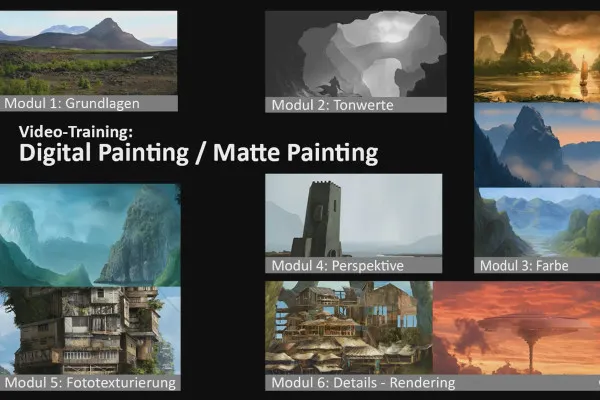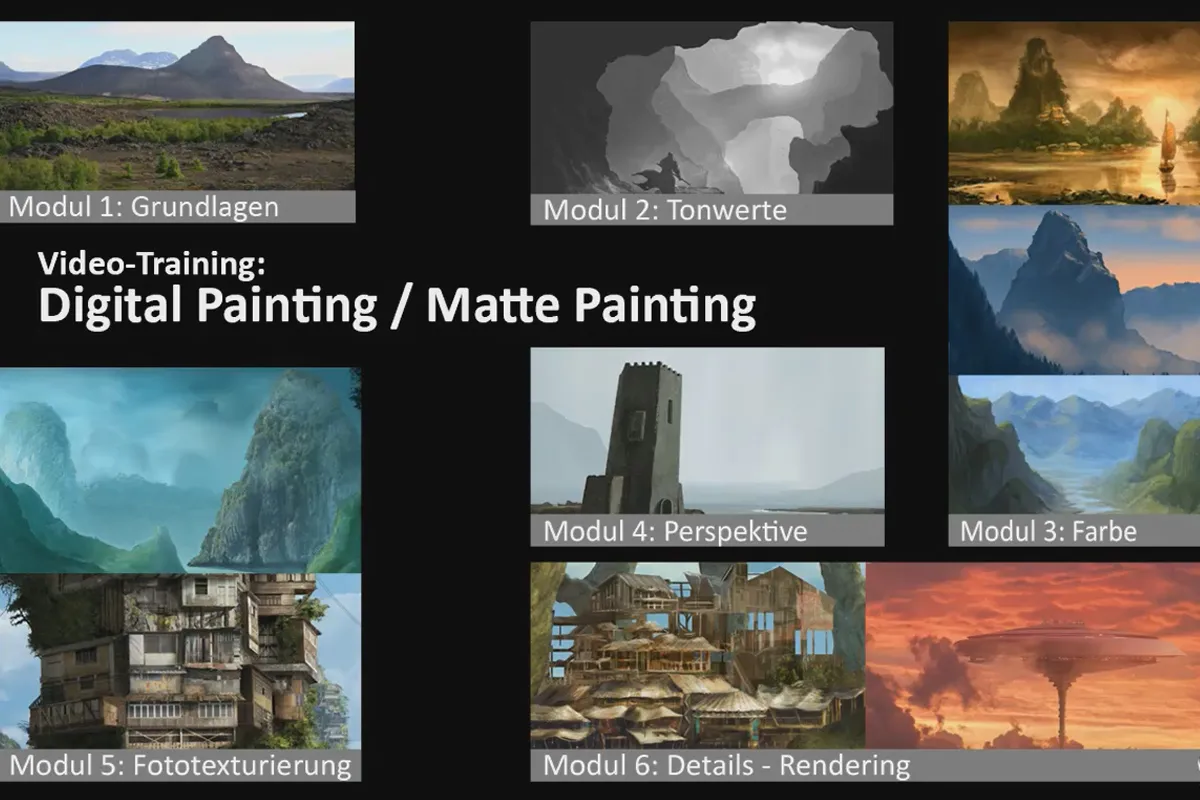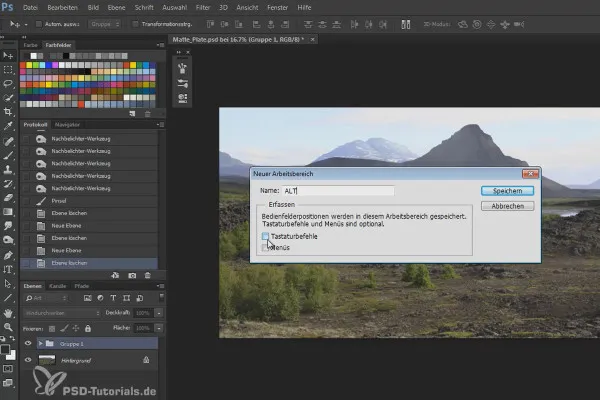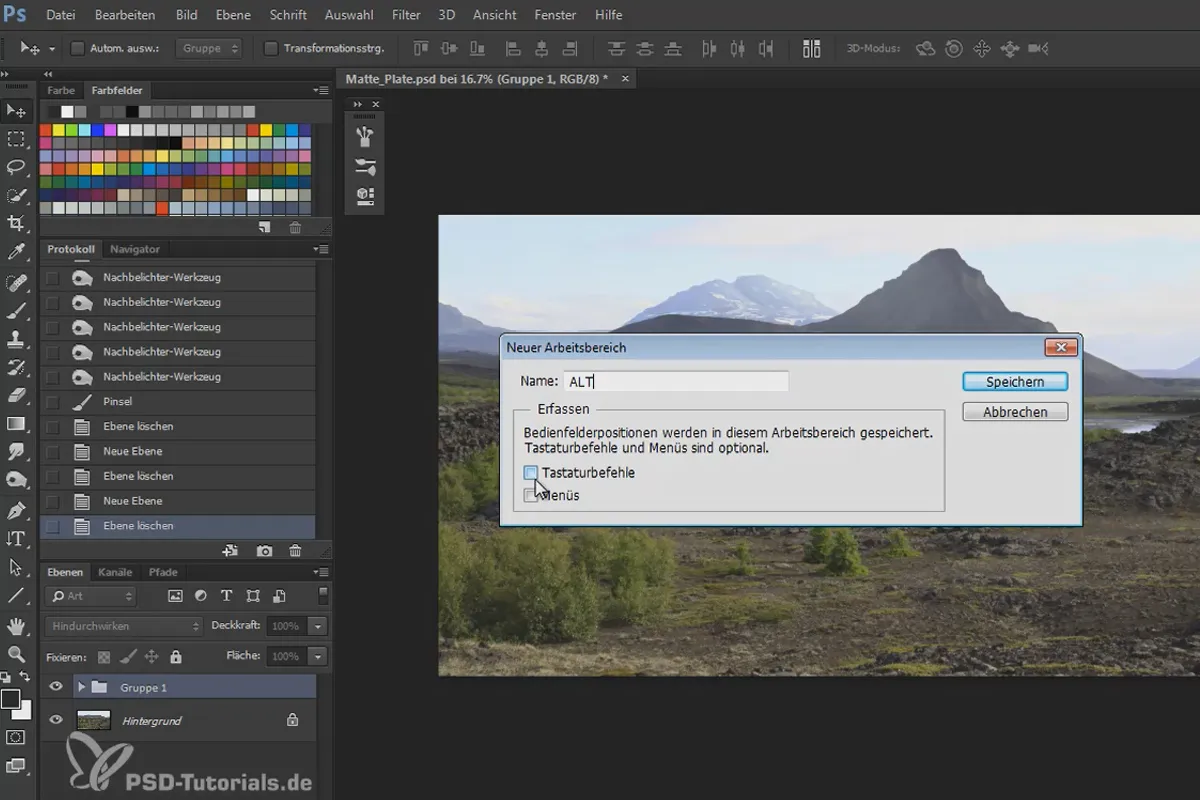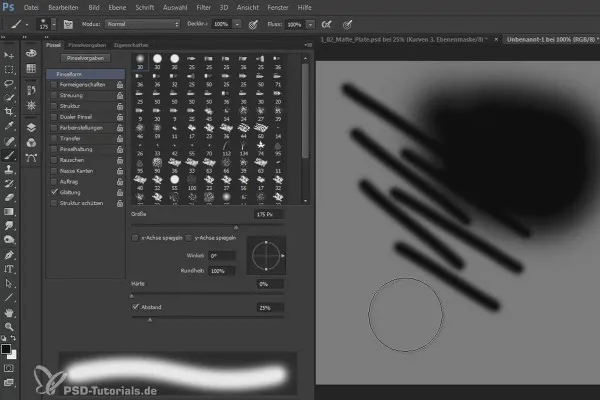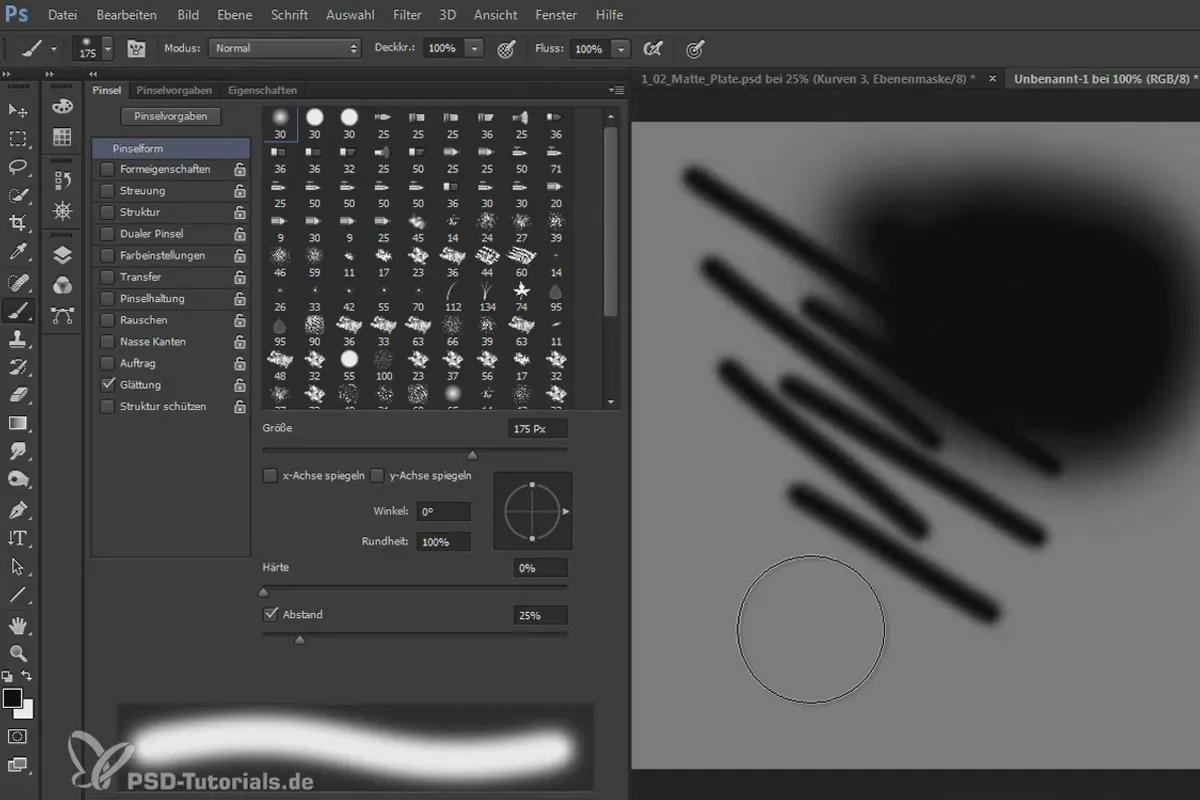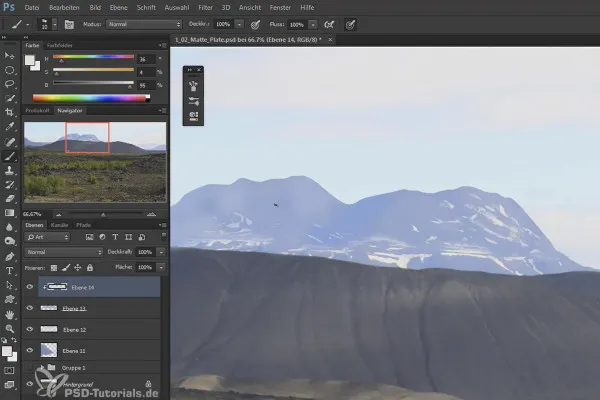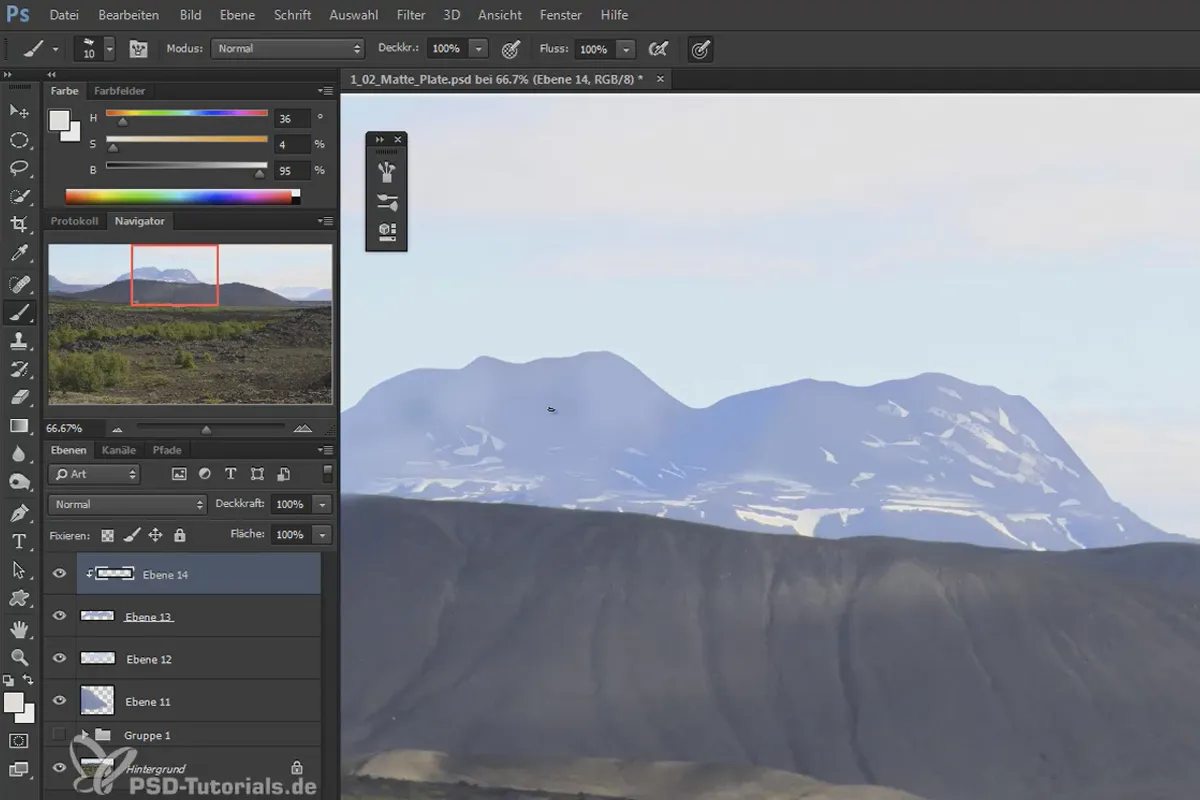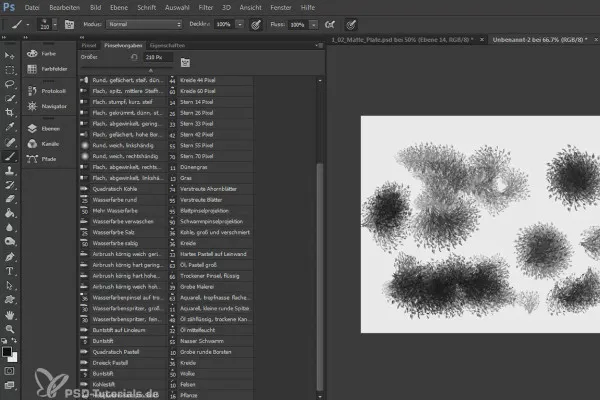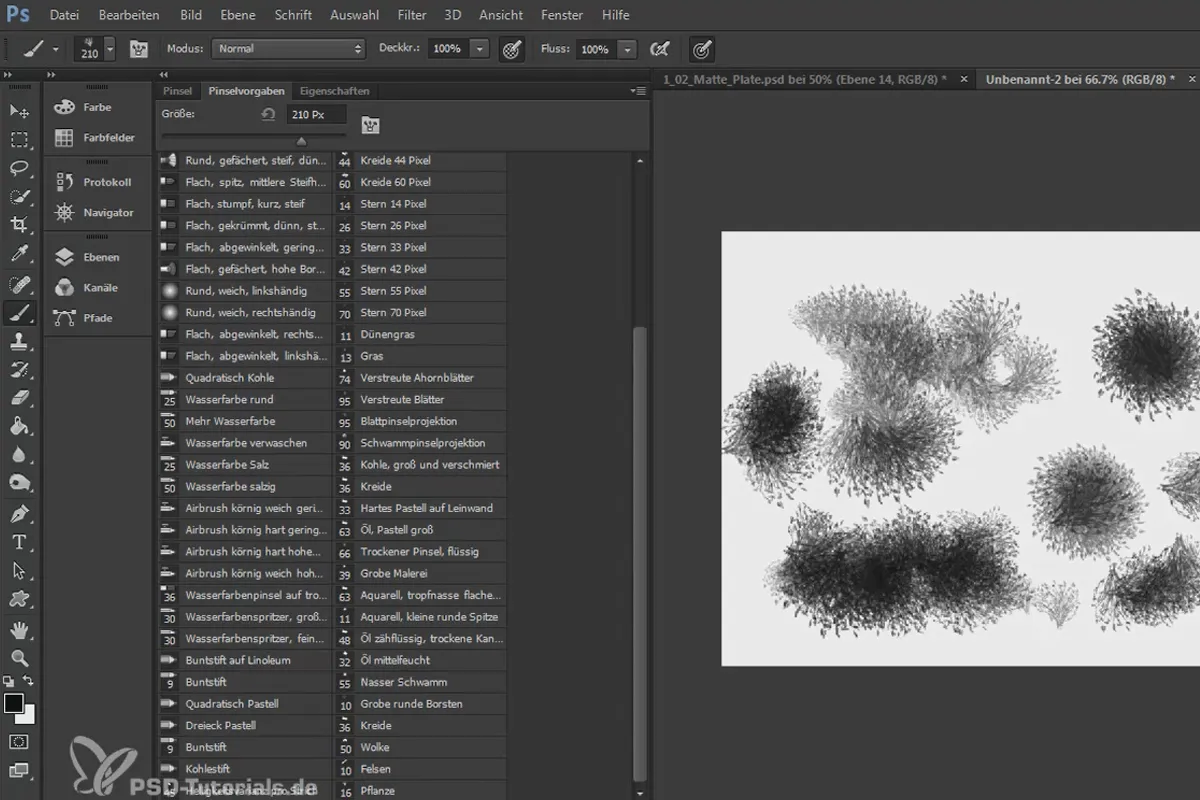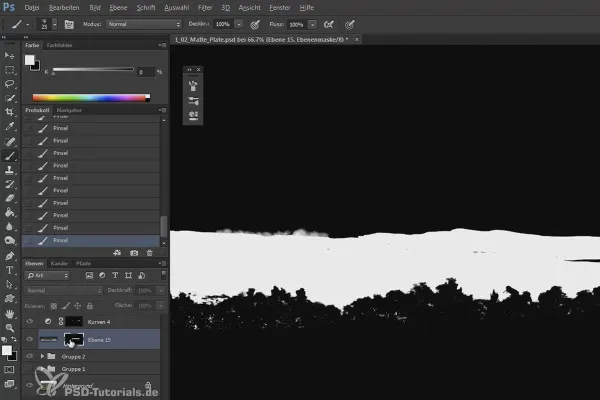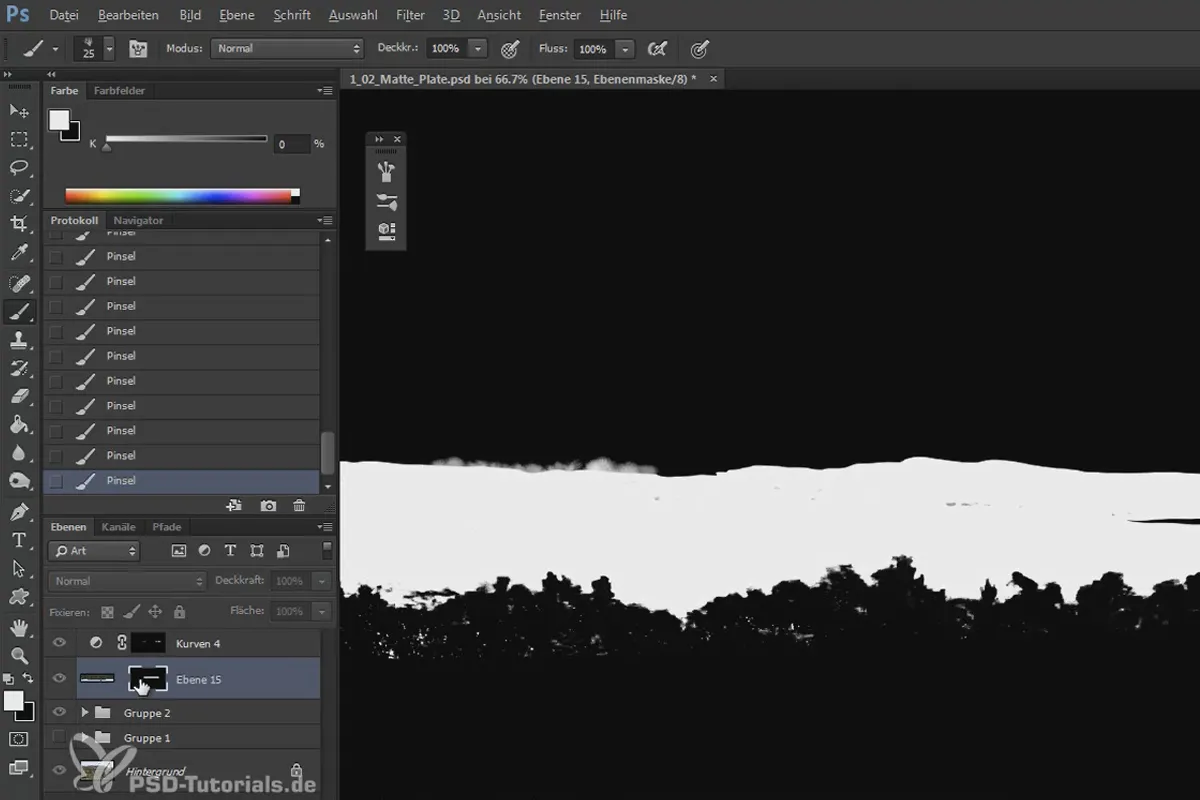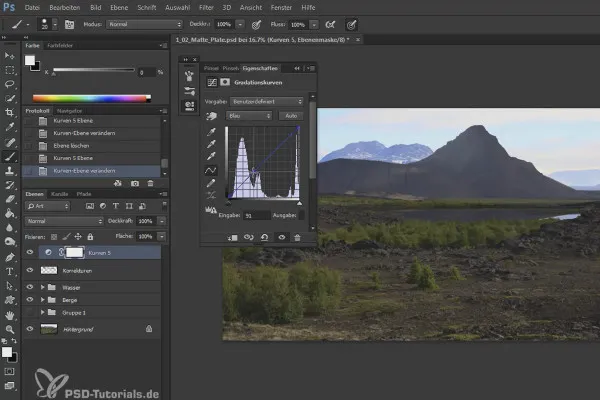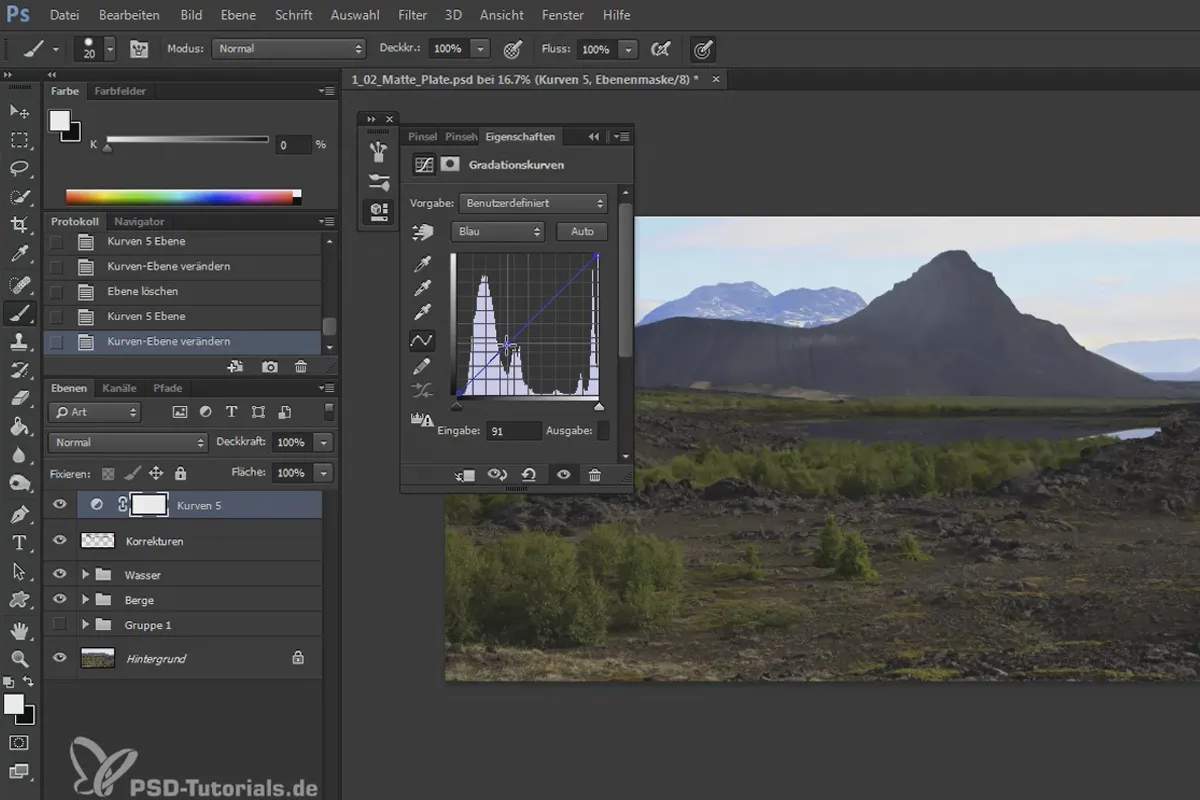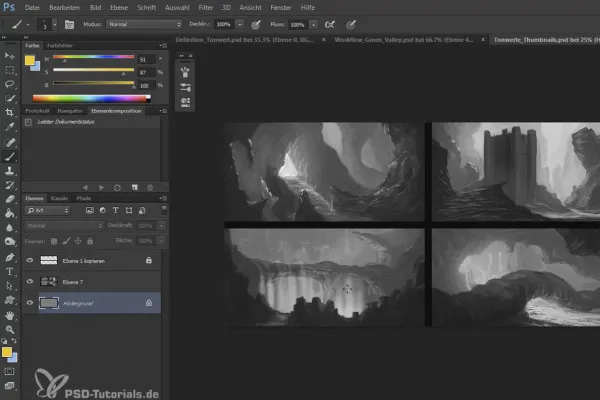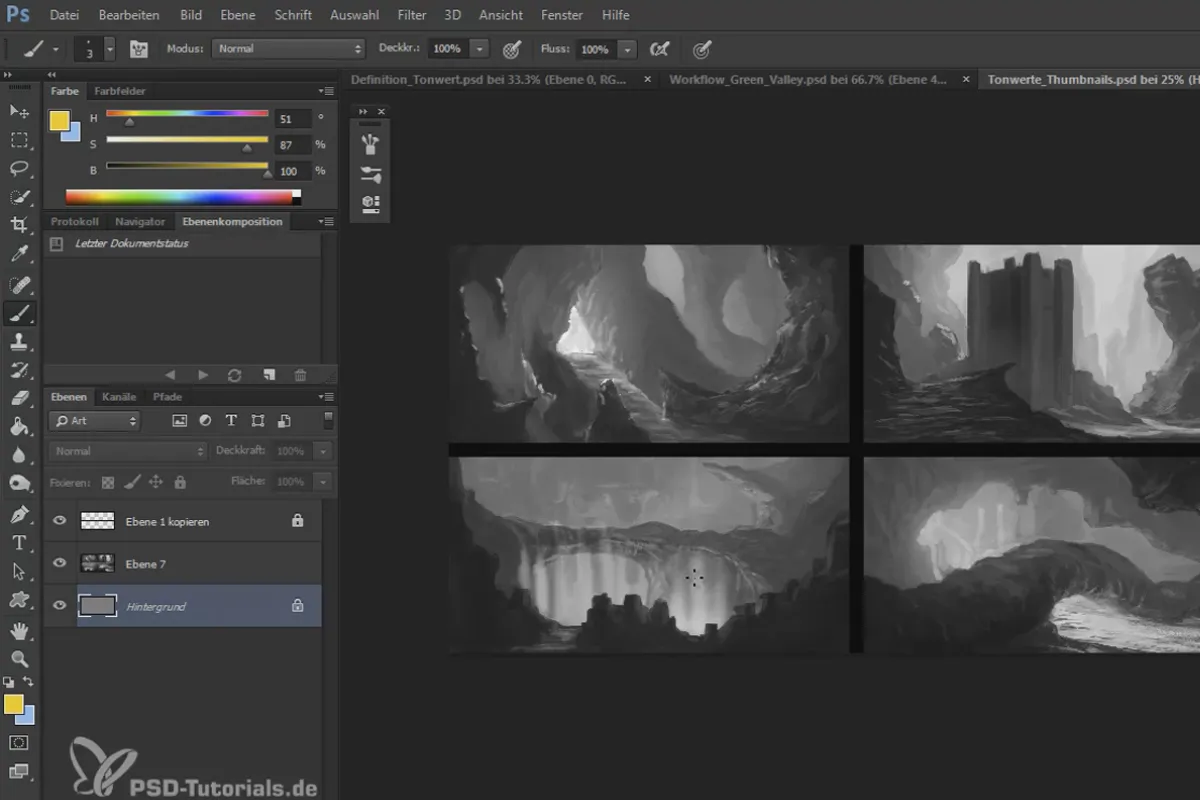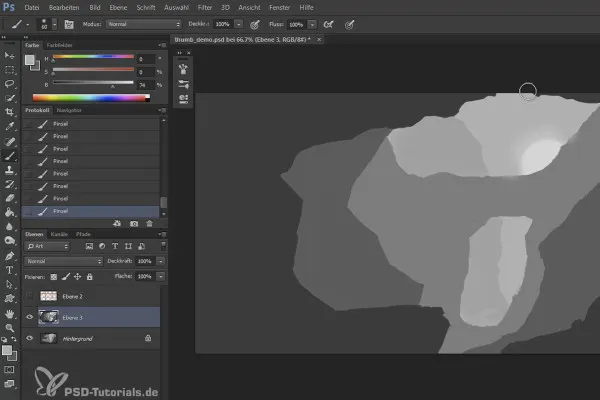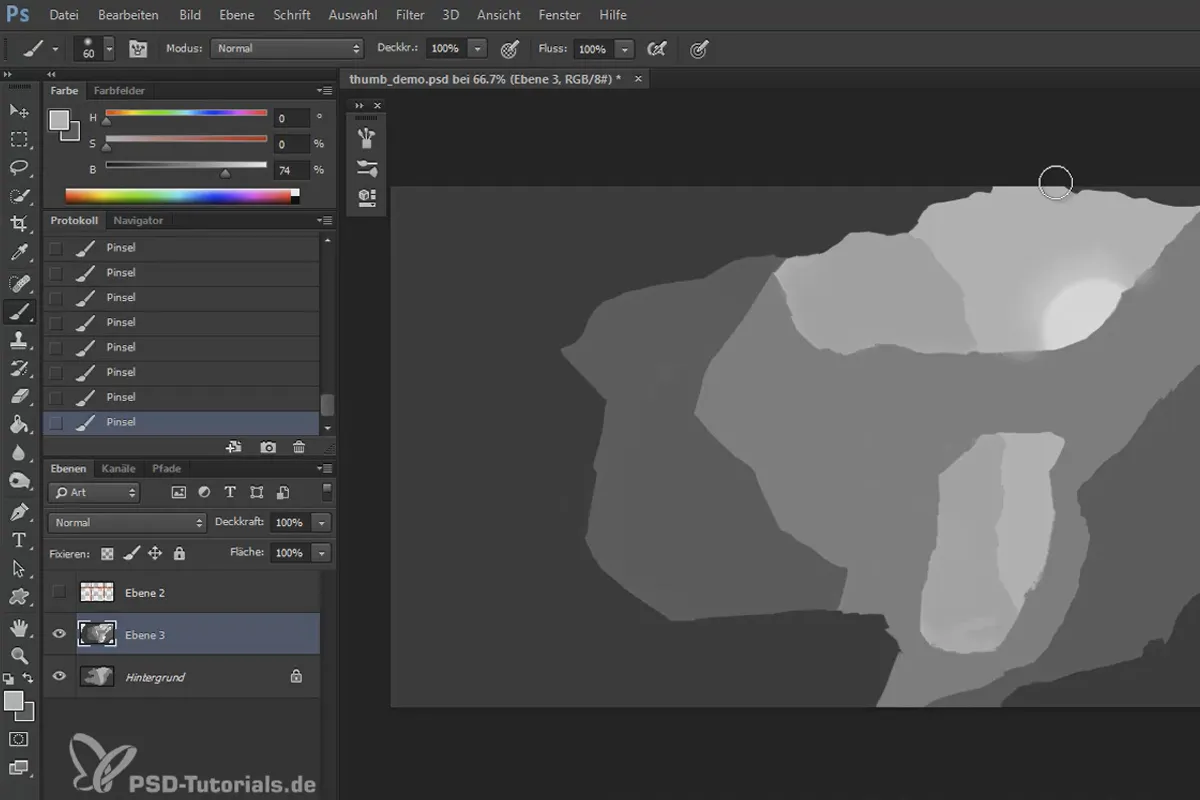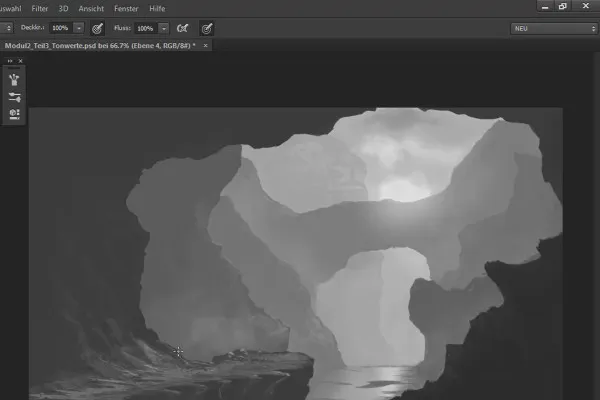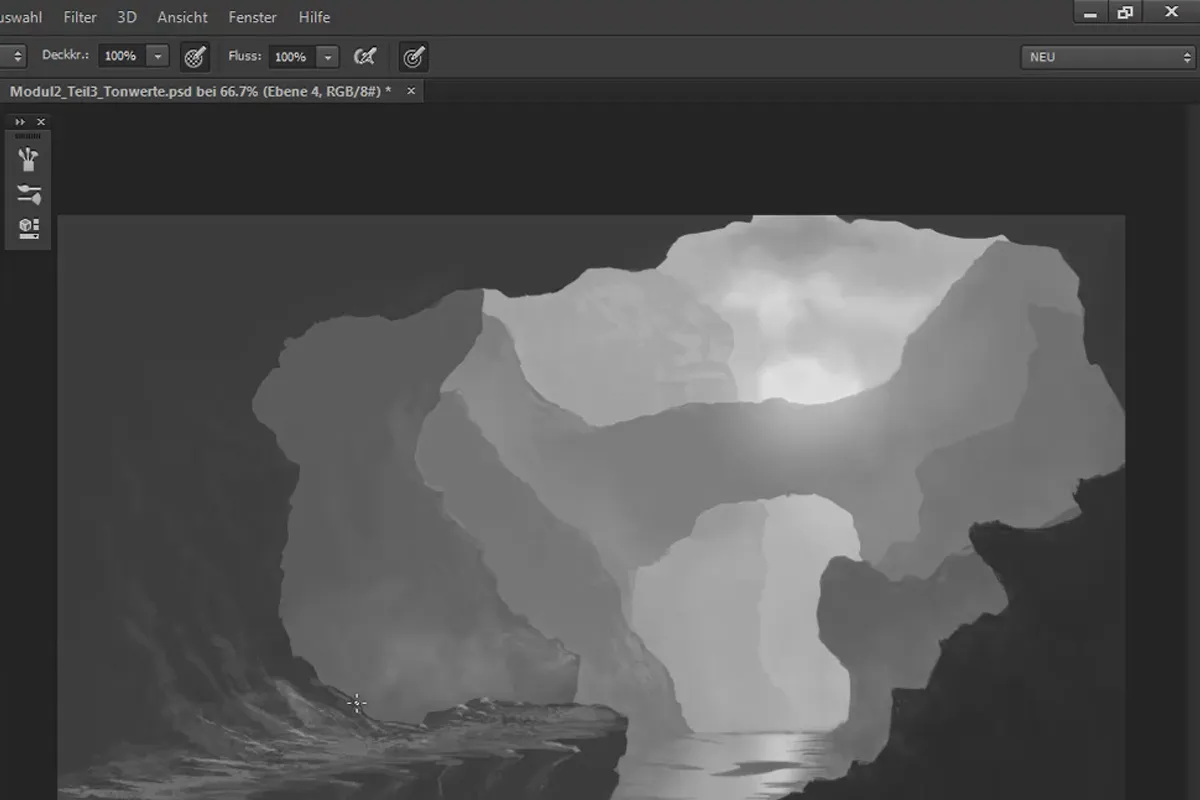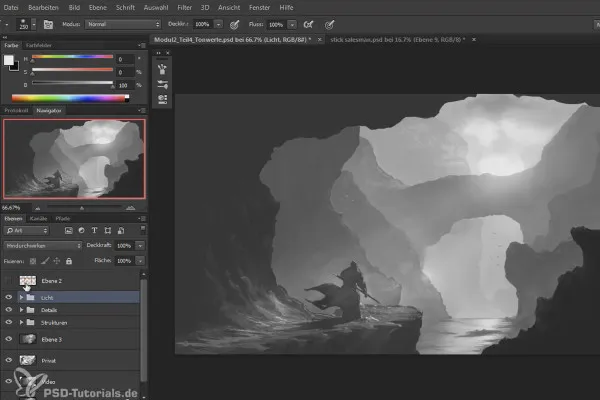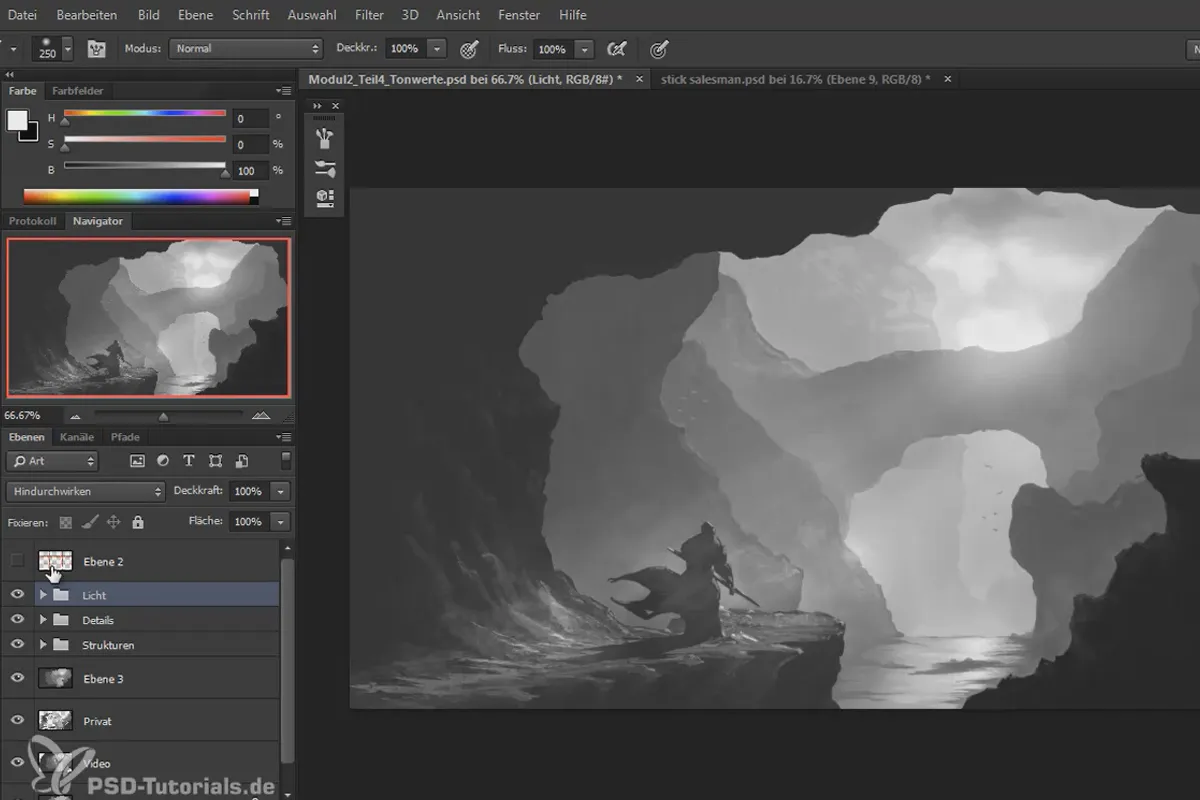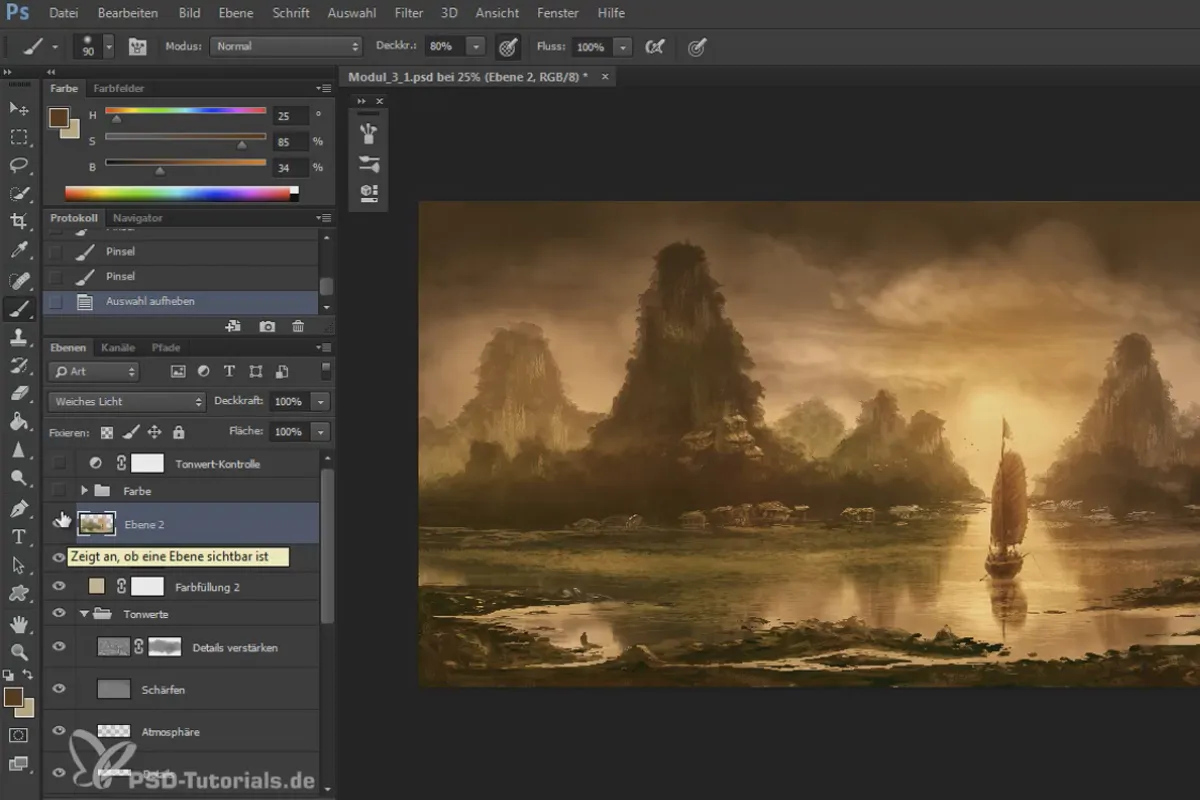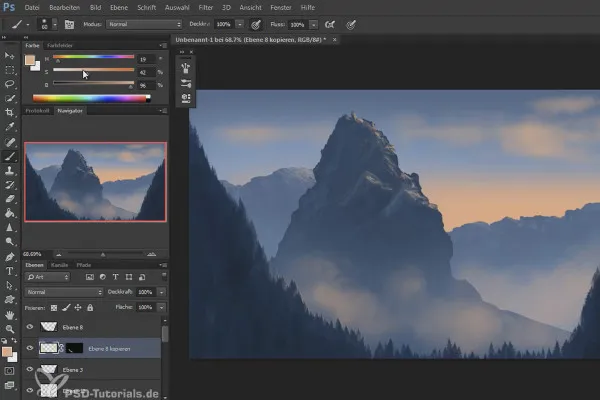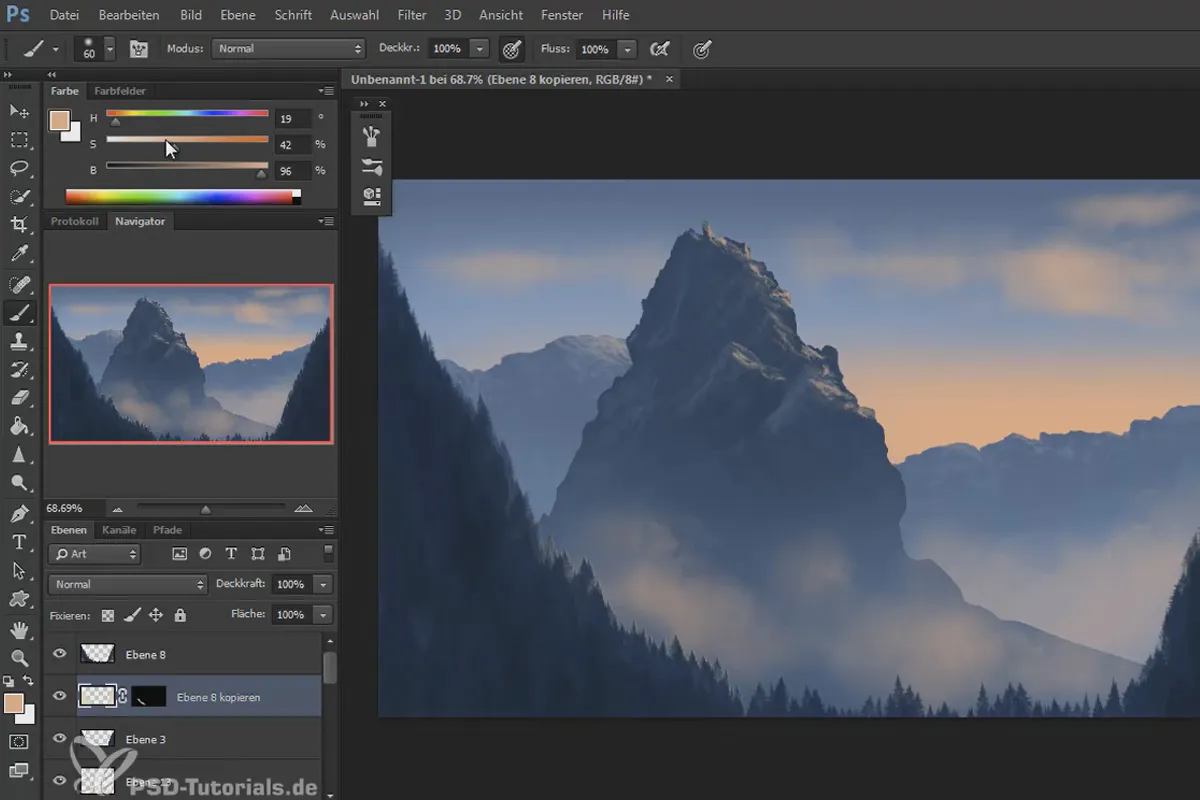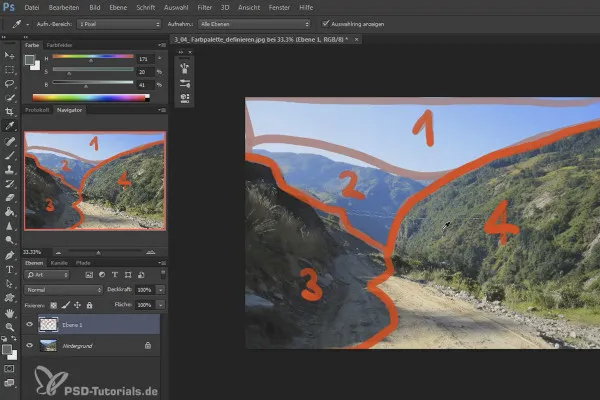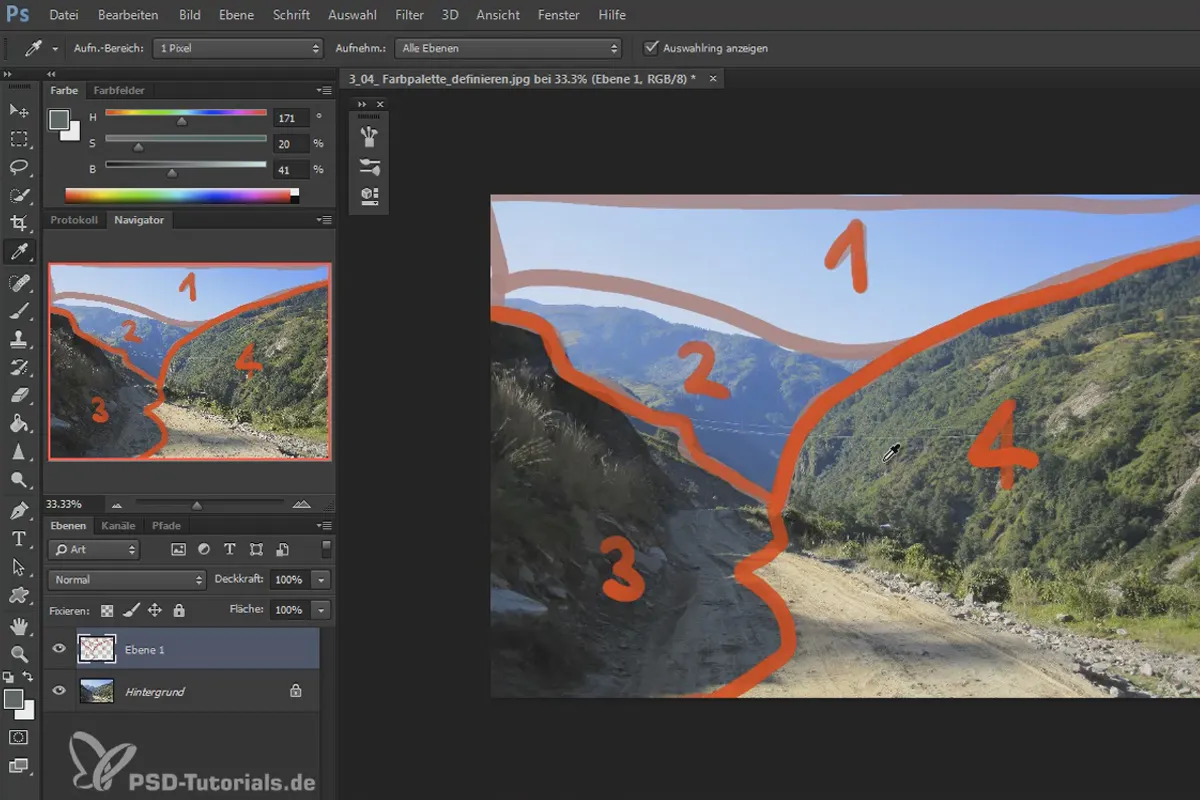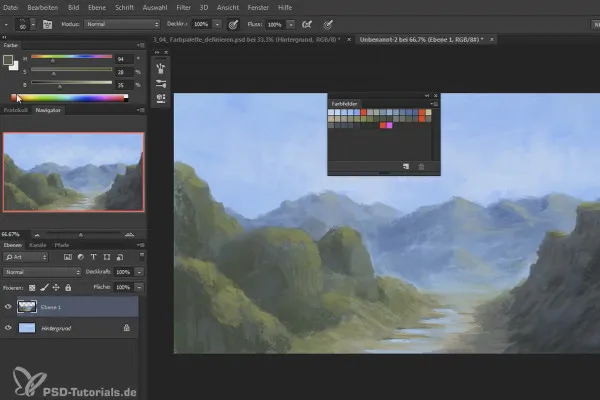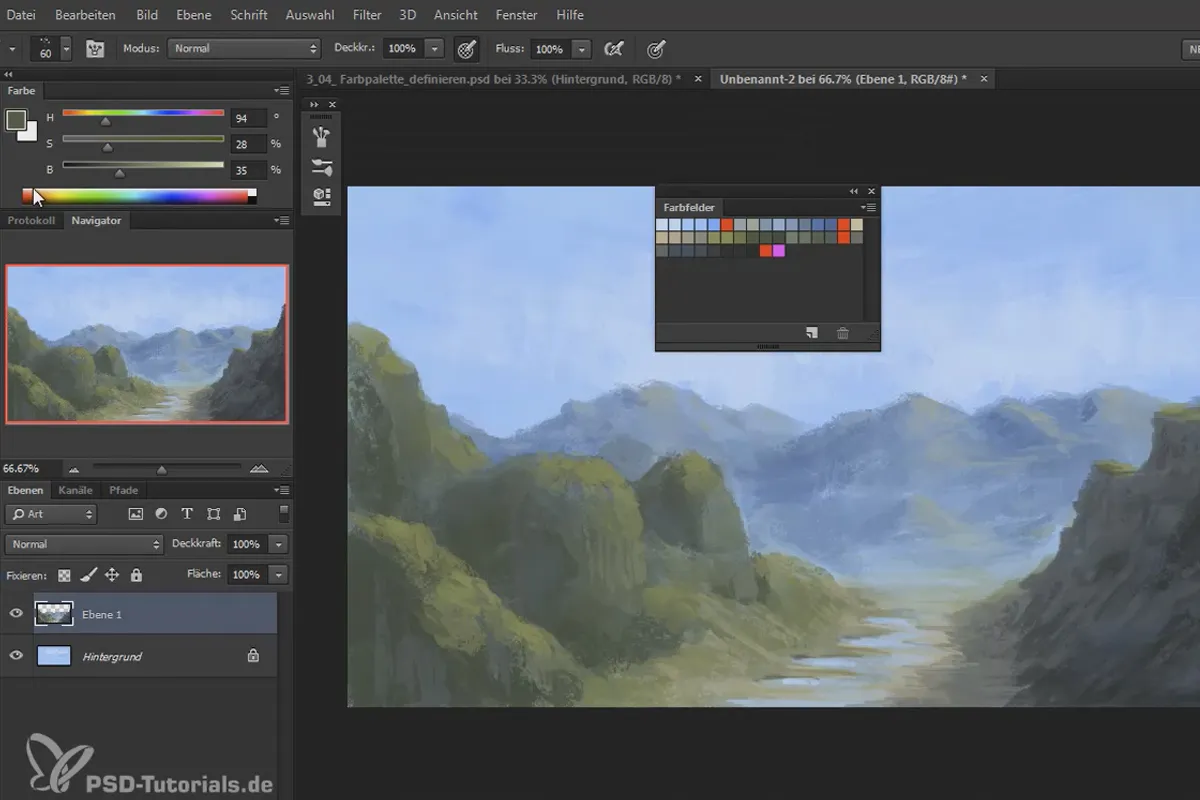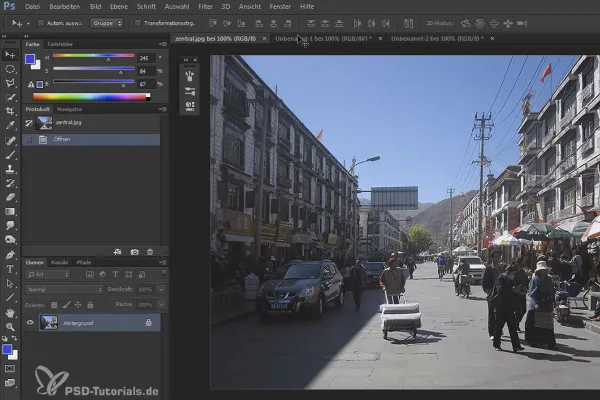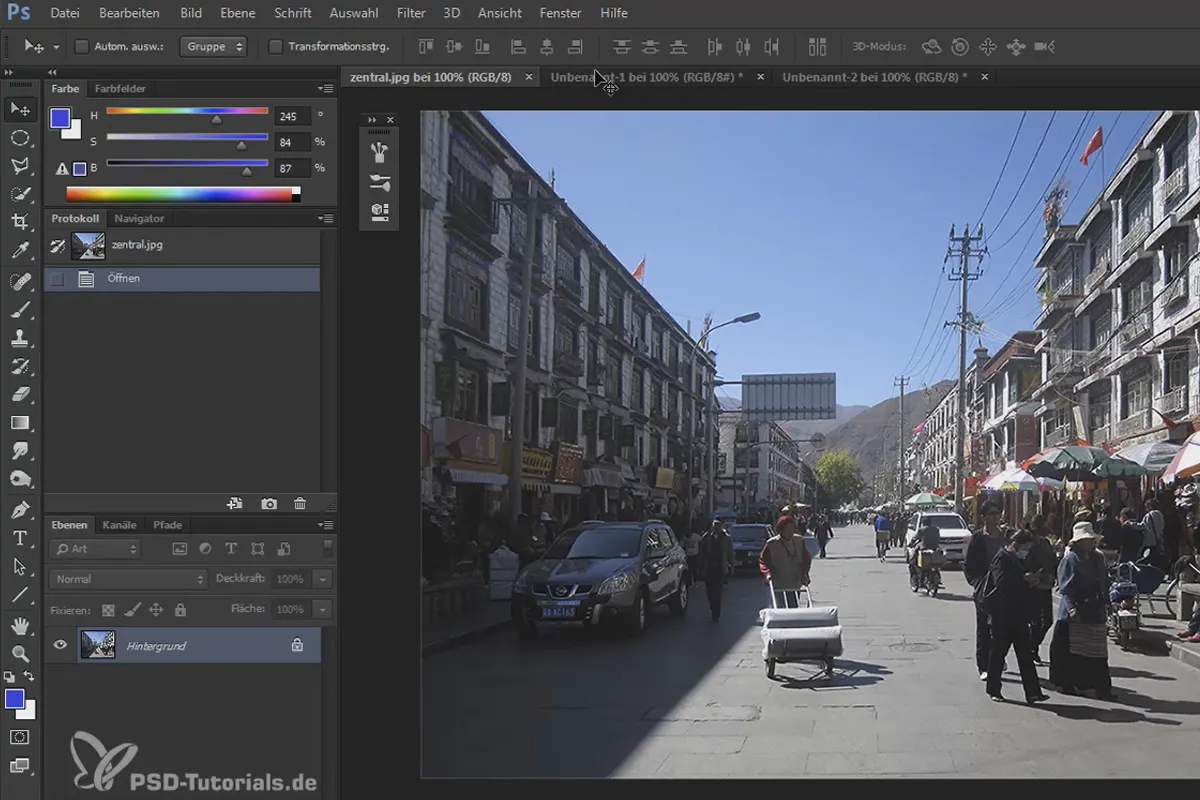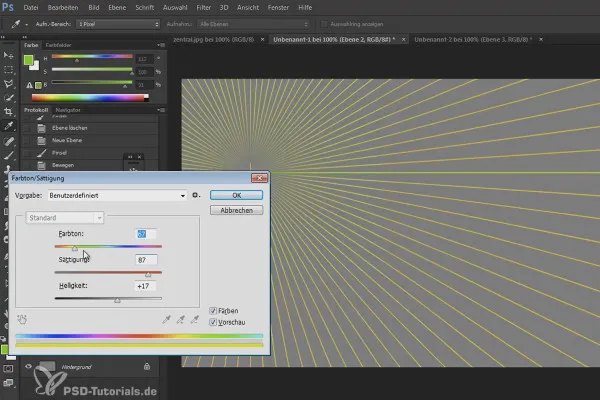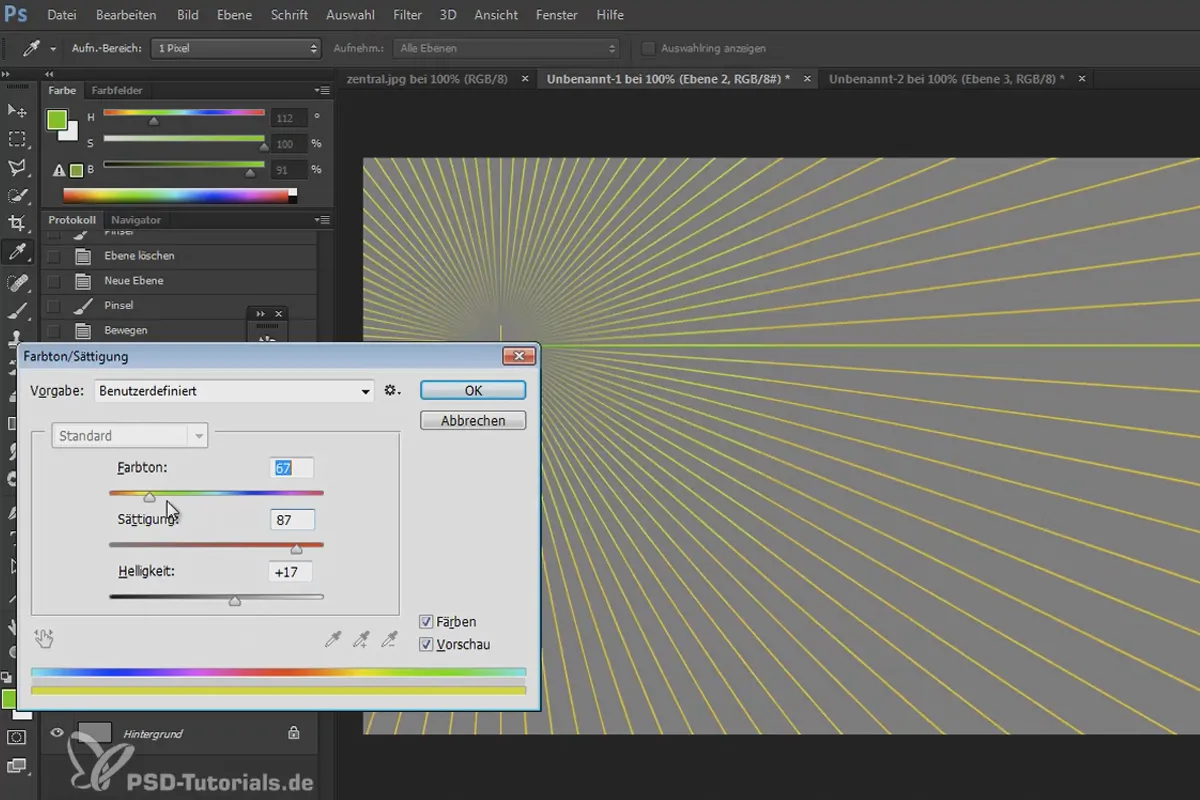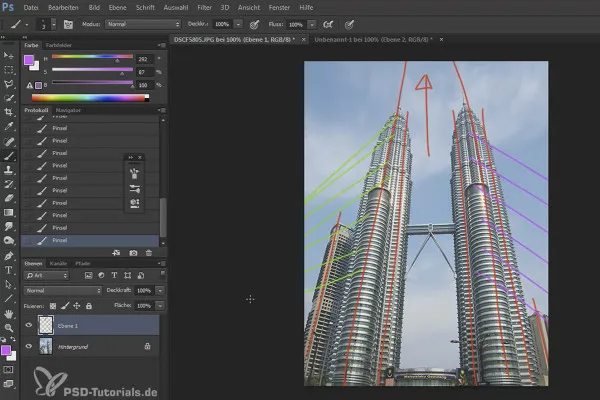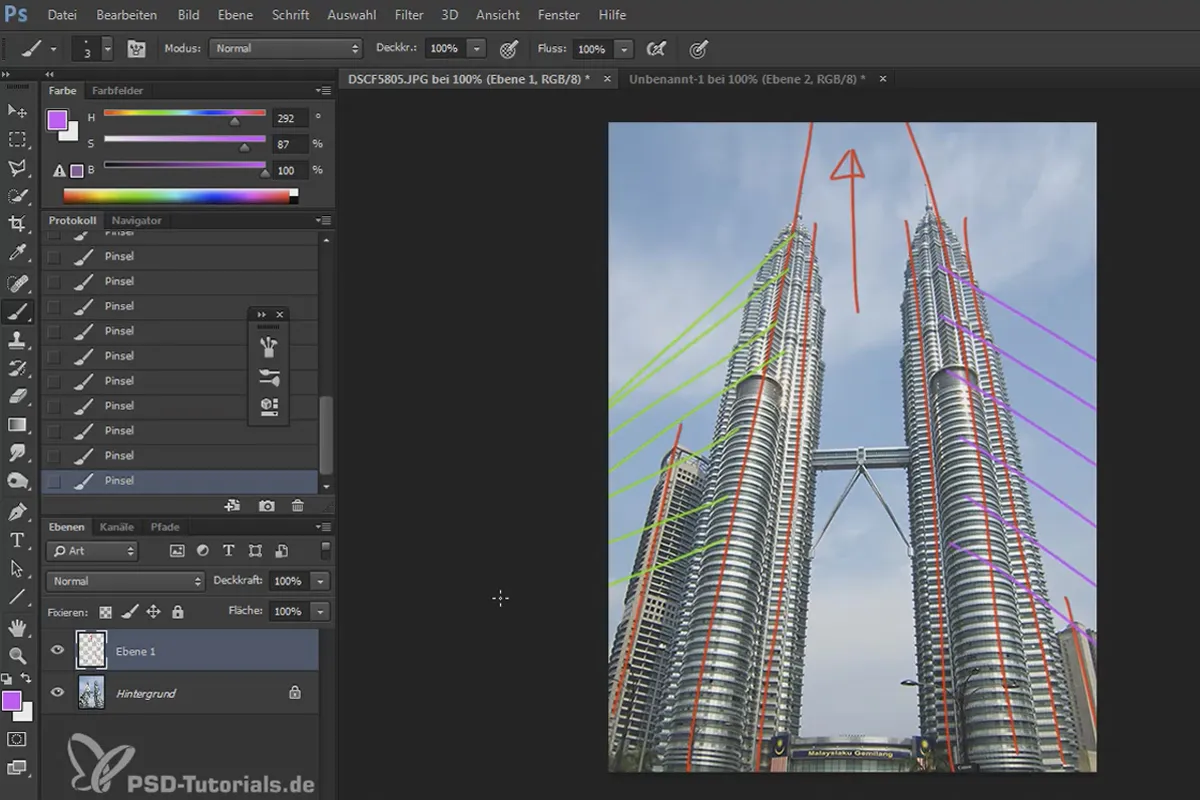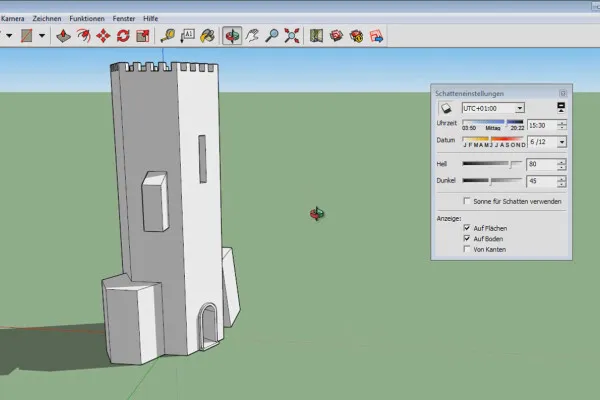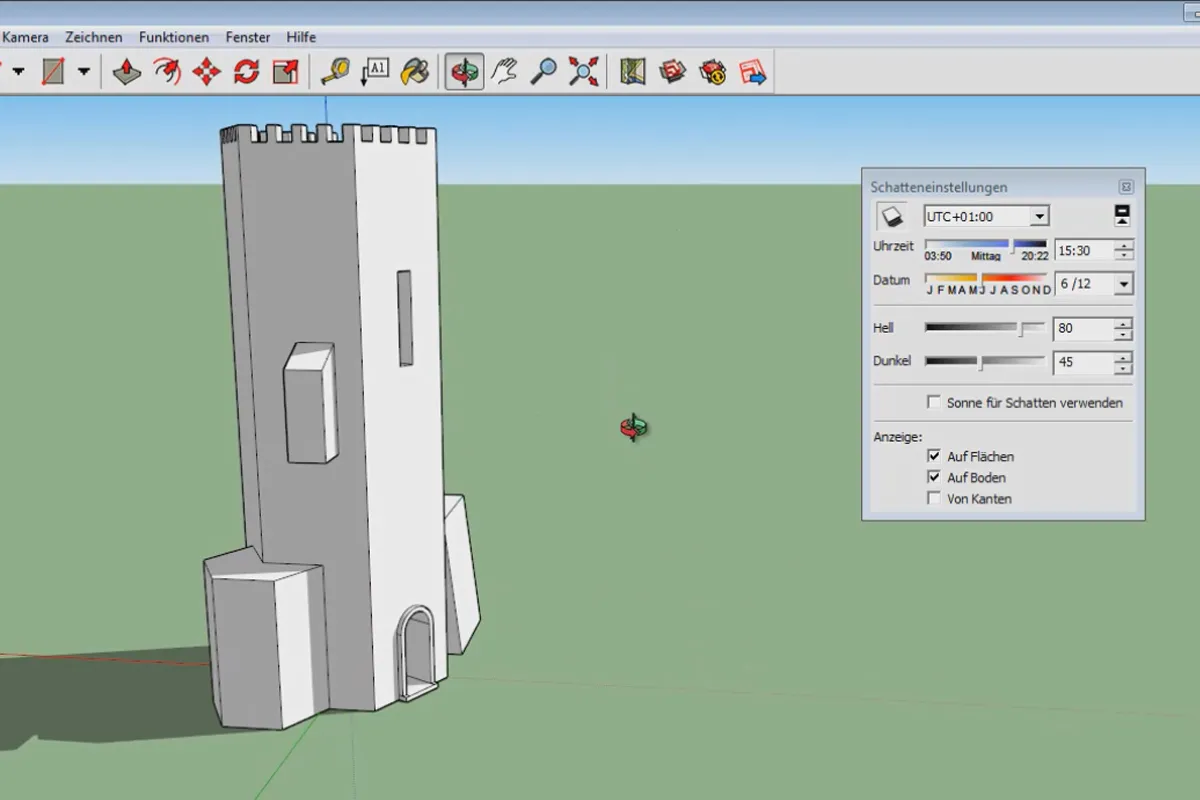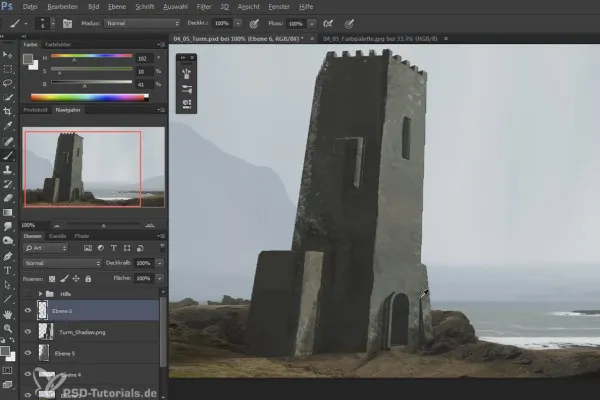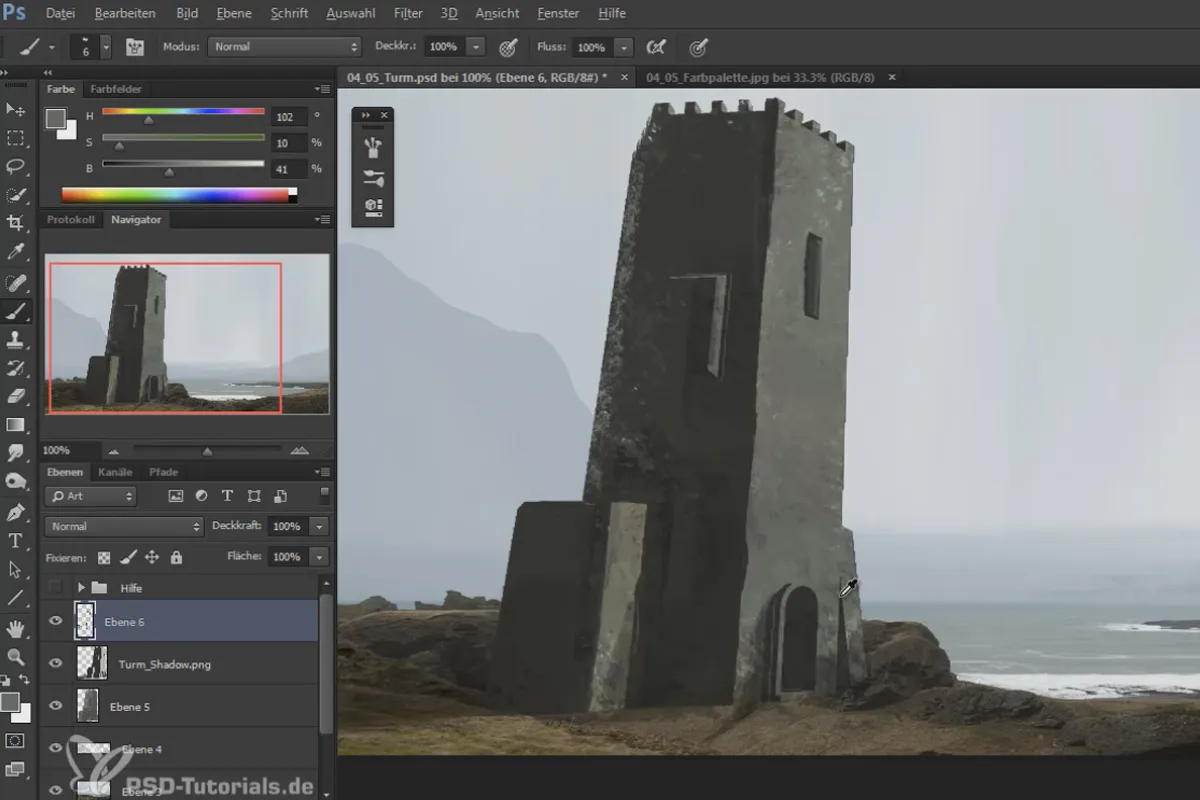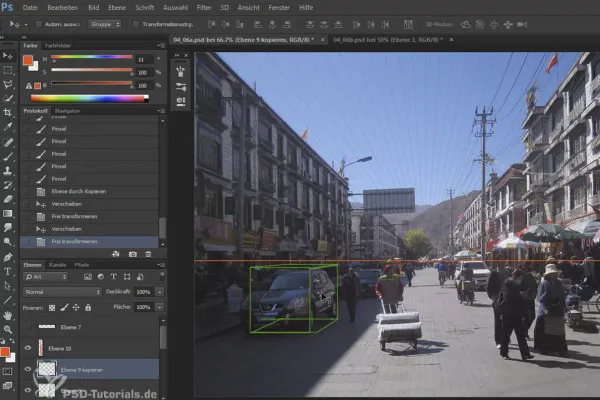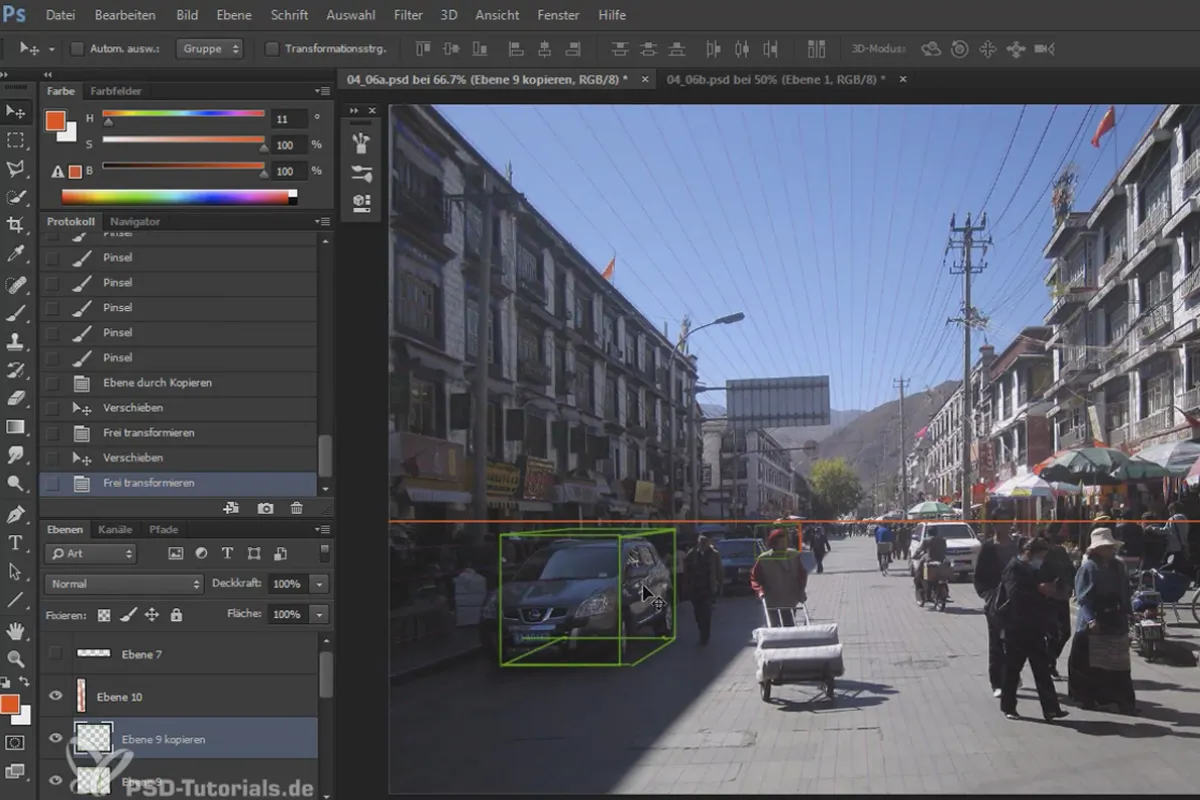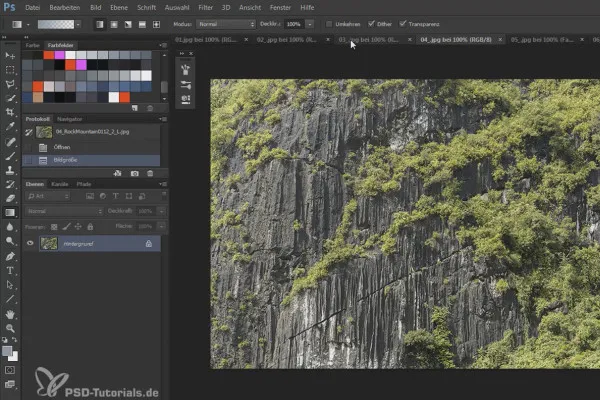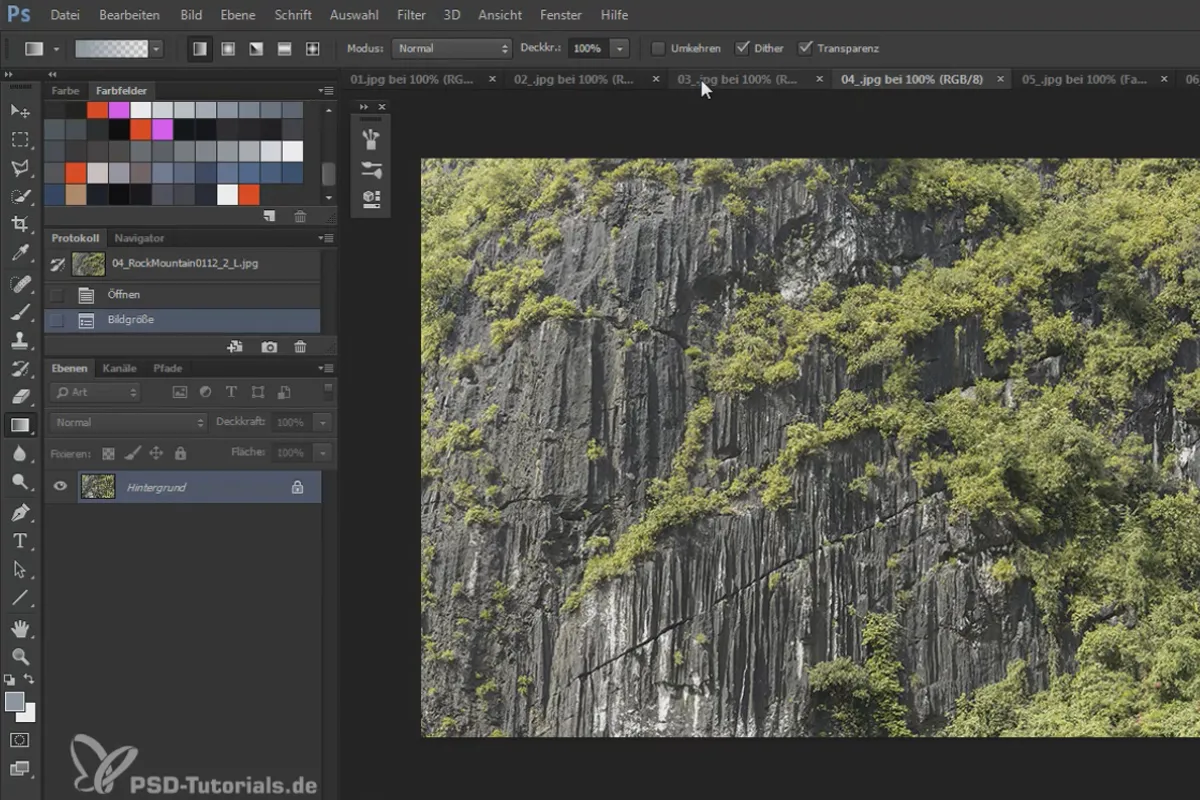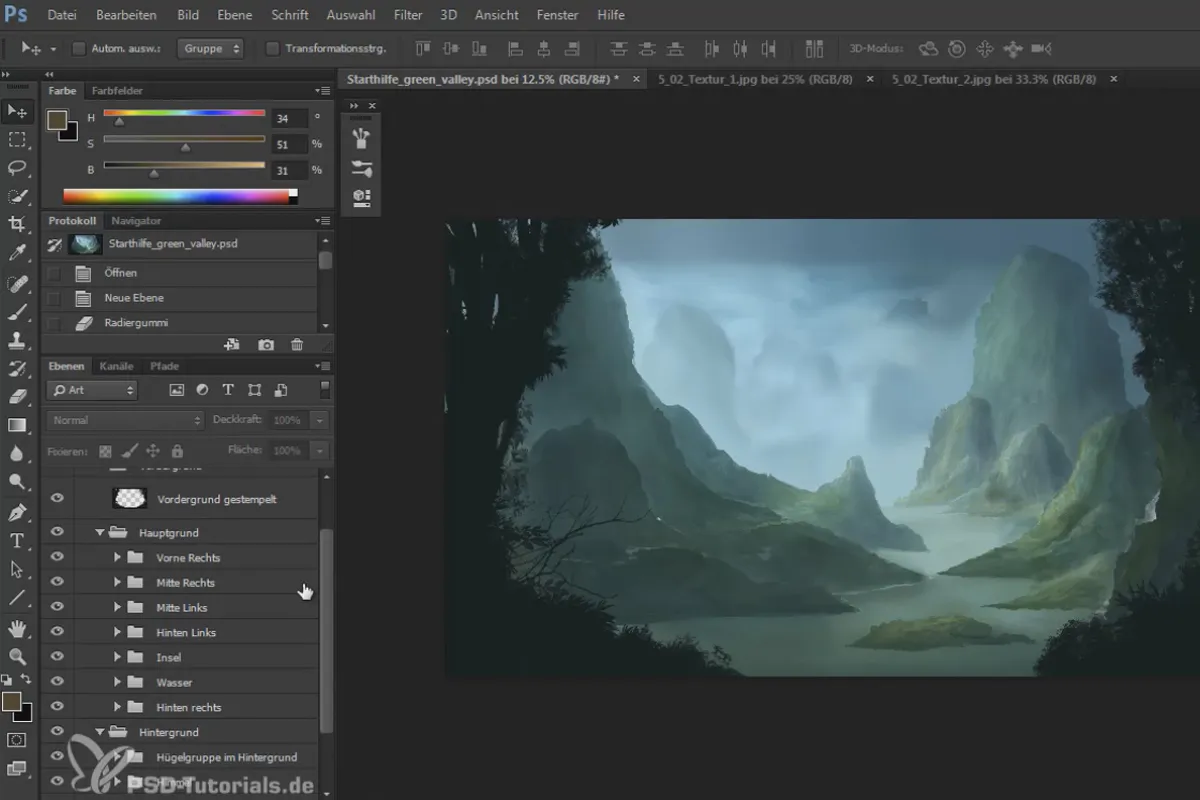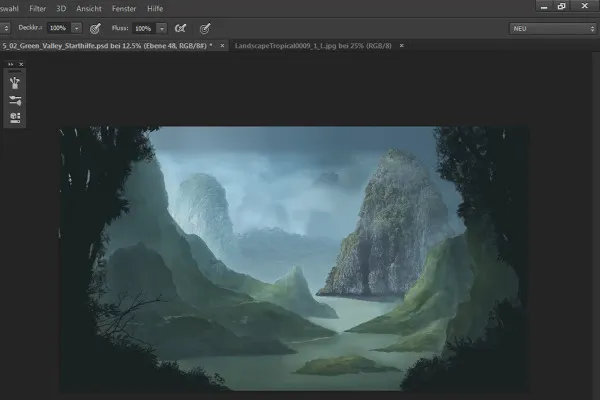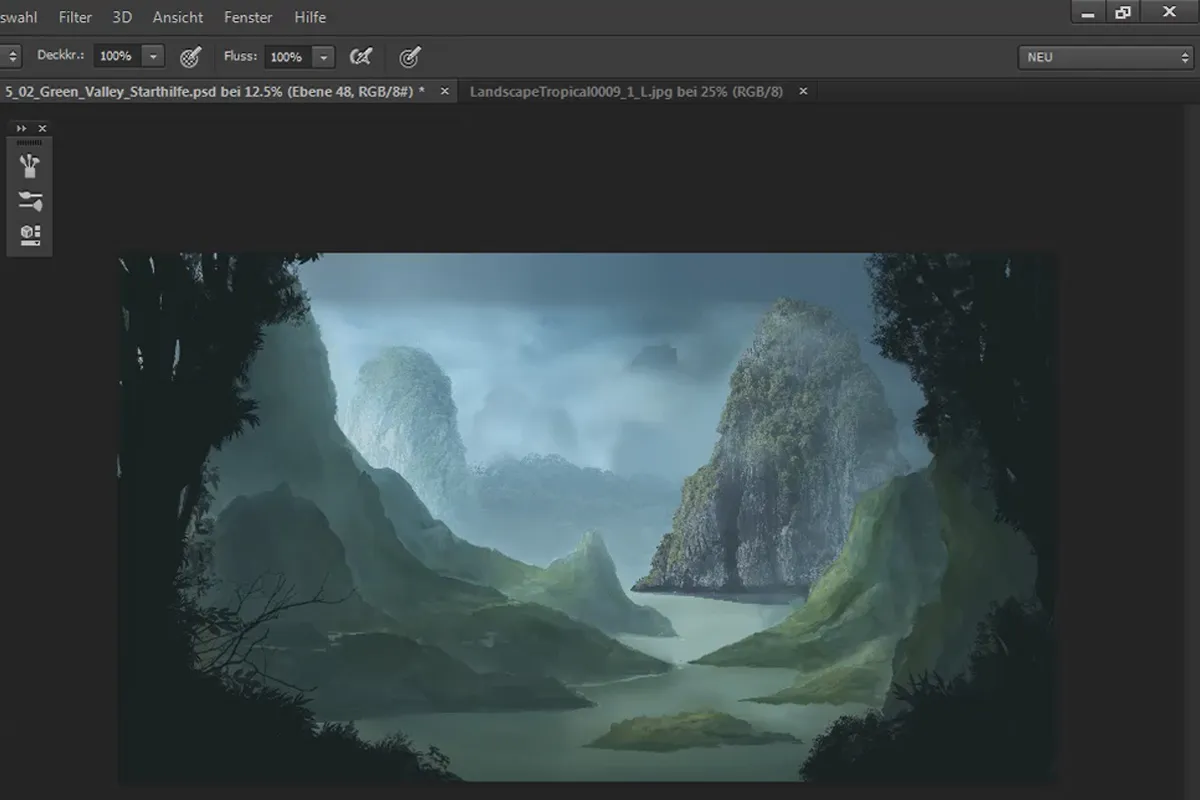Digital & Matte Painting Techniques: the tutorial for Photoshop in German
Digital Painting and Matte Painting - two disciplines that are not only known in Hollywood! Here come the German-language tutorials, because in this 14-hour tutorial for Photoshop, digital artist Christian Gerth encourages you to create your own fantastic digital paintings and matte paintings in Adobe Photoshop. Let this video training show you the optimal workflow and many techniques for a clean structure.
- Exploring the painterly worlds of Photoshop step by step
- Comprehensive instructions in German for creating breathtaking paintings
- Learn how to use tonal values, brushes, color, perspective, photo texturing and details
- Take your creative horizons to a new level in digital painting
- For optimum traceability with project files
- Photoshop tutorial by digital artist Christian Gerth
Painting in Photoshop can be so easy - Christian Gerth and this video training prove it!
- Usable with:
- content:
12 h Video training
- Licence: private and commercial Rights of use
- Bonus: including working material
Examples of use




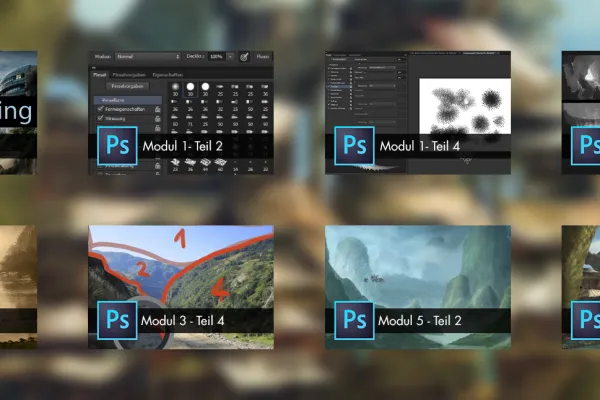
Introduction
Basics
Tonwerte translates to "tonal values" in English
Color
Perspective
Photo-texturing
Details of the content
What is digital painting and matte painting?
Both refer to digital painting techniques that turn pure image ideas into digital paintings with a wow effect. In this 14-hour tutorial , digital artist Christian Gerth not only goes into the techniques and tools for painting in Photoshop , but also raises awareness of the skillful use of tonal values and colors and uses many examples to sharpen the eye for the correct image composition and the correct handling of perspectives in the image.
With this video training, both beginners and advanced Photoshop users receive an effective, entertaining and inspiring tool for learning digital painting & matte painting , which is unique on the German market! You can get a quick overview of the content in the tutorial trailer:
Techniques: from picking up color to the right brushstroke
The content of the painting tutorial is divided into seven categories that guide you through the world of digital painting. You will gradually acquire a clean and reliable workflow for the preparation of such artwork so that you can skillfully implement your own ideas in the future. Painting techniques from practice:
- Introduction (training introduction, overview of the techniques, ...)
- Basics (workspace, tools, cropping, ...)
- Tone values (image composition, structures, proportions, ...)
- Color (coloring tonal values, working out colors, color palettes, ...)
- Perspective (vanishing lines, horizon and central perspective, ...)
- Photo texturing (photo structures, layer modes, 3D templates, ...)
- Rendering - painting details (overpainting, special brush tips, path tool in connection with 3D, ...)
Reference material, brushes and templates
Digital painting often involves the use of reference material such as photos, which serve as a visual template, or ready-made brush tips, which make the work easier. Your portfolio and your pool of materials will expand with every work of art you paint. You are also welcome to visit our textures category, where you will find numerous resources.
What will the tutorials on Digital & Matte Painting in Photoshop teach you?
You will learn the popular technique of digital painting in Photoshop . Many different exercises and sample projects will guide you through the workflow of a digital painter - rounded off with lots of tips and tricks for your work. In addition, the user receives a total of over 1 GB of project files to copy. With the know-how acquired, it will be noticeably easier for you to create your own Digital Paintings & Matte Paintings .
Other users are also interested

Follow an instructive path of image editing!

Photo editing & image composition

Neatly cut out!
Save time with artificial intelligence

Full power, more inspirations, maximum WOW effect!
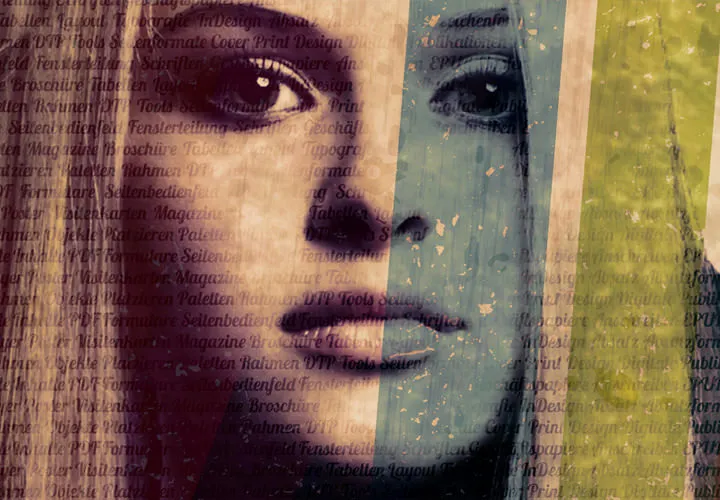
Live your layout now!

More style, more power, more templates!
Simply edit images professionally