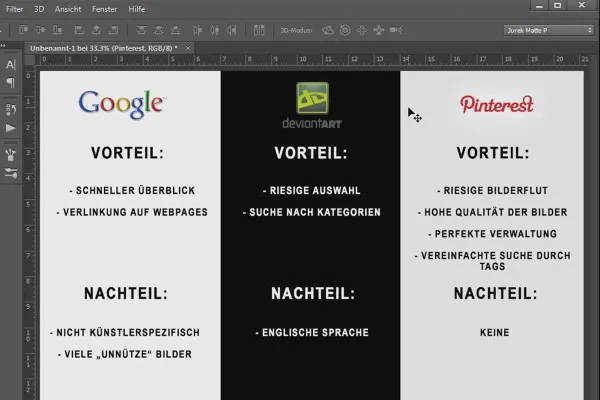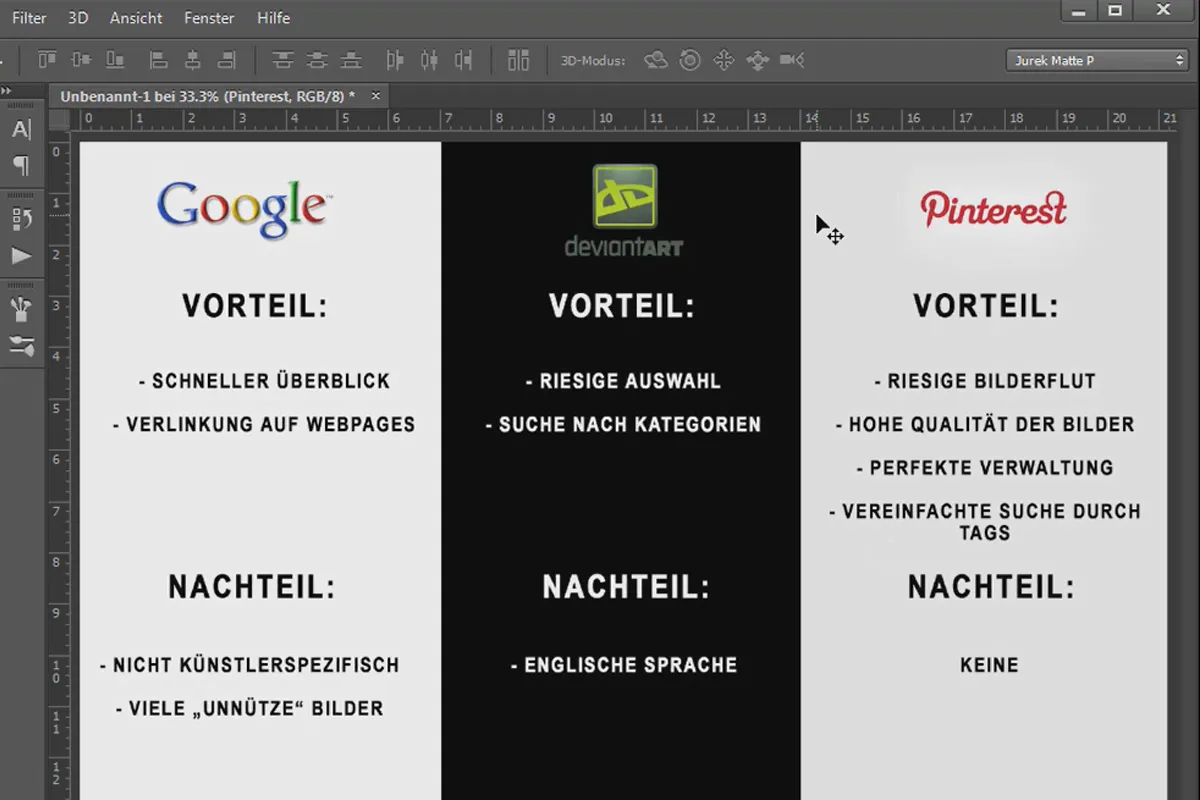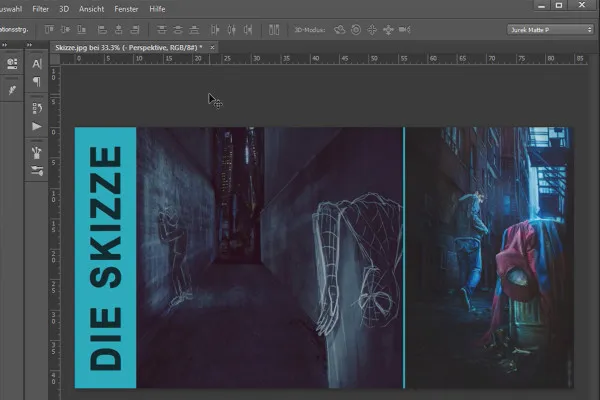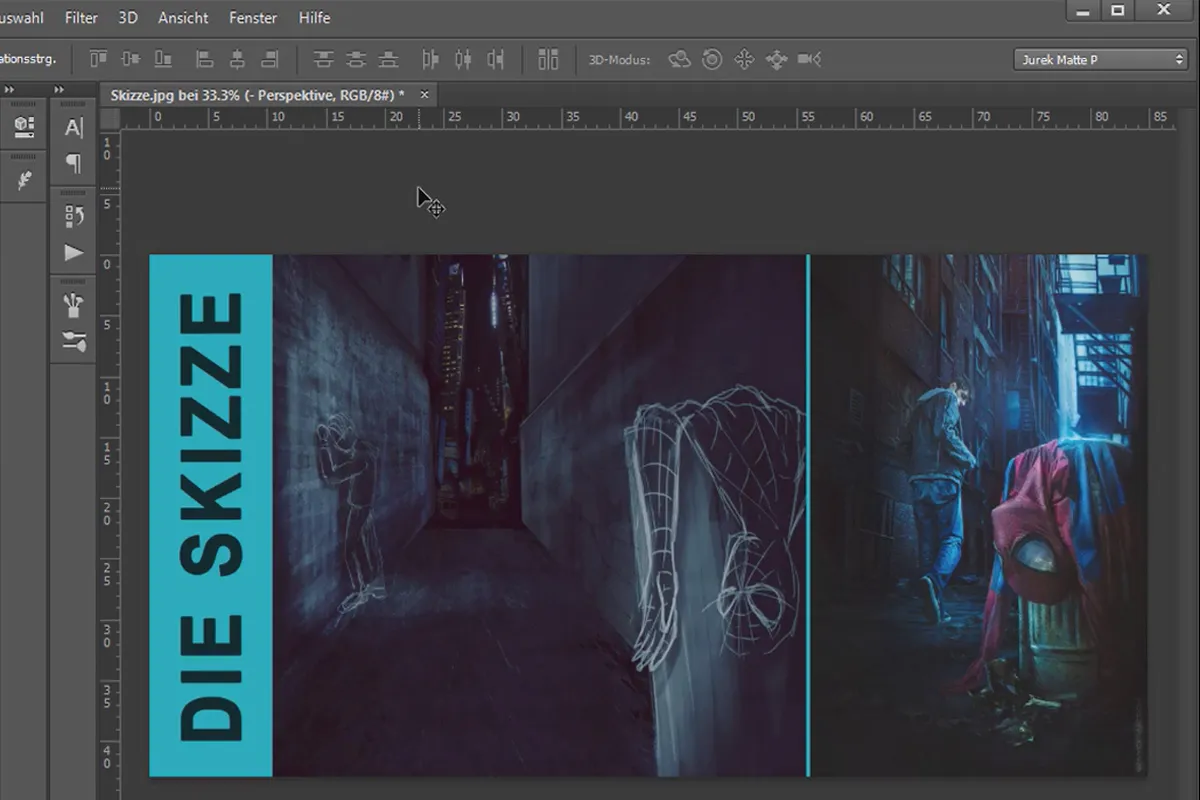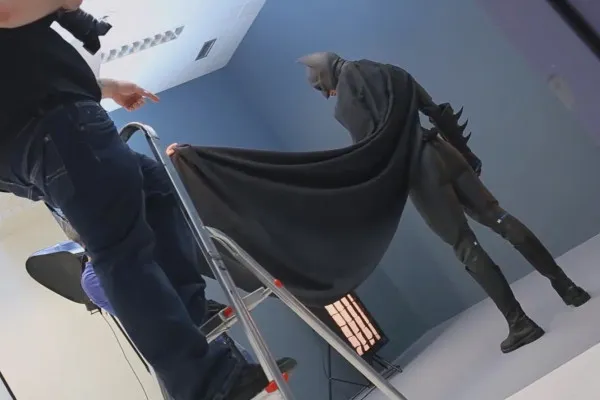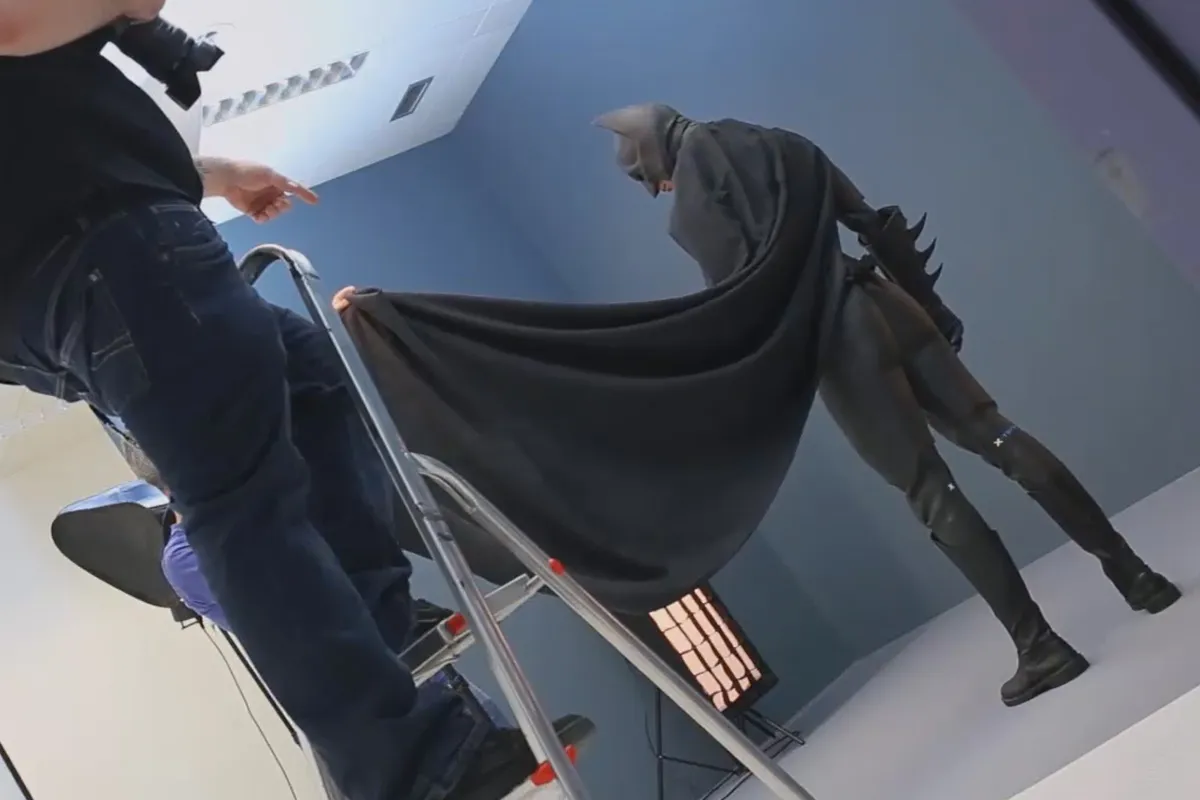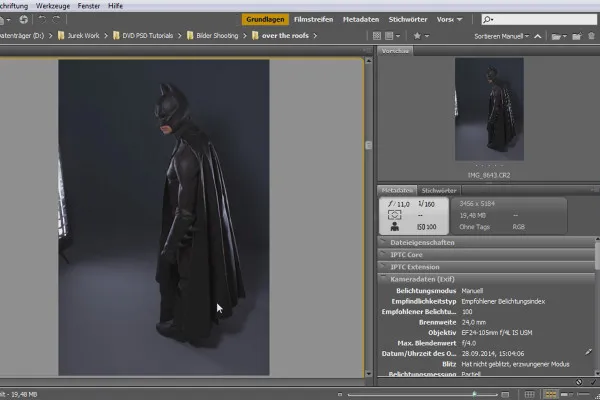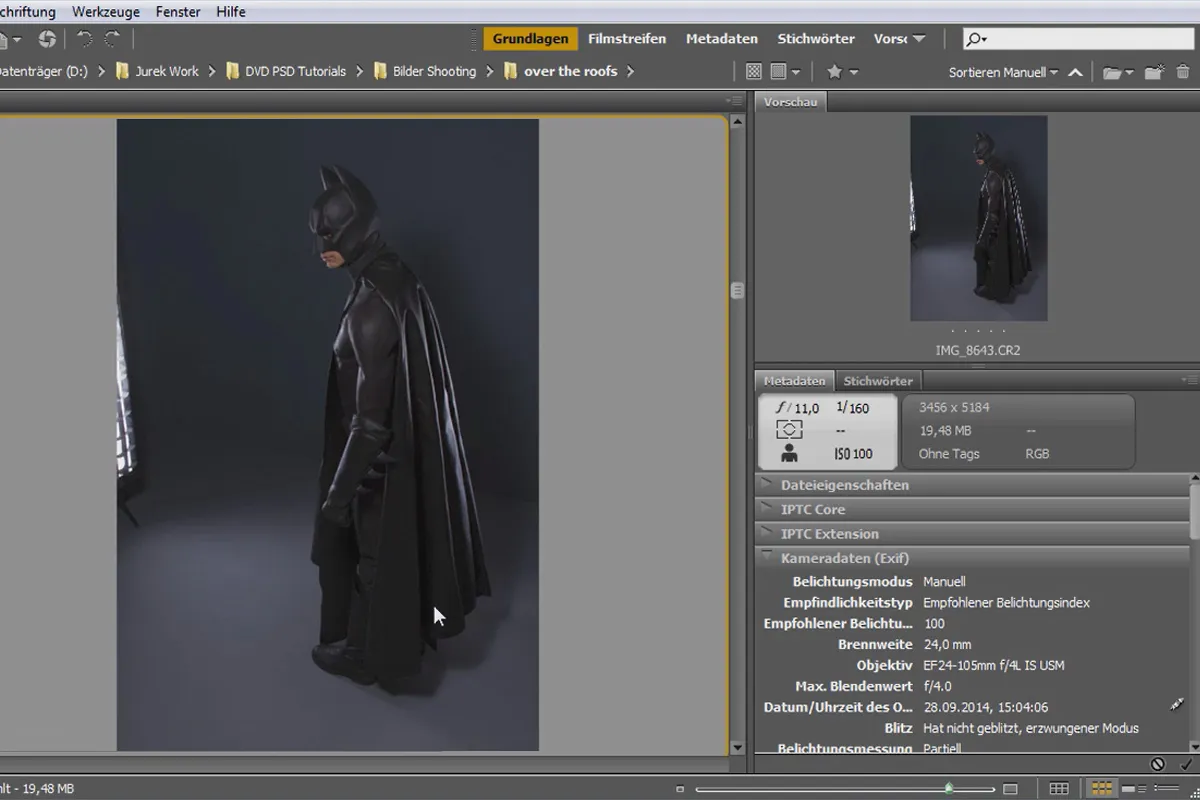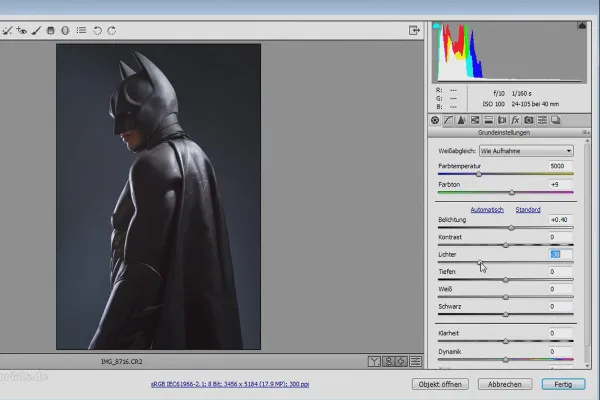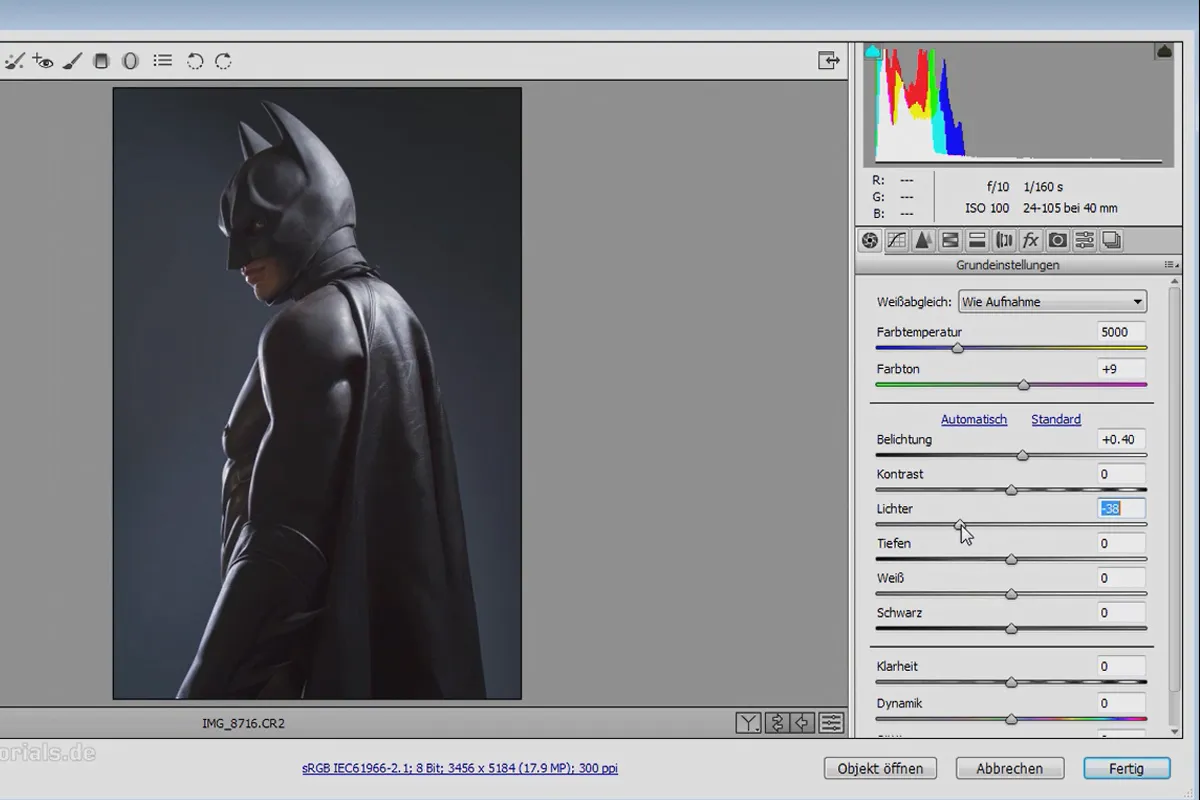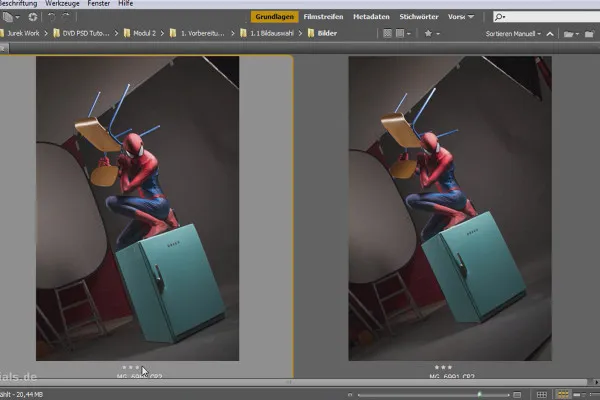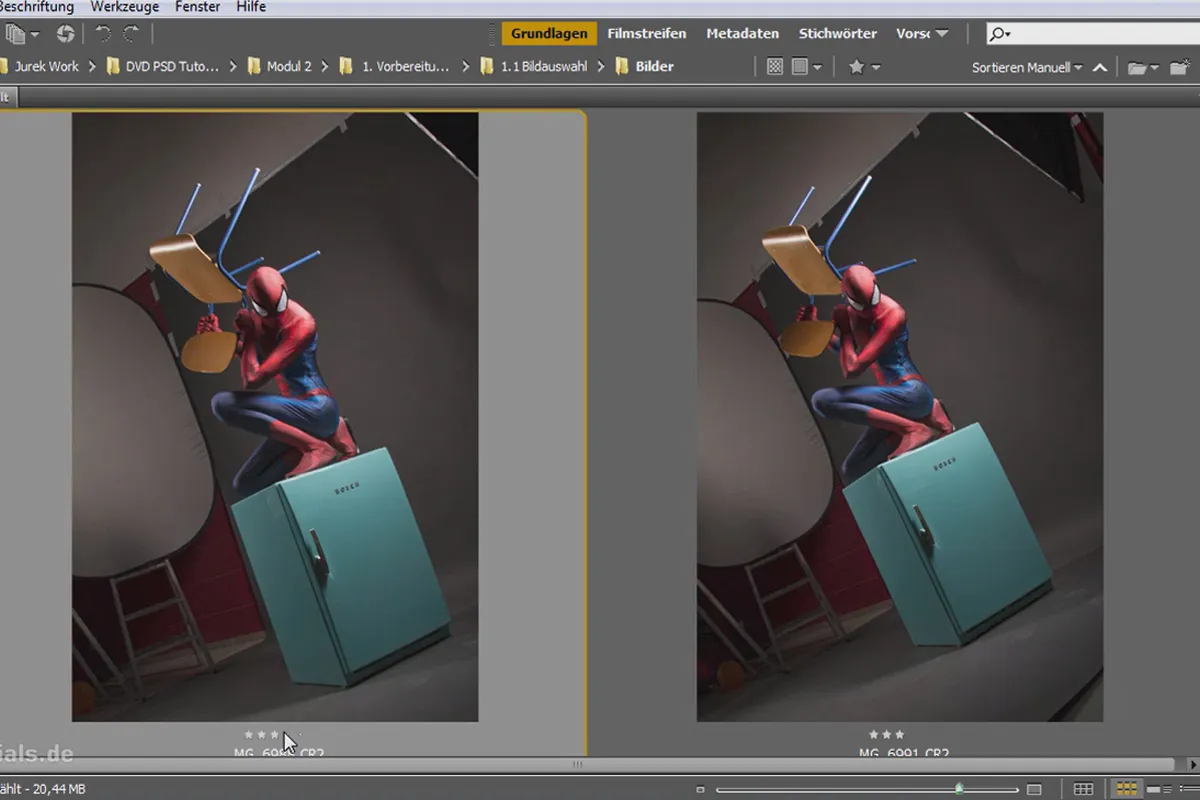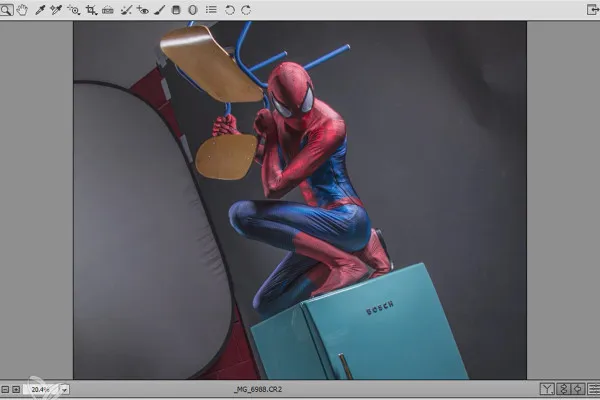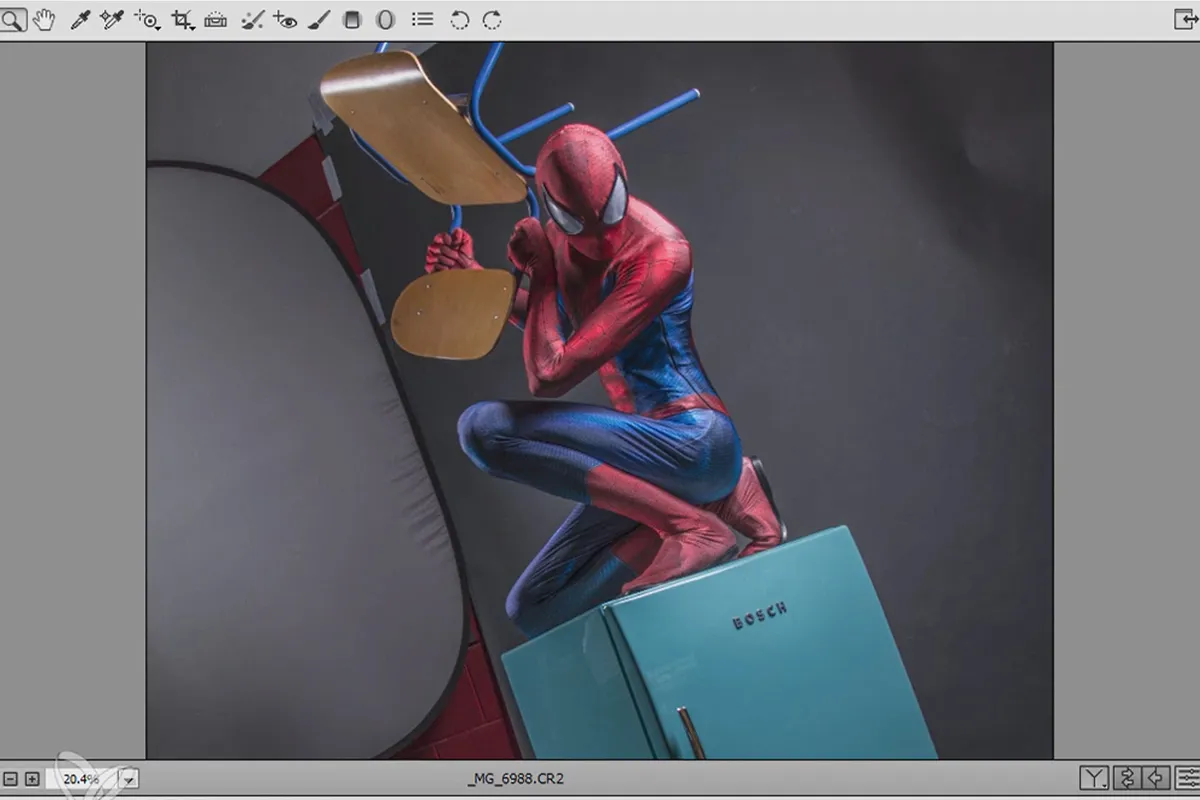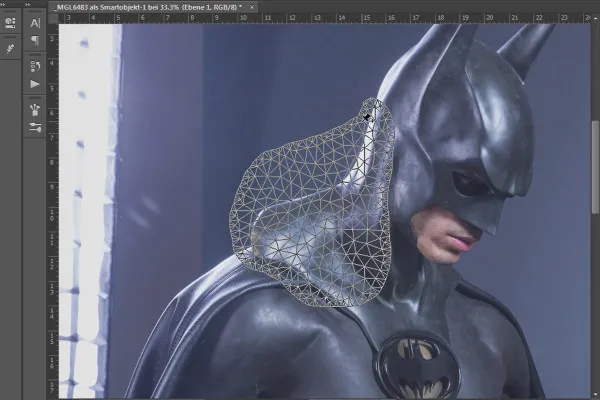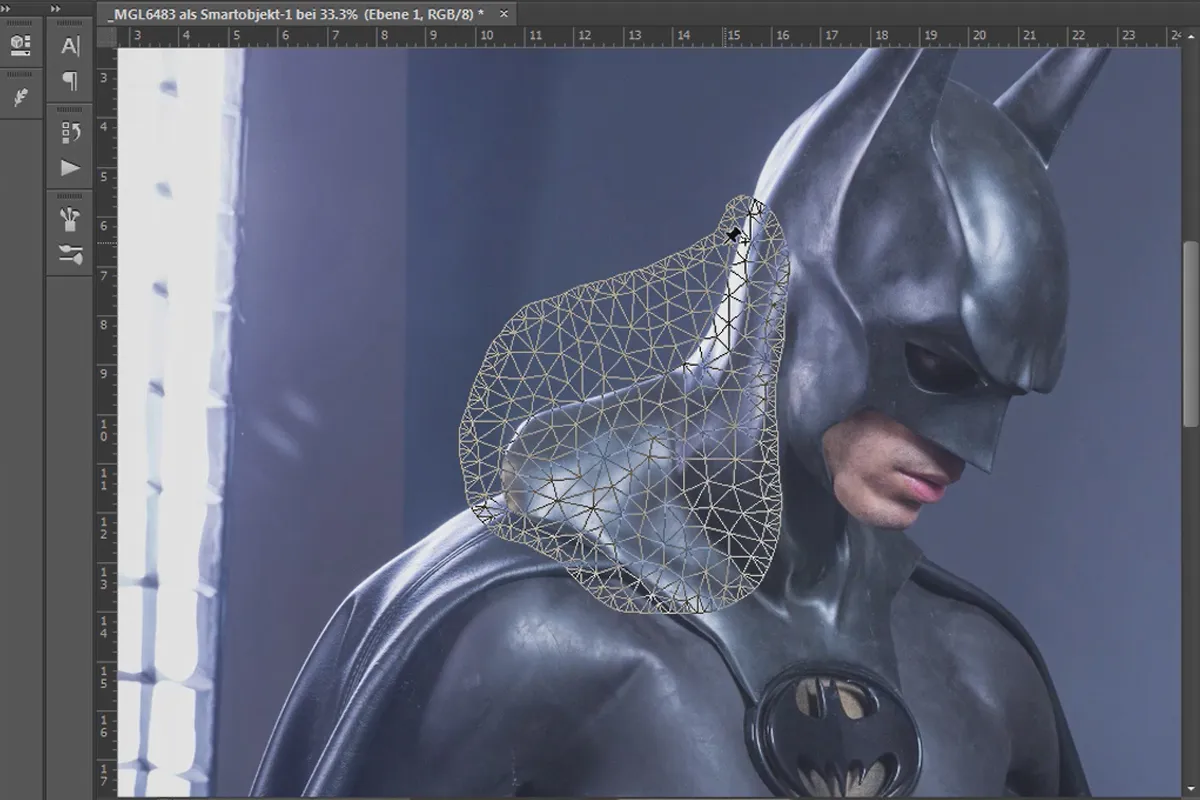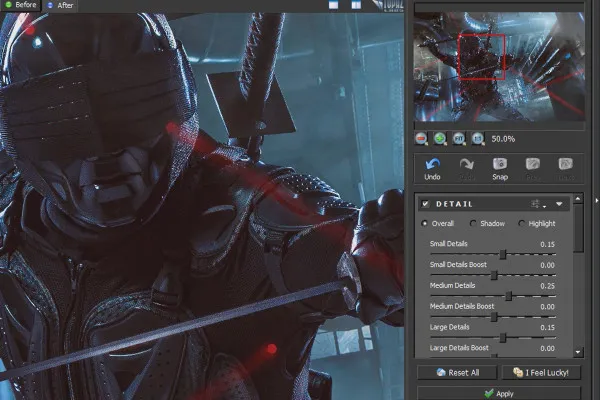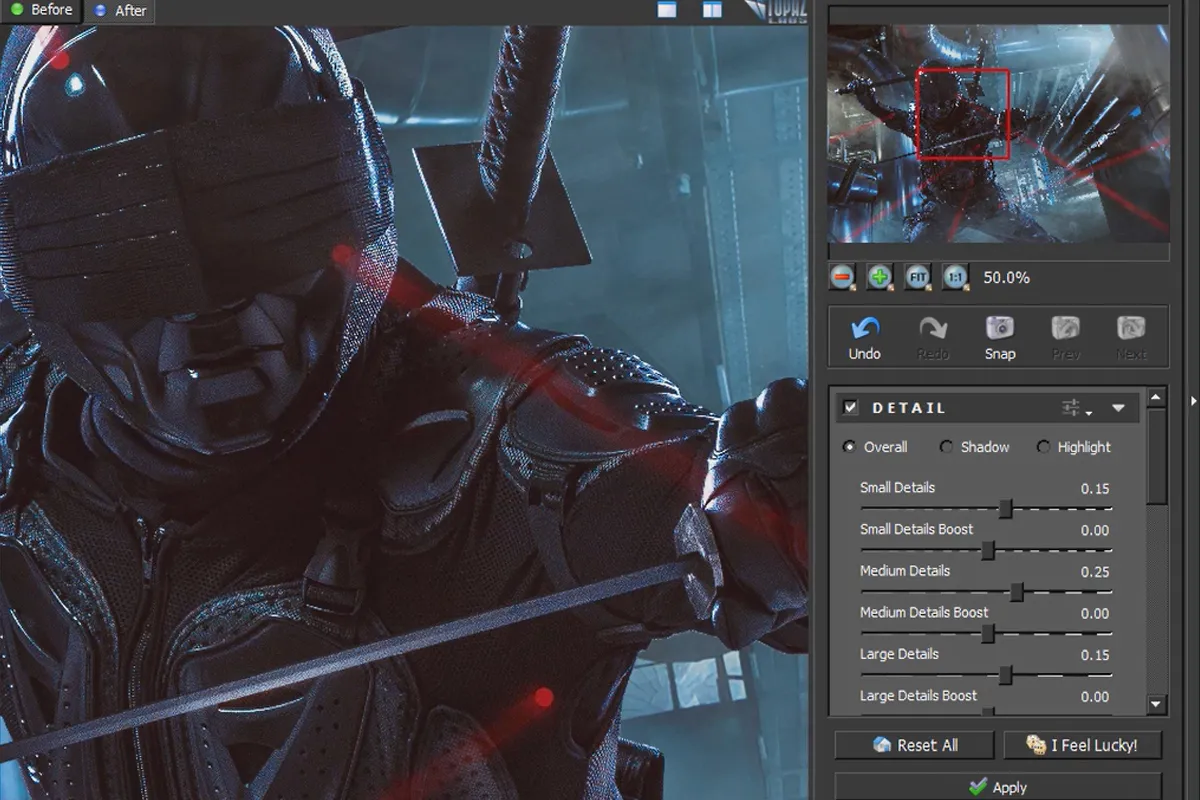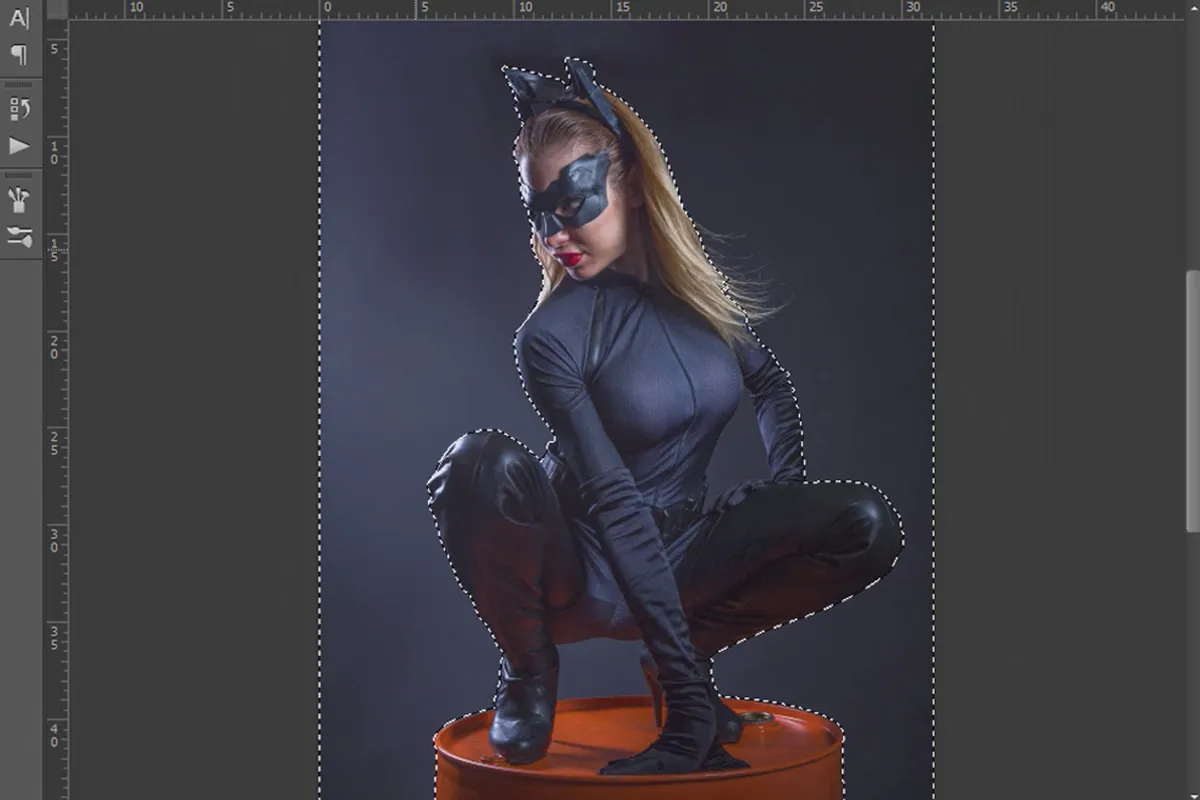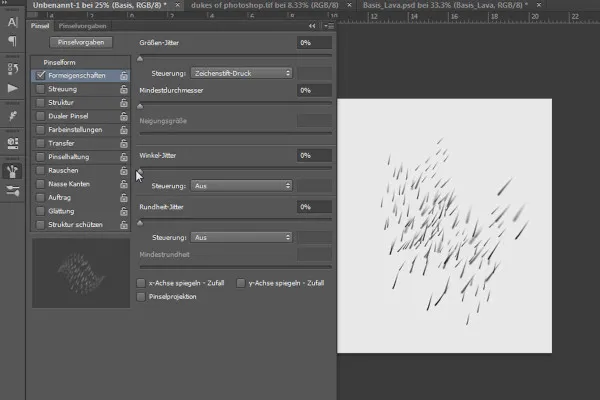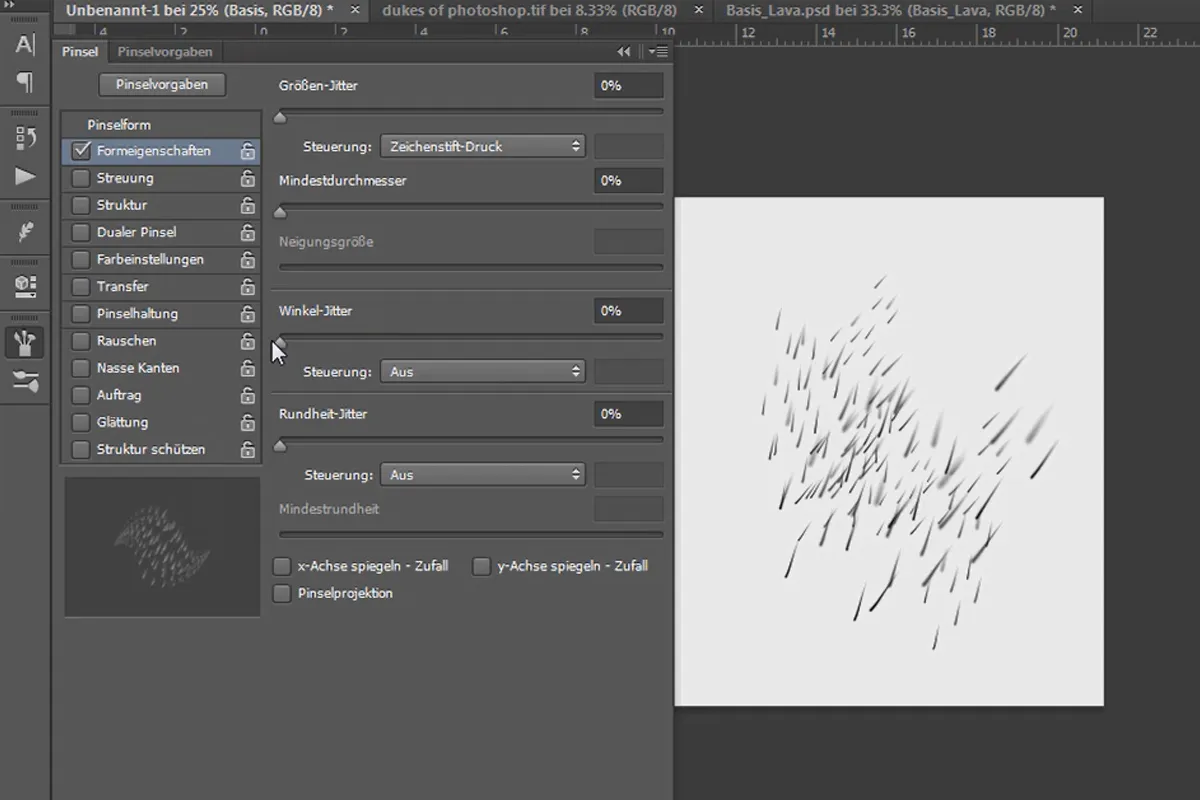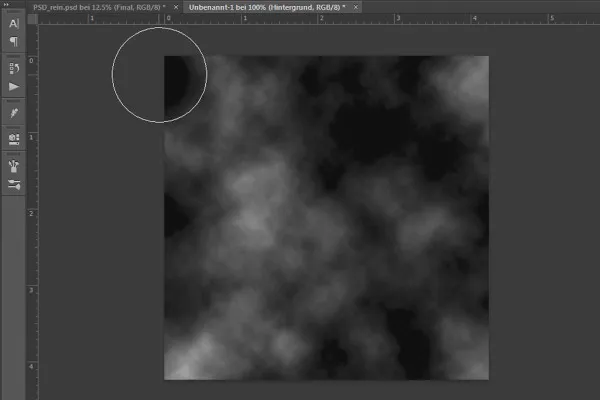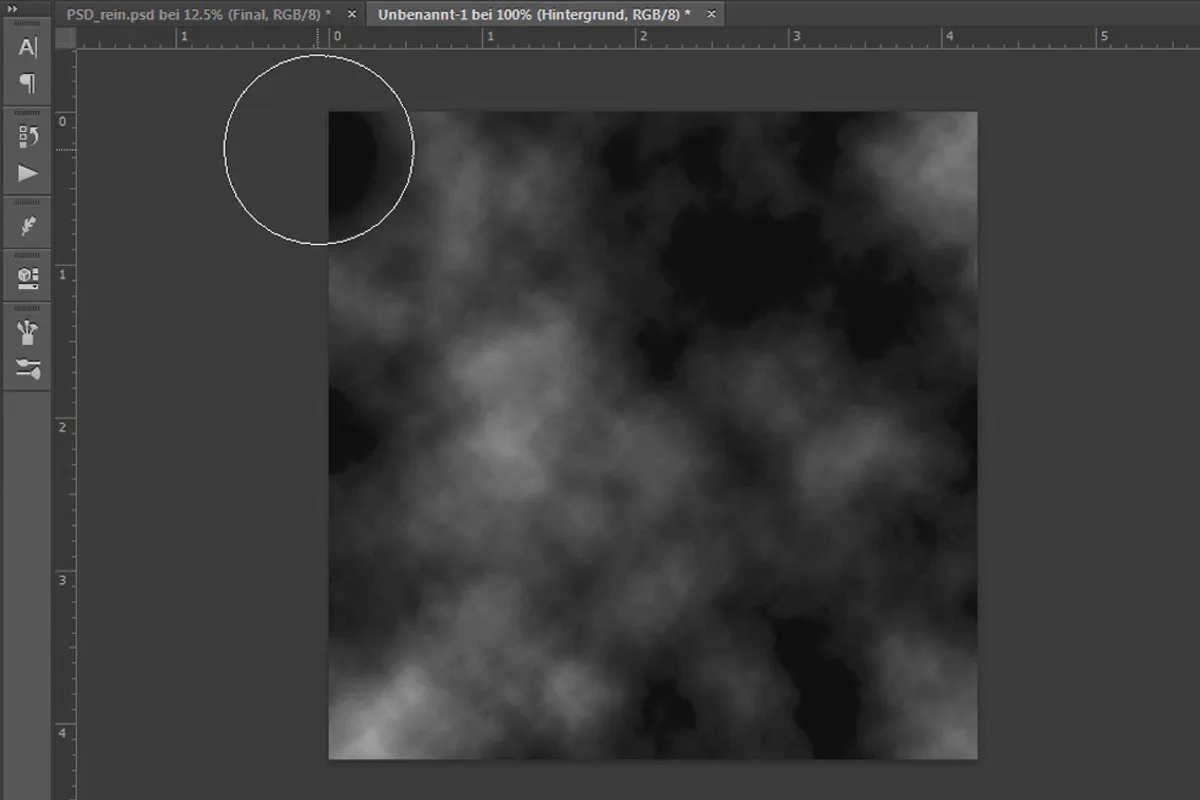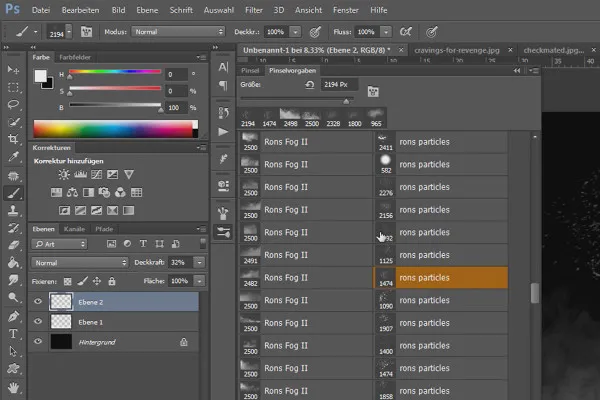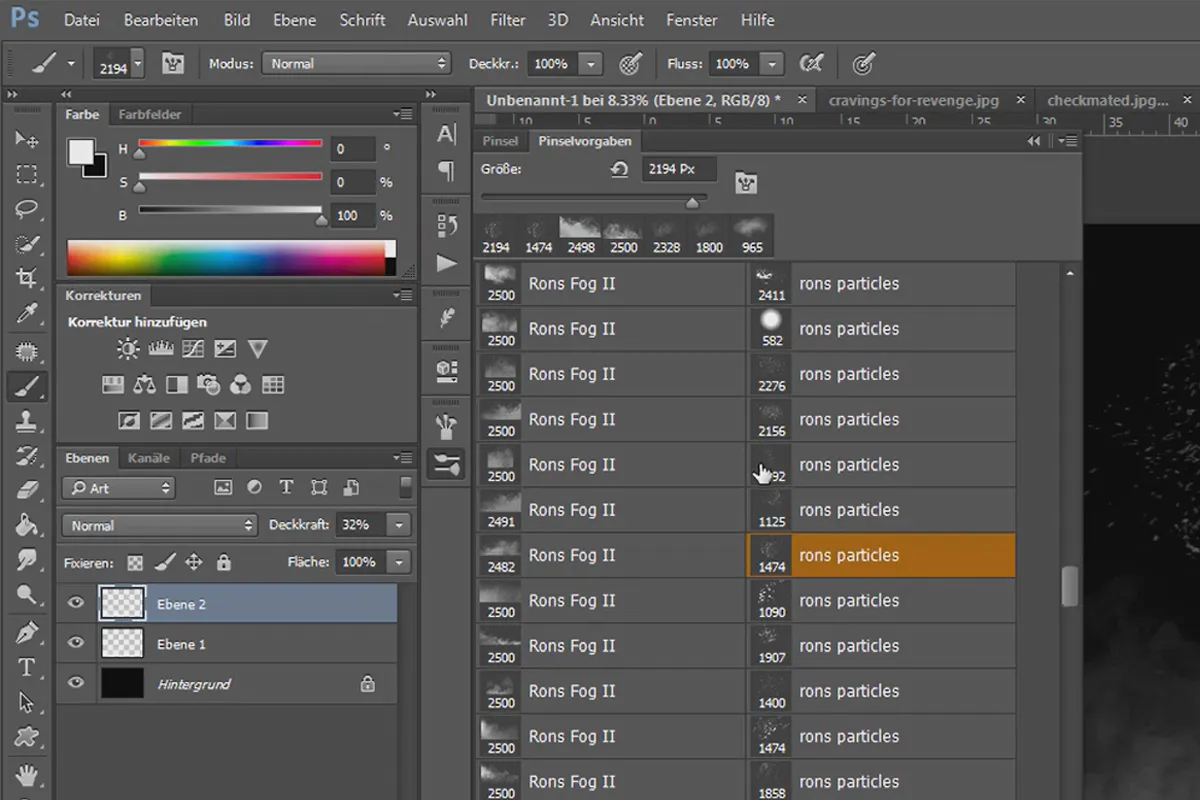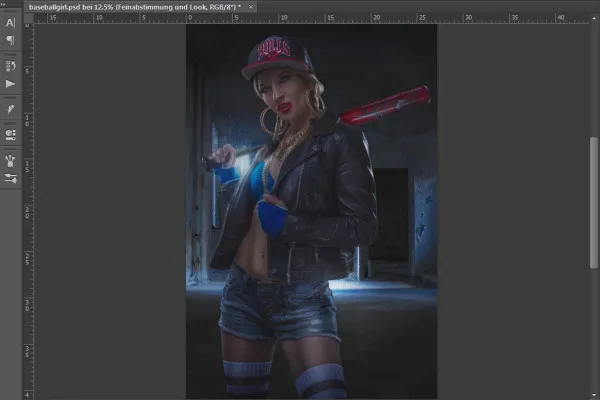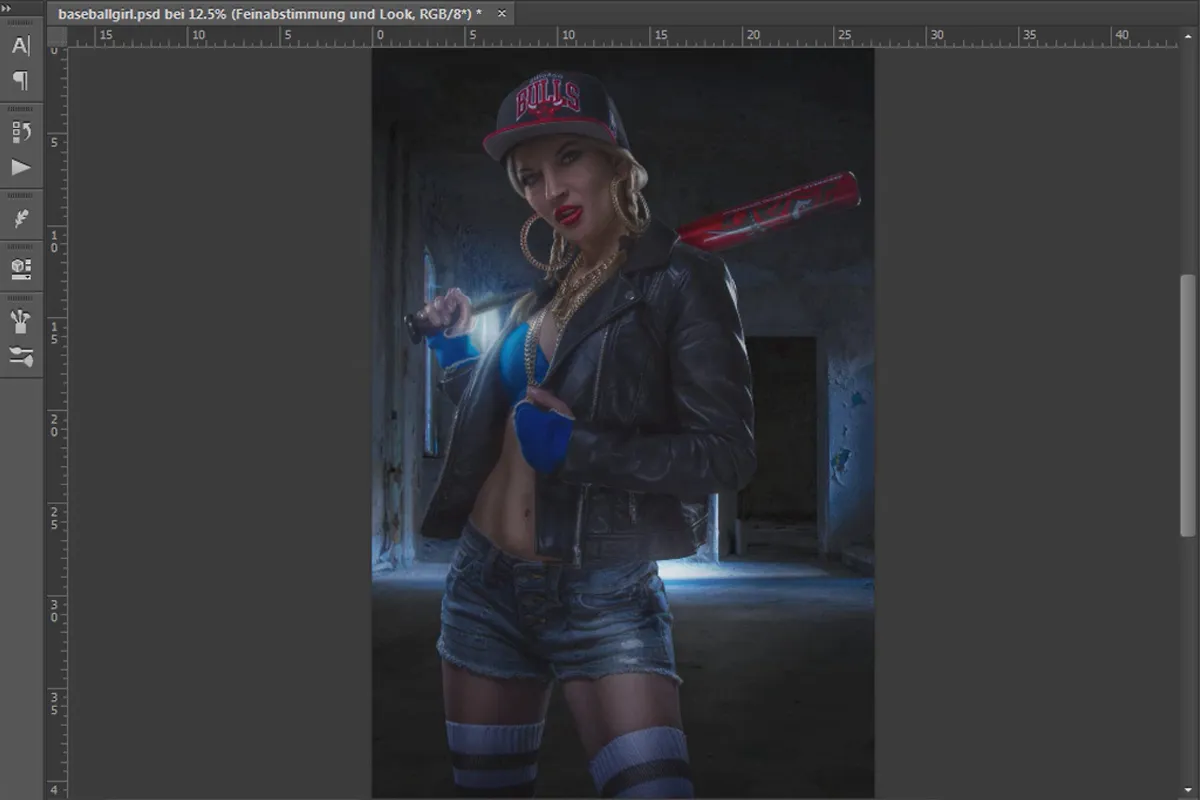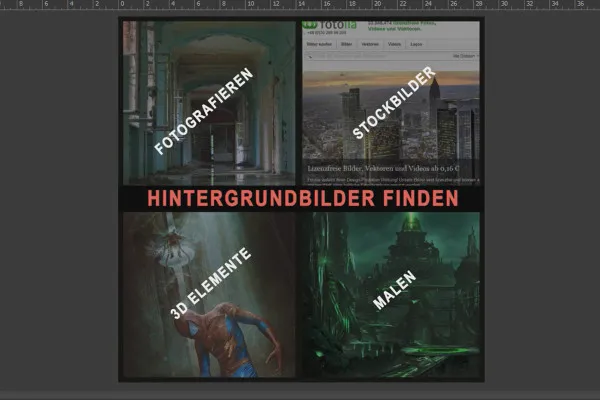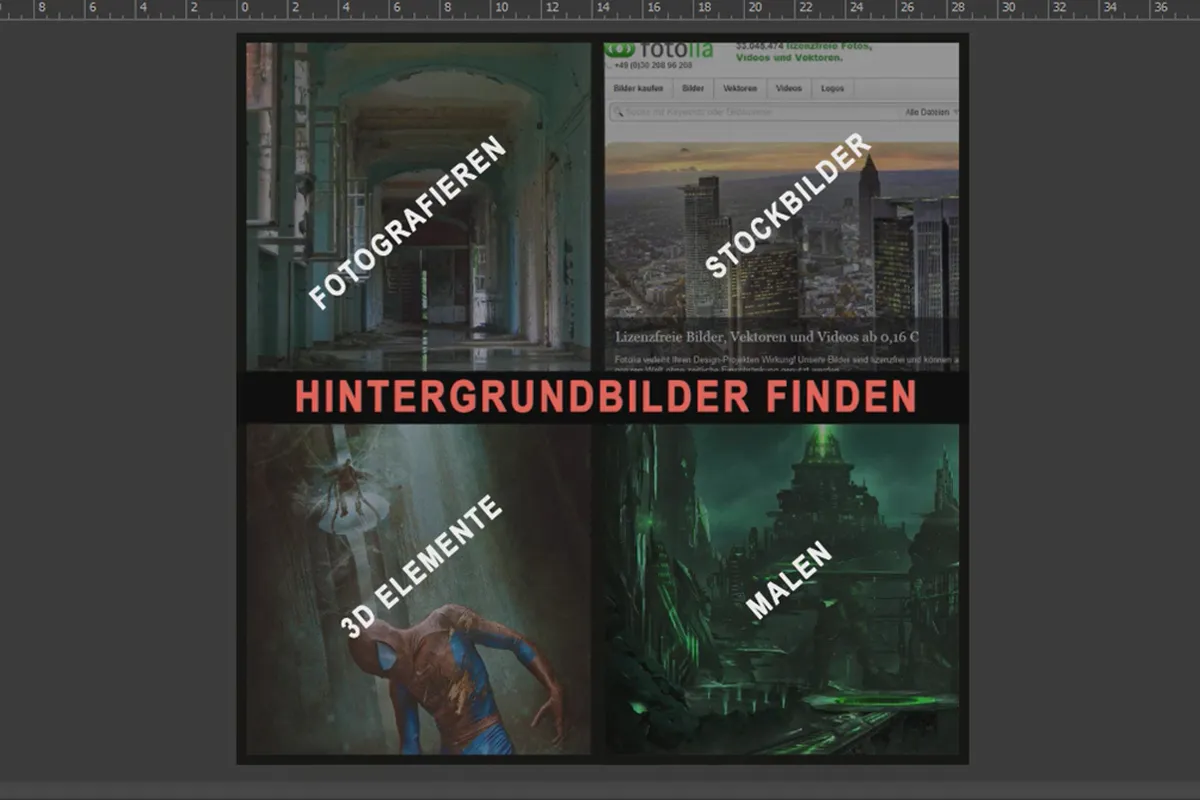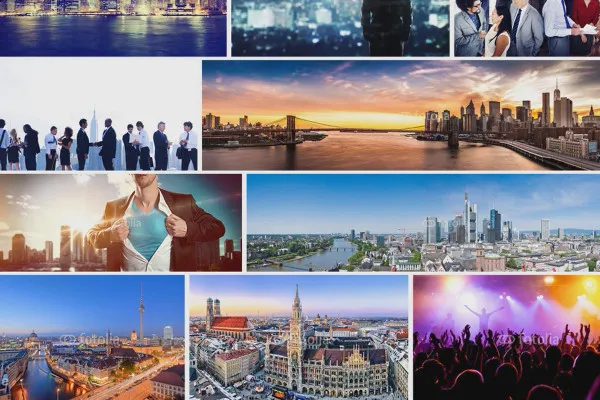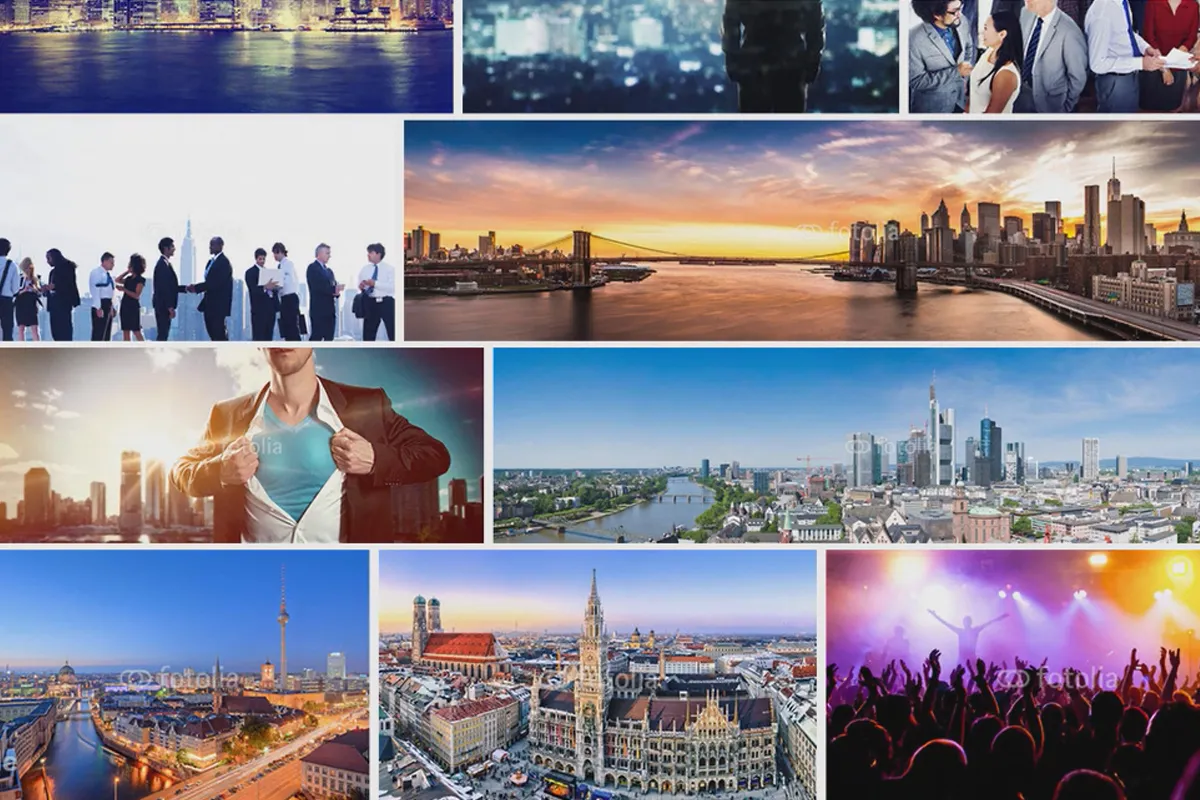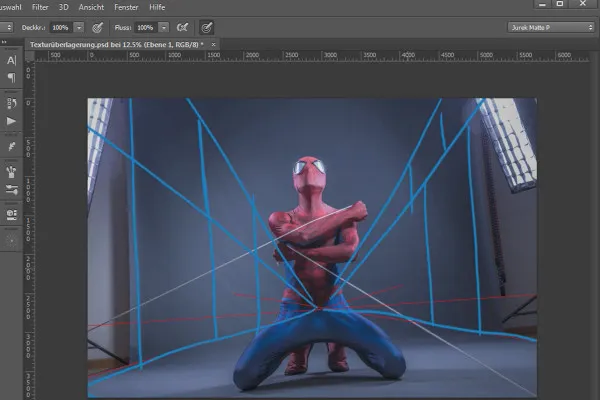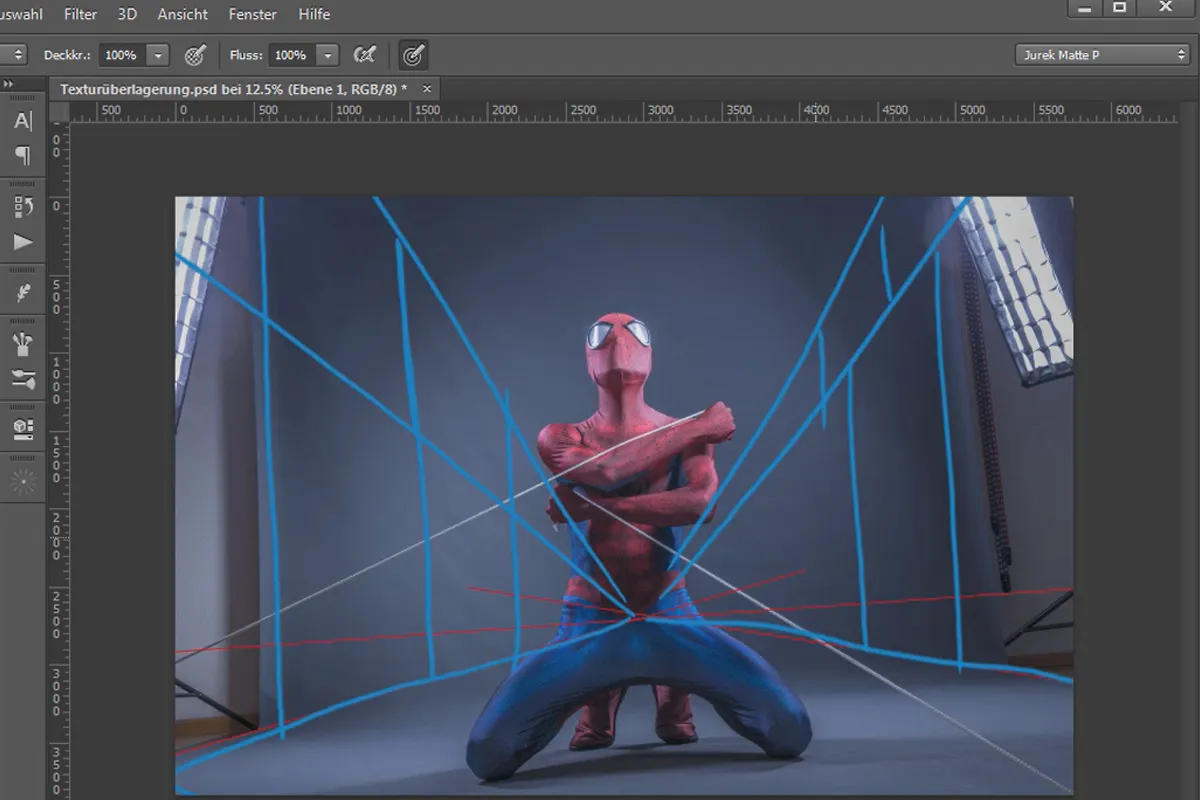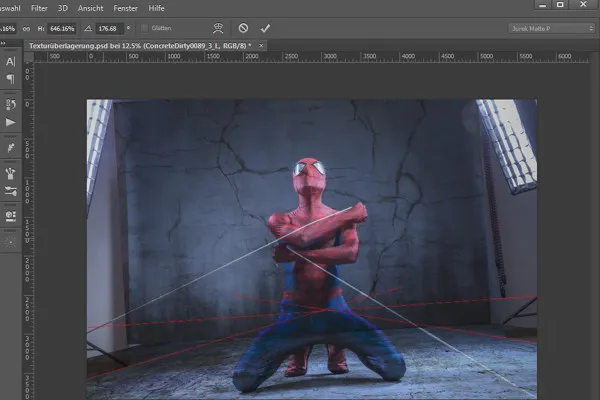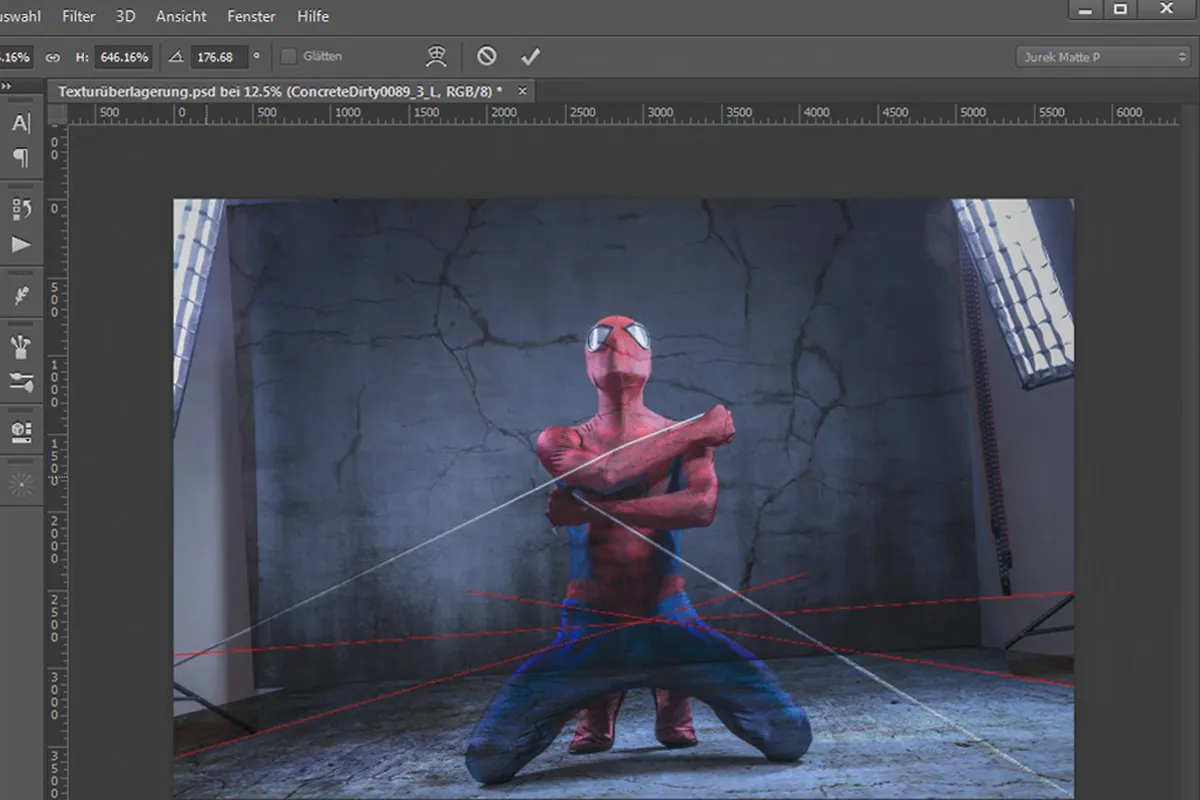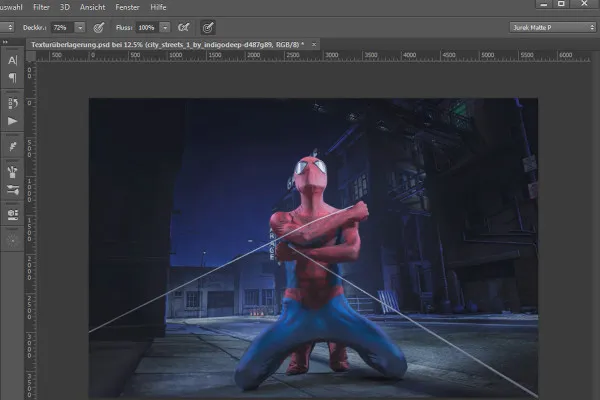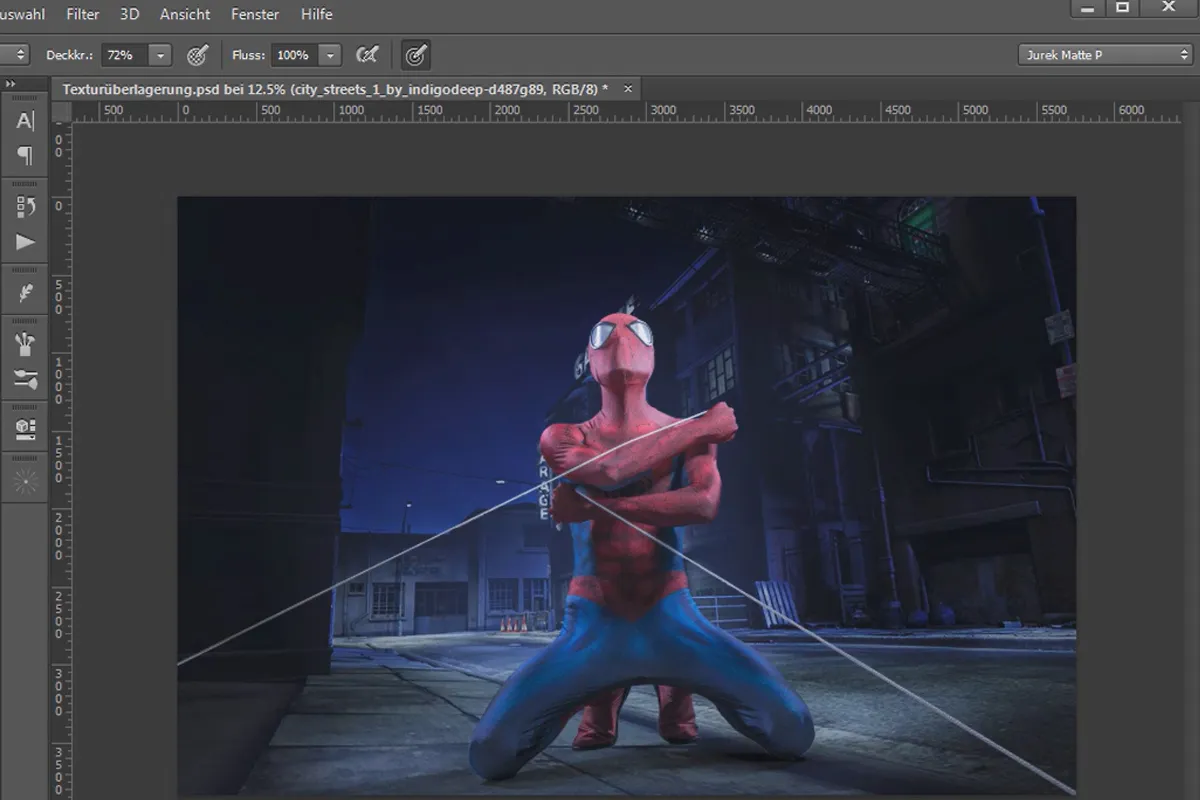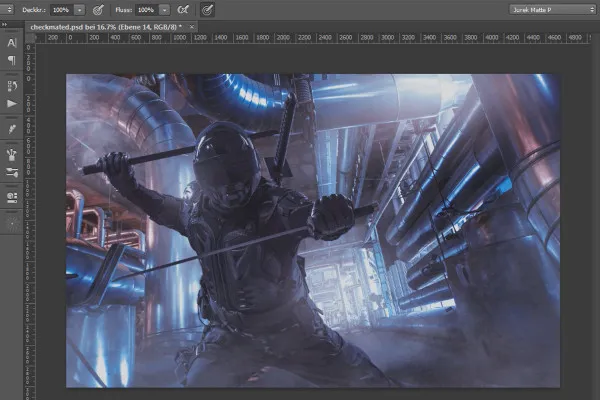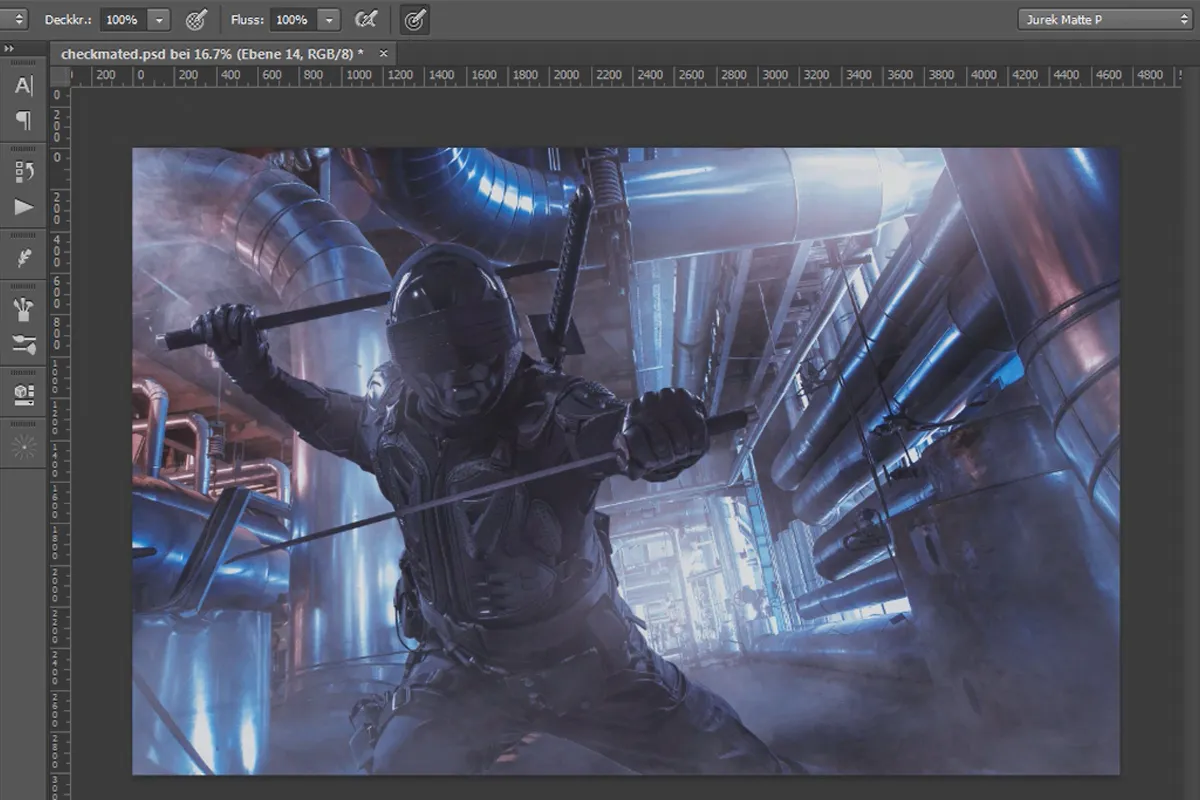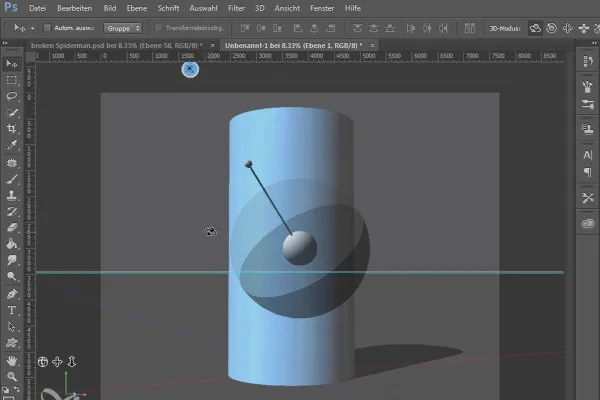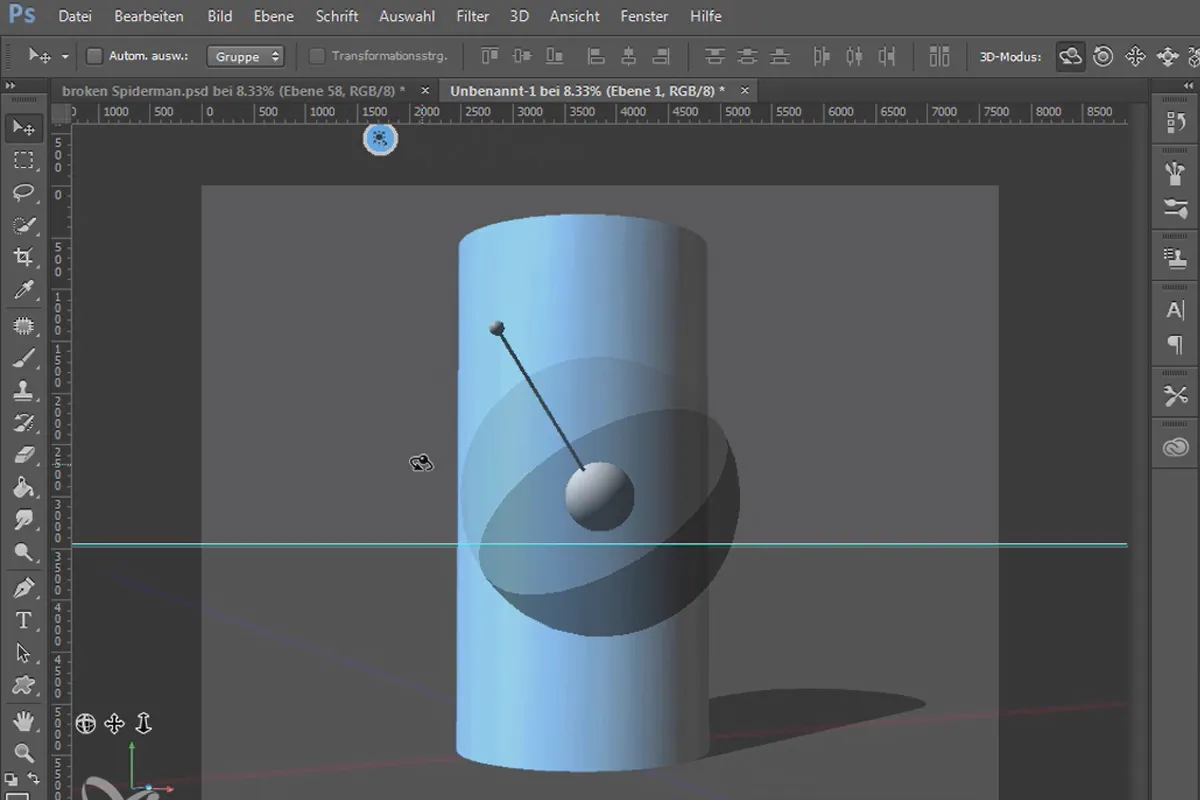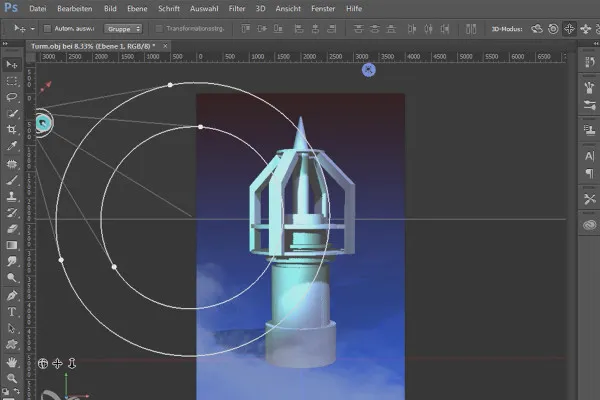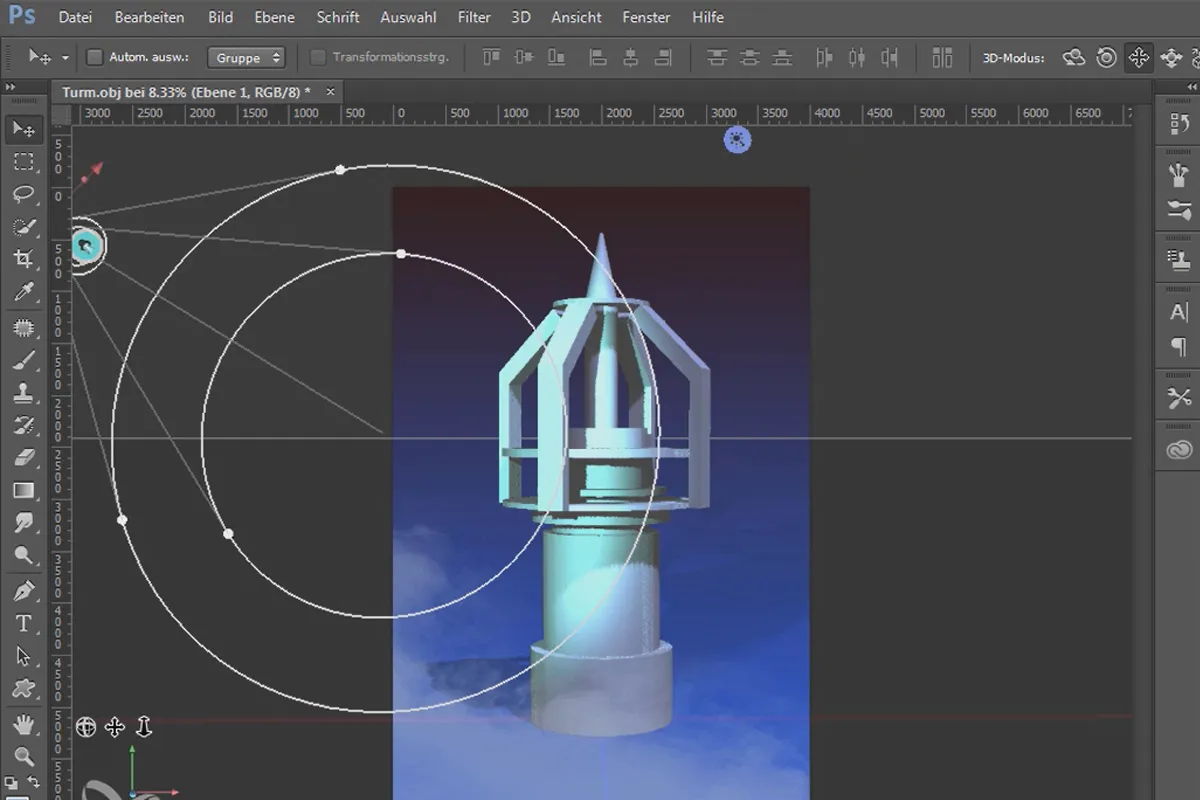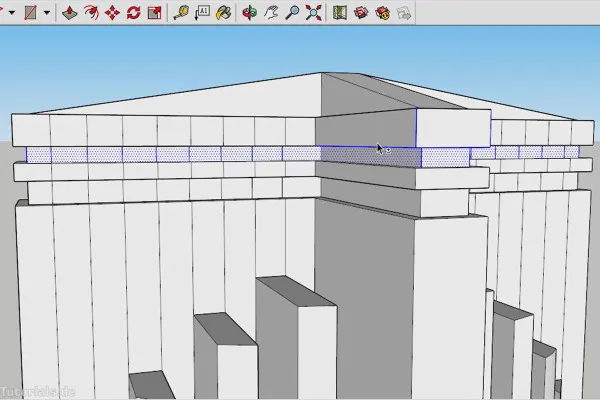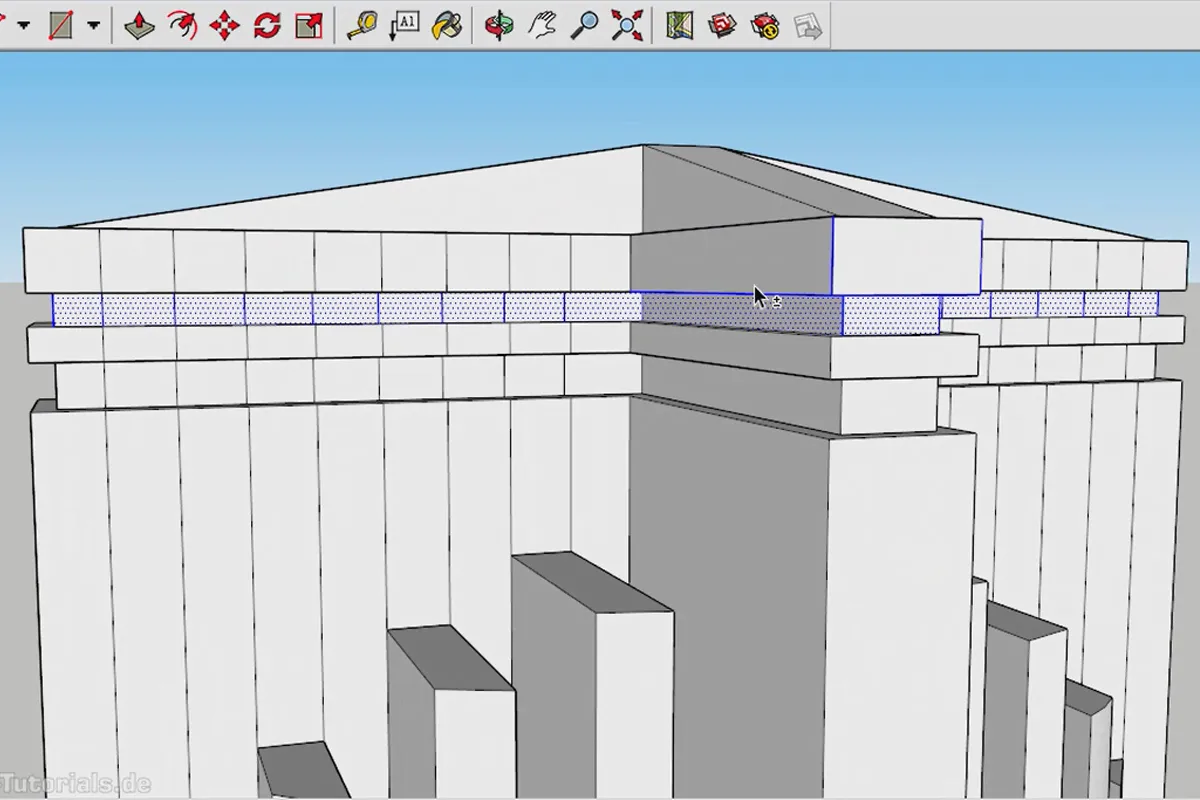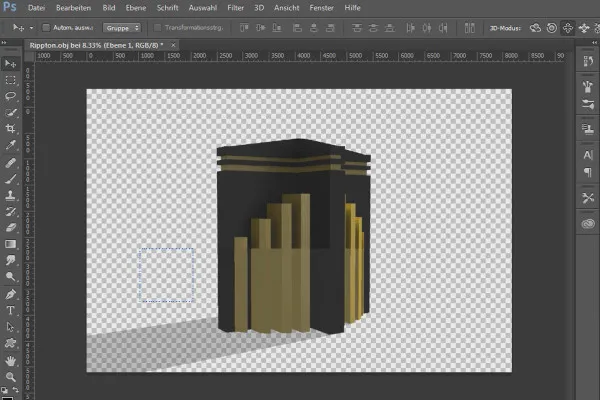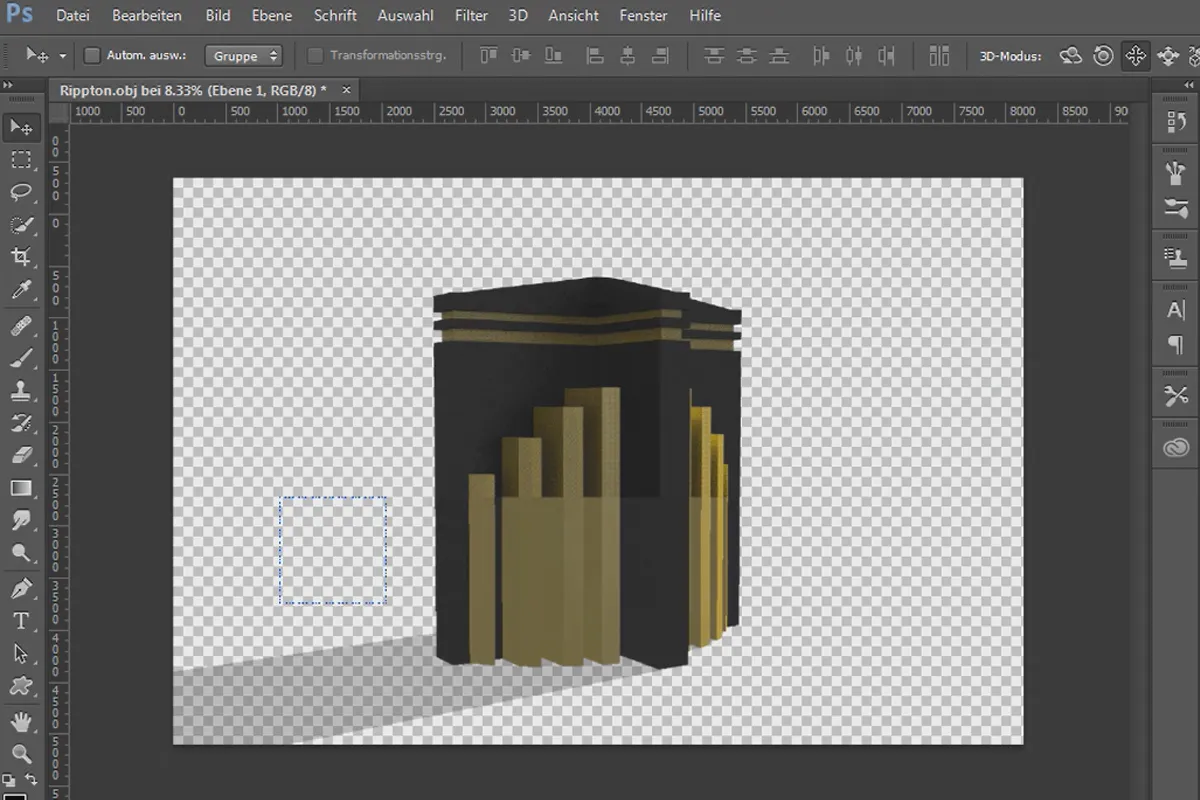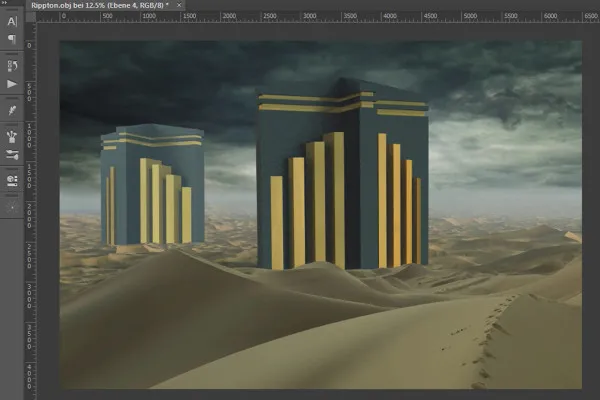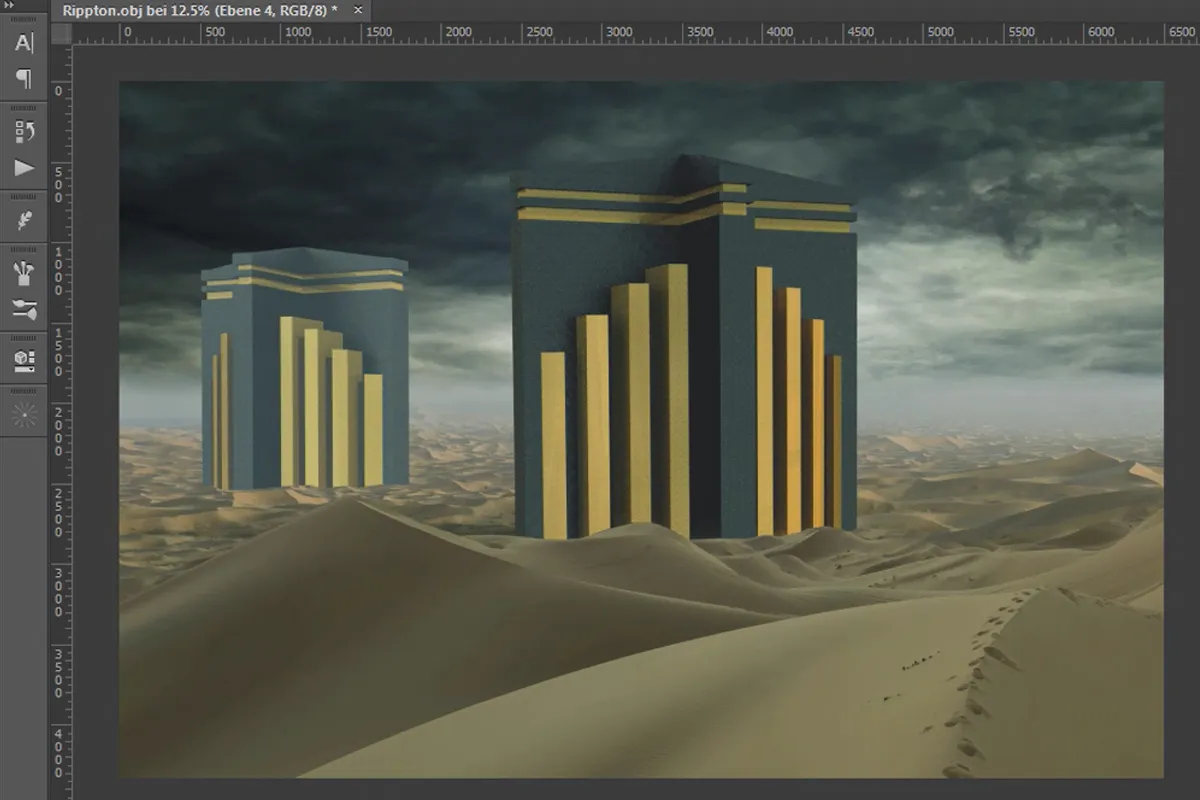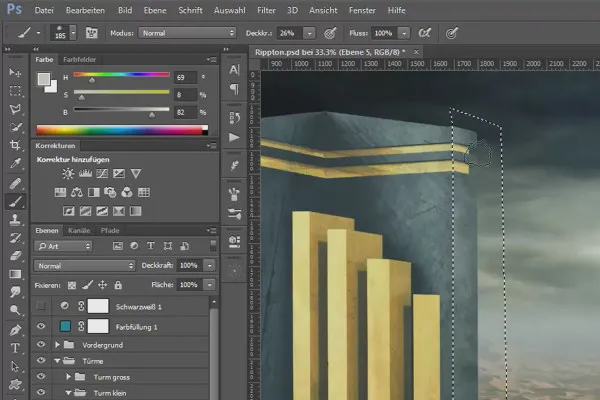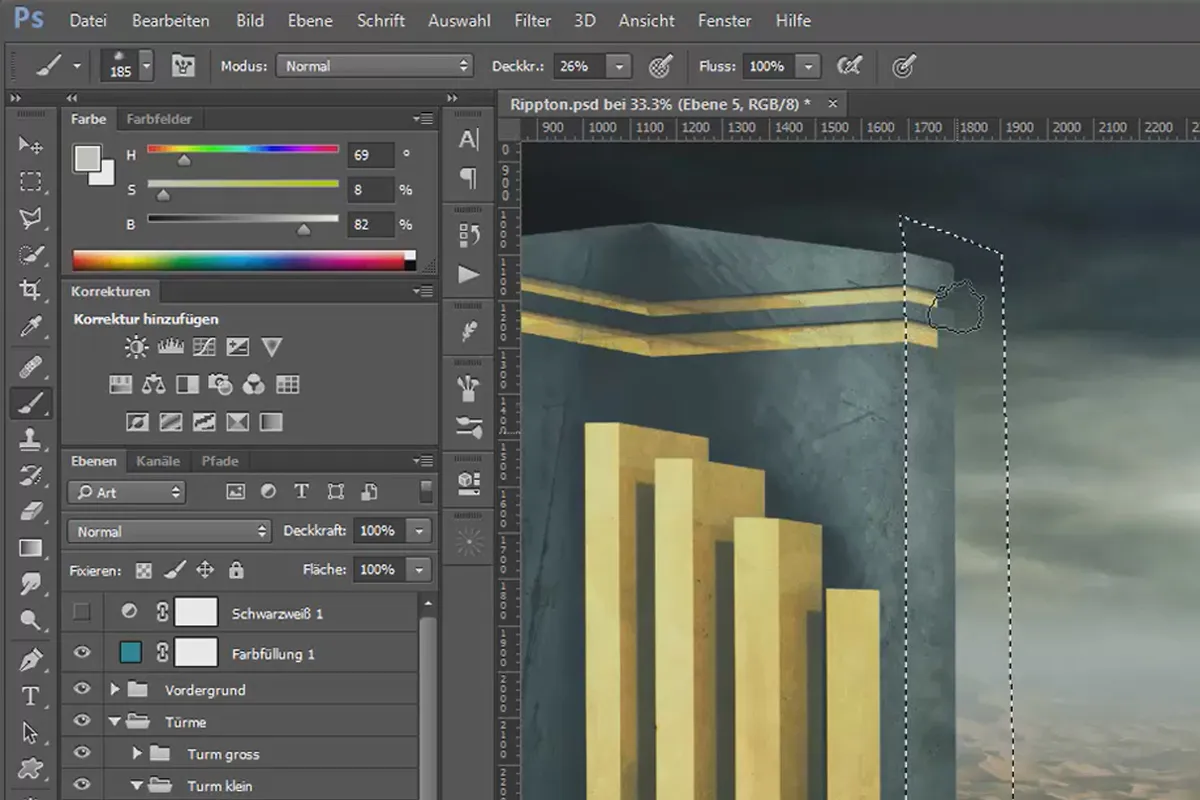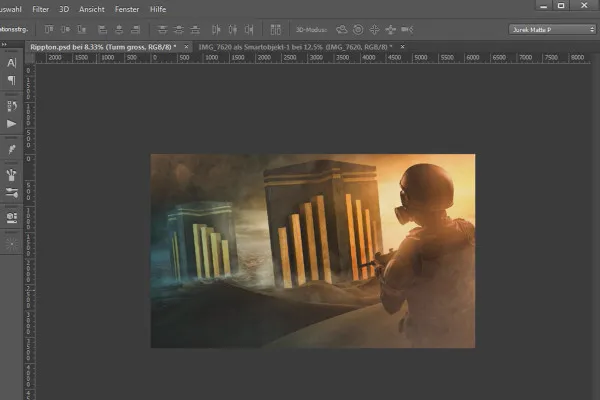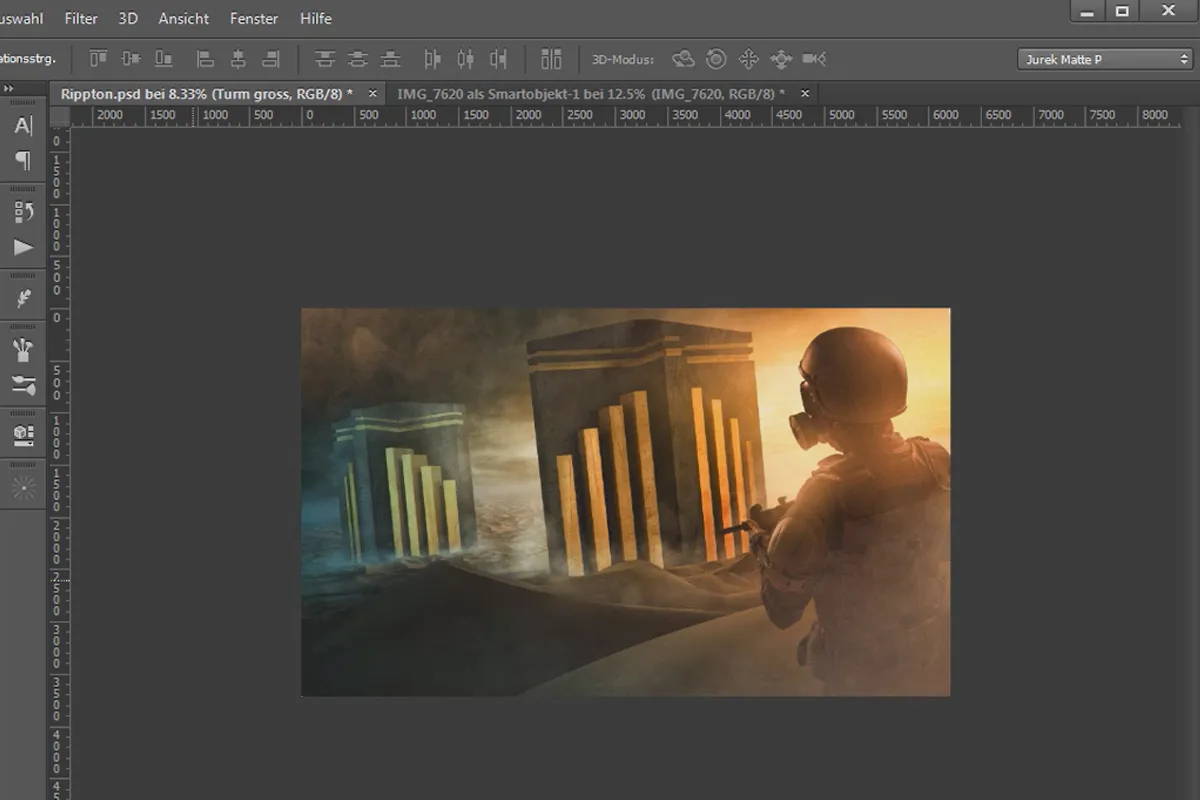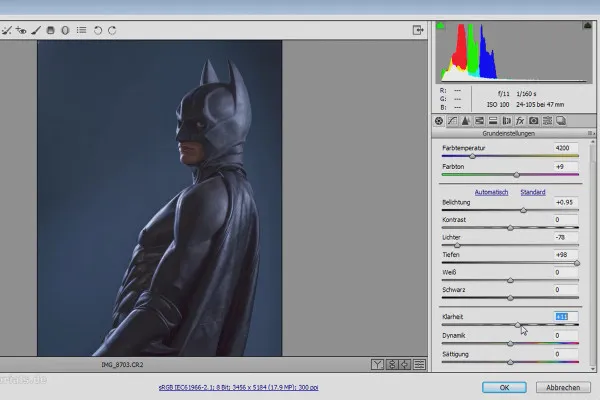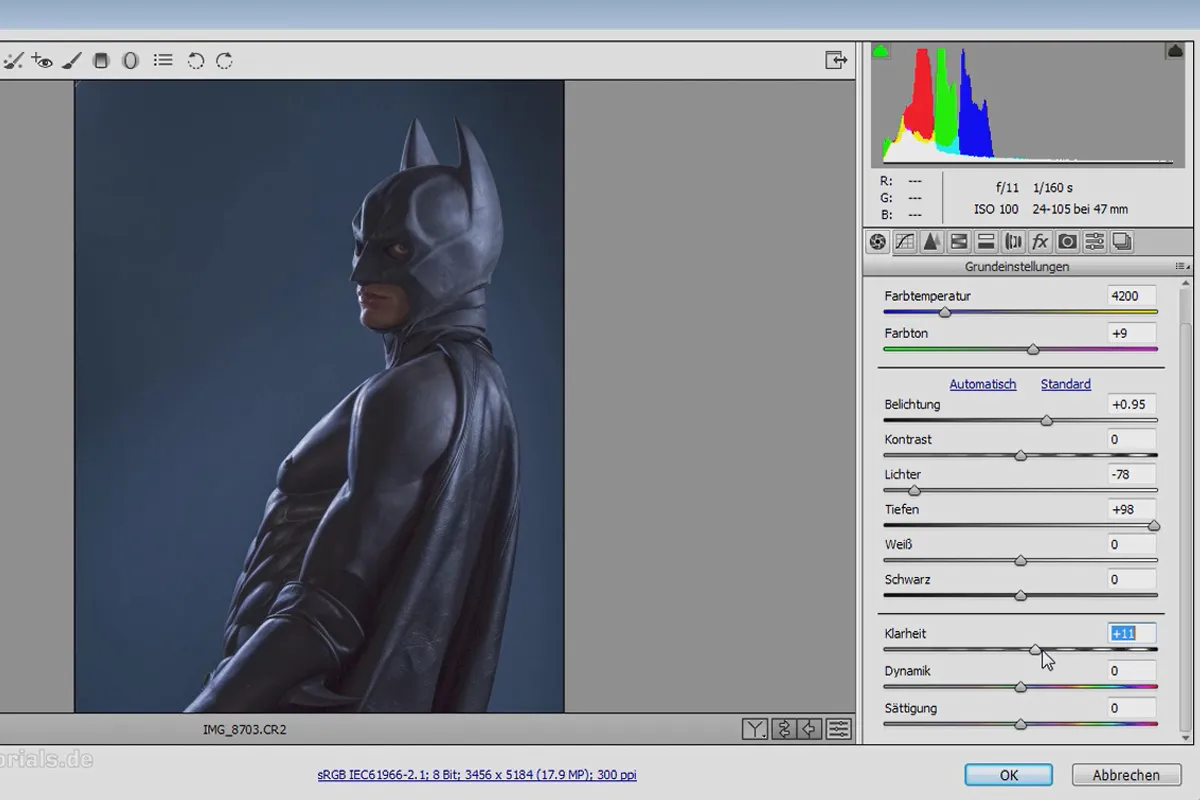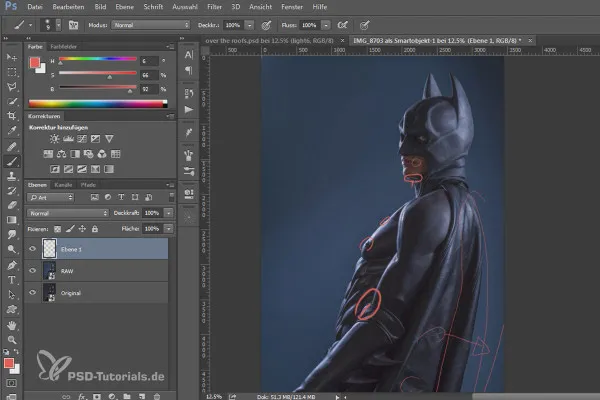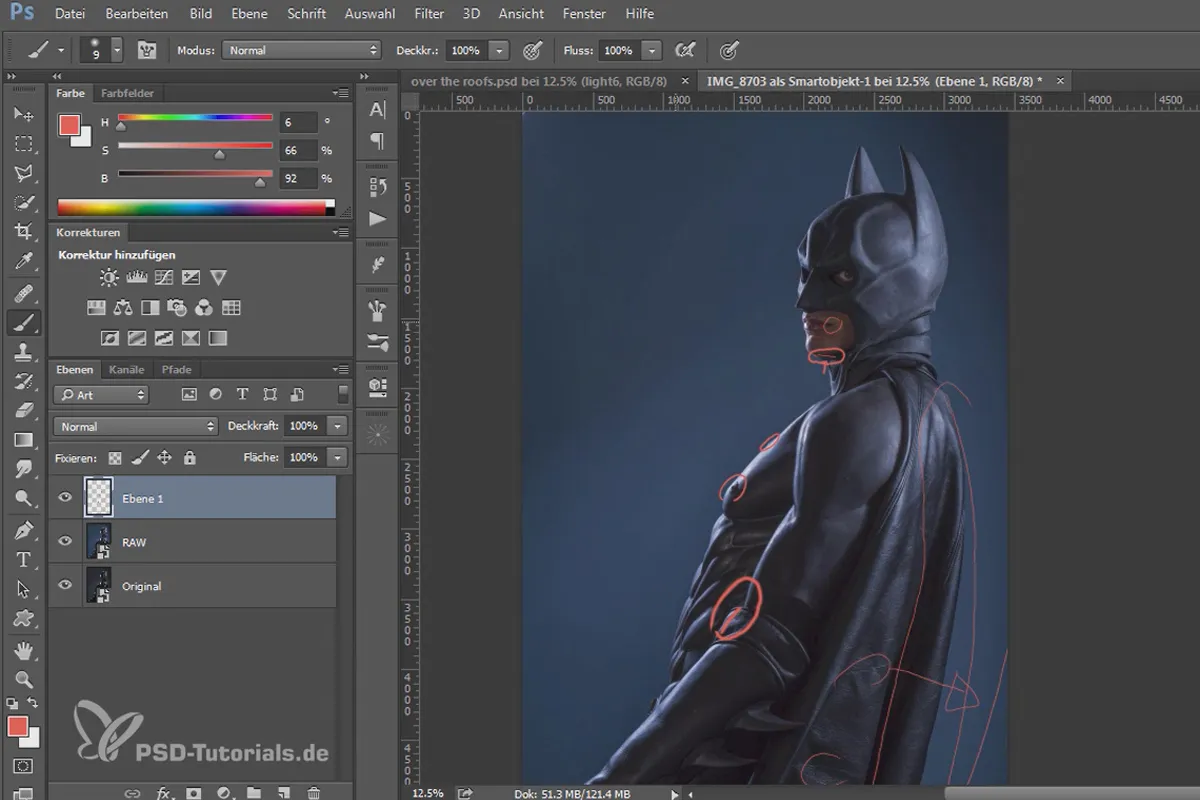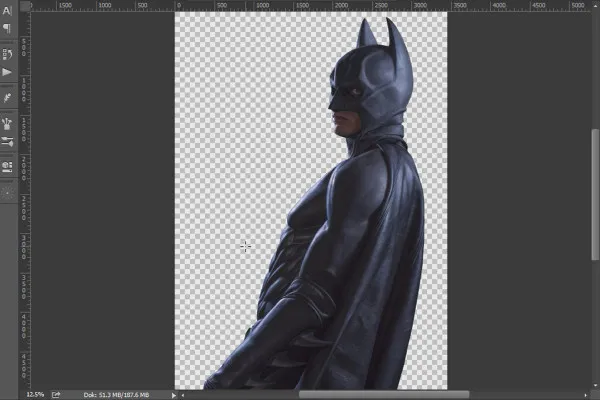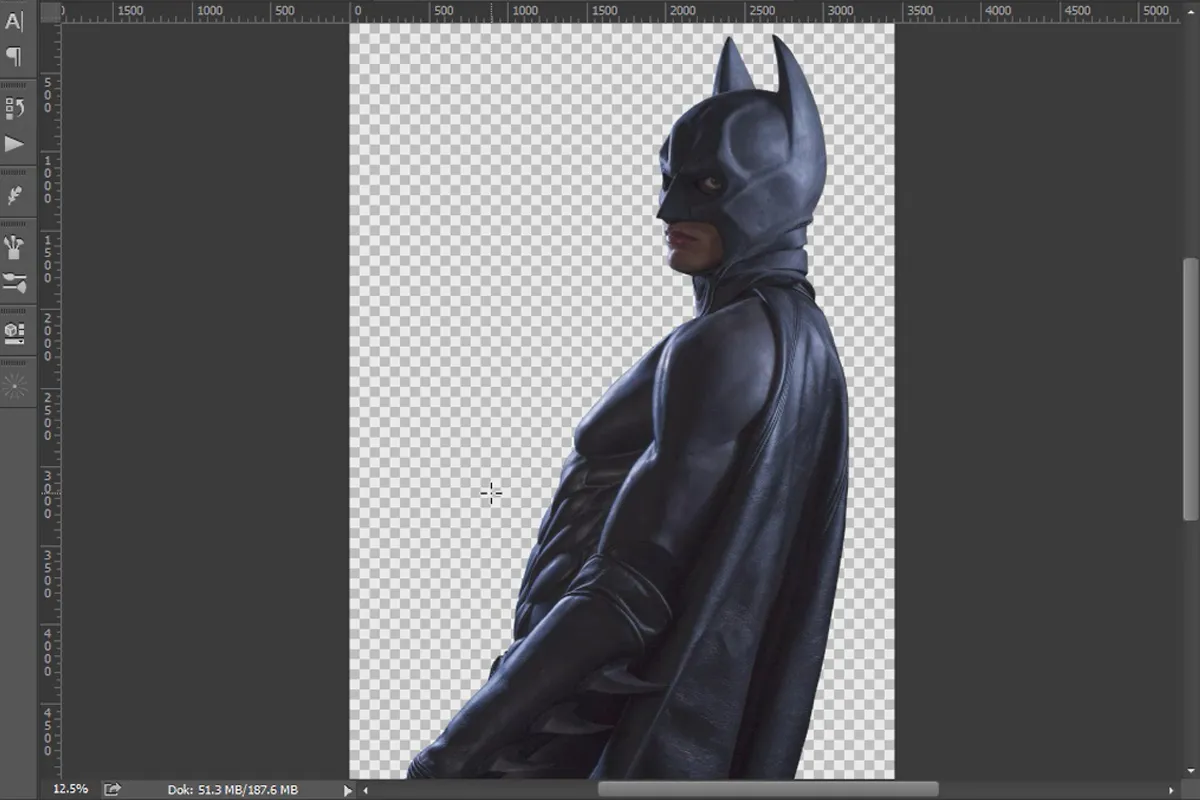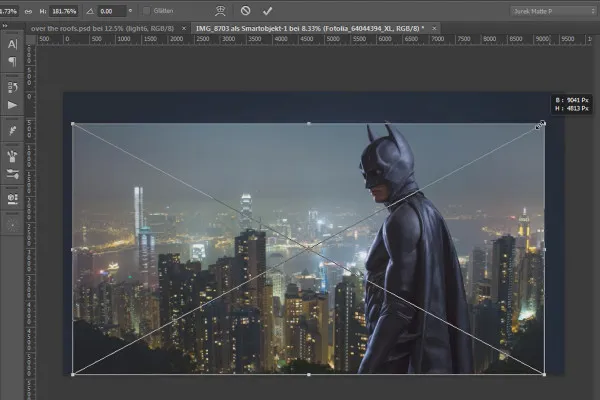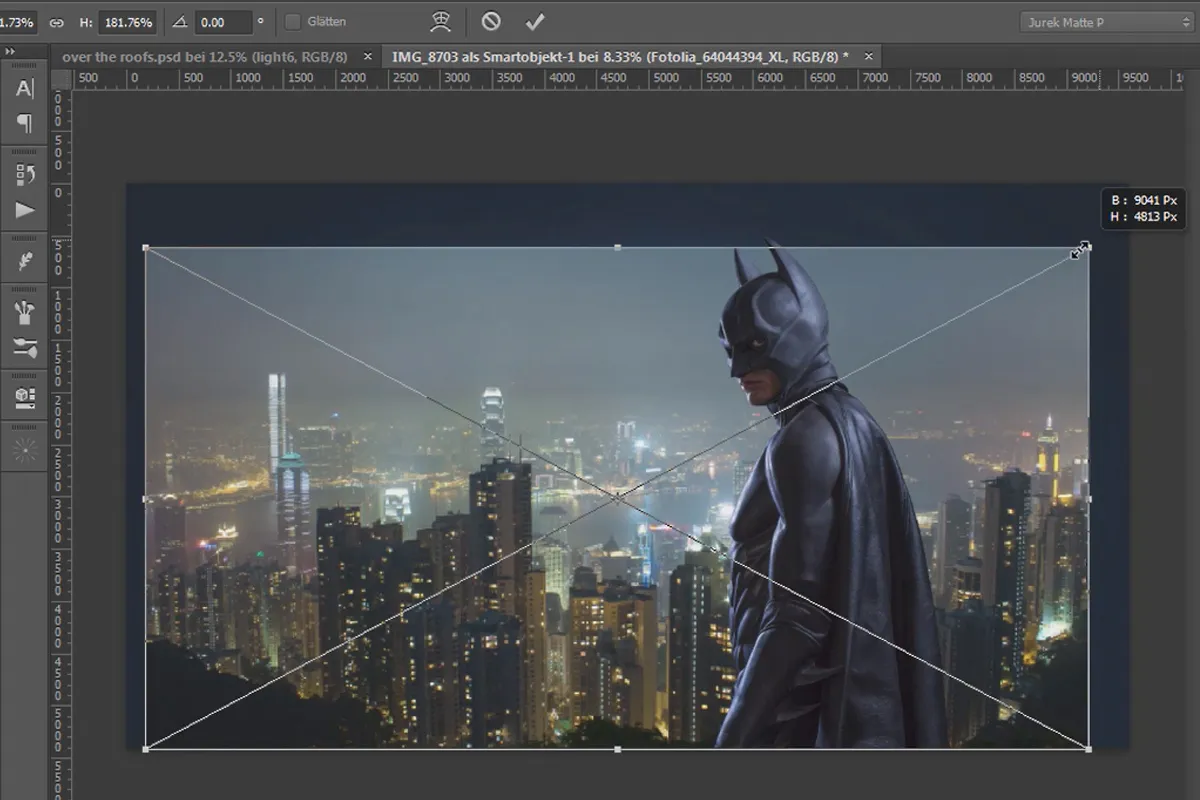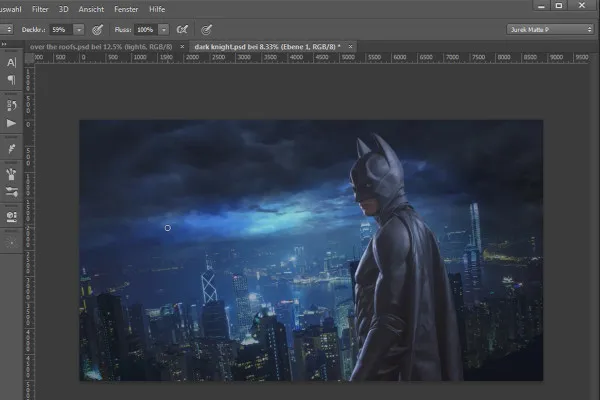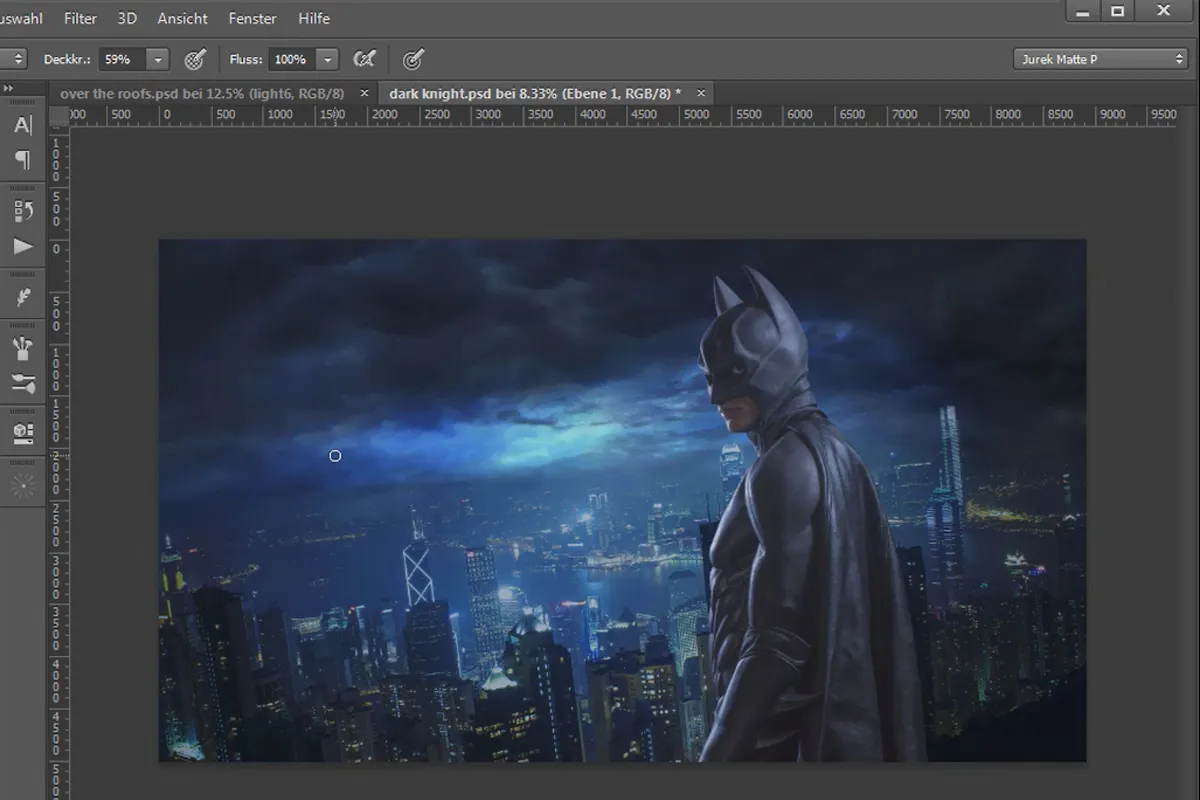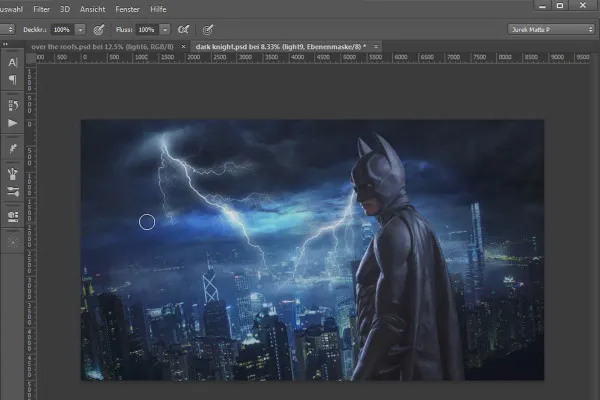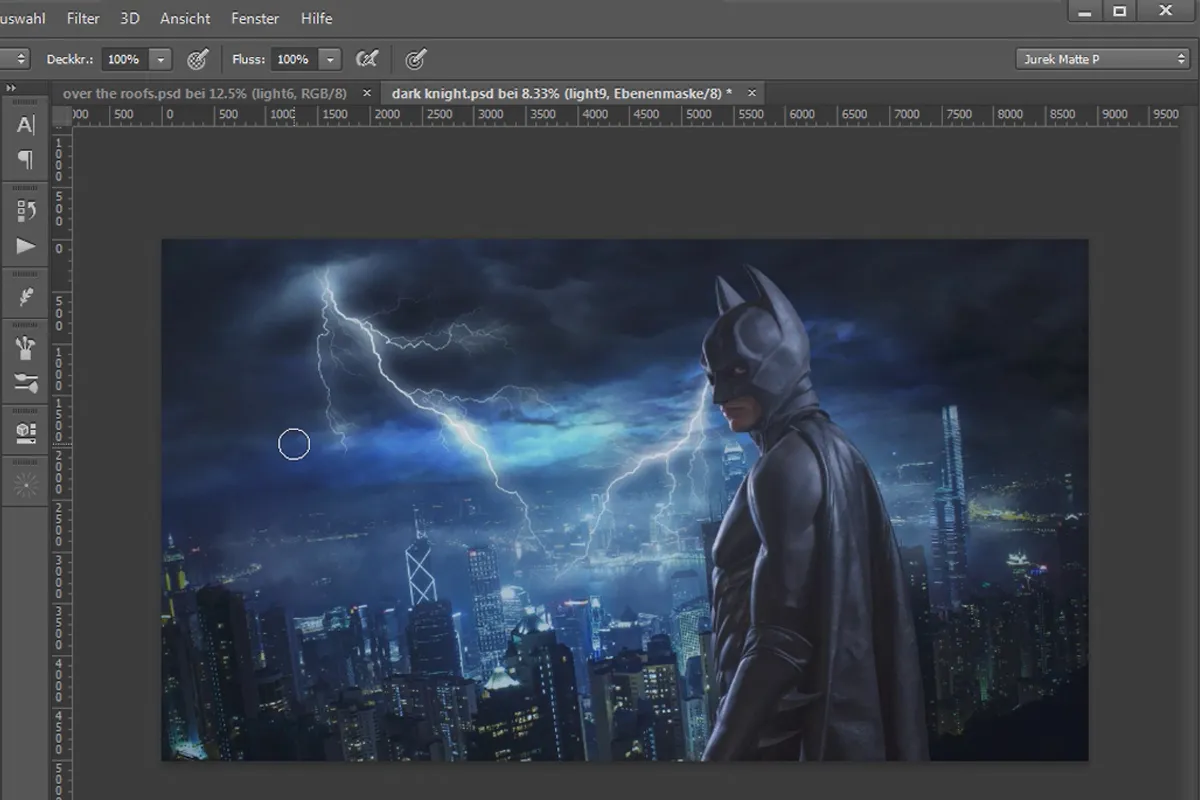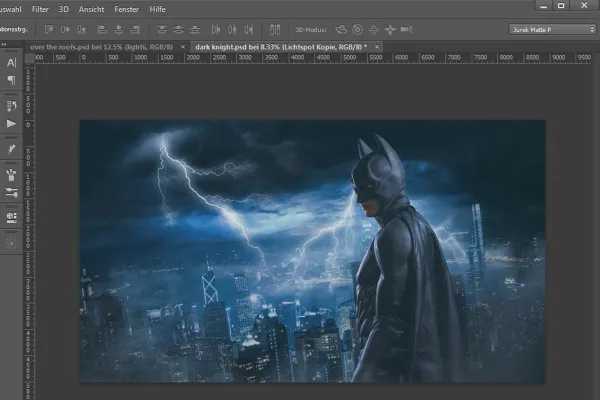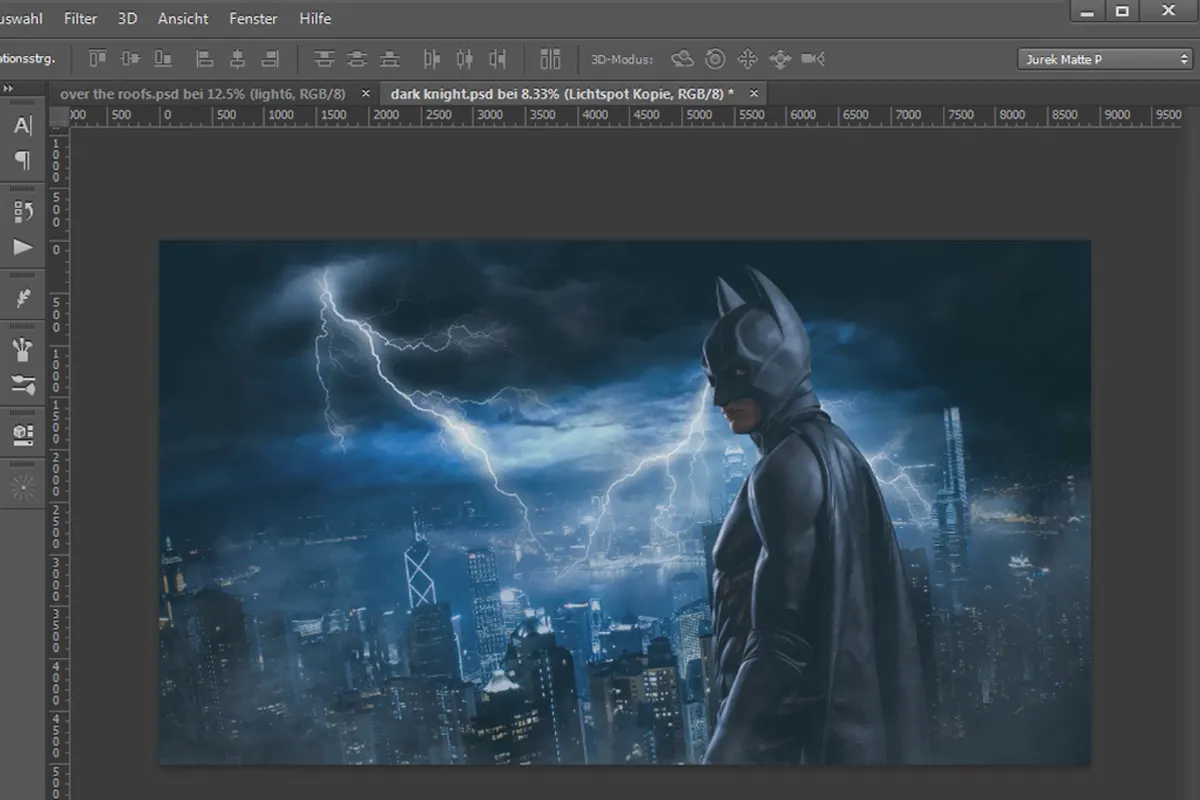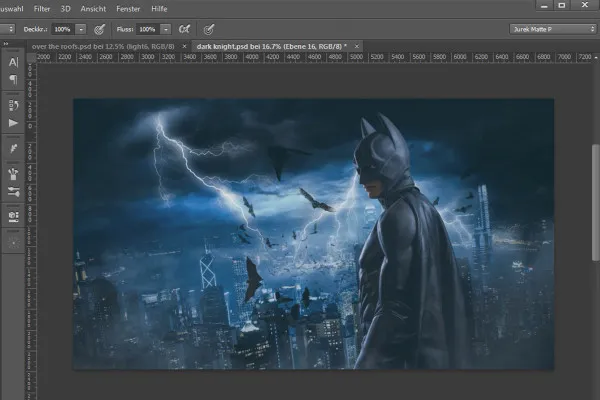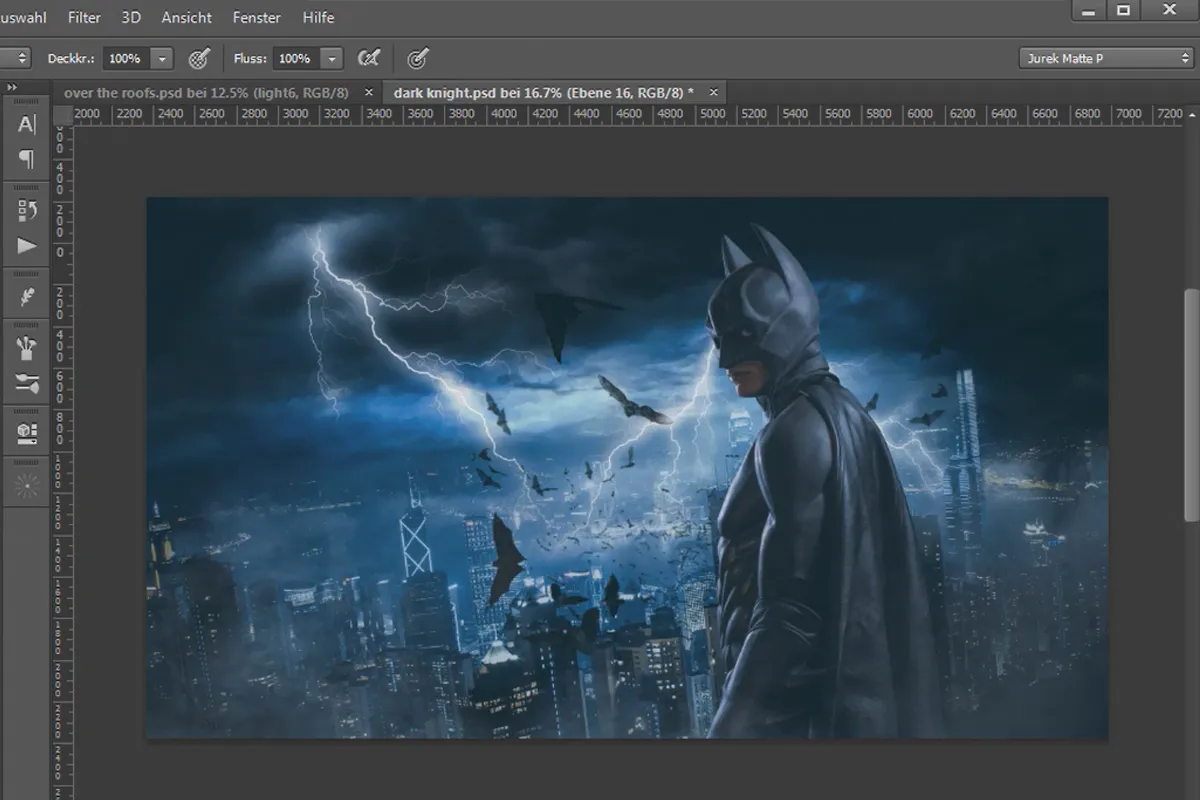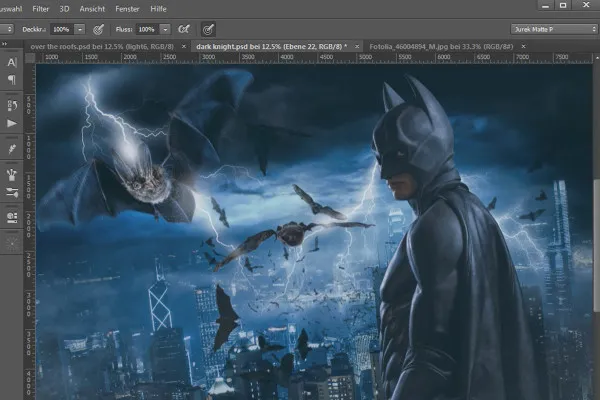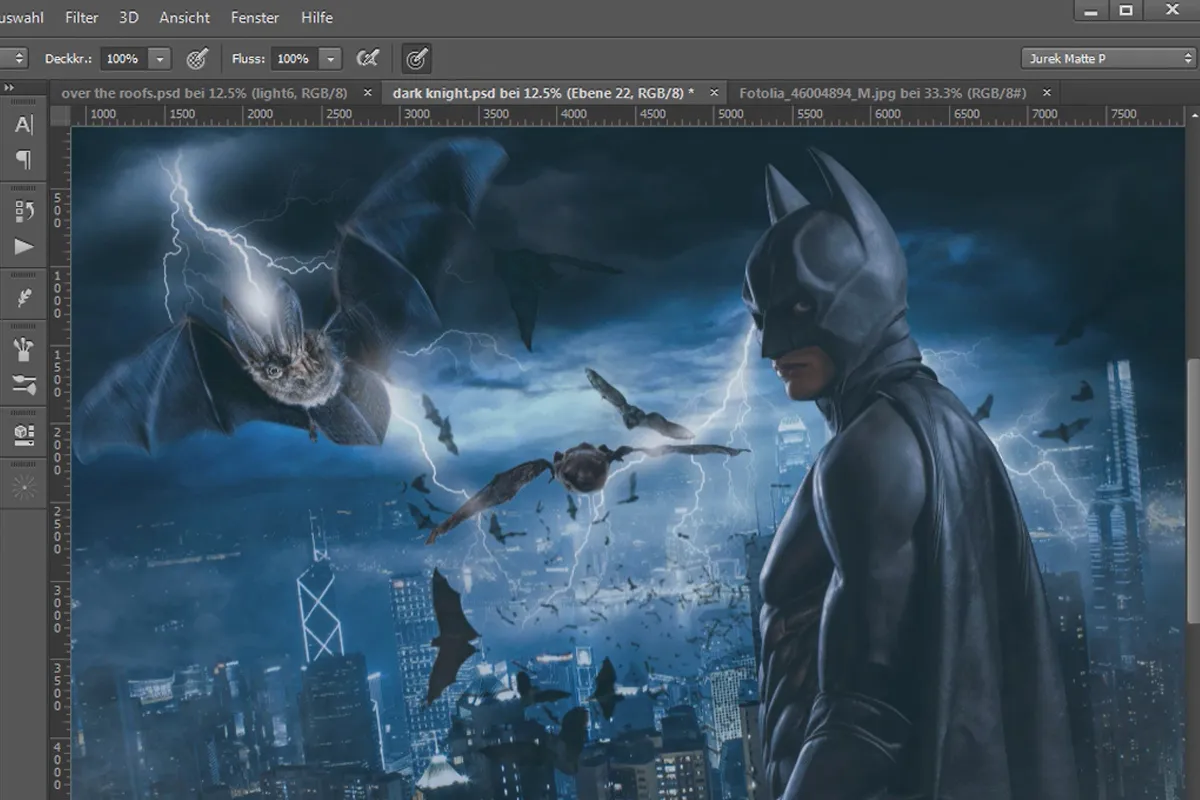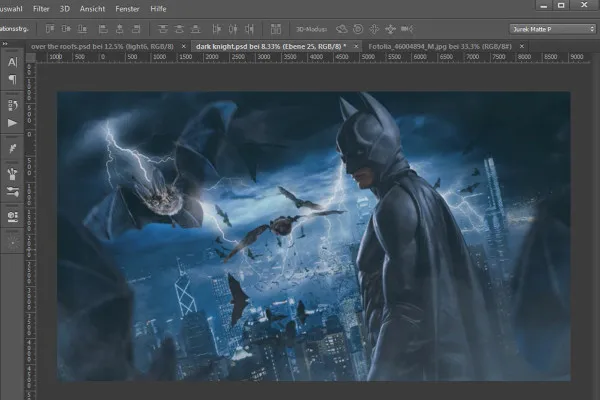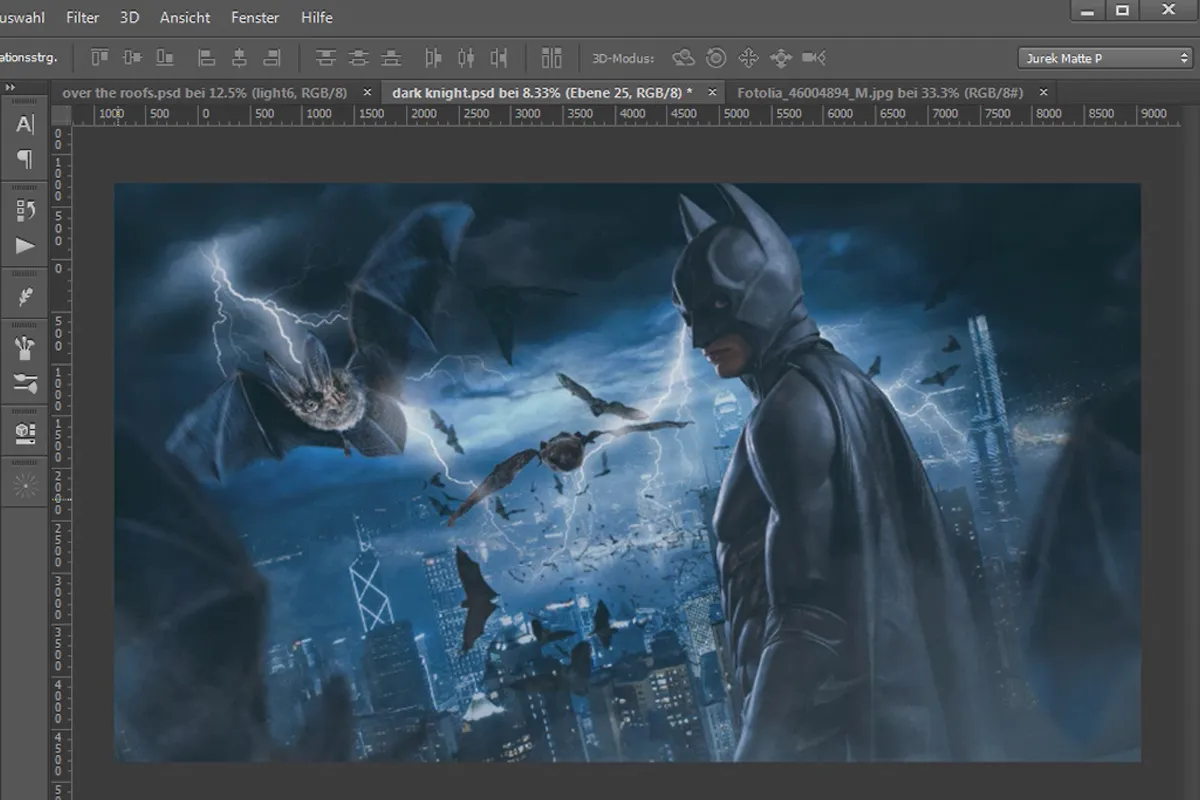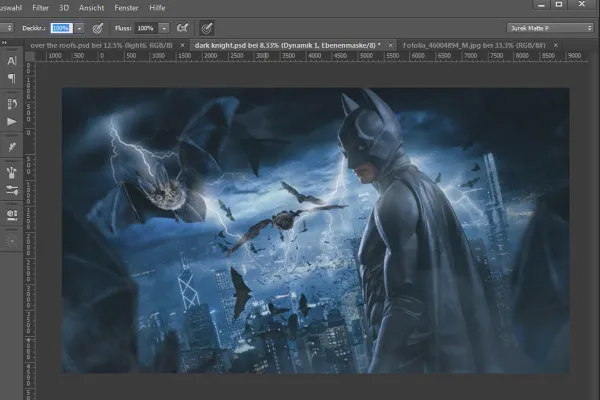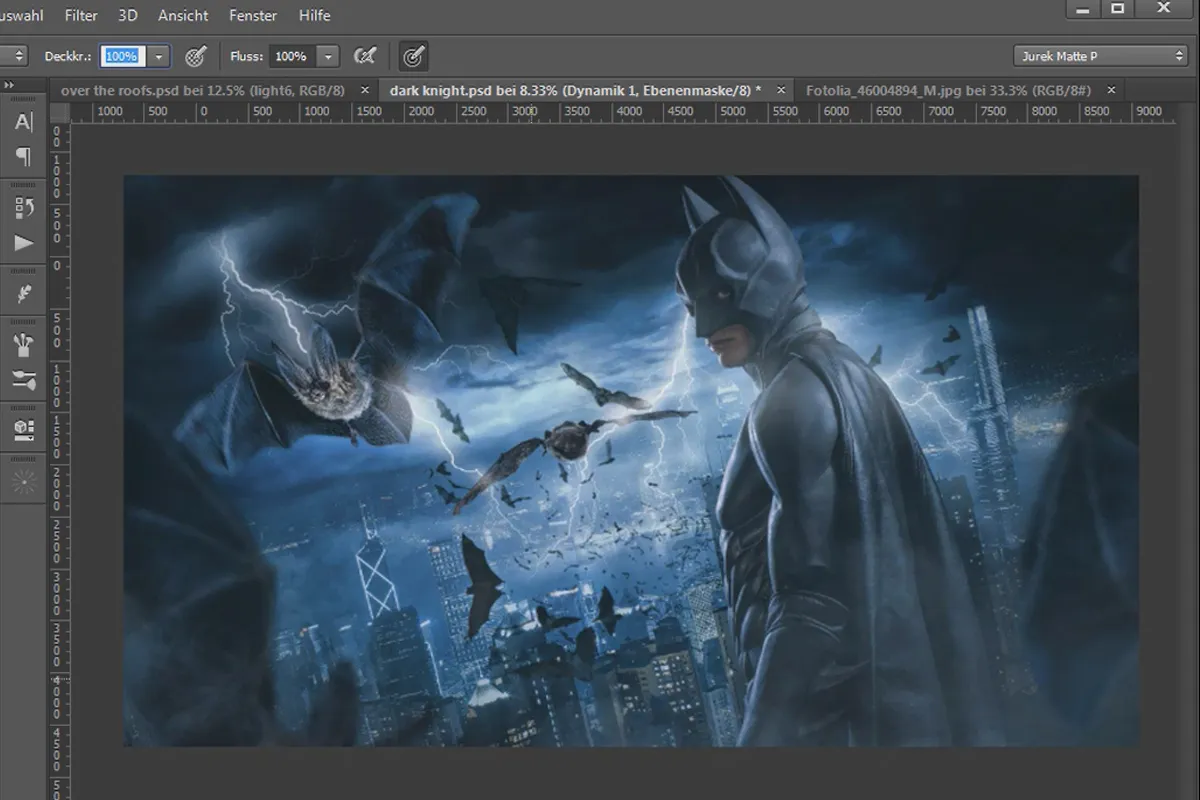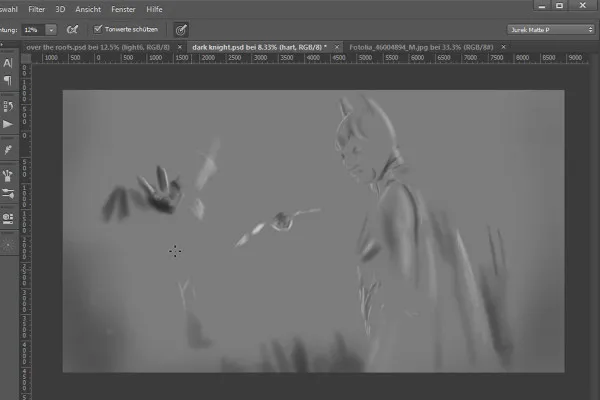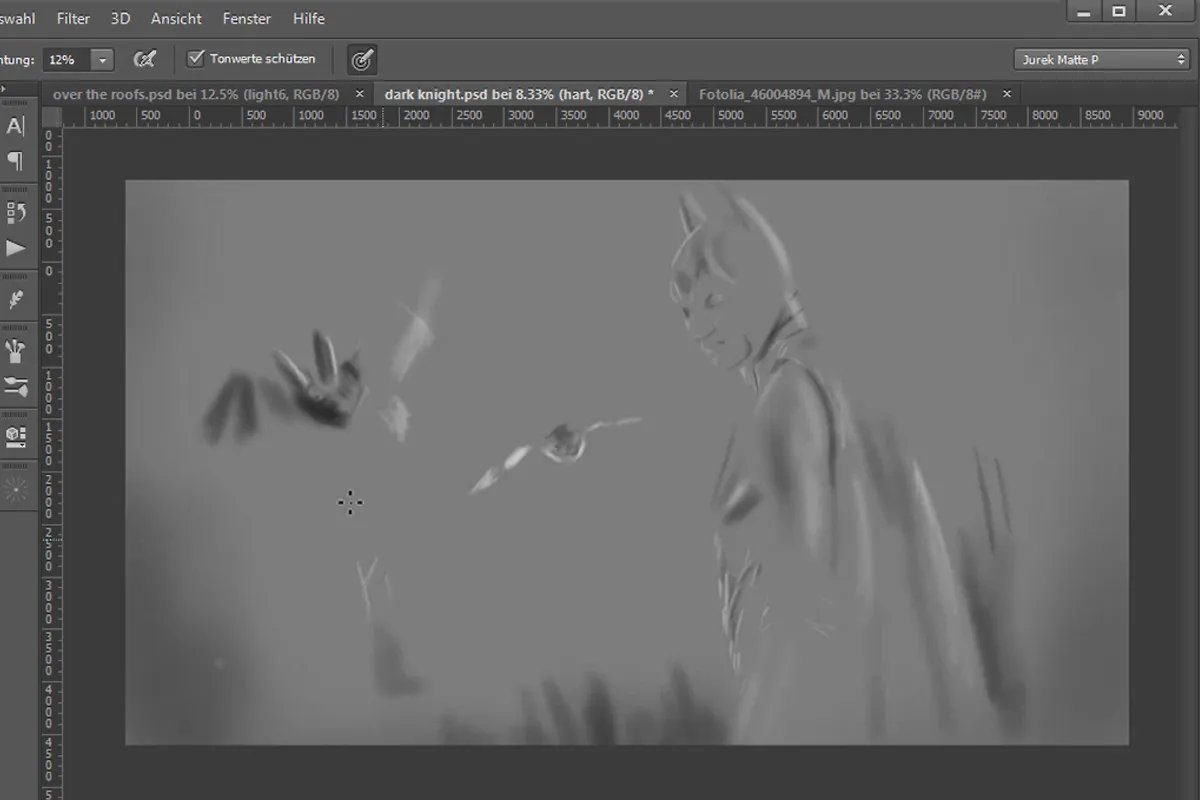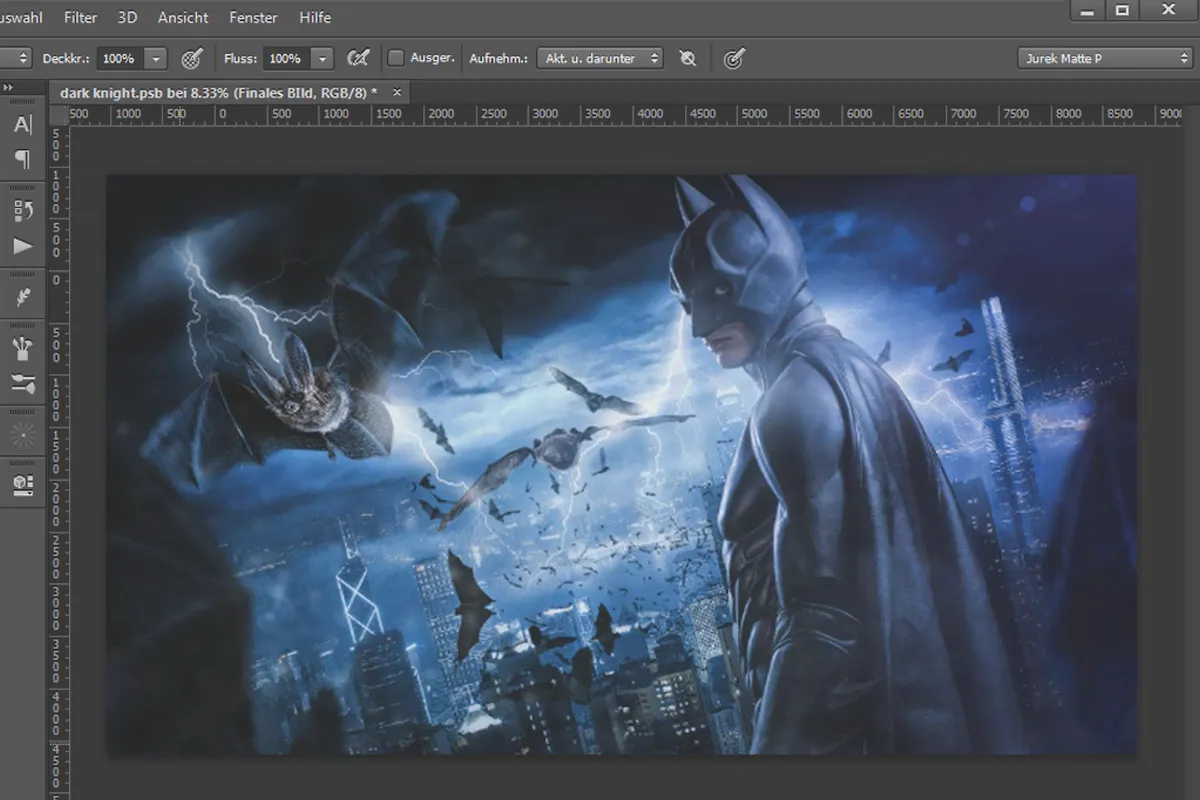Image compositing and perspective in Photoshop: Batman-style artwork
Image compositing and the right perspective in Photoshop, combined in a convincing Batman-style artwork - all this is guaranteed in this exclusive training! Get ready for cinematic heart palpitations and masterful image montages as you follow the royal road to breathtaking compositing at superhero level. What do you need? Photoshop and your trainer Jurek Gralak!
- Learn how to create fantastic images in 13 hours of video training
- Everything included: from the idea to the shoot to the final composing
- Learn and skillfully apply Photoshop techniques for breathtaking artwork
- By digital artist Jurek Gralak - a master of his trade!
- Including the original recordings (photographs) for reworking the project
Experience Jurek Gralak's workflow in this tutorial and learn how to follow the Way of Art in Photoshop yourself.
- Usable with:
- content:
13 h Video training
- Licence: private and commercial Rights of use
- Bonus: including working material
Examples of use

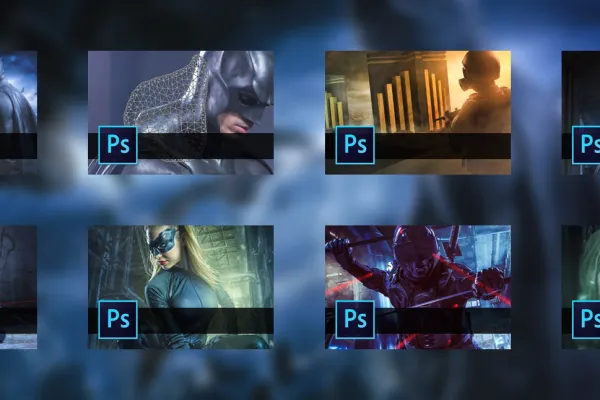

Image concept and shooting
The techniques
From the idea to the finished image
Details of the content
A superhero tutorial for Photoshop fans! Image composing, perspective ...
In this 13-hour heavyweight course with your trainer Jurek Gralak, you will work on image concepts, photograph them in the studio and use Photoshop step by step to turn ideas into masterpieces. Jurek shows you his way of art.
Concept and shooting of the Batman artwork
The first part of this training focuses on the image concept and the shoot: you will see how Jurek finds his ideas, how he puts them on paper as a sketch and then photographs three different lighting setups in the studio.
Cropping, fine-tuning with Camera Raw and working out details
In the second part, you will work on all the techniques that Jurek always needs in Photoshop, including:
- Raw editing, shape corrections and retouching
- Clipping, inserting backgrounds and subject blending
- Working out details
- Using brush tips
- Creating color looks and texture overlays
- Using 3D functions in Photoshop
Image compositing in Photoshop: Merging Batman with perspective
In the third and final part, you will work with your trainer to edit an image from the shoot from A to Z to create a fantastic composition. The end result is a convincing Batman artwork , which also serves as the cover motif for this tutorial.
What will you get out of this Batman artwork course?
In this video tutorial, you will dive deep into the world of professional image compositing . Your knowledge of photography, the creation of suitable source material, the correct use of perspective in Photoshop, as well as the editing and design of artwork will increase enormously.
Other users are also interested

Neatly cut out!

More style, more power, more templates!

Photo editing & image composition
Adjust your knowledge to AI!
Save time with artificial intelligence
Simply edit images professionally

Full power, more inspirations, maximum WOW effect!

Follow an instructive path of image editing!