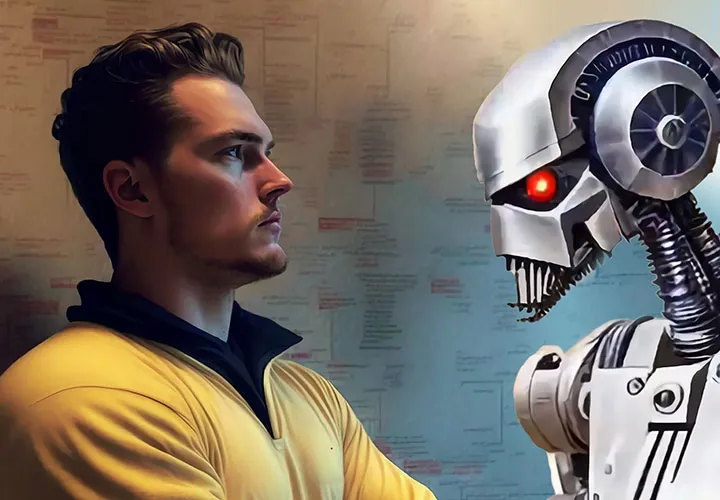New functions in Cinema 4D - R12 to R19, R20 and R21
Are you working successfully with Cinema 4D, have you mastered the basics and functions, but haven't picked up every release from Maxon? Then this training is for you! In this comprehensive work, C4D professional Andreas Asanger brings every update forward for you so that you can use the full potential of the features for your projects!
- New functions of the R12 up to the current versions R19, R20 and R21 explained in detail
- Learn to use first-class features and outstanding functions skillfully
- Over 2,200 PDF pages and work materials
This training is your know-how update for a seamlessly clean and effective workflow!
- Usable with:
- content:
2290 PDF pages
- Licence: private and commercial Rights of use
- Bonus: including working material
Examples of use
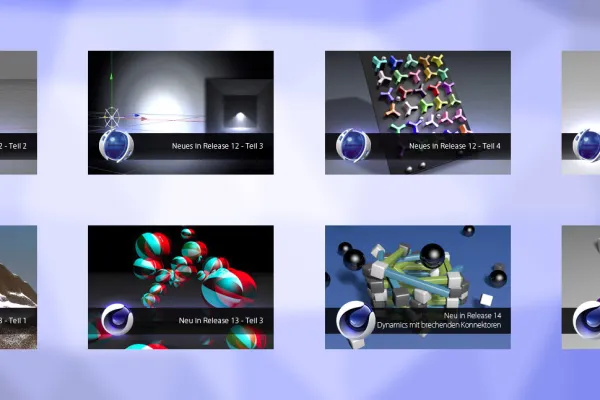
C4D Release R21
C4D Release R20
C4D Release R19
C4D Release R18
C4D Release R17
C4D Release R16
C4D Release R15
C4D Release R14
C4D Release R13
C4D Release R12
Details of the content
From Cinema 4D R12 to R21 - you know what's new!
This training provides you with over 2,200 PDF pages of know-how aimed at advanced Cinema 4D users. You will learn what has changed in Cinema 4D in the last releases, which functions have been added and how you can make your workflow more effective.
Stay on the function ball in your Cinema 4D work!
In addition to the minor improvements in releases 12 to 21 , you can expect the following content:
- Release 21: vector volume, force field, improved opacity surfaces and bevels, Intel Open Image Denoiser, subfields, masks, copy and paste points and polygons, UV transformation, project asset inspector, icon settings
- Release 20: volume-based modeling with OpenVDB, node-based materials, working with fields, deleting points when deleting polygons, exporting individual objects, saving the current view as an image, projection display in the texture tag, defining paths, CAD import, color gradients
- Release 19: Improved sound effector, extended Voronoi break object, physically correct rendering with ProRender, scene reconstruction with the motion tracker, improved polygon reduction, variable level of detail (LOD), color coding of new features, new keyboard shortcuts
- Release 18: Knife tools (line cut, layer cut, loop/path cut), Inverse Ambient Occlusion, thin film shader, MoGraph (displace effector, honeycomb arrangement, clone object shape, weightings), Voronoi break object, object tracker, motion tracker
- Release 17: Texture variations with the variation shader, scene variations with the shot manager, rendering shots with variable path and file names, de- and distortions with the lens distortion tool, new spline tools and other practical functions
- Release 16: Modeling with the bevel deformer and the new polygon pen, paint, metal and fabric with the reflectivity channel, improved sculpting tools, interaction and comment tag, team render server, match moving with the motion tracker, other practical functions
- Release 15: Modeling with the new bevel tool, kerning with the text object, improved and new sculpting tools, technical sculpting, grass surfaces with architectural grass, rendering with light maps, embree and quick preview, camera crane, texture manager, rendering with Team Render
- Release 14: Snapping, dynamic guidelines, camera morph, dynamics with breaking connectors, 3D objects in real images through camera matching, aerodynamic forces, modeling of details with sculpting
- Release 13: Terrain mask shader, collision deformer, 3D stereoscopy, improved multi-shader from MoGraph, physical camera, motion blur with the physical renderer, character rigging with the character templates, automatic walkcycles
- Release 12: Dynamic inverse kinematics, PoseMorph, IES lights, rigid body dynamics, connectors, soft body dynamics, motors
Working files are included for practicing. The tutorials are PDF files with over 2,200 pages of know-how! You can find more Cinema 4D tutorials in the C4D category.
Other users are also interested

Produce high-quality videos

Get an overview!
Explained step by step
Practical applications for companies

Short videos. Long-lasting success!

Edit films, transitions, animations, and more
How it works. What options exist.

You'll be seen like this!