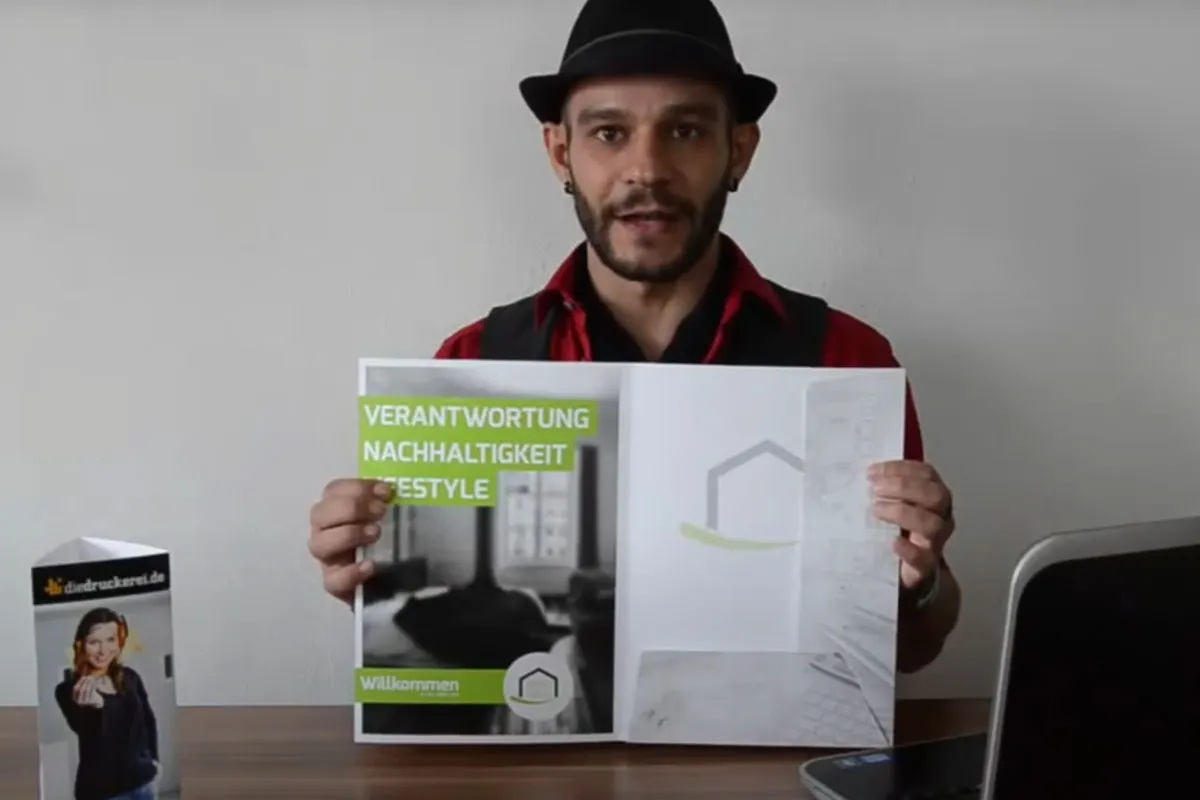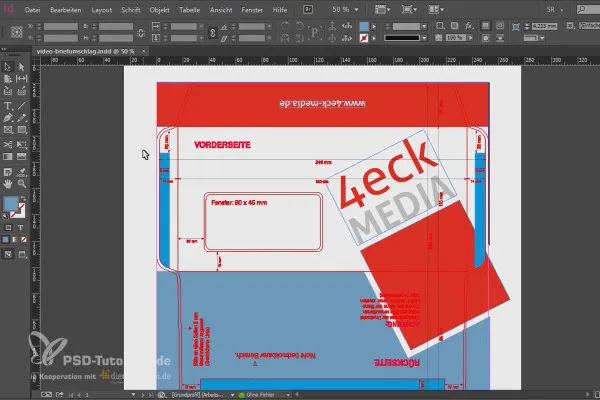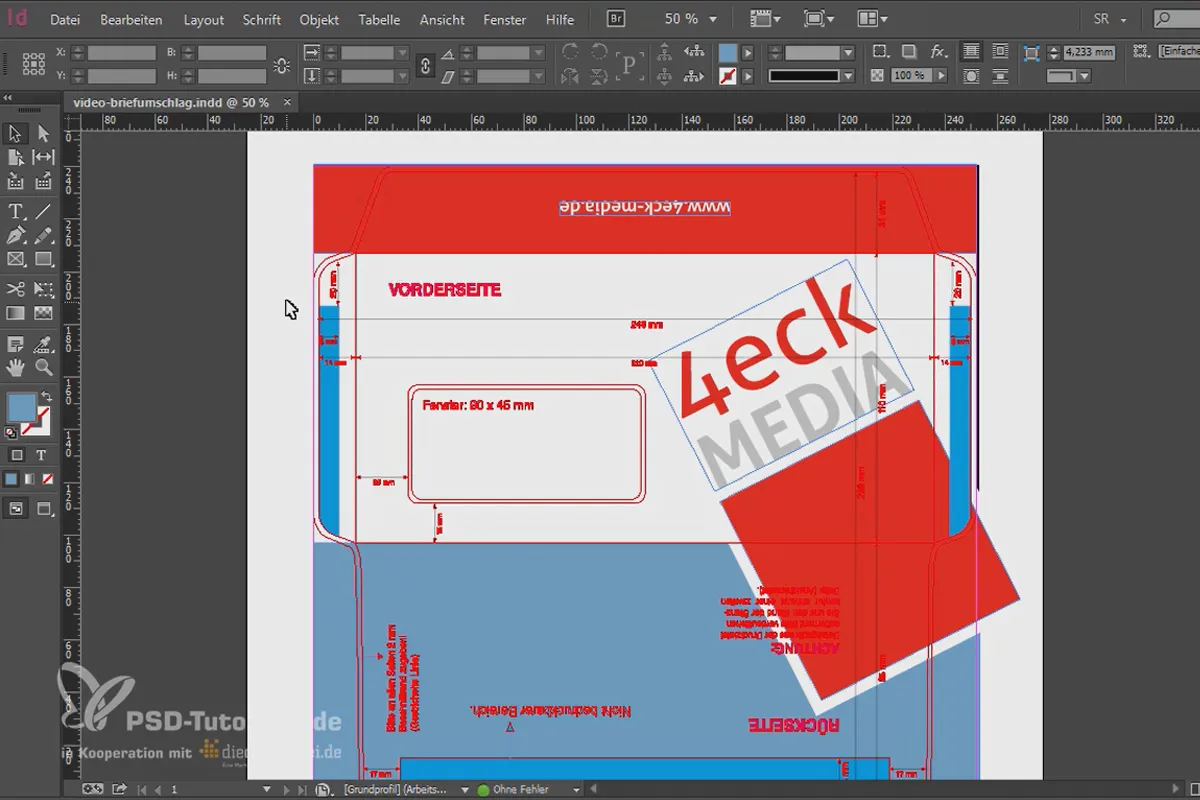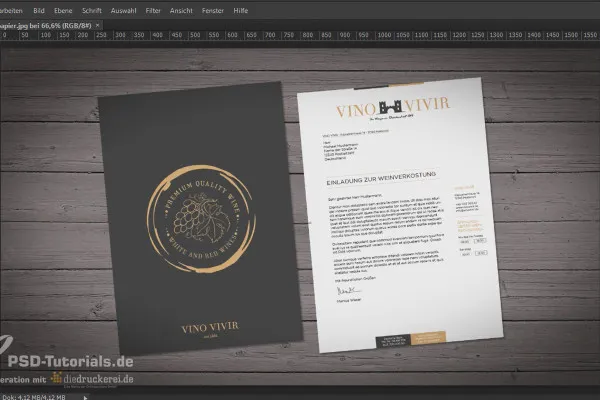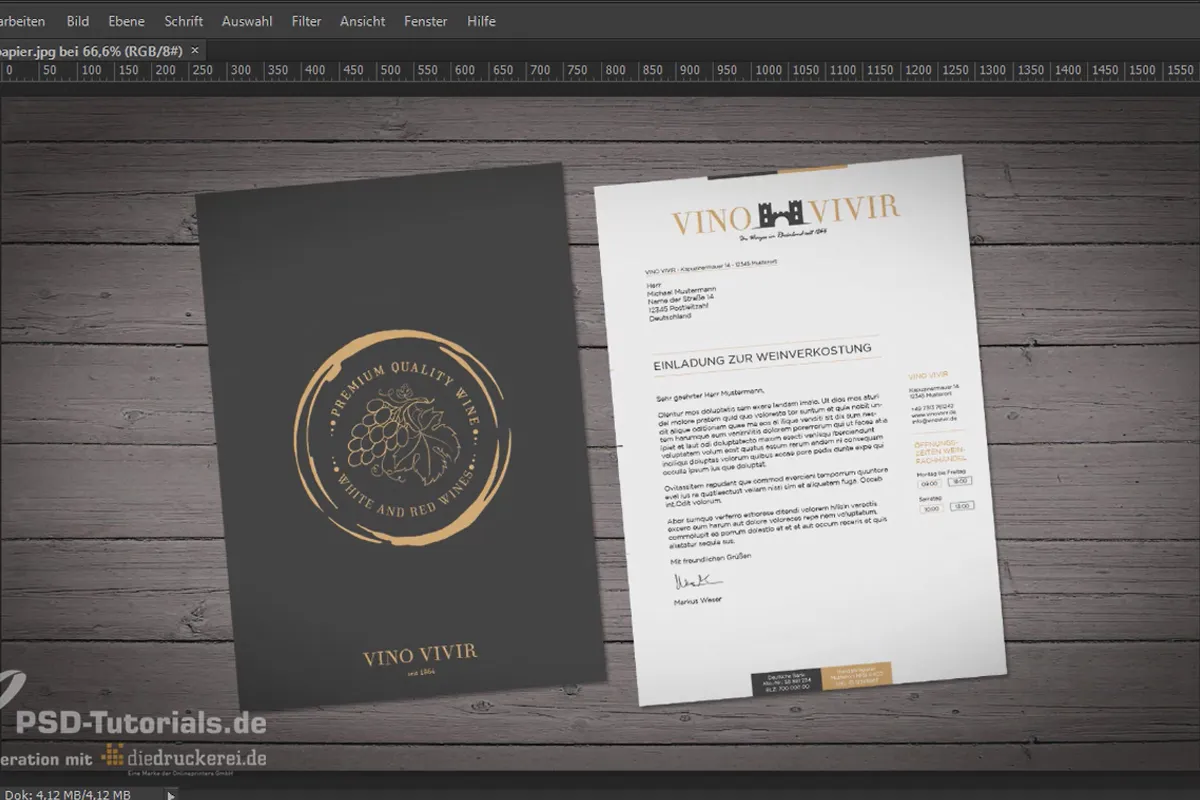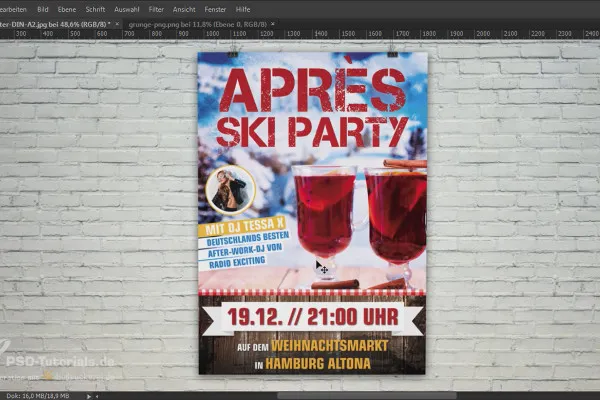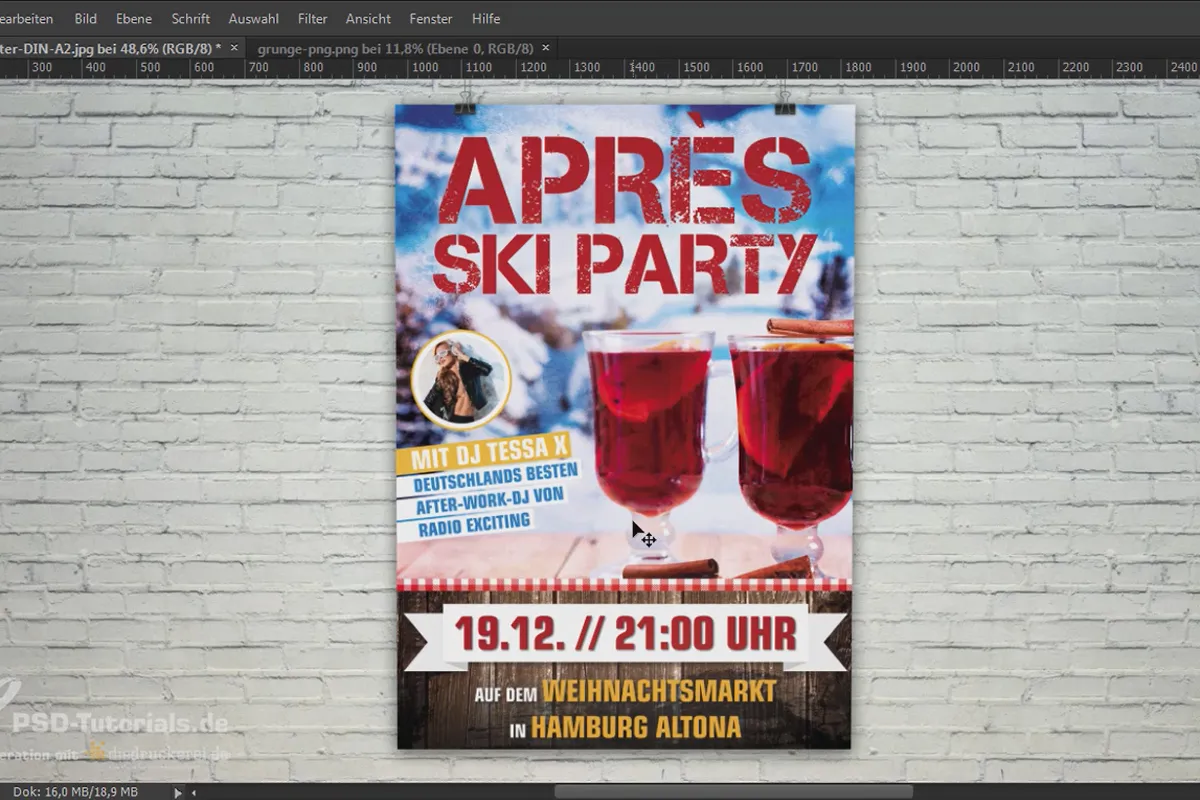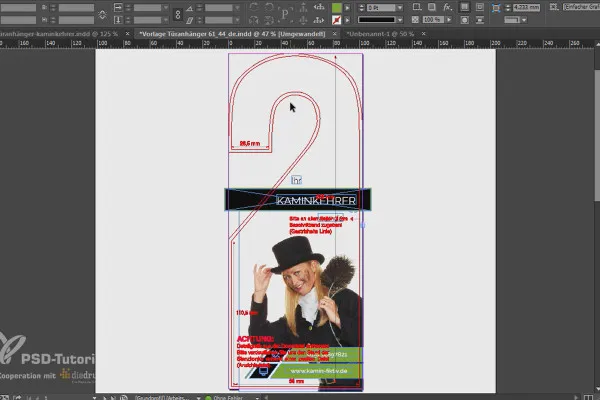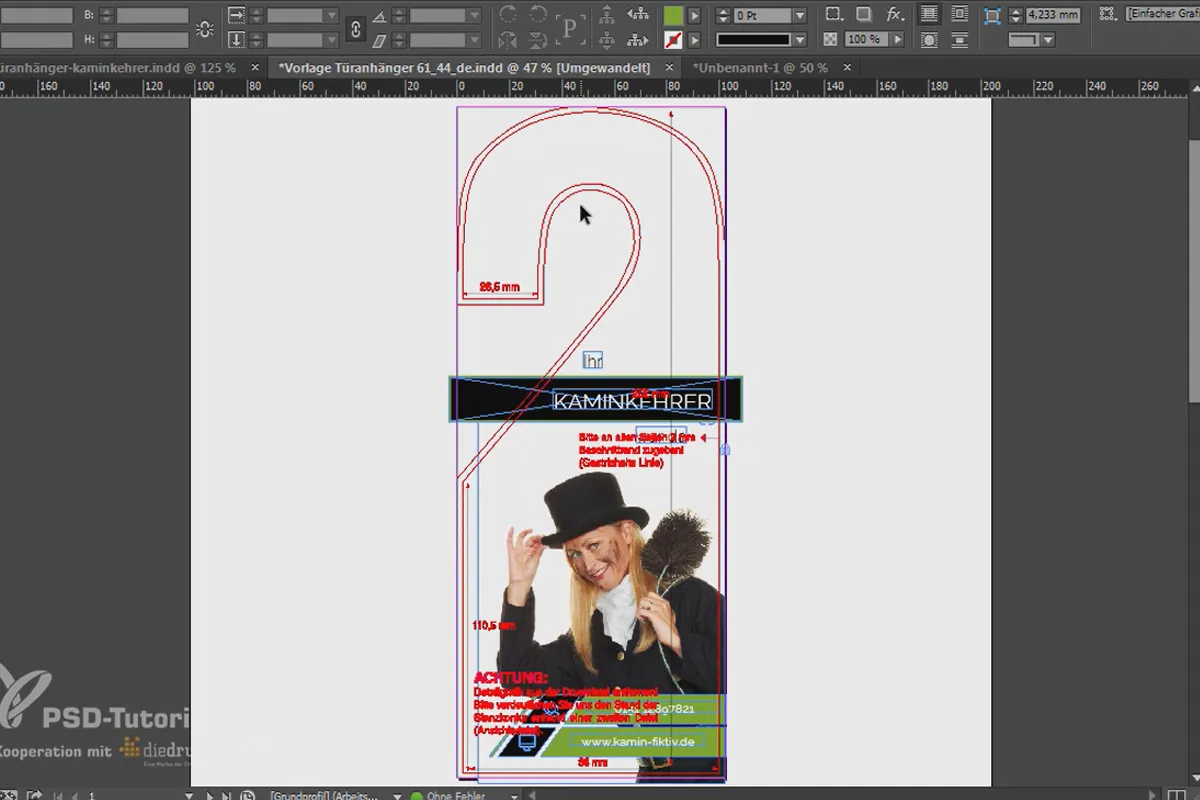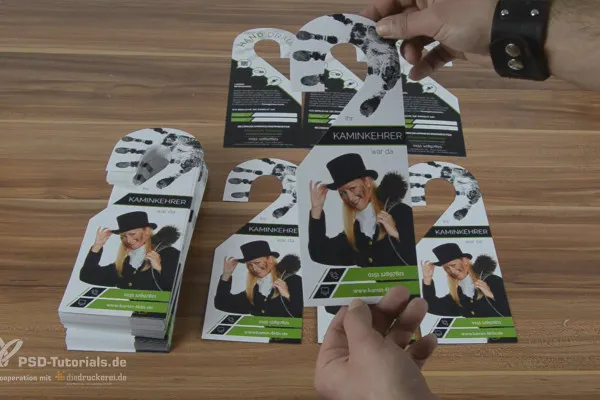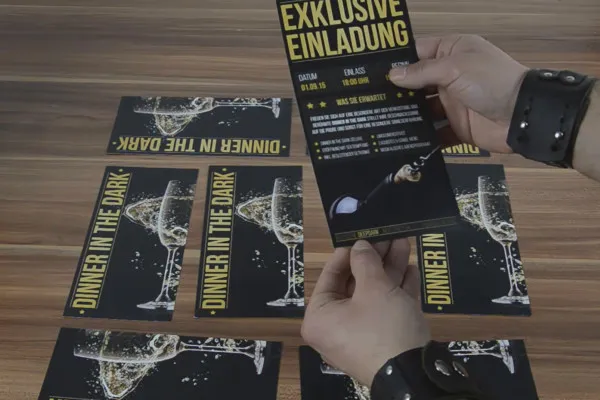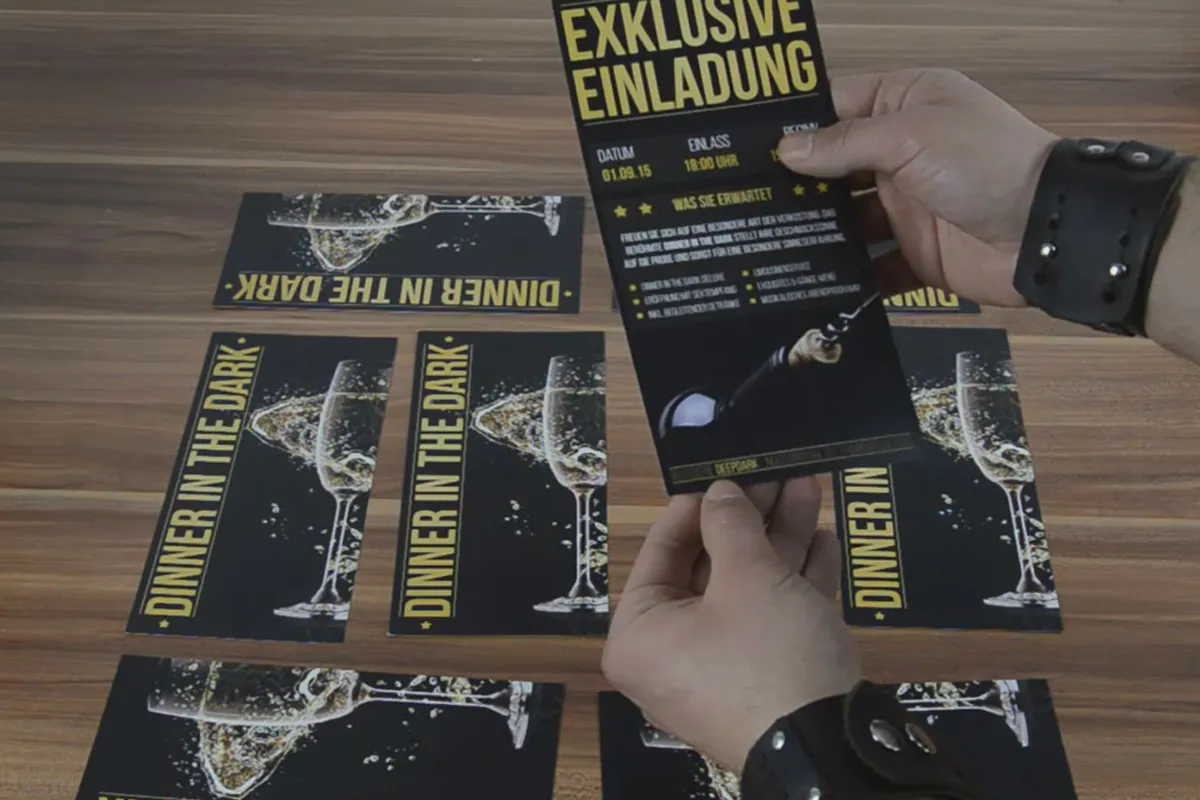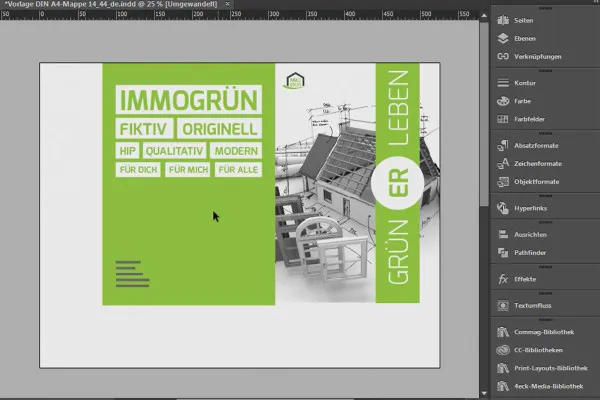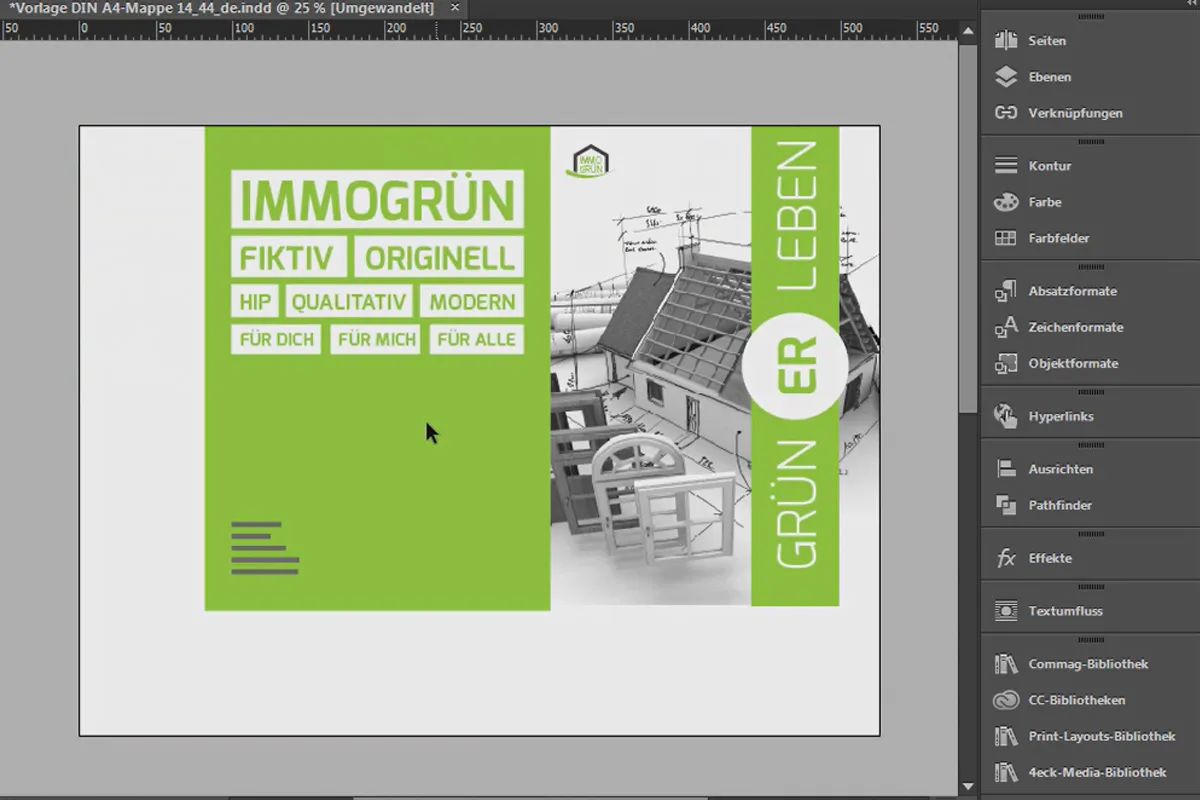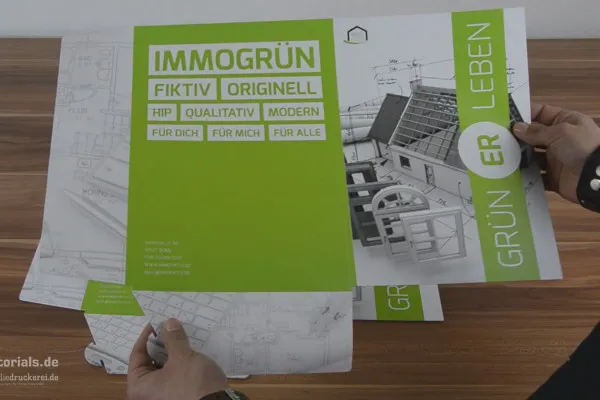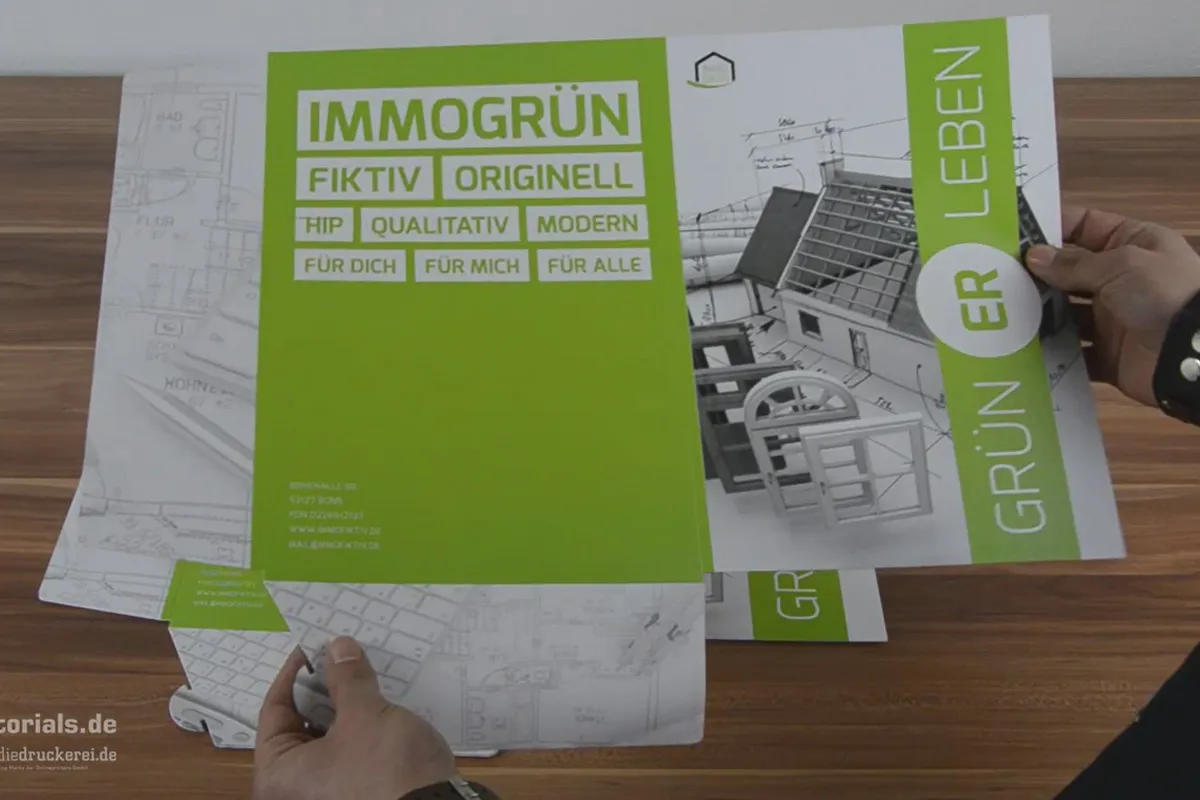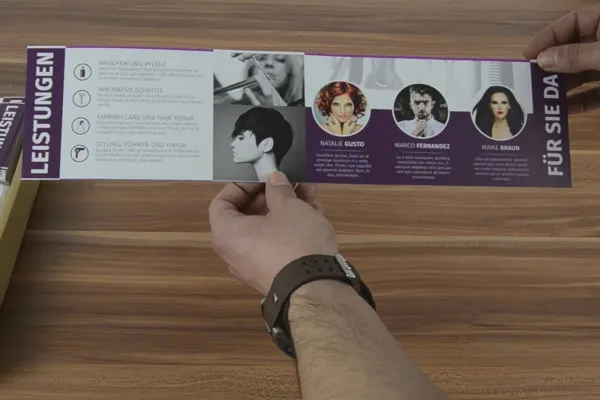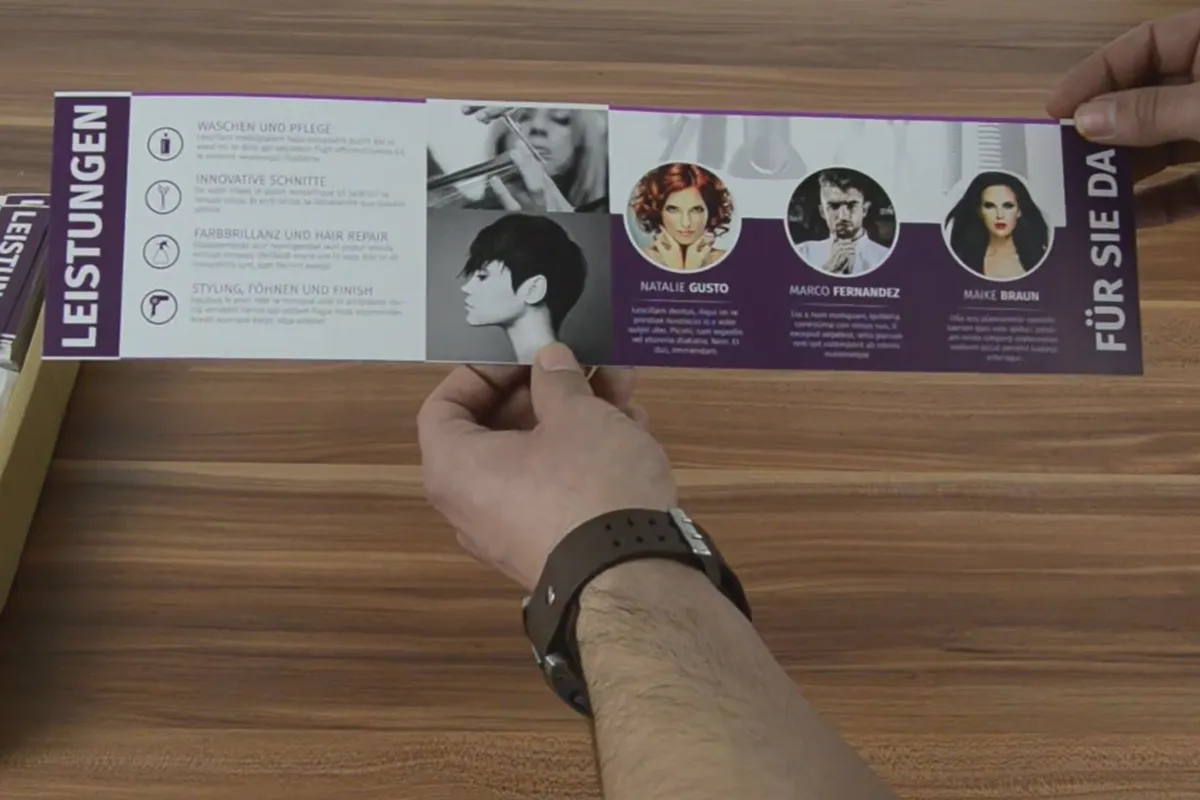Fresh print layouts in InDesign - how to create print data as a PDF!
You want to create printable PDFs in InDesign and submit your print data online? Welcome to your layout accelerator for impressive results! Fresh from the virtual printing press, you can expect over 6.5 hours of professional know-how for better and more beautiful pages from the real printing press. Join your trainer Stefan Riedl in designing and developing practical print products in InDesign and learn what it takes to make a huge impression with appealing designs.
- Nine refreshing and pleasantly designed print products comprehensively explained in the workflow
- Idea, concept and final artwork in Adobe InDesign
- Use of finishing techniques such as partial relief varnish, cellophane wrapping, black light ink and much more.
- Creation of professional and printable PDF files
- Incl. unboxing - all products were actually printed and unpacked for you in front of the camera
- Bonus: All video tutorials also available as an e-book with over 650 PDF pages
Expressive learning content with unprecedented practical relevance. This is your creative refueling for fresh print layouts in InDesign.
- Usable with:
- content:
7 h Video training
- Licence: private and commercial Rights of use
Examples of use



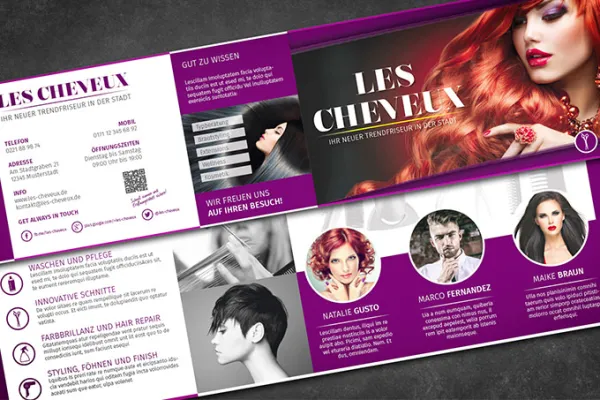




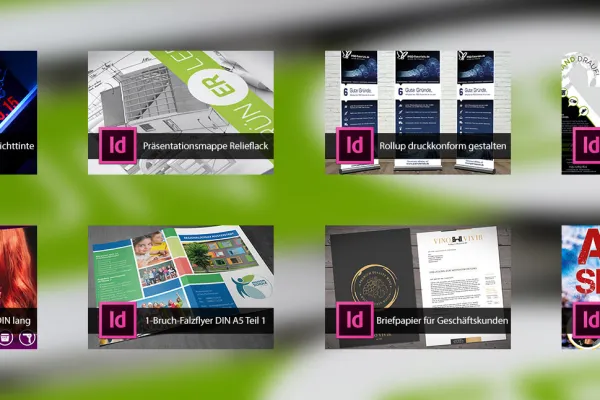

Intro to the video training
Fresh print layouts in InDesign
Details of the content
Learn how to create print-ready PDF files!
Have you always wanted to know how to design your ideas in modern layouts in a print-compliant way, prepare them for professional printing at an online print shop and finish them properly to boot? Then your search has come to an end and a new beginning has begun: Fresh Print Layouts in InDesign is your 6.5-hour timetable for creating your own print products that are far from mass-produced but very close to the pulse of creativity, and was created in cooperation with our printing partner diedruckerei.de.
Your print data on the way to the online print shop
This training picks up where the InDesign beginners' tutorial leaves off: nine top-class layouts await you, prepared for a wide range of media and on a wide variety of papers. Let us show you how agencies approach their commissioned work, which design aspects are taken into account and how Adobe InDesign creates fantastic, reproducible print data from white workspaces. All of the individual contents contain numerous tips and tricks which, in addition to the design, provide valuable know-how and explain interrelationships in a targeted manner. How to create fresh print layouts!
Nine PDF print data at their best - customers love designs like this:
- General print preparation and designing envelopes with a business look (Agency: 4eck Media)
- Prepare elegant and high-quality stationery according to DIN specifications (winemaker: Vino Vivir)
- Design grid for folded flyer in DIN A5 portrait format with 4 pages (regional school)
- Design of a DIN A2 poster printed on one side (après-ski party)
- Have a double-sided folding card professionally designed , finished and printed (hairdresser: Les Cheveux)
- Elegant DIN long invitation card with forgery-proof black light ink (Dinner in the Dark)
- Door hangers printed on both sides for any purpose (chimney sweep)
- The trade fair eye-catcher: create a print-compliant roll-up with polyester fabric (PSD-Tutorials.de)
- Exclusive A4 presentation folder with partial relief varnishing (Immogrün-fiktiv)
Make your customers happy with wonderful designs. We'll help you and show you what's important in InDesign! Our great practical workshop: Designing PDF print data in Adobe InDesign offers you an advanced video training.
Thanks to our collaboration with our partner diedruckerei.de, you will receive exclusive insights into the final unboxing of each product as a special bonus and can see for yourself how modern desktop publishing takes shape in printed form. So there are no hidden details and no gaps in the learning curve! You will also learn where to get suitable templates for quick and effective work and how to add the proverbial icing on the cake with the help of different and enhancing finishes so that your work shines in the best light!
Introducing our printing partner:
Onlineprinters GmbH is one of the largest online printing companies in Europe. In Germany, the company operates under the diedruckerei.de brand and internationally via webshops such as onlineprinters.at and onlineprinters.ch. The company currently has more than 550 employees and supplies 30 countries in Europe via 14 web stores. The product range includes printed materials such as business cards, stationery, flyers, catalogs and brochures as well as large-format advertising systems. Last year, the company produced more than two billion printed items. Special services for customers include climate-neutral production, short runs, flash printing and express delivery.
Other users are also interested

Create stunning designs in seconds
Understand & apply effectively
Save time with artificial intelligence

More style, more power, more templates!

Master the vectors

Full power, more inspirations, maximum WOW effect!
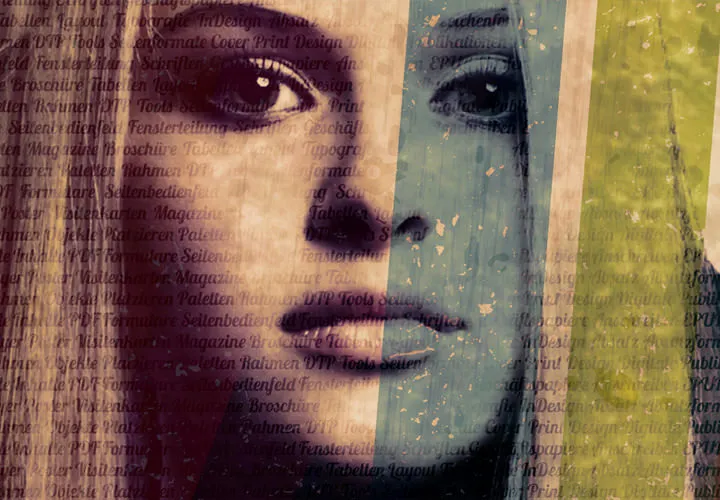
Live your layout now!

Artificial intelligence in practice