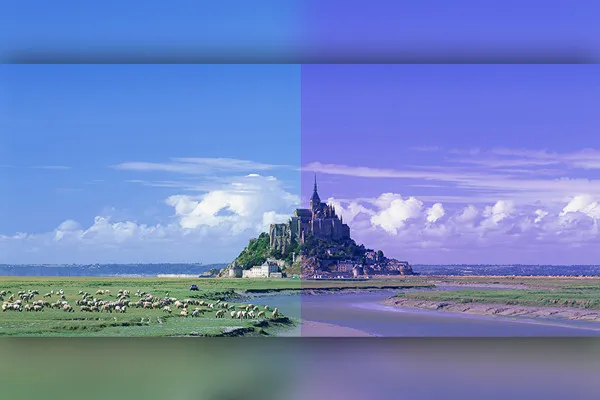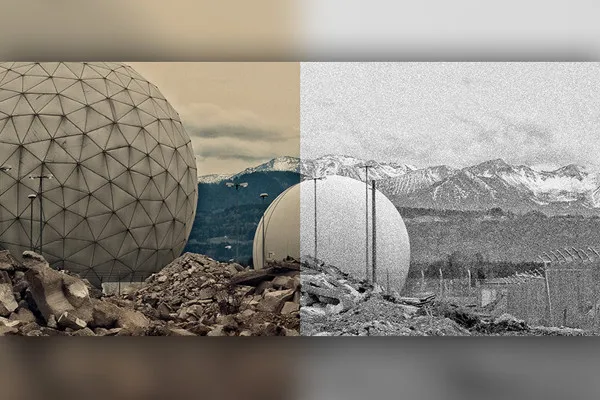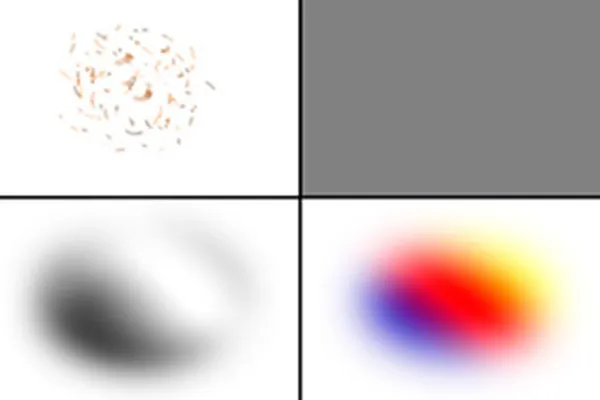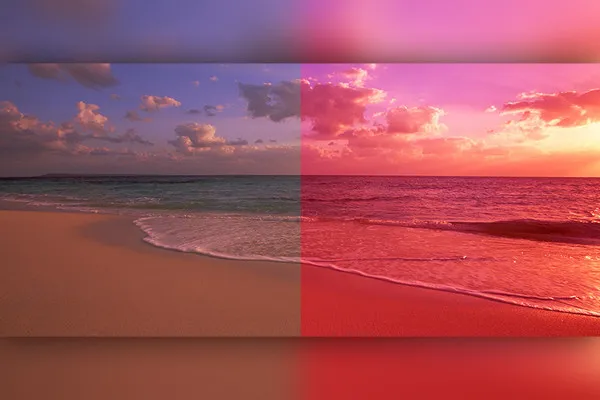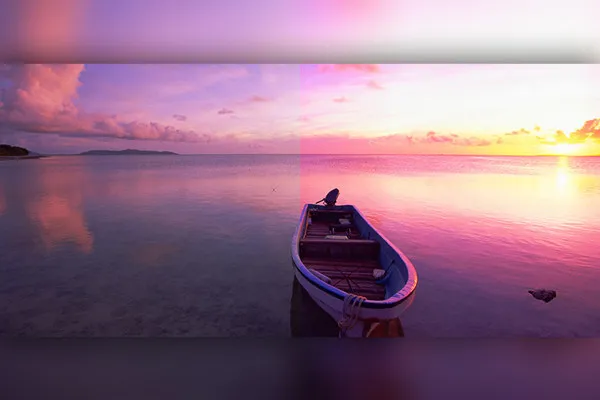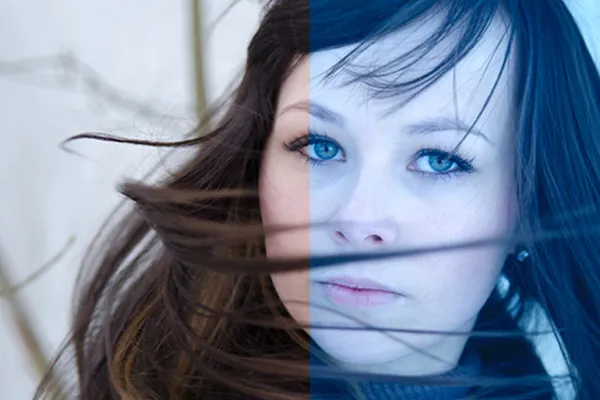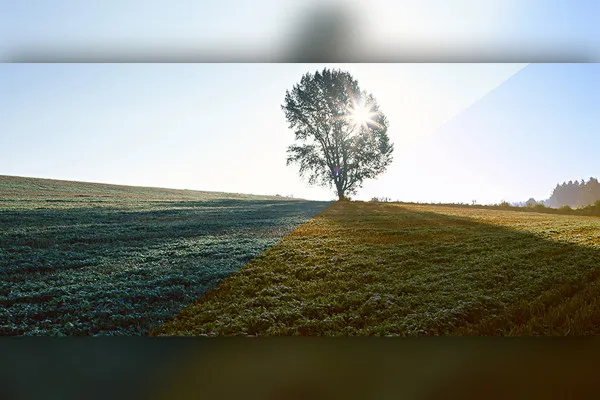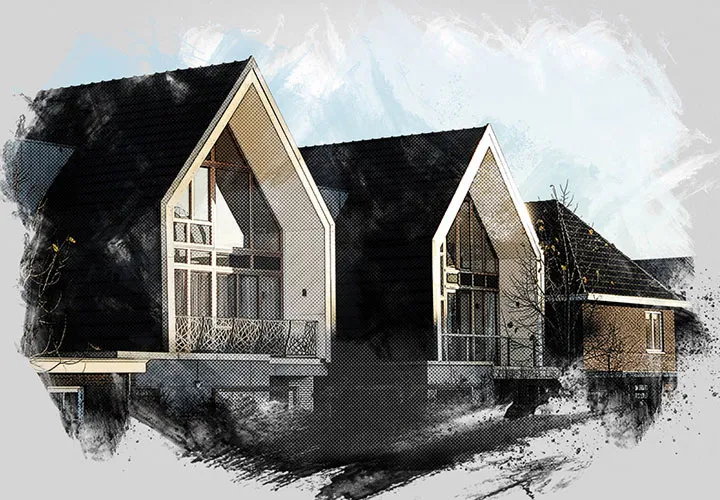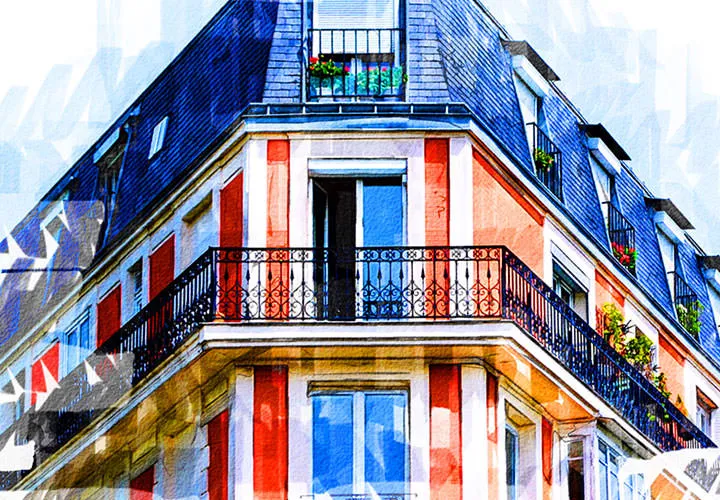Photoshop actions for photographers and photo editors
Great effects give images the ultimate extra touch and create exciting eye-catchers. However, if you don't feel like creating these image effects manually and time-consuming yourself, this package is for you, because creativity stacks up! Expand your effects repertoire in Photoshop with 60 fantastic actions from PSD-Tutorials.de that create true works of wonder with just one click.
- 60 Photoshop actions from the workflow of Photoshop artists Michael Baierl and Mike van Doorn
- Automatically magical - first-class image looks with just one click to edit your images
- Color mood, high-contrast looks, retouching (frequency separation, dodge & burn) & Co.
- Actions may be used for private and commercial projects (!)
With this action package especially for photo editors and photographers, you can get wonderful looks & styles in your pictures with one click and save a lot of time for better pictures!
- Usable with:
- content:
60
Assets/Templates ,
0 h Video training
- Licence: private and commercial Rights of use
Examples of use
-
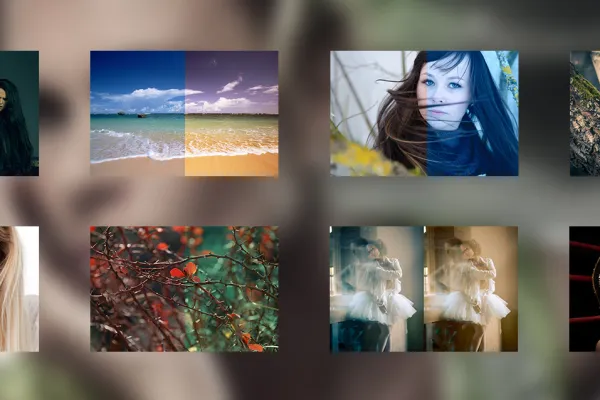 Open galleryEditing images with Photoshop actions takes just one click
Open galleryEditing images with Photoshop actions takes just one click -
Open galleryFrom before to after with just one action.
-
Open galleryA combination of several actions + a little bit of retouching results in this.
-
Open galleryThe result is a combination of several actions + a little retouching and the use of textures.
-
Open galleryHere, the color was only optimized with a click. The result looks much better straight away.
-
Open galleryMany actions optimize the color values or the sharpness etc.
help video for application
Actions for looks and styles
4 Seasons
Bonus
Details of the content
Edit images with just one click: with Photoshop Actions!
The Actions package is the ultimate tool for speeding up your photo optimization workflow! The 60 actions provide you with an extensive repertoire of shortcuts and creative quick fixes for your work with Adobe Photoshop.
The focus is on high-quality actions for Looks & Styles in Photoshop, all of which work non-destructively to give you full decision-making power while saving you time.
Want to edit your images quickly and enhance your photos easily?
Give them the perfect look with our actions! 60 actions for Looks & Styles will make it easy for you to find the right image style for your photo in the future. Editing pictures is easier than ever before, with actions for:
- Color and mood looks
- Contrast and sharpness looks
- Black and white and toning
- Image aging effects and newspaper look
- Retouch actions (e.g. for frequency separation or dodge & burn)
- Seasonal looks: spring, summer, autumn and winter (elaborate color look, vignettes, light effects, background blurring, rain, vintage look, haze painting, light leak and as a bonus six textures & a brush)
How exactly do actions help you in your image editing workflow?
An action is a predefined workflow that you apply to a single file or to several files in a batch. These include, for example, menu commands, tool actions and control panel options. Actions are particularly useful for routine tasks and are an effective means of automating work processes. Editing images with Photoshop actions therefore only takes a mouse click.
Other users are also interested
Perfect for extraordinary exposés
New look with one click!

Two photos in one picture
And your shots look like they've been drawn

Click, art, wow!
A long-term effect with just a few clicks!
For more views of your properties!

Better presentation of real estate