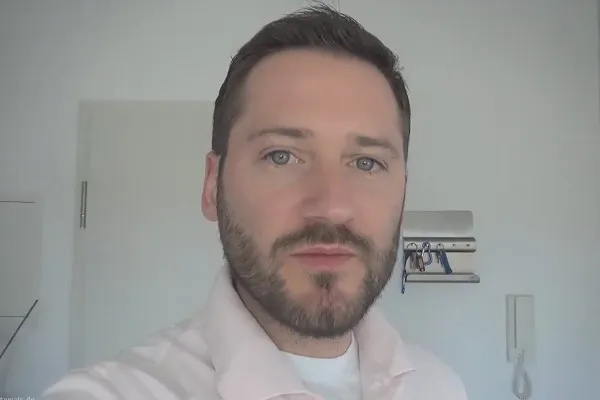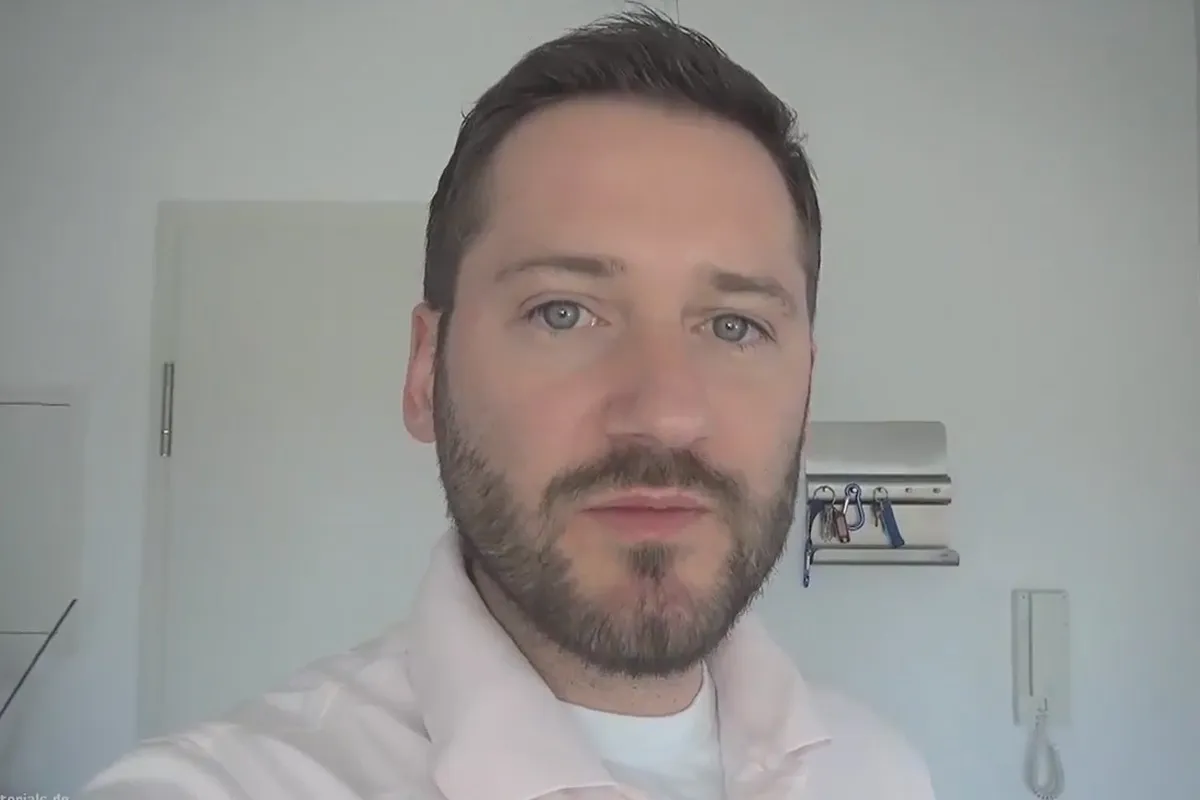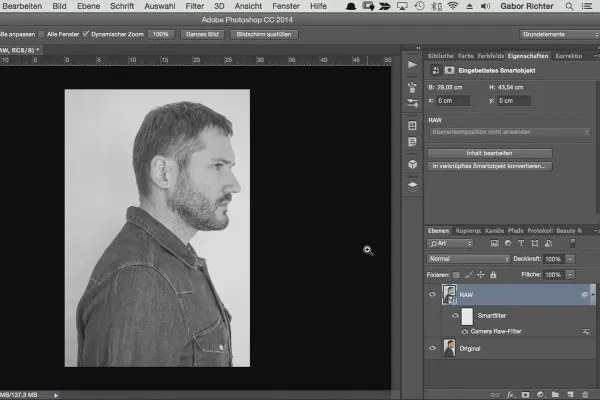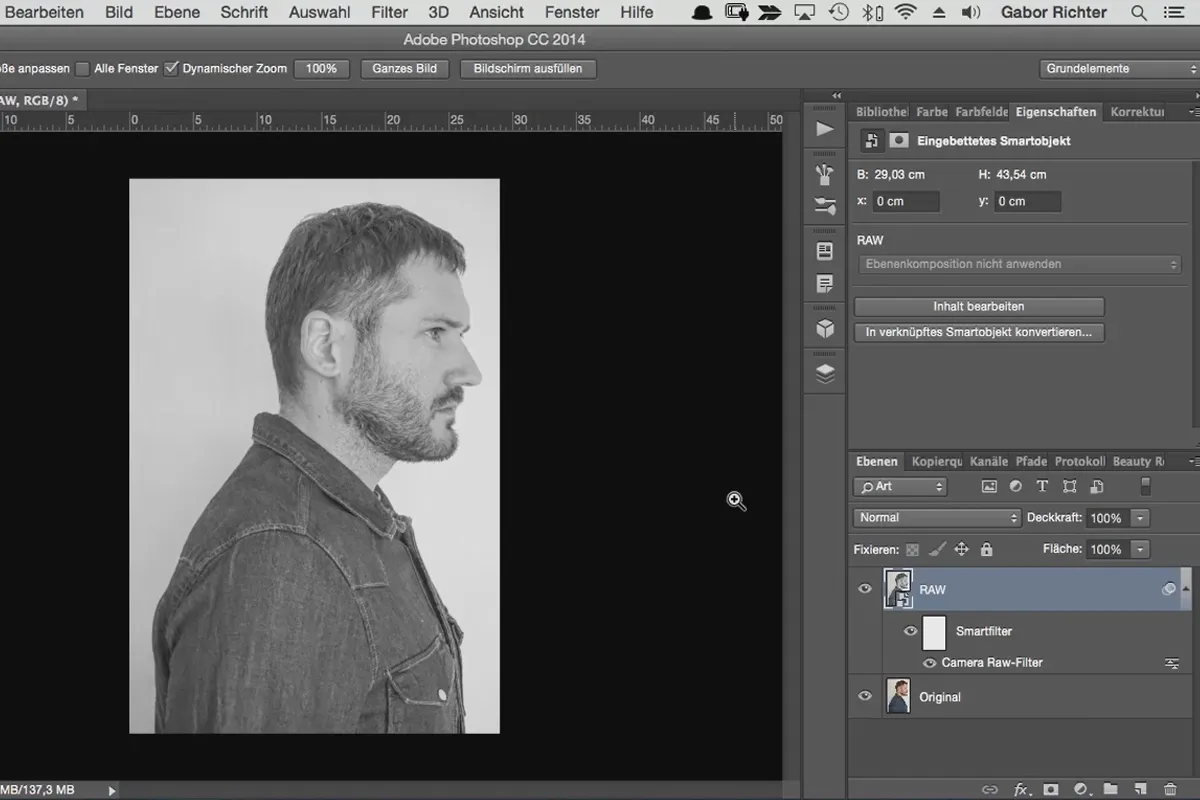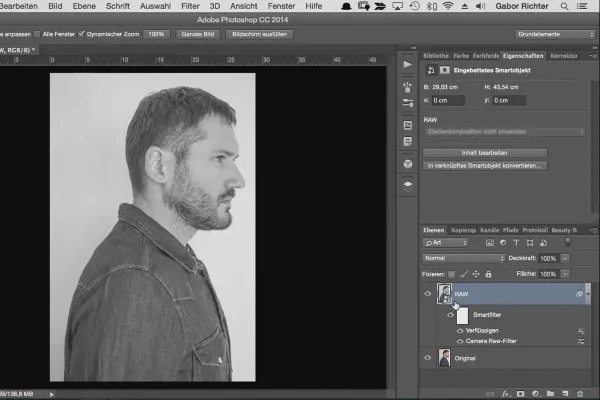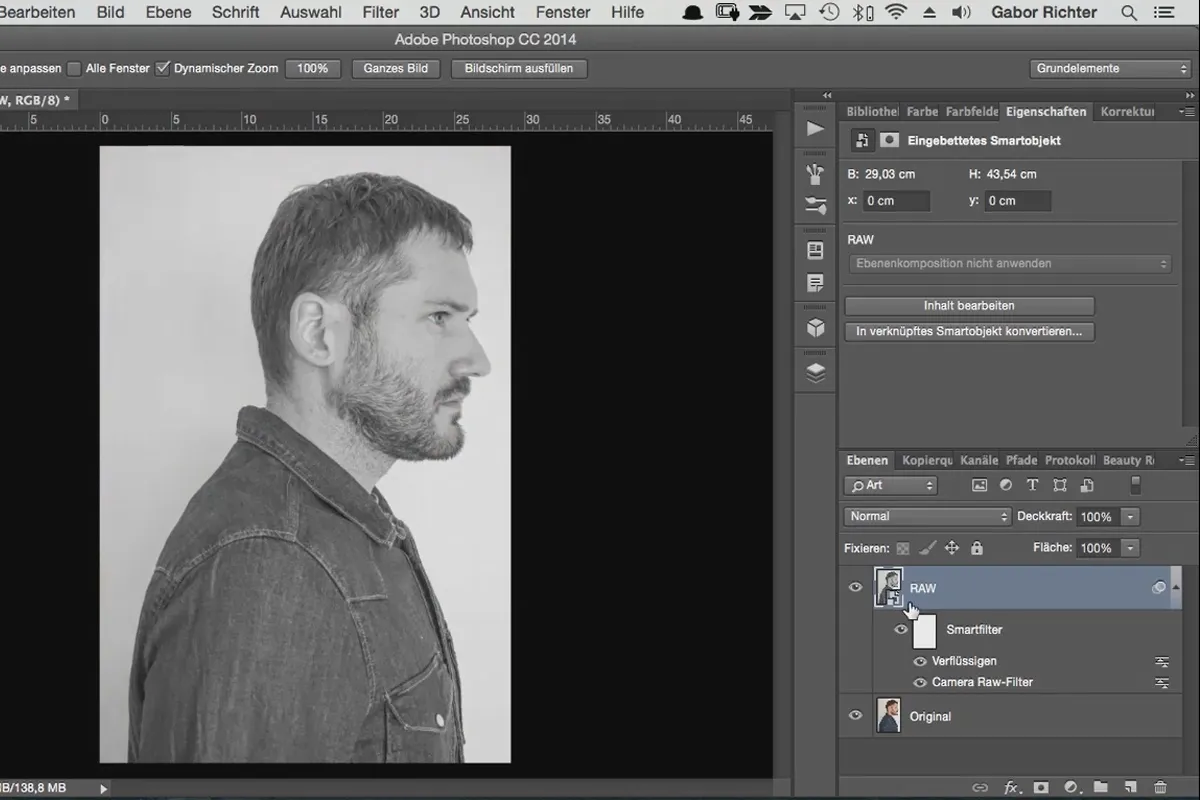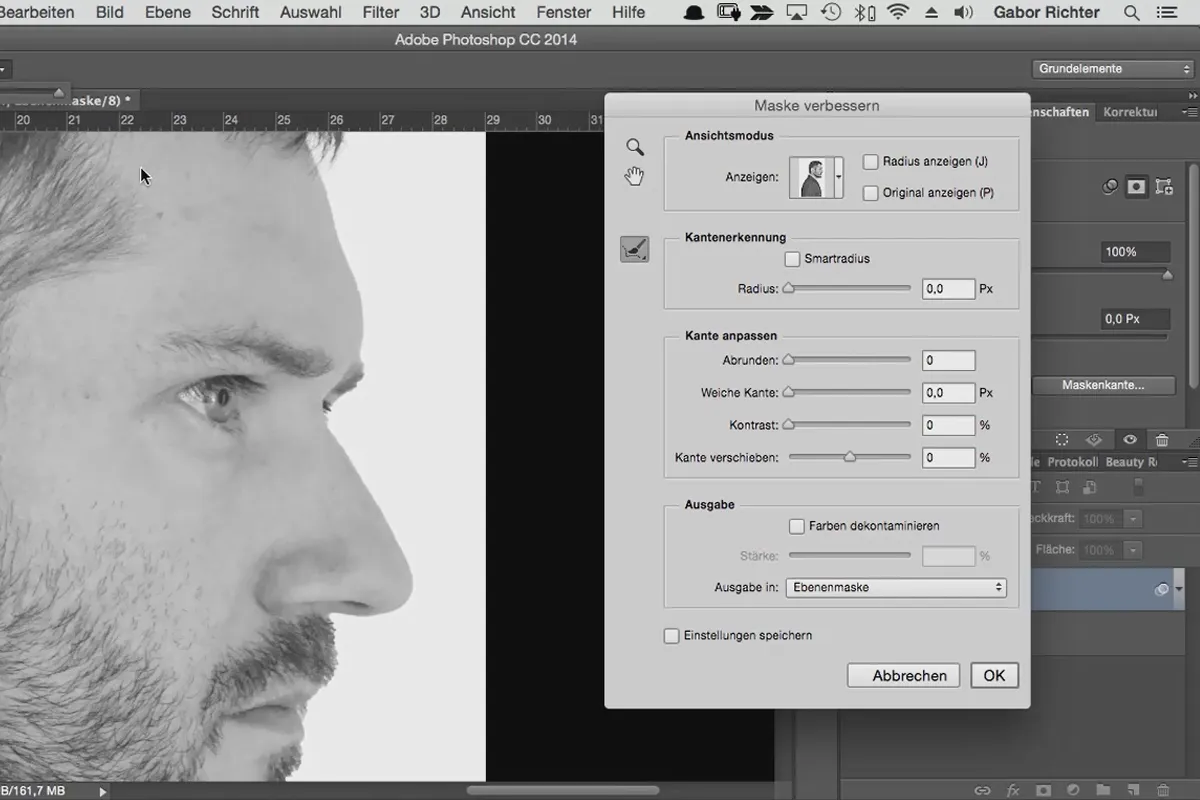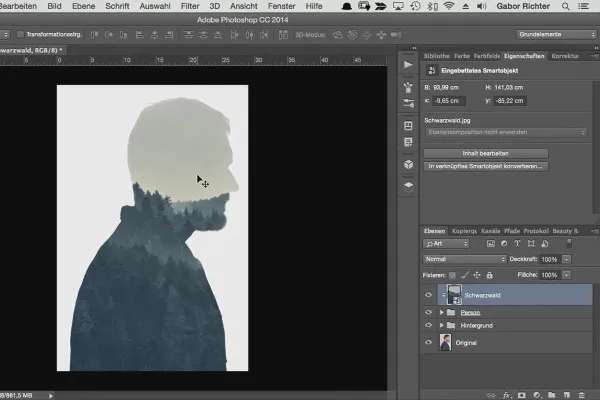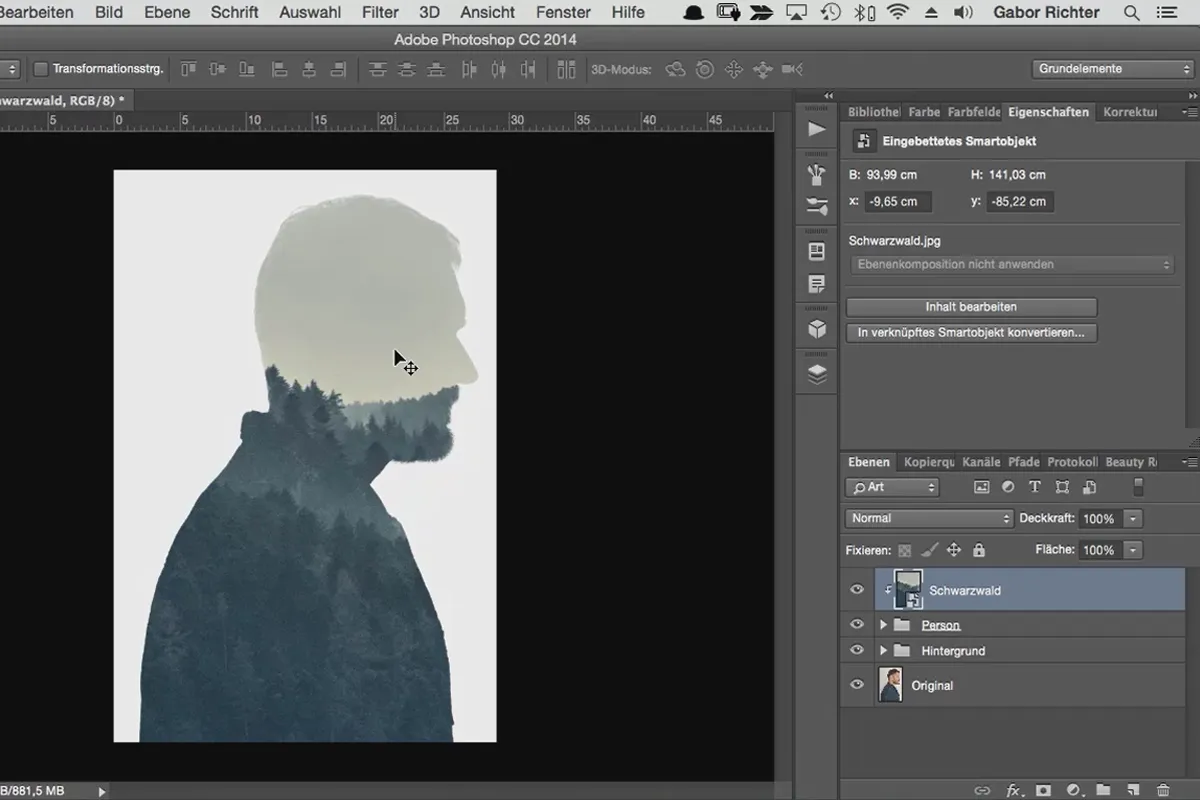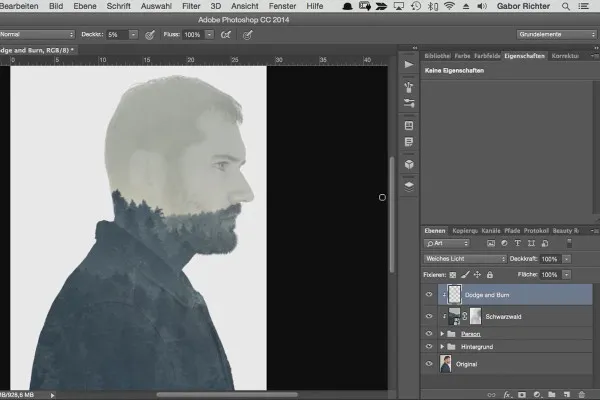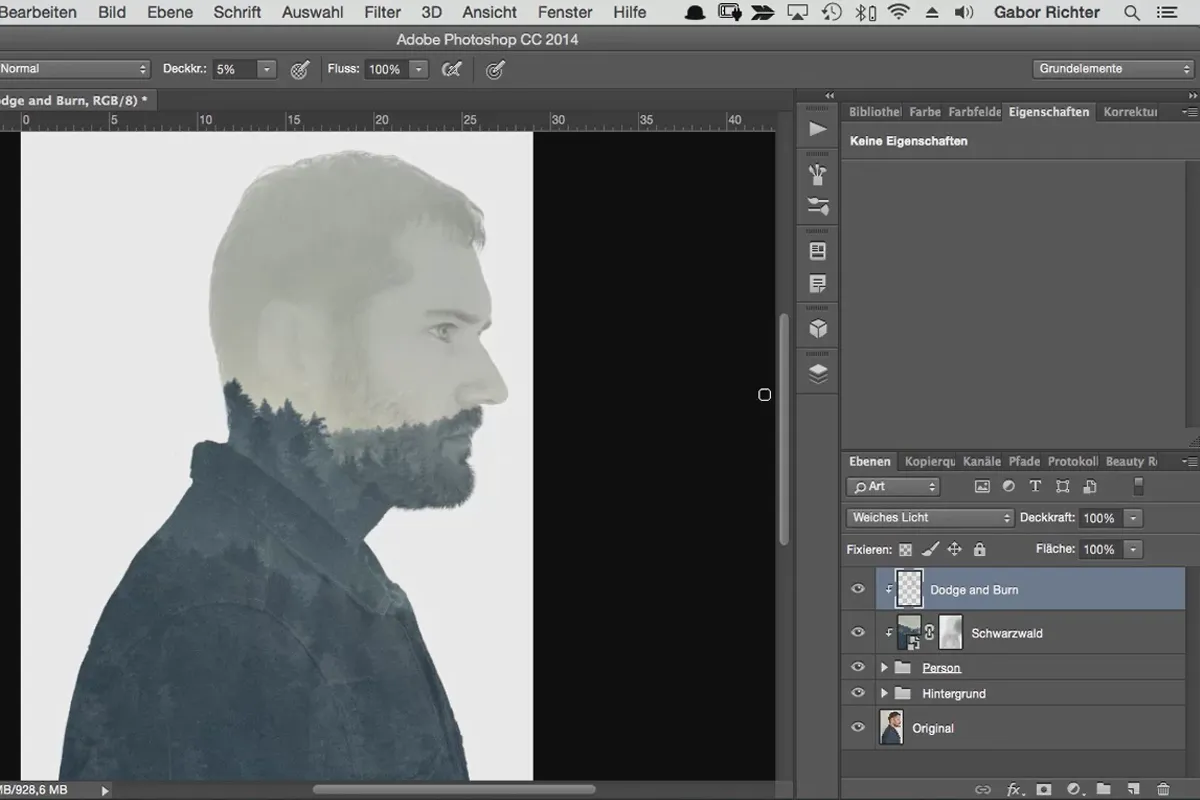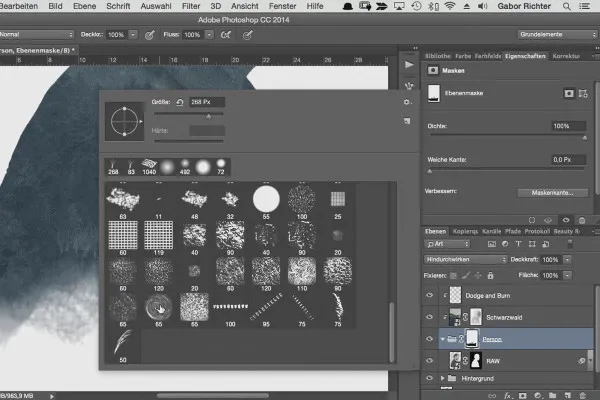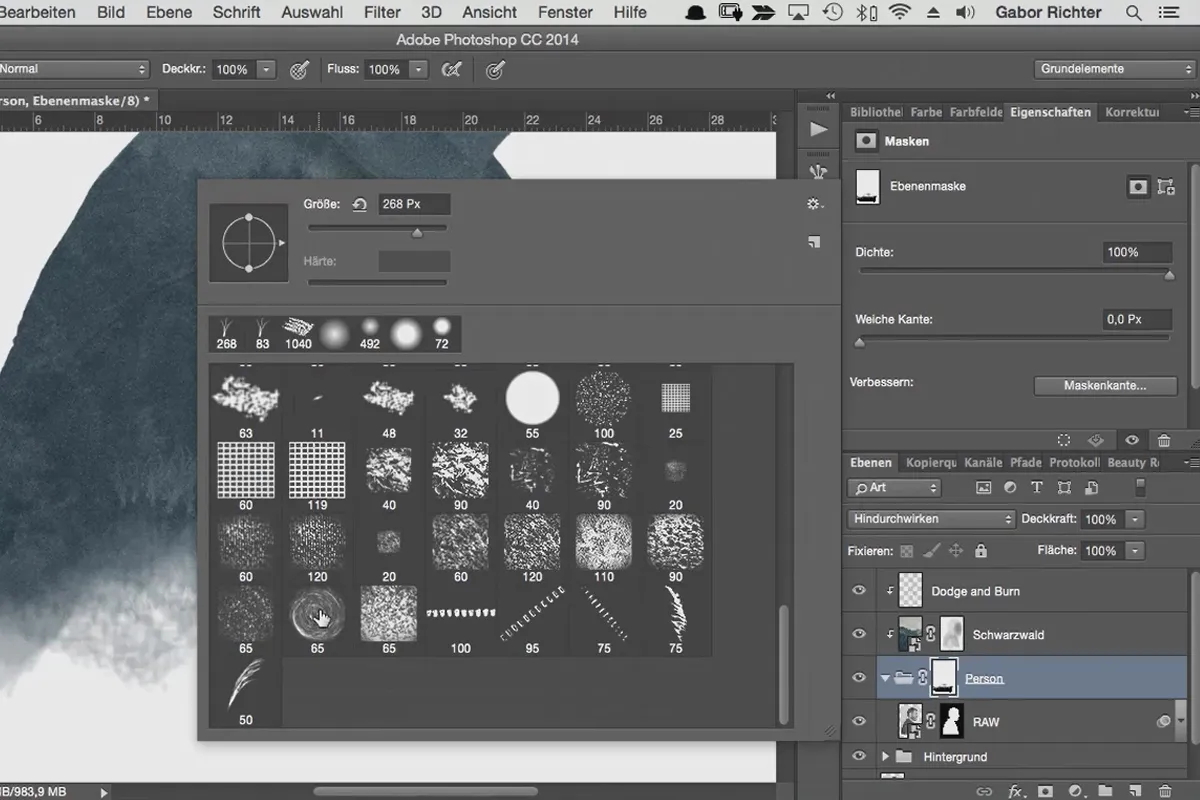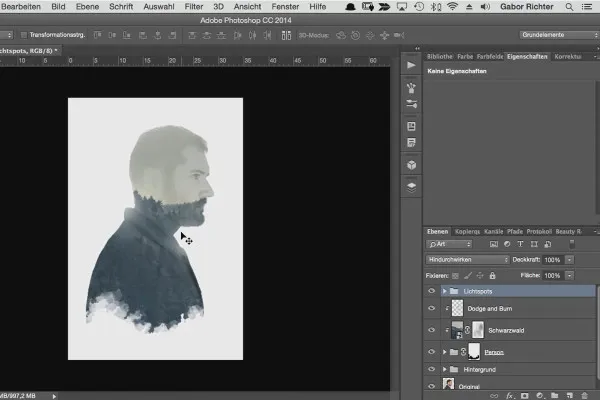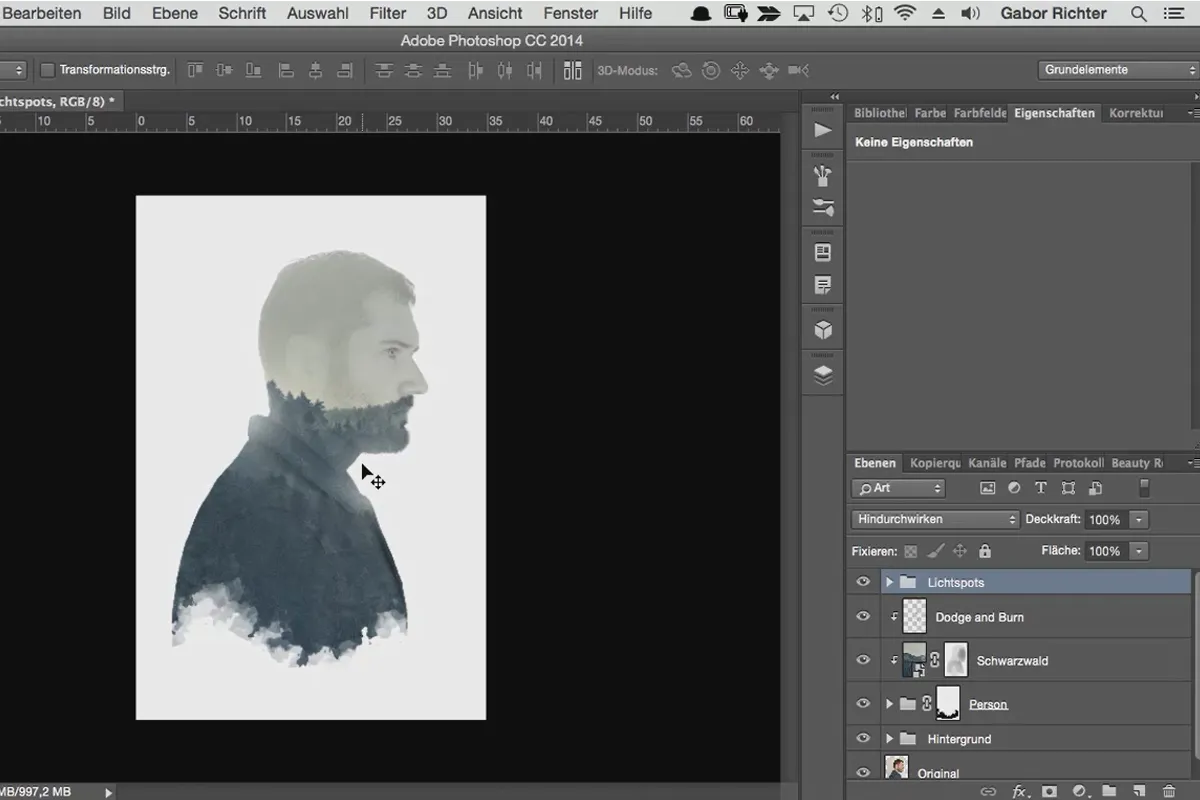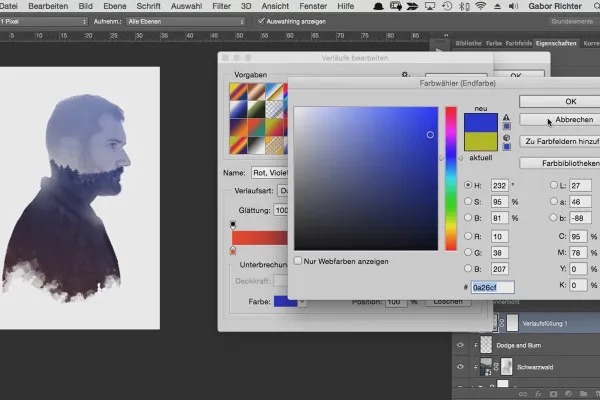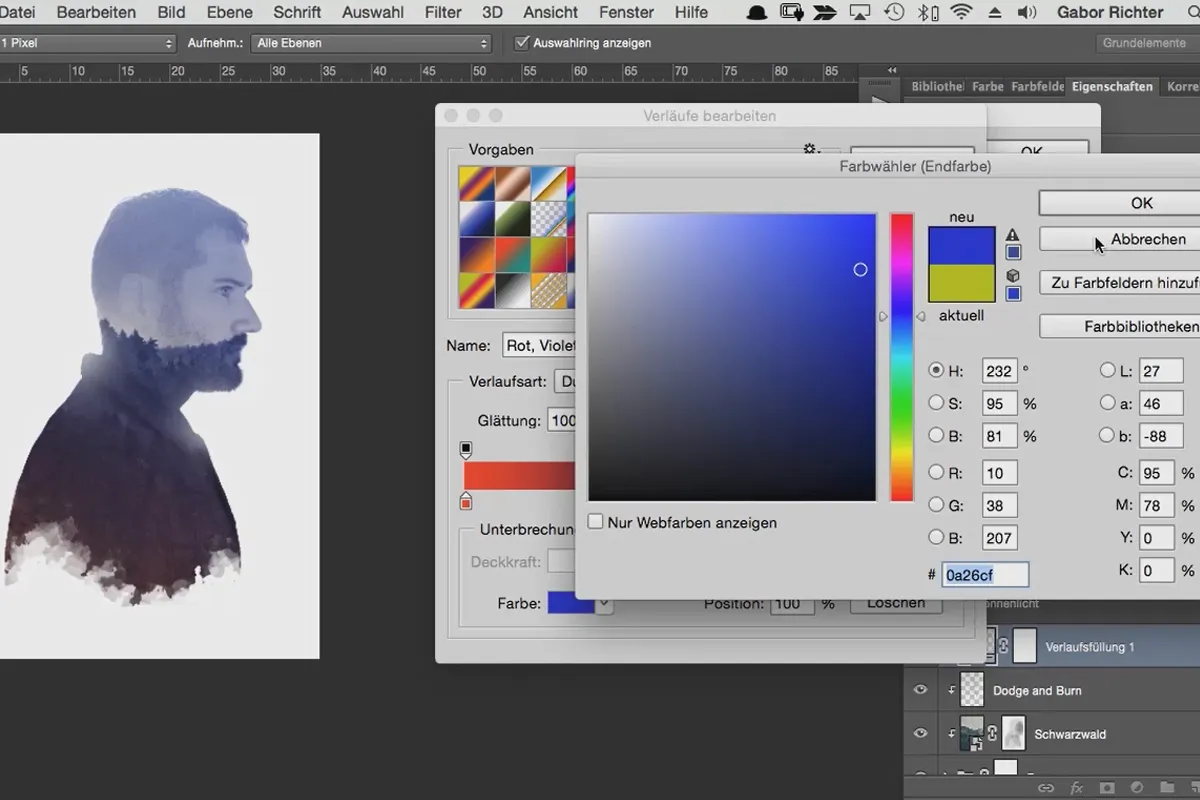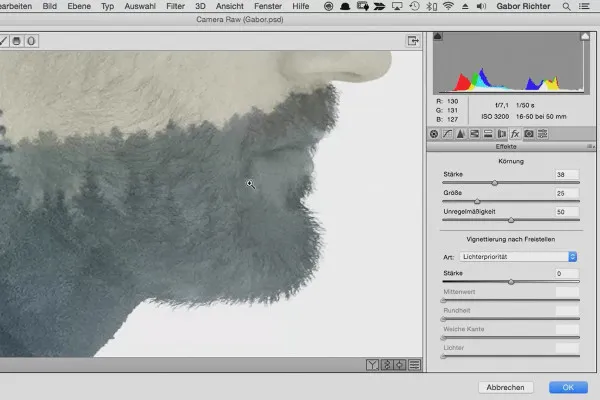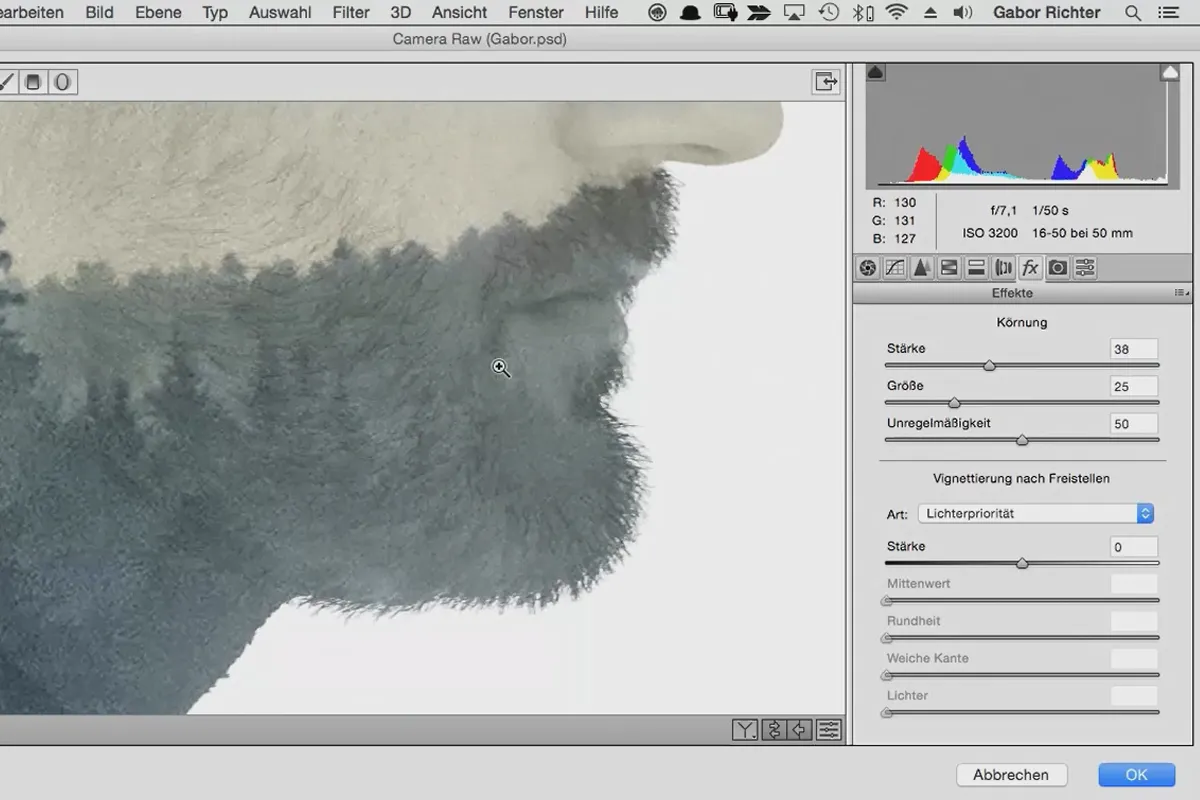Double Exposure Tutorial for Photoshop: Character portrait MY PASSION
Have you always wanted to recreate the famous double exposure effect in Photoshop? Then here's the tutorial for creating a character portrait that's not off the peg! An image that the viewer might want to look at for a little longer and that occupies their thoughts? If so, then this training with Gabor Richter and one and a half hours of pure know-how might be just the thing for you!
- In over 14 lessons, this training course shows how simple and uncomplicated basic portrait material can be
- In the Photoshop section, all procedures and techniques are presented using simple examples
- You then have a double exposure of two images, which releases an abstract portrait
- A well thought-out layer structure is used to show how this image style is always structured in the same way for future projects
It doesn't always have to be difficult! This training course uses many uncomplicated Photoshop techniques to teach you how to create an extremely creative character portrait in Photoshop.
- Usable with:
- content:
1 h Video training
- Licence: private and commercial Rights of use
- Bonus: including working material
Examples of use
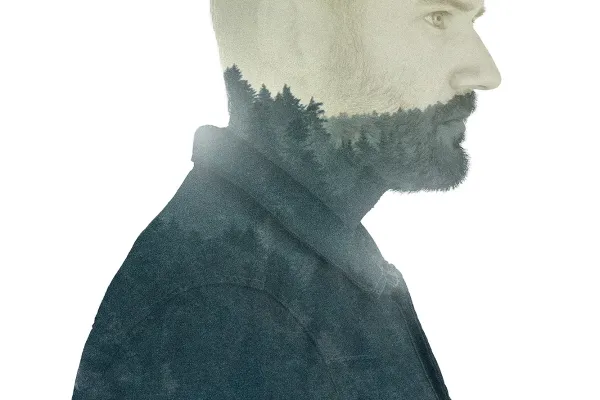
Meine Leidenschaft
Details of the content
This is what awaits you in the Photoshop Double Exposure tutorial:
In this Double Exposure Tutorial you will get a complete insight into how this silhouette image is created - a stylized double exposure (also called Double Exposure Effect ). All the steps and thoughts necessary to combine a portrait with a scenario or landscape image are explained here. The aim of this training is that you will then be able to create your own version in Photoshop .
Preparing photographic source material:
In principle, you don't need any artificial light sources or flashes to create the portrait. The training shows you how to easily create such basic material. A background system is also not required. You can create a small set in any household with simple means. For the interior scenario that takes place in the picture, it makes sense to create your own landscape pictures or scene pictures. However, you can create such images almost anywhere, no matter where you live. It would be an advantage to have a camera with a 50 mm lens.
The Double Exposure tutorial for more Photoshop skills:
You don't need to be a Photoshop pro to understand this tutorial! It is perfectly sufficient if you know and can use the basic functions. If you know what a layer is and how a mask works, then you already have a good basis for taking part in this training course. Users who are already more familiar with Photoshop will definitely have a lot of fun and learn a tip or two, as there is a Photoshop Double Exposure effect at the end of this tutorial .
Who enjoys a double exposure image like this?
Basically, this project is a very creative artwork that almost everyone will be happy about. Friends, relatives or even paying customers are most certainly buyers for such a small but fine work. The social web has long since acquired a taste for the Double Exposure effect .
Other users are also interested

More style, more power, more templates!

Full power, more inspirations, maximum WOW effect!
Save time with artificial intelligence
Adjust your knowledge to AI!

Follow an instructive path of image editing!

Photo editing & image composition

Neatly cut out!
Simply edit images professionally