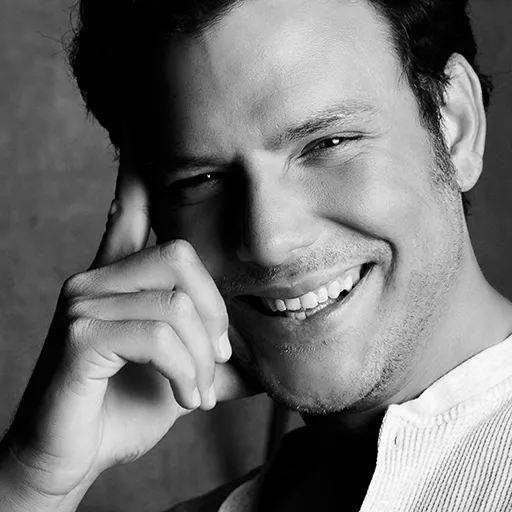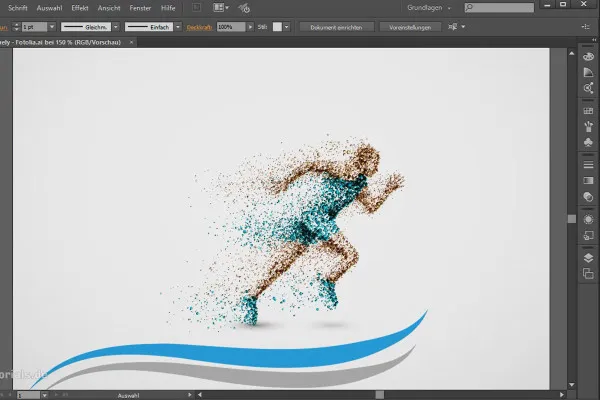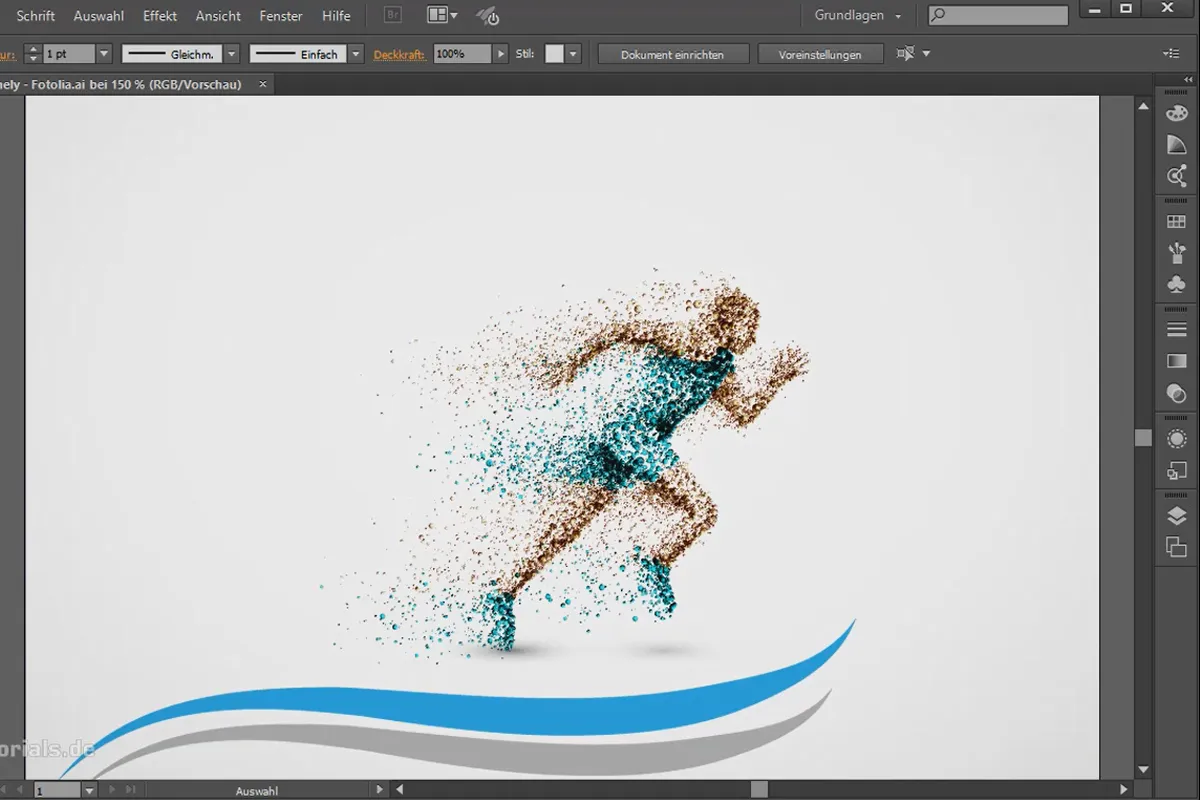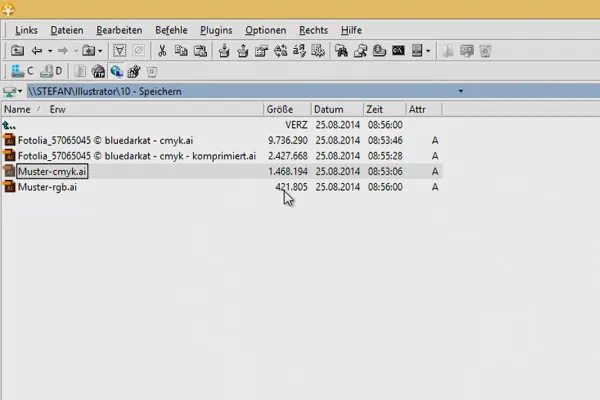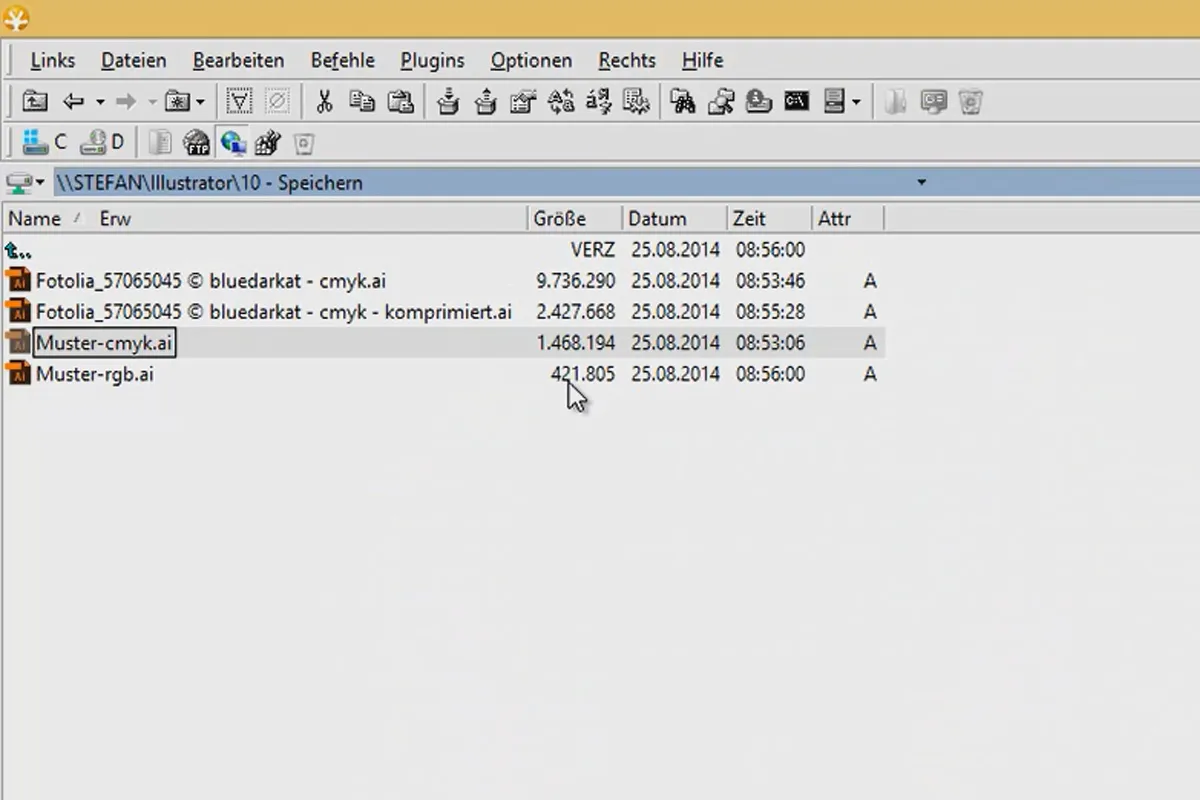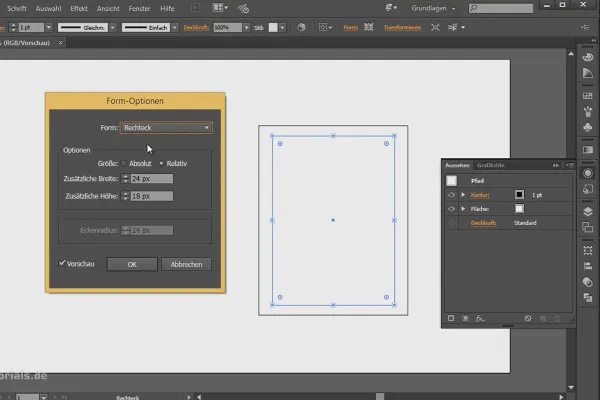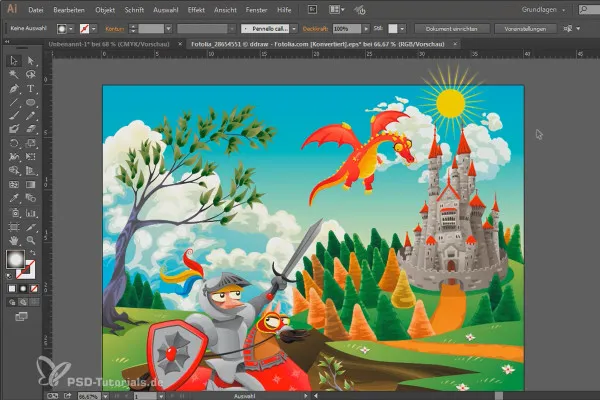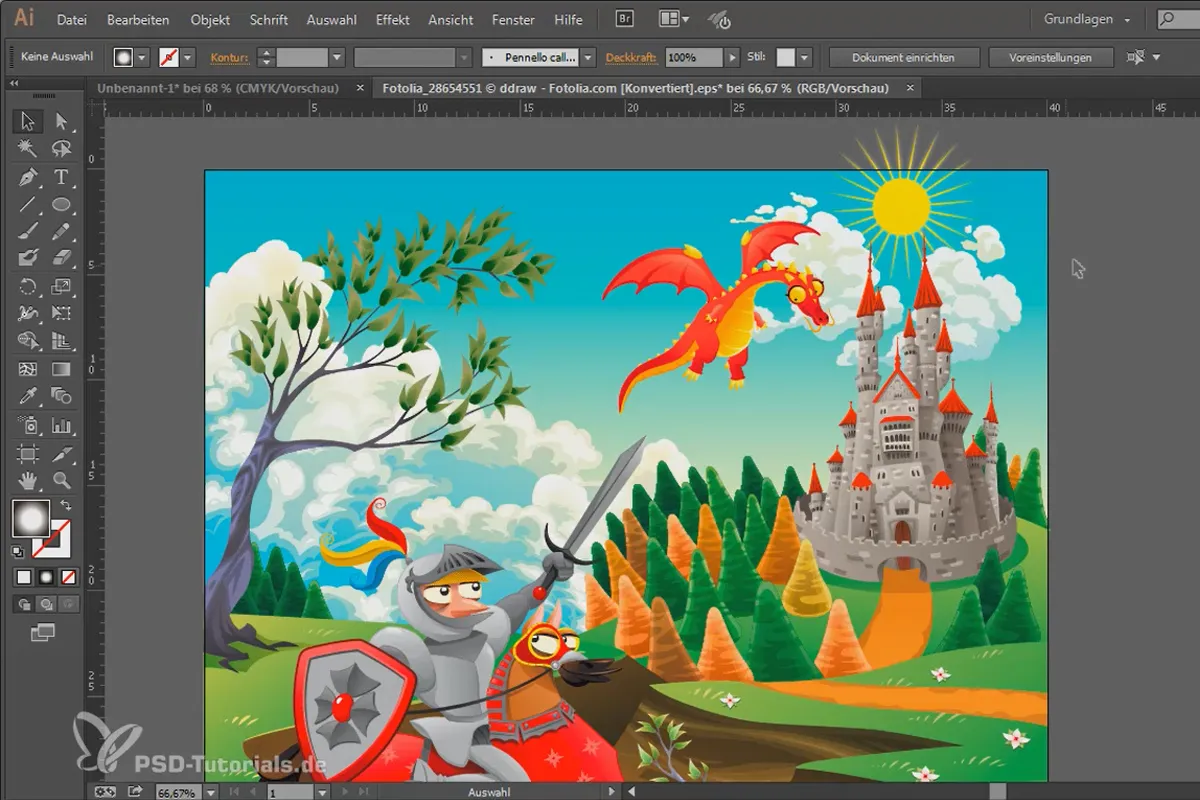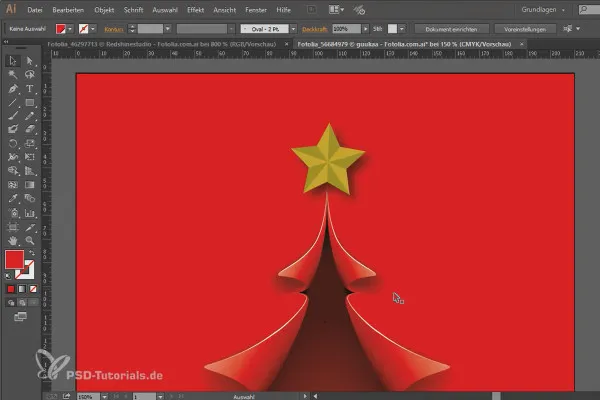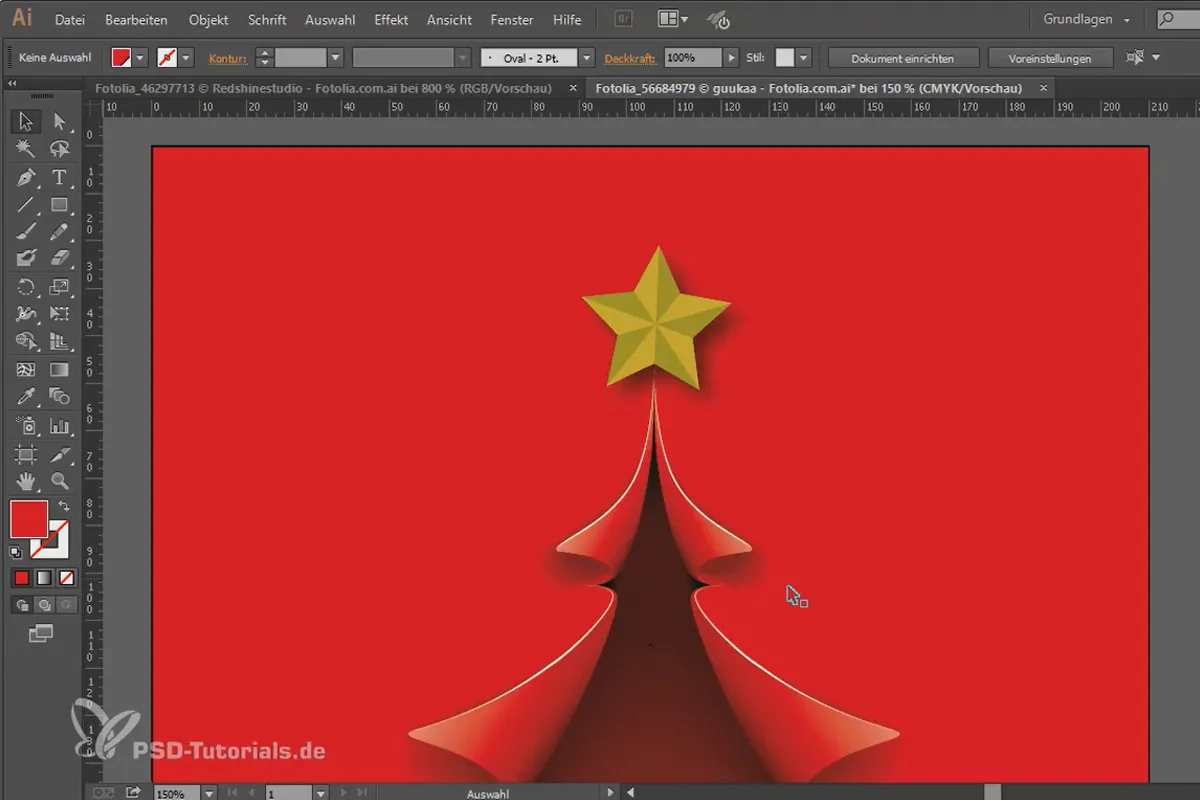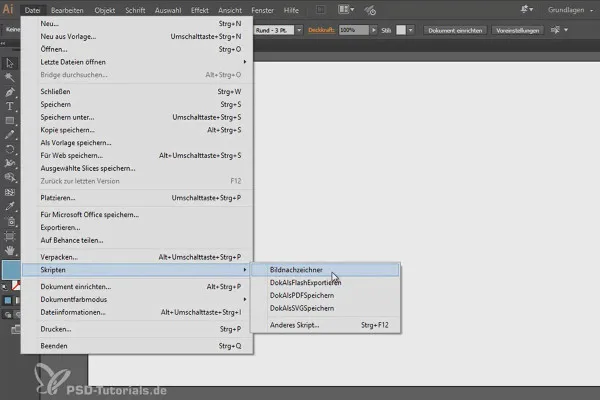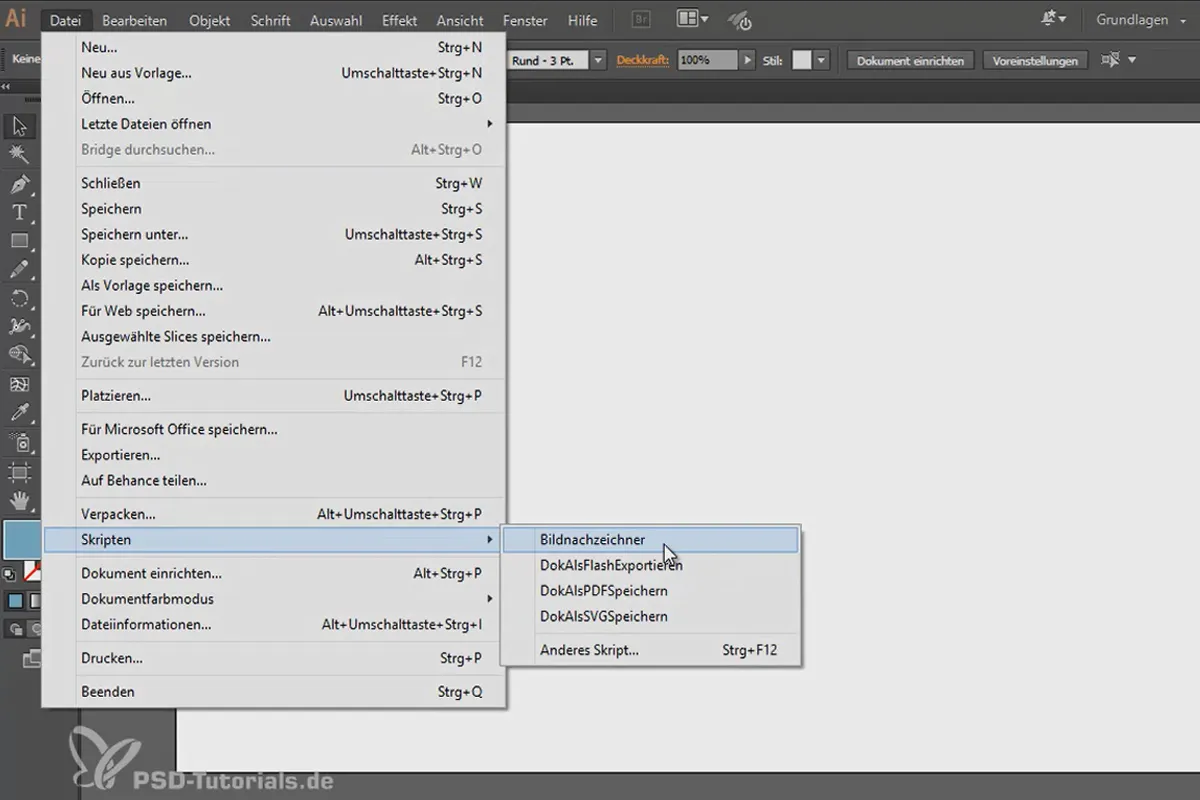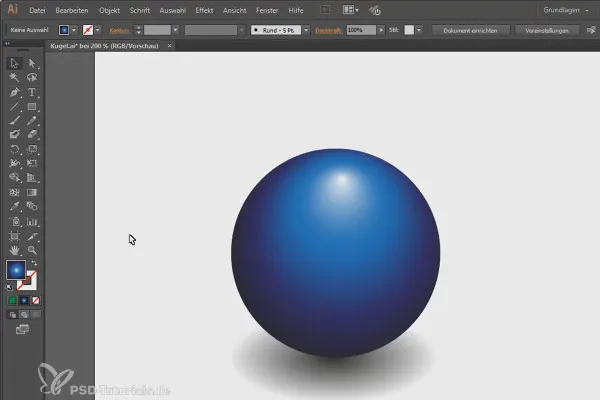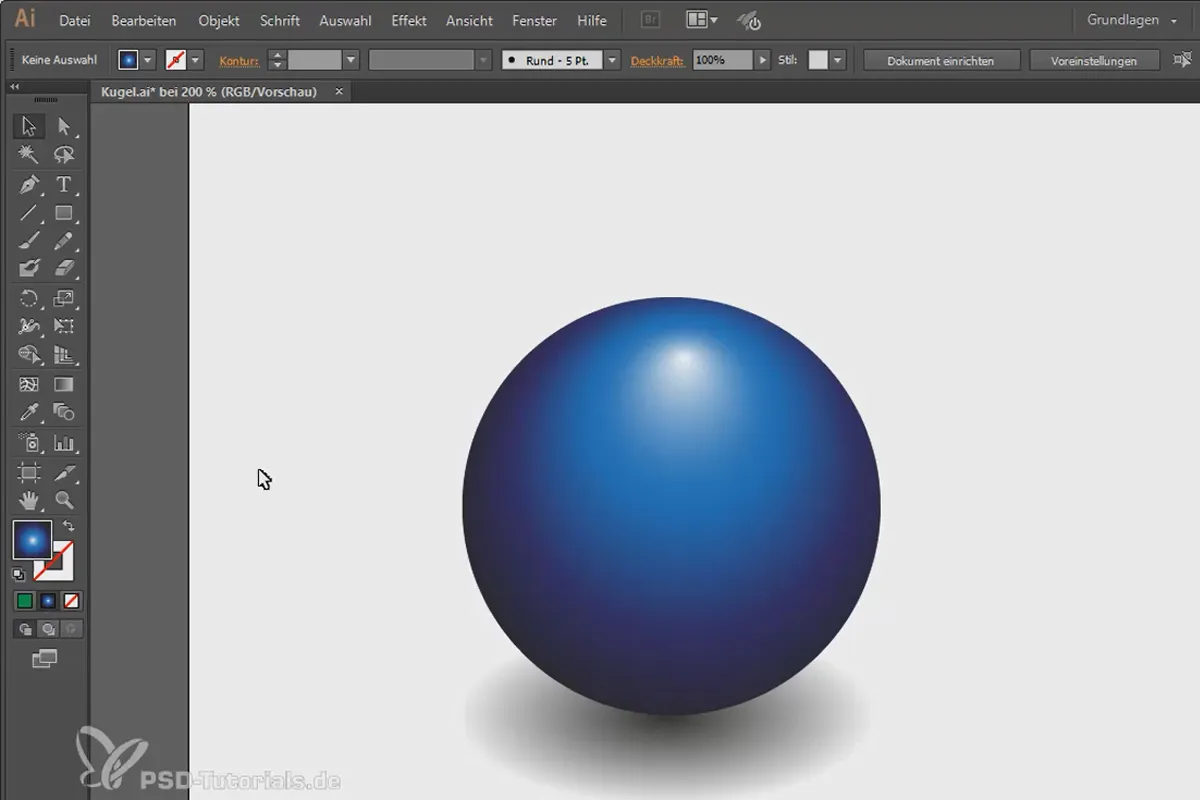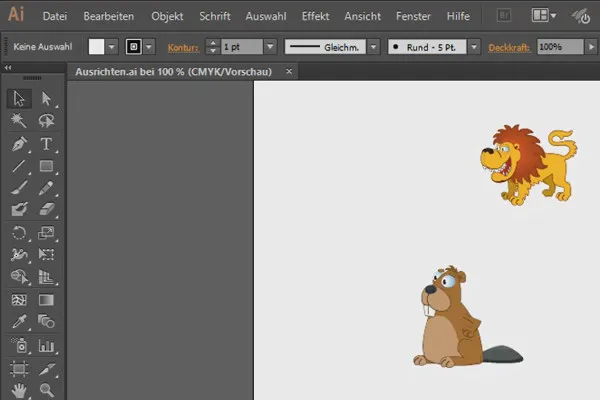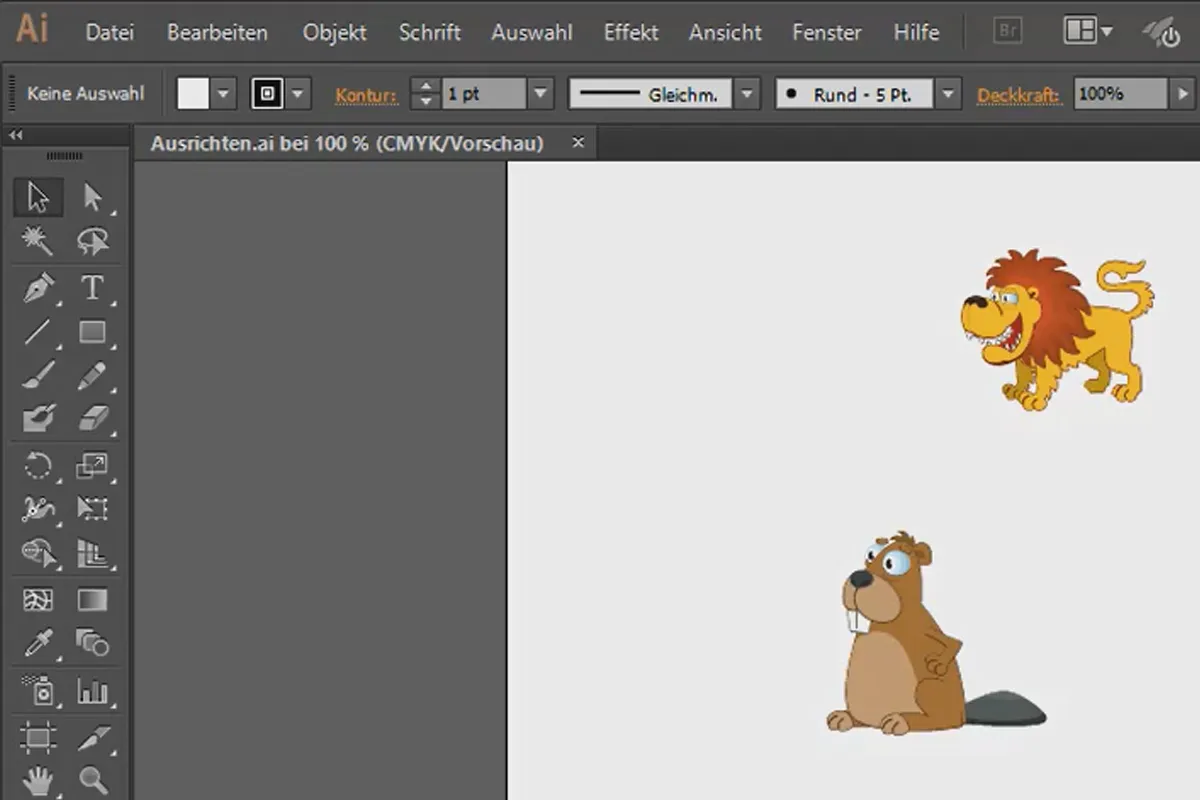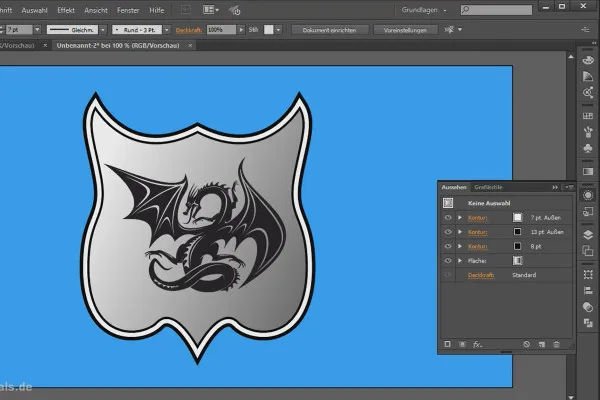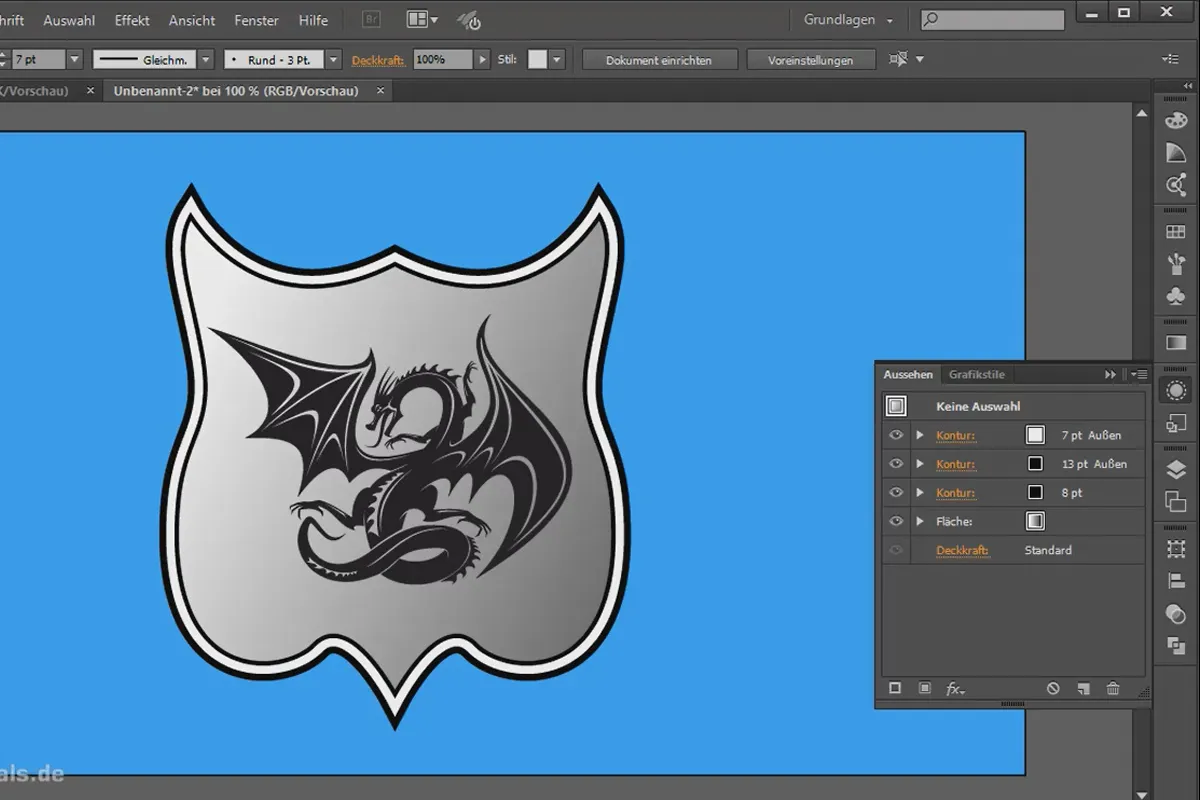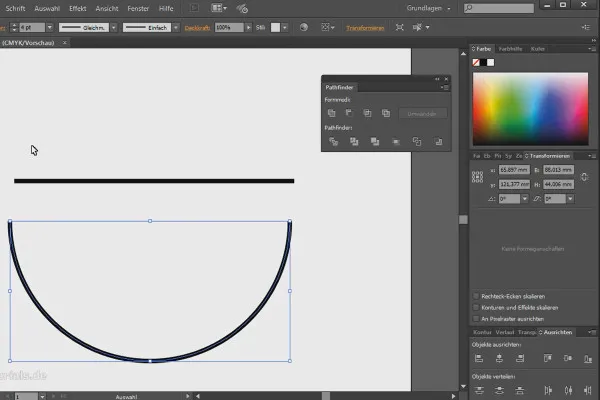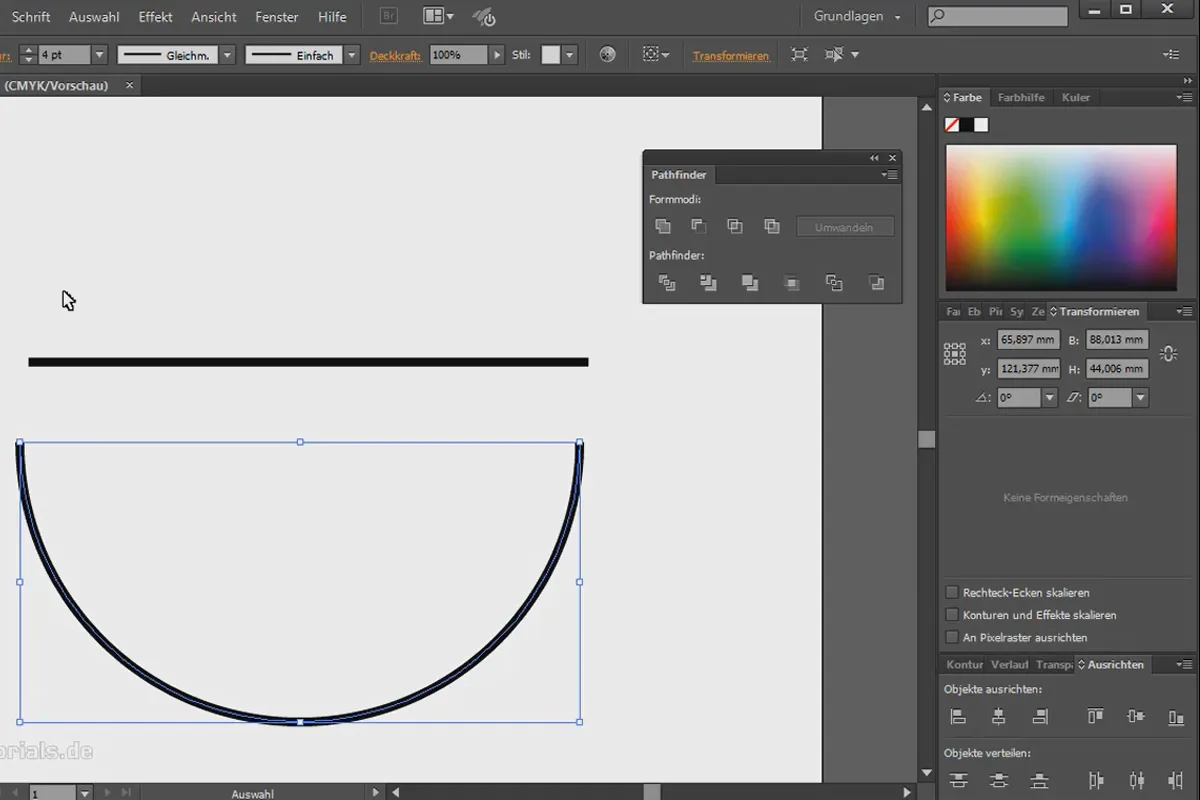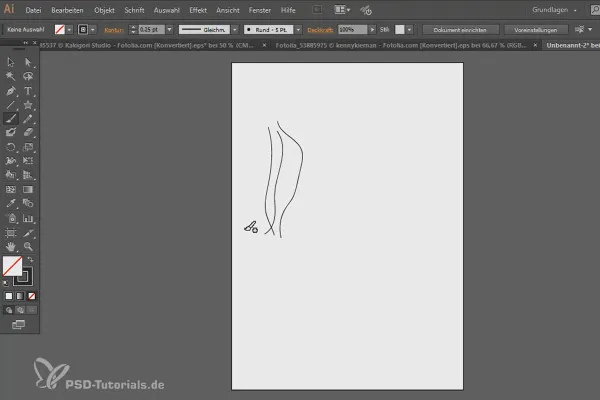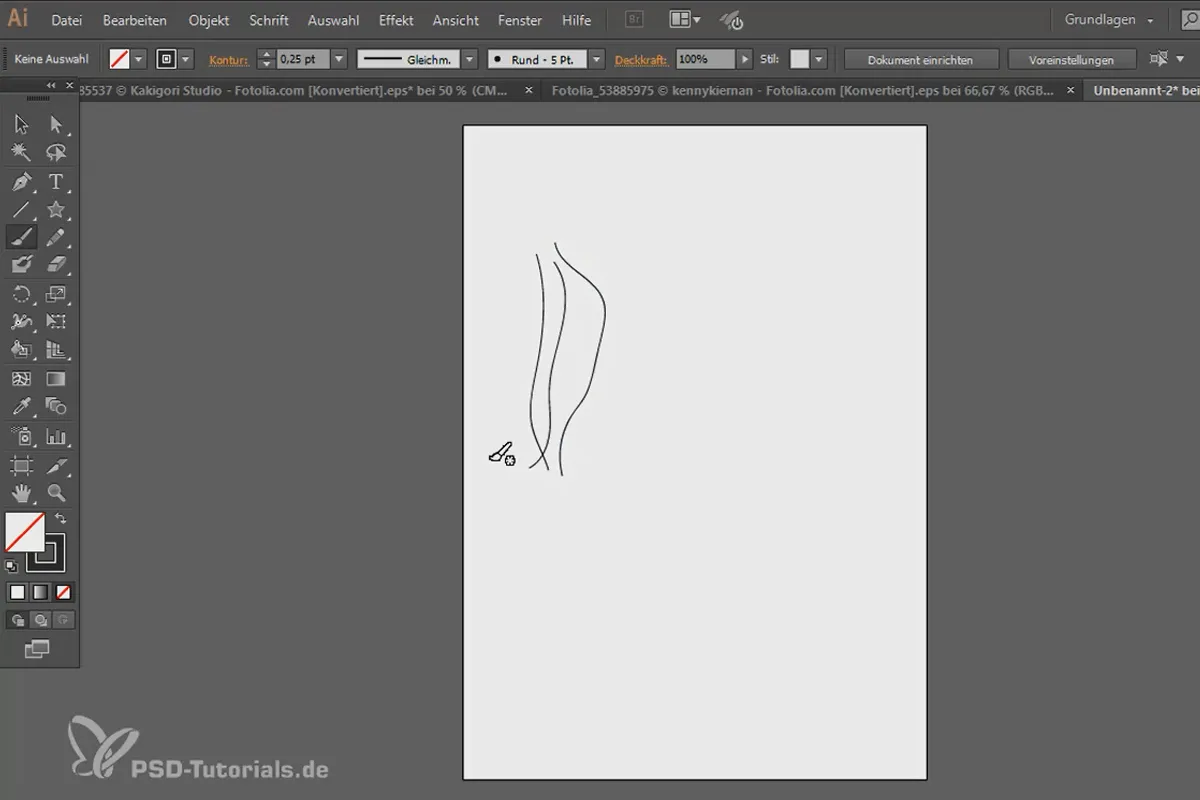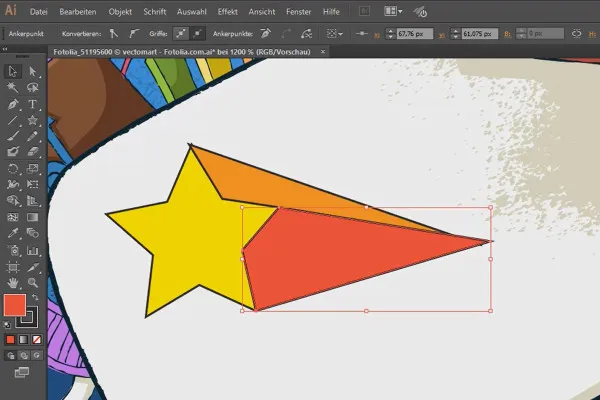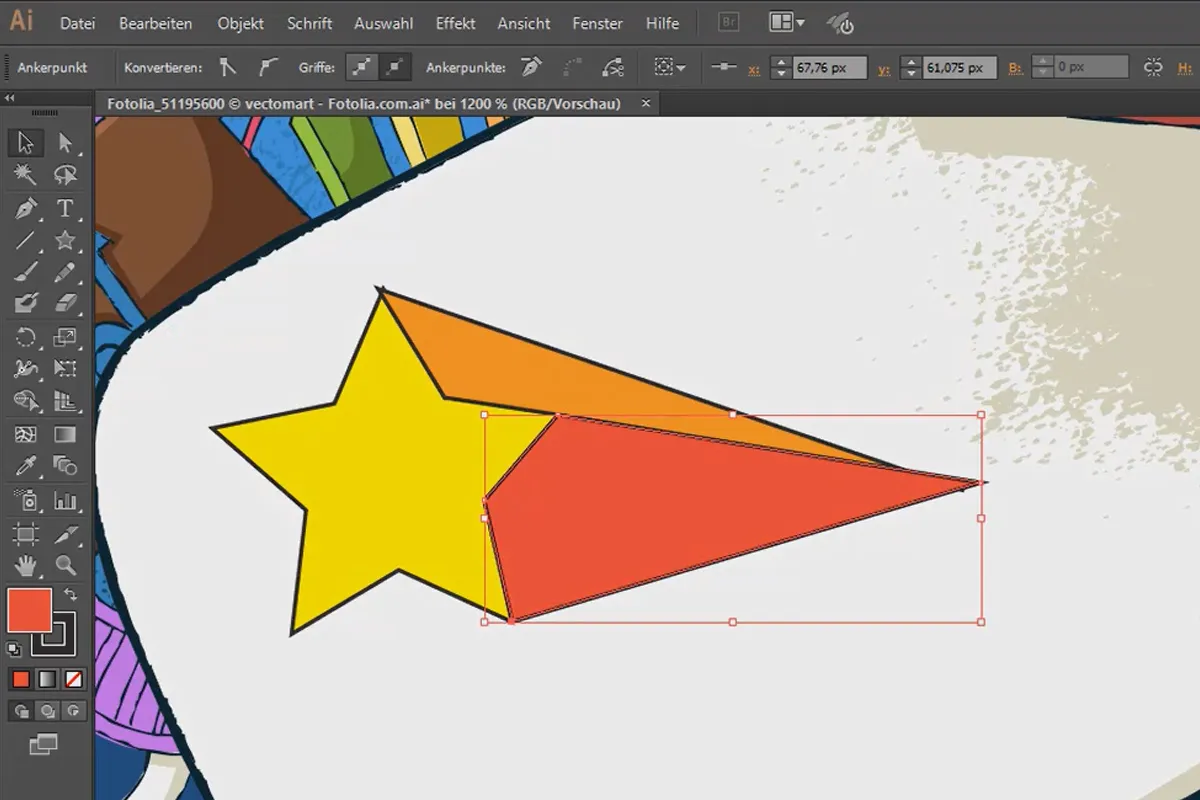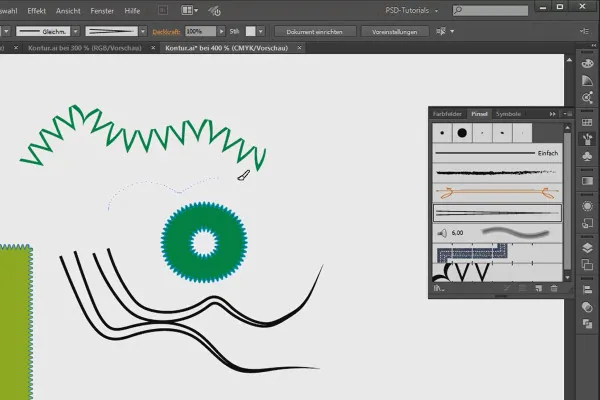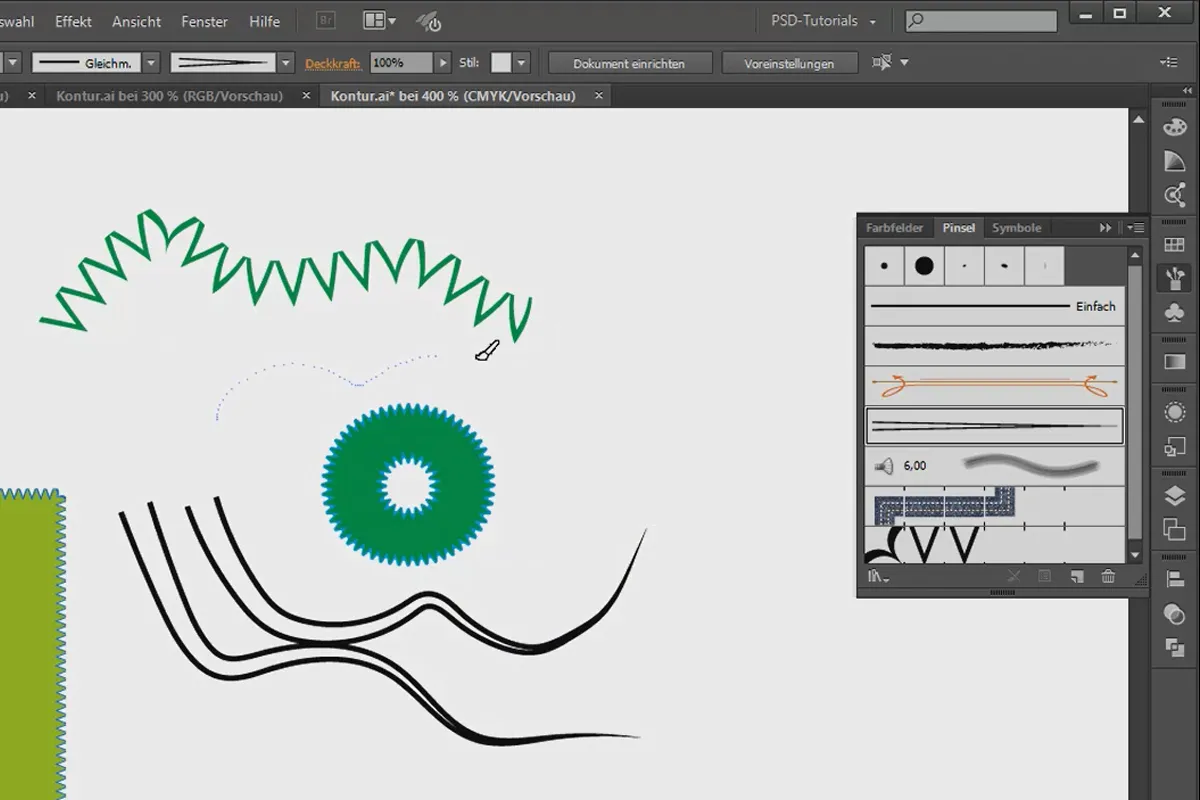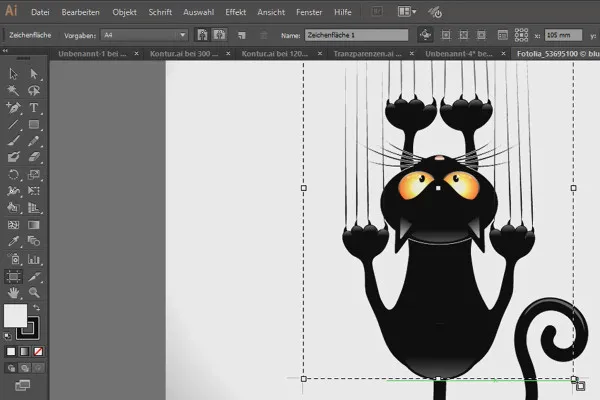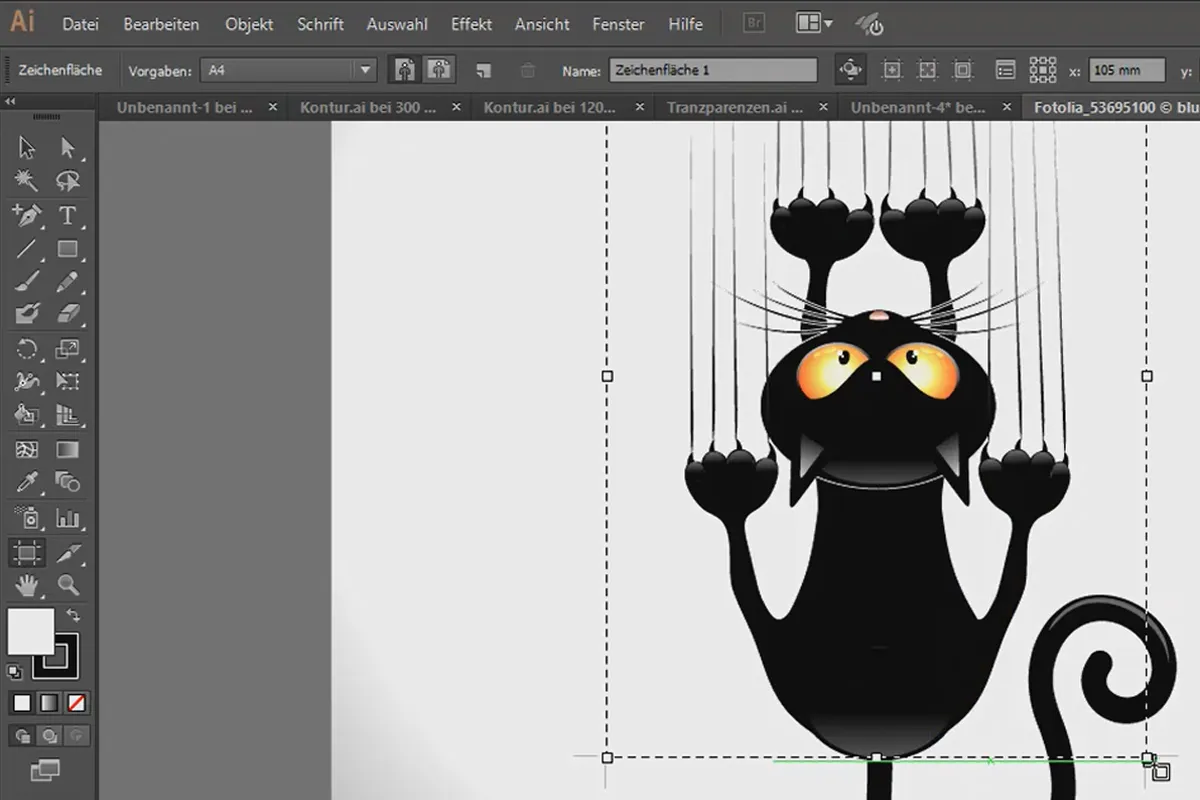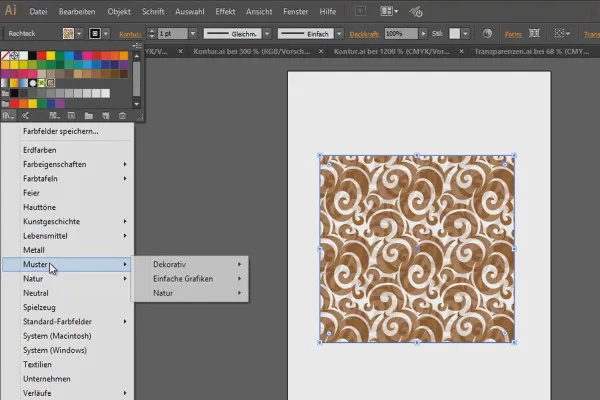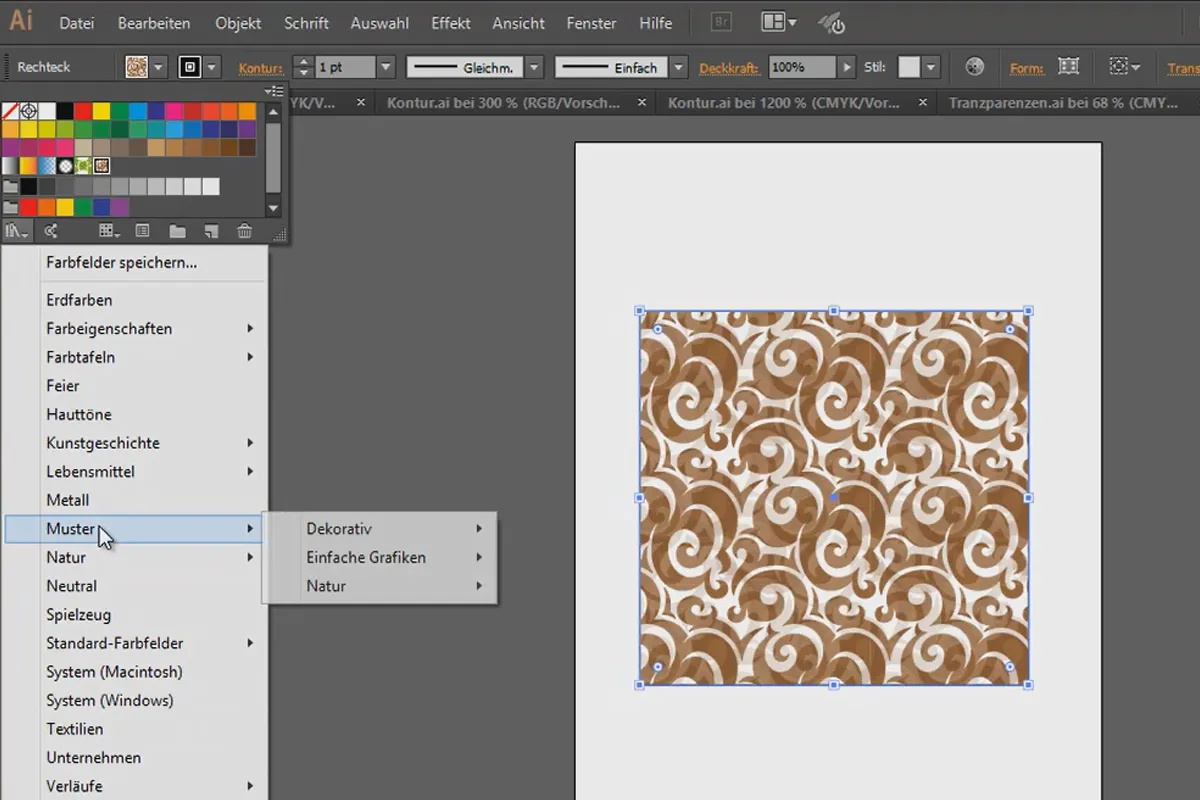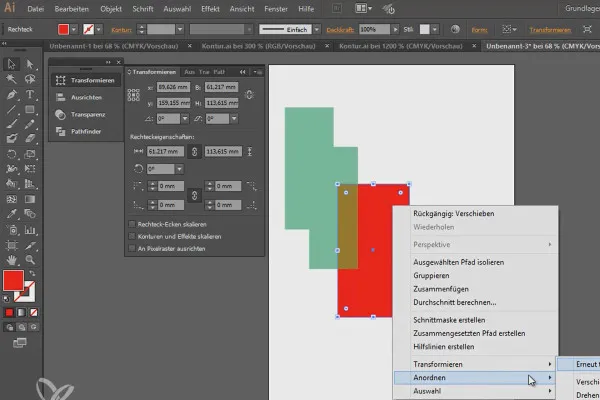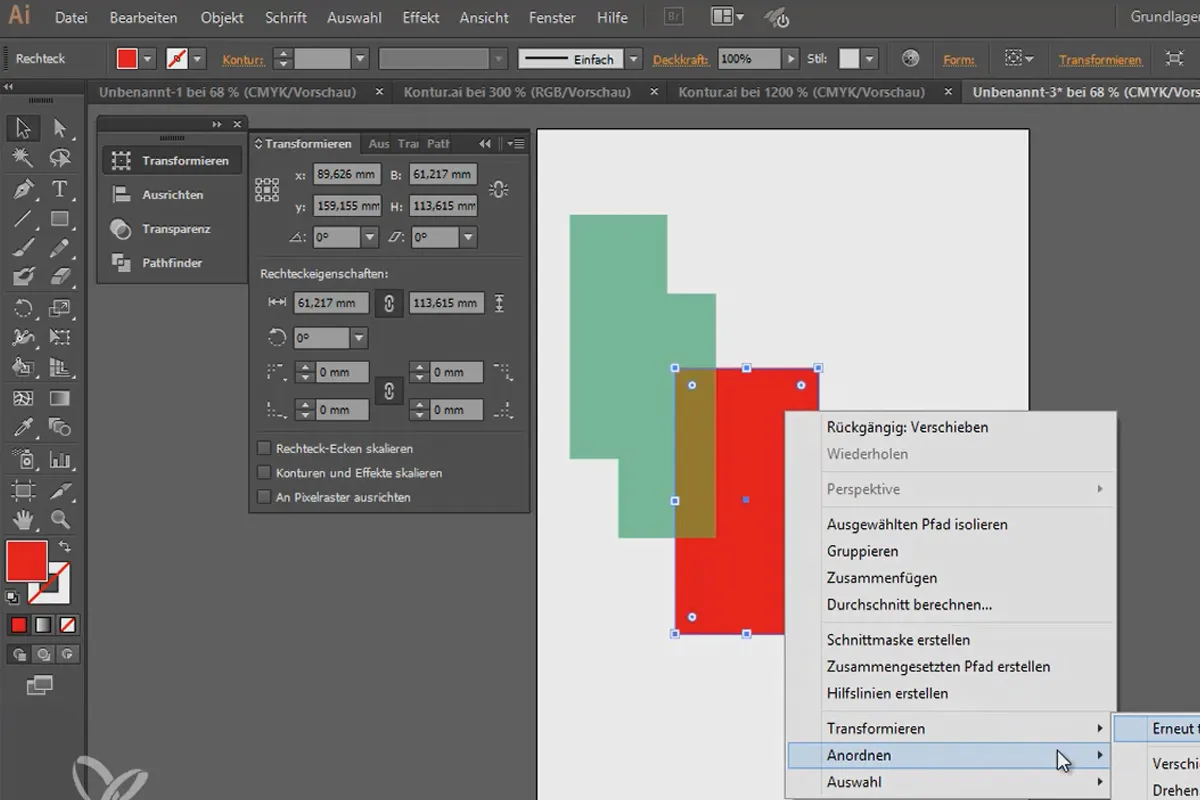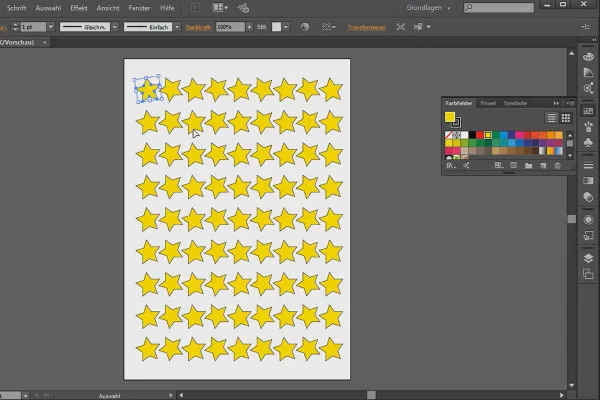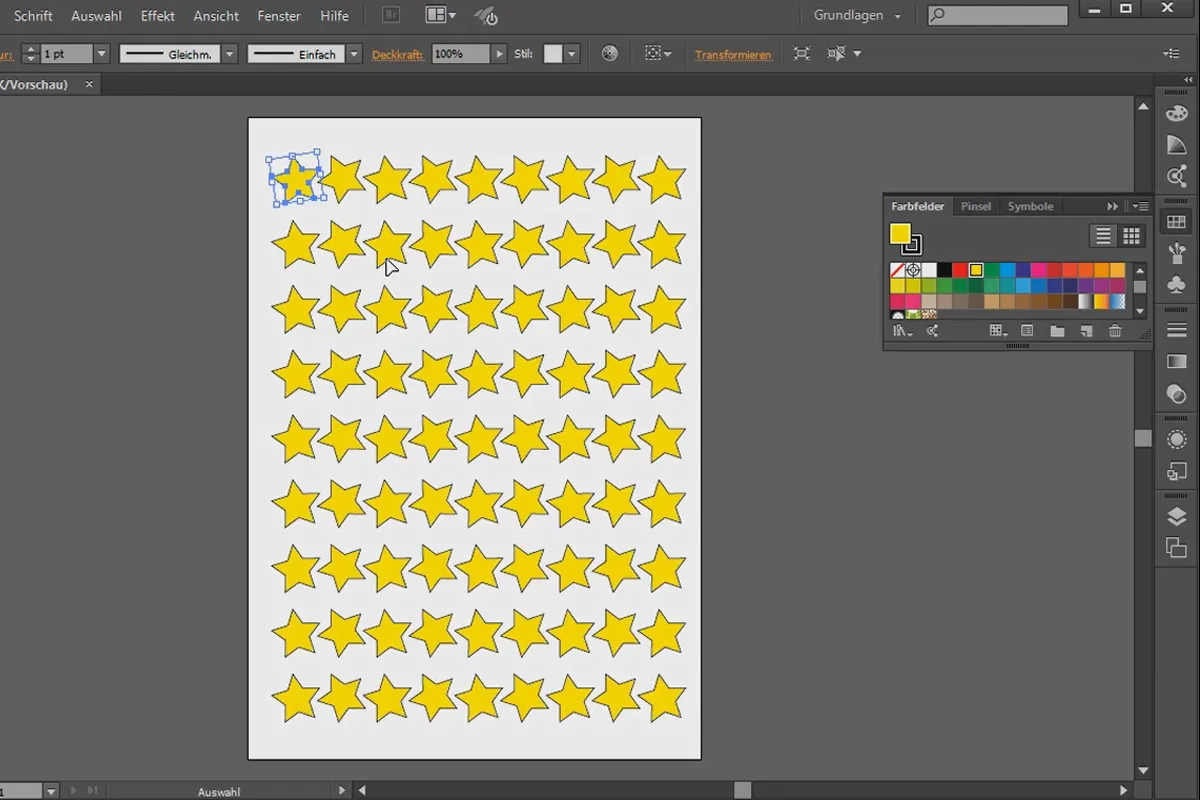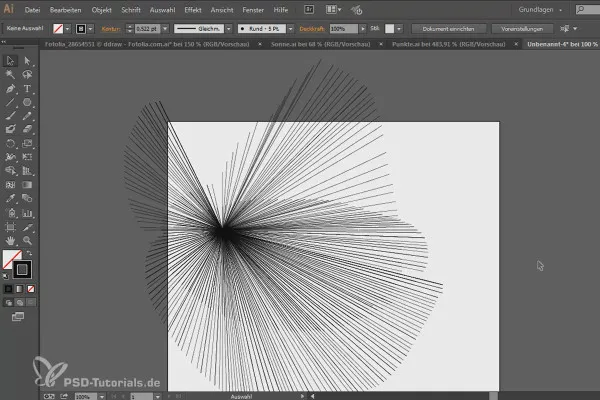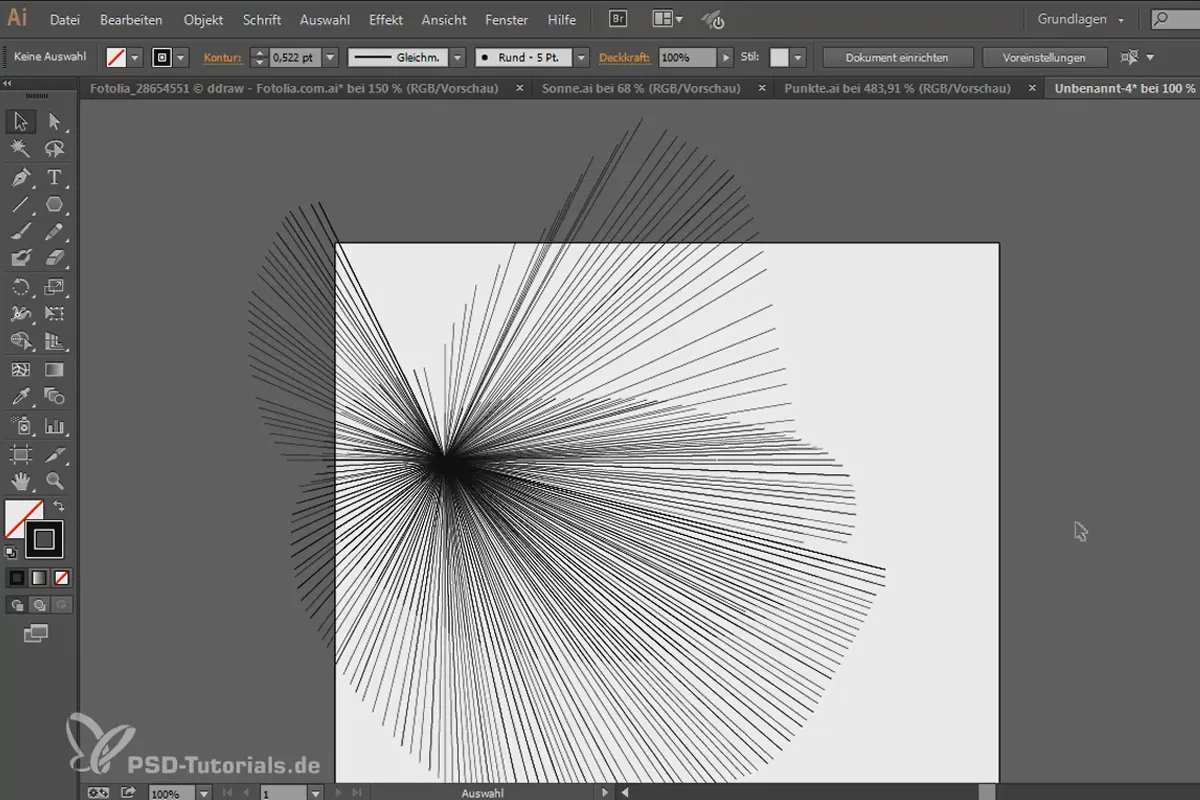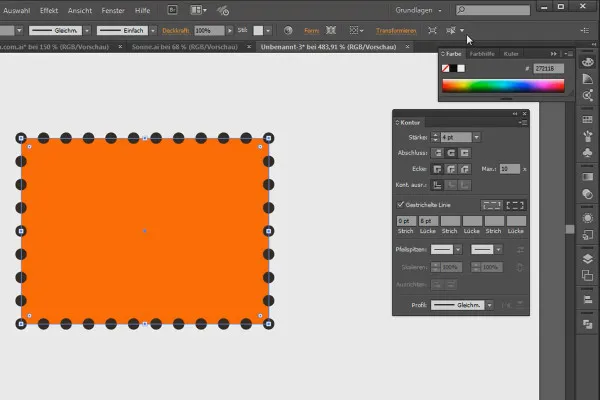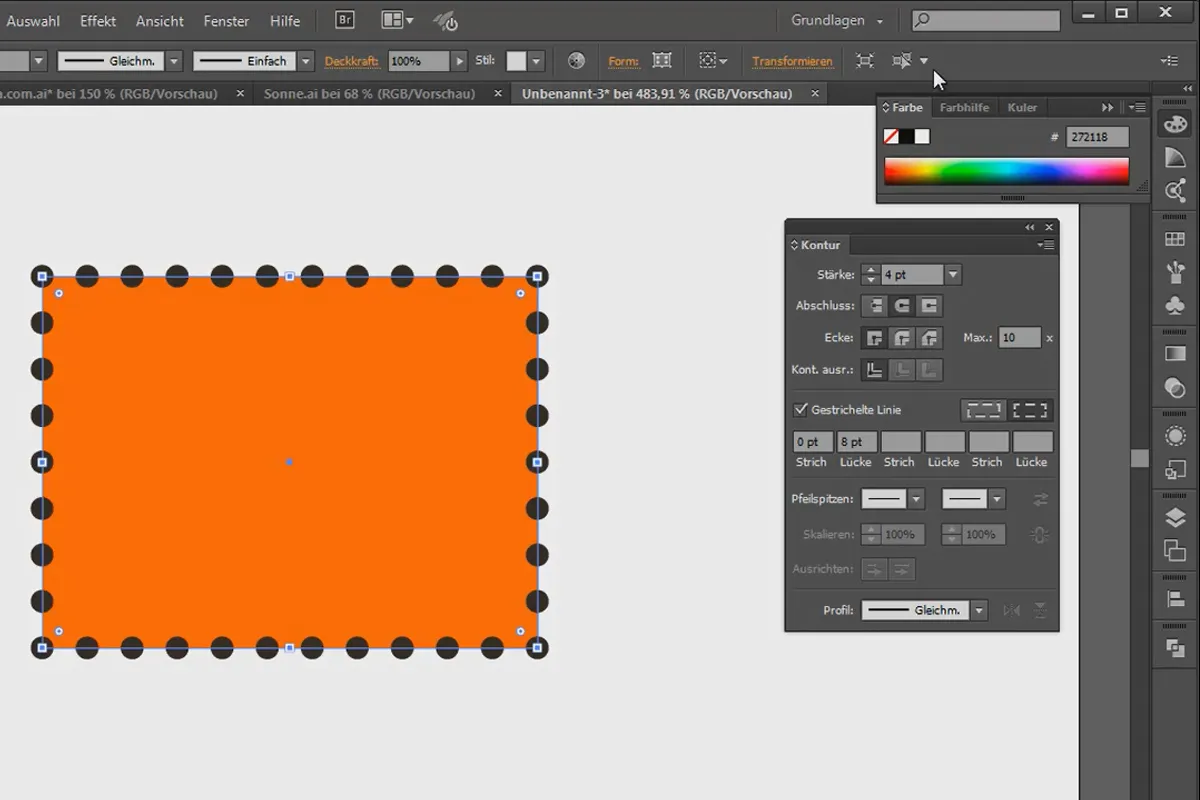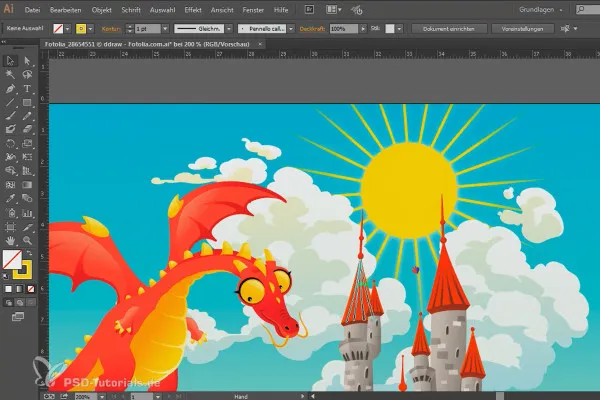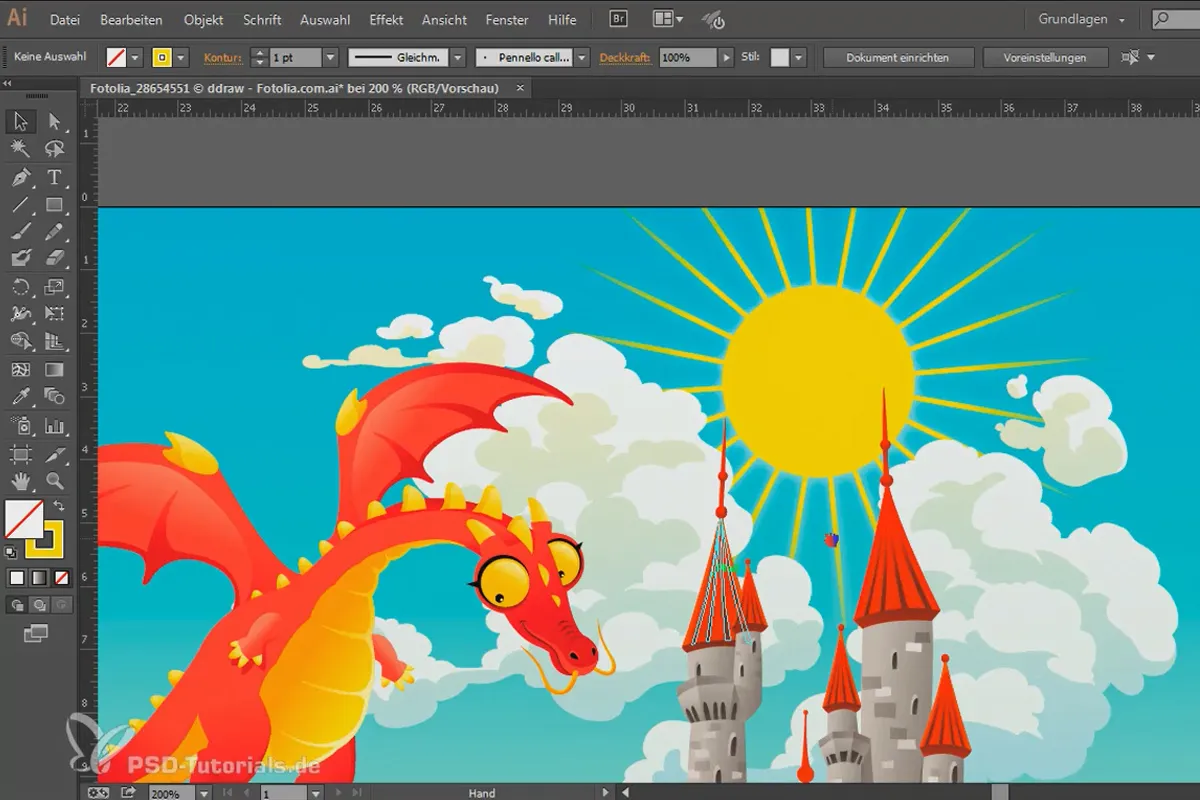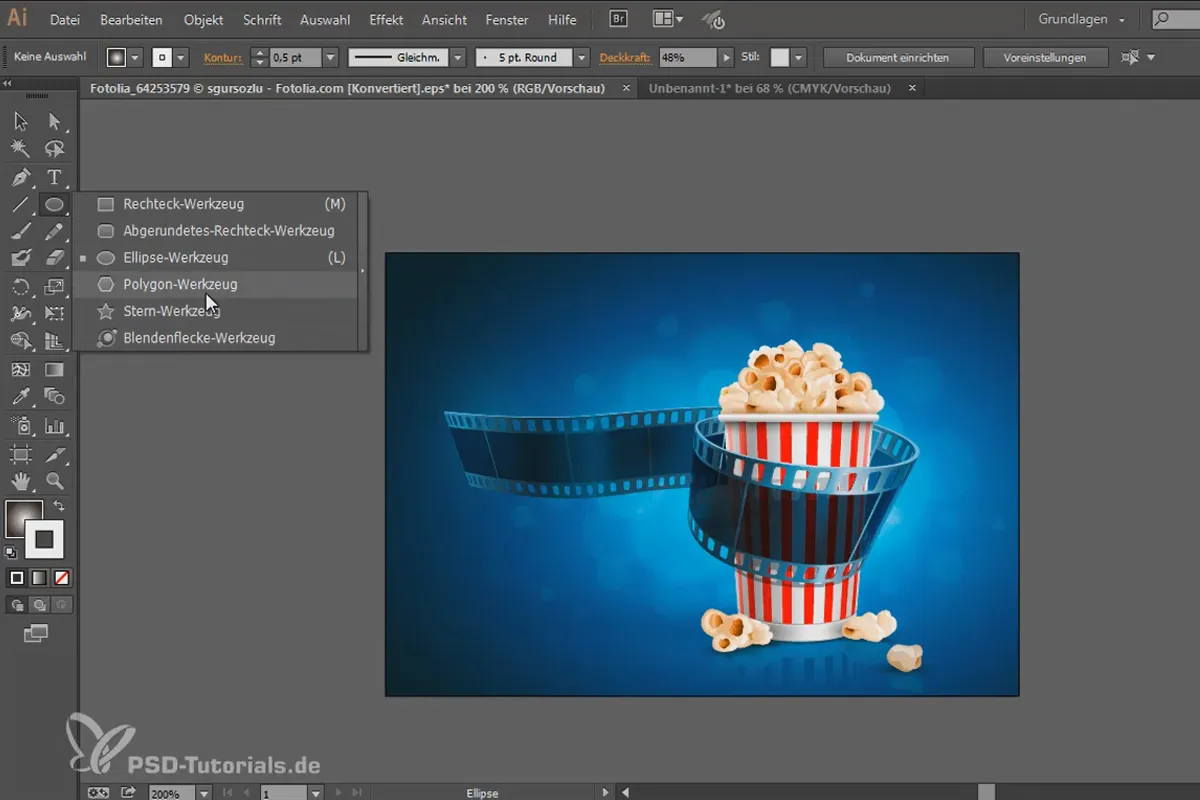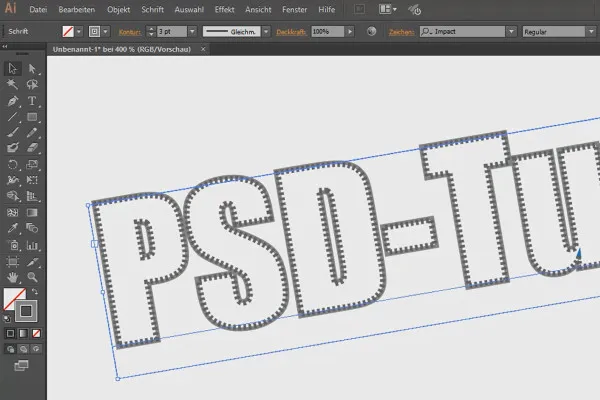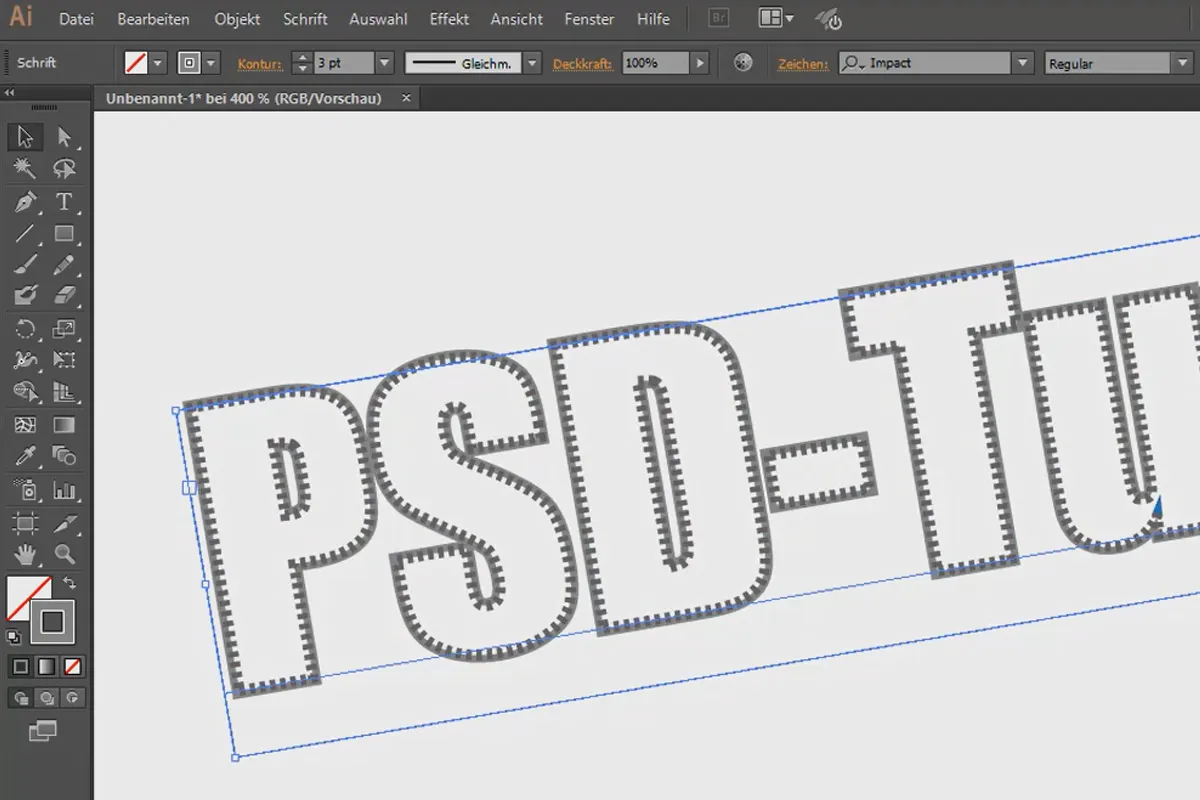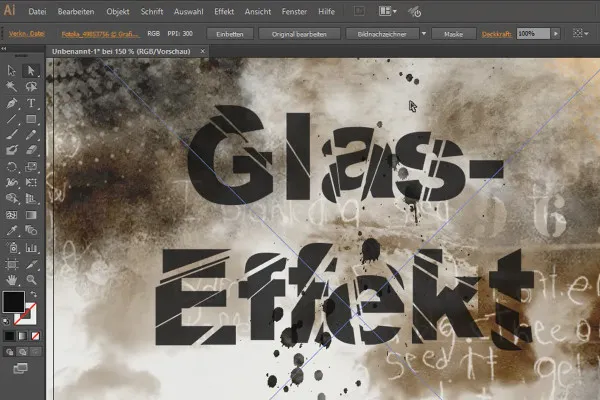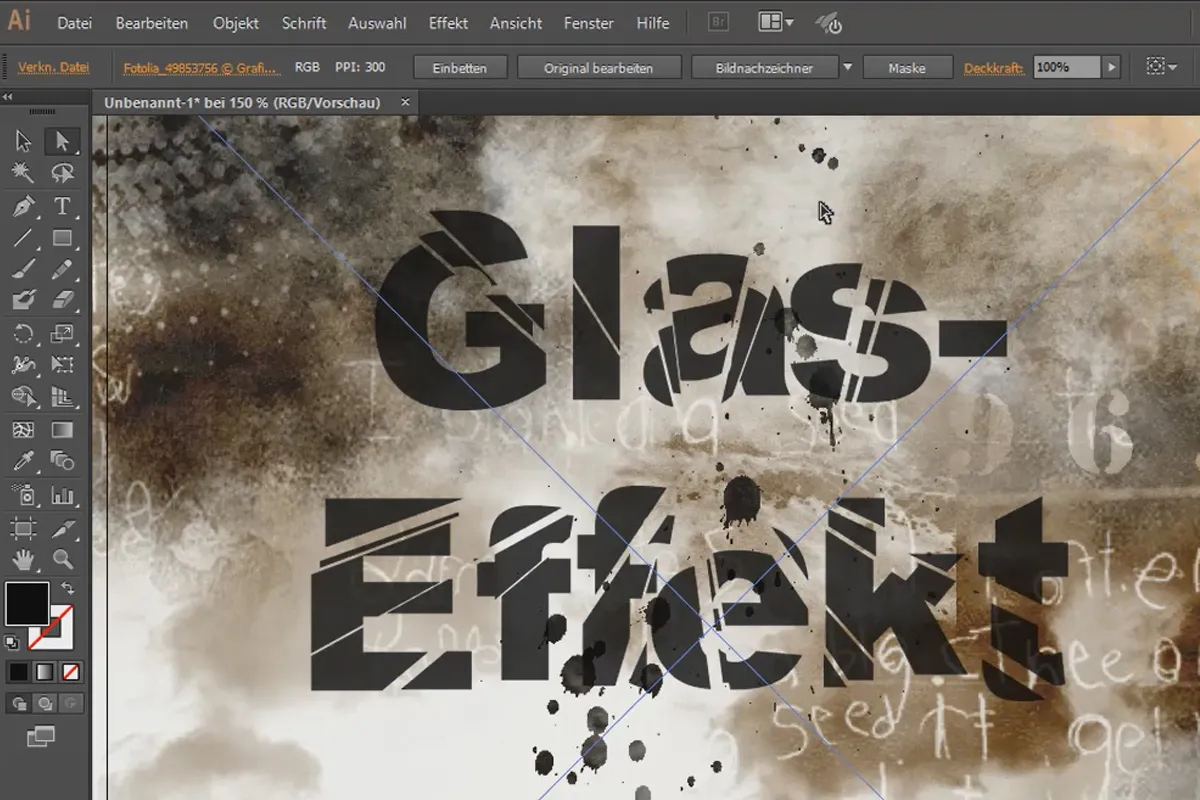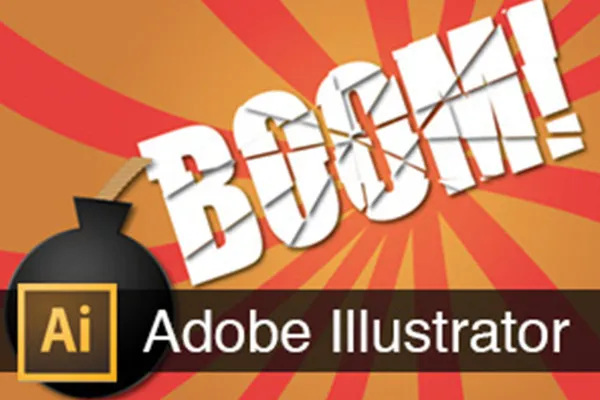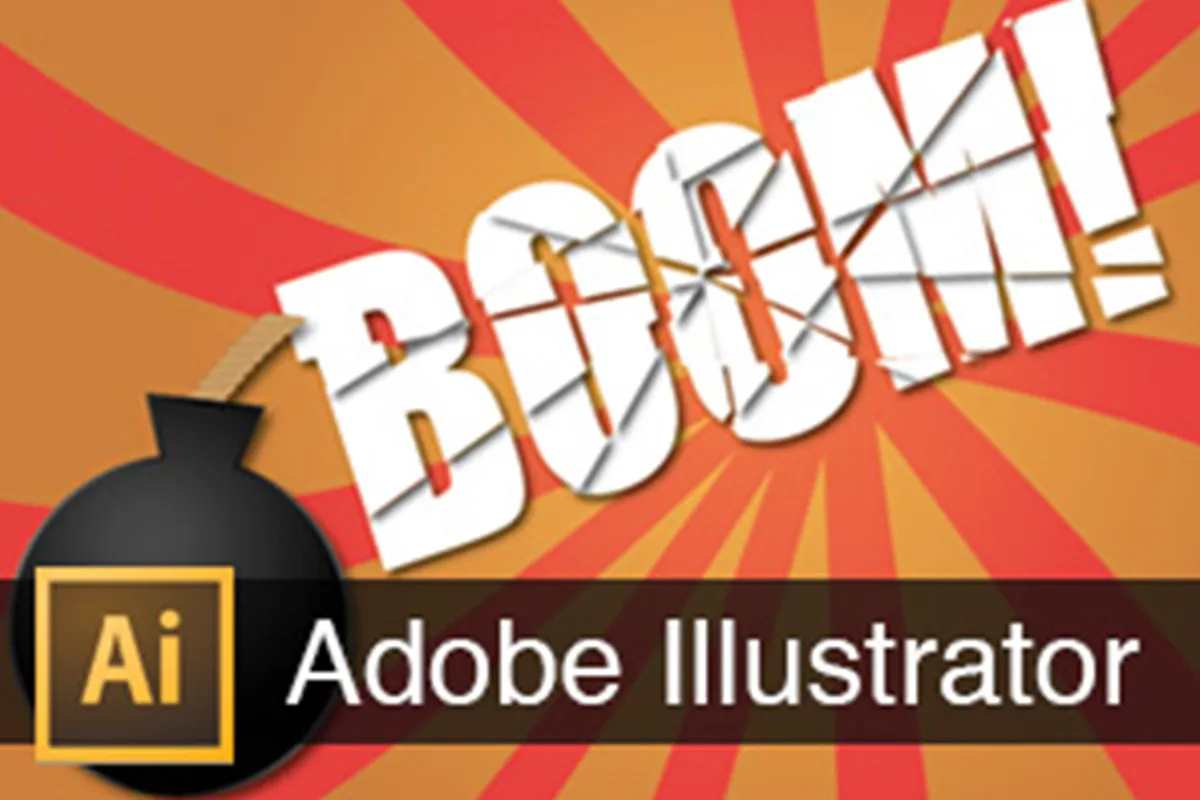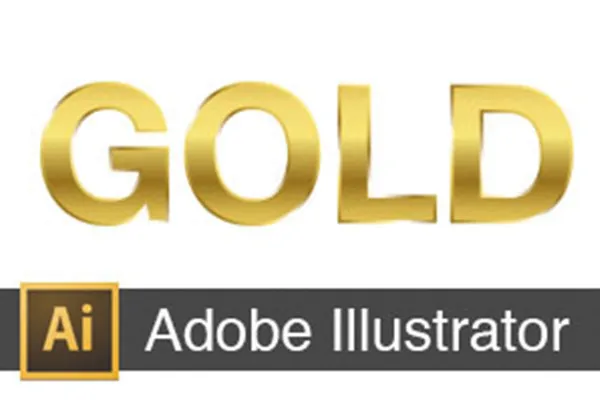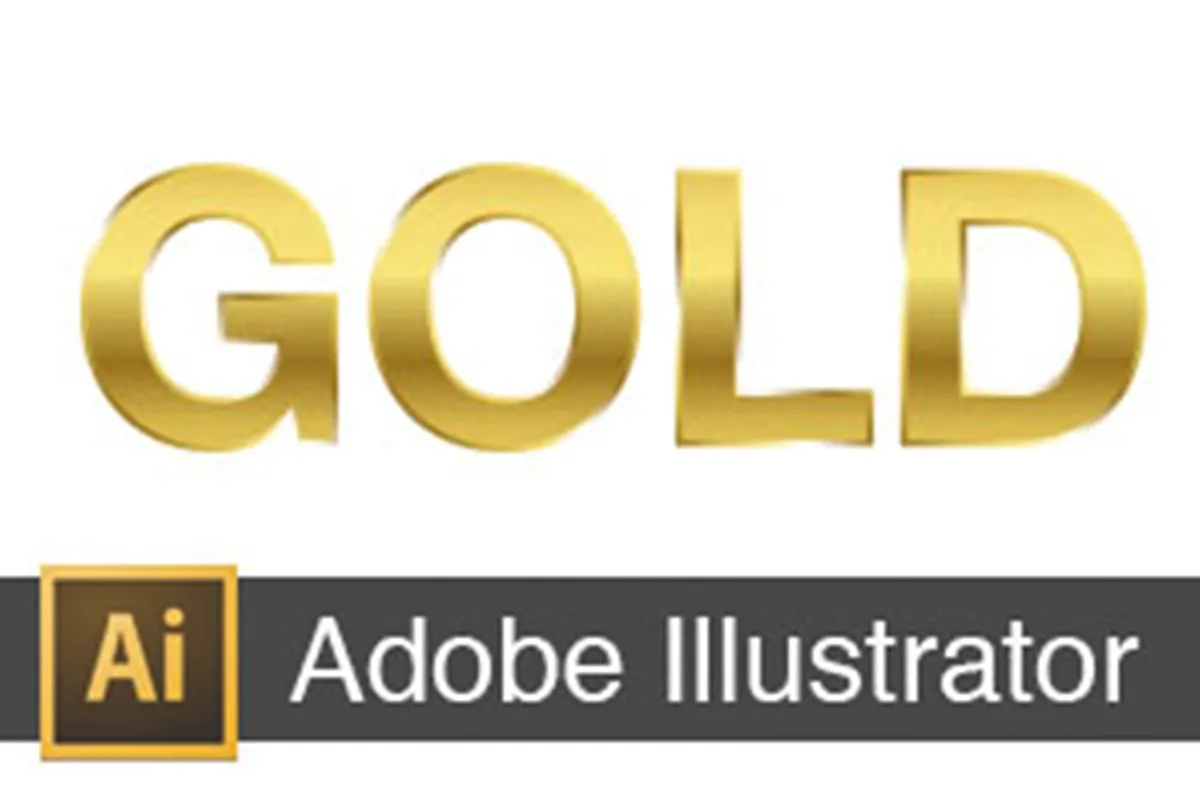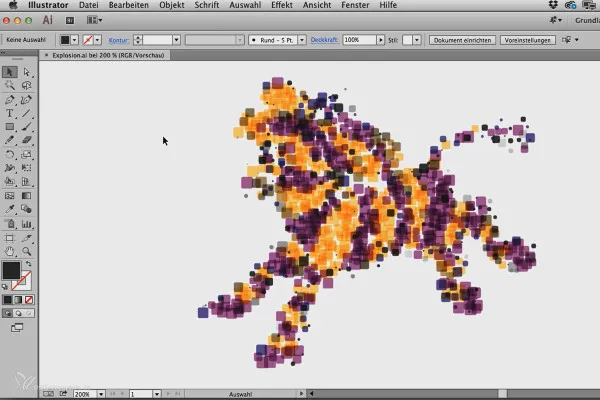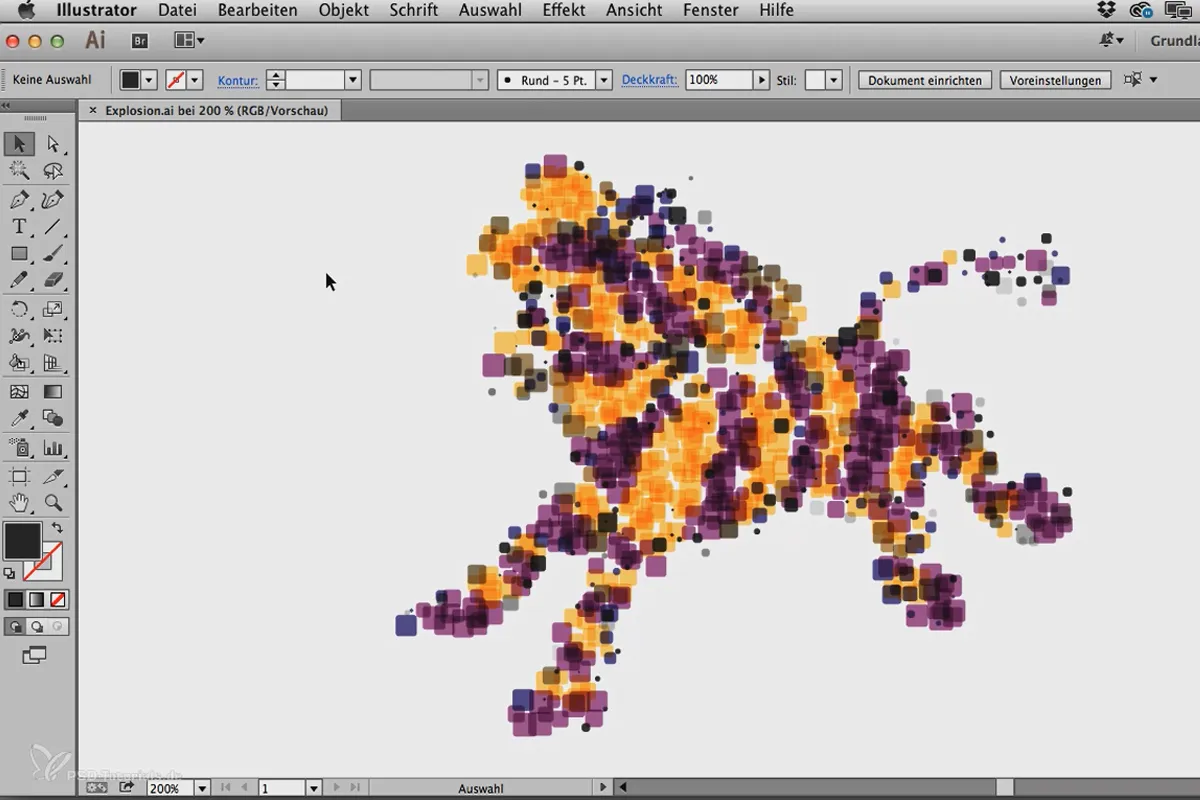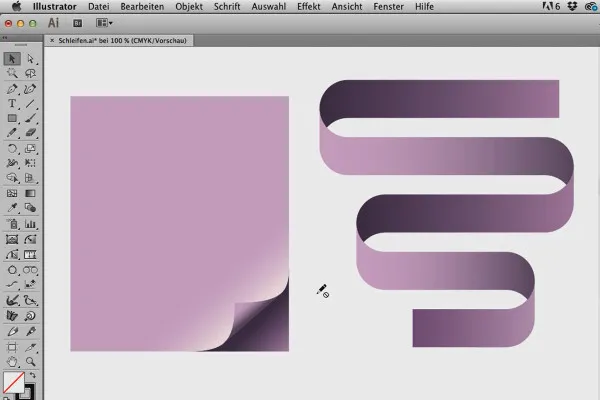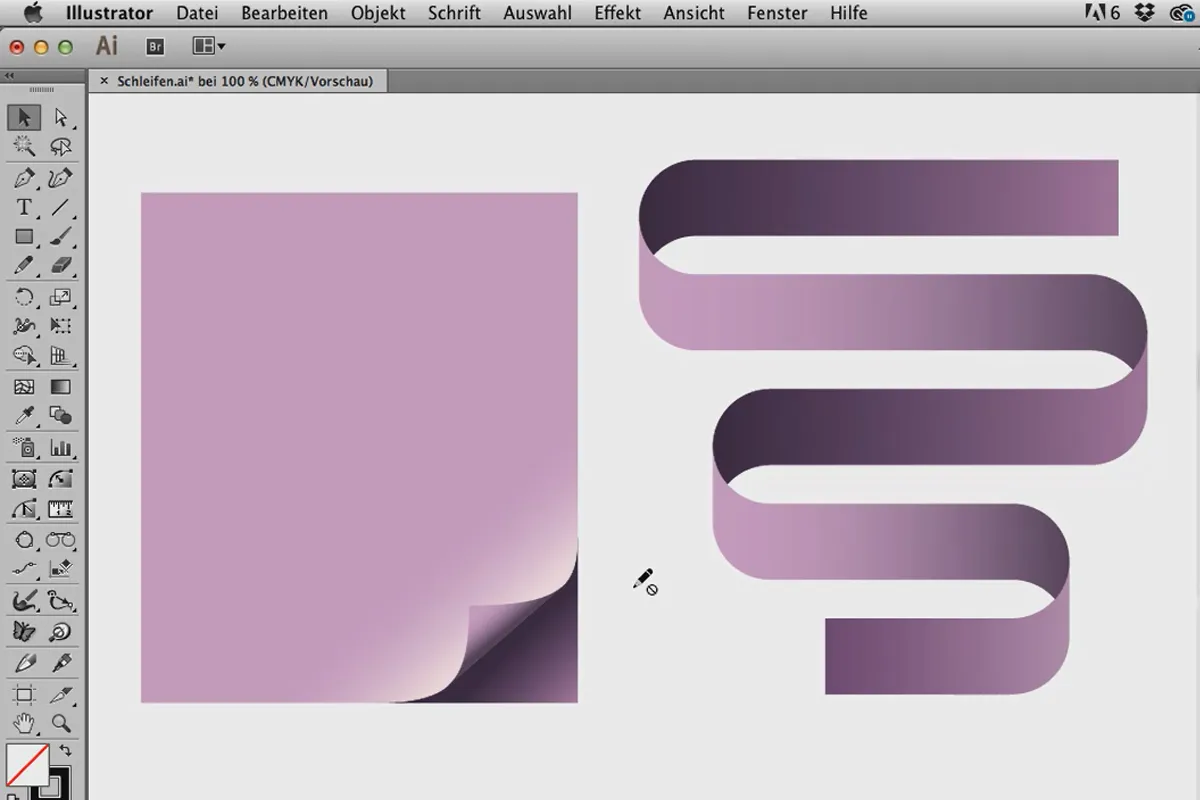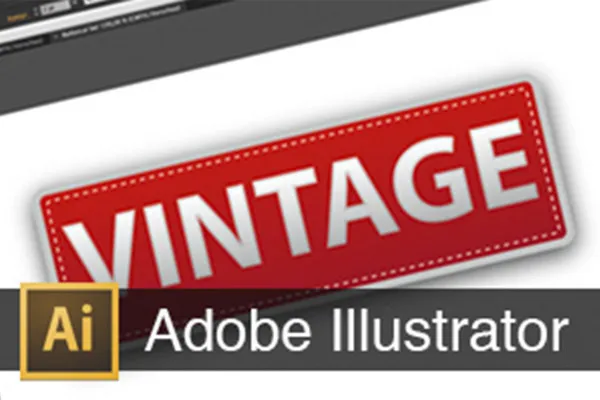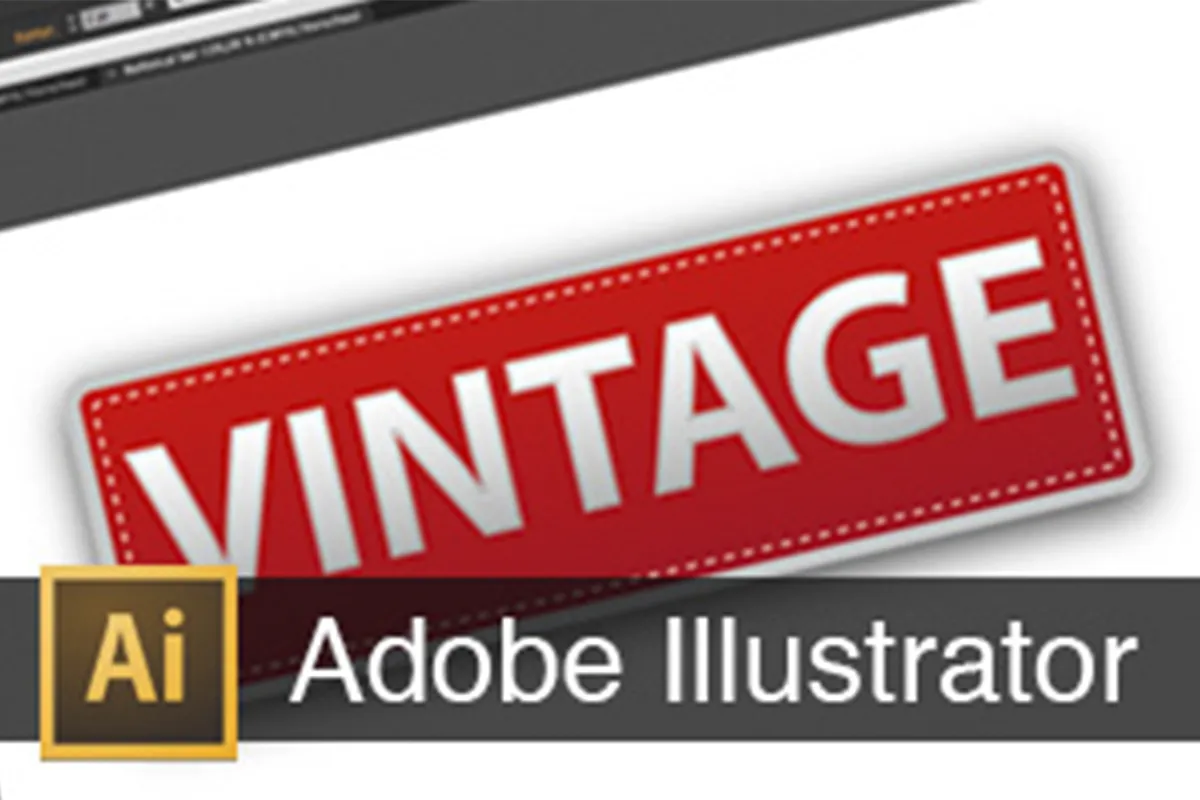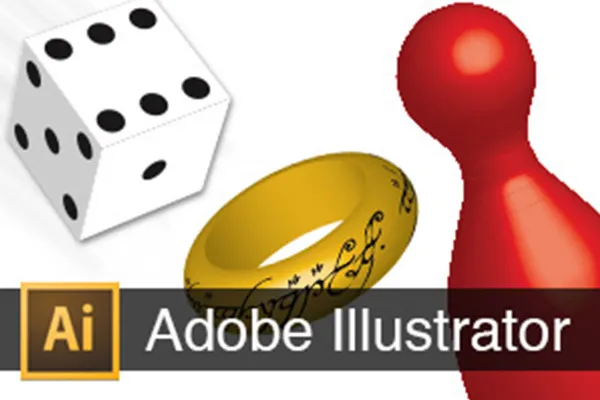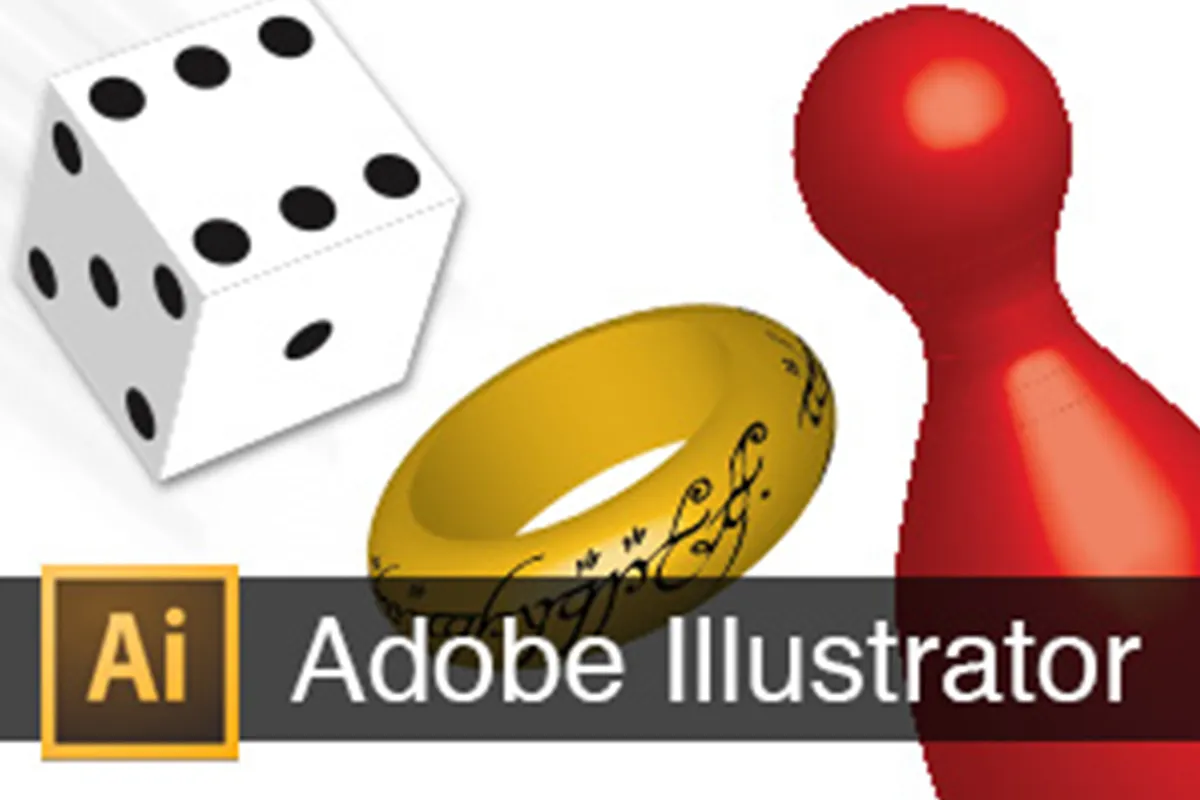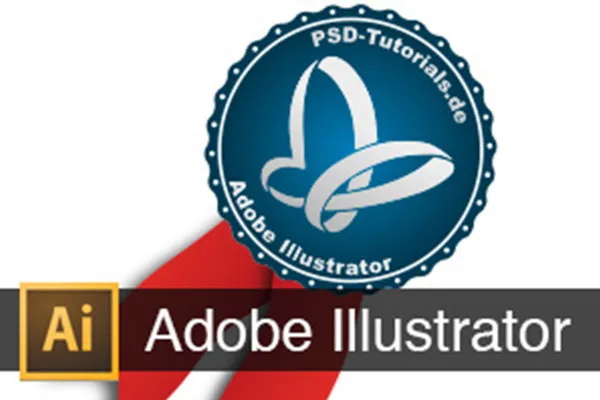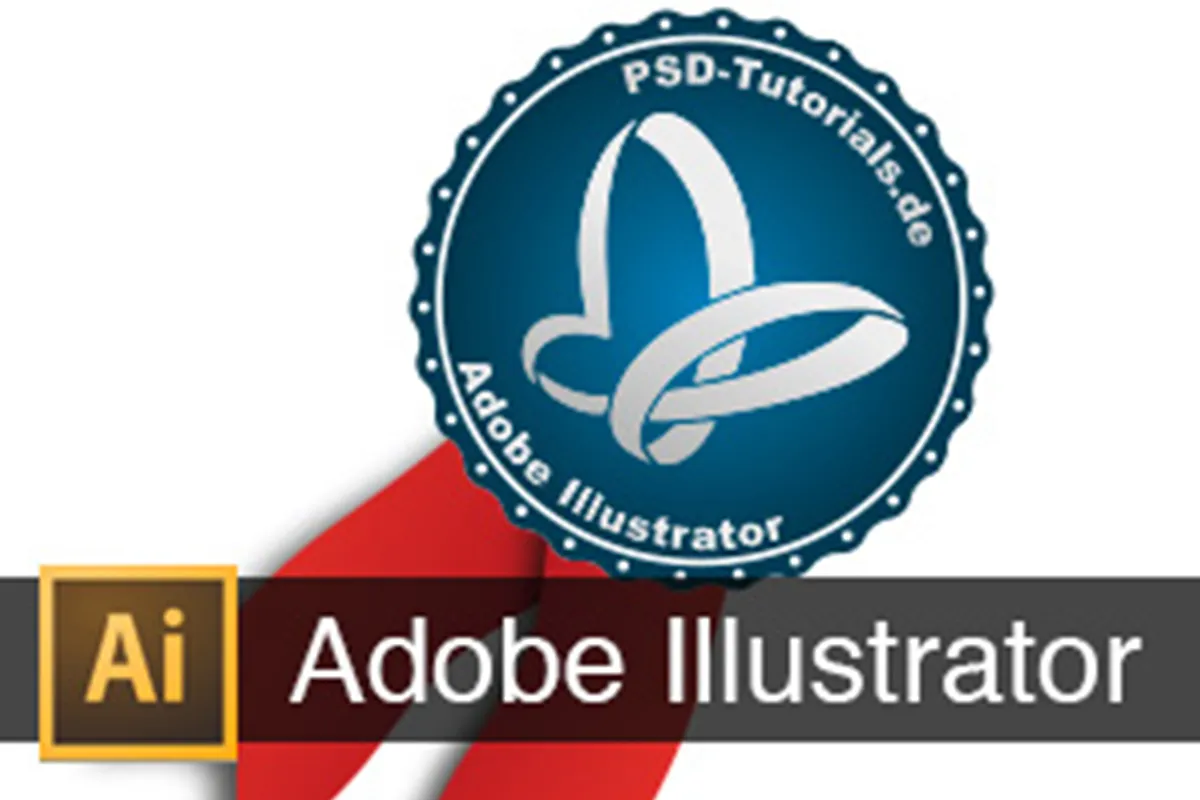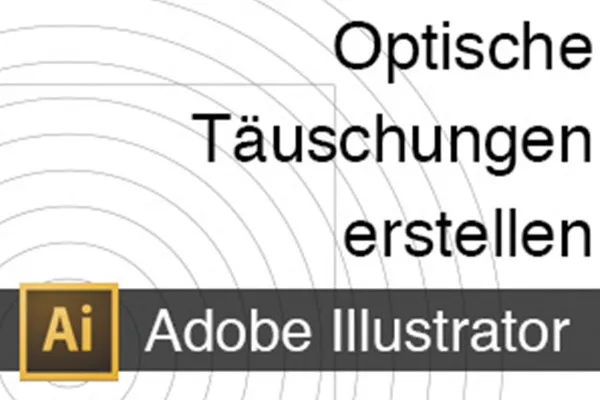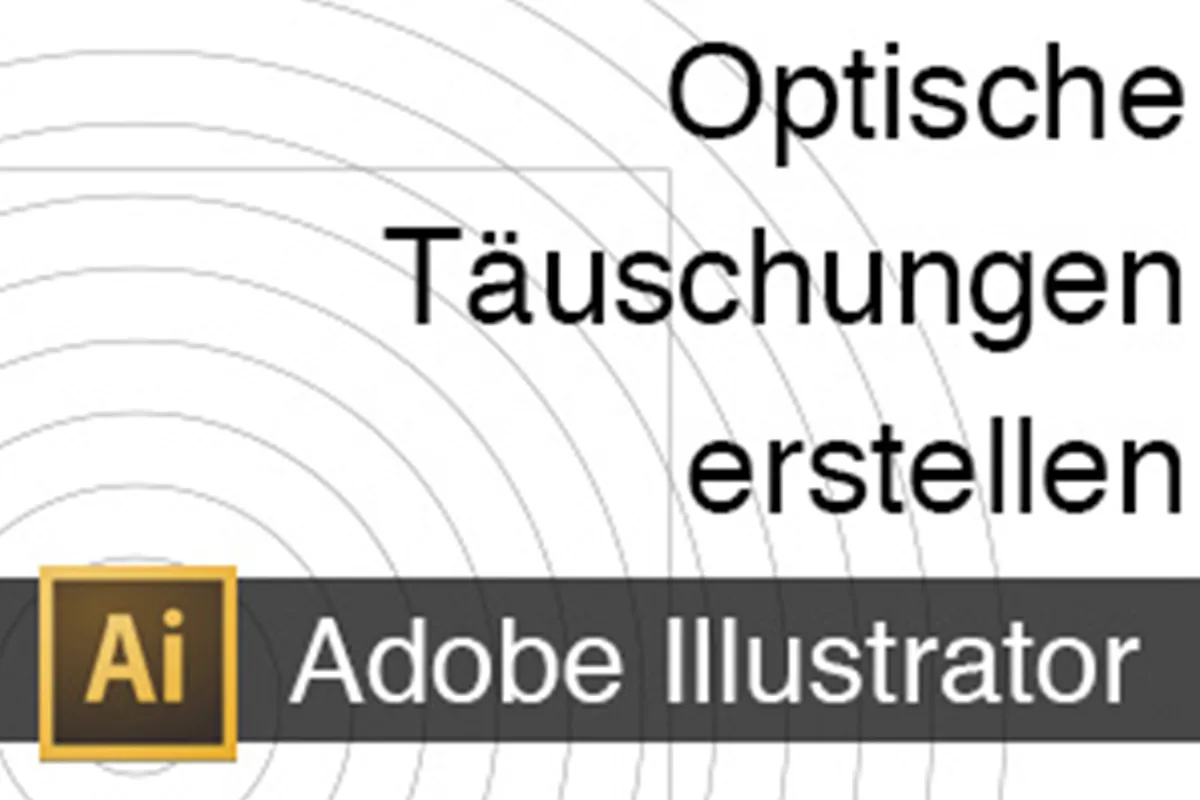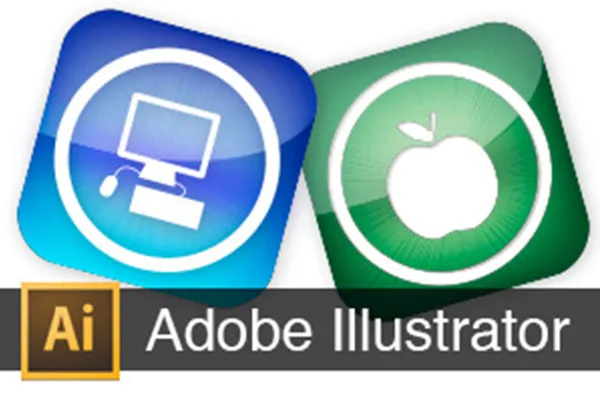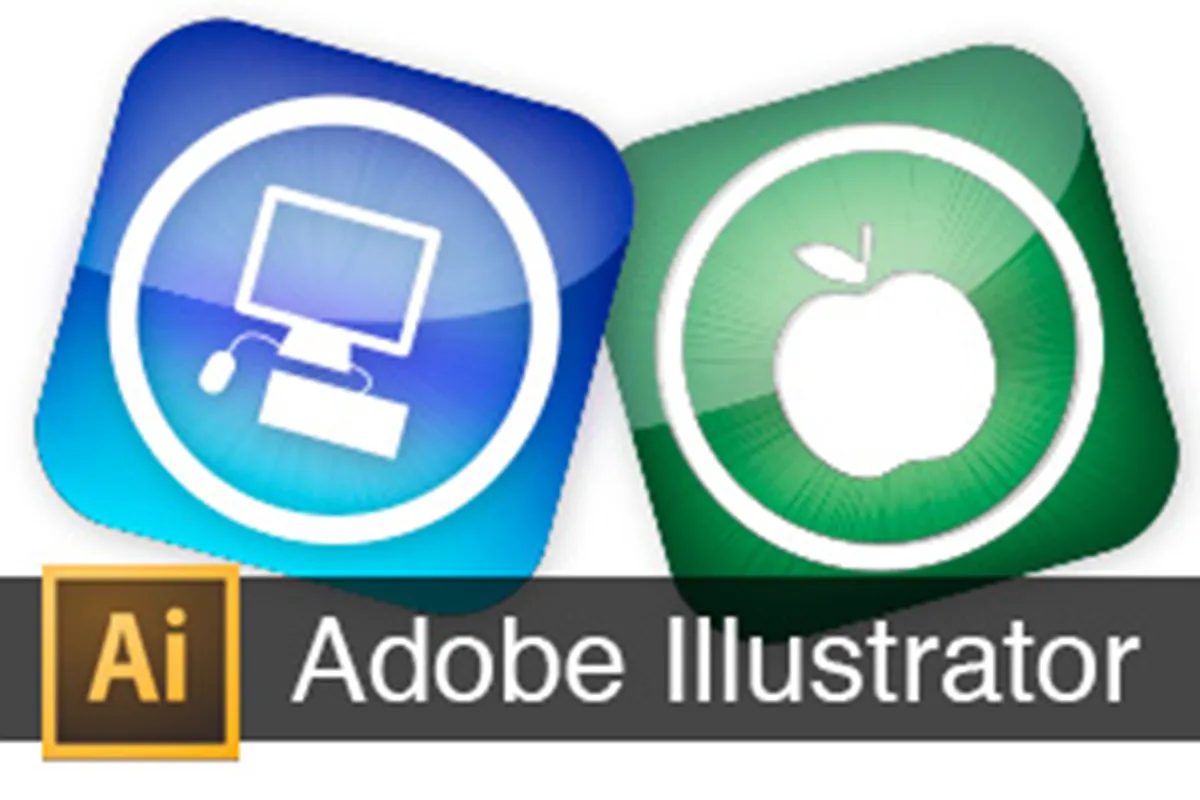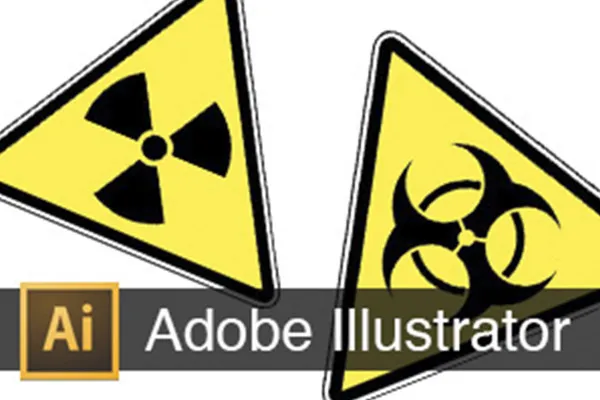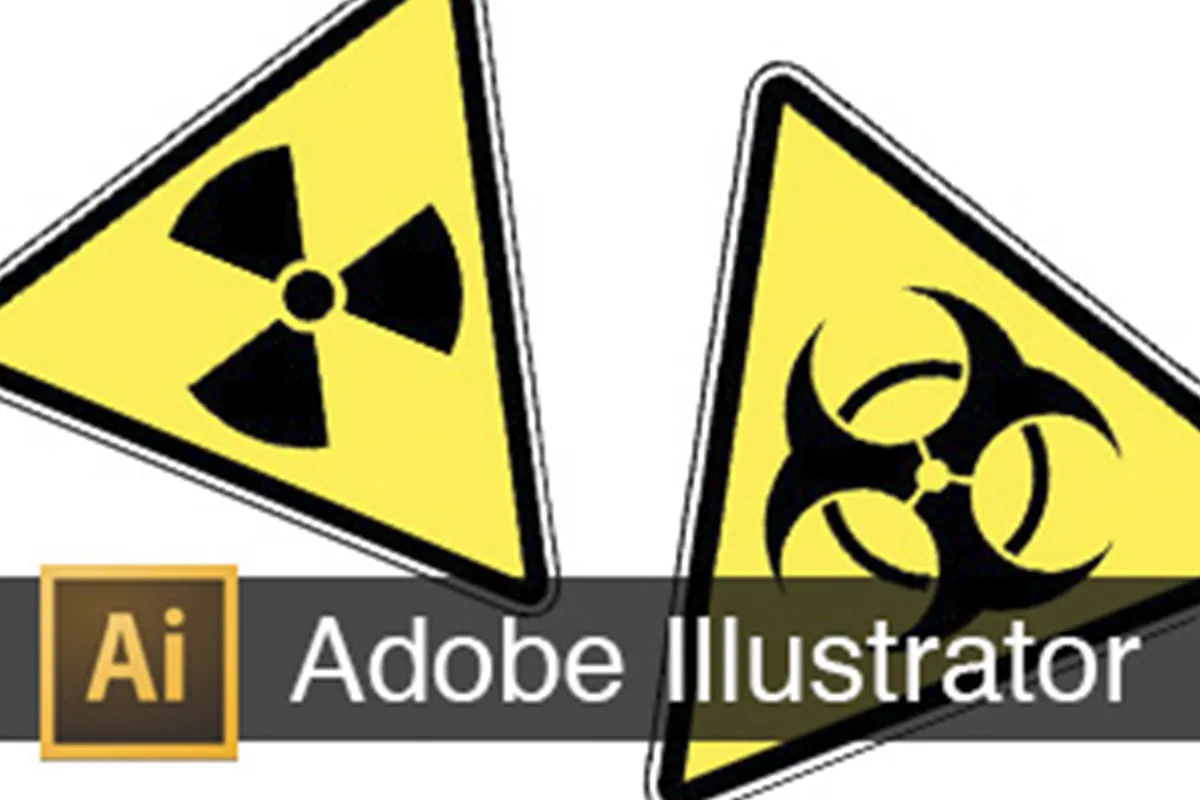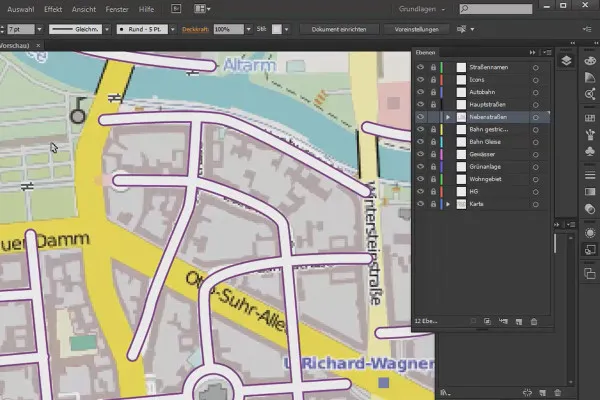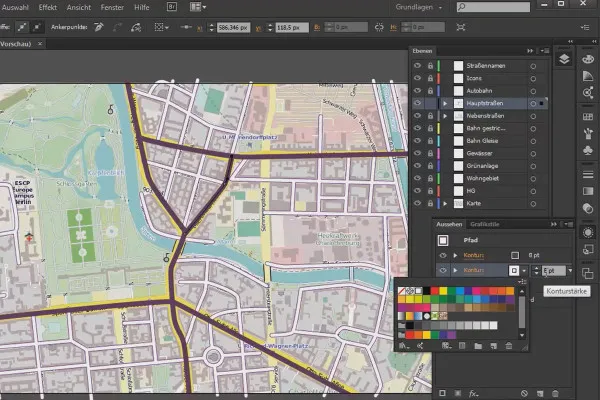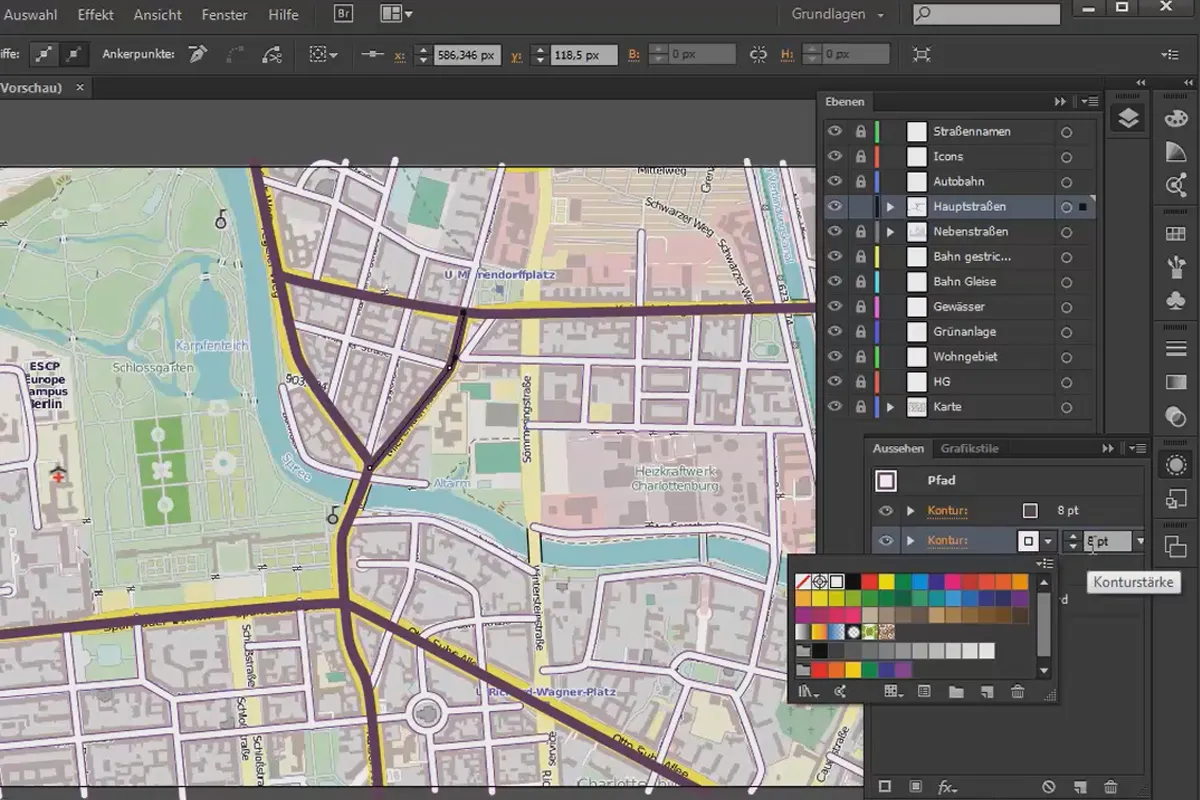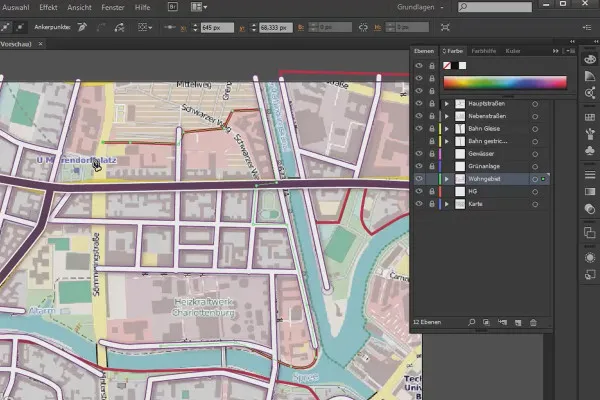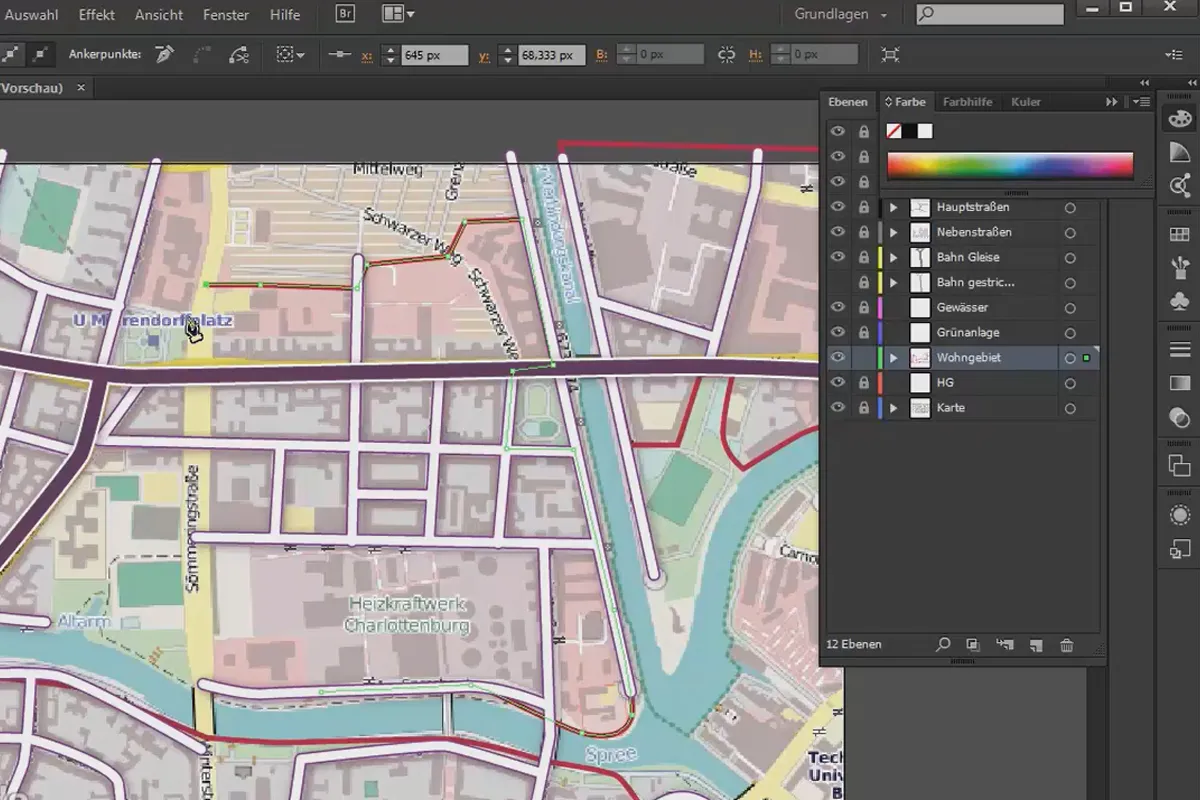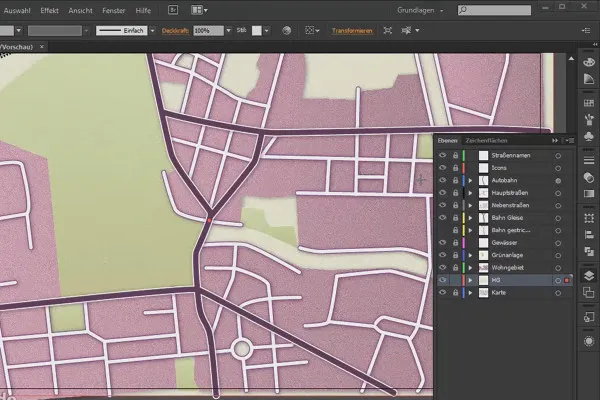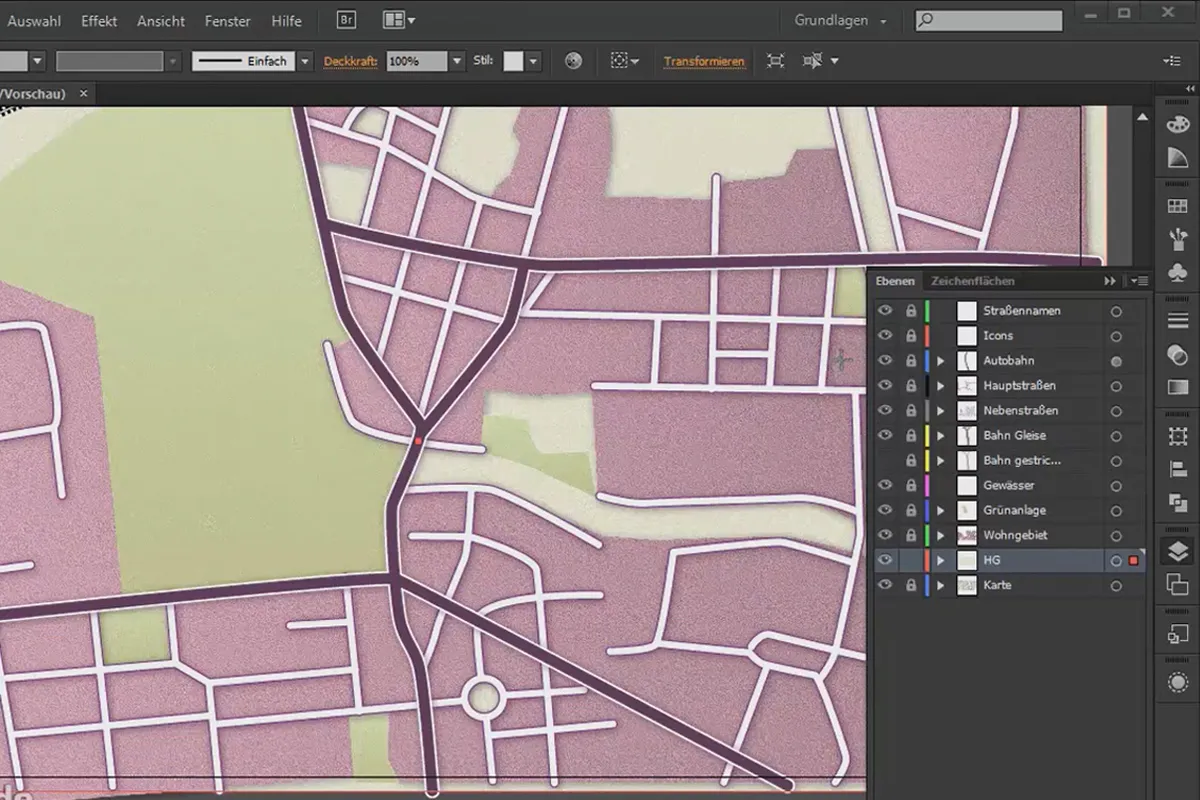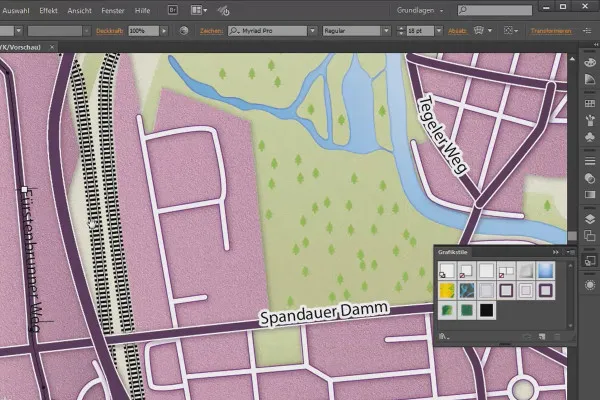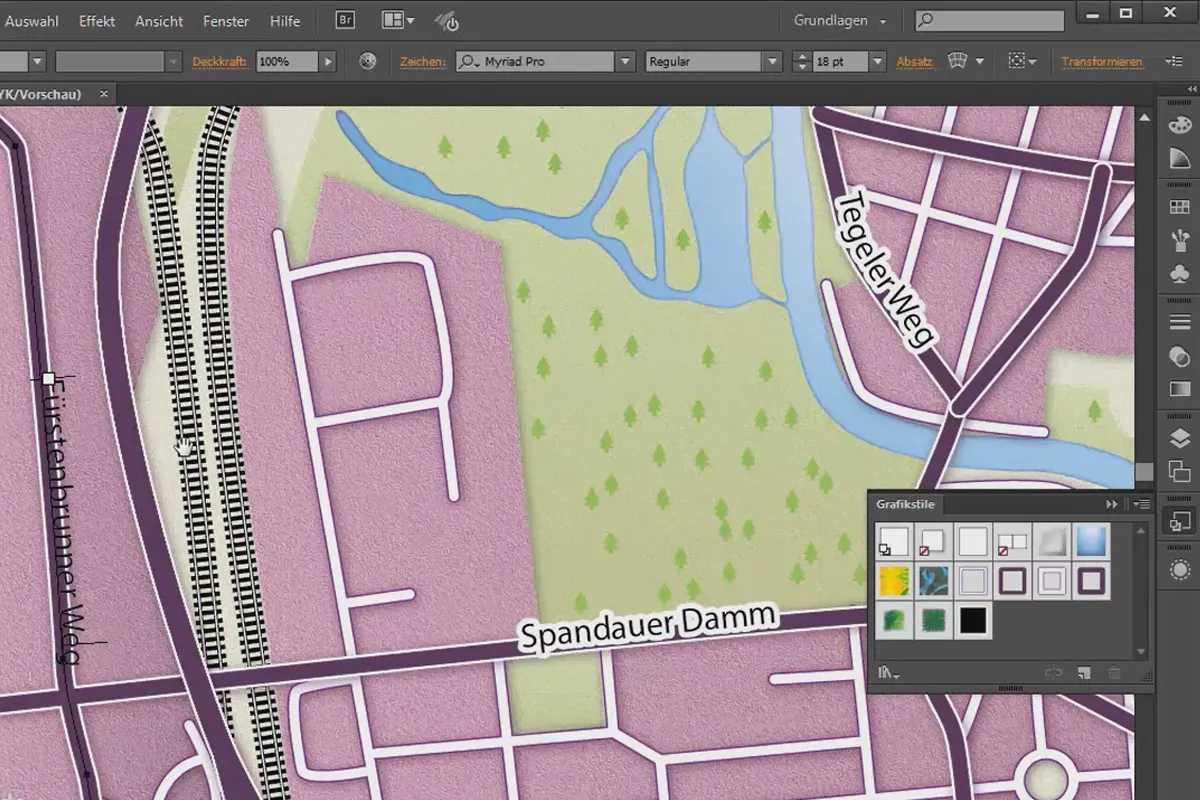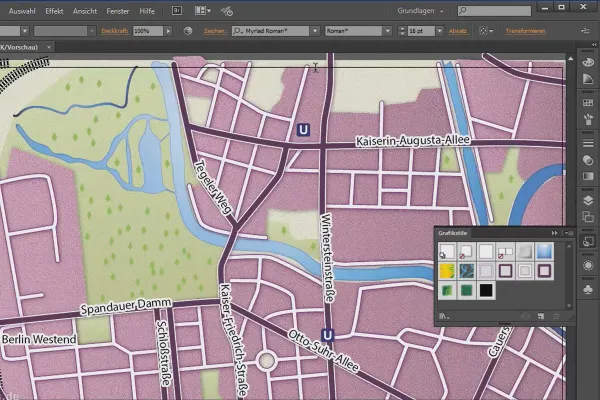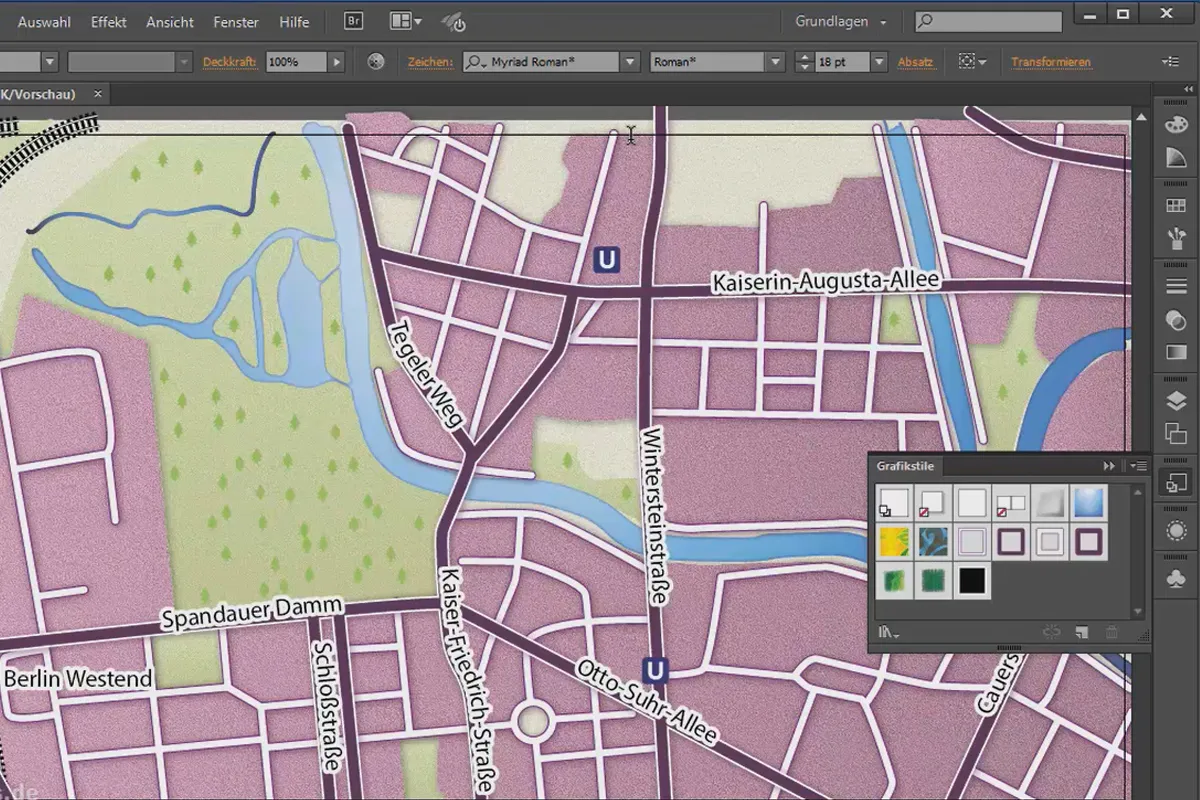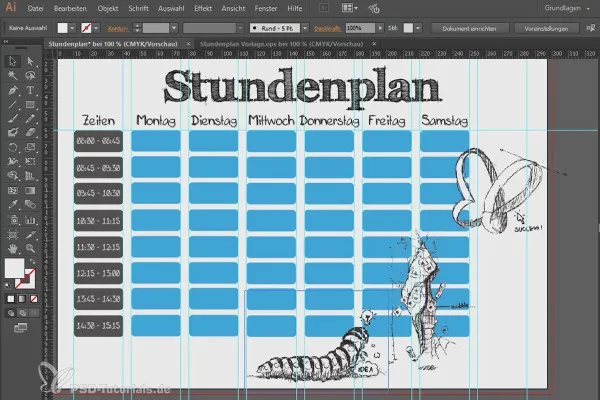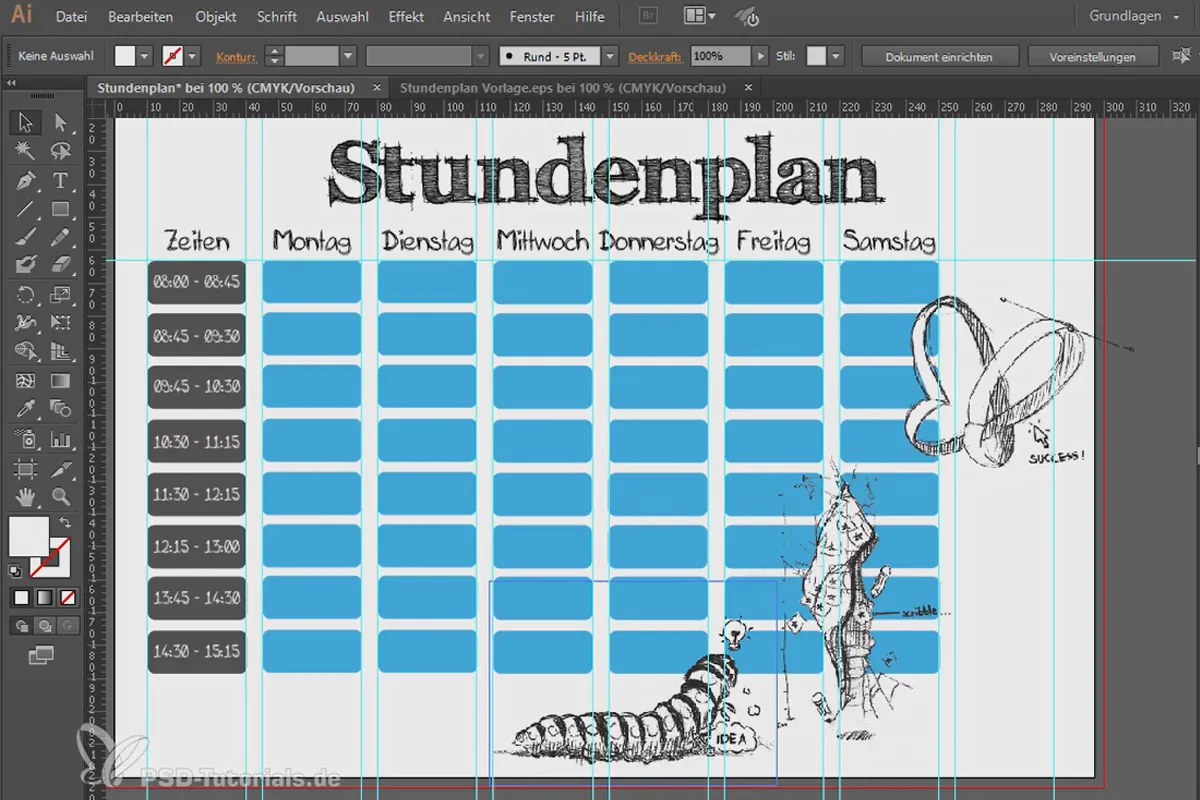Illustrator tutorial: Razor-sharp workflow and design recipes
Improve your workflow and discover new designs! Become an Illustrator five-star chef with this 6-hour Illustrator tutorial. Create different graphic styles and get the best out of the popular vector program. Includes: e-book with 650 PDF pages.
- Illustrator tutorial as video and e-book: workflow tips and graphic styles
- Popular effects and illustration styles explained from A to Z
- Over 50 workshops to get you fit in Illustrator
- Tips and tricks that speed up your work for more productivity
Learn the visual arts in Adobe Illustrator with this video training and get the most out of your vectors!
- Usable with:
- content:
7 h Video training,
226 PDF pages
- Licence: private and commercial Rights of use
- Bonus: including working material
Examples of use
-
 Open gallerySee how to create such a cinematic scene in Illustrator.
Open gallerySee how to create such a cinematic scene in Illustrator. -
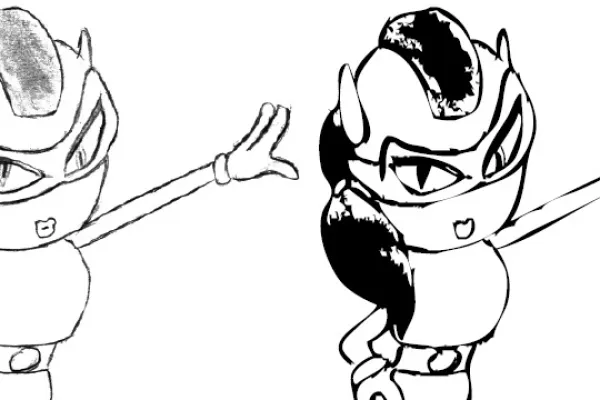 Open galleryDo you like the comic look? Take a look at how it works in Illustrator.
Open galleryDo you like the comic look? Take a look at how it works in Illustrator. -
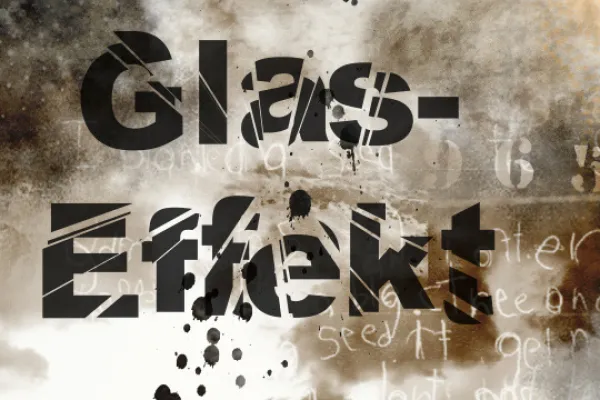 Open galleryA cool typo effect that you can create yourself after the tutorial.
Open galleryA cool typo effect that you can create yourself after the tutorial. -
 Open galleryBreak down a logo into its puzzle components.
Open galleryBreak down a logo into its puzzle components. -
 Open galleryBreak down a logo into its puzzle components.
Open galleryBreak down a logo into its puzzle components. -
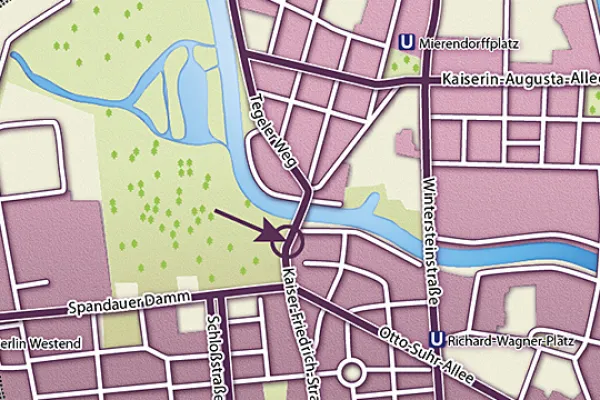 Open galleryLearn how to create a map in Illustrator.
Open galleryLearn how to create a map in Illustrator. -
 Open galleryGet creative and discover new design options in the tutorial.
Open galleryGet creative and discover new design options in the tutorial.
Illustrative effects and tips & tricks for Adobe Illustrator
Illustrative effects and tips & tricks for Adobe Illustrator
Cartography - Drawing route maps with Illustrator
Bonus
Details of the content
Refine your Illustrator skills with a scorching hot tutorial
The aim of this tutorial is to combine the speed of fast-food cooking with the pleasure of a gourmet meal. We work with a "hot flame", which means that basic knowledge of Illustrator is assumed for this tutorial so that nobody burns their fingers.
We'll kick off the first course with small, easily digestible treats, while we then serve you boiling hot tips that go down like oil. Then we'll catapult you into culinary illustrator heaven, and before the boiling point is reached, we'll really go all out again, because the big feast awaits you at the end with delightful projects in preparation. And one more tip: If you want to make the most of the latest features of Adobe Illustrator, then take a look at the training on Adobe updates.
These recipes await you in the Illustrator tutorial
In this tutorial, you can expect numerous fresh recipes for a well-honed and efficient workflow in Adobe Illustrator .
- Effective vector work through the optimal use of tools and control panels
- Banner and flippage effects
- Typographic effects
- Scripts: Don't really hurt, but simplify vector work considerably
- Interactive painting for low-poly effects
- Designing objects, icons and illustrations
- Designing T-shirt motifs
- Creating invitation cards
- Cartography - drawing directions
Razor-sharp recipes are also available for Adobe InDesign
A culinary duo shows its delicious side: In addition to our razor-sharp InDesign recipes, you can now also wield the illustrative cooking spoon with us with this video training and get the most out of your work with Adobe Illustrator. As you can see, we have put together the best tips and tricks for you for maximum enjoyment and the best possible end results.
Other users are also interested

More style, more power, more templates!
Understand & apply effectively

Create stunning designs in seconds

Full power, more inspirations, maximum WOW effect!

Artificial intelligence in practice
Save time with artificial intelligence

Master the vectors
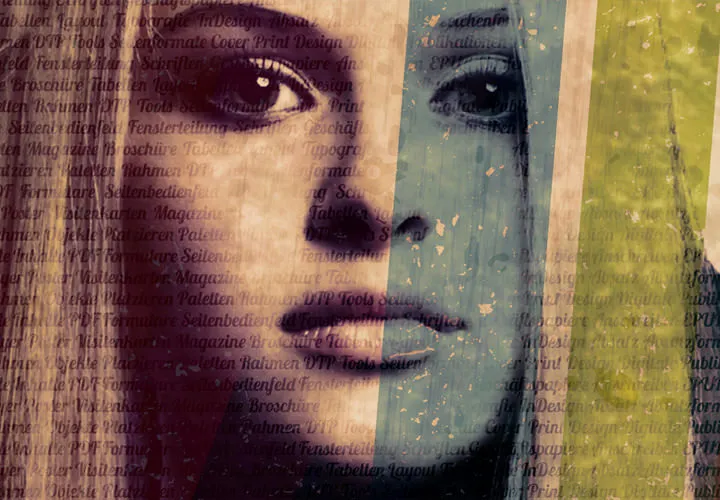
Live your layout now!