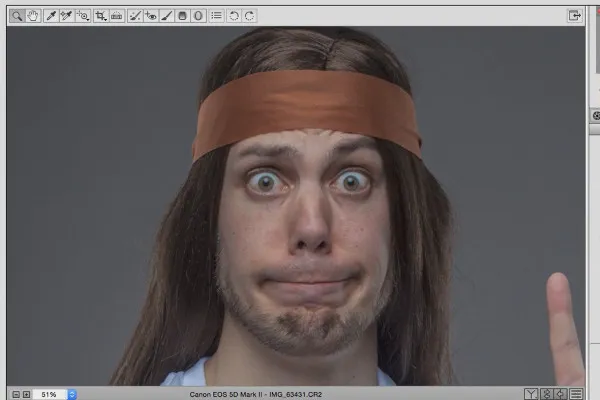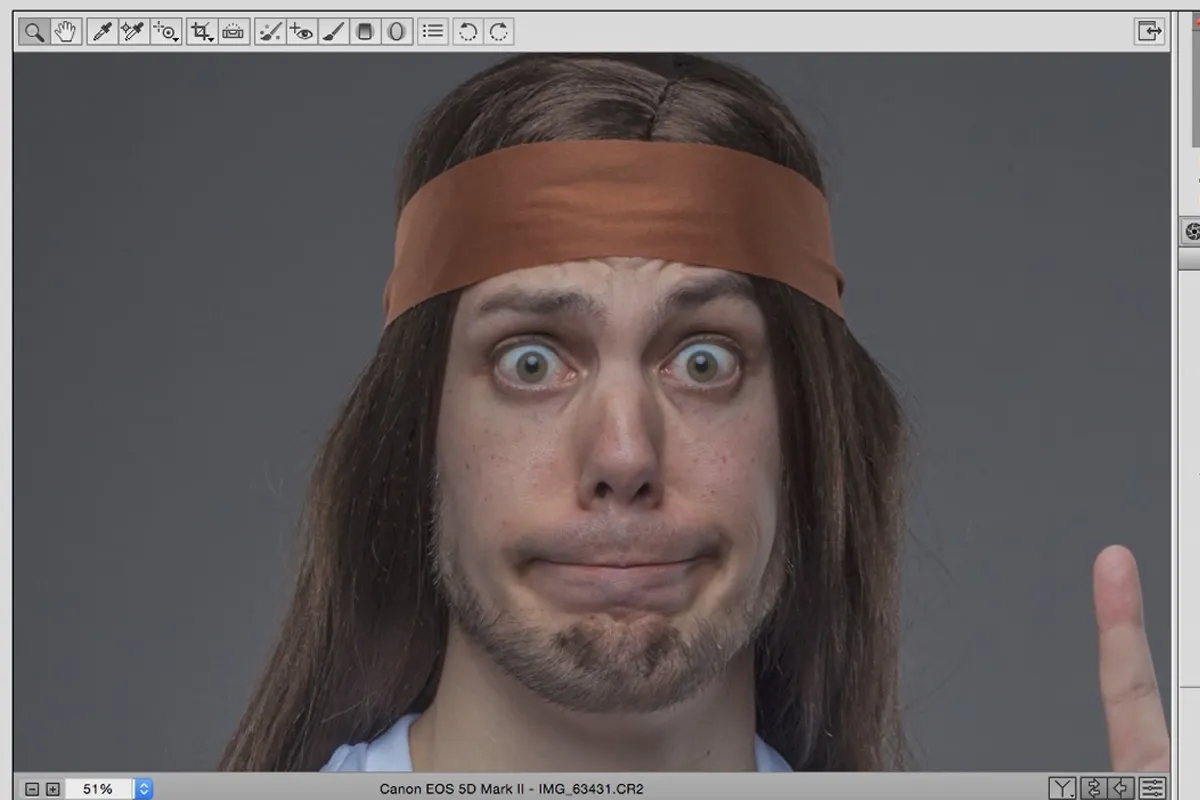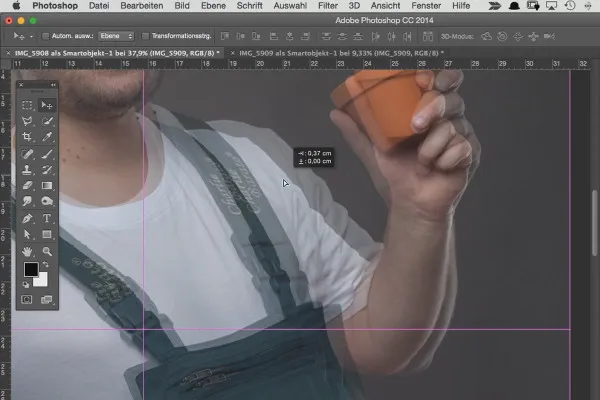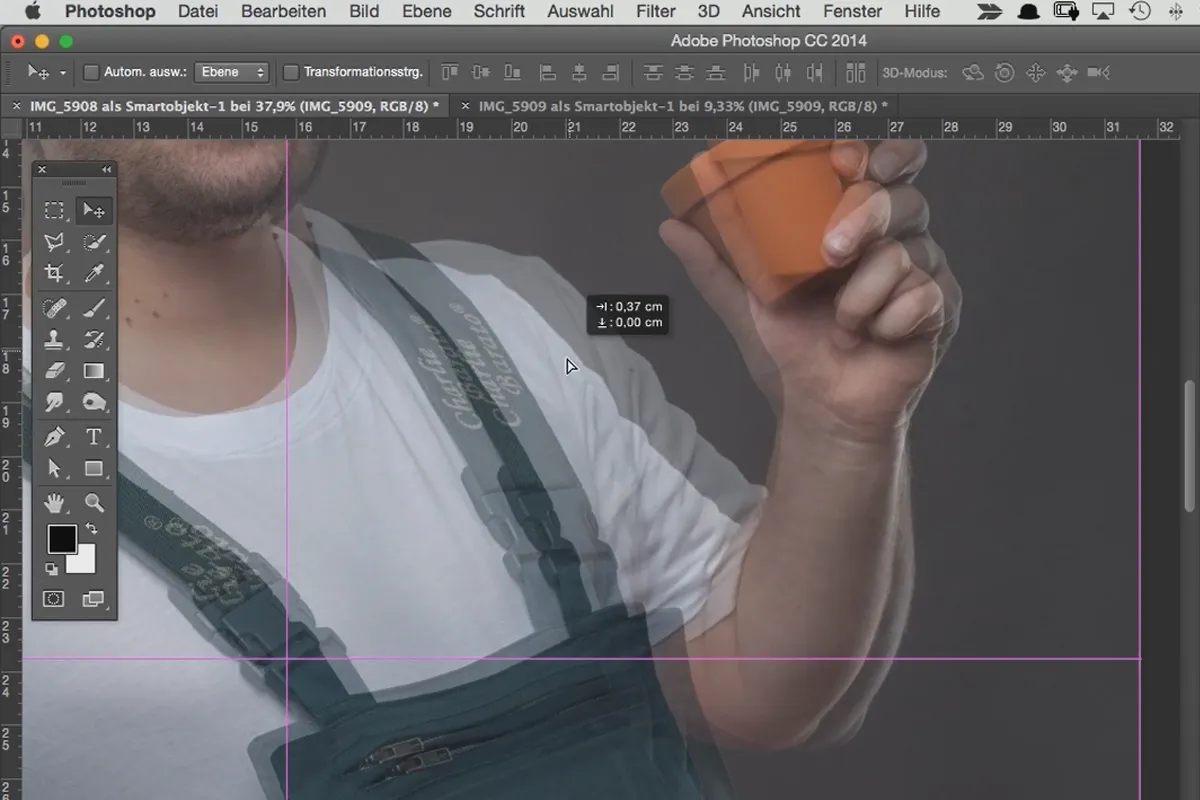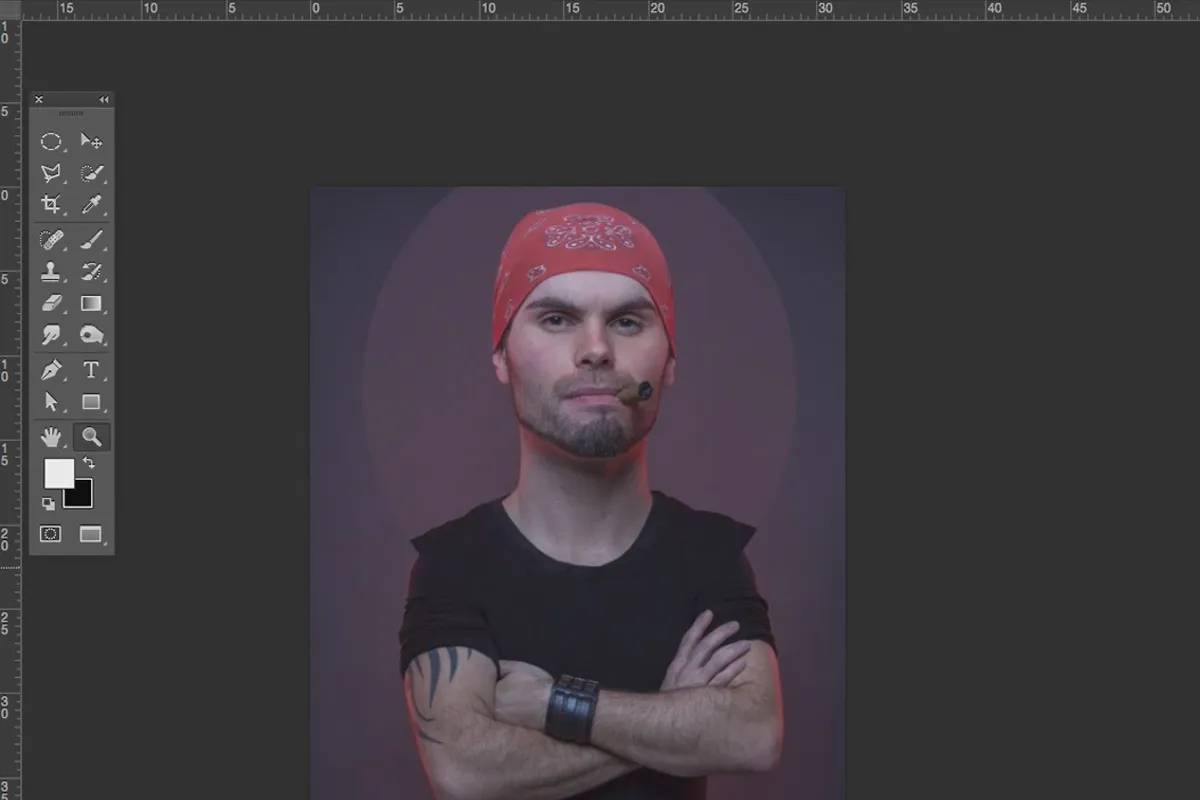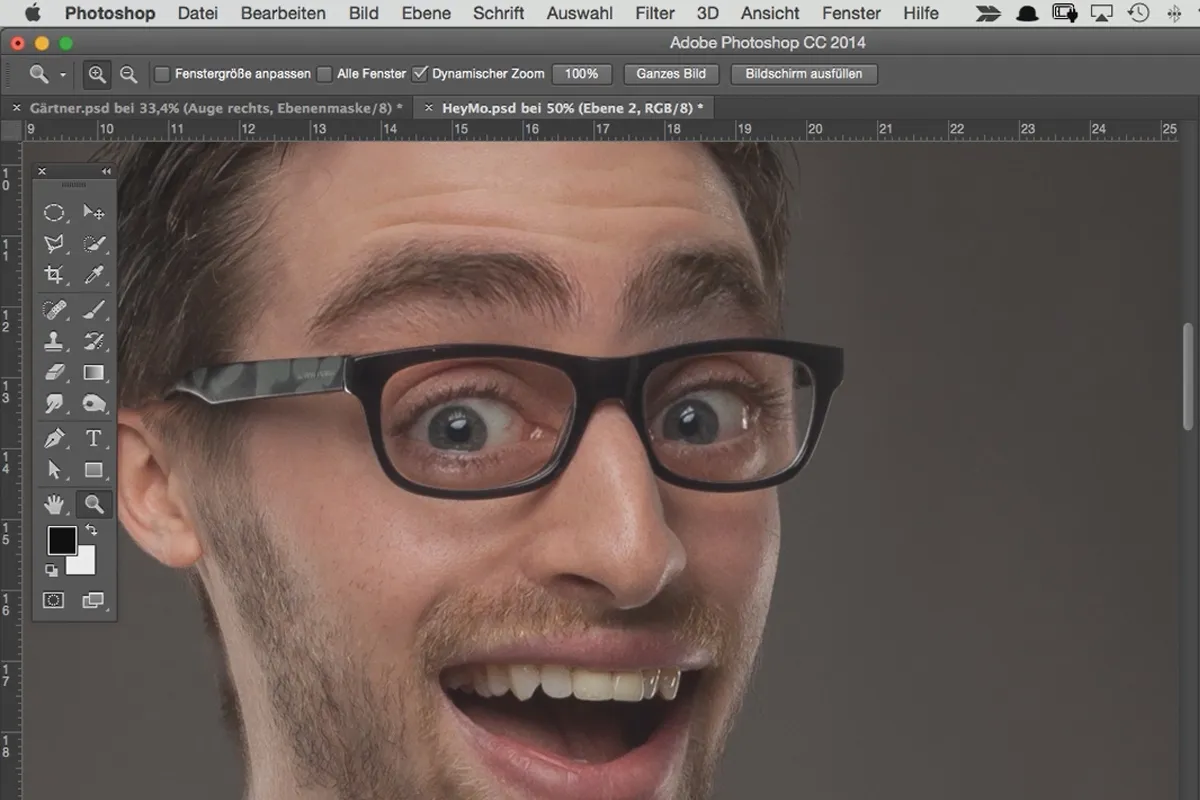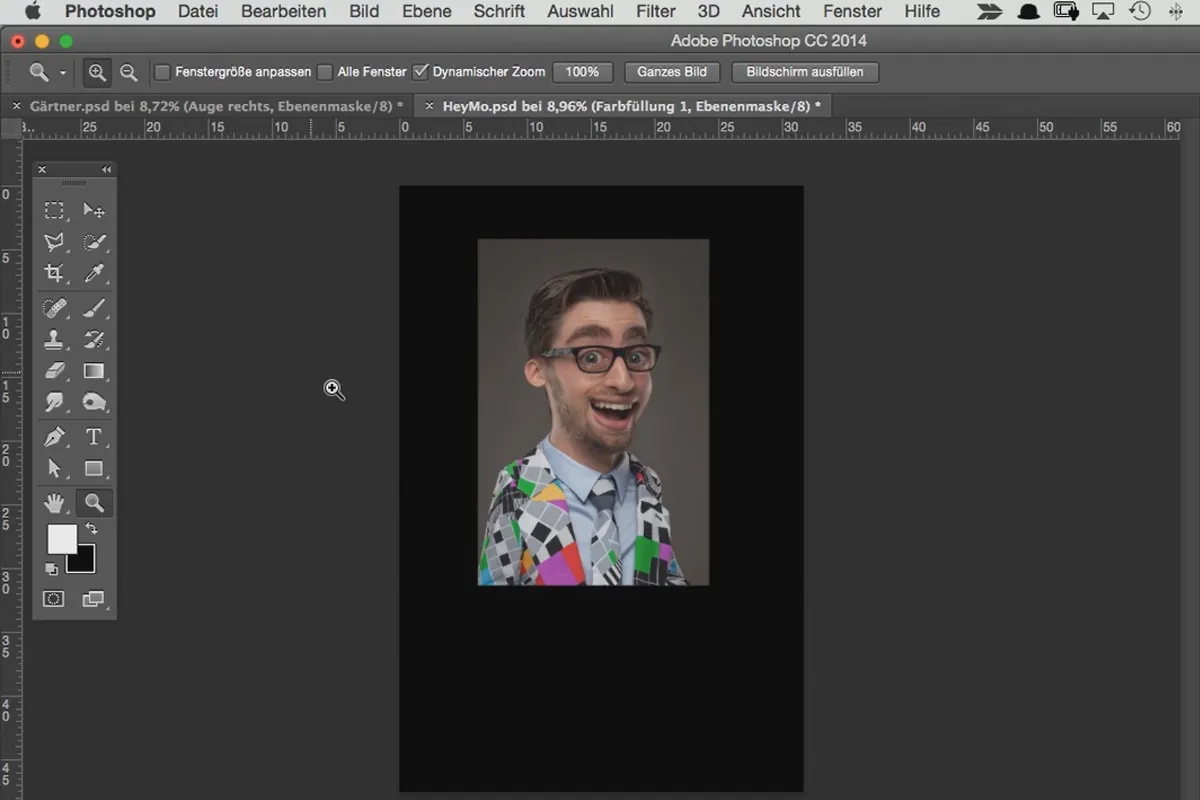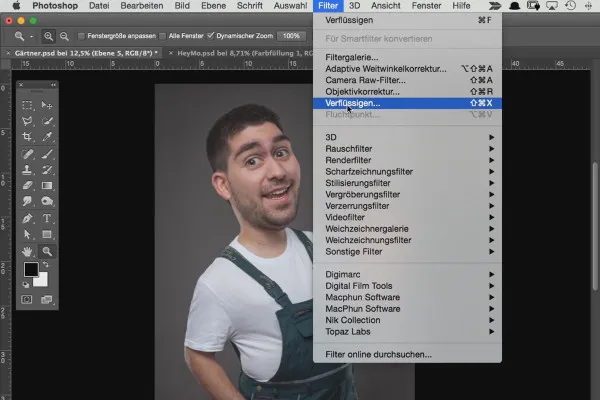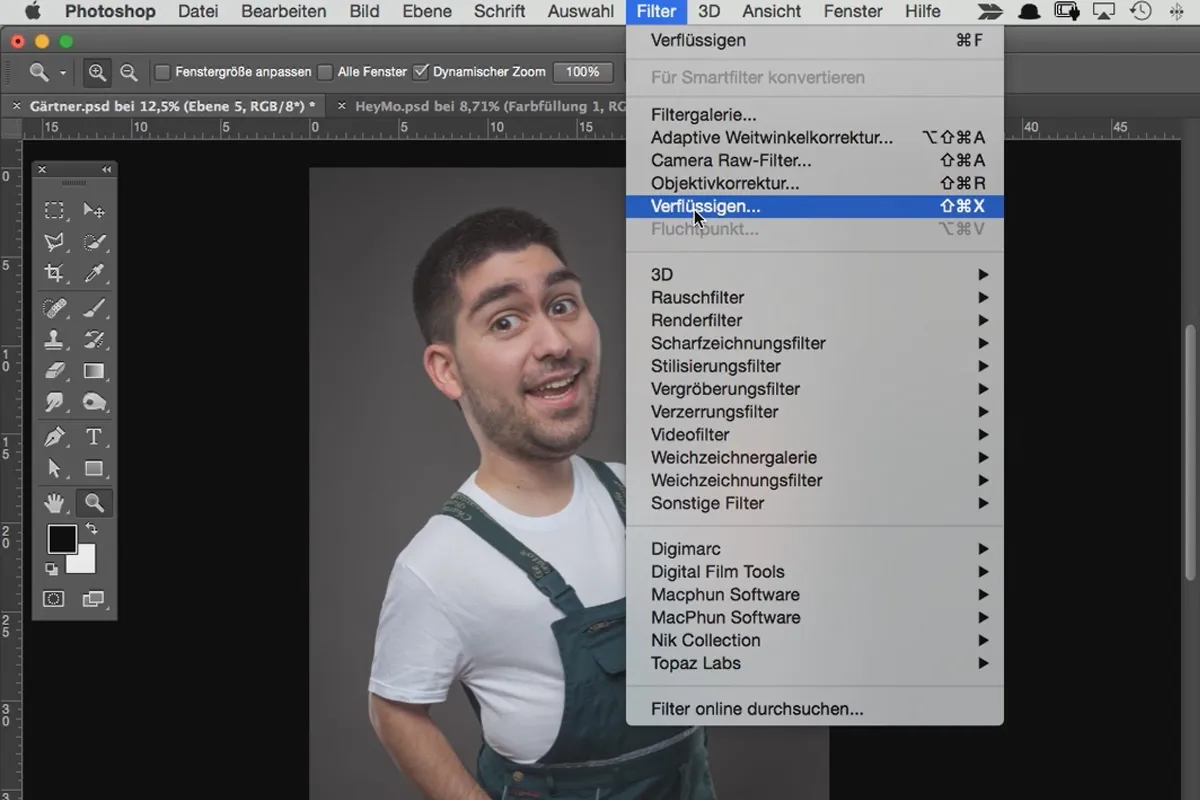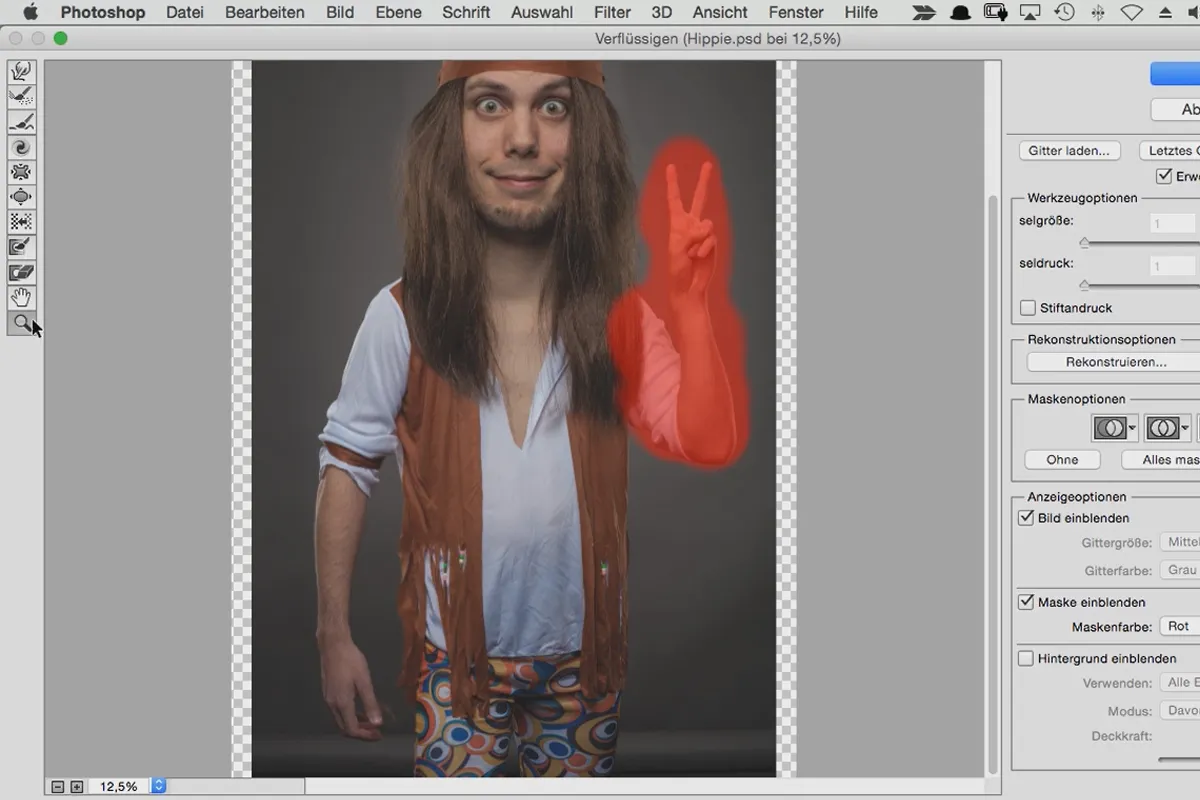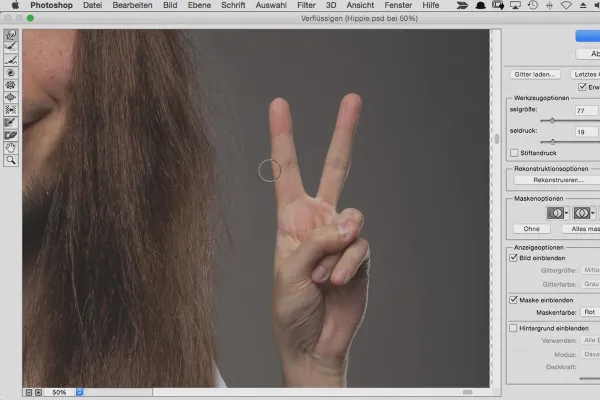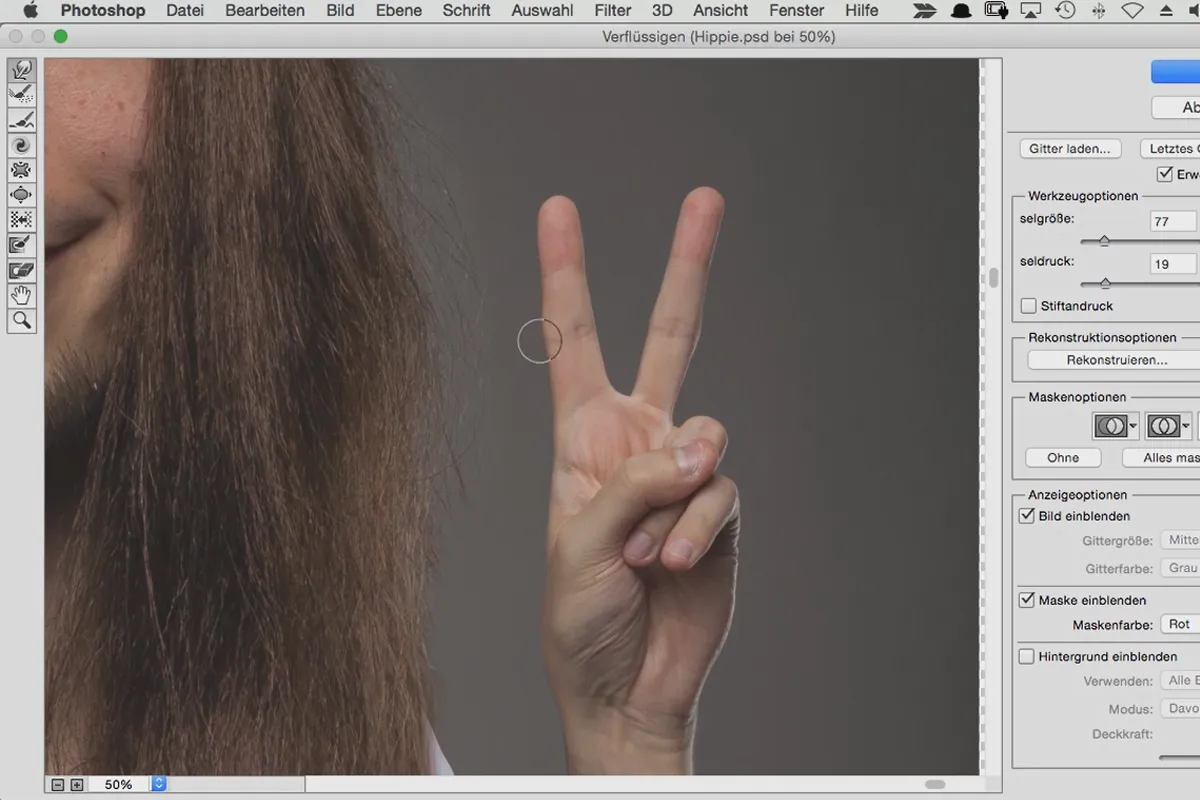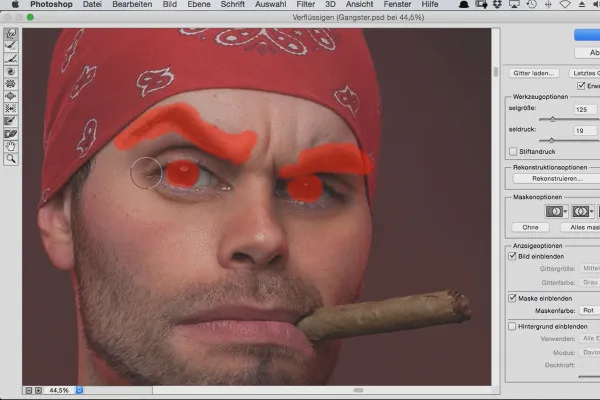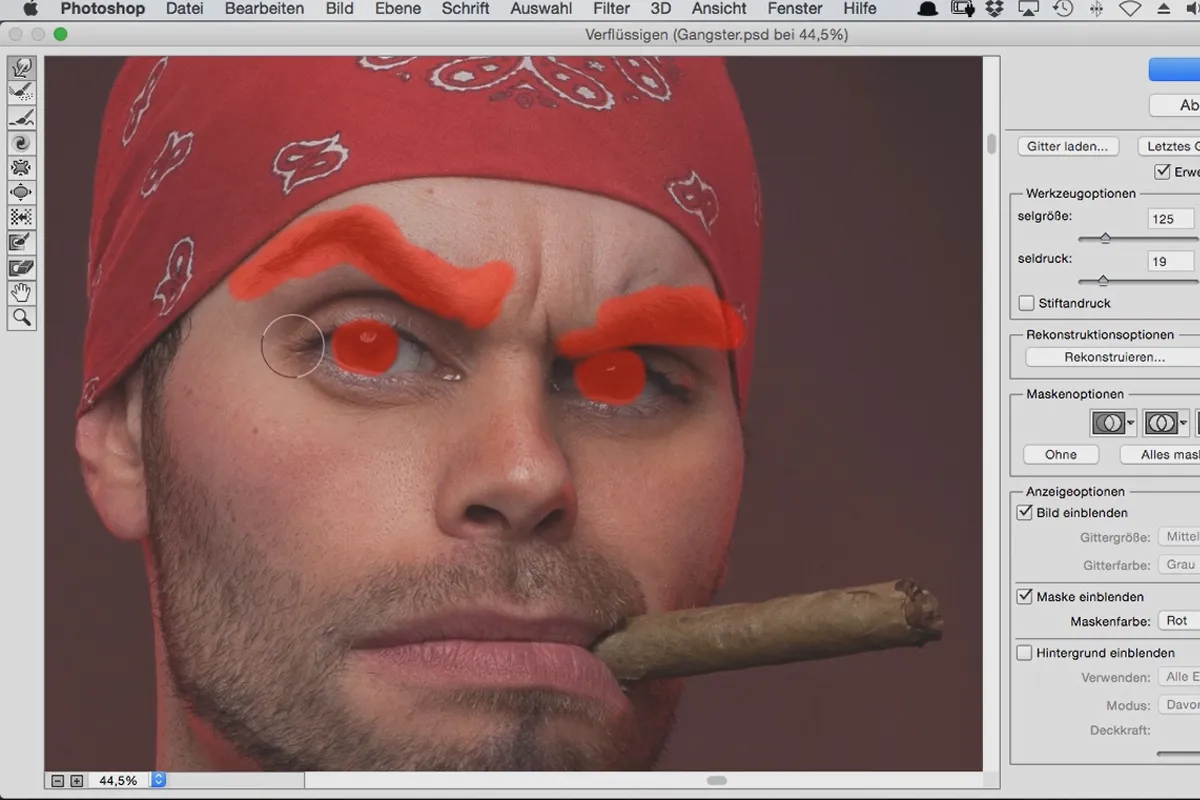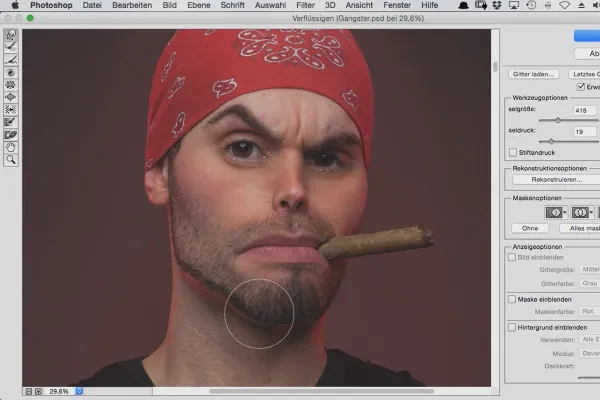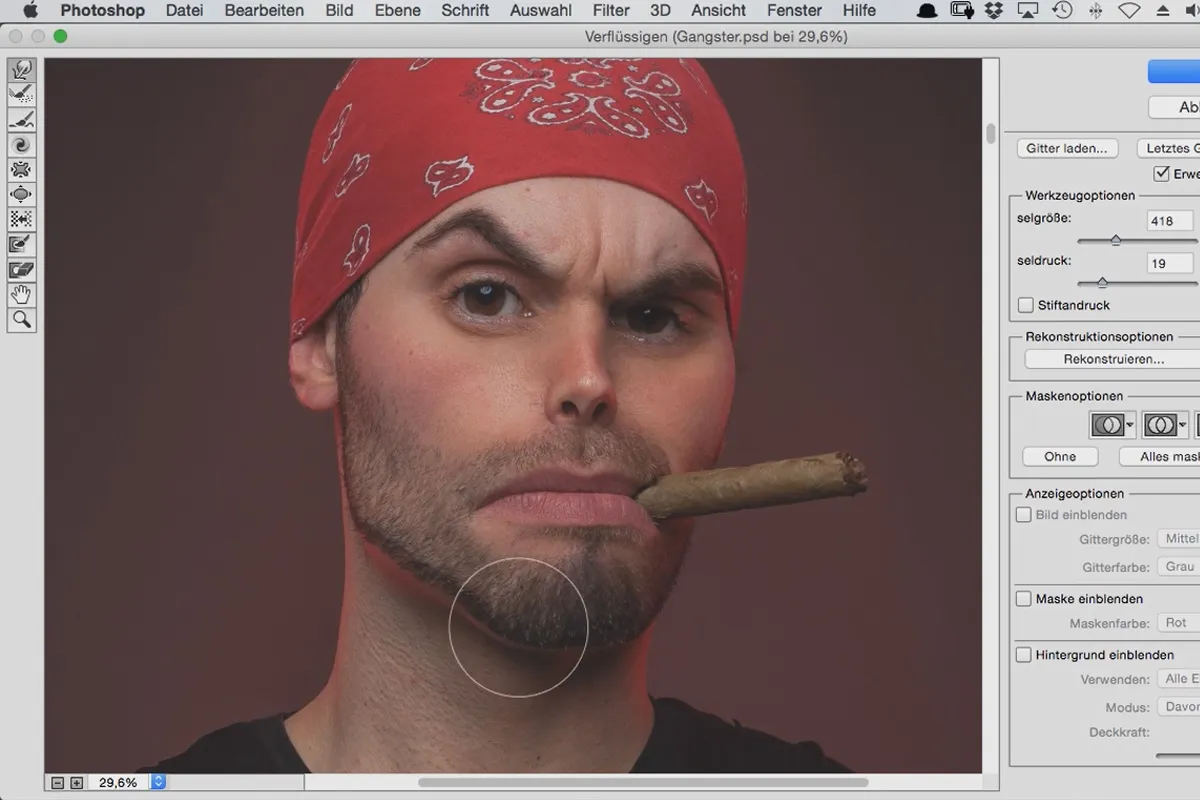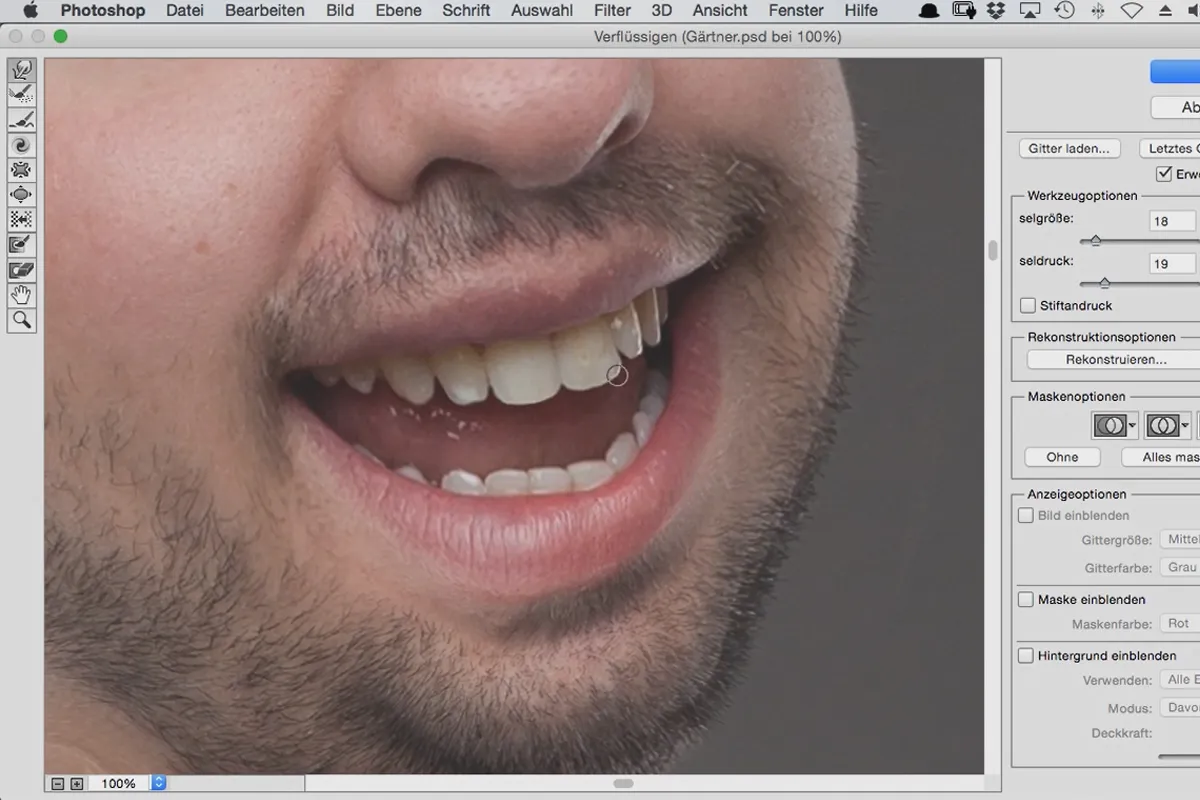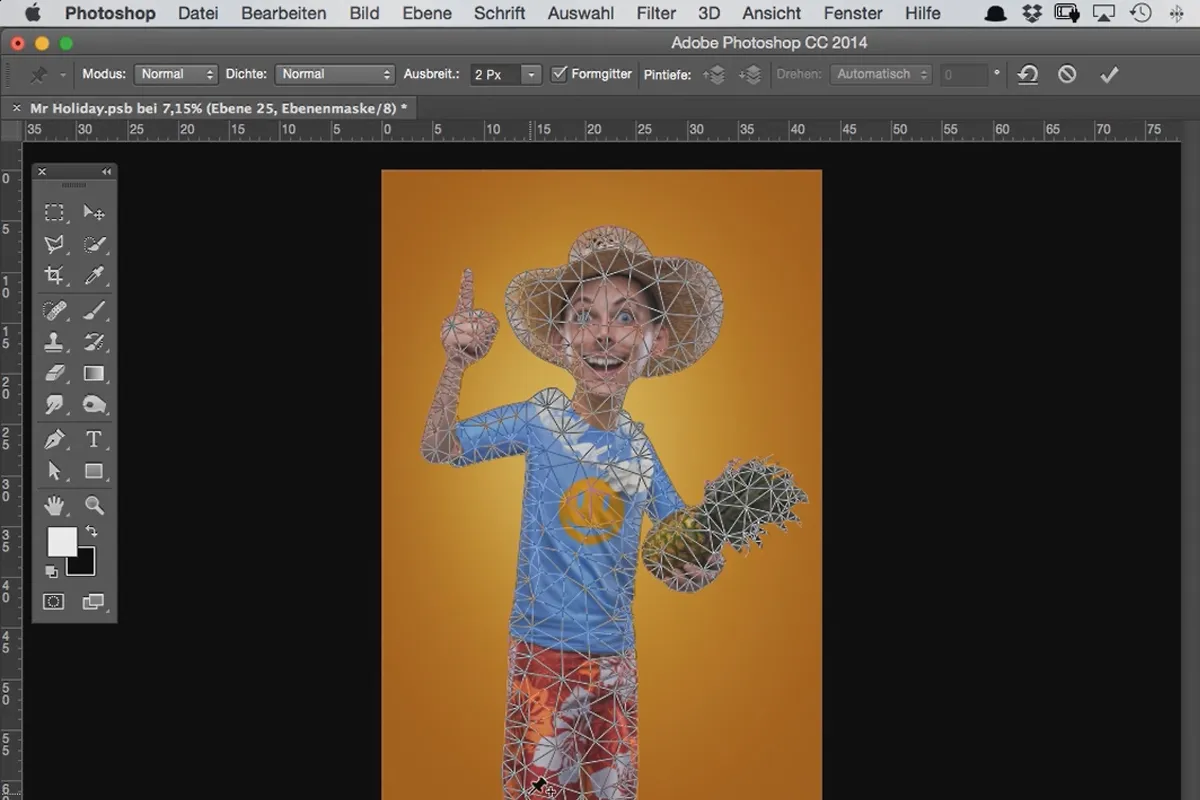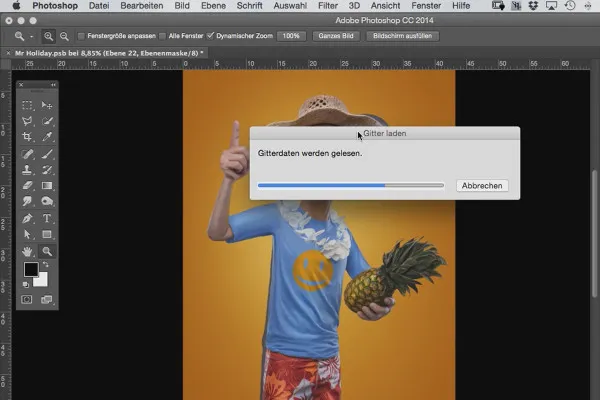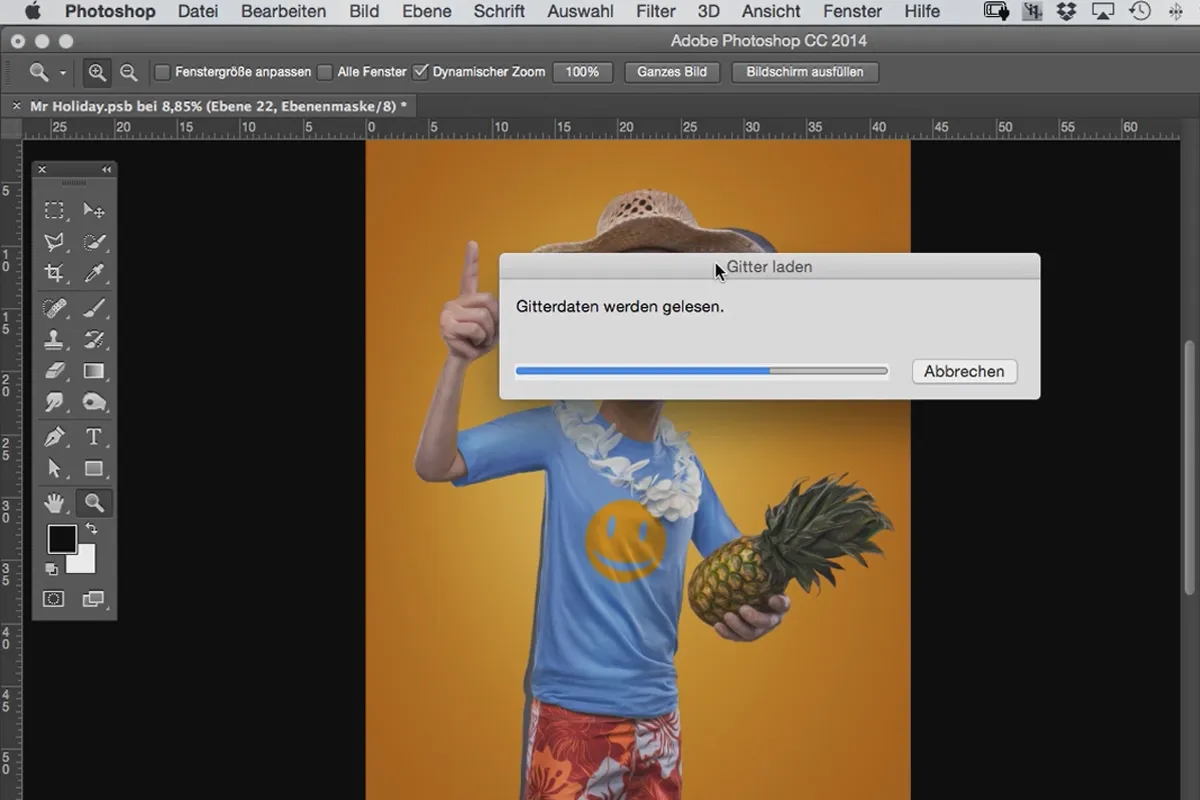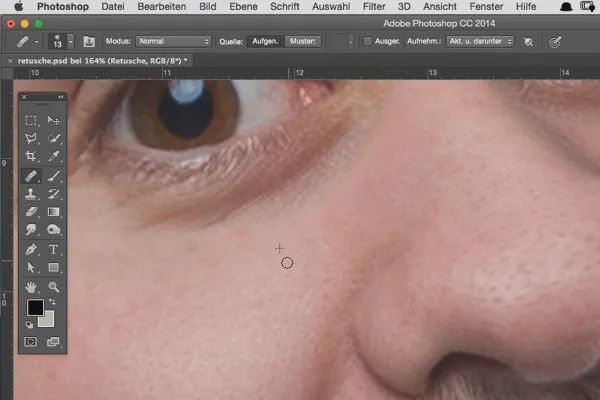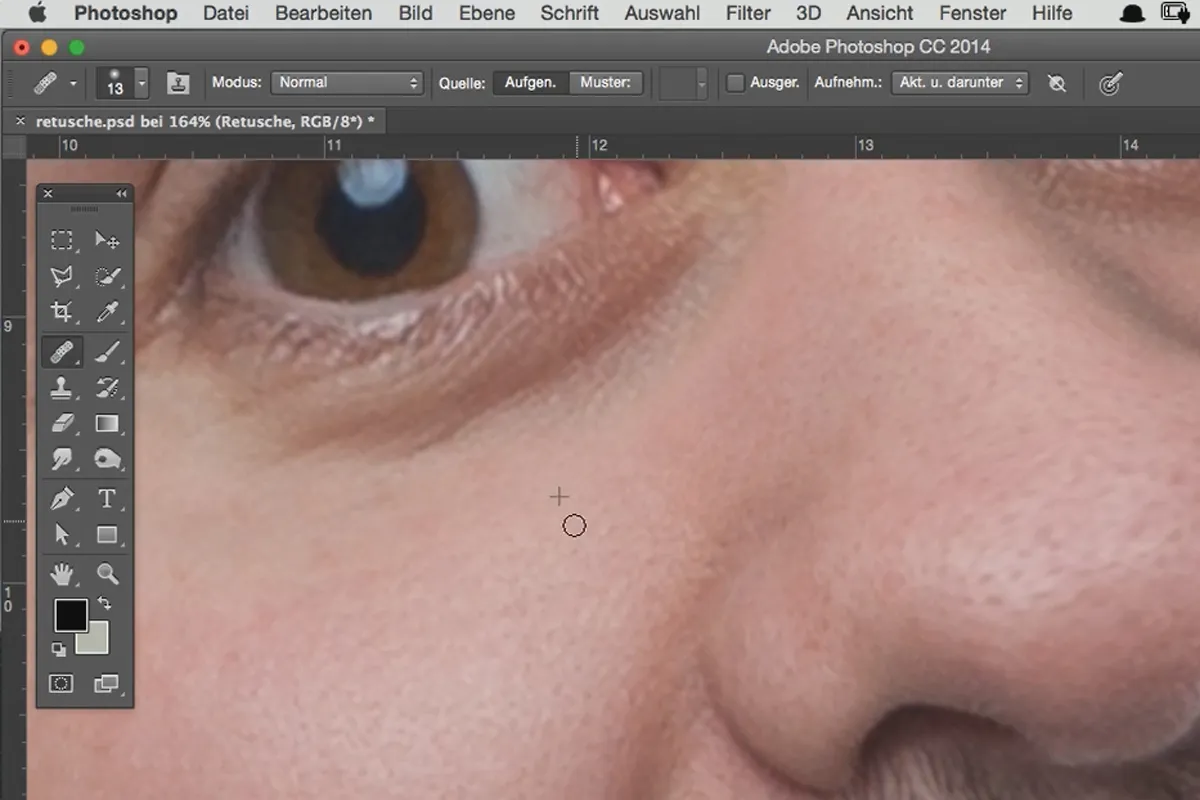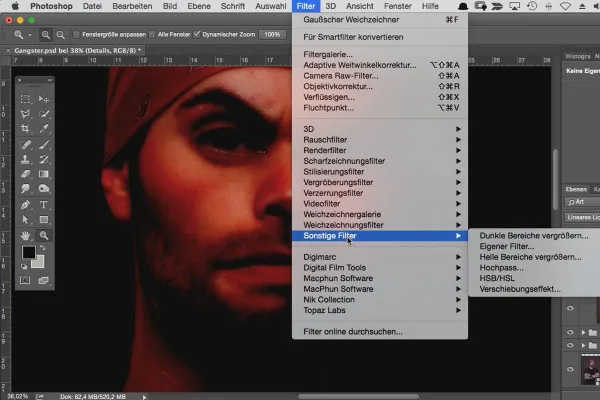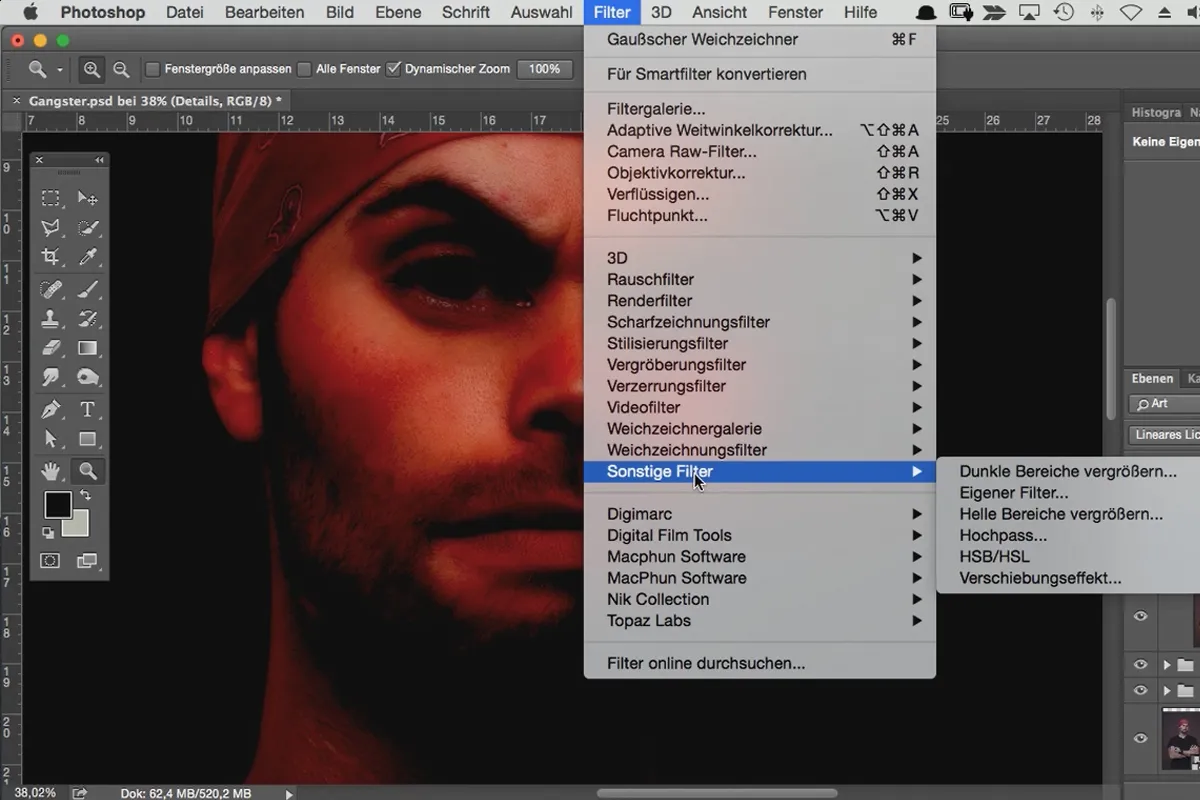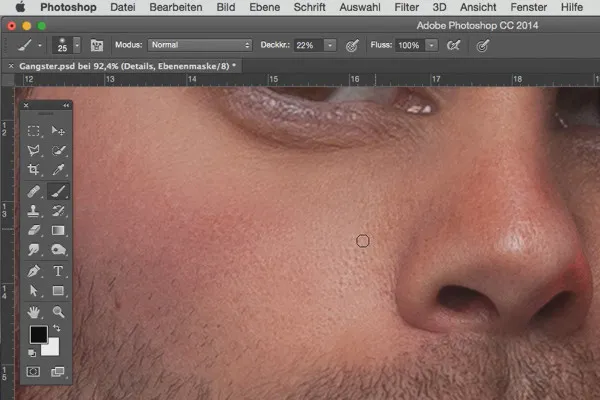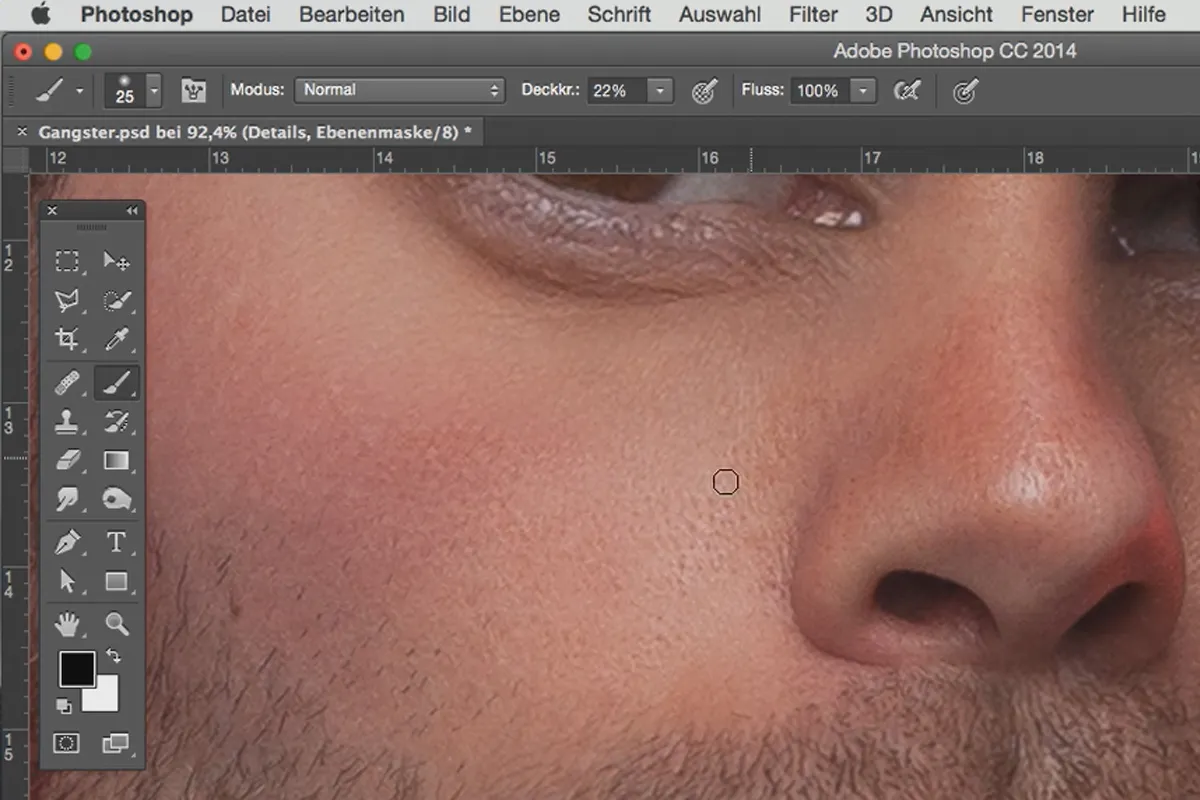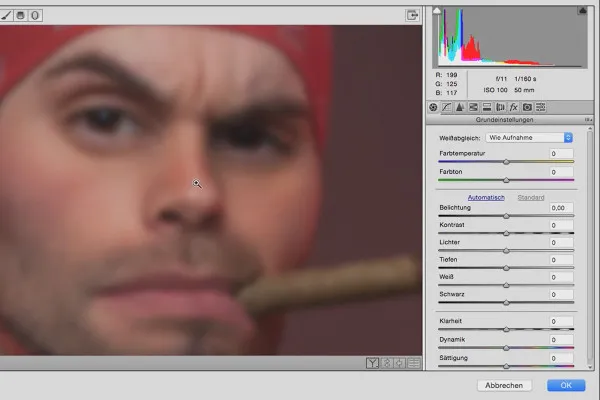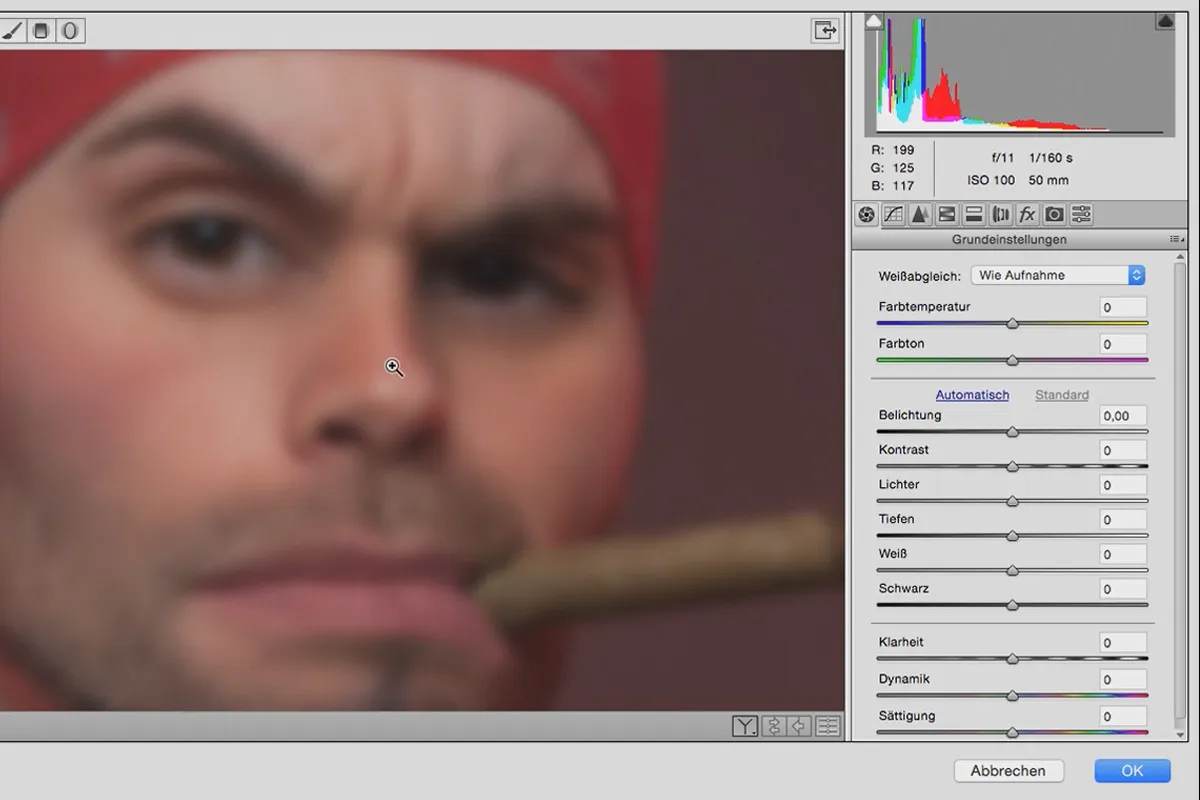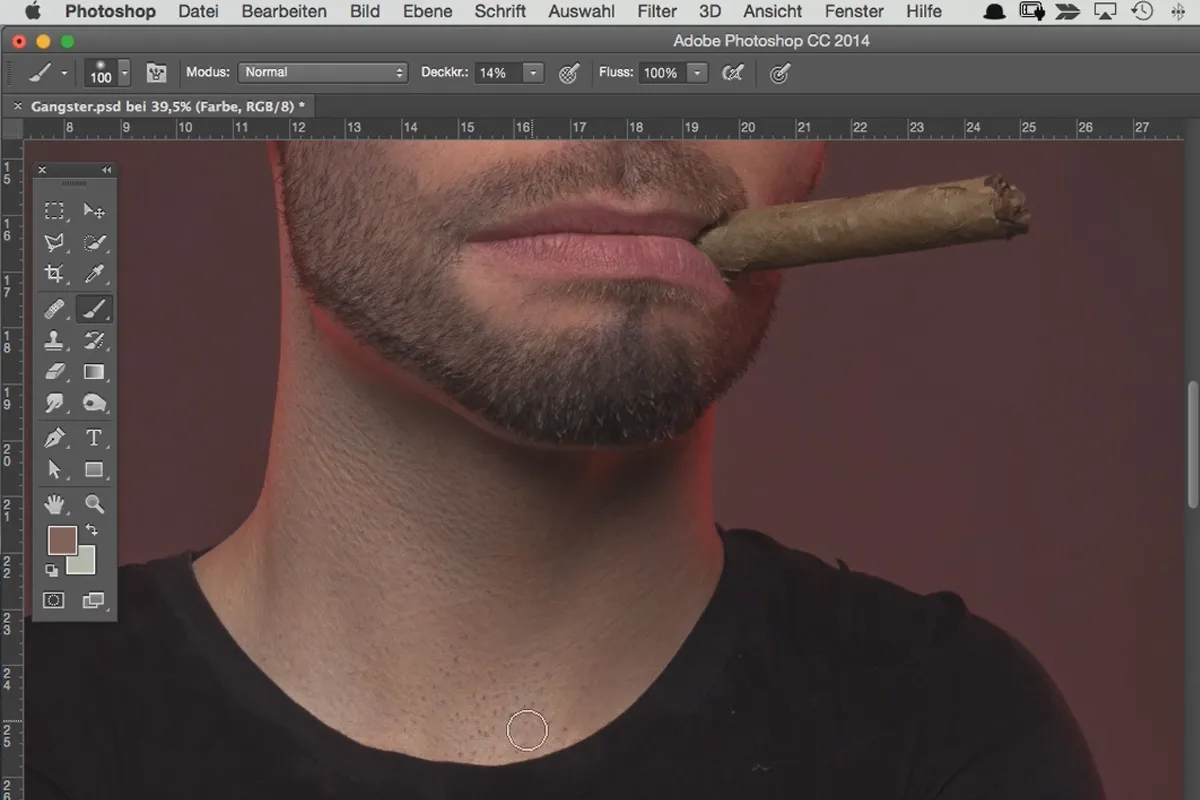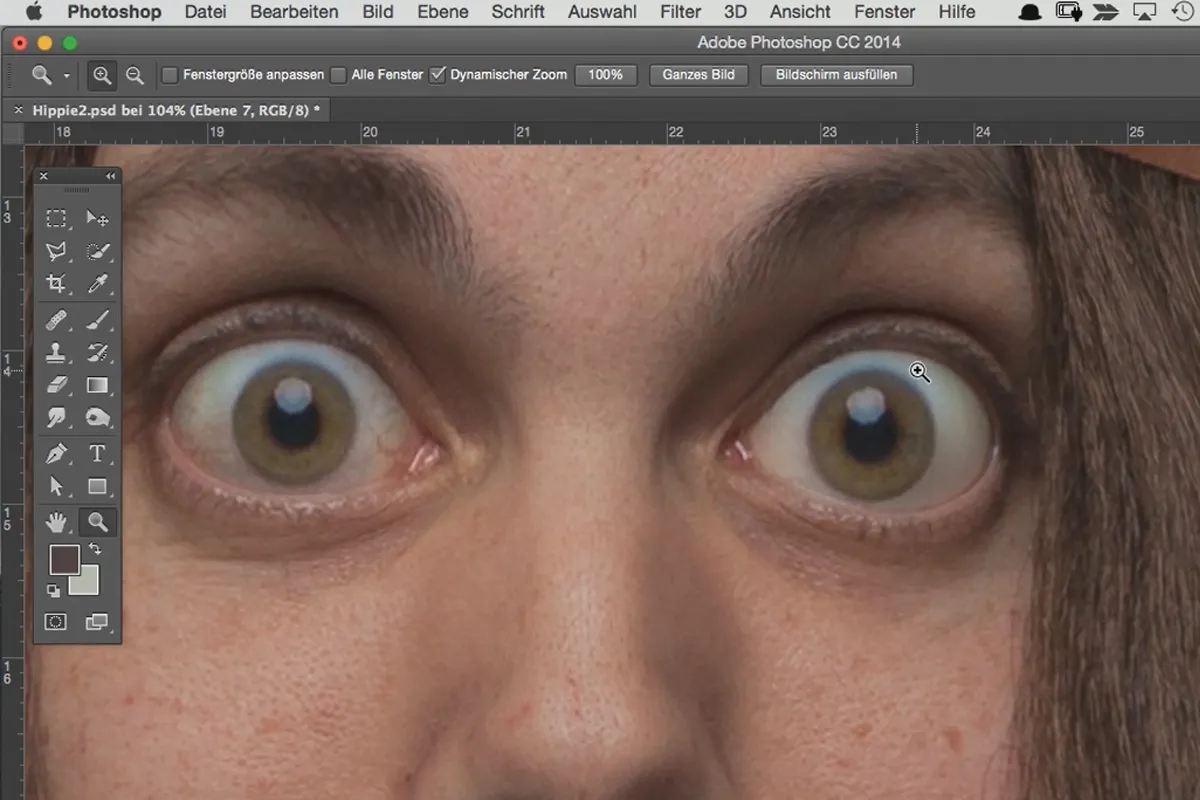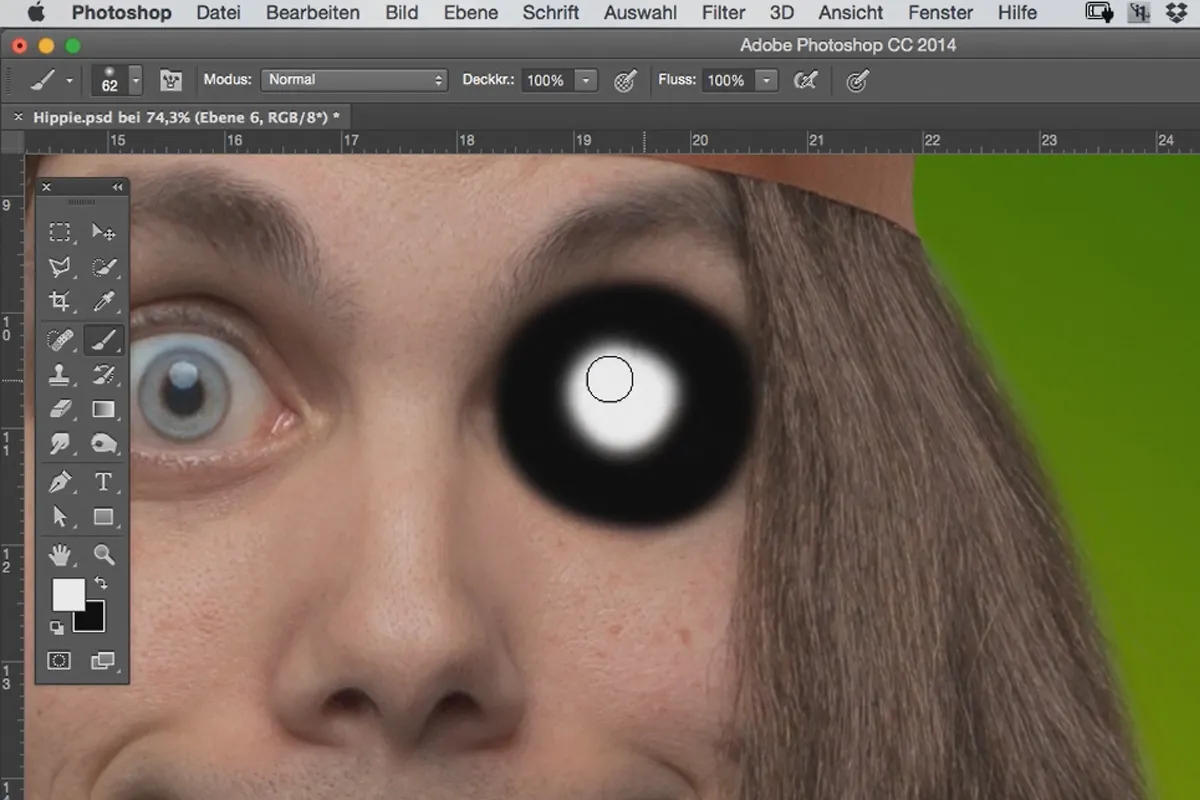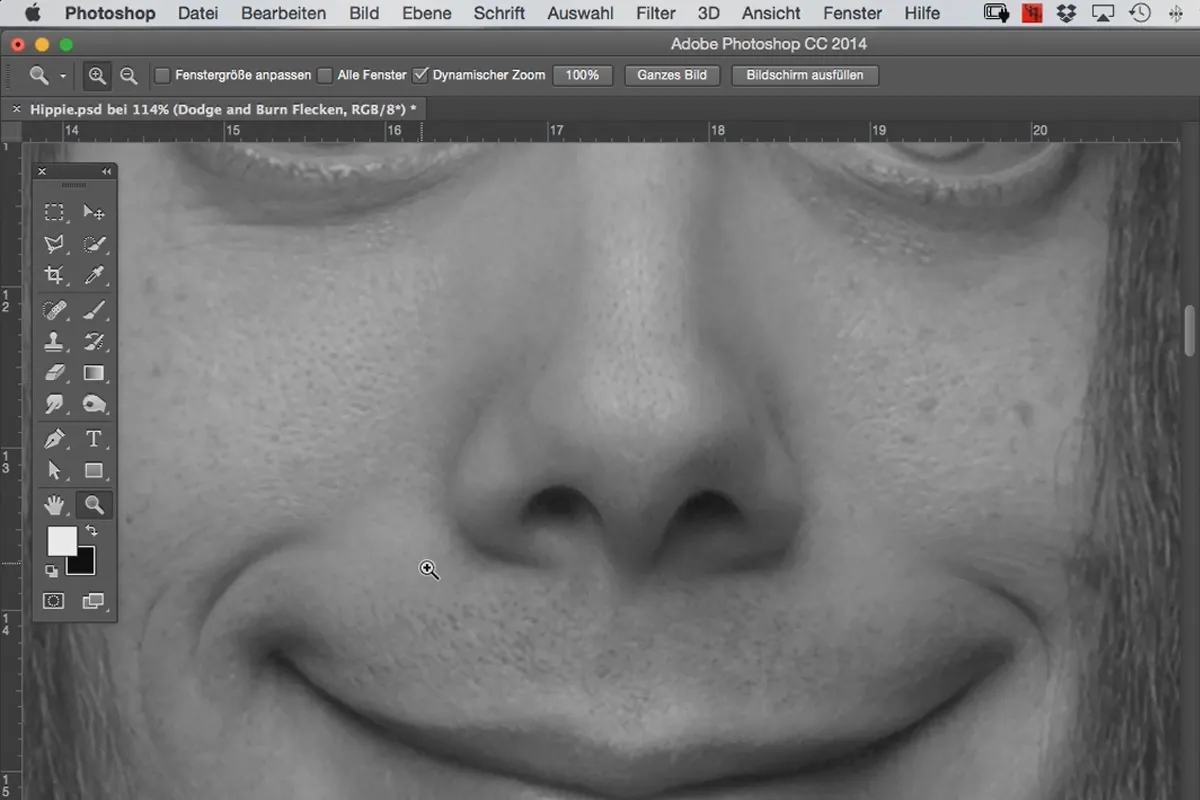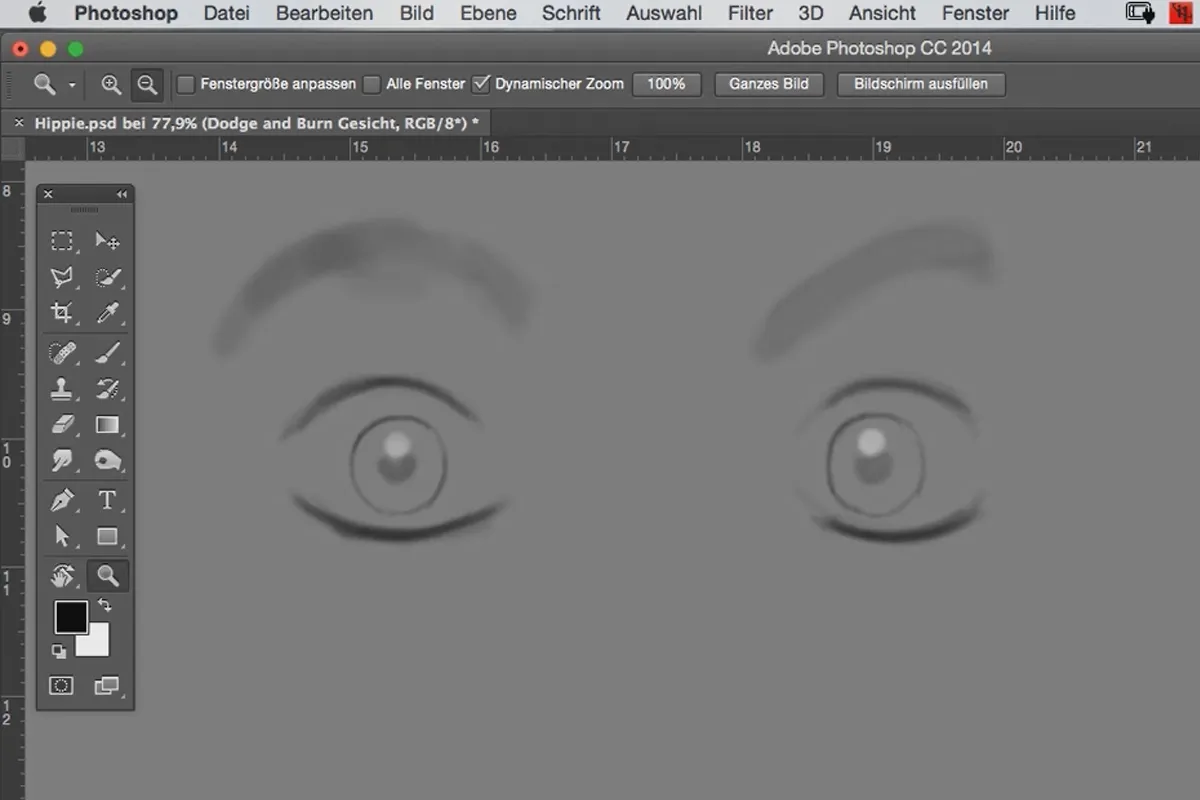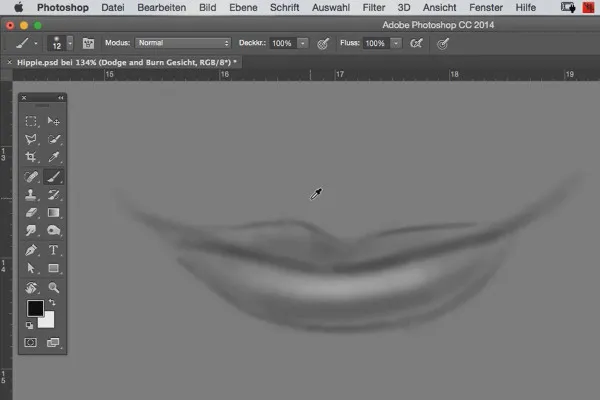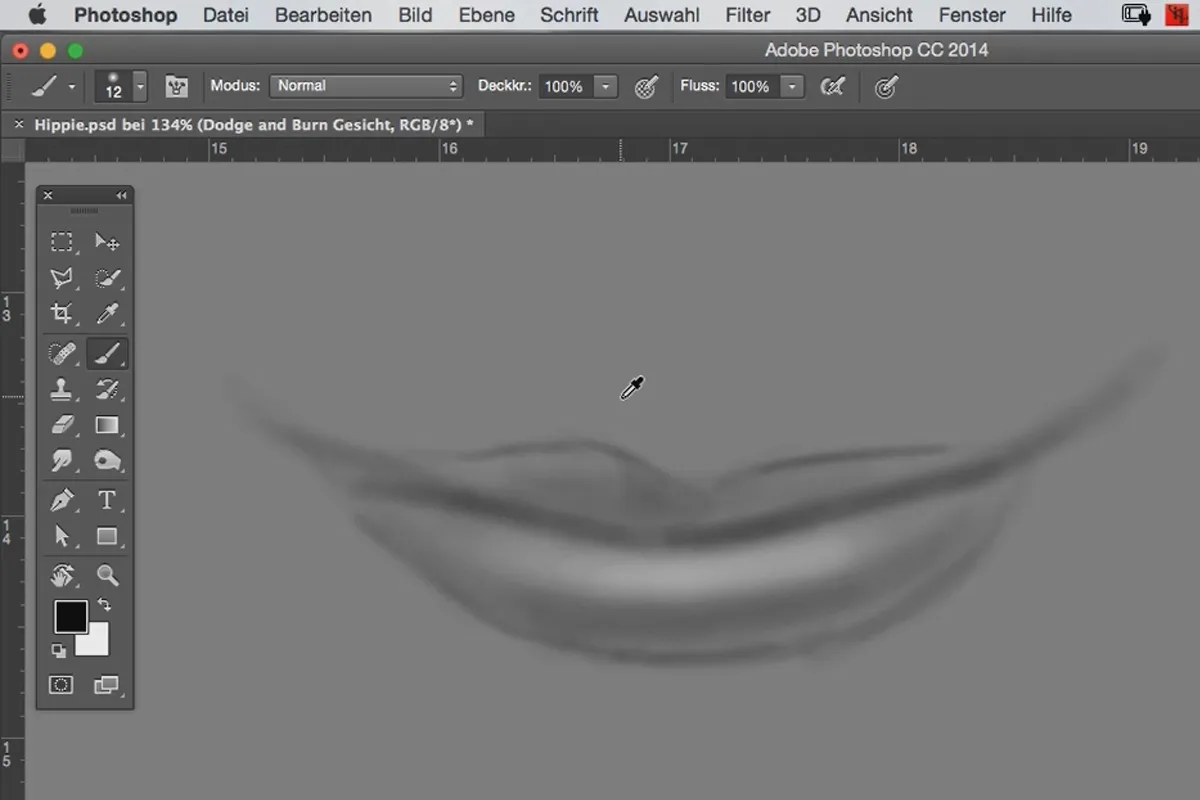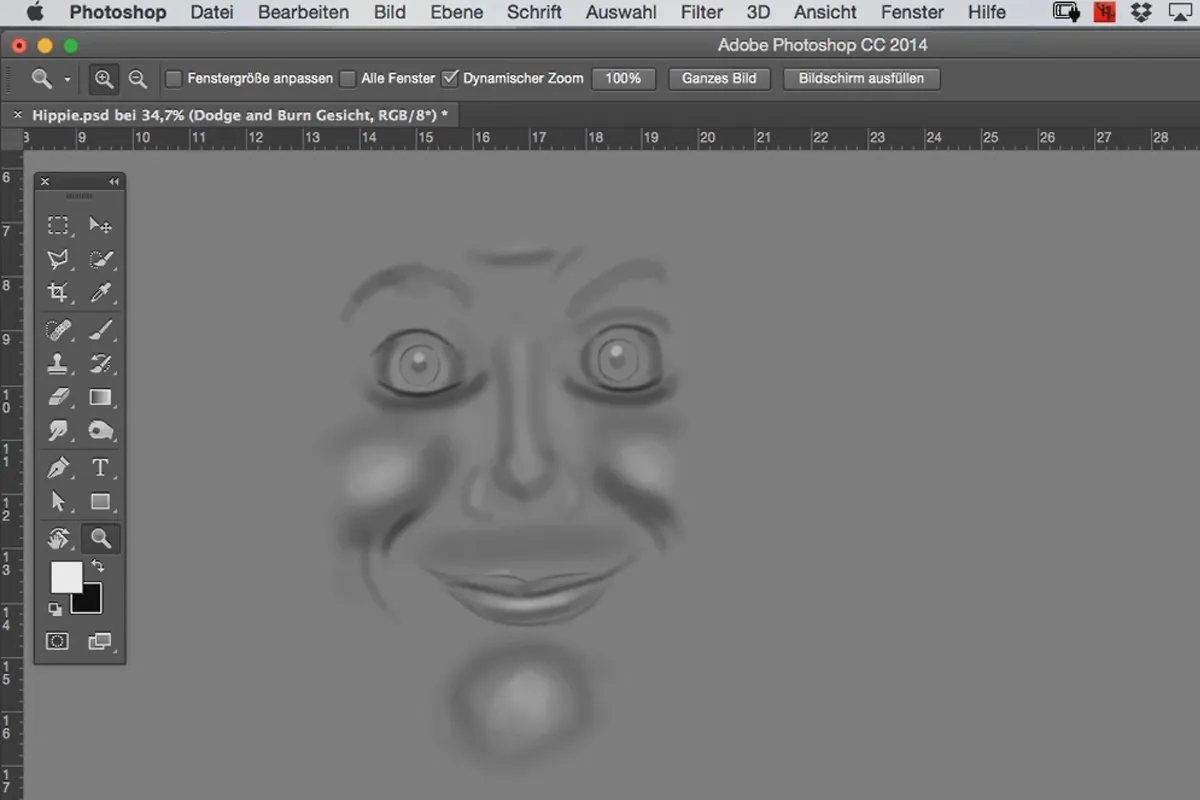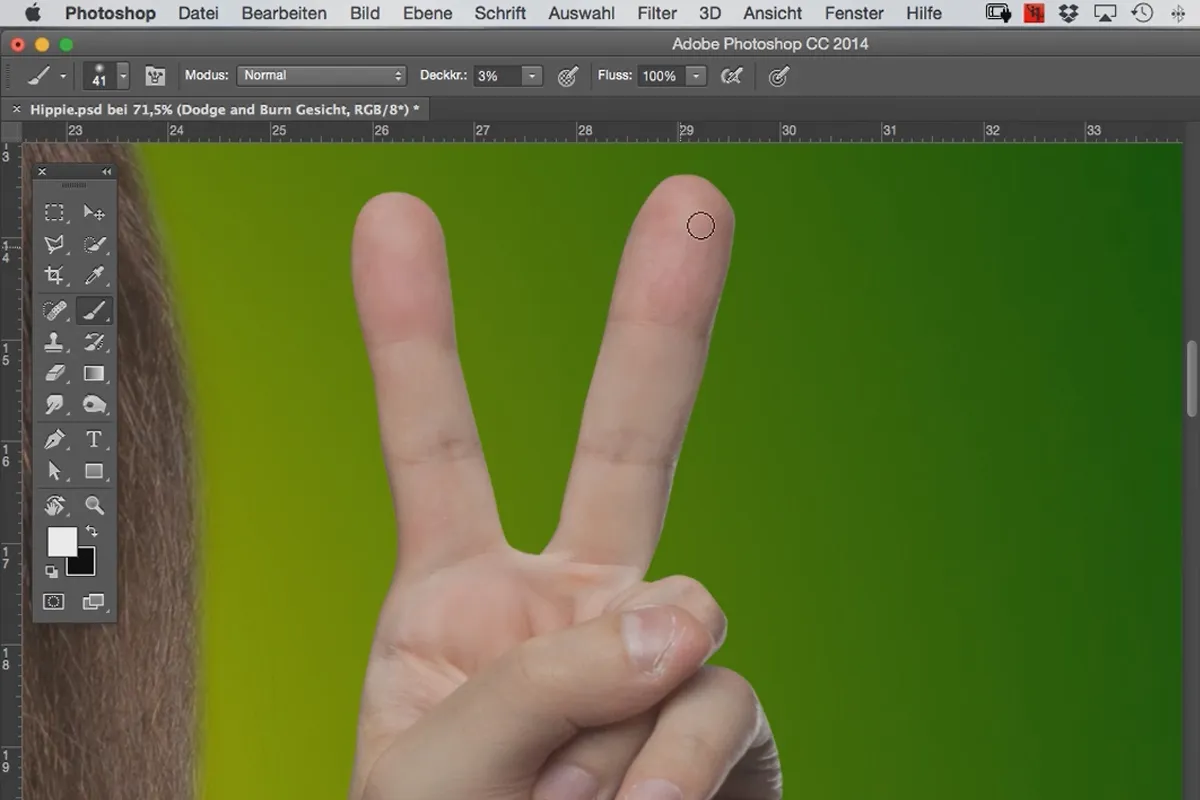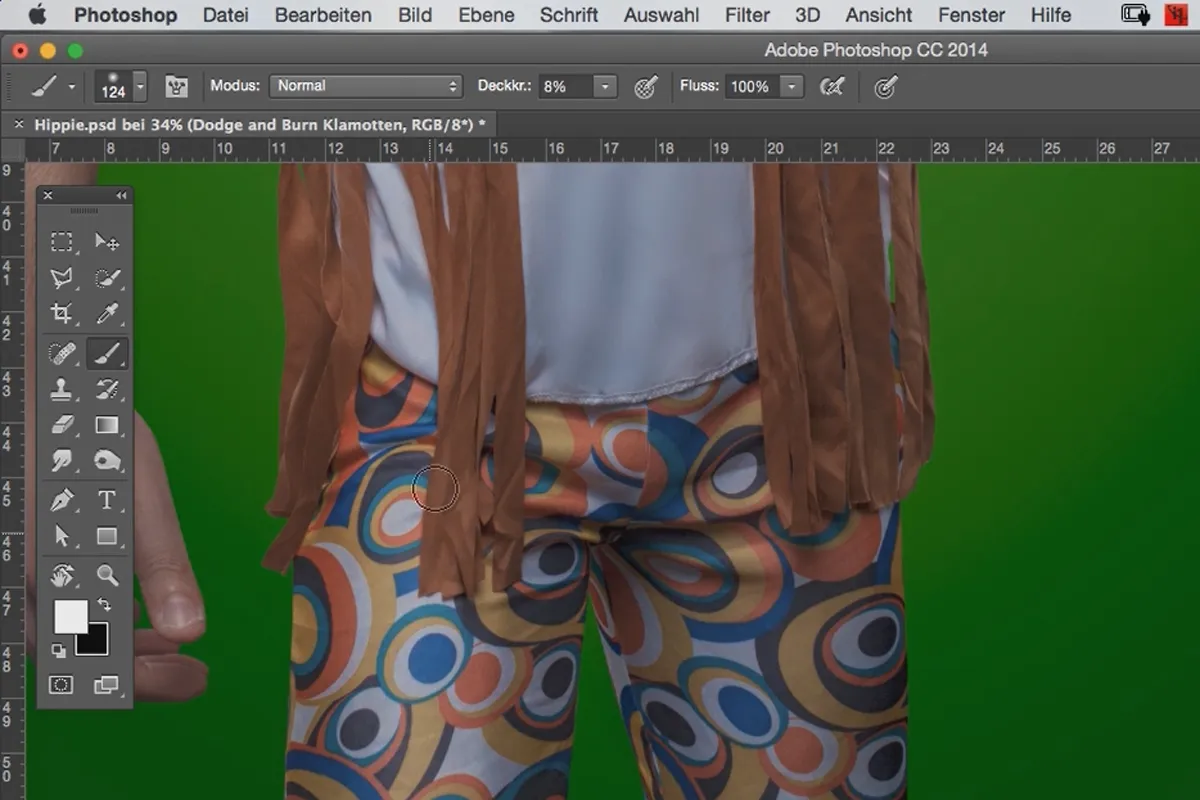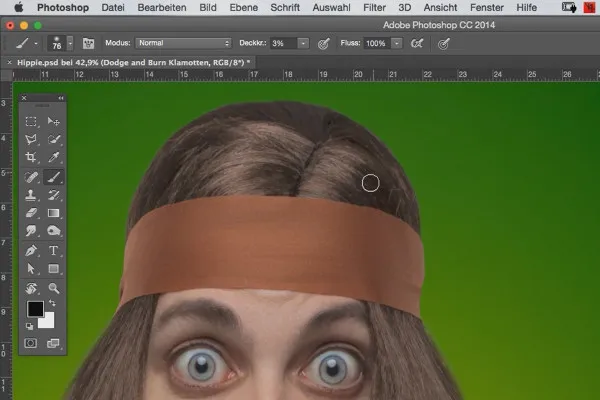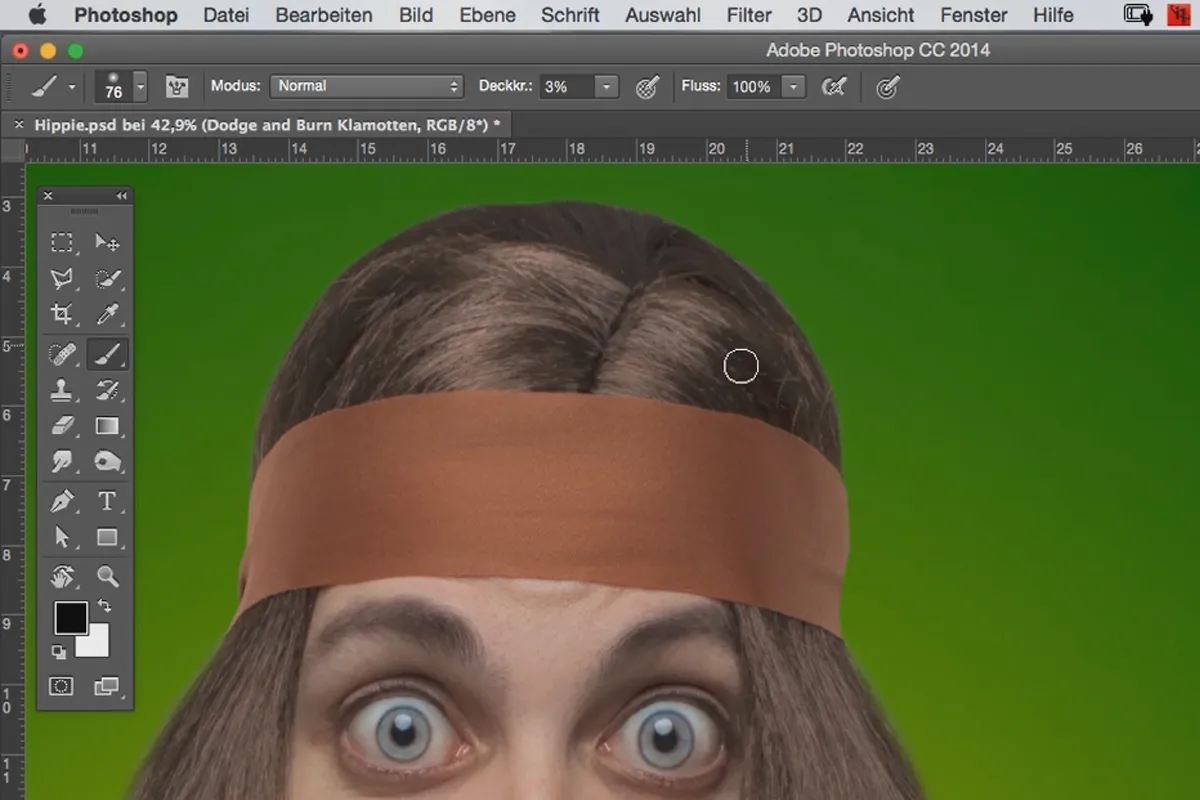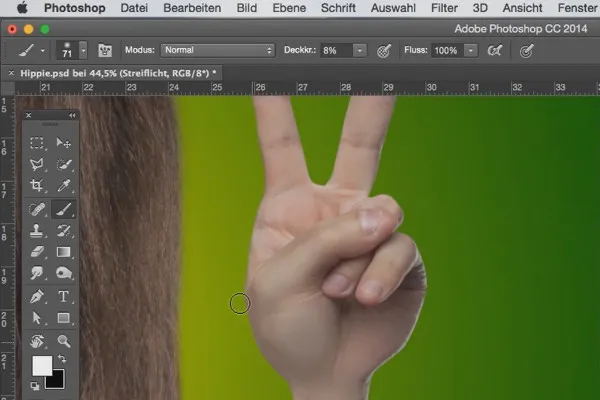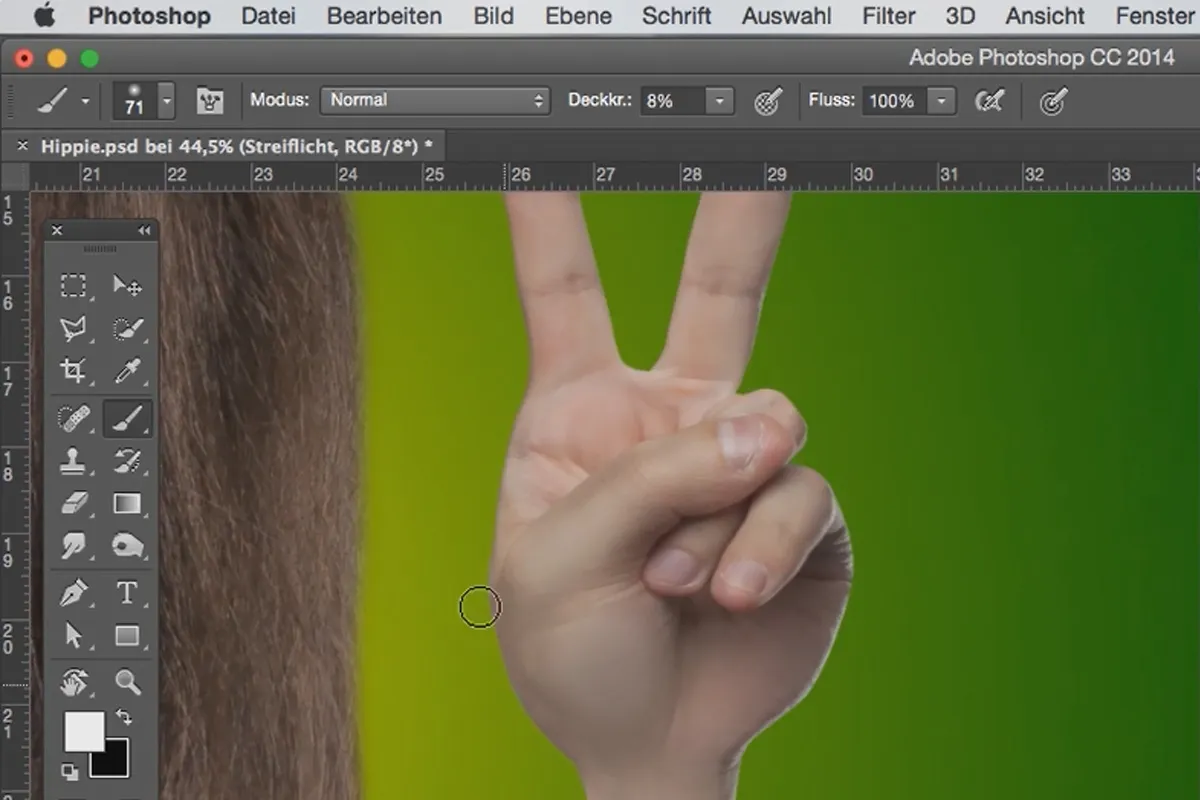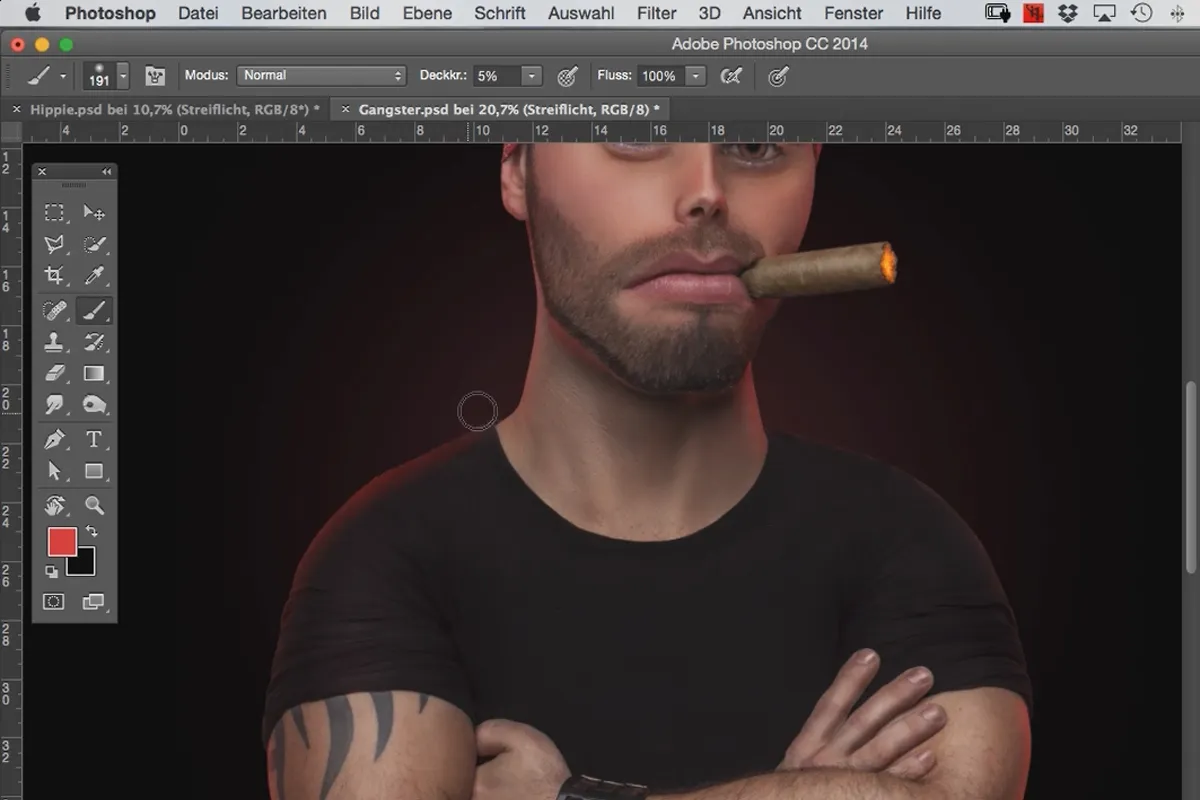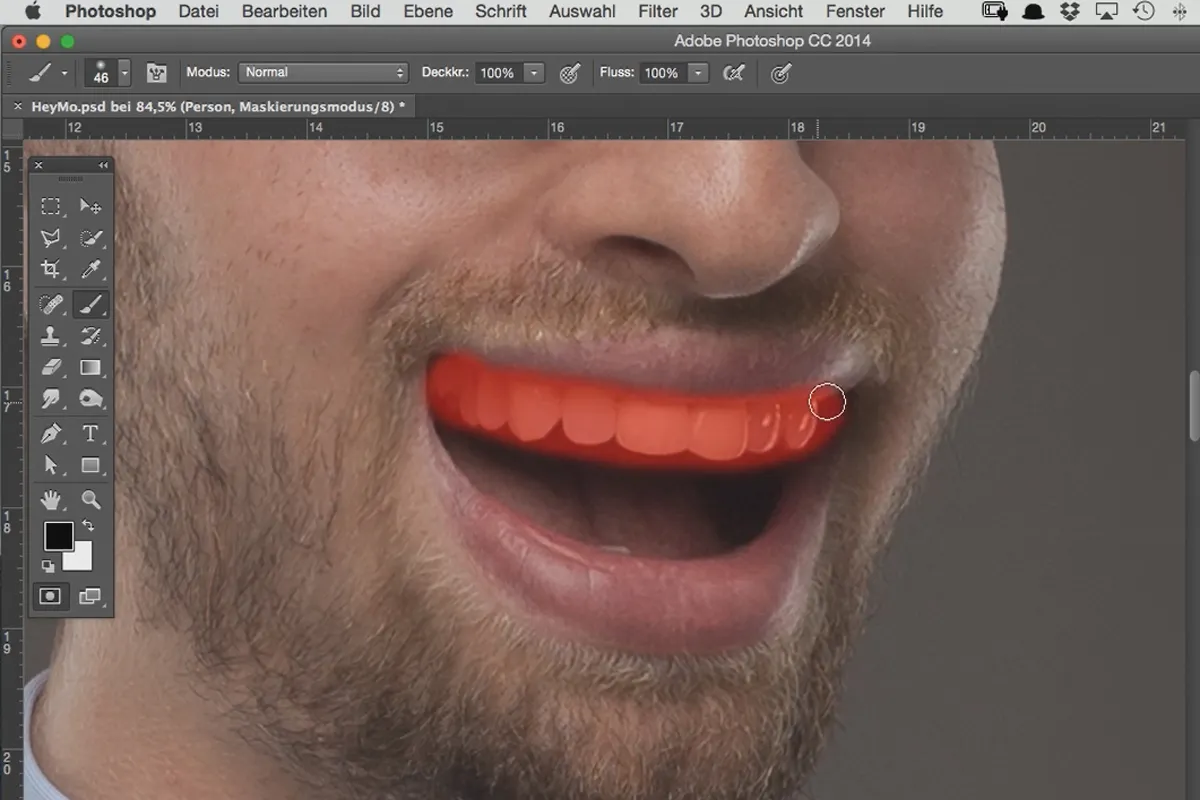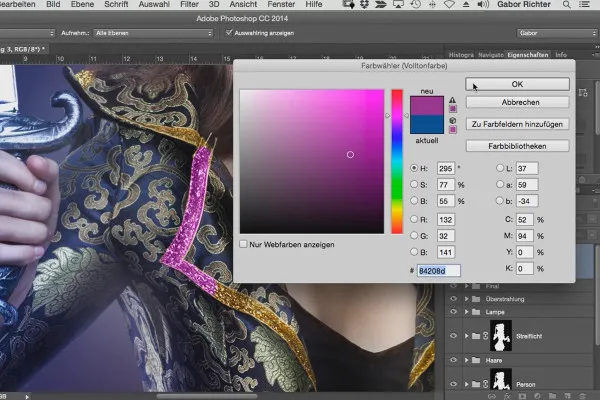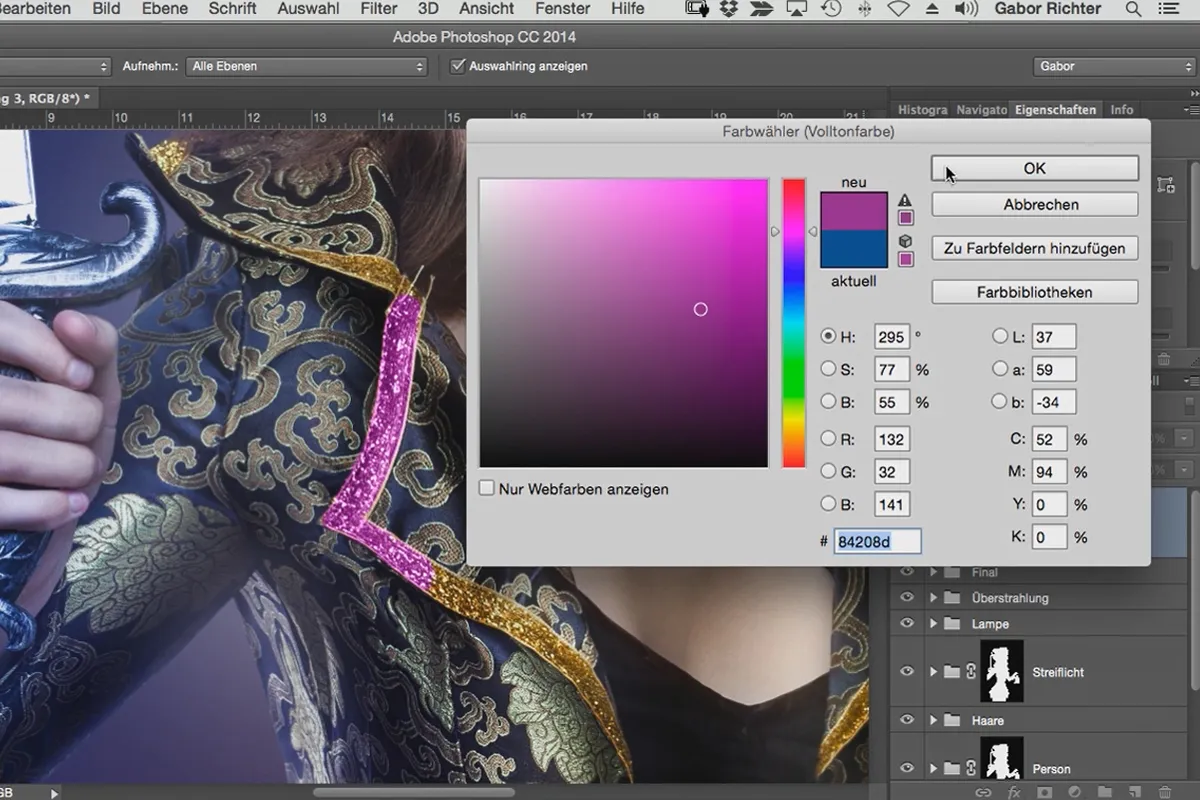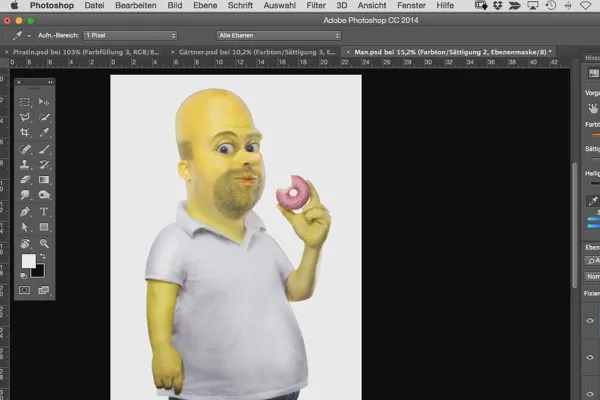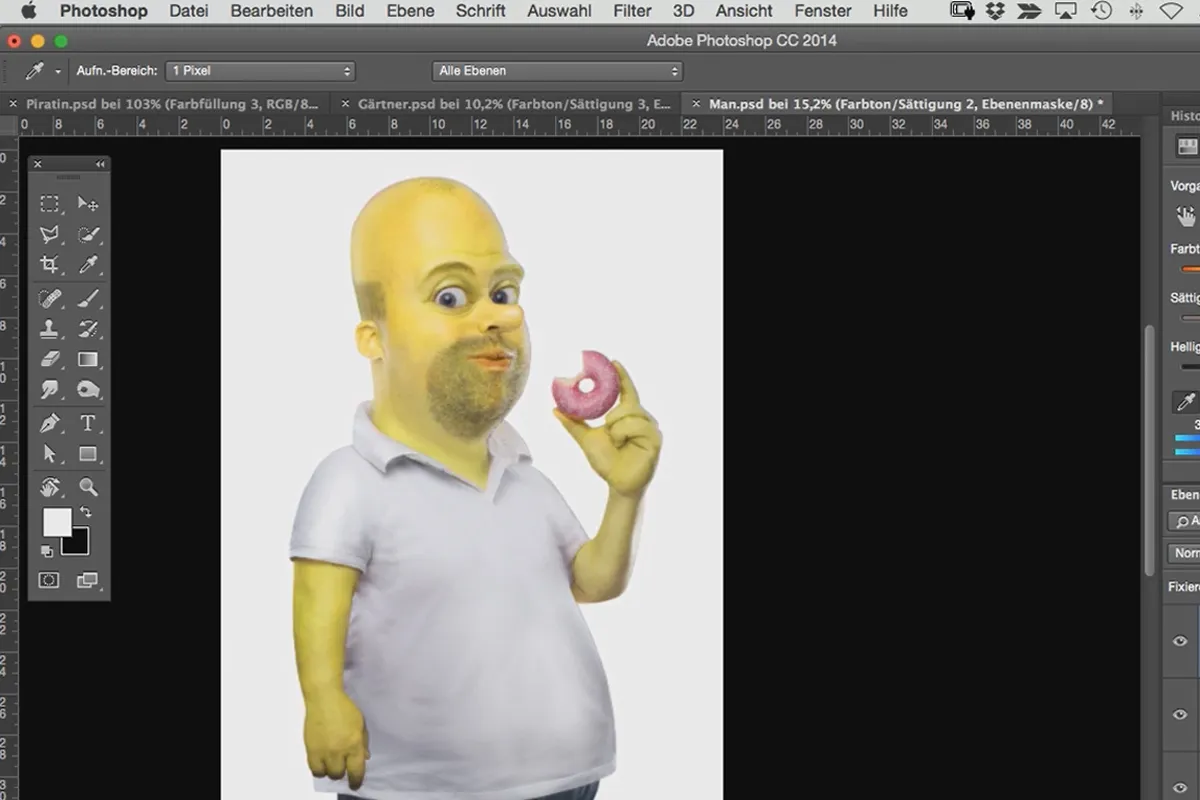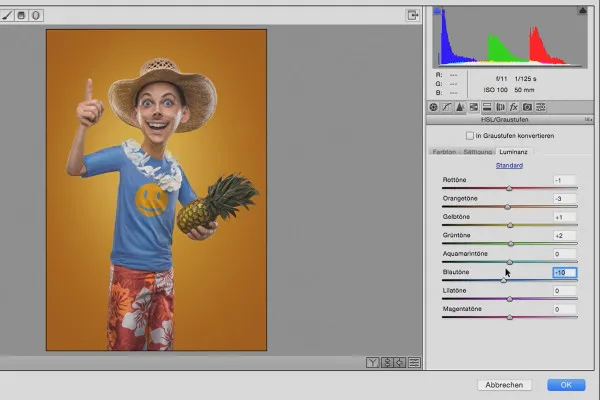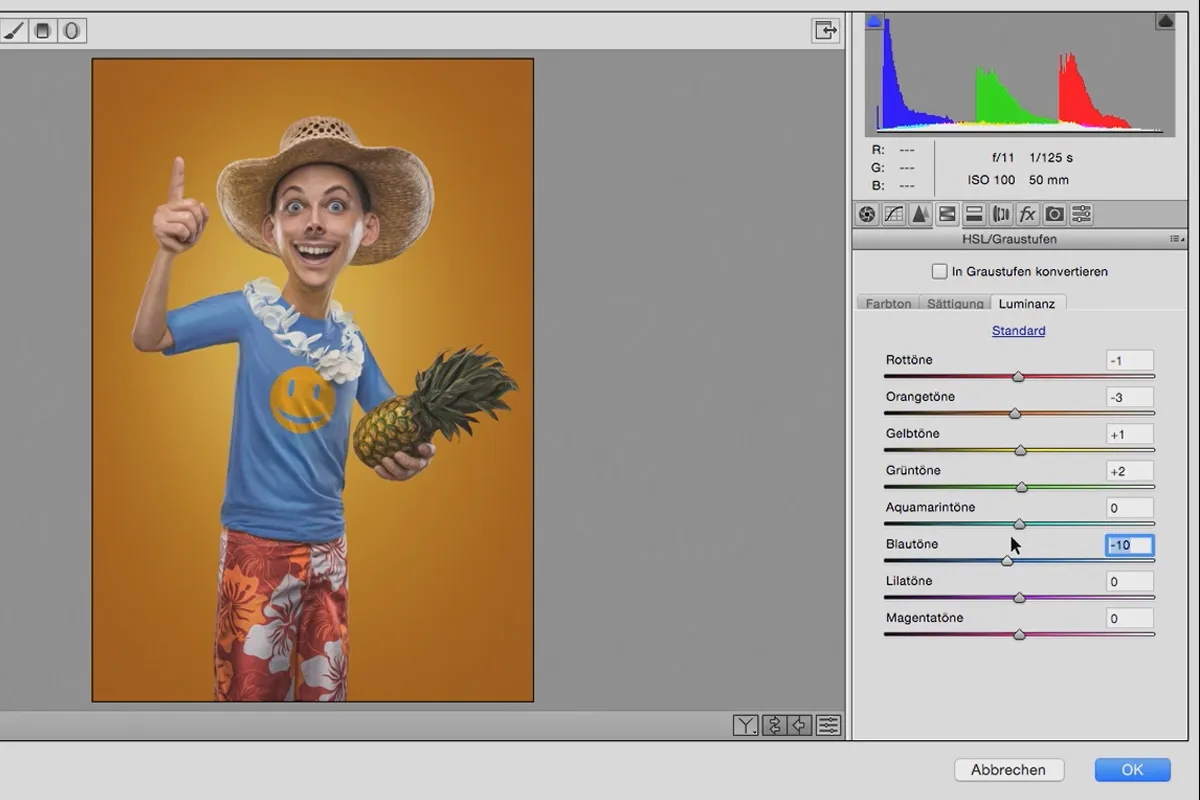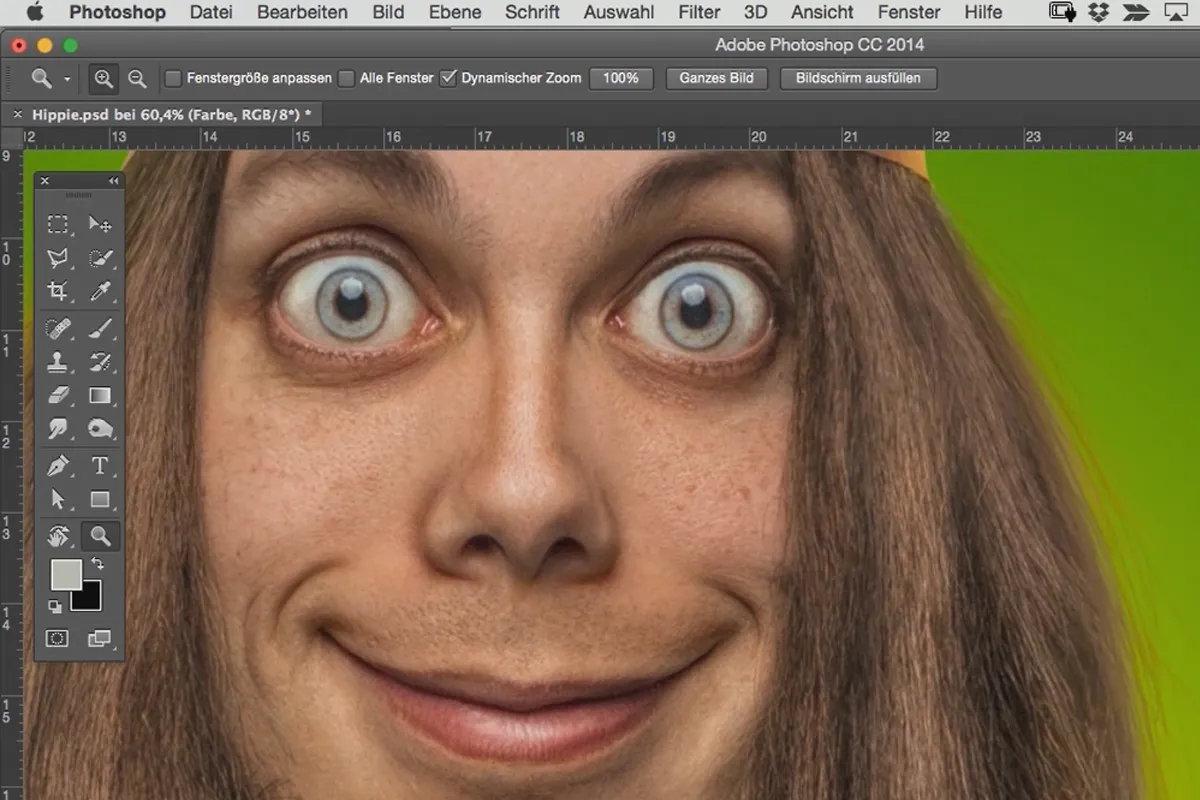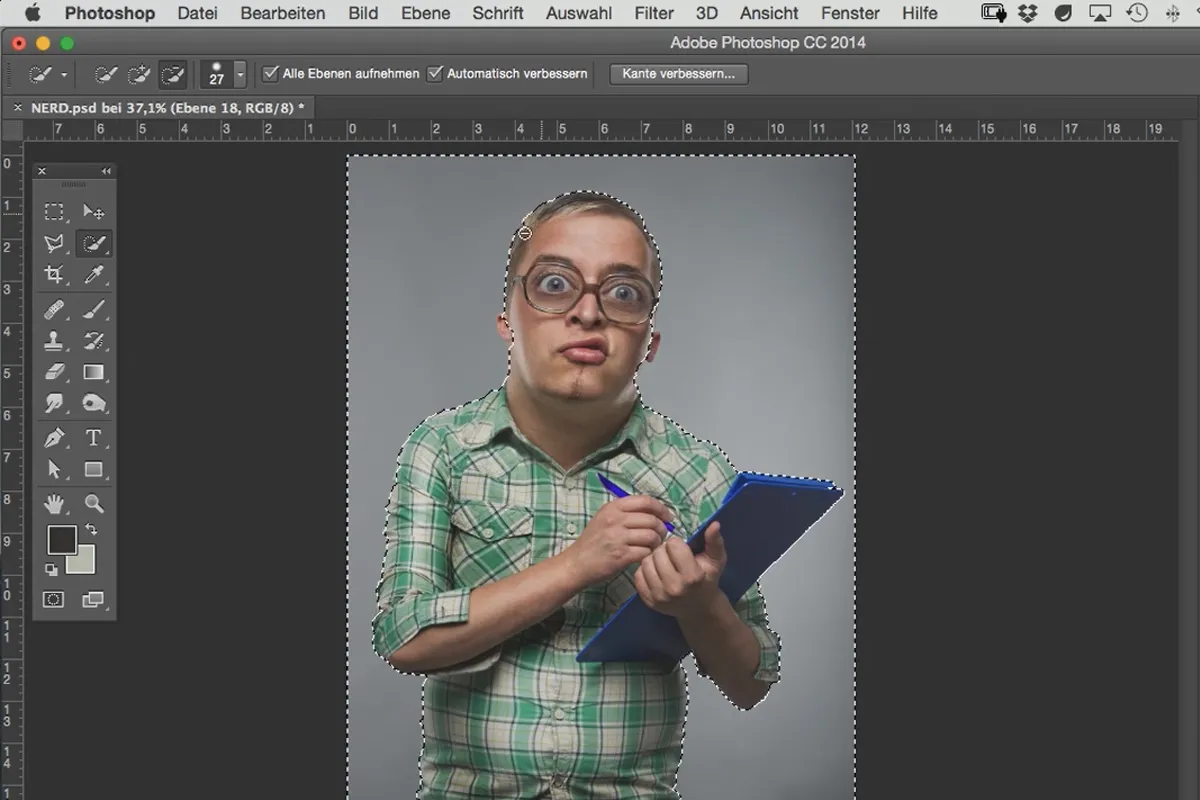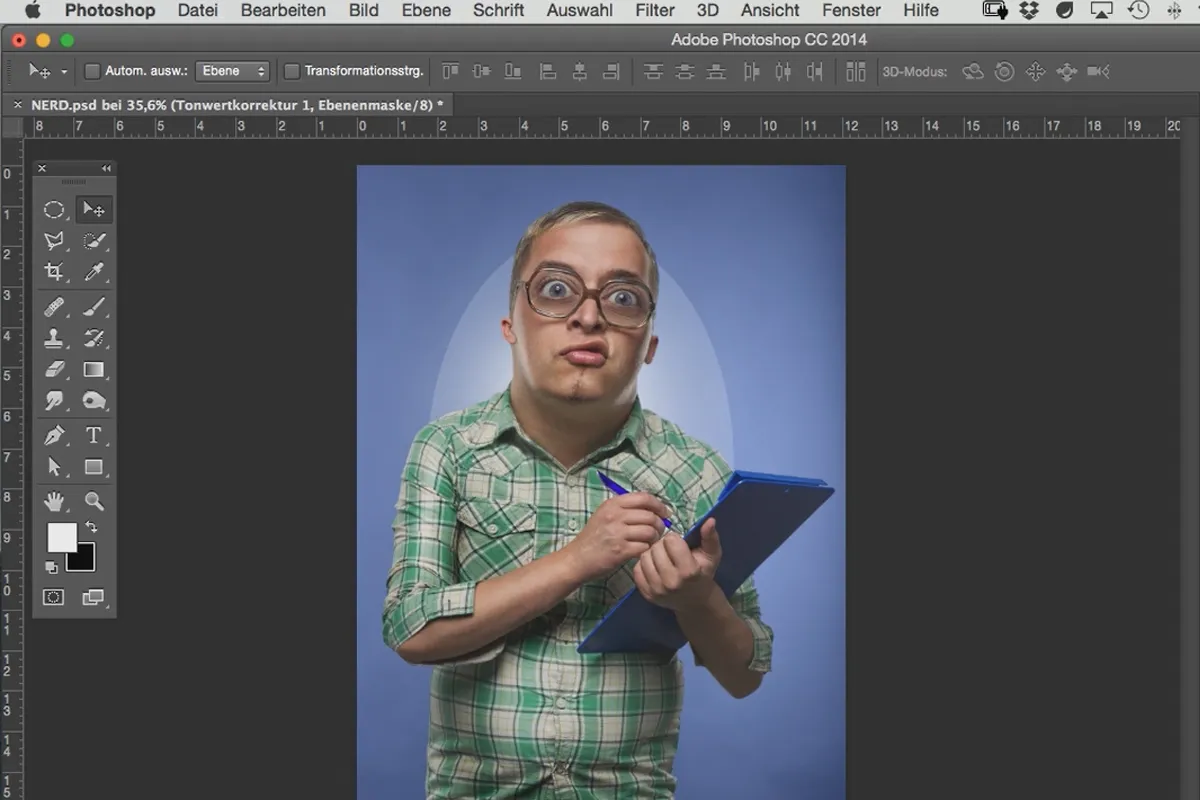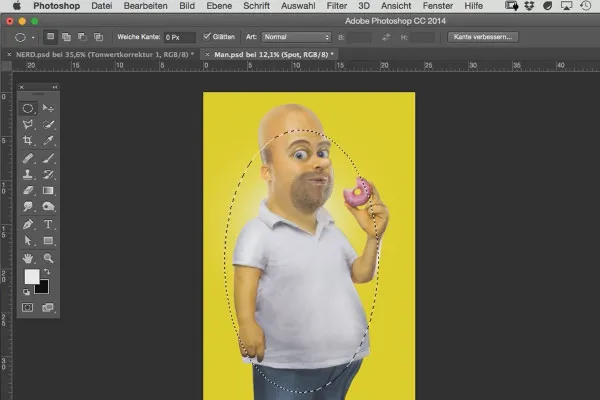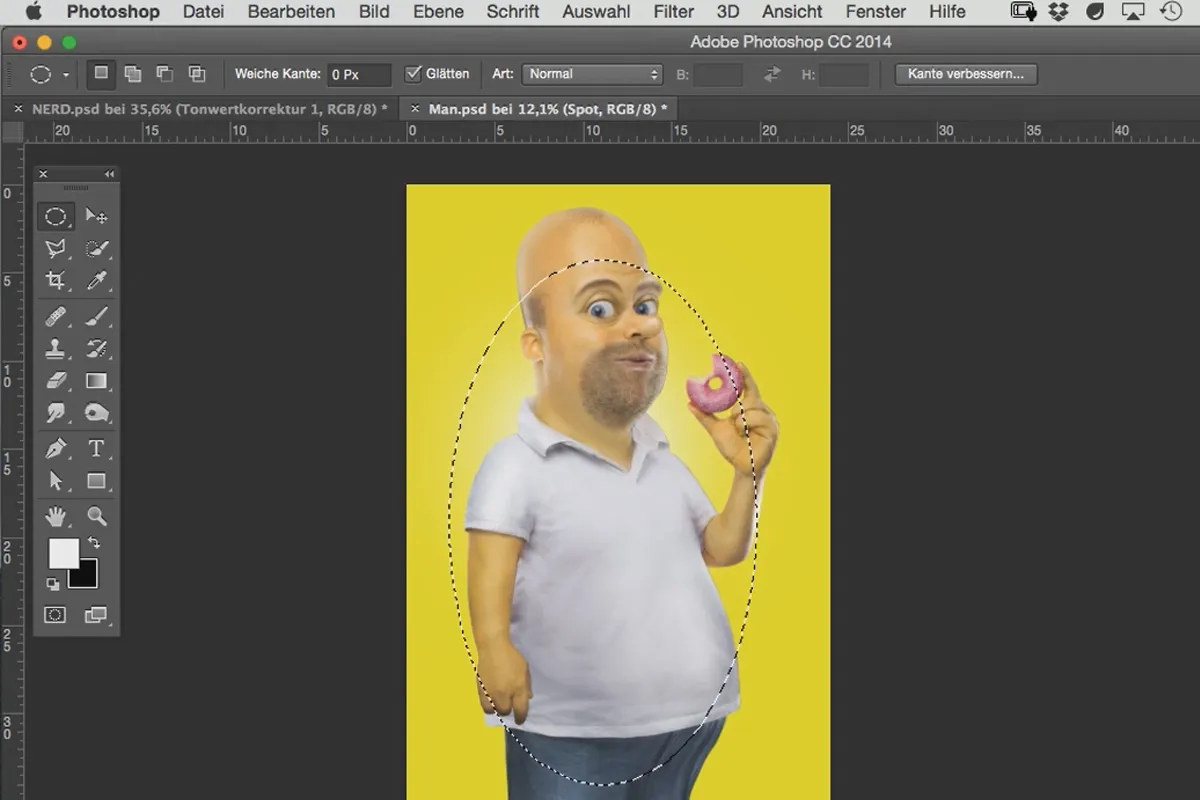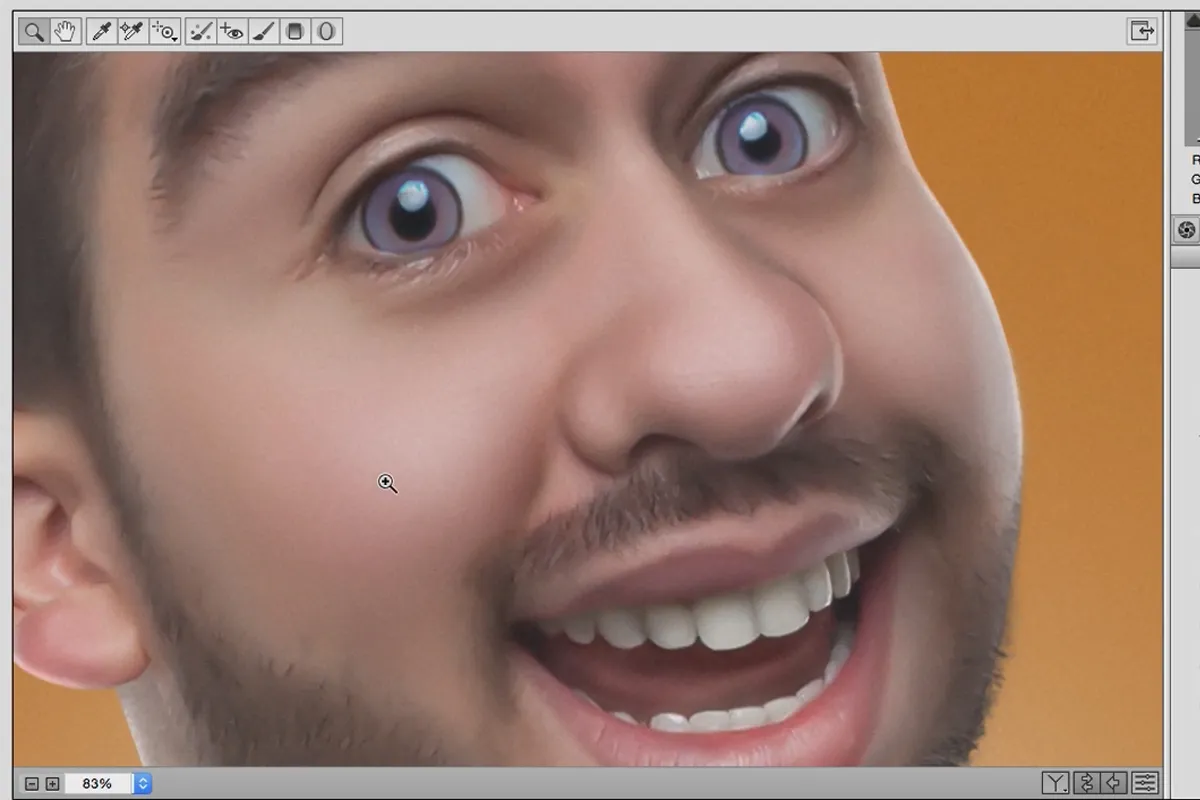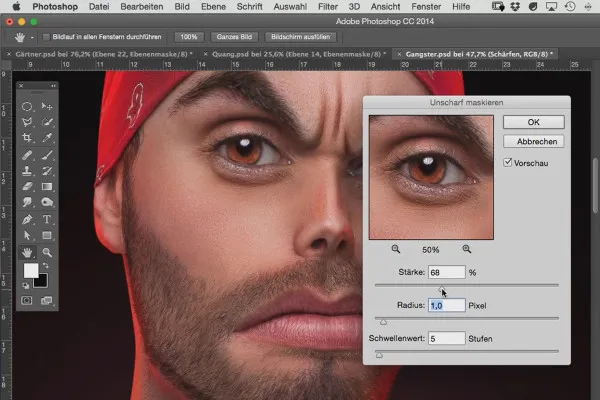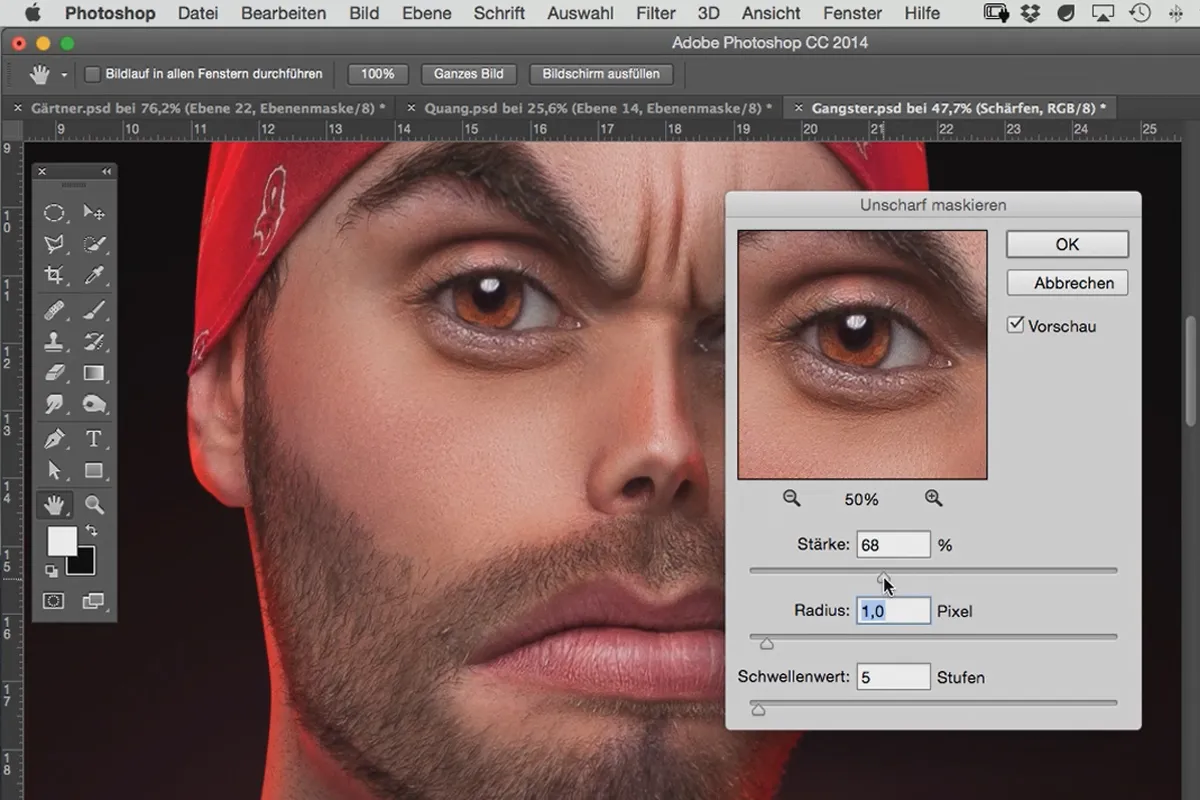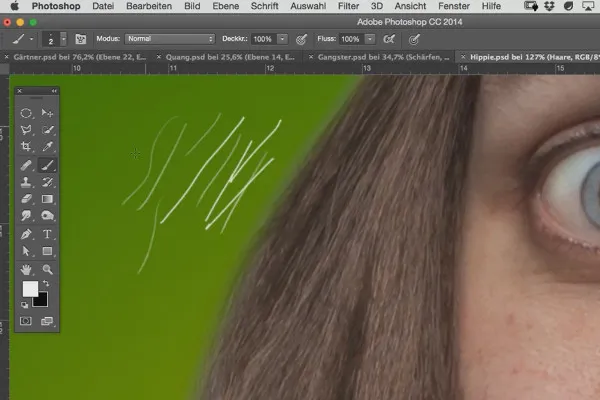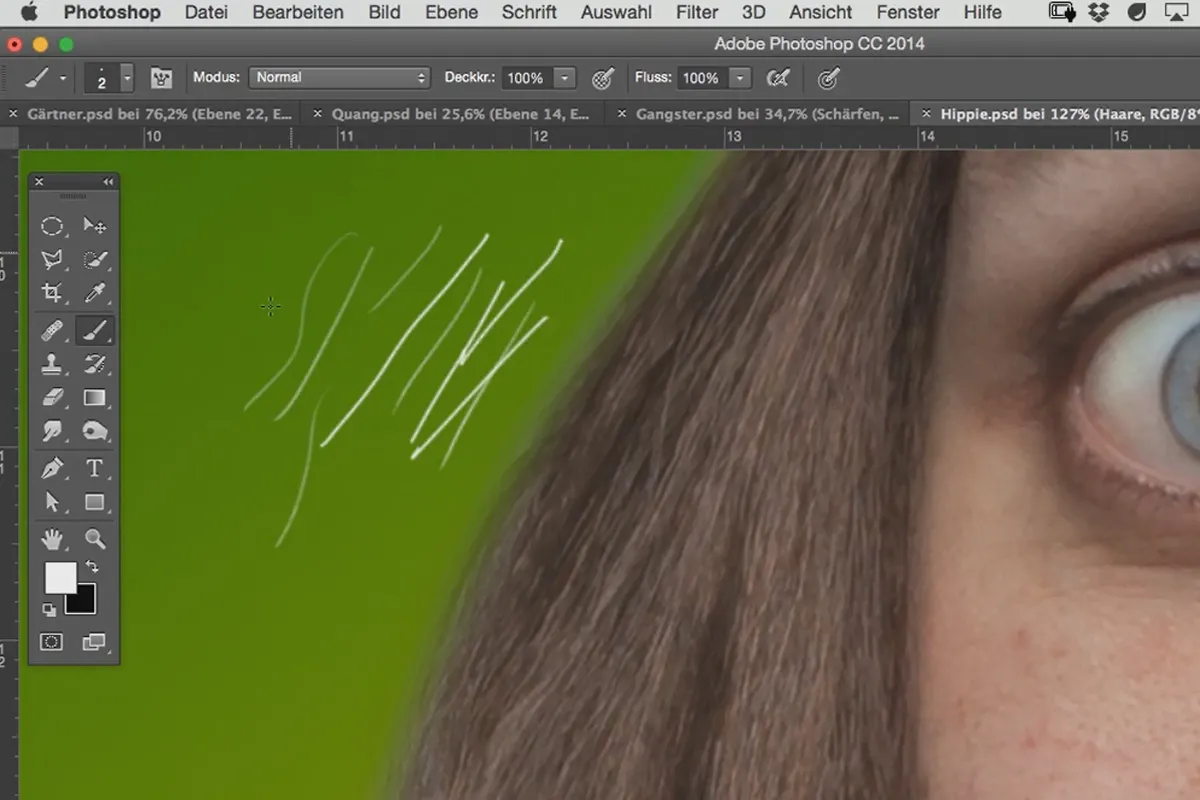Comic Style in Photoshop: The Cartoon Training Vol. 1
Get out of reality and into comic fun - with Photoshop! Pull a long nose, make cheerful faces and get your photos really out of shape. Whether it's a stretched-out Hansel or a beer-bellied beaming man - transform real portraits in Photoshop into squeaky-clean comic figures that provide amusing entertainment with a blaze of color and style.
- Detailed 6-hour runtime, over 50 individual lessons on the popular comic style in Photoshop
- Get to know Photoshop tools, apply them and have fun with the results
- Transformation from portrait to funny grimace, from person to comic figure
- Learn how to create high-quality caricatures with different Photoshop tools
- From digital artist Gabor Richter, who takes you on a colorful journey
Just paint the world the way you like it and give even the grimmest face a funny, even grimmer or just damn cool comic look.
- Usable with:
- content:
6 h Video training
- Licence: private and commercial Rights of use
- Bonus: including working material
Examples of use


Comic Style: Cartoon Training for Photoshop
Mountings
Forms
Retouching
Plastic look
Dyeing
New background
Picturesque look and details
Finishing touch
PSD Insights
Details of the content
Transform your photos into the unmistakable comic style
Despite all the fun, comic figures are not only good for a few laughs in private, but also generally attract positive attention and leave a happy feeling. Perfect for any designs that want to smile charmingly at their viewers and the perfect predecessor to the Comic Style - The Photoshop Cartoon Effect: Vol. 2.
Change different areas to create the comic style in Photoshop
The course addresses all areas that can be found and edited in a face: Eyes are enlarged, cheeks are widened, hair is added and skin imperfections are removed. You will also edit the background, create focal points with lighting effects and give the body belonging to the head a comic look. You will get to know the tools and effects you use in depth. Dodge and burn, shape grids and numerous other tools will soon be a breeze to master. The result is a real Photoshop comic style!
Why is the course "Comic Style in Photoshop: The Cartoon Training Vol. 1" interesting for you?
With the cartoon training course, you get a double learning experience: the comic look expands your style repertoire and at the same time you deepen your Photoshop skills by using numerous tools and effects at a professional level. But don't worry - the course also keeps Photoshop beginners in mind! Gabor Richter guides you step by step through the colorful lessons, from the first idea to the complete full-body figure.
Who is the course for?
For Photoshop beginners who want to hone their technique. For Photoshop professionals who want to learn a new style. For anyone who thinks the world could definitely do with more charm through the popular comic style . We recommend Photoshop CS4 and upwards to follow the content.
What does this video tutorial contain?
In six hours of video training , you will be shown how to deform, liquefy and smooth faces and how to "attach" skin where it has no place in reality. You will learn how to paint hair and fill in beards, enlarge heads and eyes and conjure up a radiant smile. Ten chapters. Over 50 lessons. Comprehensive training for the perfect cartoon look. Other topics include:
- Body montages, glasses effect, skin retouching
- Frequency separation, dodge and burn, clipping, color overlay
- Reducing noise and applying filters
- Overexposure, setting spotlights, designing backgrounds
Other users are also interested

Neatly cut out!

Full power, more inspirations, maximum WOW effect!
Save time with artificial intelligence
Simply edit images professionally
Adjust your knowledge to AI!

Follow an instructive path of image editing!

Photo editing & image composition

More style, more power, more templates!