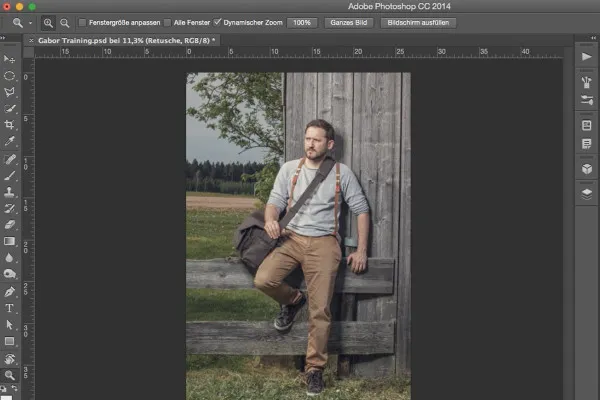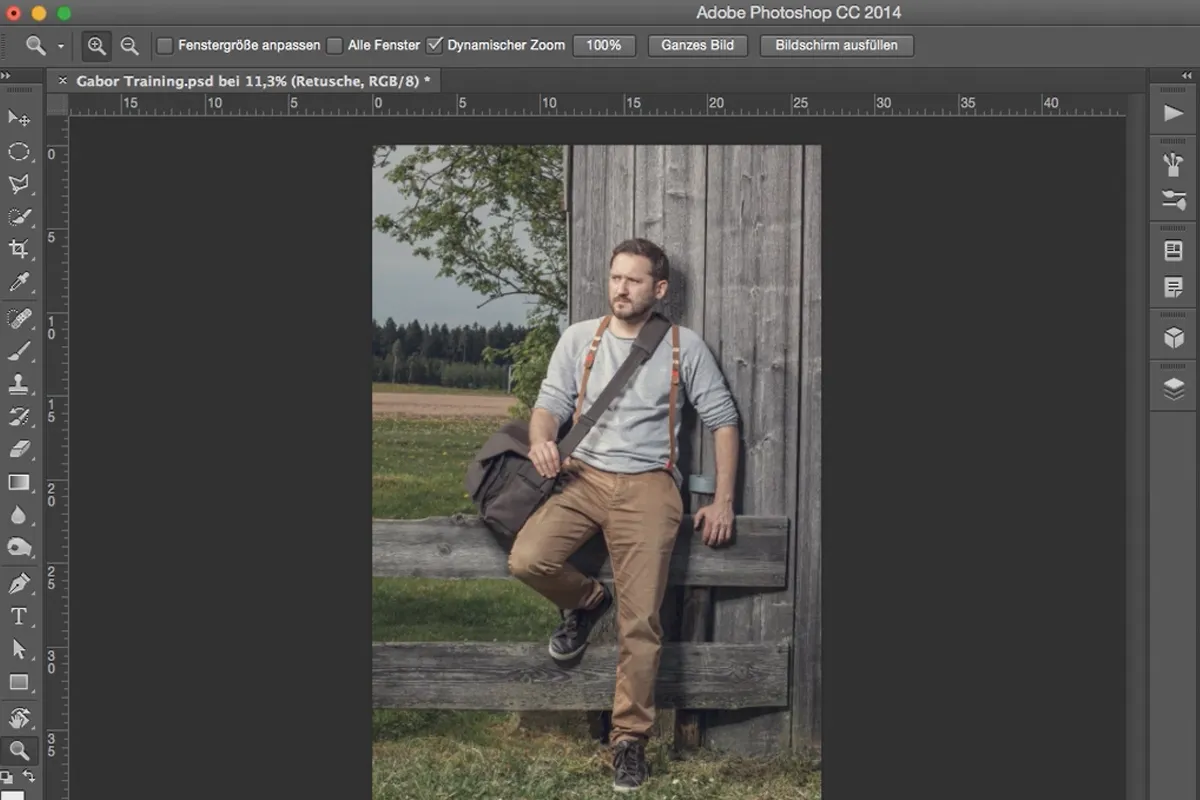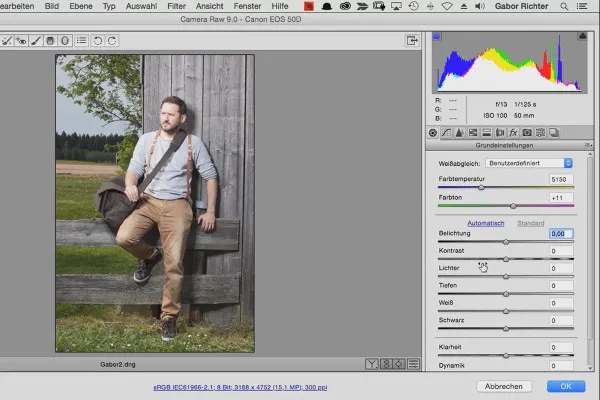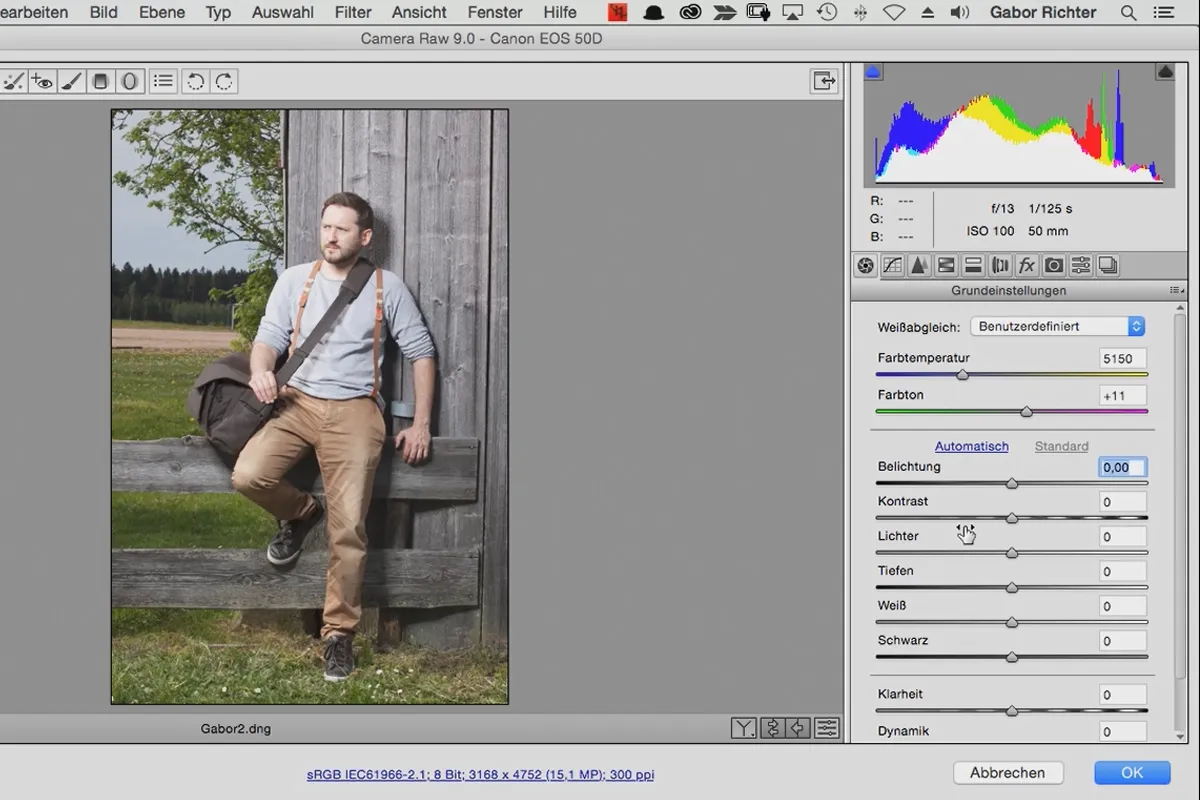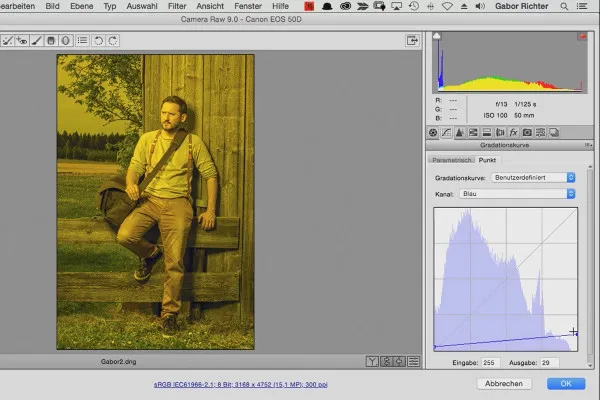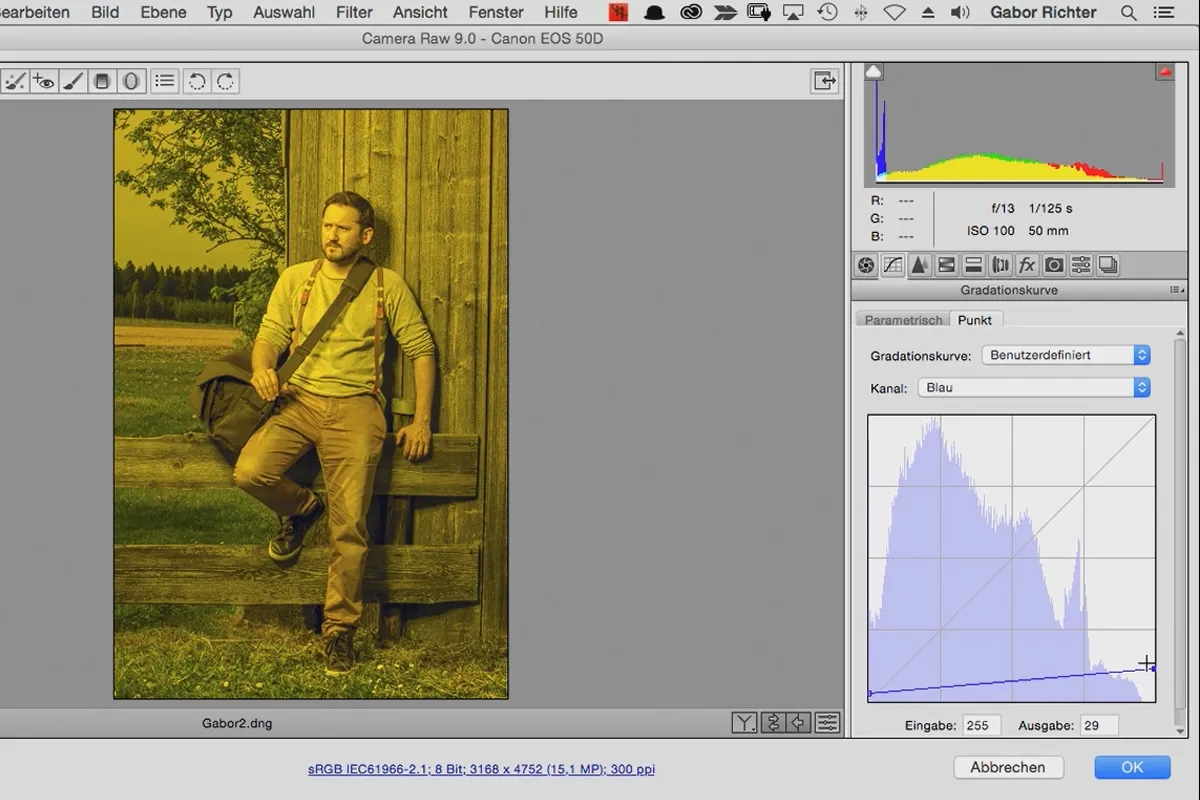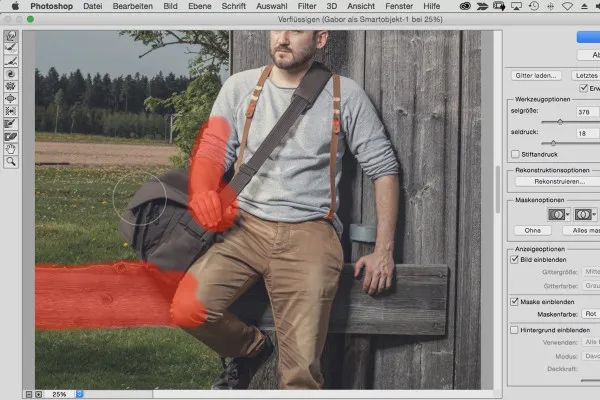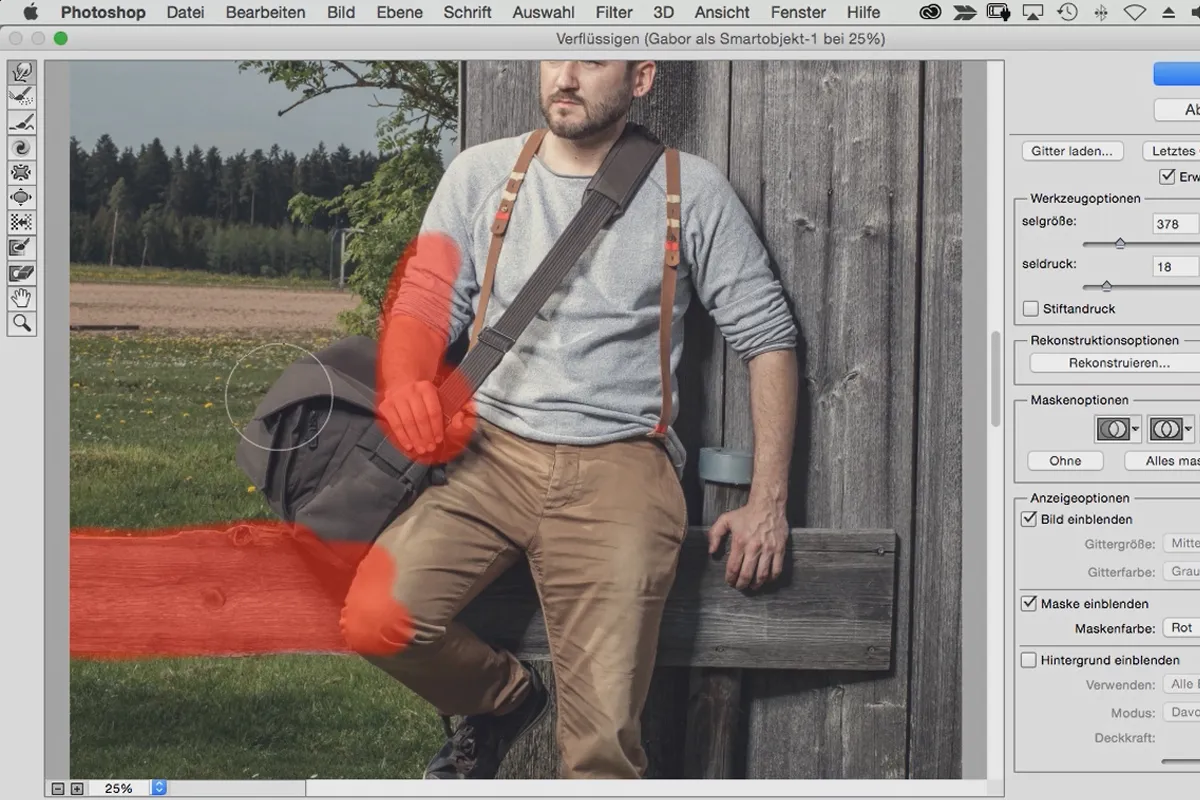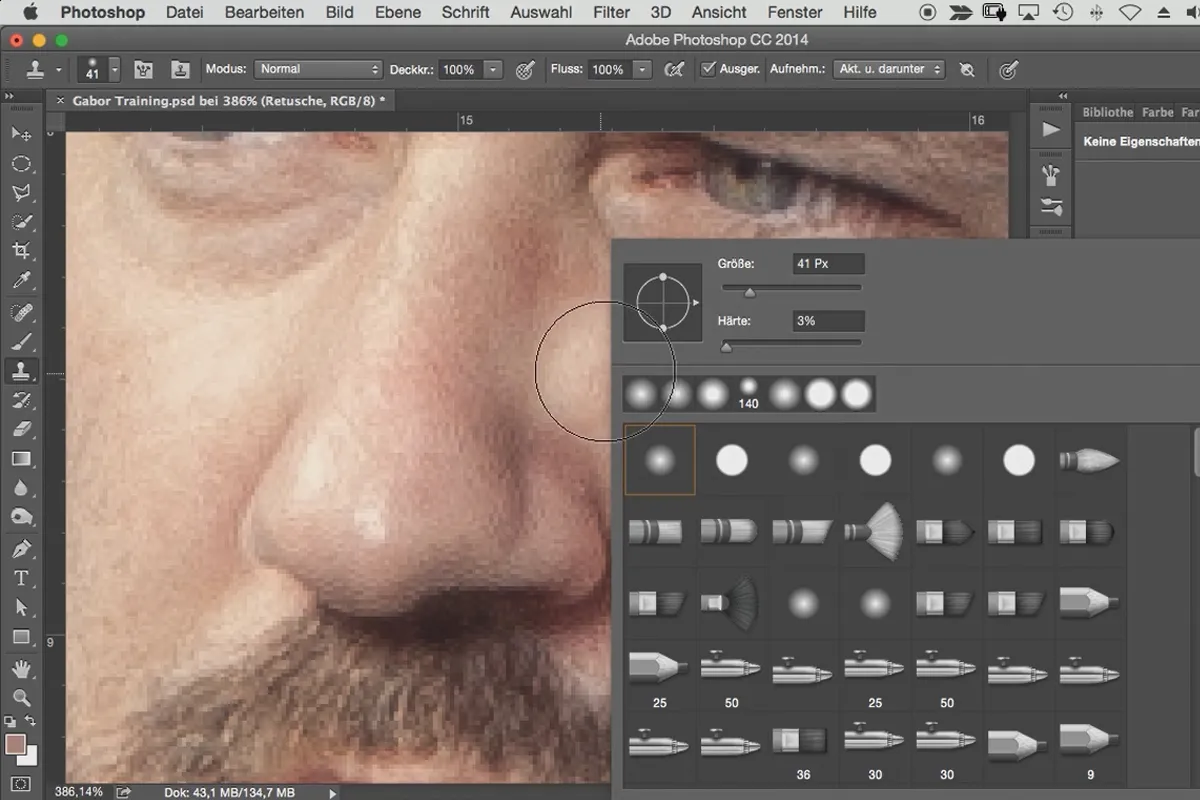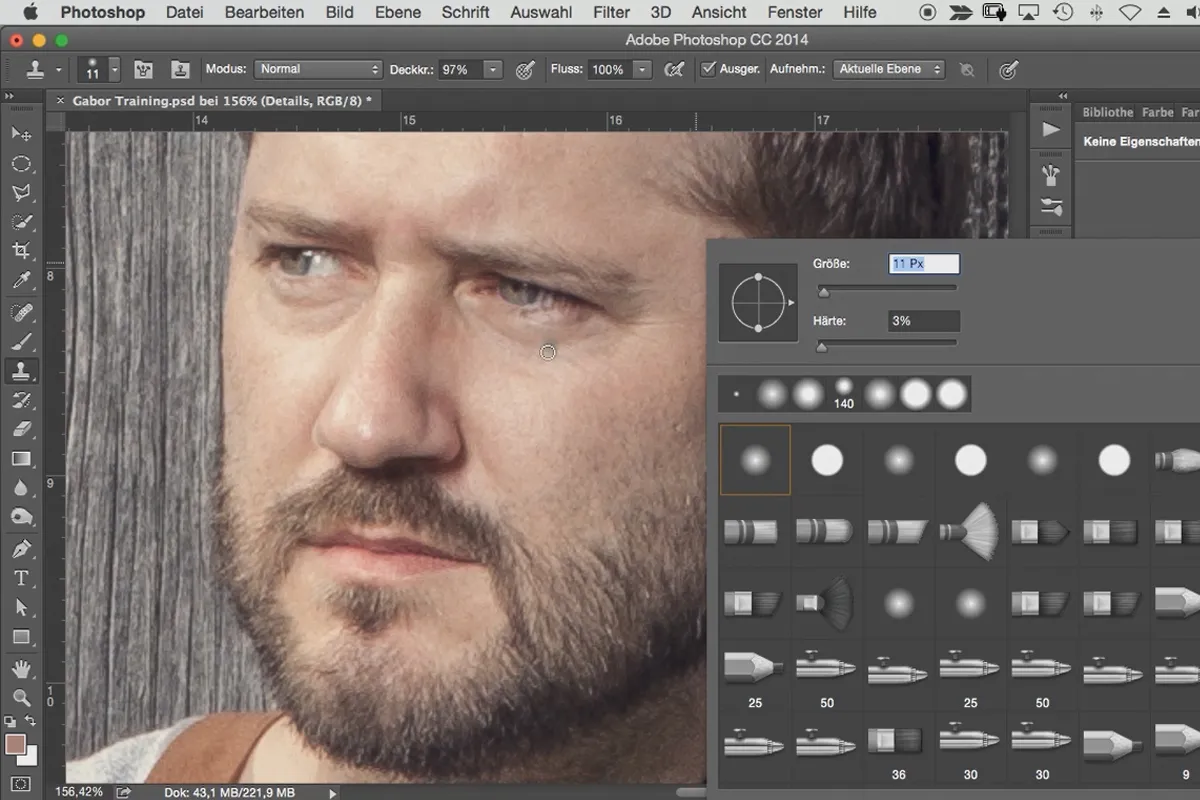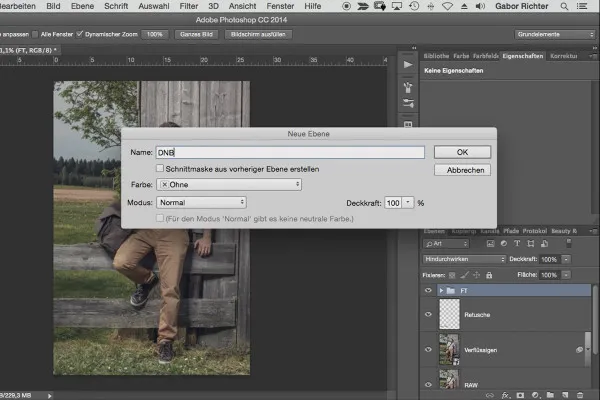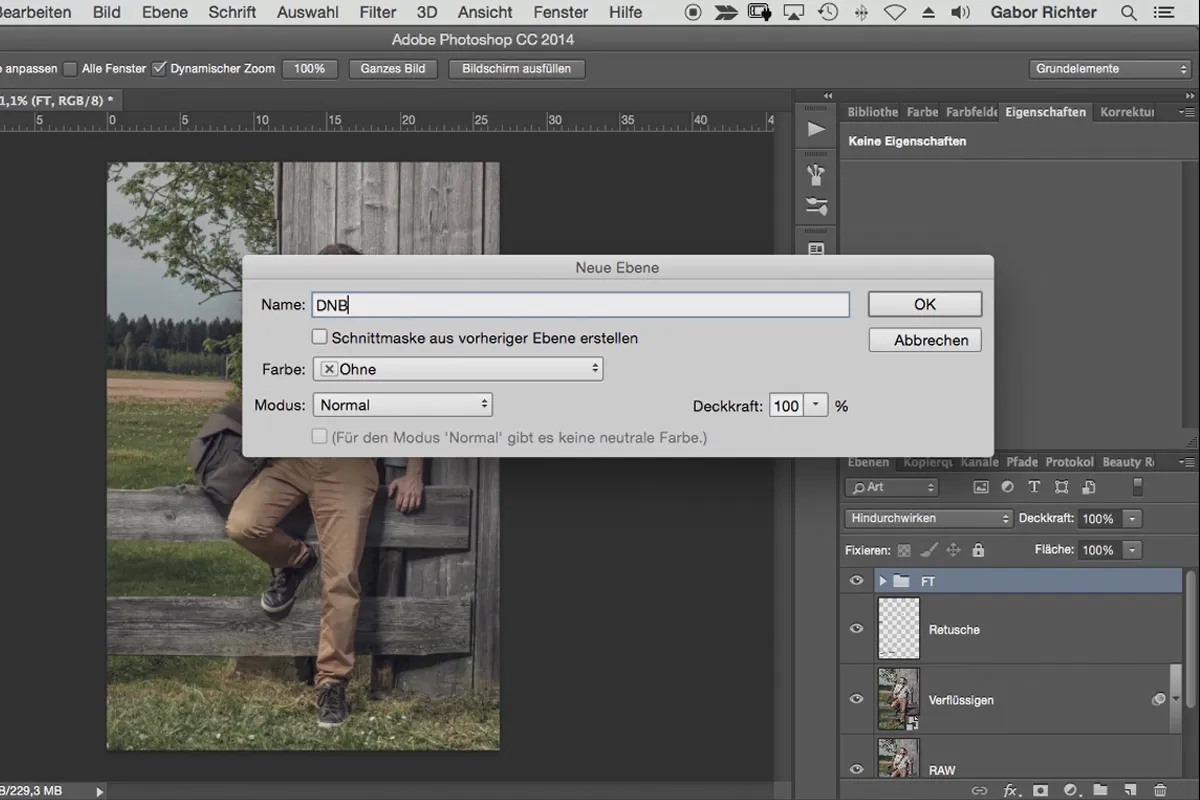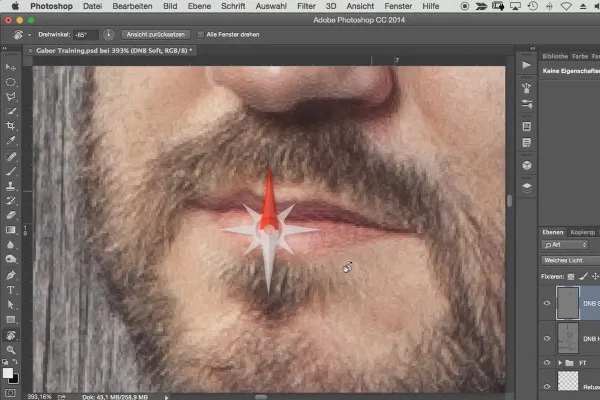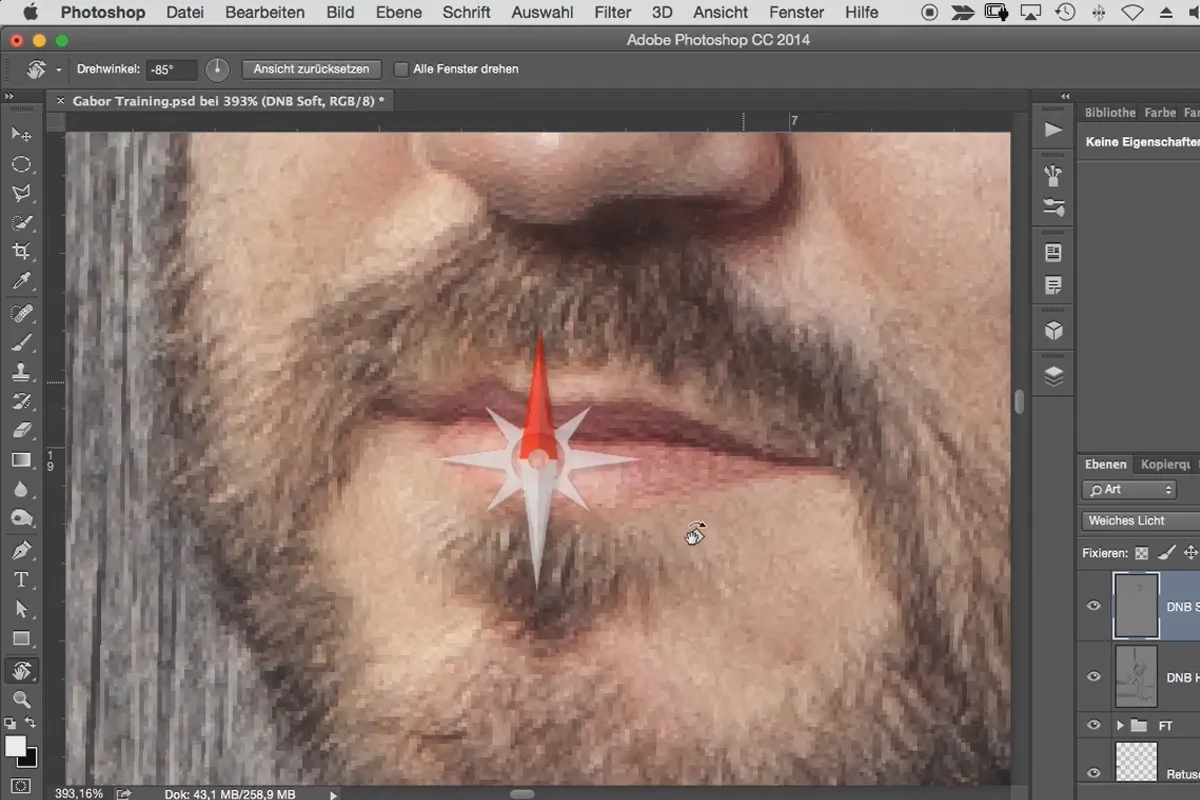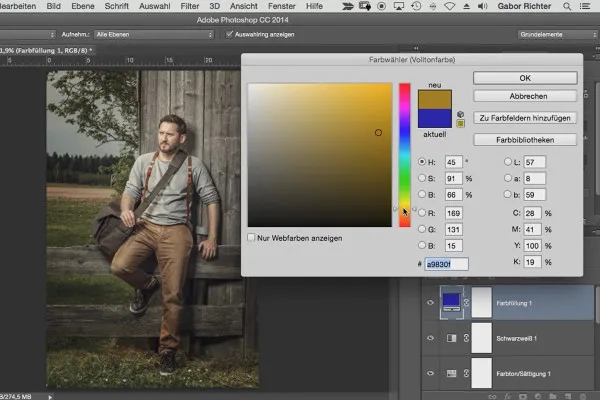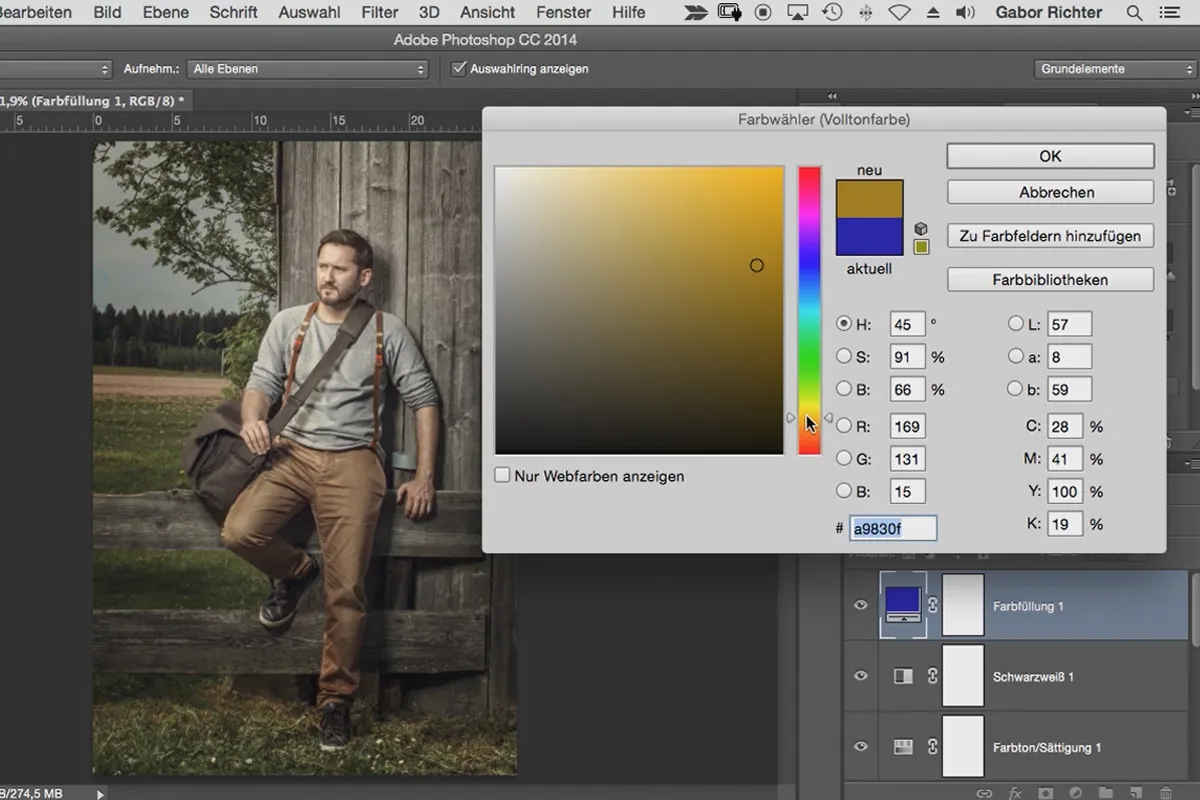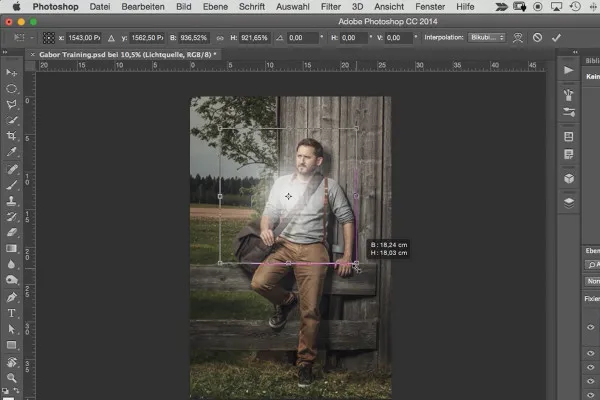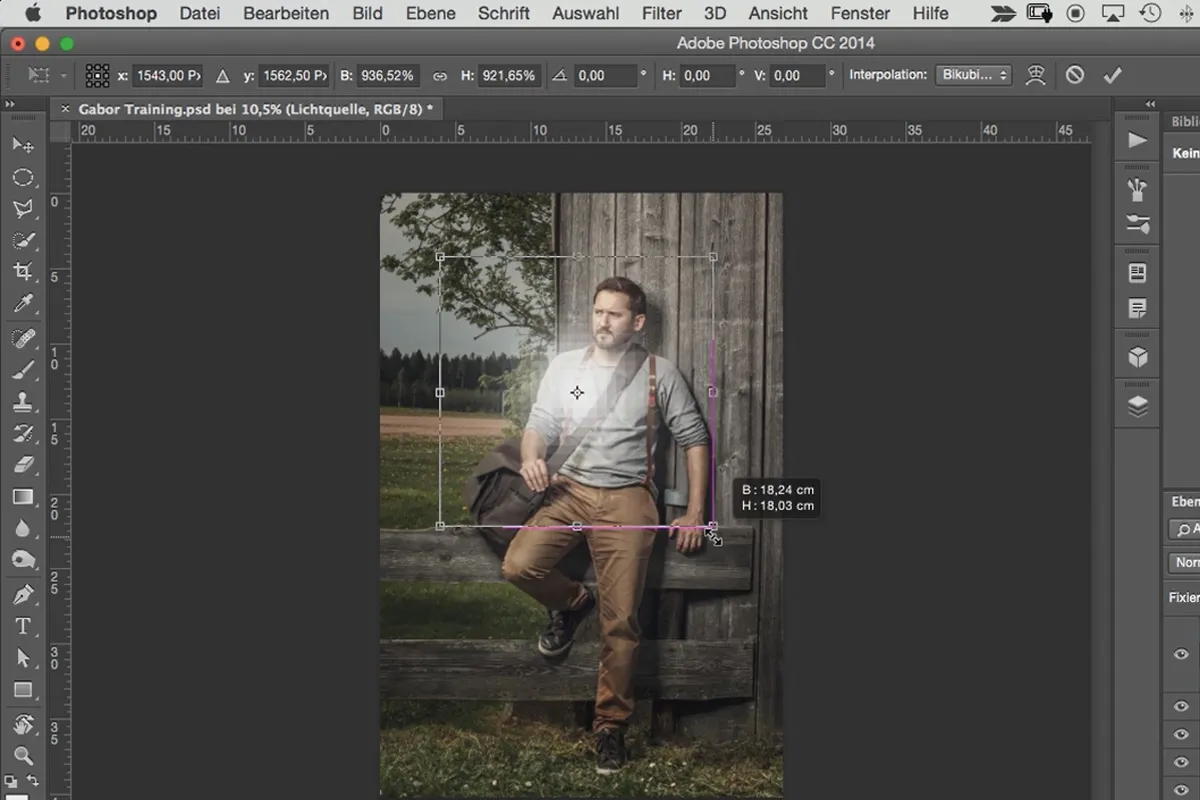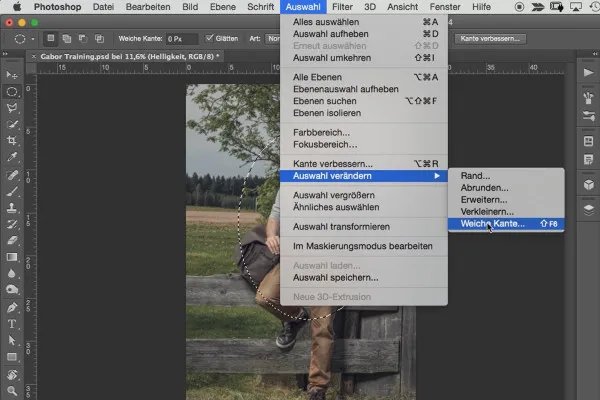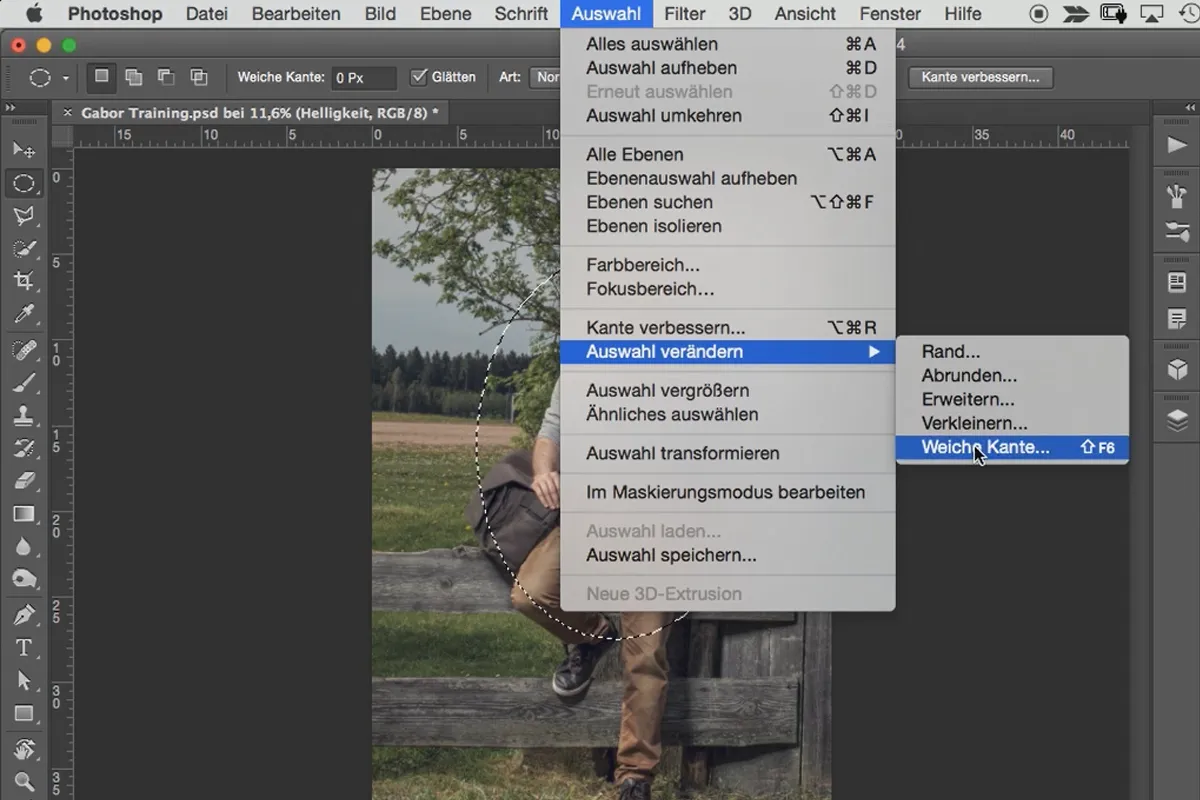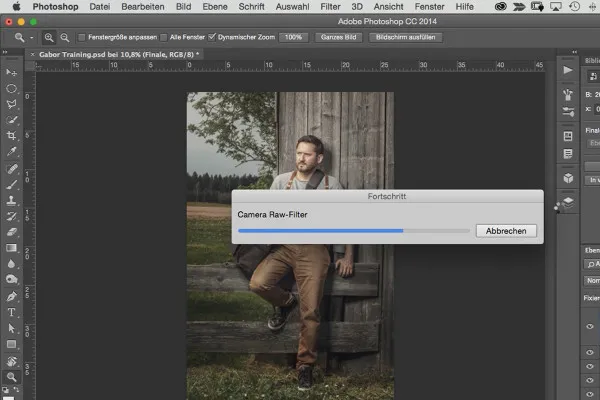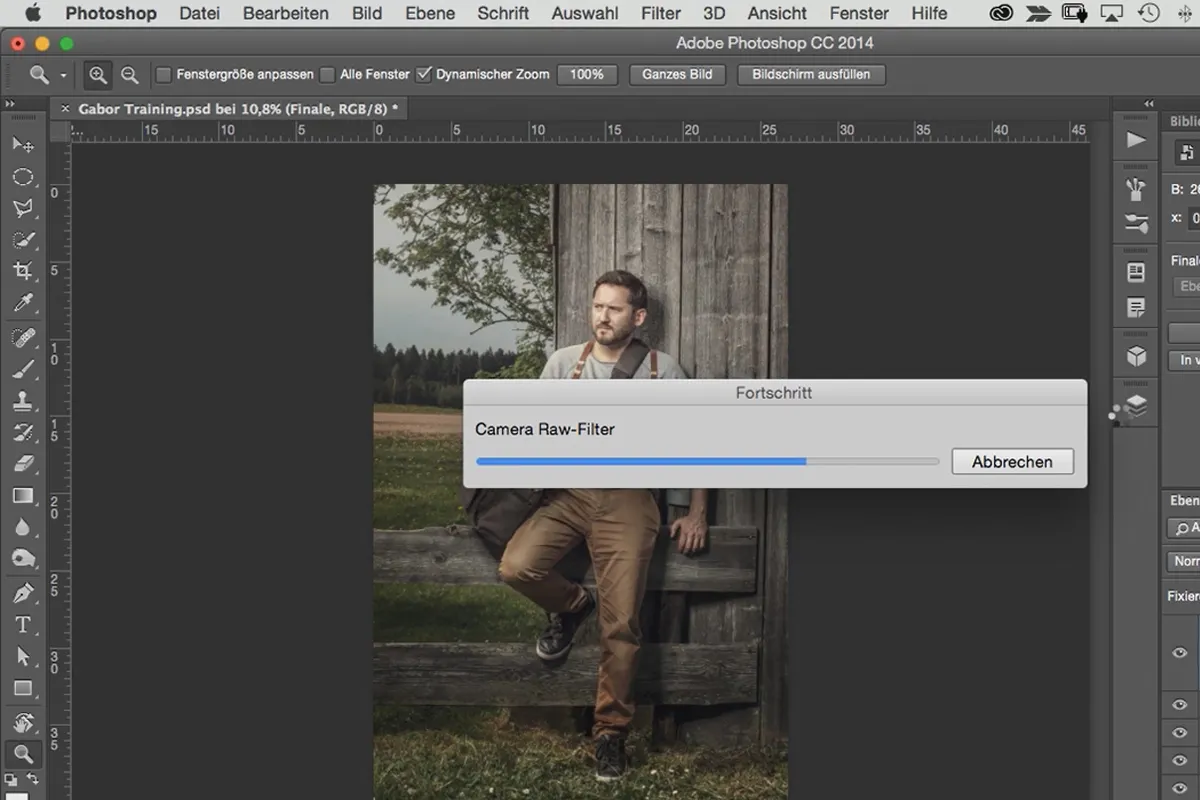BLACK FOREST - The workflow in Photoshop
It's the detail that counts! If you want to know what a professional looks for when editing images and how a good photo can be turned into an excellent scene, then the "Black Forest" is the right place for you. Digital artist Gabor Richter will use a selected example to explain his approach, share his creative thoughts with you and show you how to use various Photoshop tools professionally in each editing step.
- 13 lessons in just under 2 hours of video training
- Complete workflow from the initial image to the detailed final
- All the thought processes of a professional Photoshop artist
- From Gabor Richter, who shares his expertise and approach with you
Make a scene! Get more out of every pixel of your shots with this video training!
- Usable with:
- content:
2 h Video training
- Licence: private and commercial Rights of use
- Bonus: including working material
Black Forest
Details of the content
At the beginning there is a picture - pretty to look at, but without esprit. You look at it briefly and it's forgotten again. With a specific image look and additional details, you can prevent your photos from being lost in the crowd. The video tutorial teaches you a workflow that you can then apply to your own photos.
Your trainer will start with the original photo and edit it layer by layer. Light sources, RAW, liquefaction, retouching, frequency separation or dodge and burn - Garbor Richter uses the possibilities of Photoshop until the scene is perfect! In 13 lessons, you will not only learn how to use the tools and effects, but also why the professional changes this and that detail. Afterwards, you can also take individual steps from the workflow shown, such as editing the skin, and use them to develop your own looks.
Why is the course interesting for you?
If you go into the "Black Forest", you will come out with top-class images. You will enhance your photos, learn new techniques and expand your Photoshop skills. Especially helpful: your trainer will share his thoughts with you. What bothers him about the bag in the photo? What detail should be removed from the field in the background? And why is the daylight not enough for him? Gabor Richter will answer all your questions.
Who is the course aimed at?
The video tutorial is for anyone who is not satisfied with a good photo. The course is aimed at budding image editors who want to know what's important, Photoshop newbies who want to expand their skills and semi-professionals who want to finally push the possibilities of Photoshop tools to the limit. We recommend Photoshop CS4 or higher versions to be able to understand the content in practice.
What is the content of the course?
In 13 lessons, the trainer will work on a sample image and explain each individual step to you. On the way to the finished scene, all thought processes are explained in detail and various tools and effects are applied. For example, you will learn how to use liquefaction to deform certain areas of the image, how to work details into your image with RAW or what frequency separation is all about. The goal: an individual and fascinating image look. Other topics include:
- Retouching
- Dodge and burn
- Brightness and light sources
- Creating a vignette
What will you get out of the course?
- Immerse yourself in the mind of an experienced digital artist
- Learn what makes an excellent image
- Use Photoshop tools professionally
- Use the techniques you learn for your own photos
Other users are also interested

Neatly cut out!
Simply edit images professionally
Save time with artificial intelligence

Follow an instructive path of image editing!

Full power, more inspirations, maximum WOW effect!

Photo editing & image composition
Adjust your knowledge to AI!

More style, more power, more templates!