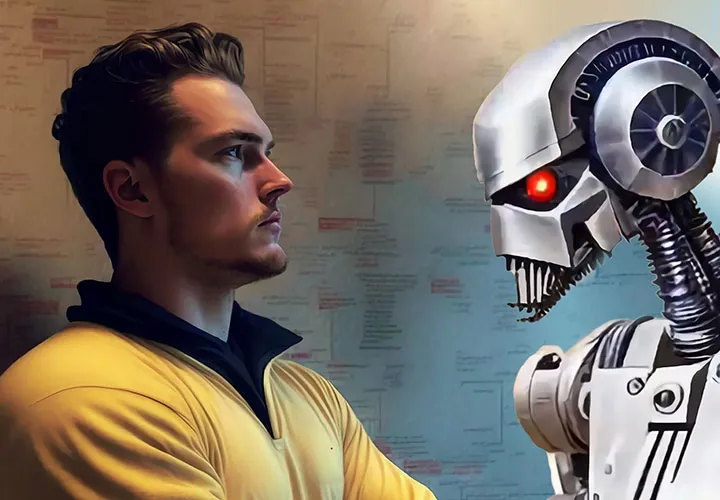Looks plugin
for After Effects

Language: German
Magic Bullet Looks for After Effects
At the touch of a button, the Magic Bullet Looks plug-in for After Effects gives you glossy, Photoshop-quality filters! Learn how to create and apply different filters and make your work even more efficient. Go beyond the limits of standard color correction and generate a cinematic flair. In four lessons and just under an hour of video training, your trainer and motion designer Peter Leopold will teach you everything you need to know about looks and show you how to use the plug-in intuitively.
- Four lessons in just under an hour of video training on the Looks plug-in
- Learn how to create your own looks for your footage in a practical way
- Explained step by step, with sample project file to copy and join in
Go beyond the limits of After Effects and create unique color sets with Looks!