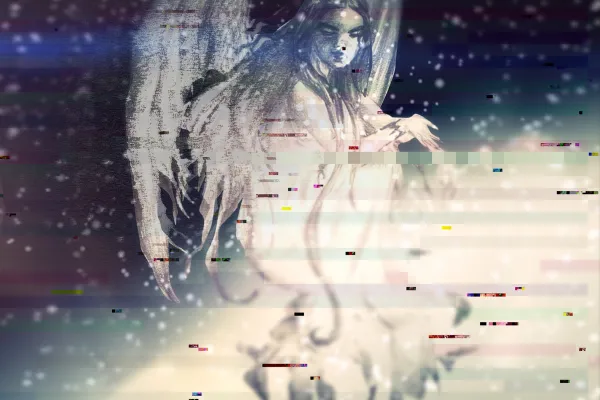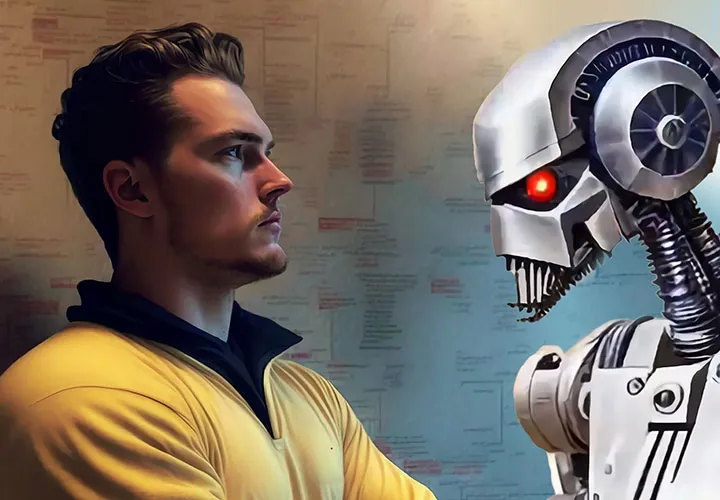Damage for After Effects
Disturbing horror flick? Digital noise? Effects with a historical character? The Damage plug-in from Digieffects makes all of this possible and deliberately introduces disruptive elements into your After Effects projects. As the name suggests, damage or interference is imitated on your footage. In eight lessons and over an hour of video training from your trainer and motion designer Peter Leopold, you will learn all about the skillful use of damage and create frightening scenarios! It's easy - with just a few clicks in After Effects.
- Eight lessons in over an hour of video training on the Damage plug-in
- Learn how to operate the software and use disruptive effects in a targeted manner
- Explained step by step, with sample project file to copy and join in
Go beyond the limits of After Effects and create unique glitch effects in the middle of After Effects with Damage!