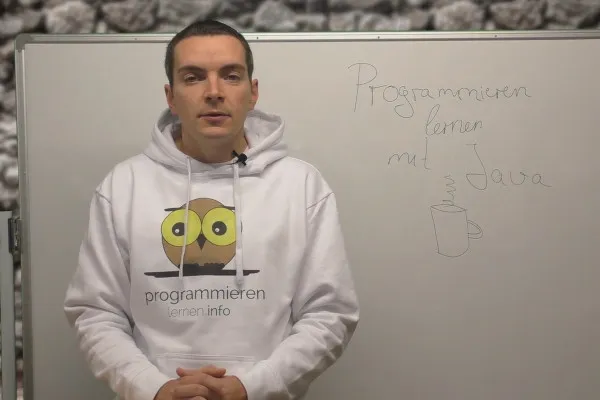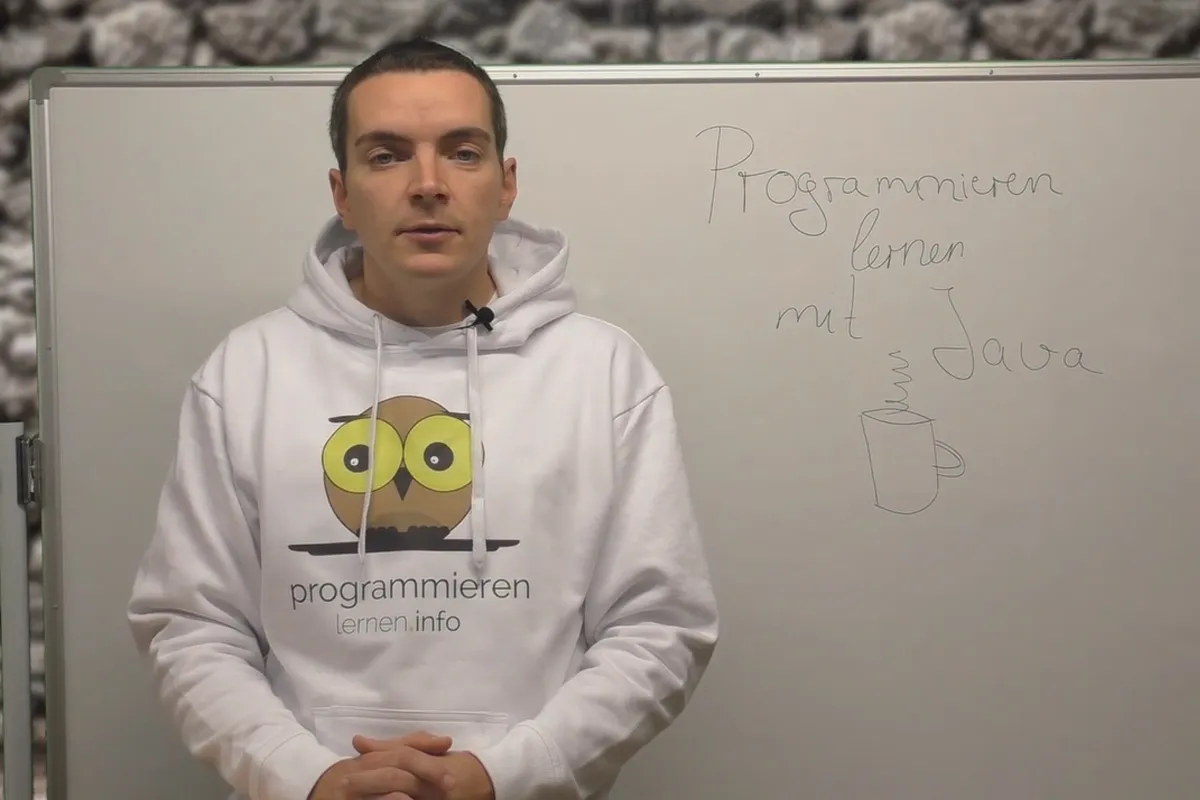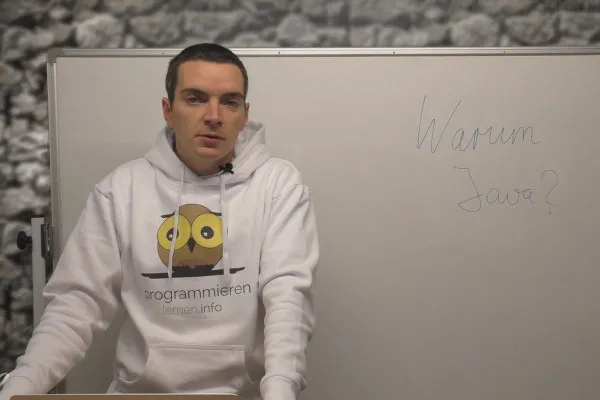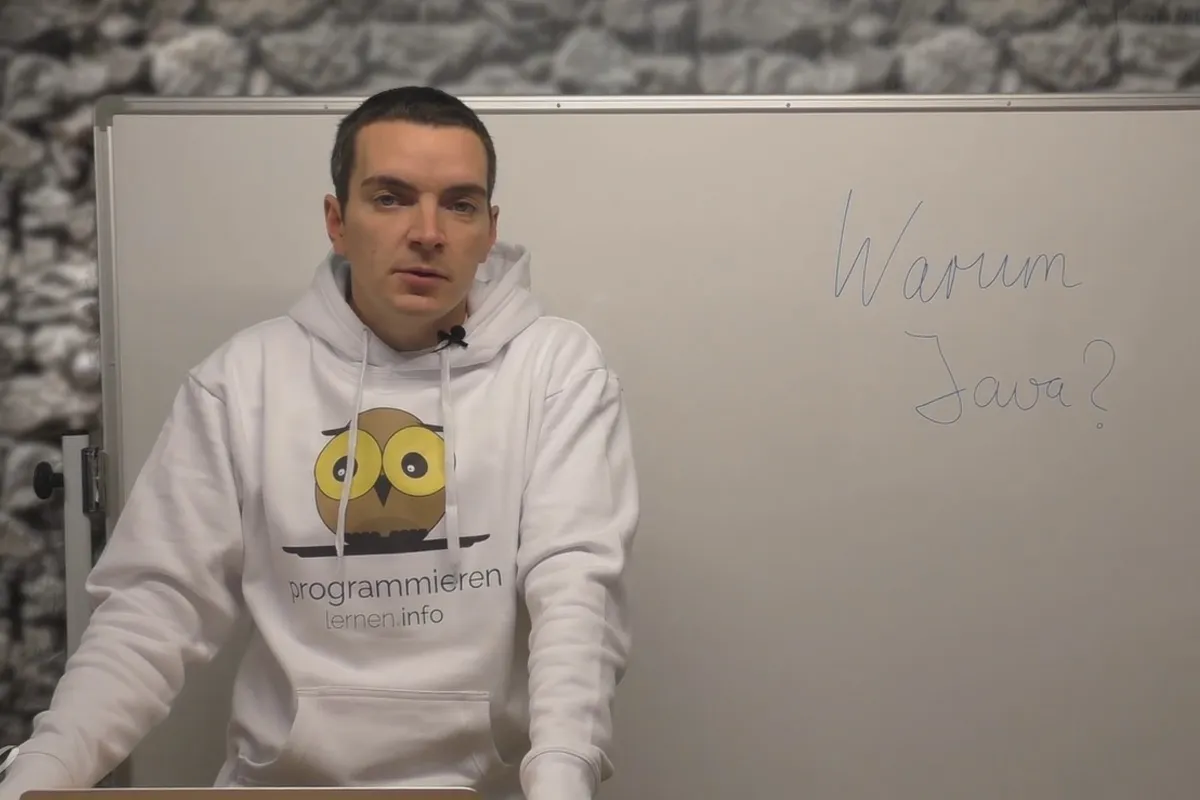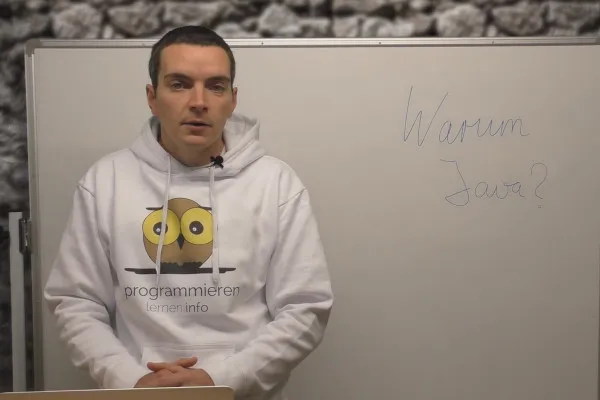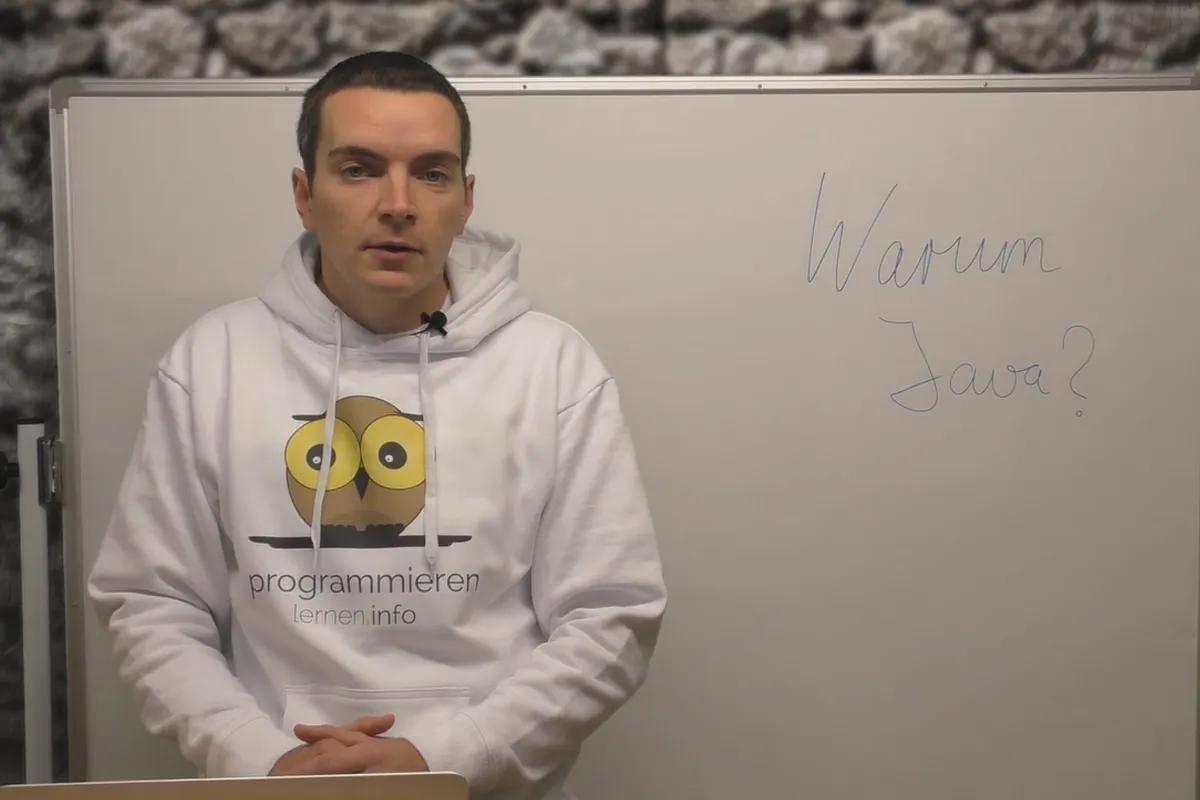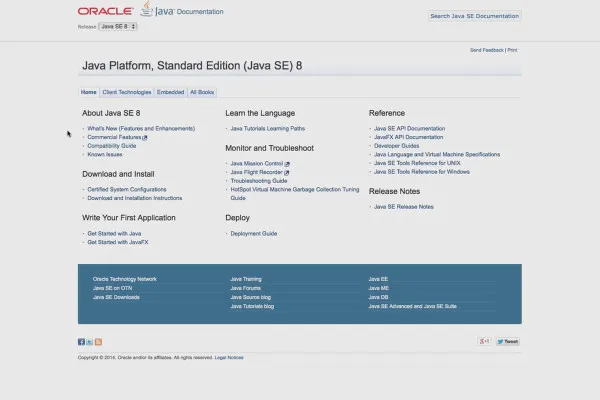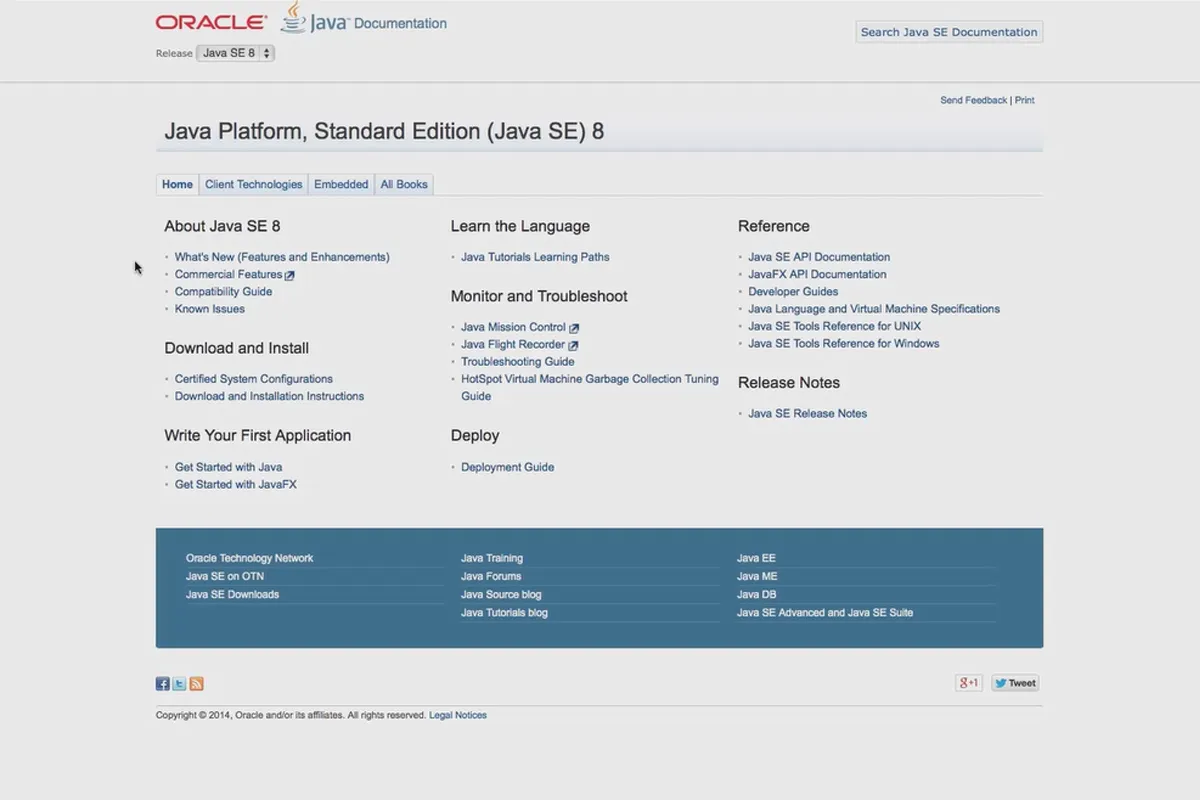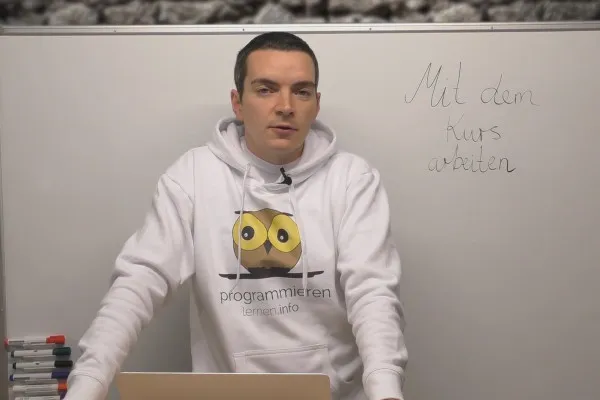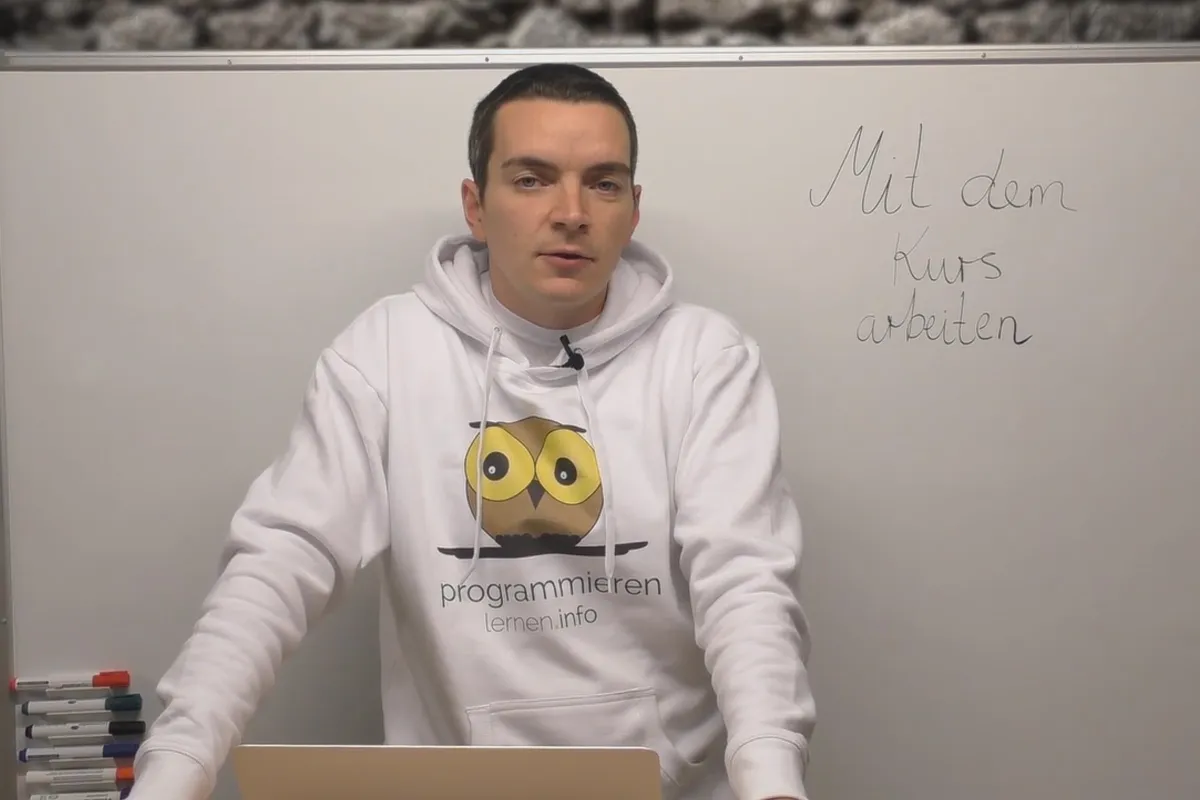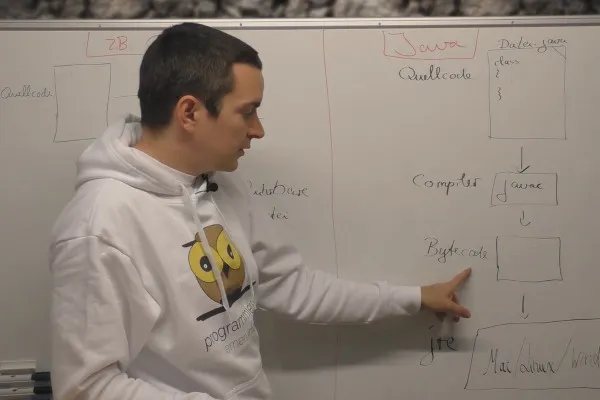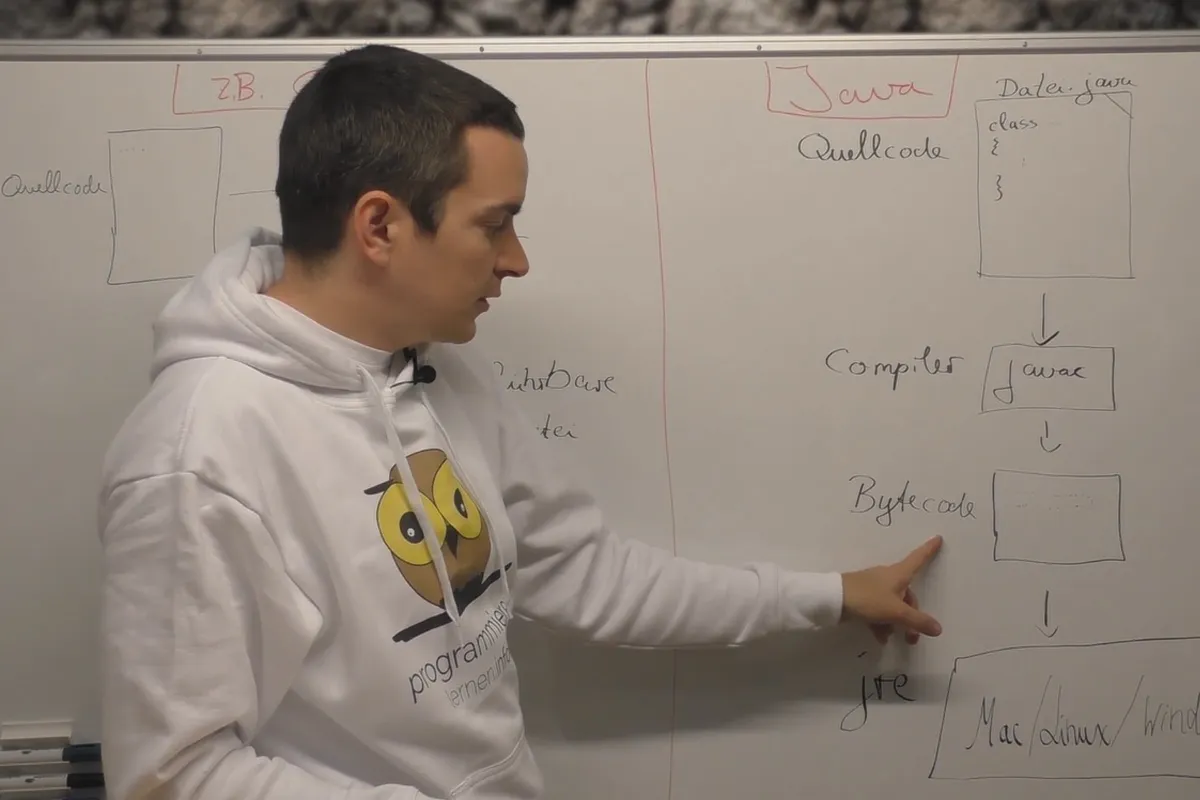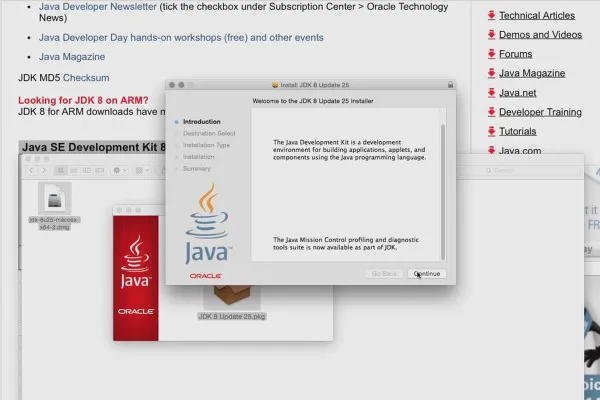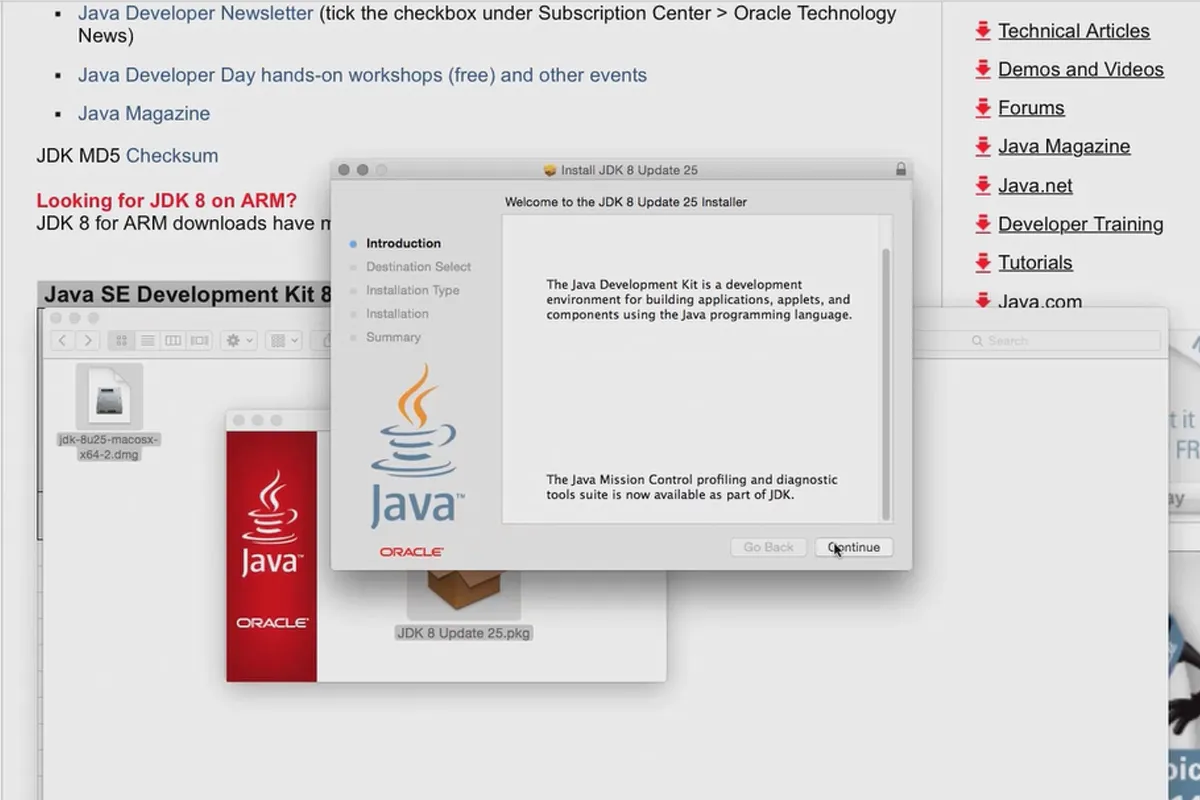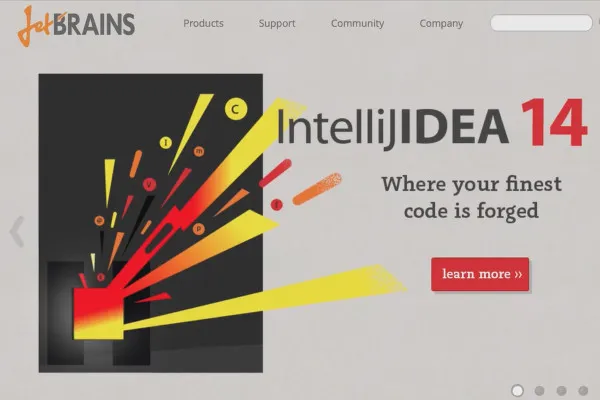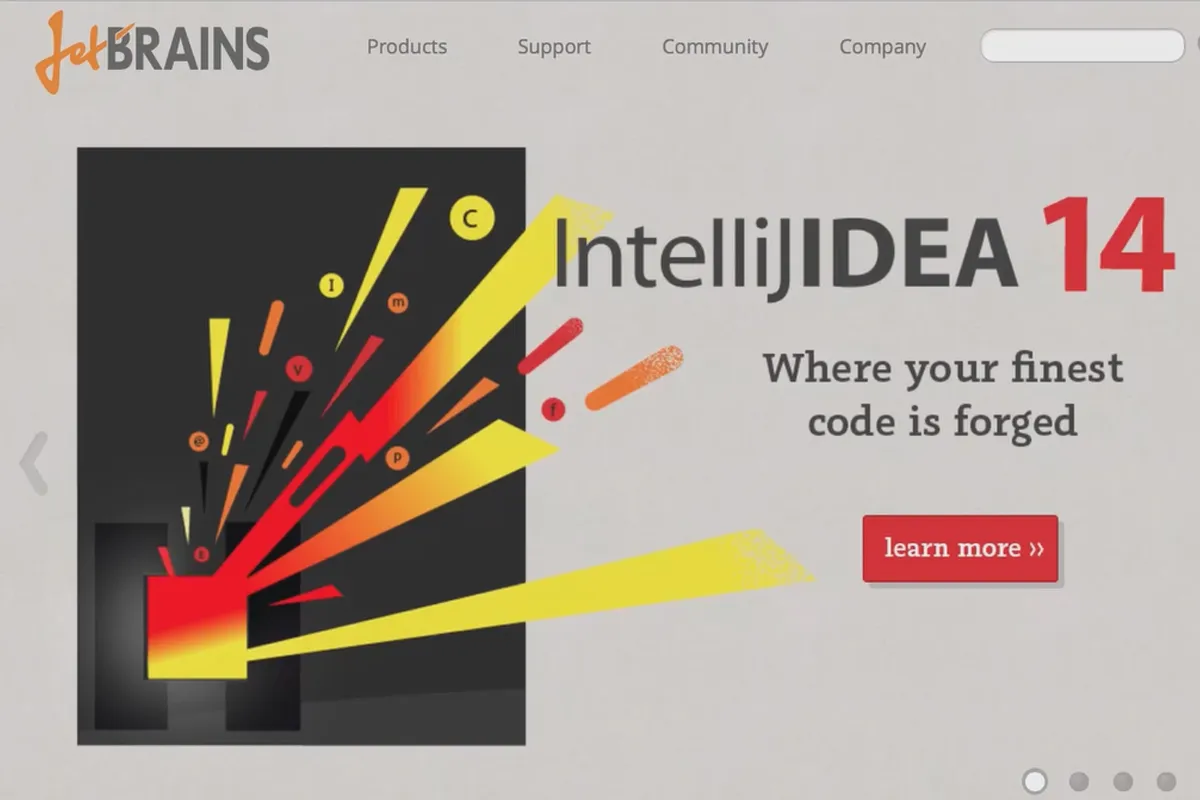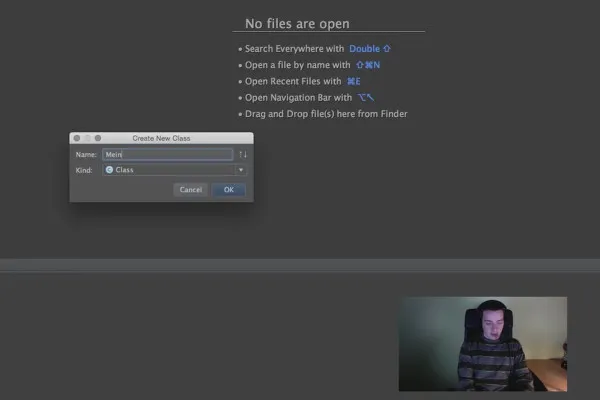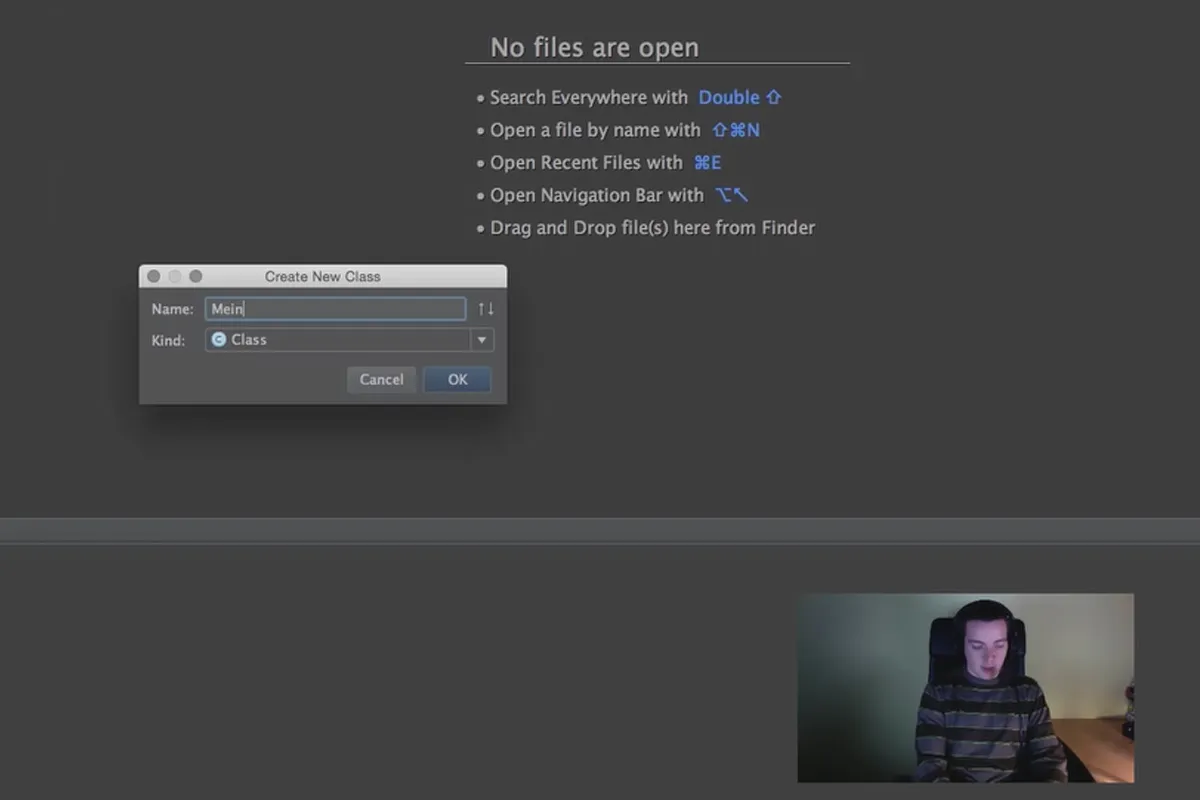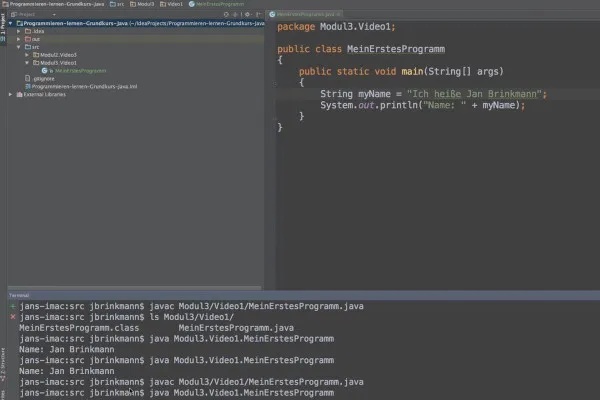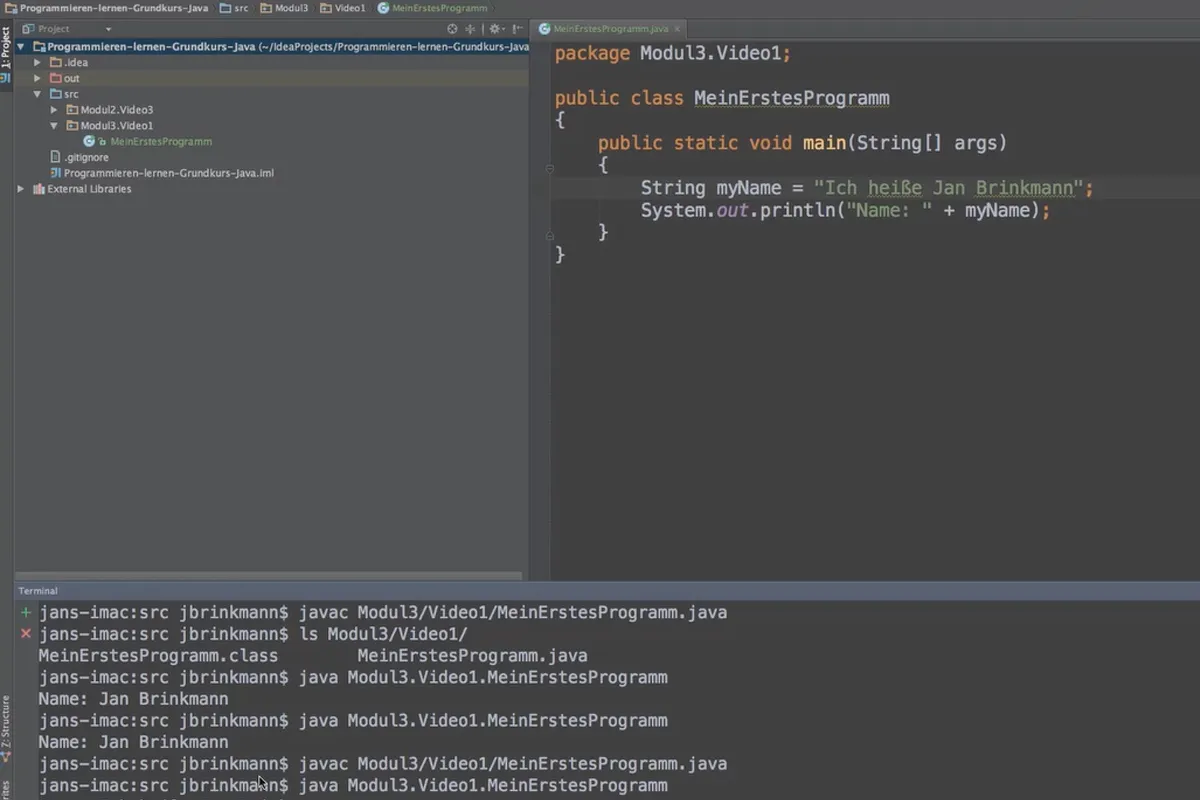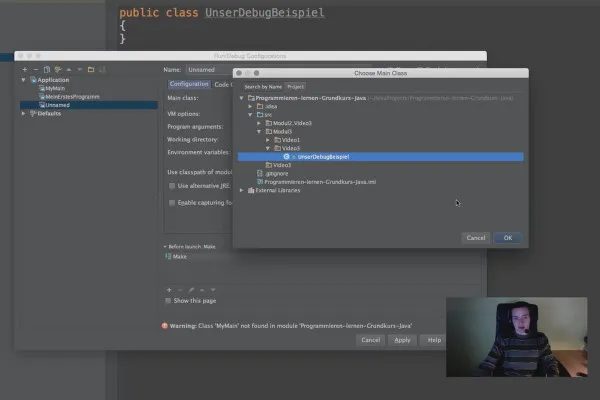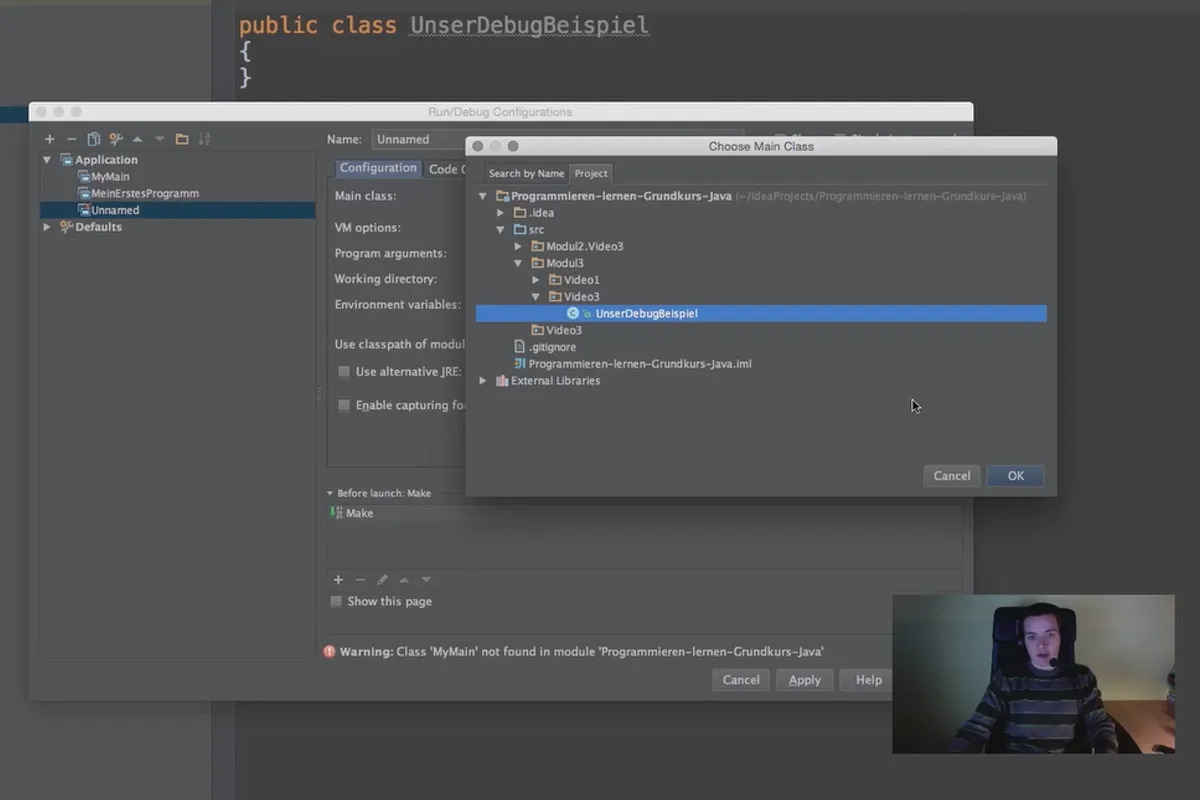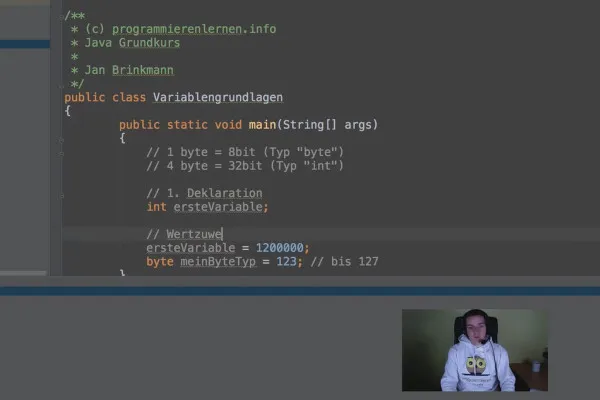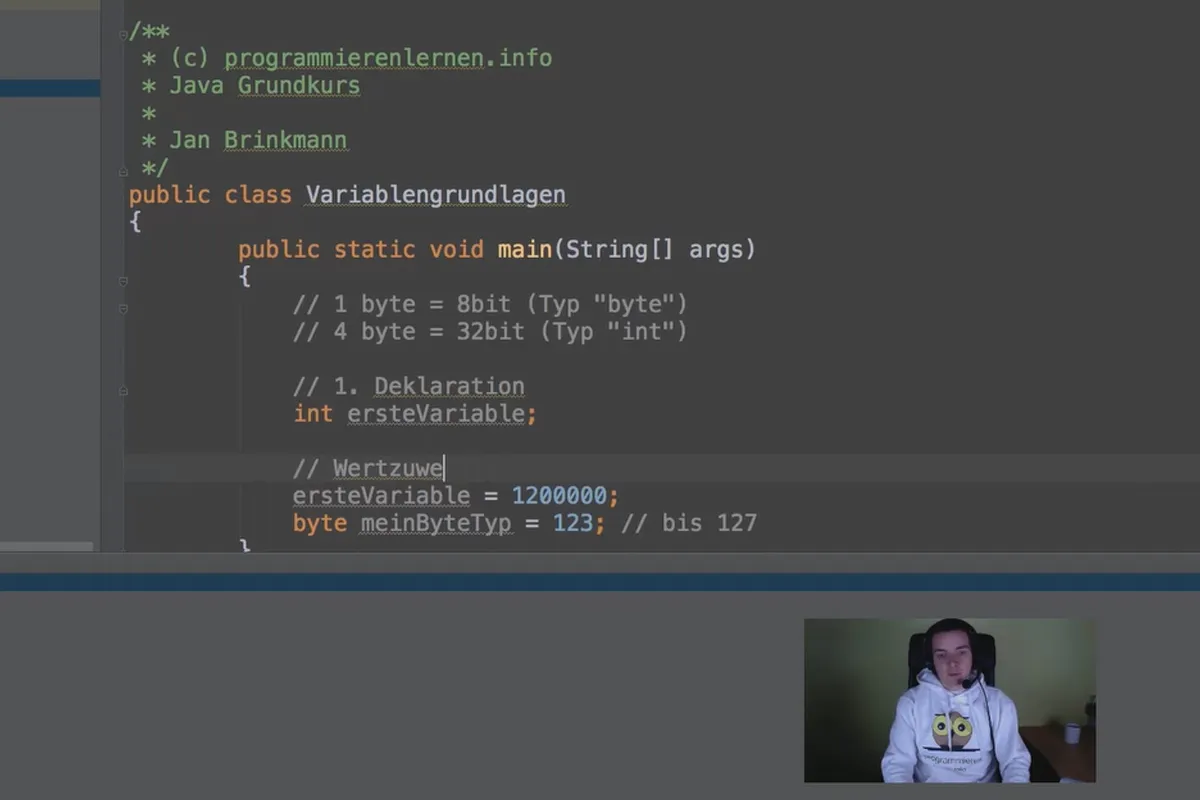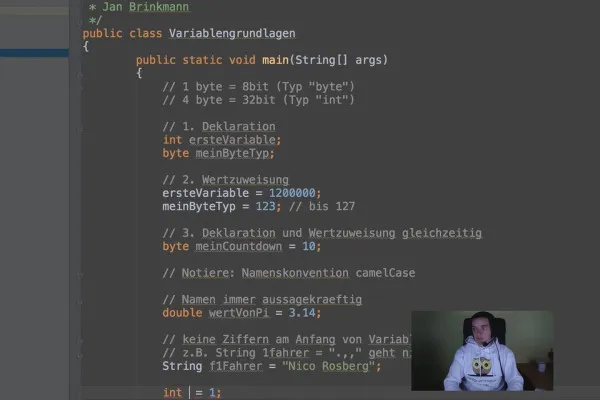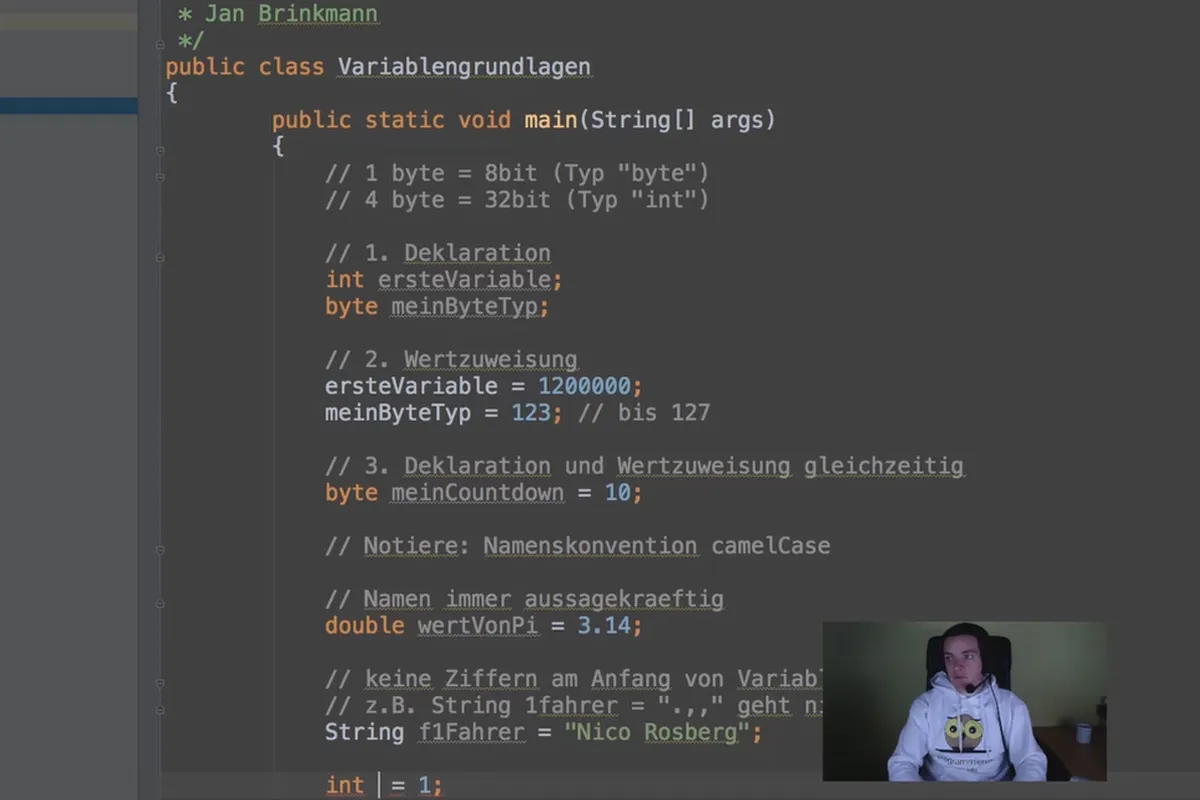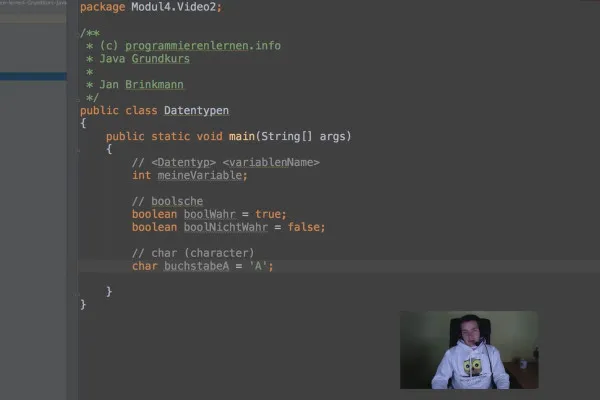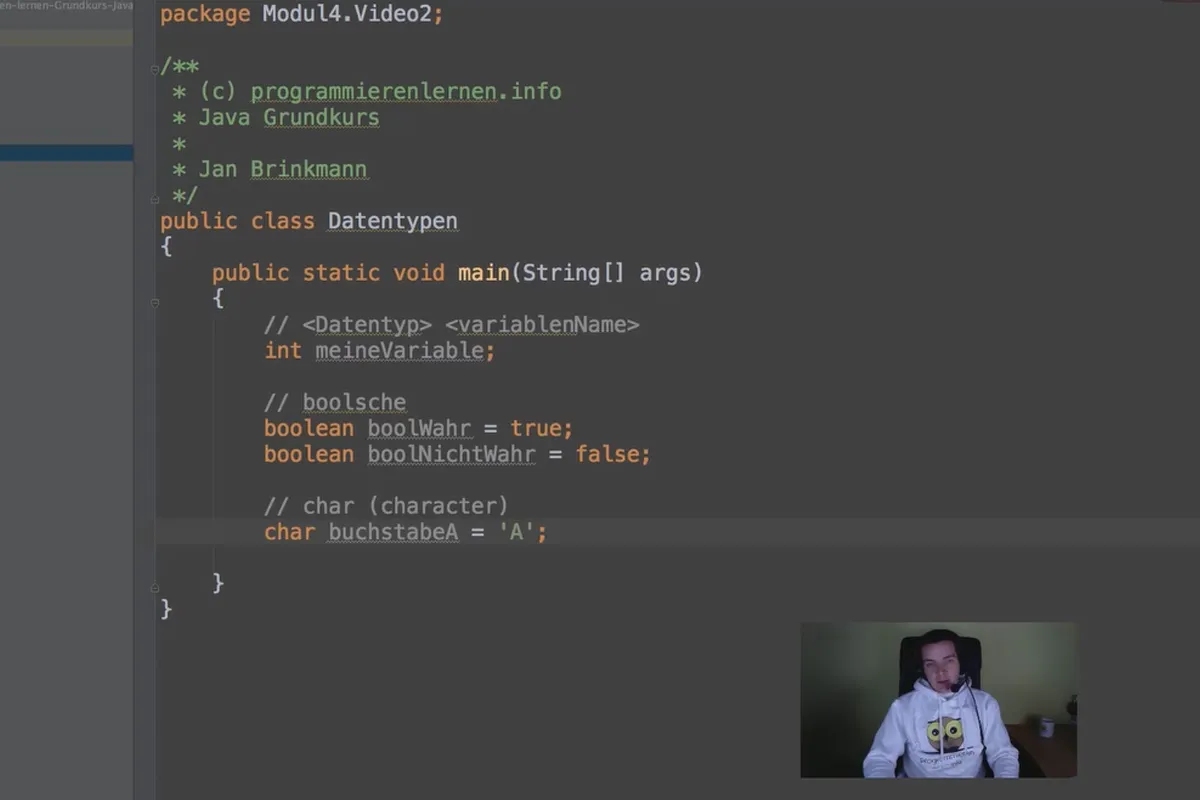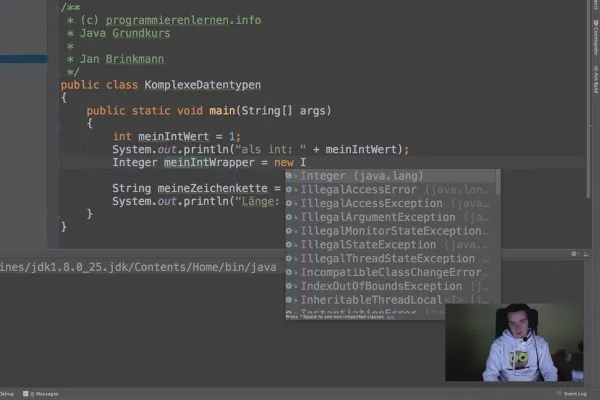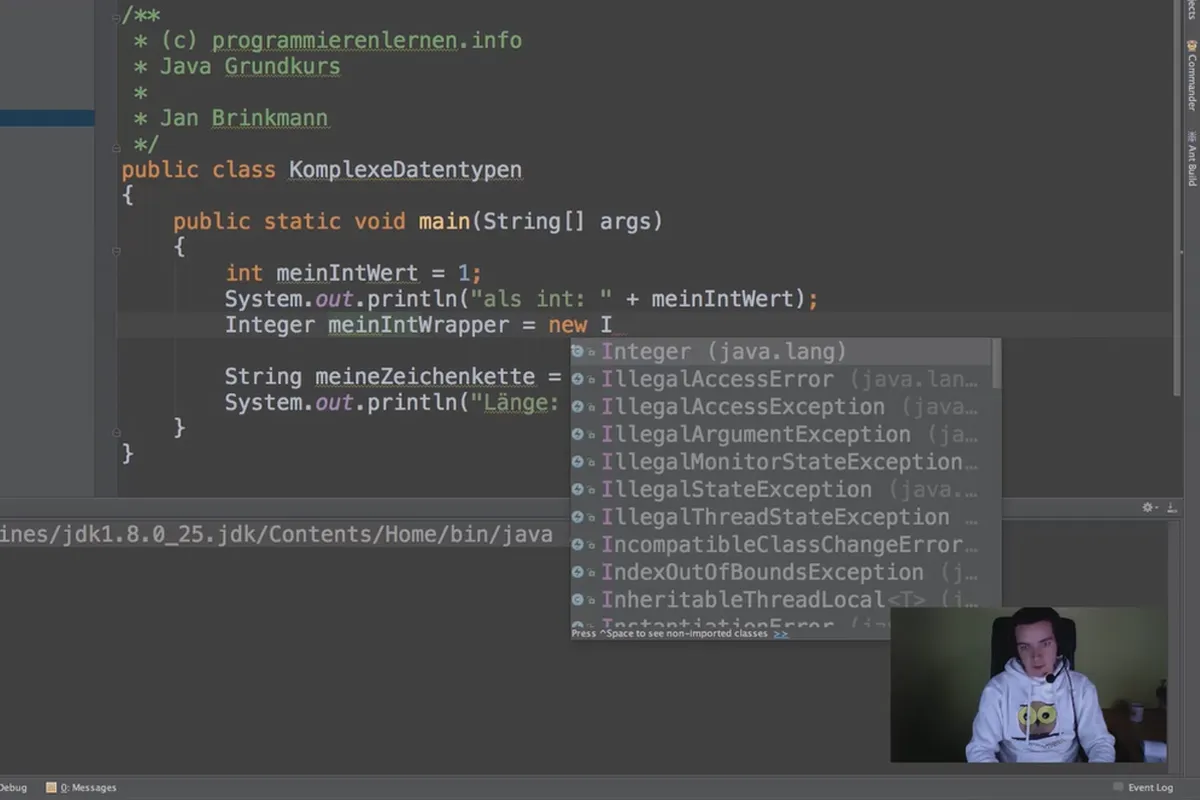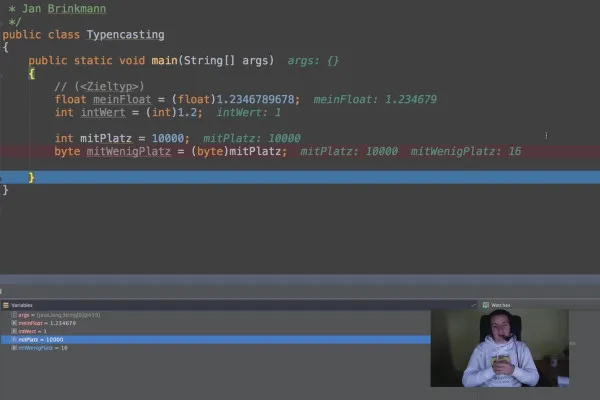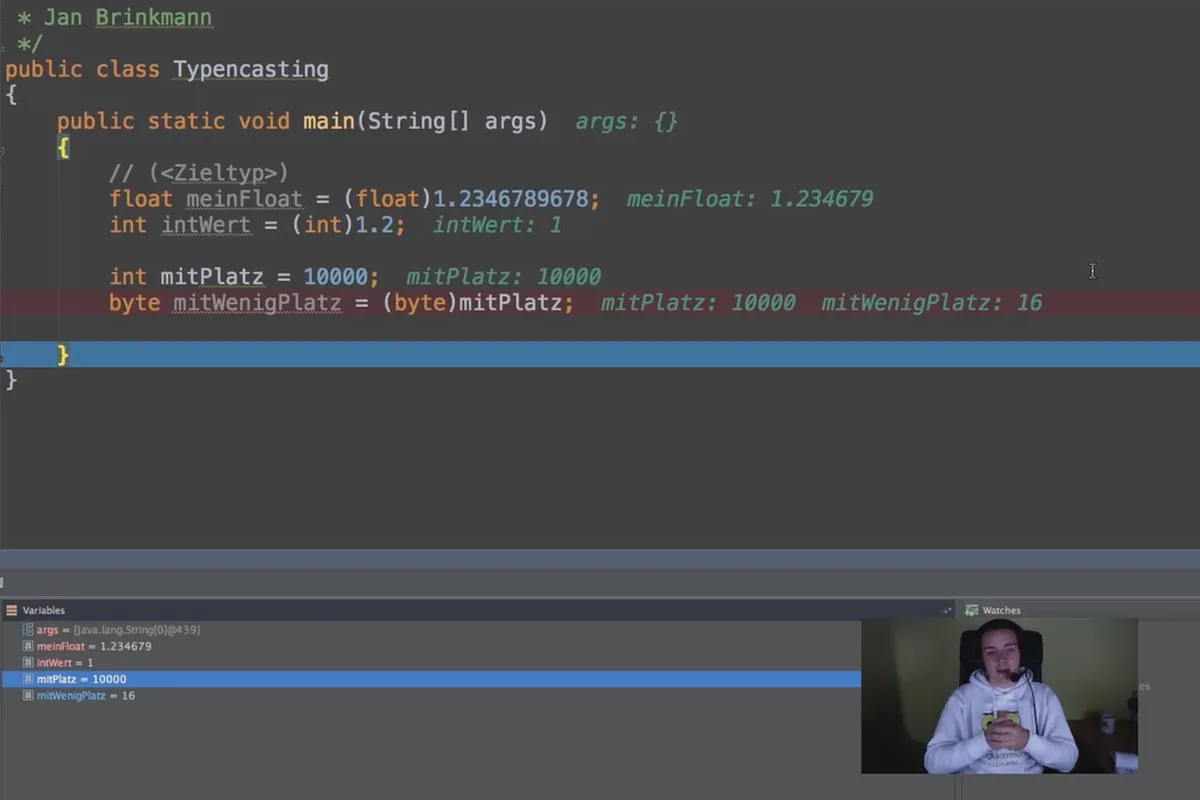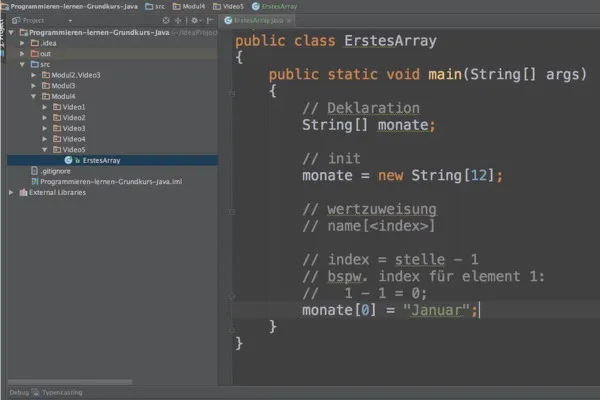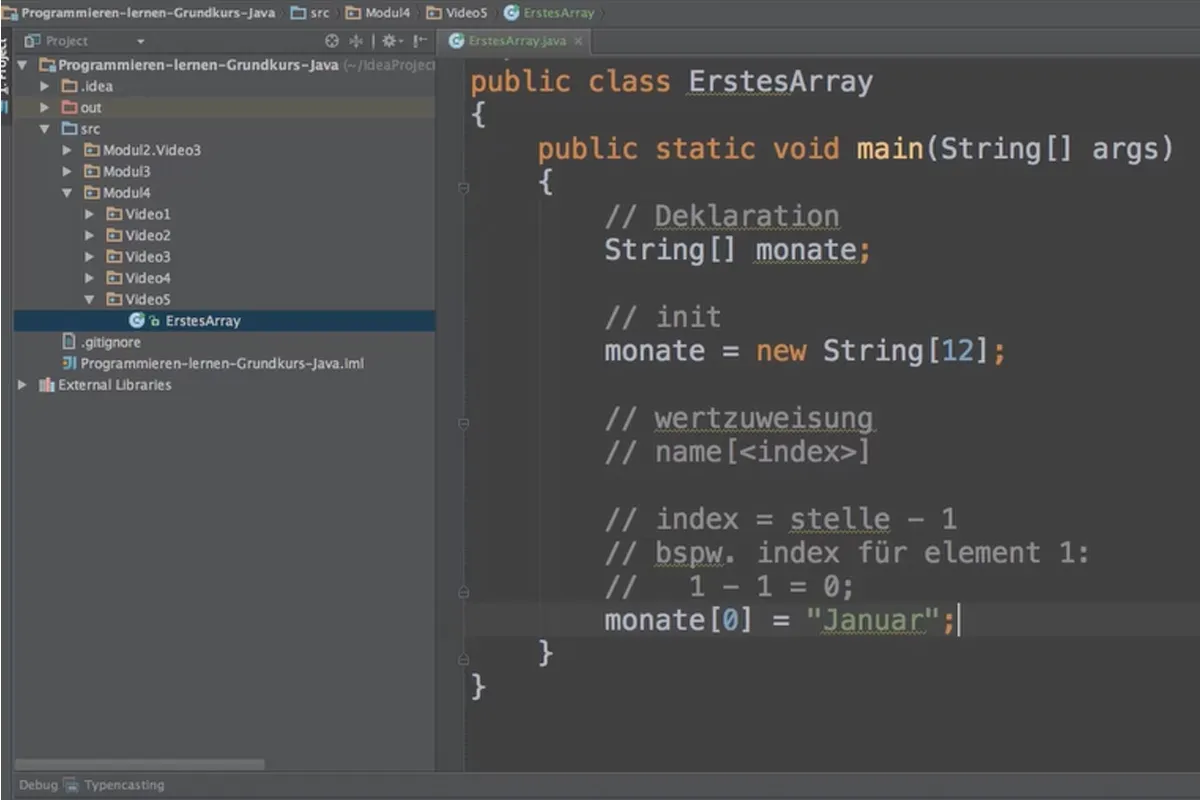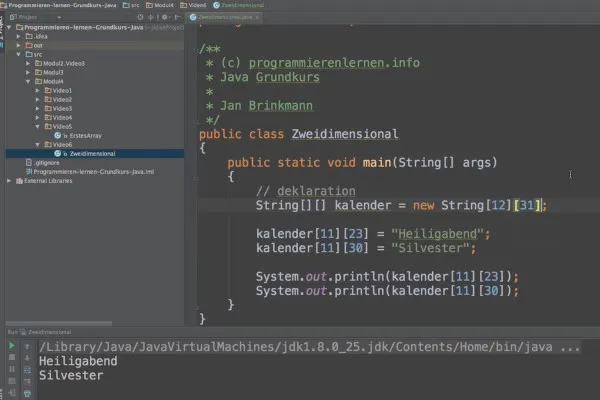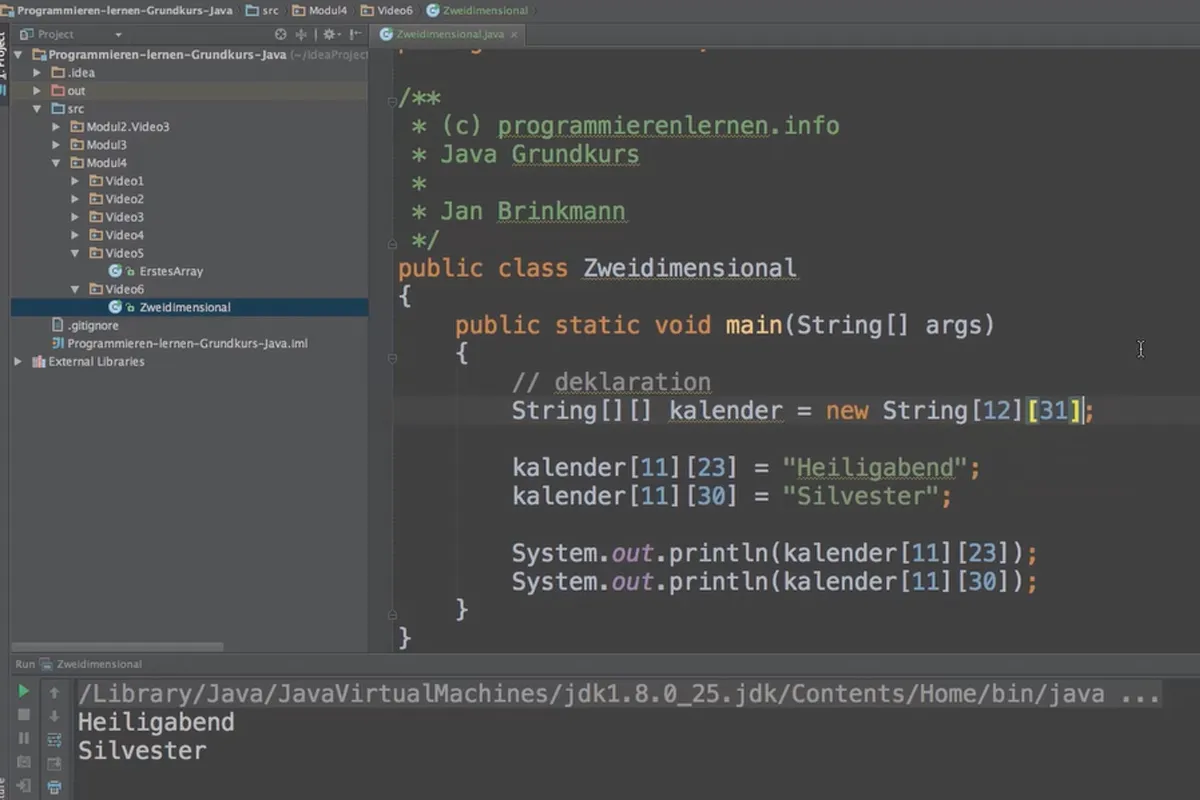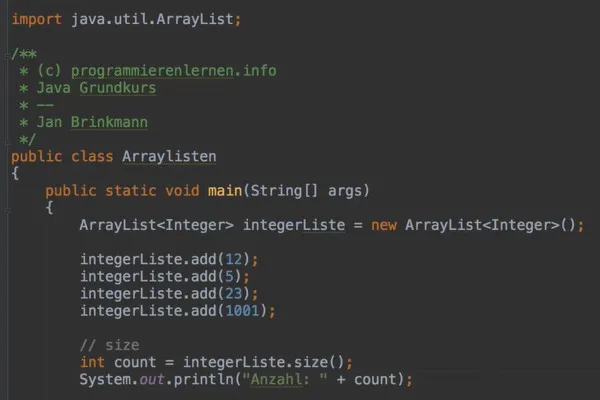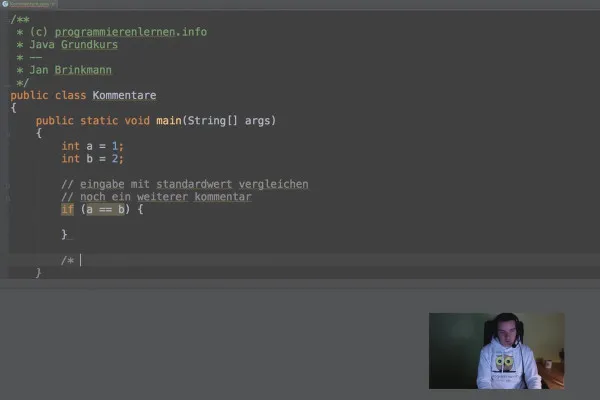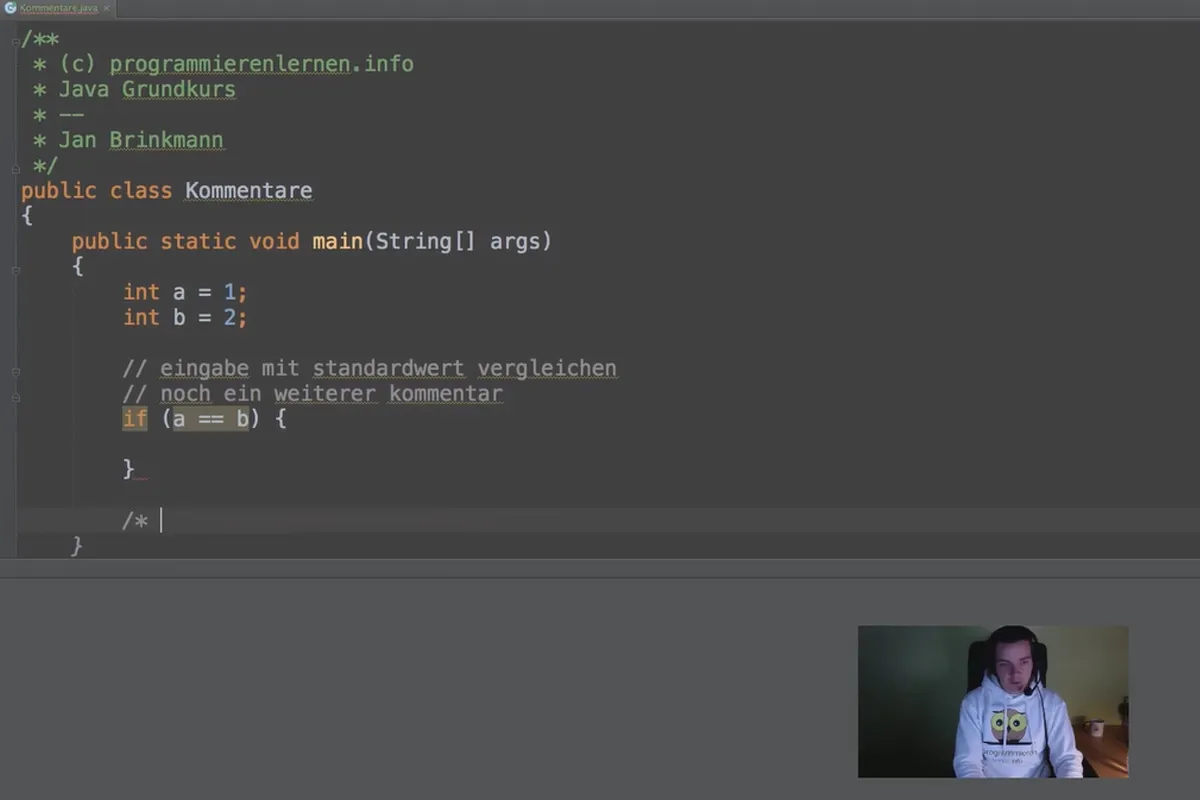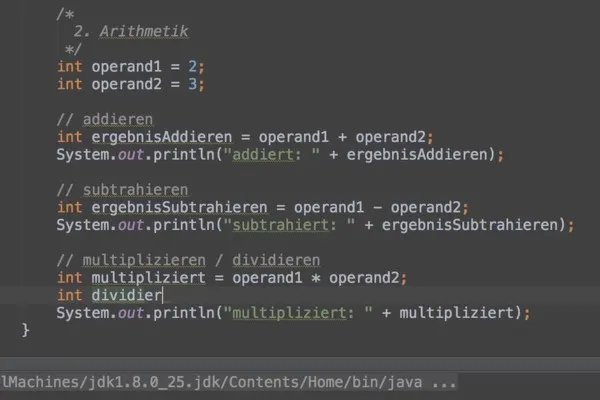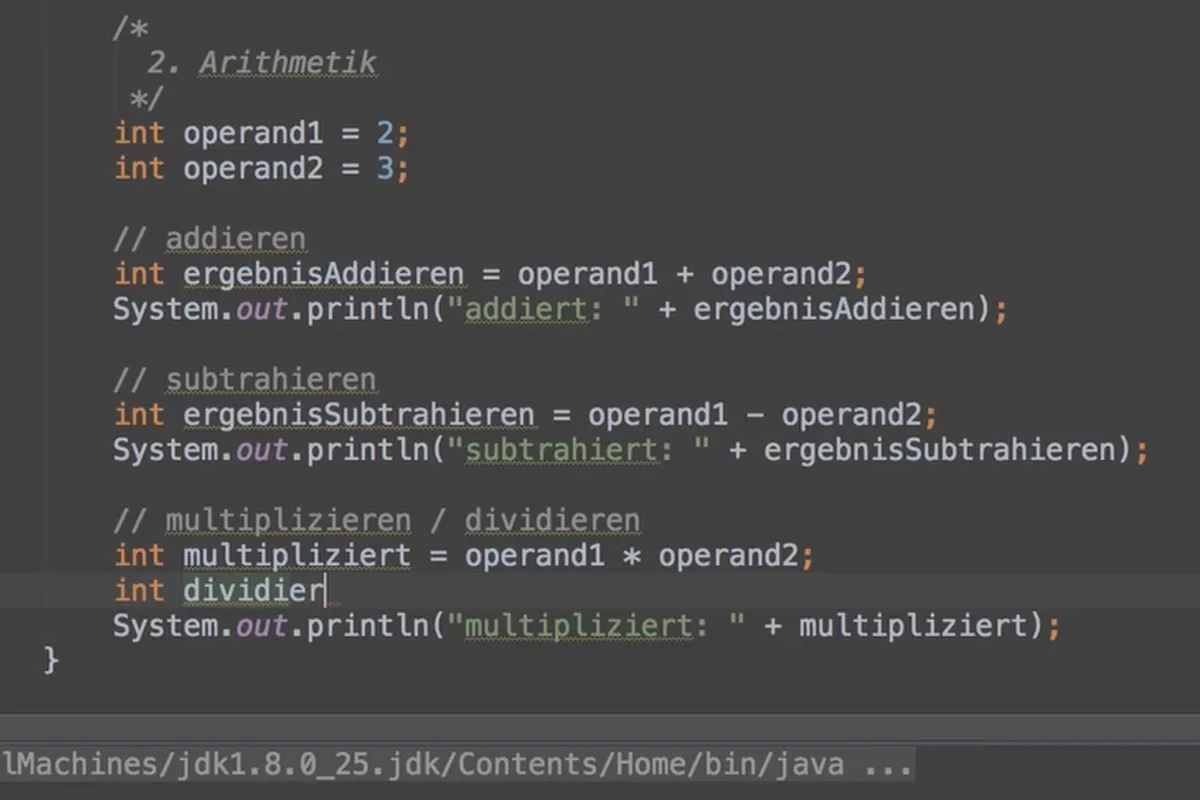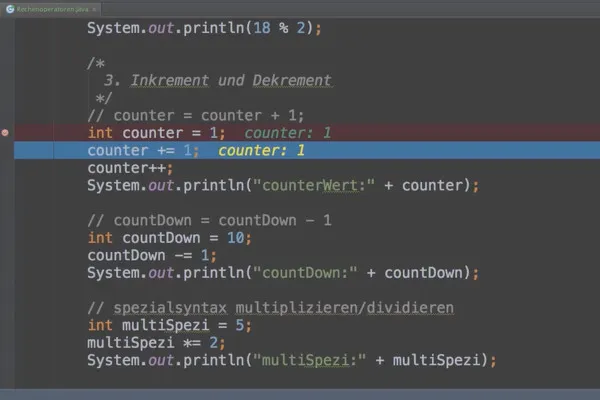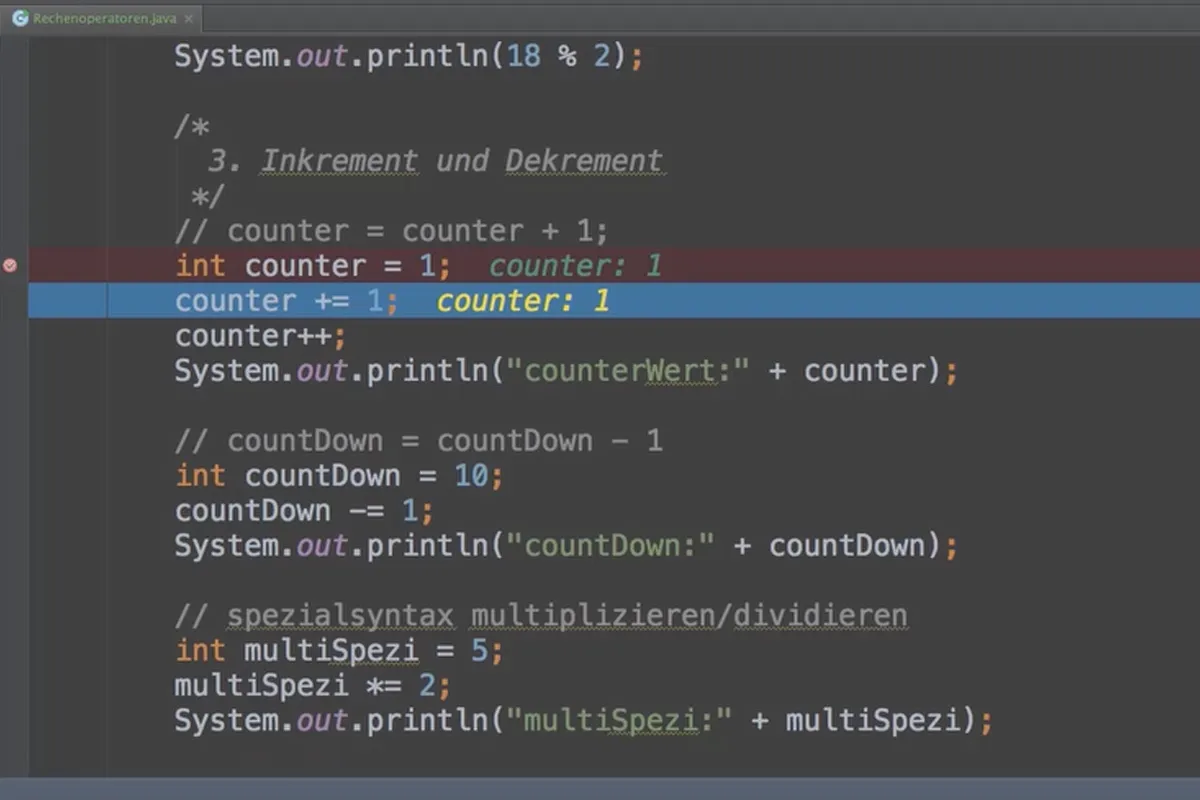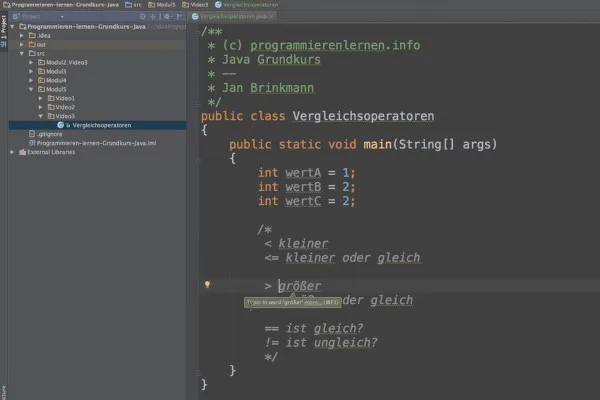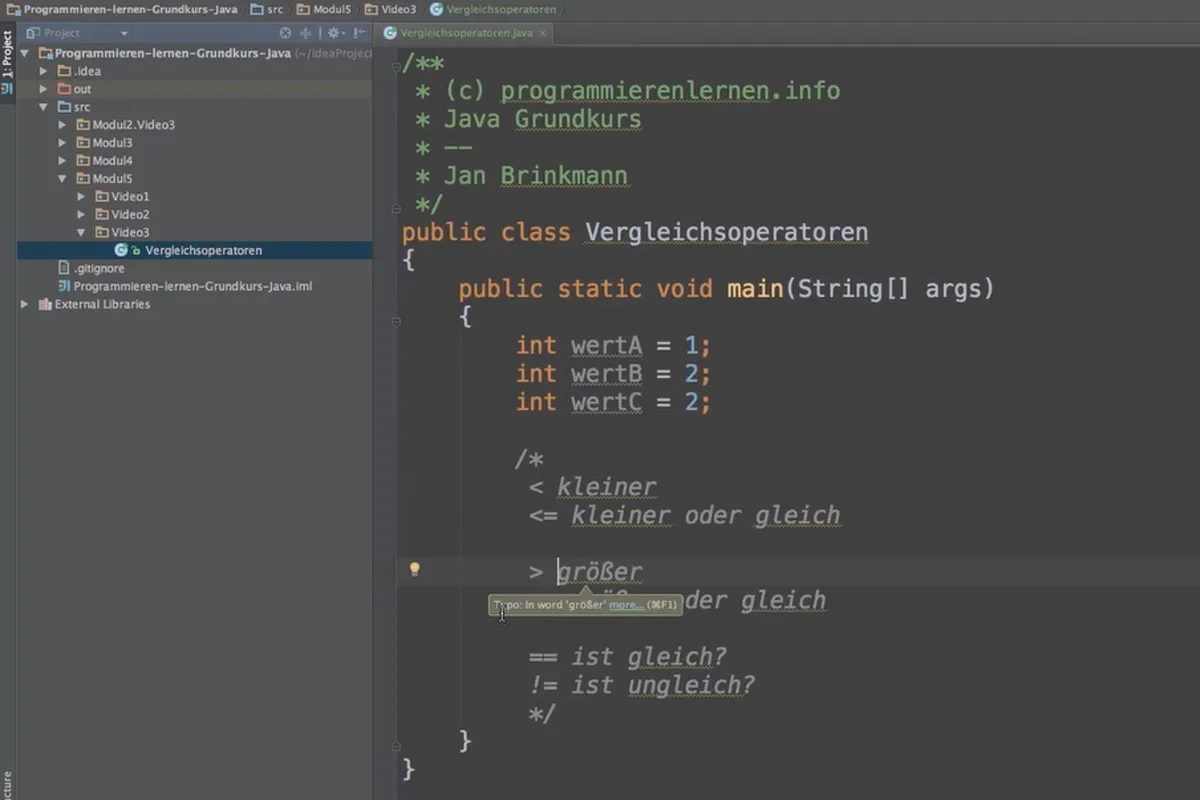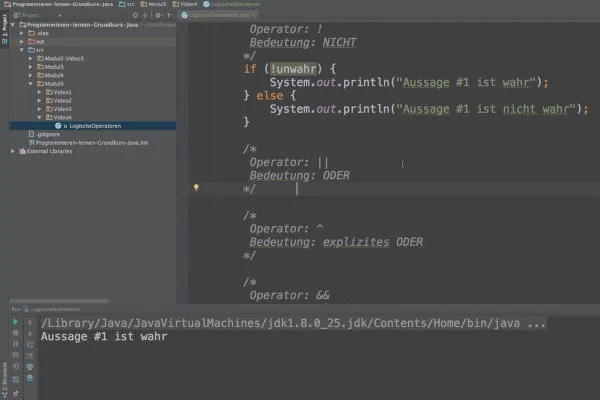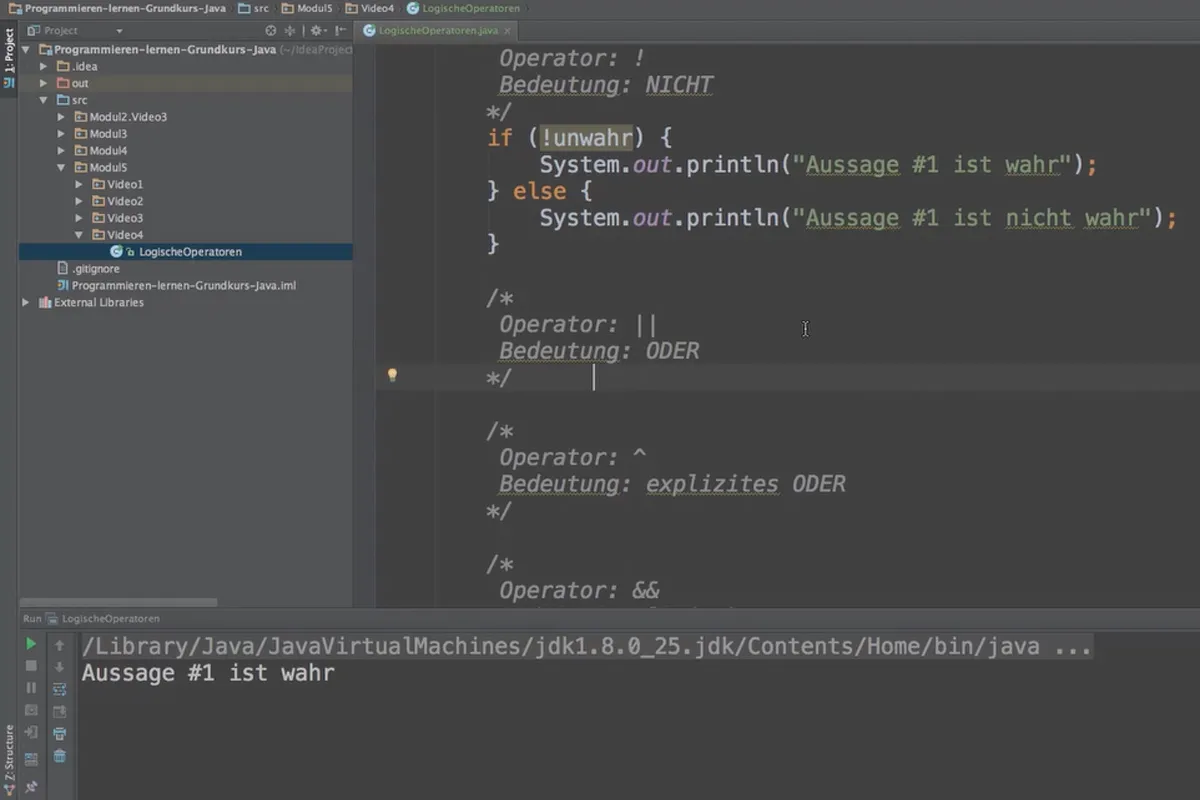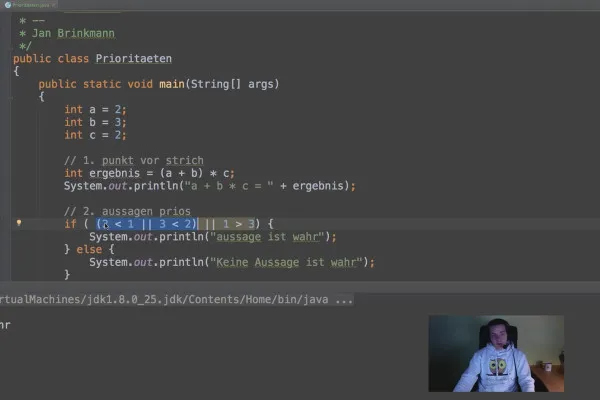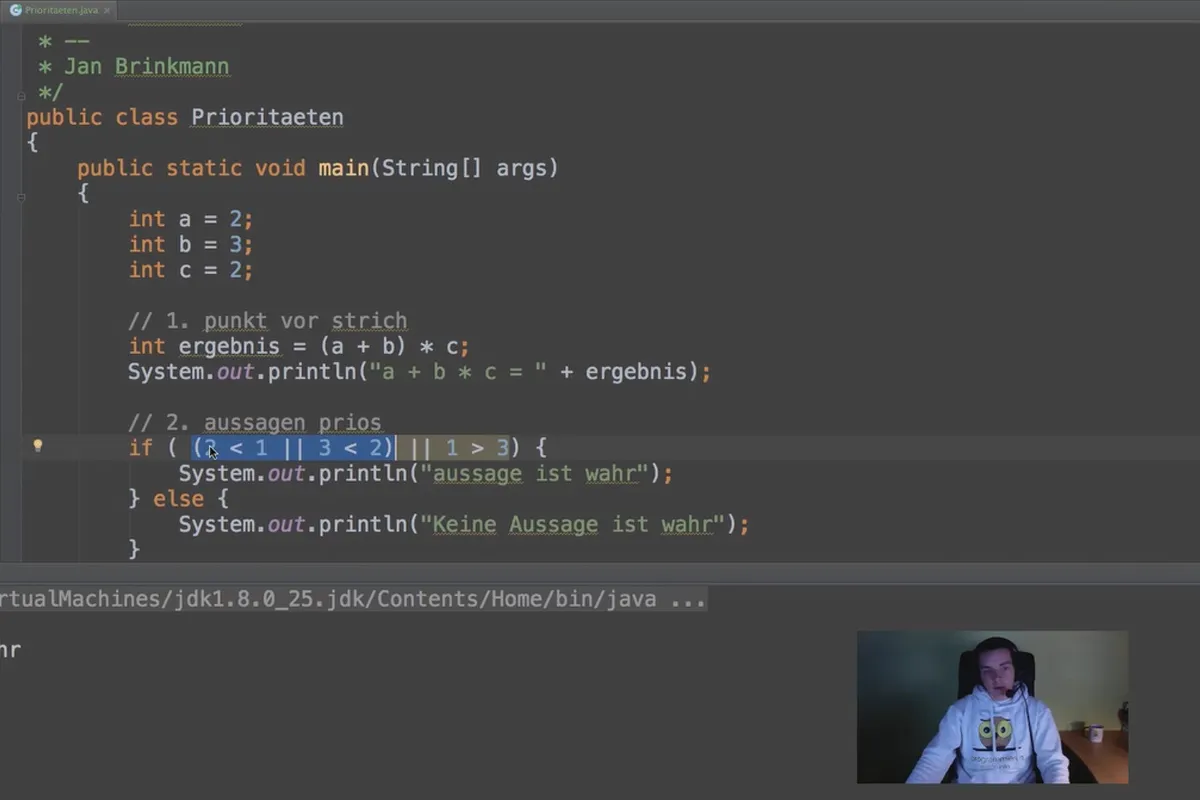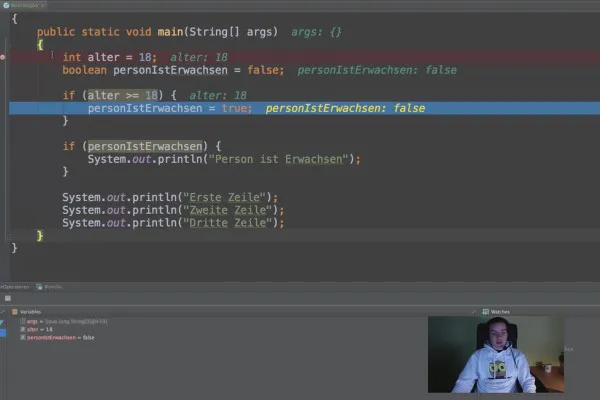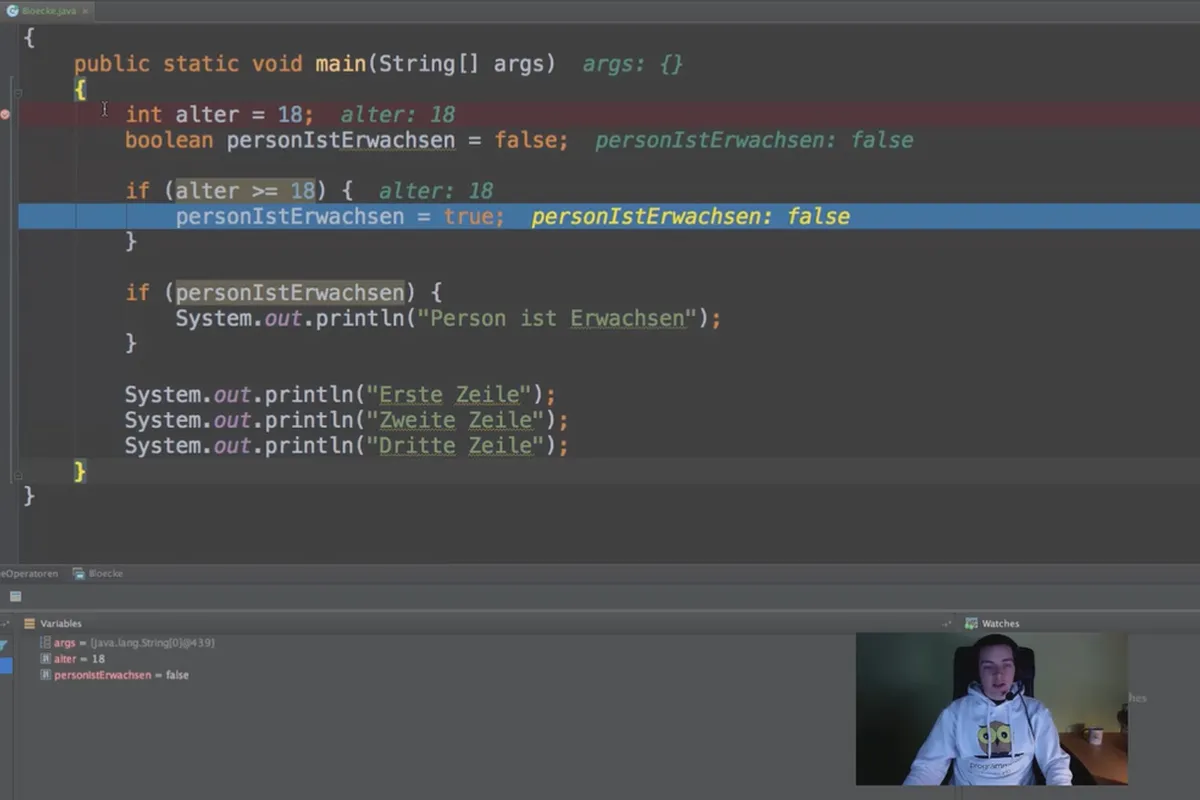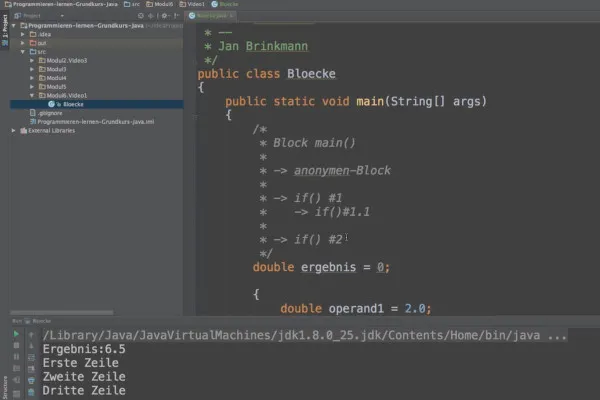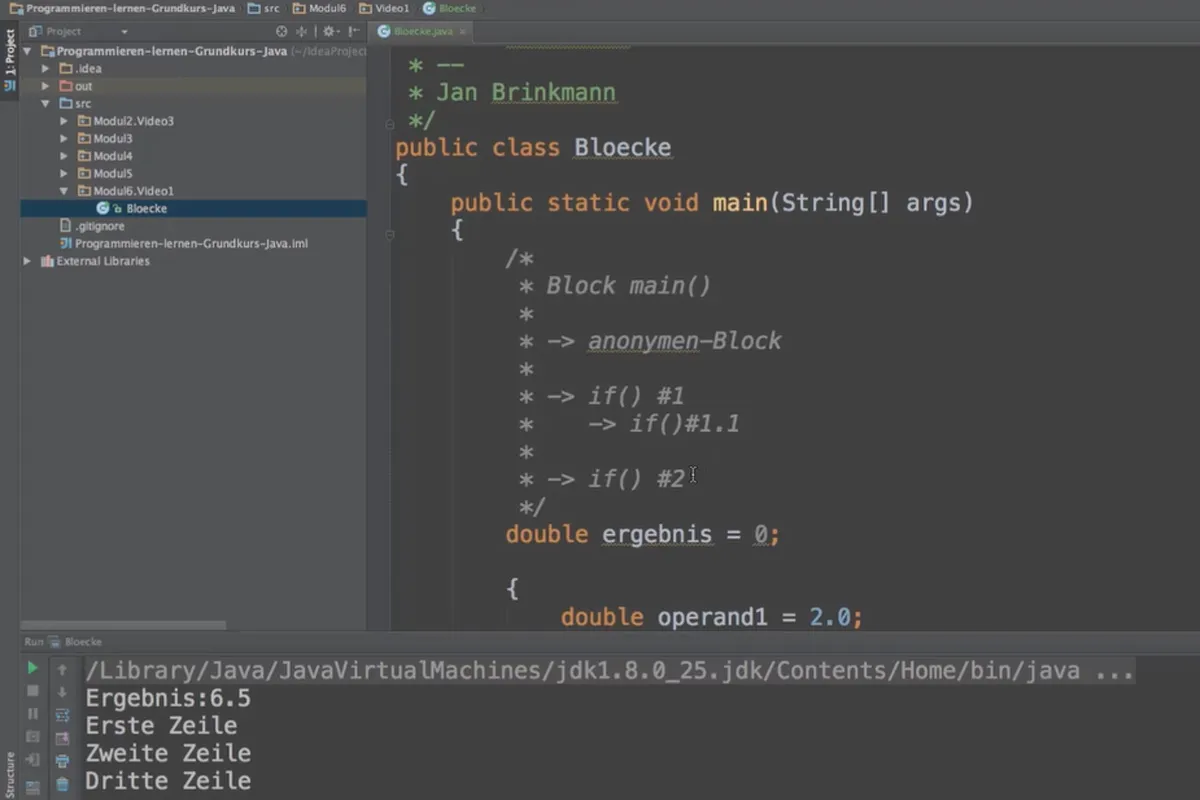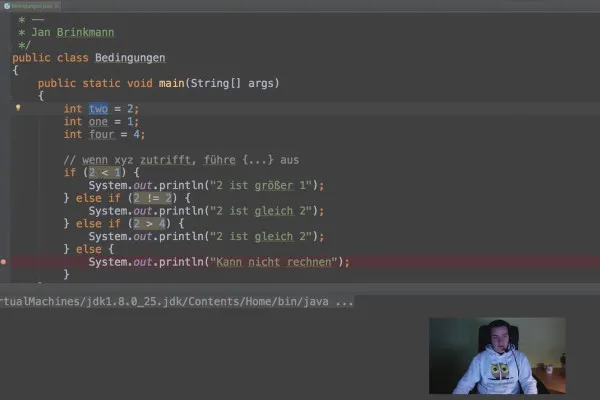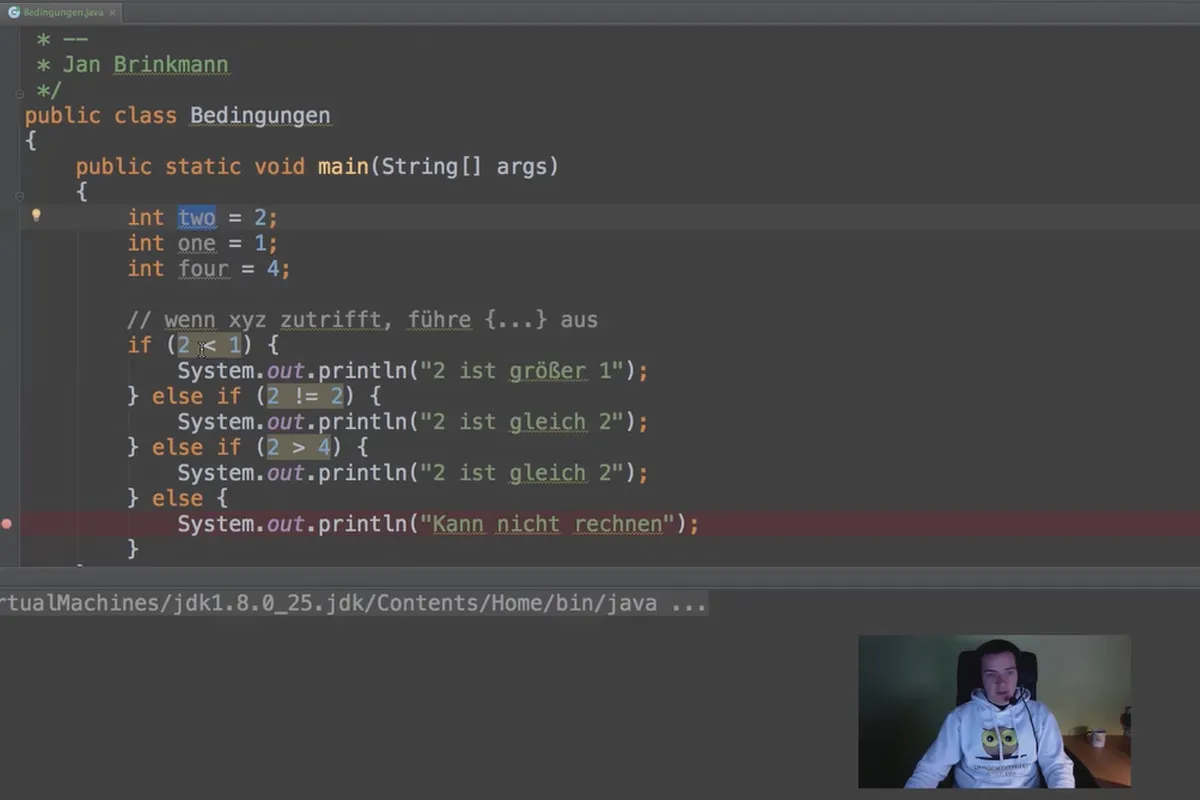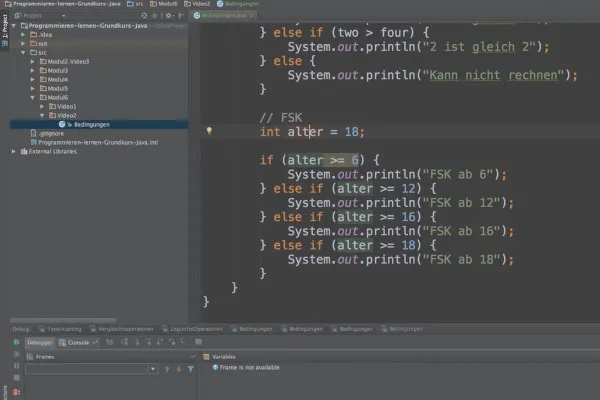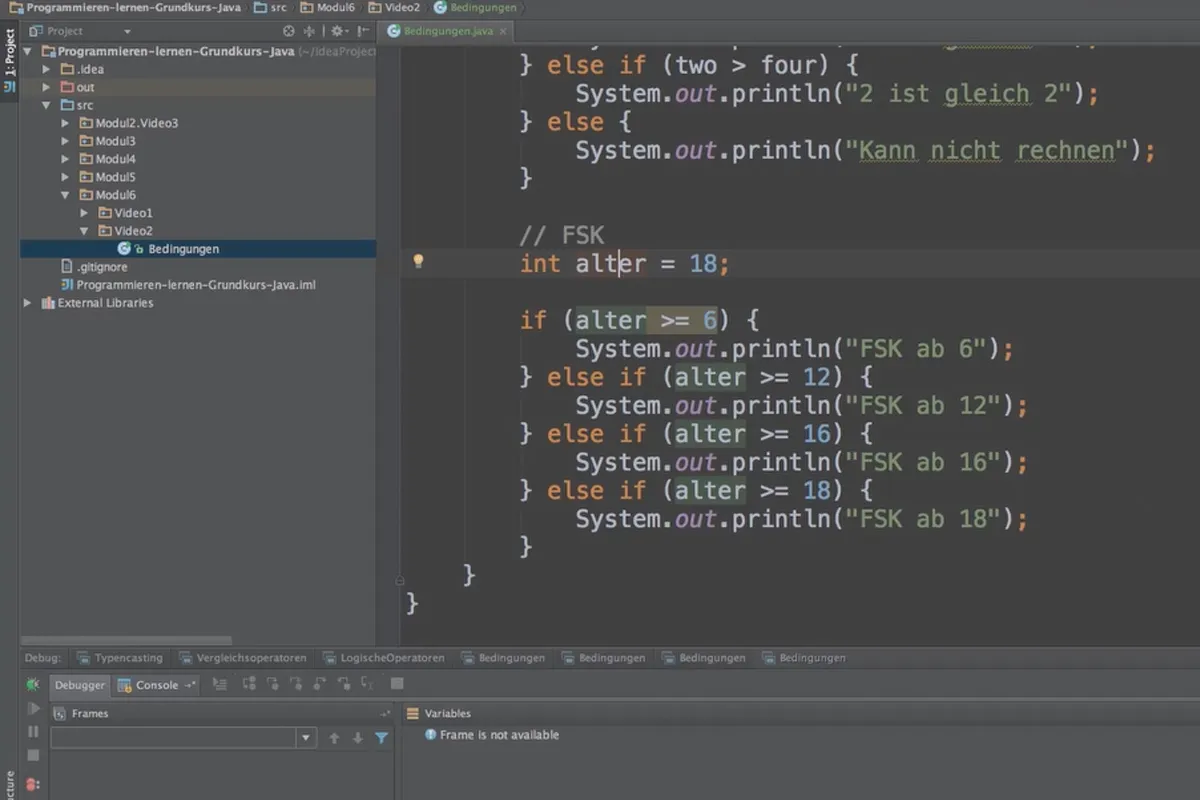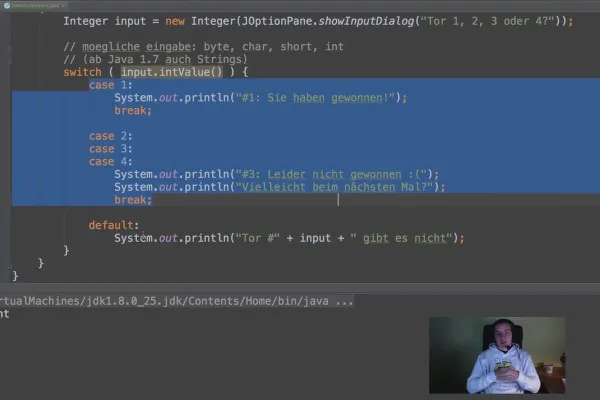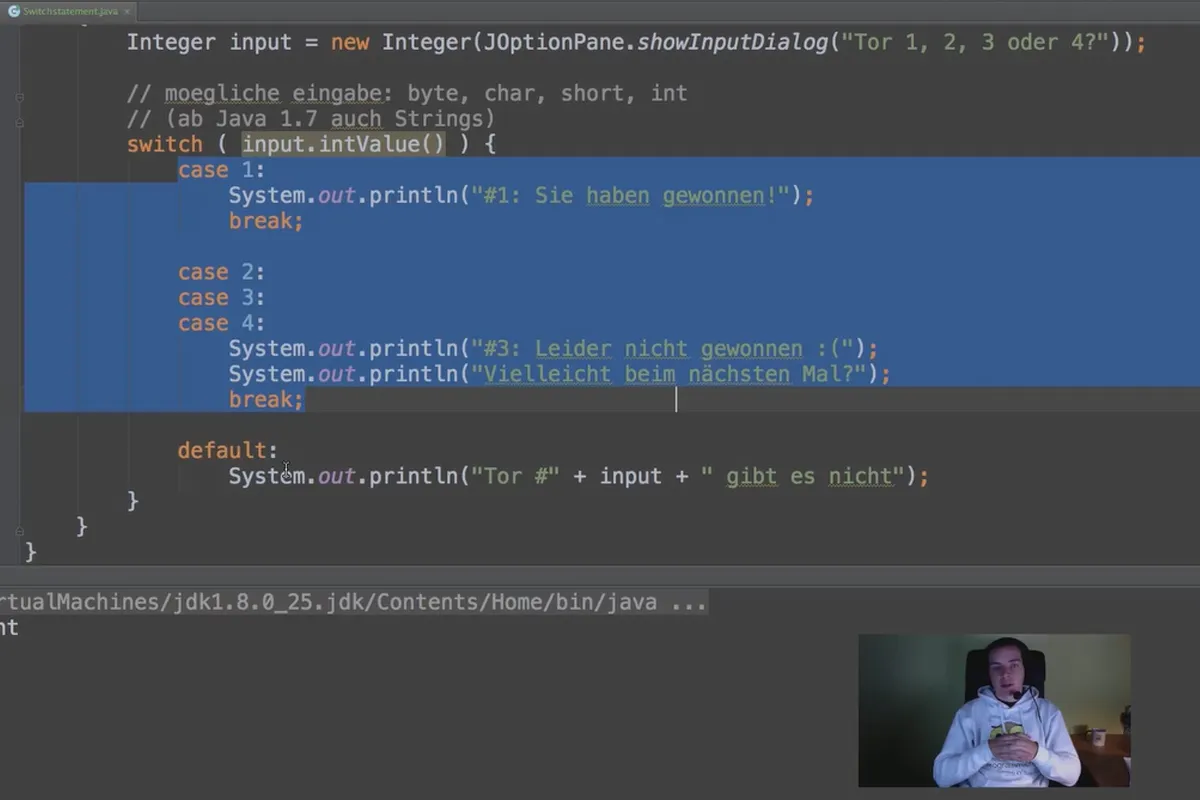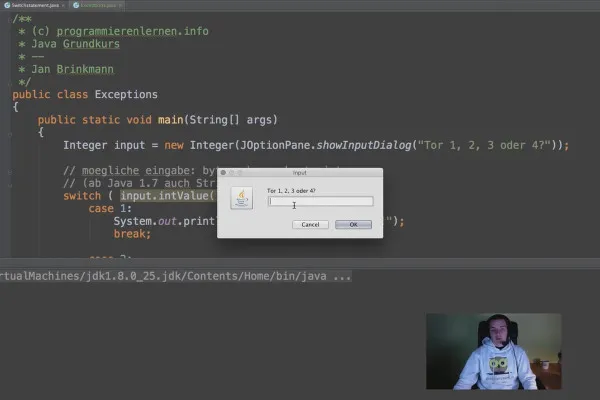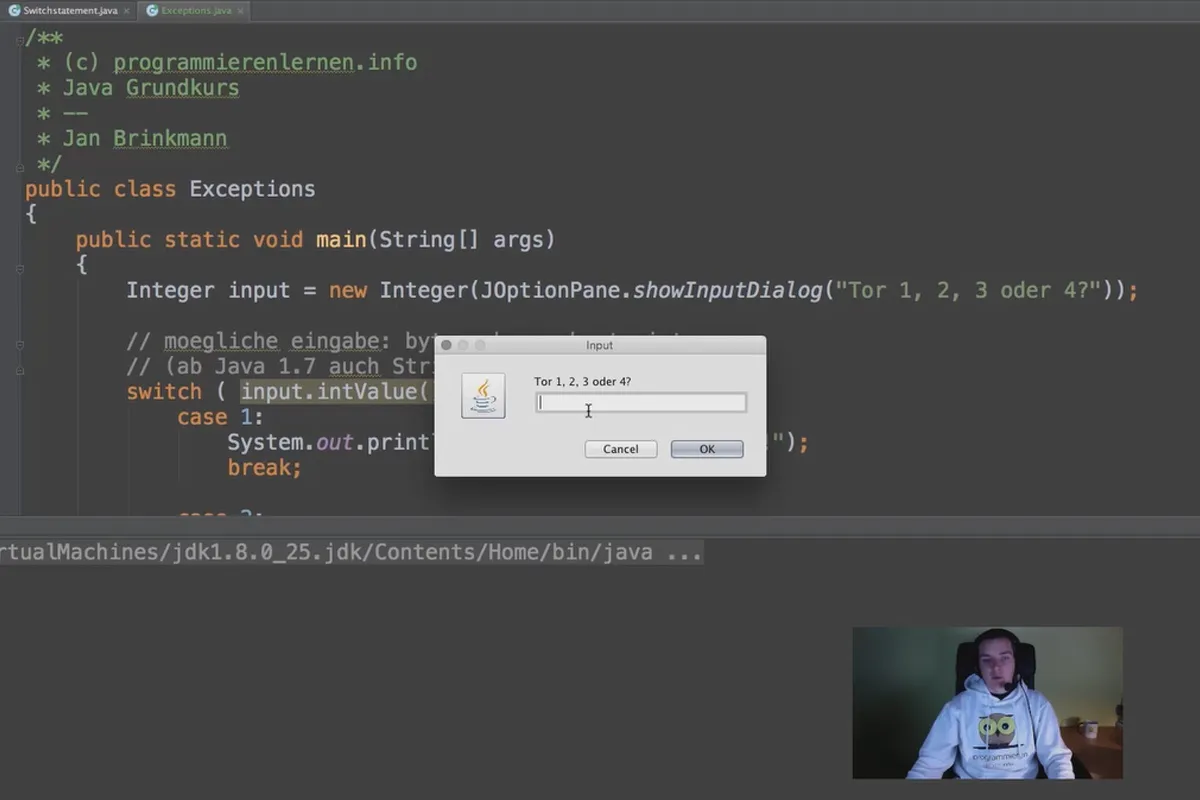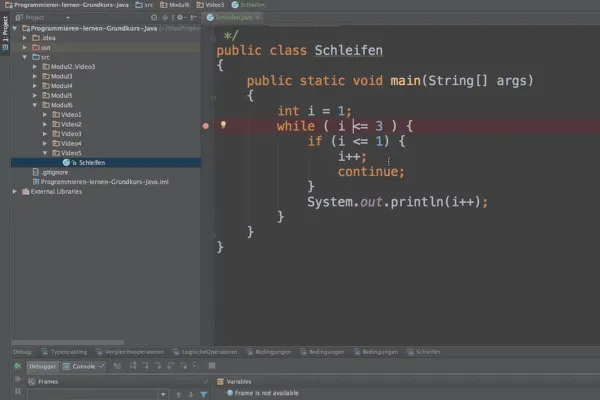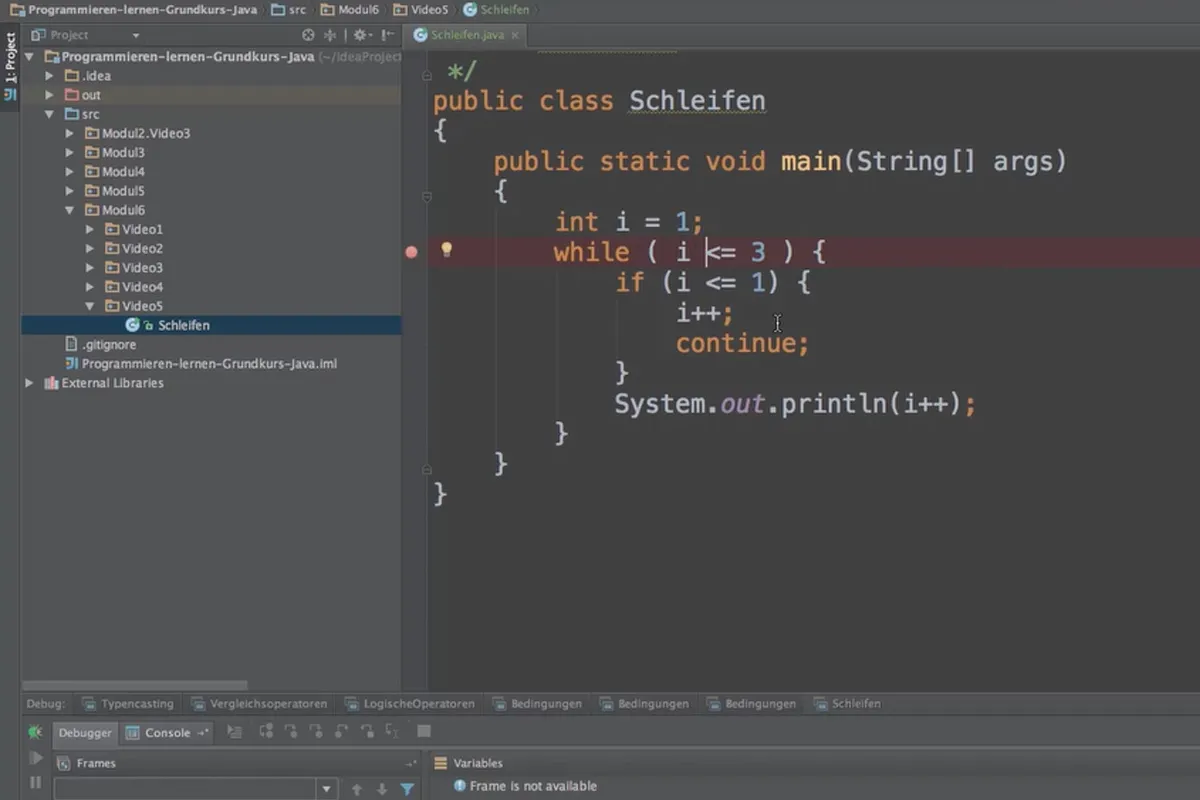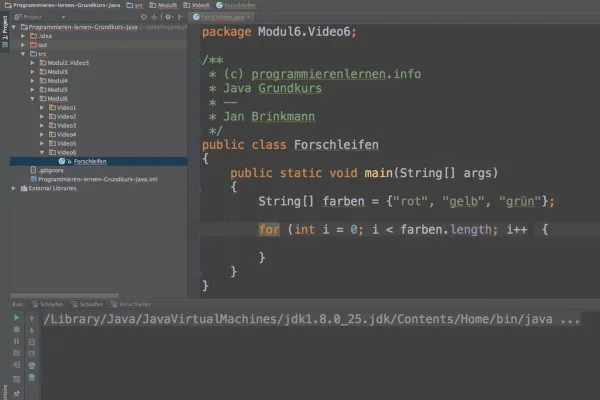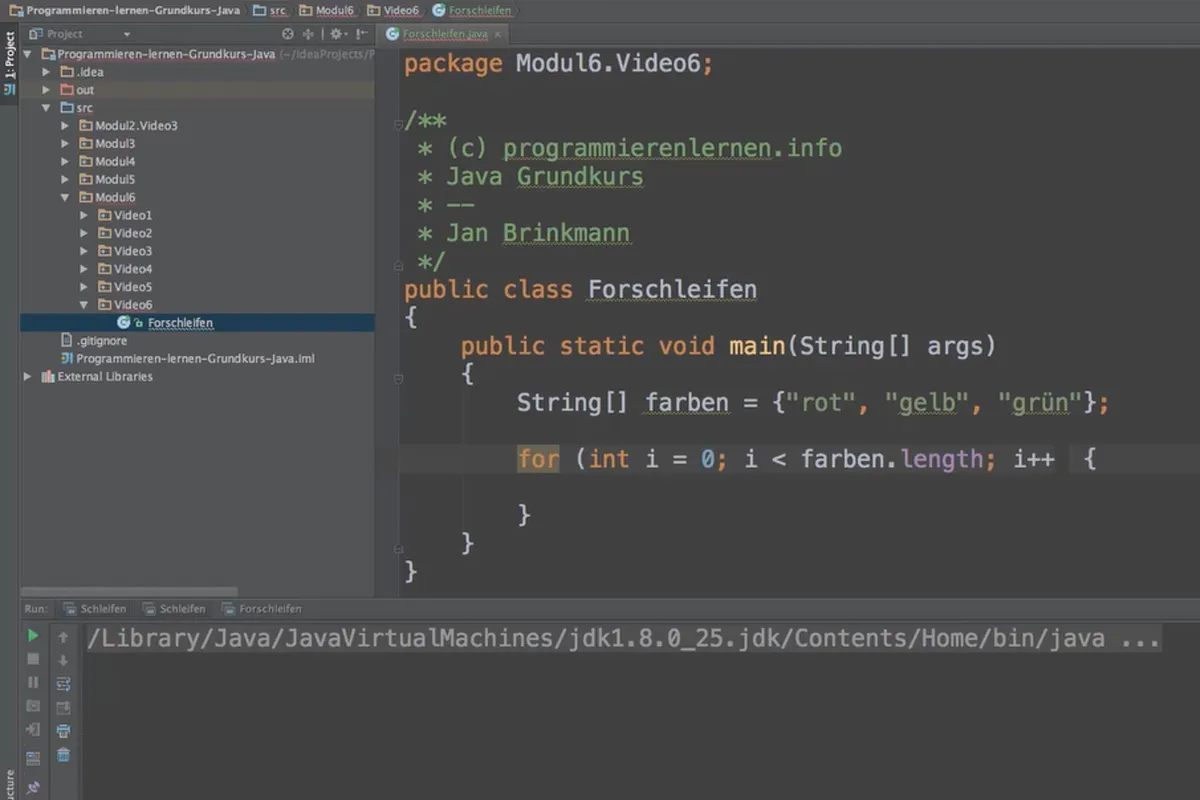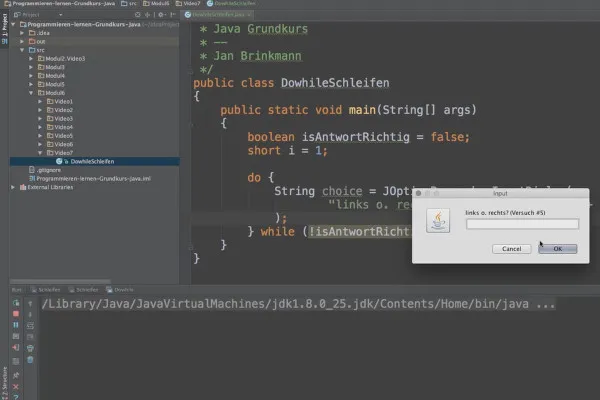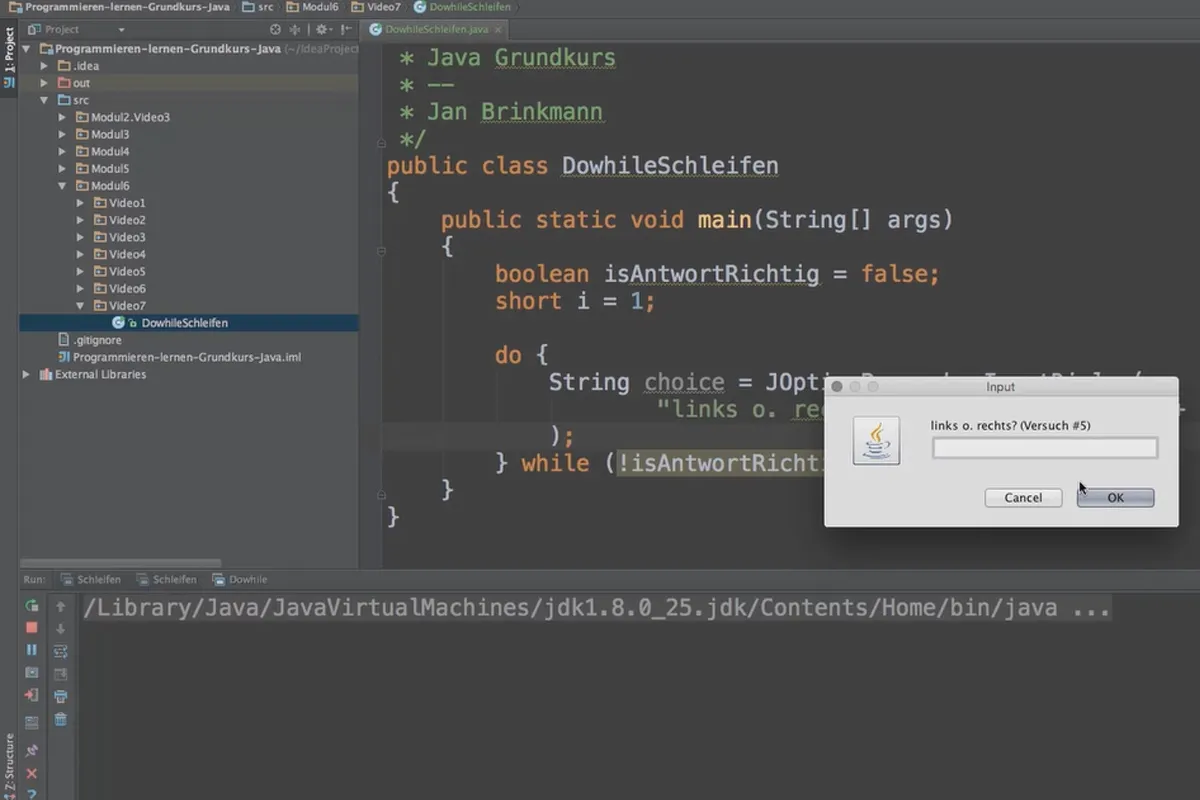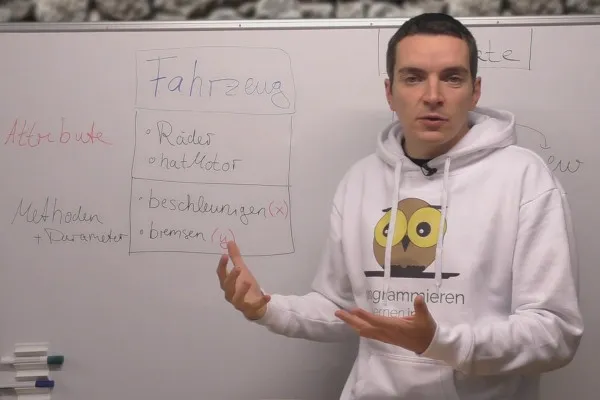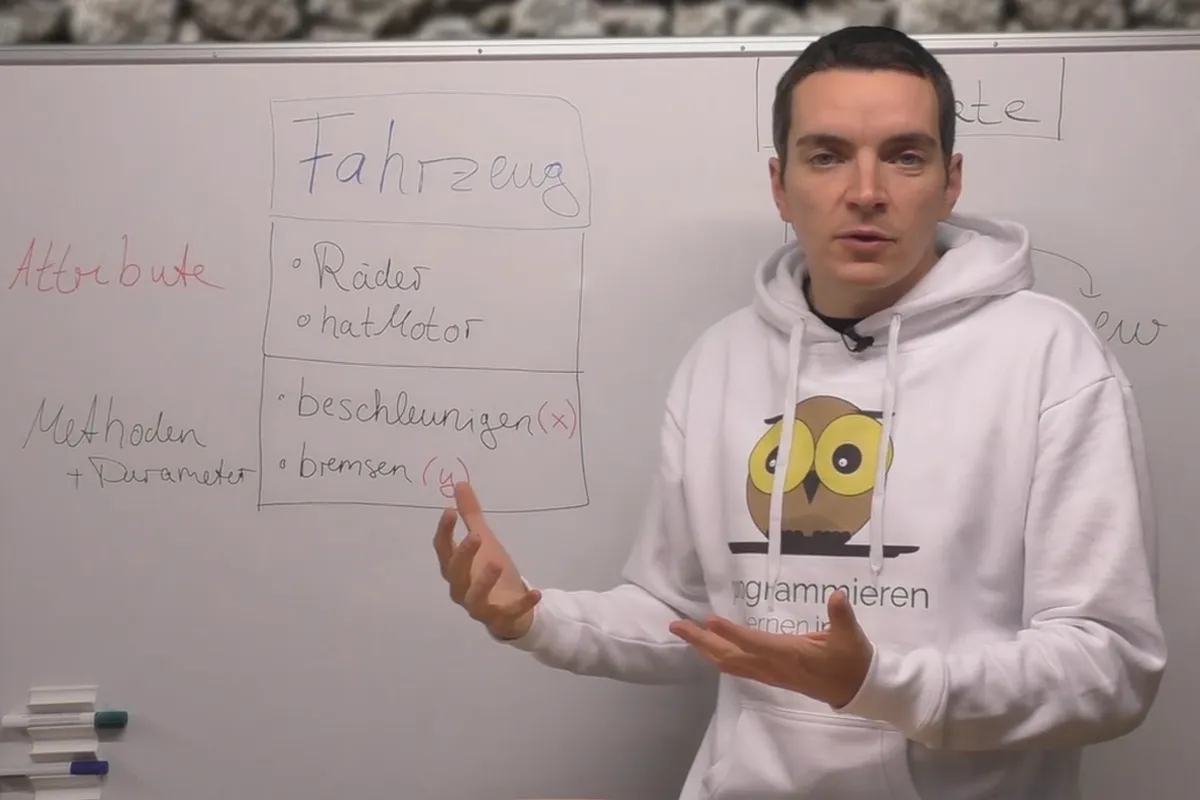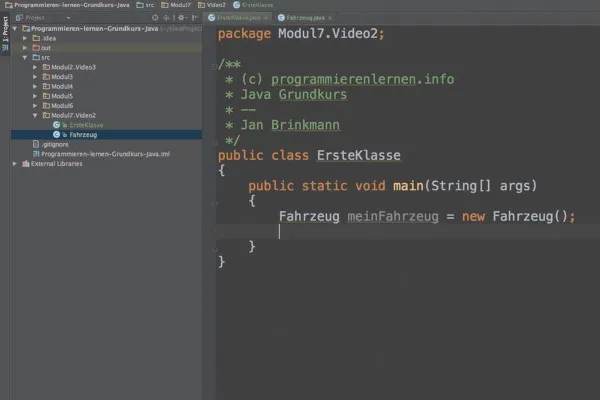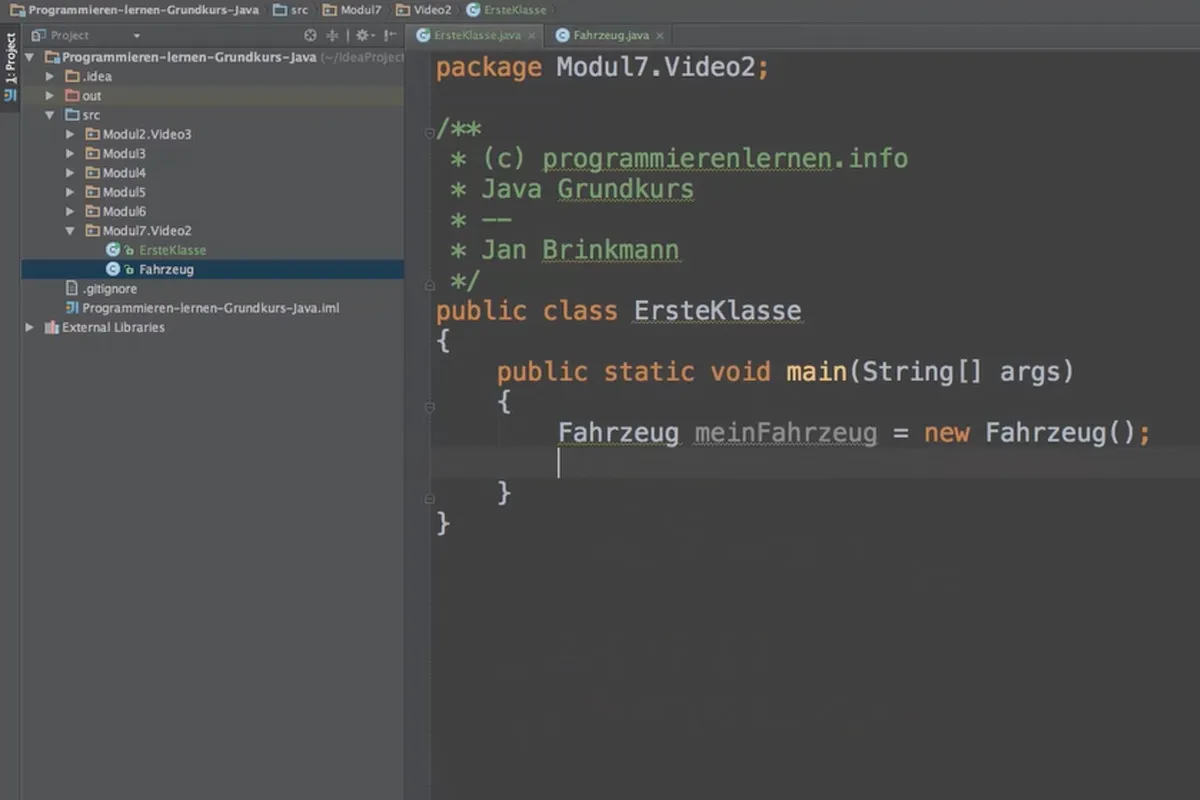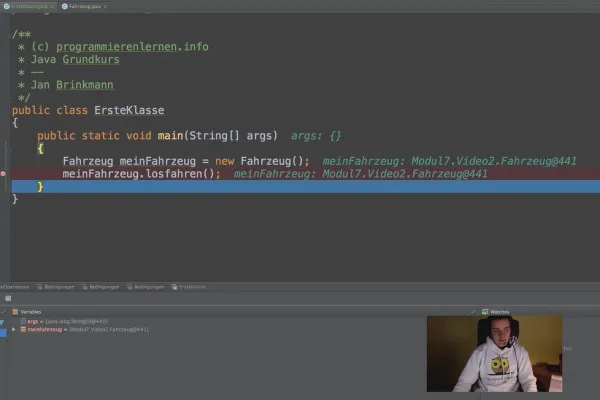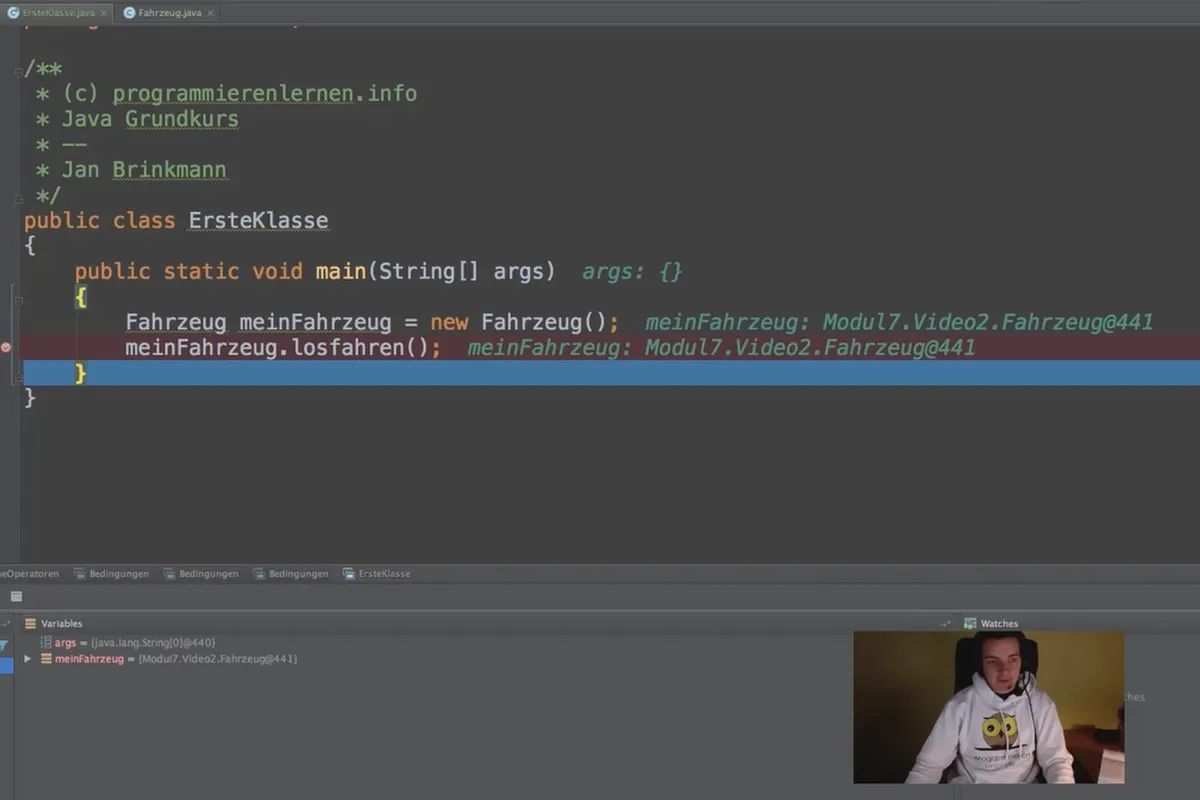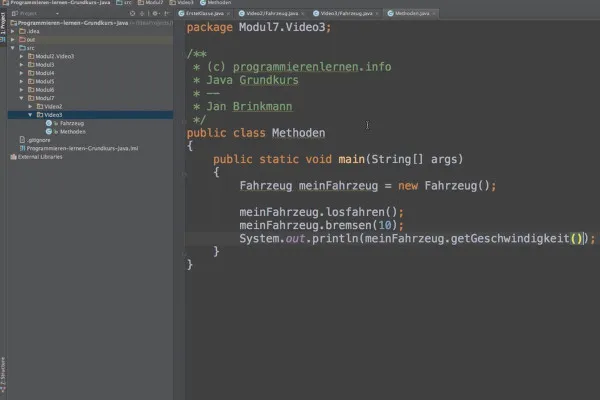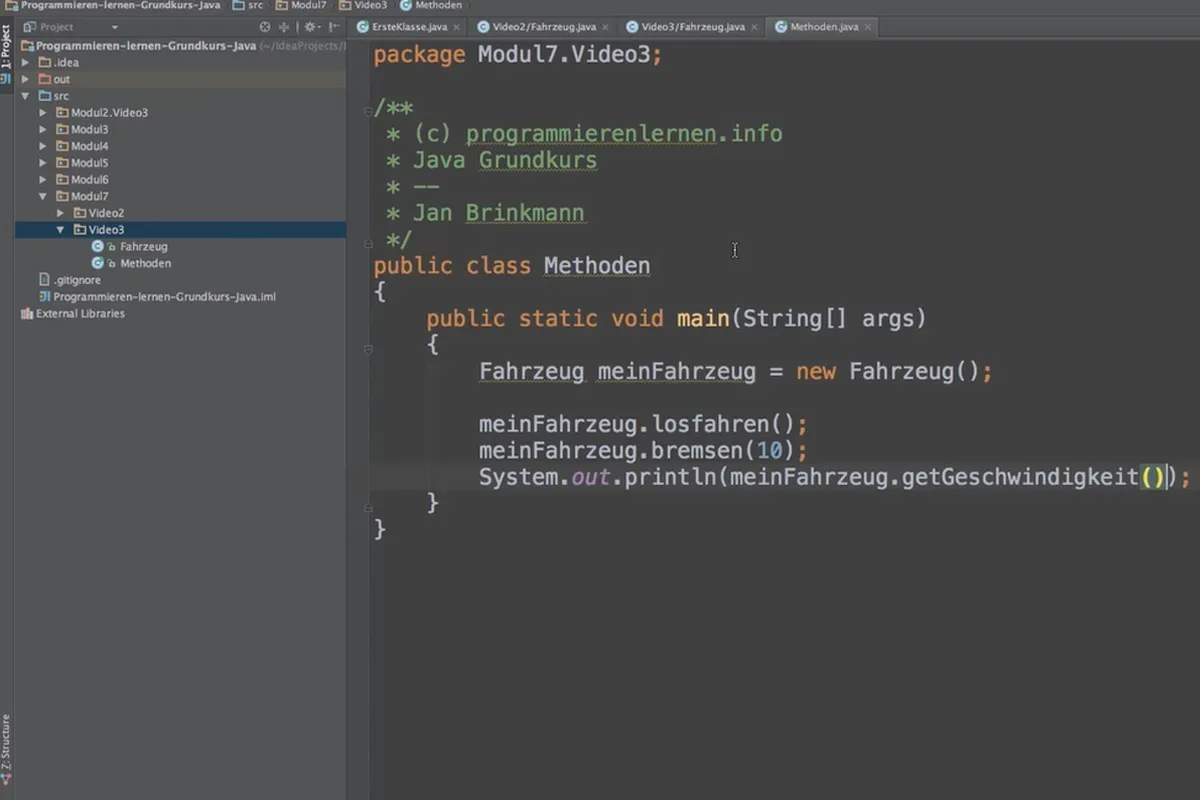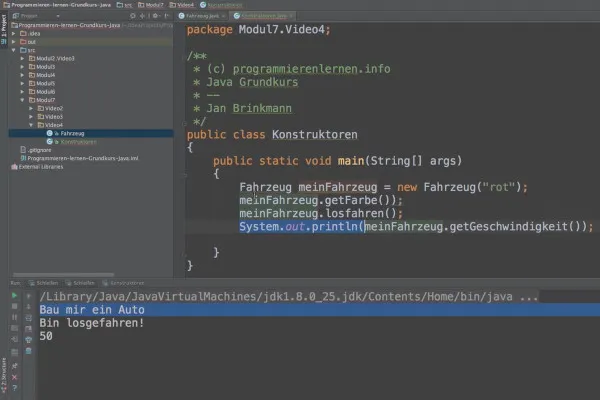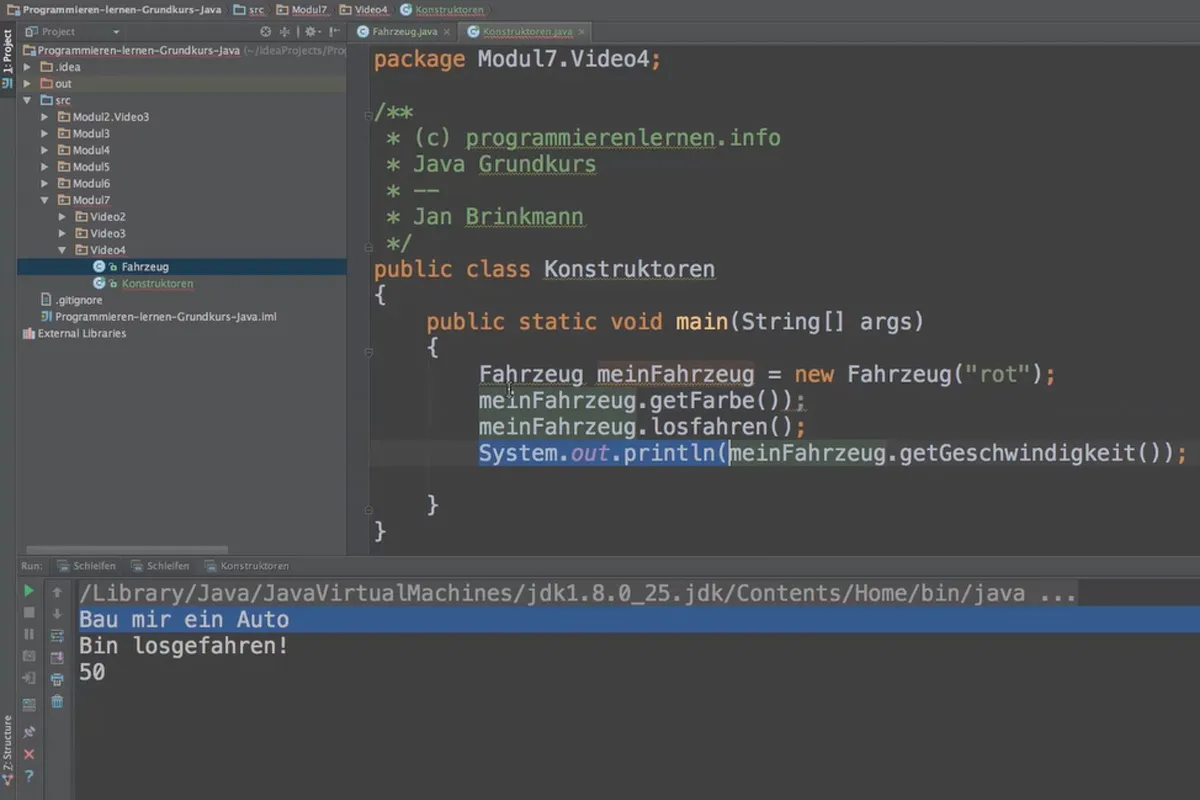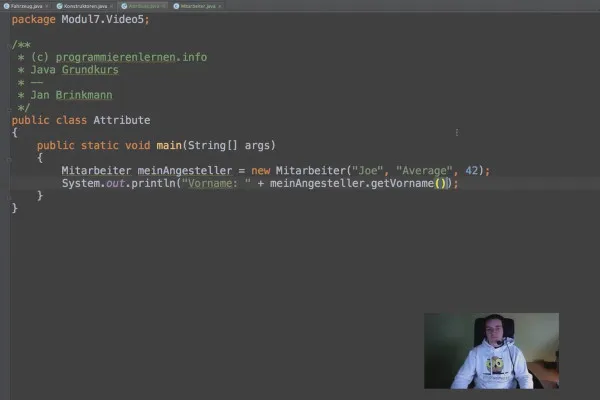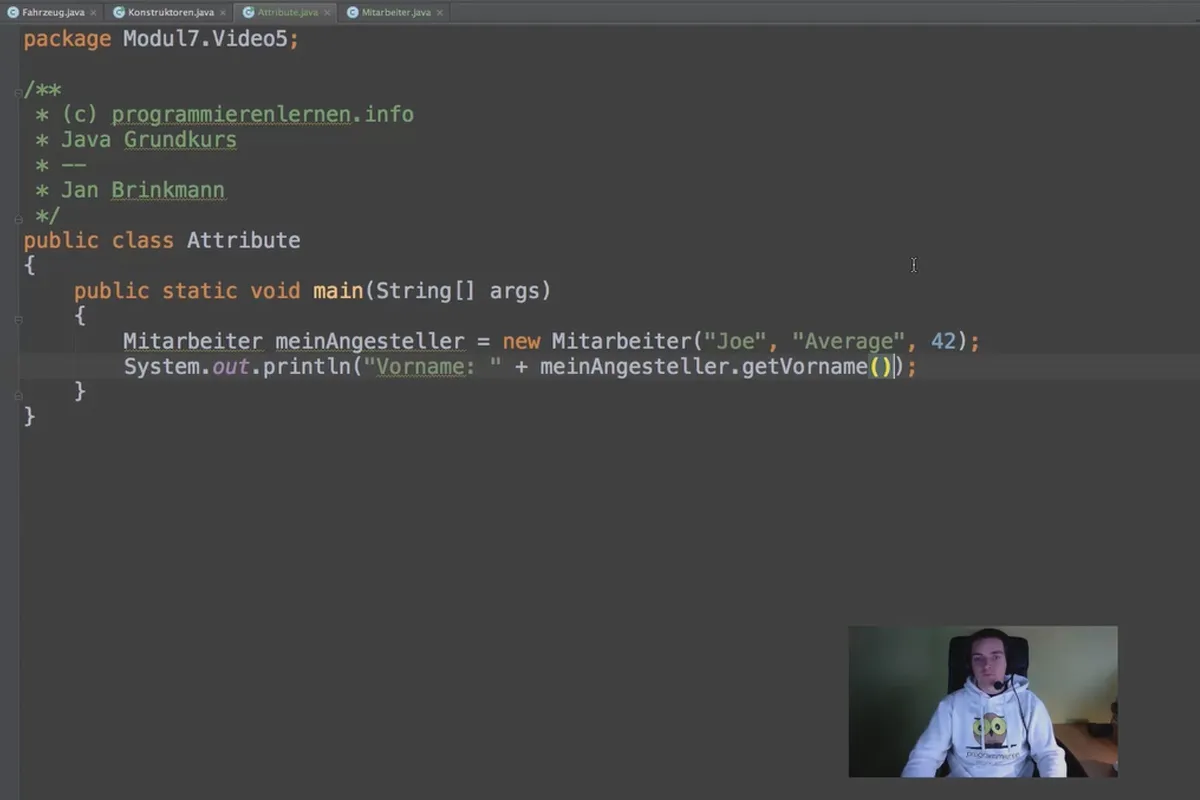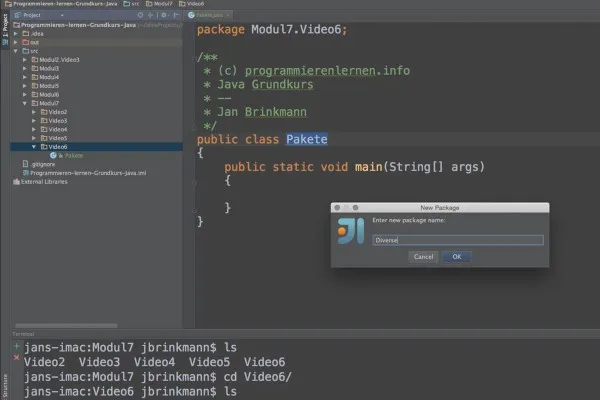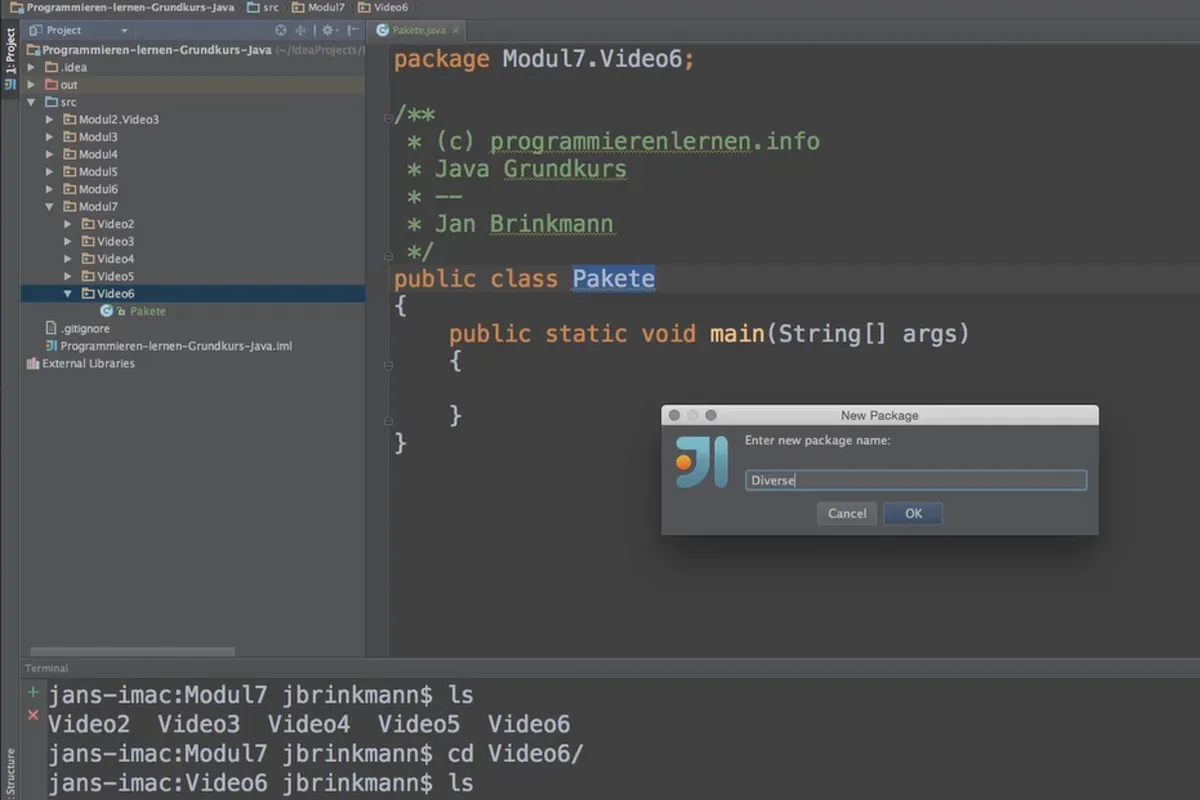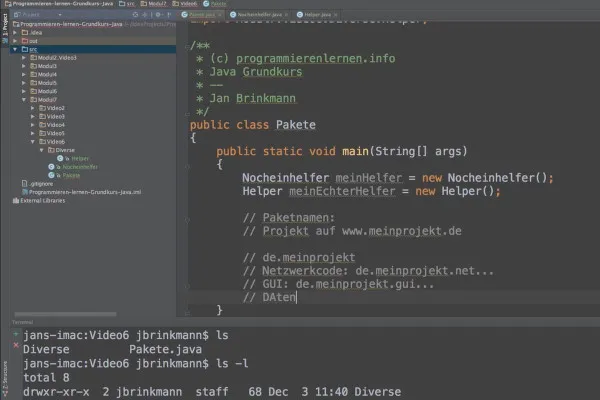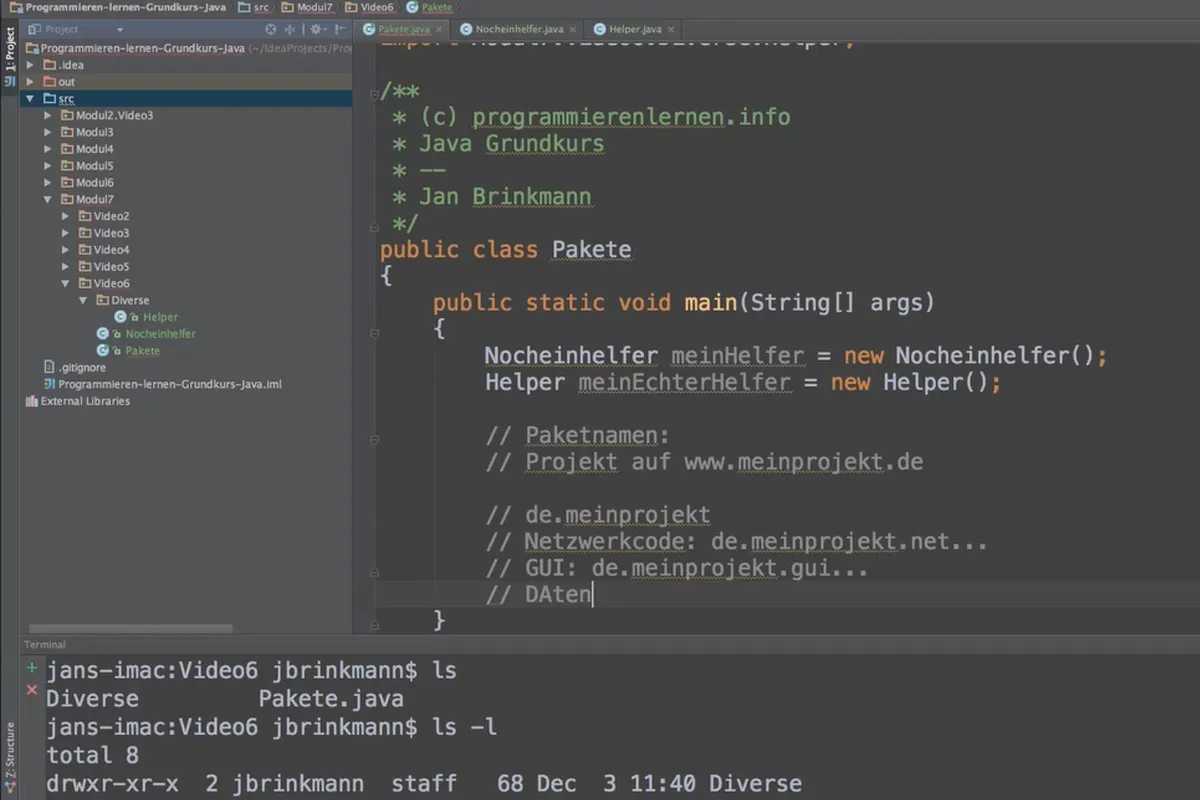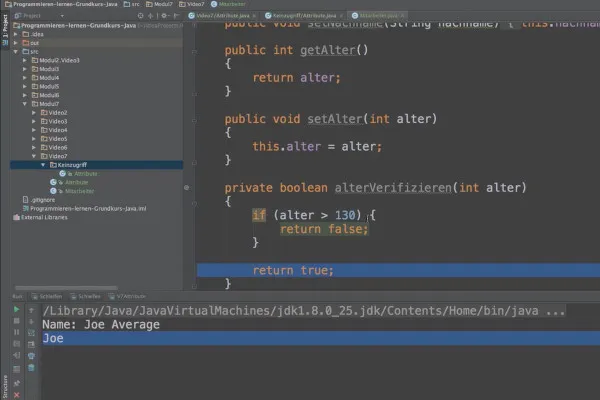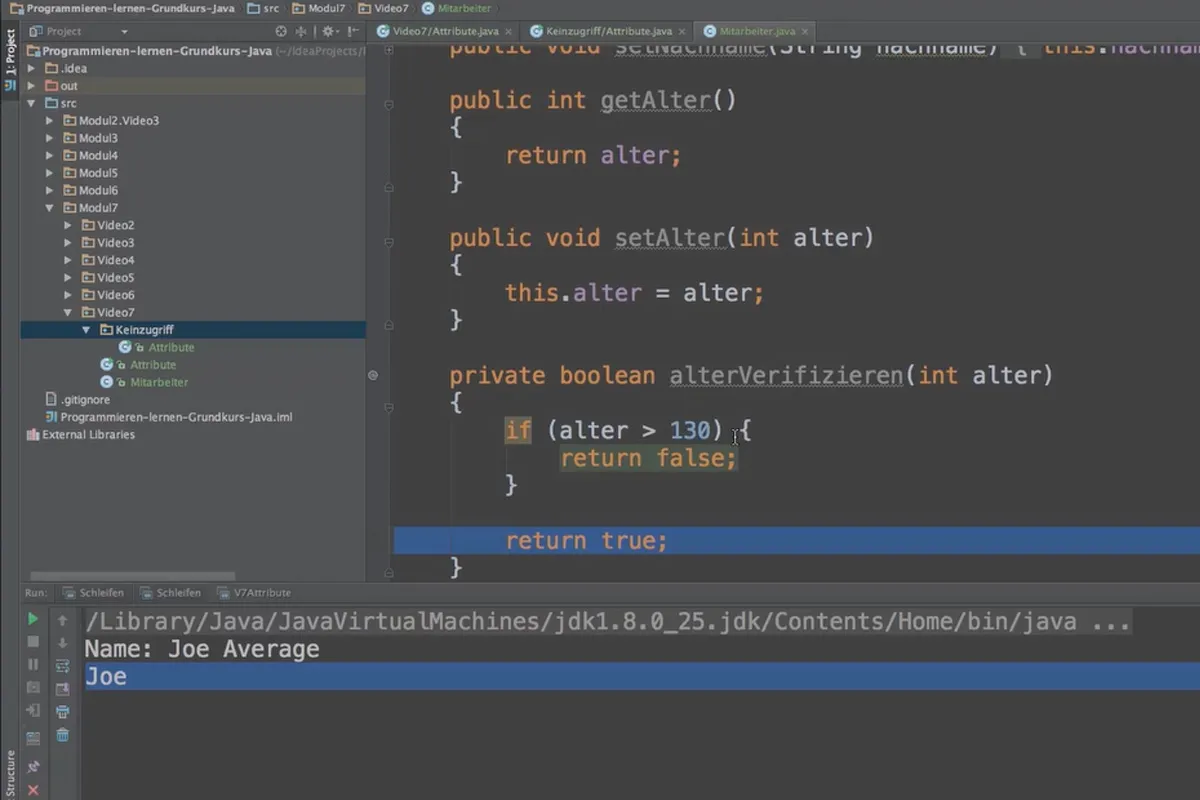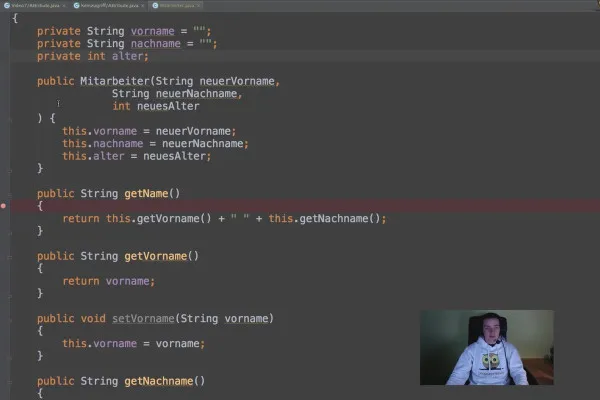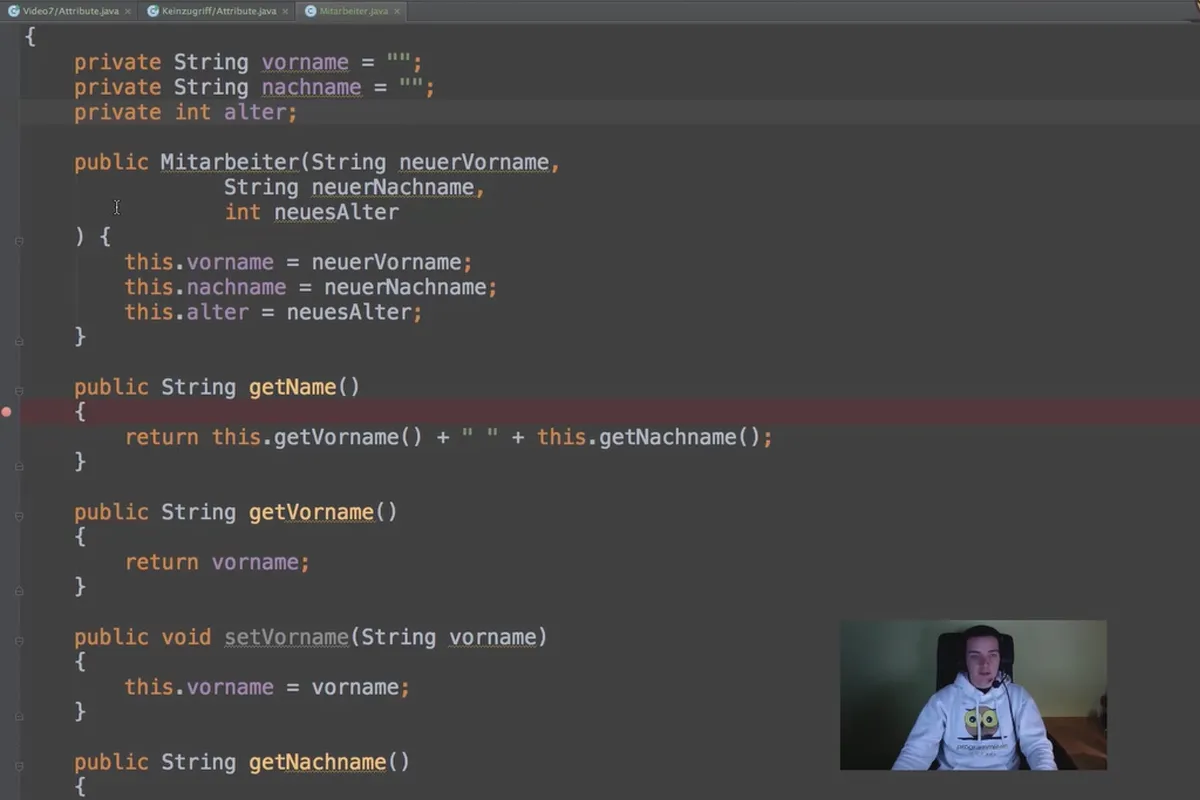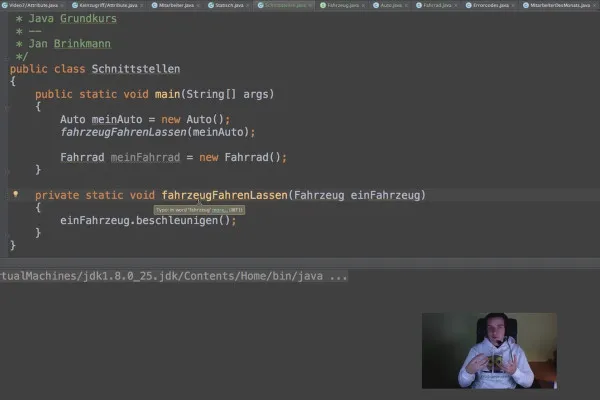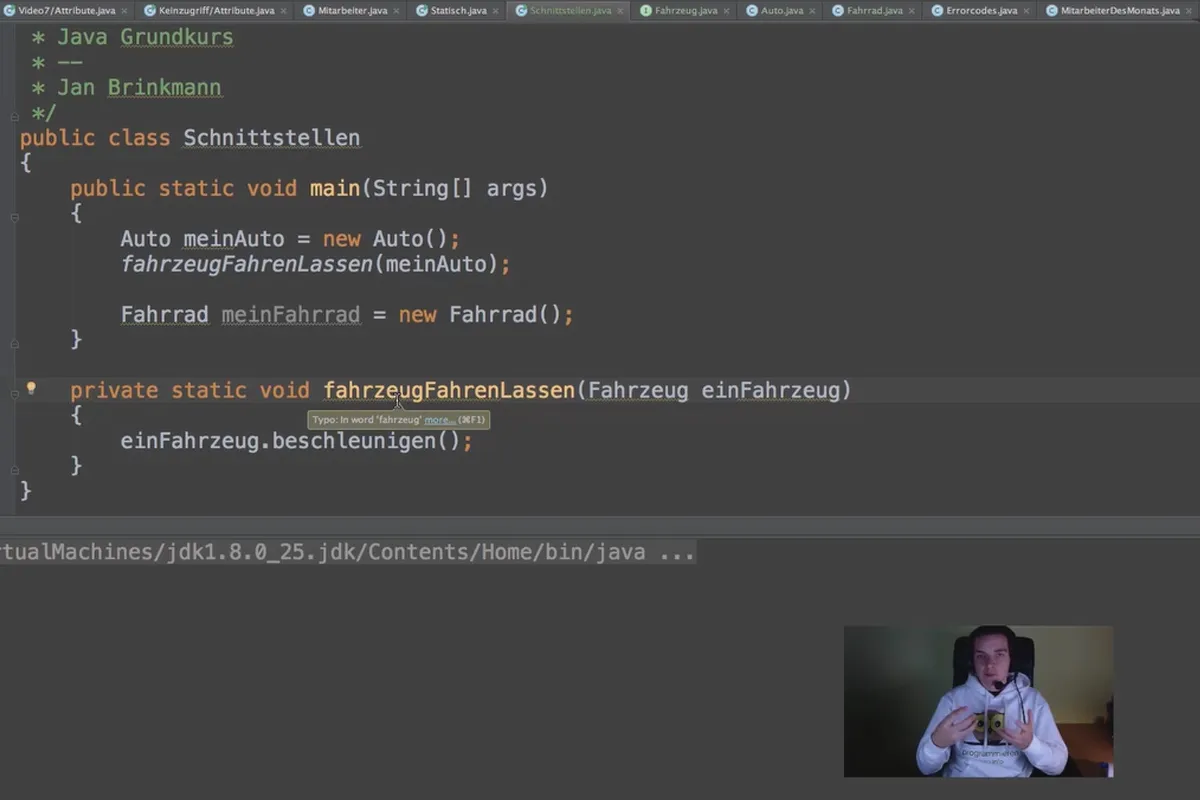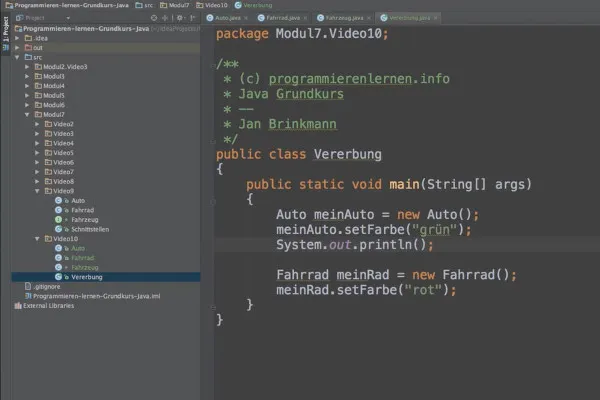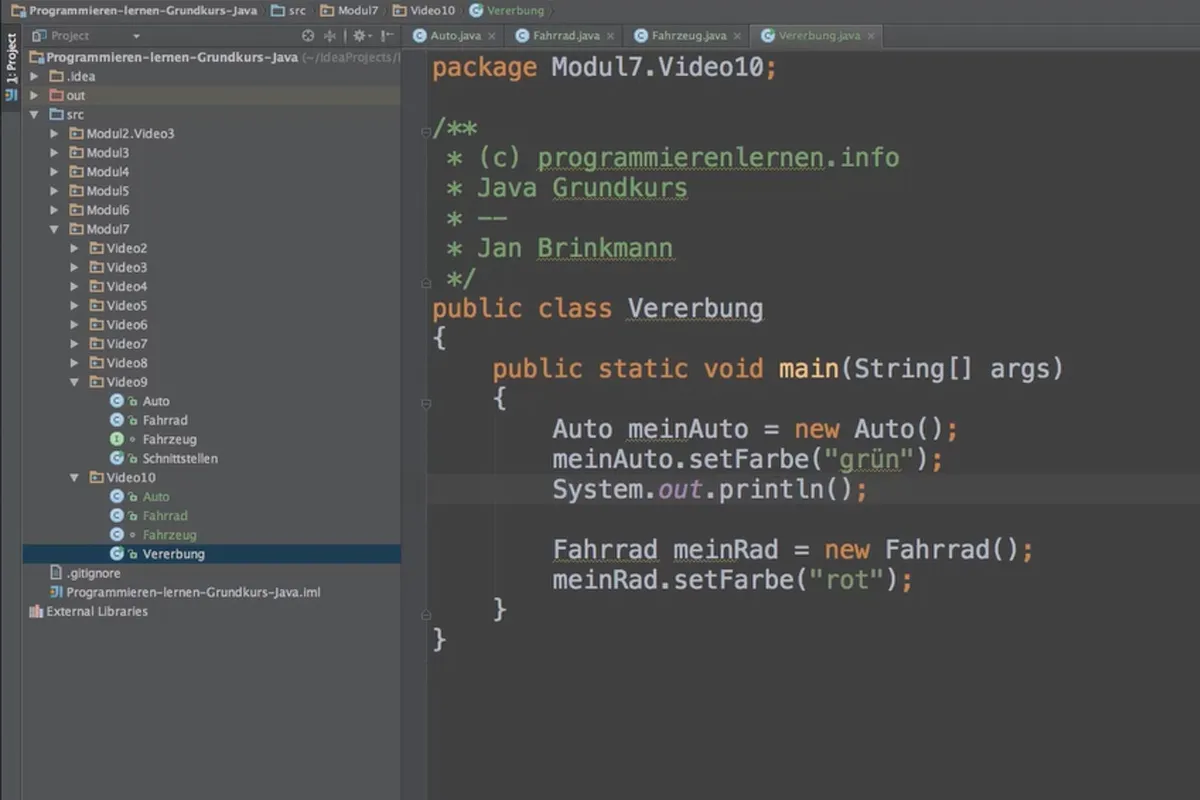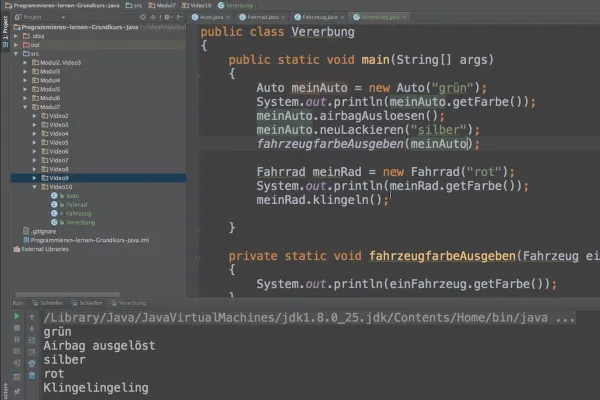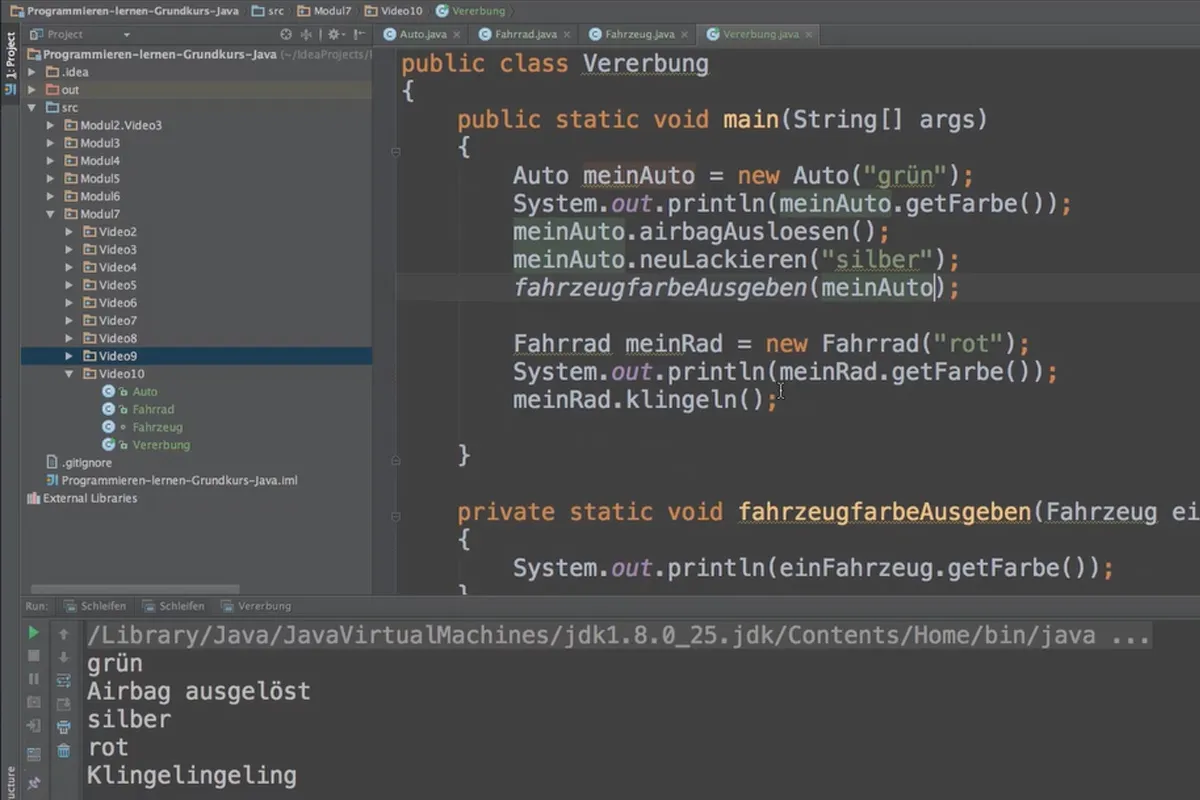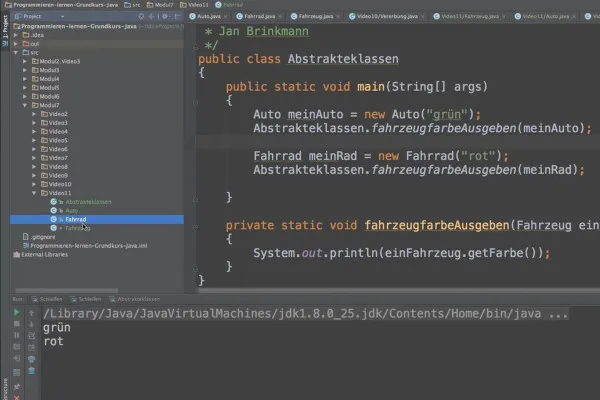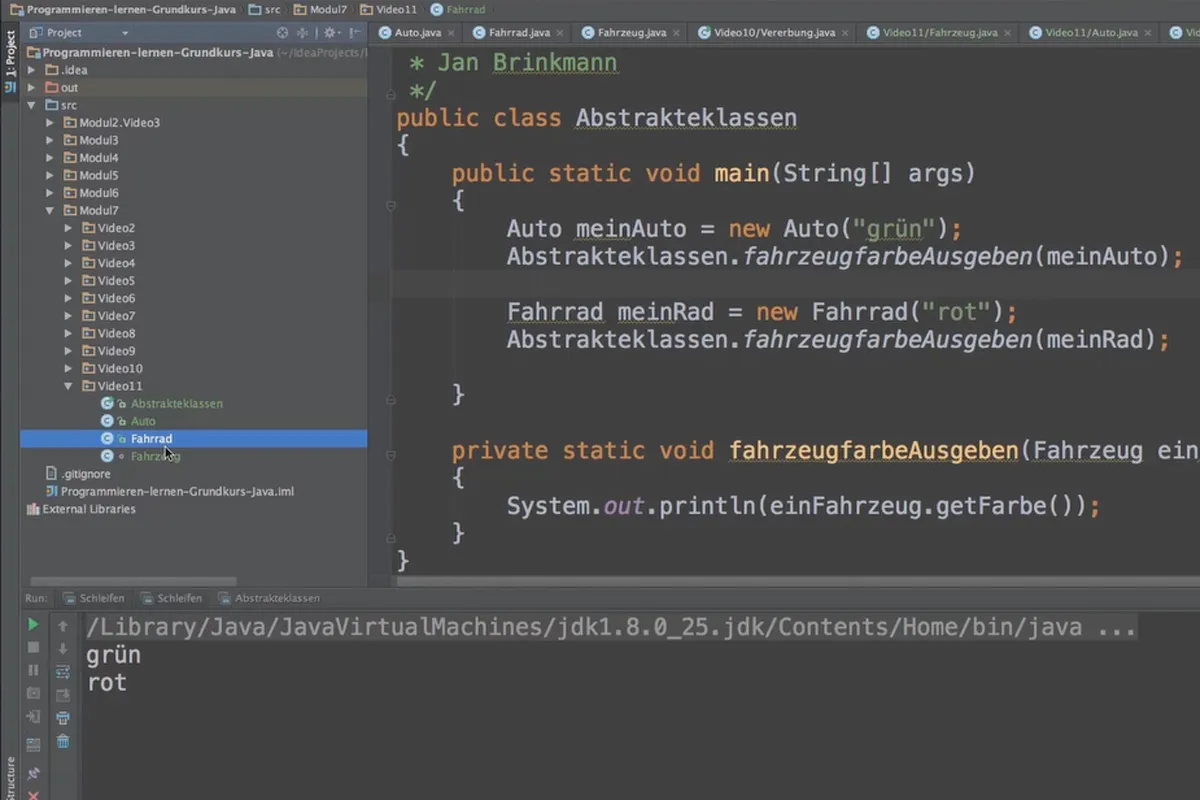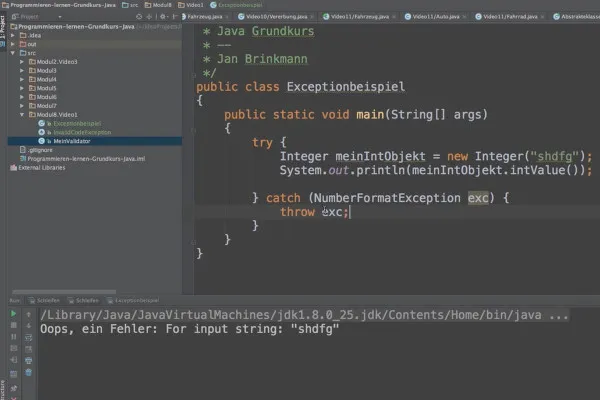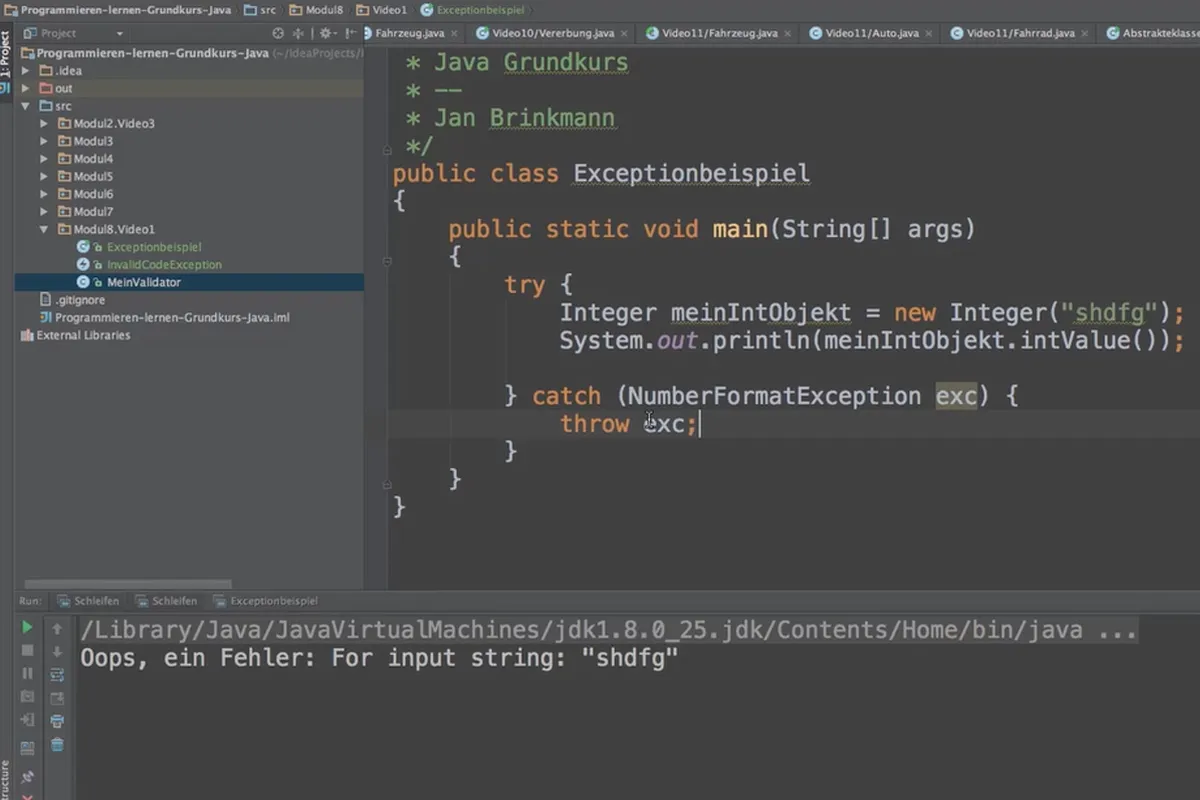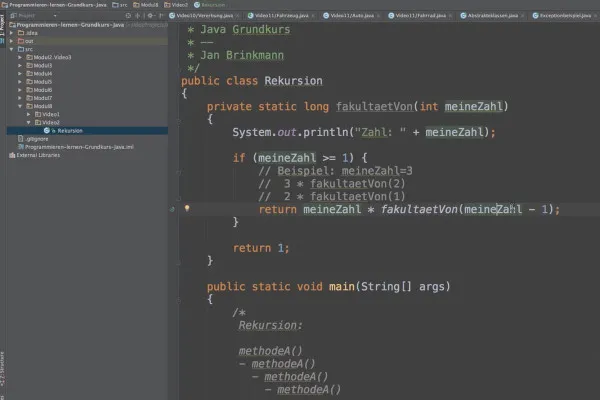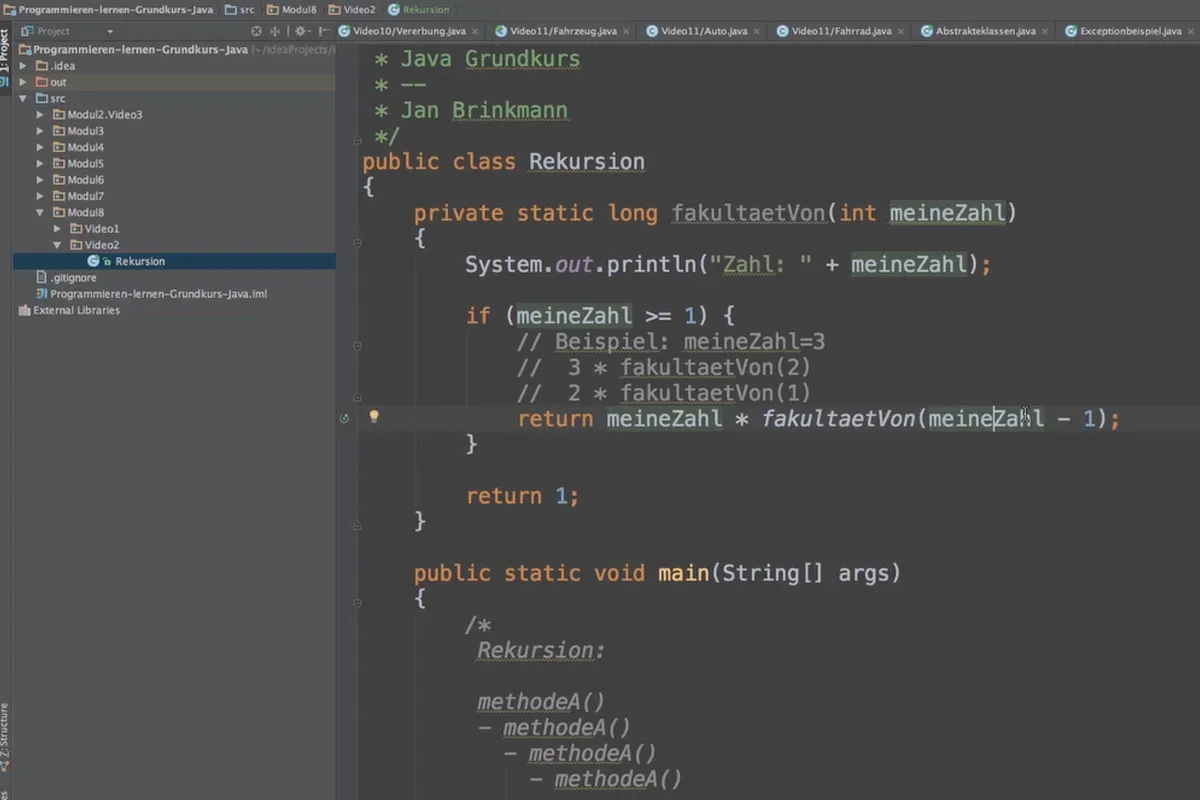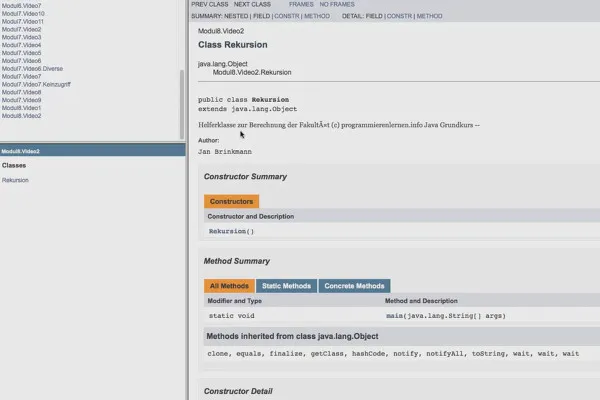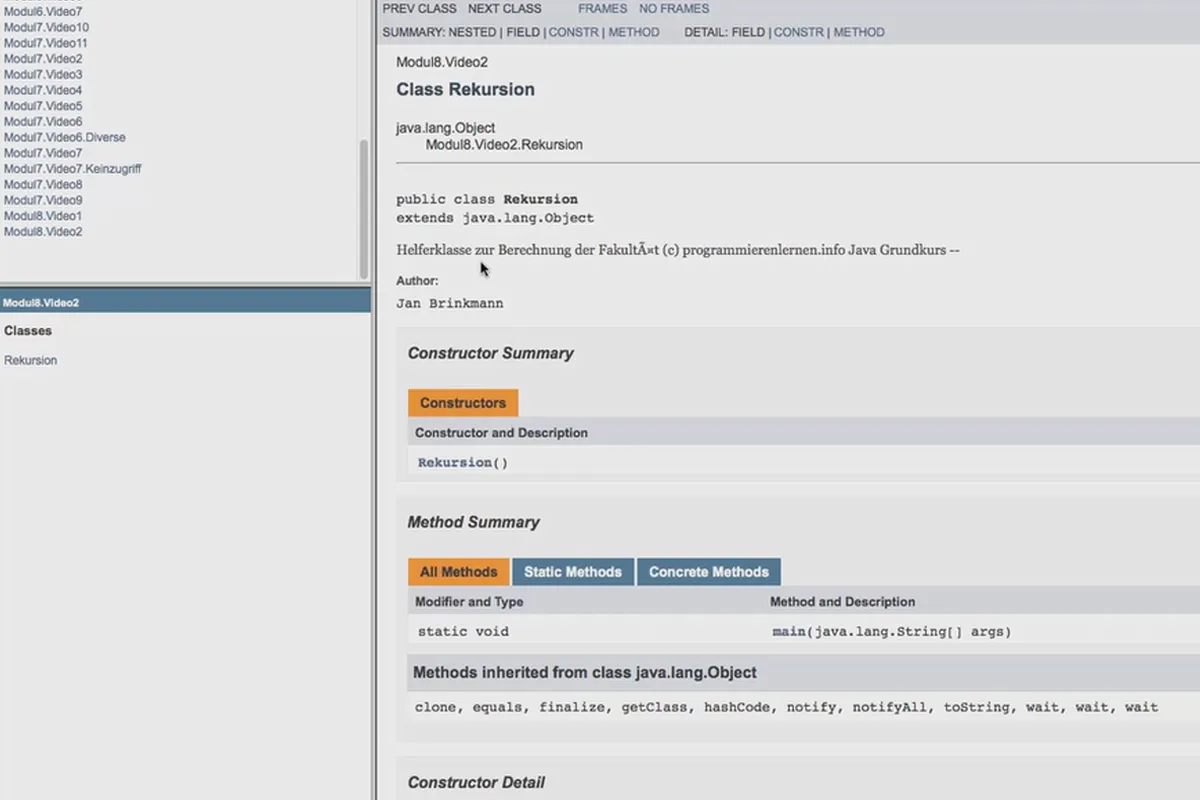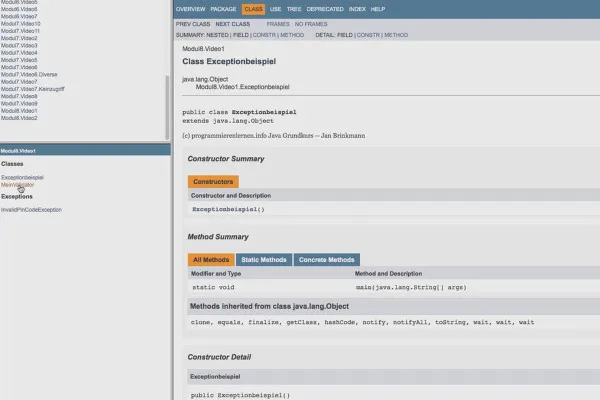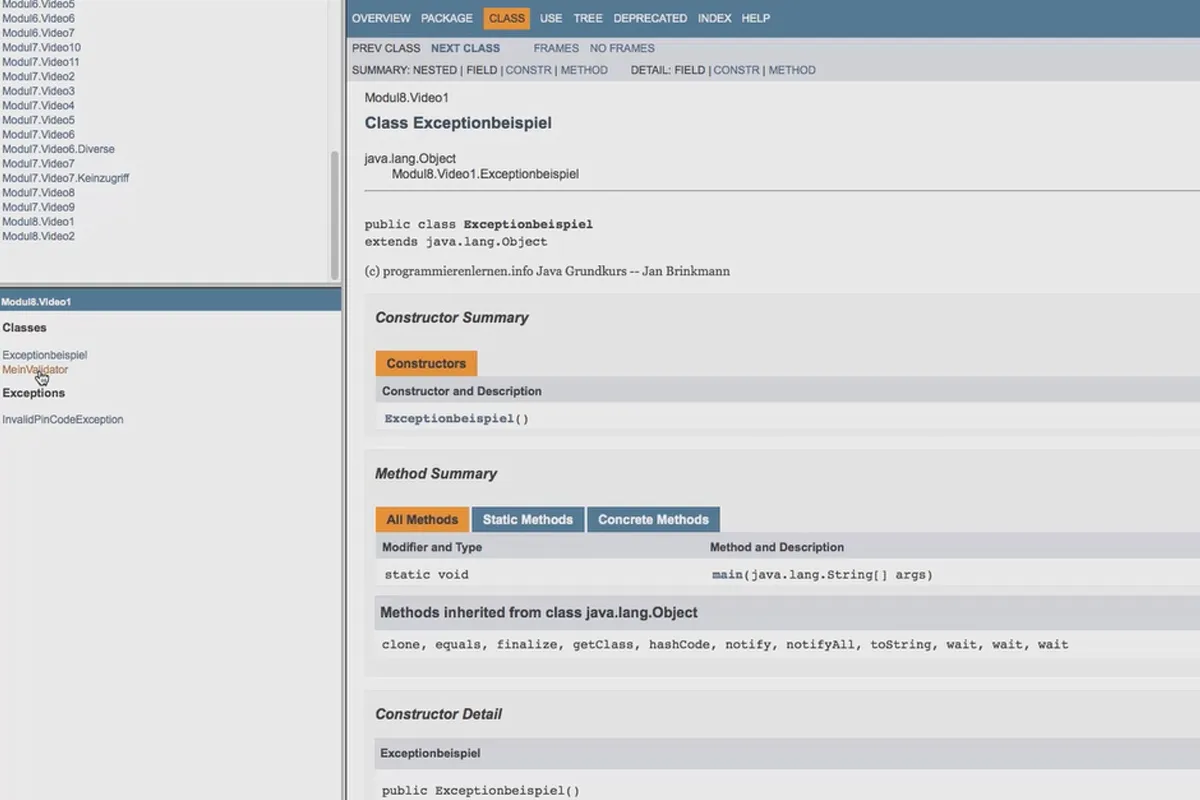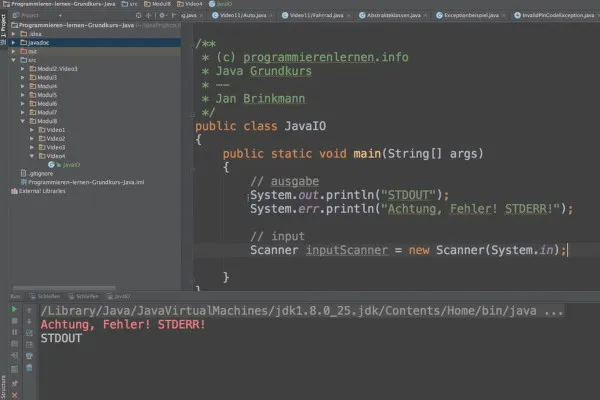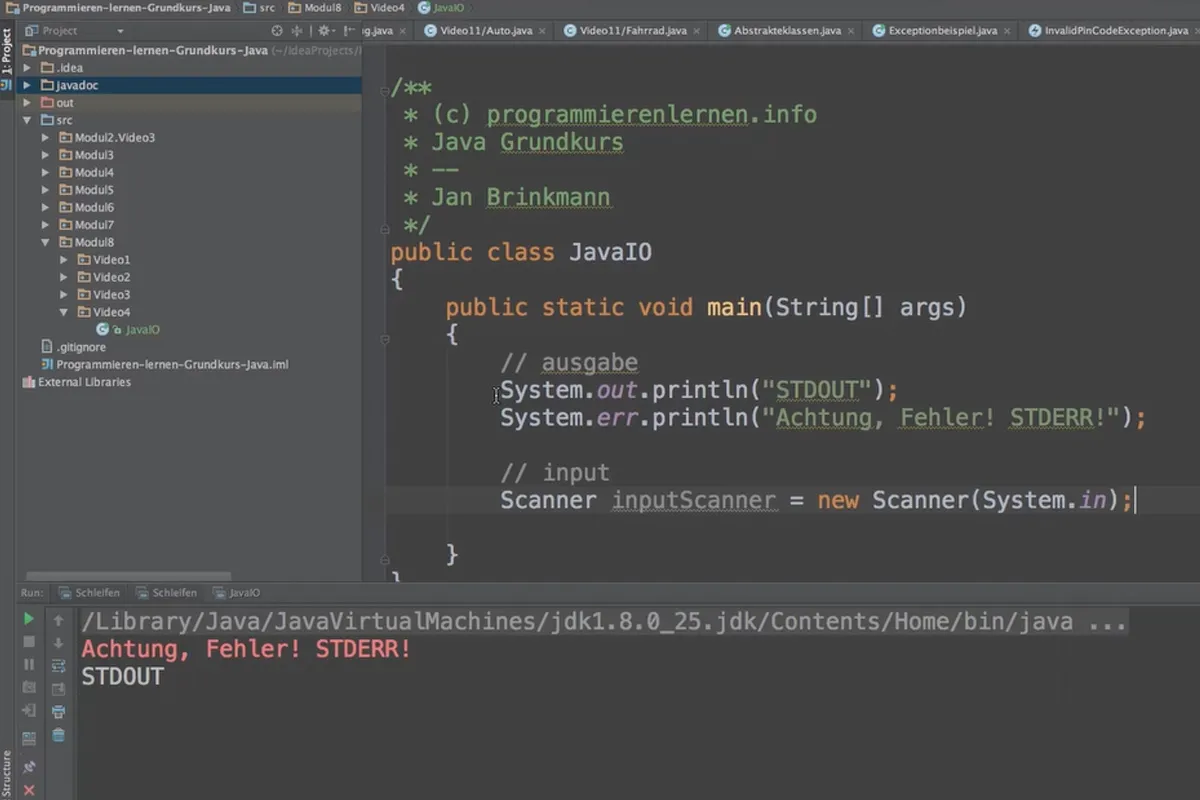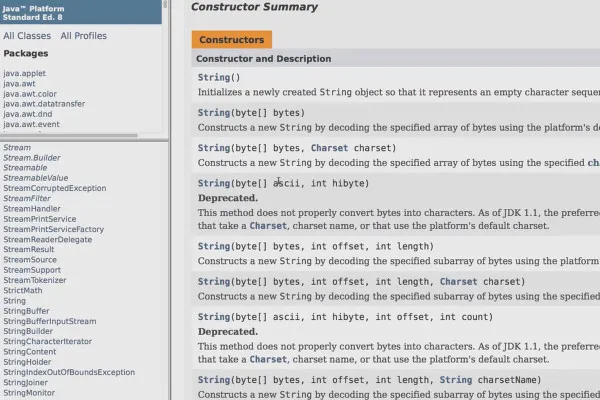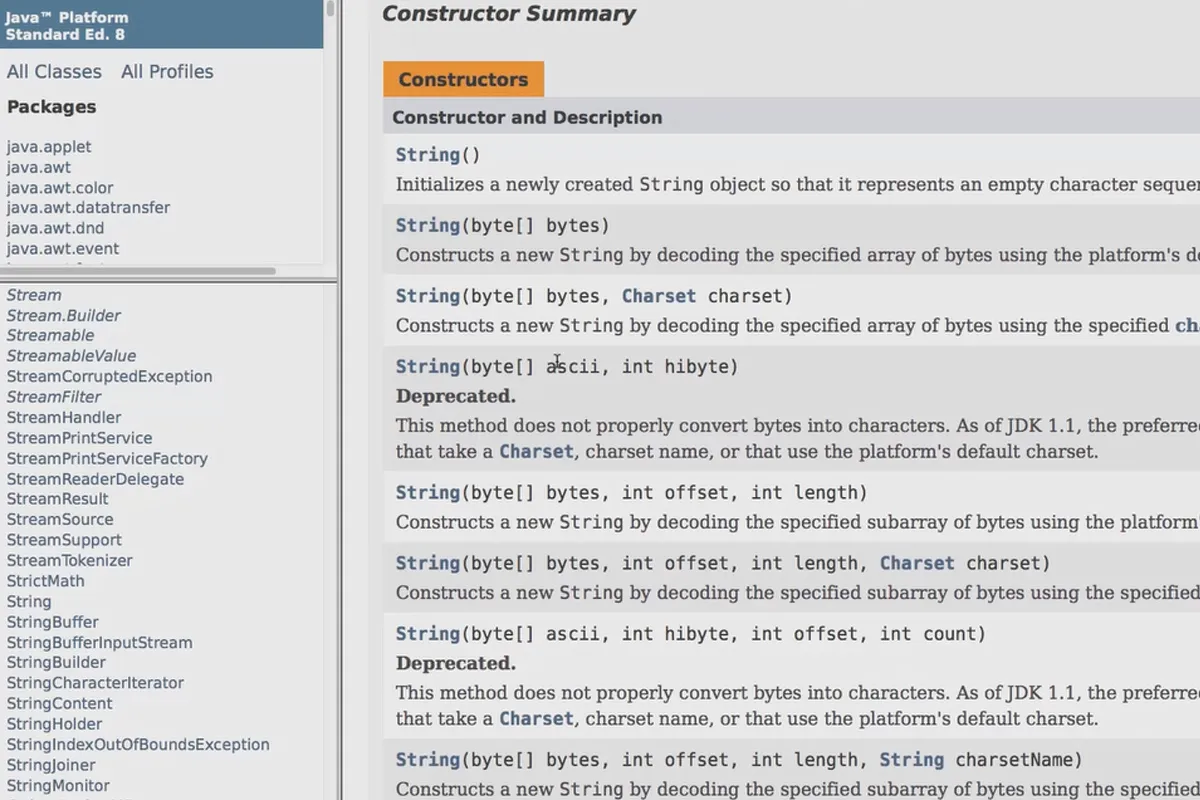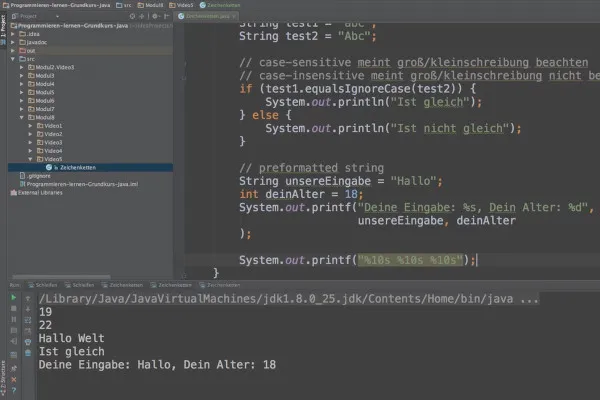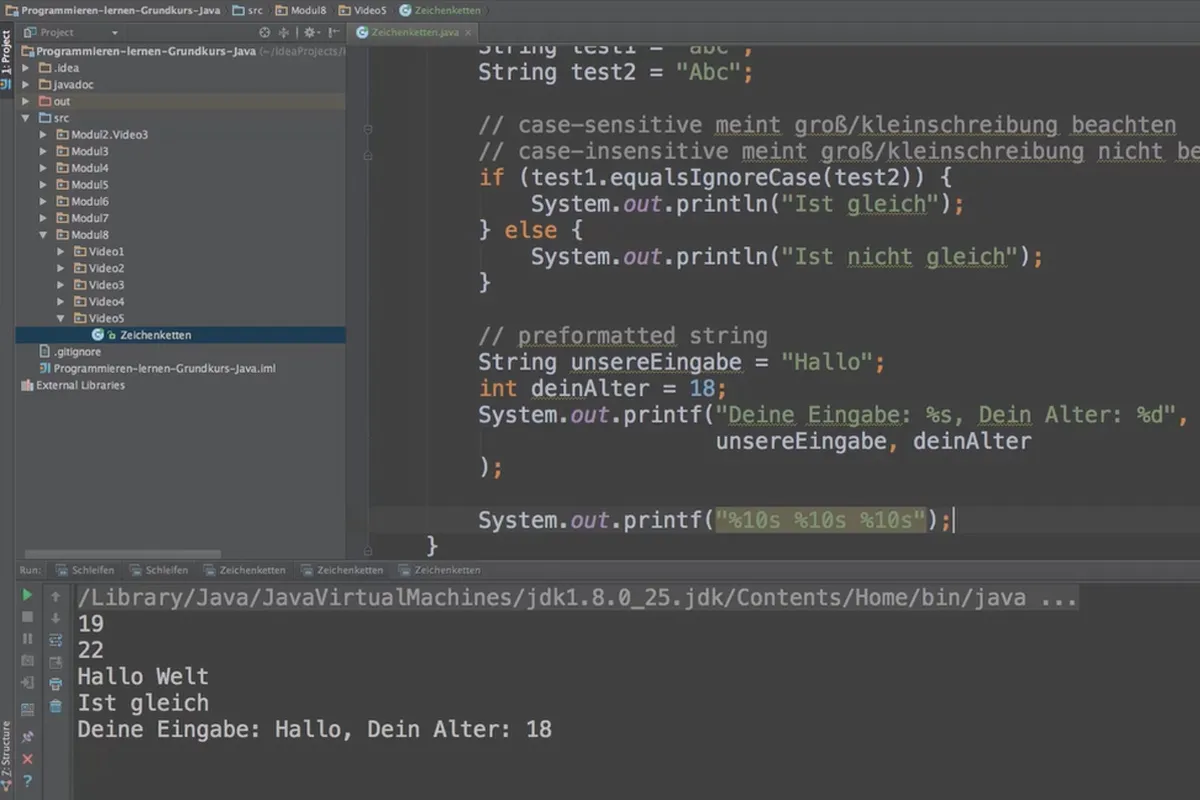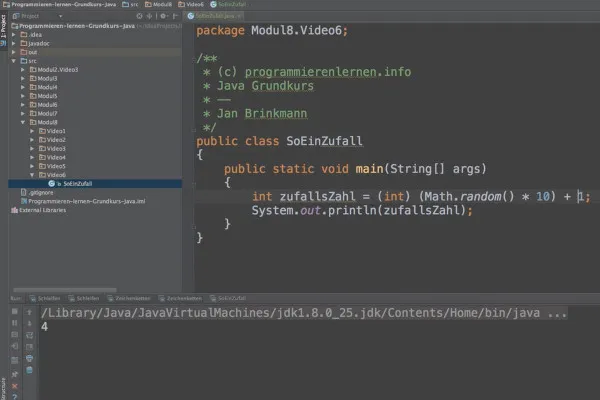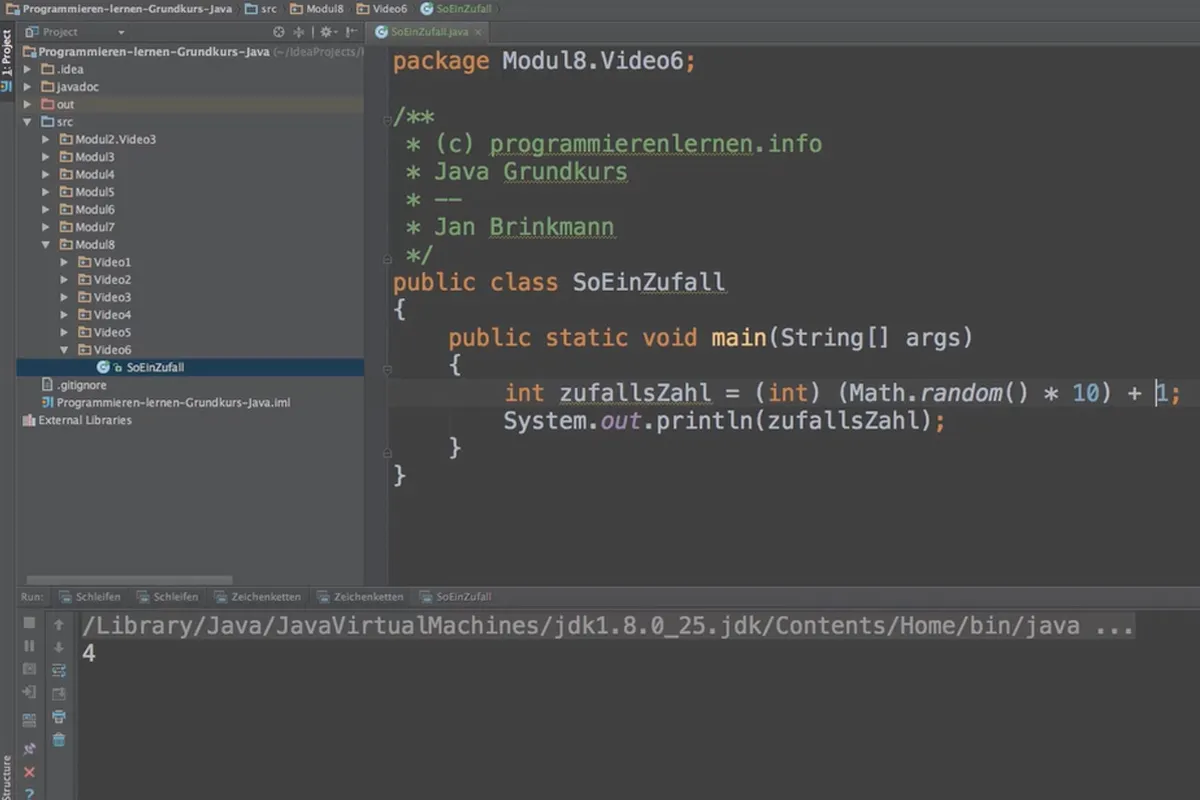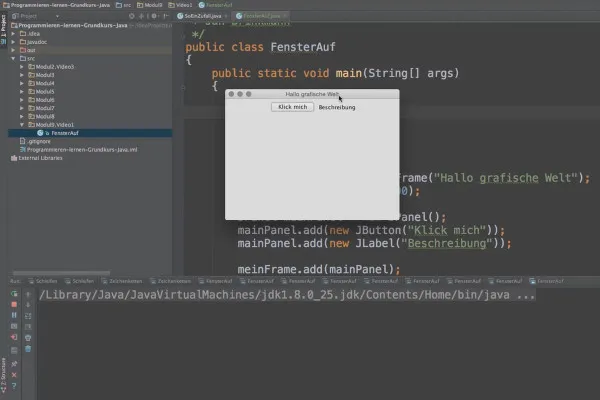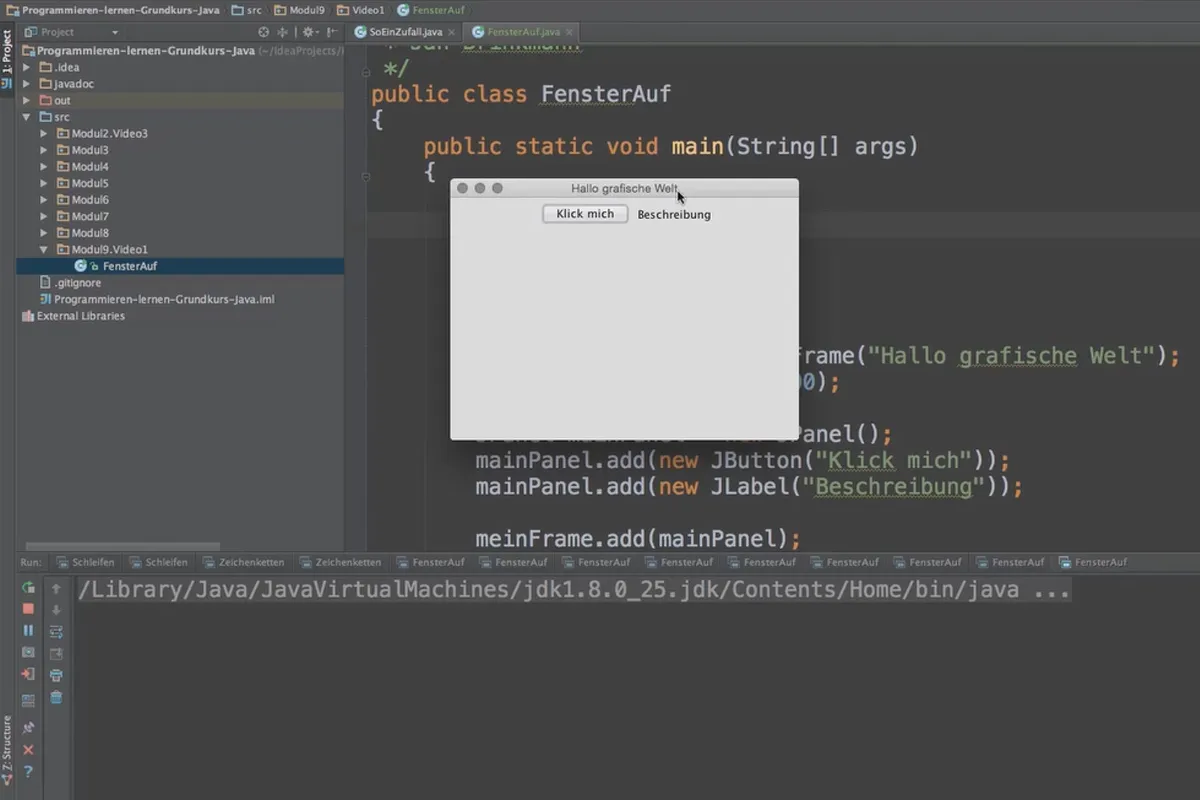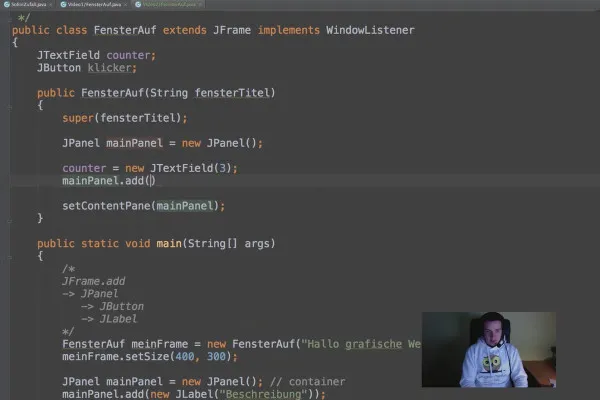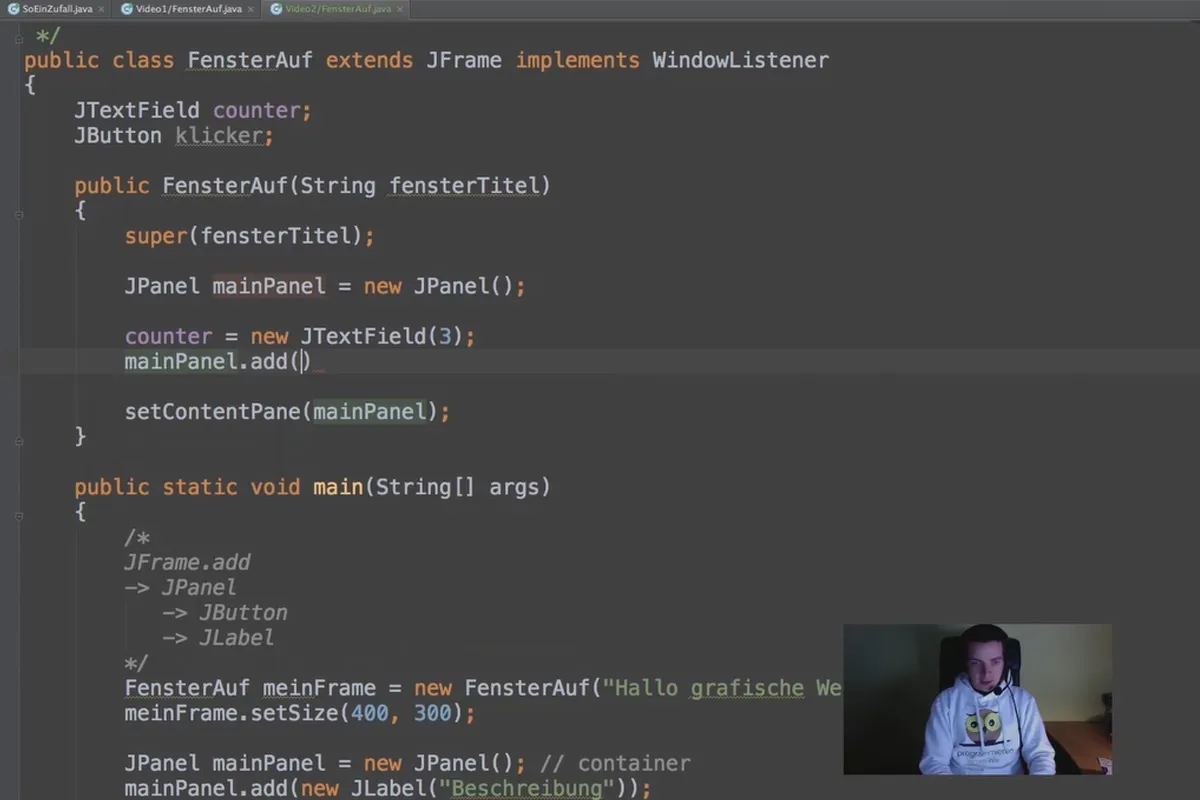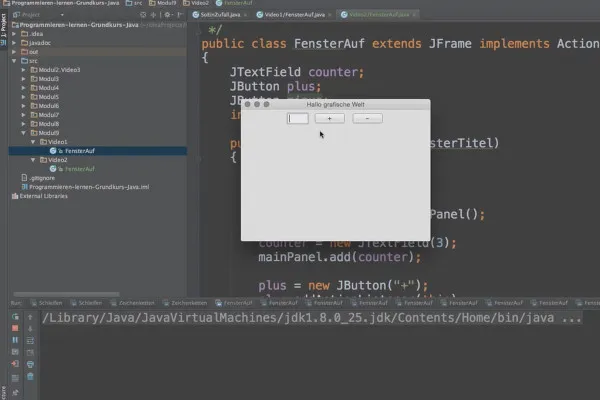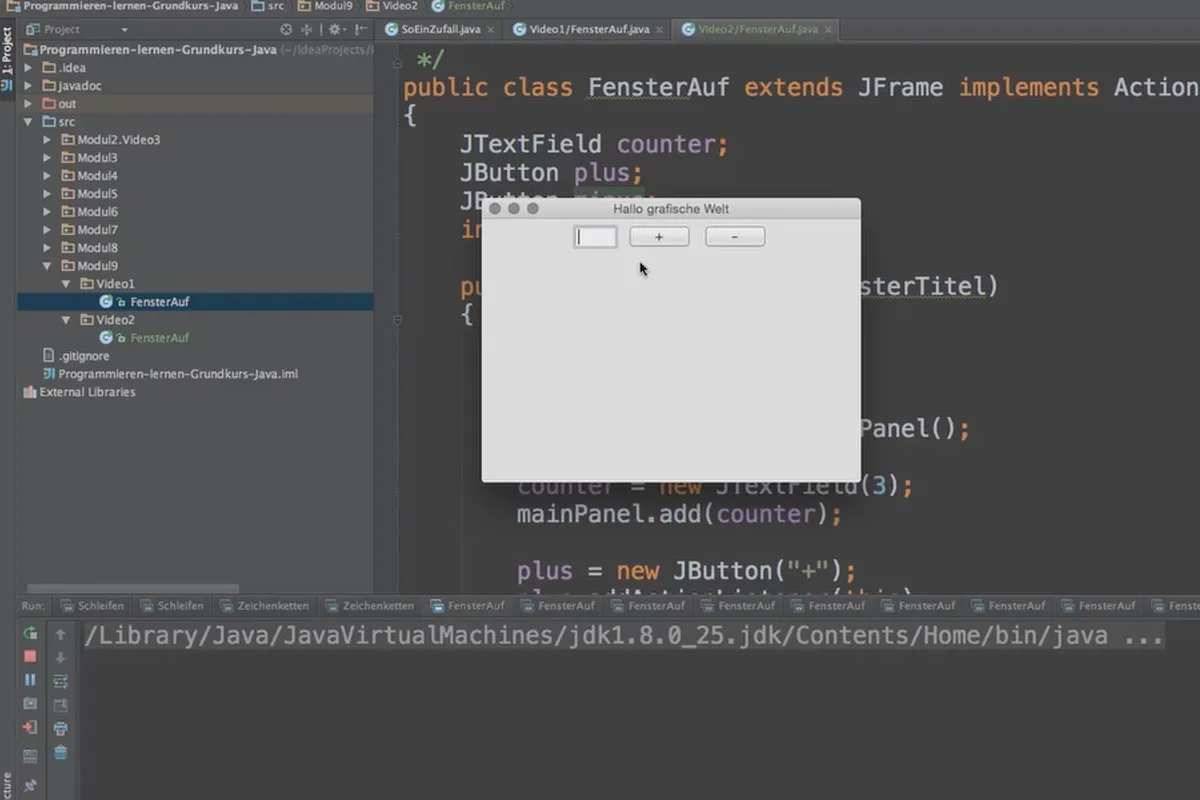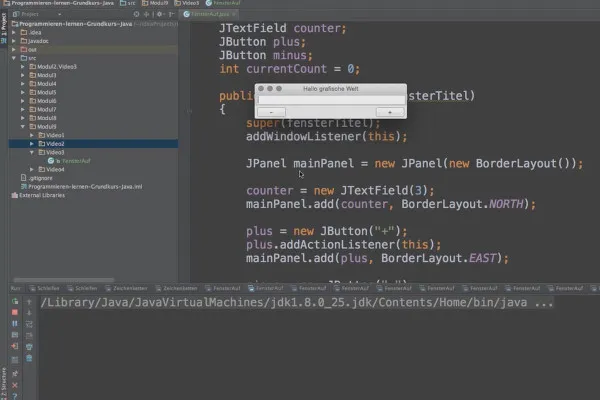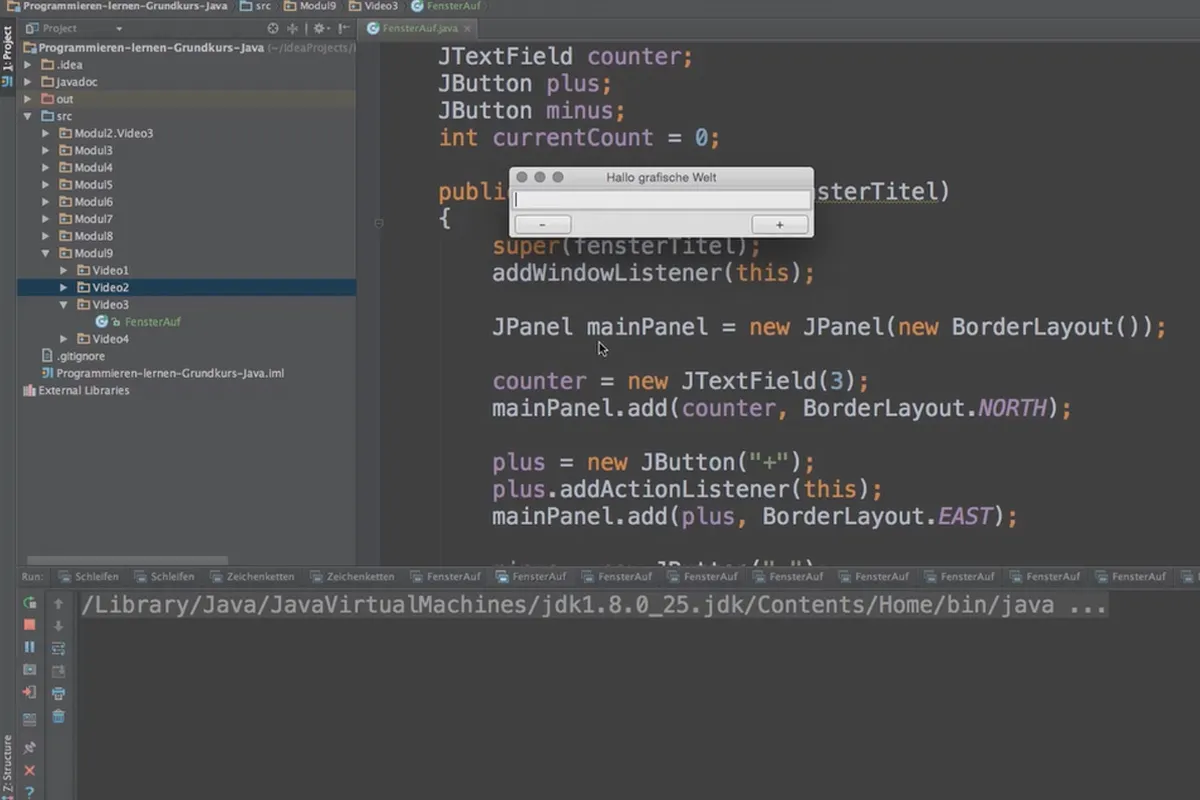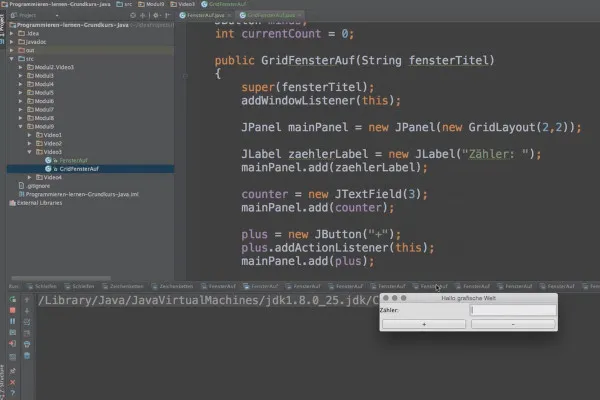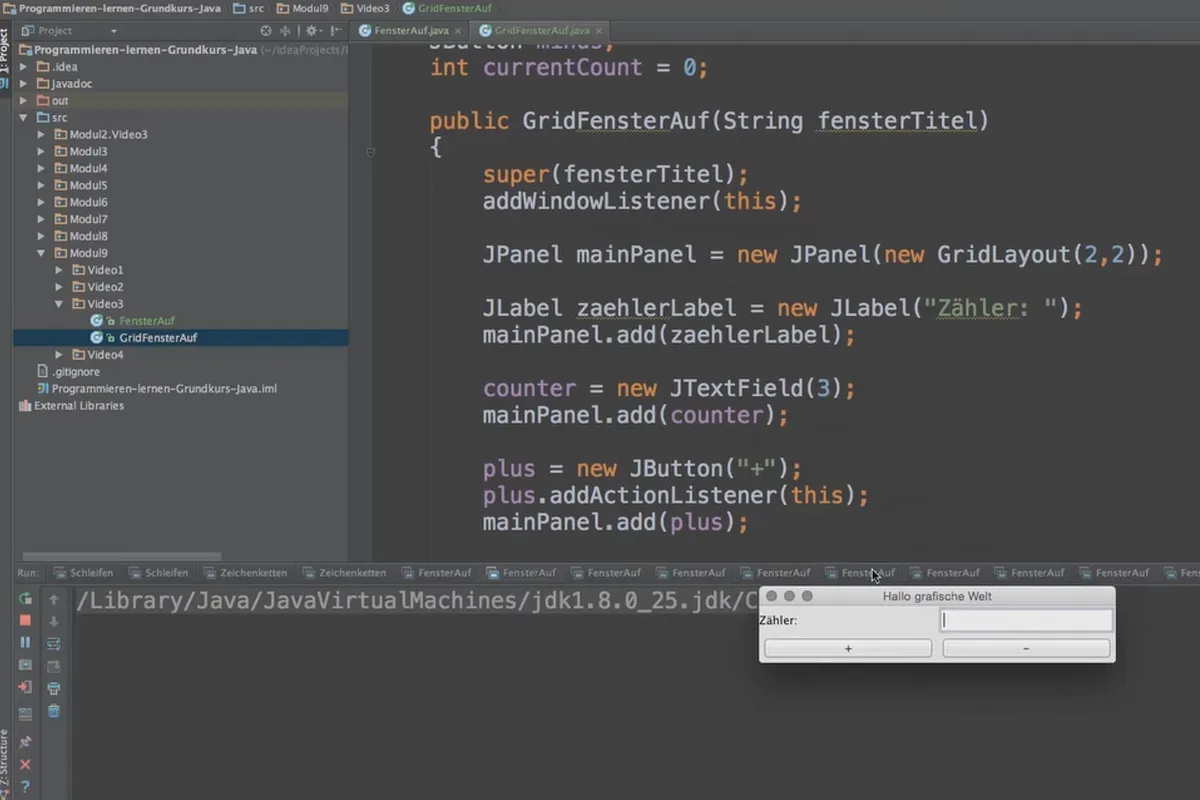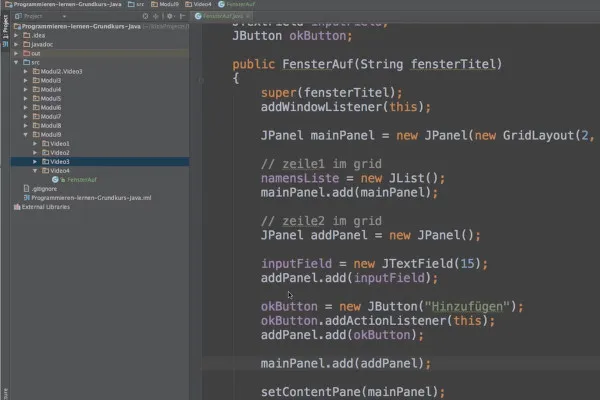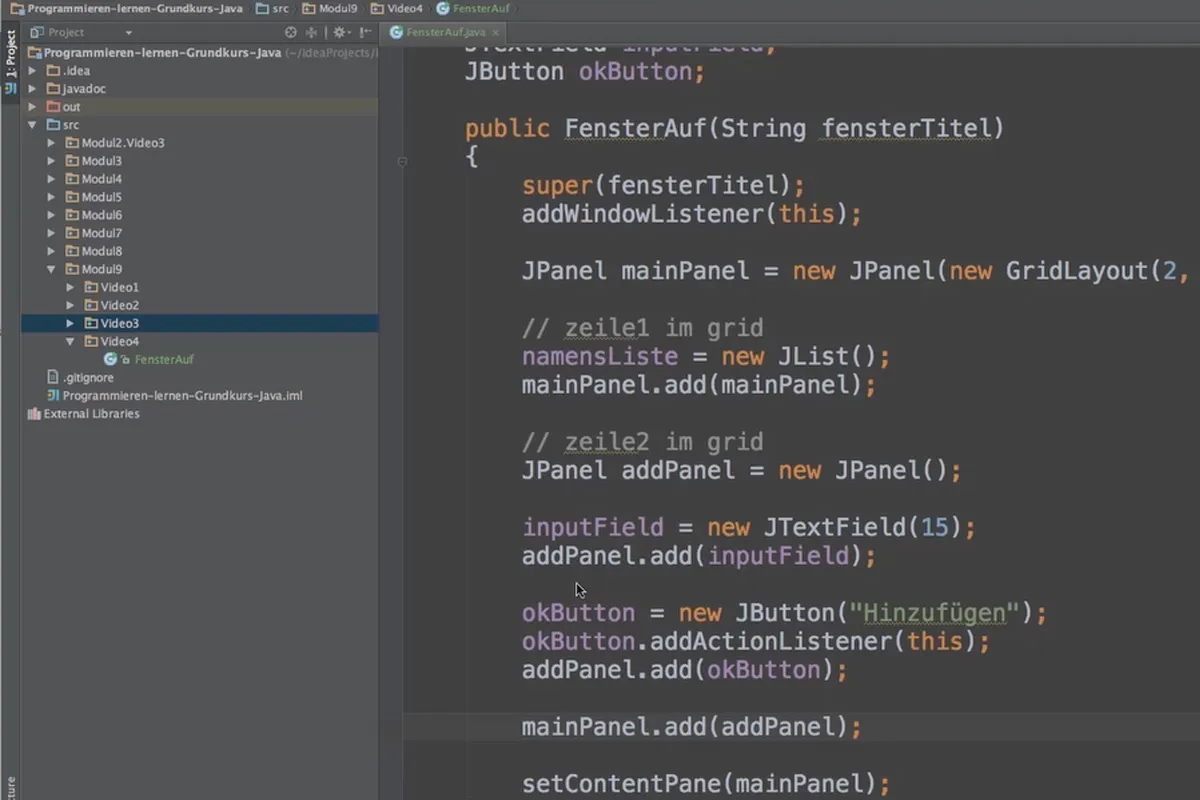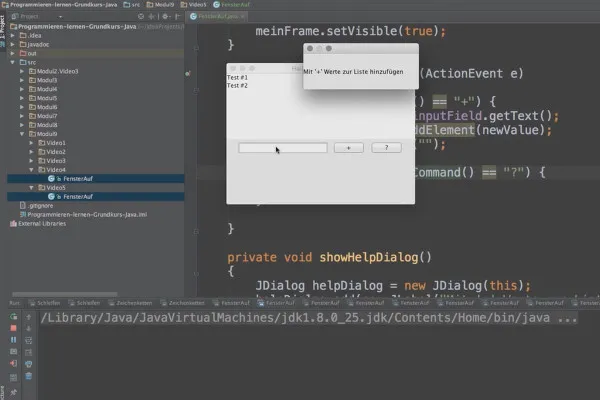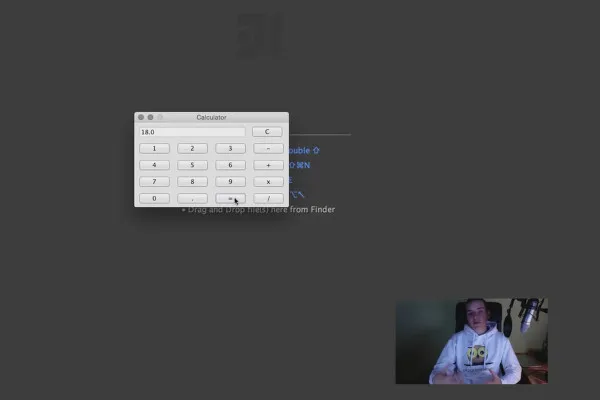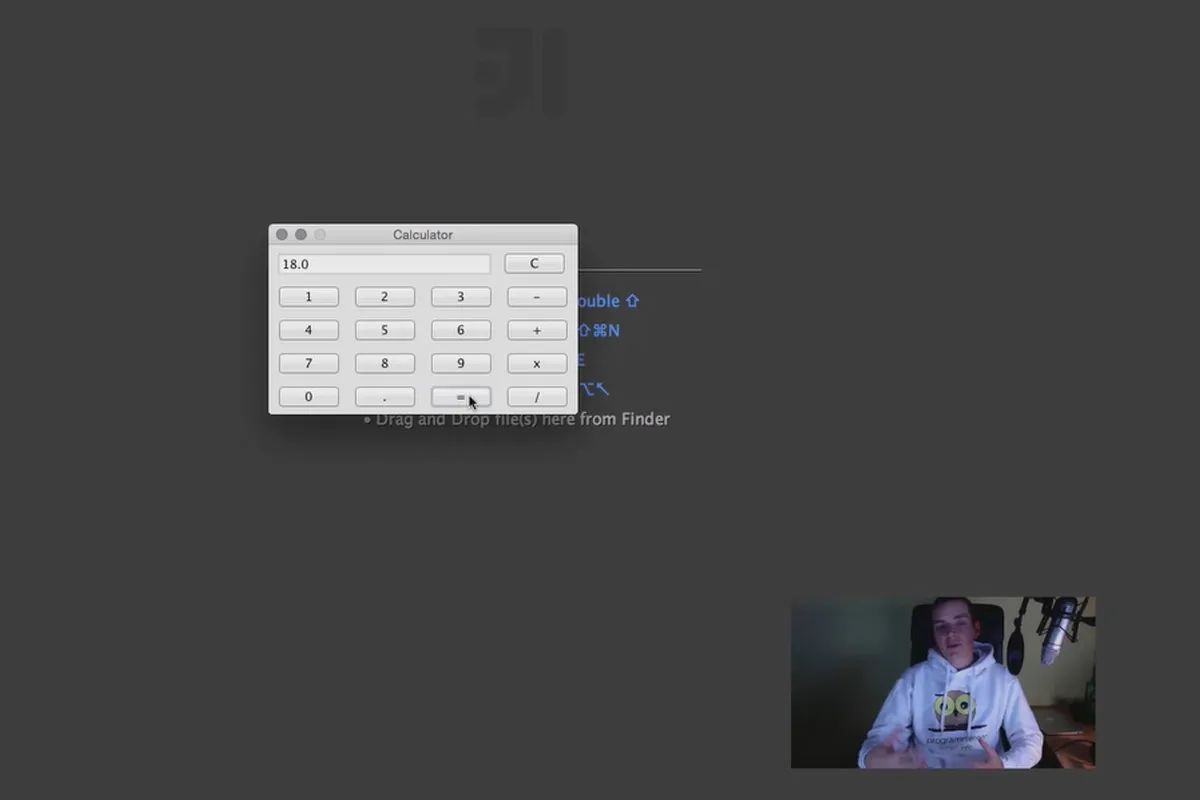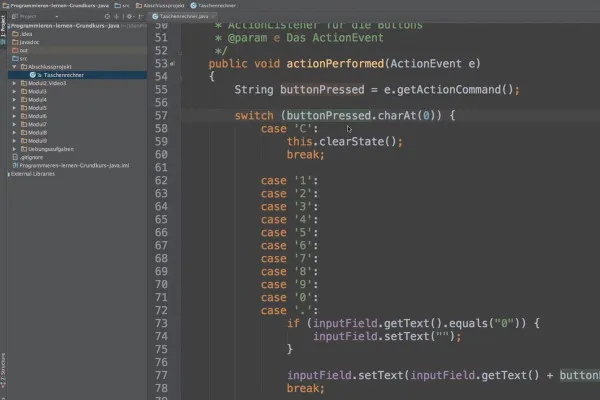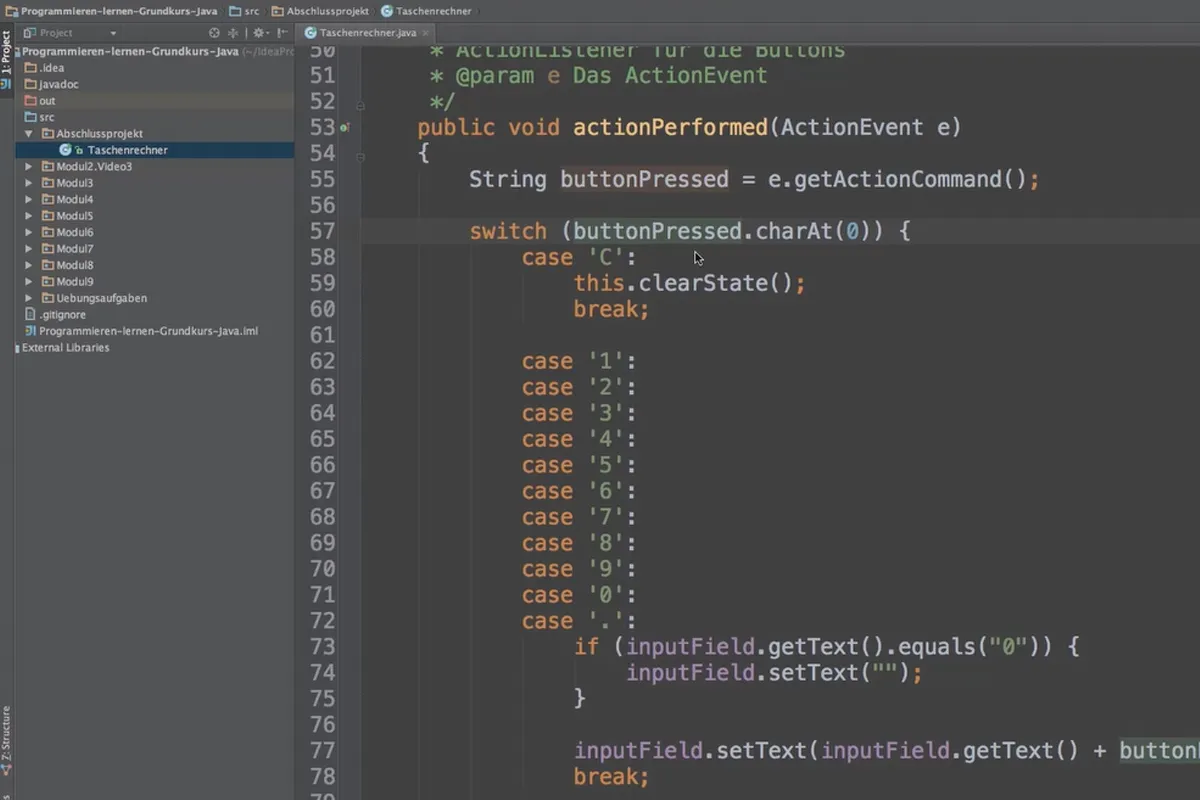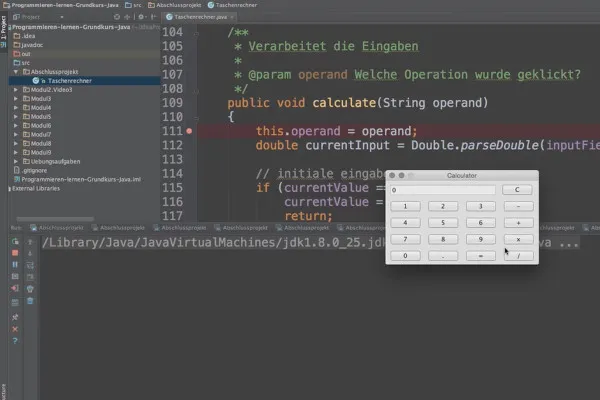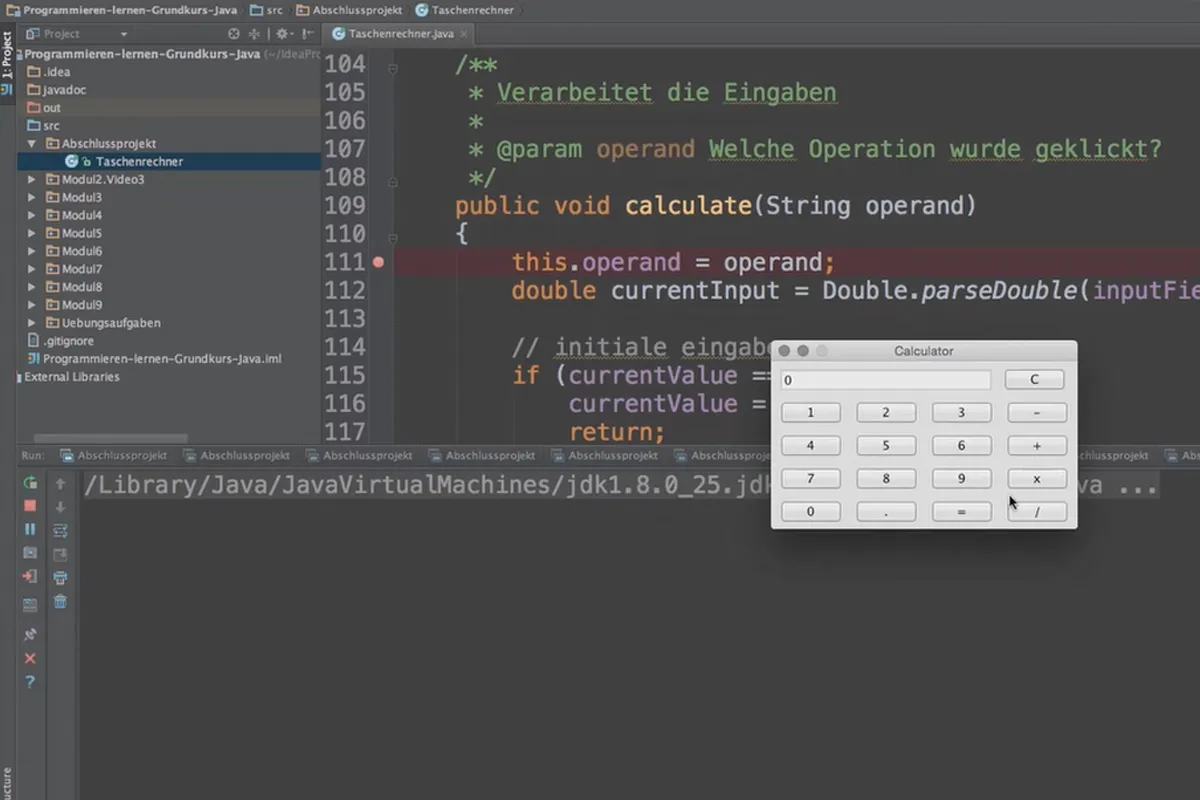Java development for beginners
Learn Java efficiently and in an understandable way - this programming language is the right way to get started in software development, as Java also forms the basis for various other languages. Jan Brinkmann, an experienced web developer, teaches you how to understand, develop and use Java in a 13-hour video training course with 67 lessons. Java plus object orientation in theory and practice, from the basics to the graphical user interface.
- 67 lessons in 13 hours of video training to get started and advance in Java
- Learn Java, understand object orientation and apply it directly in exercises, incl. working materials
- By Jan Brinkmann, a passionate web developer with over 15 years of experience
Get in and get started - Java development practically explained, for all future Java masters!
- Usable with:
- content:
13 h Video training
- Licence: private and commercial Rights of use
- Bonus: including working material
Motivation and introduction
The introduction
A first date
Variables and data types
Operators
Control the program flow
Object-oriented programming in Java
Working with Java
GUIs with Swing
final project
Details of the content
The perfect basis for developers
Regardless of whether you are completely new to Java 8 or already have some prior knowledge - in this basic course for Java 8, trainer Jan Brinkmann will get you up to speed and expand your programming know-how. 67 lessons - 13 hours of video training! Dive into the basics, through detailed expert knowledge and emerge as a Java connoisseur after a final project.
The course is divided into a total of ten thematic sections. After some motivation, you will first get to know and understand terms such as Java bytecode for a basic understanding of Java. Together with your trainer, you will install the Java Development Kit (JDK) and a development environment (IDE). It won't take you too long to create your first program.
Jan Brinkmann then shows you in more in-depth chapters how to set up your development environment, work with variables and data types, what operators there are and how to use them. You will also learn how to control the program flow and find out in detail what object orientation is and how to use it in Java. You will also create user interfaces and apply your new skills in practical examples.
What will you gain from this course?
After the training, you will have mastered the Java programming language and will be ideally equipped for general software development. Java is also an excellent starting point for creating apps for Android. After the course, you will also know what object orientation is and how to apply the concept in Java. You will learn the basics, gain in-depth knowledge and complete your know-how by creating a GUI.
A little tip on the side: To understand the content in practice, you will need the Java development environment IntelliJ IDEA and the Java Development Kit. If you don't have this yet and don't know what it is - no problem - your trainer will show you how to do it in tutorials!
Other users are also interested

How your websites & apps speak like ChatGPT

All relevant features explained in detail
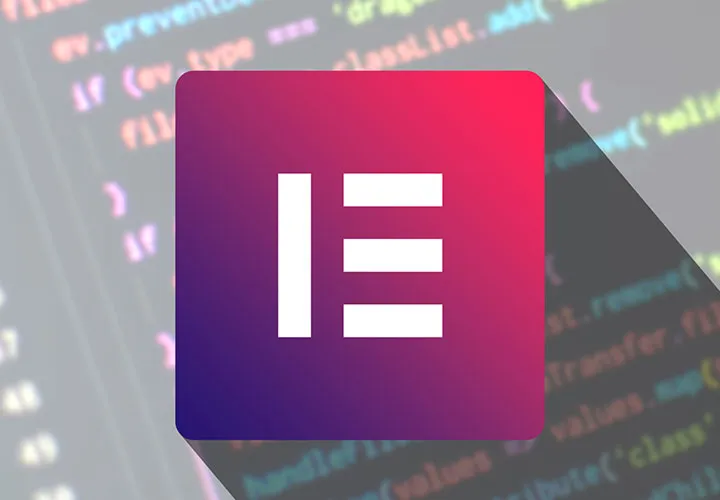
All important modules explained!
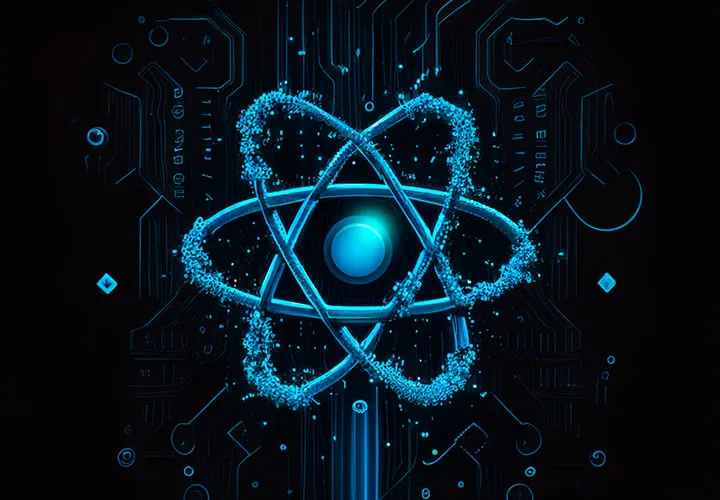
Develop websites and apps yourself
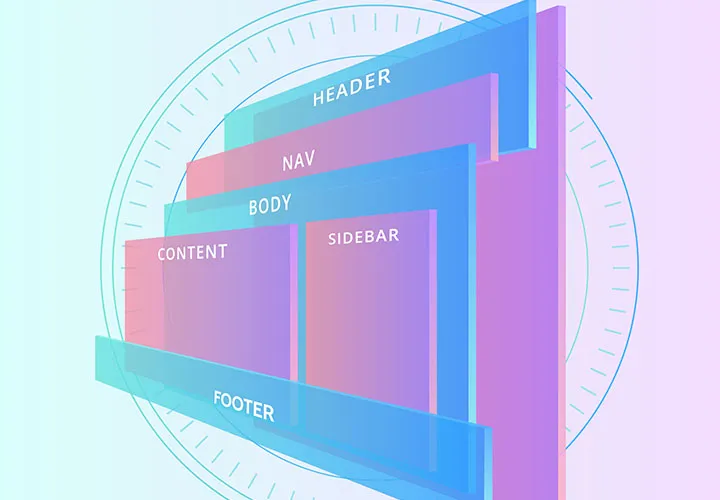
For modern websites & apps
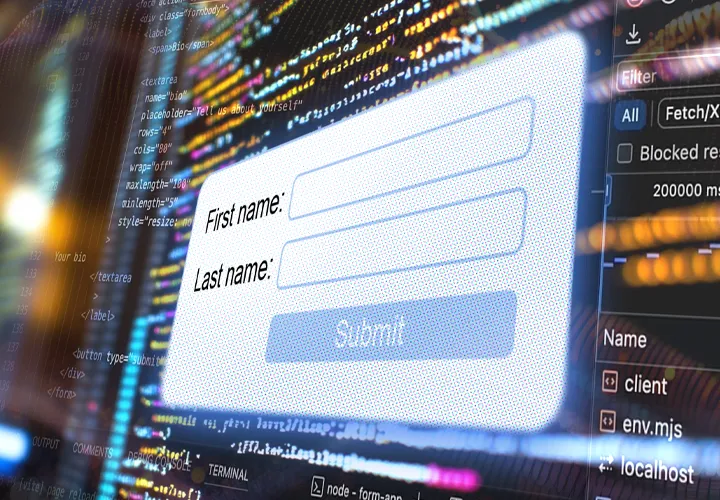
Step by step to your own functional forms

Write your own lines!
For error-free, fast websites with optimized layouts