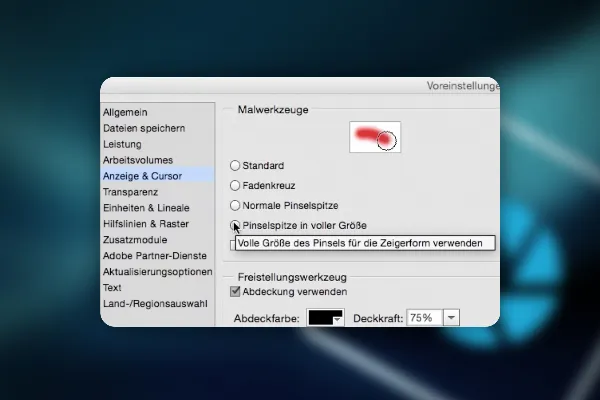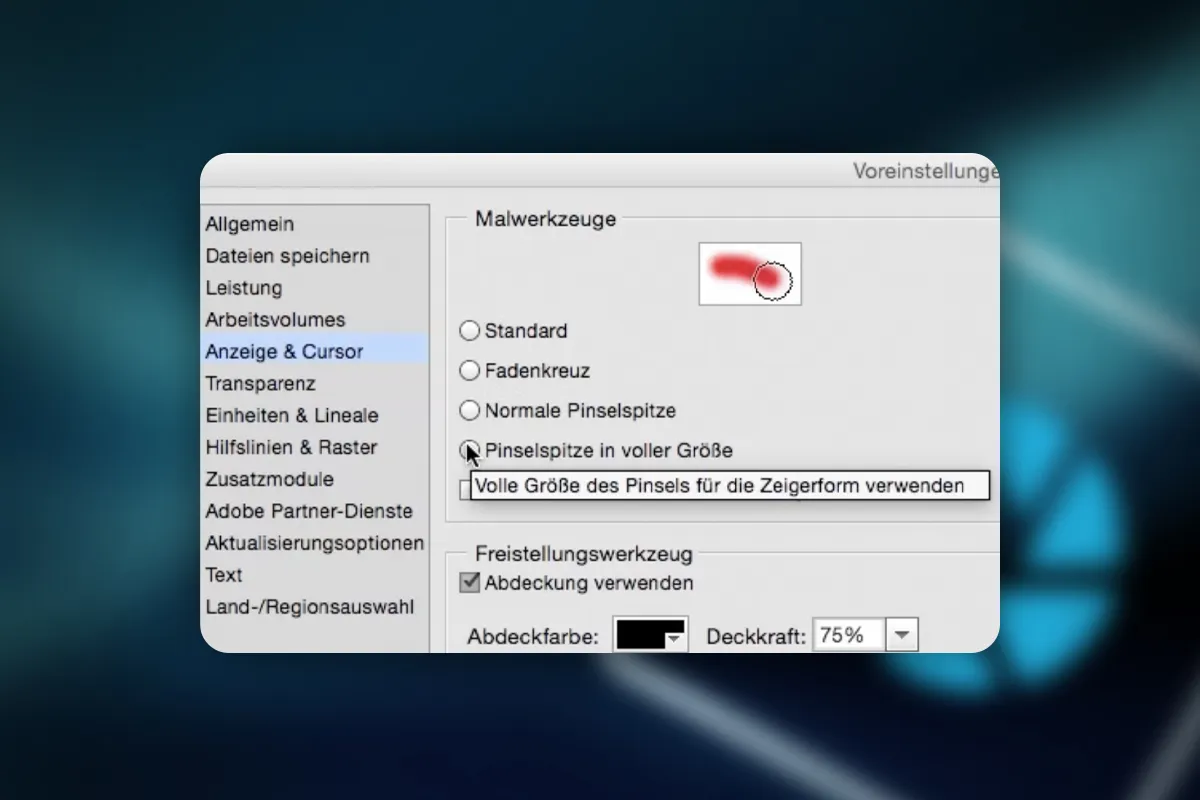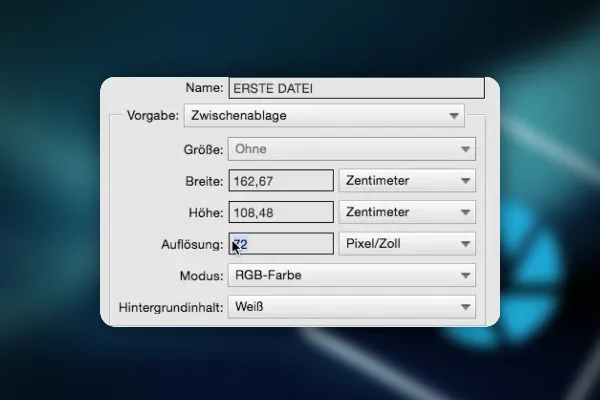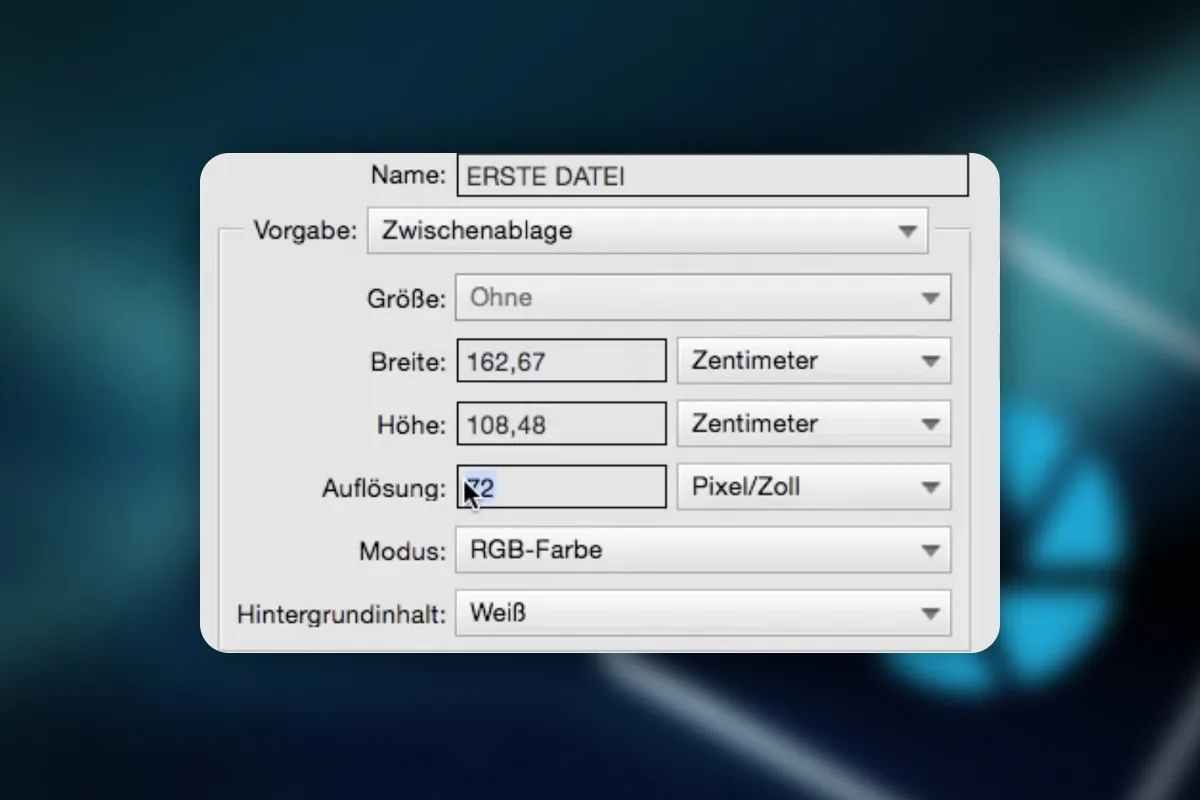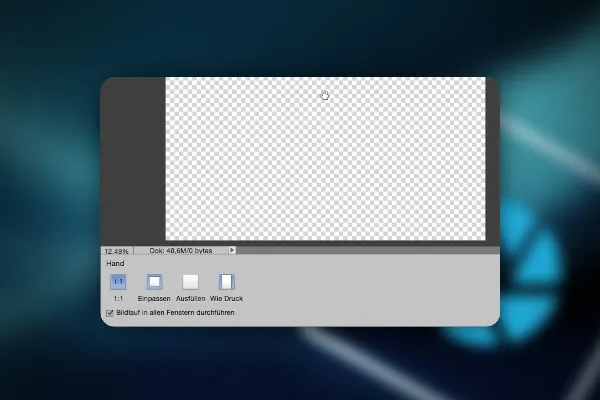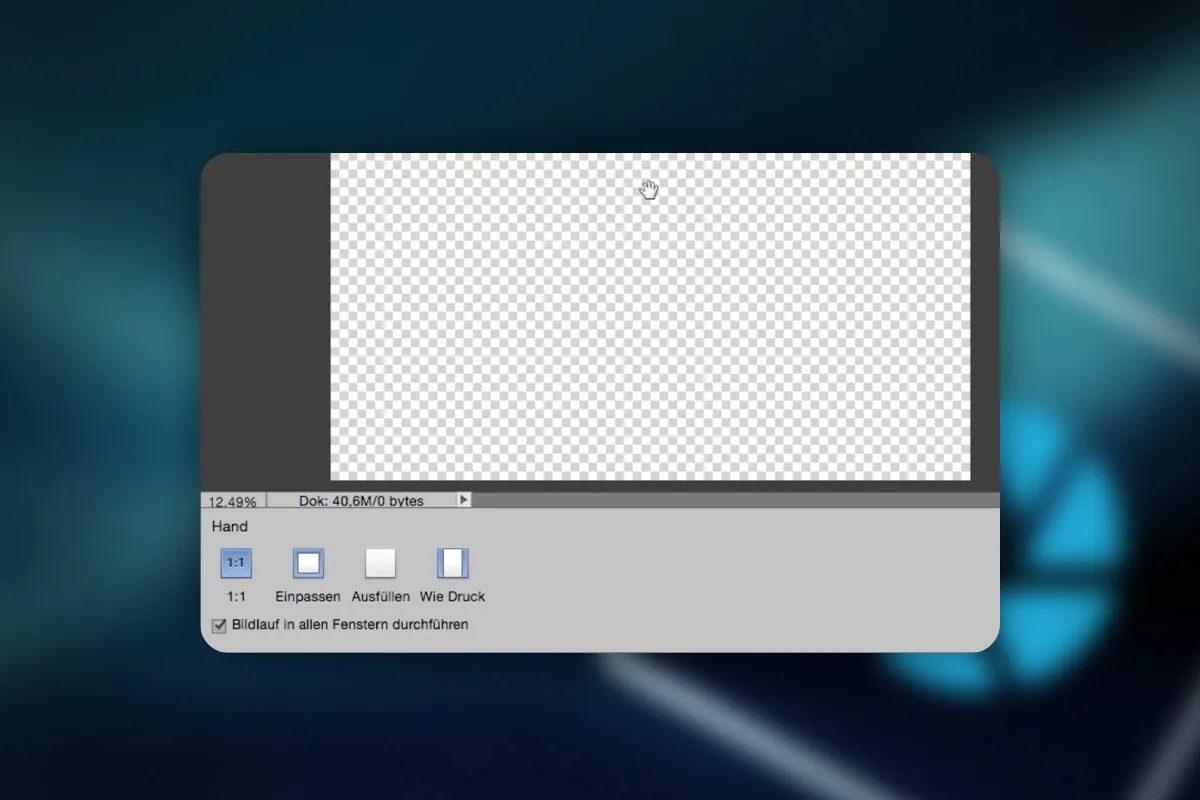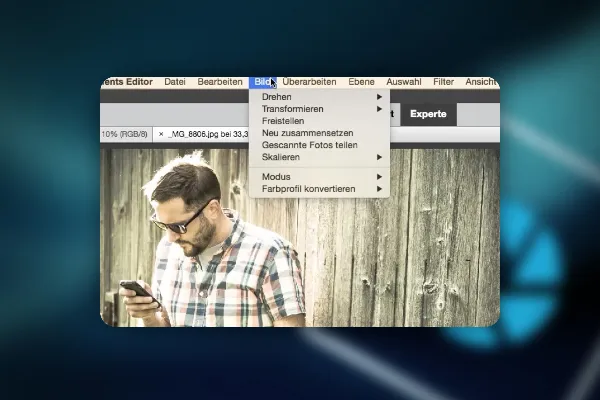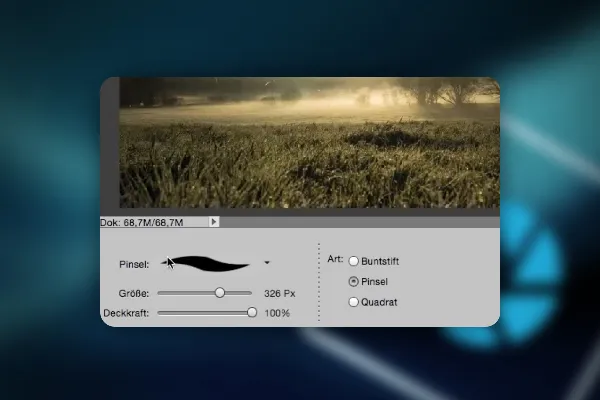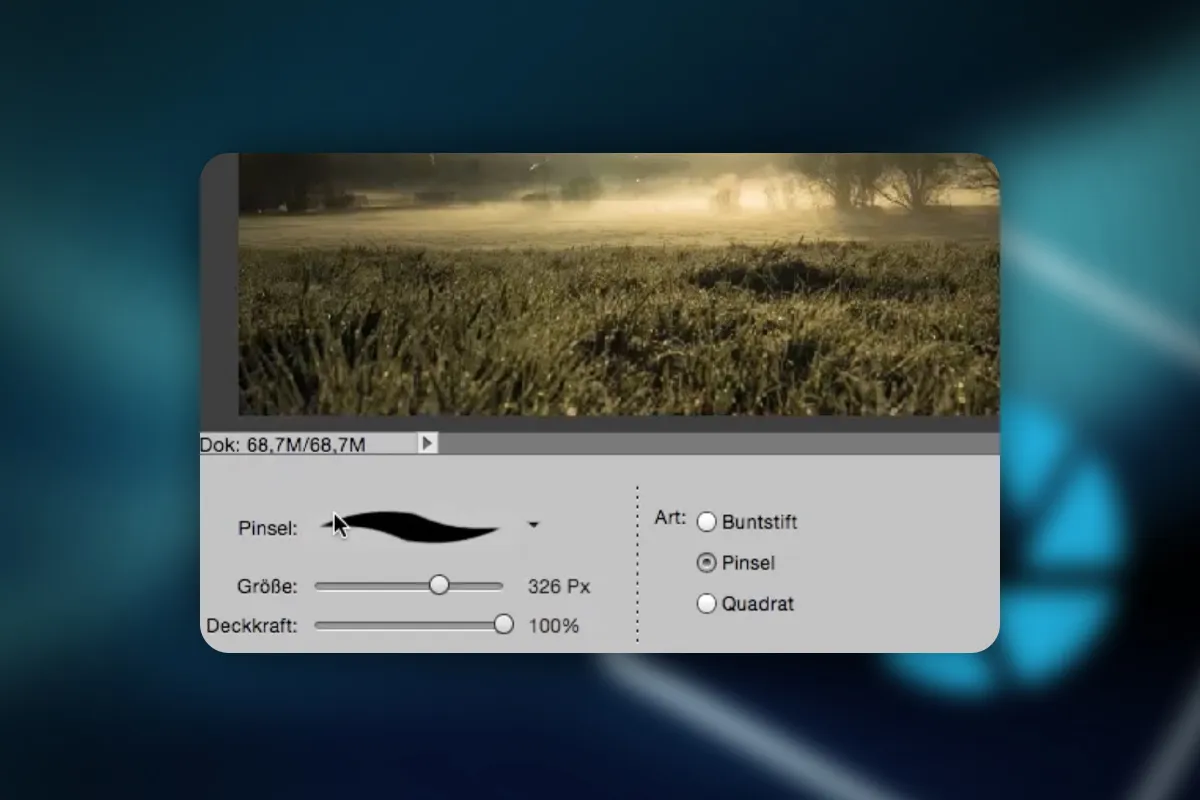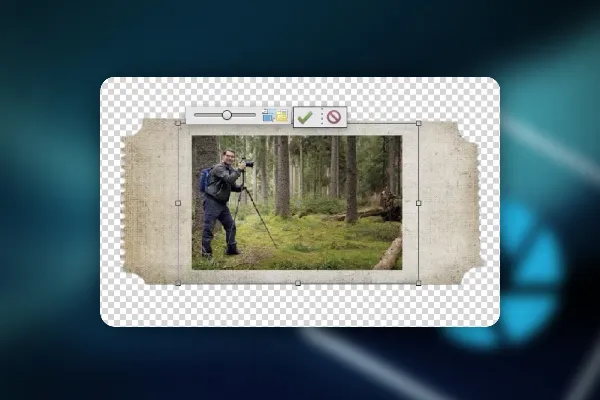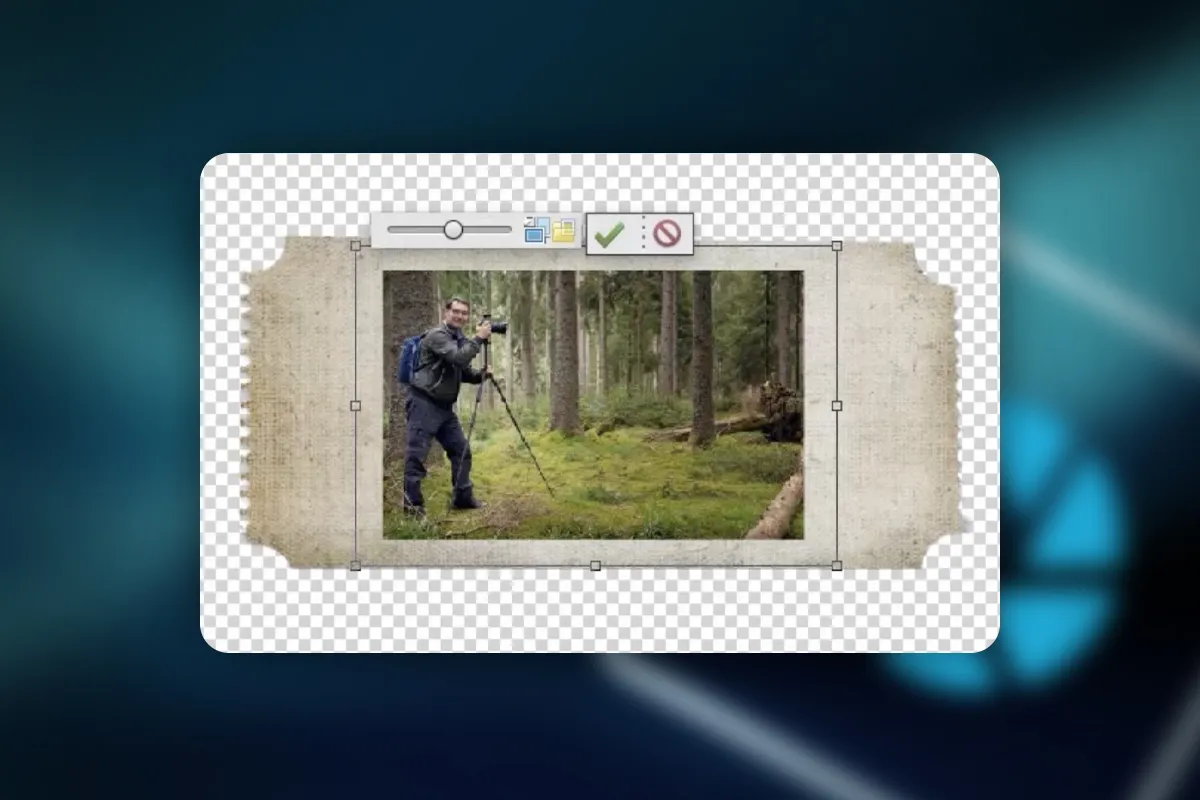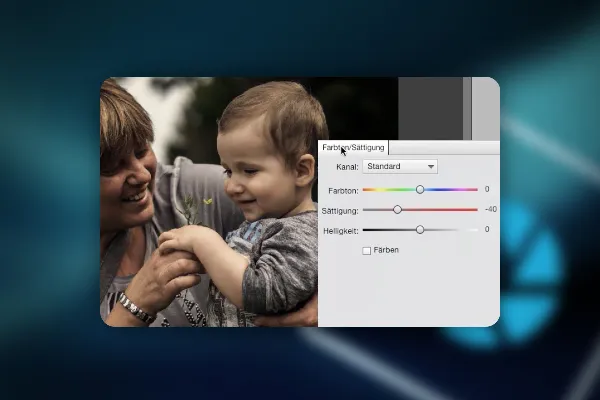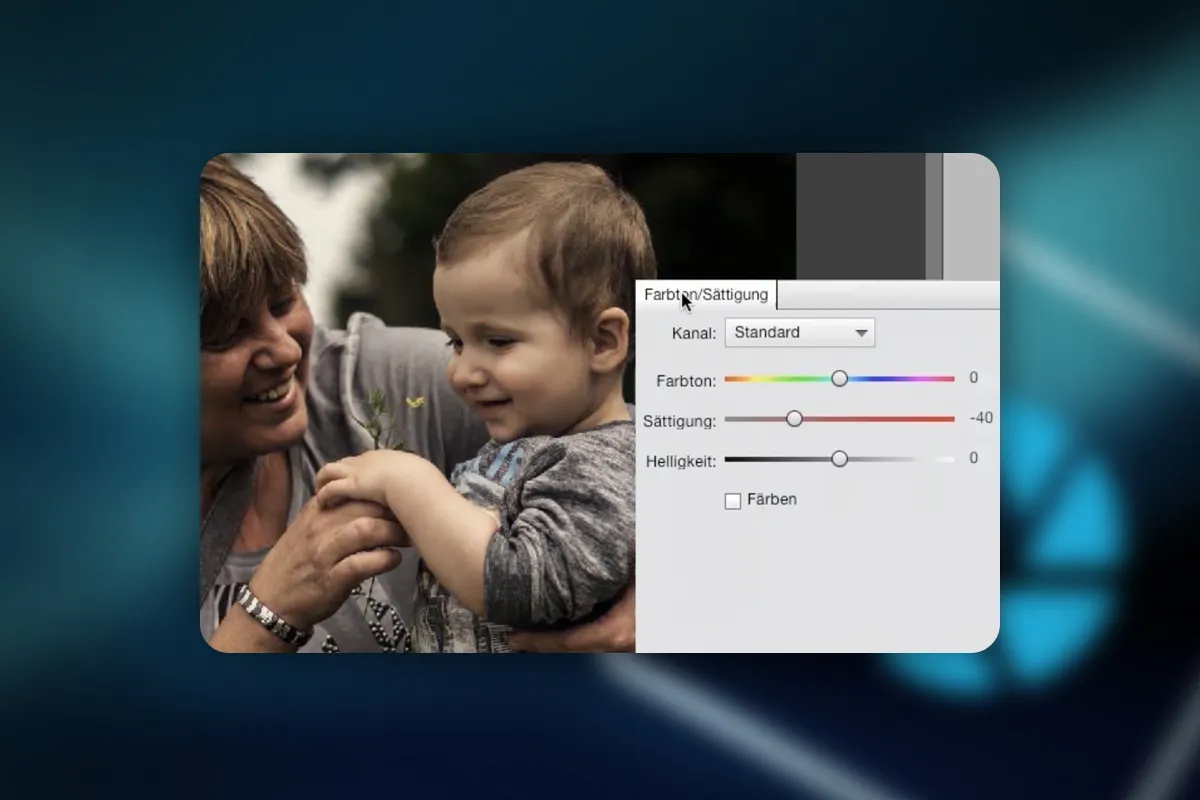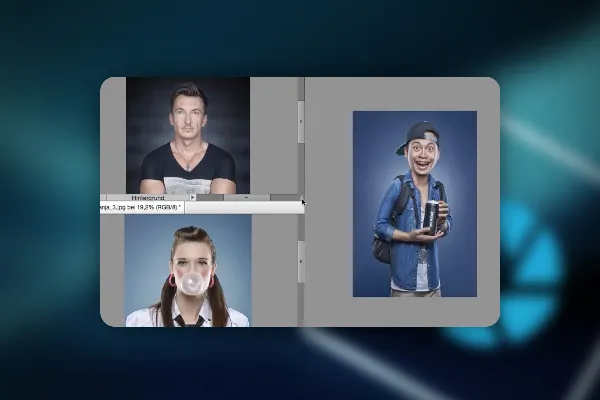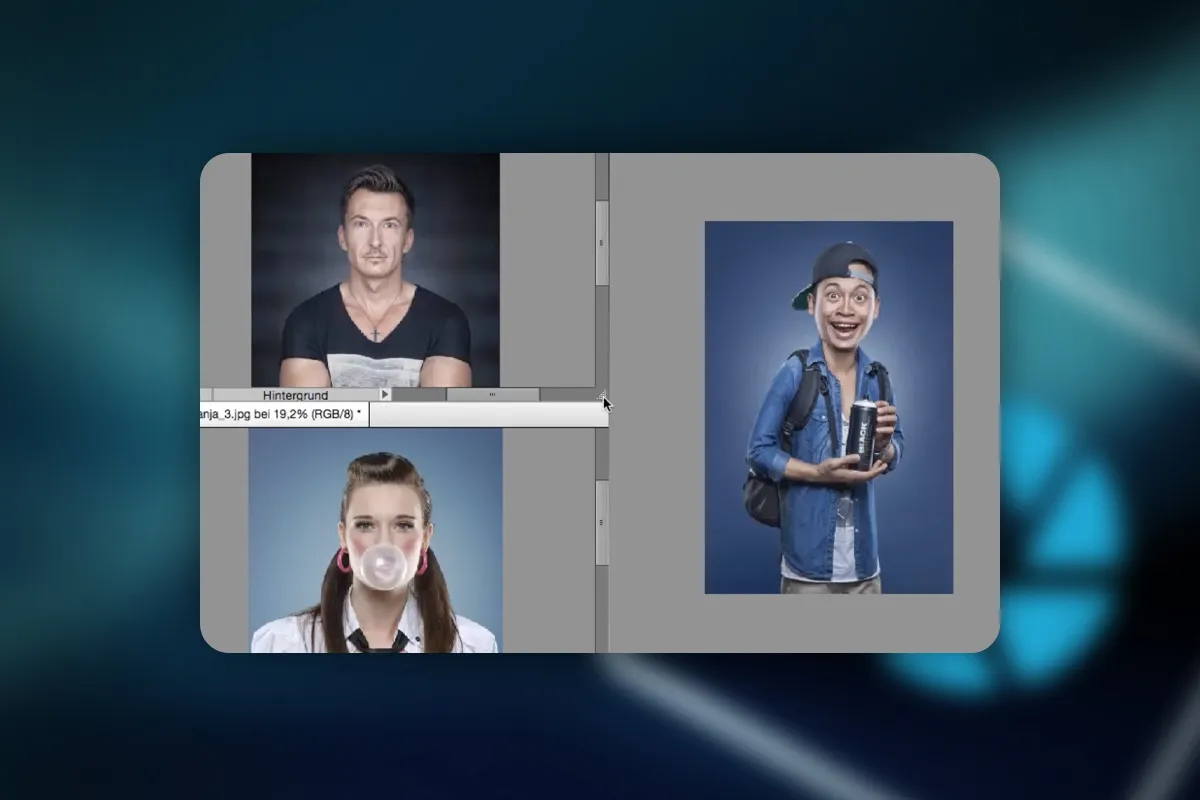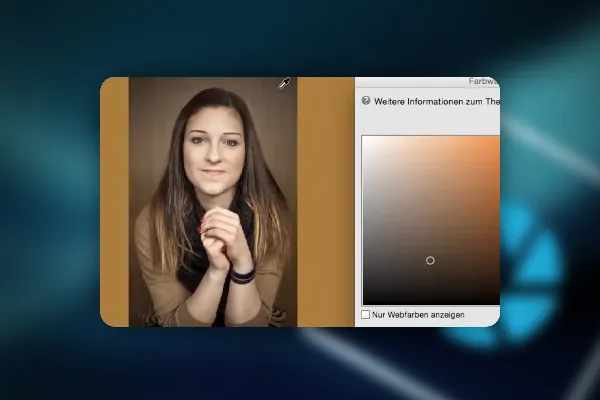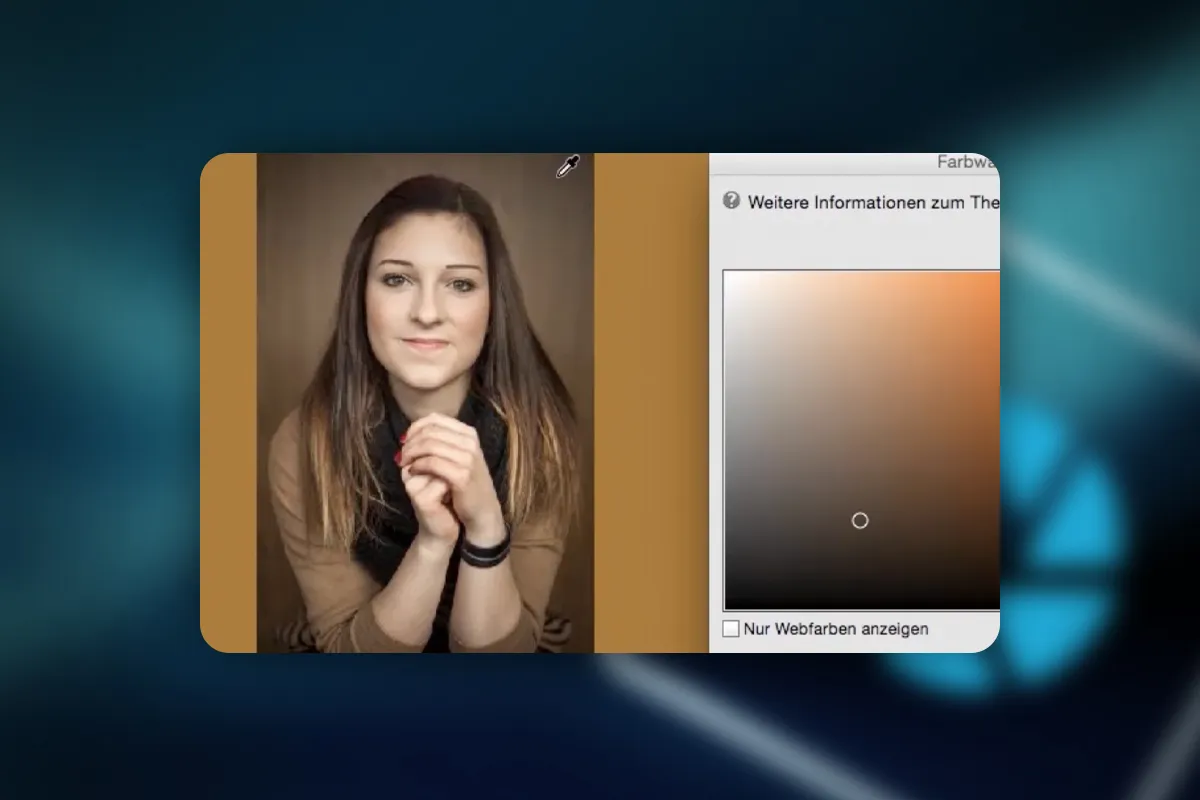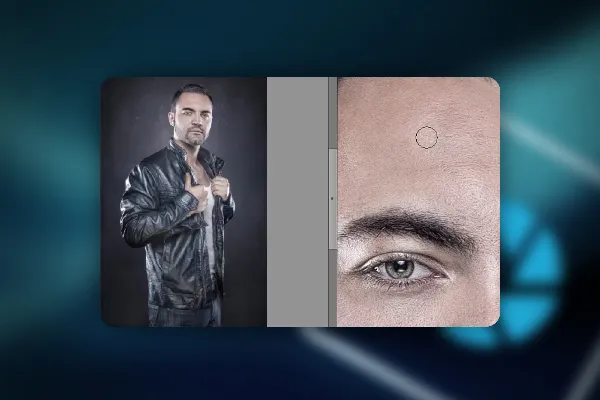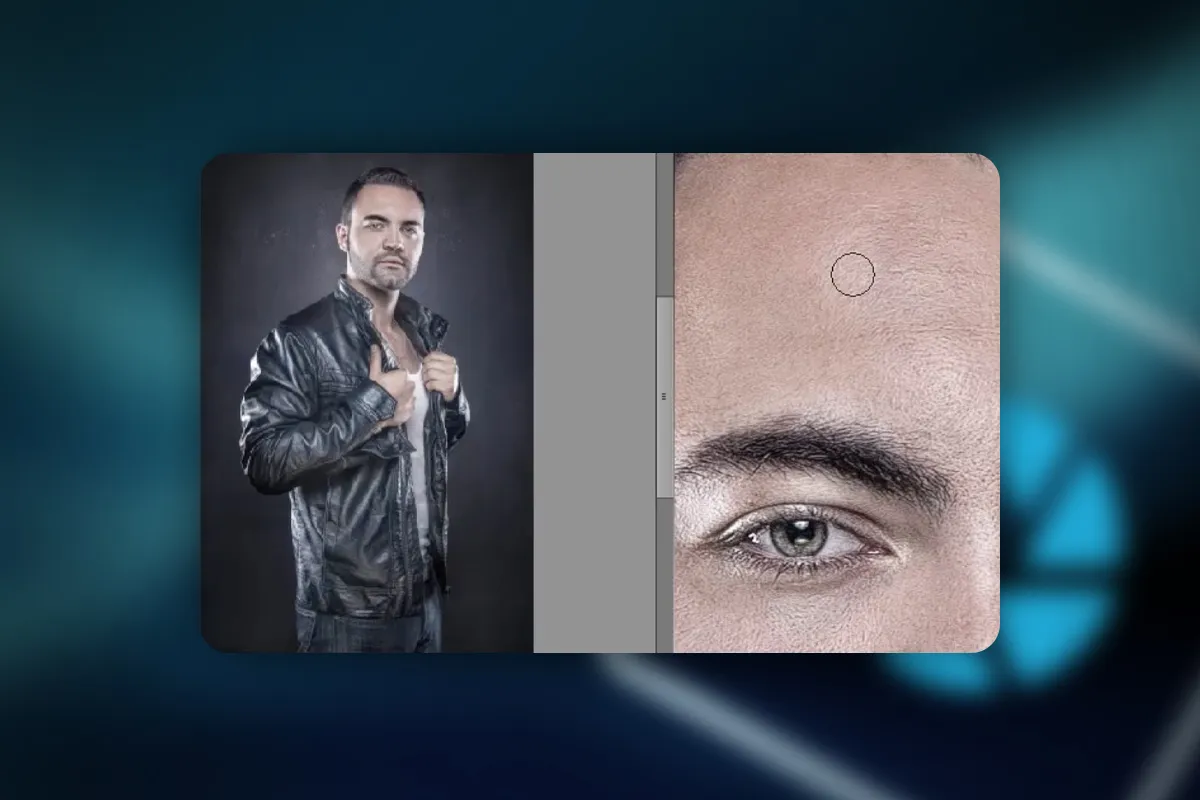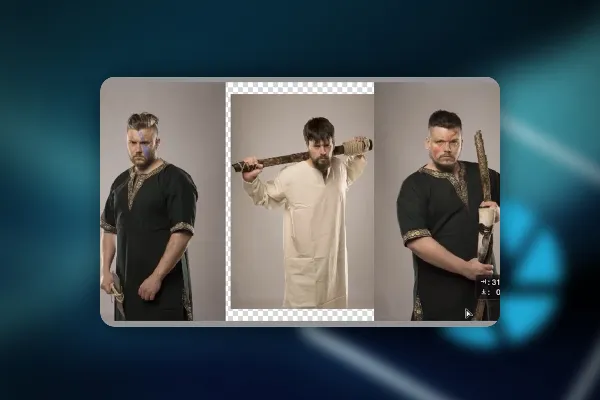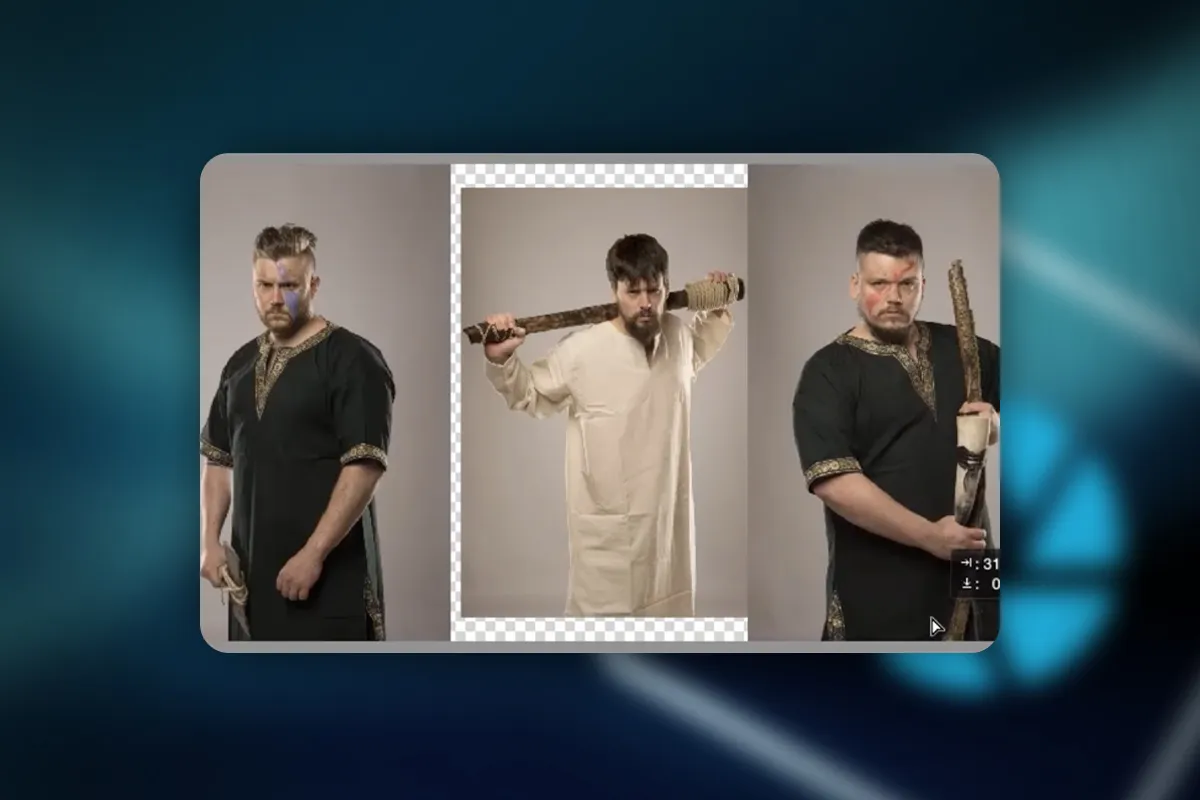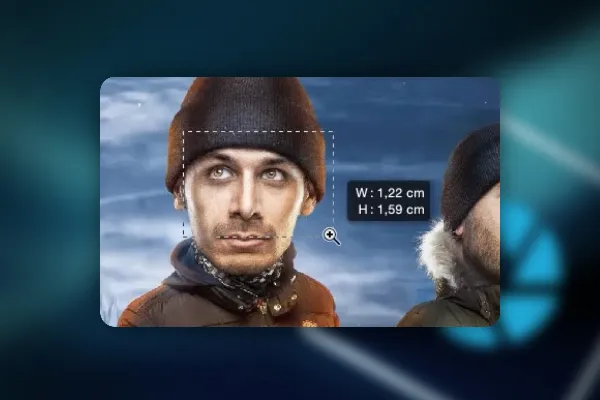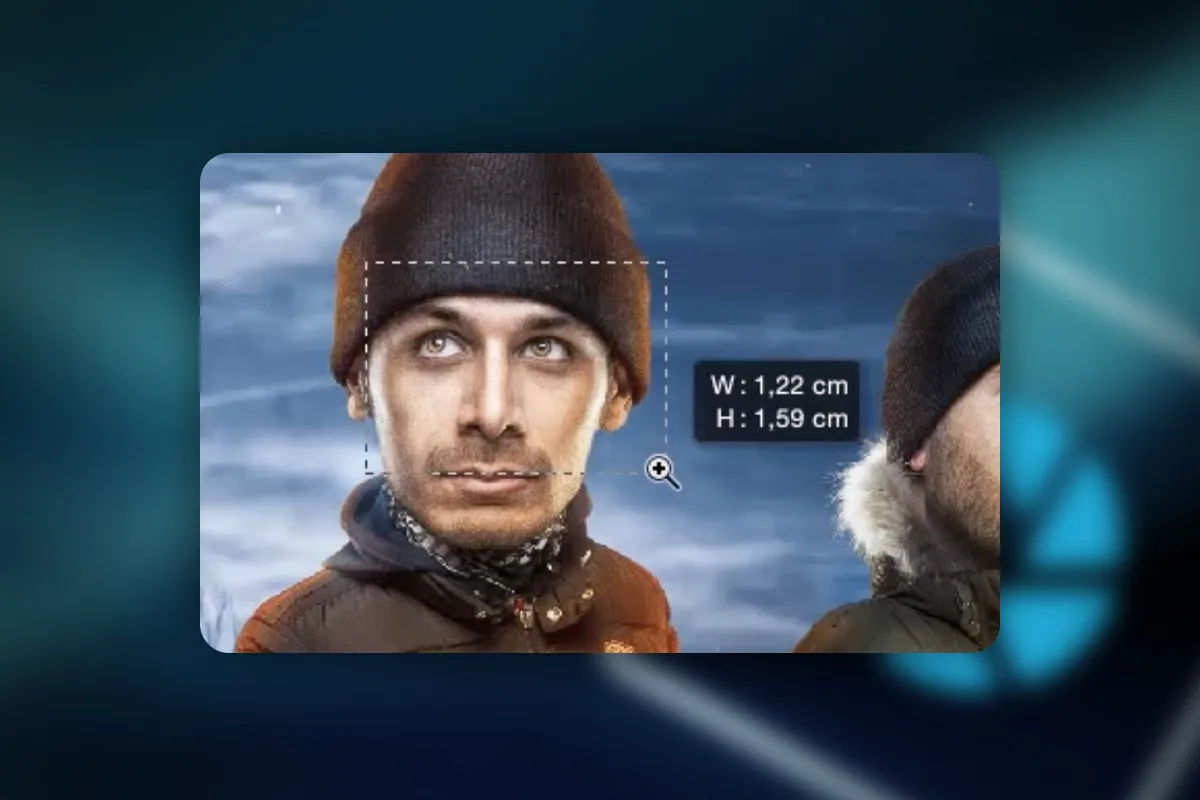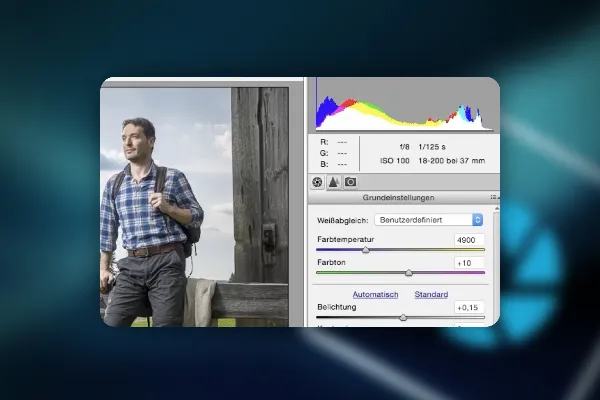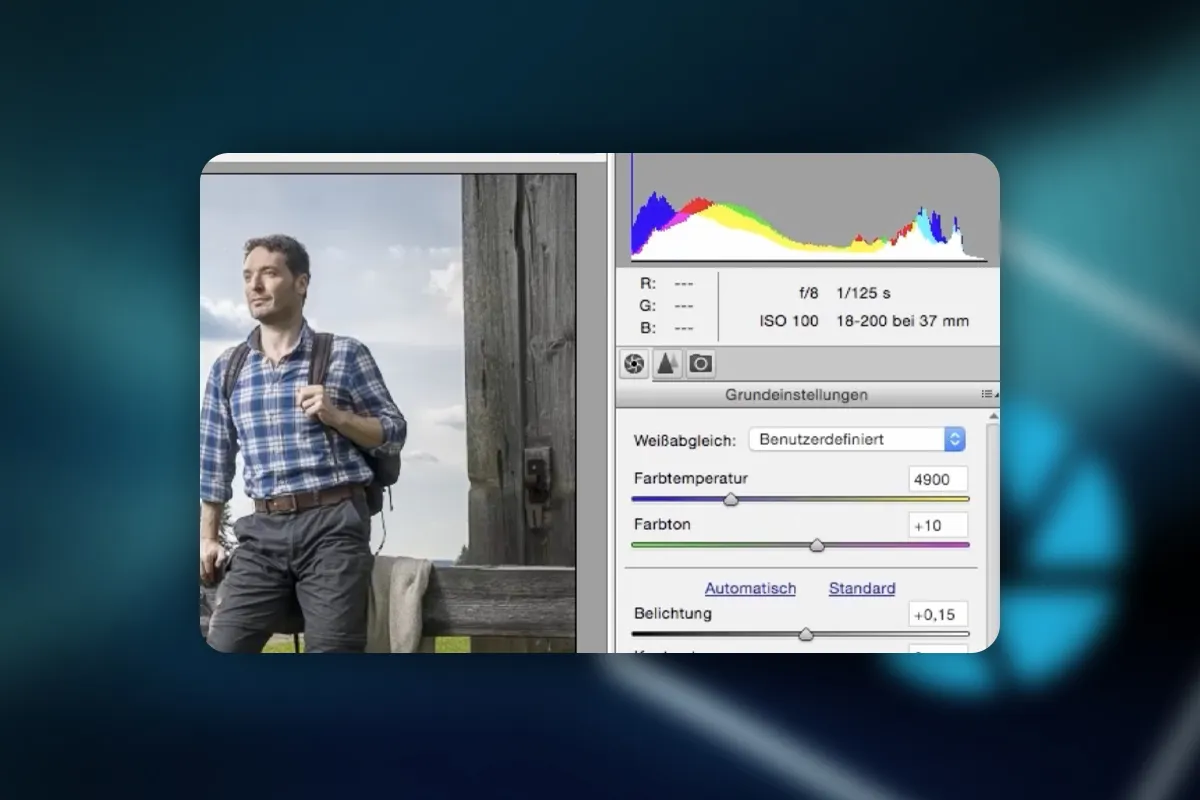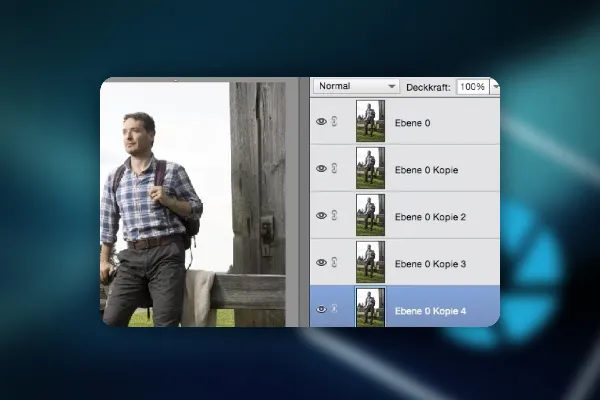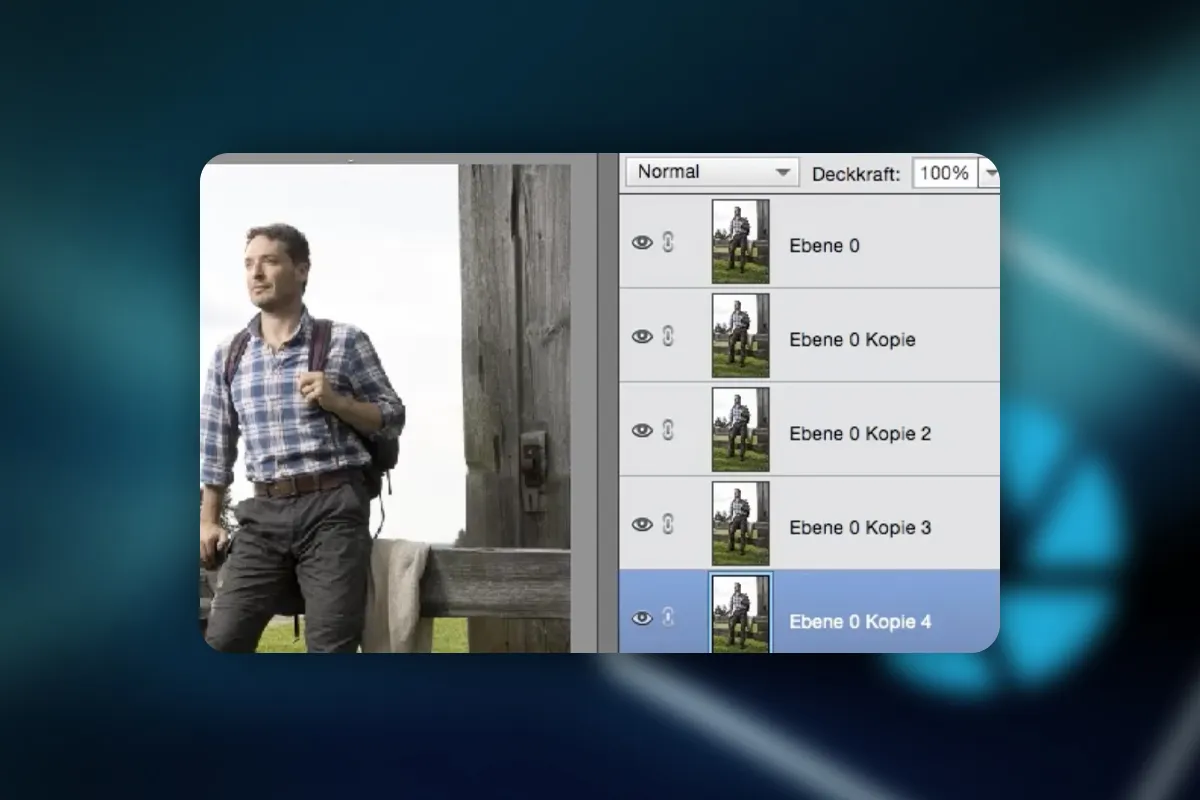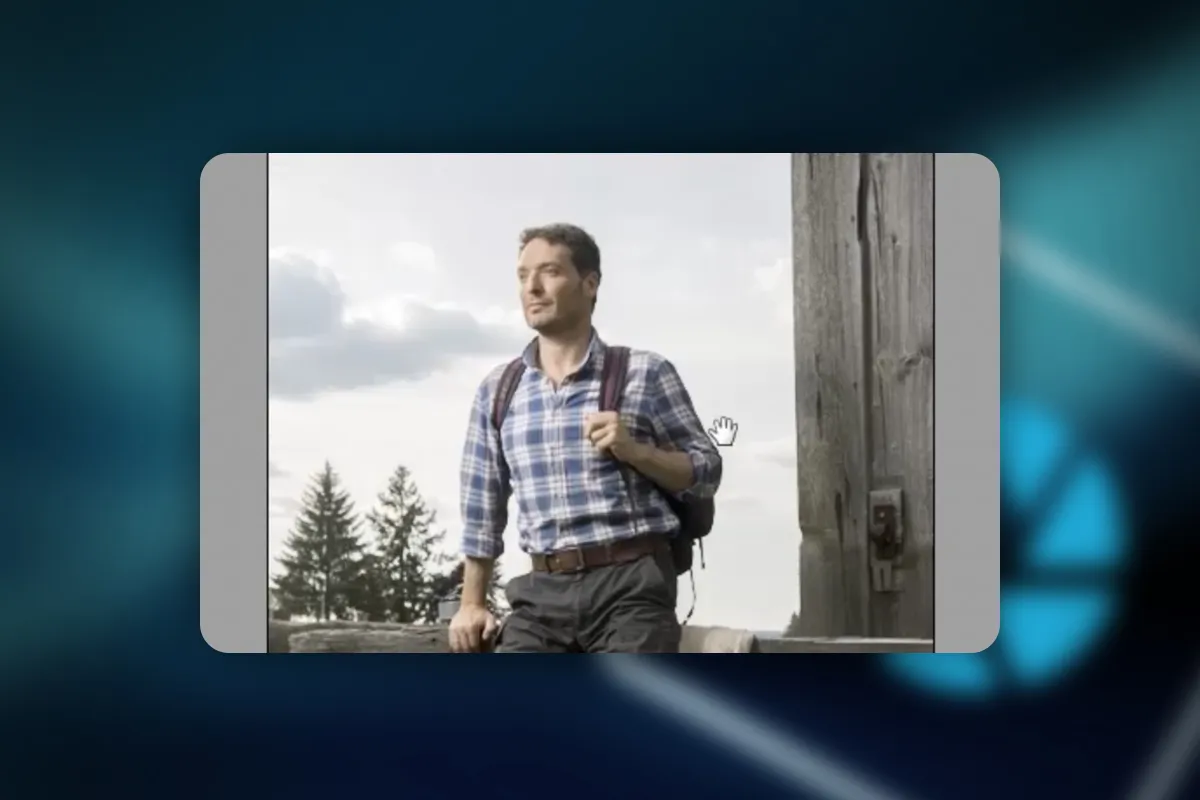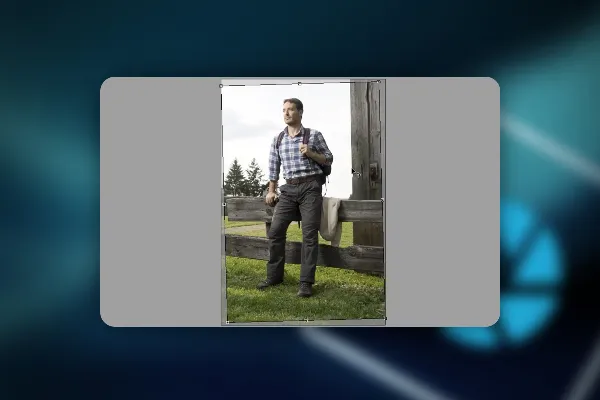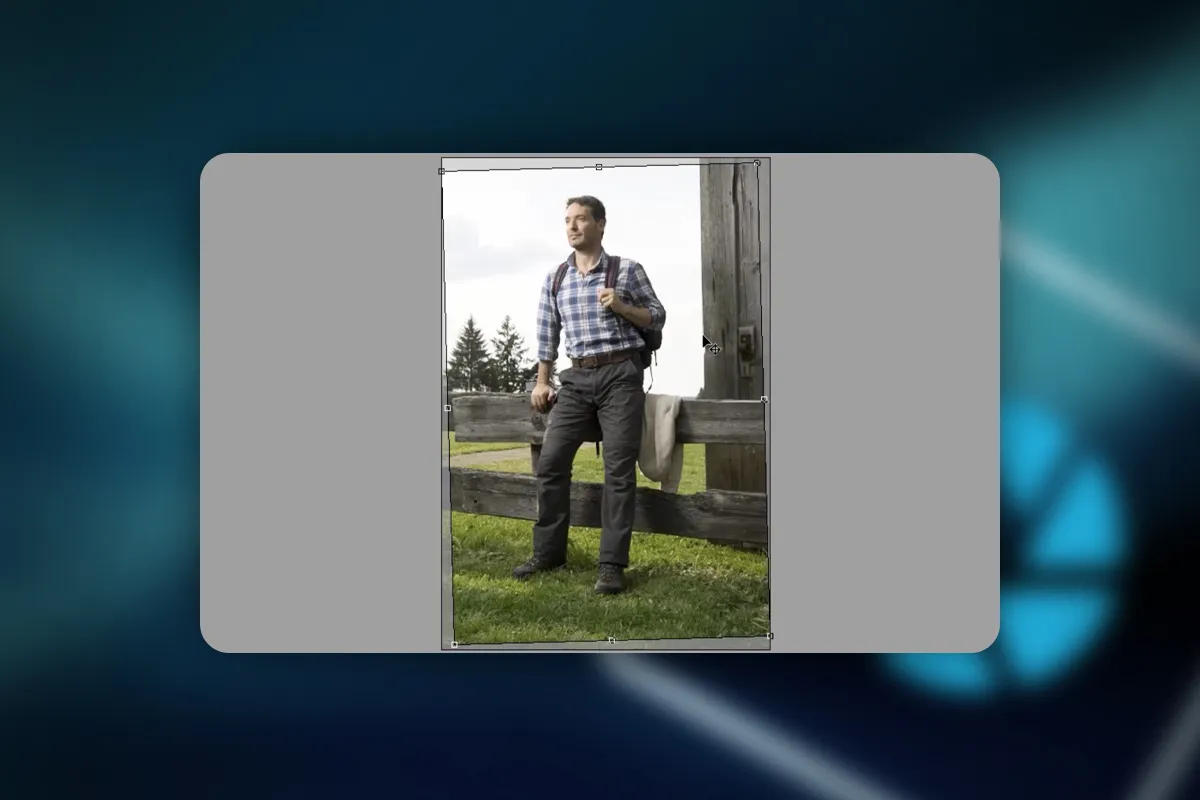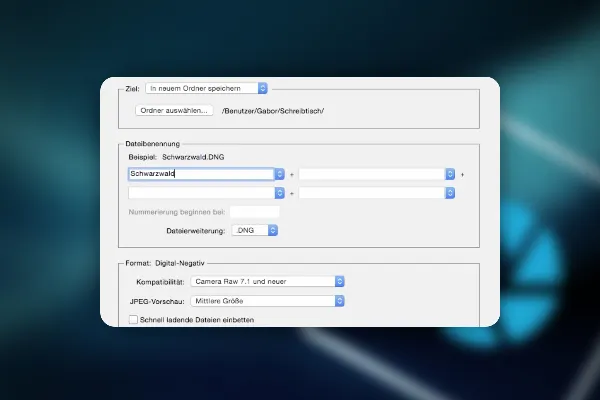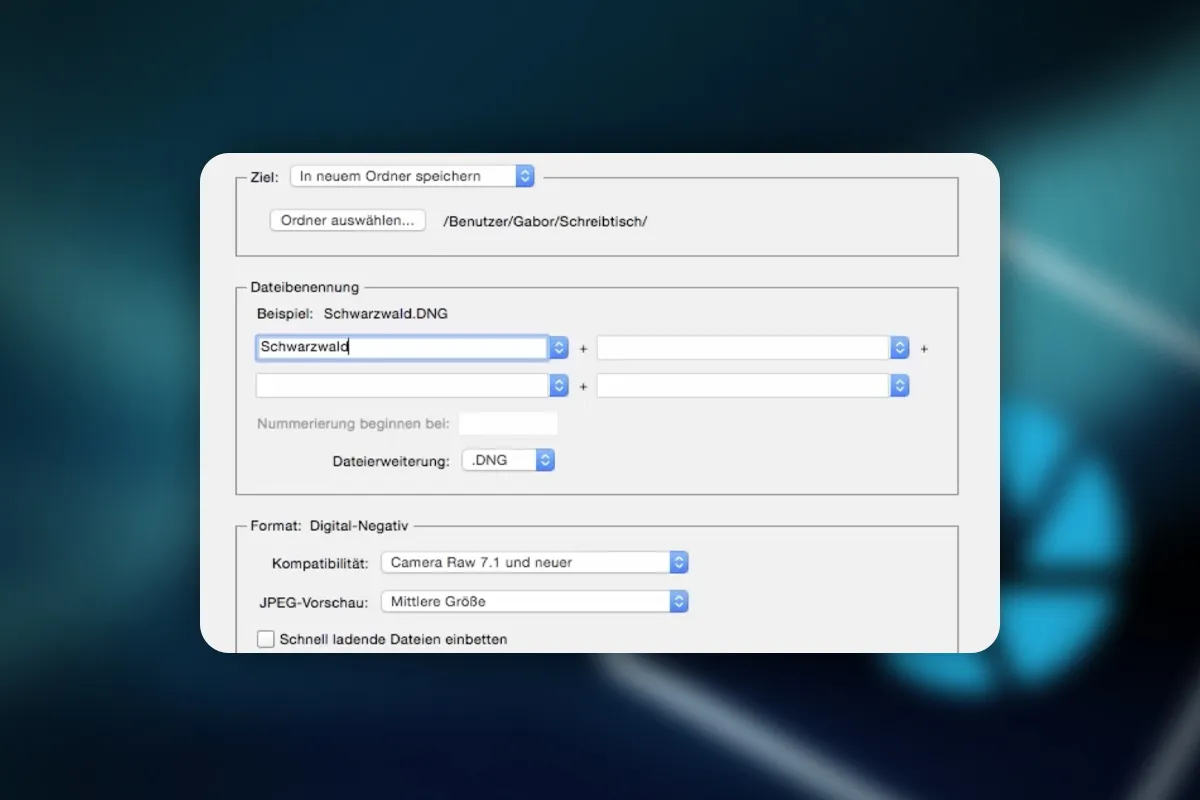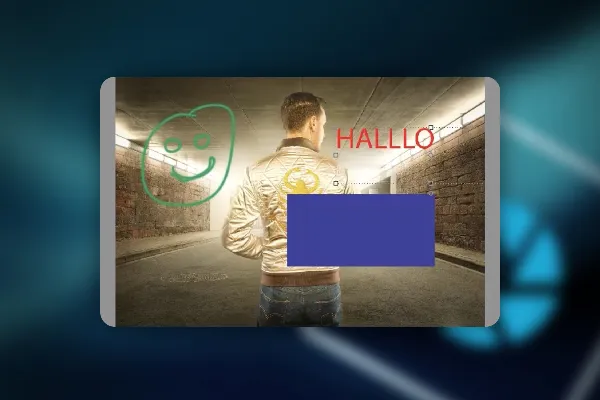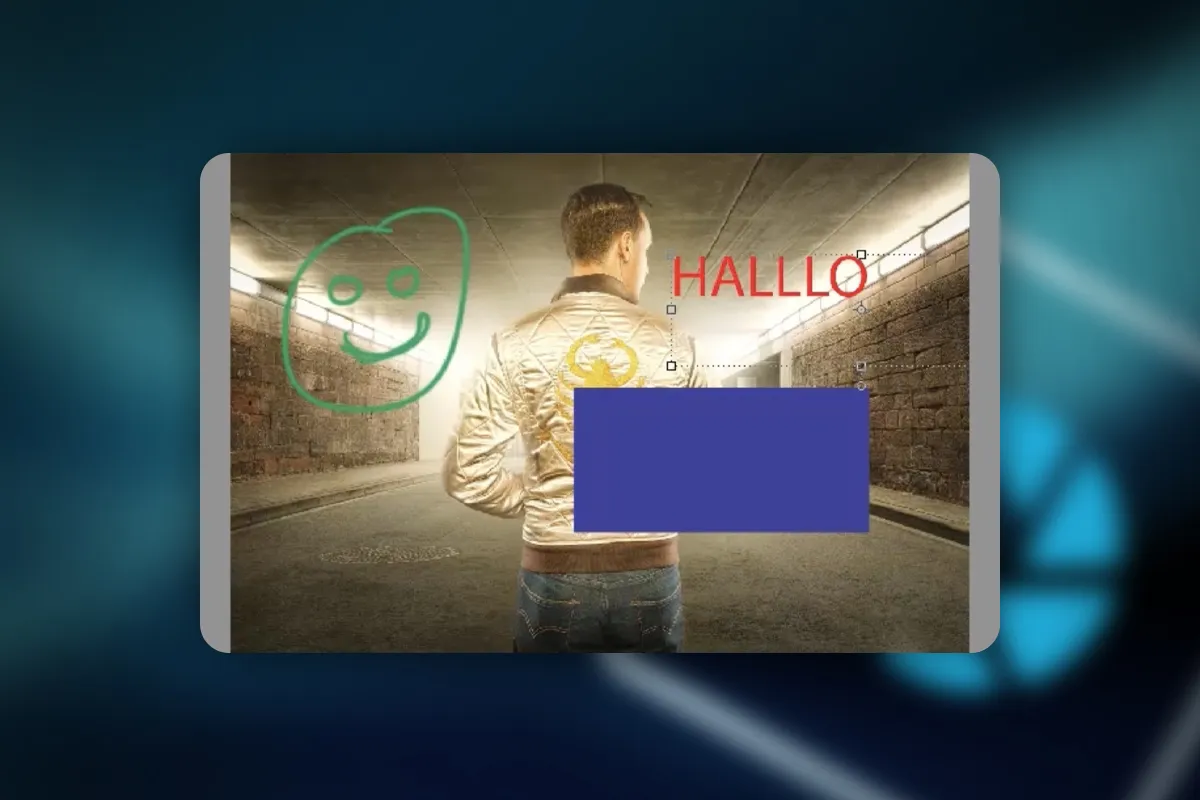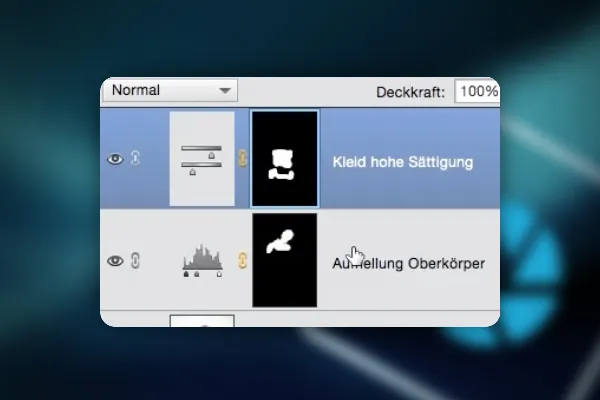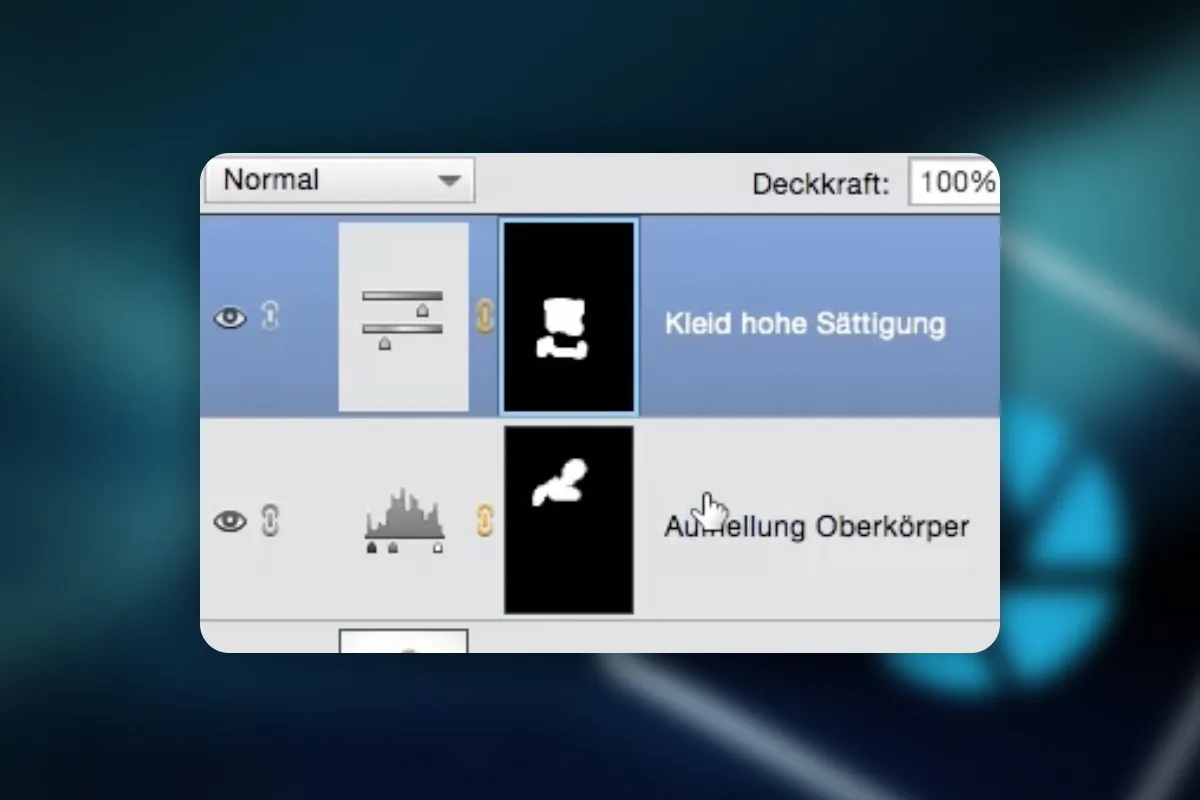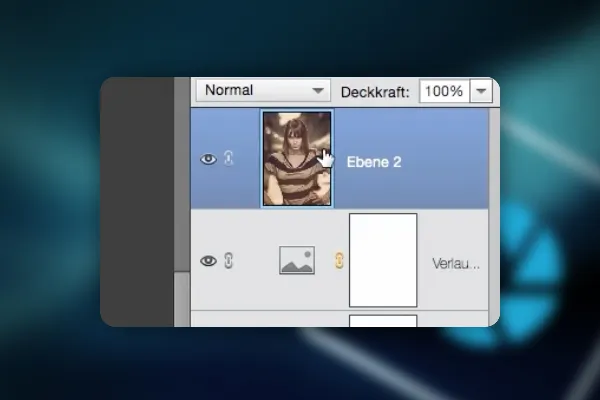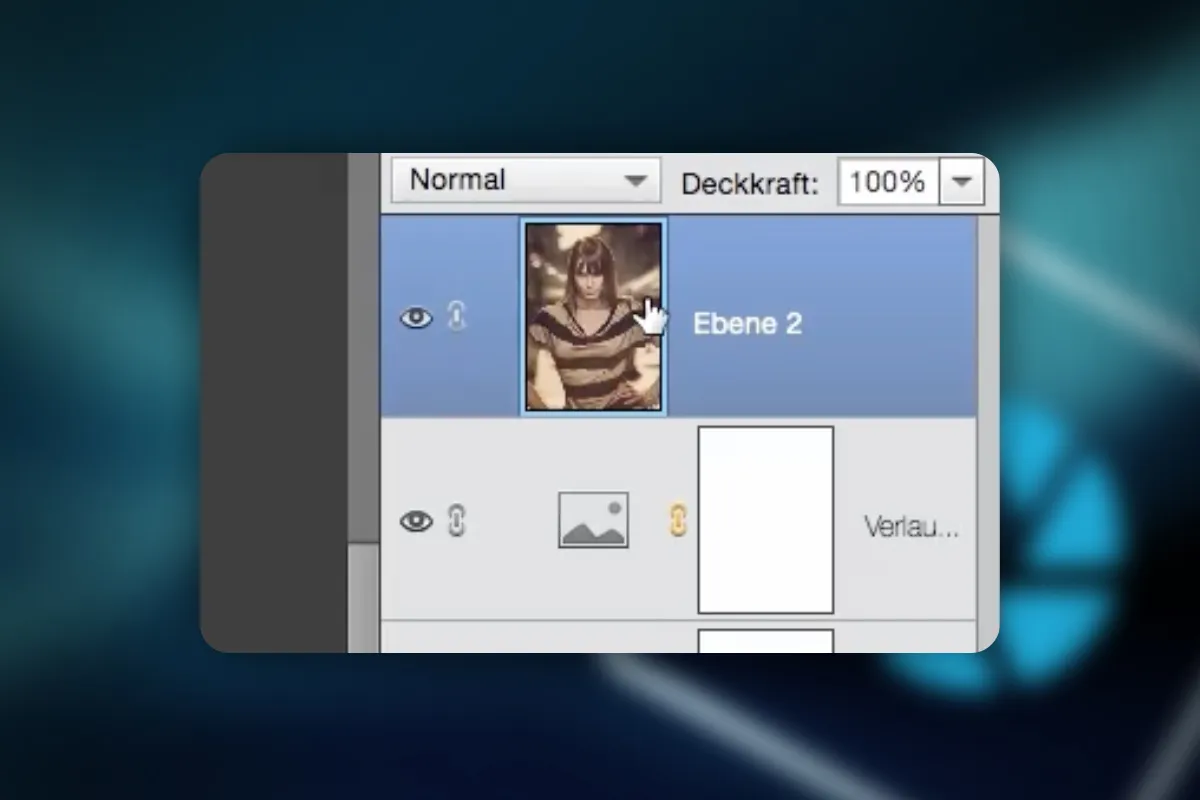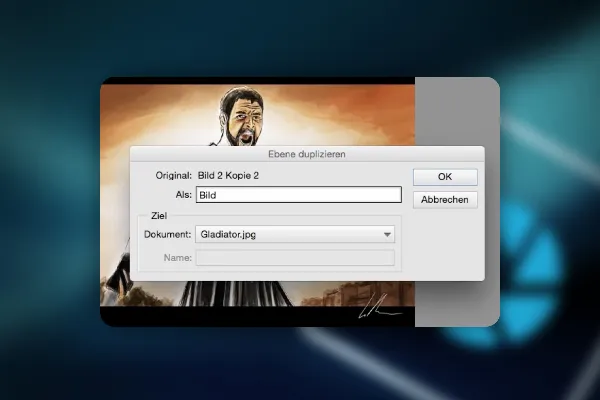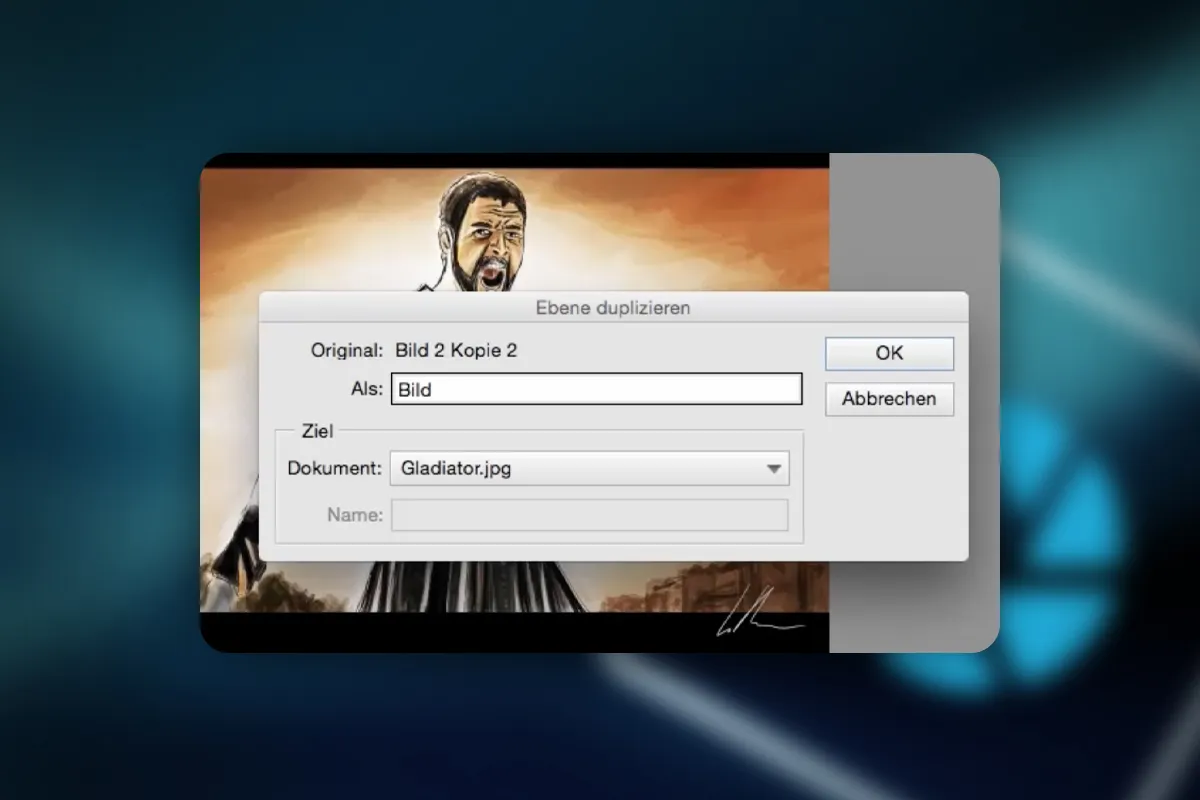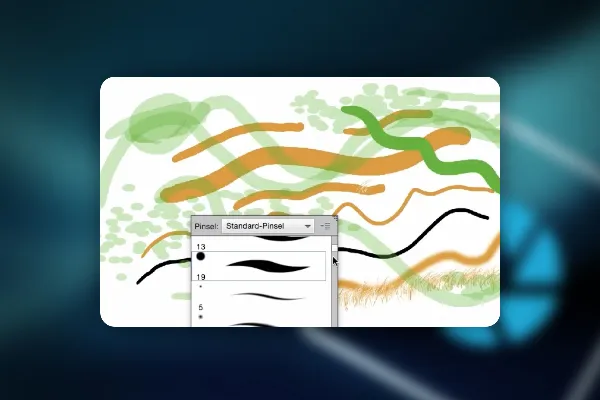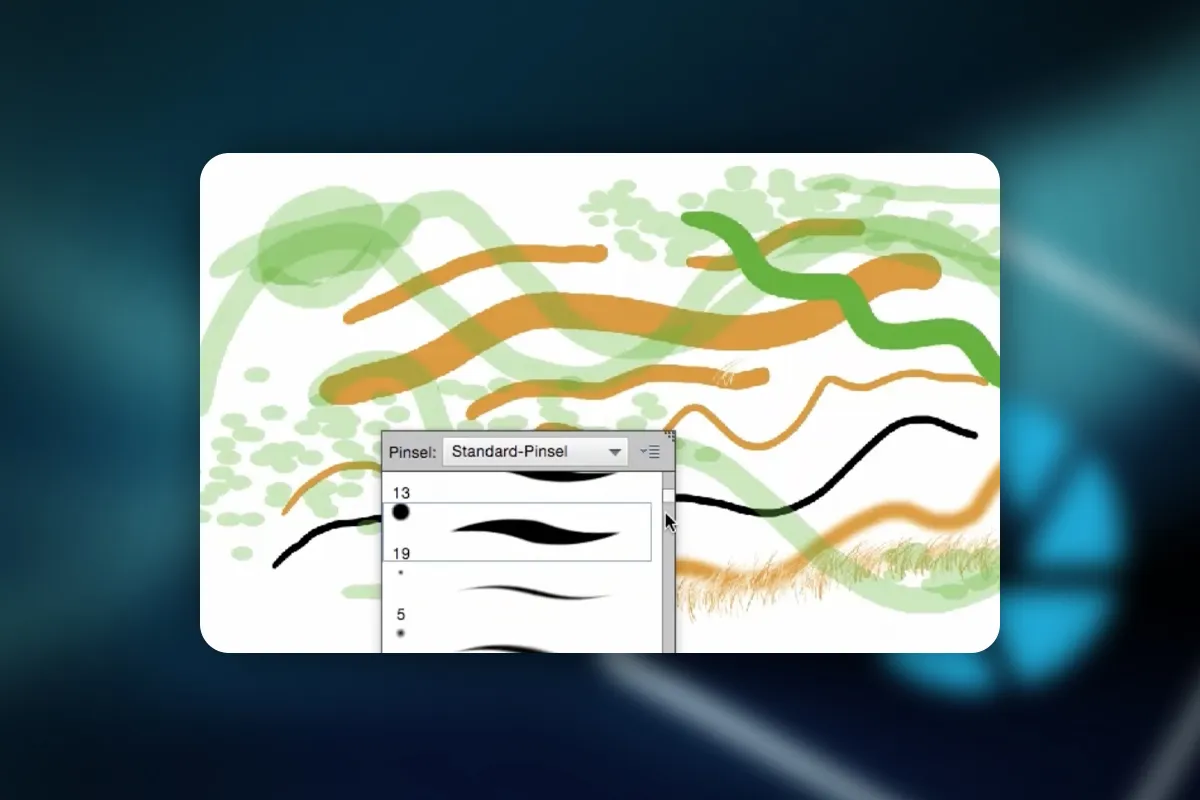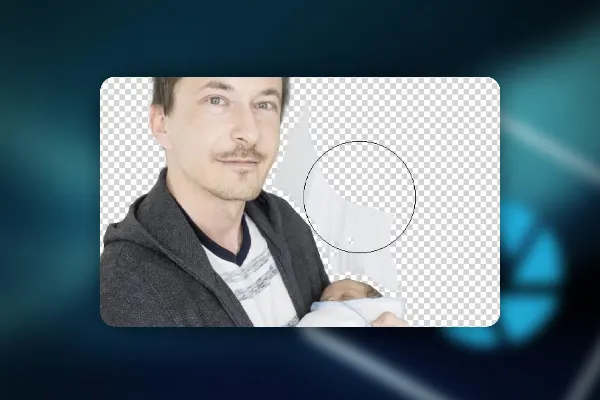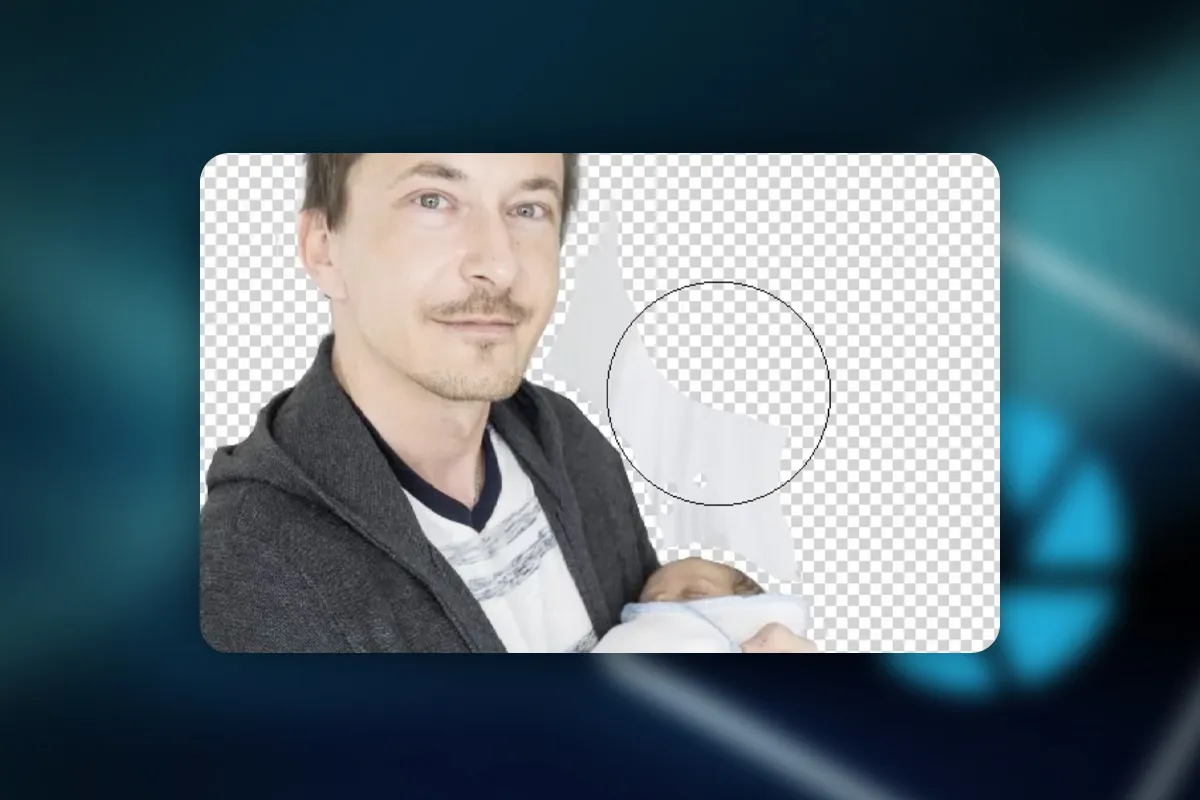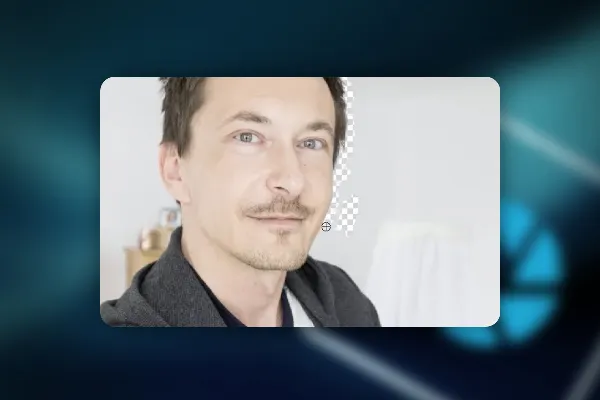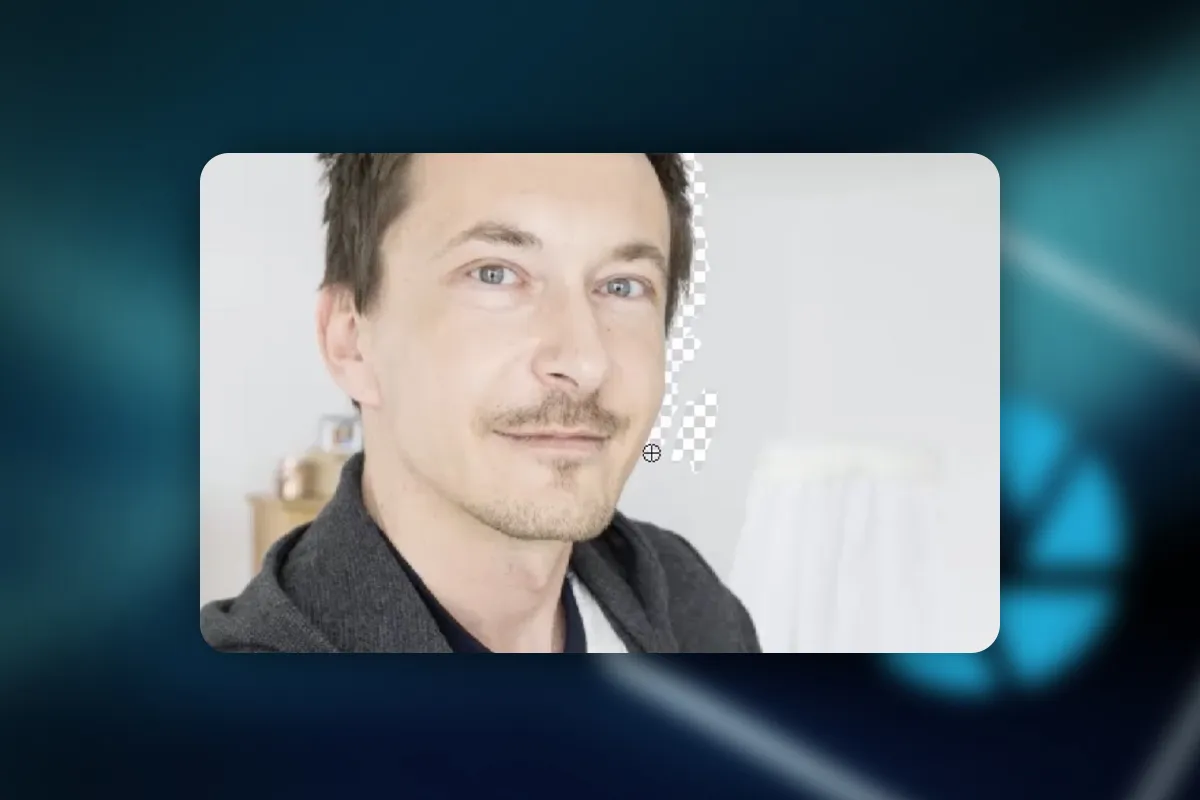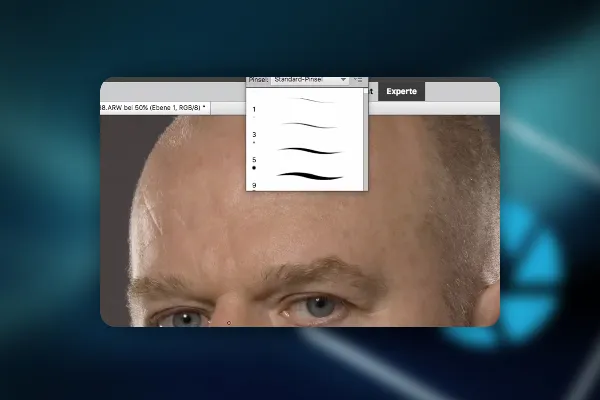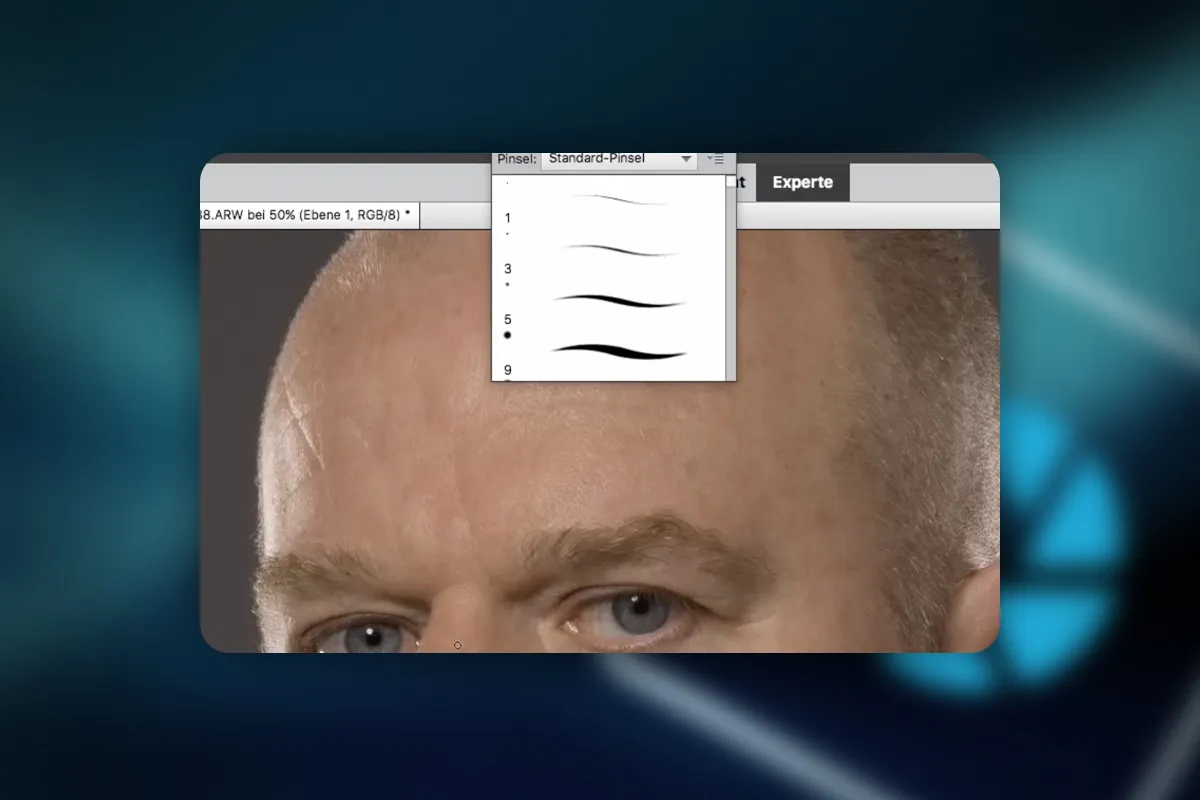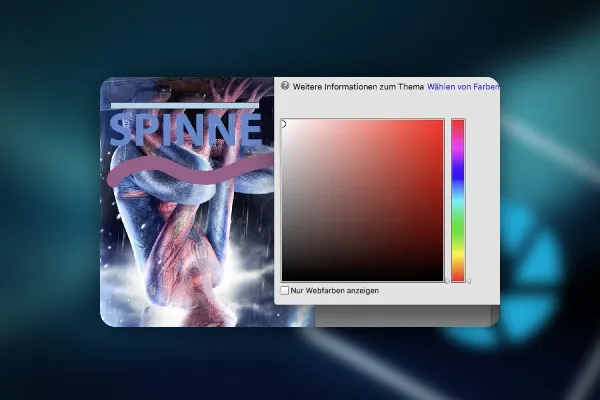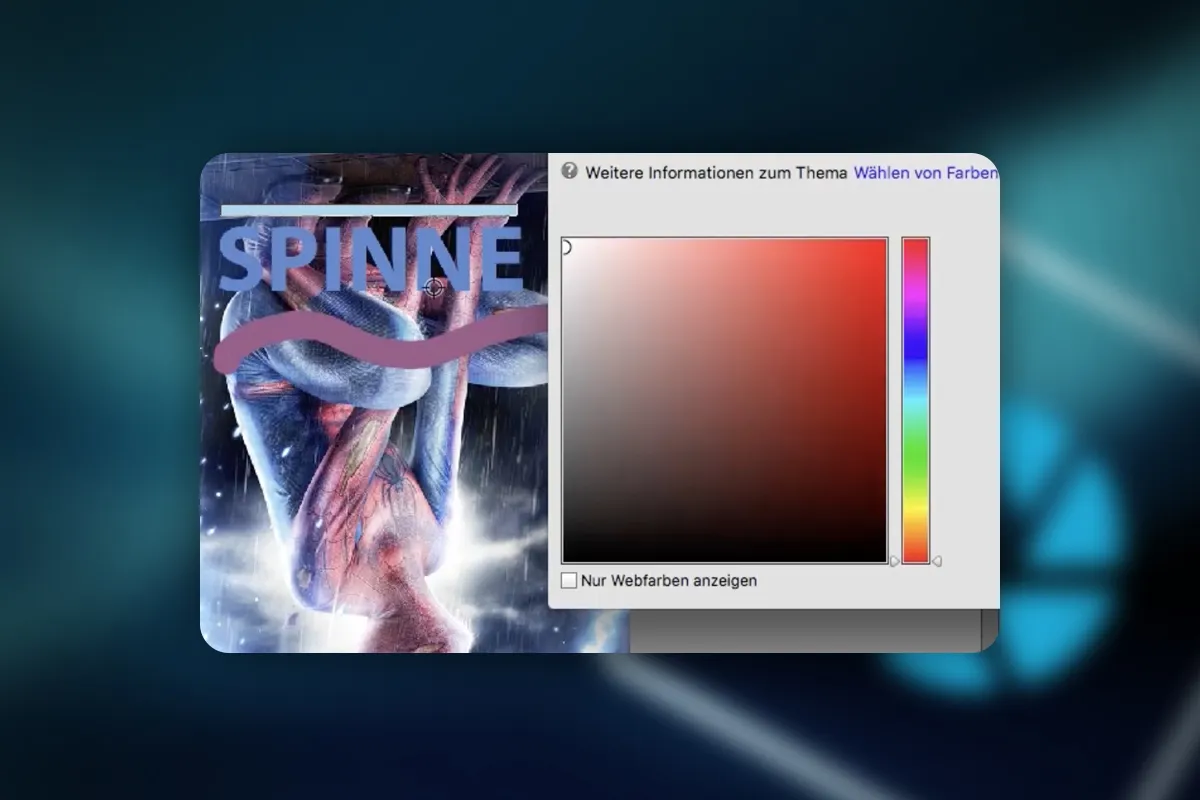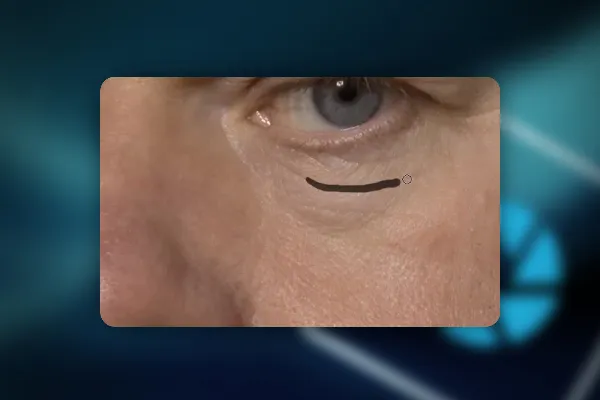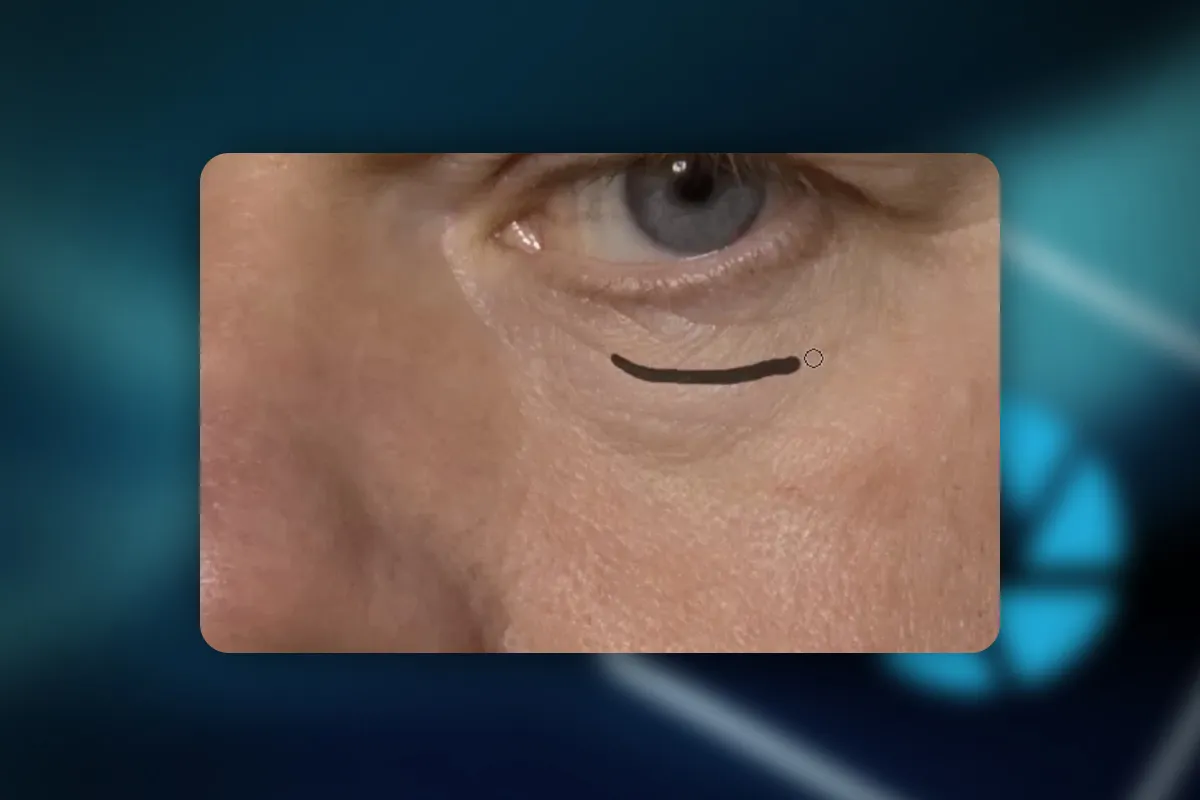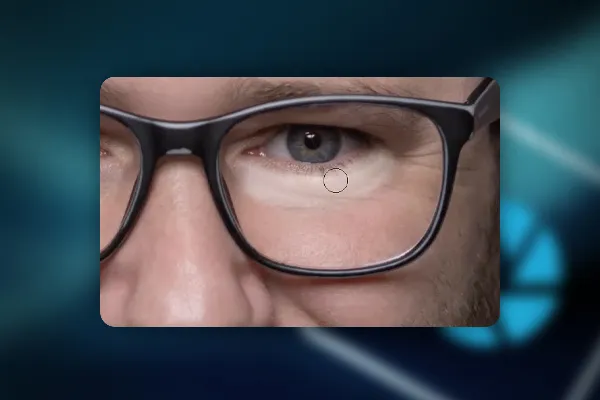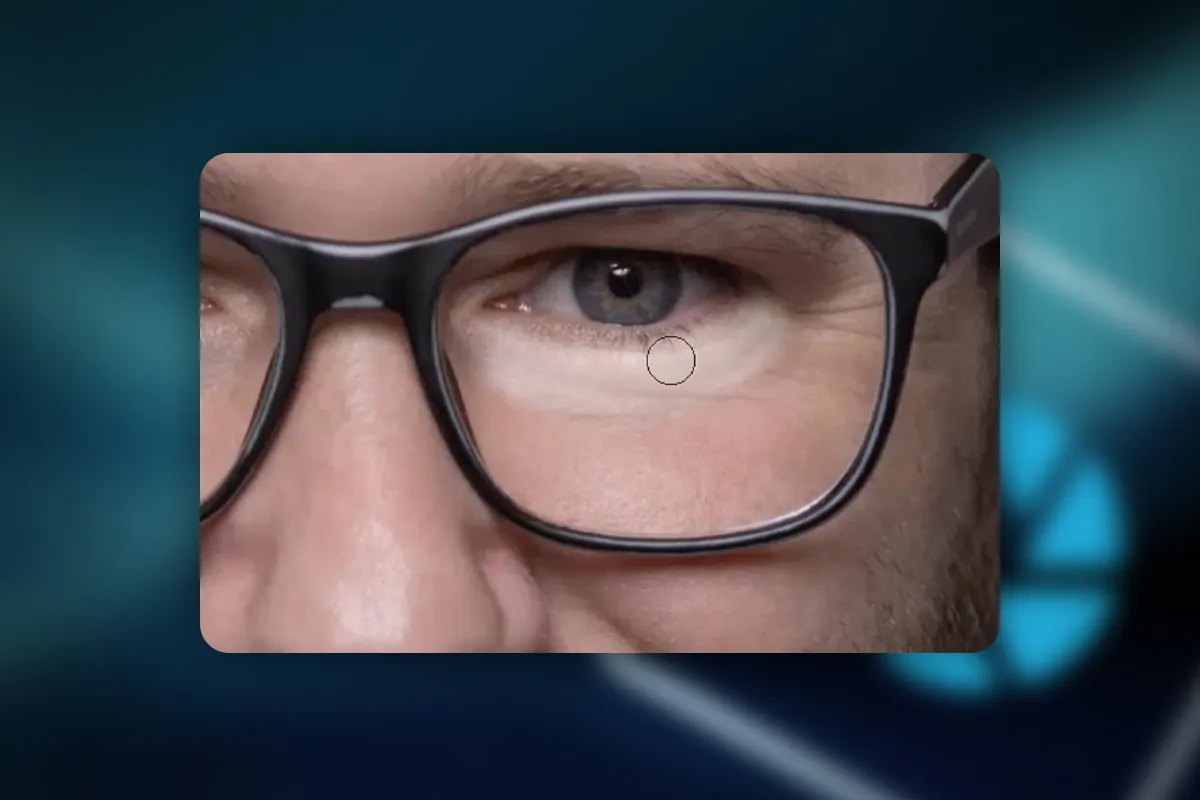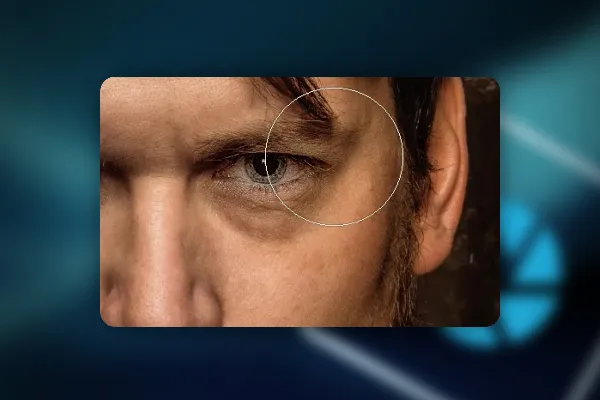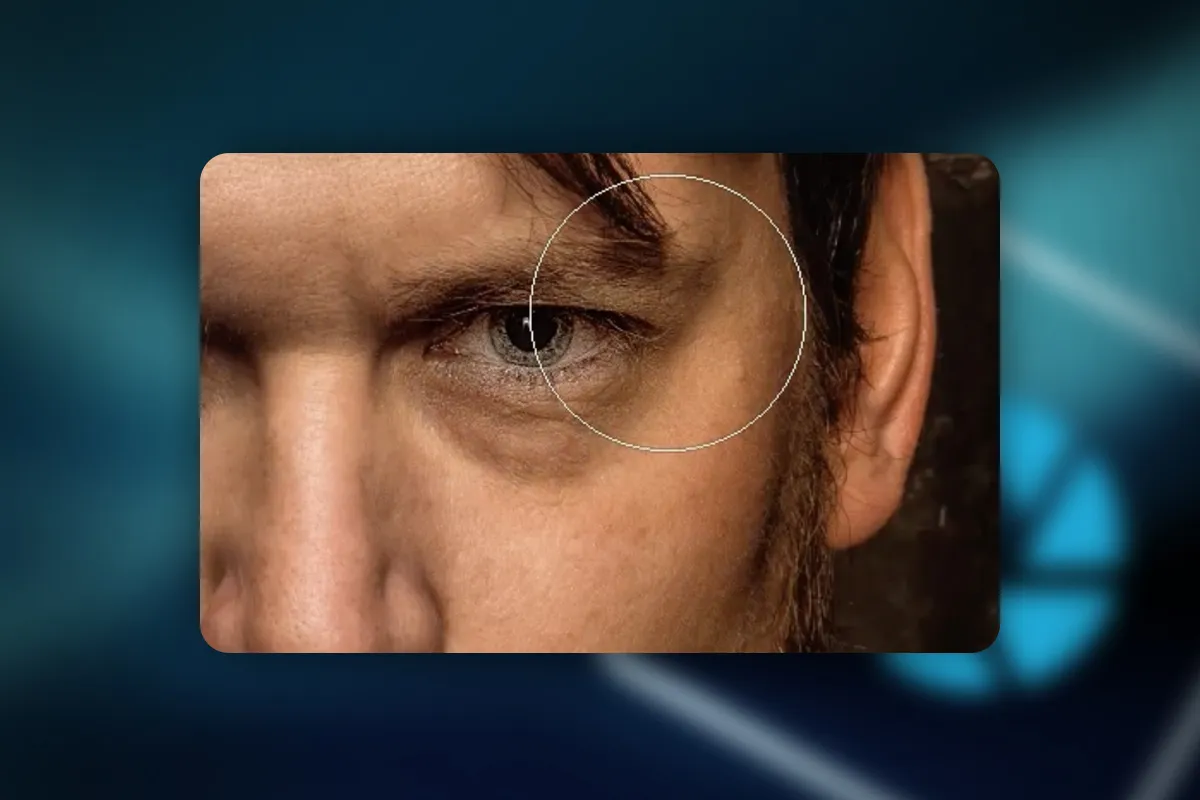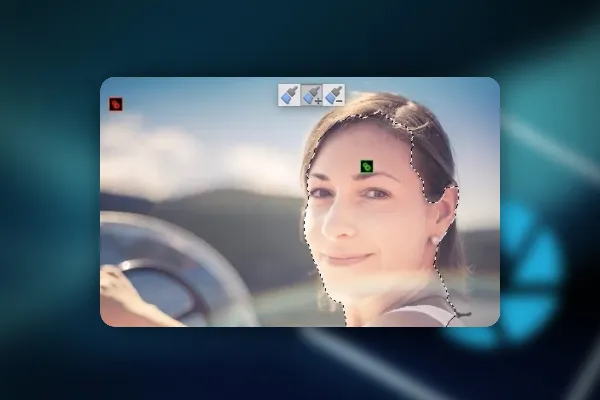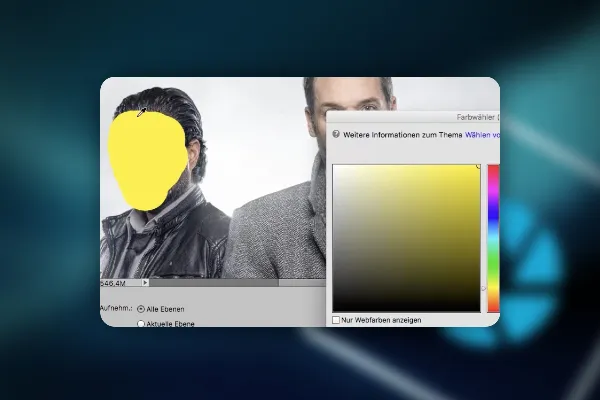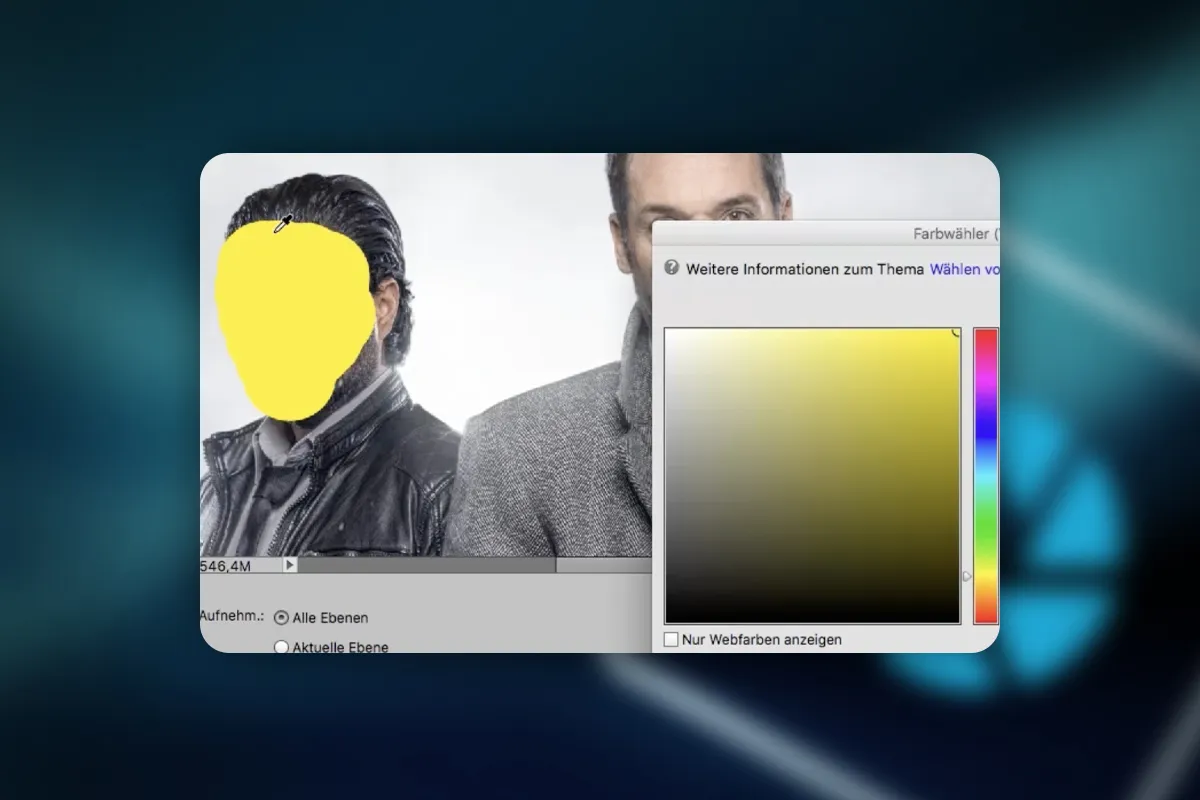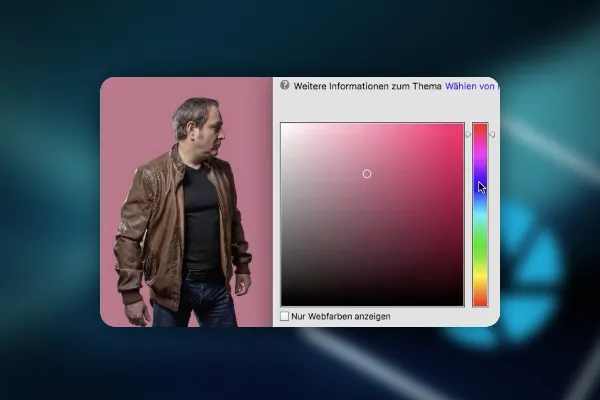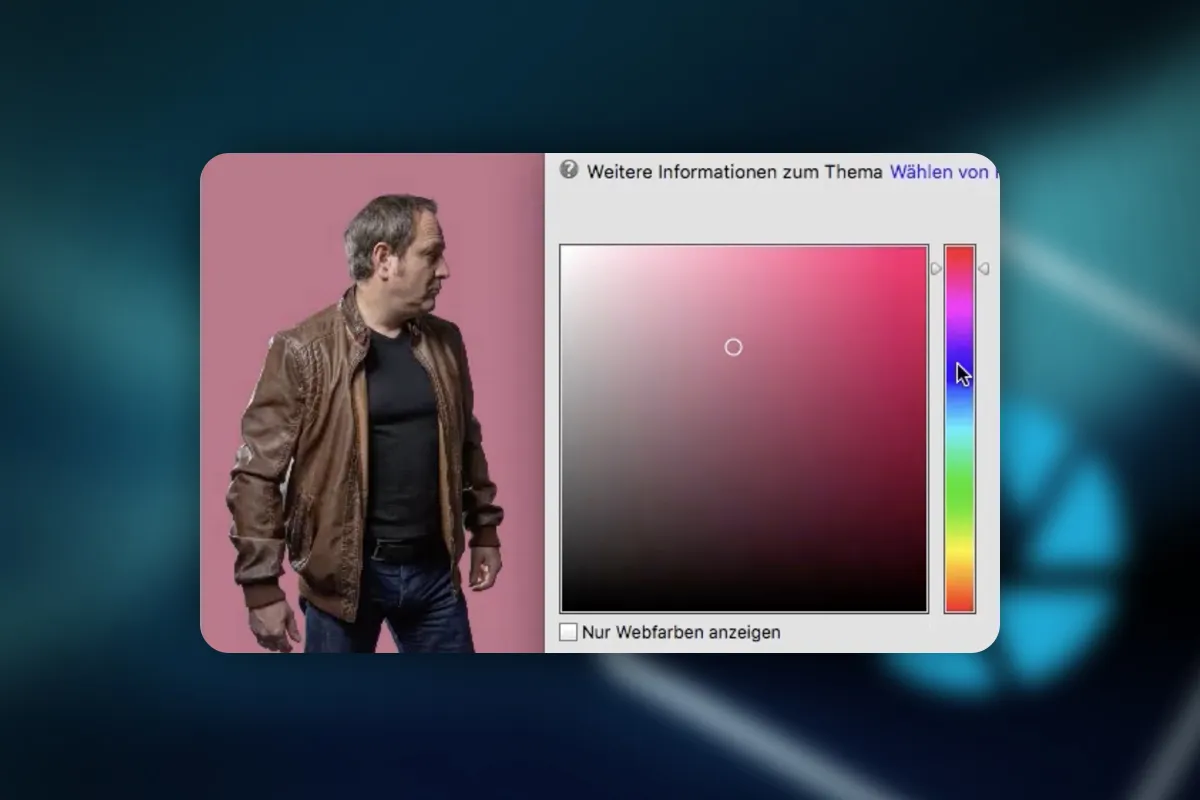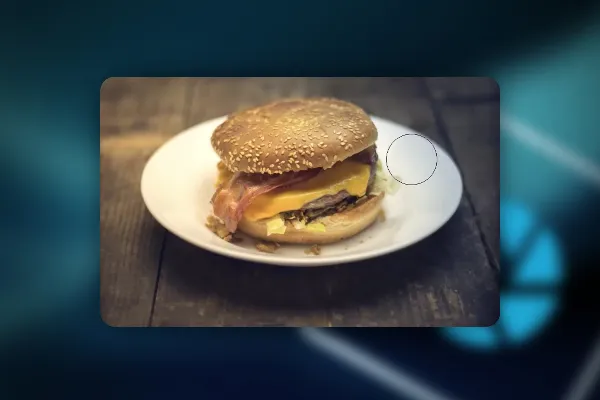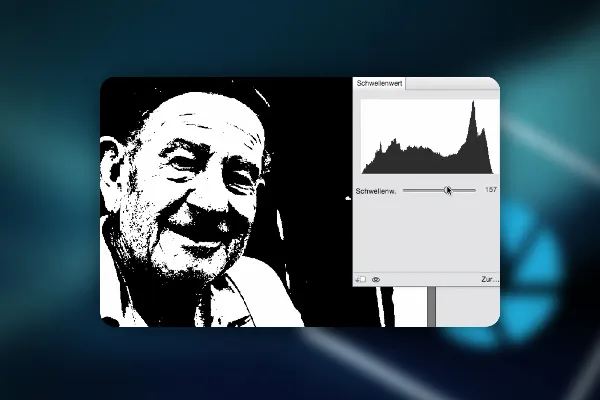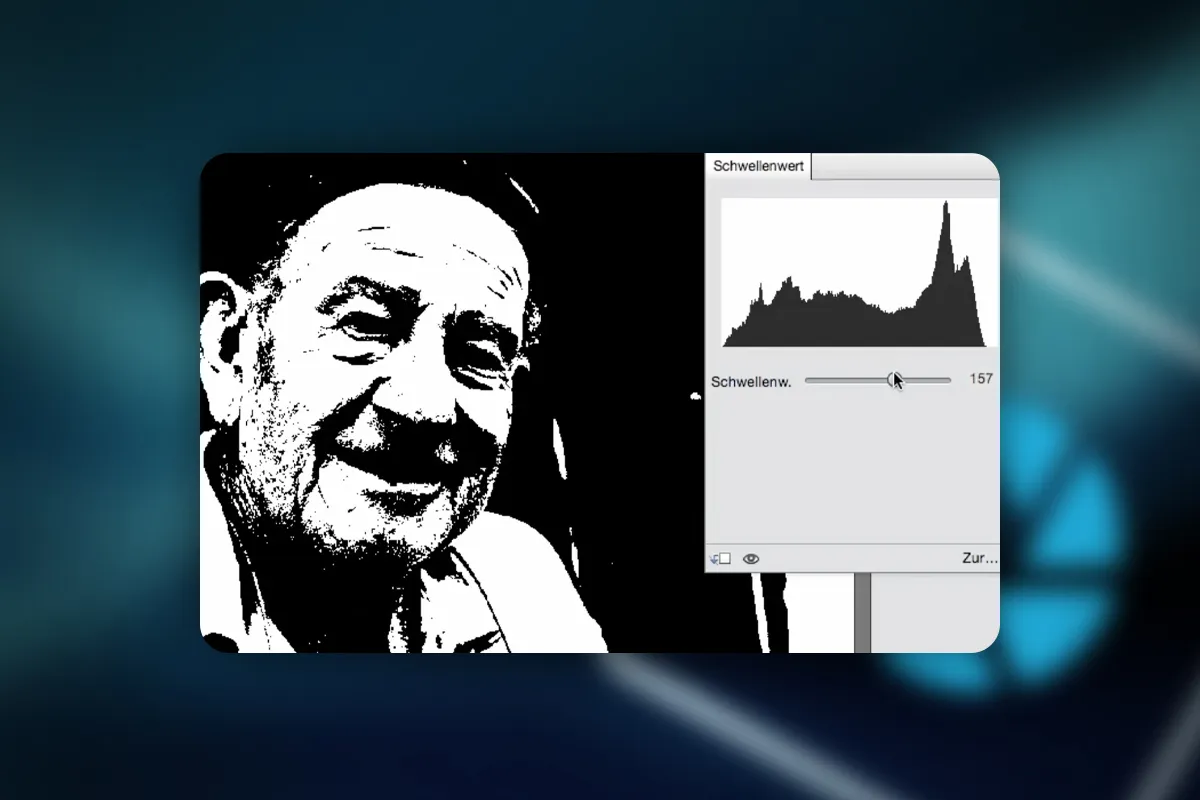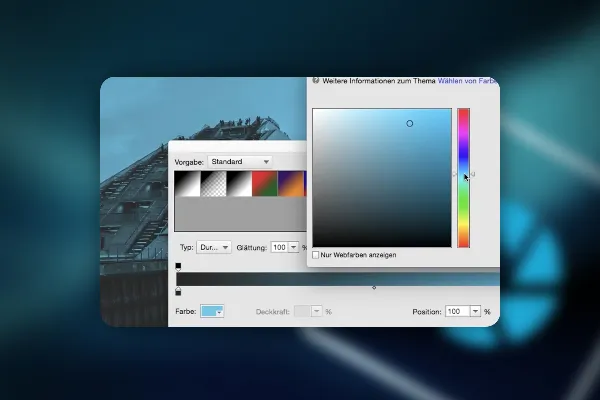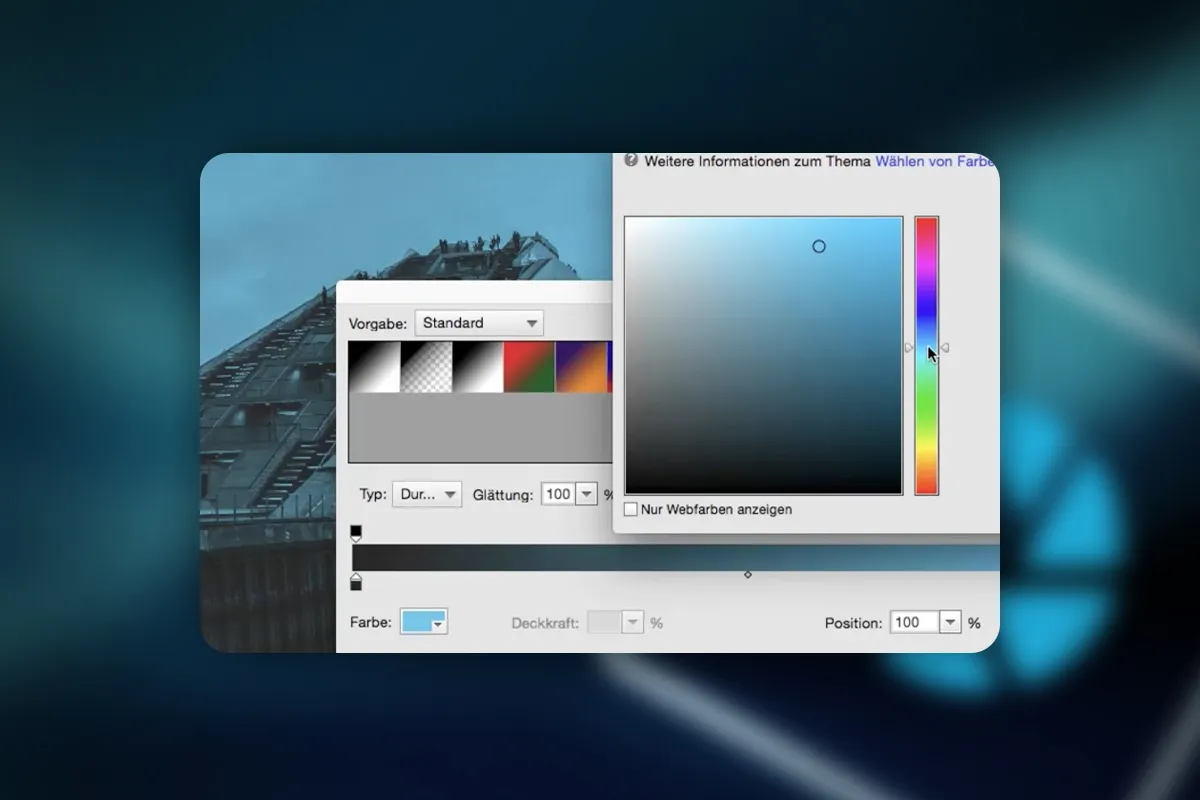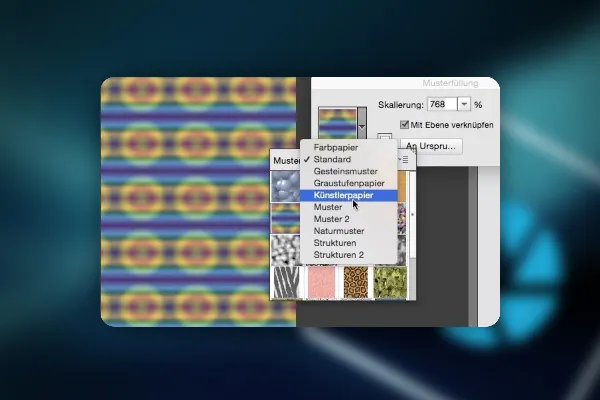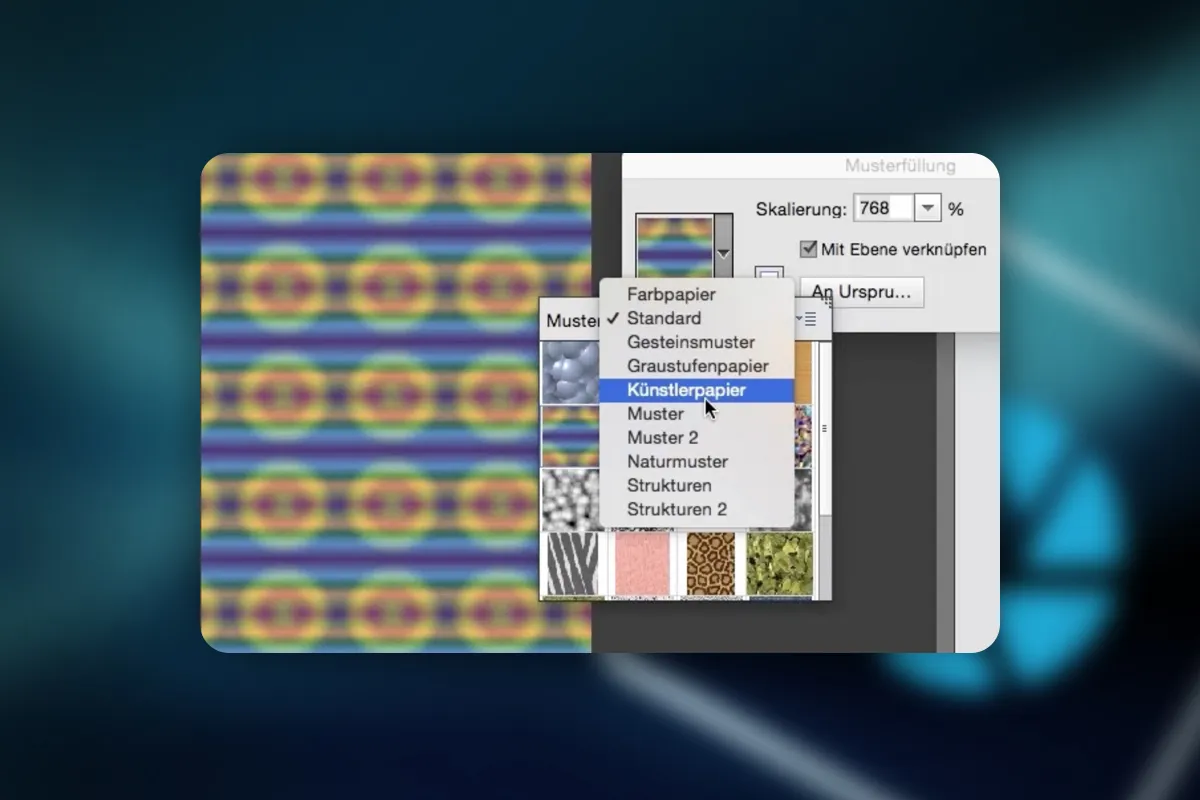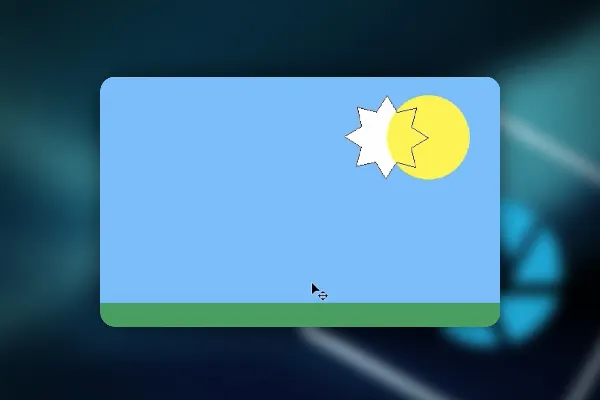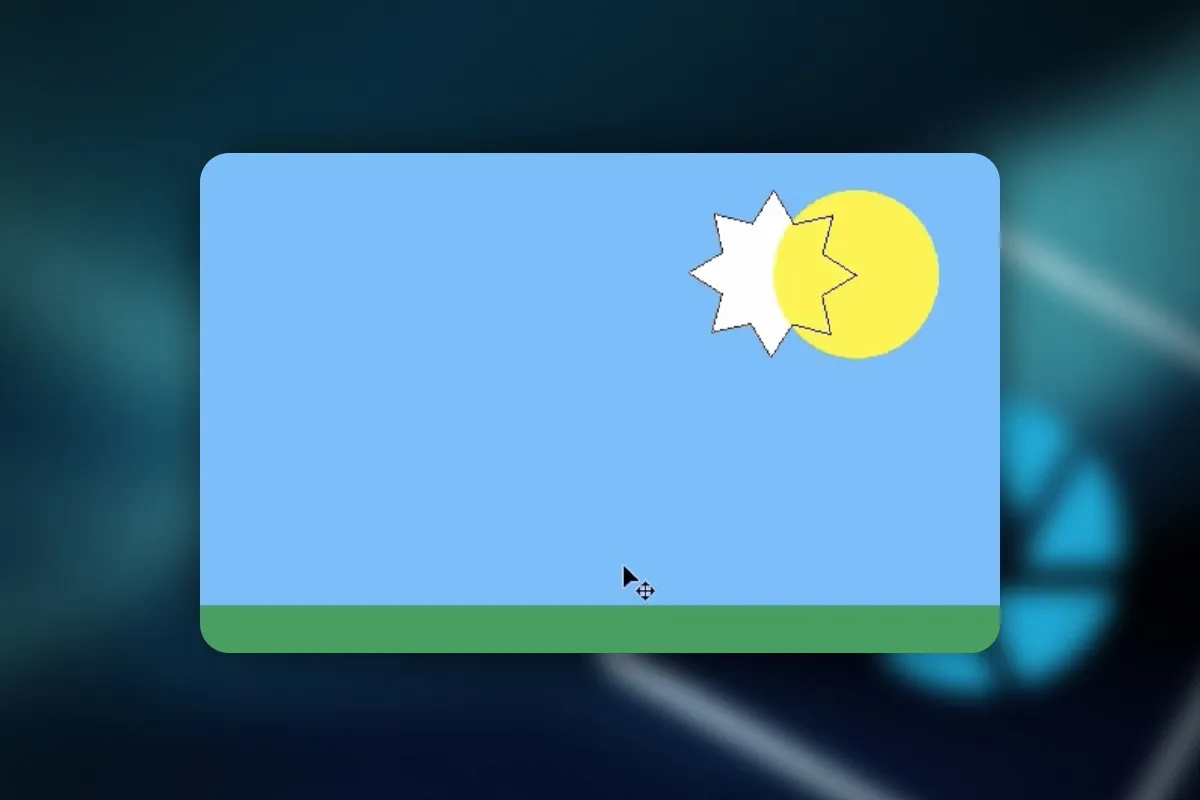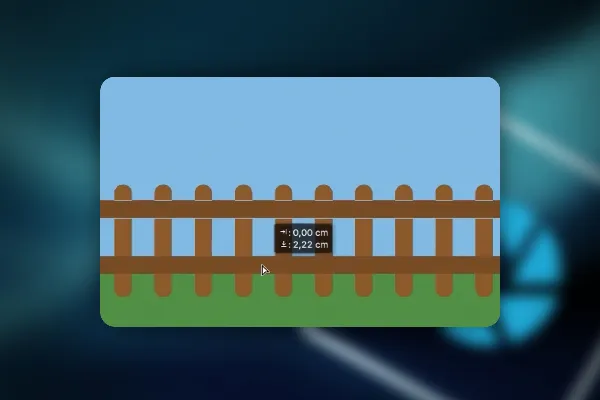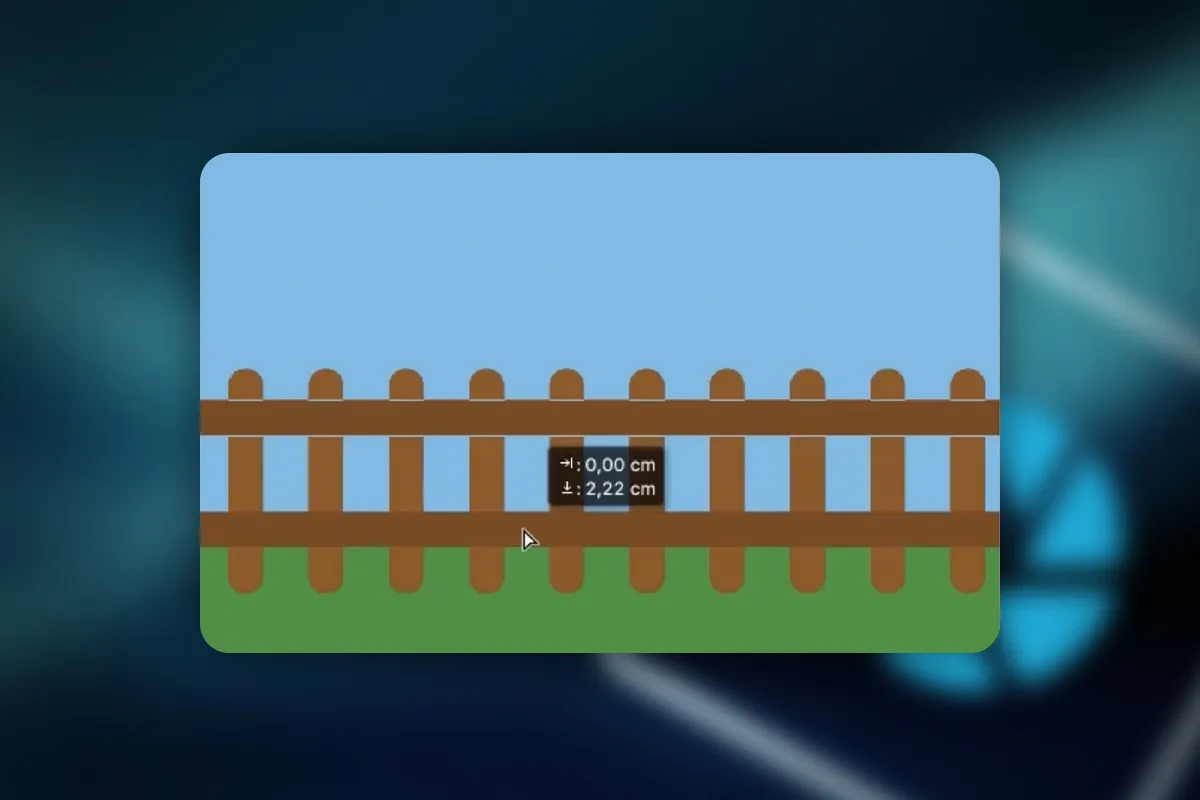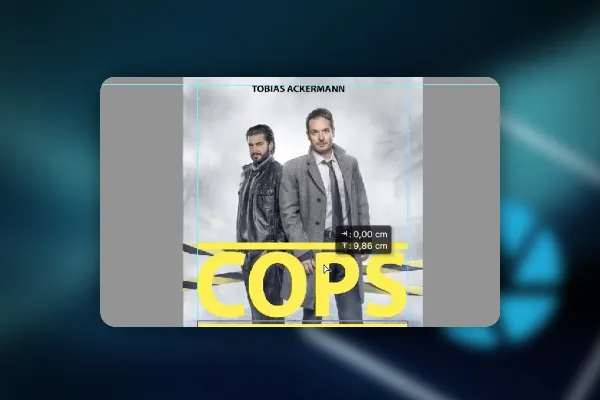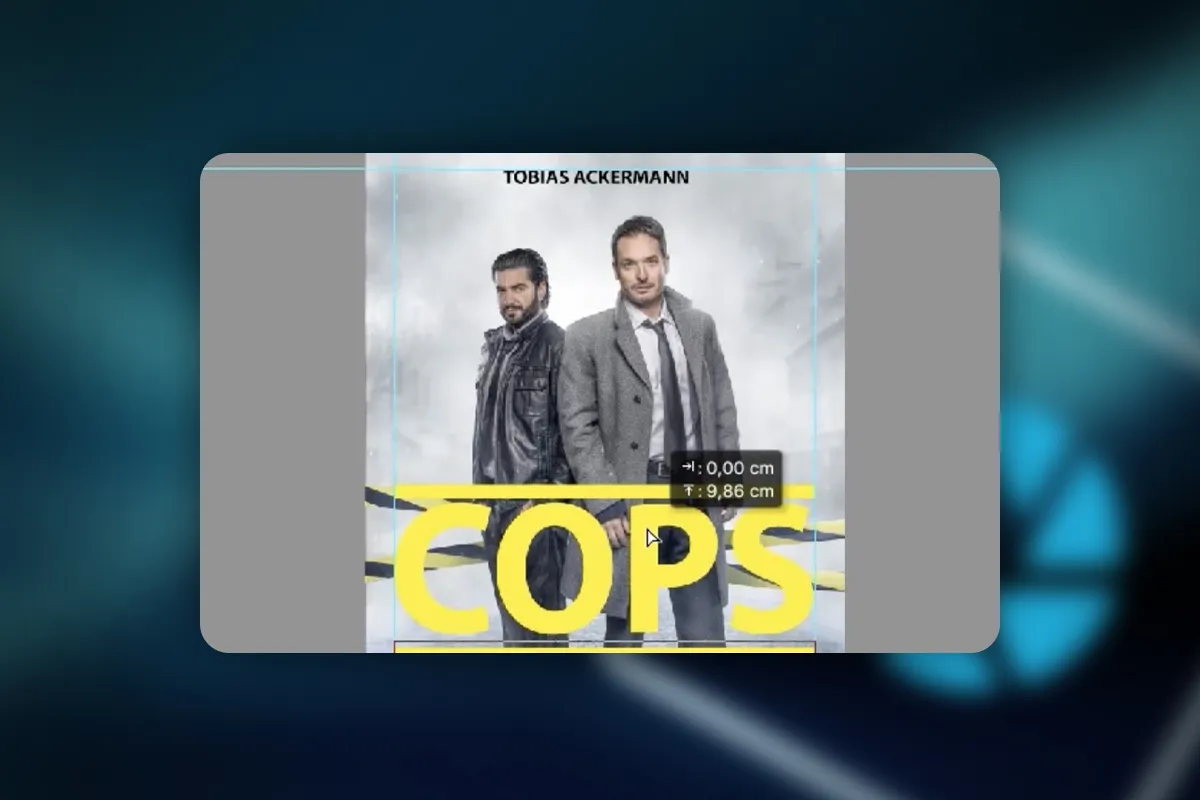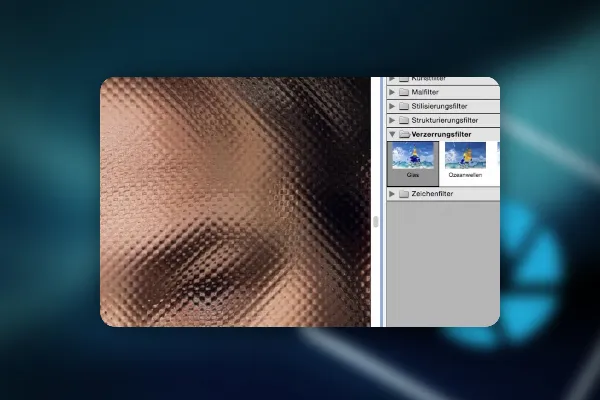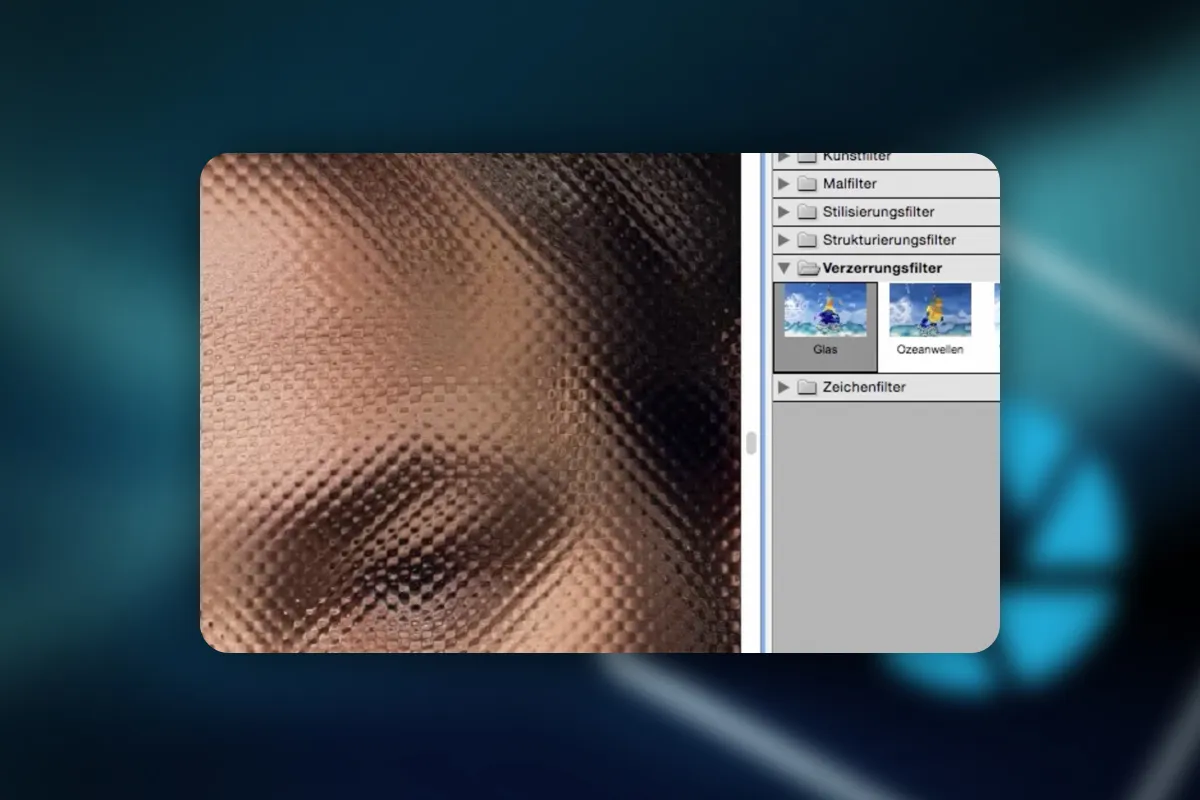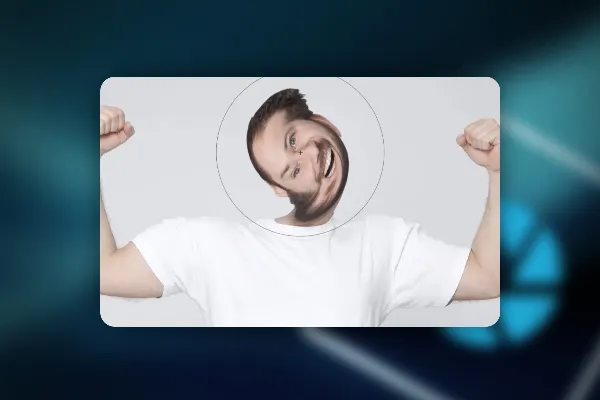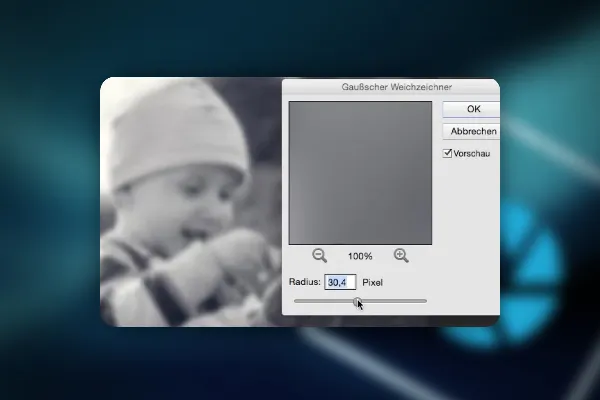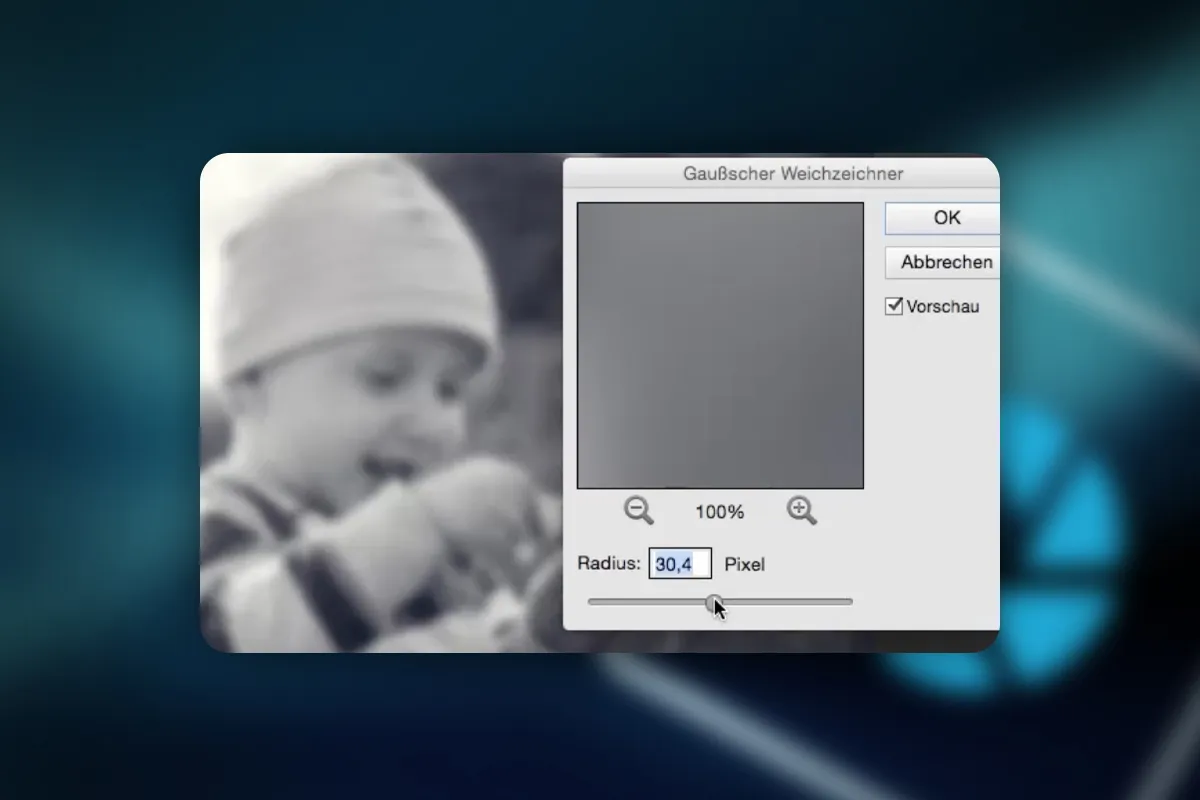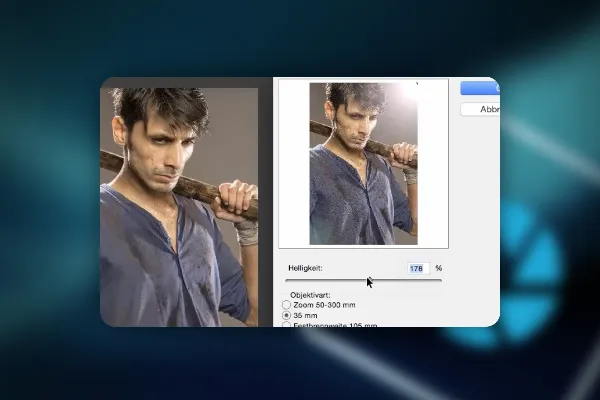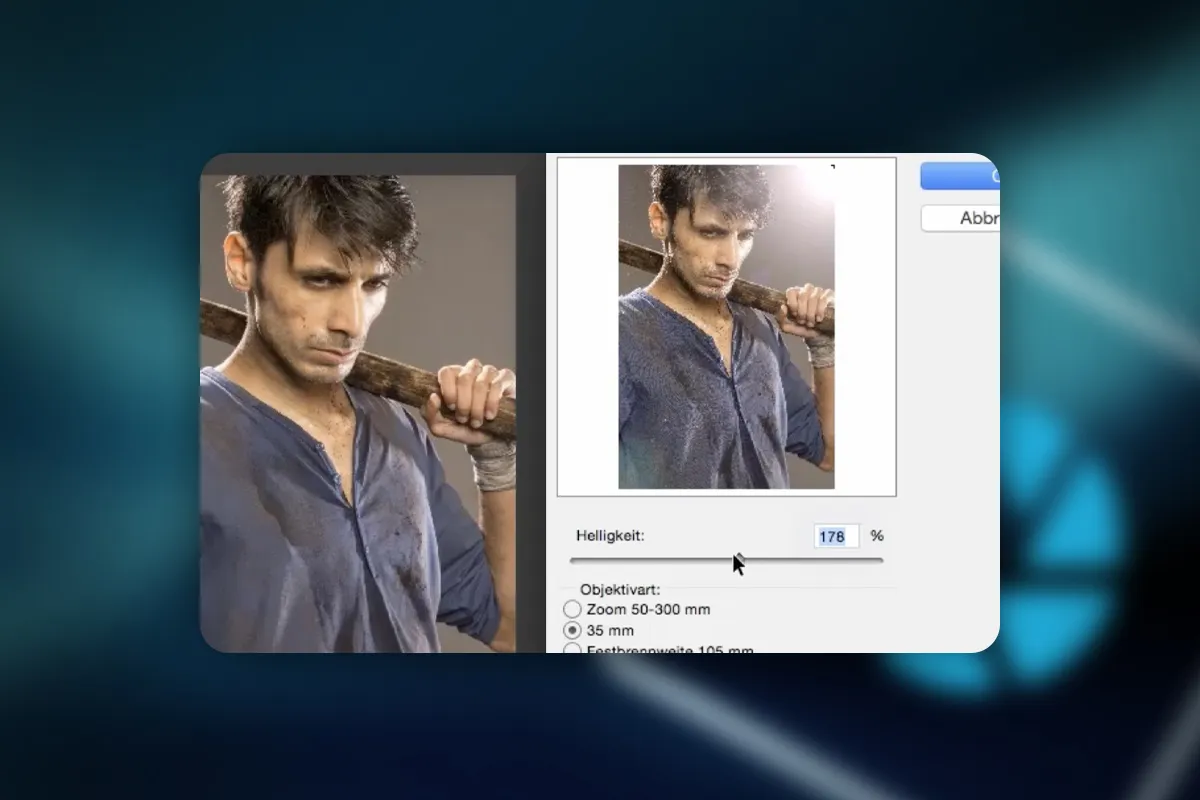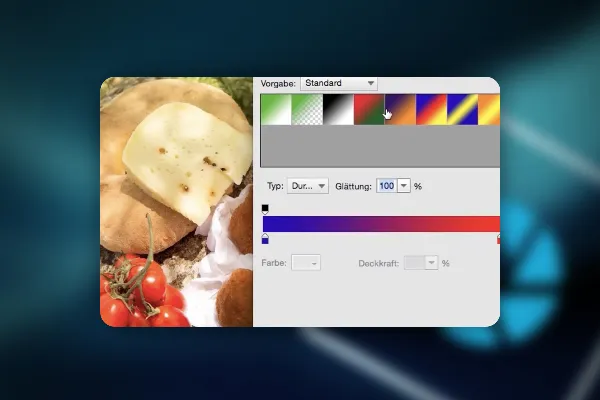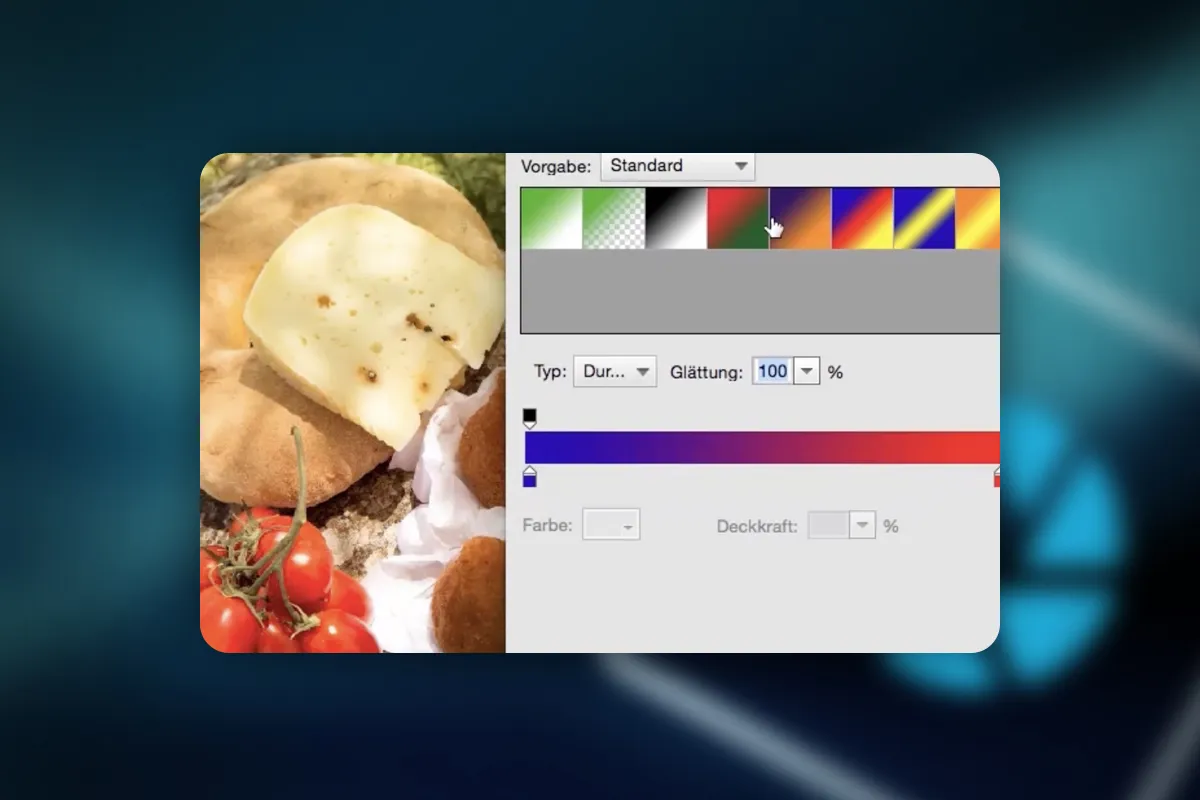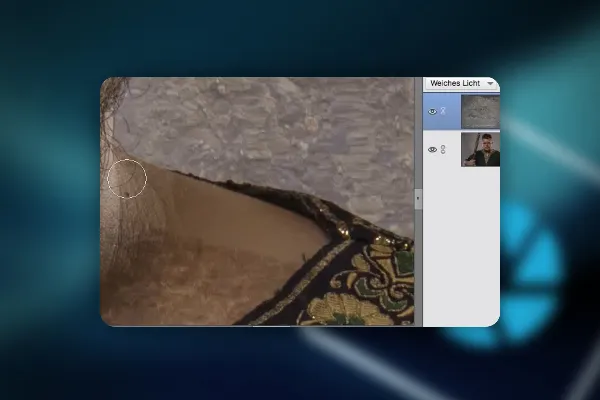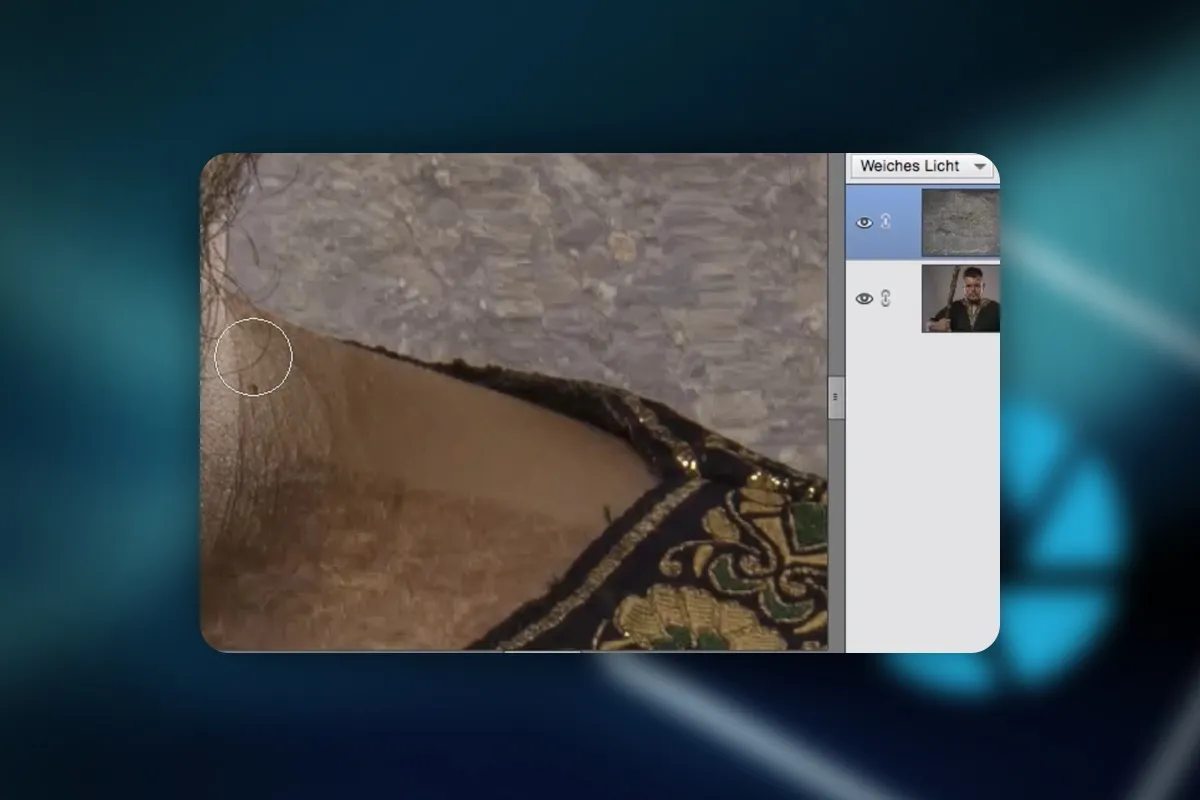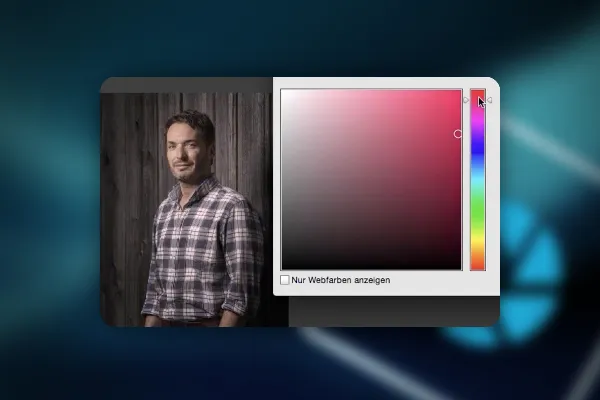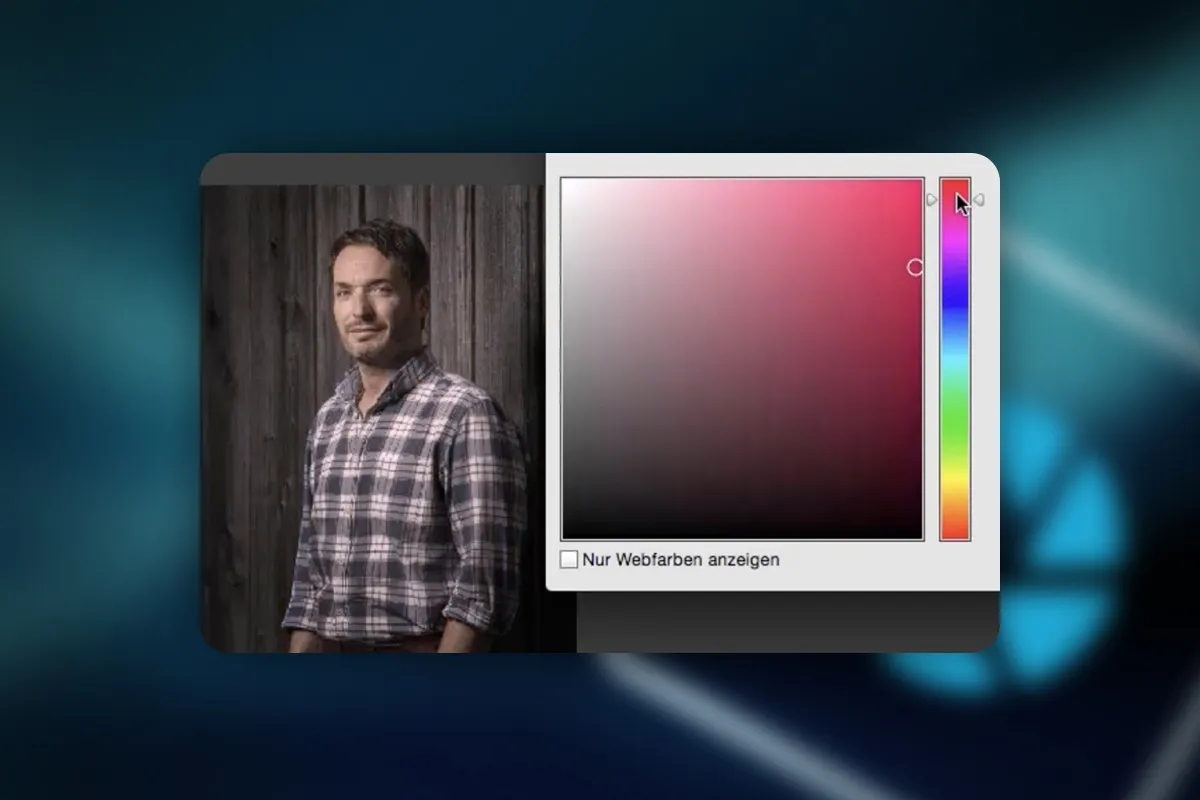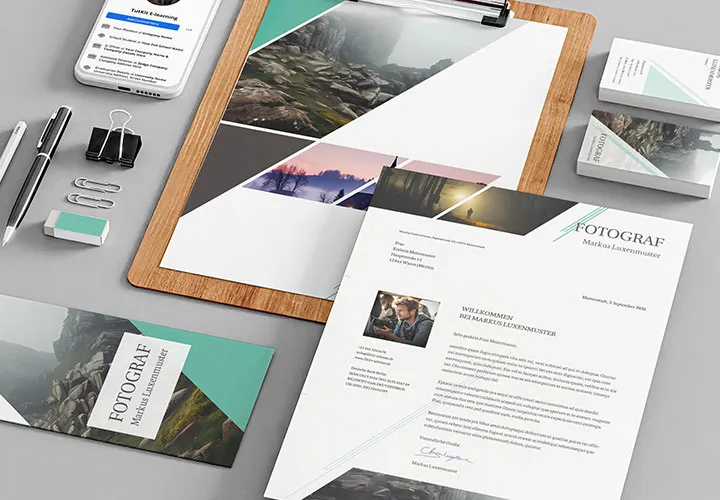Photoshop Elements: Tutorial for beginners and advanced users
At the beginning, Photoshop Elements may seem overwhelming due to its numerous functions. With this tutorial, you will understand the features in no time and know how to use them for your image editing. Gabor Richter makes it easier for you to get to grips with Adobe software.
- 5 hours of video training on the basics of Adobe Photoshop Elements
- The tutorial from A to Z: Workspace, layer principle, masks, file formats and tools
- Improve your motifs and enhance the quality of your images
- All important functions and tools explained clearly (e.g. layers, filters ...)
- From Gabor Richter, who will transform you step by step into a savvy PSE user
Master the "Elements" and make your entry into digital image enhancement easier! Photoshop Elements - everything that's important.
- Usable with:
- content:
5 h Video training
- Licence: private and commercial Rights of use
Intro
Finding your way around in Photoshop Elements
Handling images
Raw processing
levels
The most important tools
Selection
Masks
Setting levels
Forms & Design
Filter
Filling methods
Repetition in workflows
Outro and final words
Details of the content
The Photoshop Elements tutorial to easily edit images professionally
Photoshop Elements contains an extensive repertoire of tools and functions. Once you have understood the basic structure and principle of the program, you will be able to edit your images professionally after this Photoshop Elements tutorial . Aligning, cropping, applying filters, cutting out individual motifs or adding color effects - easier than it may seem at first.
In this 5-hour video training course, digital artist Gabor Richter will introduce you to all the relevant basics of the software. Afterwards, you will not only be able to use it, but also apply it directly to your pictures. What does Photoshop Elements offer you and what is really important? Find out here!
Learning Photoshop Elements: how it works
The tutorial is divided into 14 clear chapters. First, you'll get to know the Photoshop Elements user interface , make important settings and get an overview of the tools, menus, workspaces and general controls. How do layers and masks work, how do you manage your images and which file formats are useful? Raw in 8 bit? Raw in 16 bit? JPEG? Your trainer will give you the answers and the tools you need!
Using examples, you will be shown how to straighten out crooked areas in your images in Photoshop Elements , crop areas or how to turn overly bright and dark subjects into pictures worth seeing. Become a tool master and learn lesson by lesson how to use the individual tools in a targeted manner - whether brush, eraser, copy stamp or color picker, whether dodge, crop tool or blur - Gabor Richter puts the Photoshop Elements elements on the table and makes their functions understandable! By the way, you will also find a complete course on cropping in Photoshop Elements.
Filters, image looks, selection tools
You will also learn which selection tools to use to select image elements, how to work with masks and how to create graphic effects and image looks using adjustment layers or filters. For example, use the Gaussian blur or the fade spot to quickly and easily add that special eye-catching touch to your images!
Finally, and for repetition, you will follow your trainer's image editing on two selected and concrete examples - Gabor Richter will show you how he enhances a street scene with different tools, layers and adjustment levels and what is important when developing a portrait in raw. Professional know-how from a professional!
What will you gain from this Photoshop Elements course?
You will receive a comprehensive and easy-to-understand overview of Photoshop Elements. Get to know everything that is important and navigate through the feature-rich software with confidence: Which tool is suitable for which purpose? How do masks and layers work? How do you manage your files? After the tutorial , you will be able to use the program and edit your own images independently. The video tutorial is enriched with concrete examples and numerous tips and tricks from an experienced digital artist. Basics plus expert tips - the perfect introduction to Photoshop Elements!
Other users are also interested

Follow an instructive path of image editing!
Save time with artificial intelligence

Full power, more inspirations, maximum WOW effect!

Photo editing & image composition

Neatly cut out!
Adjust your knowledge to AI!

More style, more power, more templates!
Quickly create high-quality business equipment