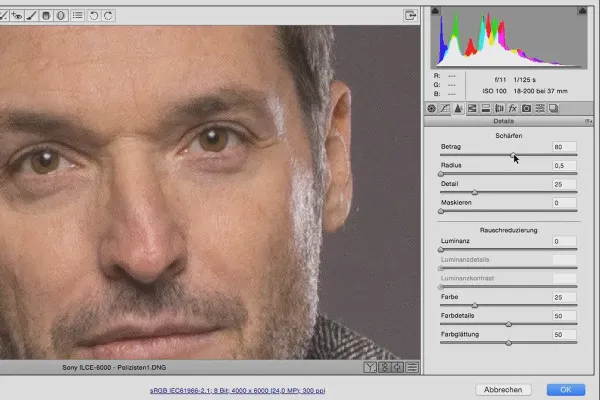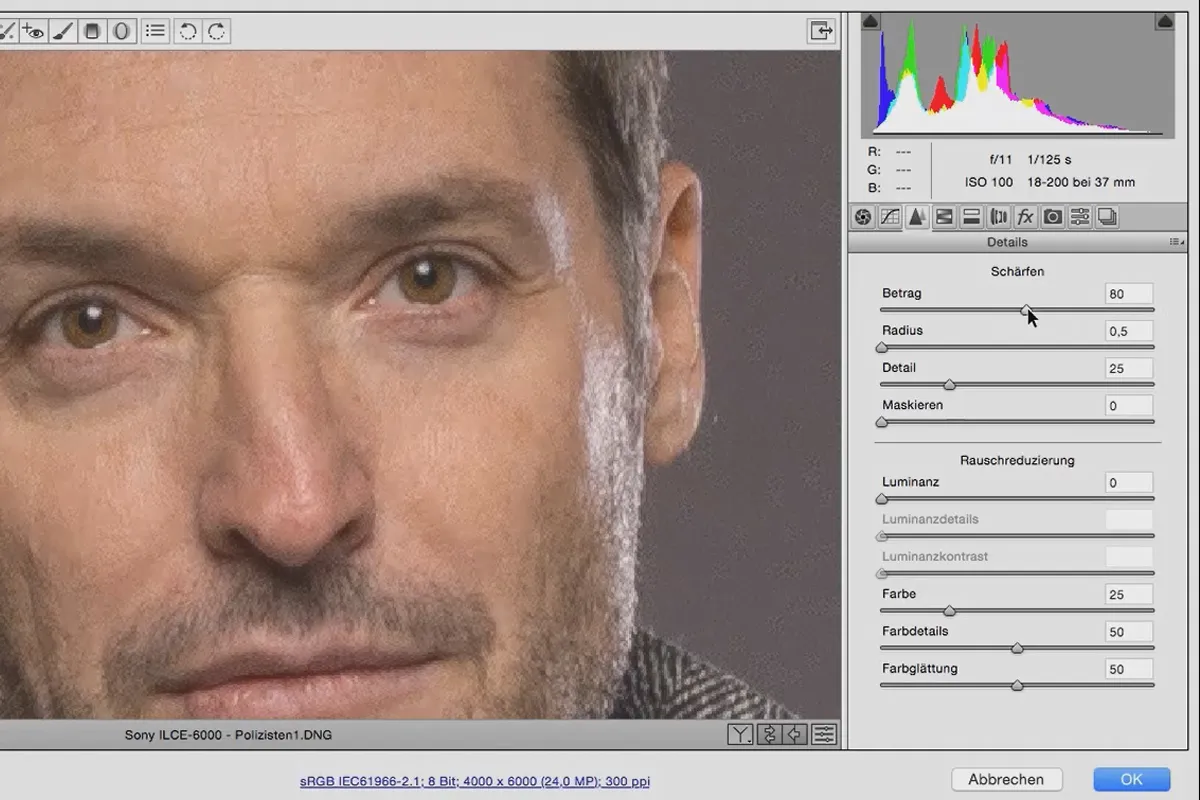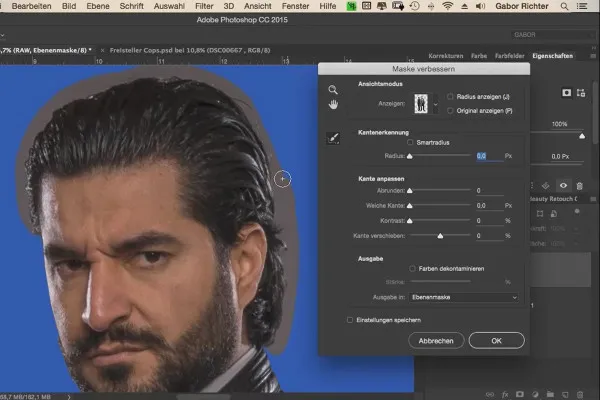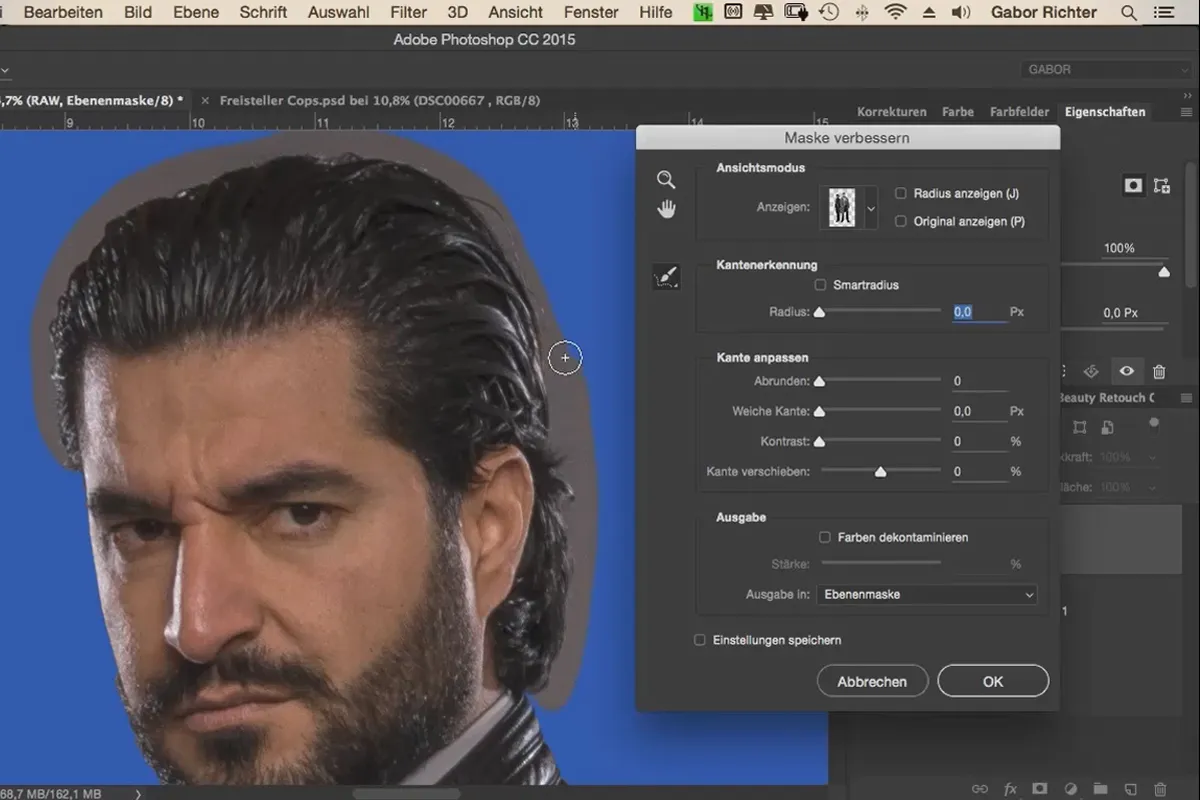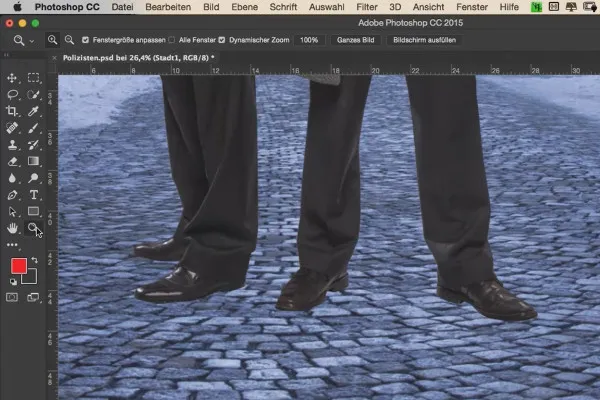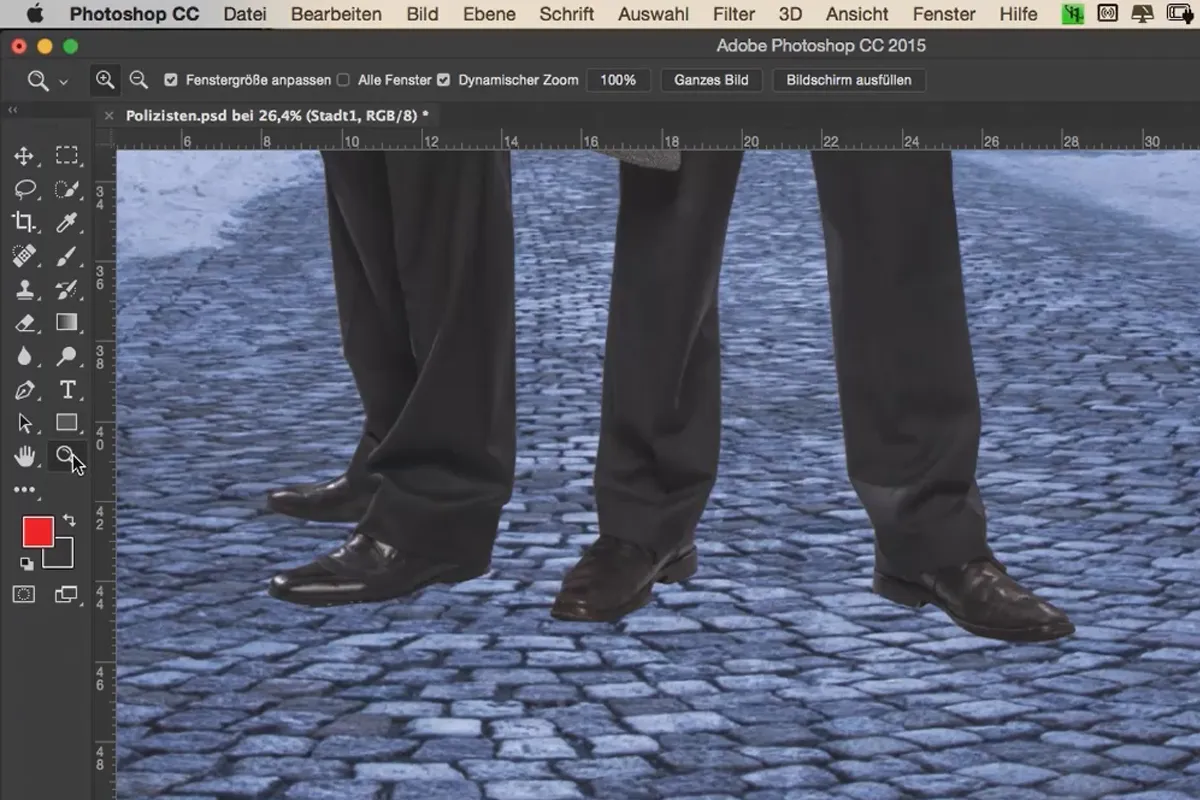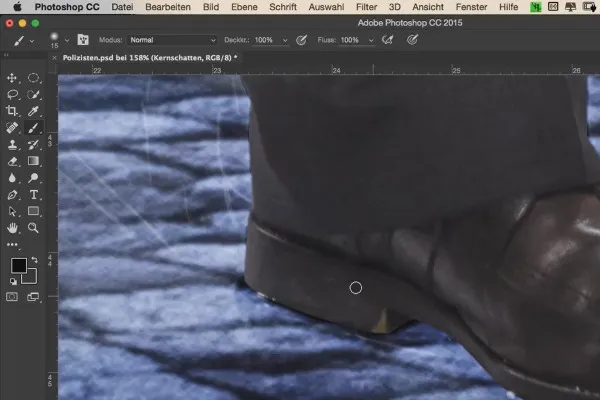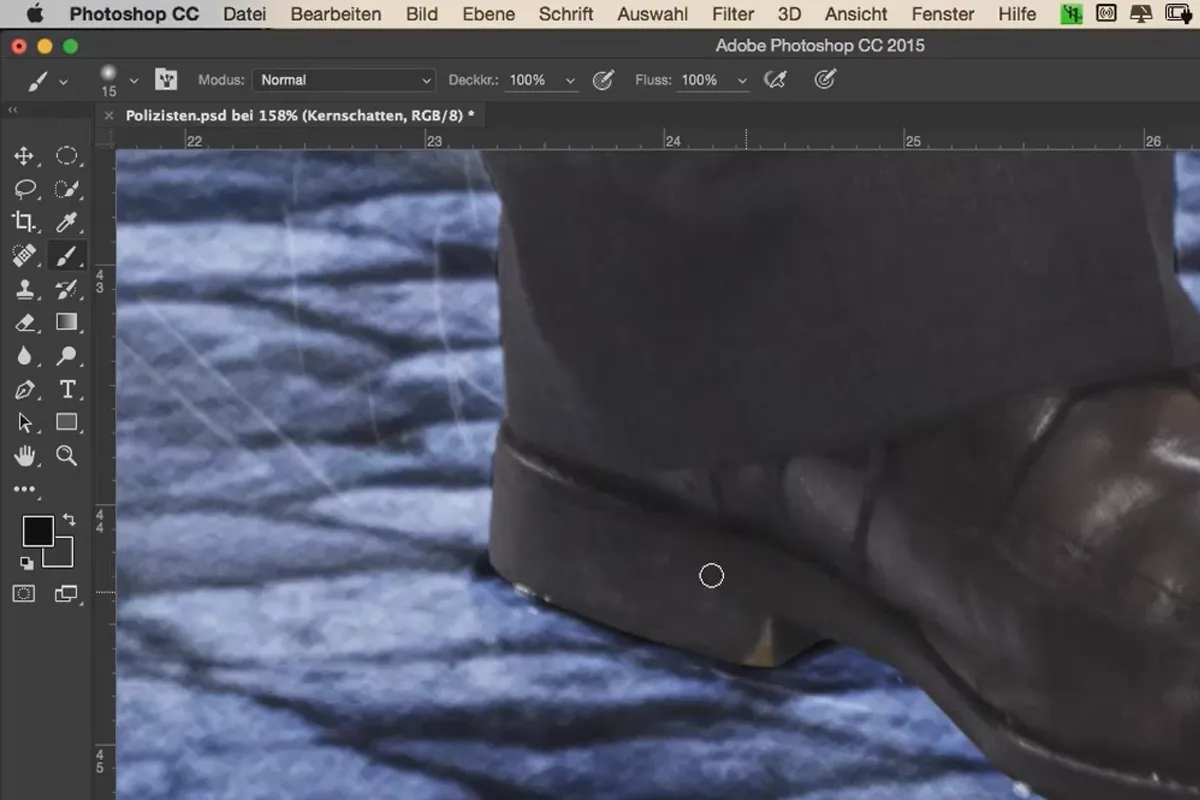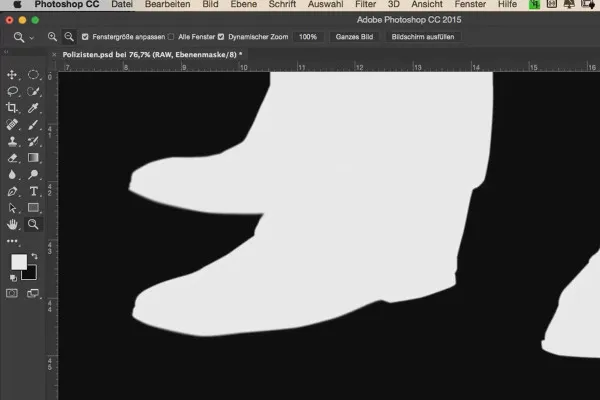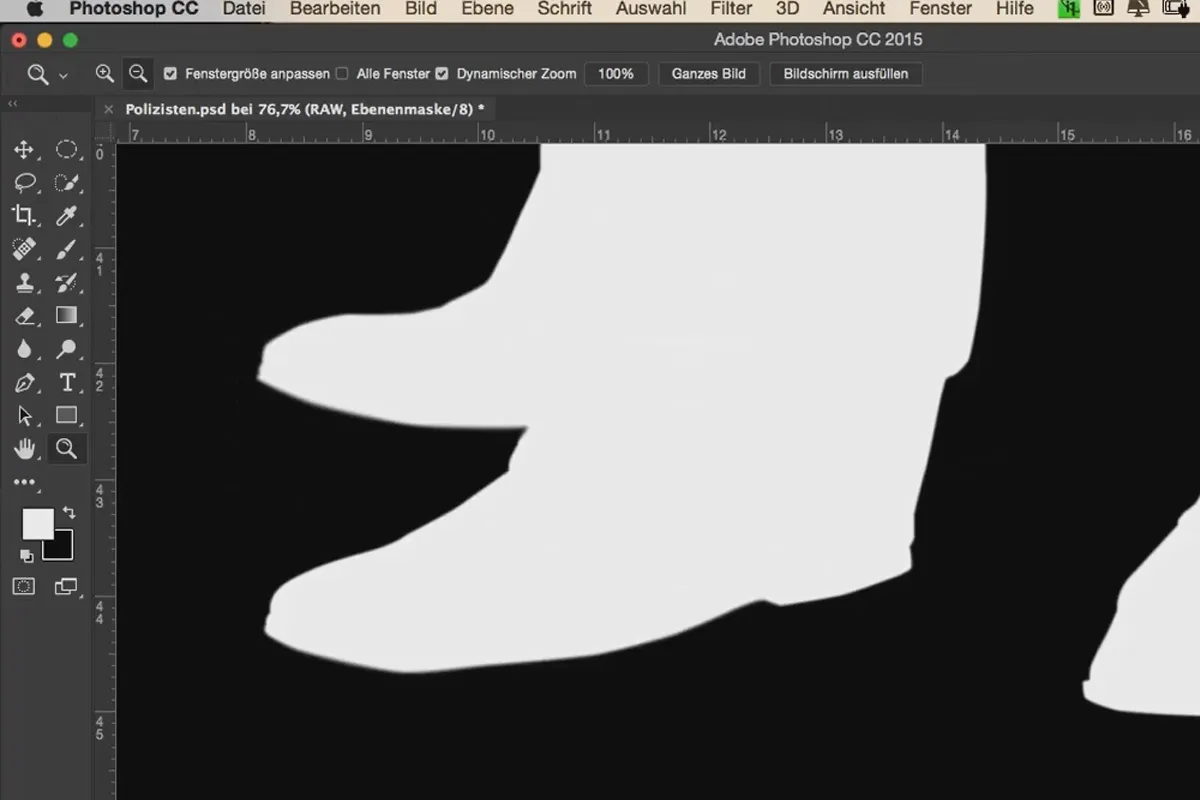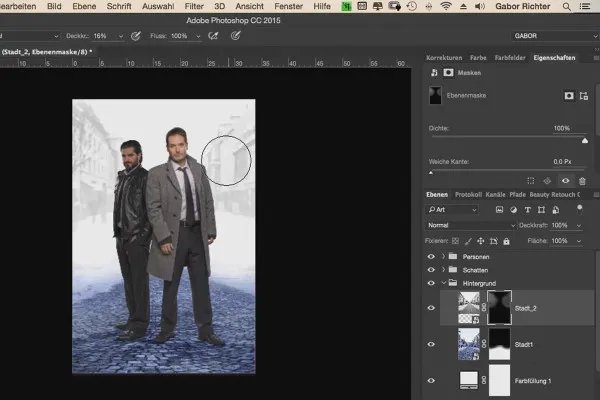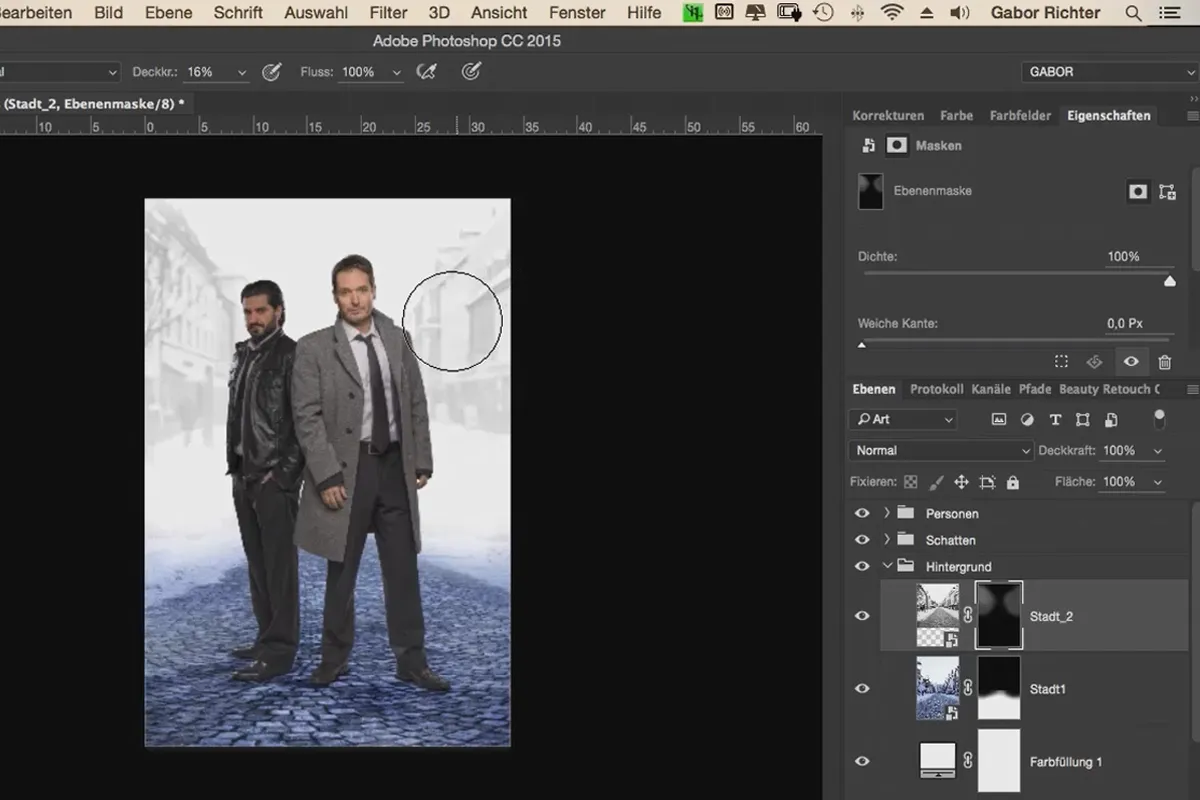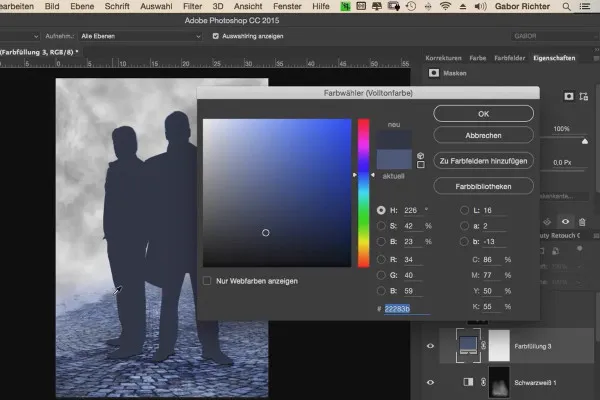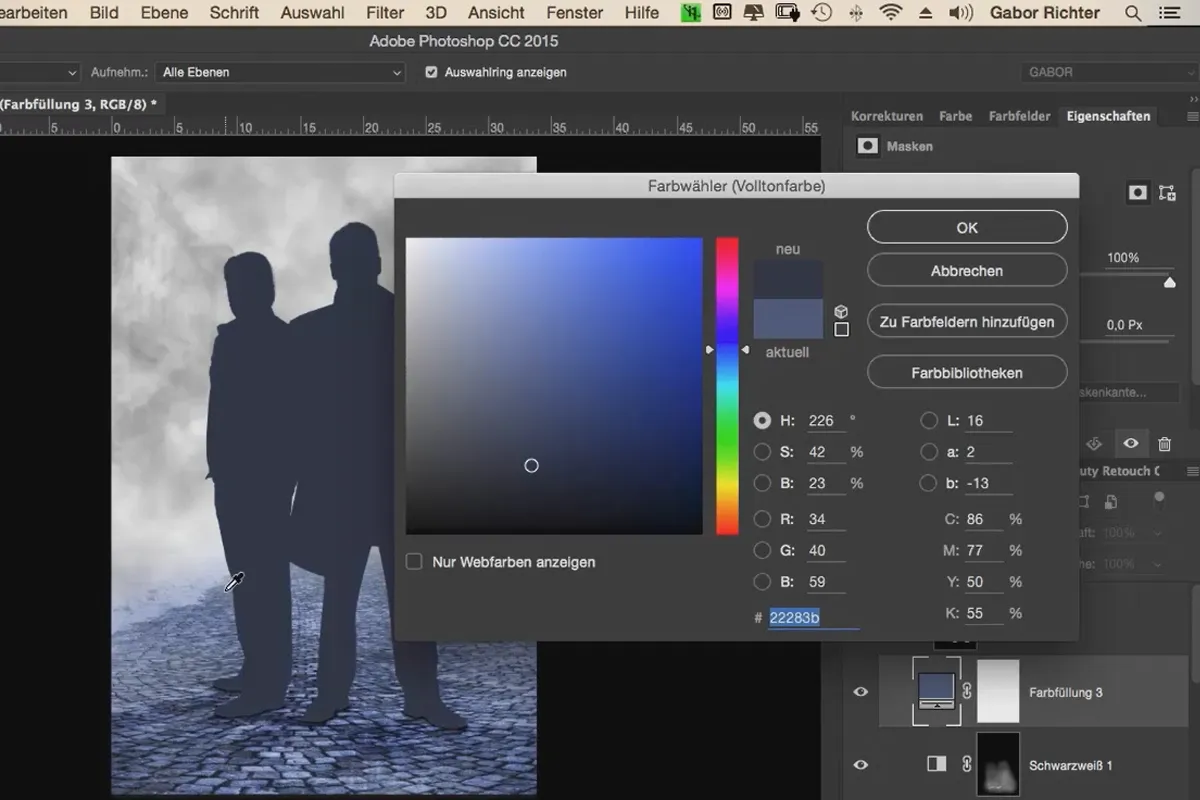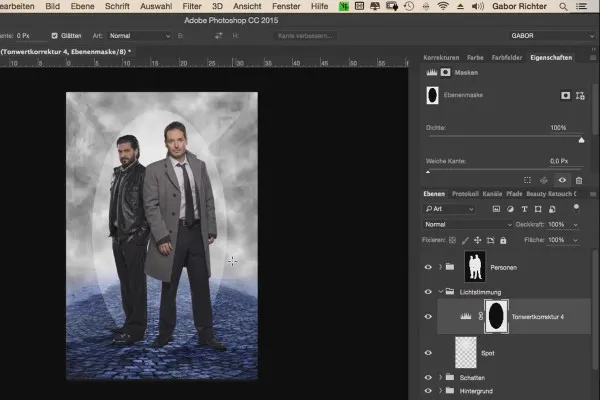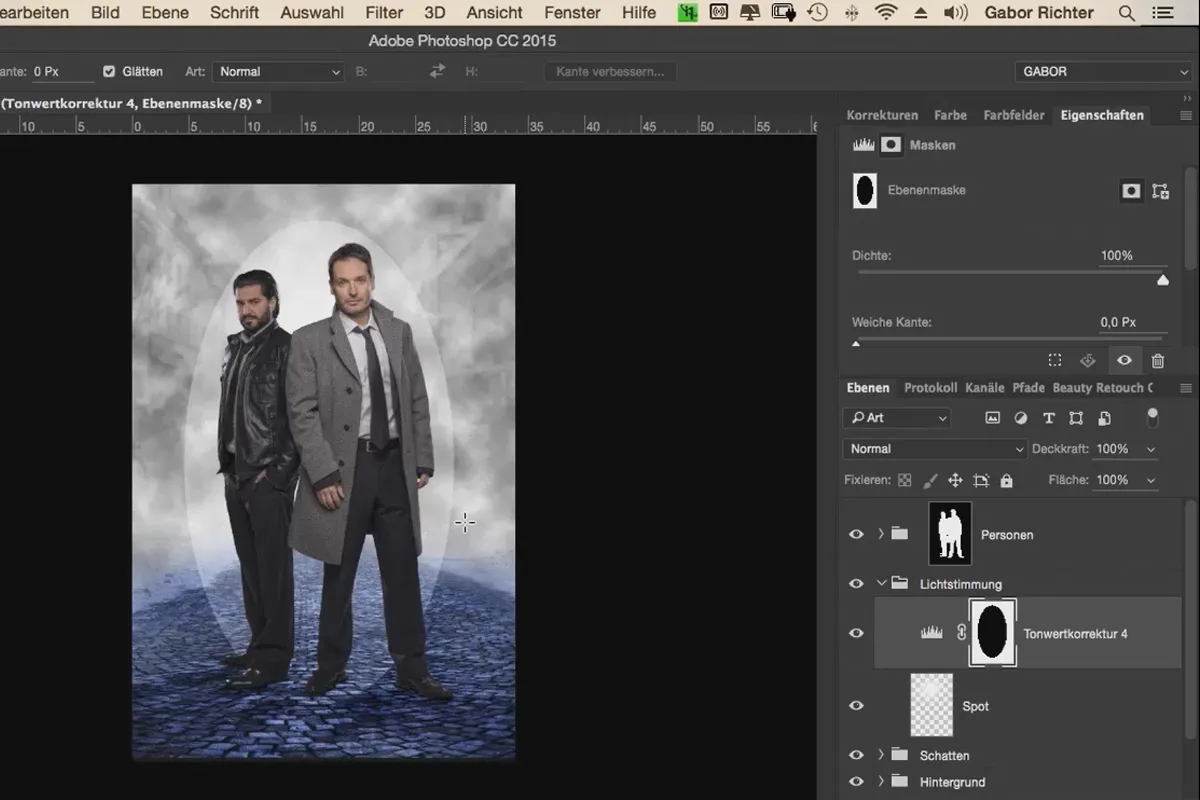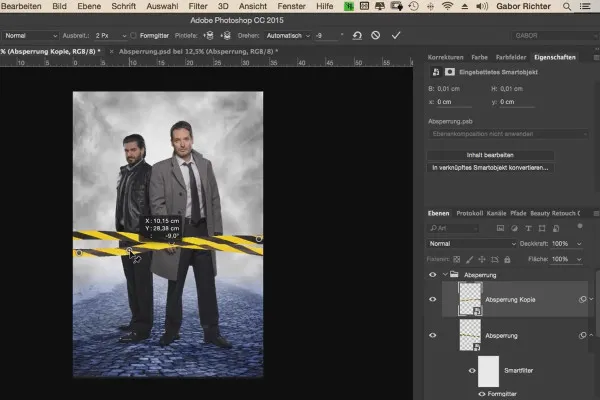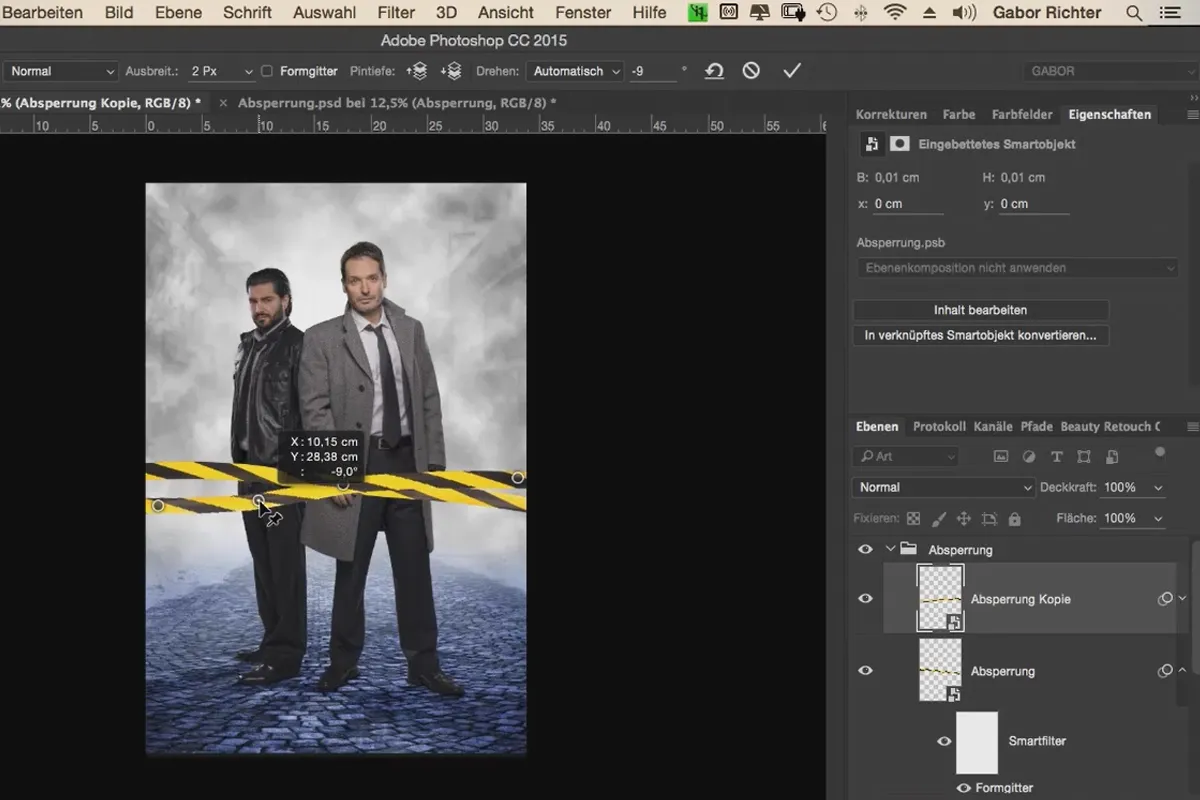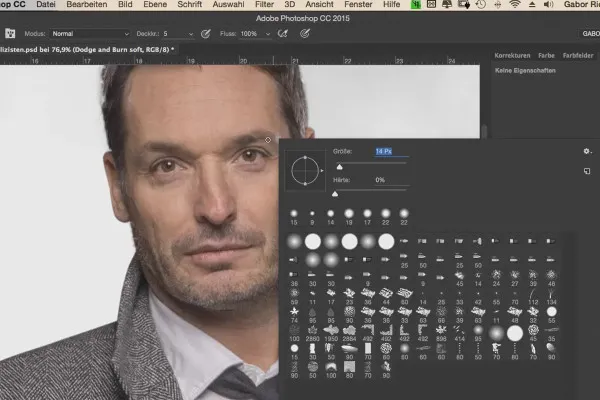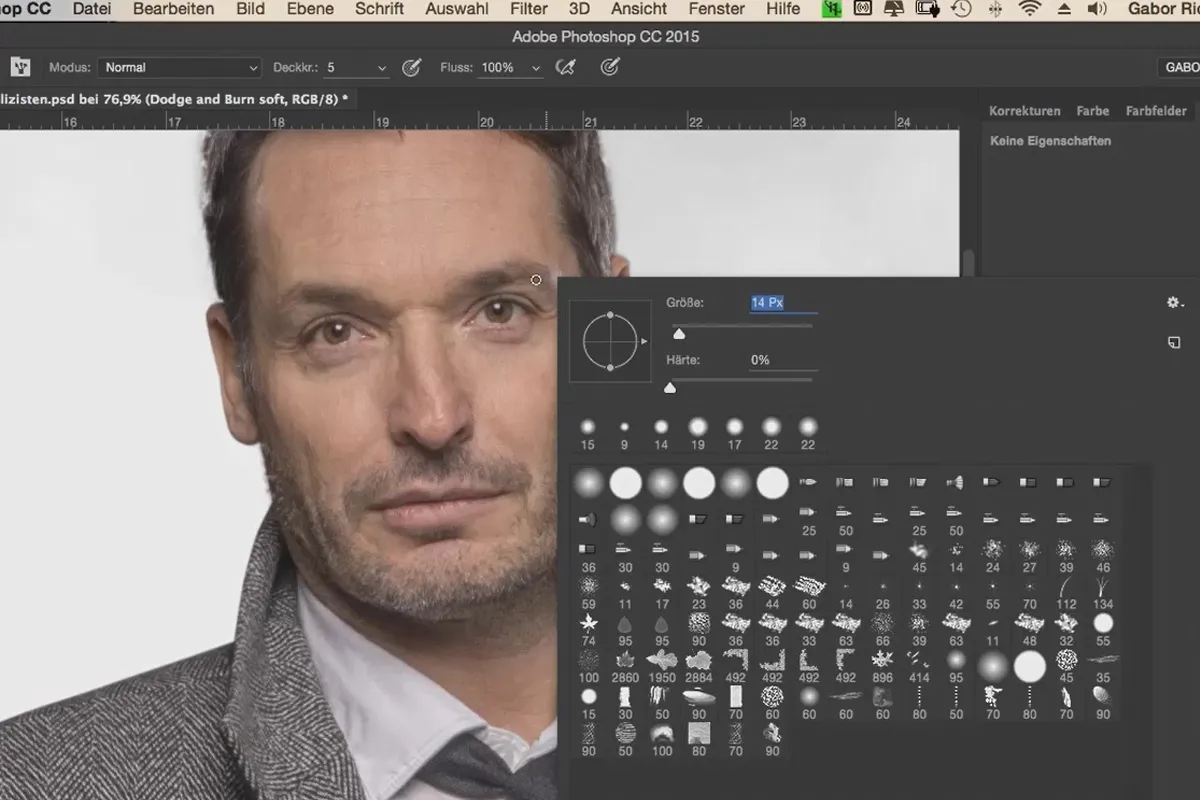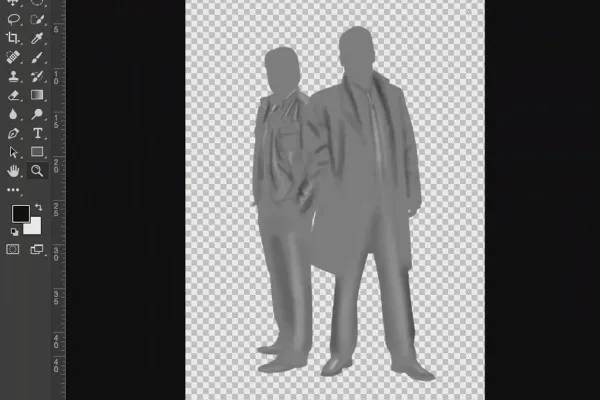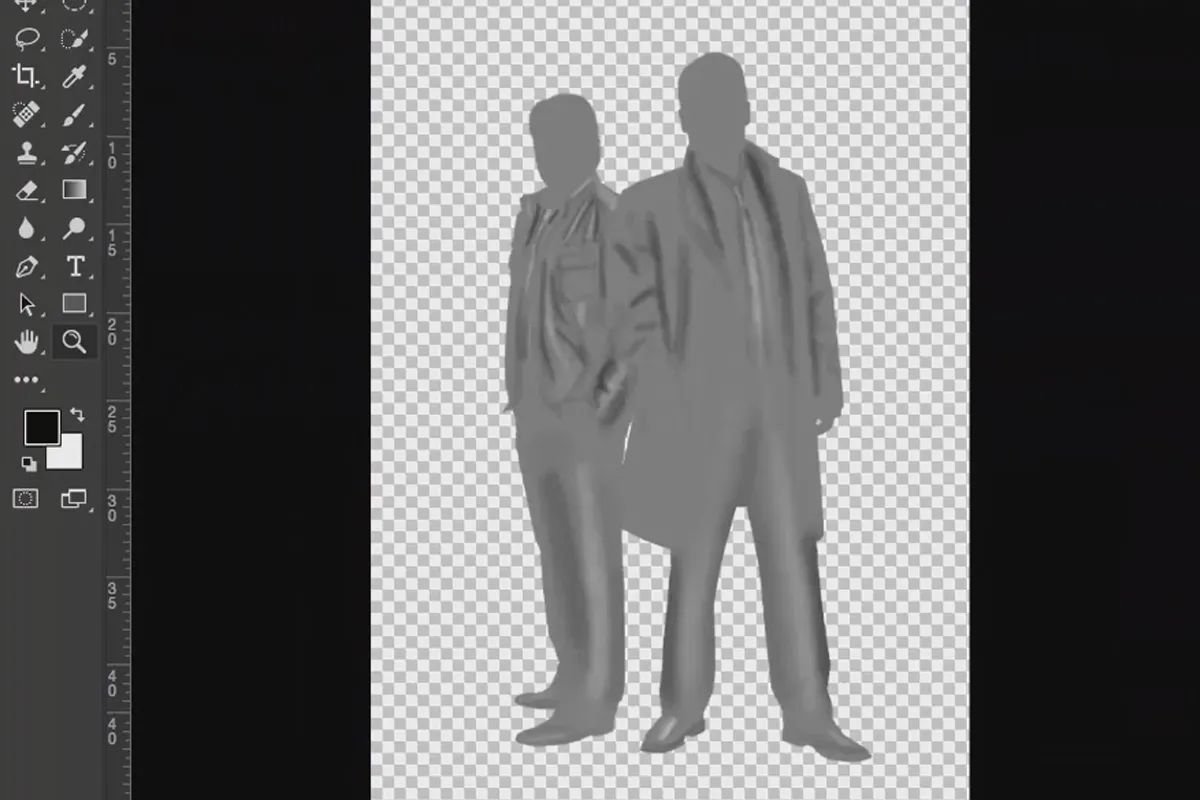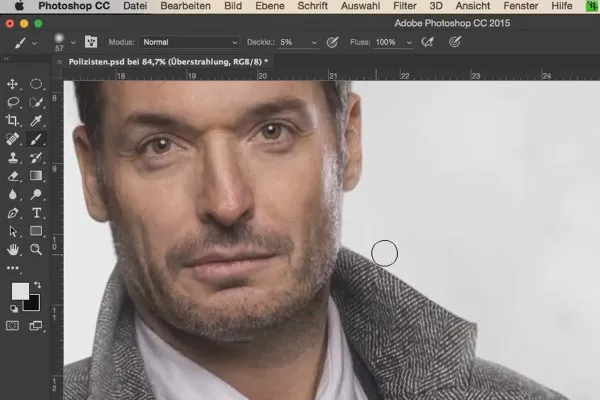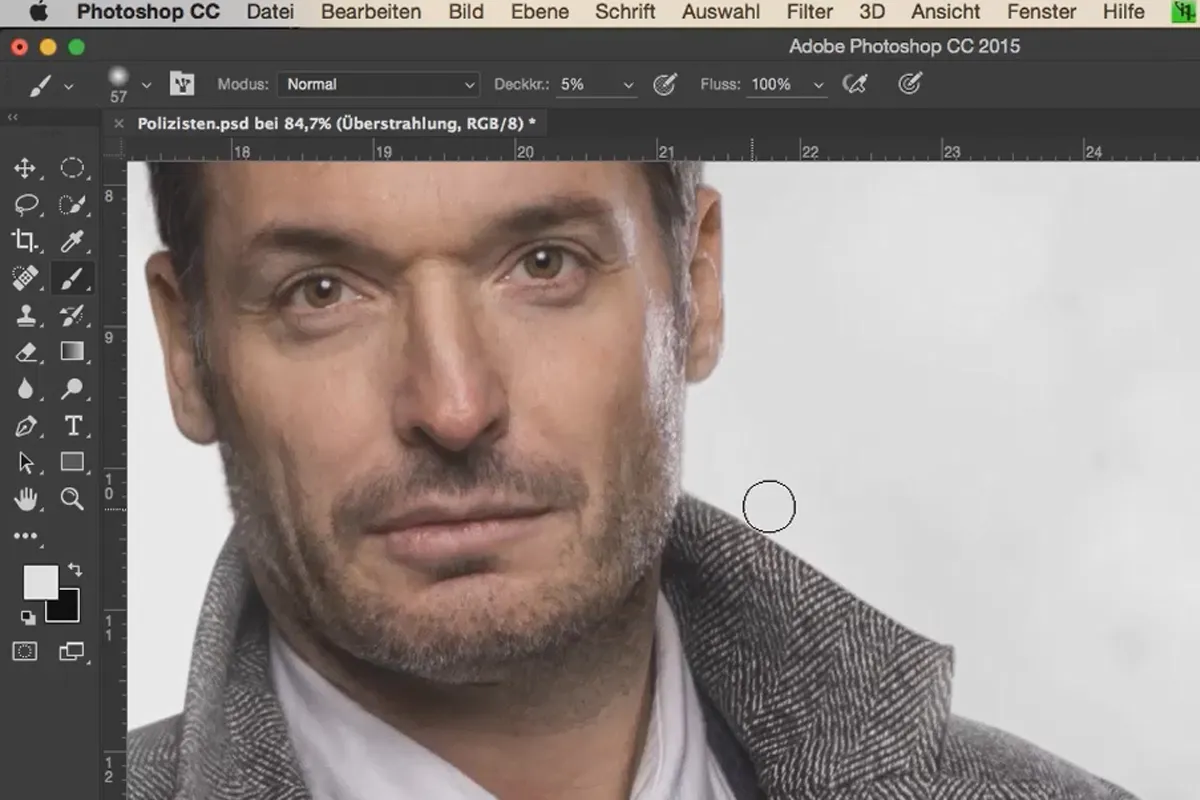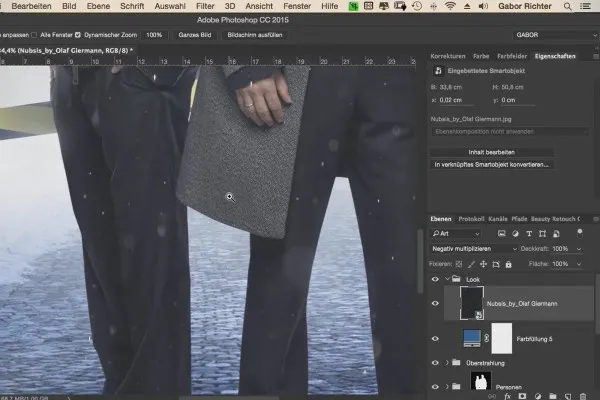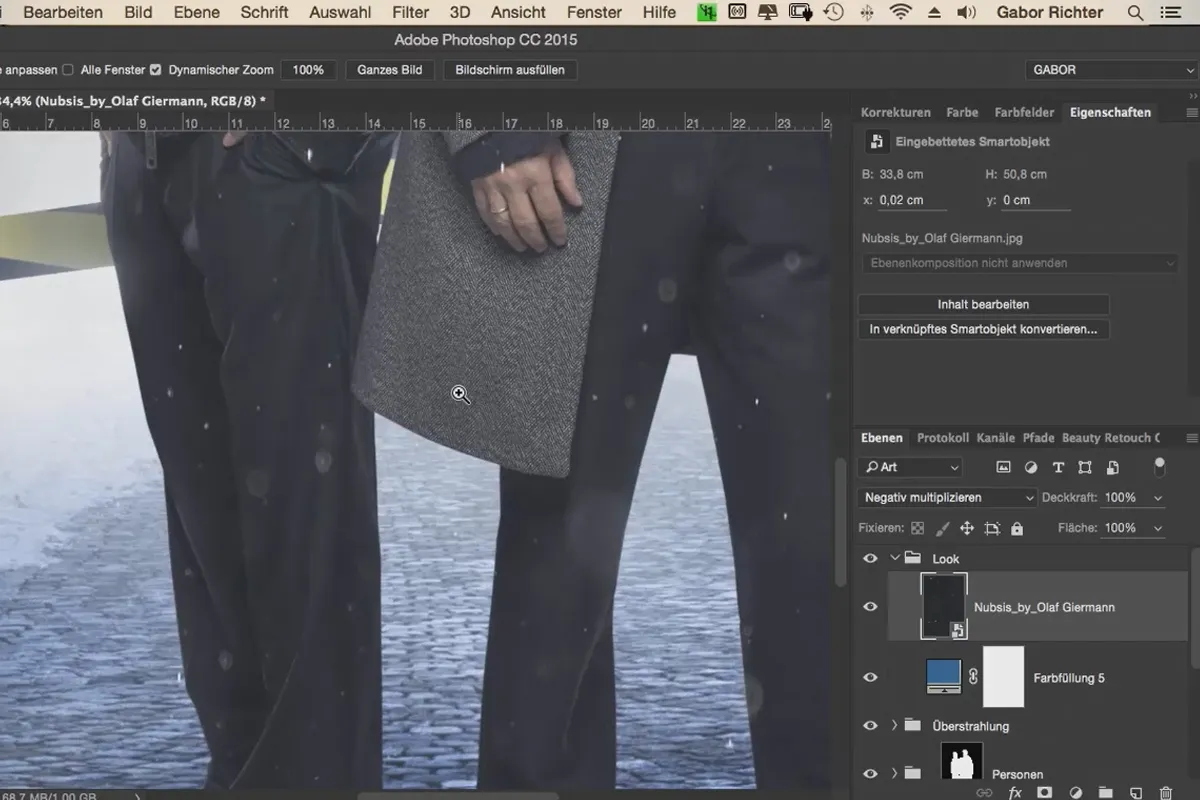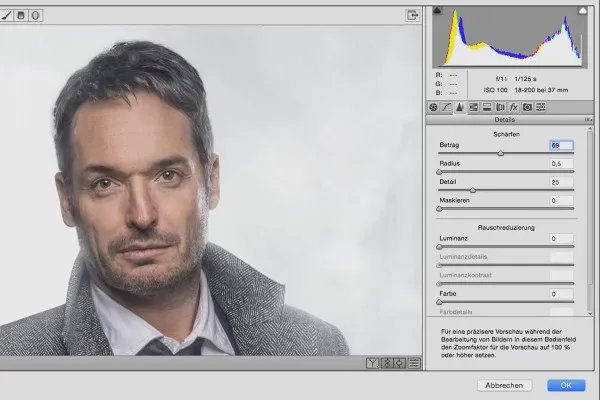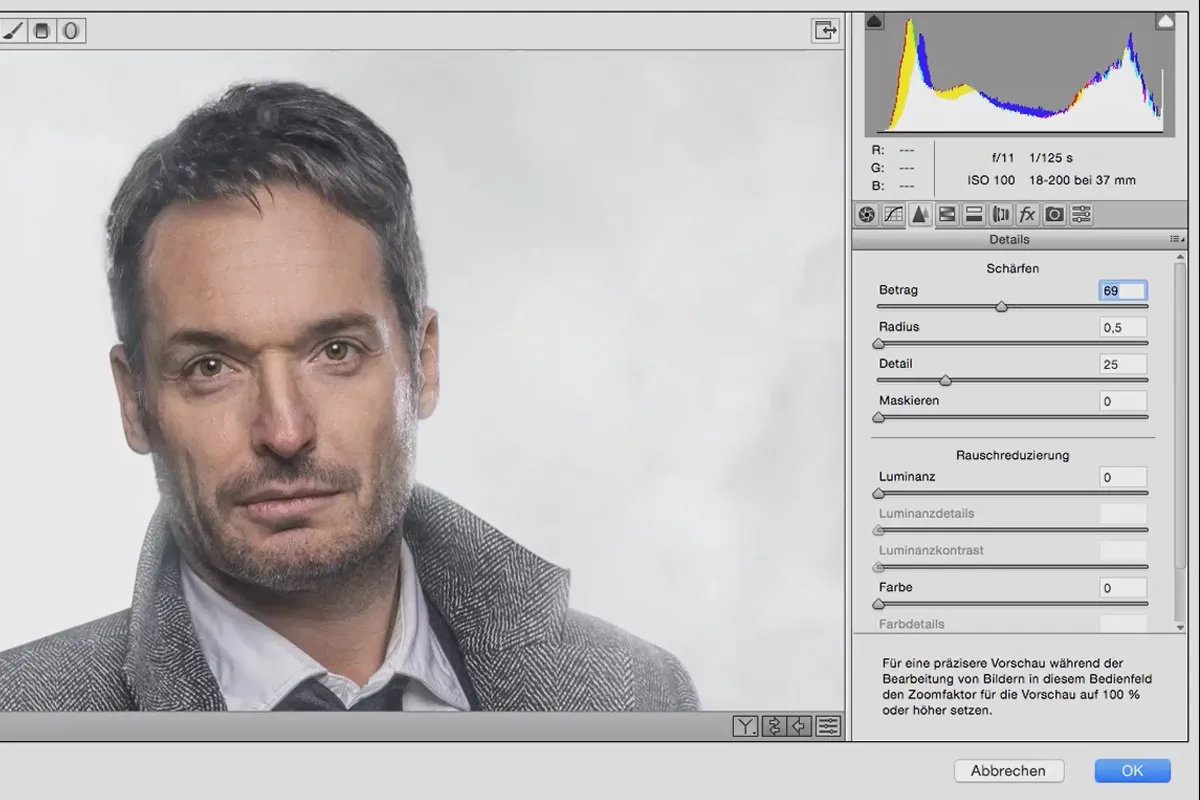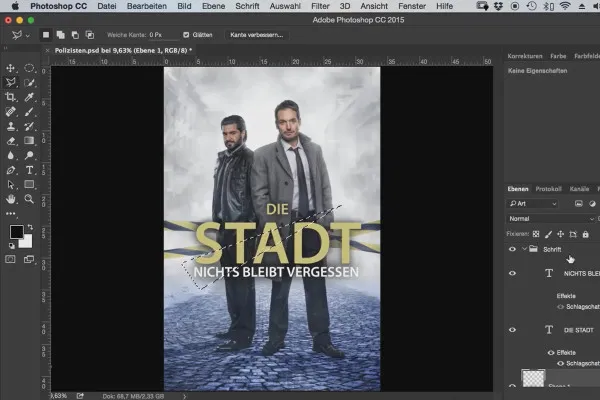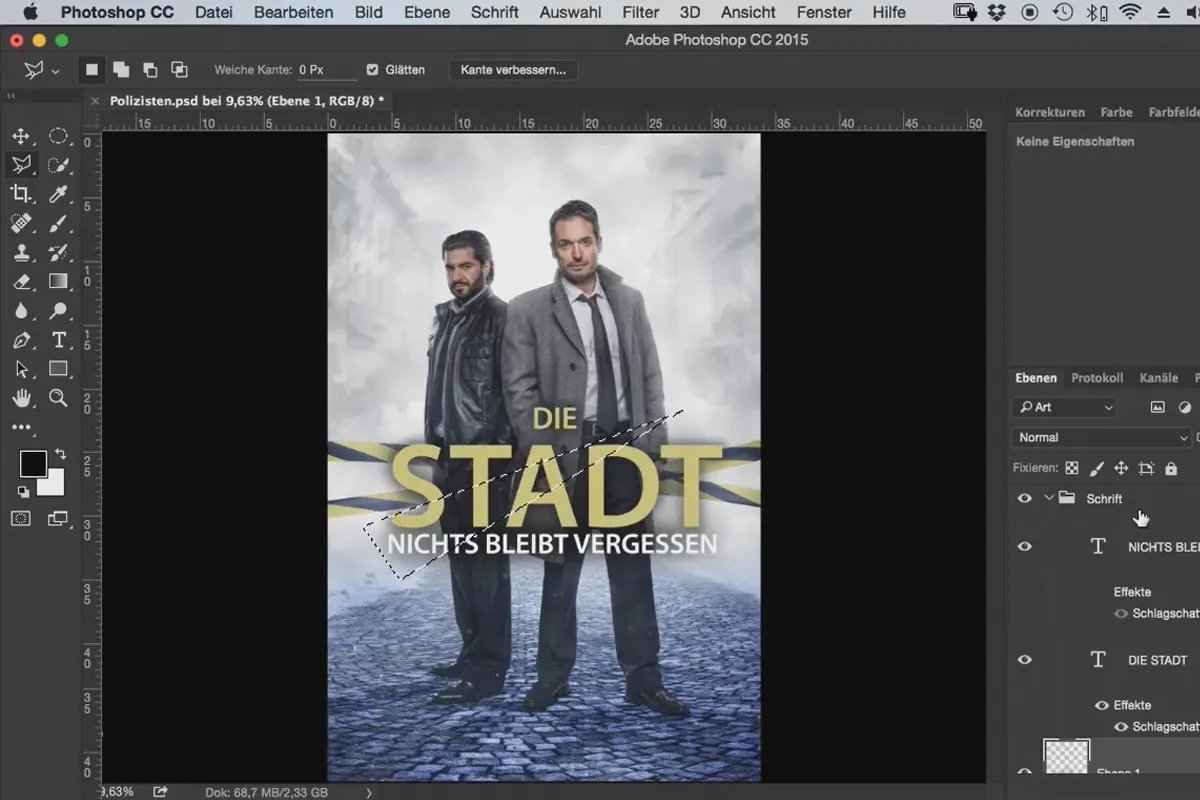The crime scene look - workflow in Photoshop
Puzzling, exciting and mysterious - welcome to a crime scene that takes you on a paved and direct path into the art of image montage. Cut, copy, paste?! That's not even the beginning! In more than 90 minutes of video training with 17 lessons, Gabor Richter shows you the finer points of compositing. Armed with a pen tablet and all kinds of Photoshop tools, he seamlessly crops, casts directional shadows and retouches even the smallest conspicuous feature. A comprehensive example, from the template to the final image look - this is how clearly recognizable montages become coherent and atmospheric images!
- 17 lessons in over 90 minutes of video training from digital artist Gabor Richter
- Follow the creation of a composing scene and the complete workflow
- Including project files to join in and learn hands-on
Merge layers and effects to create the perfect image montage! What is important and how to implement it - presented in concrete examples.
- Usable with:
- content:
2 h Video training
- Licence: private and commercial Rights of use
- Bonus: including working material
The crime look
Details of the content
Assemble?! Compose!
Photoshop is often used to create a montage from several image elements. However, the result is often recognizable as such. Gabor Richter has prepared this training course to ensure that the layers of your compositions fit together harmoniously and unobtrusively. Over the course of 17 lessons, you will gradually create an atmospheric crime scene that only works when different effects and editing methods interact. An exemplary workflow that you can subsequently apply in full or in part to your own images.
To begin with, you will work with Gabor Richter on the raw development controls and prepare the motifs for later processing. You will then use various methods to make the perfect selection and place them precisely in front of a new background. This is followed by numerous editing steps that allow you to adjust what initially doesn't seem to fit when several image components are superimposed: shadows, sharpness adjustment or color adjustments ...
Once the composing looks reasonably coherent to the untrained eye, your trainer will take further tuning measures to finally convince the viewer - create a fog that enhances the mood of the image, guide the eye by using targeted lighting effects and open up completely new dimensions with dodge and burn on skin and clothing! Finally, an artificially generated, over-illuminating light shines across all layers and with an image look and the final Camera Raw filtering, the montage is fine-tuned into a composition.
What will you gain from this course?
You will learn the details of image montage with Photoshop. You will be able to follow the workflow in practice using the project files provided. The techniques and methods will not only be explained in theory, but will also be applied to specific examples. The advantage of this is that, in addition to the hard facts, your trainer will also give you an insight into the considerations behind his approach. What does the professional notice in a composing? And how do you ensure that nothing conspicuous is left behind? In addition to the complete work process, you will learn about numerous individual actions that you can pick out and use for your image editing.
Other users are also interested

More style, more power, more templates!

Neatly cut out!
Save time with artificial intelligence
Simply edit images professionally
Adjust your knowledge to AI!

Photo editing & image composition

Follow an instructive path of image editing!

Full power, more inspirations, maximum WOW effect!