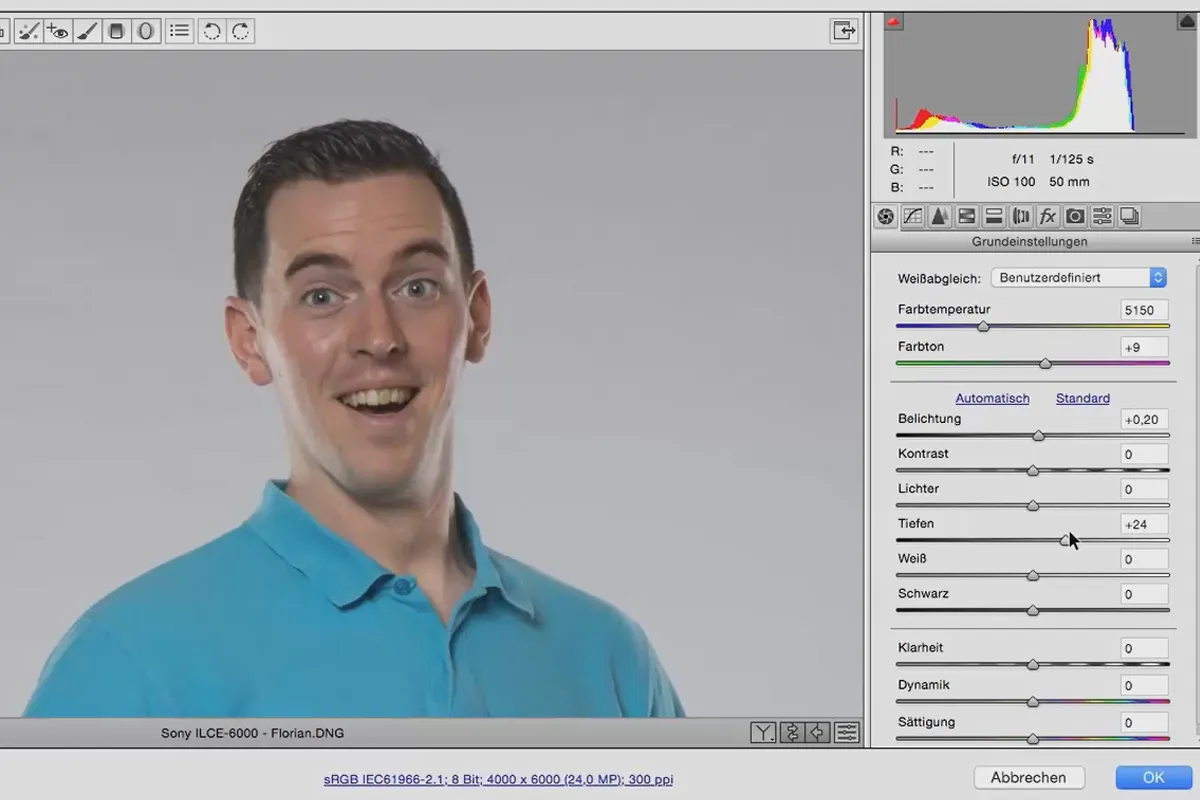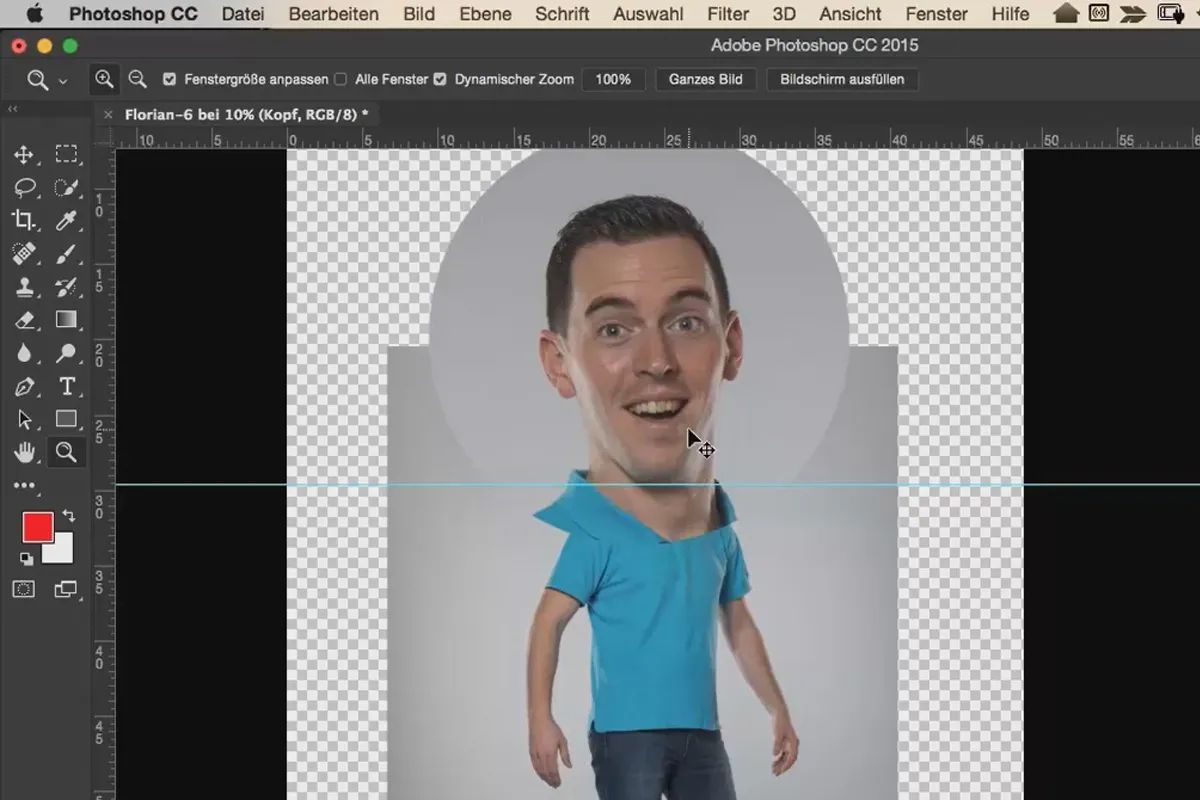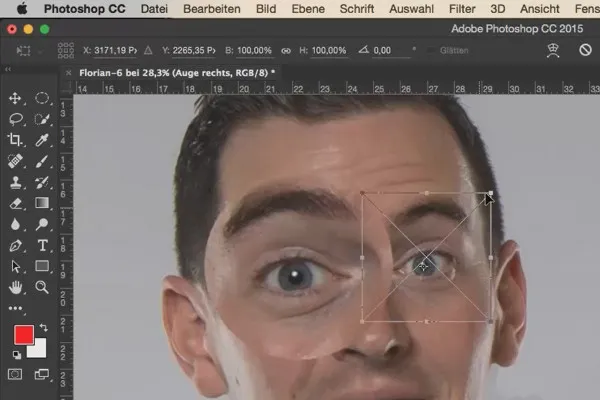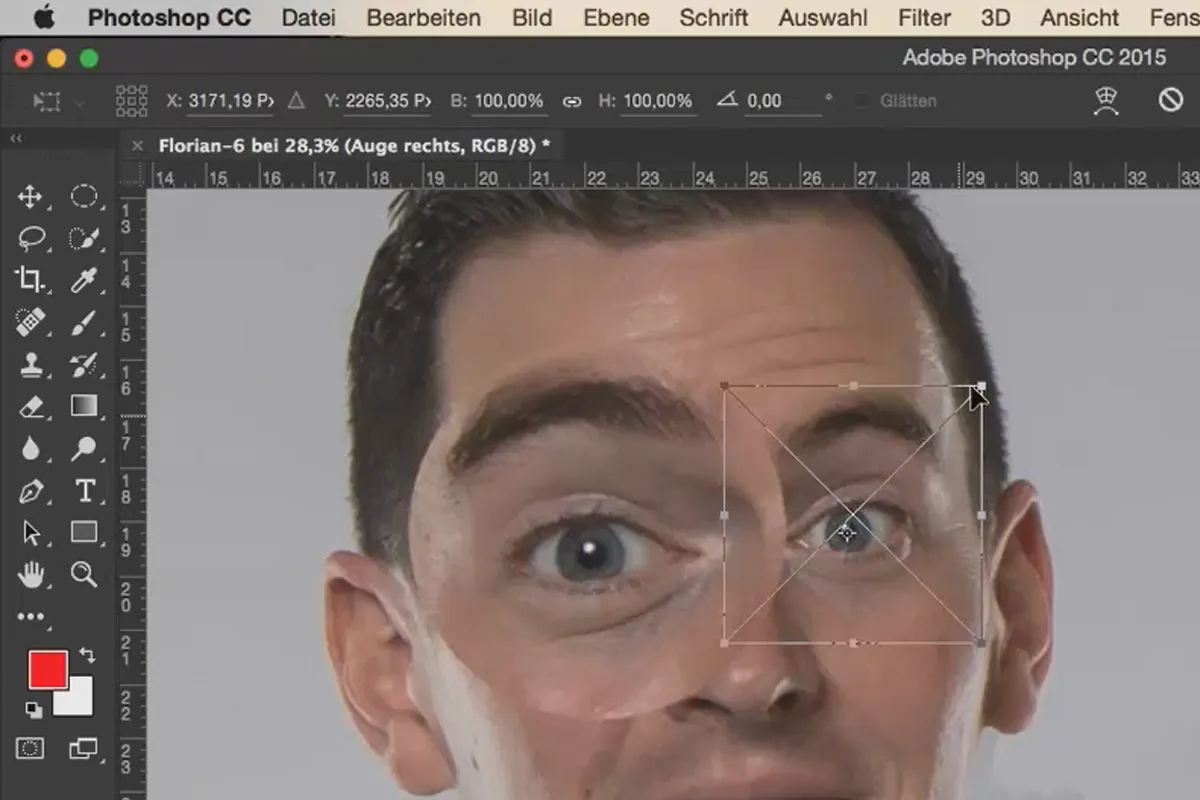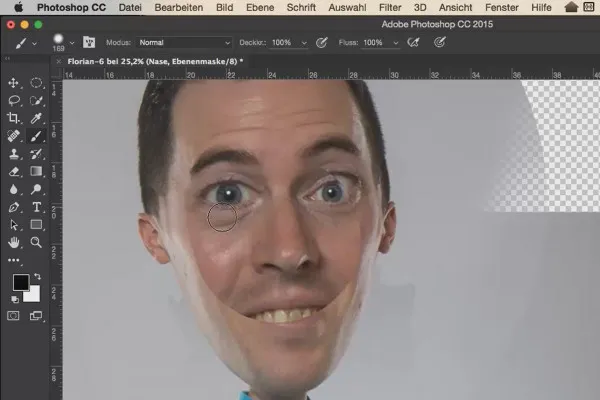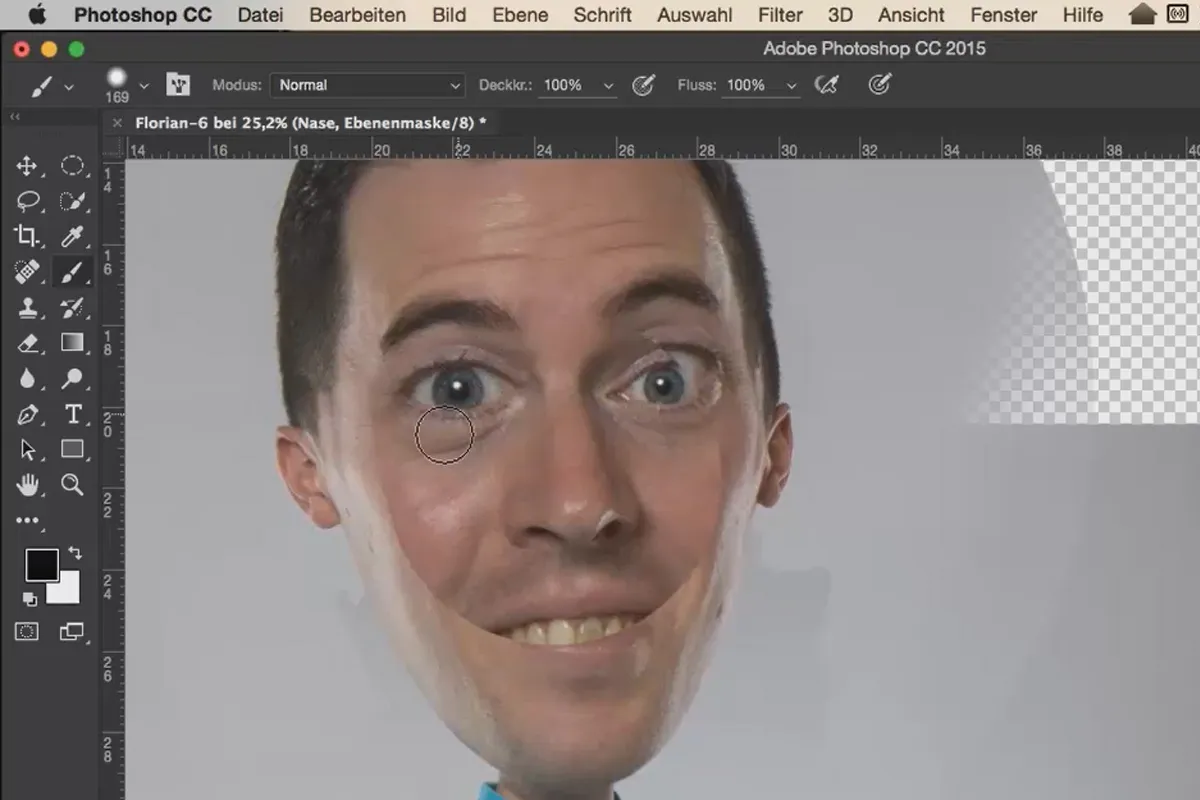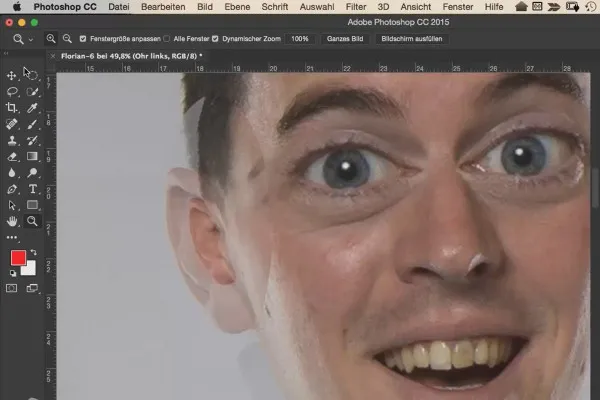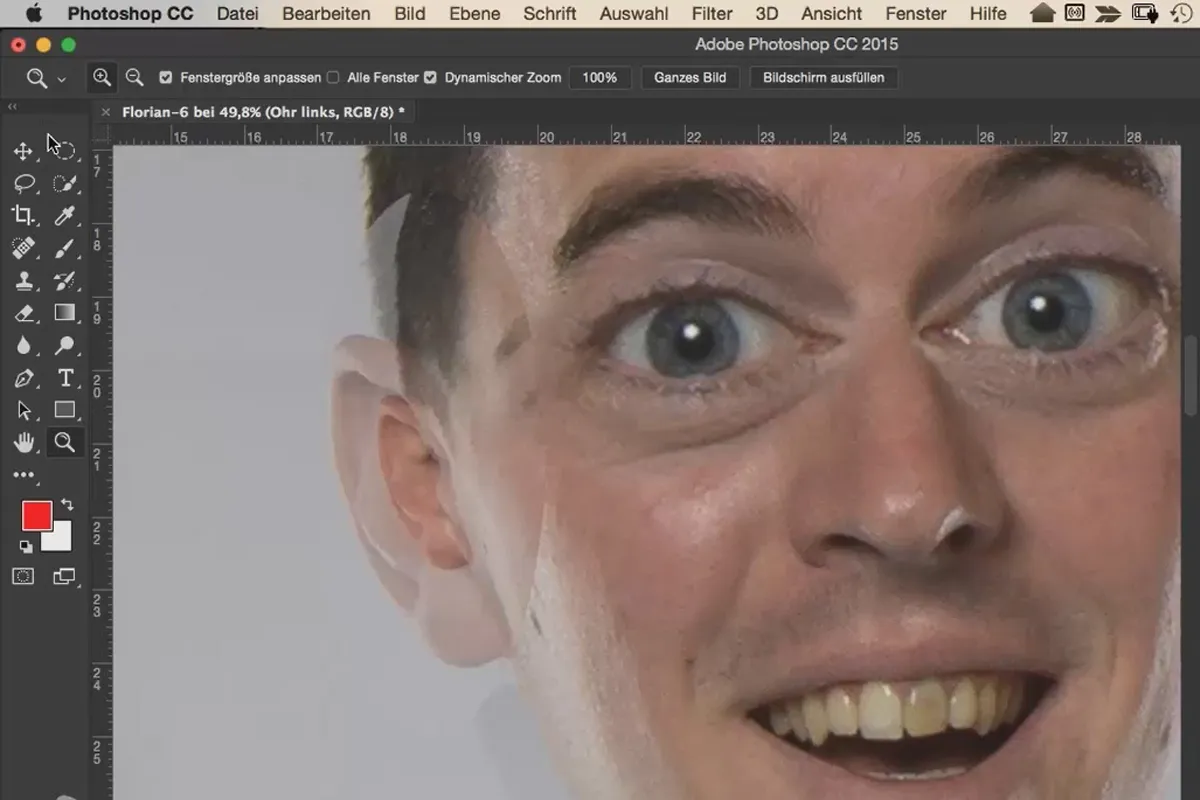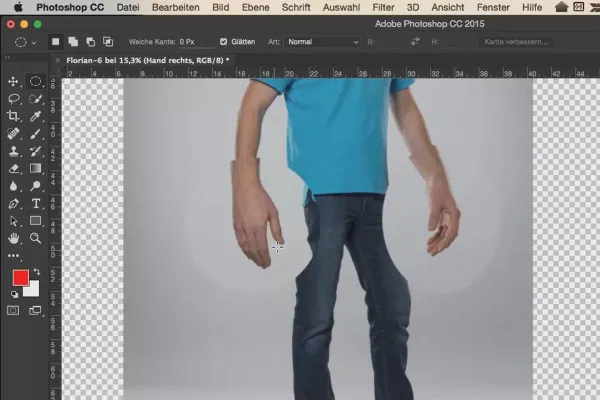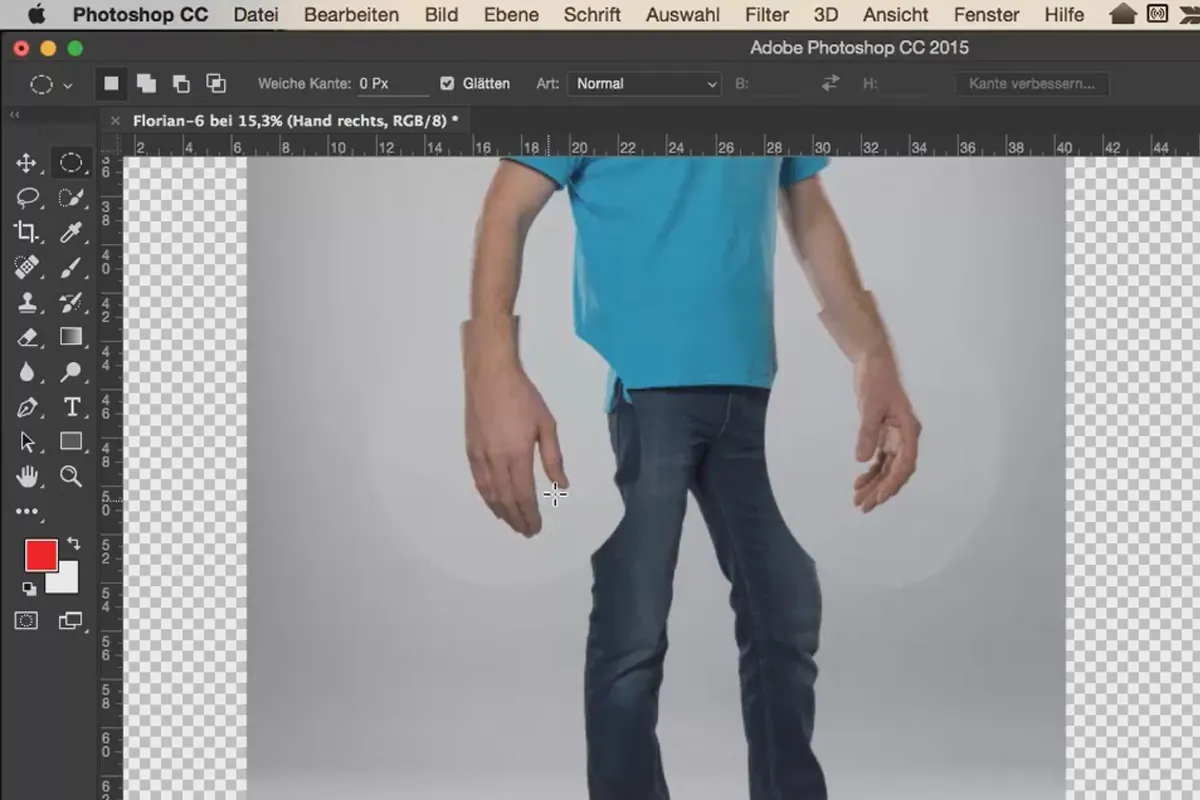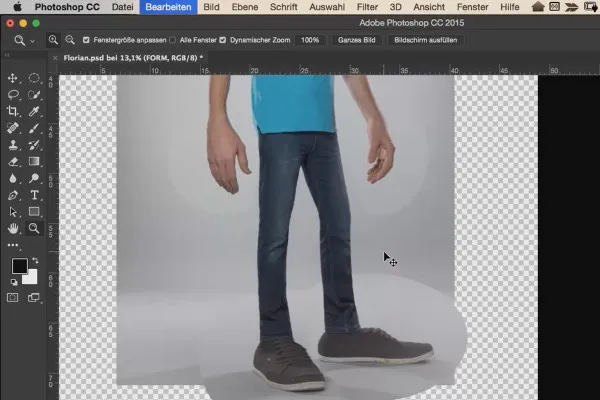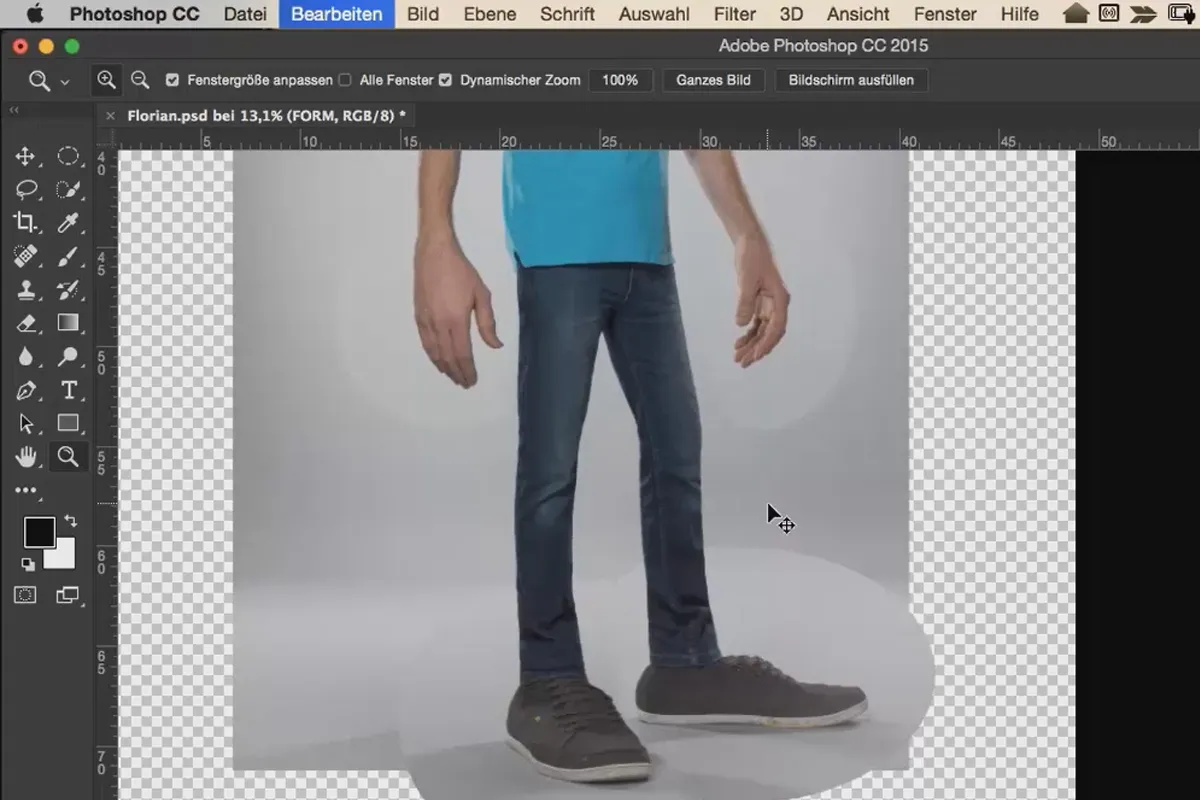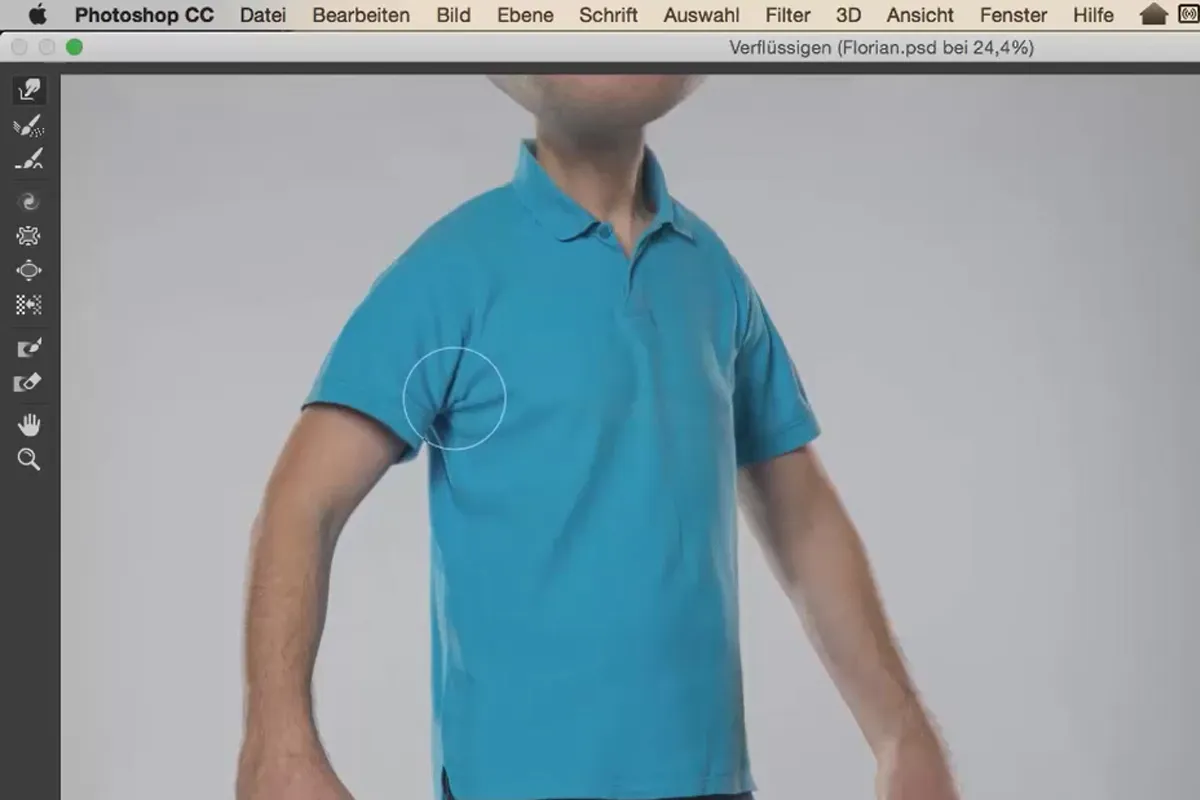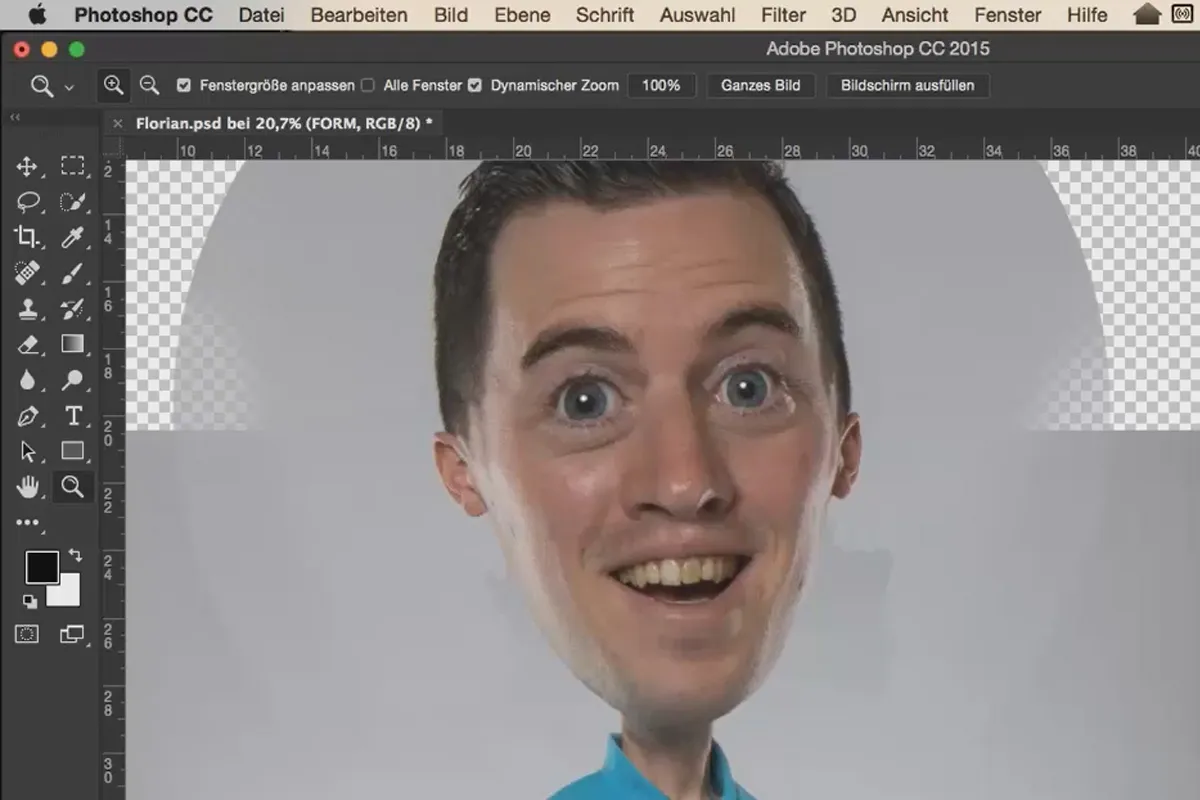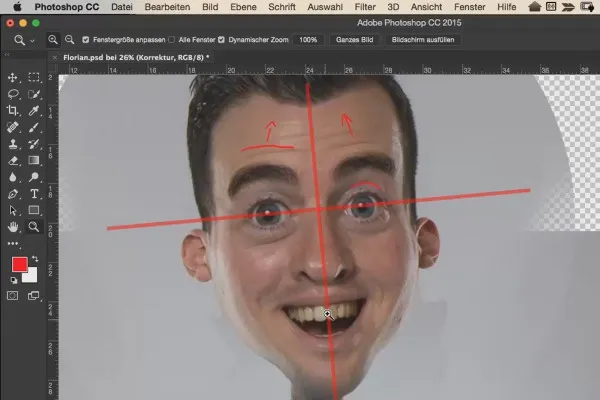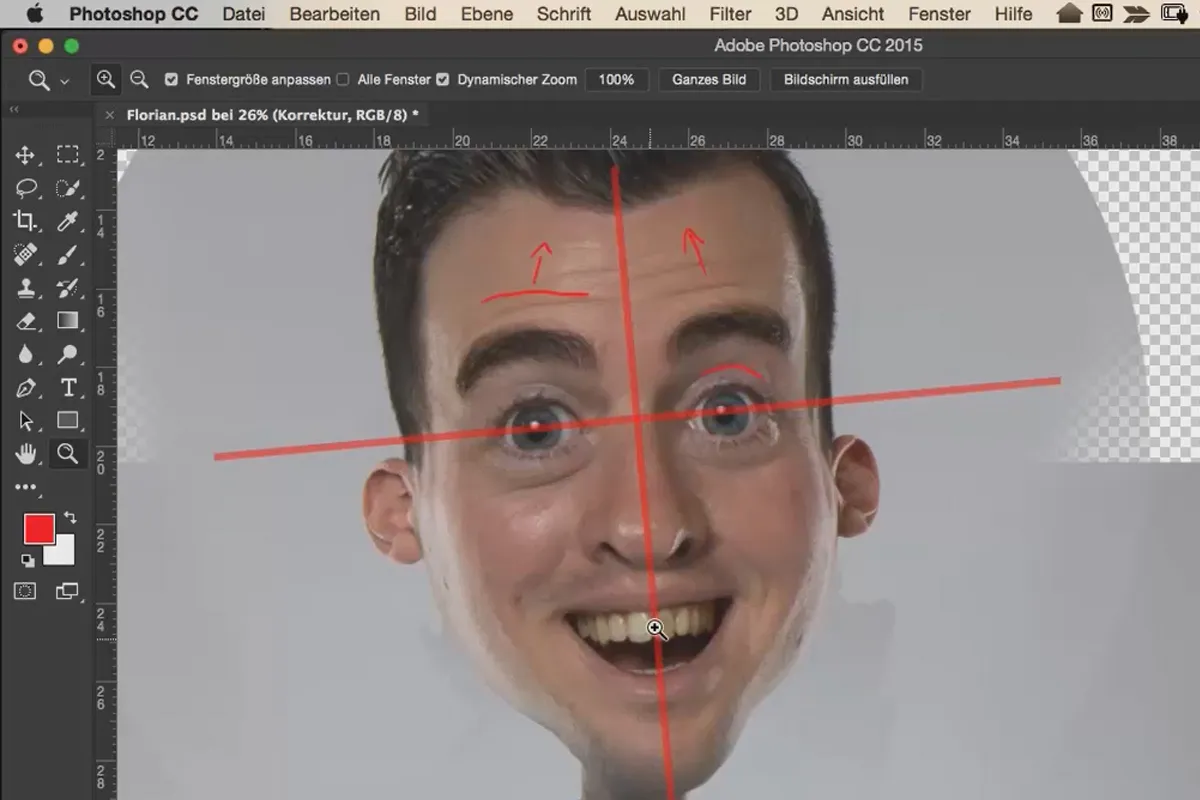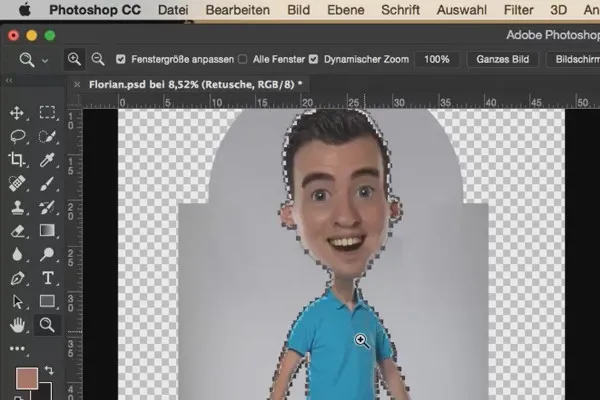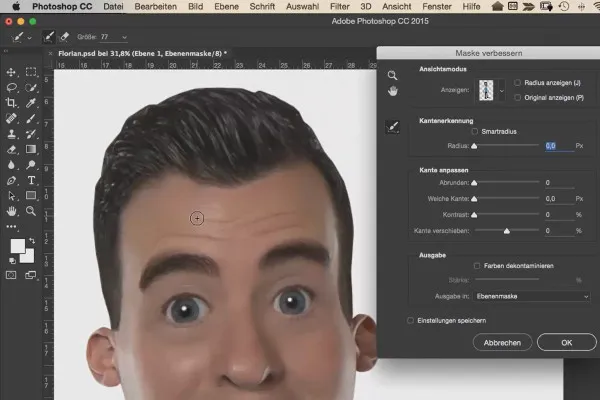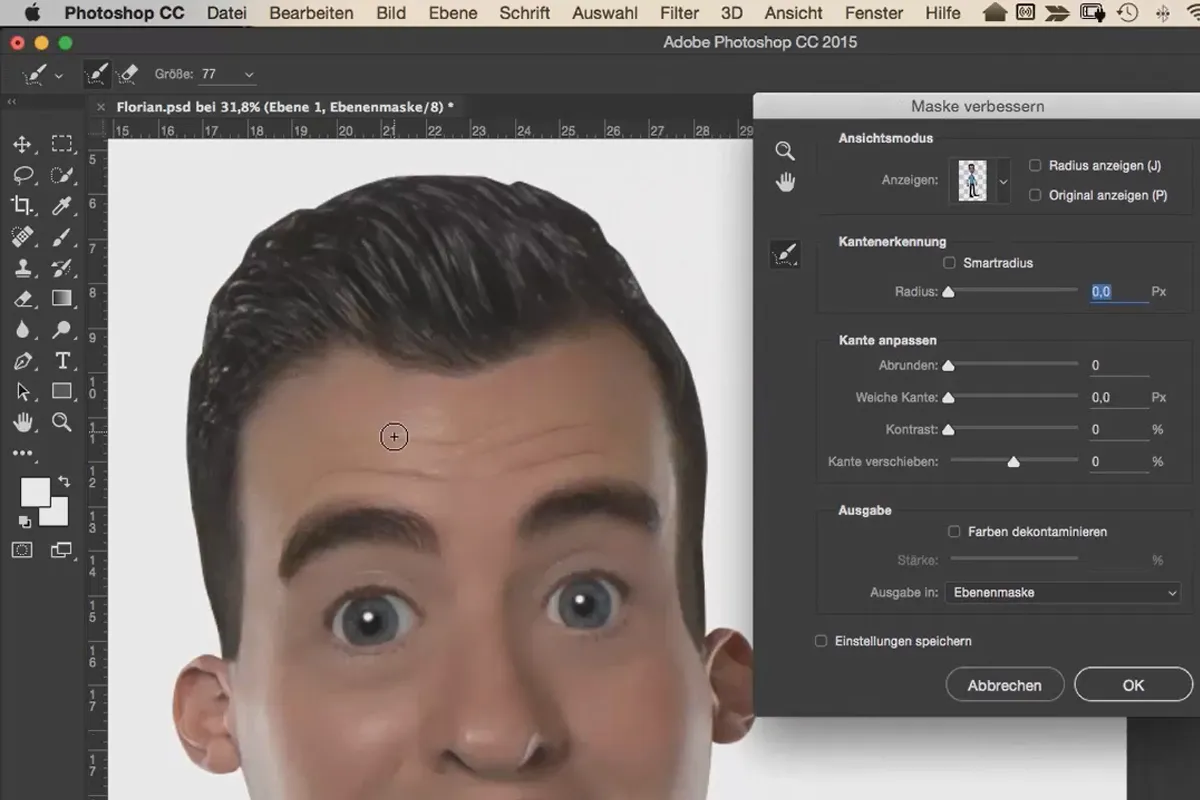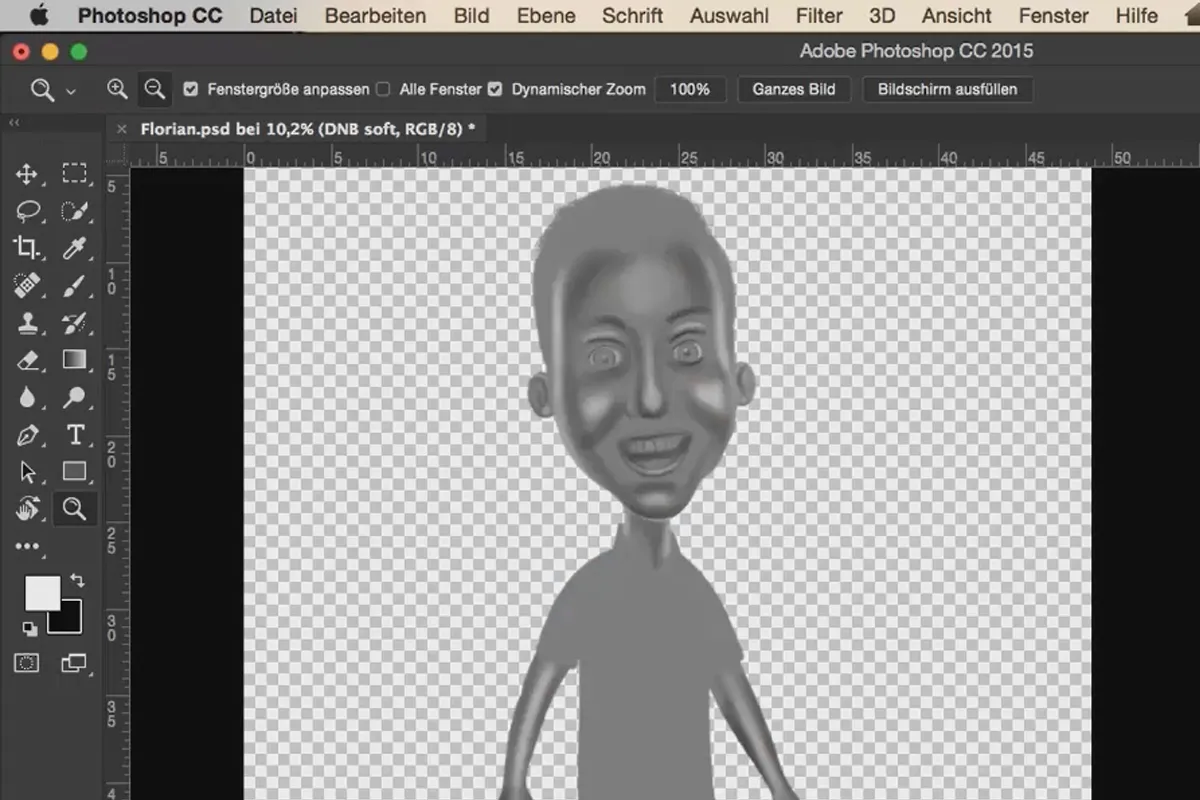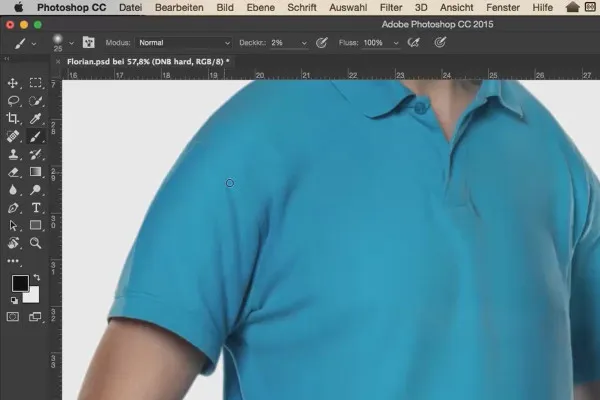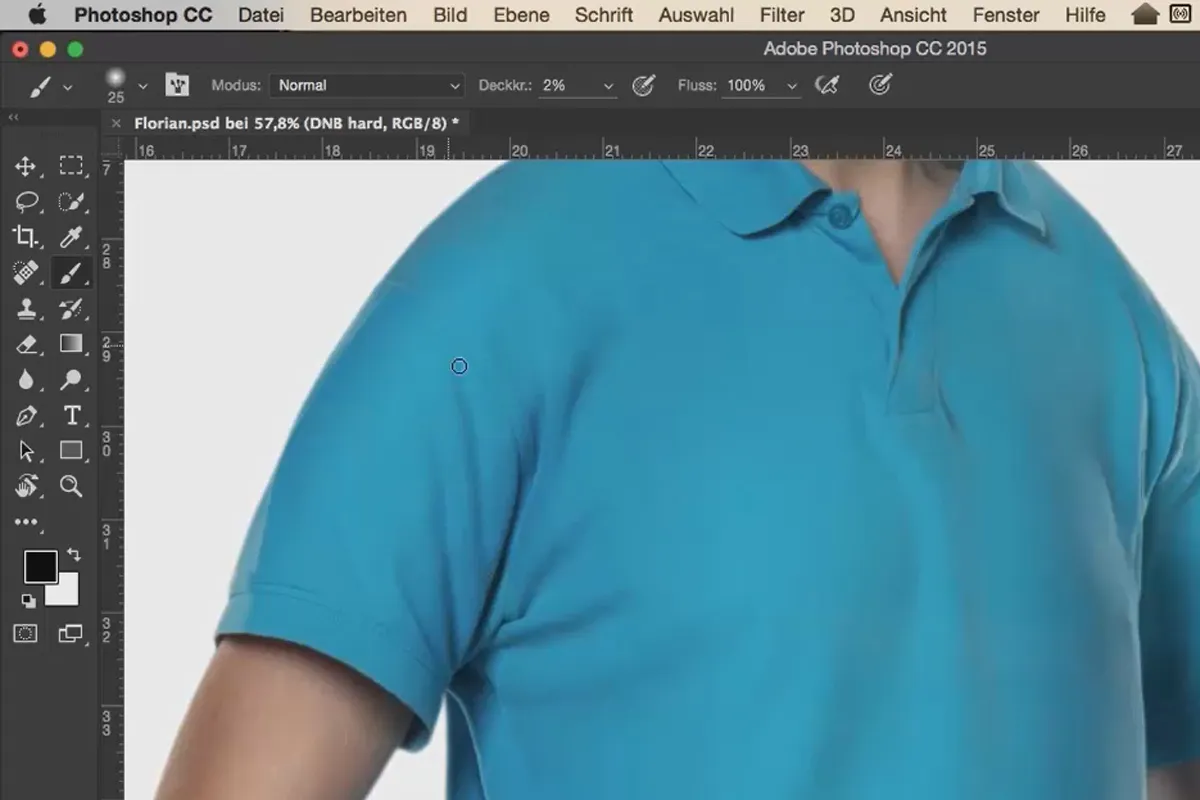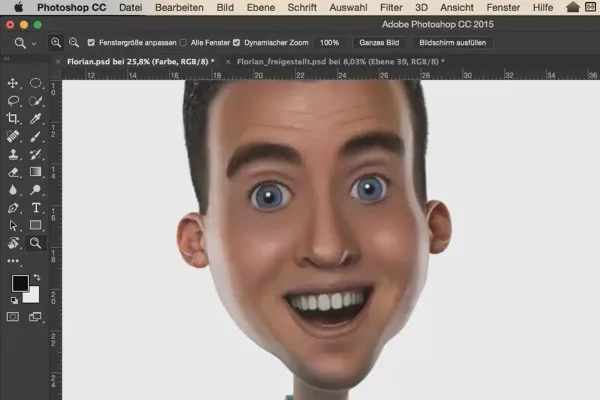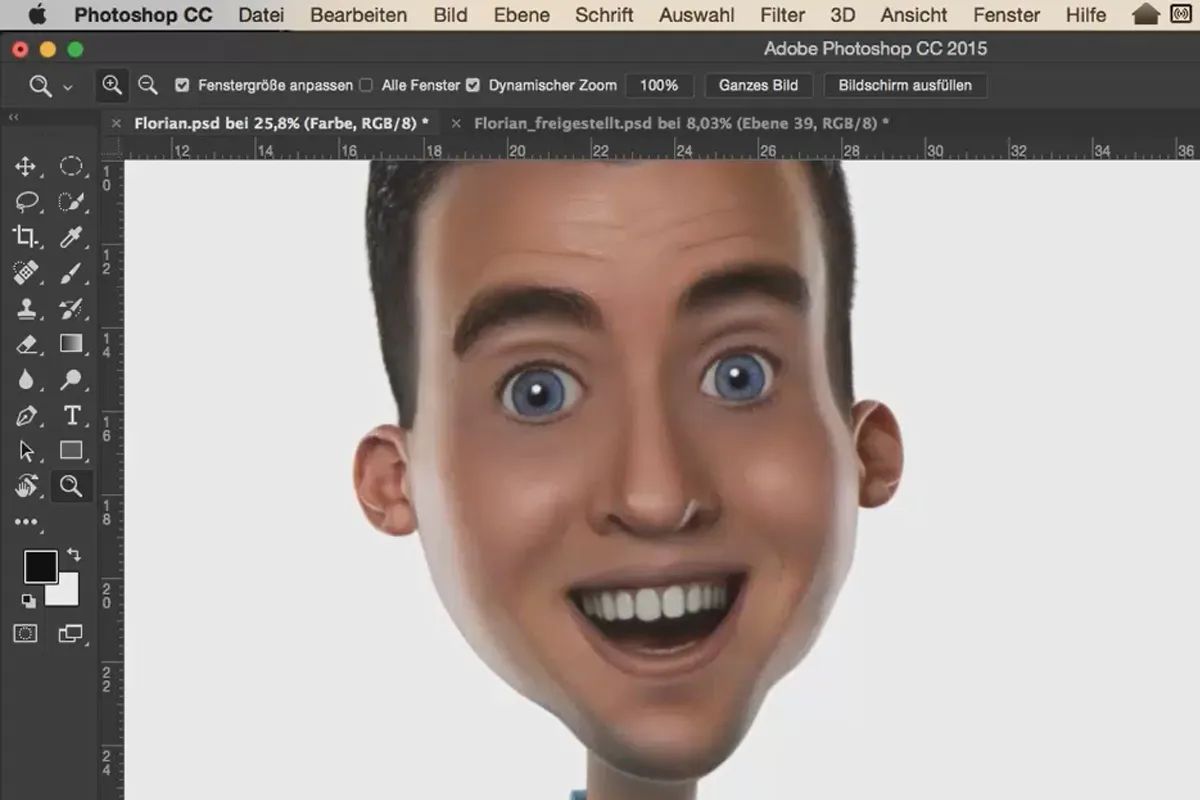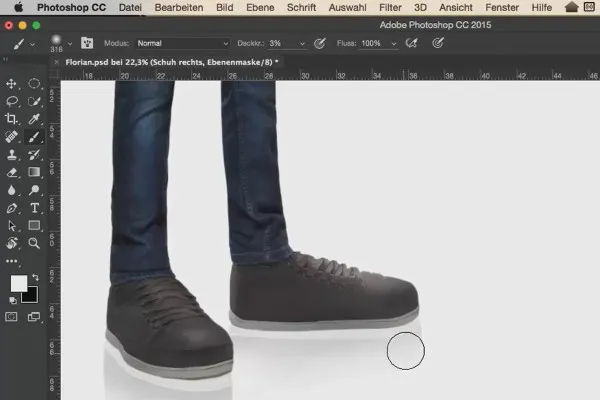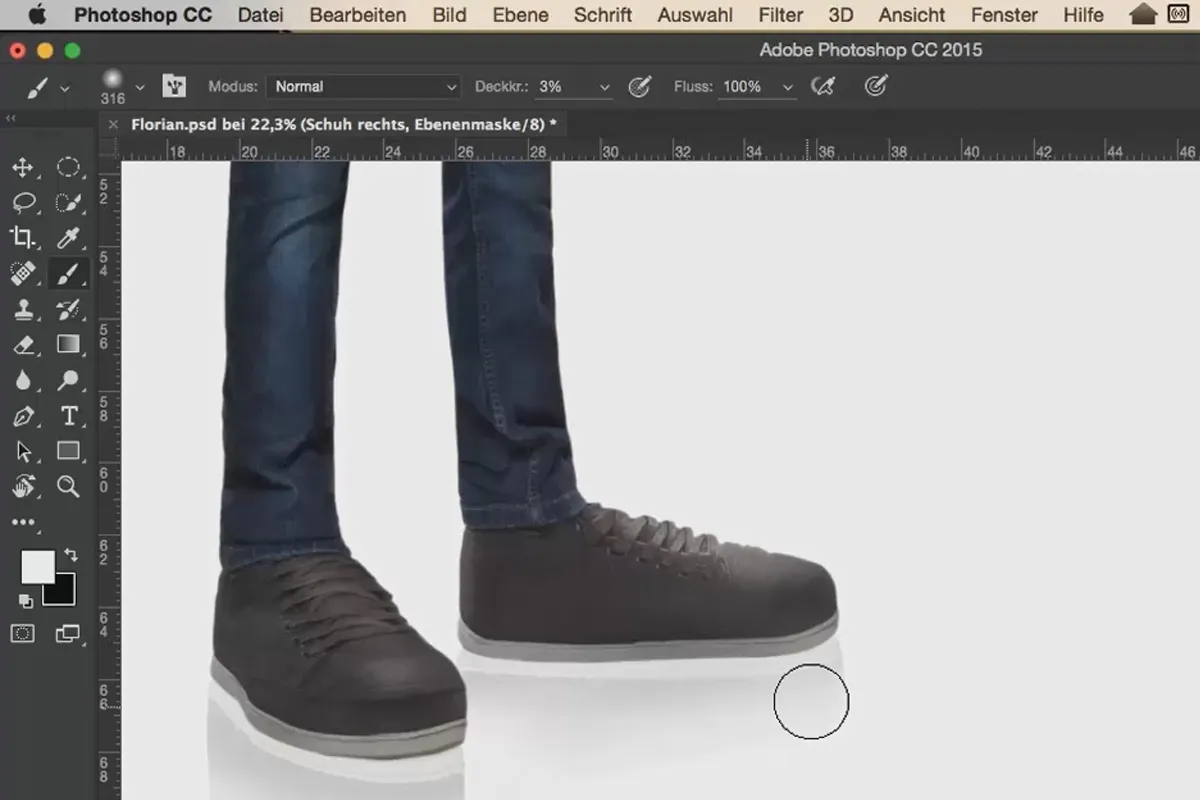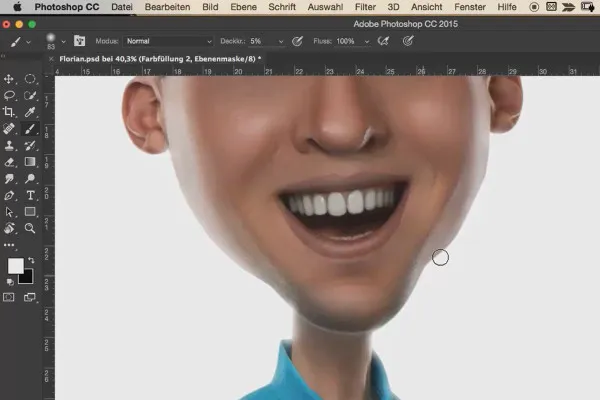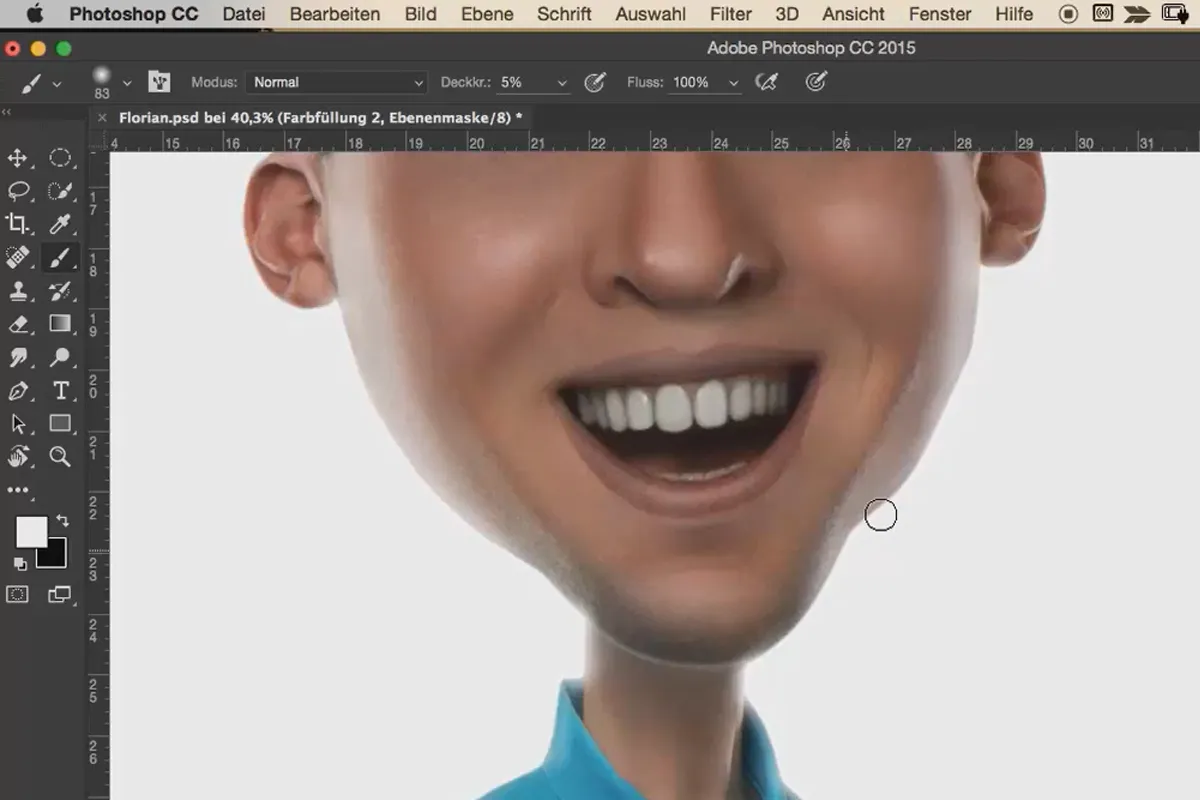Comic Style - The Photoshop Cartoon Effect: Vol. 2
Now it's getting colorful again! After the fun of the first comic style in Photoshop, now it's time to have fun with the popular cartoon effect on the smallest details! Comic style tried and tested, from the photo shoot to the final pixel finishing touches! Gabor Richter goes one better and describes the complete transformation of a real person into a cartoon character in four hours with 26 lessons - an all-round workflow that combines serious finesse with playful tool application.
- 26 Photoshop lessons in four hours of video training
- Control the raw development, deform the head, eyes and nose with methodology, hand and foot
- Make full use of Photoshop's functions - liquefy shoelaces, cut out the finest hairs
- Comic style in detail and everything is allowed - deform, liquefy, enlarge as you please!
- Incl. working materials to understand the workflow using a practical example
- From digital artist Gabor Richter, who will guide you from the photo shoot to the final touches
The world is far from colorful enough - make it cool! Make it funny! And above all, make it perfect with the Photoshop Comic Style!
- Usable with:
- content:
4 h Video training
- Licence: private and commercial Rights of use
- Bonus: including working material
Examples of use
The complete workflow
Details of the content
Color at play and fun at work: Comic style in Photoshop
Photoshop means limitless image editing - but in many processes you have to hold back so as not to alienate the original too much. Not so with Comic Style! Here you can let off steam as much as you like to create lifelike cartoon characters from living people. Comic Style - The Photoshop Cartoon Effect: Vol. 2 is the perfect complement to the first part and will further expand your knowledge.
Learn how to recreate the comic style - including working materials
Just a gimmick? Not at all! The workflow that Gabor Richter teaches you in four hours and 26 lessons has professionalism and tool excellence in it! You will learn procedures that you can try out on the working materials during the course and apply to your own work afterwards. So, despite all the fun, knowledge enrichment doesn't fall by the wayside! And best of all - you can do it here without any ifs or buts - deform bodies, enlarge eyes and apply retouching as you please!
Recreate the Photoshop cartoon effect in 26 steps
The course takes you through 26 steps to a perfectly shaped cartoon character . At the beginning, your trainer will explain to you which points you should pay attention to when shooting a person in order to have a good basis for the subsequent editing.
The raw development of the photo is followed by a comprehensive section in which individual body parts such as the head, nose, hands and feet are enlarged or deformed and other "appendages" such as the ears are miniaturized. Eyes become rounder, pants become more fluid and shoes are deformed to give the caricature stability.
The transformation is followed by fine-tuning: Corrections that emphasize details, frequency-separating retouching that provides more plasticity, and dodge-and-burn measures that give skin and clothing three-dimensional depth! Every detail is professionally edited to ensure the Photoshop comic style is just right.
In order to give your figure the right background, you set it free and make a perfect selection that takes even the finest hairs into account. Finally, adjust the colors and use reflections, shadows and highlights to complete a work that will be a joy to look at!
What will you gain from the training for the perfect Photoshop comic style?
You will deepen your Photoshop knowledge or learn new methods that will be taught to you by a professional in a clear and understandable way. At the same time, you can reproduce the content one-to-one using the working materials provided . Practical learning using concrete examples that is also fun! If you already have the first part of the comic style training, you can refine the methods further with this course. And if you are not yet familiar with Gabor's comic style, you will immediately enter a breathtakingly colorful world that will make you a cartoon specialist. The knowledge you acquire can then be applied to your own work - you can either recreate the entire workflow or use individual techniques from the training. A gain for your image editing!
Other users are also interested
Simply edit images professionally

Photo editing & image composition

More style, more power, more templates!

Full power, more inspirations, maximum WOW effect!

Follow an instructive path of image editing!

Neatly cut out!
Save time with artificial intelligence
Adjust your knowledge to AI!