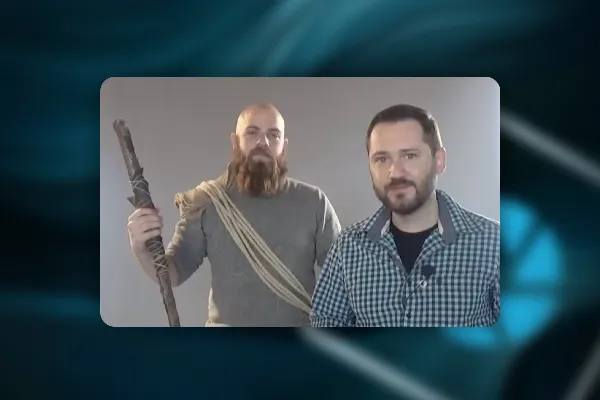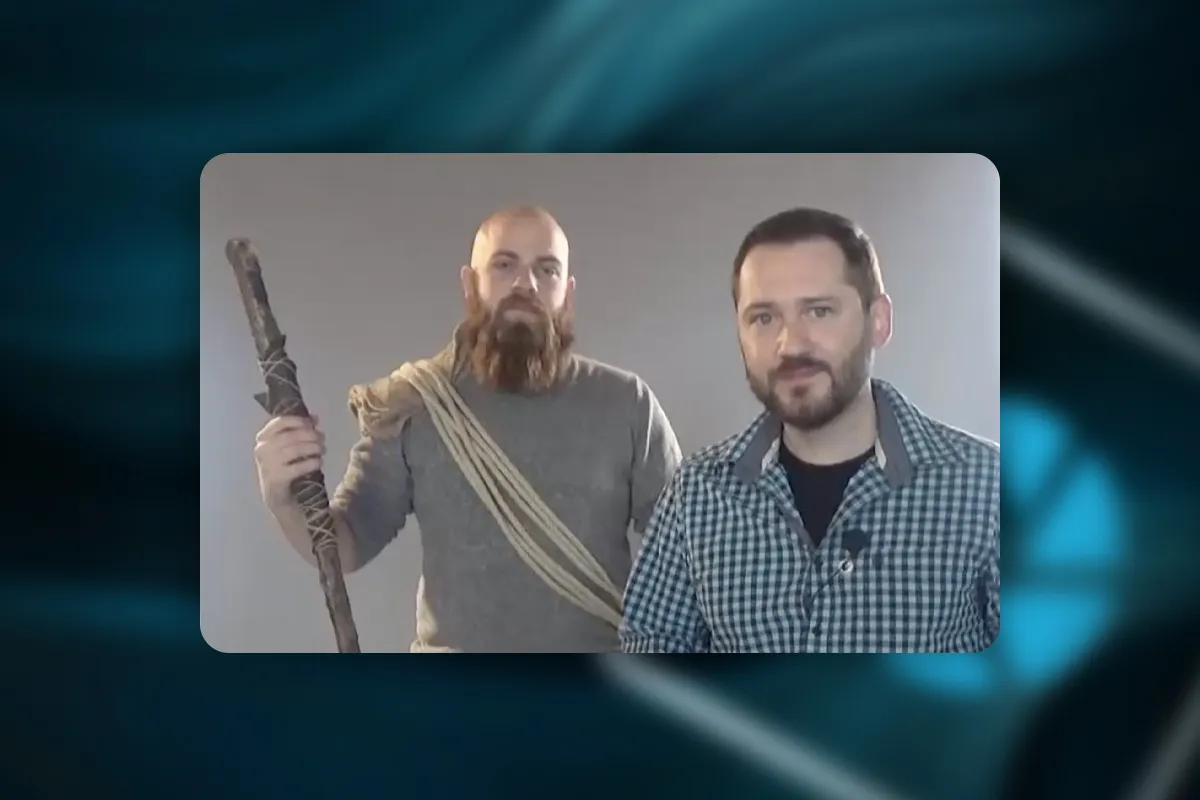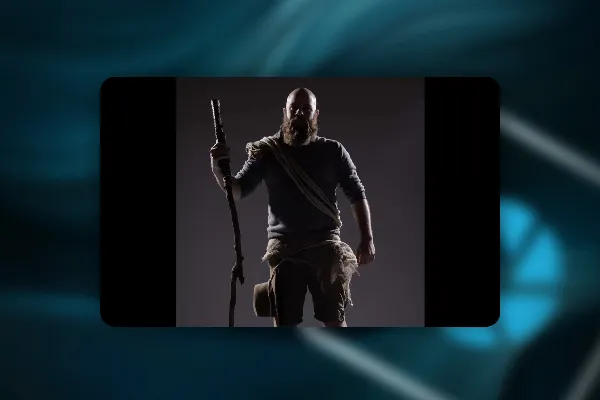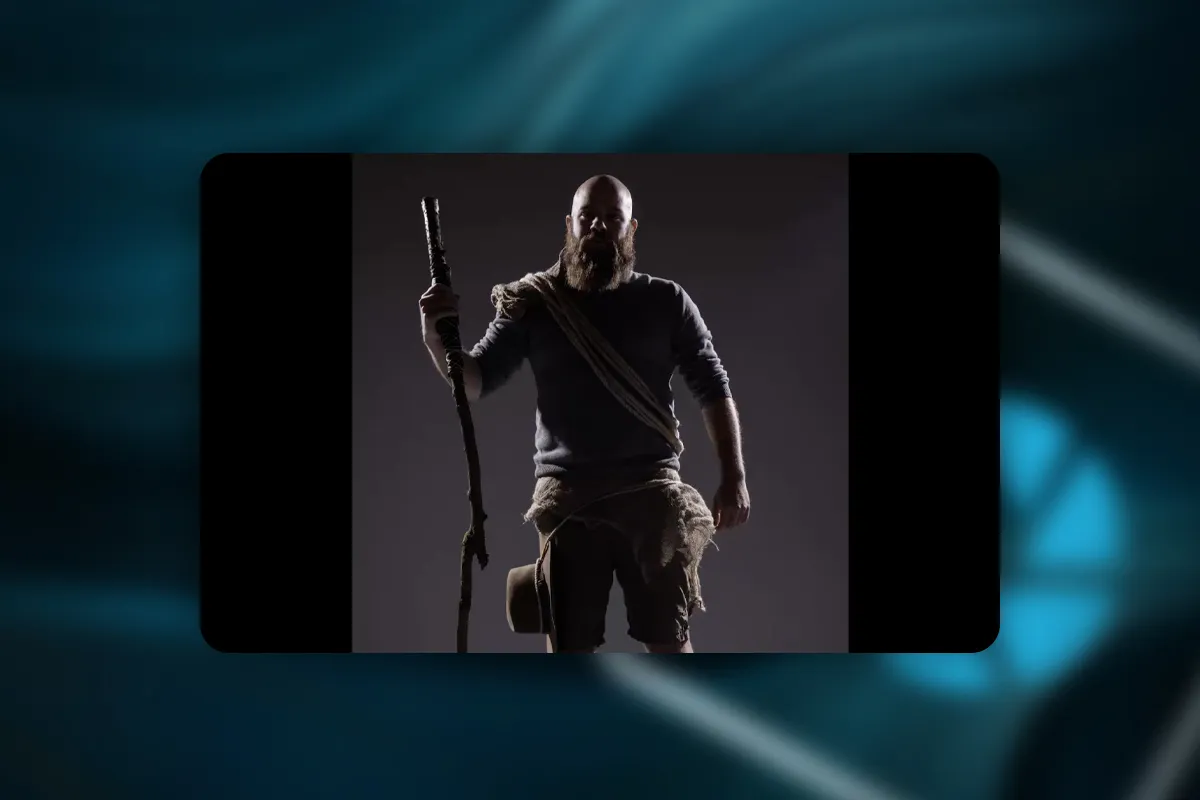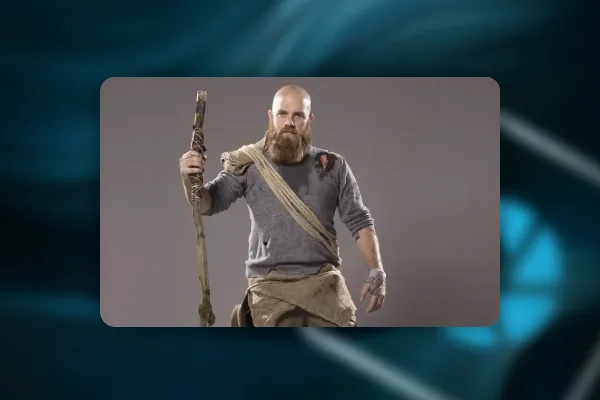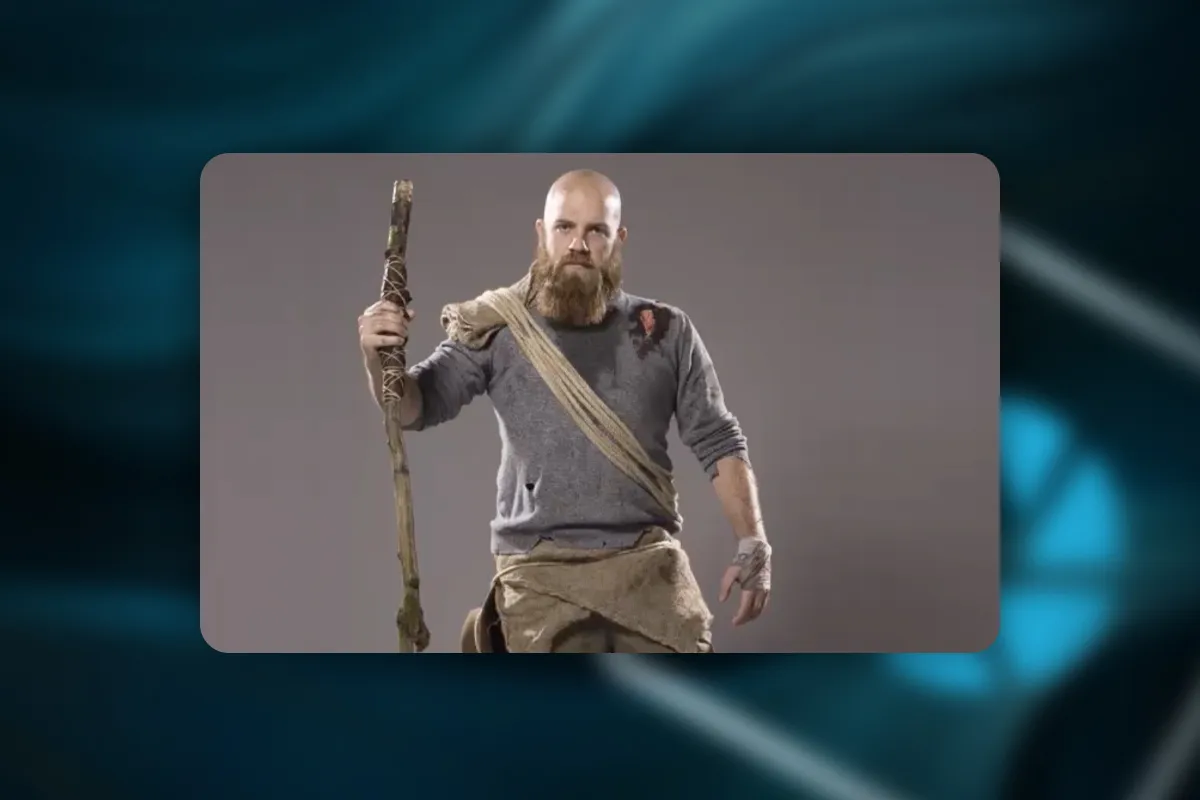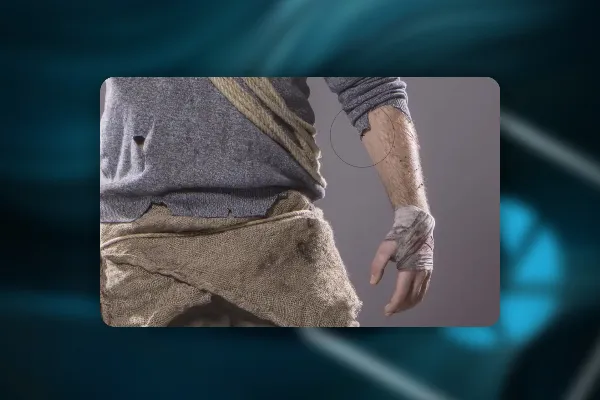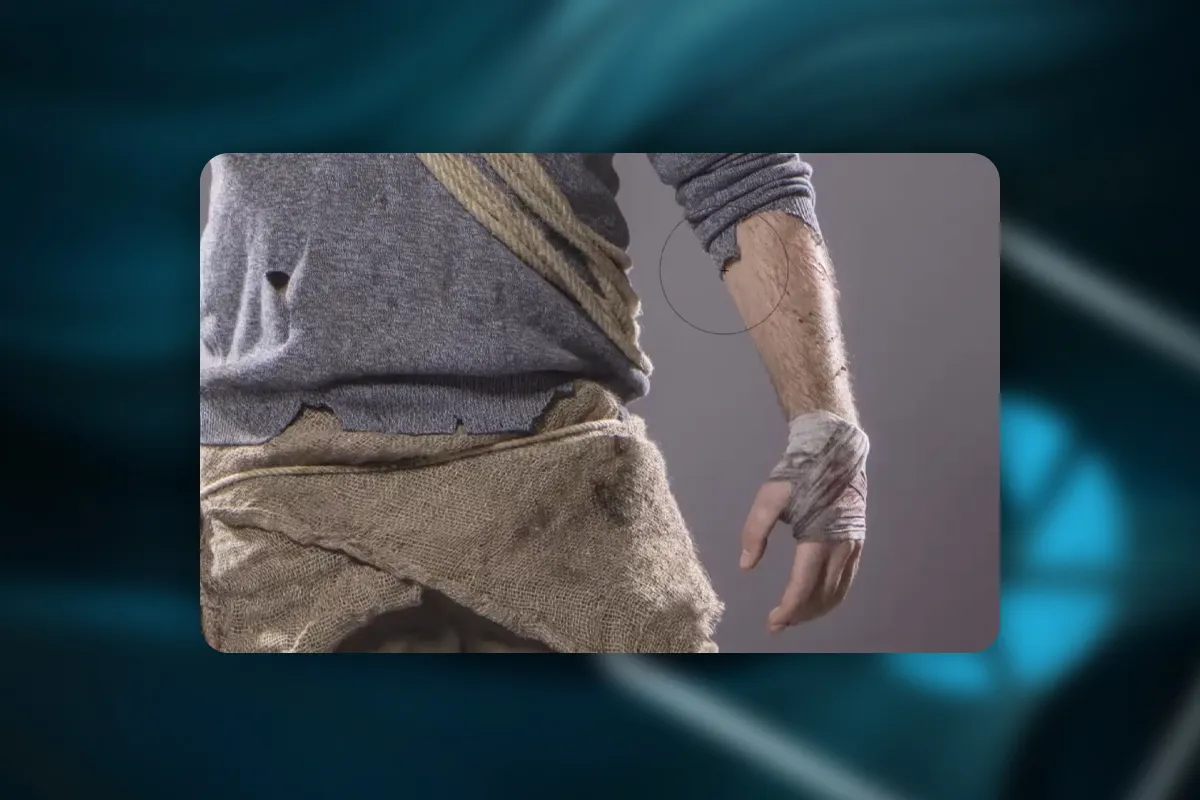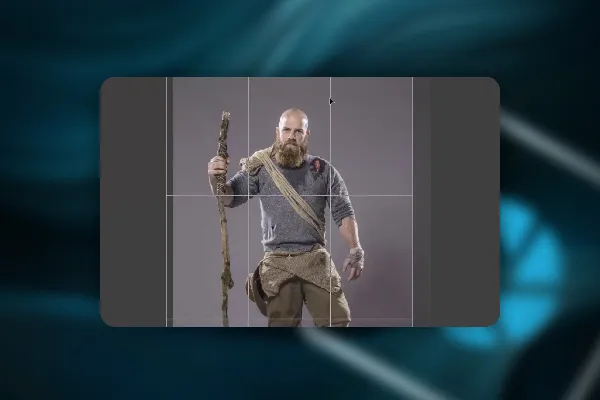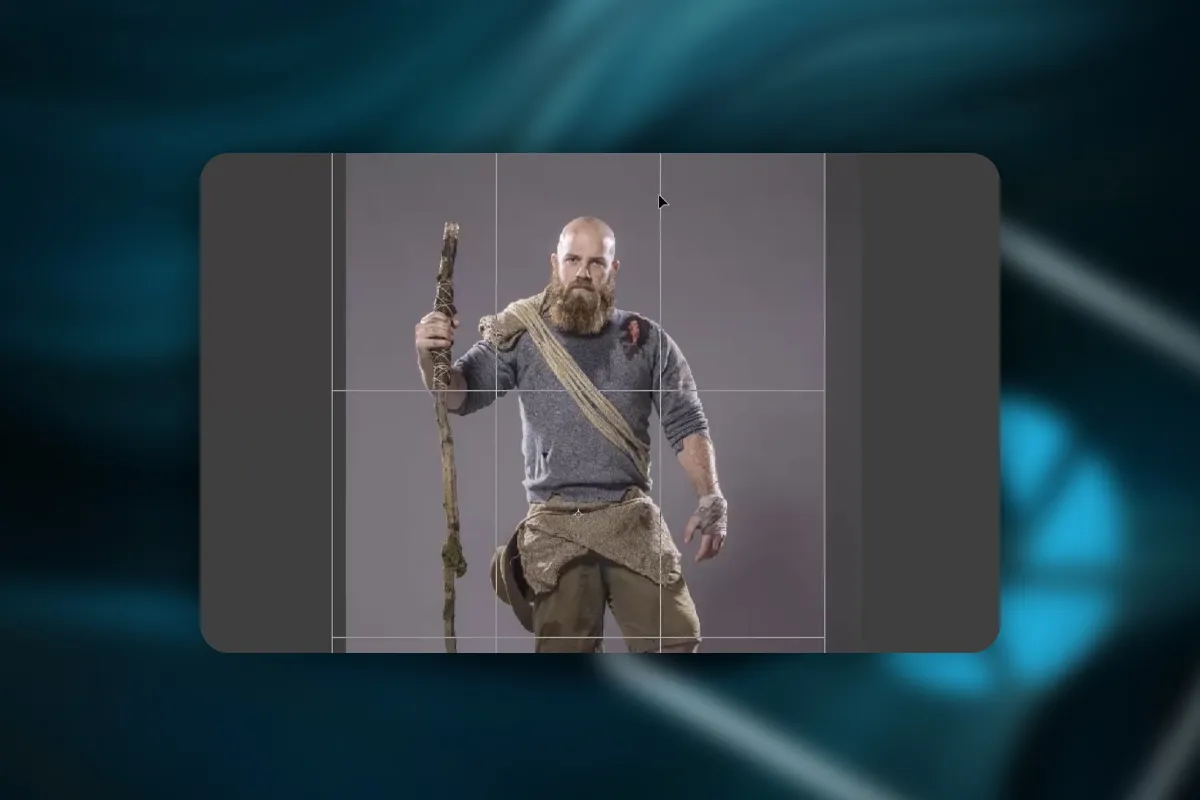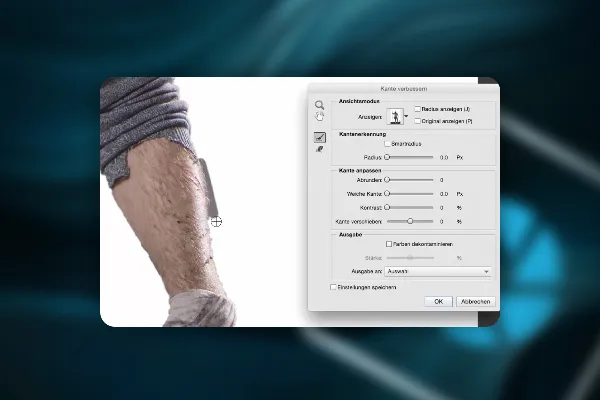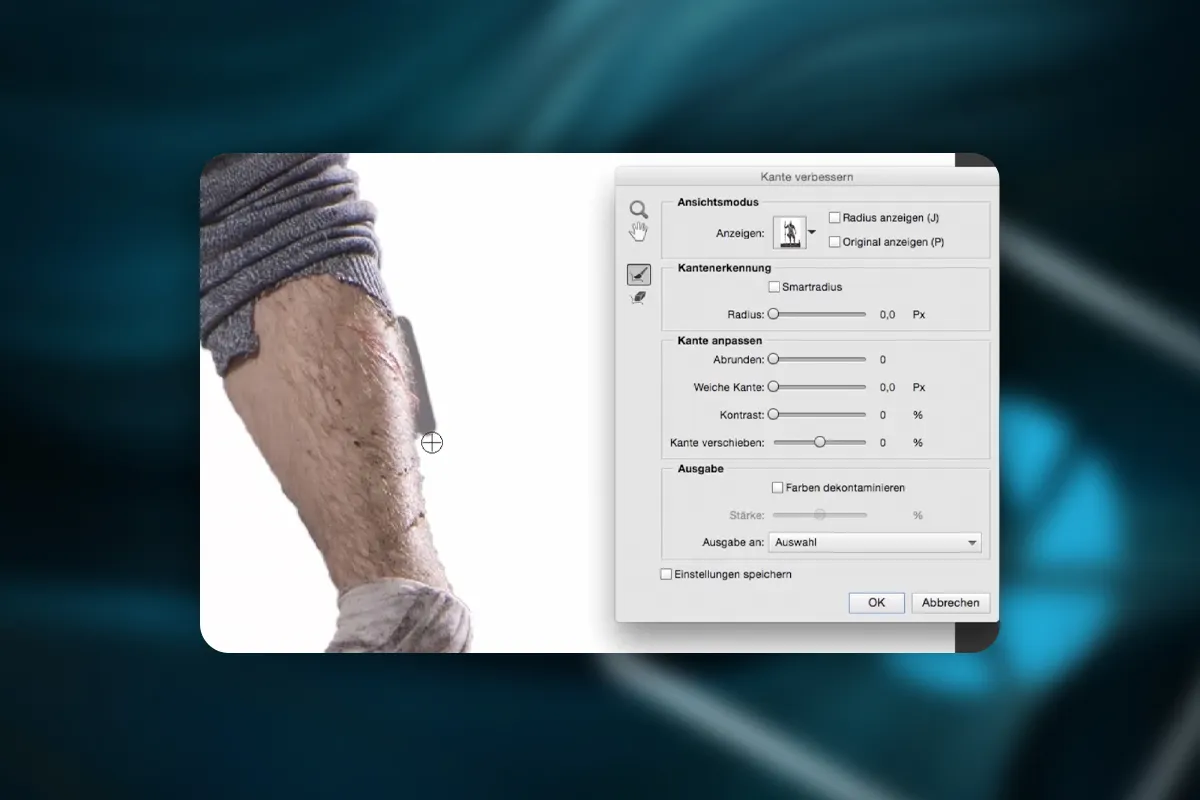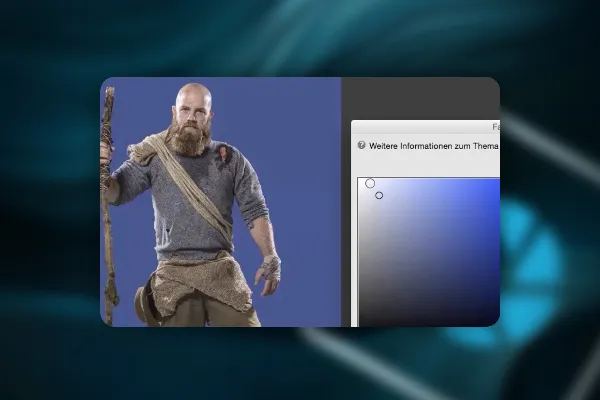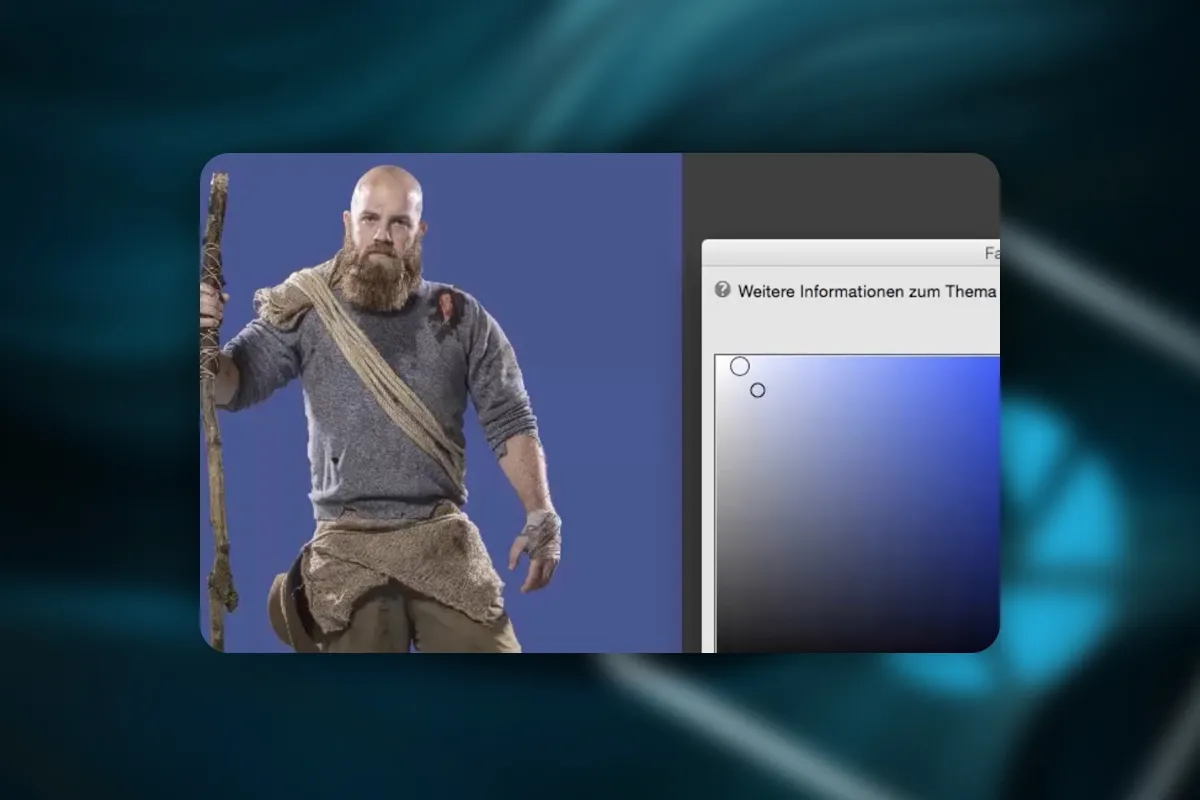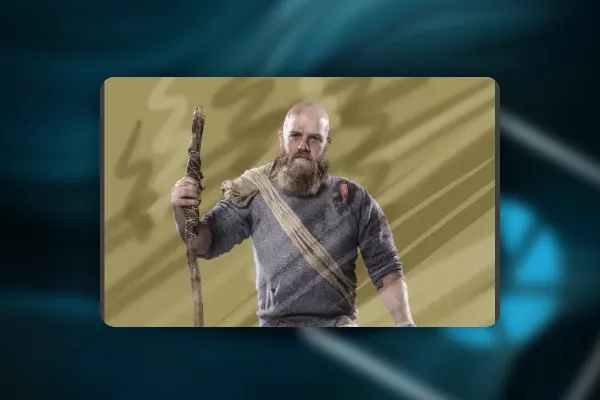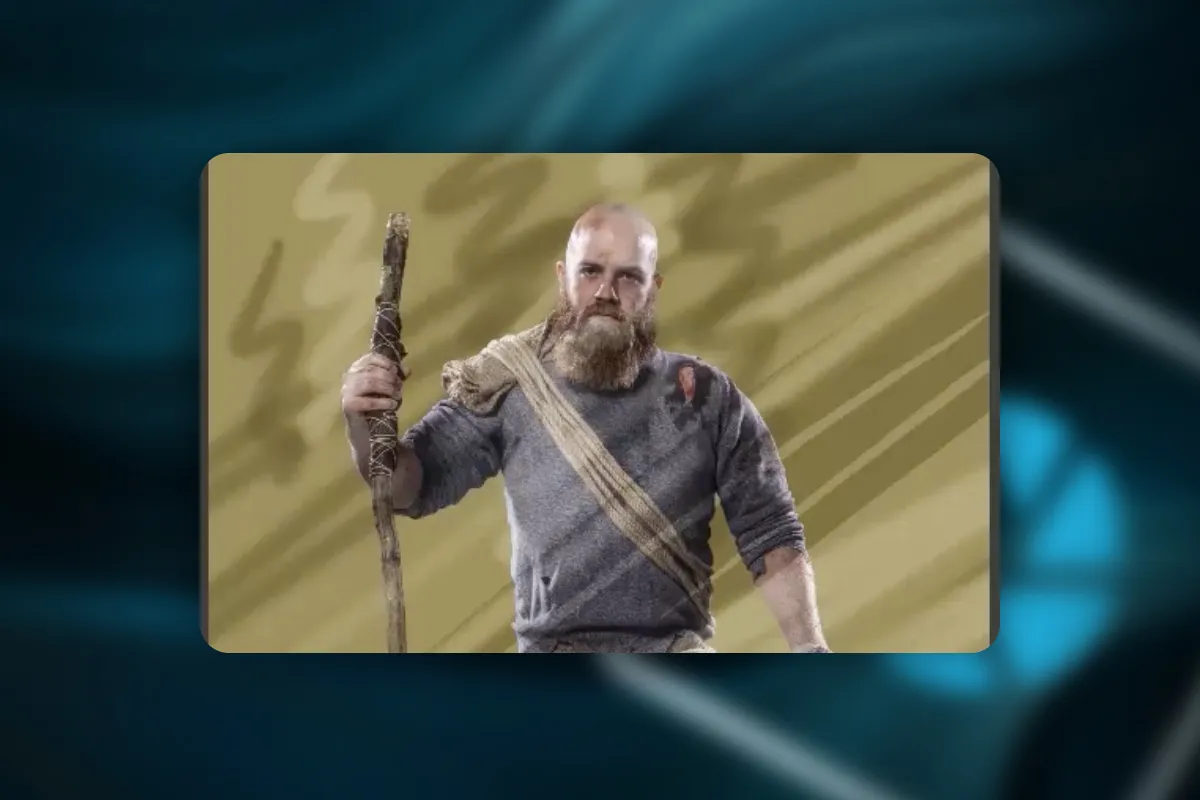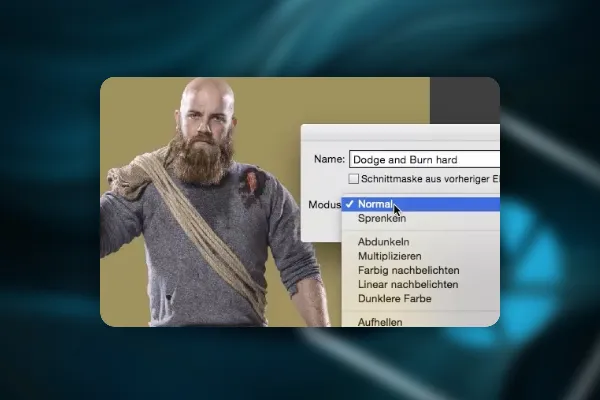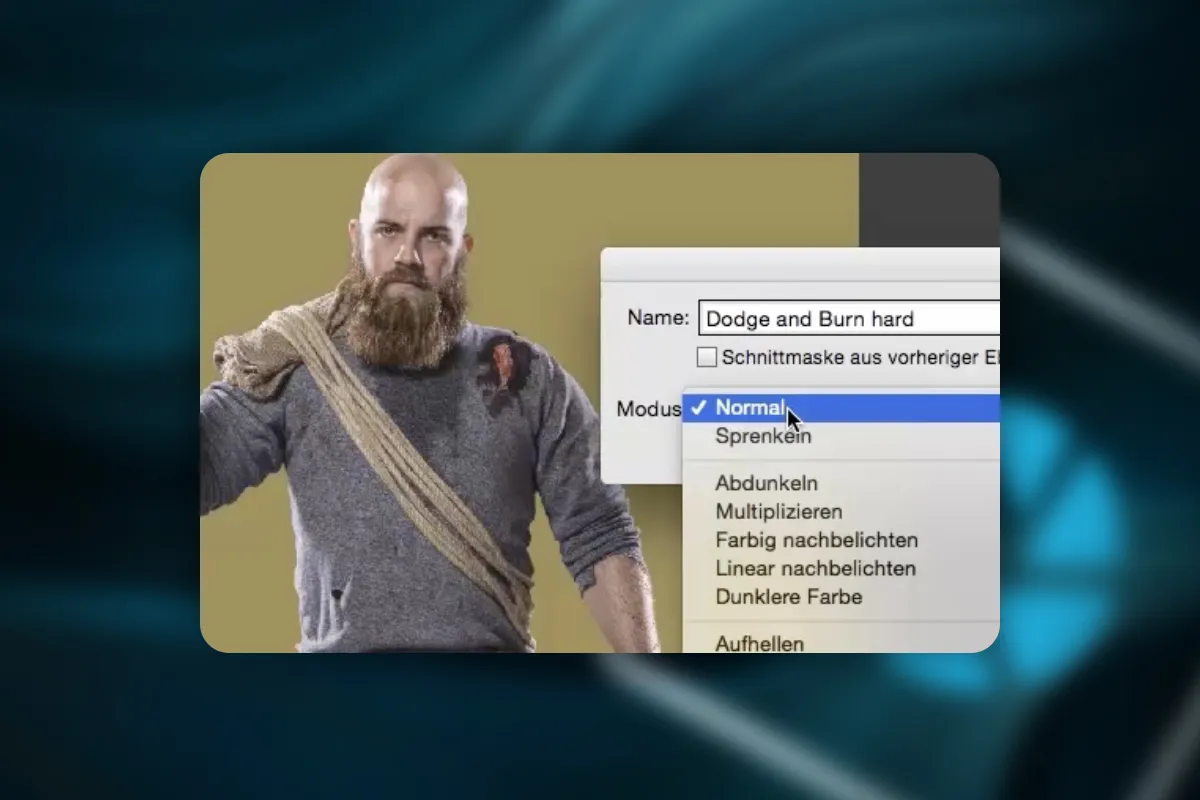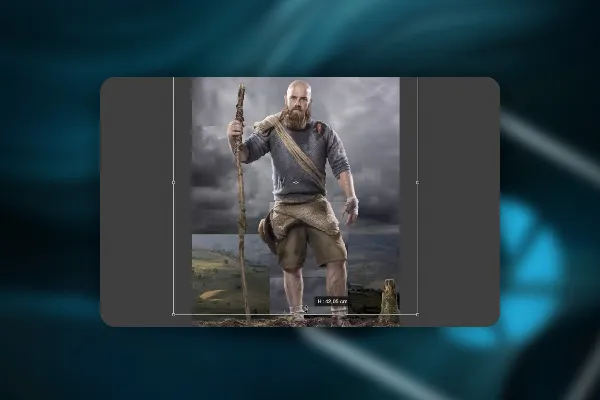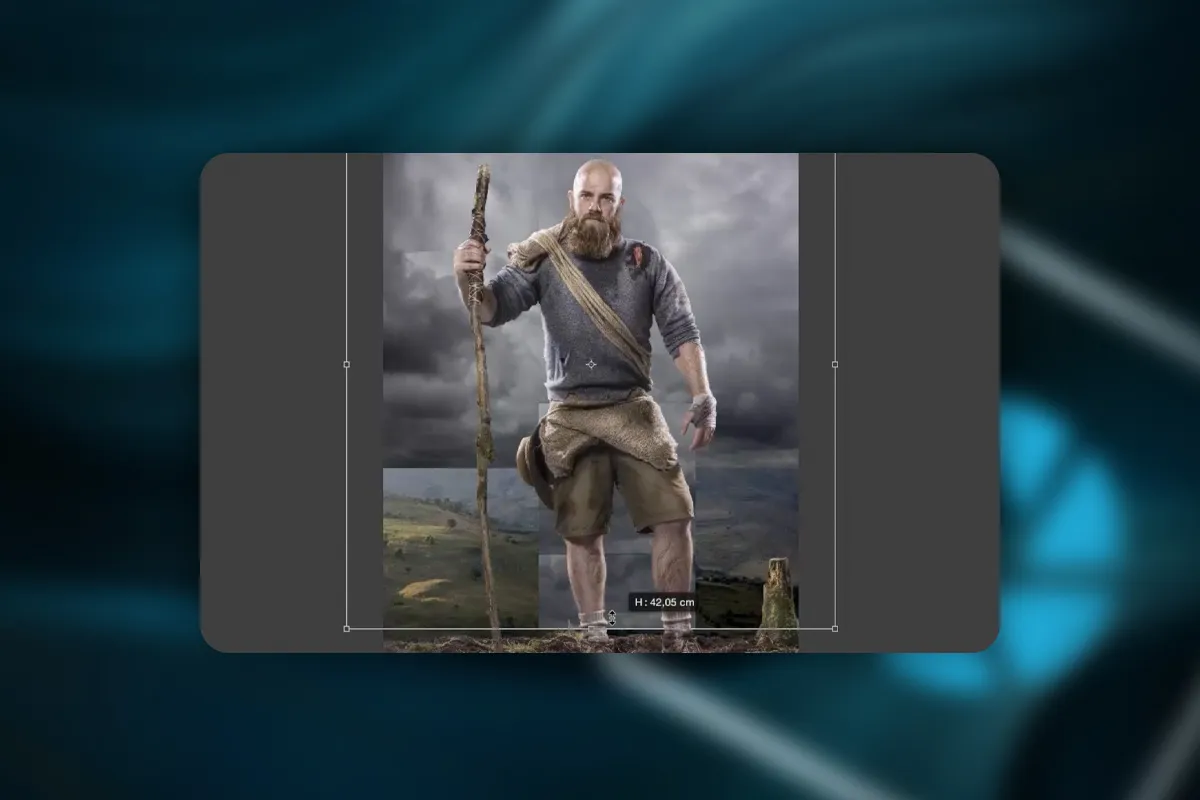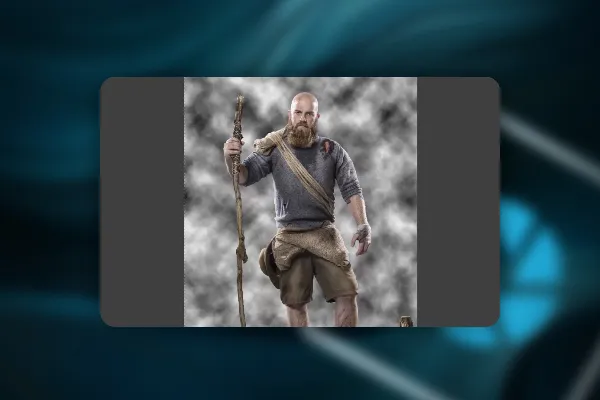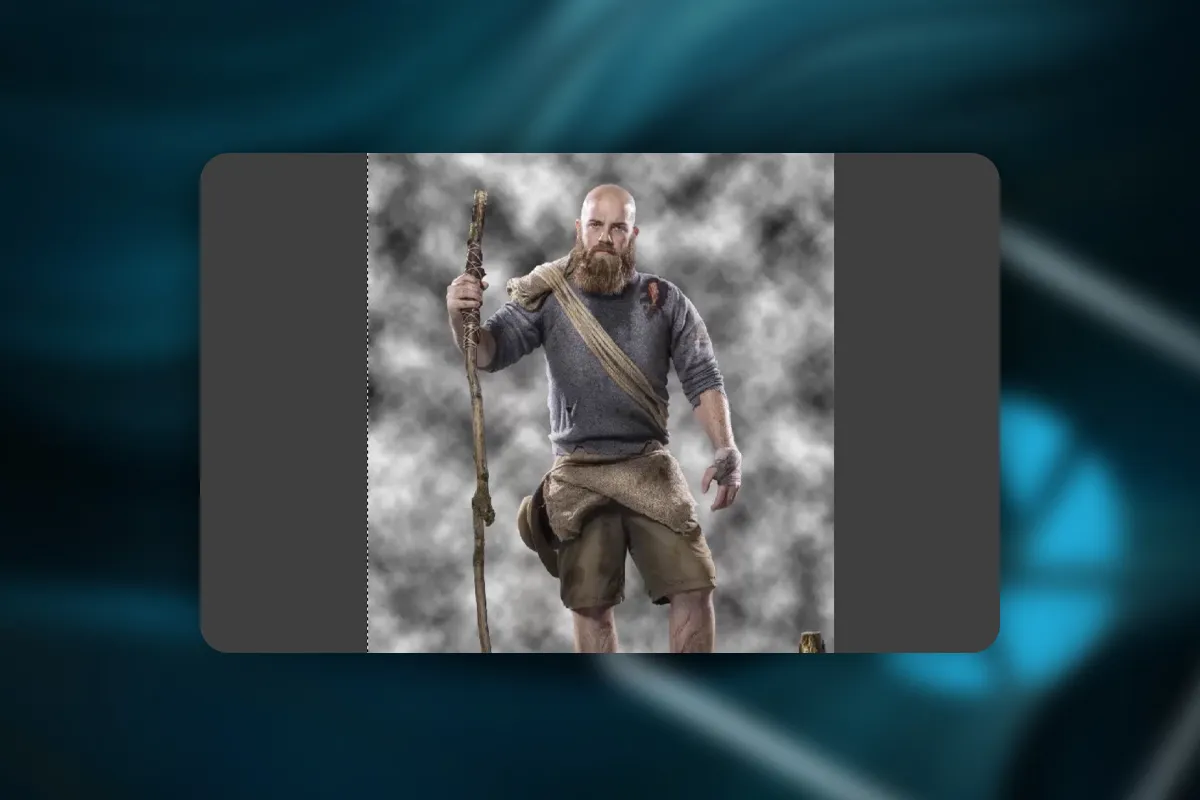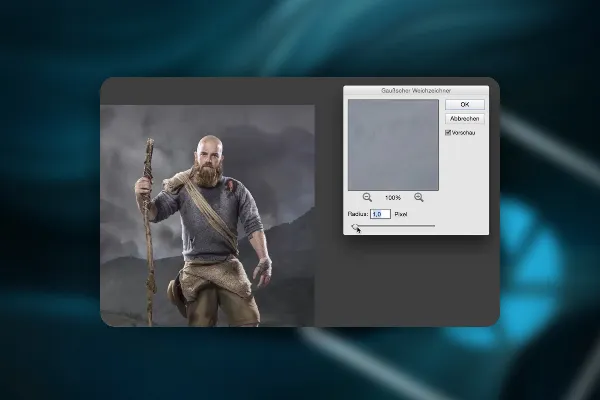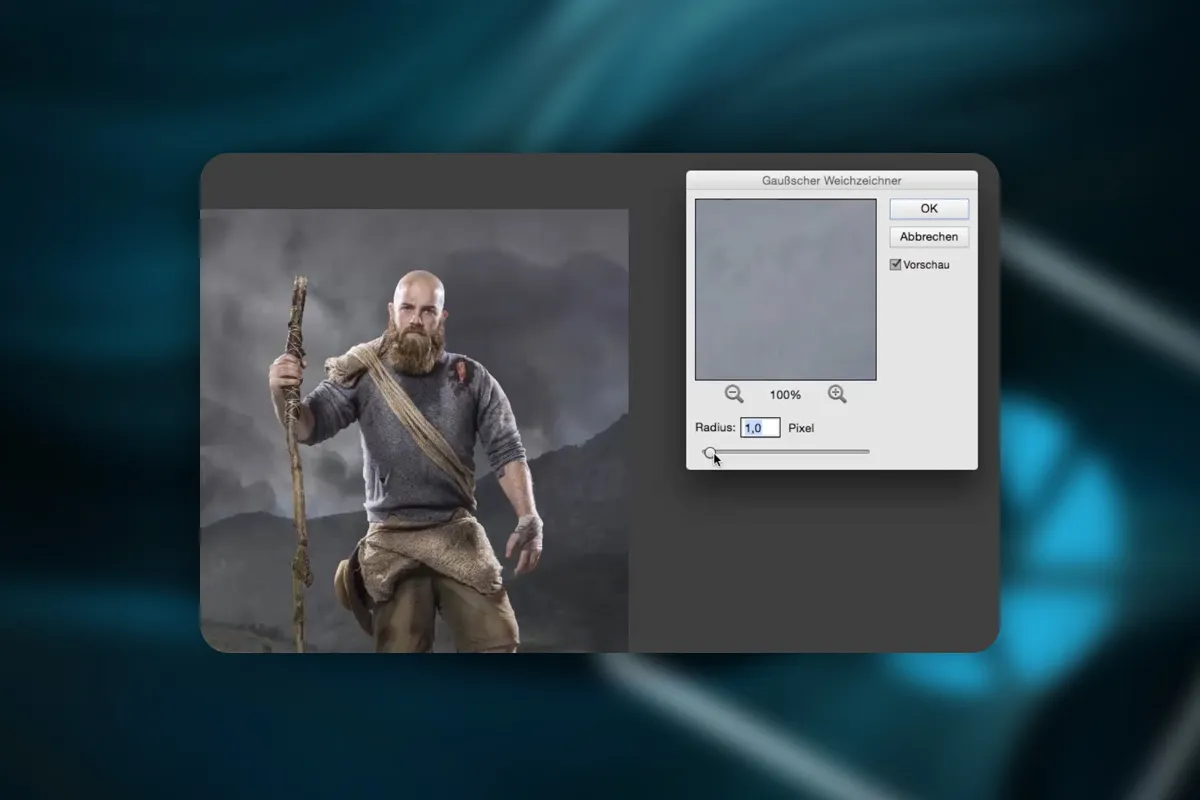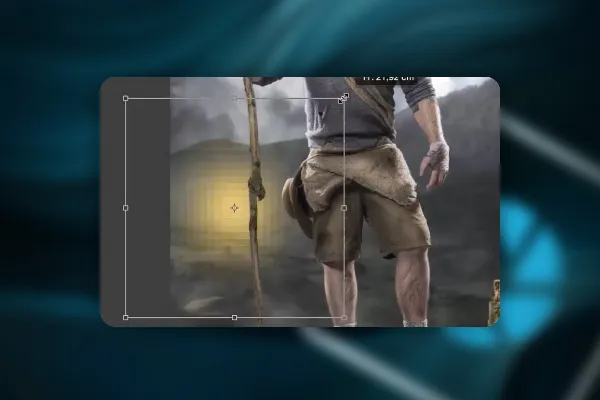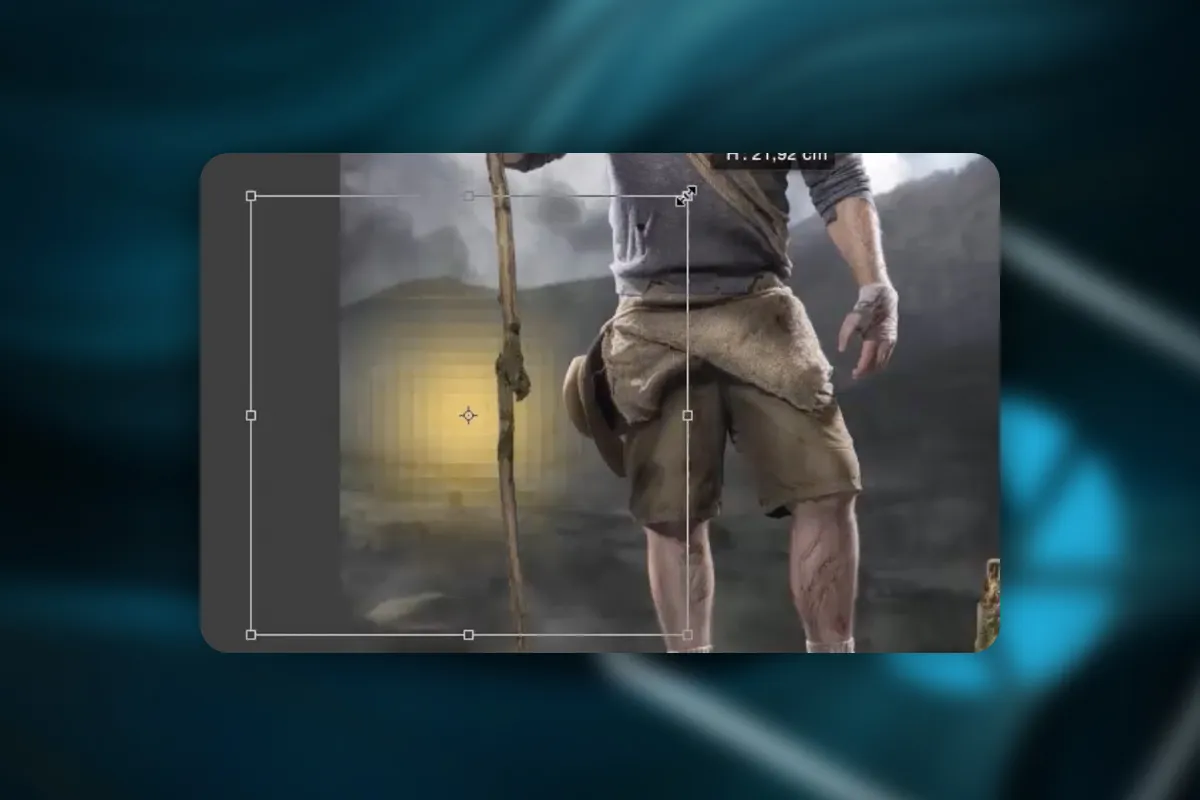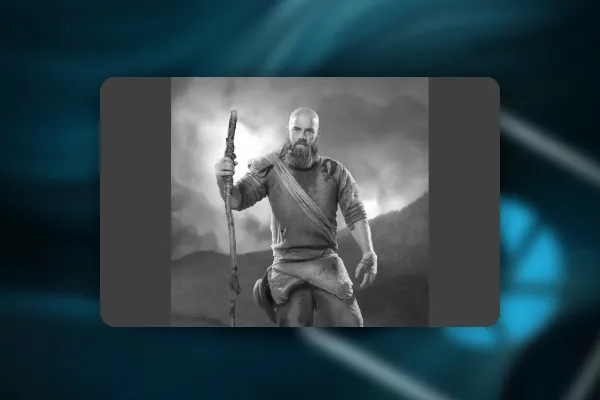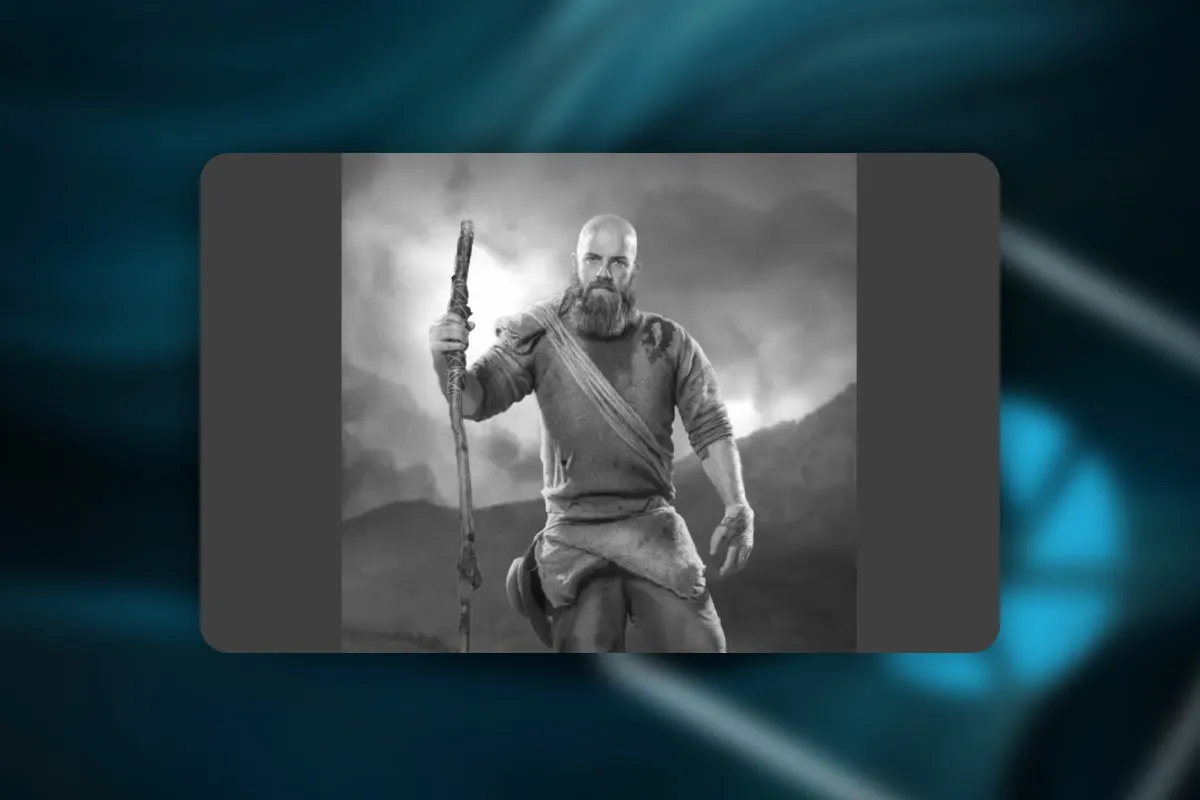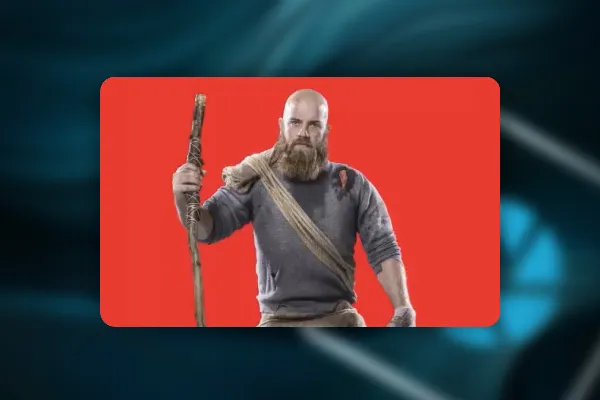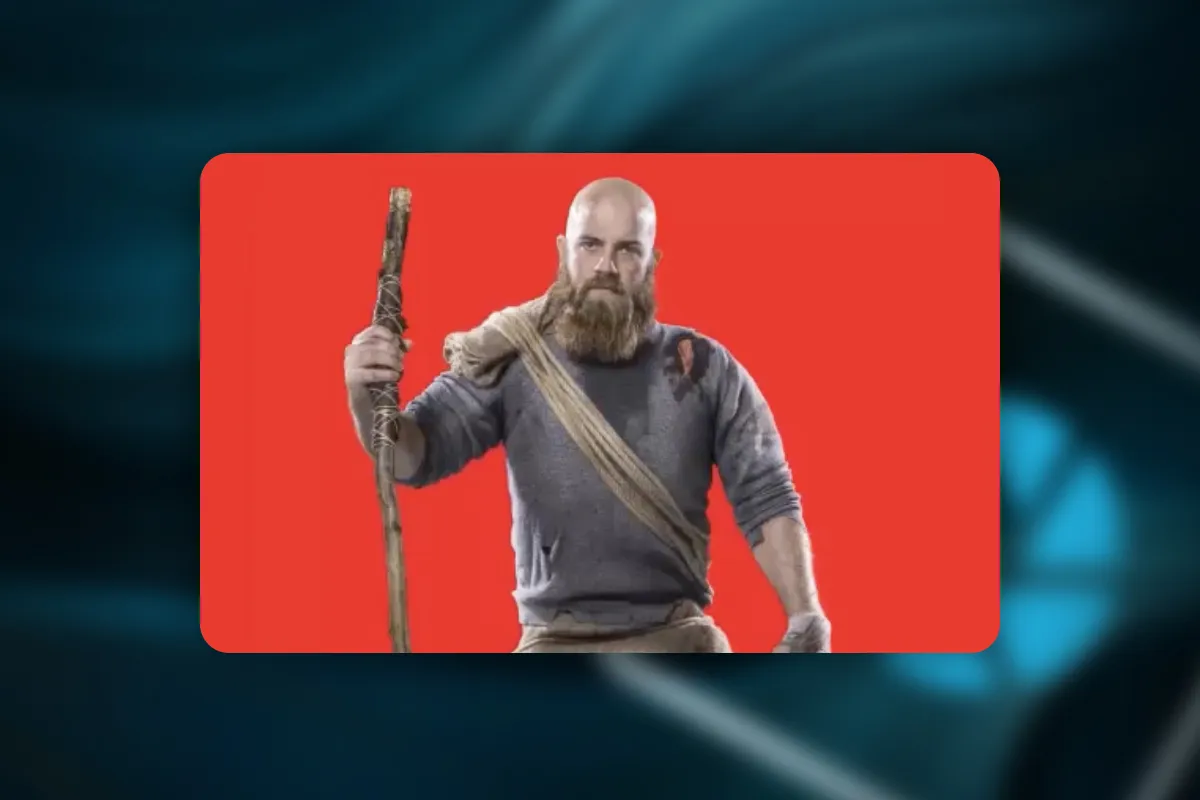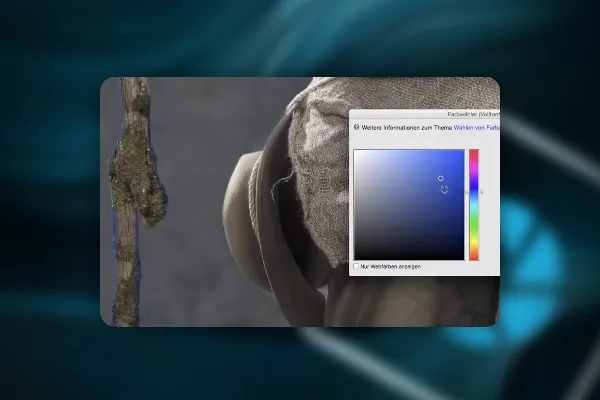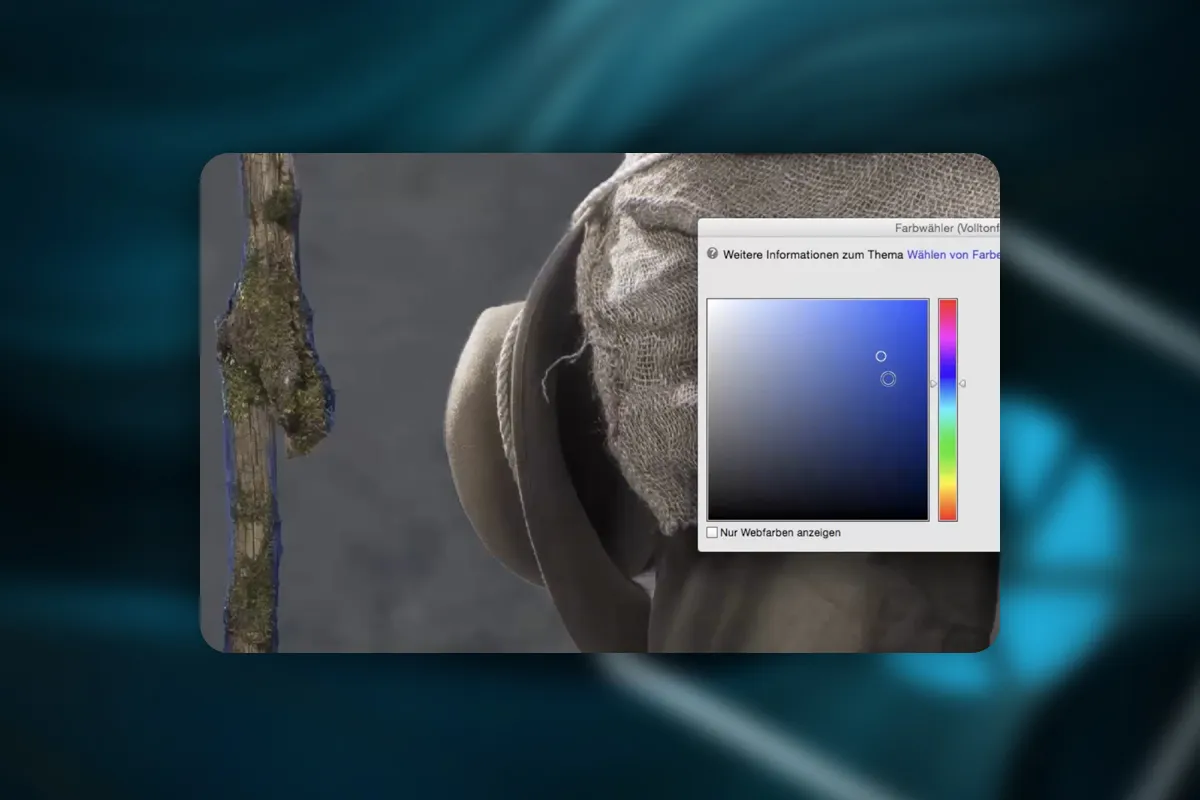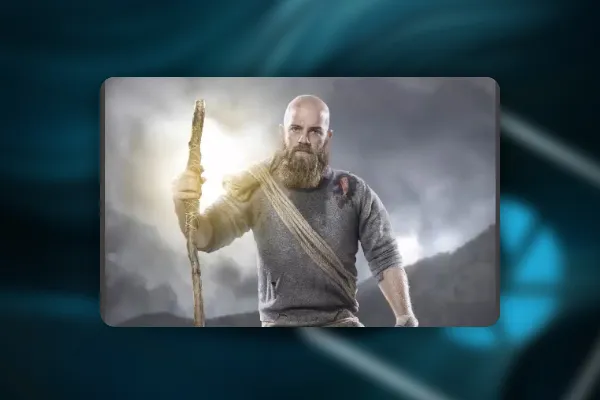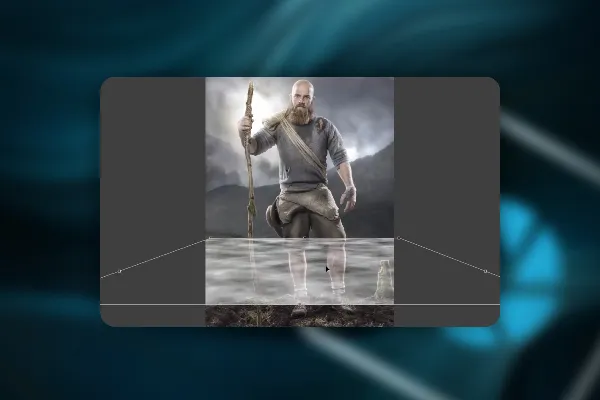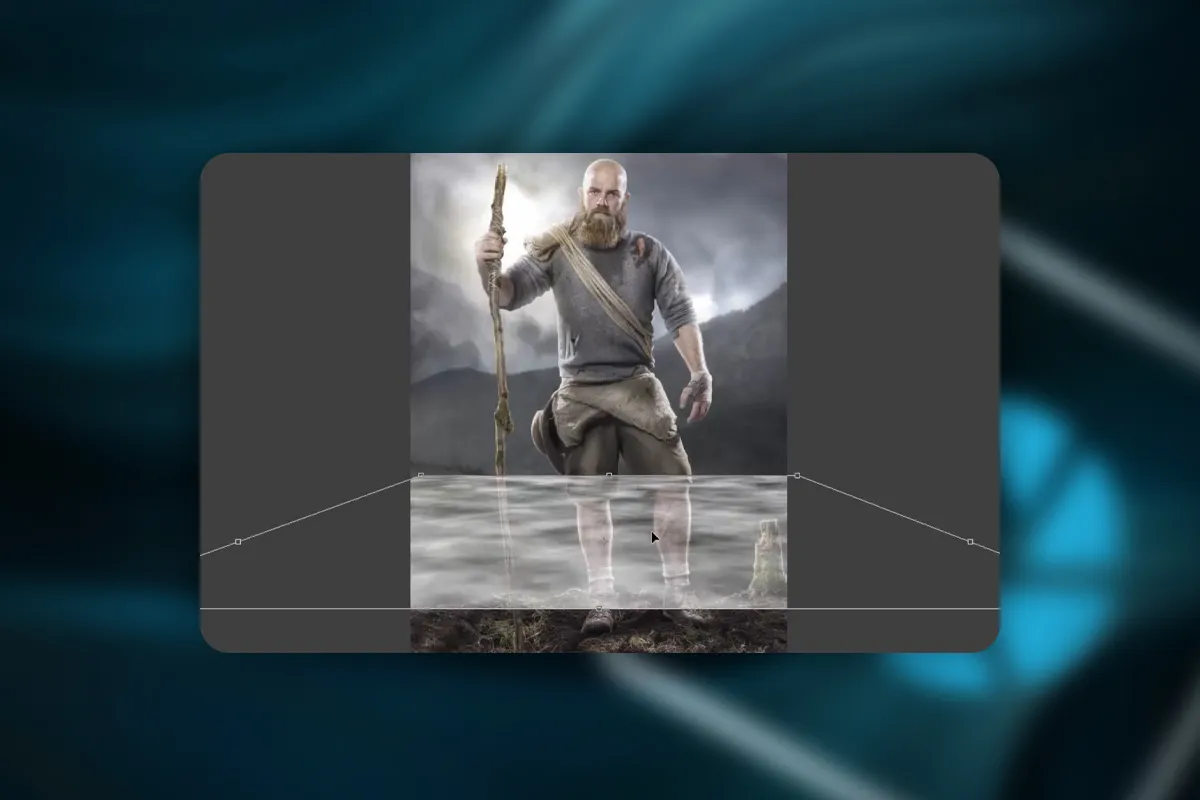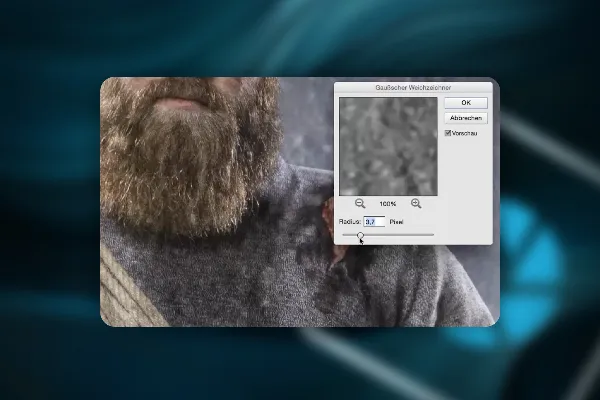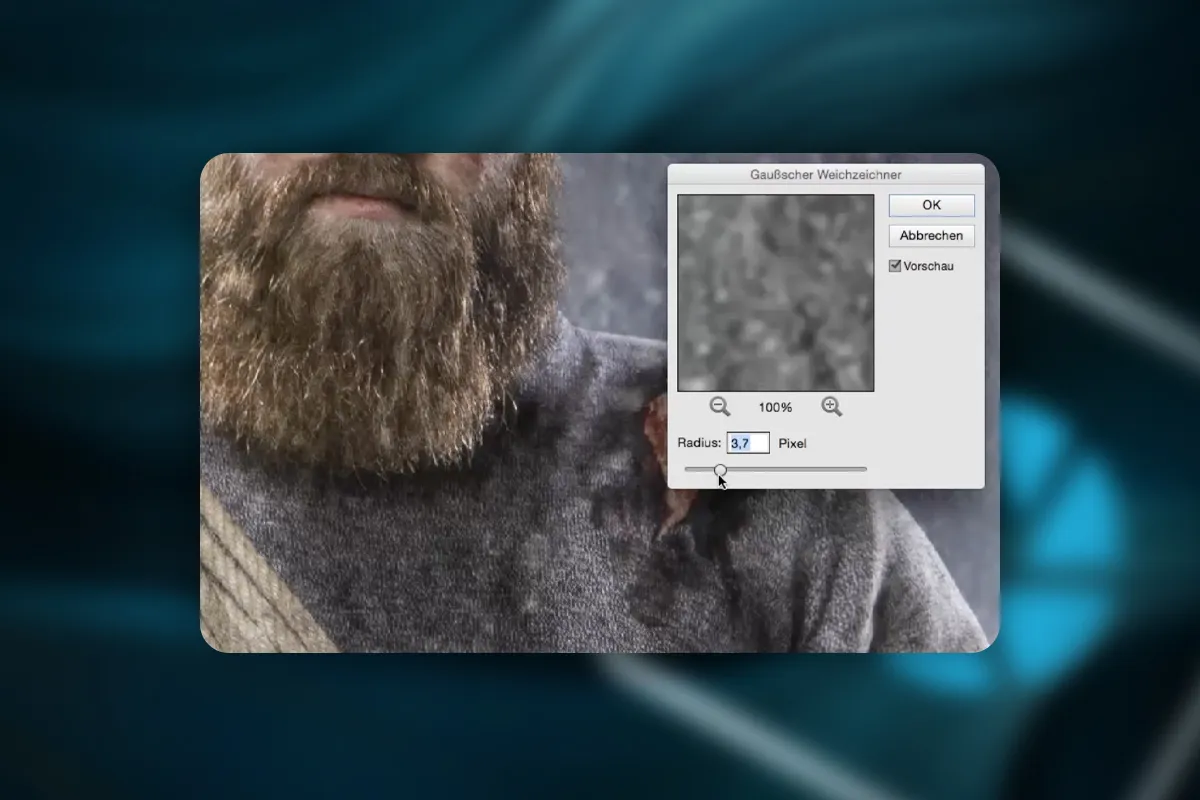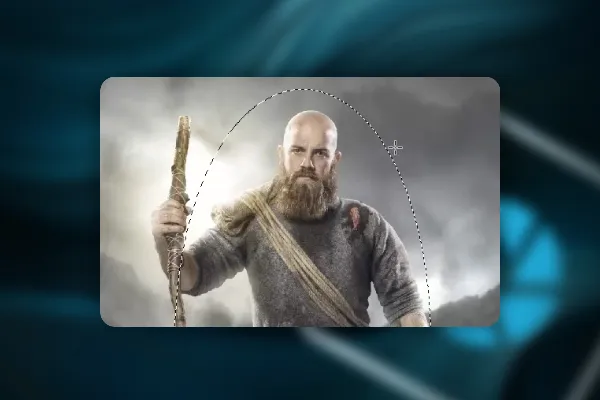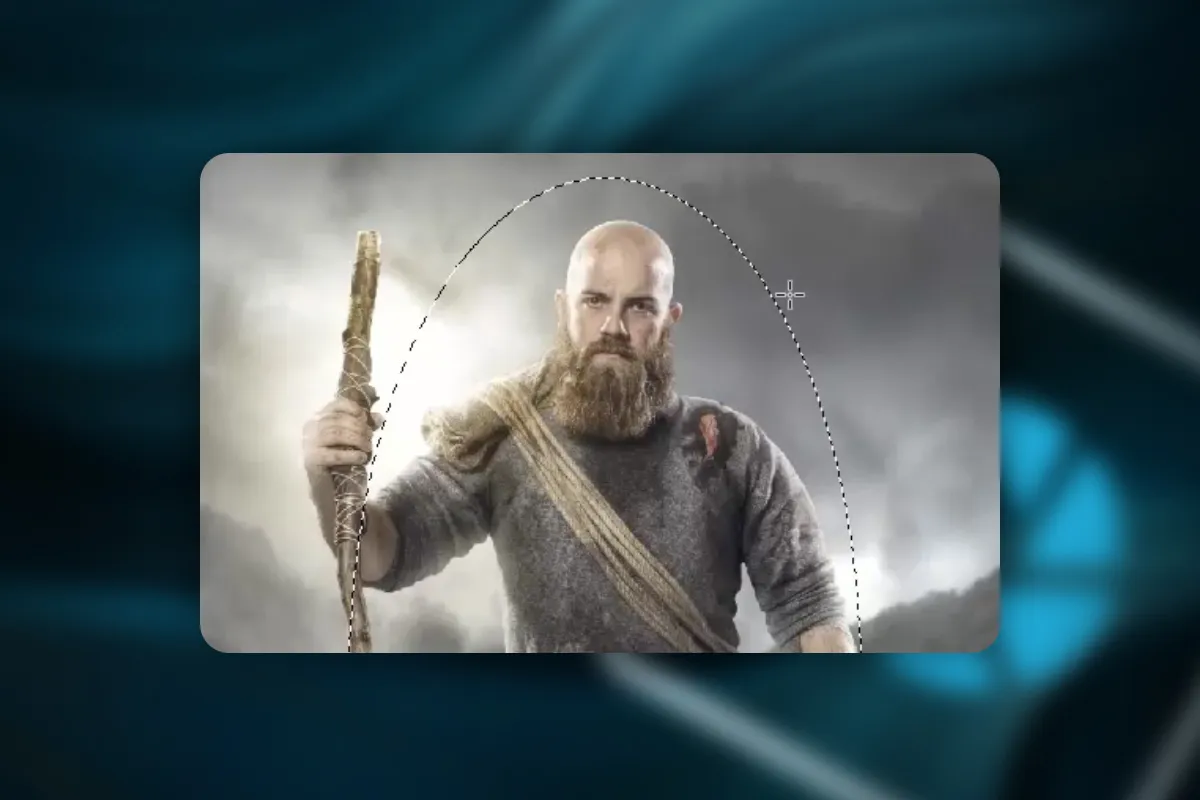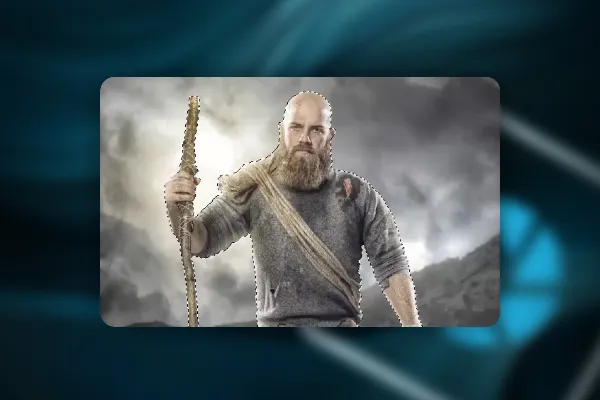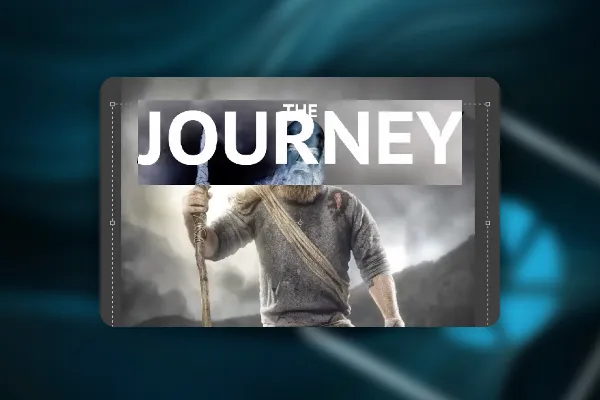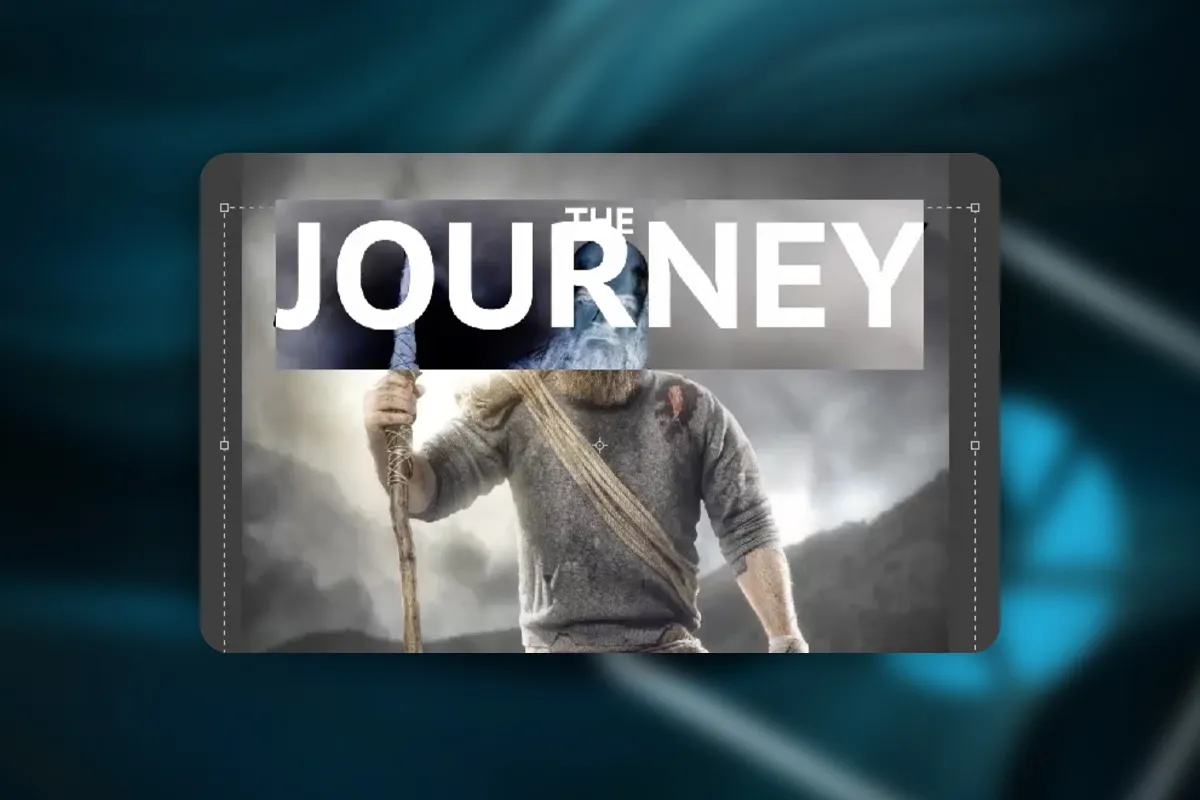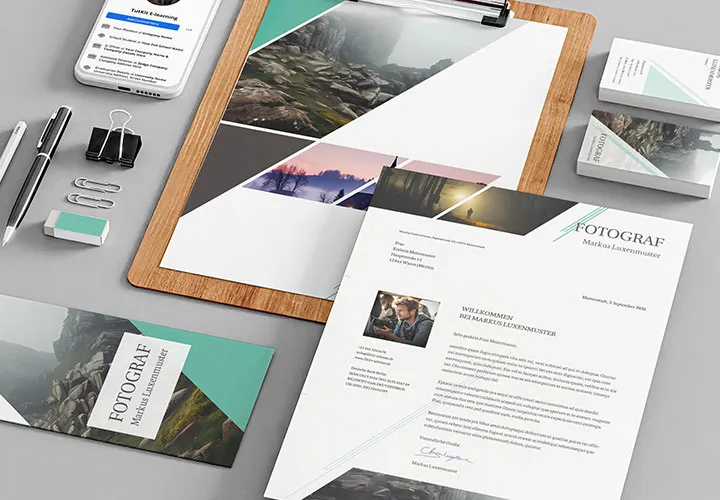Image editing with Photoshop Elements: Composing "The Wanderer"
Embark on an instructive Photoshop Elements path with the composition "The Wanderer". Gabor Richter guides you from the shoot to raw development and all the stages of image editing: light, shadows, cropping, creating an image look, working in fog. The source image is included so that you can practically follow every step up to the pinnacle of the art of image editing. You can apply what you have learned to your own image ideas.
- Over 2.5 hours of Photoshop Elements video tutorial, including working files
- Get to know professional image editing methods with Photoshop Elements
- Complete workflow, from the image idea to the effective finish
- Apply your new skills in Photoshop Elements directly to your own composings
- From Gabor Richter, who will guide you safely and with experience to your destination on all paths
Get on your feet and let a professional guide you through rough terrain! How to avoid every stumbling block in your Photoshop Elements workflow.
- Usable with:
- content:
3 h Video training
- Licence: private and commercial Rights of use
- Bonus: including working material
Composing workflow in Photoshop Elements
Details of the content
For your ascent to the Photoshop Elements image editing summit!
If you set out on a hike, you'll reach your destination faster and more safely with the right equipment and tools. The same applies to image editing! Don't try out the tools and possibilities of Photoshop Elements tentatively, but get advice and instruction from an experienced digital artist! Which tools are suitable for lighting design? What measures lead to a perfectly cropped image area? What needs to be considered when transforming a photo into an atmospheric and convincing composition?
With this video tutorial, you will follow a 25-lesson learning path and get to know basic and specific methods of image editing in over 2.5 hours. The perfect footwear for your future travels with Photoshop Elements! Included in the luggage: Working files that you can use to follow along immediately!
Composing in Elements: The stages of your image editing journey
At the beginning of your trip, your trainer will prepare you for the excursion - how do you create an image idea, how do you implement it with other people involved and what equipment will help you to realize an idea like that of the hiker? After the initial development of the photo using raw processing , you deform the model's stature to bring even more power and expression into the picture. It is then crucial to choose a convincing image section - because not everything that was captured in the shoot is actually suitable for the subject in the end. Good preparation is therefore half the battle, making the rest all the easier.
Cropping in Photoshop Elements and adding a new background
In several stages, Gabor shows you how to crop a person - not only efficiently with the quick selection, but also with great precision and detail! You will make corrections, improve the contours and sand the edges until the final mask is perfect! A cropped foreground then naturally invites you to create a new background . With the right brightness and a little blurring, you can generate a depth that gives your image the impression of three-dimensionality.
Lighting on all levels & image look
Once the image elements have been positioned, it's time to set the lighting - on all levels! Dodge and burn is used to refine skin and clothing, colors and brightness are coordinated, grazing light provides additional effects, additional light sources give the overall motif even more luminosity and a merging whole is created by overlighting. To finish off and enhance the detail, add clouds of fog, dirty the model with dirt, apply a picture look and the Nik filter and let the picture tell a little story with suitable lettering.
This is what you'll learn in the Photoshop Elements image editing tutorial
With the Photoshop Elements tutorial, you will deepen your knowledge of Photoshop Elements and learn professional image editing methods . Using a concrete example, you will learn how to fully implement an image idea - a workflow that gives you numerous hints, tips and tricks for realizing your own projects. You can also reproduce all the content one-to-one using the working materials provided ! You can then either apply the skills you have acquired to your pictures in full or pick out individual methods.
Other users are also interested

More style, more power, more templates!

Photo editing & image composition
Adjust your knowledge to AI!
Save time with artificial intelligence

Full power, more inspirations, maximum WOW effect!
Simply edit images professionally

Neatly cut out!
Quickly create high-quality business equipment