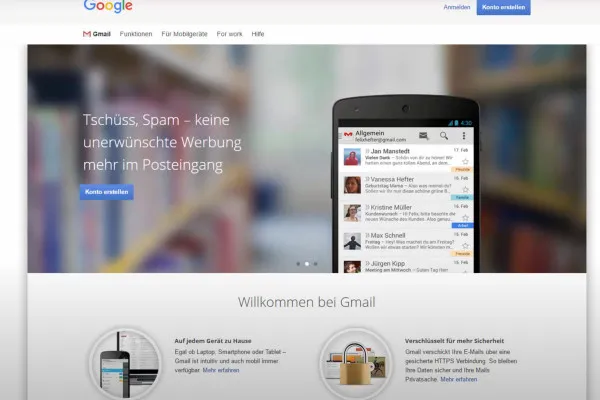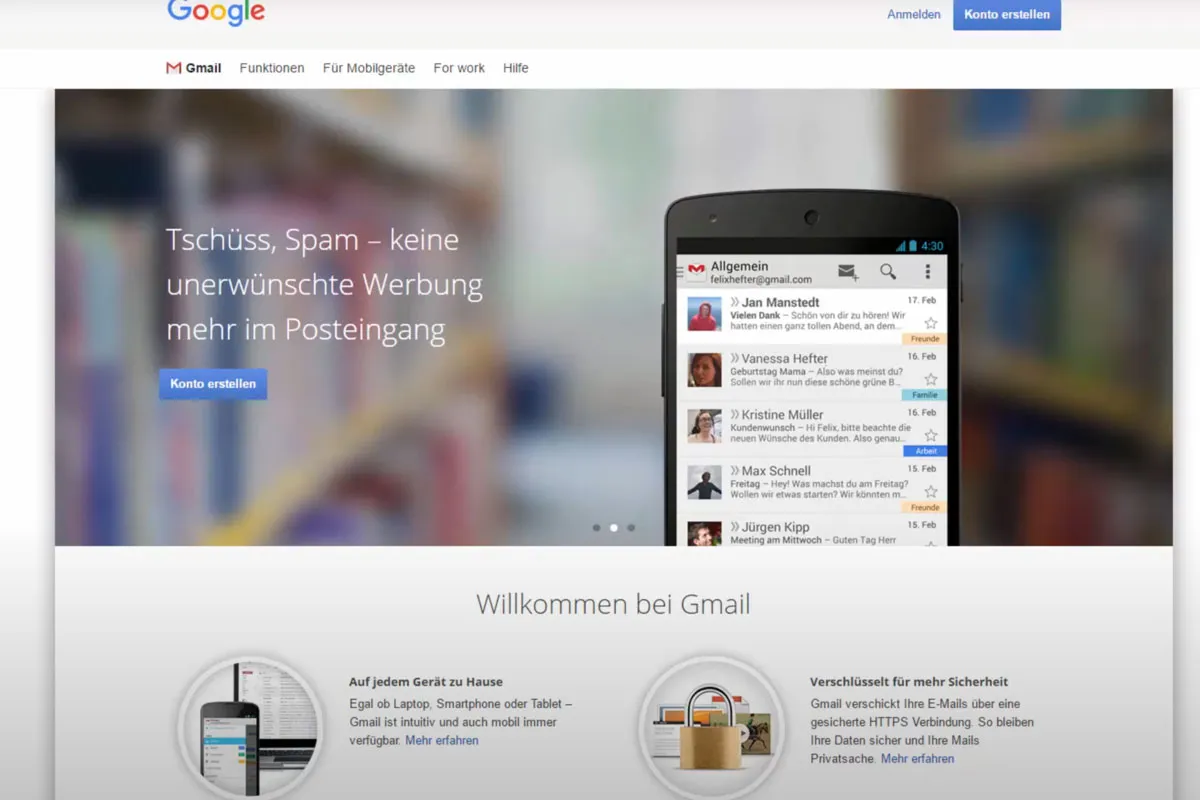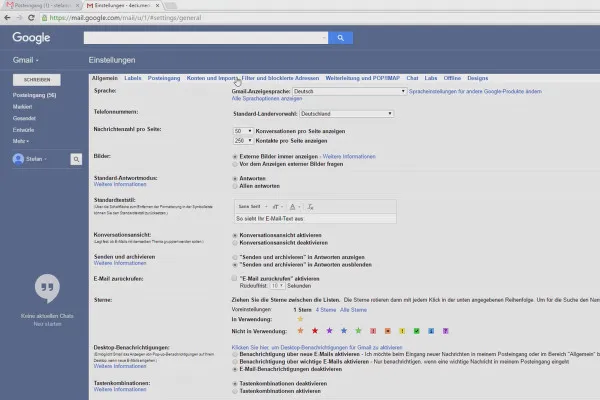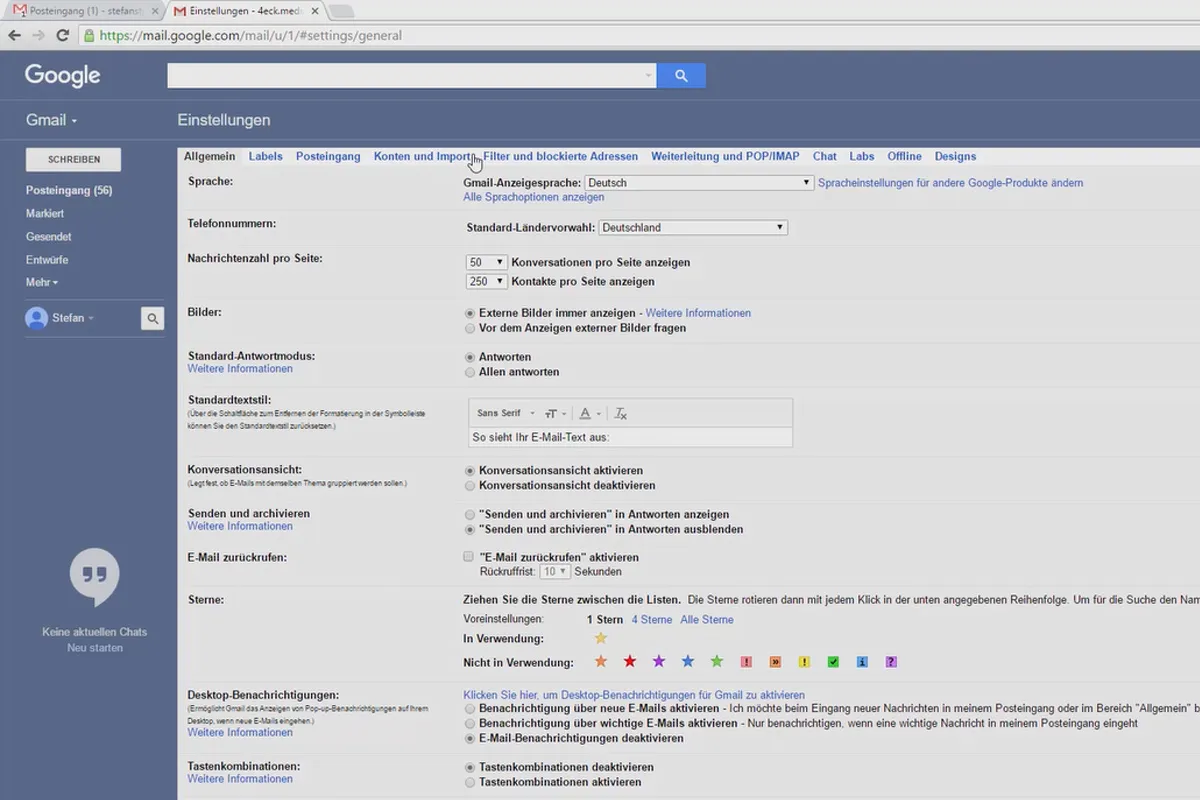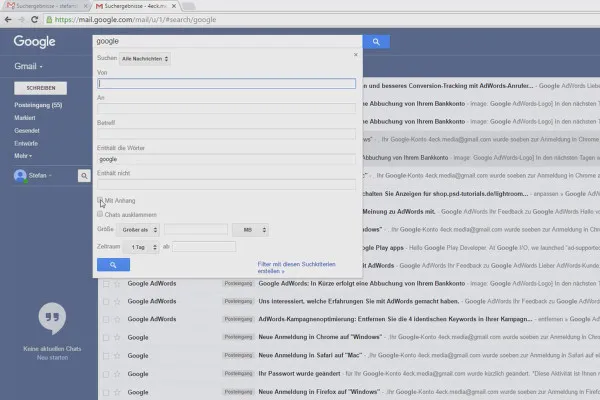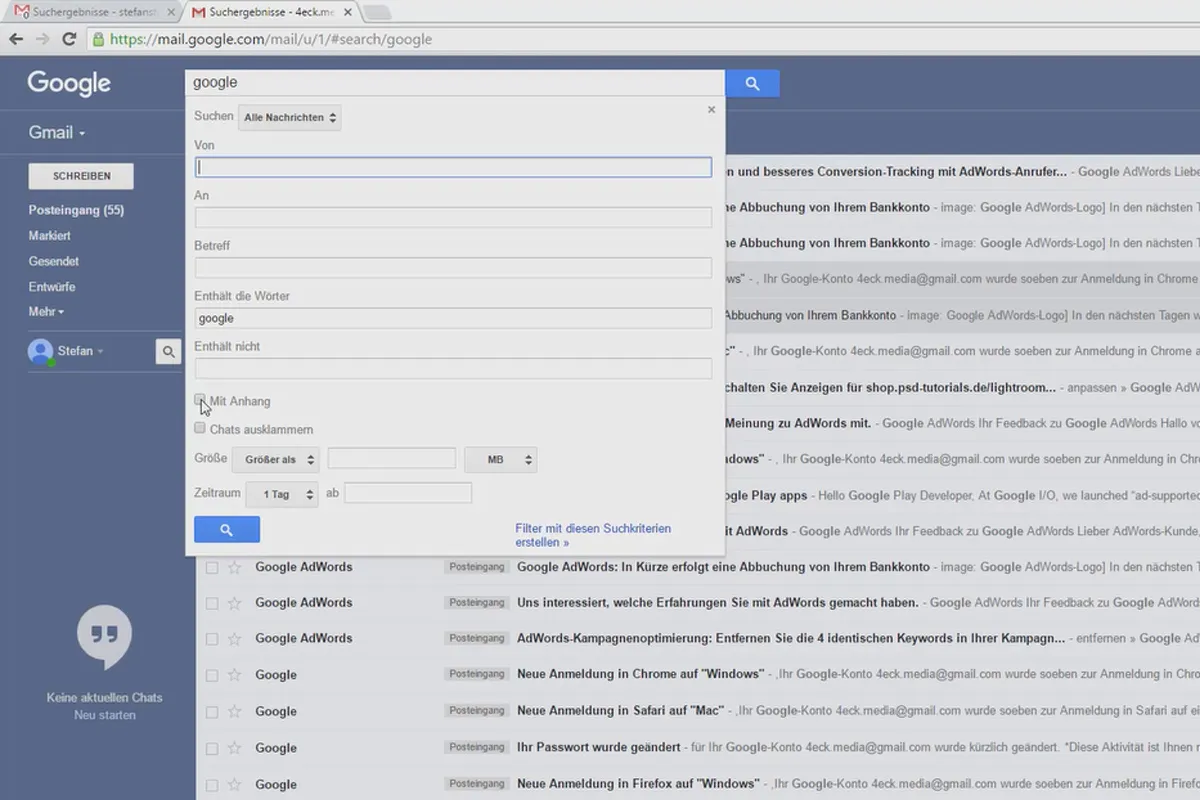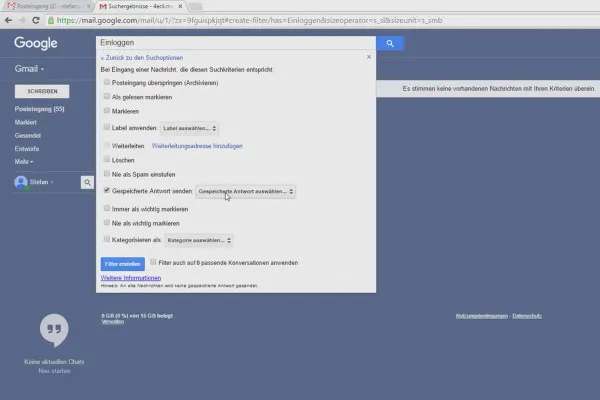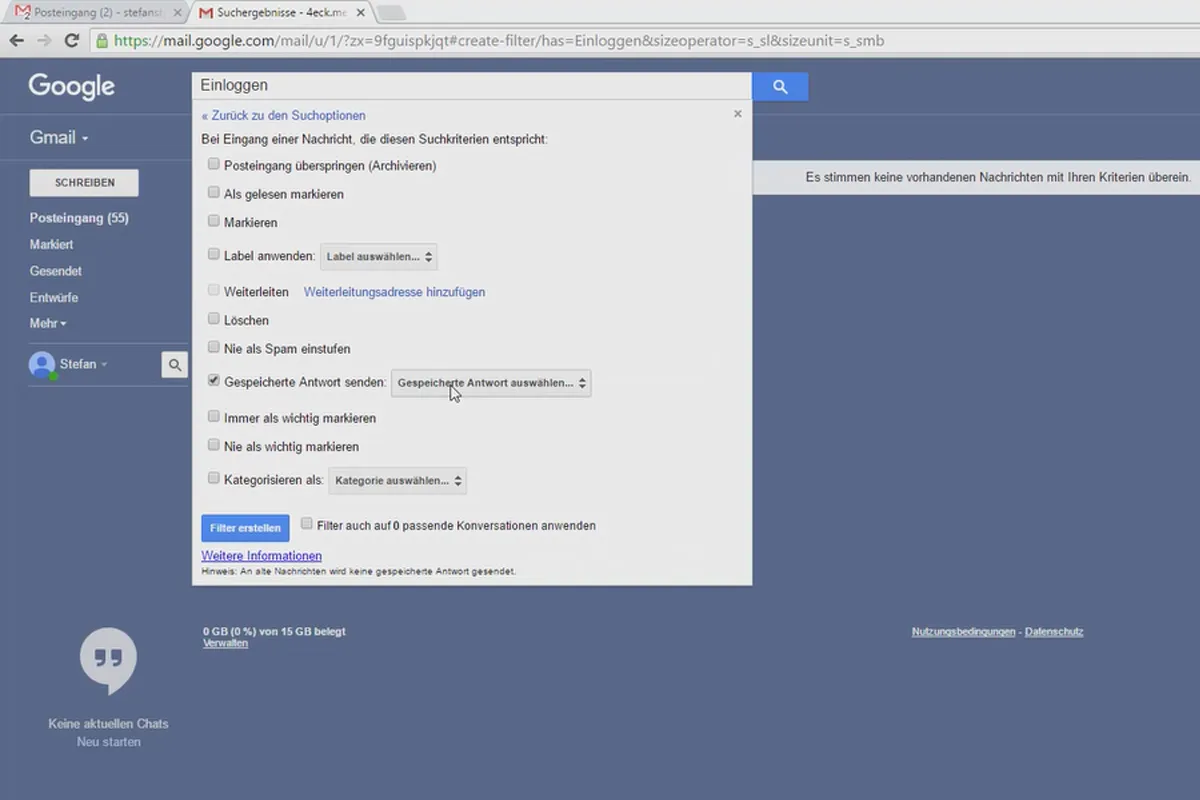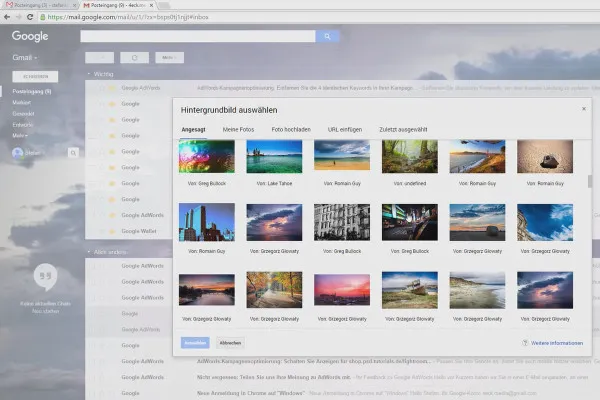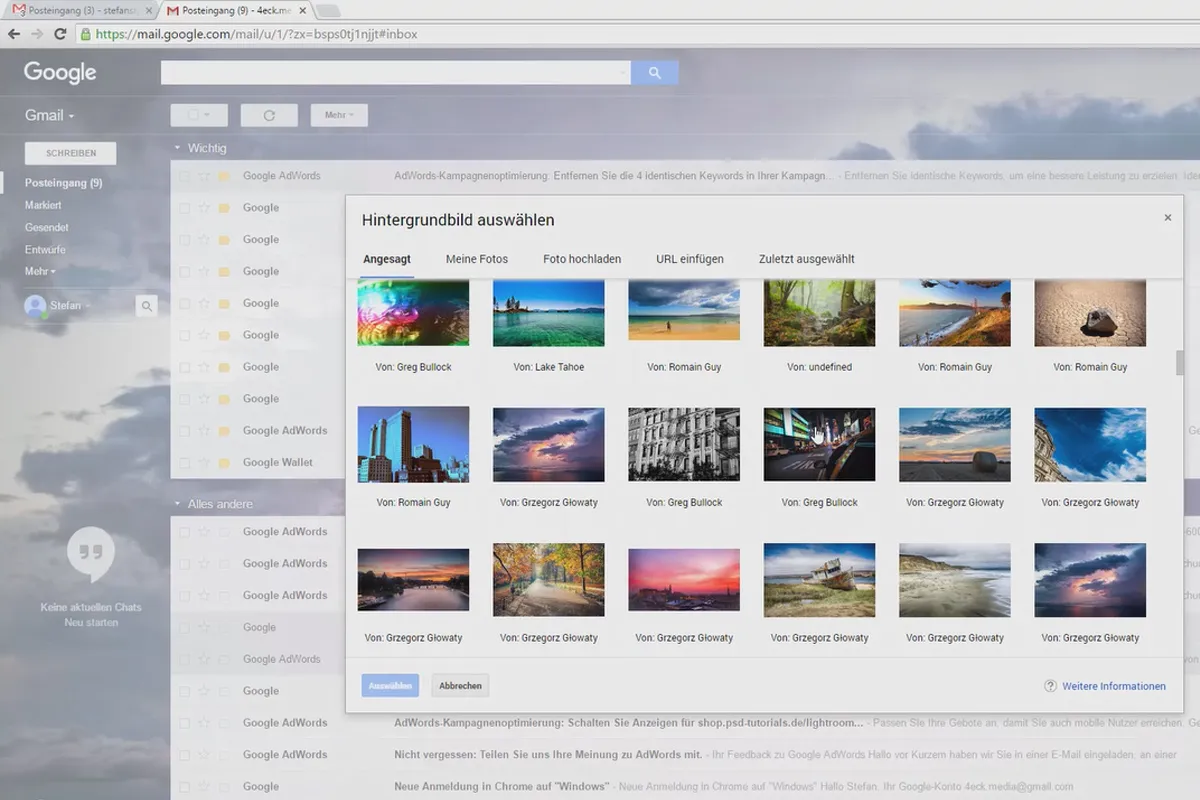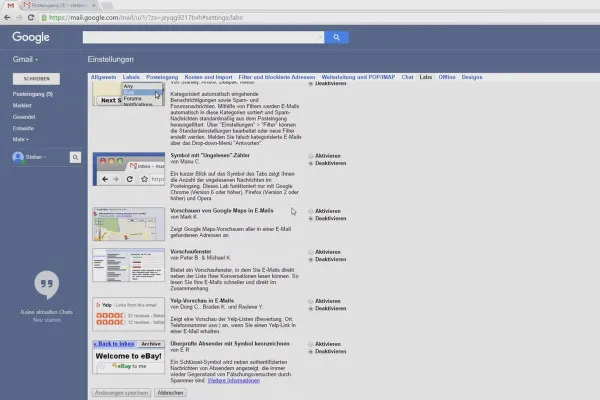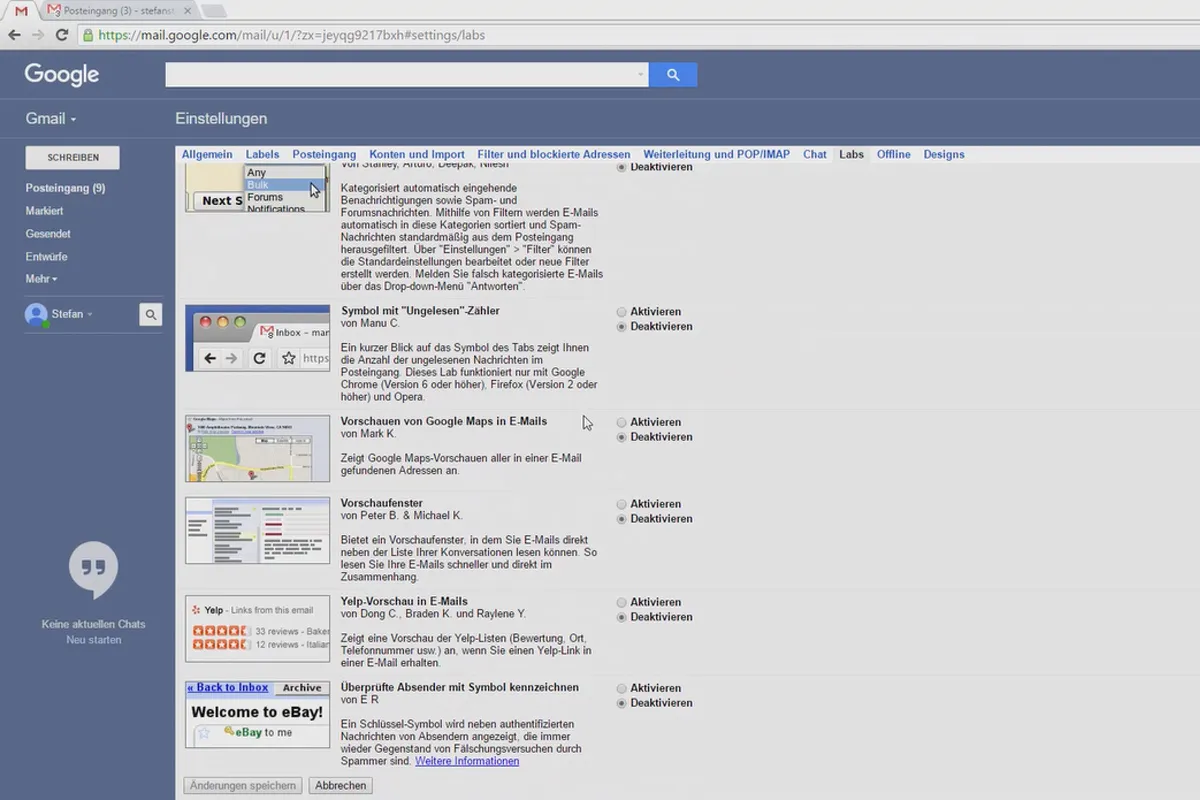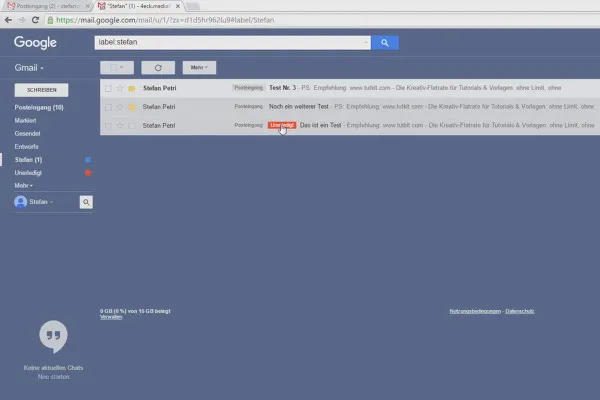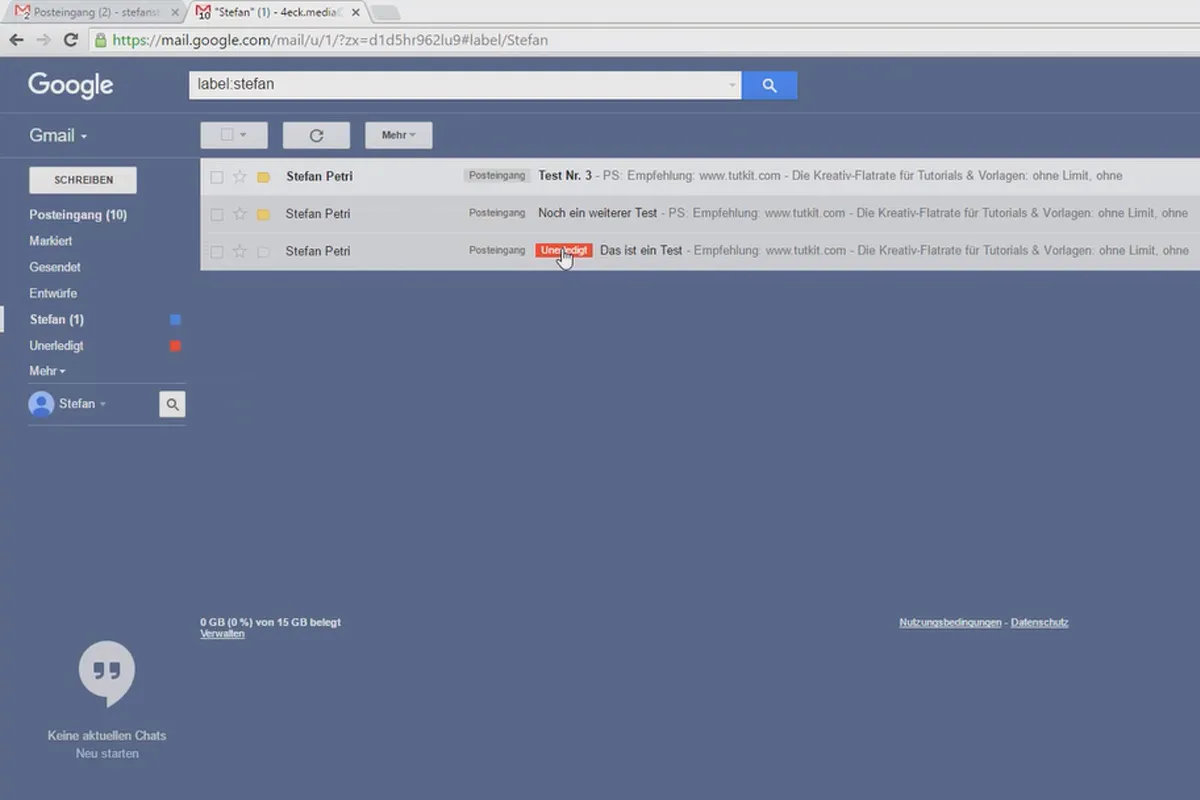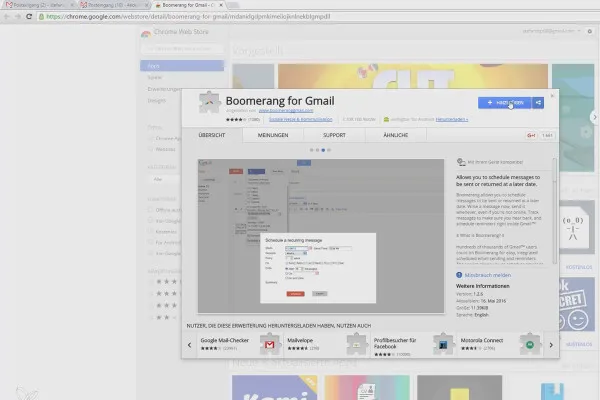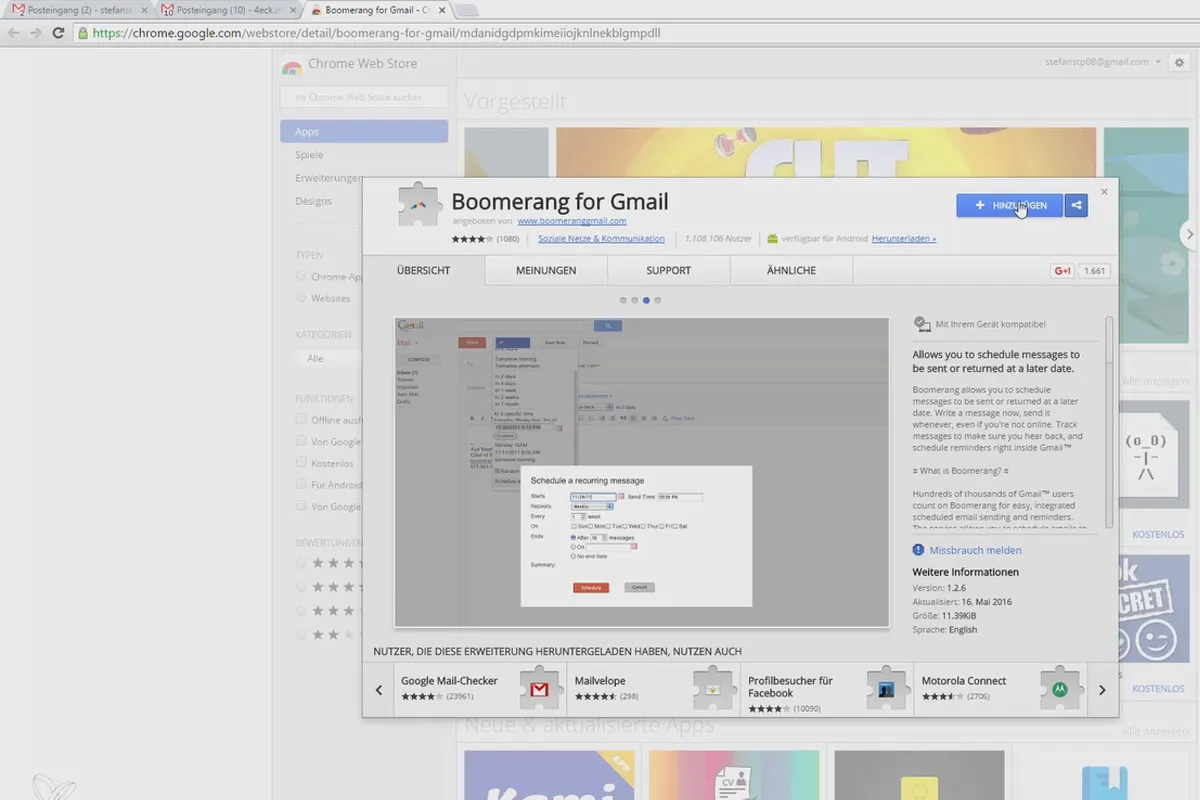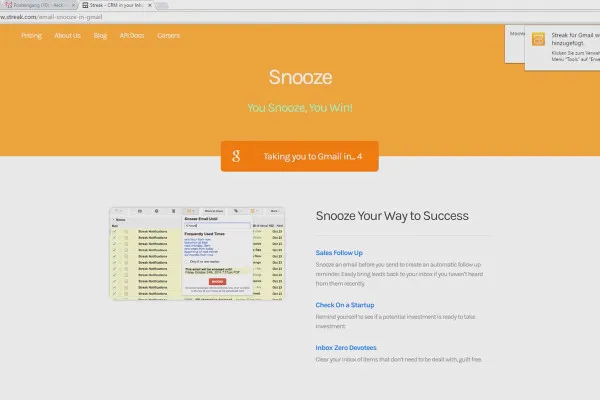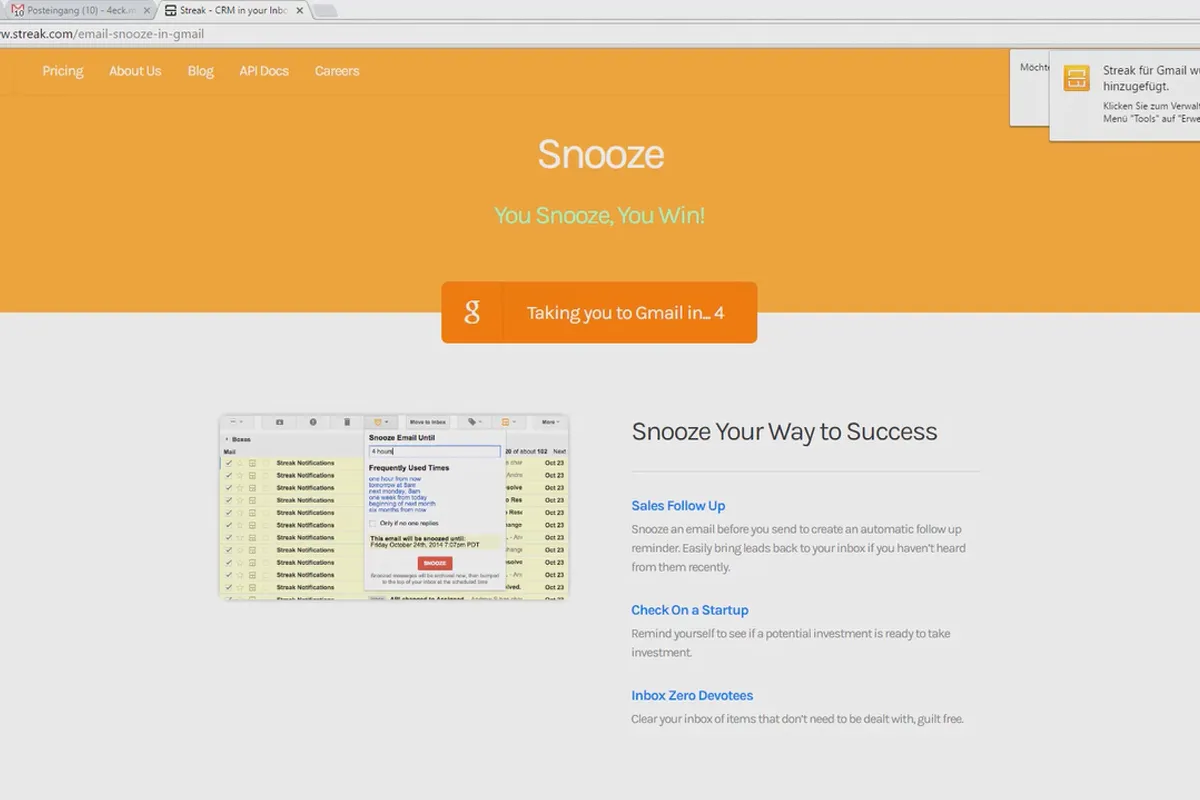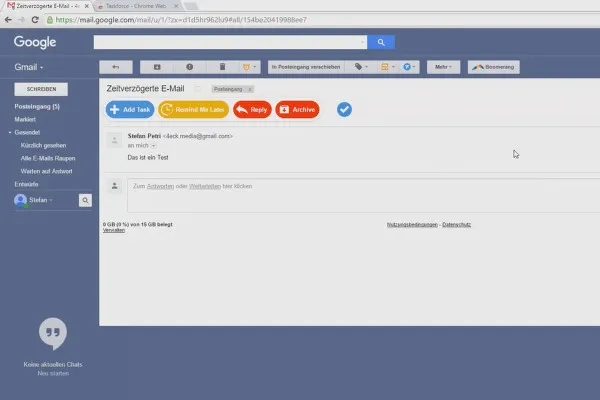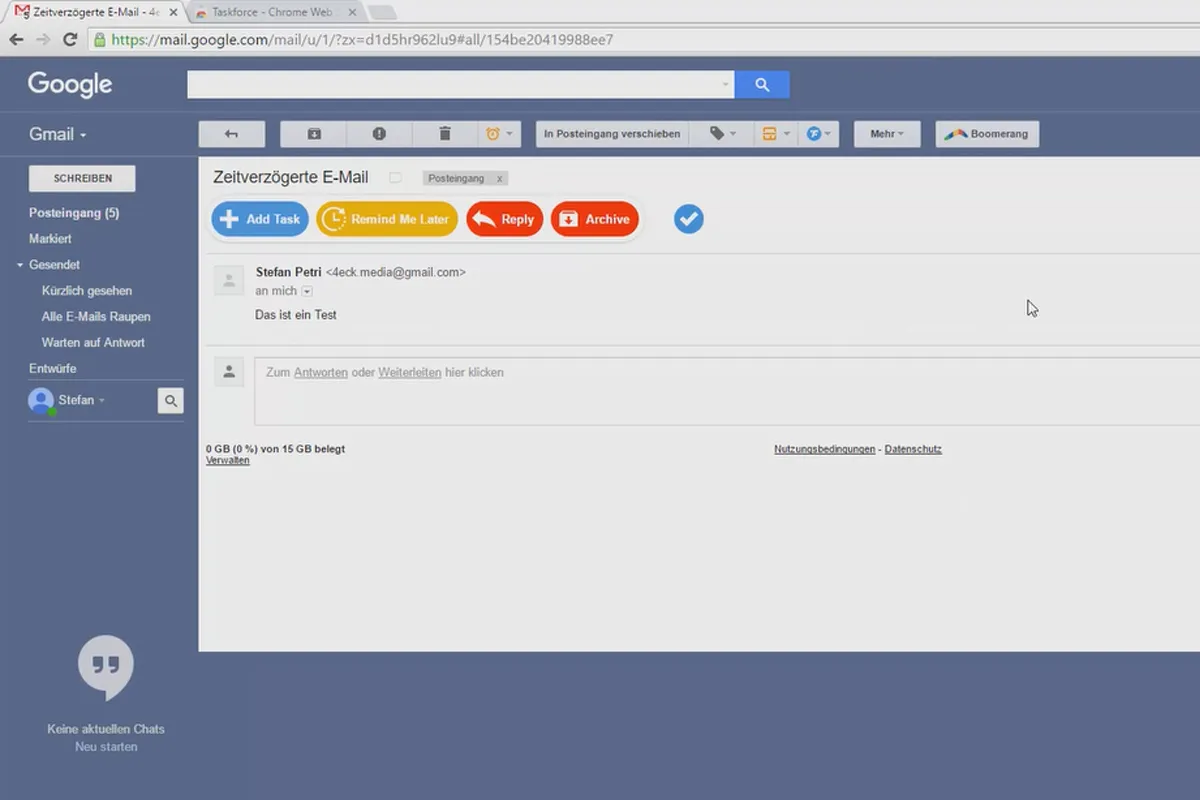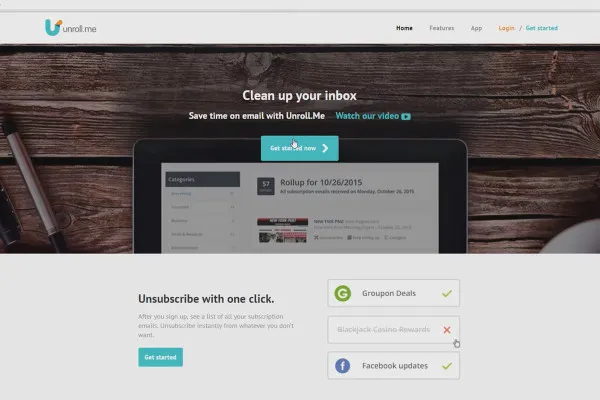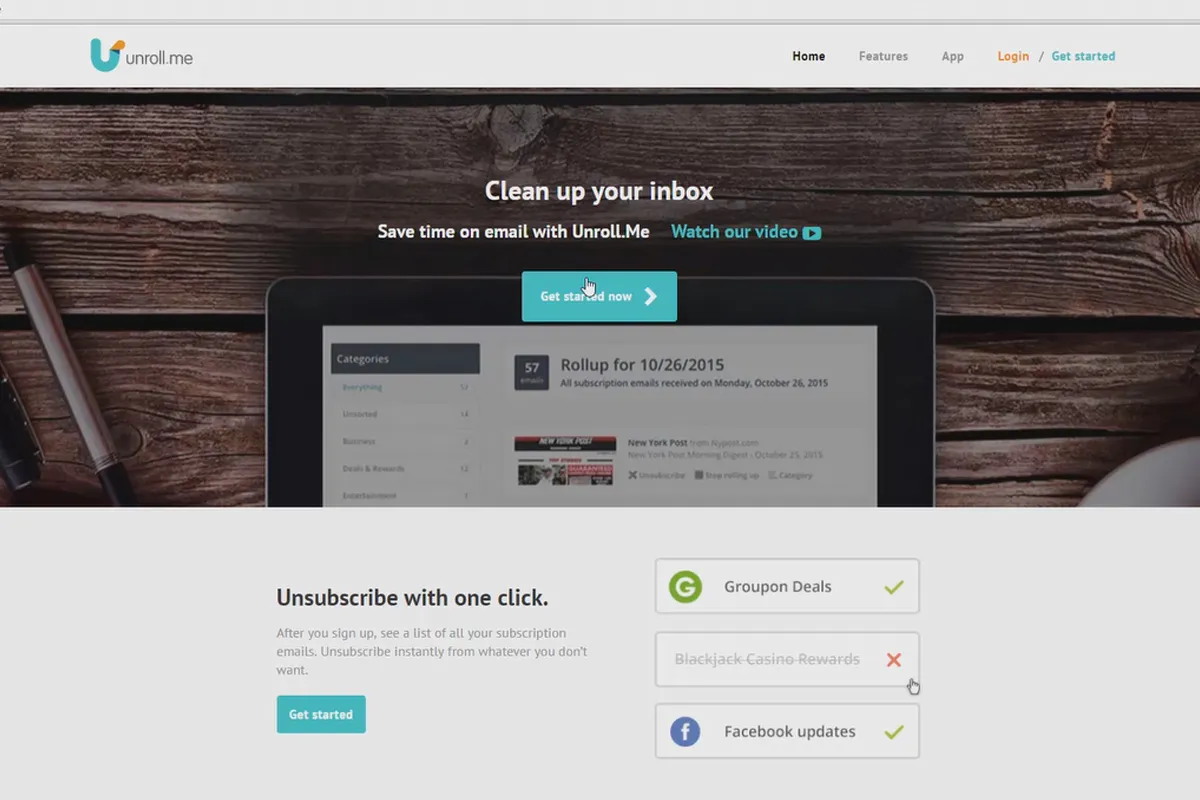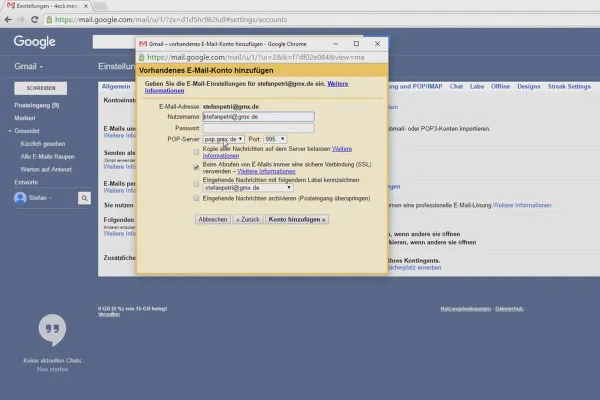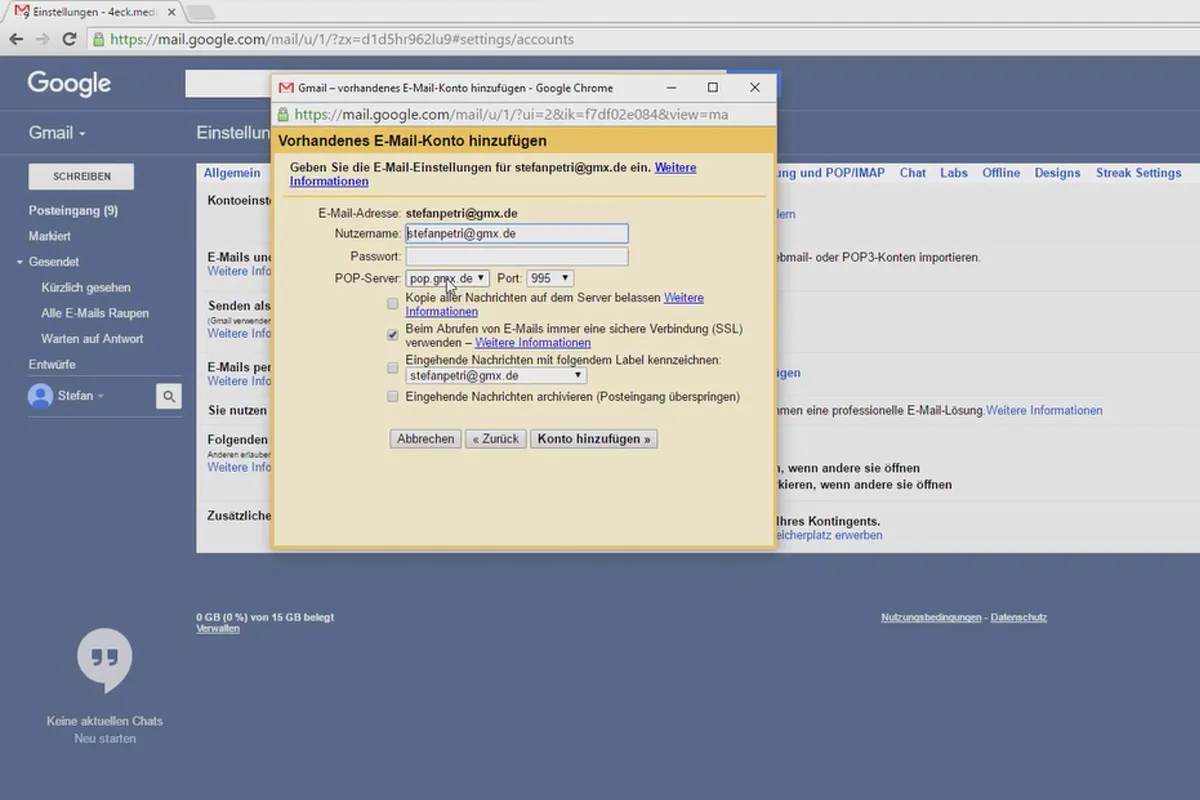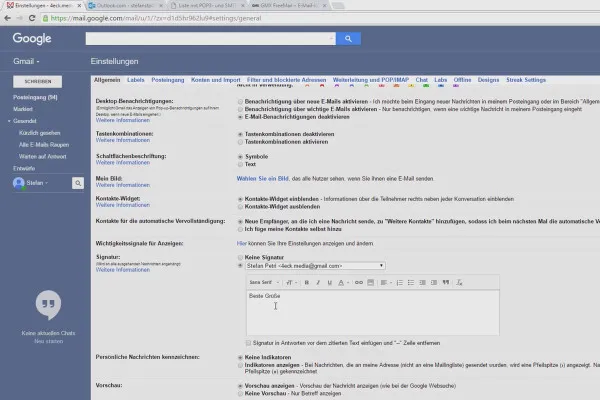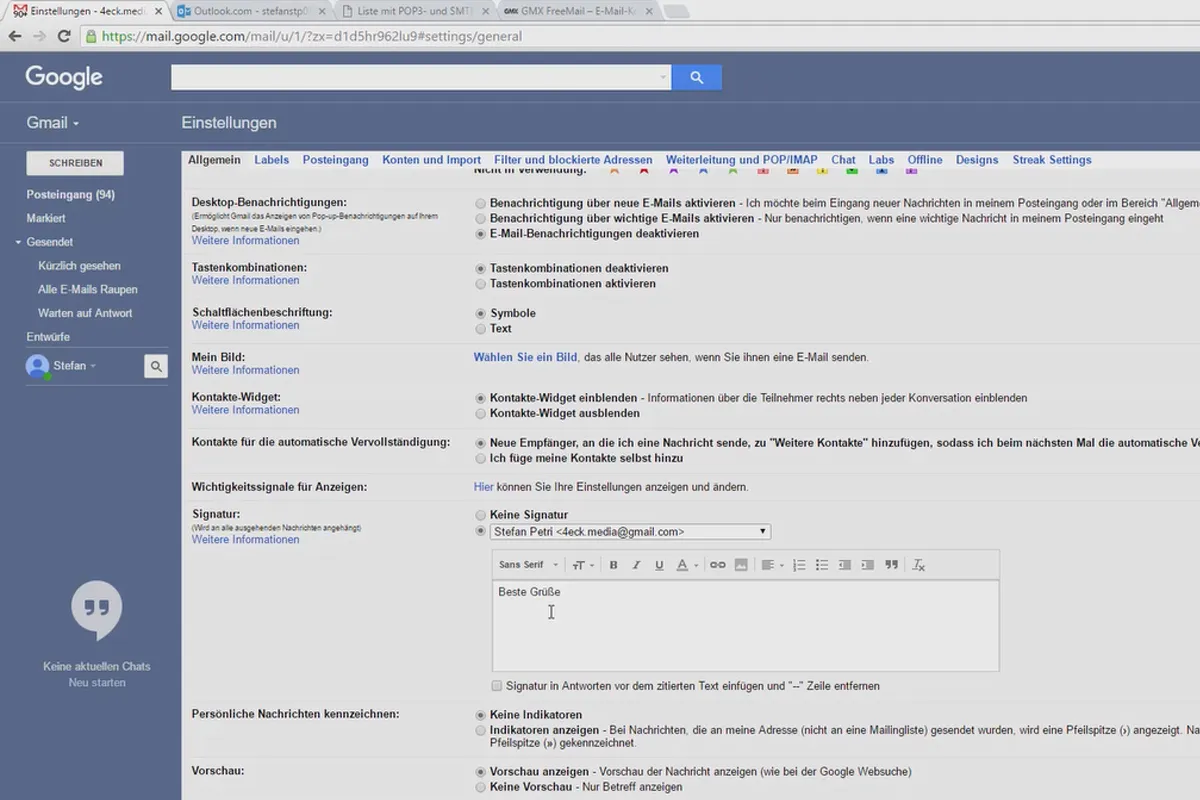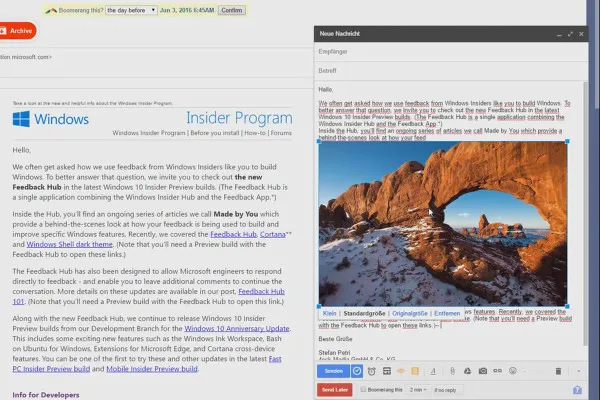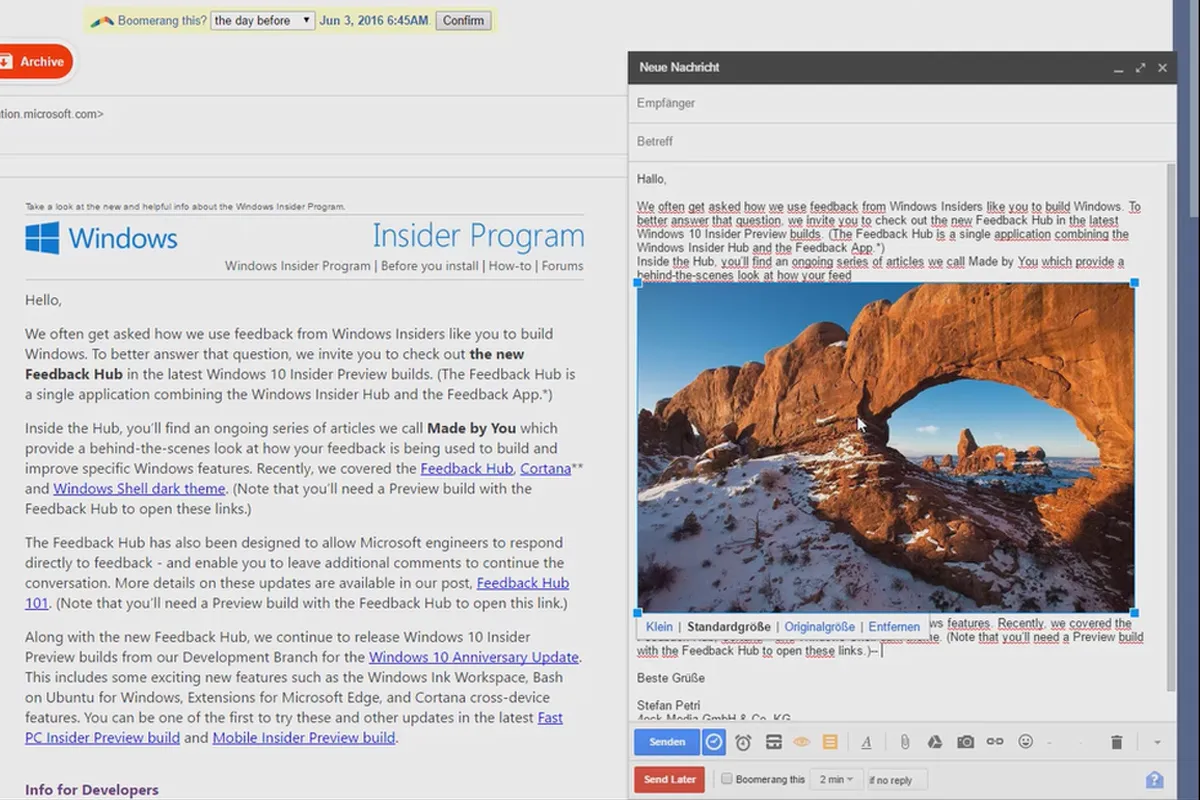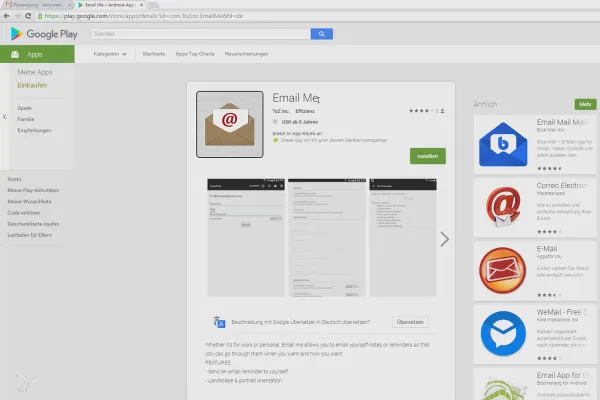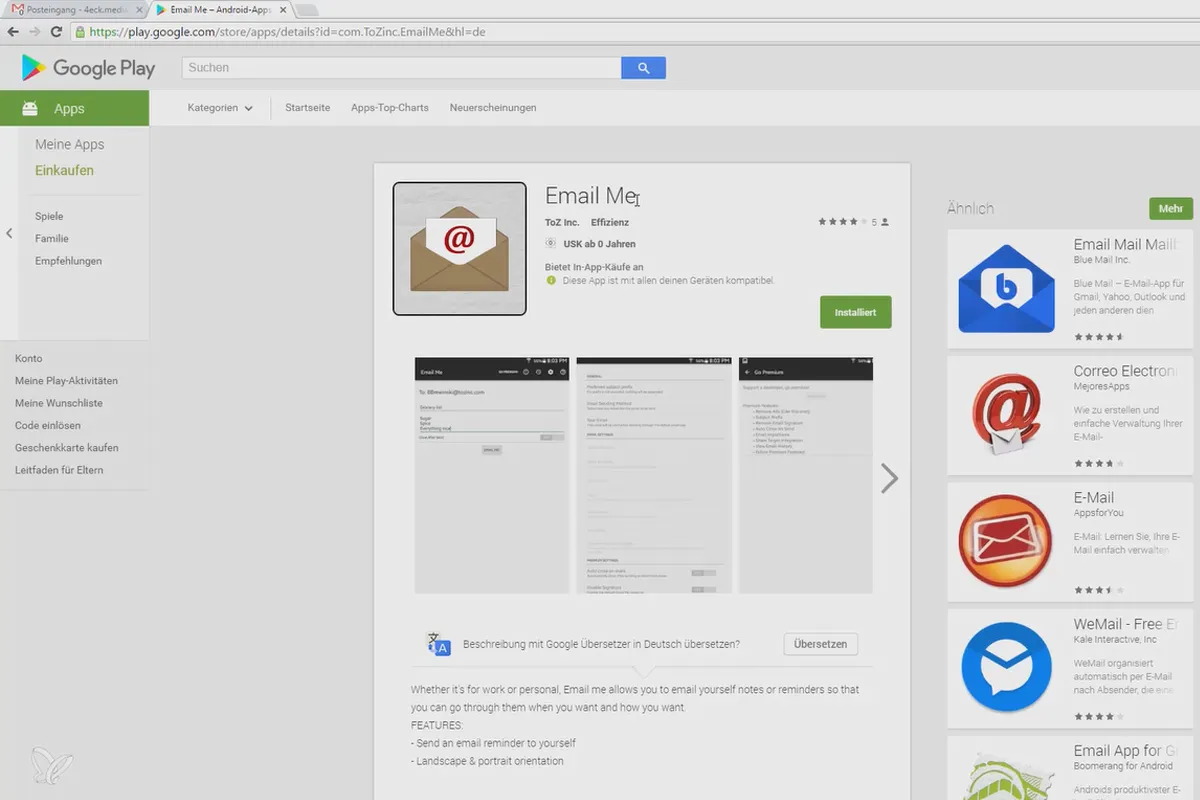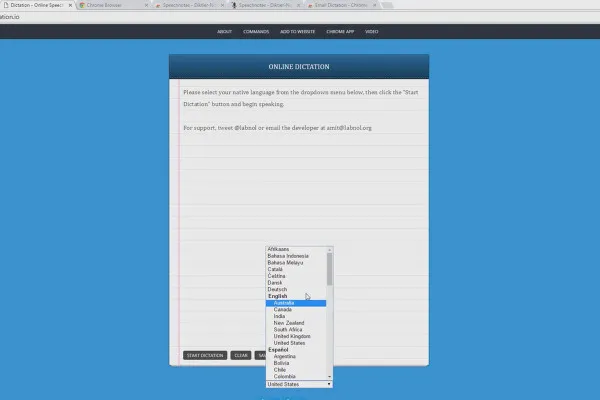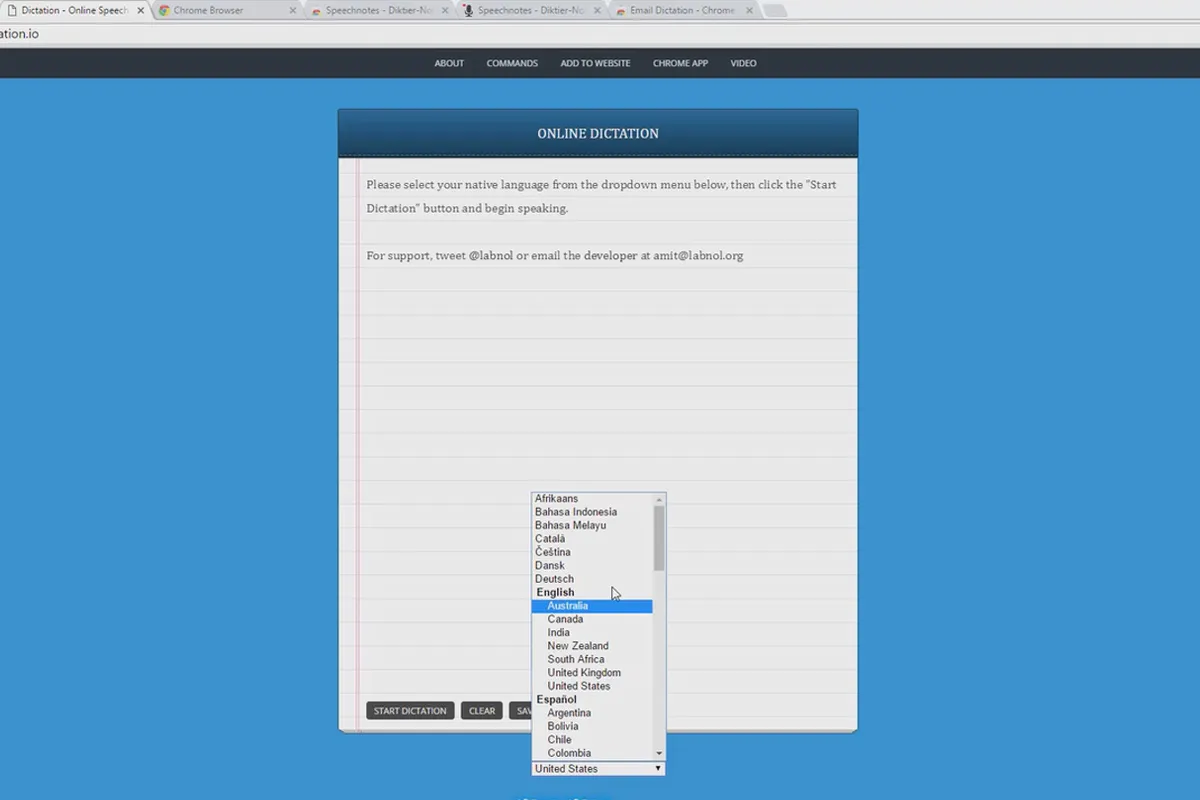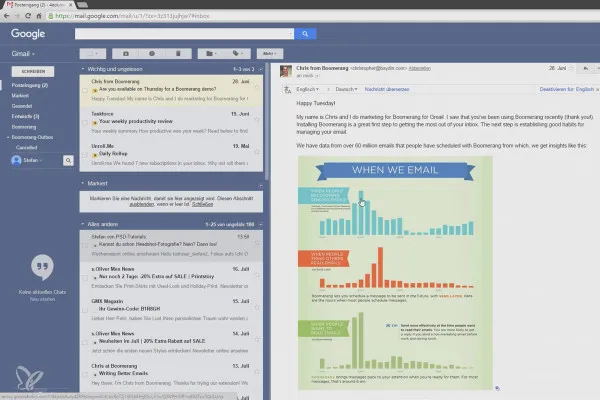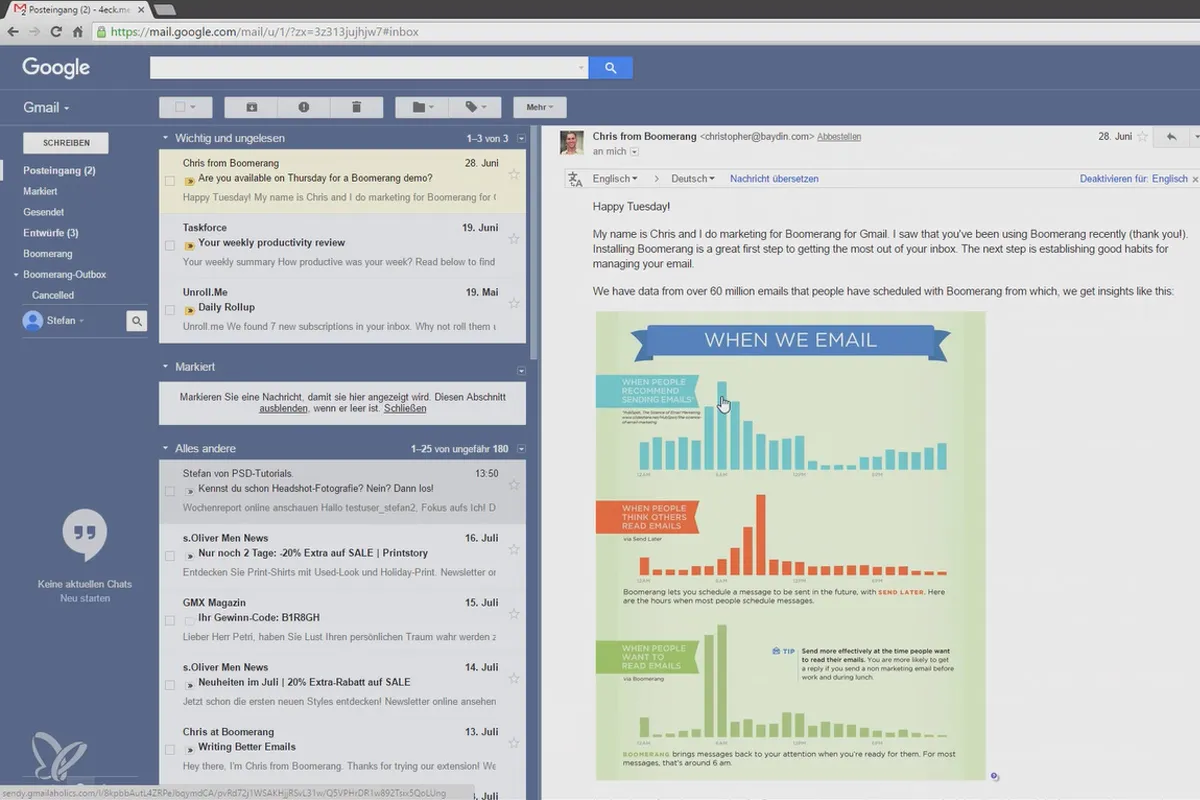More productive in Google Mail - The best shortcuts, tricks and help
Do you get 30 or more emails a day? So do we! But with our tricks, we can easily save half an hour on daily email management - time that you can use for more important things! In this one-hour tutorial with 16 lessons, Stefan Petri shows you efficiency-enhancing workflow and structuring measures so that you not only become more effective and faster in dealing with emails, but also keep an overview at all times!
- 16 lessons in over an hour of video training for optimized and time-saving use of Google Mail
- Increase your productivity and keep an overview at all times with more order and structure
- Use the full functionality of Gmail and expand it with helpful apps
- From Stefan Petri, who has been able to keep his daily flood of emails in check for over ten years
More productive in Gmail - right from the start! Help, tricks and shortcuts.
- content:
1 h Video training
- Licence: private and commercial Rights of use
Intro to the video training
The best tricks
Details of the content
Save 30 minutes a day in email management with gMail
Every single email takes up valuable time - and dozens of emails every day take up hours and days that could be better spent on your actual work! Your trainer's recommendation: Optimize your email management with measures that - simply applied - work immediately!
How about sending emails on a time-controlled basis? If you receive all the newsletters of the day at exactly the same time so that you only interrupt your workflow once a day for the annoying newsletters? If you can retrieve sent emails? With these three and many other tricks, nothing will remain unread at the end of the day and you will increase your productivity and save hours and hours of time over the year!
Quick lessons for faster work: Gmail tips to copy
In 16 stringent lessons, Stefan Petri has bundled over ten years of experience in dealing with emails in general and with Google Mail in particular. The credo: optimize structures and speed up the workflow! Find important documents in attachments right away, retrieve emails that you have already sent and still want to correct, or have all incoming newsletters displayed clearly and then sent to you when you really have time for them! Mail management at a professional level!
To achieve this, you can use both the internal functions of Gmail and helpful extensions . Quickly and easily tweak the settings to save valuable time mail by mail!
Hidden Gmail functions for more productivity
Use the functions that Google's email service offers you but hardly anyone knows about! This will not only keep you organized, but also increase your overall productivity throughout the day! And there's more - break the shackles of Google Mail and add selected, helpful apps that prove themselves in practice immediately! Practical tricks from a doer who has much more than dozens of inboxes and outboxes to deal with every day. 16 lessons will give you just as many and a few more tricks to help you become an email juggler:
- Retrieve sent emails
- Only display emails with attachments
- Create email templates and use them cleverly
- Optimize the interface and see unread emails faster
- Better display of unread messages in the browser tab
- Better than folders: labels with different colors
- Sending delayed emails - this is how it works
- Allow unread emails to appear again later
- Set tasks for certain emails
- Get rid of newsletters faster/send them when it suits me
- Manage/pick up other e-mail addresses
- Signatures for each stored email address
- Skillfully remove text formatting + insert photos better
- Save time by Schick emails to me + Use task manager
- Speak emails instead of writing them
Task management with Gmail
Set tasks and be reminded when the time is right. Postpone reading certain emails until later and then make time for them when you have it! Even find documents that were sent a long time ago , such as PDF invoices from the previous year, by only displaying emails with attachments. Customize the style of your user interface to your liking and get an even better overview. Use colored labels that can do much more than the usual folders. Manage incoming newsletters, master the task manager and always keep an eye on your unread messages thanks to a small, but fine display in Google Chrome.
So much order is really allowed - but since order is only half of email life, the tips, tricks and help go even further and speed up and optimize your message workflow:
Retrieving emails from Gmail? No problem!
Have you sent an email and then realized that something is missing? No problem! Stefan Petri shows you how to retrieve emails that have already been sent . He also lets you send with a time delay so that you can specify on Friday what actually has to go out on Sunday. Particularly helpful for questions that are always the same: Email templates that you create once and then have at hand whenever you need them. For the eye, you always use the same formatting, even if text A is copied into email B, and for information purposes you provide each of your email addresses with an individual signature . Include emails from providers other than Google in Gmail and send messages from Gmail as if they were from other providers.
And if you're finally tired of writing emails, just add your spoken word to Gmail - Stefan Petri will show you how to speak your messages instead of typing them!
What will you gain from this course?
You will learn how to use your Gmail account in a meaningful and optimized way to keep full control over your emails at all times. This will save you valuable minutes with every email you receive or send, which will add up month after month to a time account that you can use to work better! Every second counts and pays off! Important information is no longer lost, tasks are reminded and you can easily manage multiple email accounts yourself. From the signature to the timely and preset dispatch of your e-mails - you decide what should be read when and what should be read by you when!
Other users are also interested

For complete business equipment
Faster results in your tables

With flyer, business card & Co.

Effectively create modern slides

From the business card to the roll-up

Fully equipped from flyer to roll-up
How to build trust with customers
This saves you time and effort!