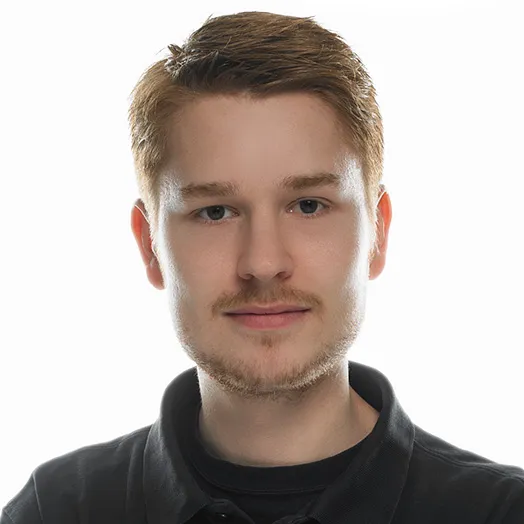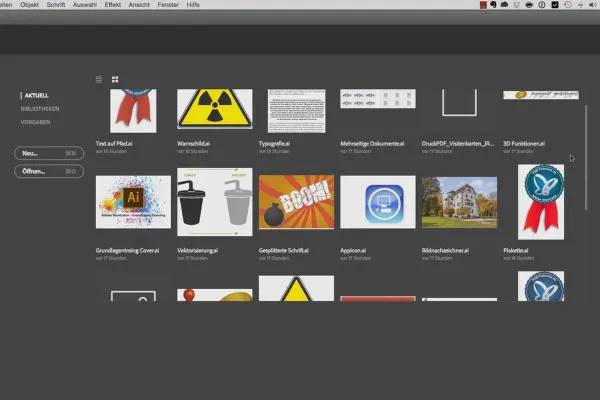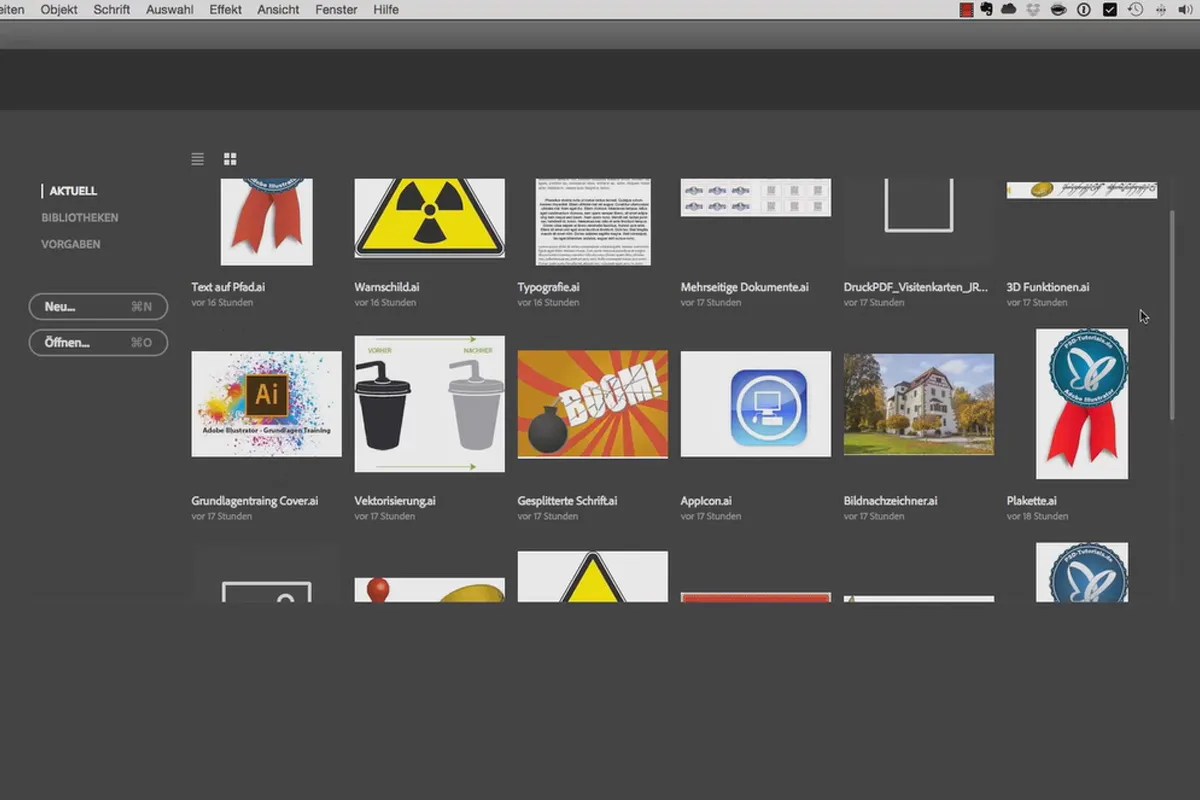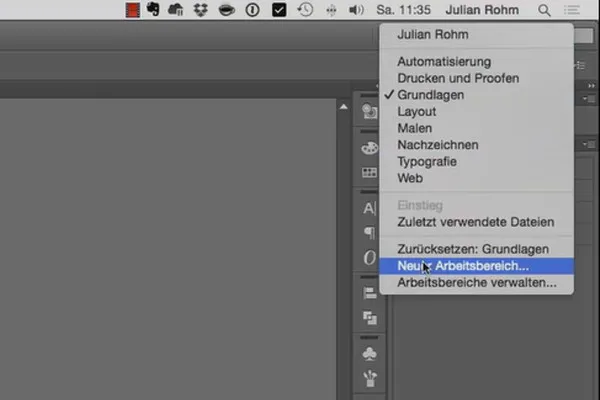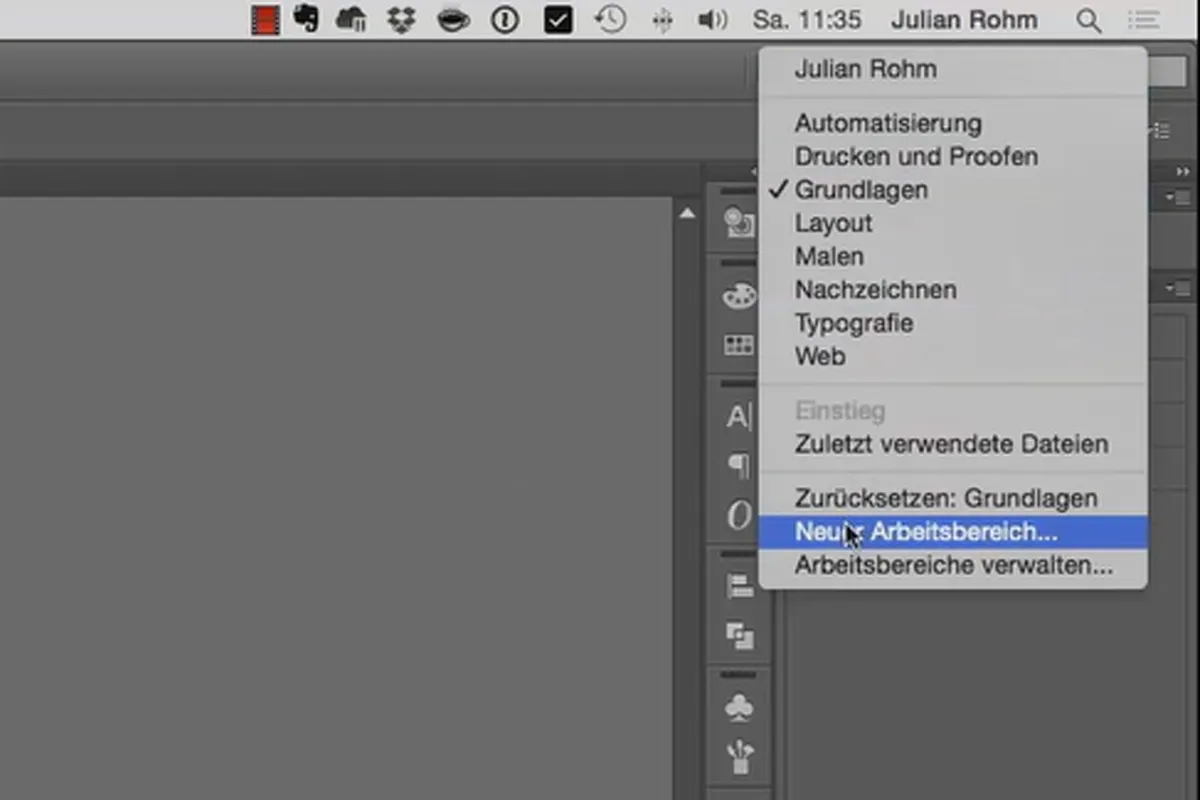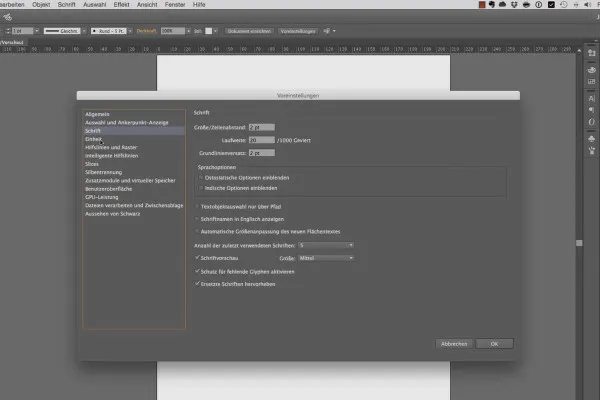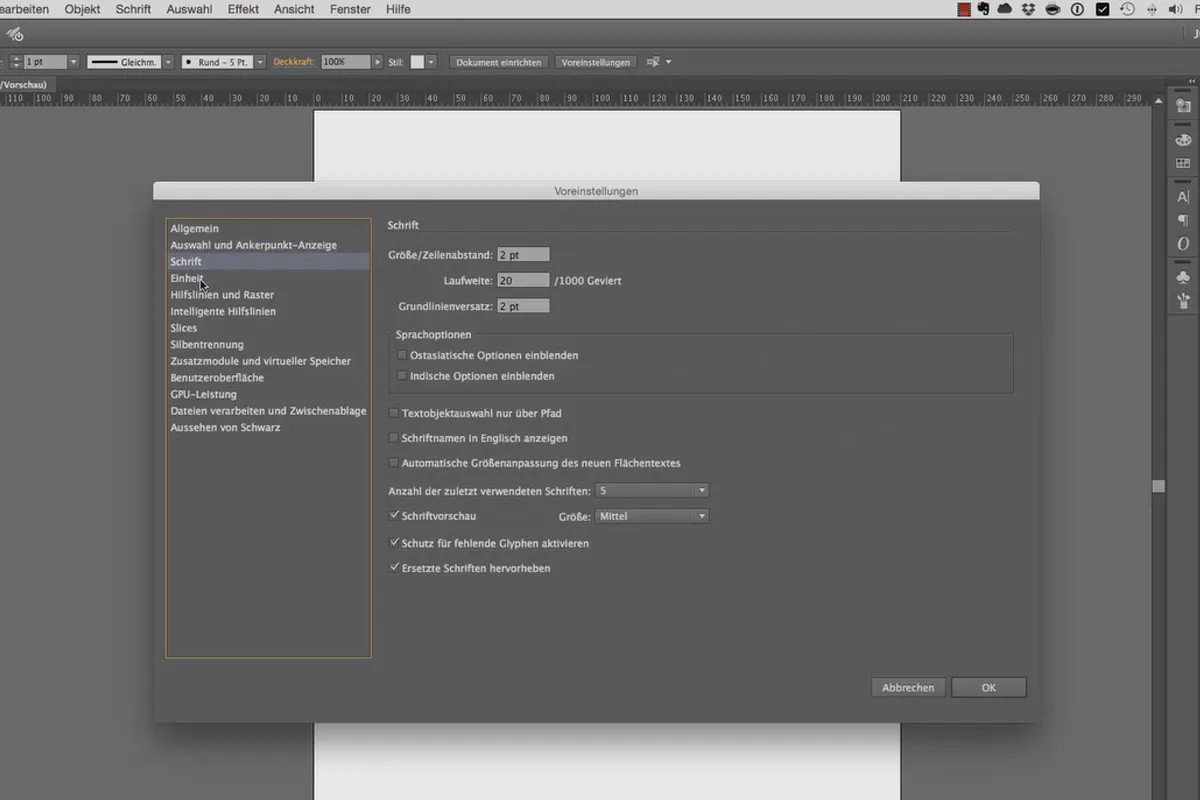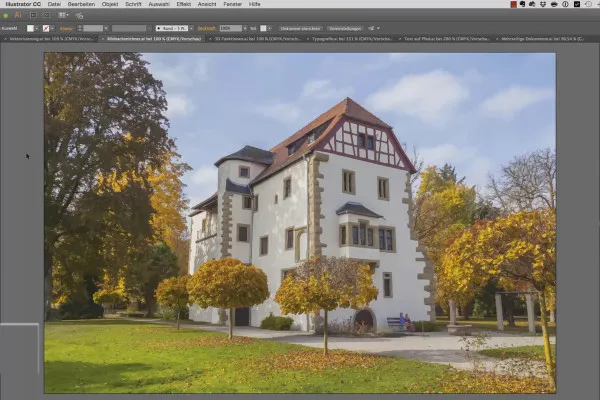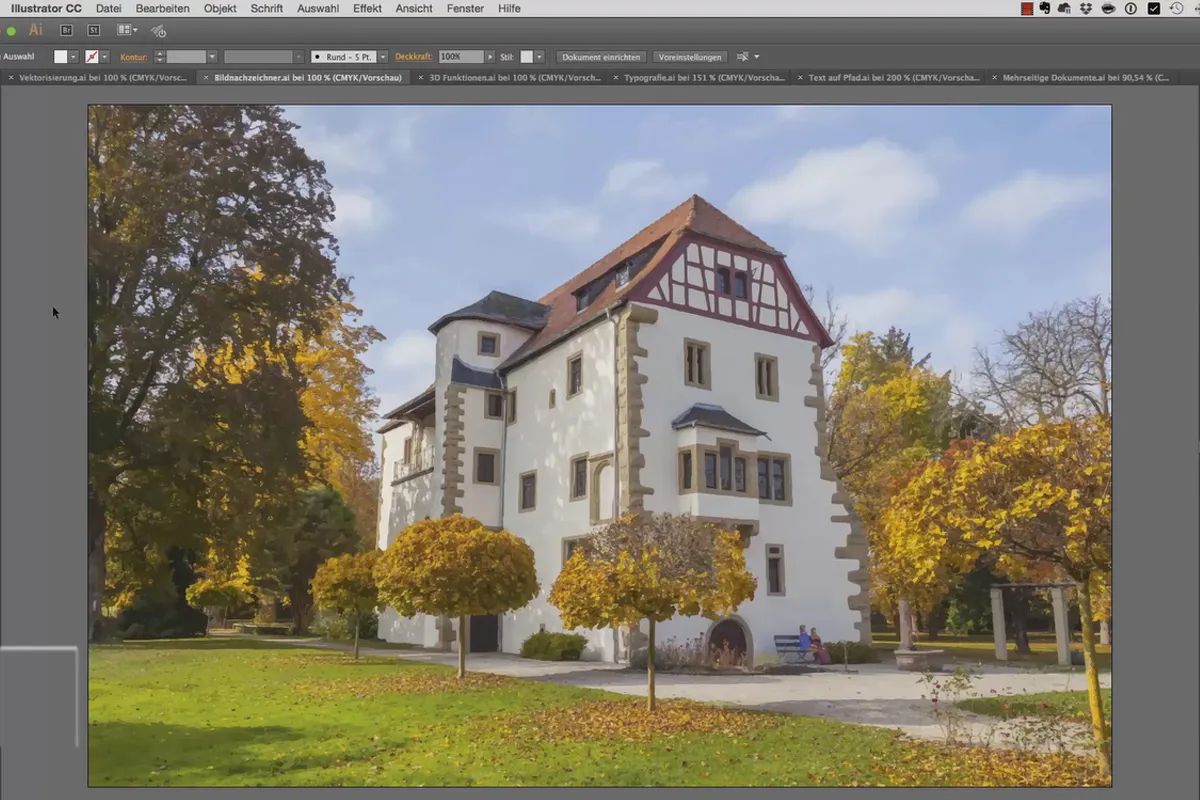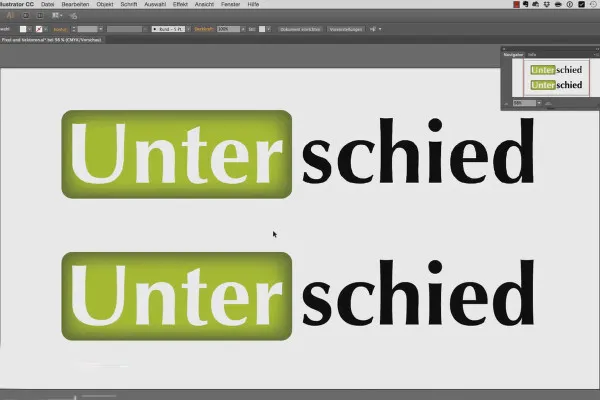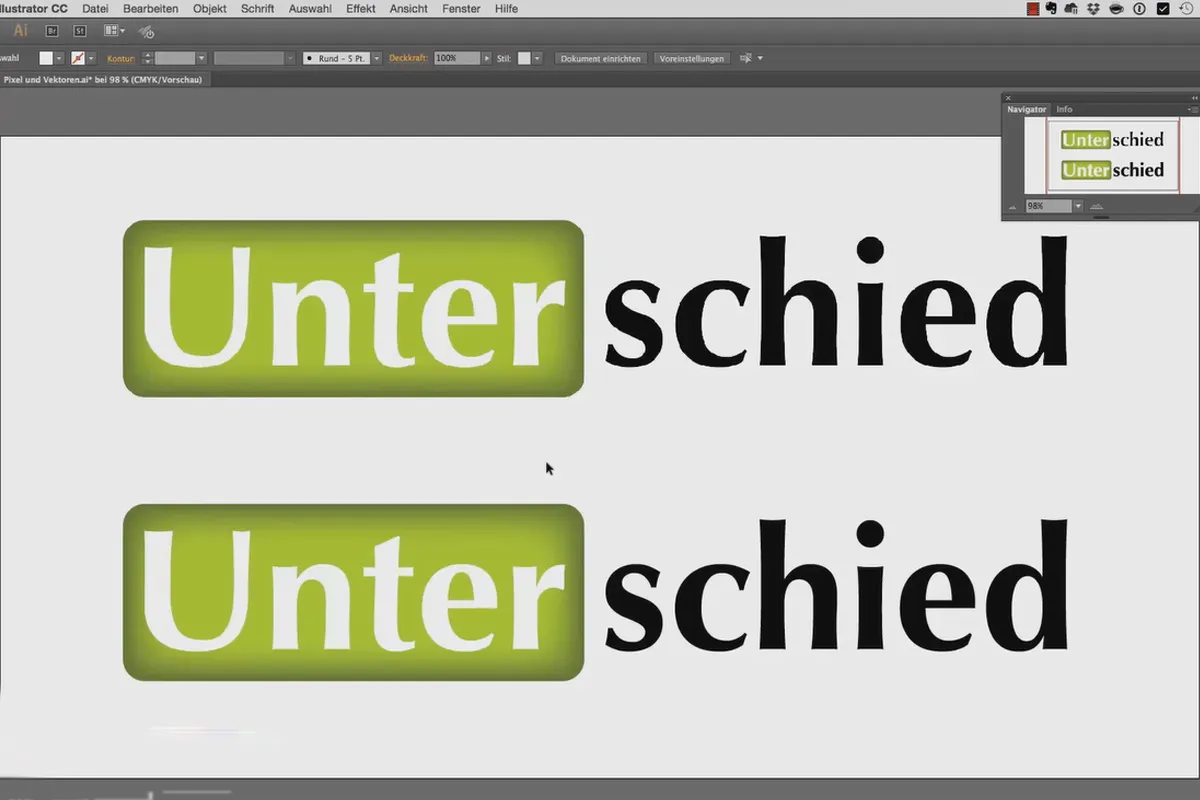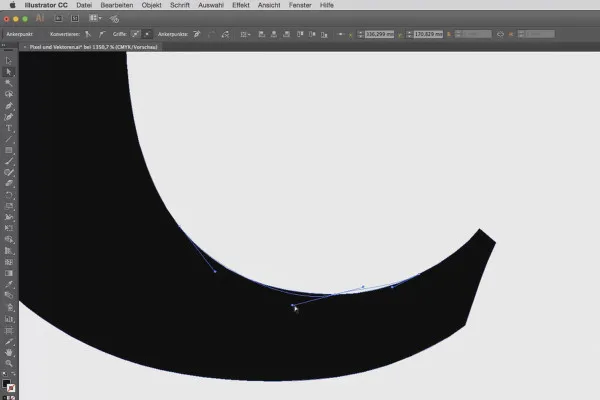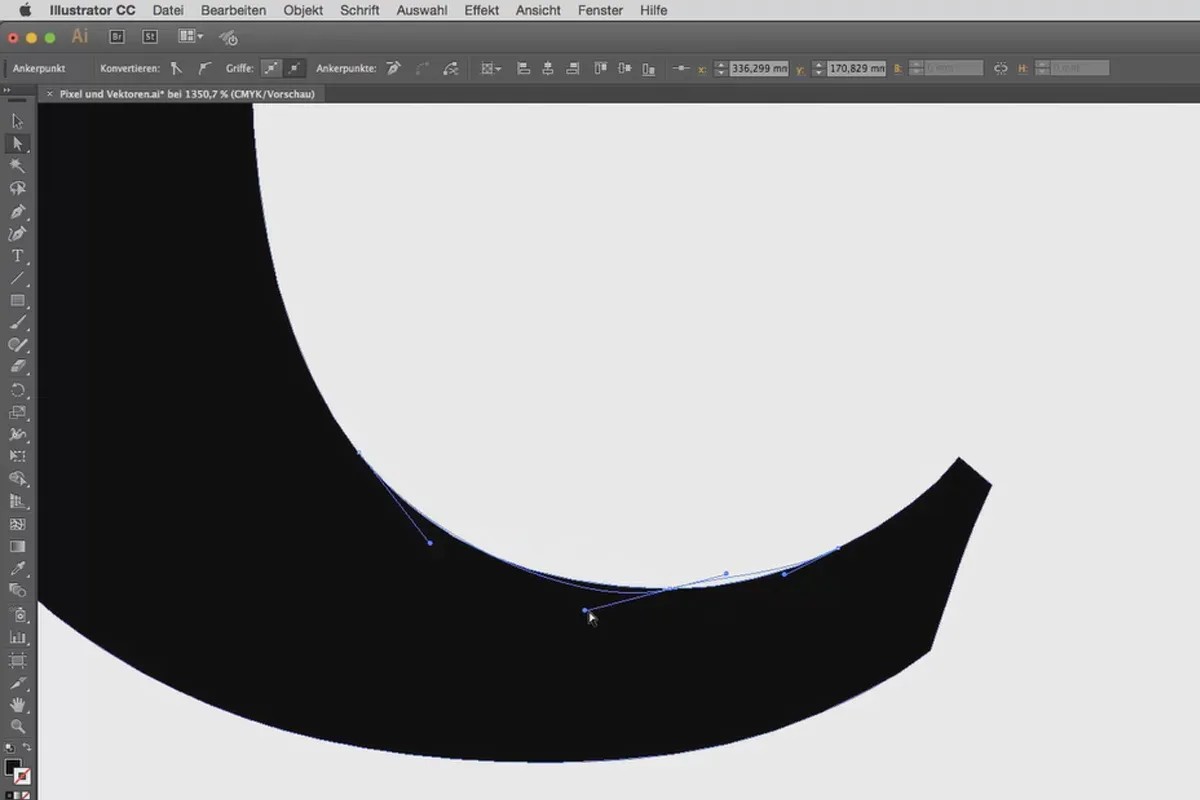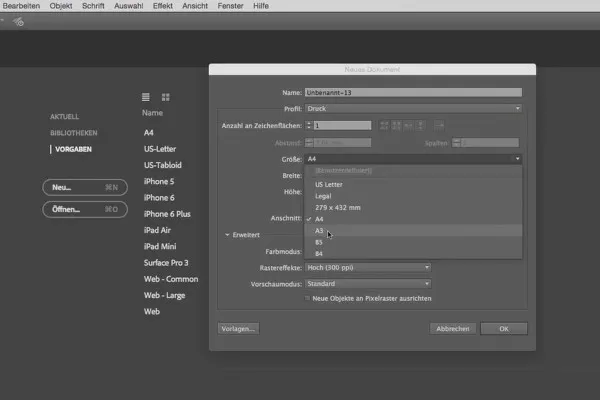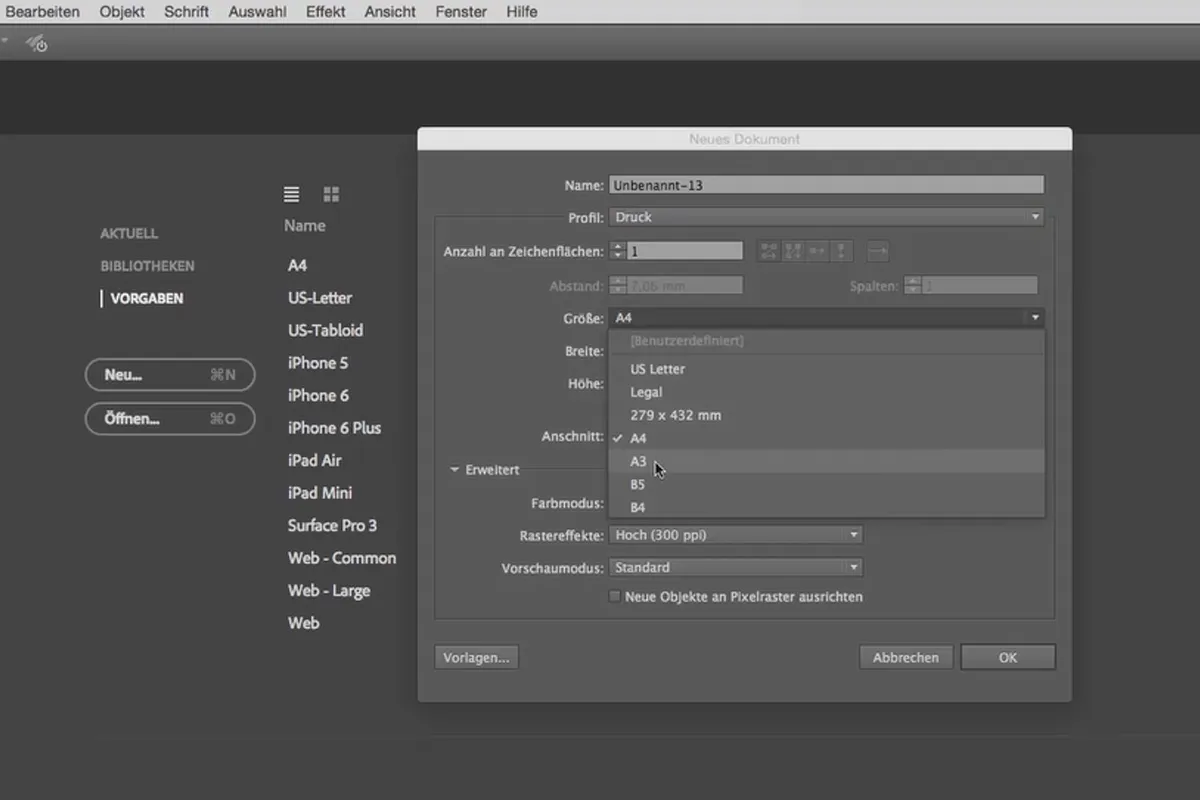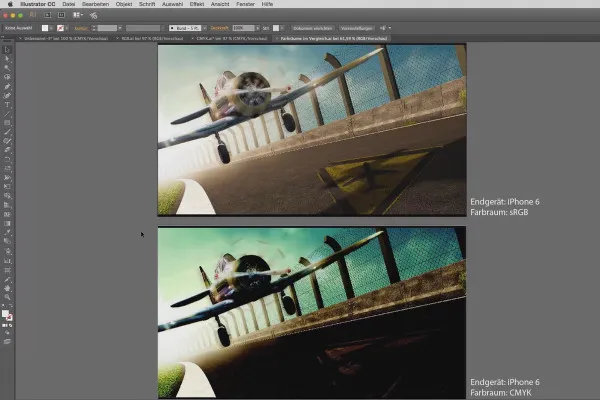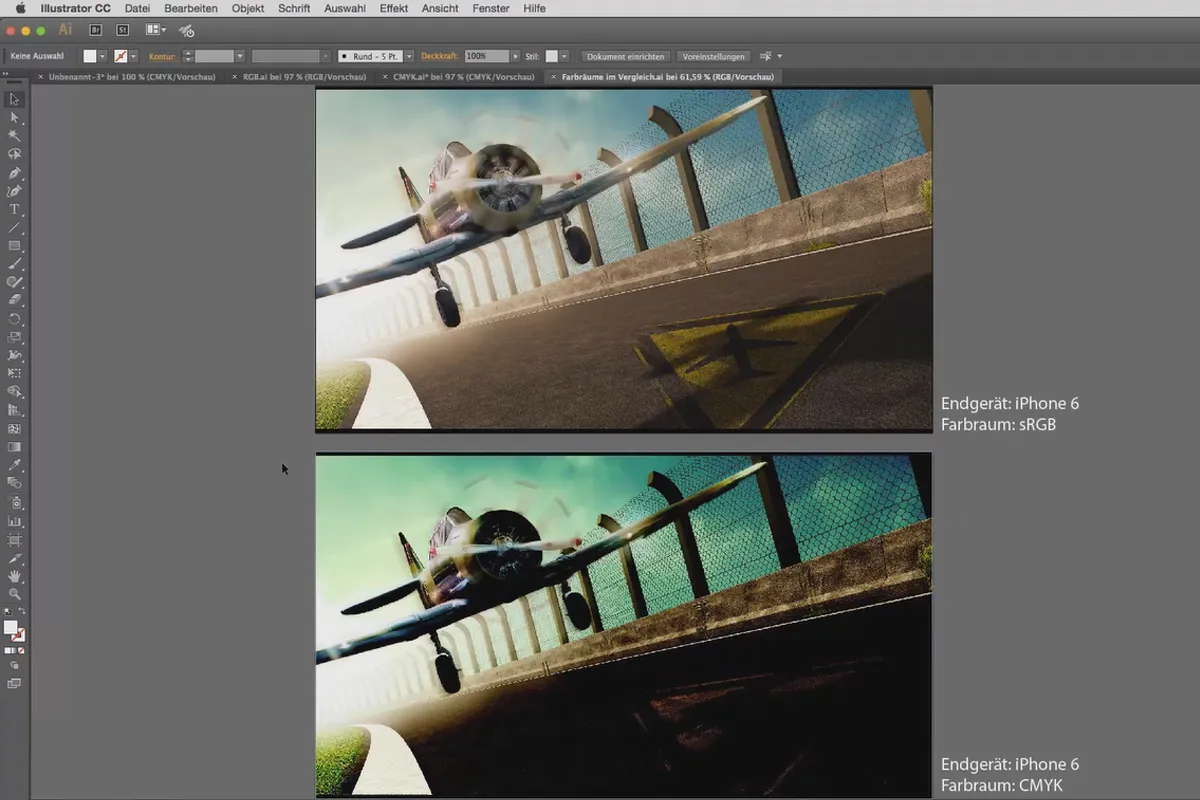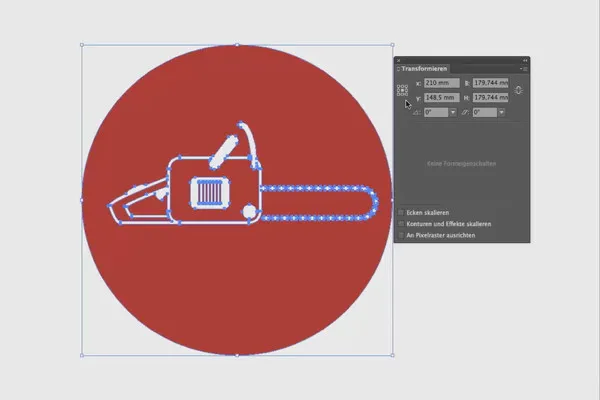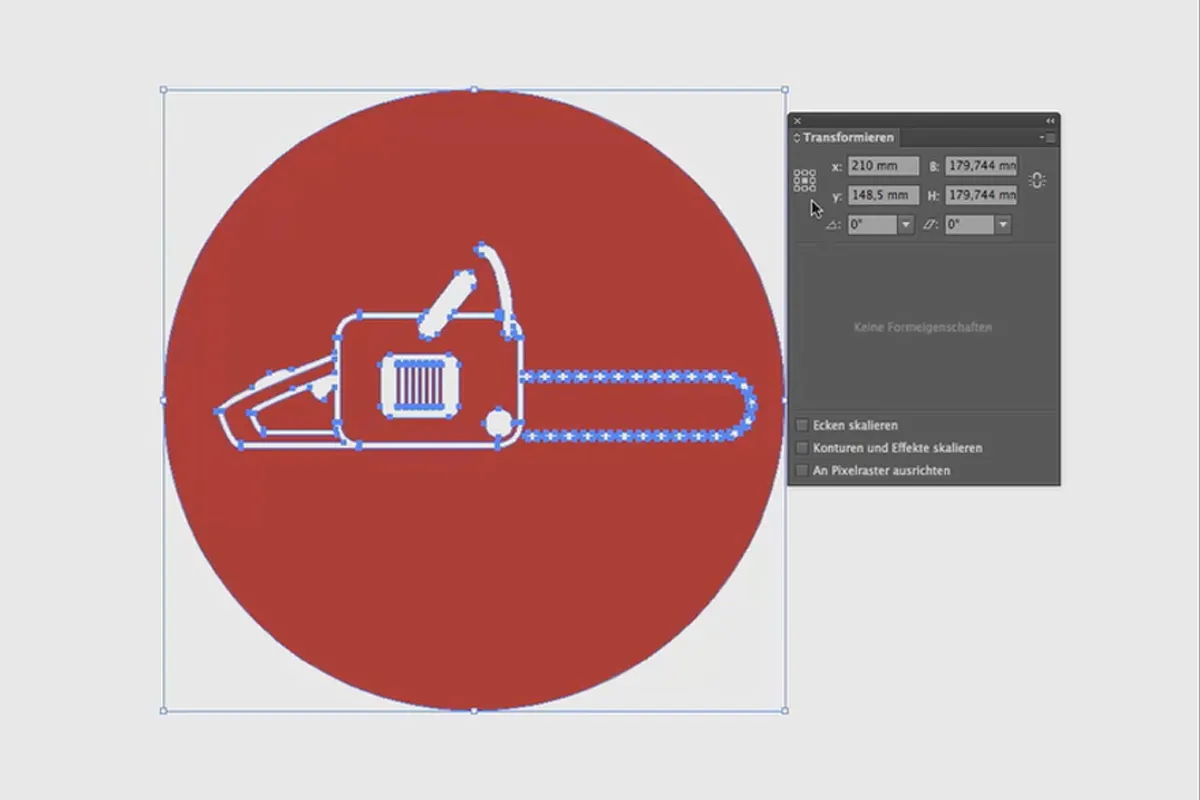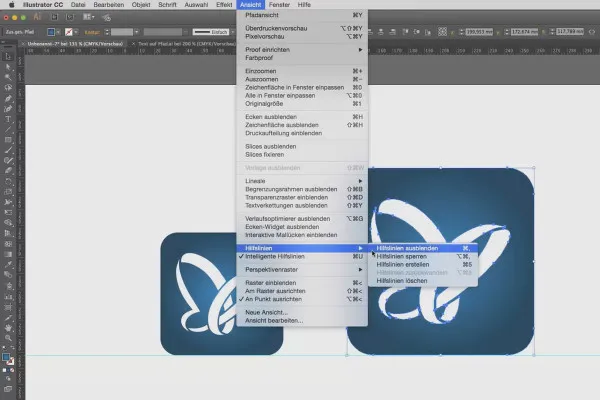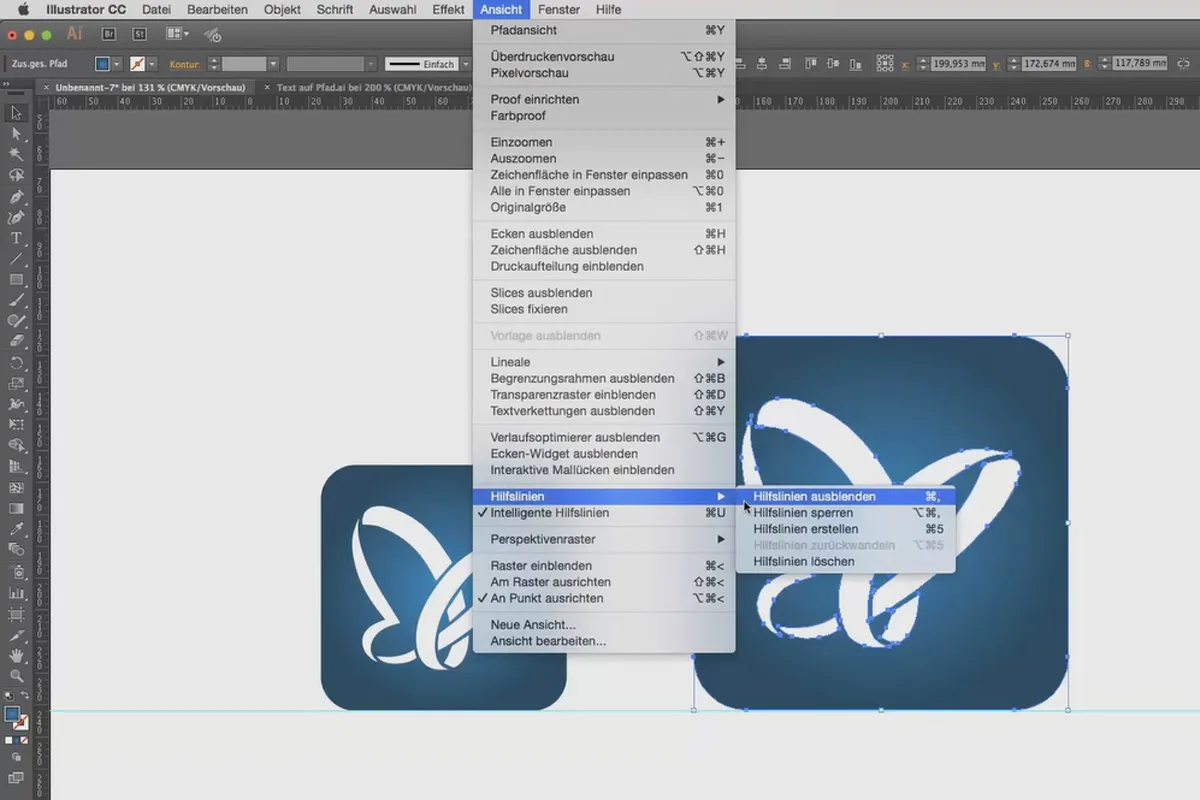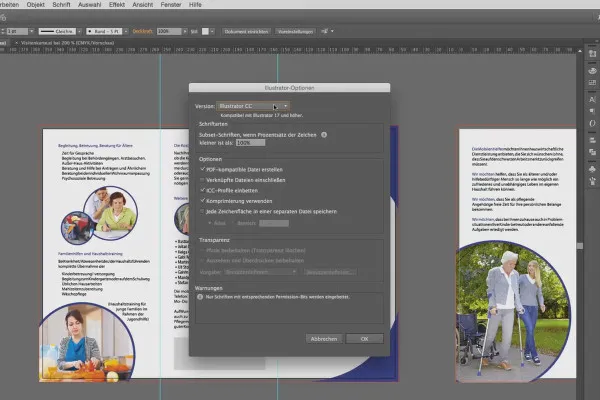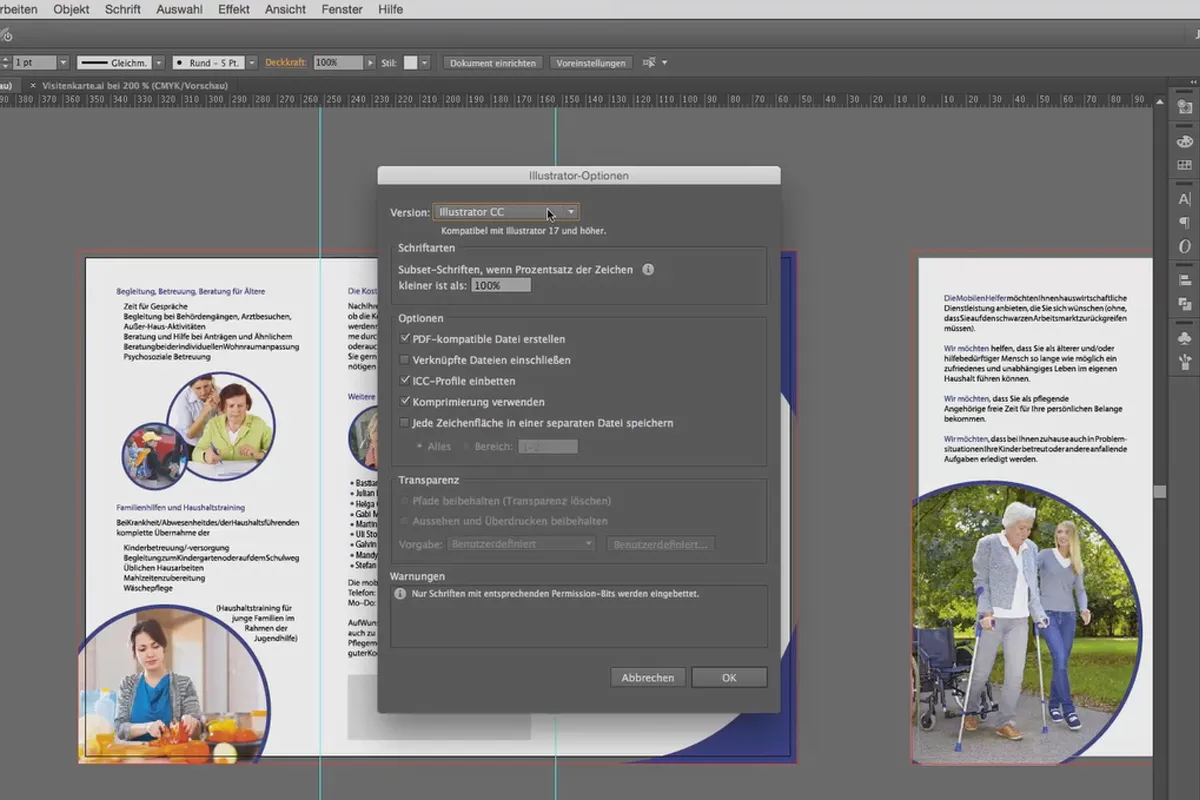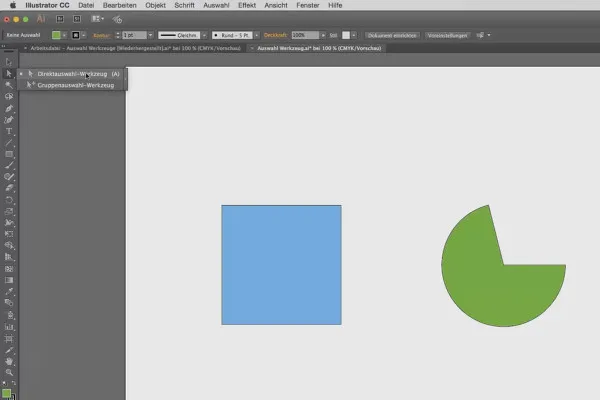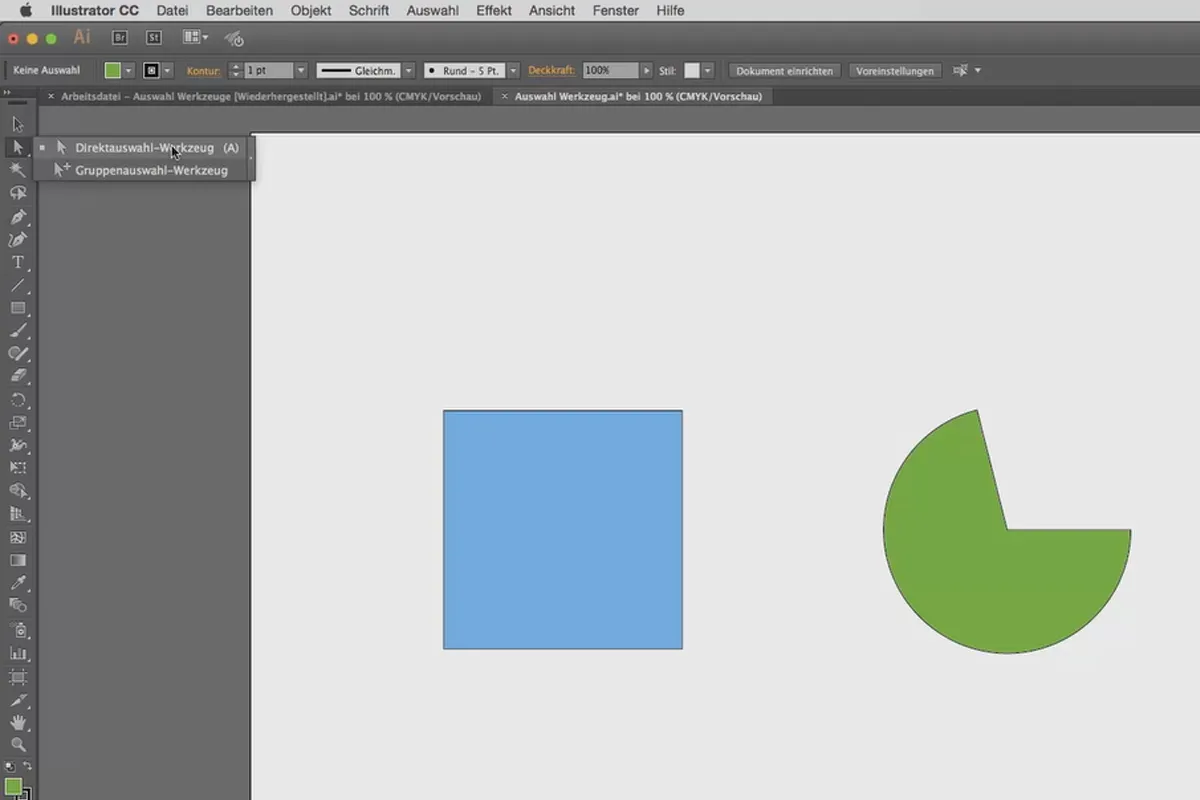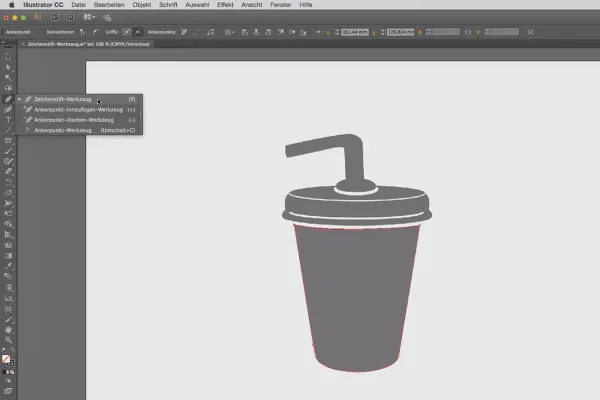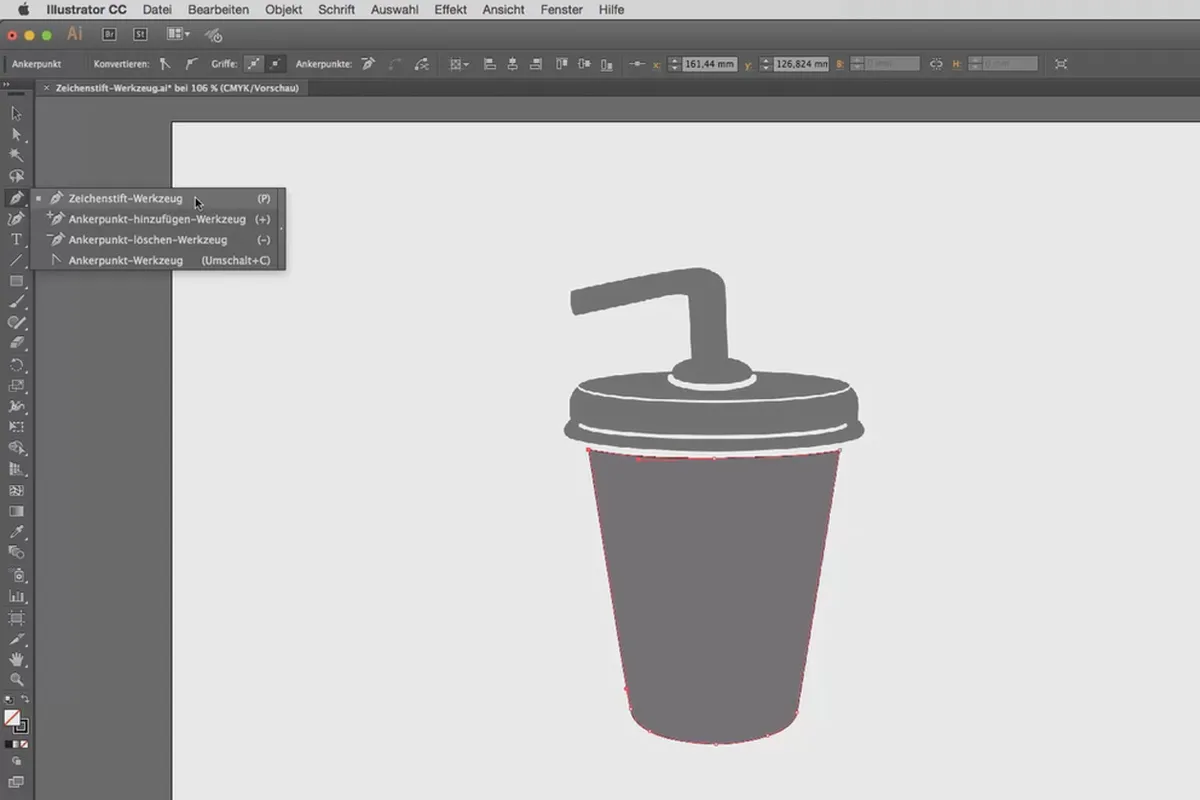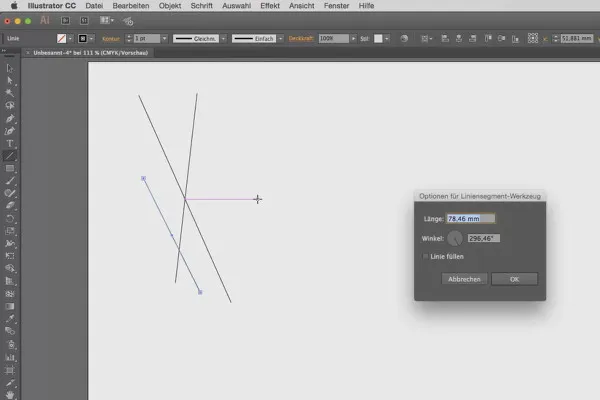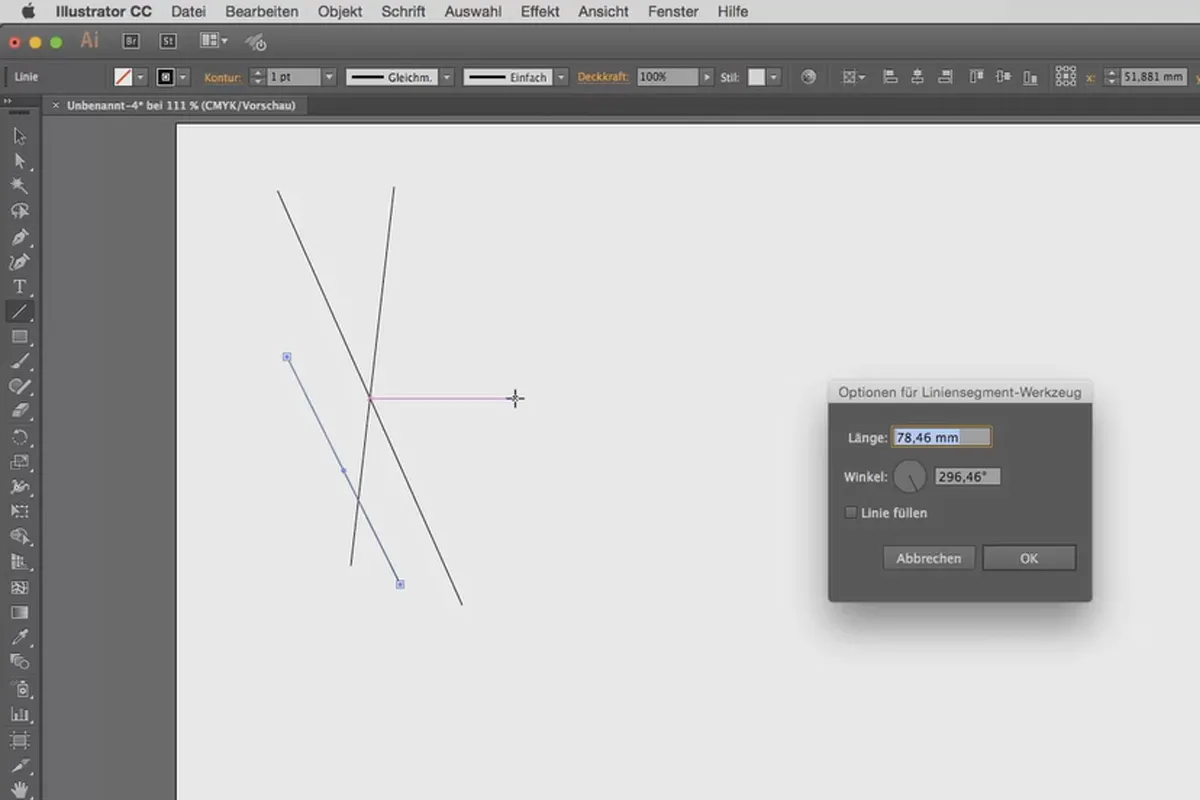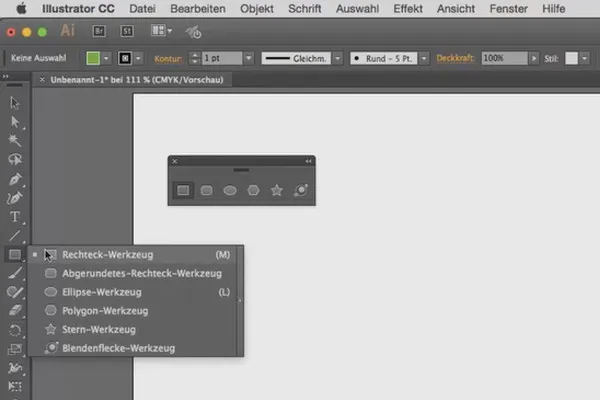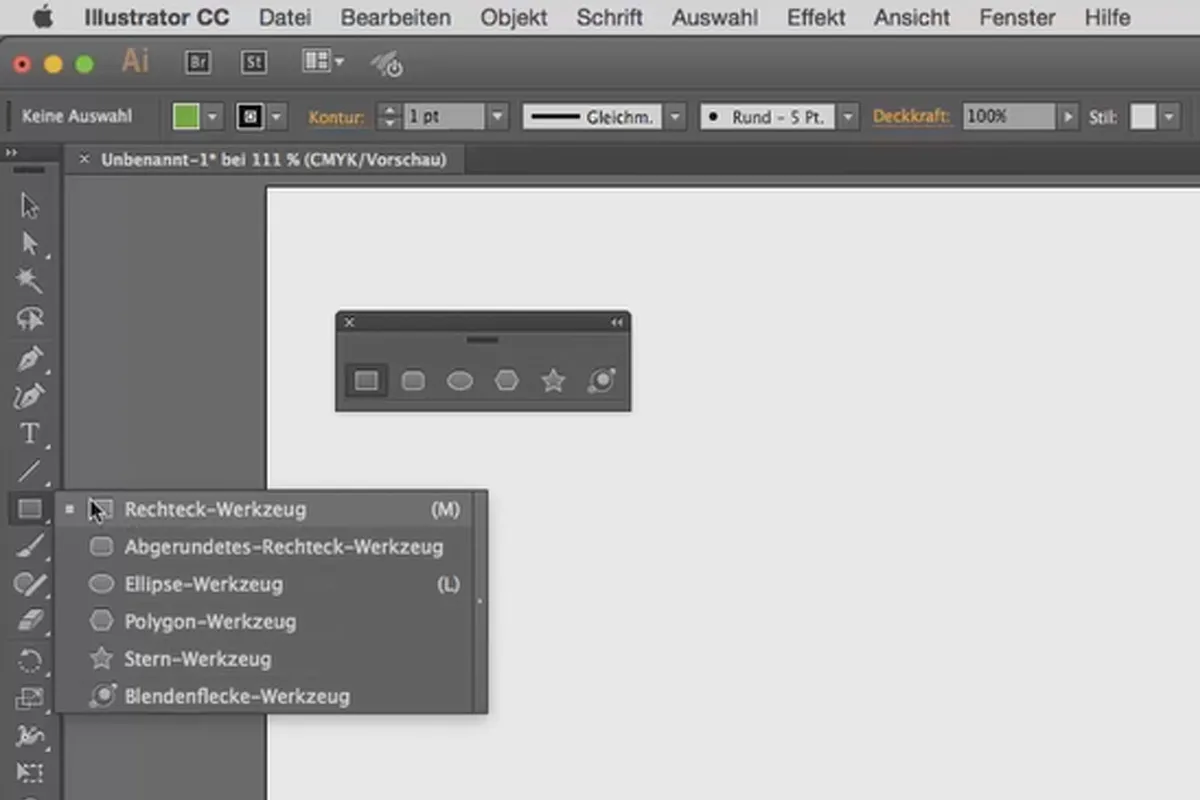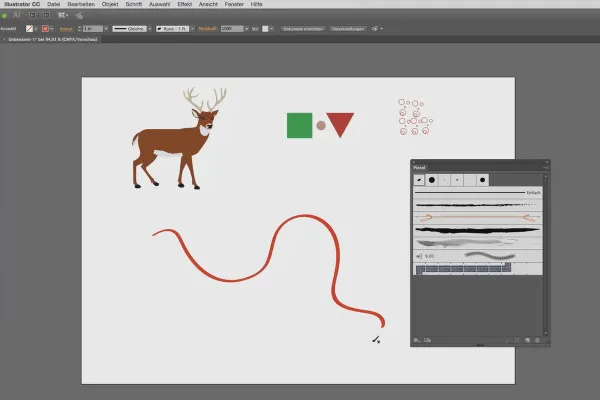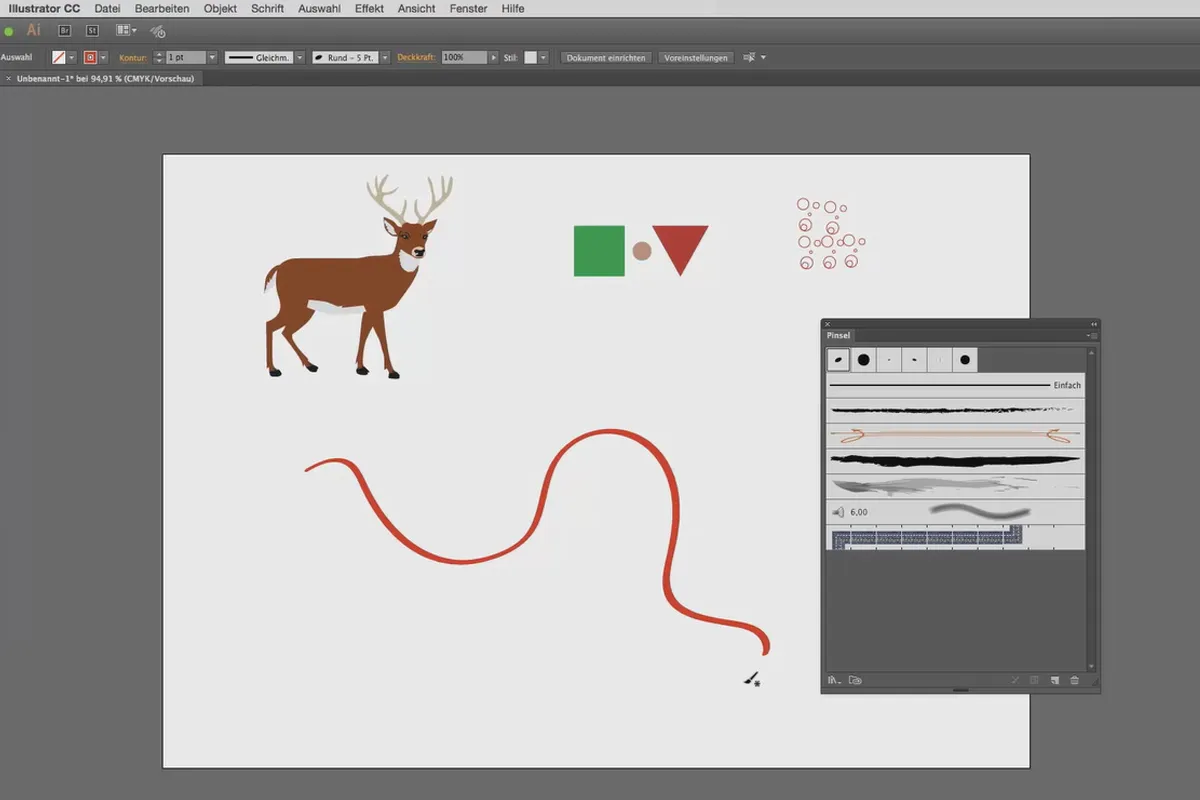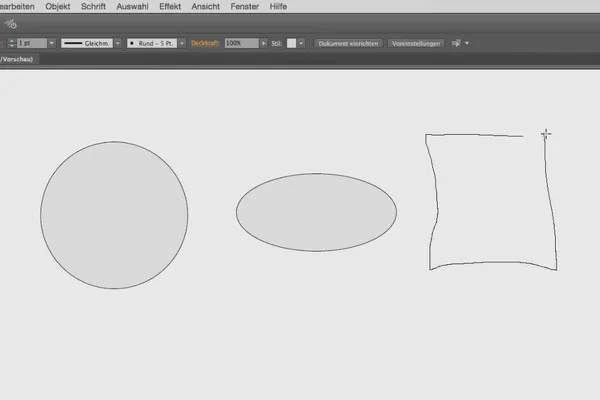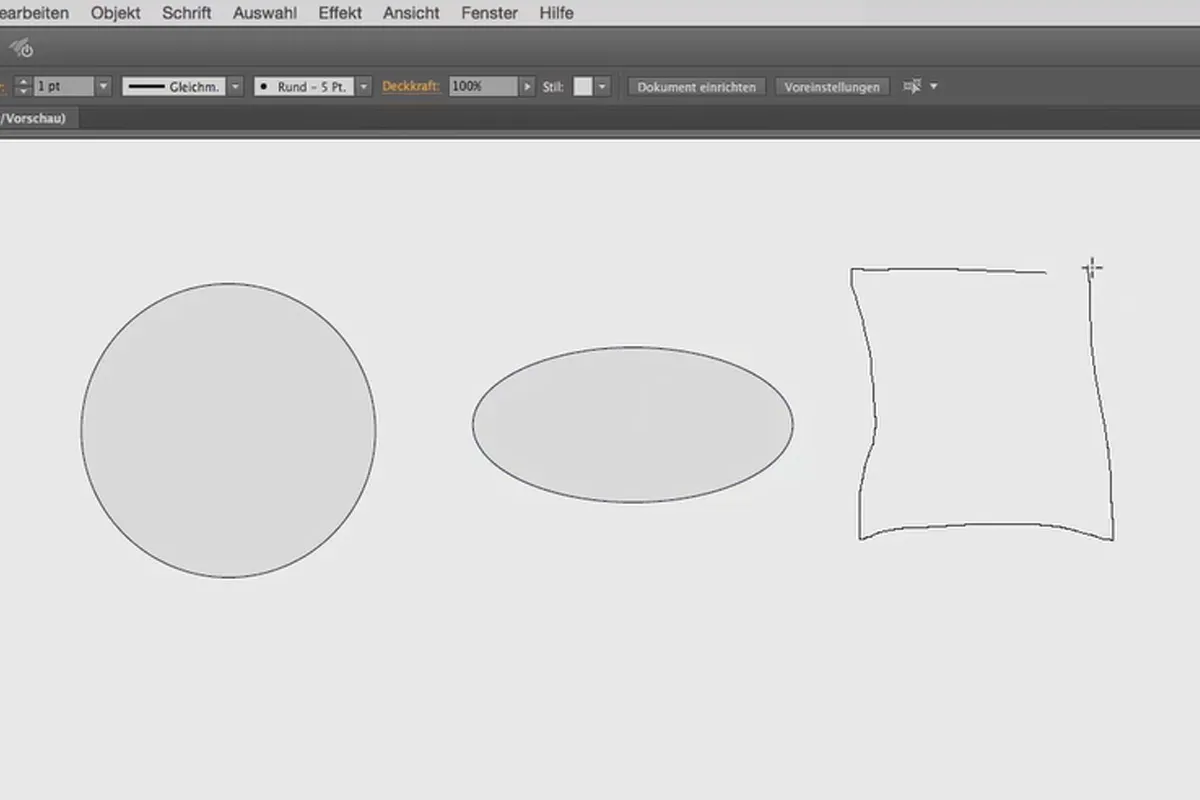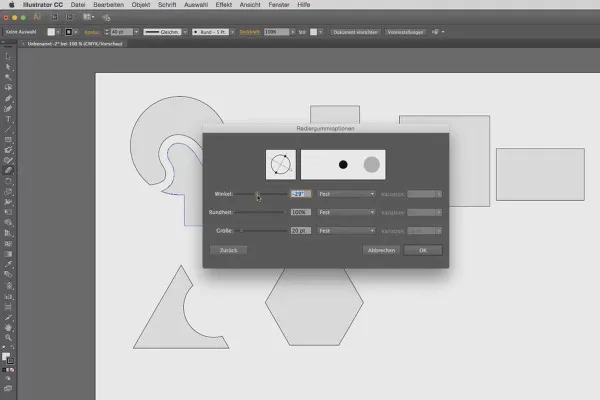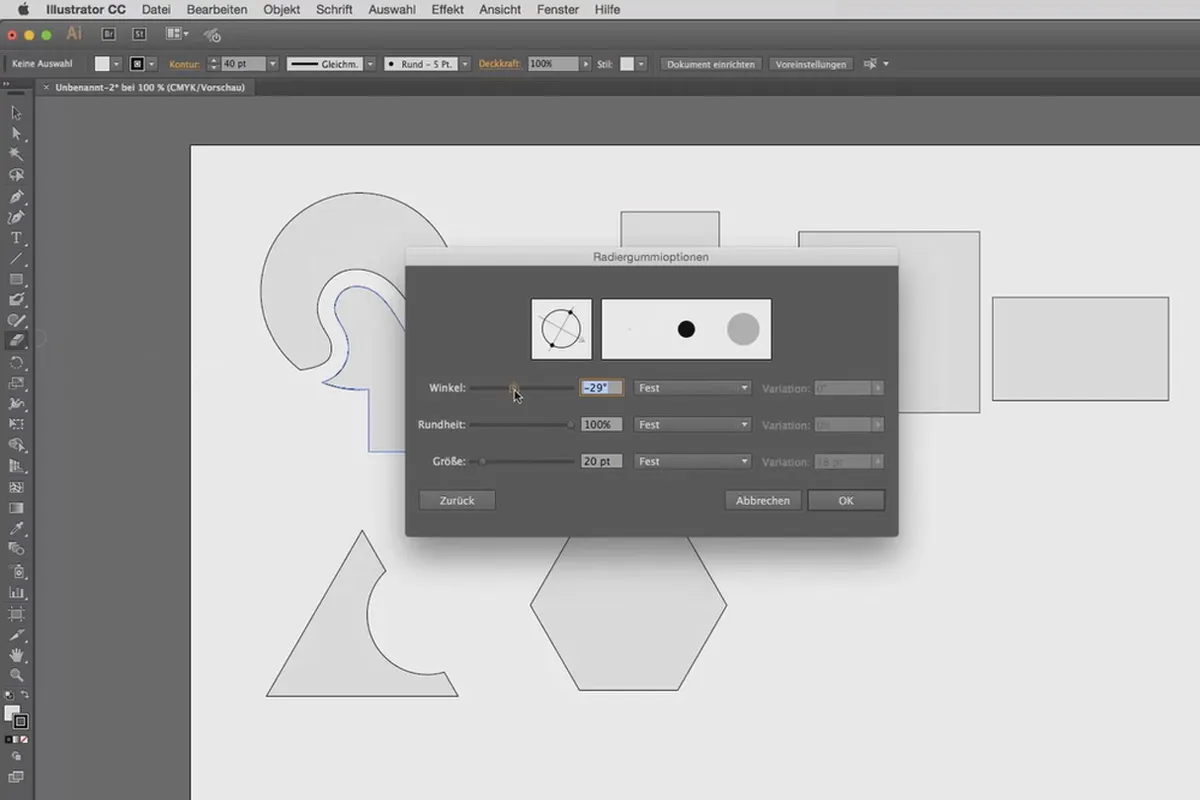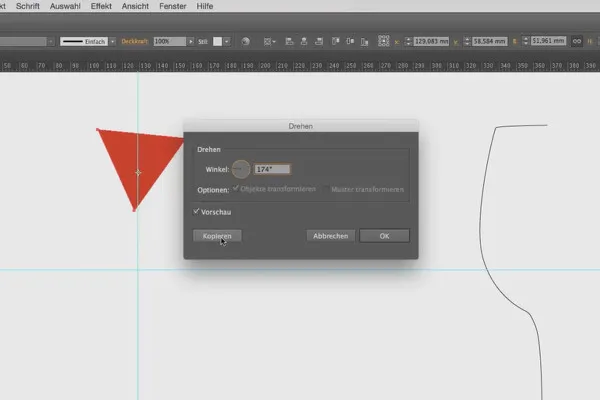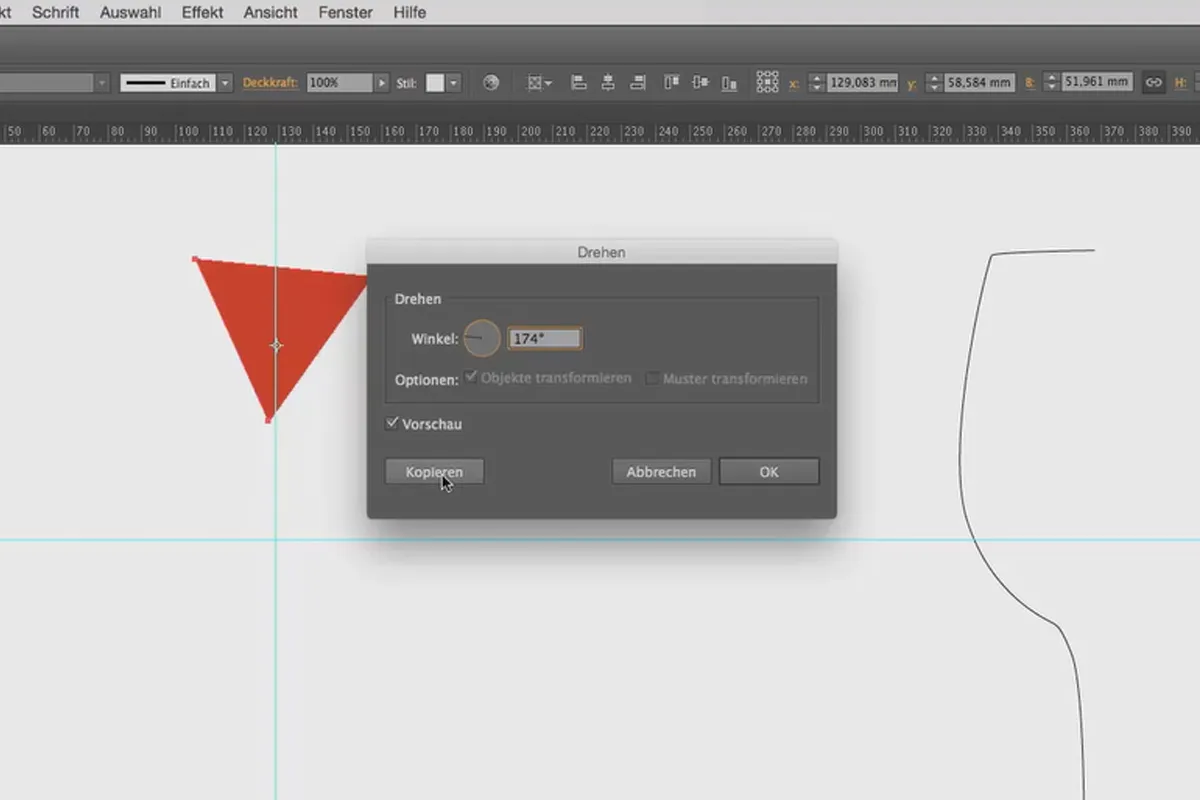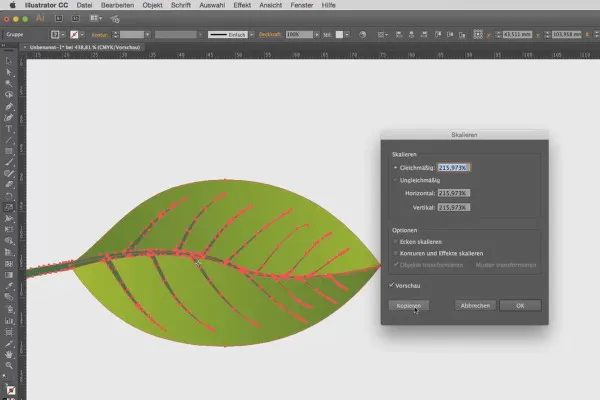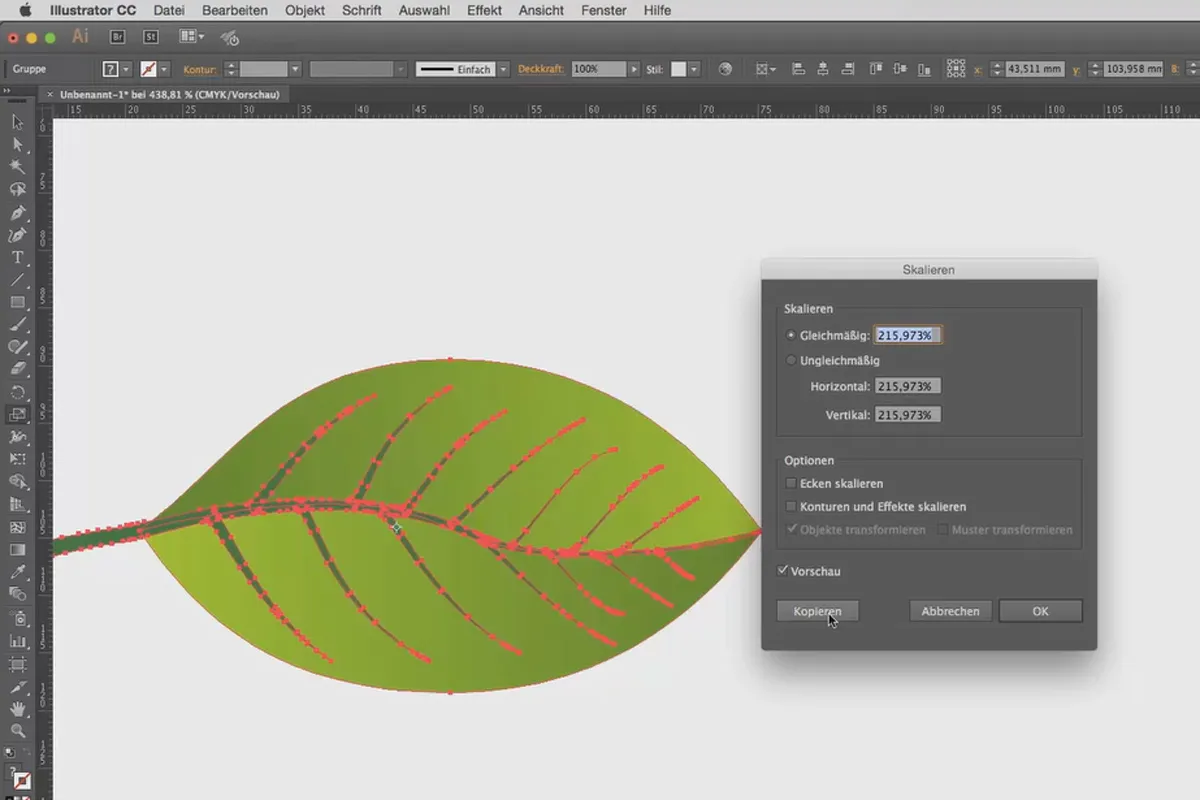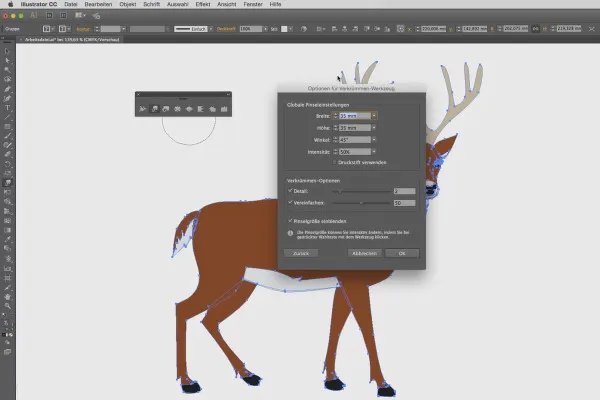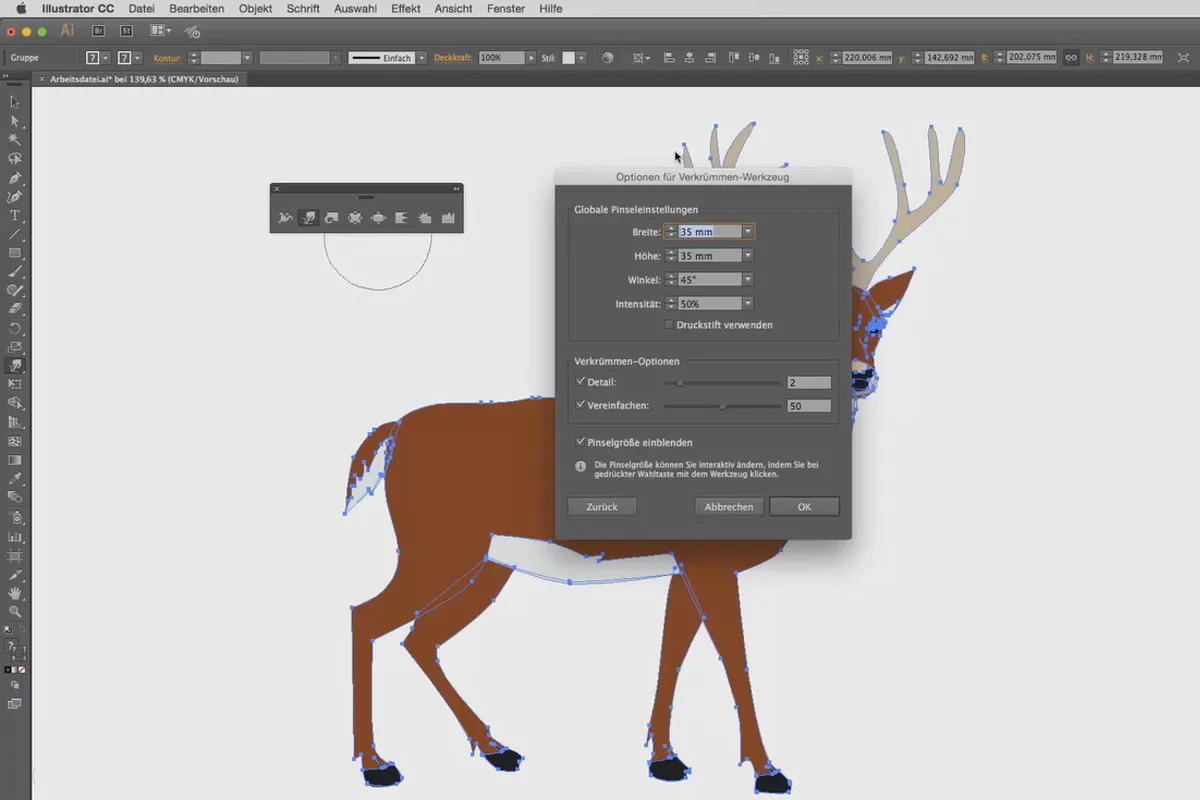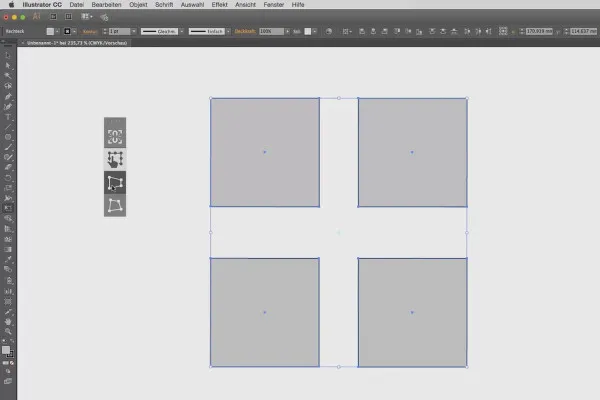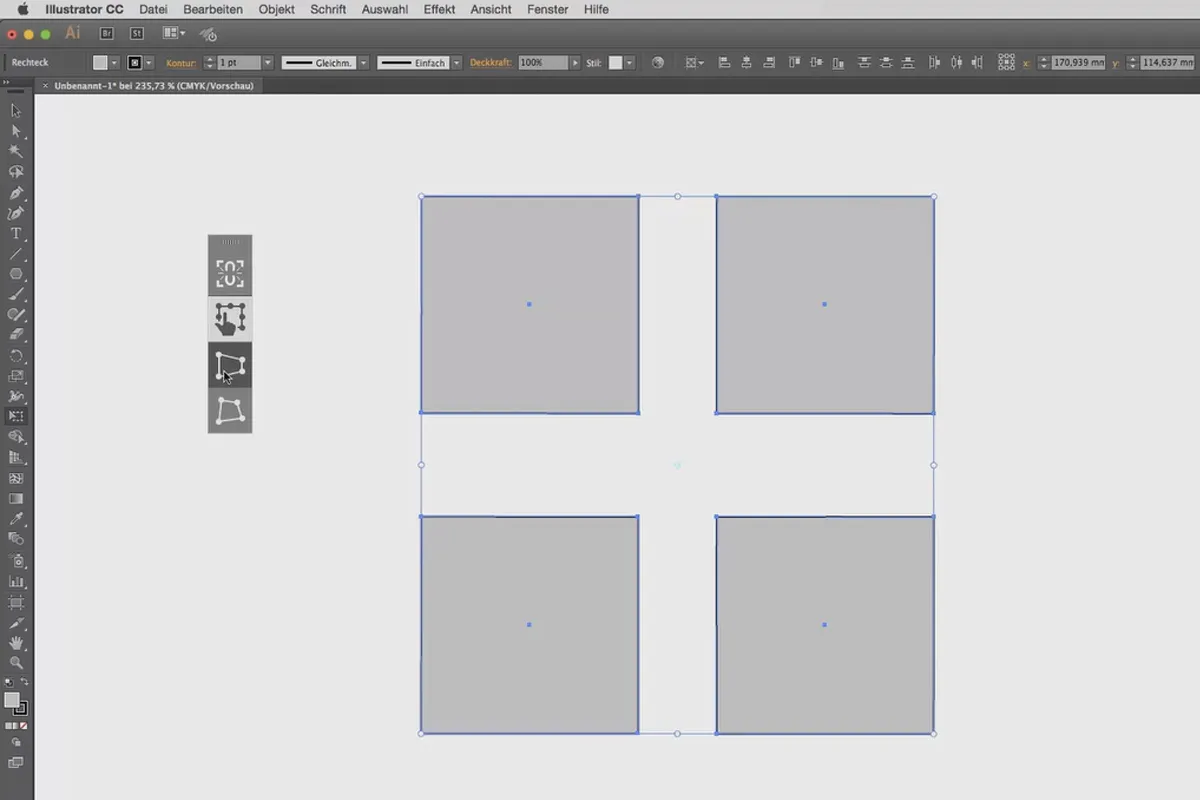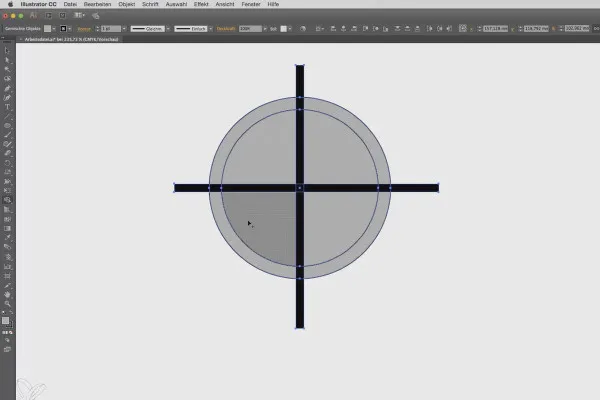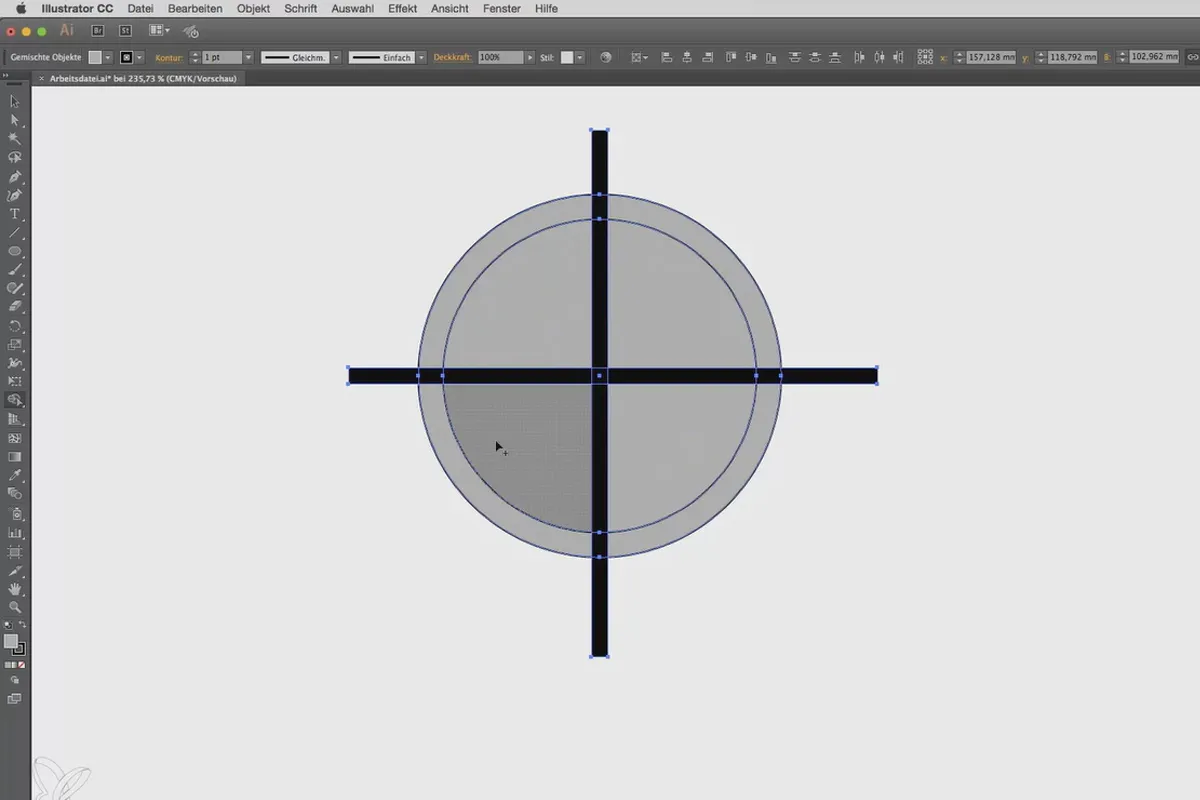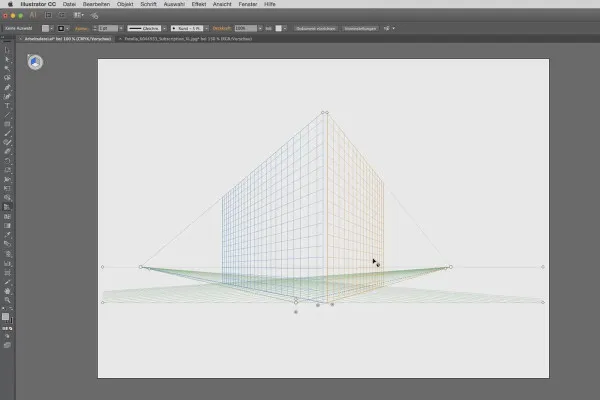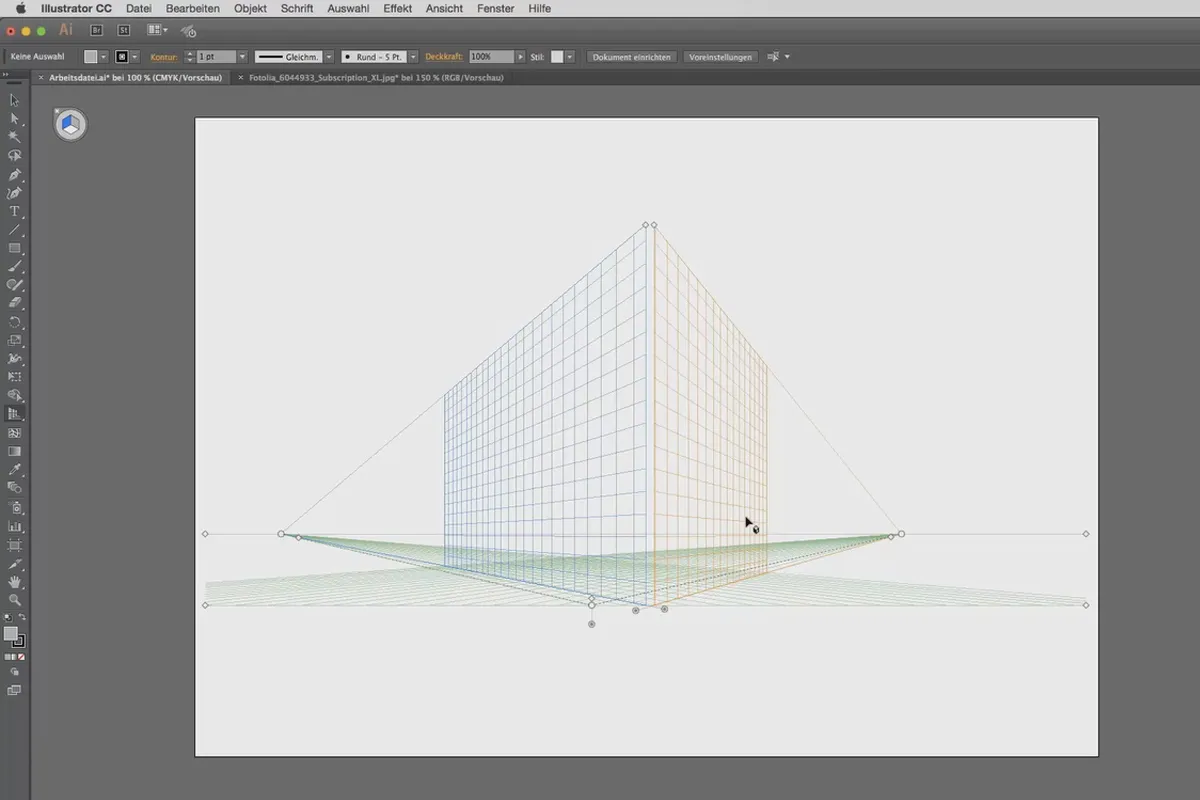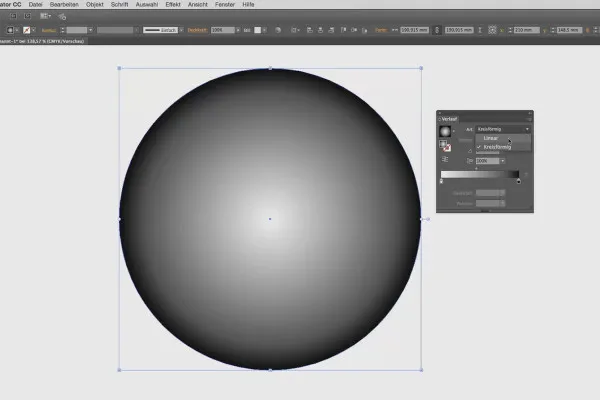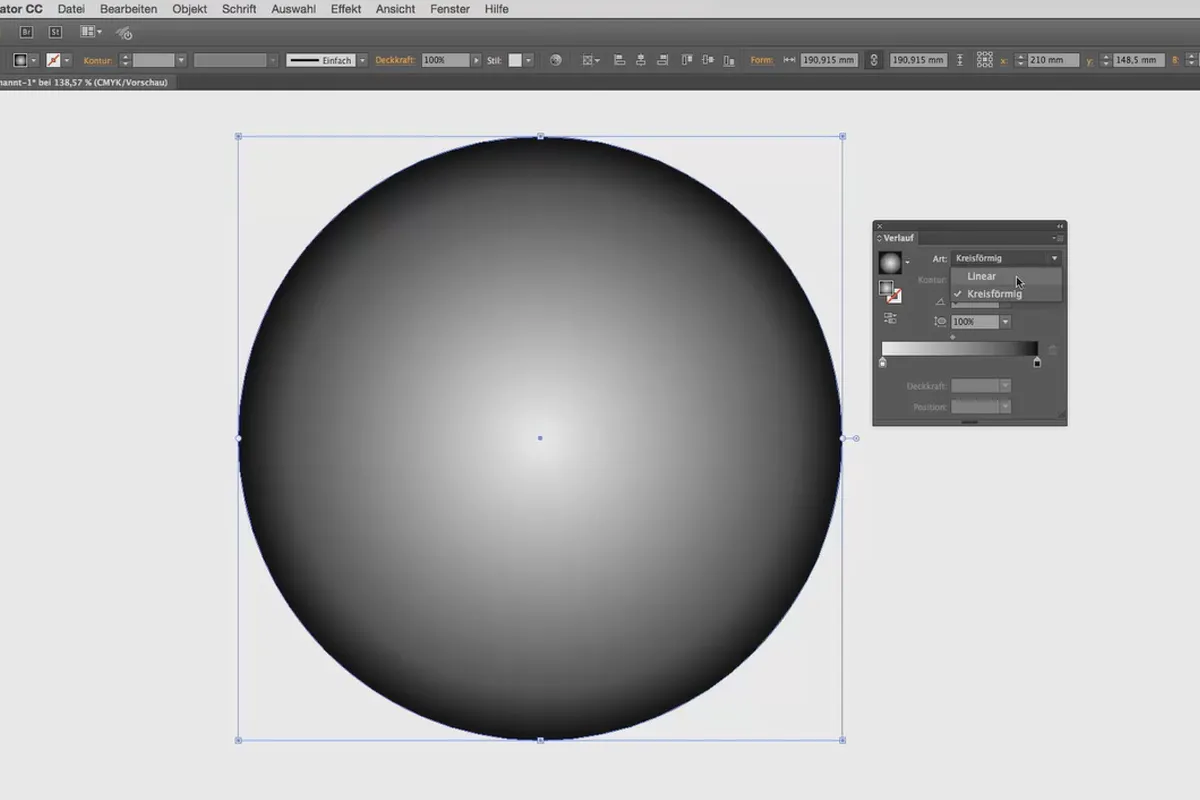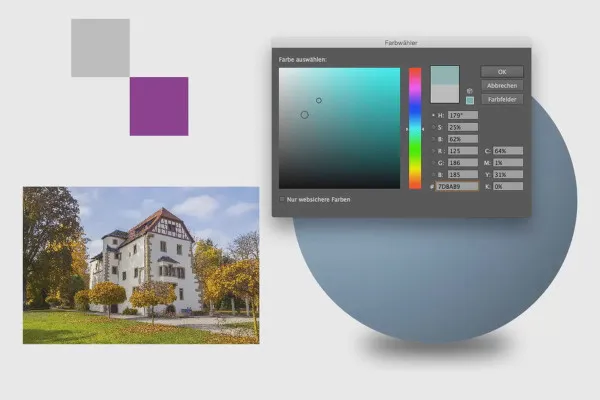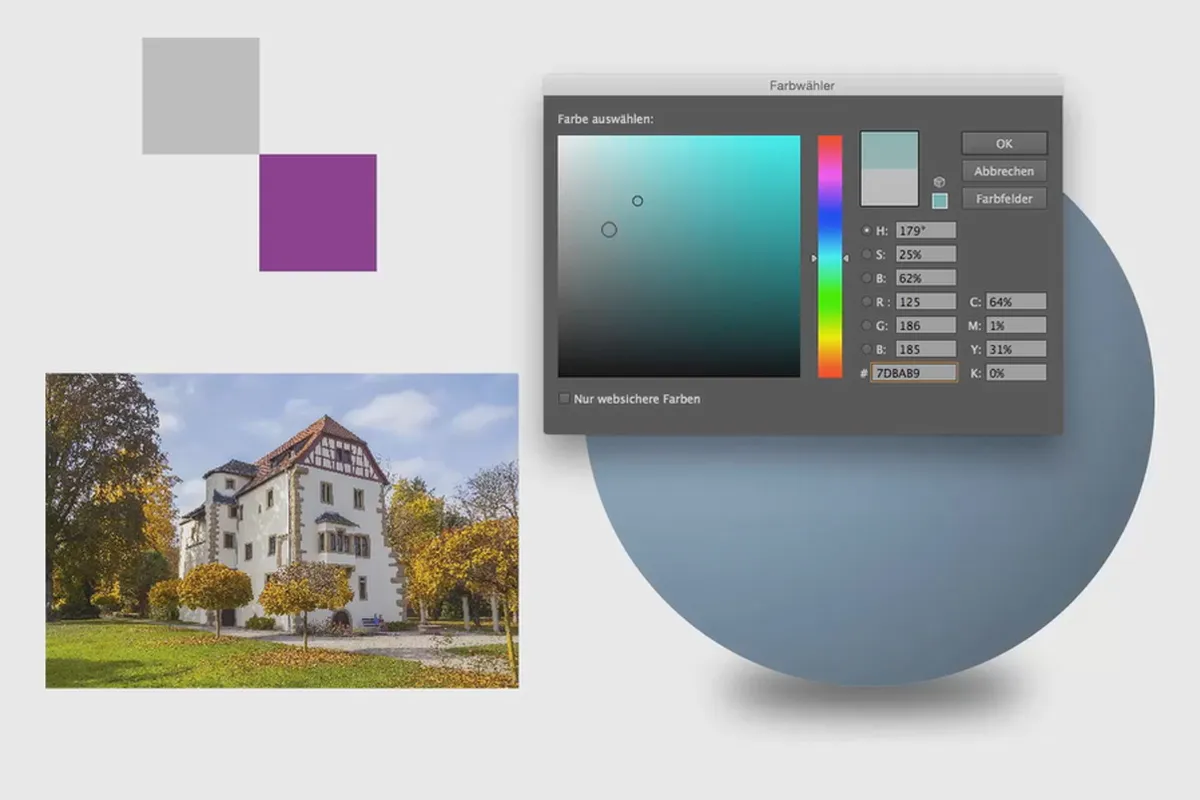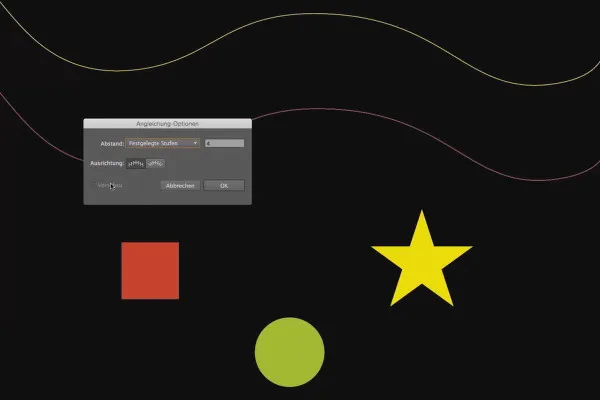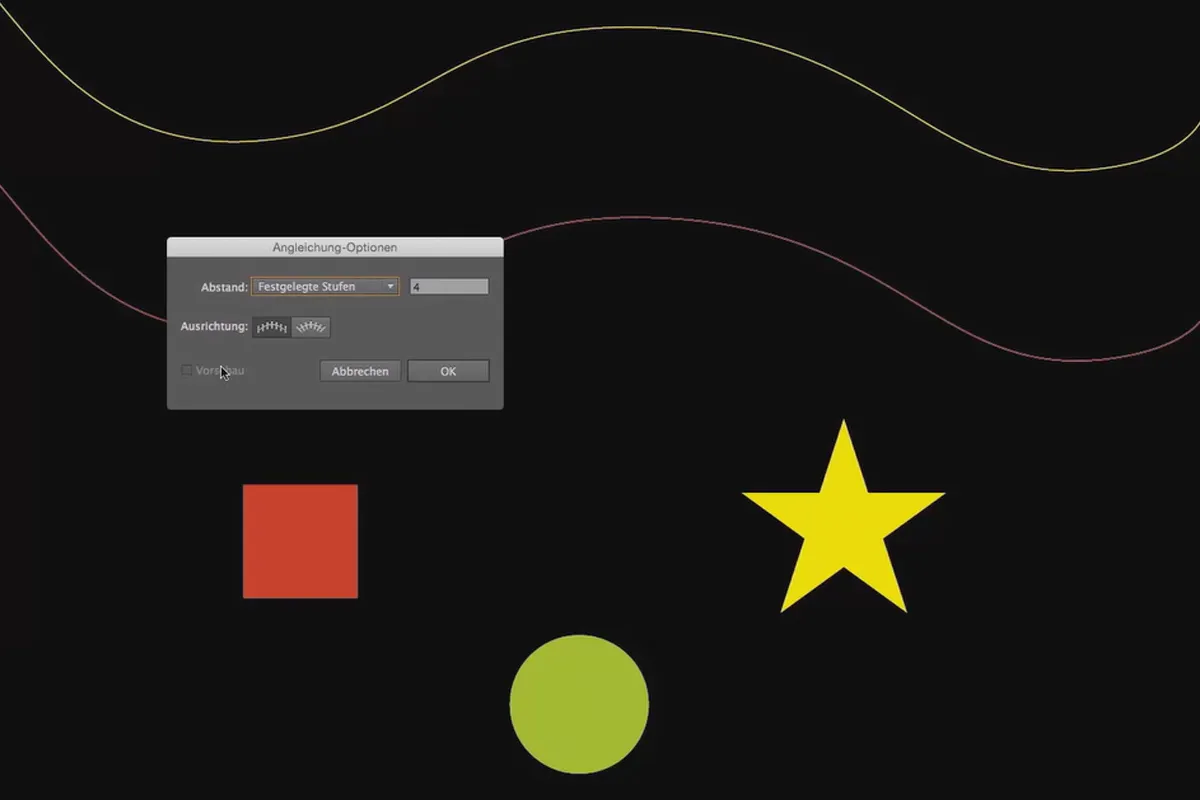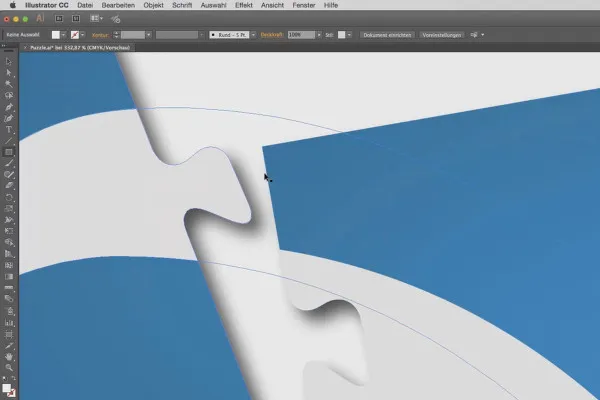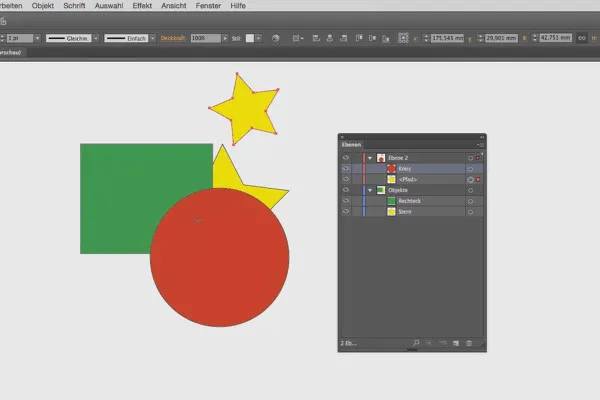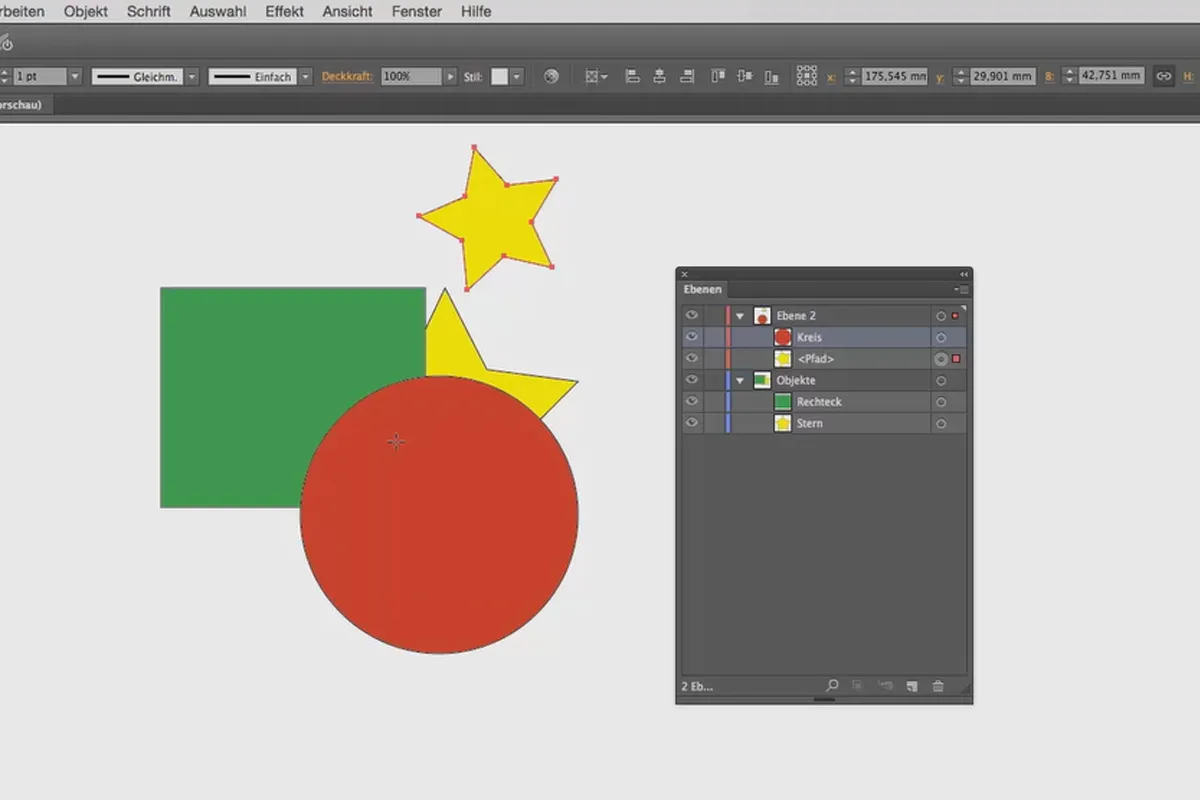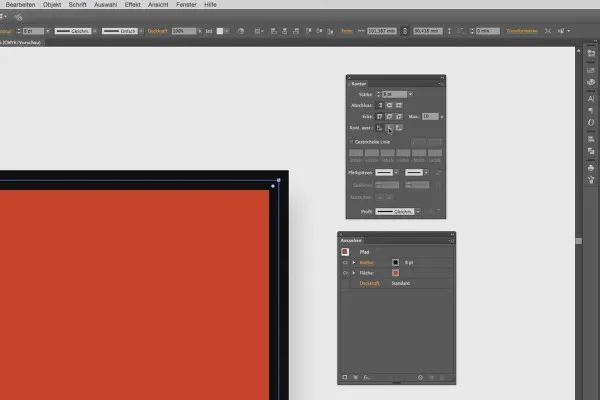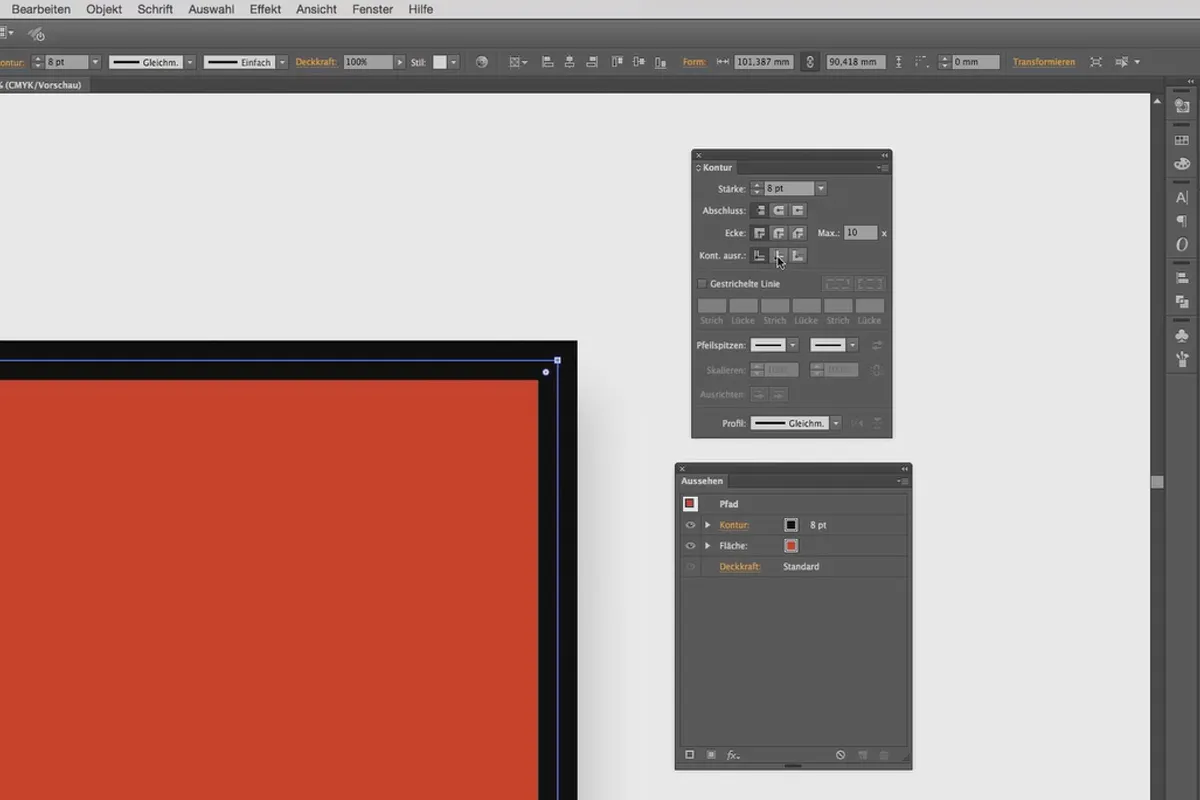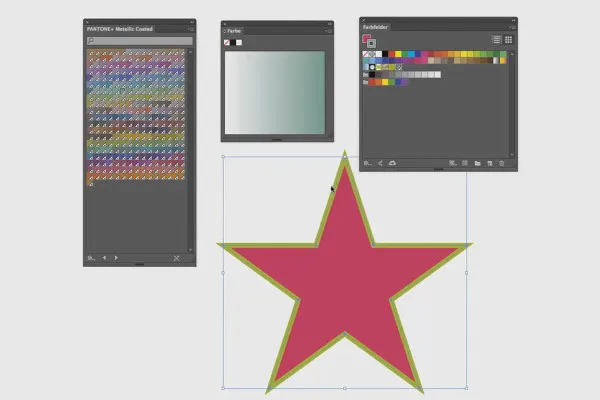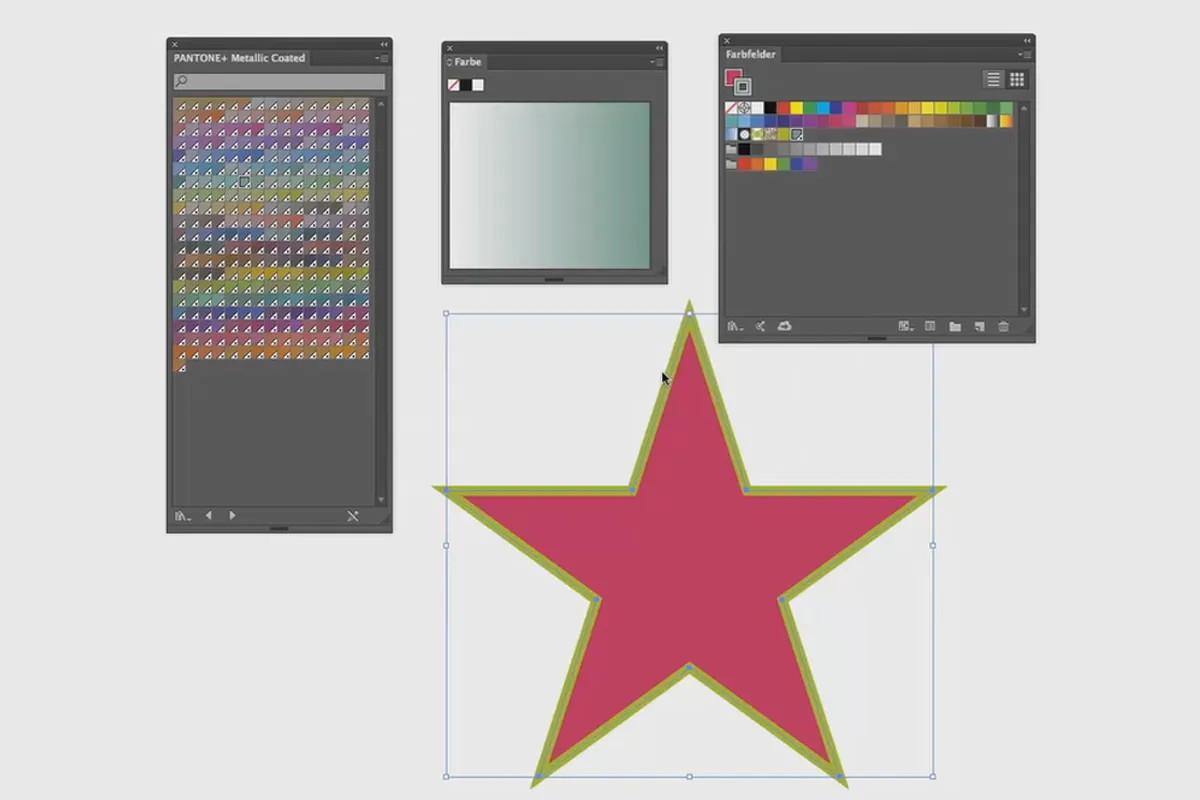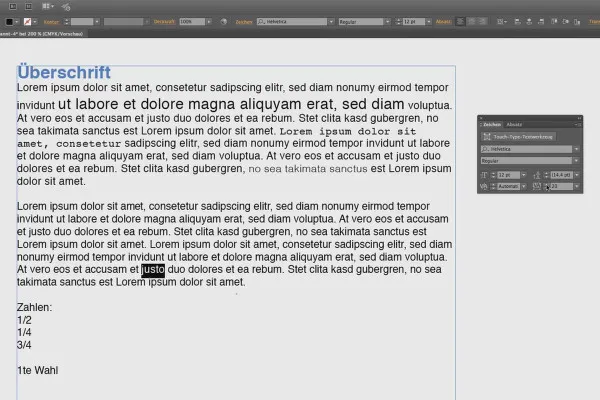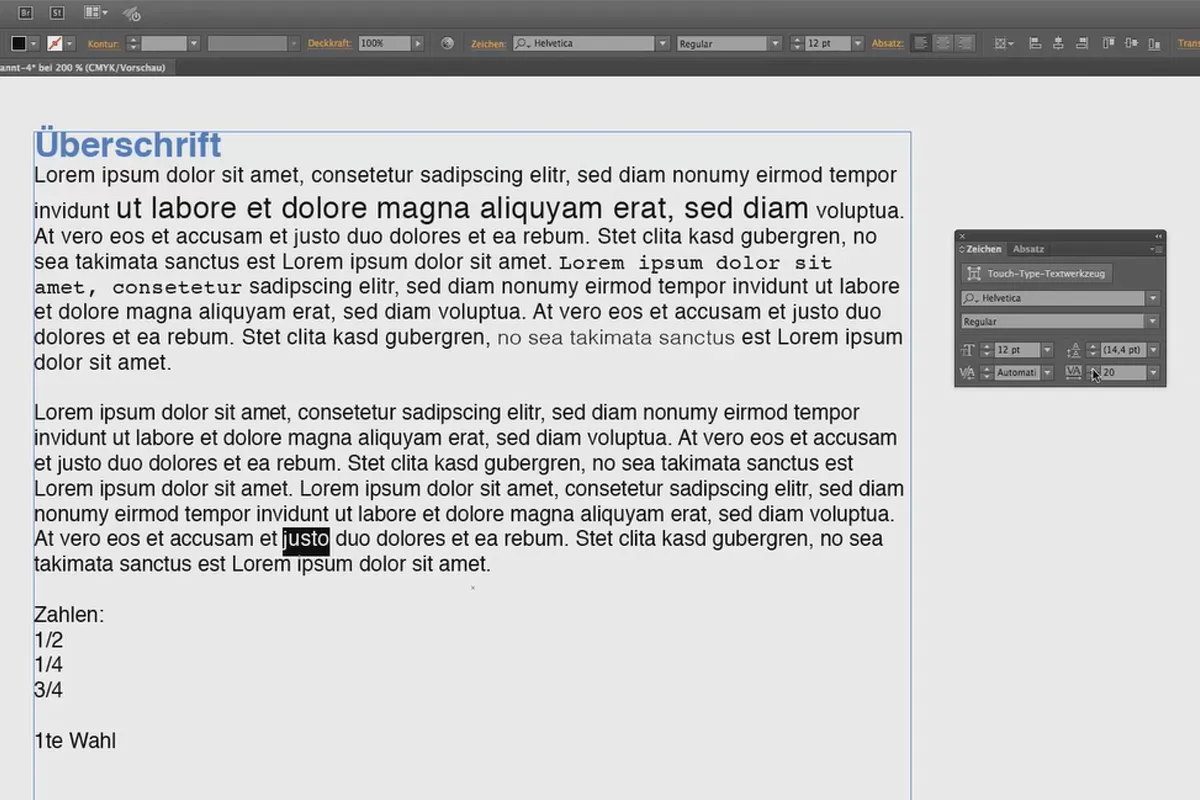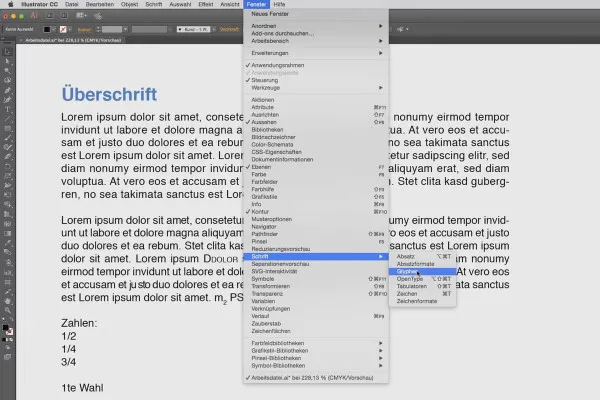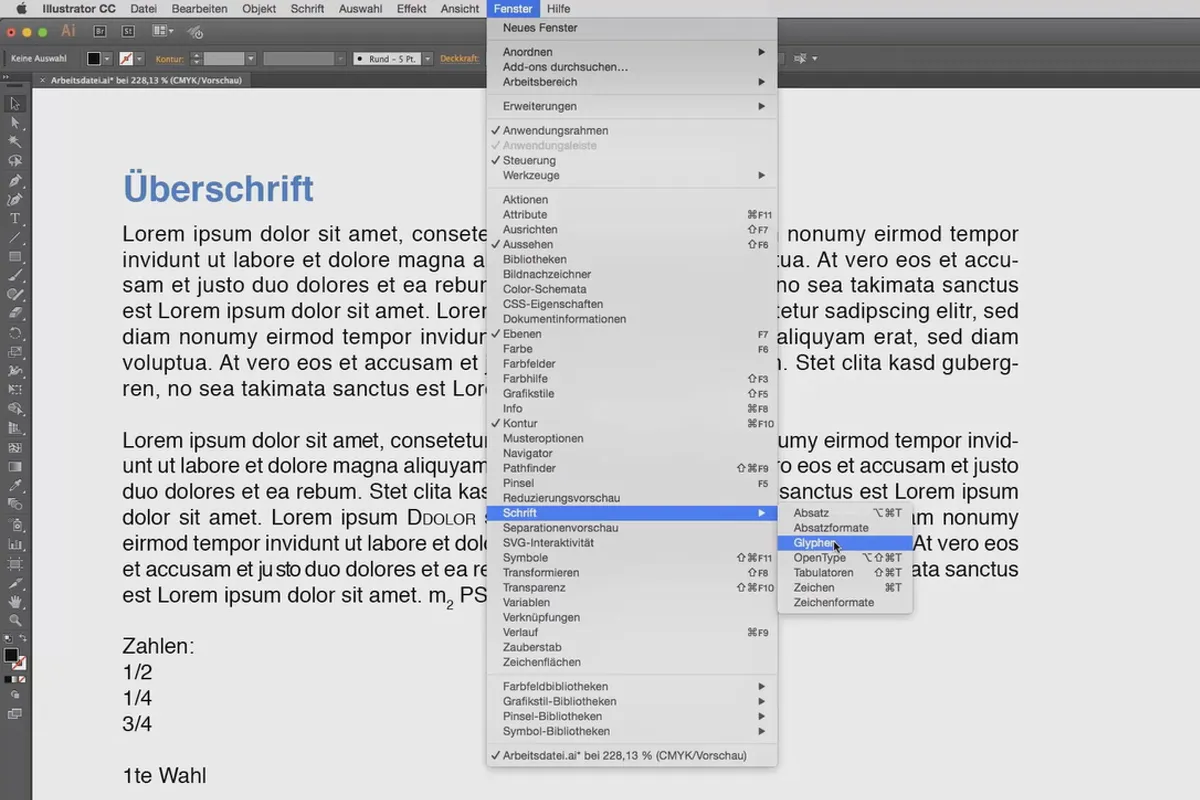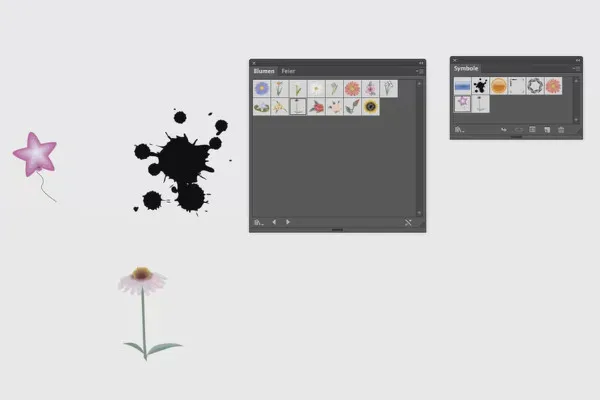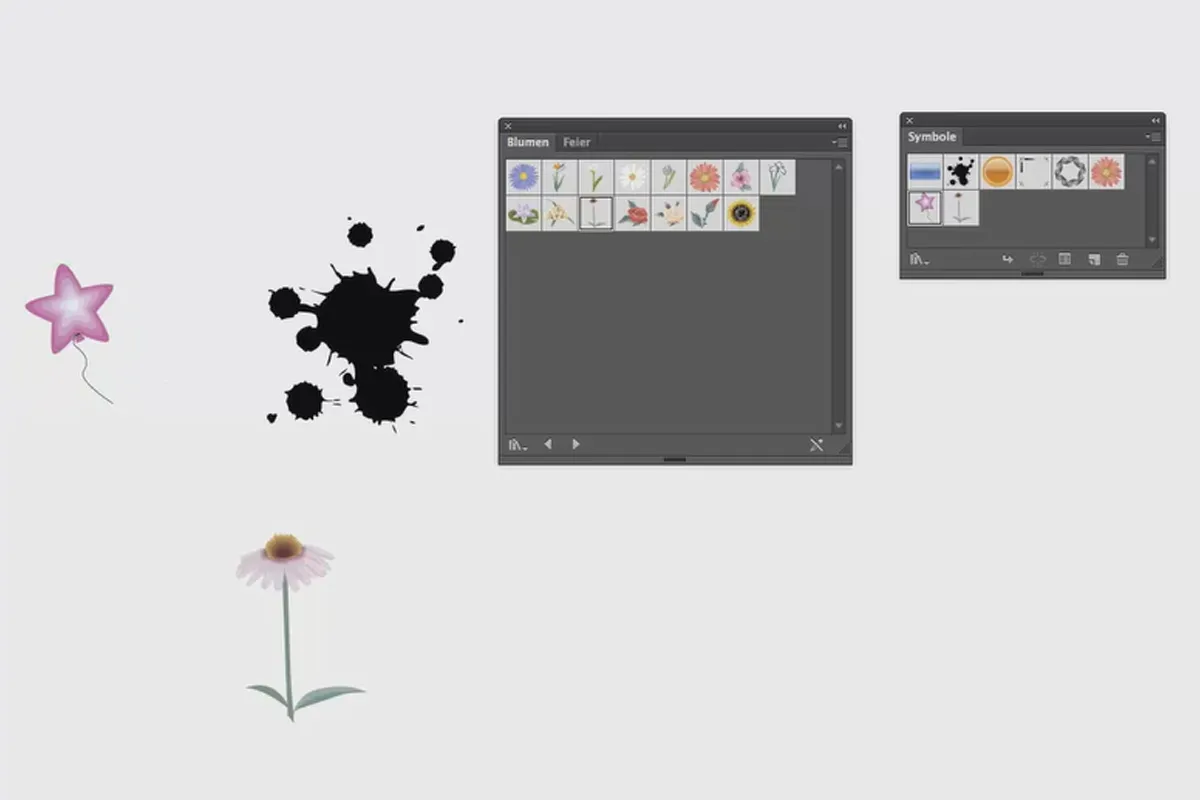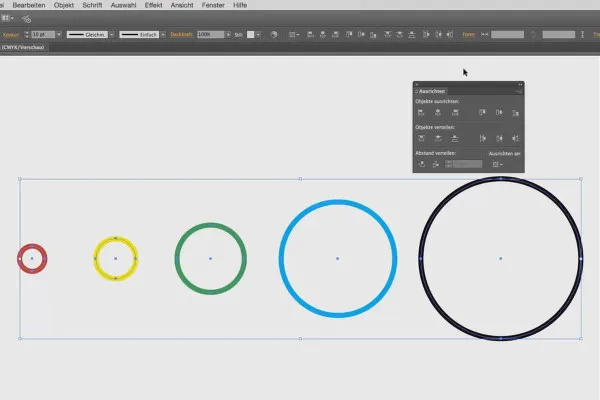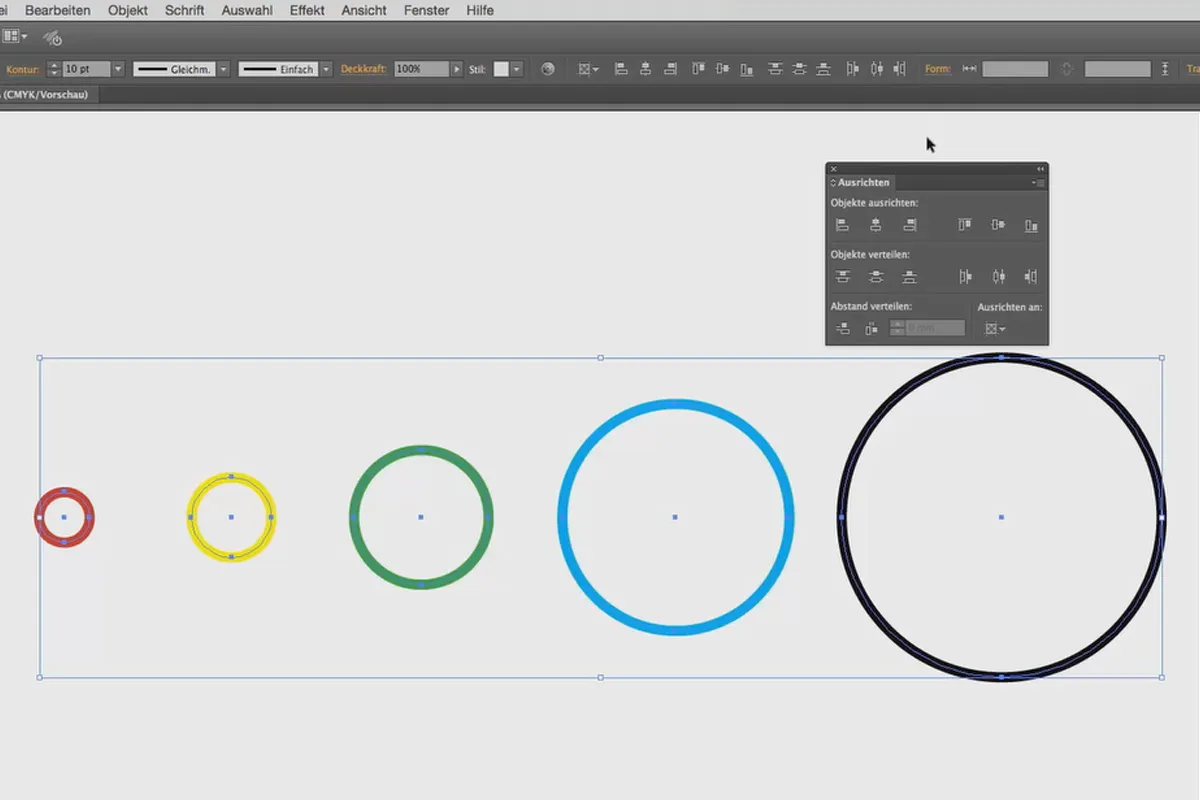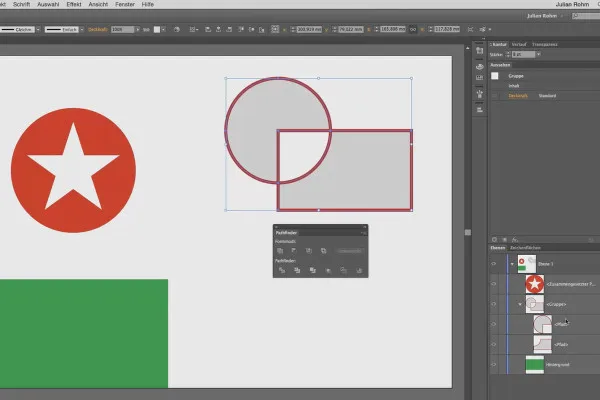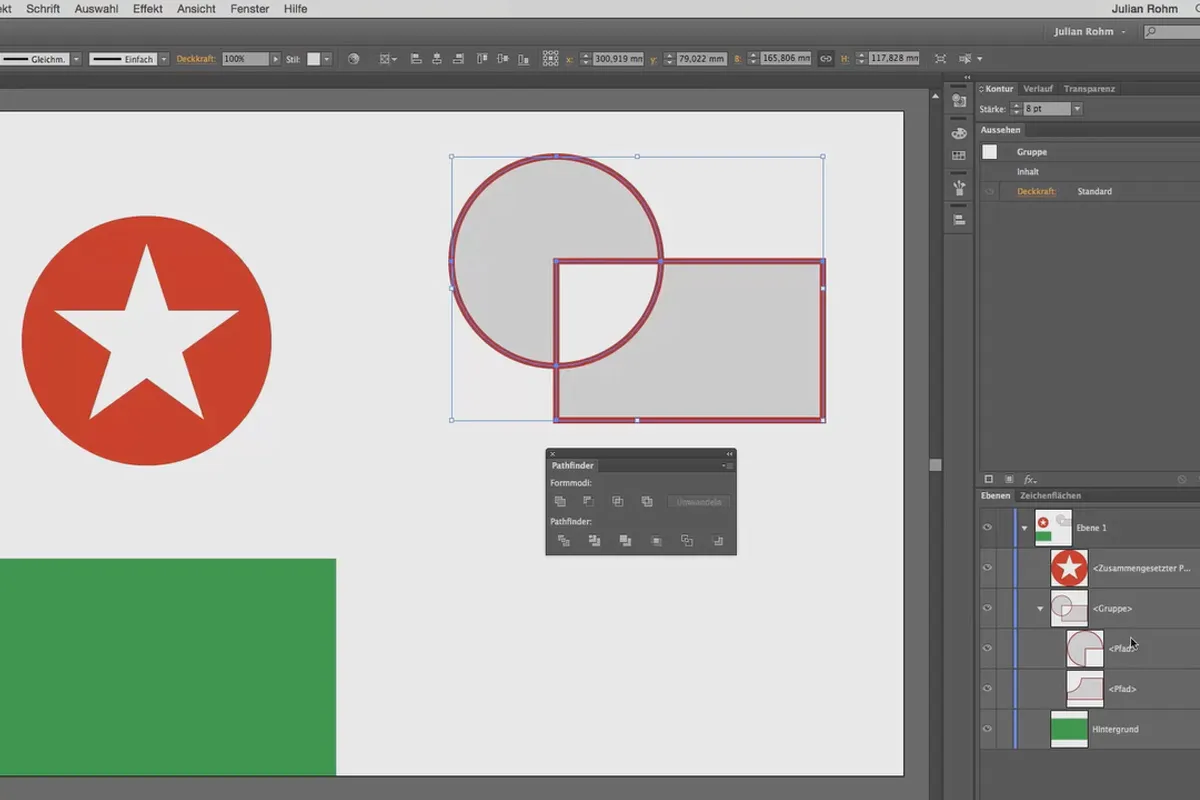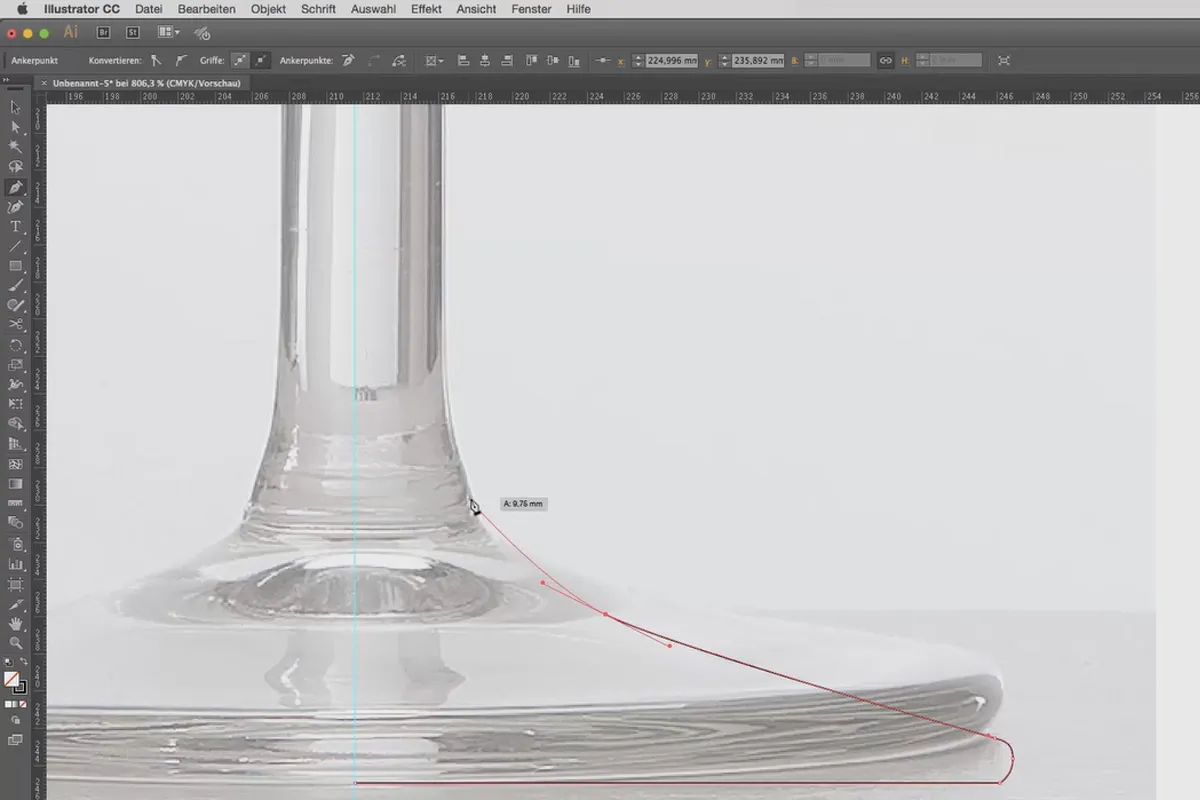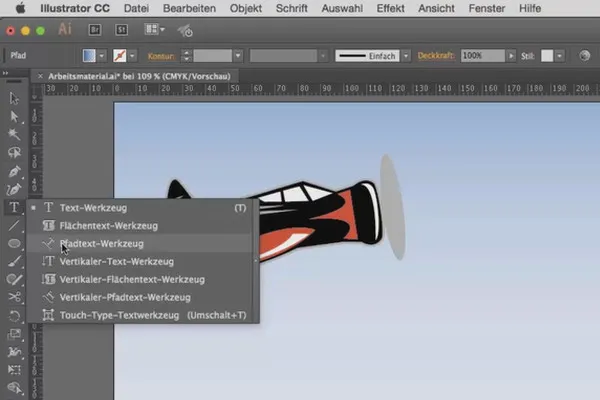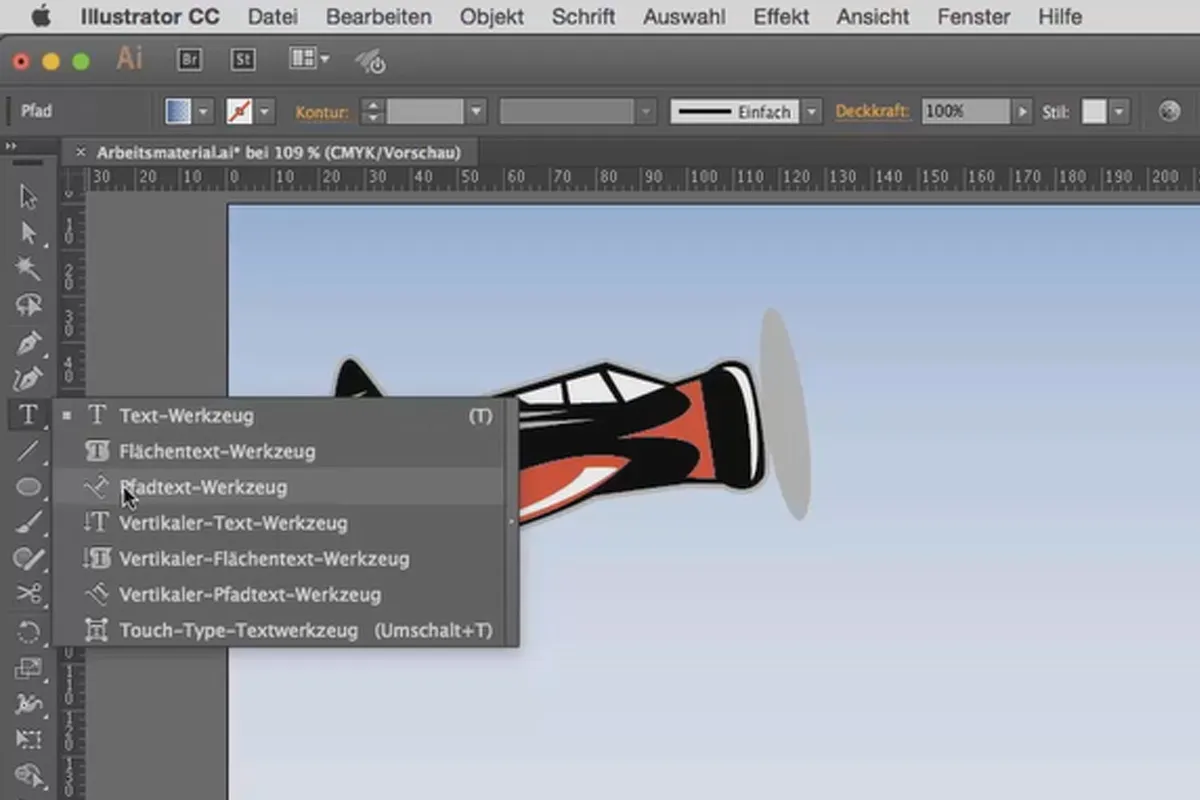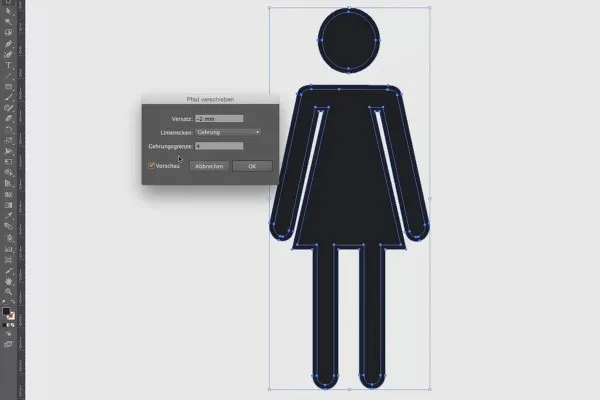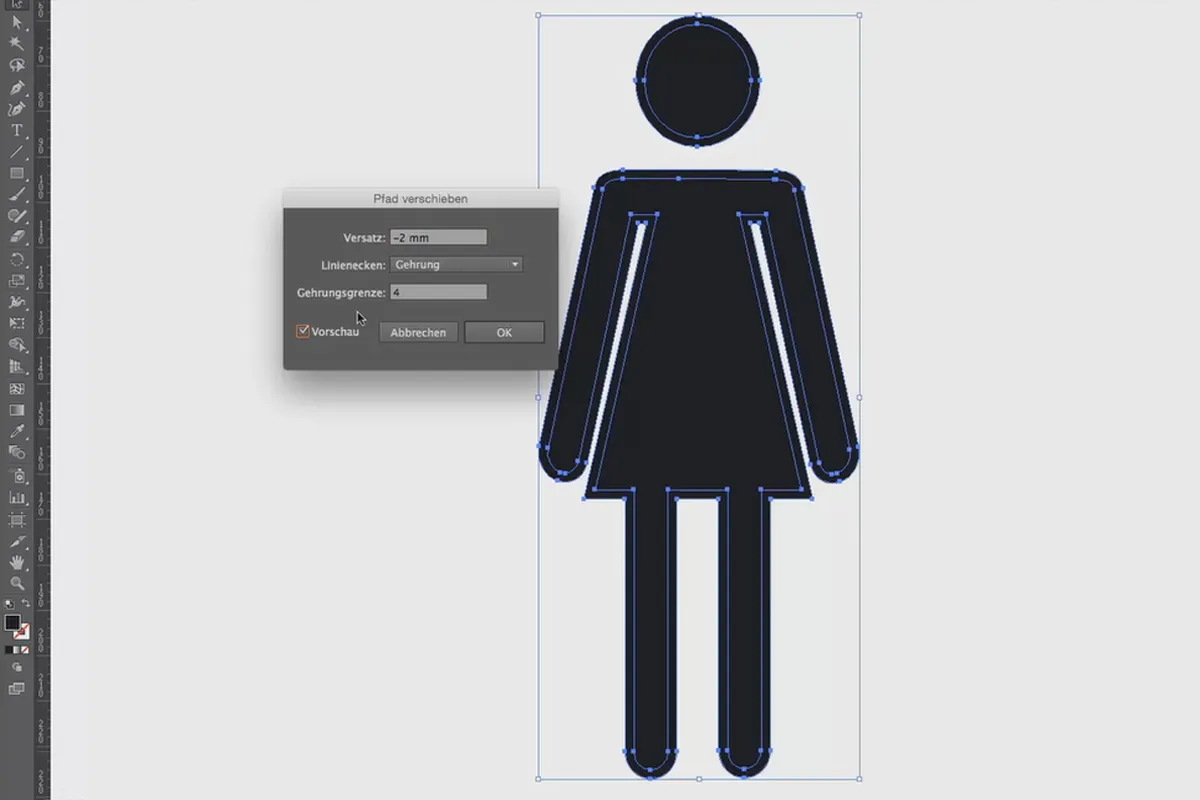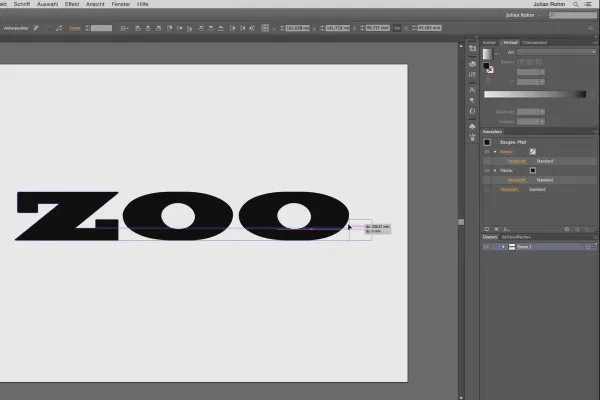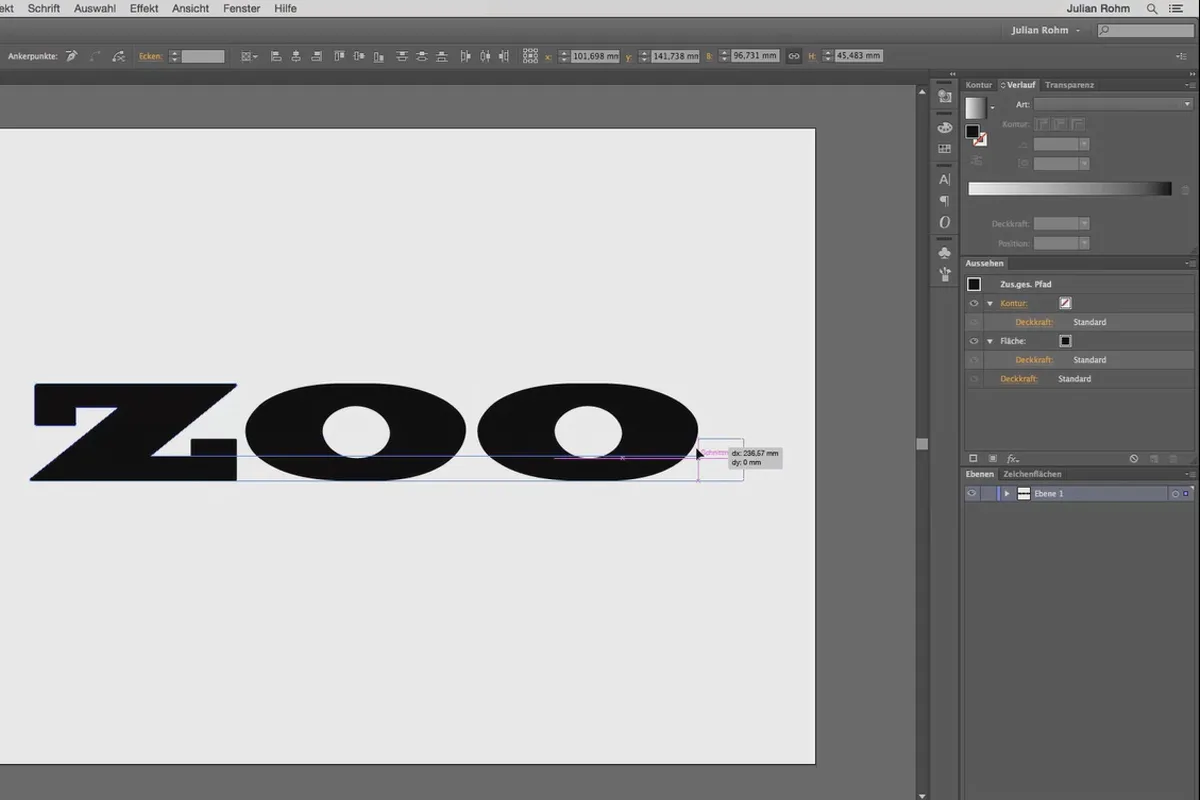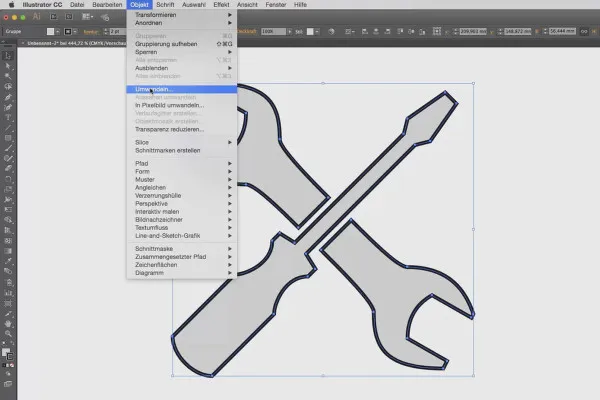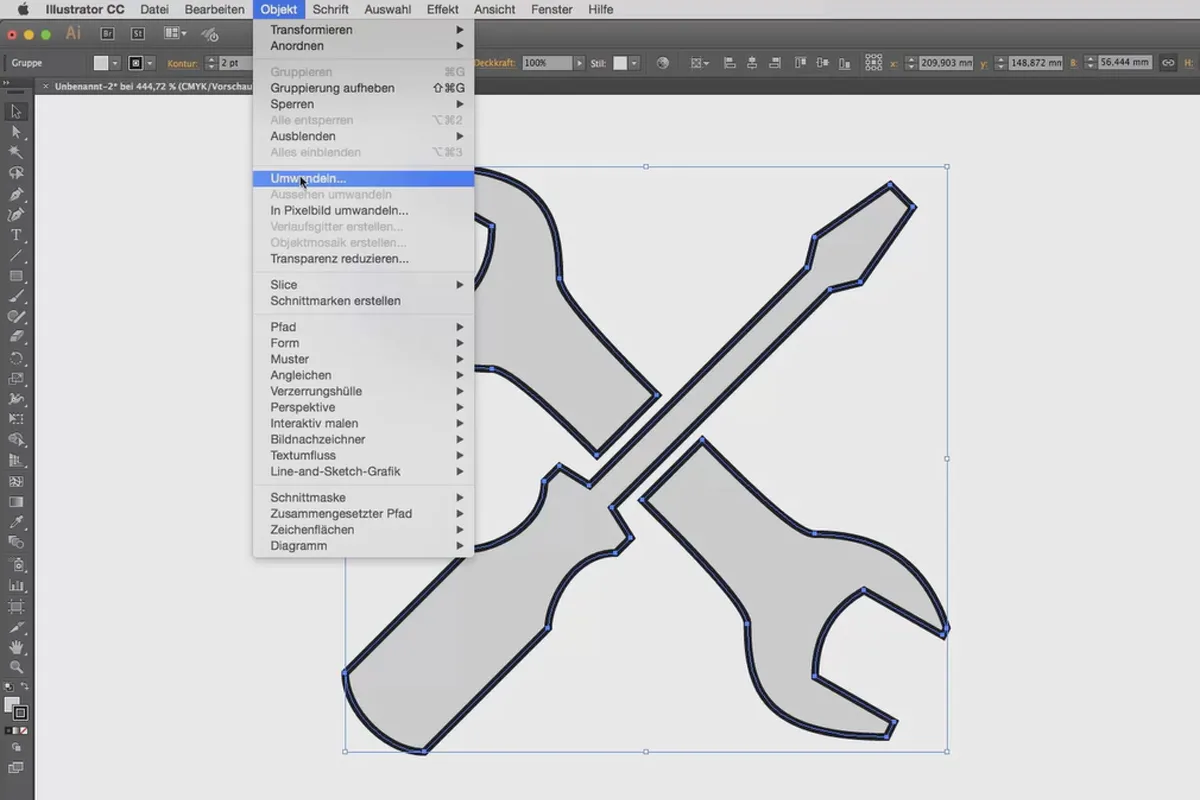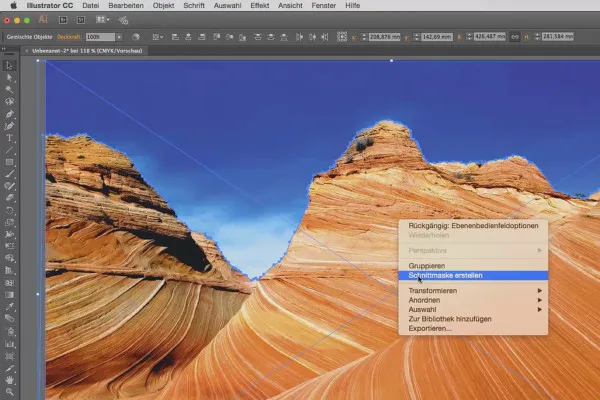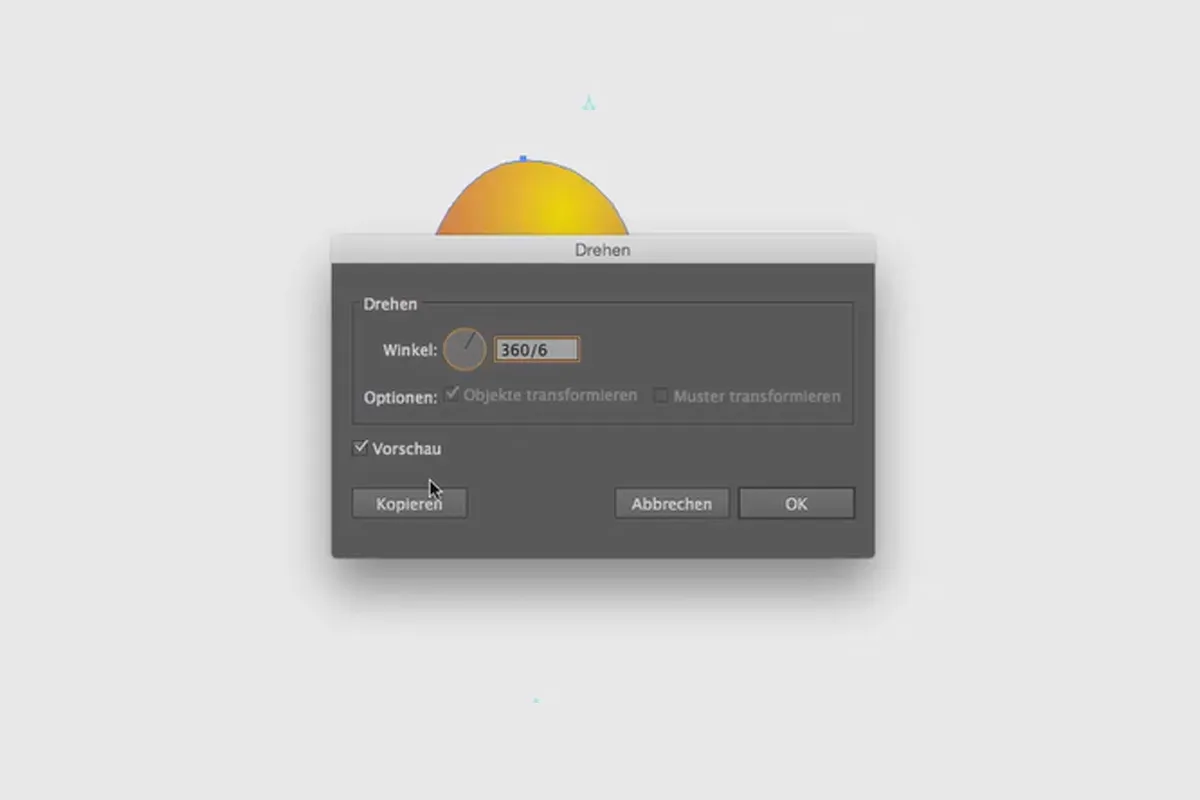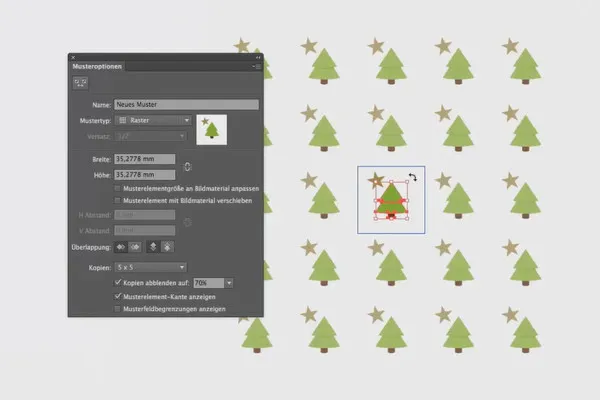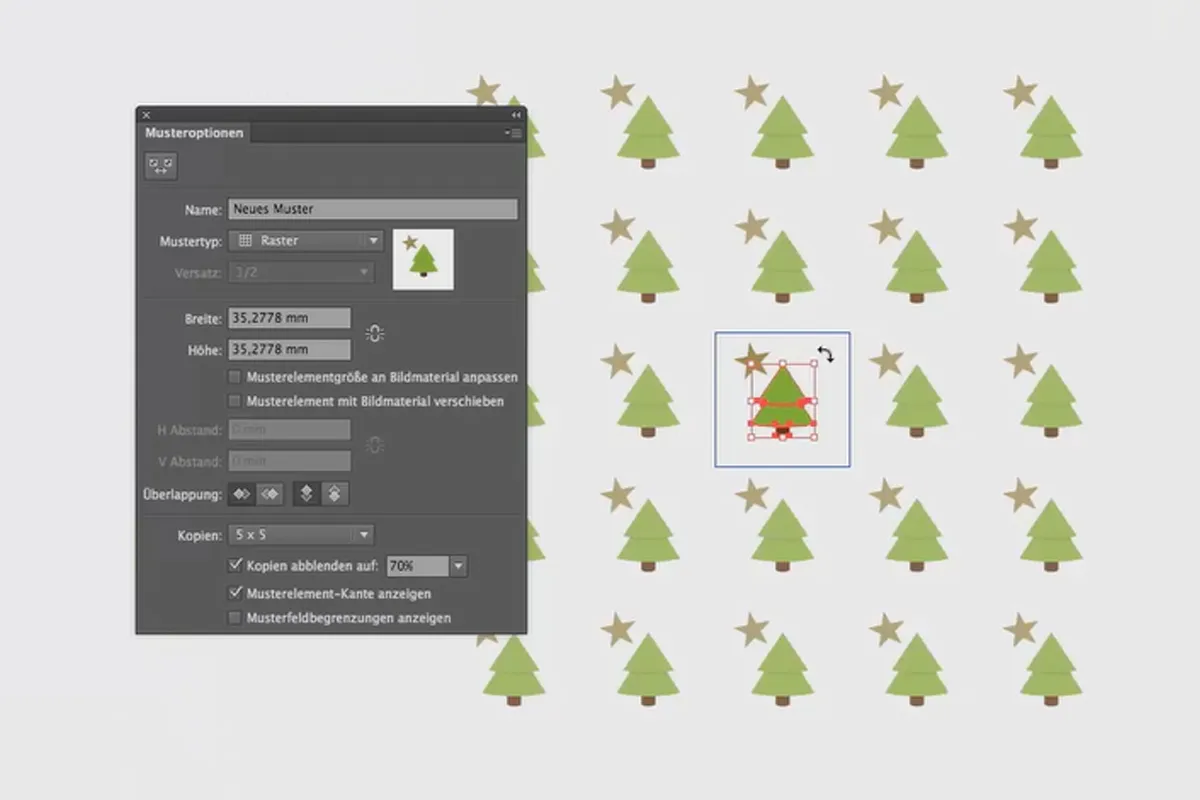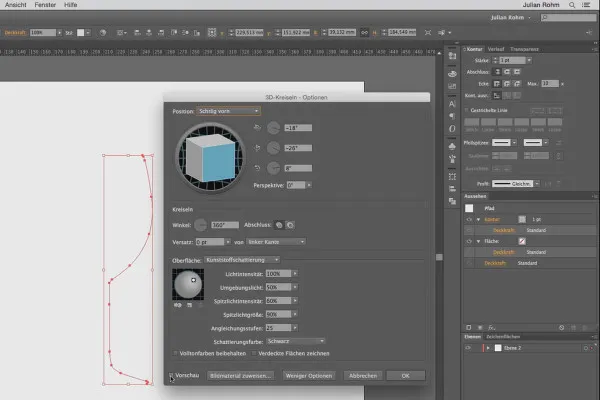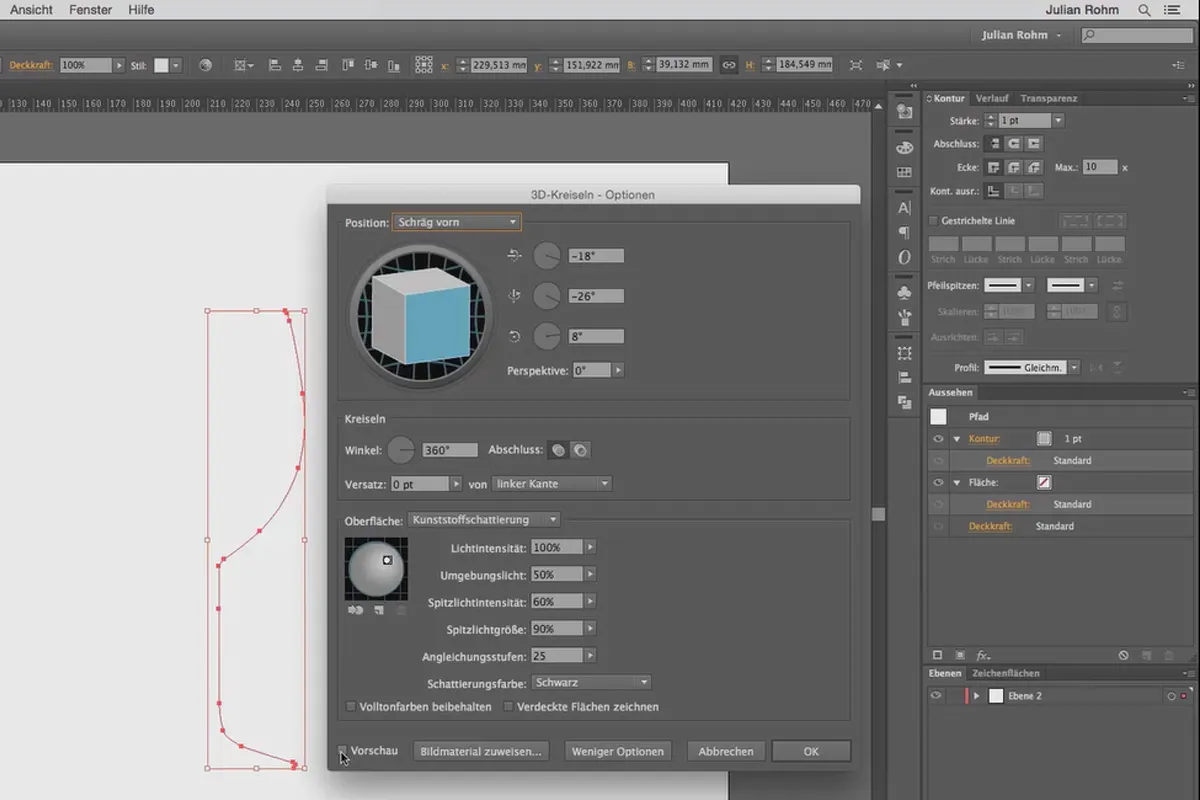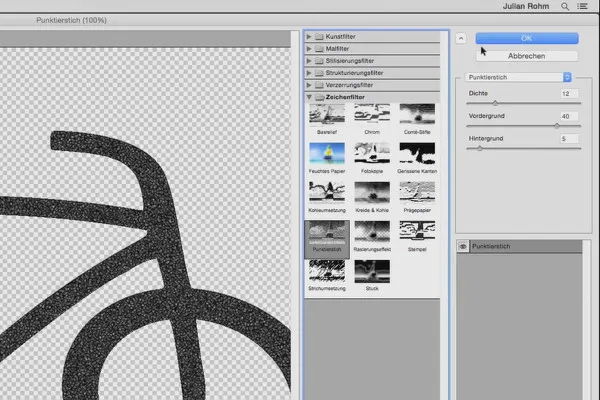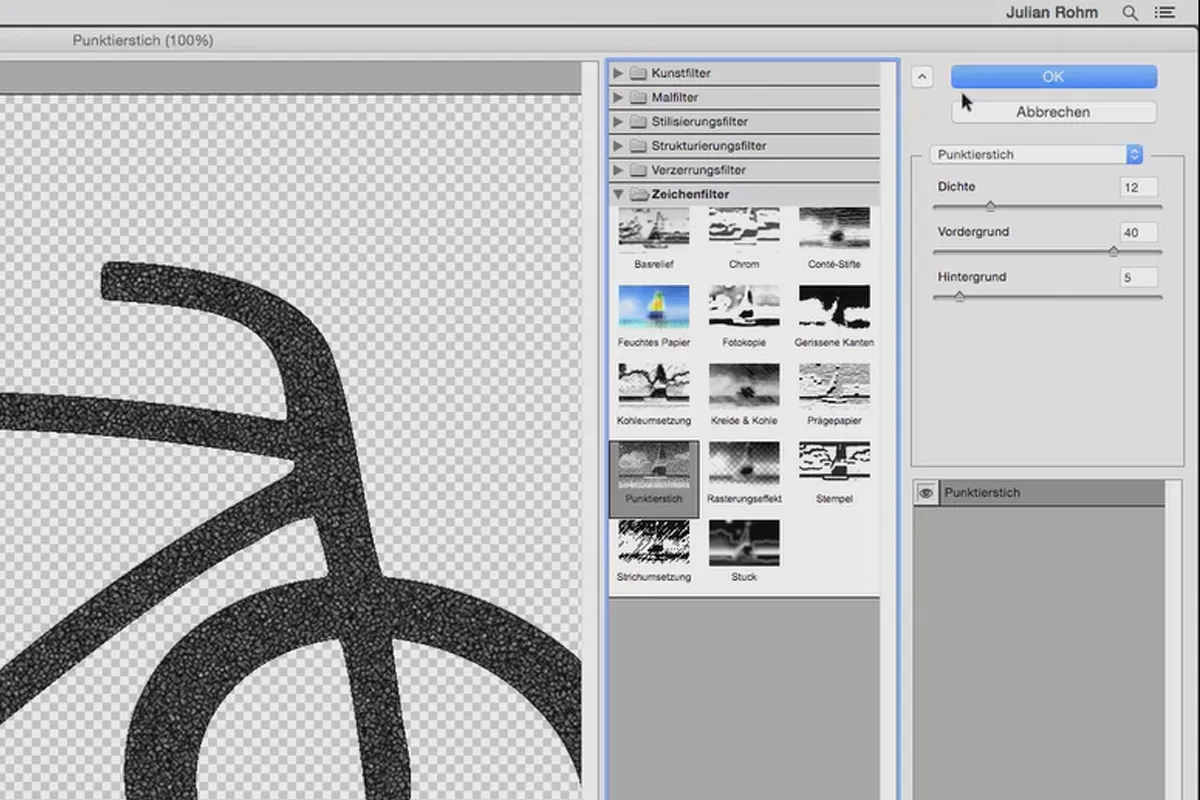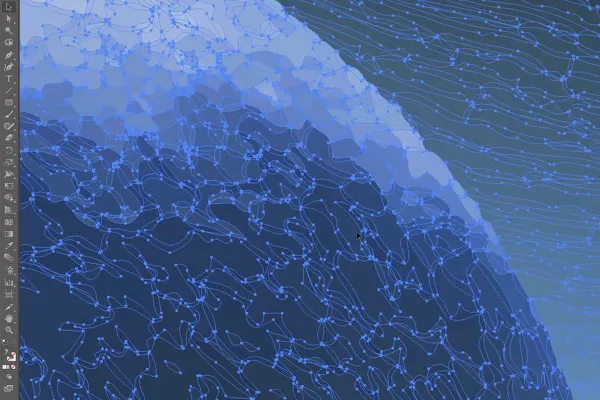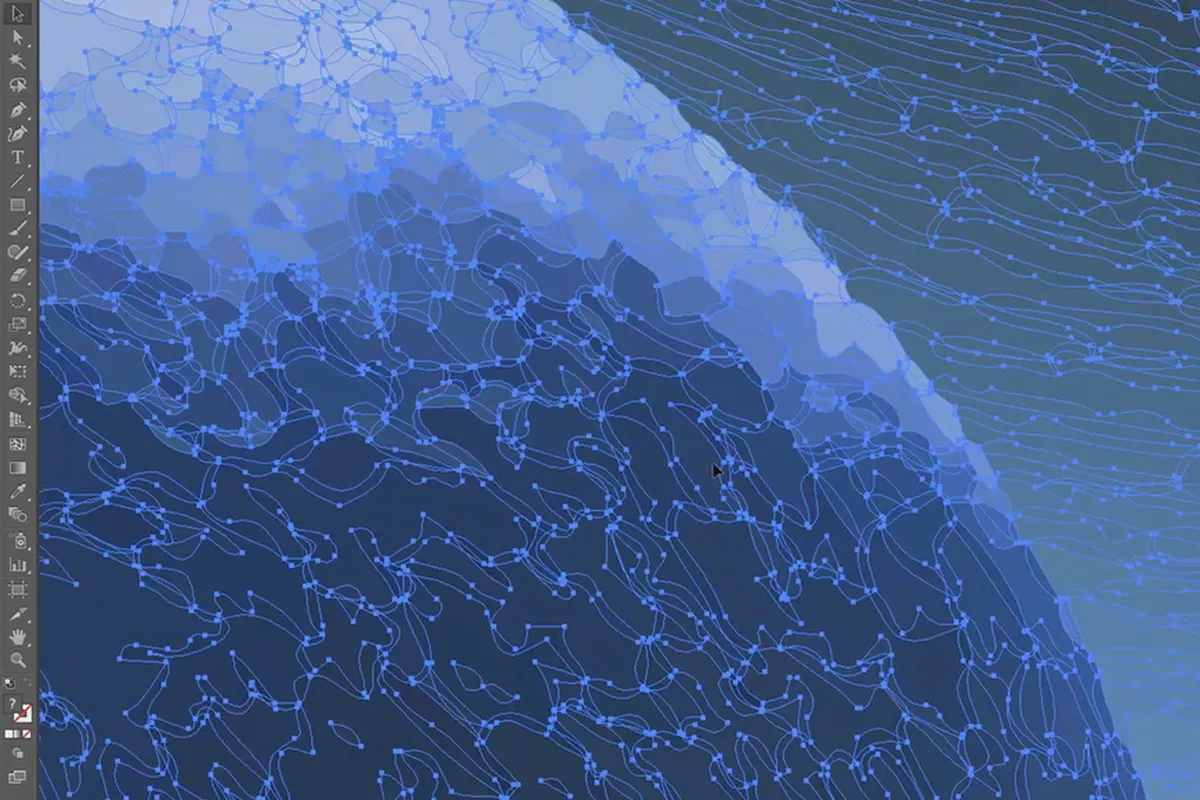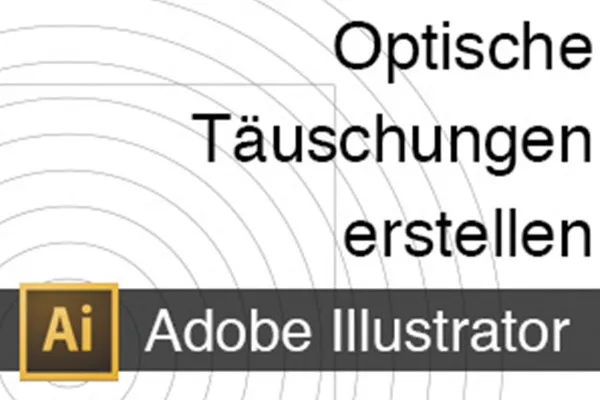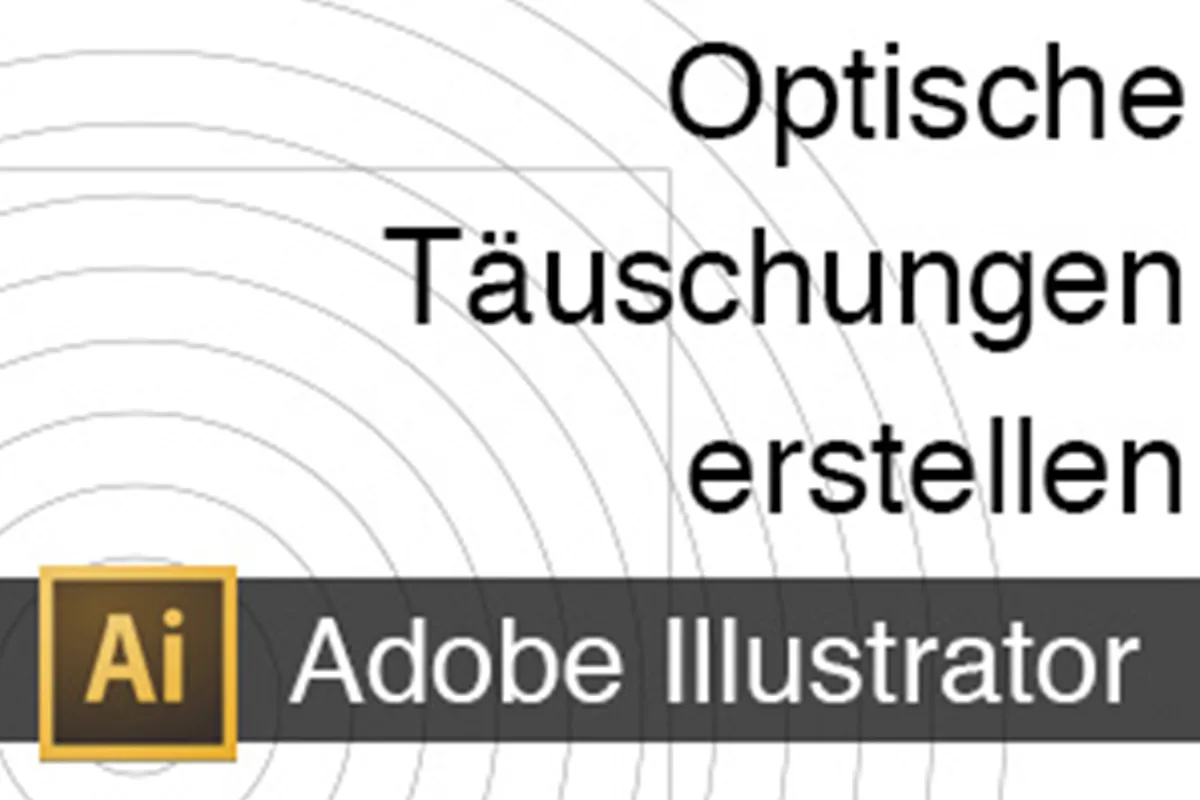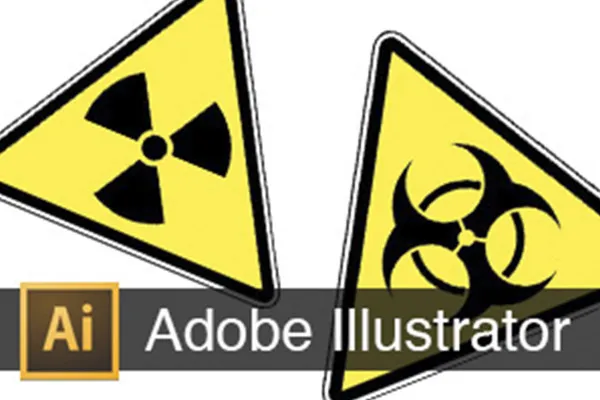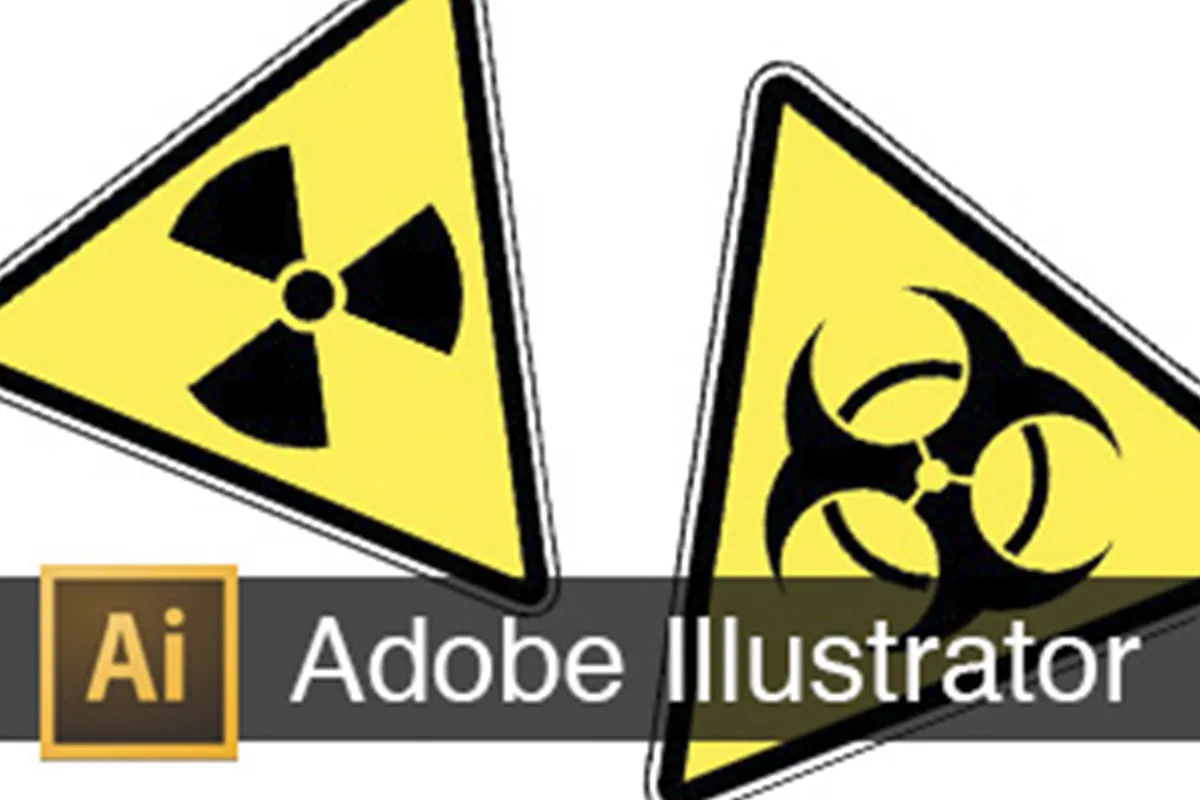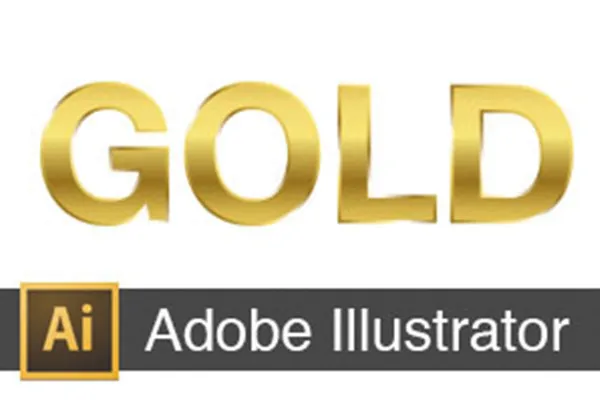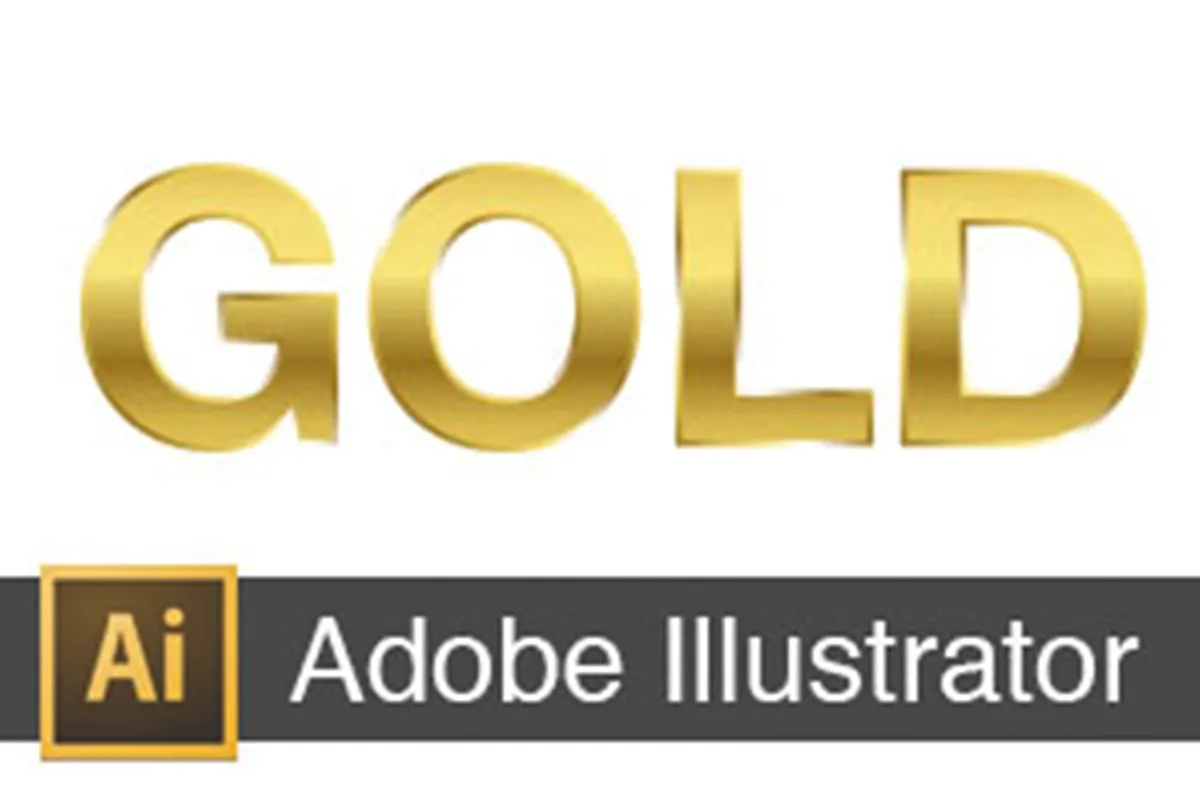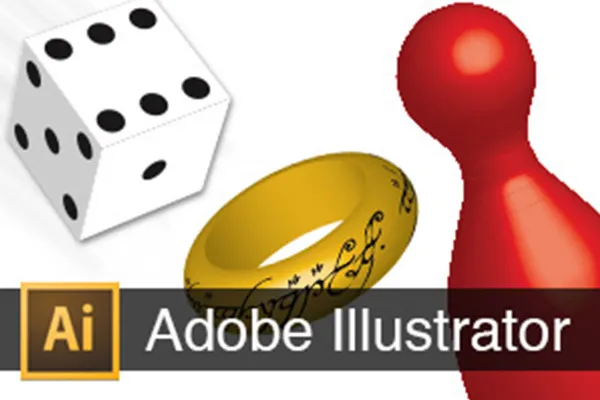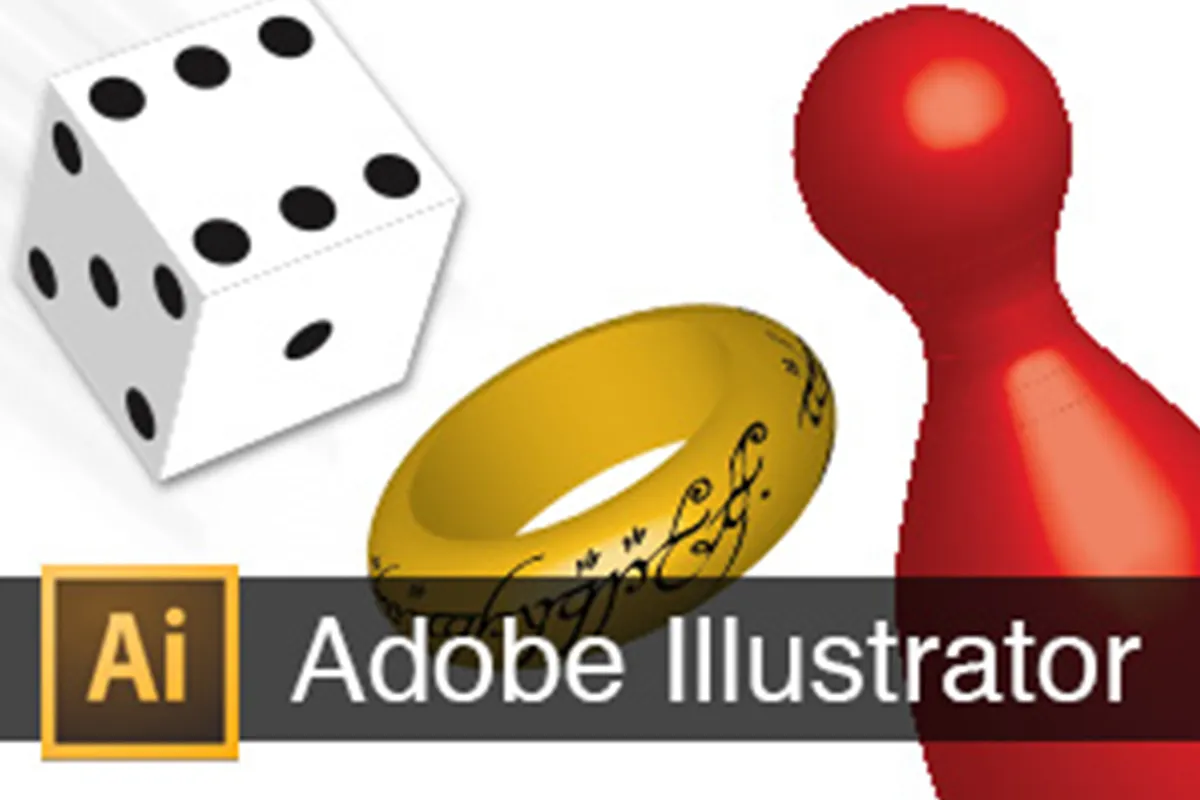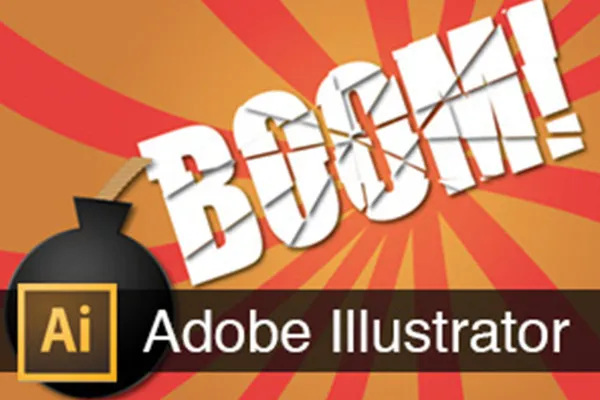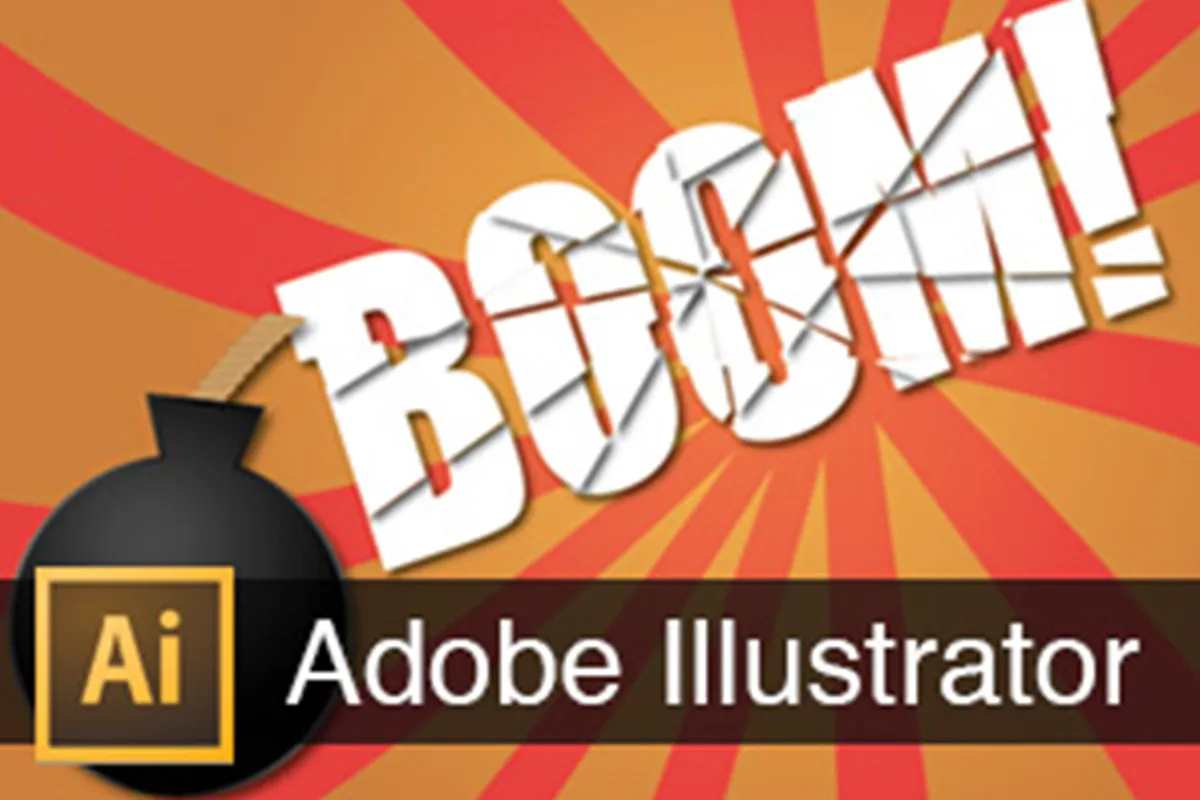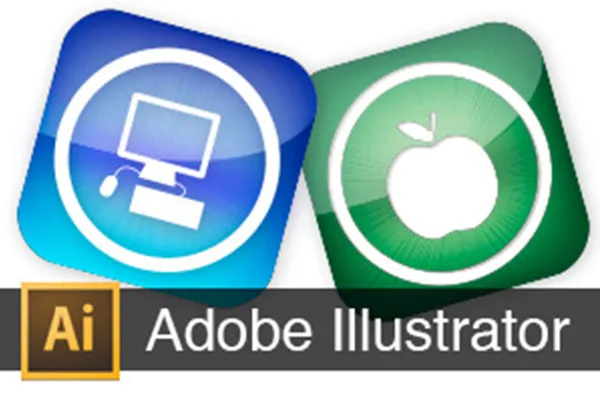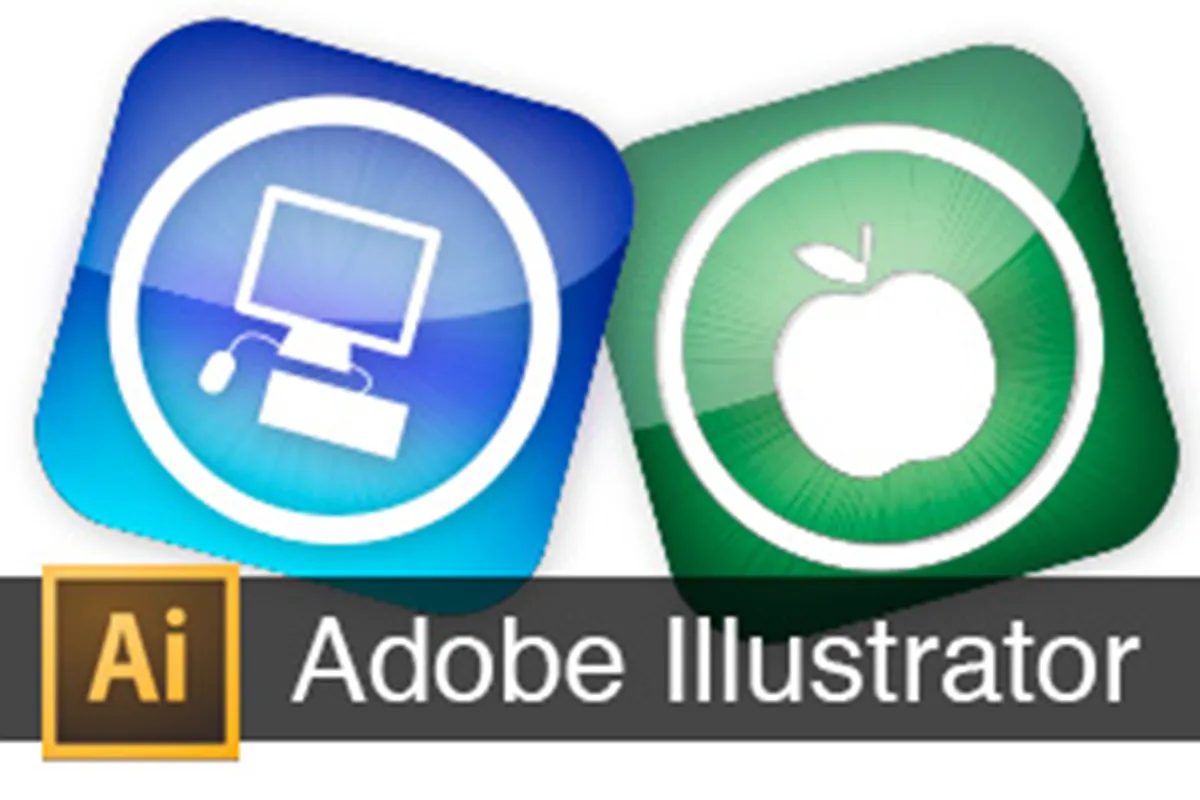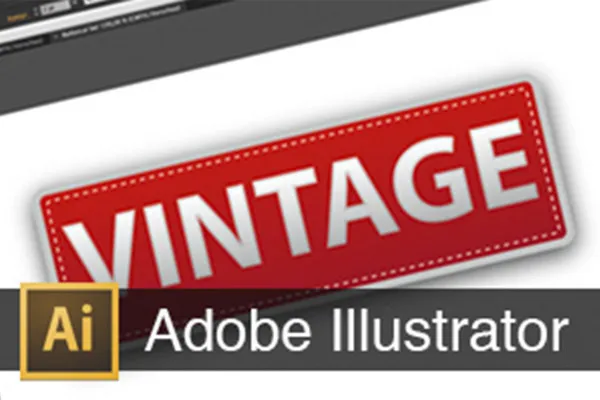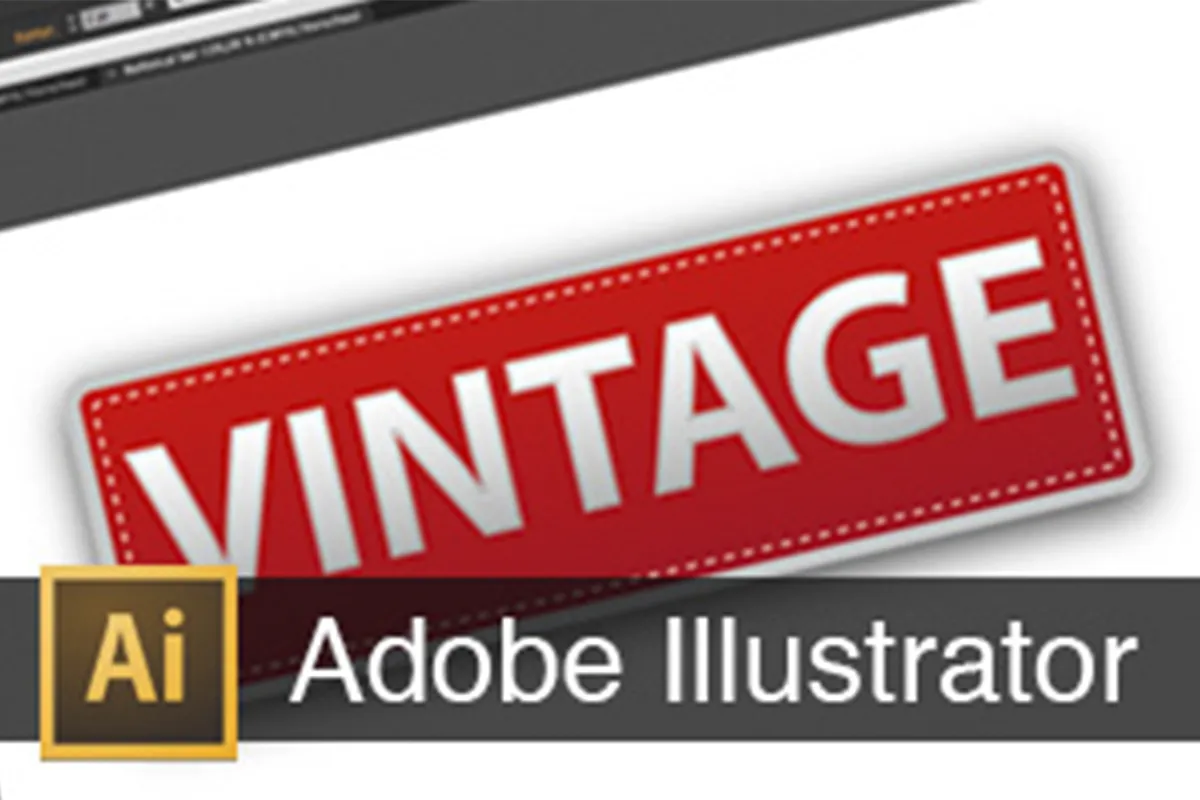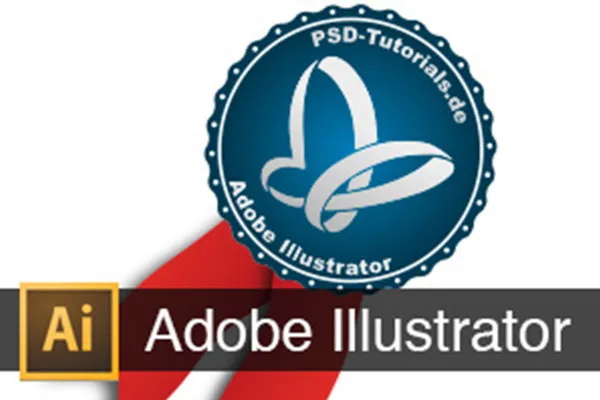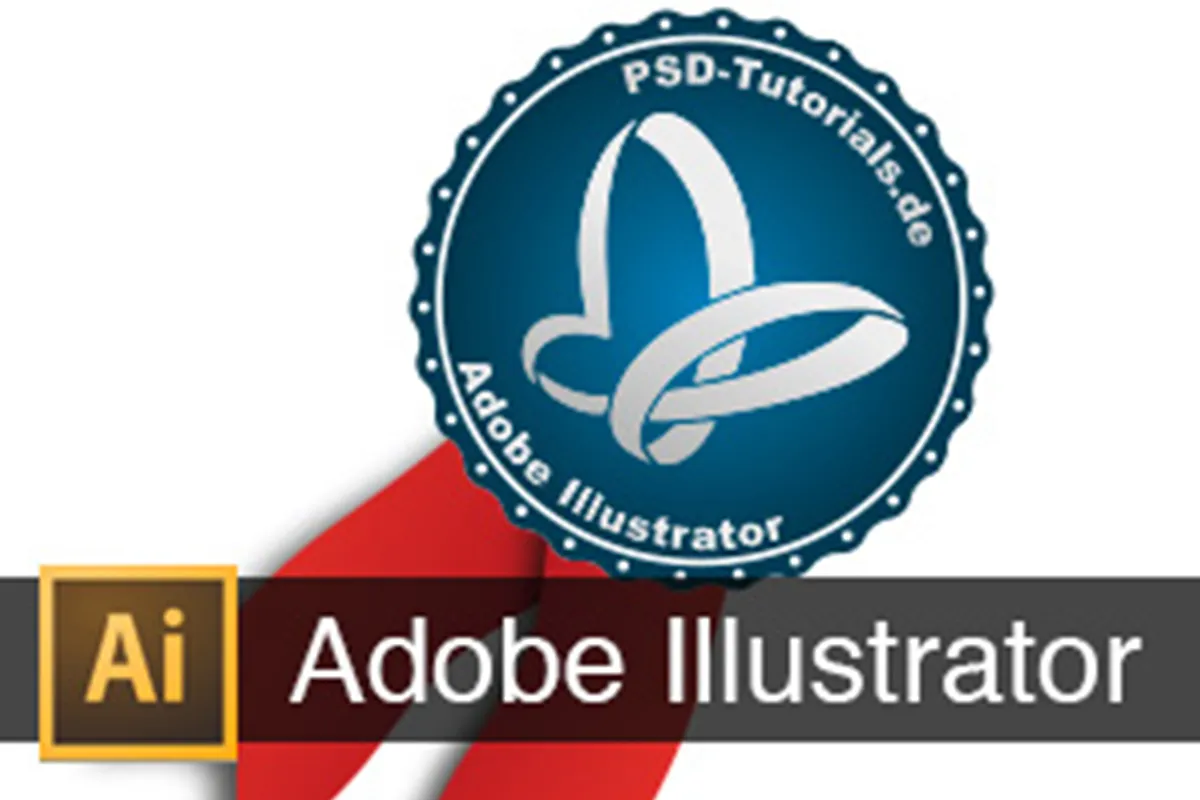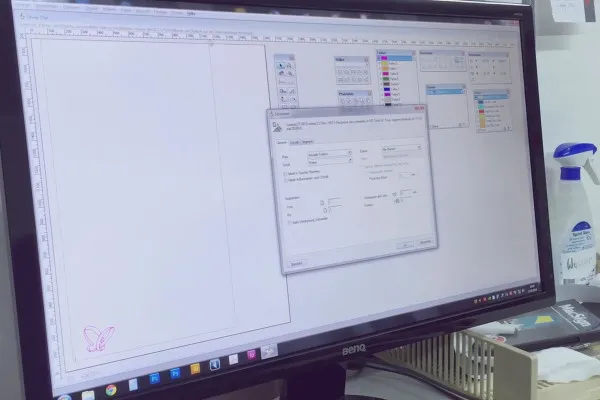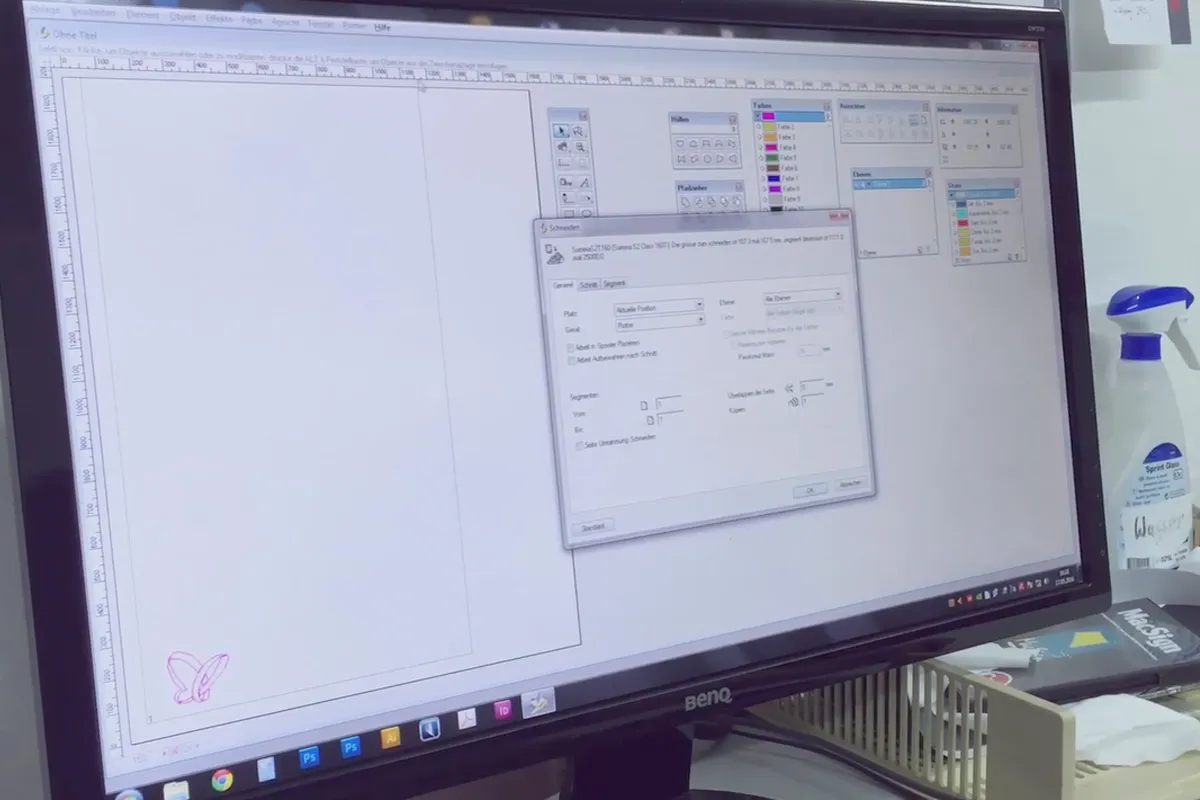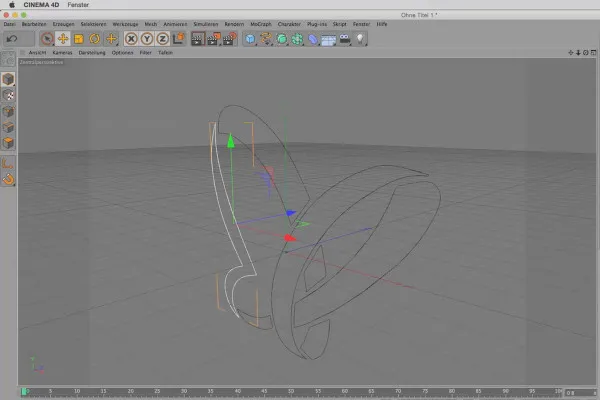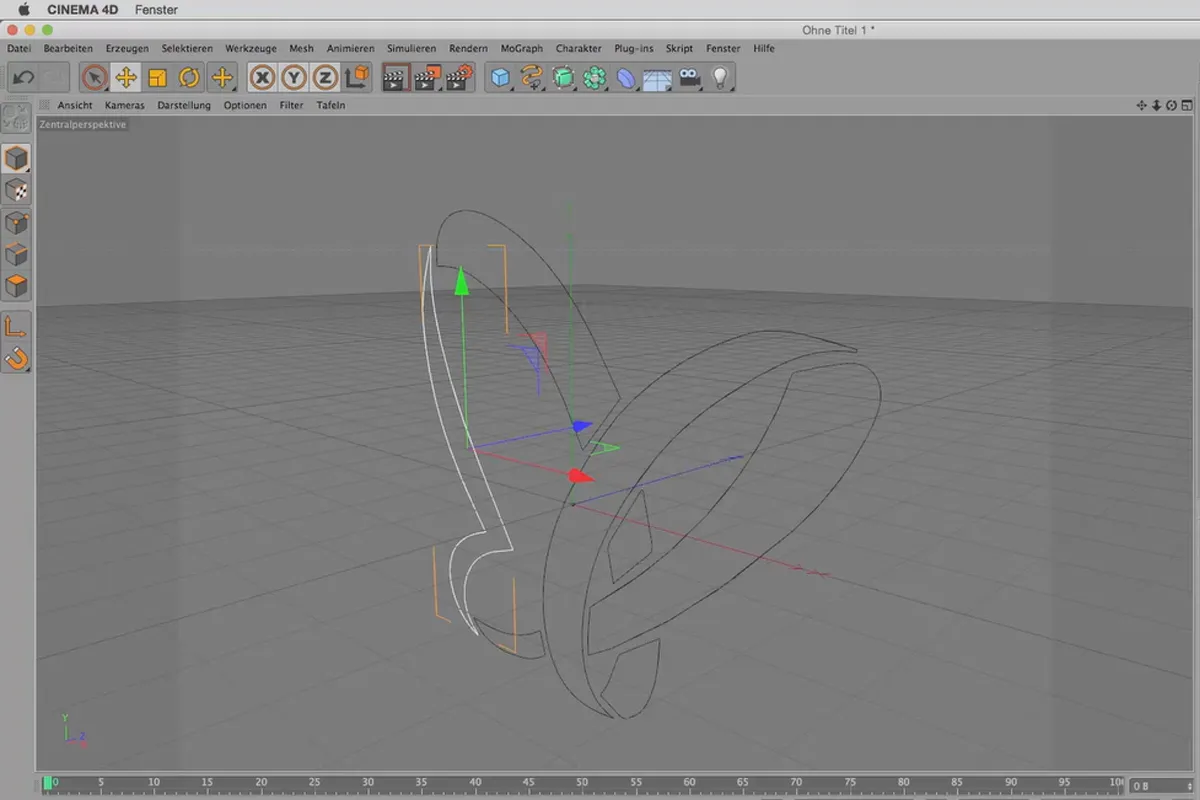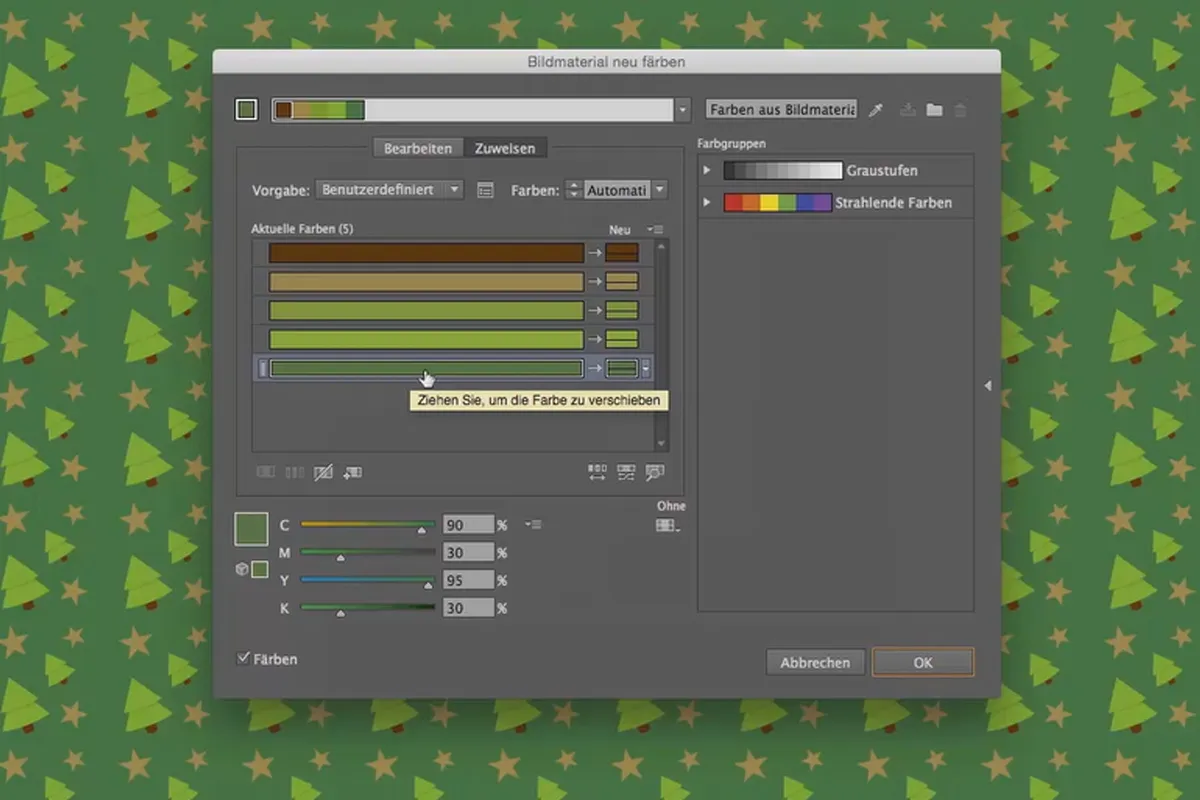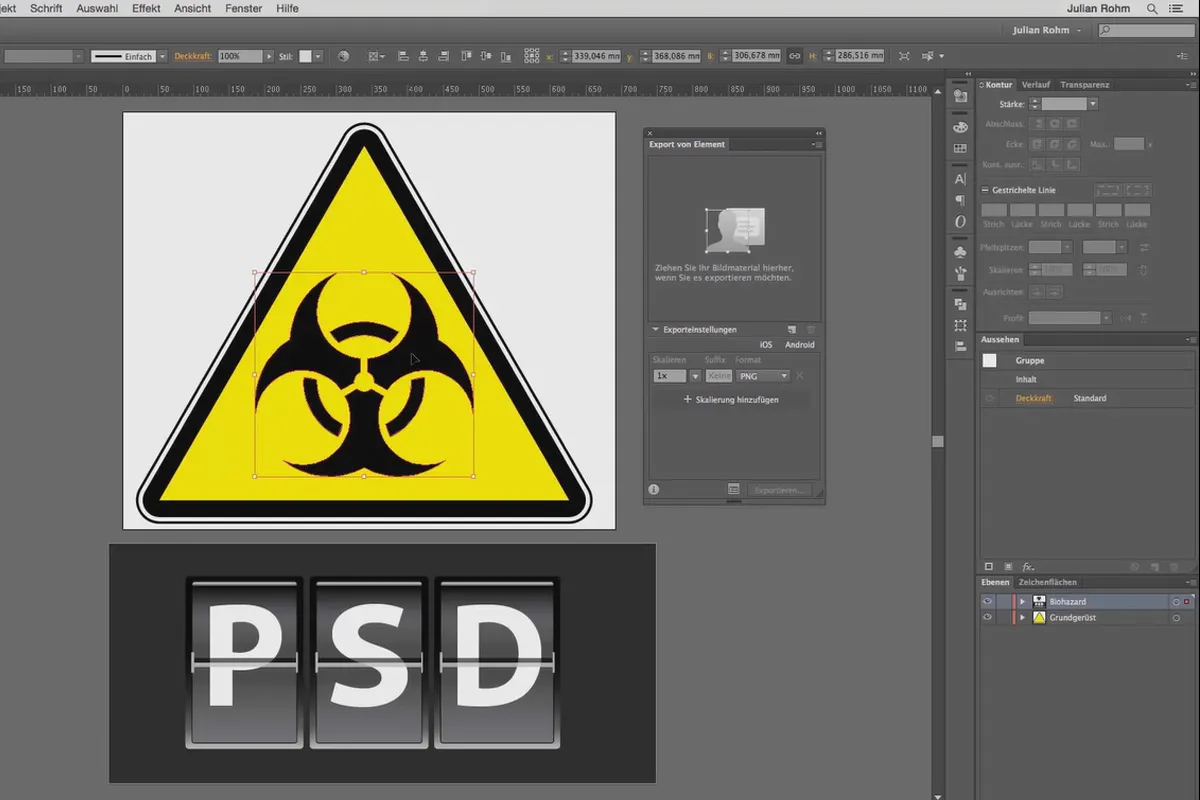Adobe Illustrator Introduction: Learn the basics
In this 5-hour introduction you will learn everything about working with Adobe Illustrator CC. It starts with the basics, followed directly by practical examples. You will become a skilled Illustrator user and vector professional in a short space of time.
- Introduction to Illustrator: Basics, functions, tools and control panels explained in detail
- Numerous practical examples for creating effects with all kinds of tips and tricks
- Bonus chapter with special application areas of Adobe Illustrator
Let's go! Here come the vectors. Get the introduction to Adobe Illustrator CC and get a professional start in graphic design and illustration!
- Usable with:
- content:
6 h Video training
- Licence: private and commercial Rights of use
- Bonus: including working material
Examples of use
-
 Open galleryWant to create an icon? Learn how to do it in the tutorial!
Open galleryWant to create an icon? Learn how to do it in the tutorial! -
 Open galleryCreate eye-catching effects in Illustrator.
Open galleryCreate eye-catching effects in Illustrator. -
 Open galleryYou can even create 3D objects in Adobe Illustrator.
Open galleryYou can even create 3D objects in Adobe Illustrator. -
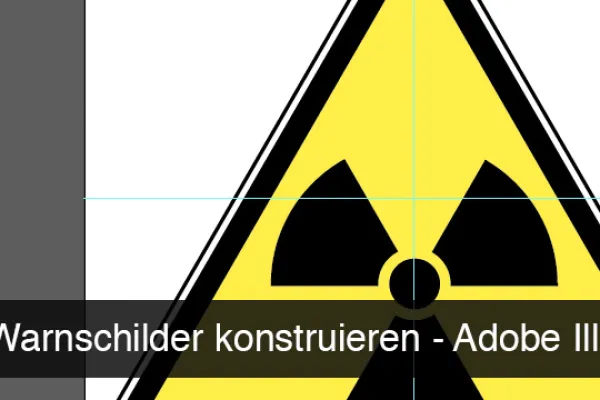 Open galleryLearn how to use all the important Illustrator tools and create the vectors you need.
Open galleryLearn how to use all the important Illustrator tools and create the vectors you need. -
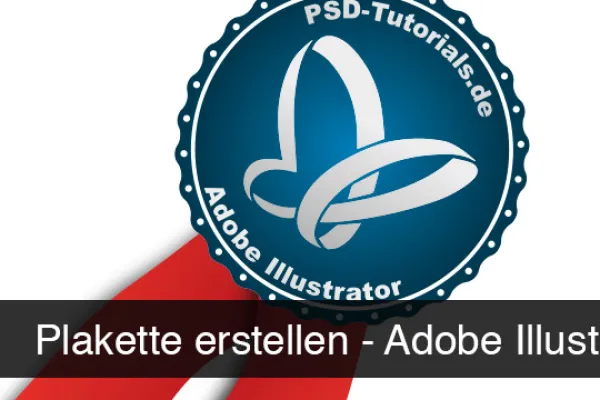 Open galleryLearn how to create the illustrations you want in Illustrator.
Open galleryLearn how to create the illustrations you want in Illustrator.
Introduction
Introductory theory
Basic knowledge
Getting to know tools
Important tool pallets
Basics in practice
Implementation of practical examples
Bonus material
New features in CC 2015.3
Details of the content
Learn Illustrator basics hands-on - your introduction starts here!
Whether you want to learn Adobe Illustrator or expand your skills in creating smart designs, media designer Julian Rohm will give you the help you need with this introduction , spending over 5 hours looking over your shoulder so you can shape the vectors to suit your needs. Know-how with lots of learning effects and the guarantee of being able to design illustrative layouts and graphics yourself in the future.
Learn, understand and apply the basics
This training course gets down to the nitty-gritty of vector design. The basics will help you to understand how to work specifically with Adobe Illustrator and take off so that you are firmly in the saddle later on. This includes the user interface, workspaces, presets, paths and knowing how to save documents correctly. Once everything is in place, you can look forward to the variety of individual tools : drawing pens, lines, texts, brushes, erasers, rotating, mirroring, warping, transforming, pipettes and many more to shape your graphic design according to your wishes. With this know-how, you can take any path with confidence!
Tips and tricks for working with Adobe Illustrator
An entire chapter is dedicated to tricks for everyday use of the software. With these afterburner tipsfor Illustrator, you'll get the power right on the road, accelerate in the fast lane and learn shortcuts that will get you to your destination faster. Now you're ready to put your new skills to the test with practical examples and put them into shape as you create different designs step-by-step in individual lessons.
Bonus chapter: Go beyond the introduction
The crowning glory is the bonus chapter , in which you will find smart tips for your everyday vector work and which makes it easier for you to interact with different programs. Let us show you how to plot a great sticker from a vector graphic, what vector smart objects in Photoshop are all about, how easy it is to export paths from Illustrator for Cinema 4D and how to recolor graphics in no time at all. Our Illustrator CC training on the Adobe updates will bring you up to date.
Basics & practice - what you'll learn in the Illustrator introduction
This Adobe Illustrator training course will take you to illustrative-vectorian heights and expand your knowledge while you learn practical methods for a successful start and ascent .
Other users are also interested
Understand & apply effectively
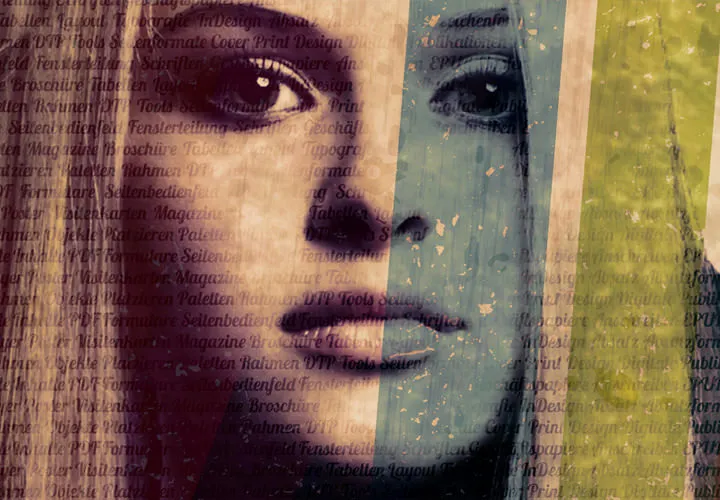
Live your layout now!
Save time with artificial intelligence

Create stunning designs in seconds

Master the vectors

More style, more power, more templates!

Full power, more inspirations, maximum WOW effect!

Artificial intelligence in practice