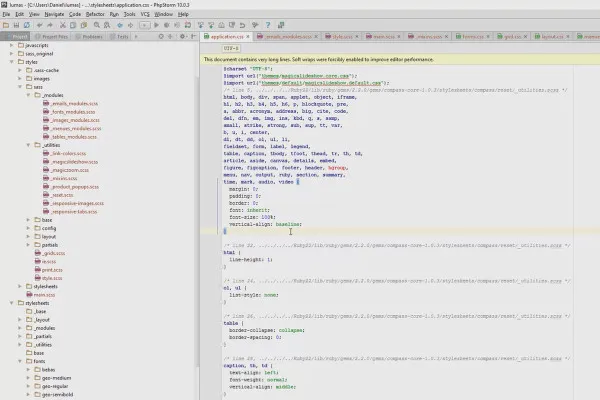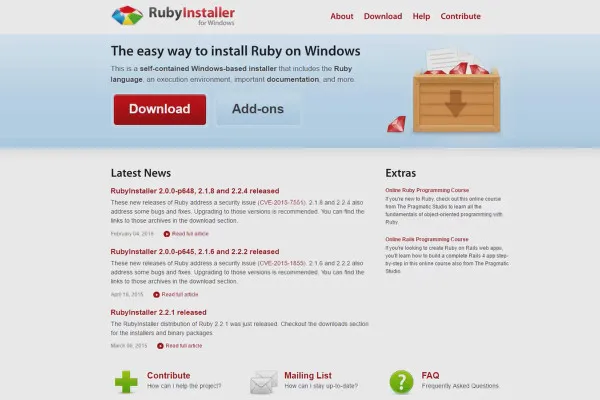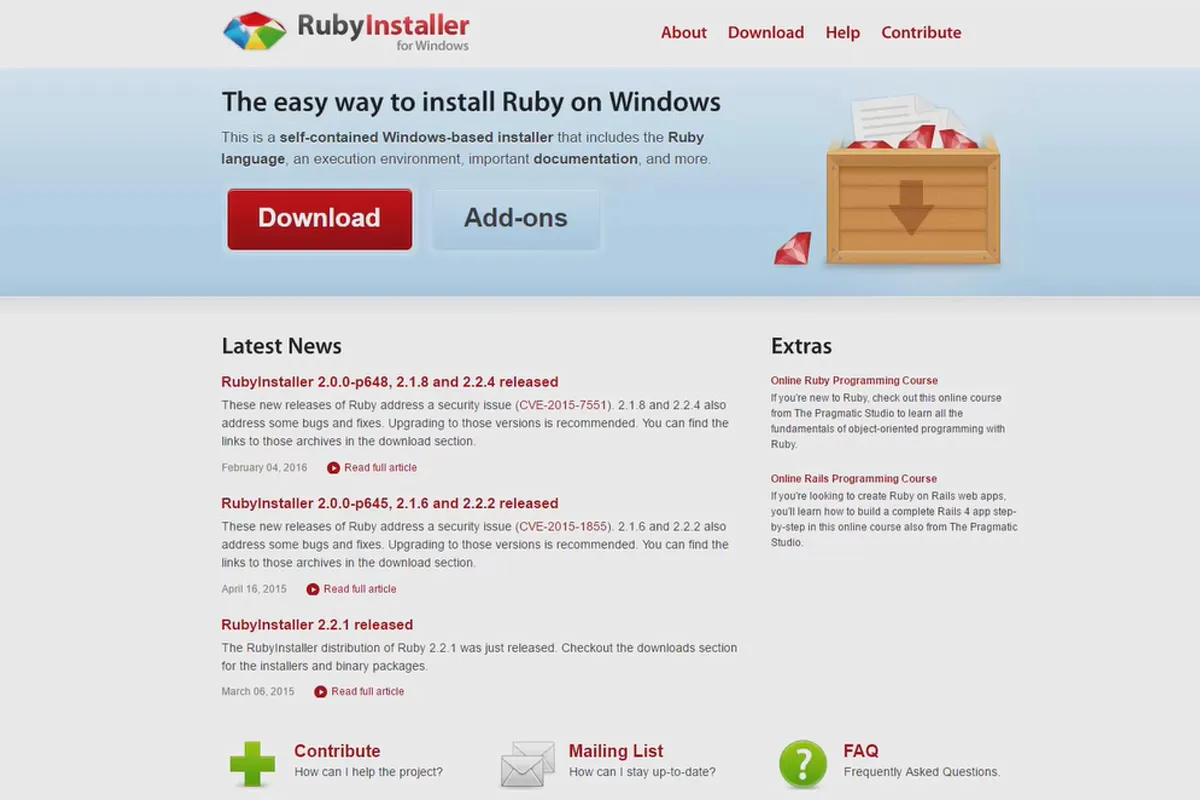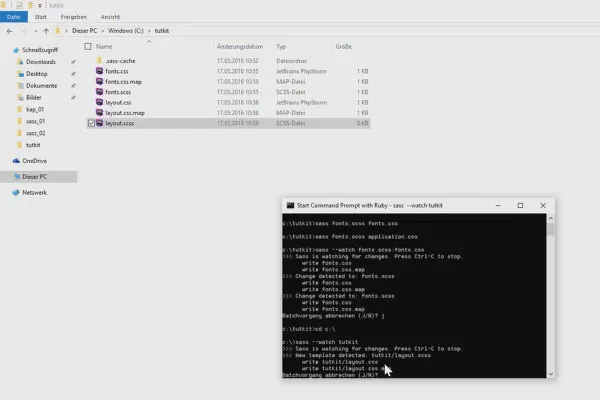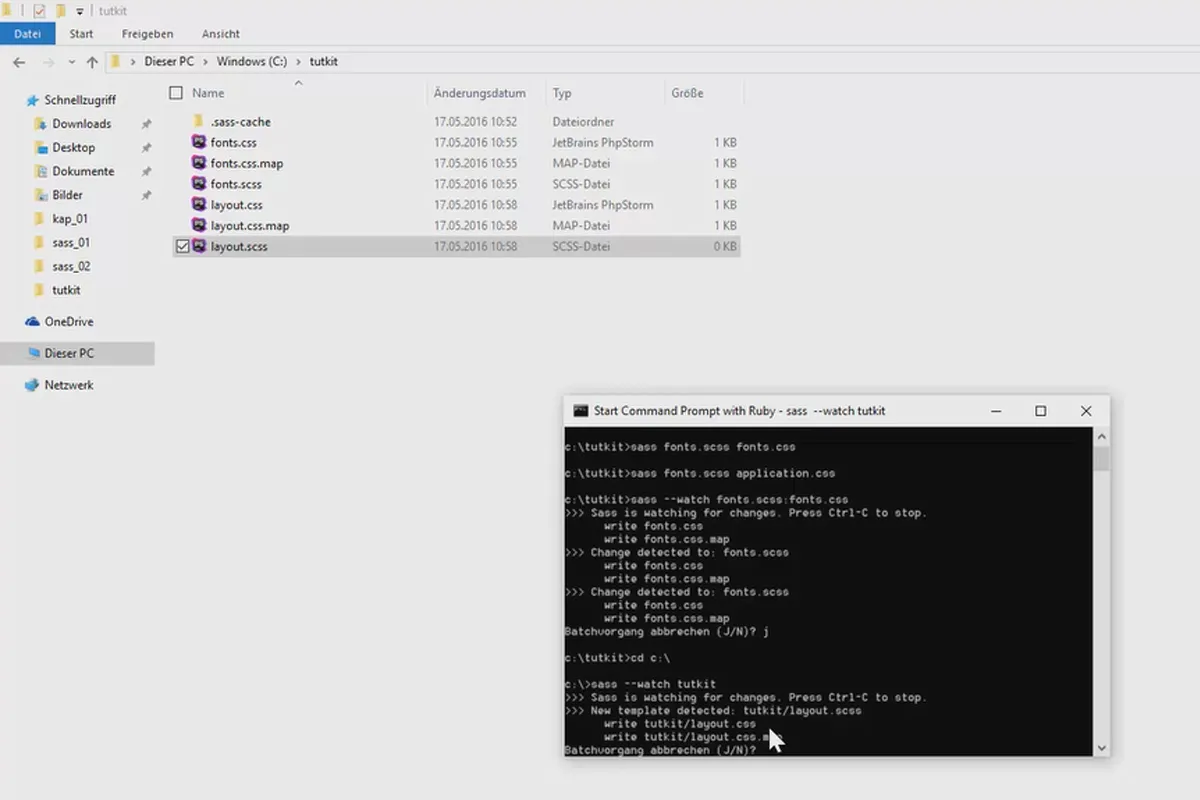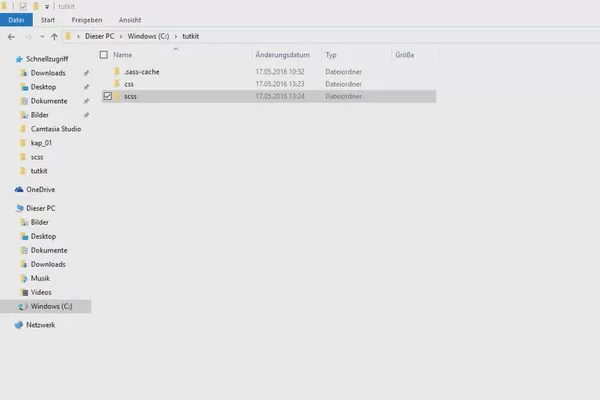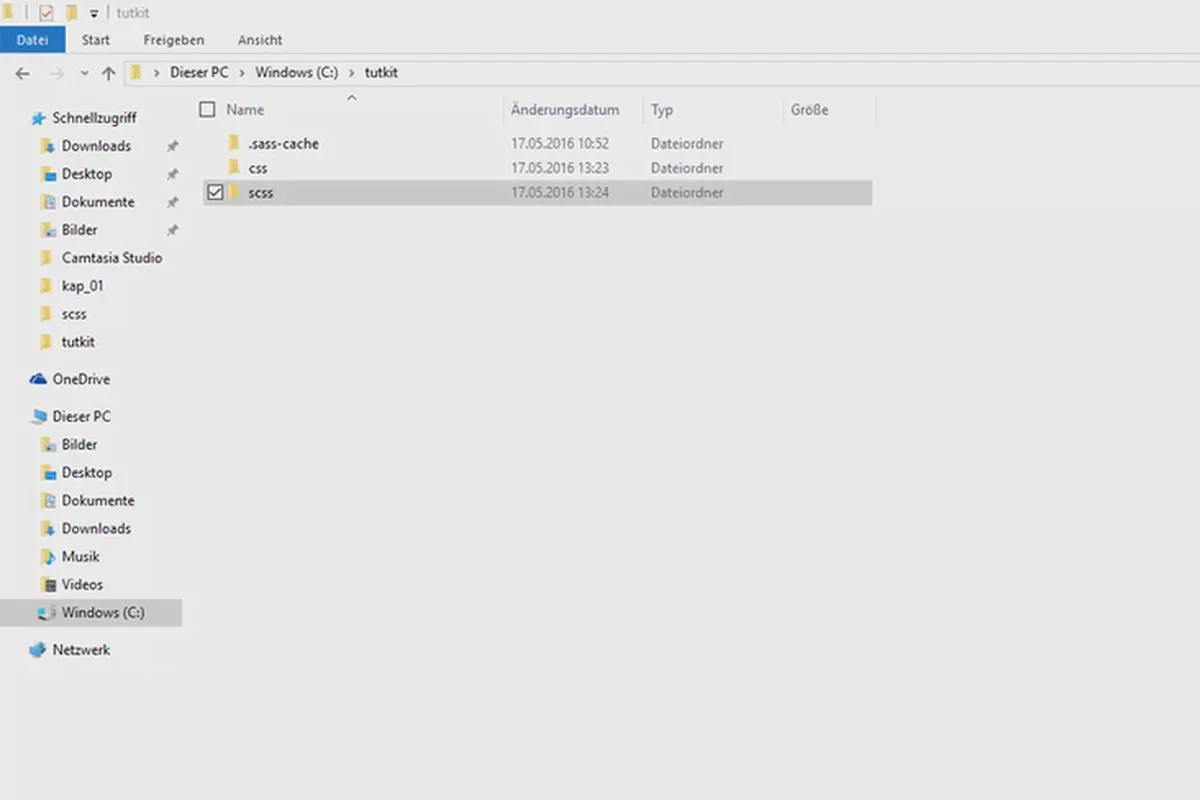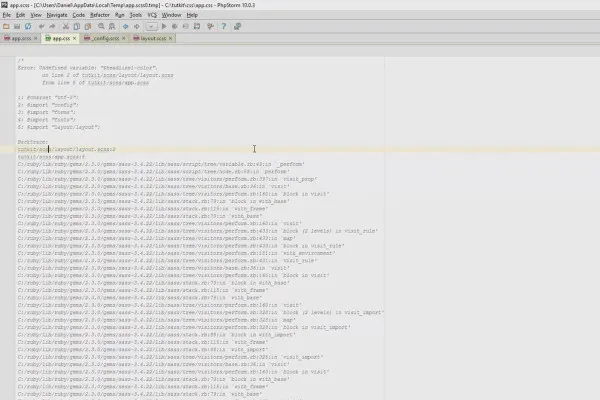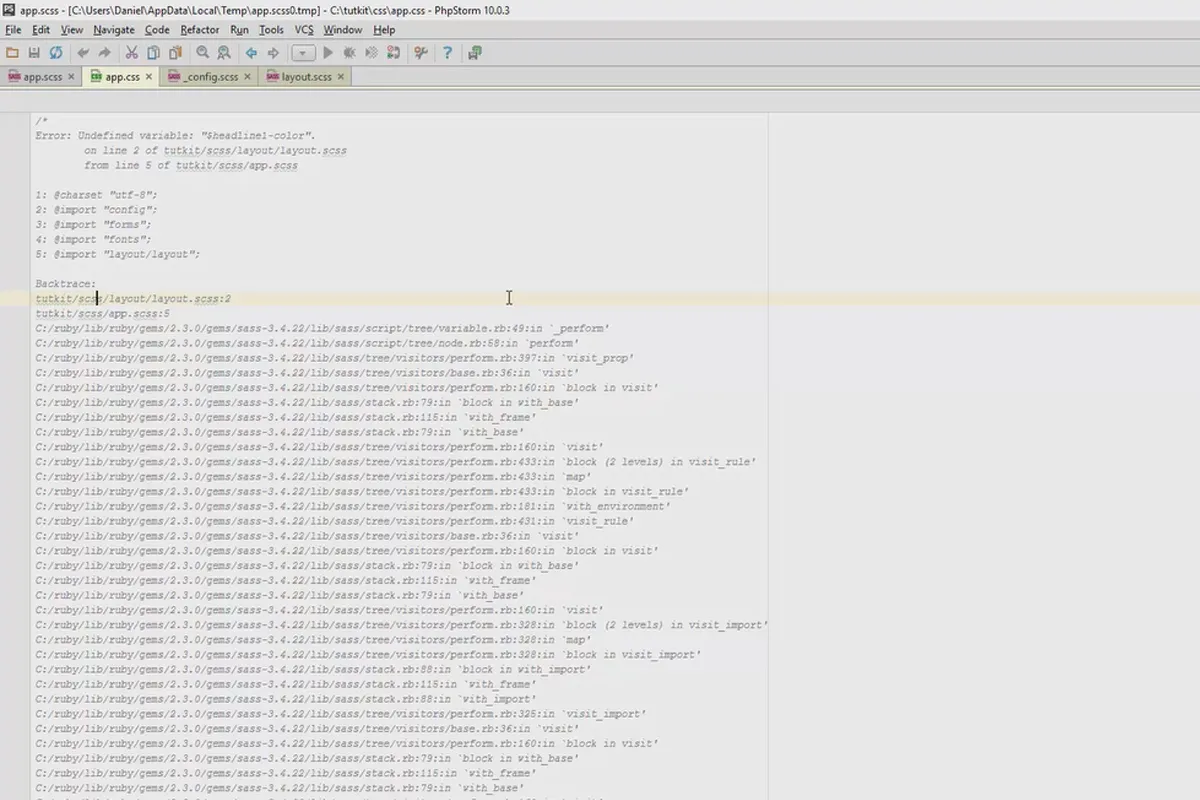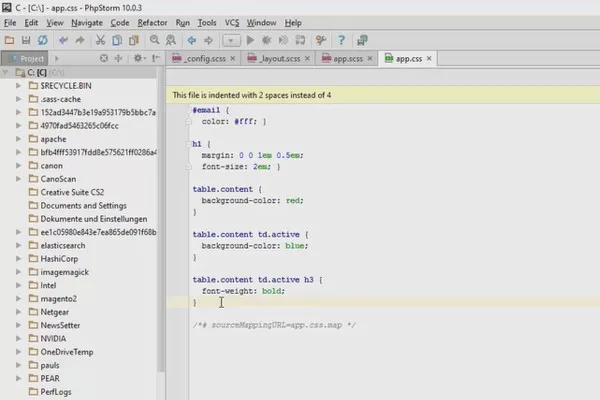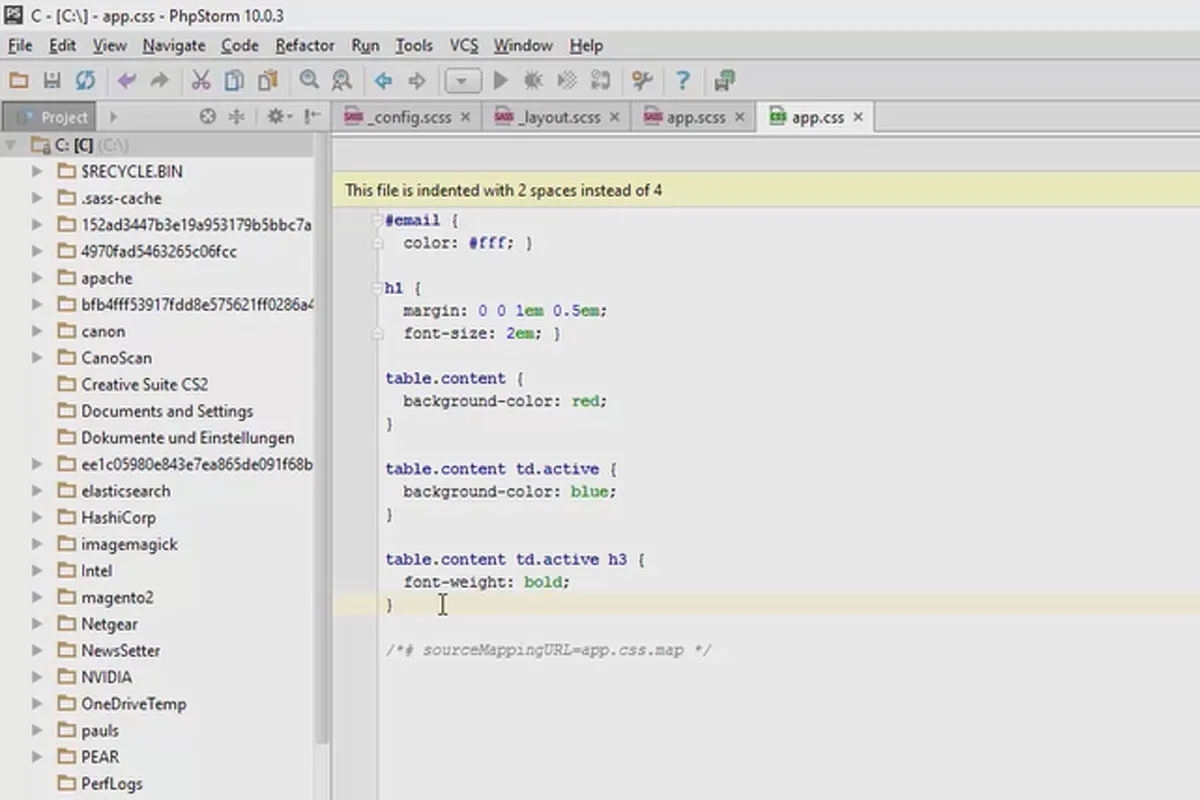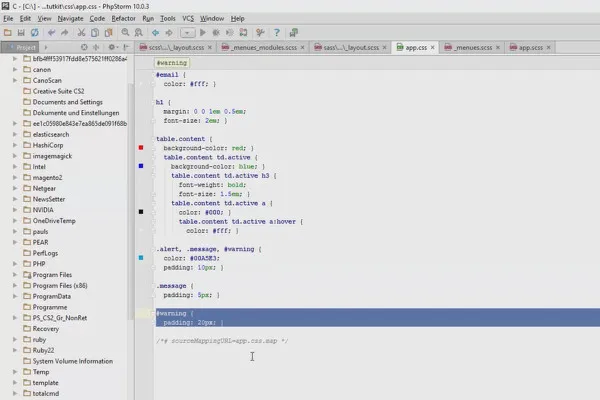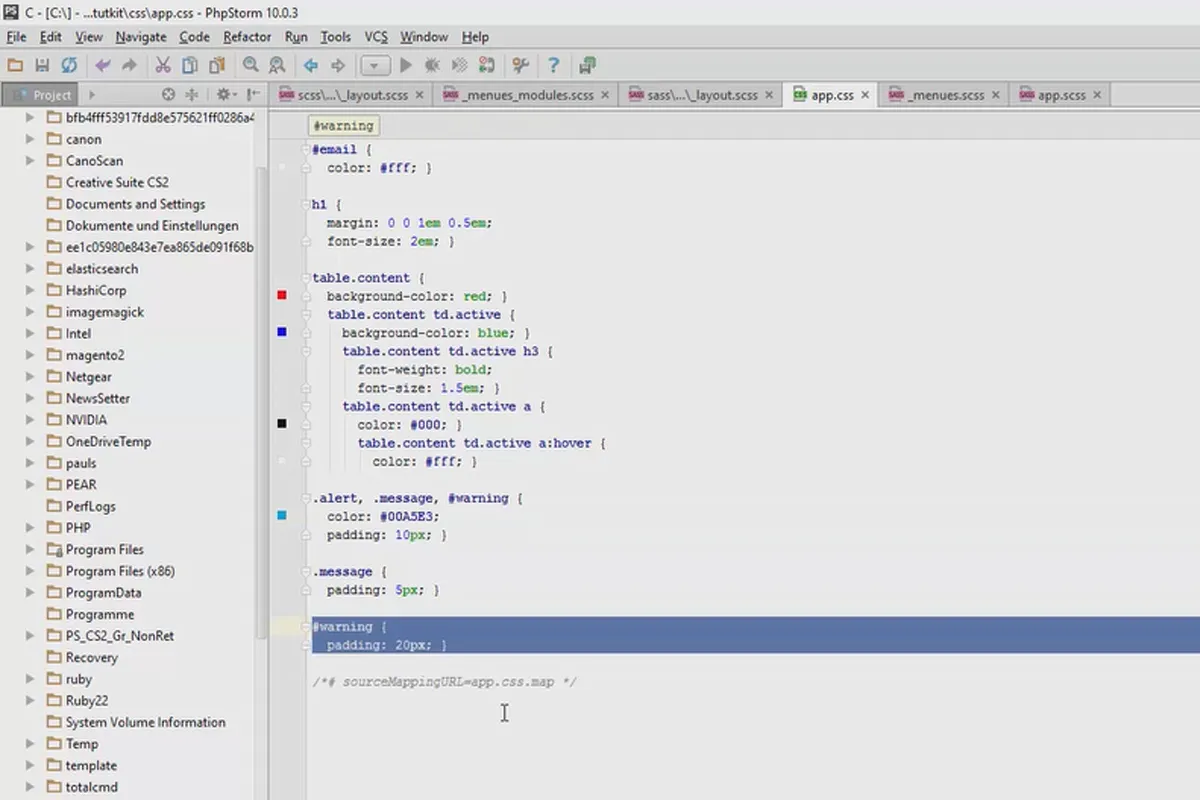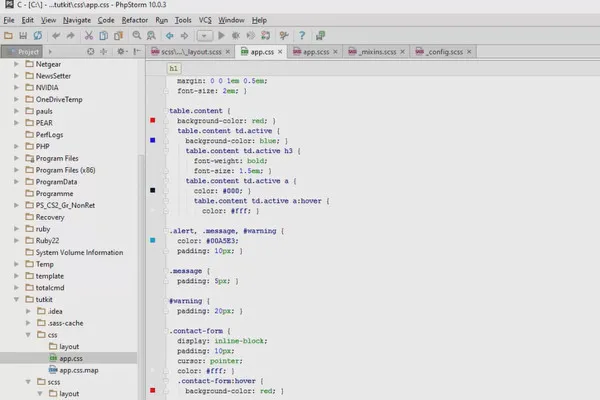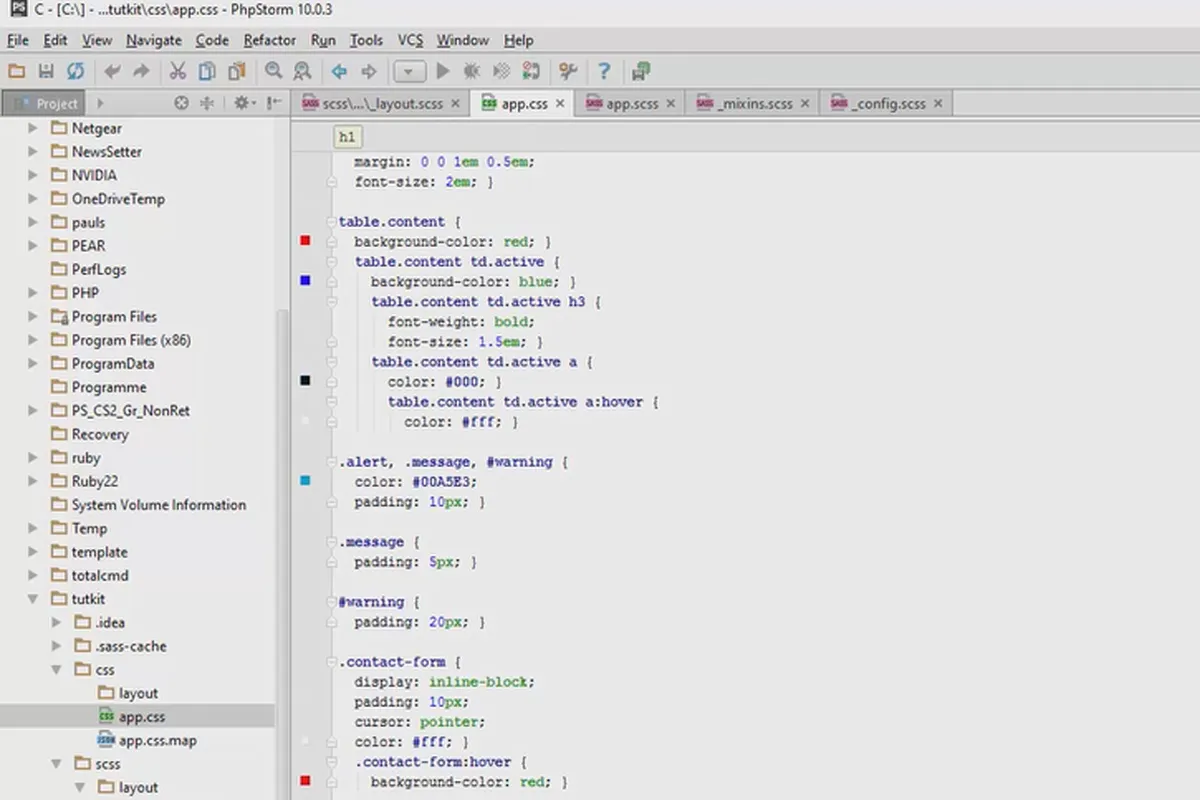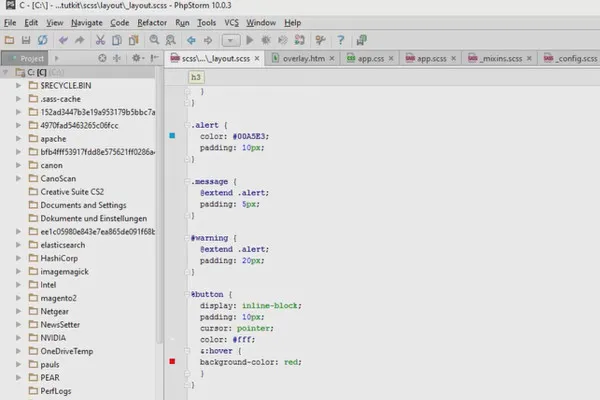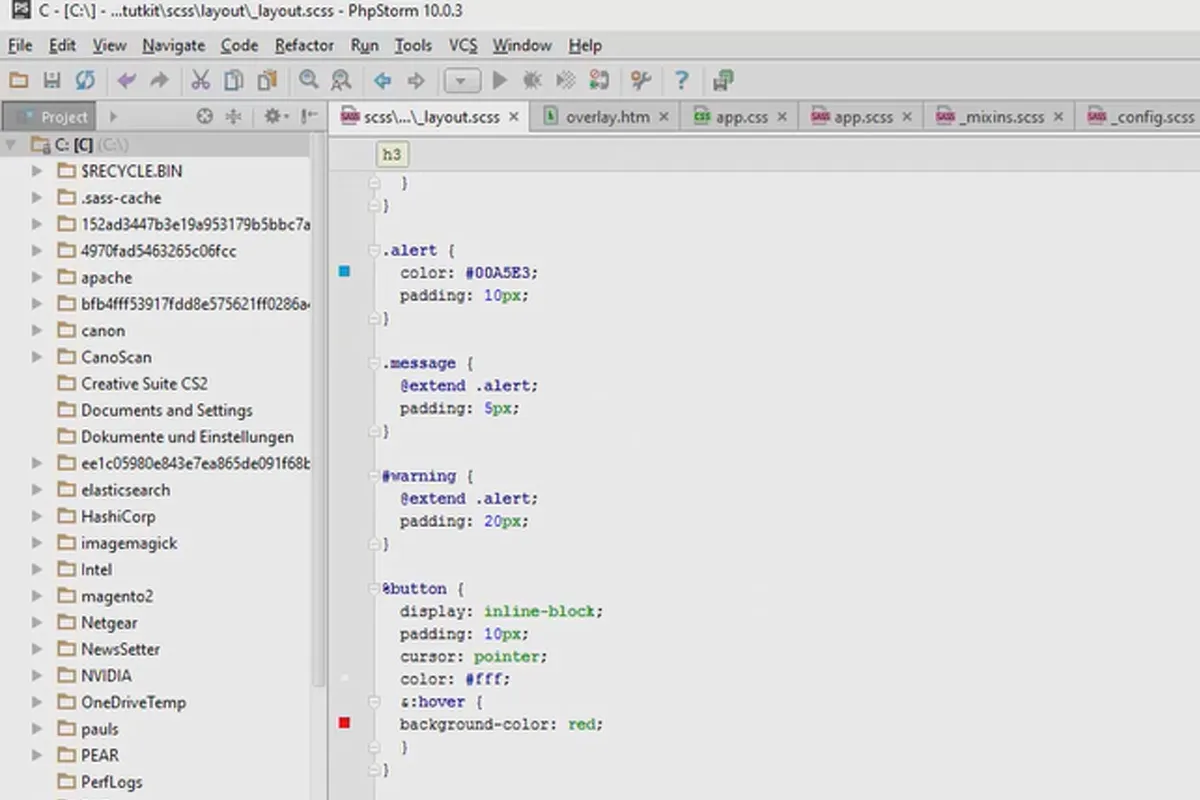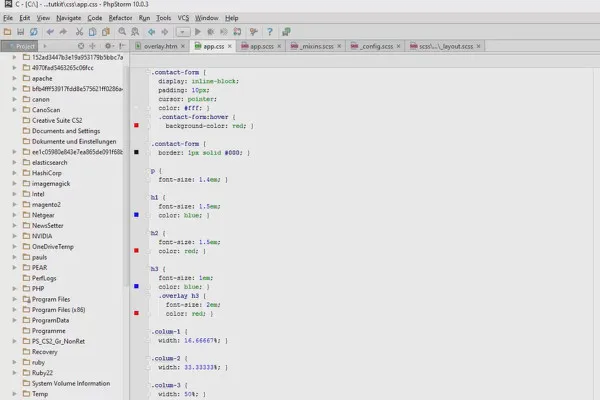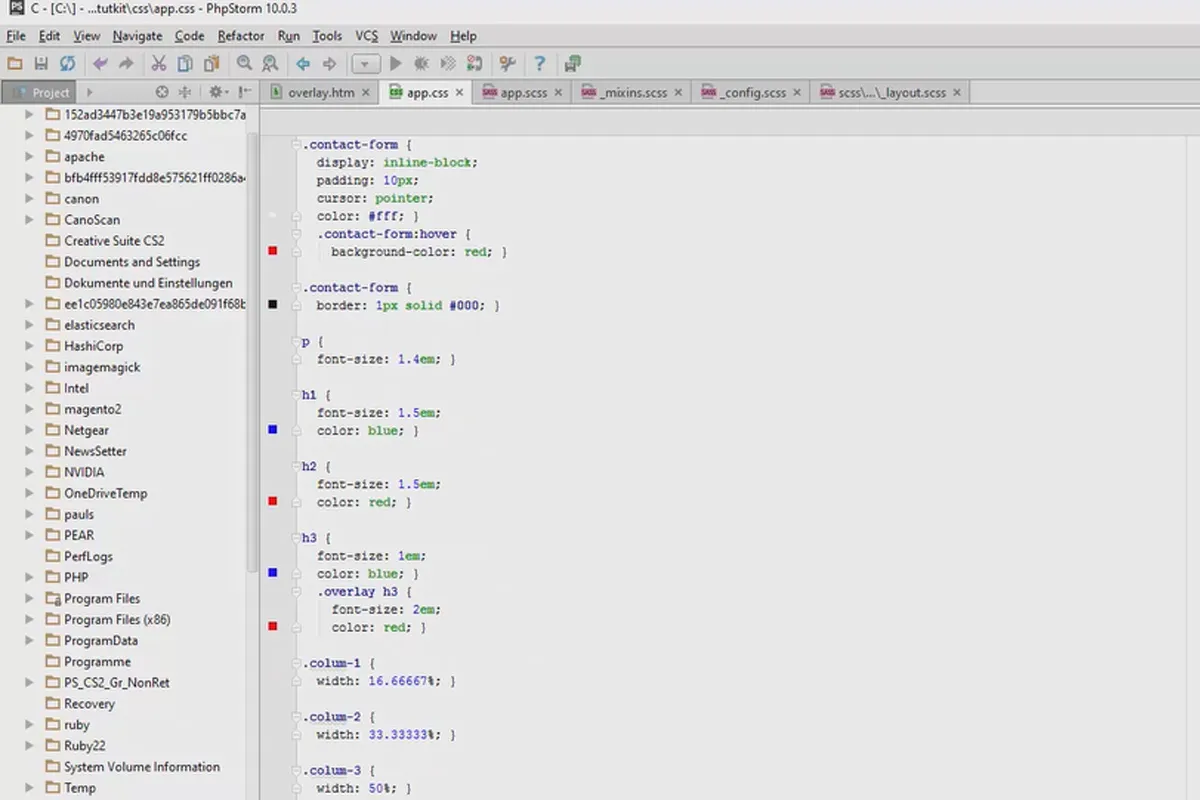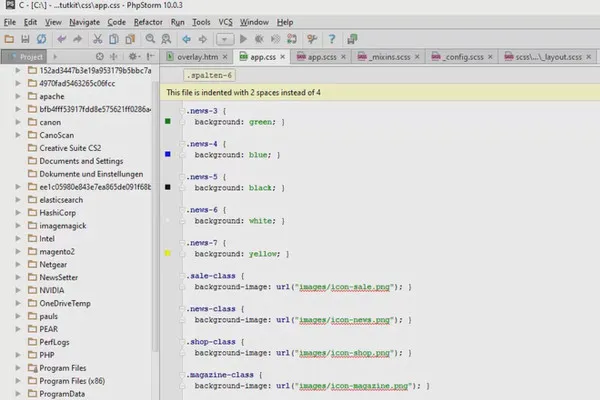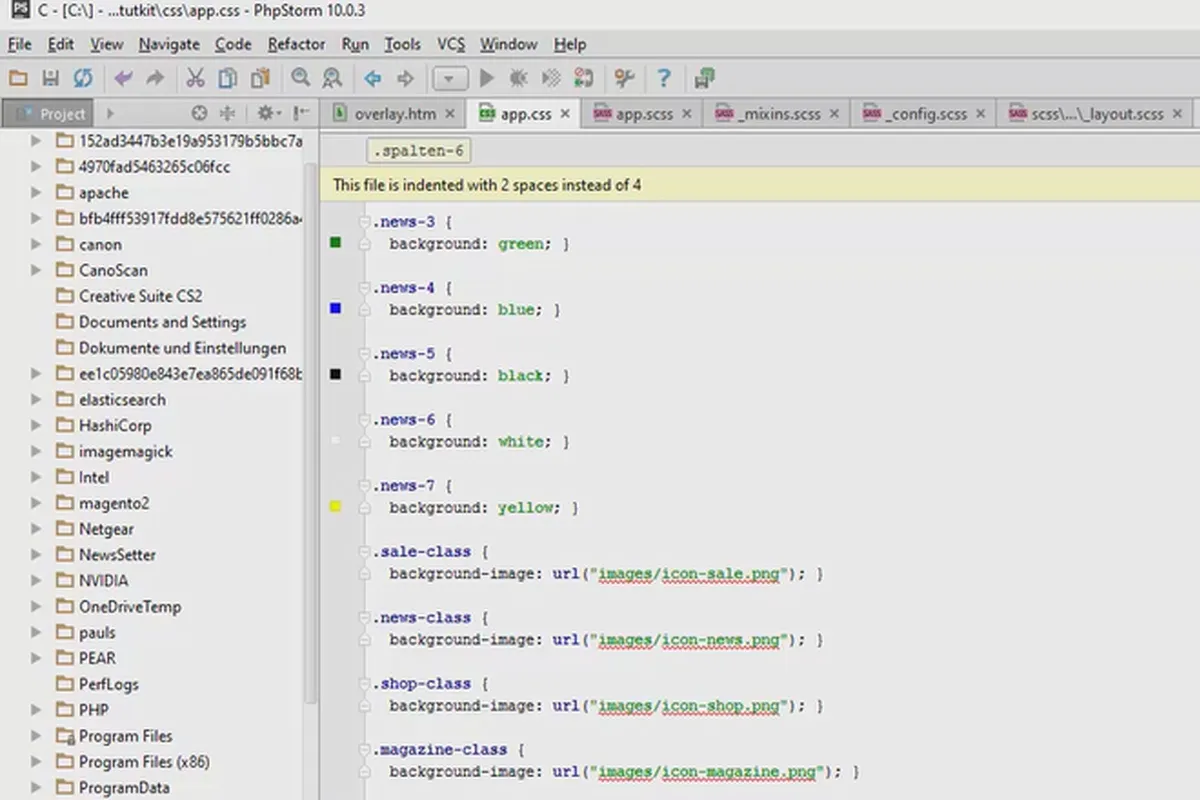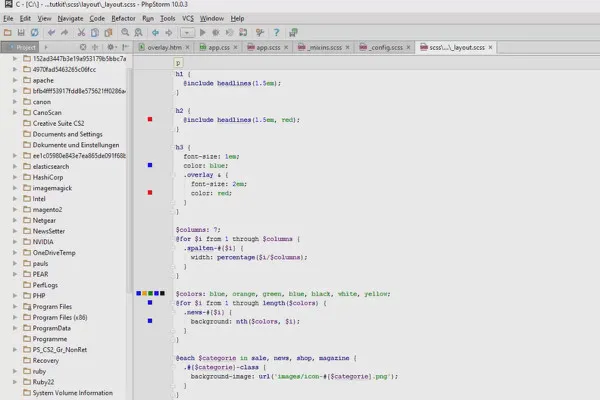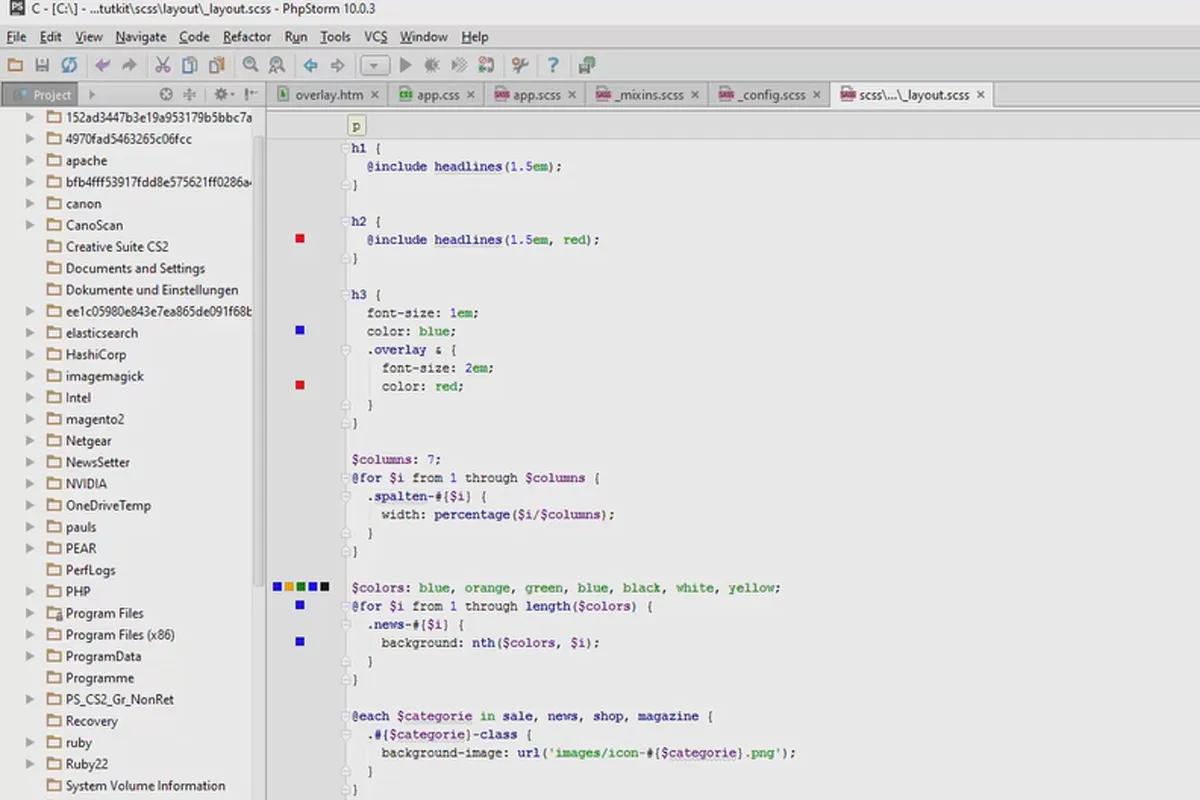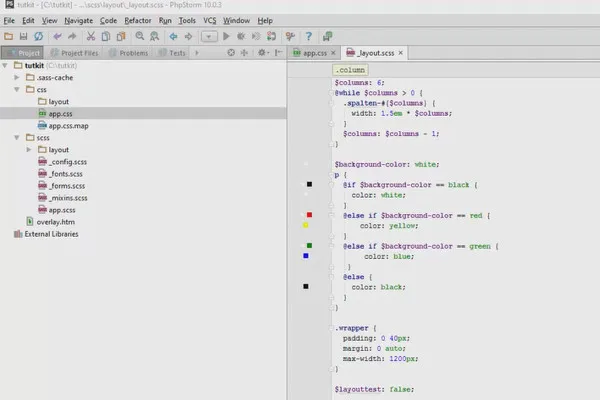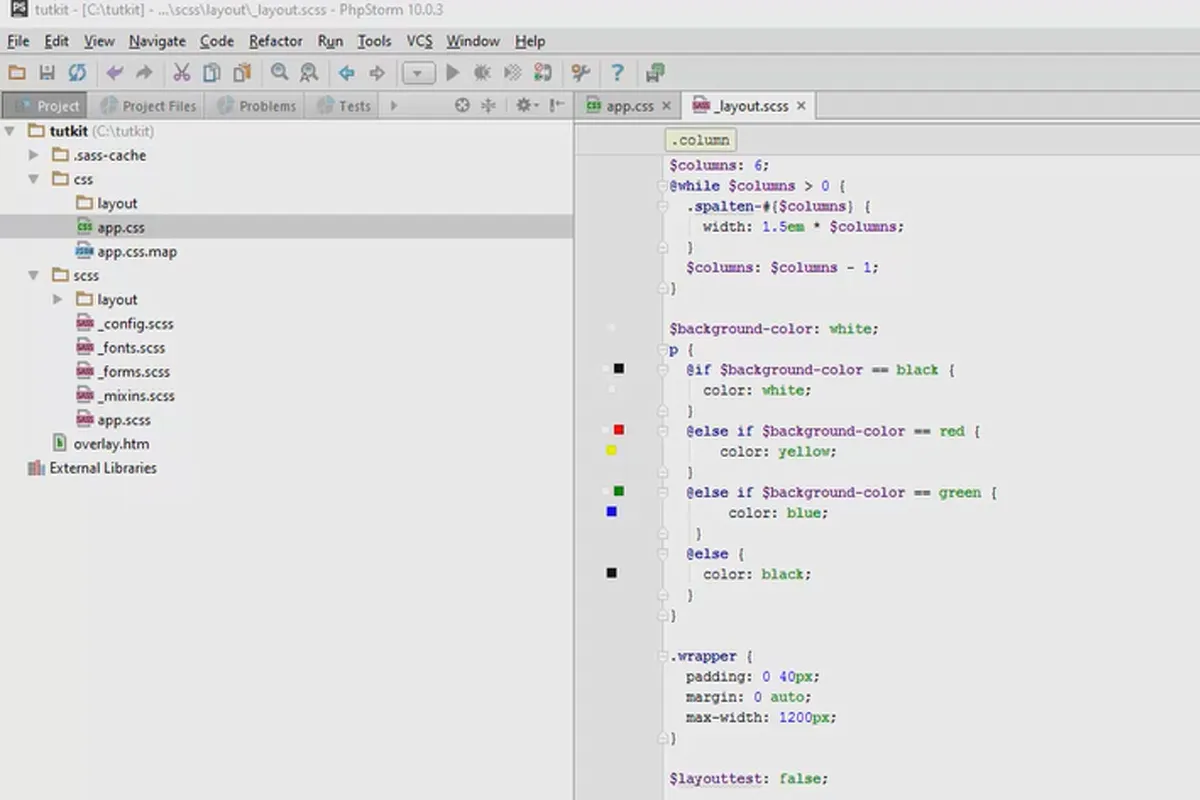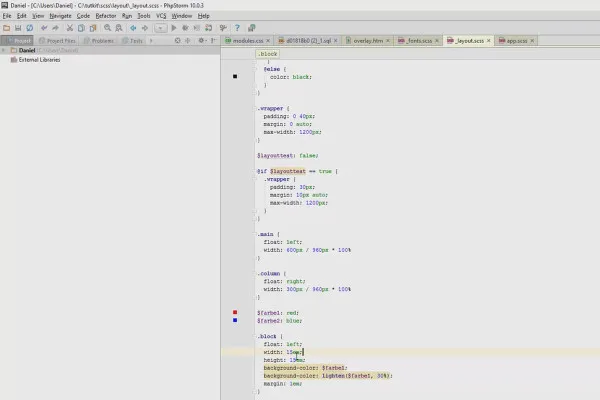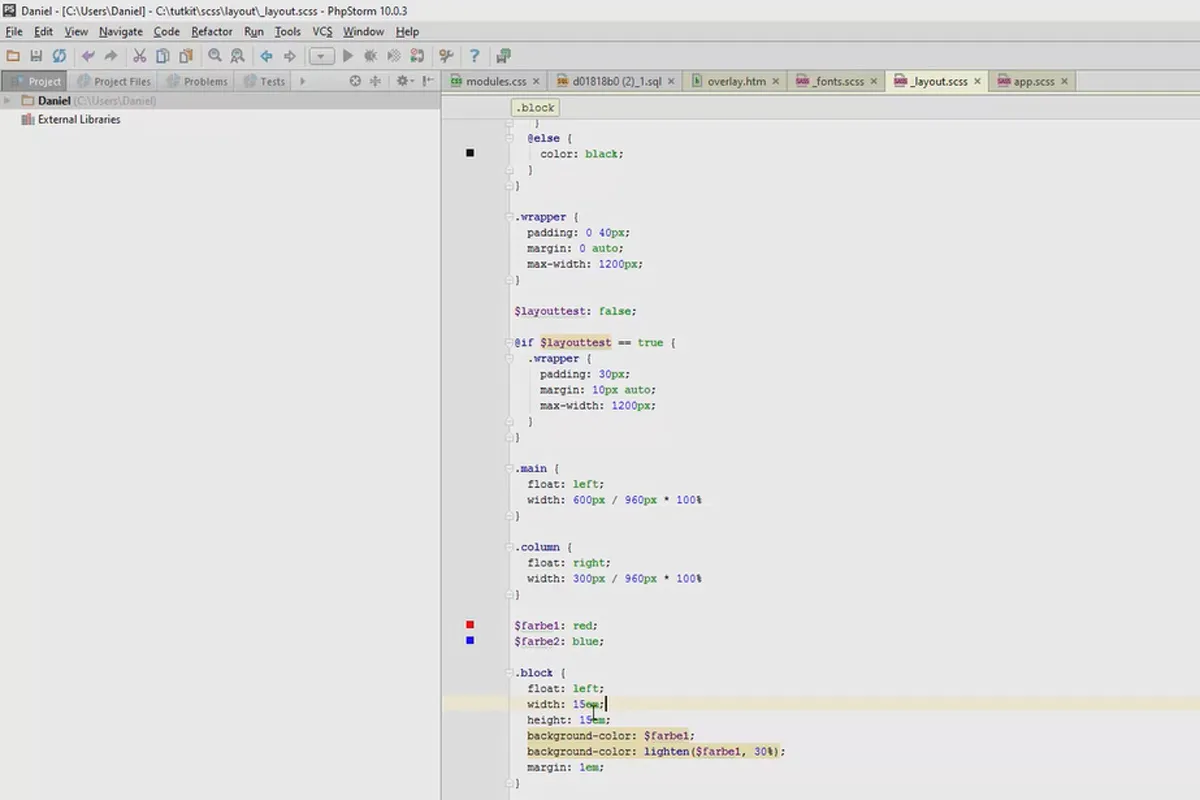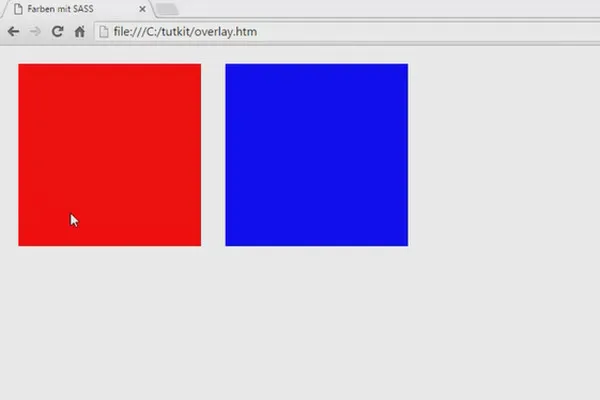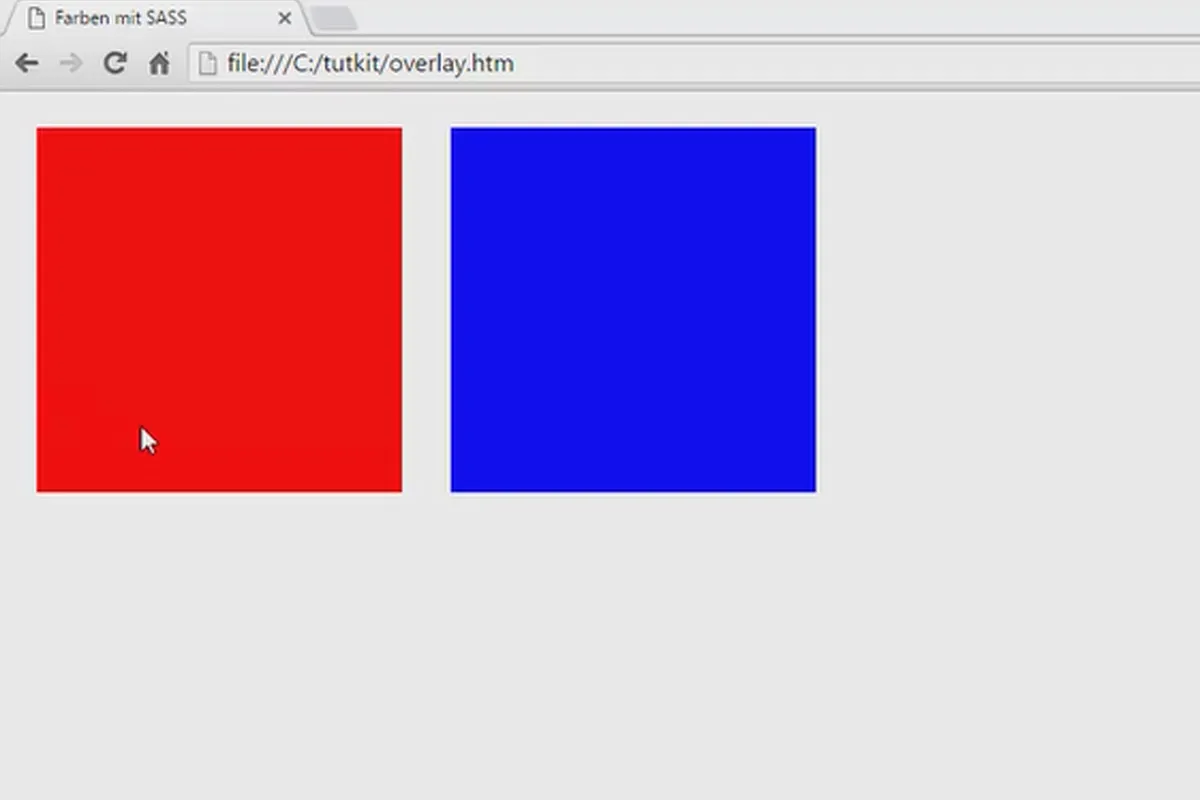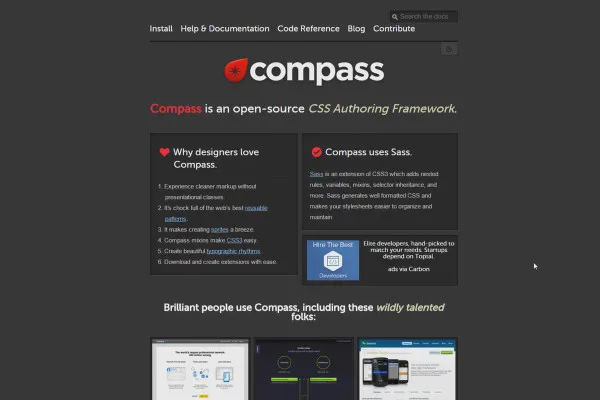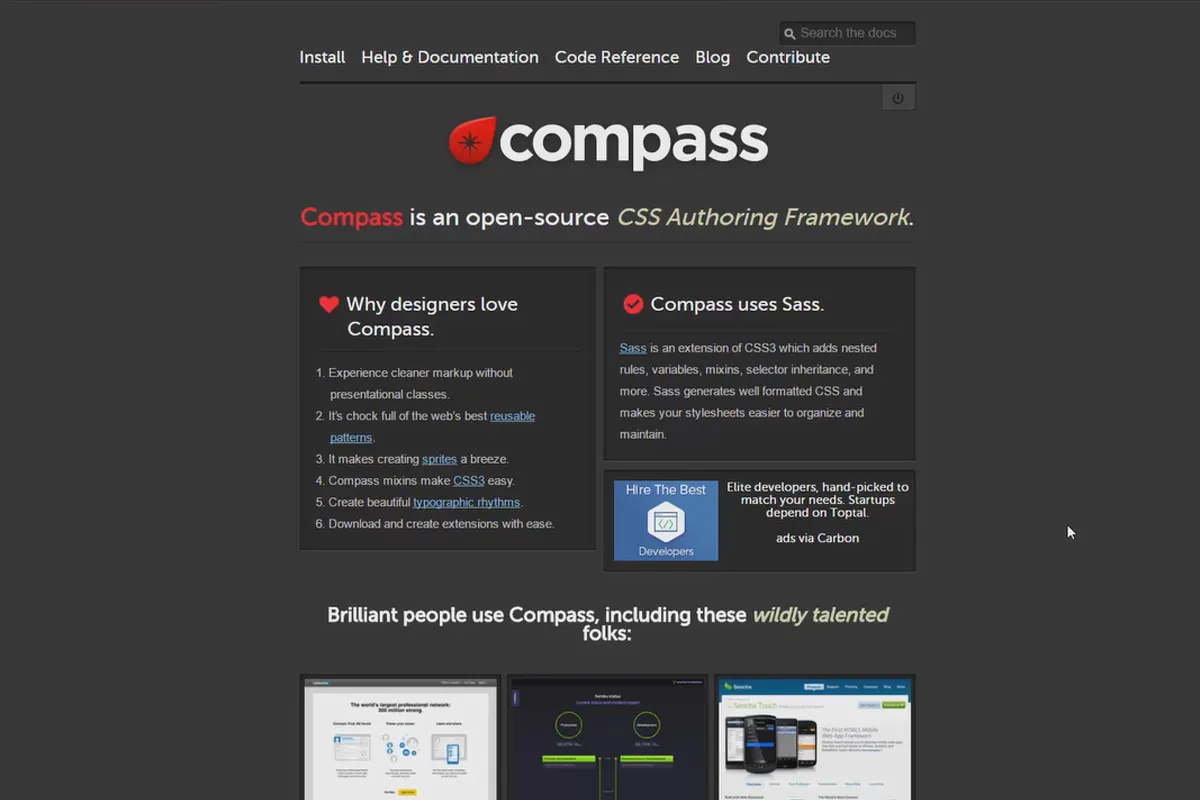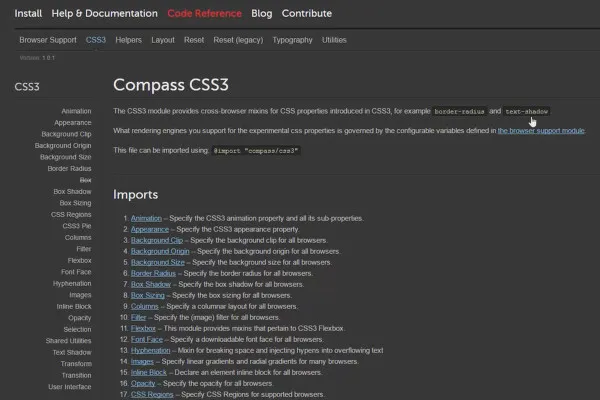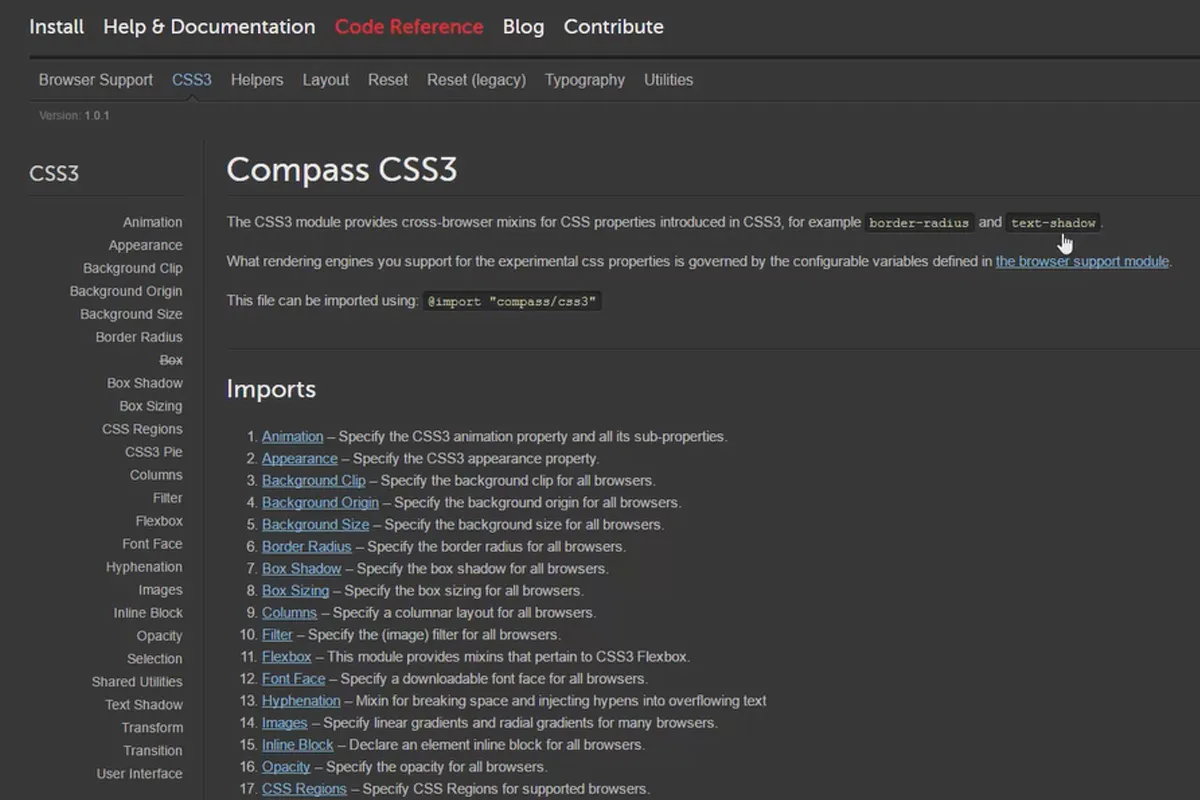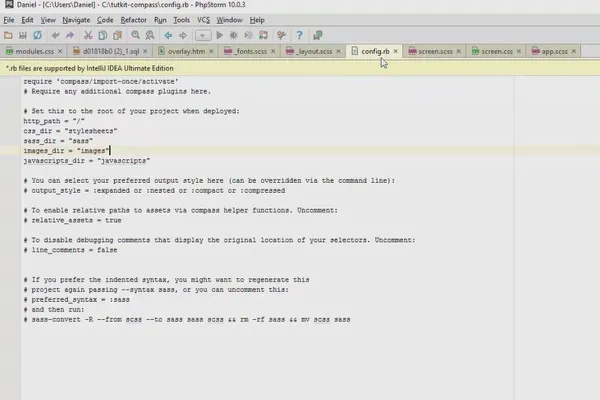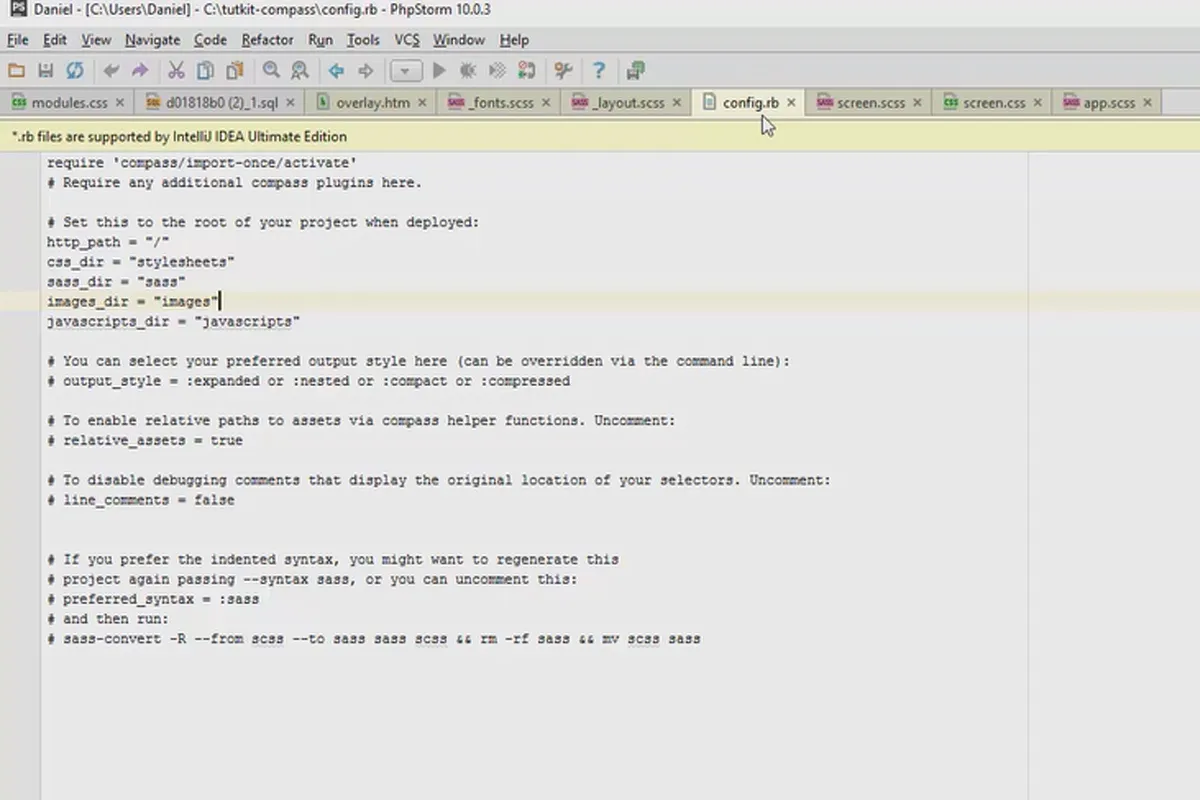Modern CSS with Sass - practical tutorial
Have you always been annoyed that there are no variables and loops in CSS? No more of that! CSS preprocessors like Sass provide exactly these things. This means that CSS code can finally be generated efficiently. In addition to Sass, this tutorial also takes a look at the popular Compass framework, which takes the use of Sass to another level. Get to know the possibilities that Sass and Compass have to offer in three hours.
- Become a Sass master with this three-hour video training and web developer Daniel Koch
- Define variables, create your own mixins, experiment with colors and numbers and, to top it all off, use Compass
- Learn to create CSS efficiently and apply your new knowledge to future projects
Step by step to professional CSS development. If CSS, then modern and with Sass - Daniel Koch shows you how!
- Usable with:
- content:
3 h Video training
- Licence: private and commercial Rights of use
Modern CSS with Sass
Details of the content
CSS in efficient - with Sass: get started with the practical tutorial
Sass has revolutionized CSS development because CSS code can finally be written effectively . In a whopping three hours with 18 lessons, you will learn everything you need to know about Sass and the Sass framework Compass .
Installing the Sass development environment
Before you embark on your Sass journey in the CSS tutorial , it's time to install it. But don't worry - it's very simple. All you need is Ruby and a few commands on the command line and you'll be the proud owner of a Sass development environment. If you have been reluctant to install Sass so far, you will be guided through the installation step by step here. A first test will then show which Sass version is installed.
First steps with a typical project structure
This is followed by the first steps: Let's get started with Sass! A first look at the syntax is followed by basic language features. You will get to know variables, see a typical project structure and quickly find your way around Sass.
Development: loops & if-statements
Now that you are prepared, it's time for professional development : What makes Sass so special are the things that are almost reminiscent of real scripting languages like JavaScript. This is because loops can also be defined and if statements used in Sass. These things are also the basic prerequisite for the supreme discipline in Sass - the definition of mixins. These are powerful functions that make your work with Sass, and ultimately with CSS, much easier.
Compass: Simplifies working with CSS
The crowning glory of this training is Compass . This takes Sass development to a whole new level, as this Sass framework offers countless tools and functions that make working with CSS even easier.
What you'll learn in the CSS and Sass tutorial
You will learn the functions of Sass step by step, from getting started to the professional tools and working with Compass. This will show you what is currently possible and you can put your knowledge into practice straight away. CSS writing has never been so efficient!
Other users are also interested
For error-free, fast websites with optimized layouts
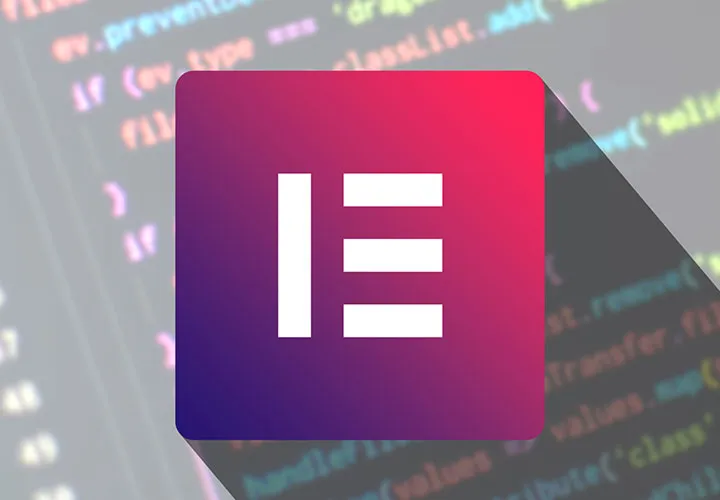
All important modules explained!
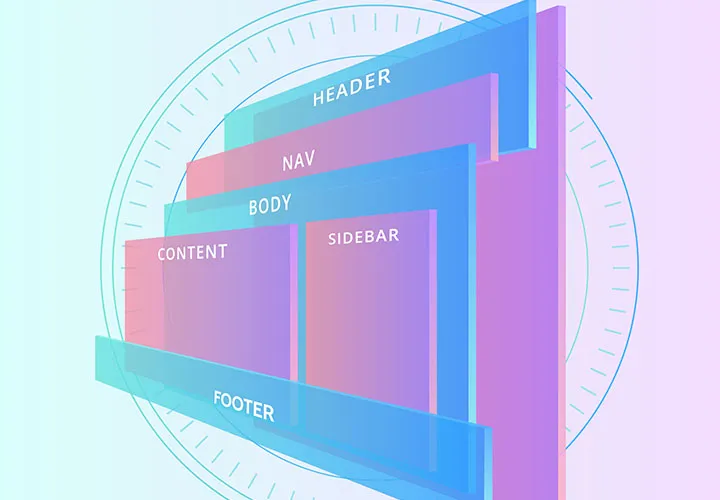
For modern websites & apps

Write your own lines!

All relevant features explained in detail
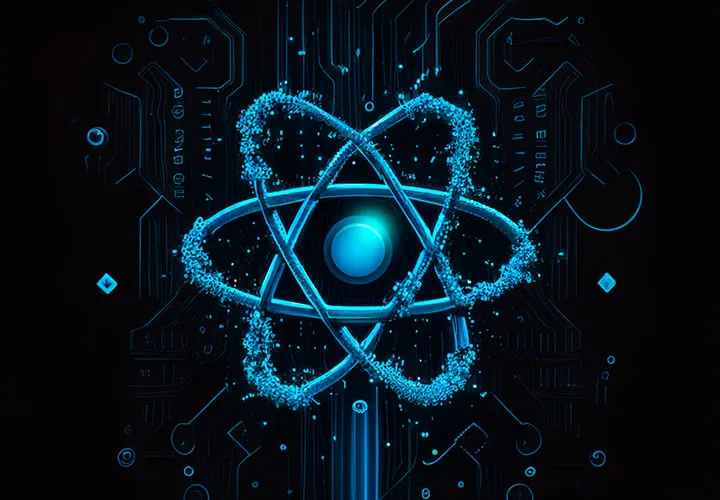
Develop websites and apps yourself

How your websites & apps speak like ChatGPT
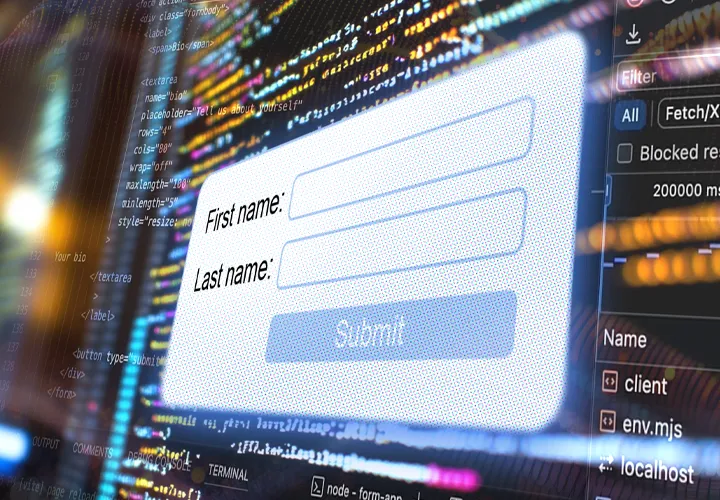
Step by step to your own functional forms