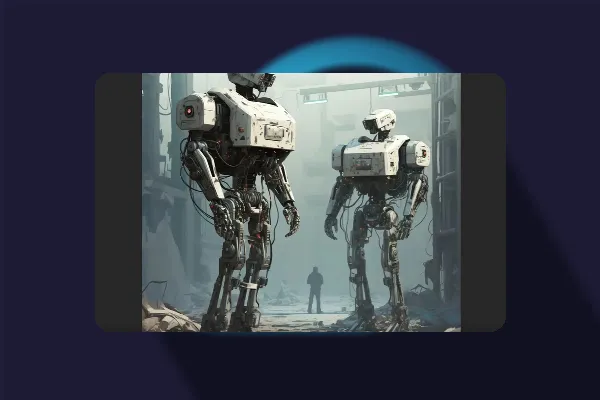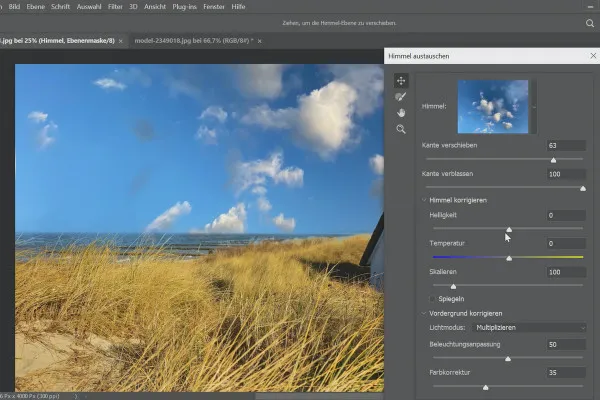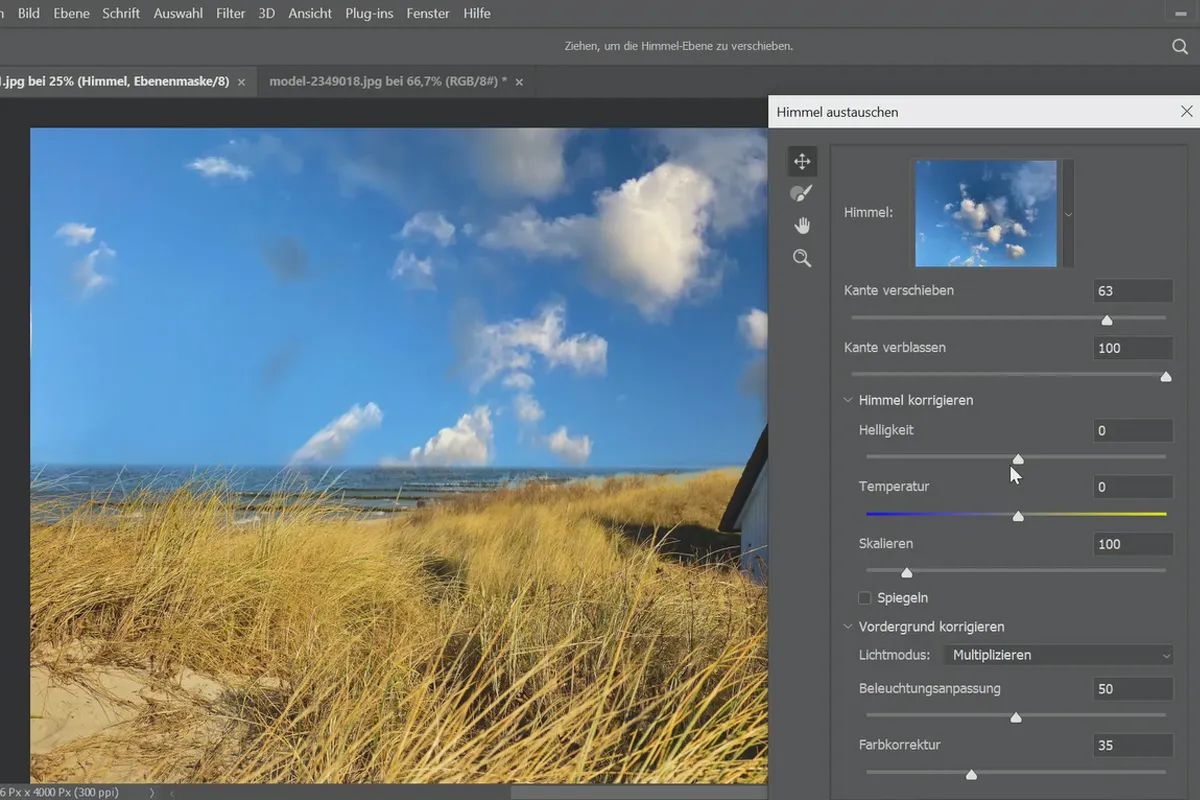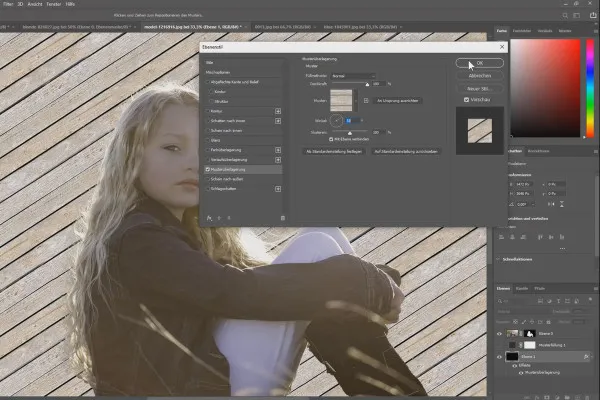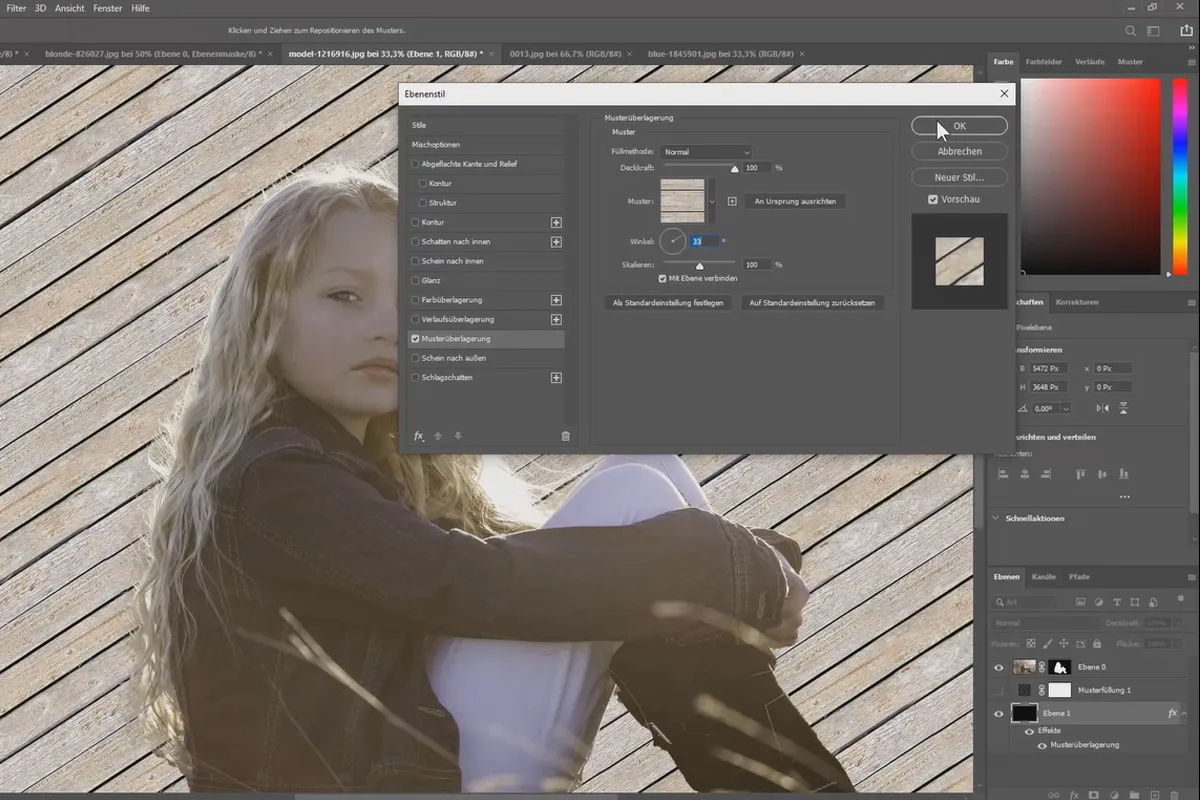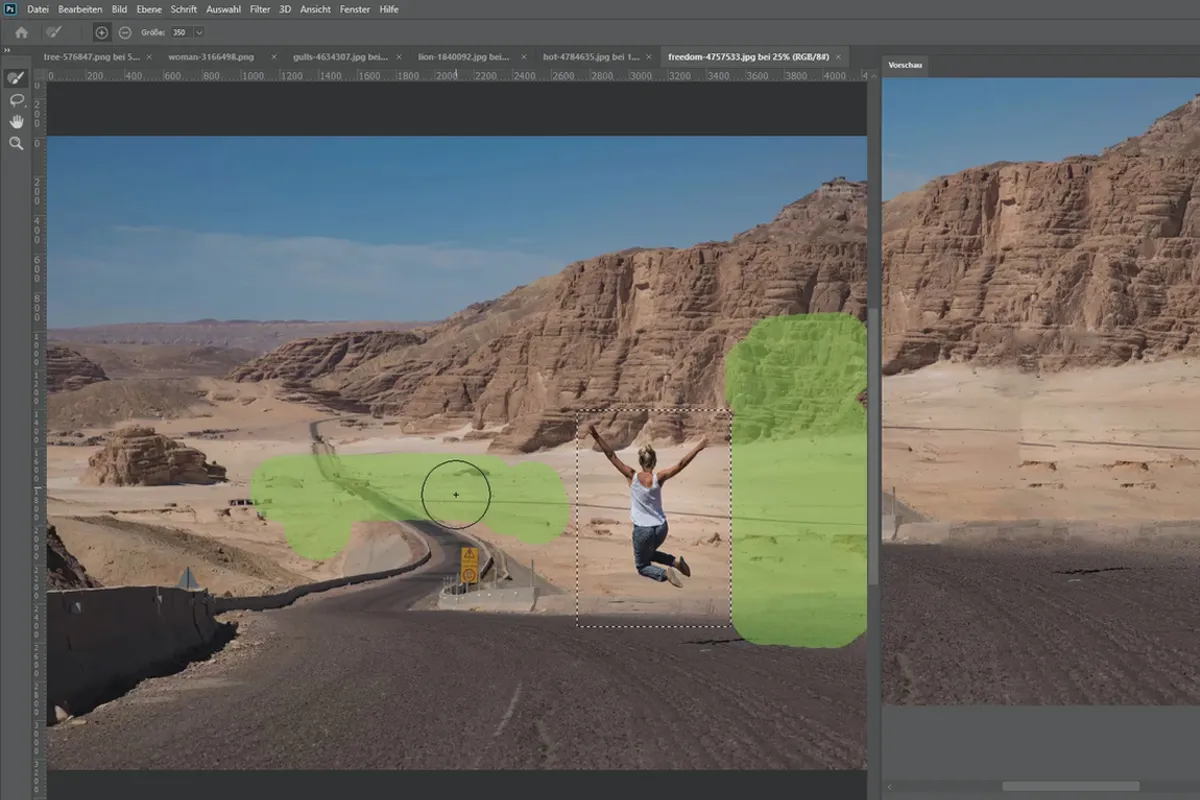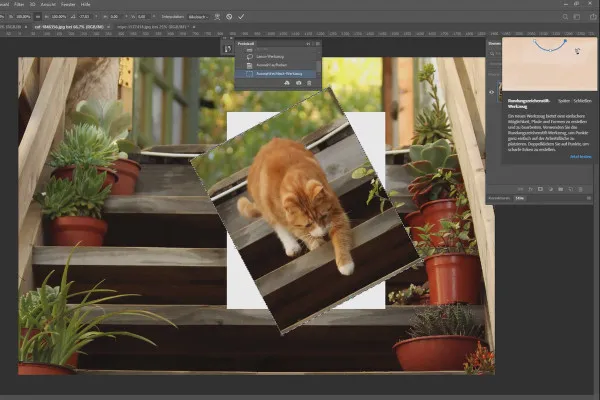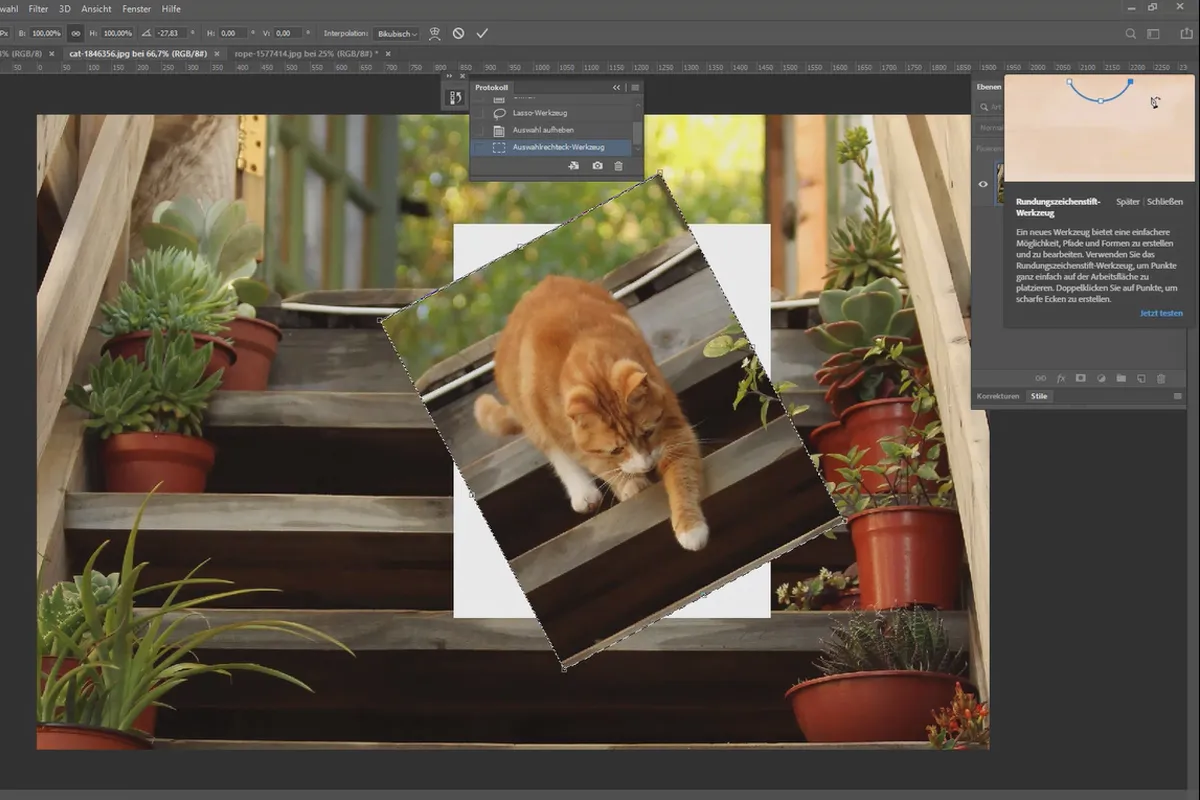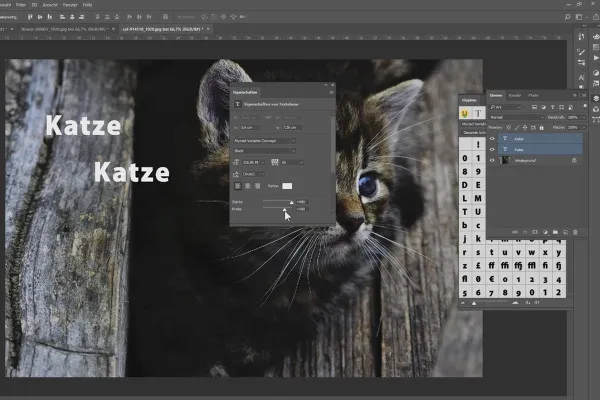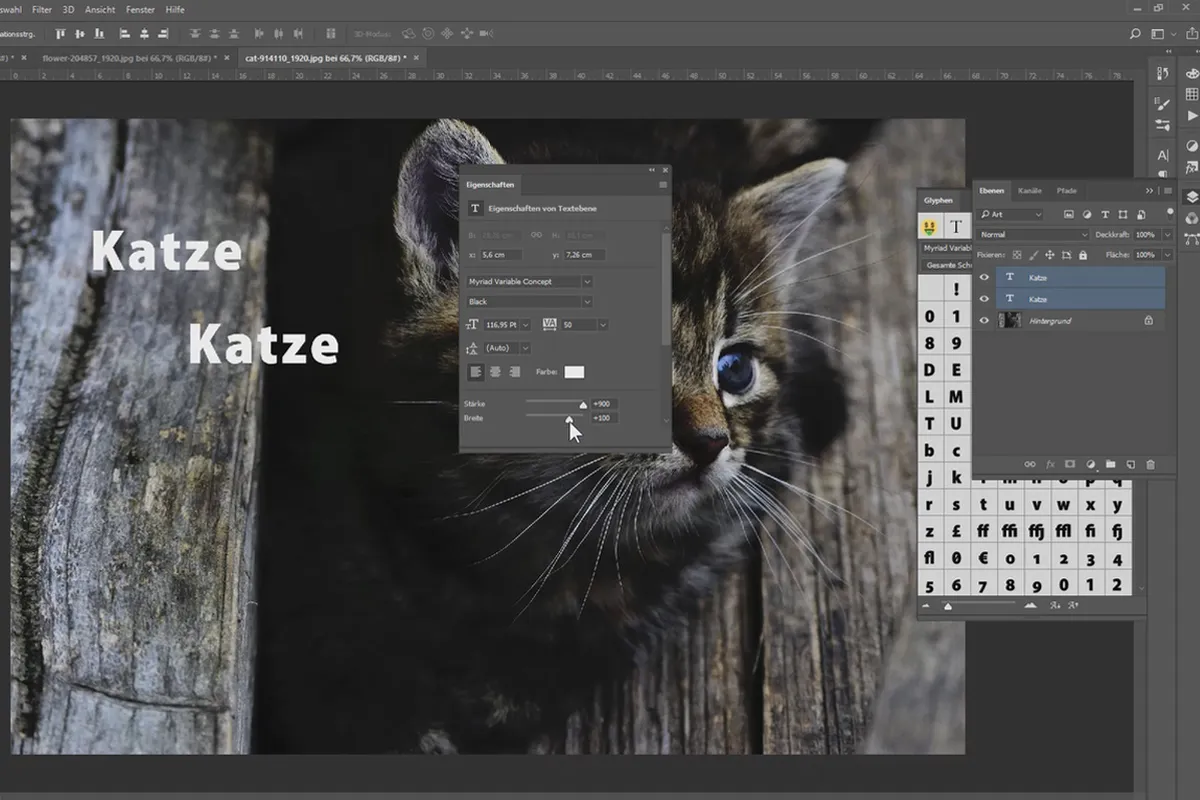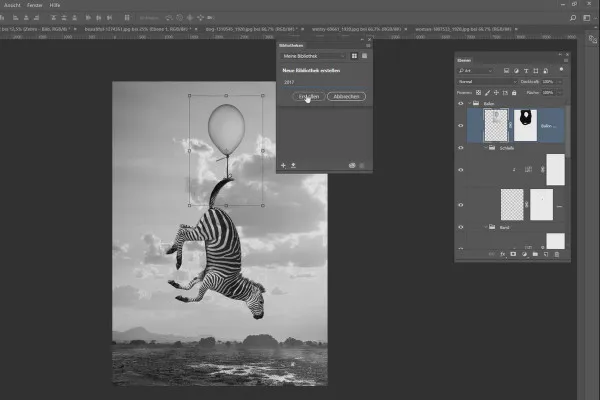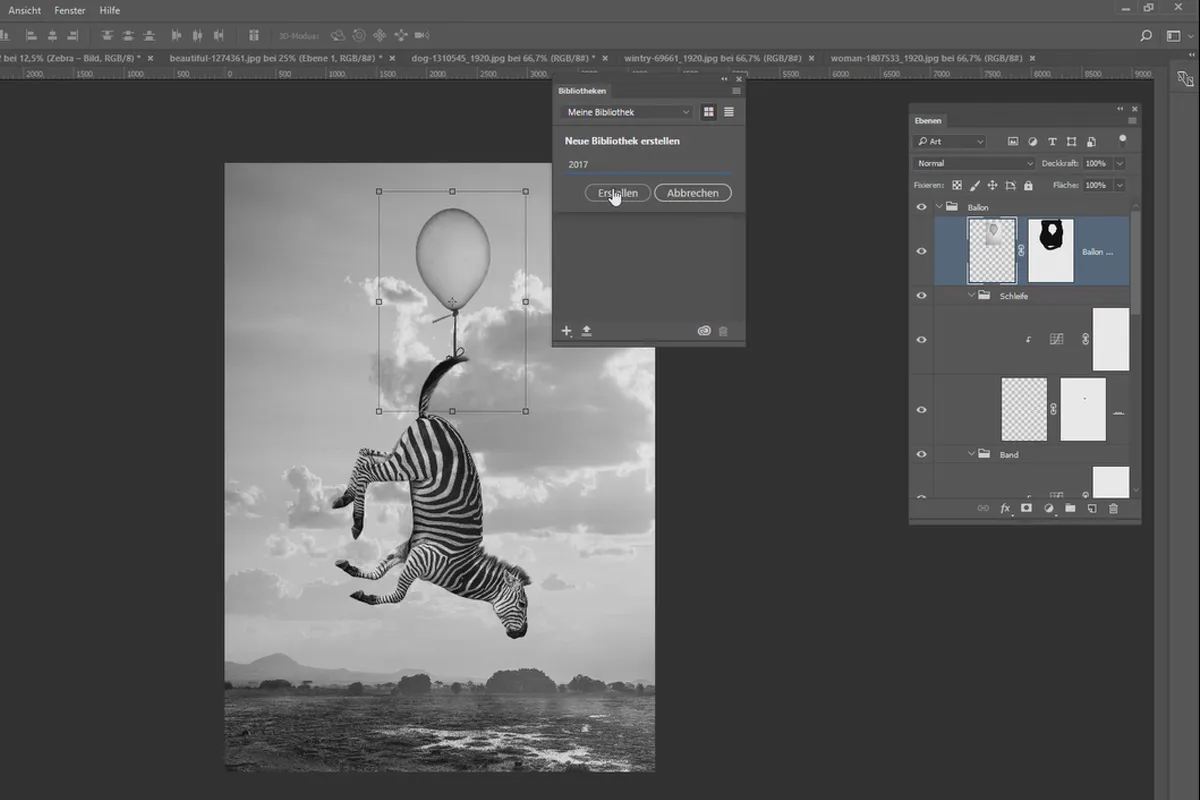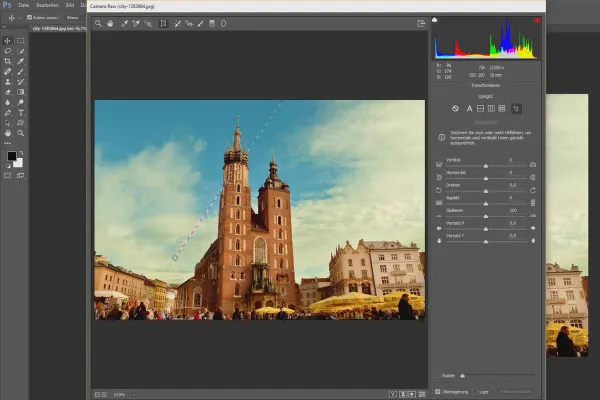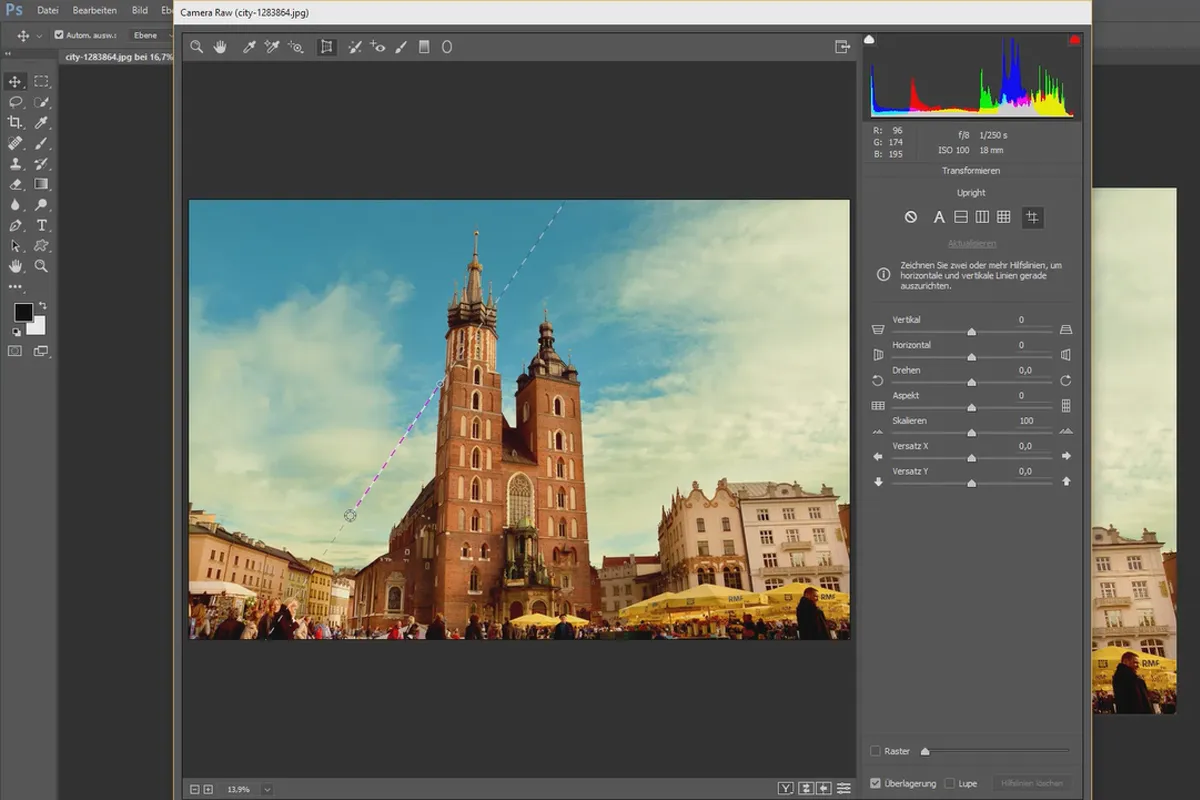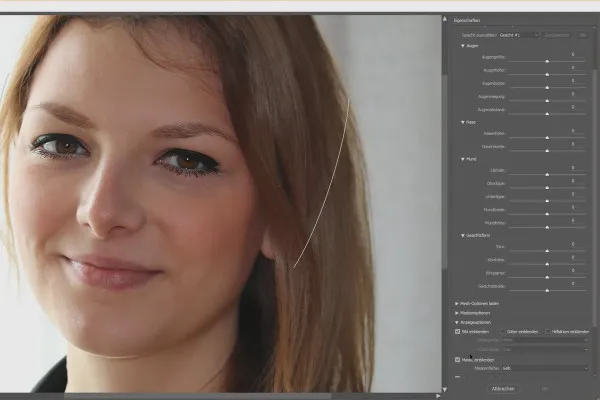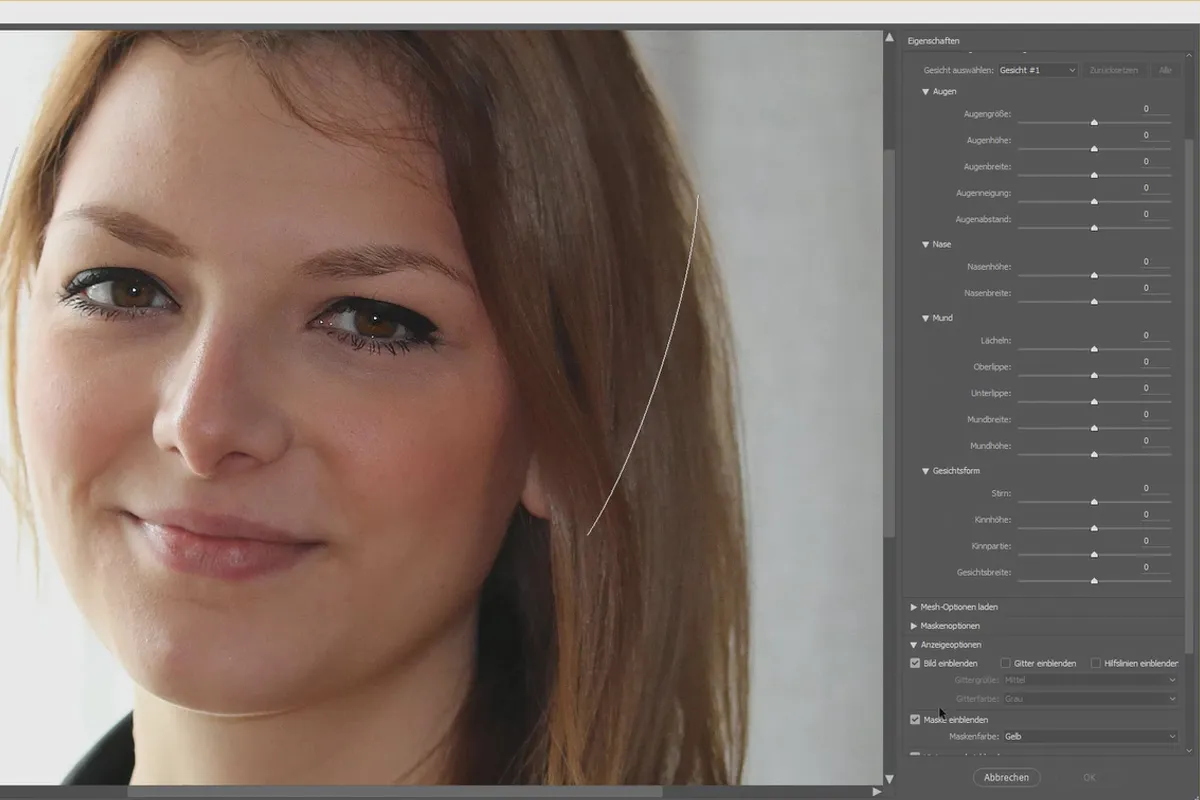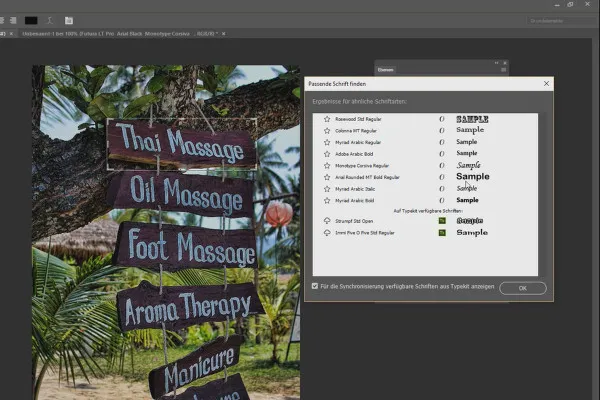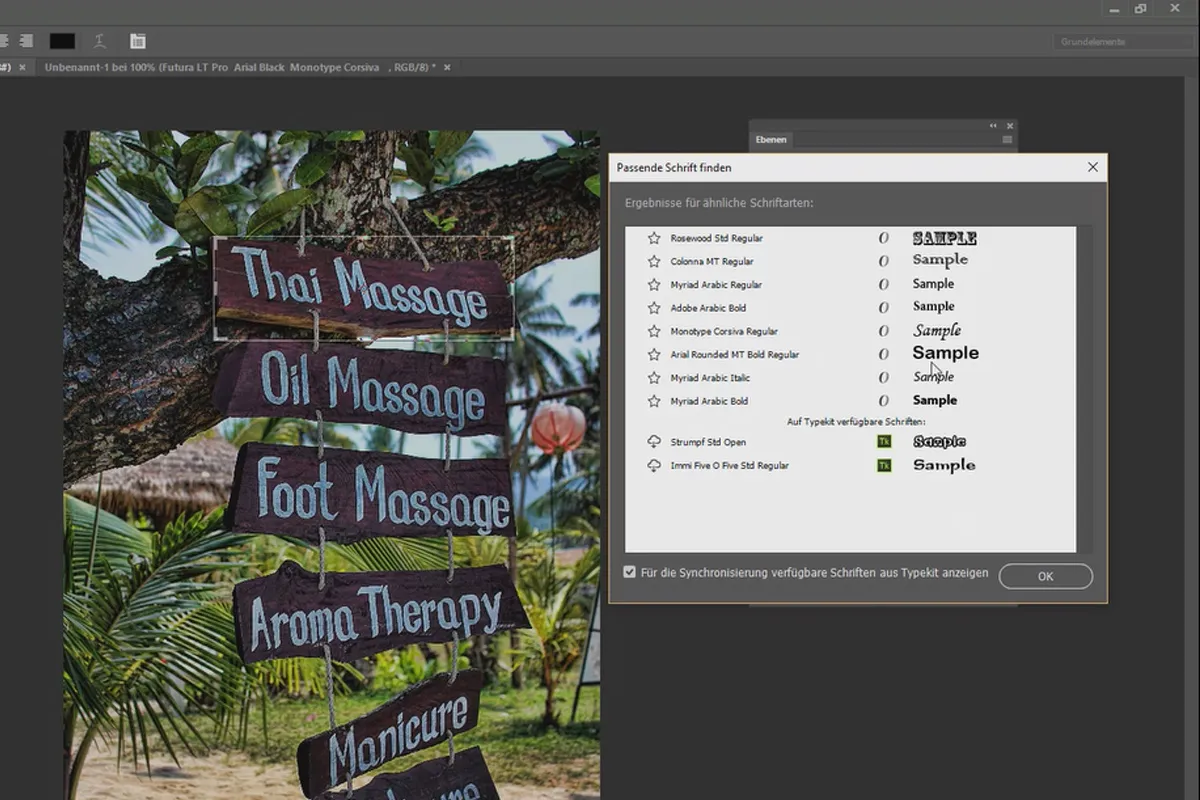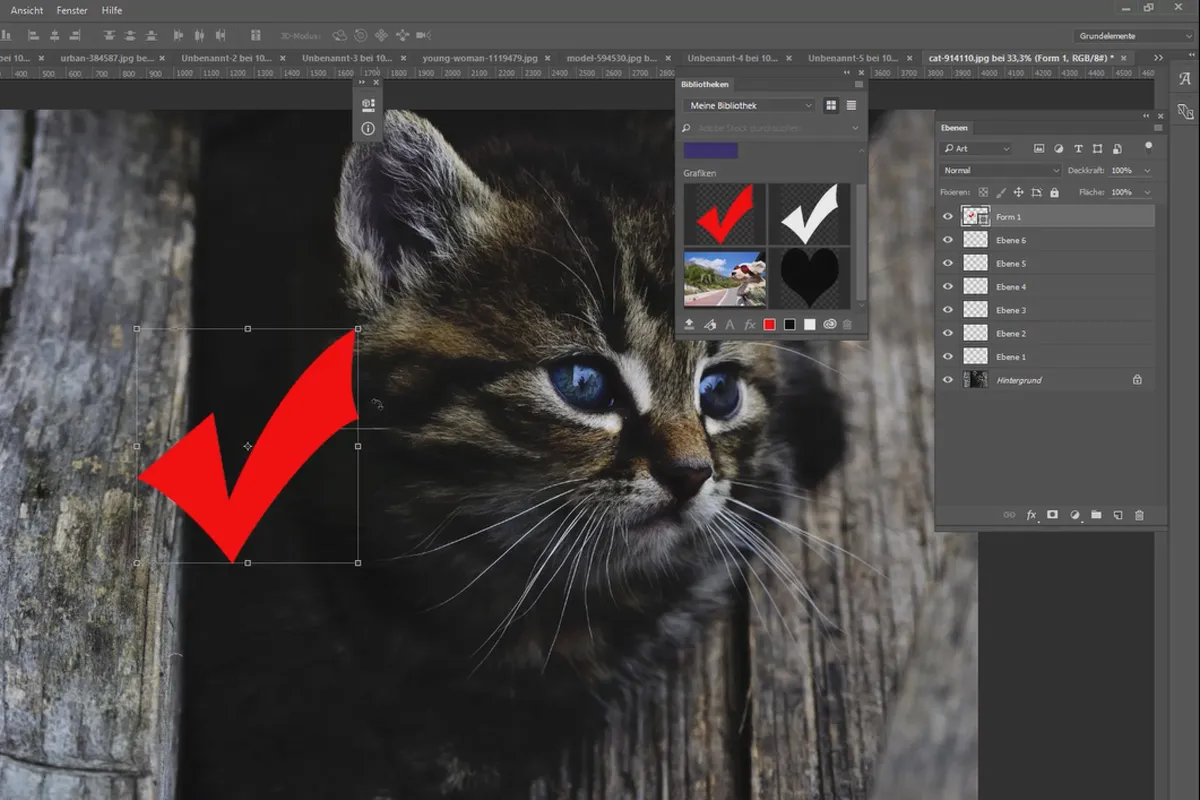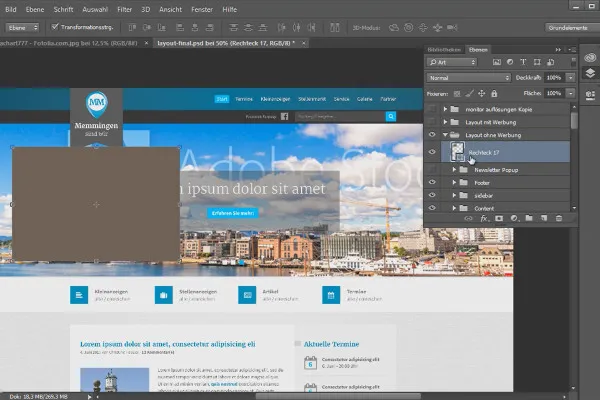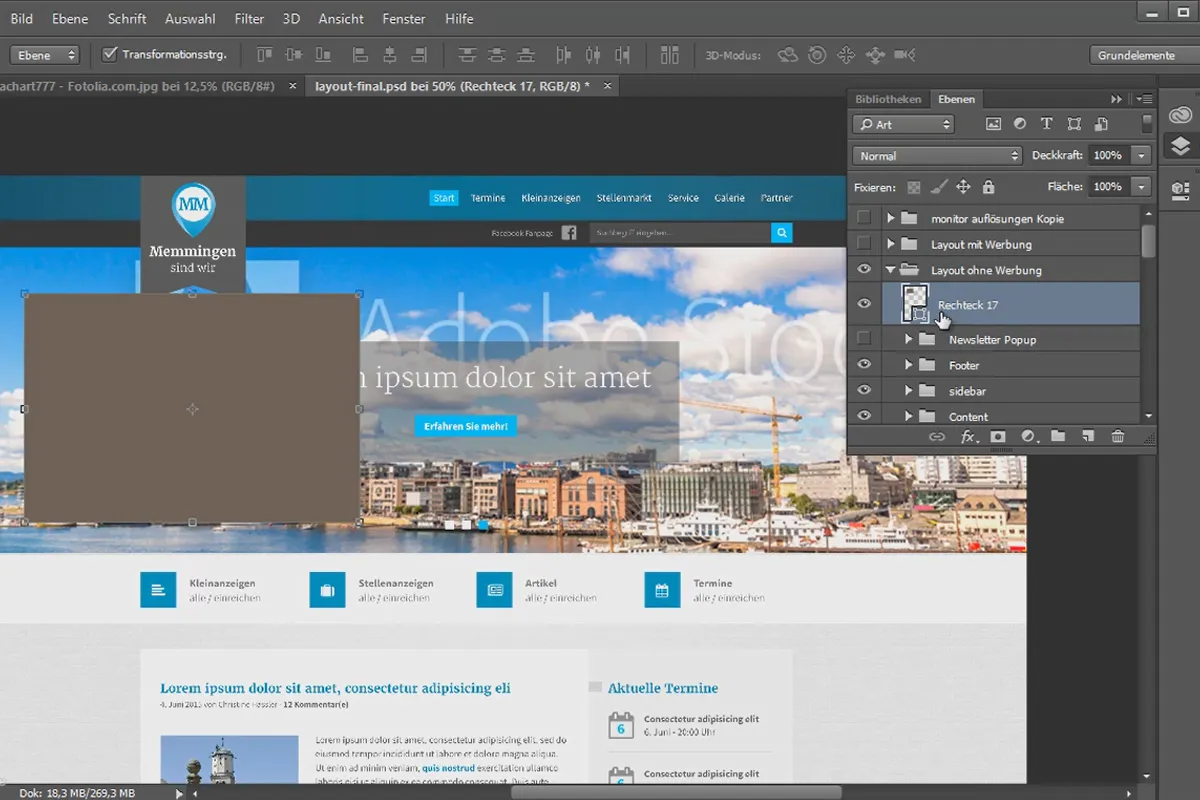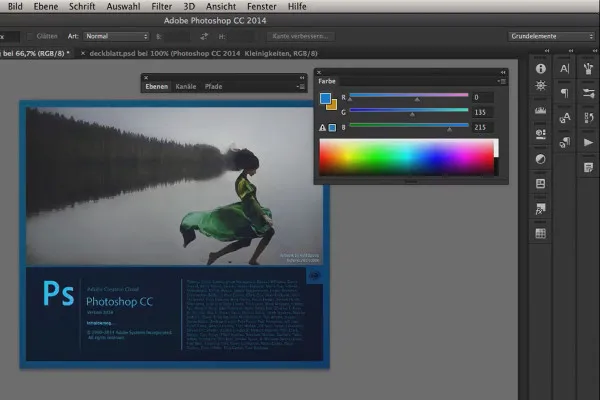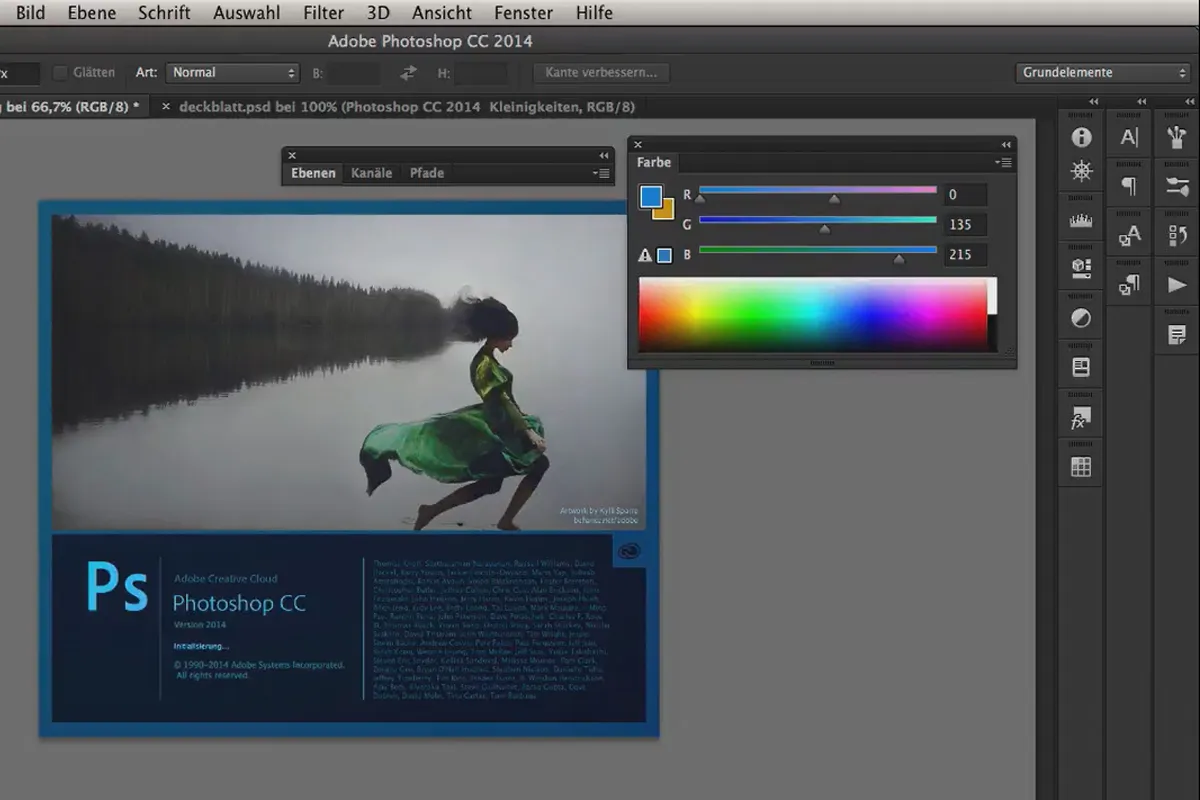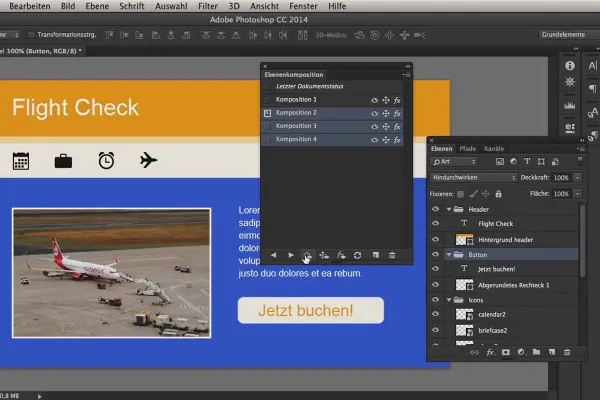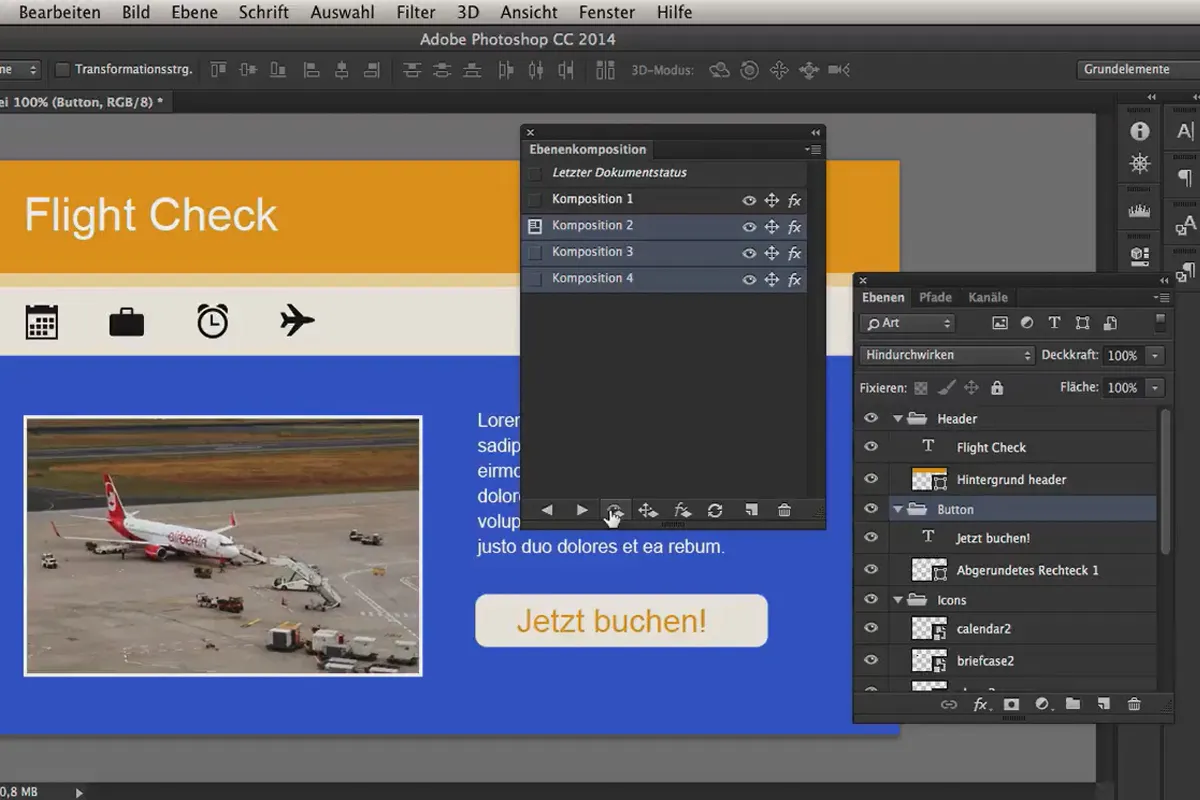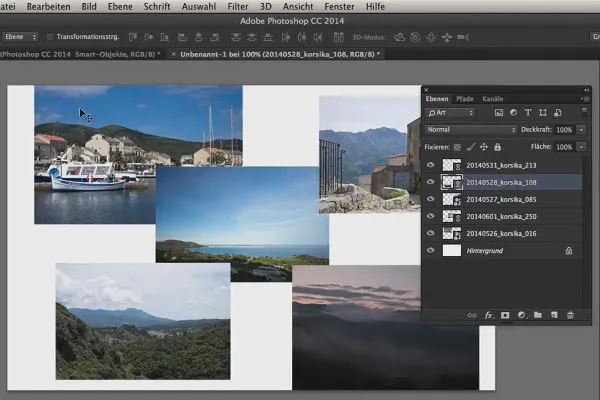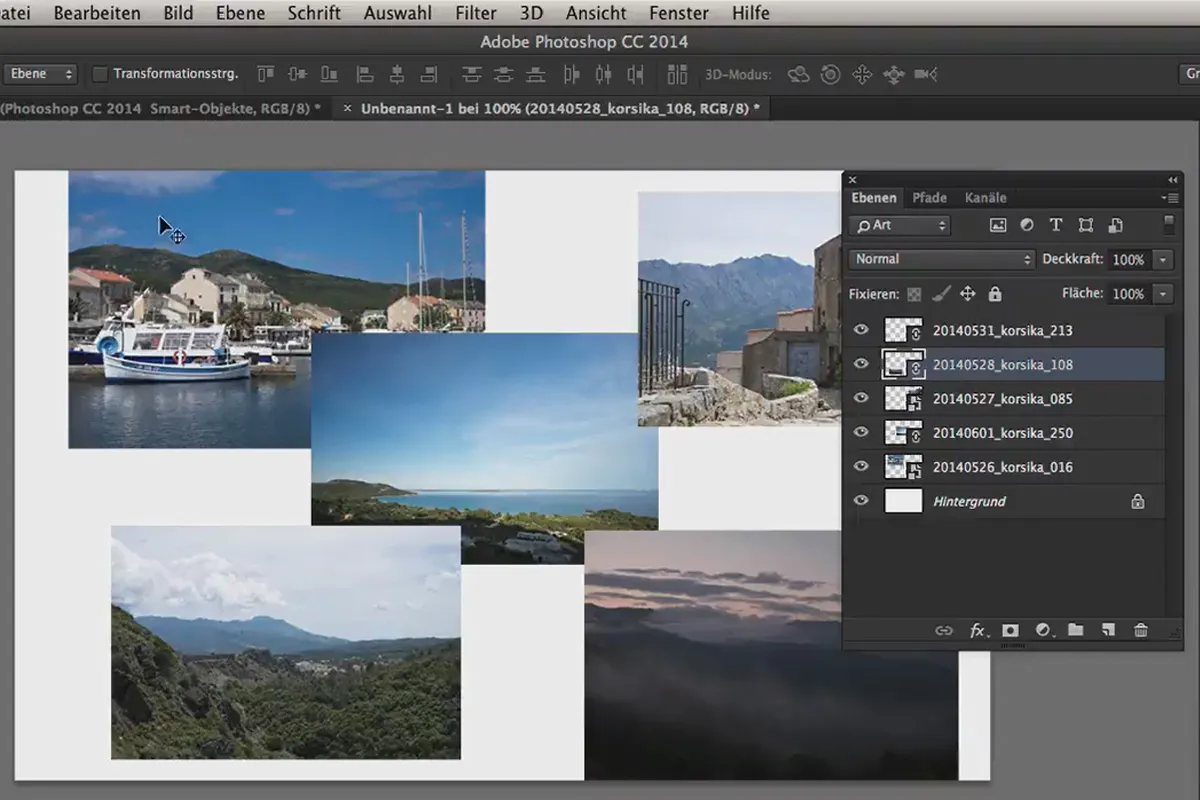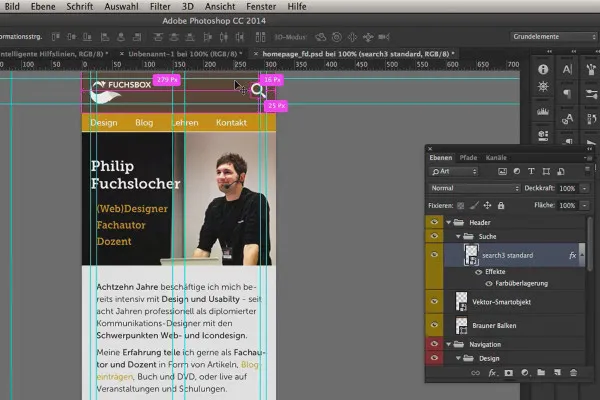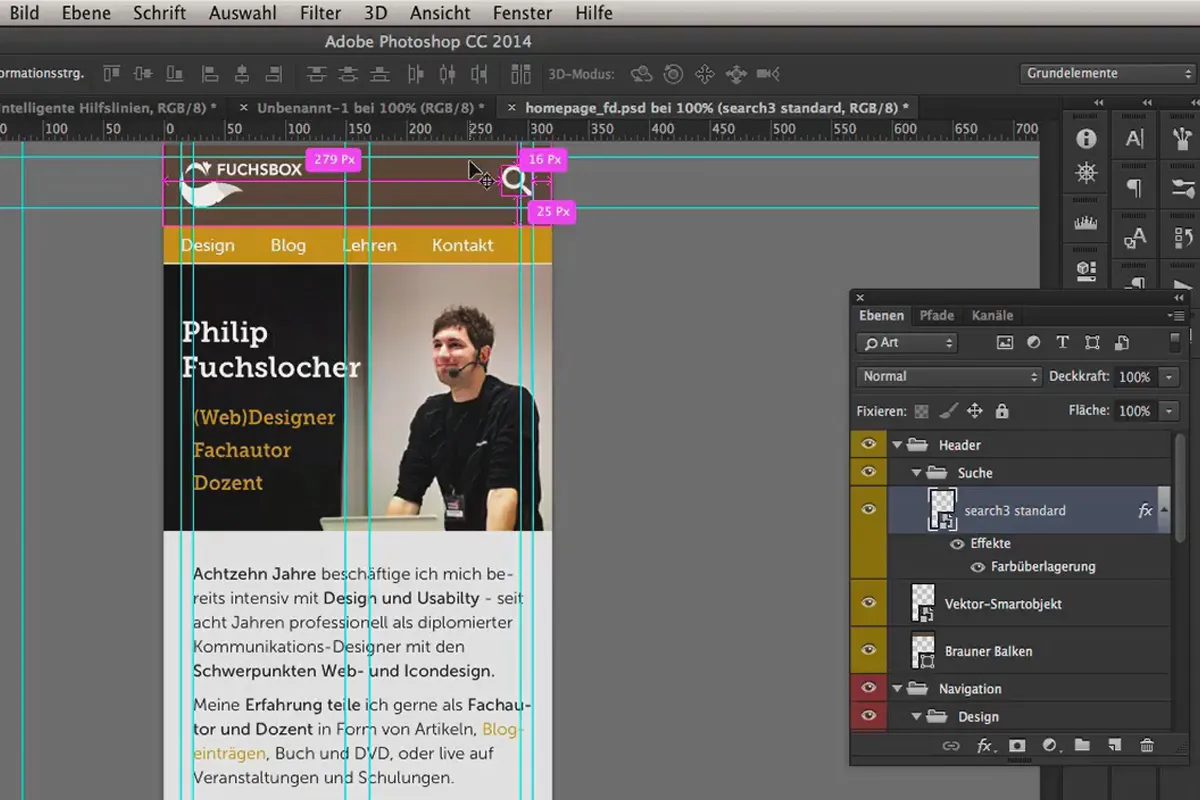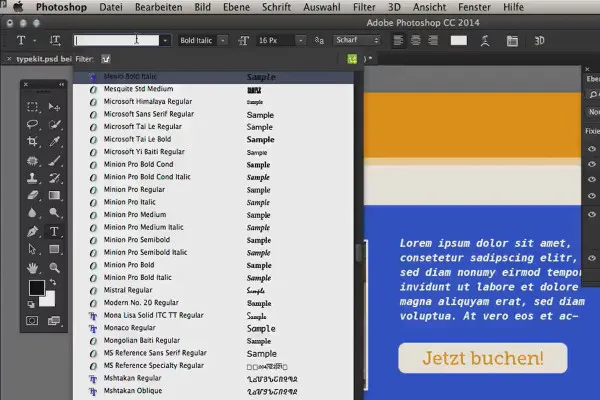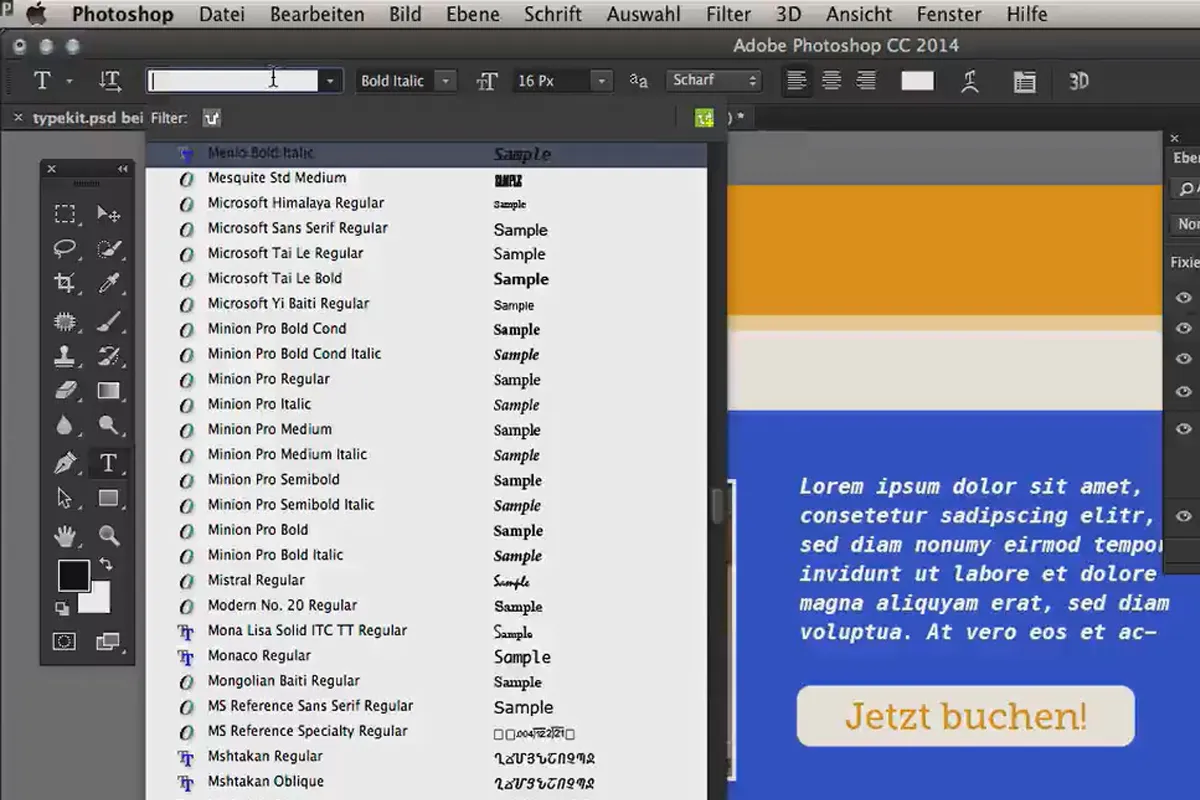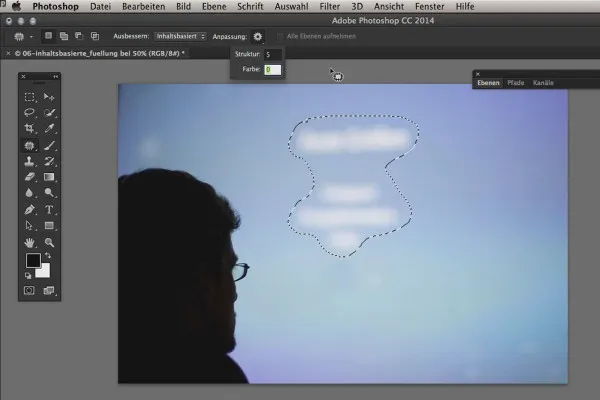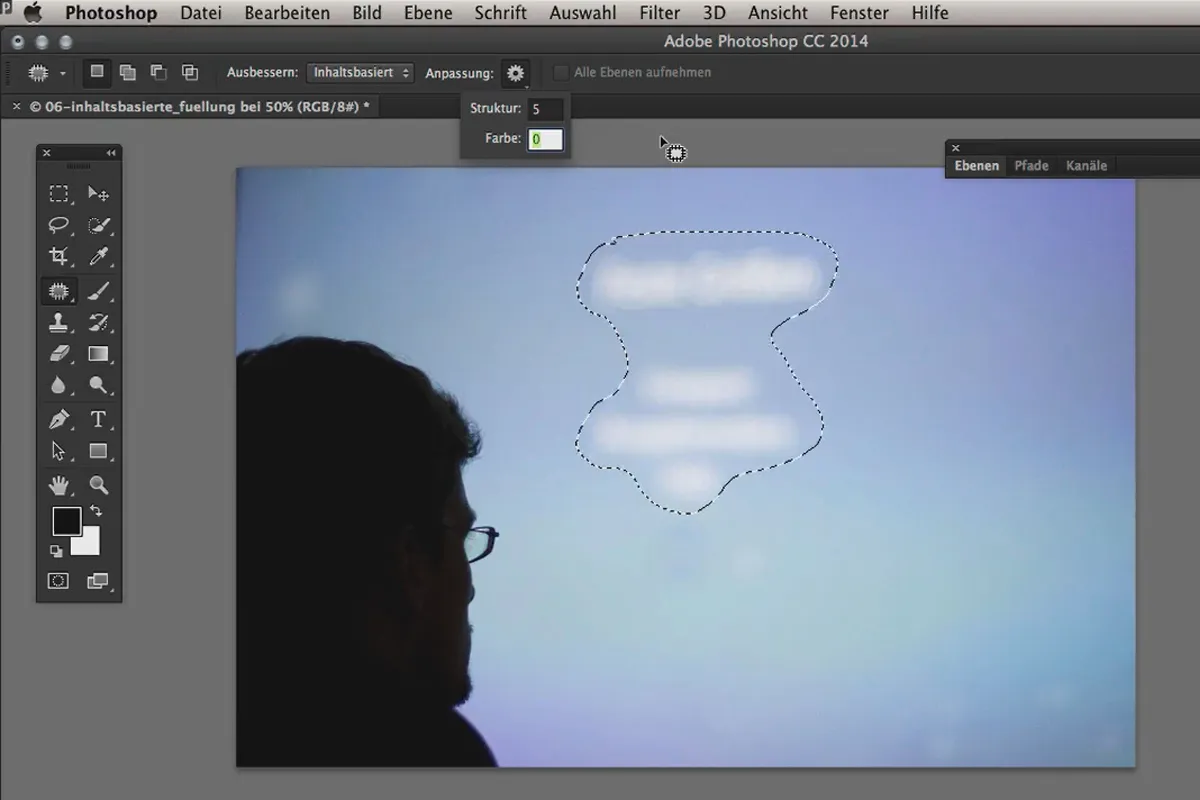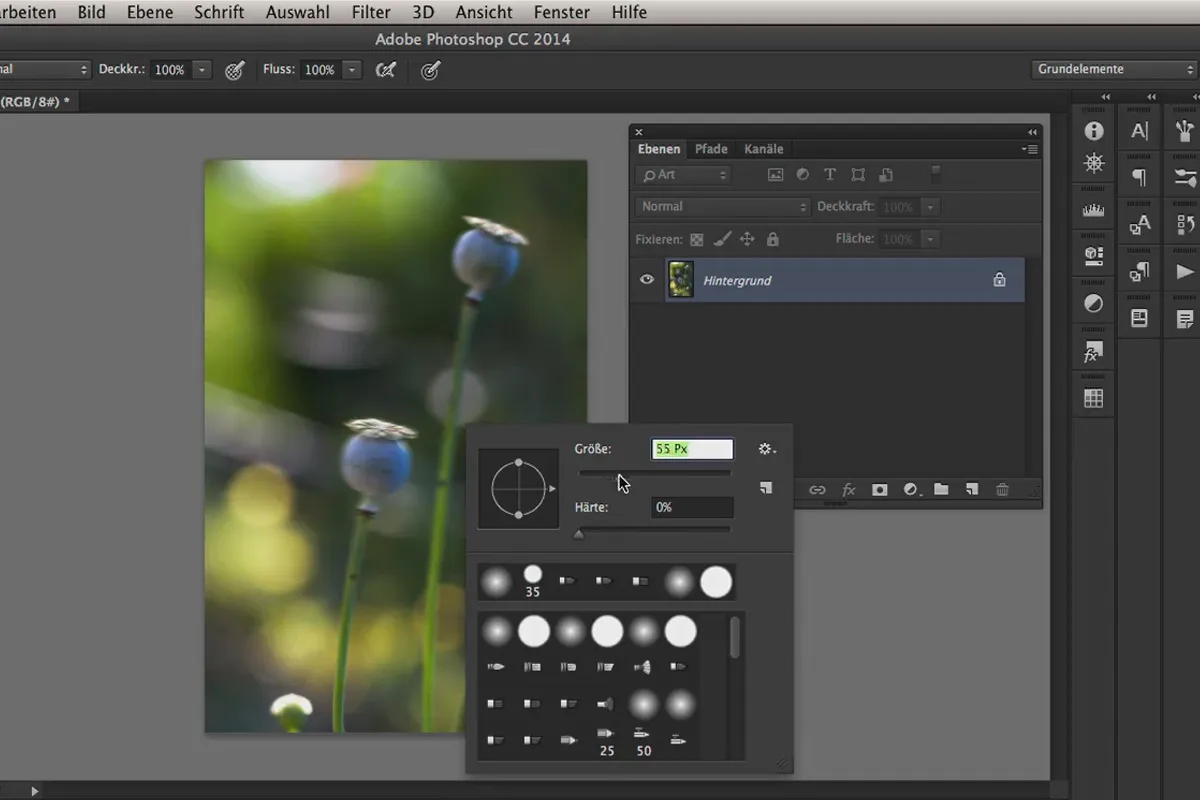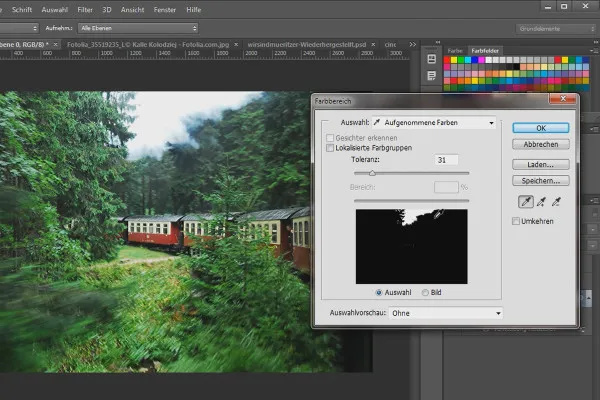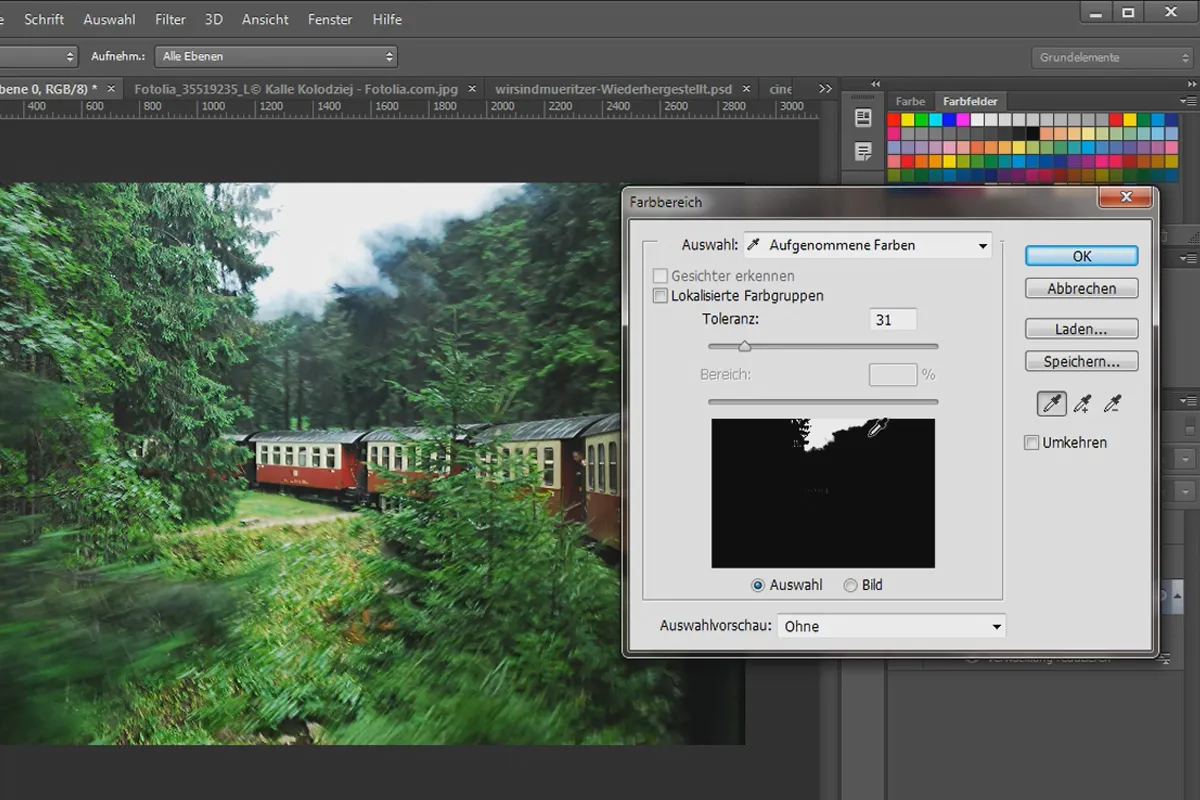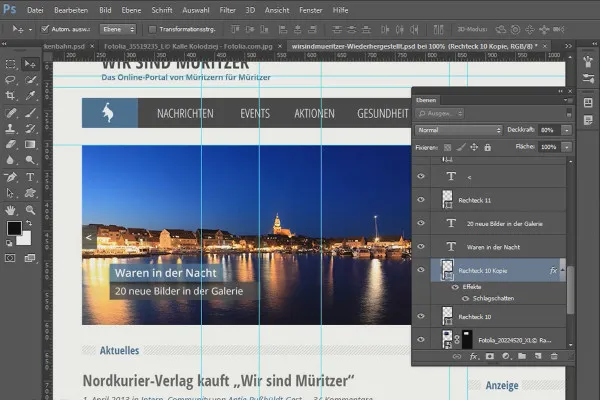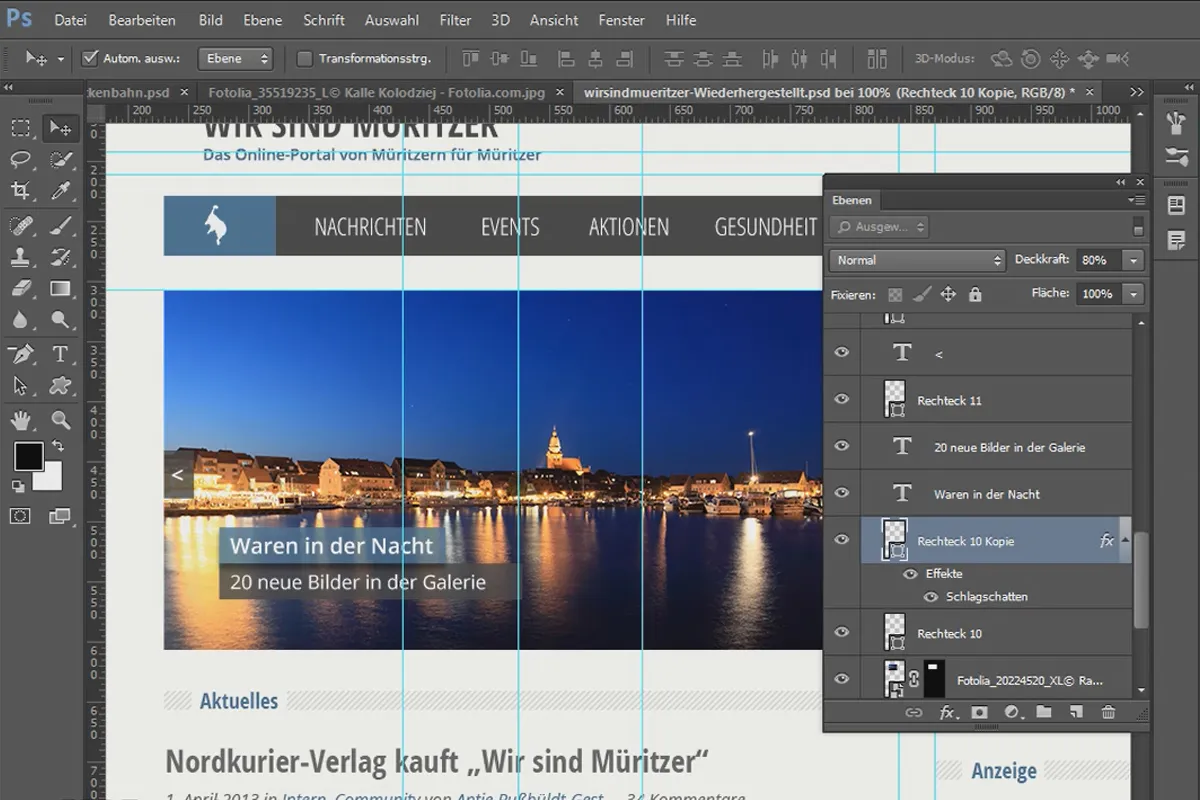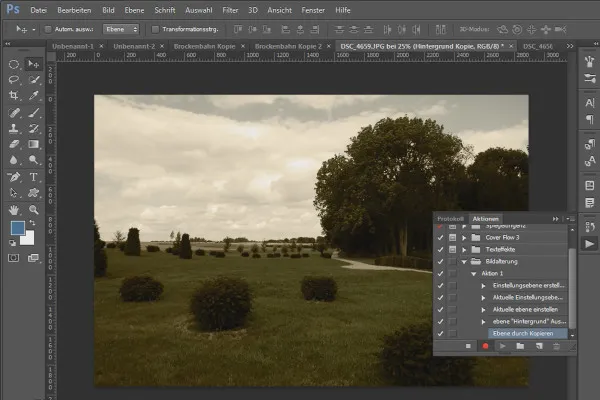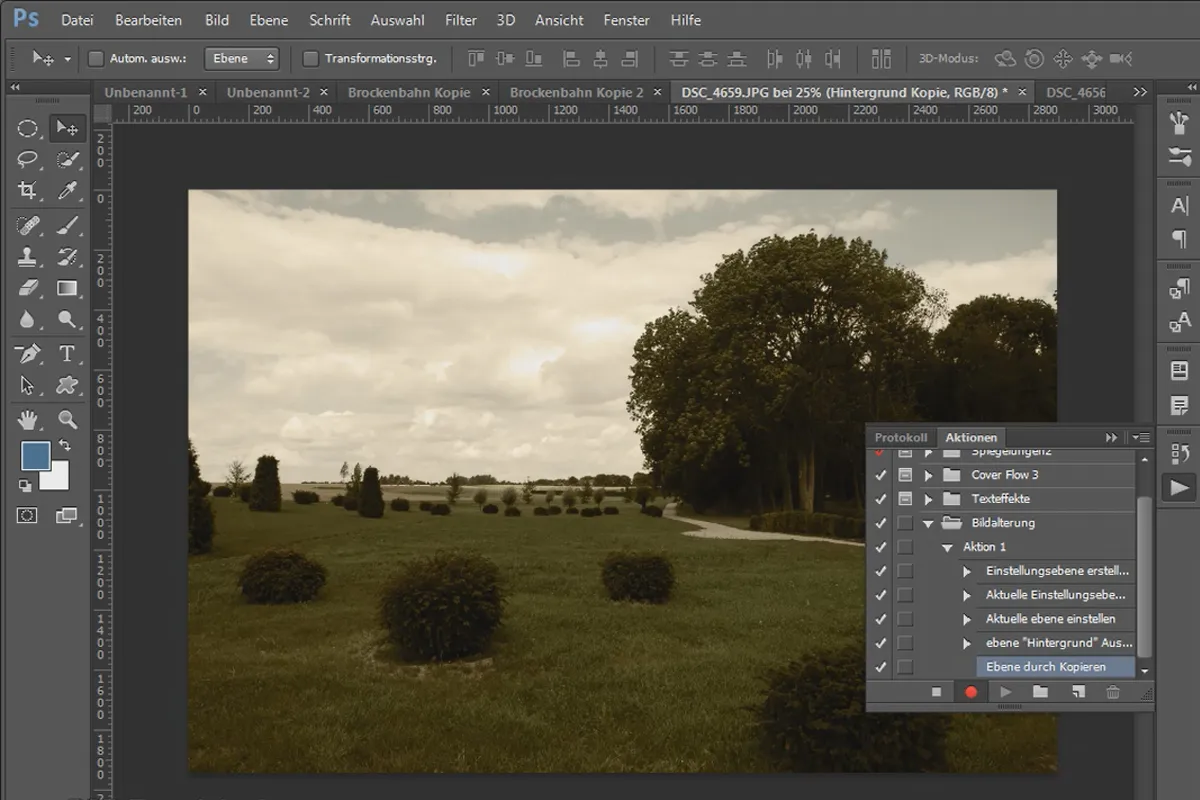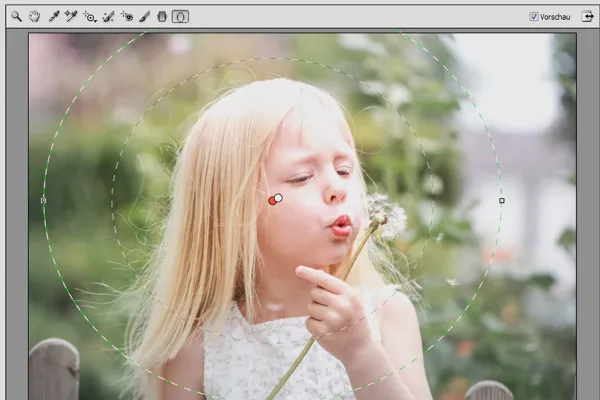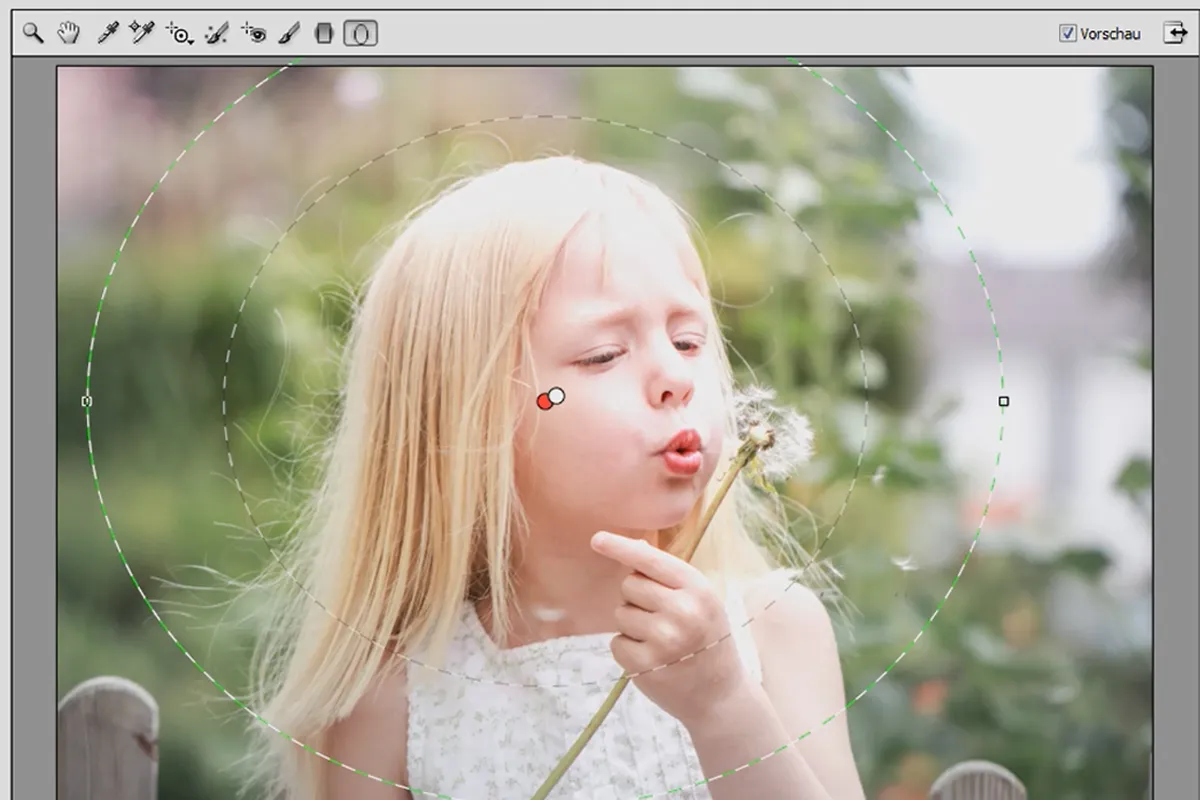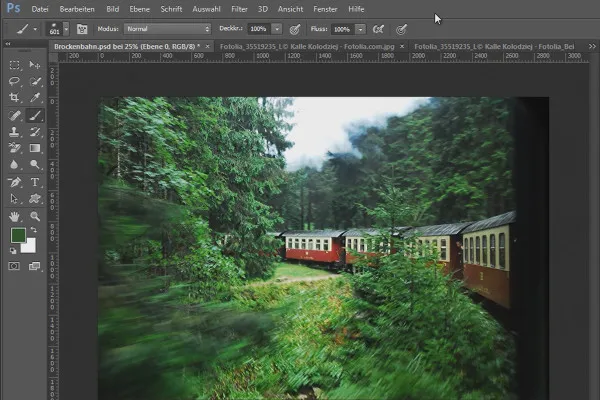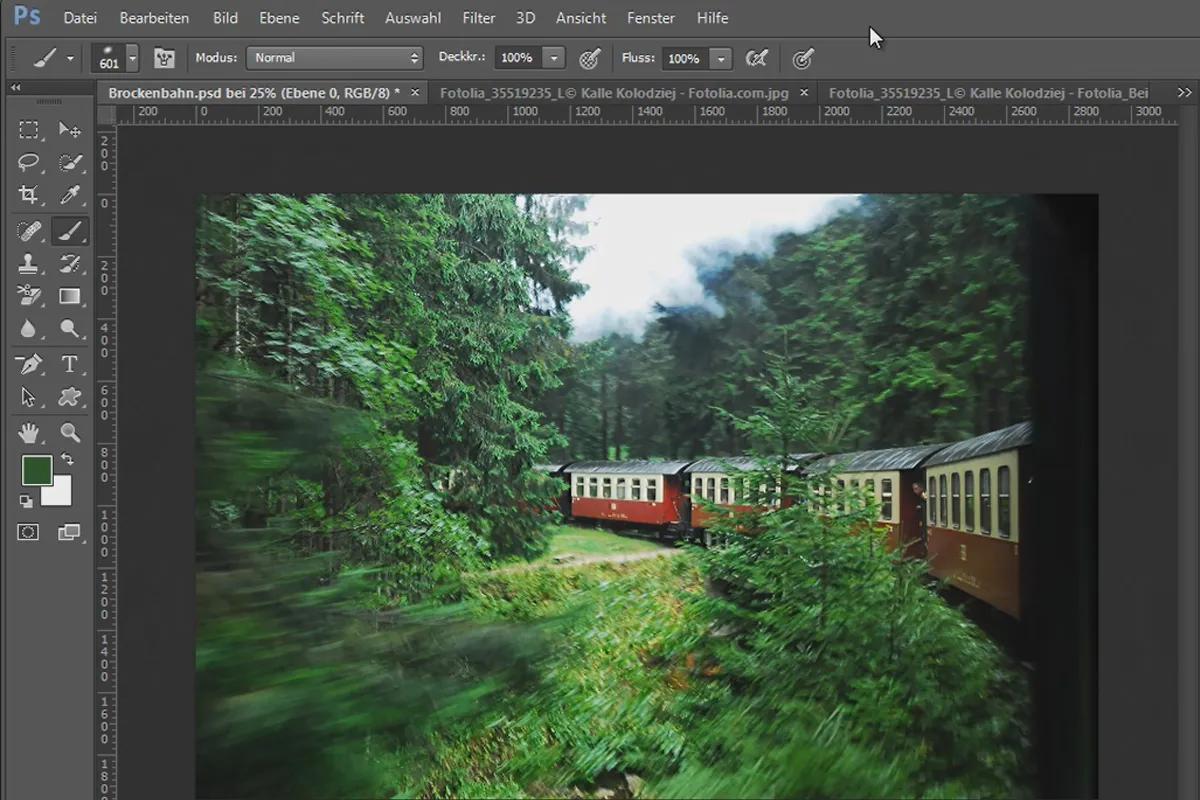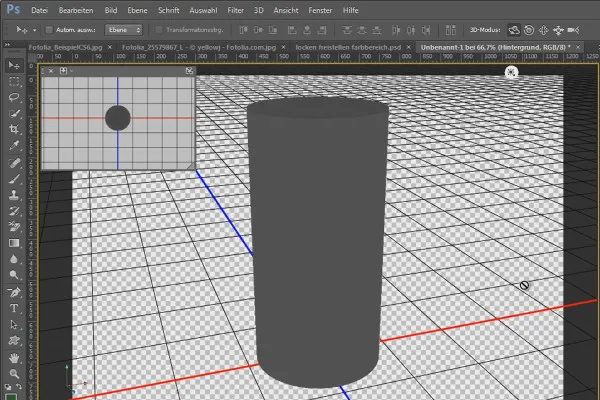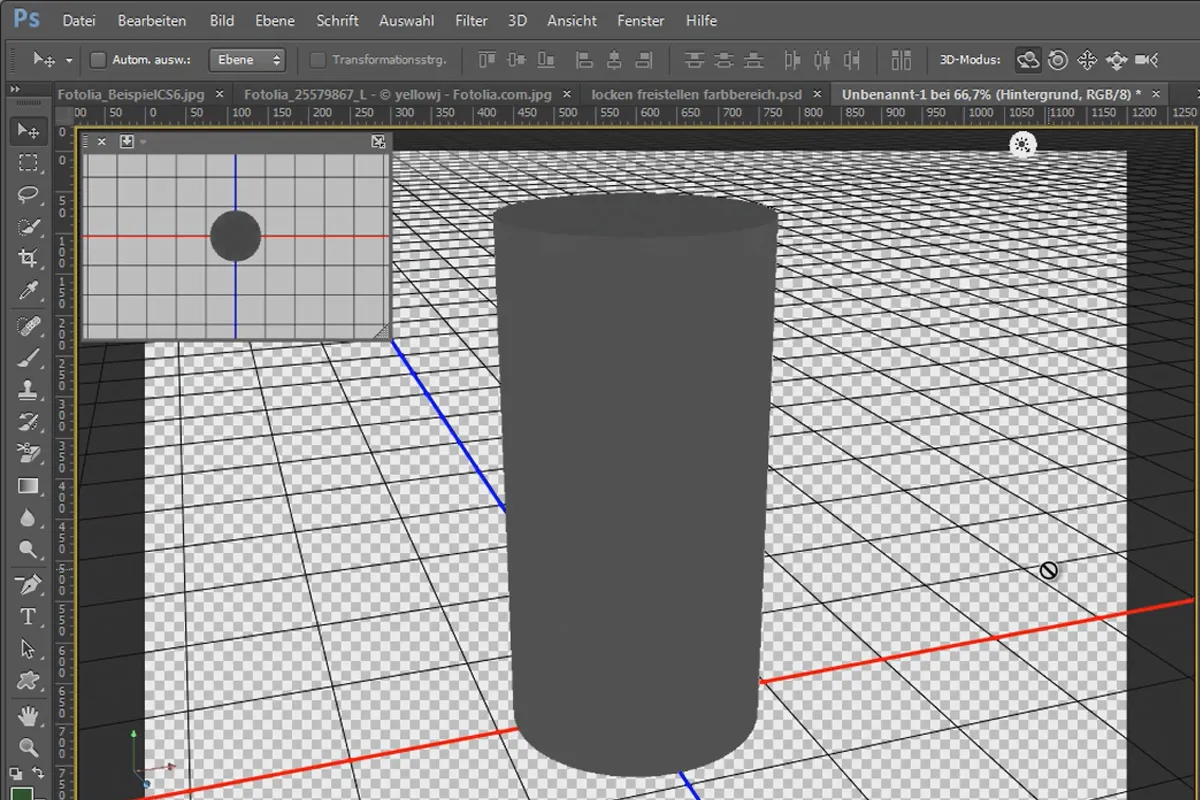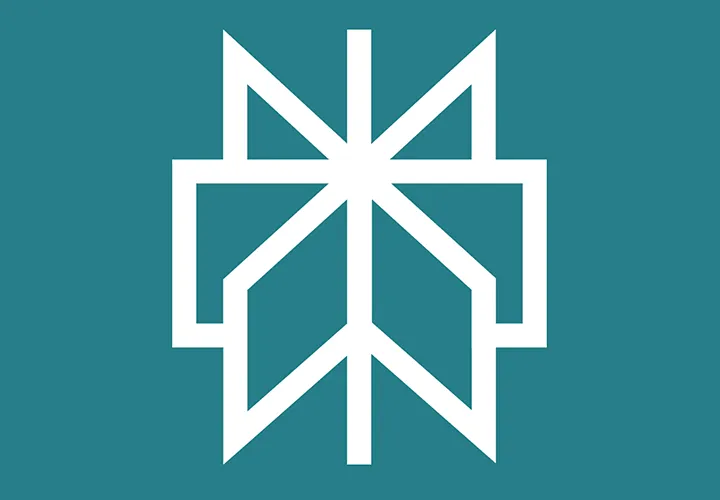What's new in the Creative Cloud: Photoshop CC updates explained
Adobe delivers, we explain - and you discover new possibilities. We take a close look at the features of the latest version of Photoshop CC and show you in practical videos what has been added and how you can use the expanded range of functions to your advantage. Stay up to date!
- Practically explained and updated: all the new, essential functions of Photoshop CC
- Take direct advantage of your cloud updates for your image processing
- Discover what the latest cloud update really brings to your daily use of Photoshop!
- From the experienced Photoshop professionals at PSD-Tutorials.de and TutKit.com
- The 7-hour training course currently includes 35 lessons with the most important new features
- Included: Tutorials for Photoshop CC version 2023
Adobe is constantly updating - we are constantly highlighting the new features - and you know what's new! Find out what's important in the new versions of Photoshop CC.
- Usable with:
- content:
8 h Video training
- Licence: private and commercial Rights of use
- Bonus: including working material
Examples of use
-
 Open galleryLet us show you the updates and new functions in Photoshop CC (Creative Cloud) in detail using examples and tutorials.
Open galleryLet us show you the updates and new functions in Photoshop CC (Creative Cloud) in detail using examples and tutorials.
CC 2023
CC 2022
CC 2021 (February, May, and August 2021)
CC 2021 (October 2020)
CC 2020 (June 2020)
CC 2020 (November 2019)
CC 2019 (October 2018)
CC 2018 (October 2017)
CC 2017 (November 2016)
CC 2015.5 (June 2016)
CC 2015.1 (November 2015)
CC 2014 (June 2014)
CC (June 2013)
Details of the content
What's new in the latest update of Photoshop CC? We'll show you!
With the Creative Cloud subscription model, Adobe continuously provides its programs with updates . In addition to security-relevant patches, new functions are also offered at regular intervals and changes are made to existing features. The advantage for users of Photoshop CC : even more efficient working and a consistent expansion of the possibilities in image editing. Use the extended scope immediately and directly for your purposes as soon as a cloud update is released!
We take a look at the new features, explain how to use them in video lessons using practical examples and highlight the specific improvements for you. The lists of changes that Adobe publishes for each update become a clear video manual that you can use to easily expand your image editing horizons without having to search for them yourself.
The package includes explanations of the main new features that have been introduced since the Creative Cloud version of Photoshop was released in May 2013. The individual lessons are assigned to the respective updates from Adobe and each addresses a specific, larger topic or summarizes several smaller changes. The contents of the 13 lessons with over 7 hours of playing time at a glance:
What's new in Photoshop CC 2023 (1 video)
- Working with the generative creation of images or removing objects using the new AI tools
- Quickly create an image from portrait to landscape format with new image information using generative fill
- Short tutorials for the tools
- New toolbar
What's new in Photoshop CC 2022 (1 video)
- Full support for WebP
- Improved performance for the oil color filter
- Copy and paste a text layer from Illustrator
- Multithreaded and GPU compositing
- Find your cloud documents under "Recently used"
- Improved preset for saving new documents
- Cylindrical transformation deformation
- Retention of hair details
- Improvements for guides
- Automatic selection when moving the mouse pointer
- Improved interoperability with Illustrator
- Boost your creative workflows with improved gradients and export workflows, among other things
What's new in Photoshop CC 2021 (February, May and August 2021, 1 video)
- Invite others to edit your cloud documents
- Synchronize your presets such as brushes, gradients, swatches, styles & shapes
- Save a copy
- Improved neural filters
- Choose the perfect sky with "More sky"
- New options for deforming the transformation
- Photoshop Beta
What's new in Photoshop CC 2021 (October 2020 update, 1 video)
- Automated sky swap feature
- AI-based neural filters
- Easier creation of patterns
- Better hair clipping
- New with the shape and drawing tool
- Discover section
- Reset smart objects
- Search in assets panels
- Provide cloud documents offline
- Better plug-in management
What's new in Photoshop CC 2020 (June 2020 update, 1 video)
- Select subject: Hair cropping improved
- Angle: Rotate pattern as pattern layer or layer style
- Automatic loading of missing fonts
- Find matching font has been improved
- New user interface for Camera Raw
What's new in Photoshop CC 2020 (November 2019 update, 1 video)
- Reshape tool with new options
- Object selection tool
- Better preset management, extended properties panel
- Smart object: revert with just one click, layer compositions
- Setting the sampling area for content-based filling
- Lens blur: moving the focus point
- New file format PSDC
- Further changes/improvements to representations and workflow
What's new in Photoshop CC 2019 (update from October 2018, 1 video)
- Frame tool for uncomplicated masking
- Content-based fill redesigned
- New "multiple undo" mode
- Improvements in terms of user-friendliness
- Double-click to edit text
- Automatically confirm
- Proportional transform as default
- Prevent accidental panel shifts with Lock workspace
- Live preview for fill methods
- Symmetry mode
- Color wheel for selecting colors
- Start screen
- Math in number fields
- Mirroring the document view
- Preset to increase the user interface size
What's new in the Creative Cloud, Photoshop CC 2018 (October 2017 update, 1 video)
- Enlarge images with less image loss
- Brush management - finally get your brushes in order
- Better brush lines through smoothing
- Painting with symmetry (especially interesting for mandala images)
- Copy and paste layers faster
- Share images (Facebook, Skype etc.)
- Animated tool tips
- mini-tutorials as control panel
- variable fonts
- improved path display through thicker color contour and rubber band
- new rounding pen tool
- quickly change specific areas with an area mask in Camera Raw
What's new in the Creative Cloud, Photoshop CC 2017 (New features from November 2016, 1 video)
- New dialog for creating a document
- Search within Photoshop and the cloud
- Support for SVG fonts (emoji)
- Liquefy -> Eye can be changed individually
- Preset -> User interface -> Highlight color -> blue when selecting layer or tab
- Objects can be added precisely in the library
- Properties panel (in text layers, additional properties are displayed in the properties panel)
Photoshop CC 2015.5 (June 2016 update, 5 videos)
- Use Camera Raw to fix crooked lines (e.g. on "crooked" houses)
- Fill image-free areas based on content when cropping
- Recognize fonts and simplify the handling of glyphs
- New functions for the repair brush, artboards, libraries and the info panel
Photoshop CC 2015.1 (New features from November 2015, 4 videos)
- Introductory overview of the new features
- Presentation of the new interface
- New functions in the toolbar
- Additional features for the text functions and retouching tools
- The return of the popular oil paint filter
- Notes on the new SVG support
Photoshop CC 2014 (June 2014 update, 10 videos)
- Small changes, optimizations and deletions at a glance
- New features for working with smart objects and intelligent guides
- Improved font management
- Select image areas according to their sharpness
- Content-based fills
- Application of the circular blur and the path blur
- Creating color lookup tables
Photoshop CC 14 (new functions from June 2013, 7 videos, also in PDF form)
- Smaller innovations presented in the overview (e.g. save dialog, presets)
- Improvements for web designers: import web colors, copy CSS and much more
- New features for working with shapes, path editing and standard font styles
- Changes in Camera Raw 8 for automated and local corrections
- Use of conditional actions: React to document properties with if-then conditions
- Filters: Enlarge bright areas, enlarge dark areas
- New functions for sharpening and liquefying, for Bridge CC and the 3D area
Other users are also interested

The Sora & ChatGPT Master Course: Your Guide to AI Content Creation
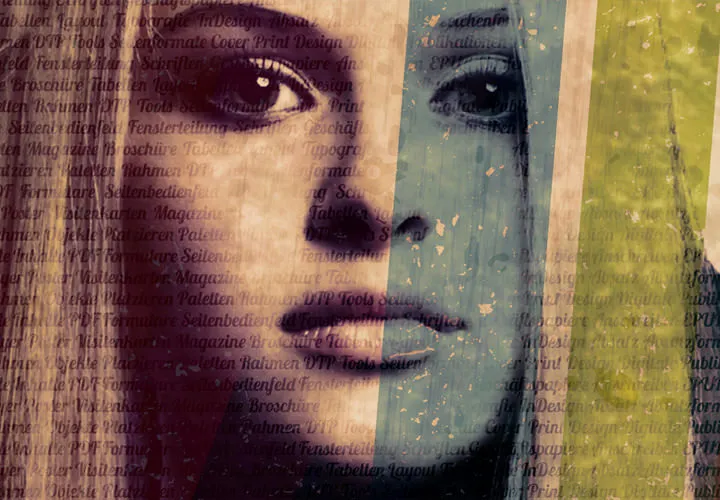
Live your layout now!
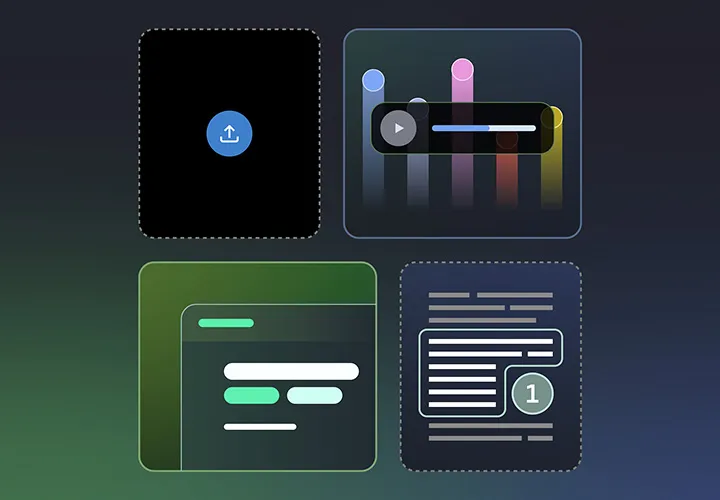
From texts, insights are gained
Create, set up & optimize online advertising
How you can revolutionize your daily work with practical projects and clever prompt strategies to achieve impressive results.

AI builds bots, you are slacking off.
Answers instead of searching. That's how research works today.

Not just for nerds: Your relaxed introduction to the world of Gemini!