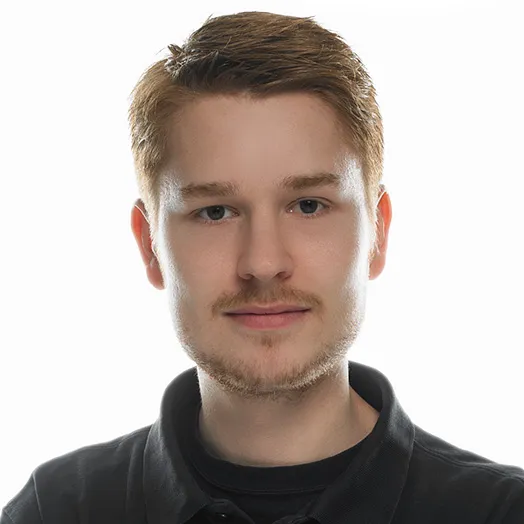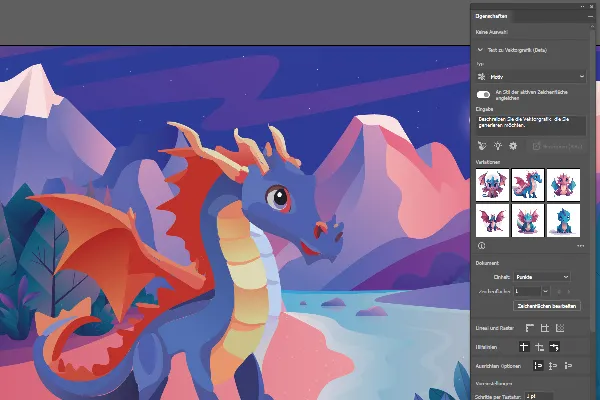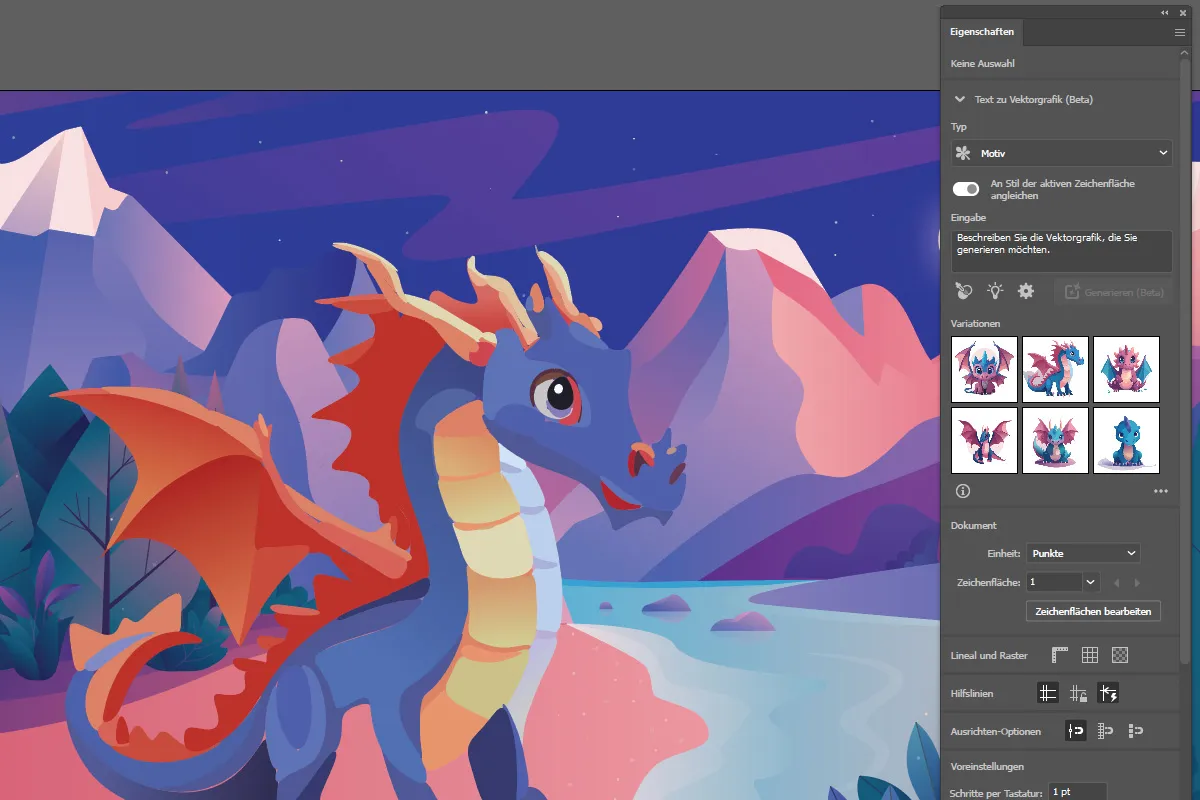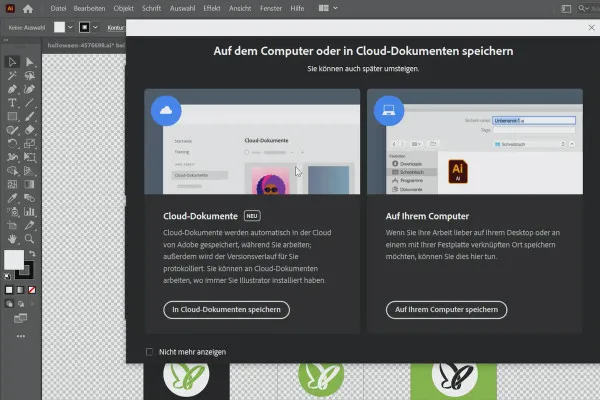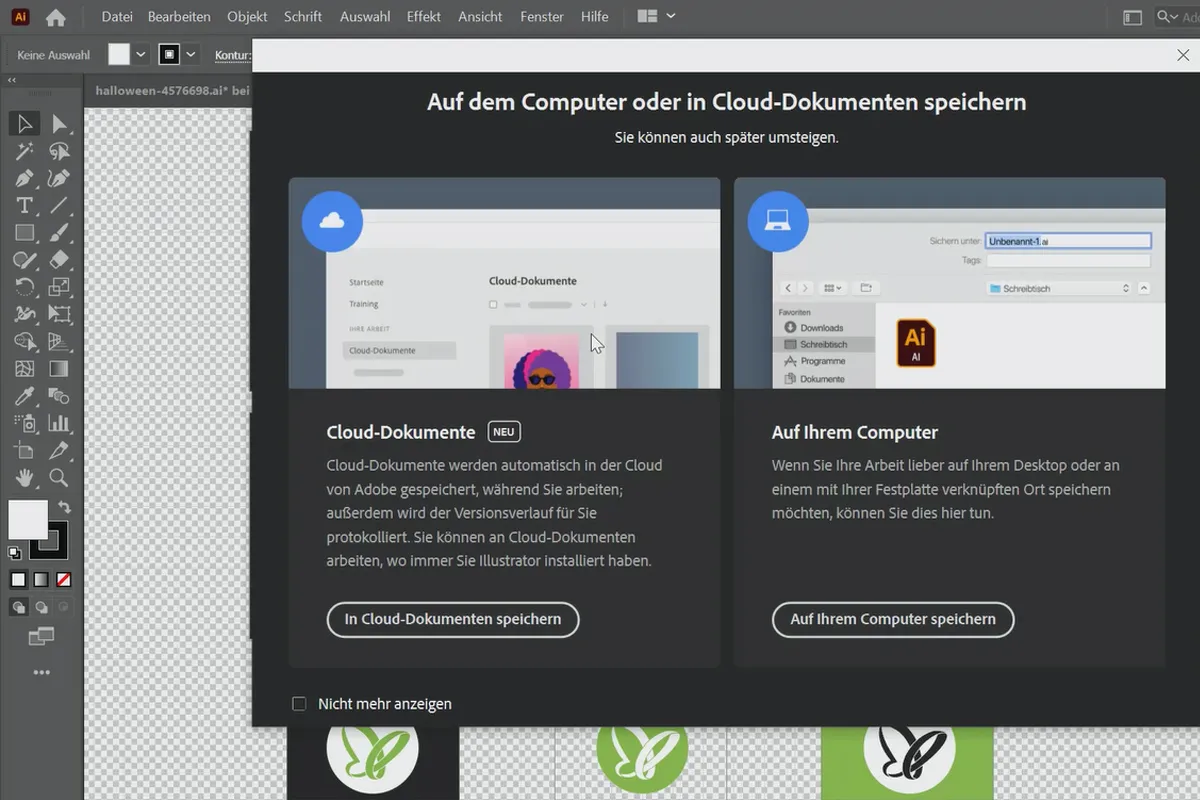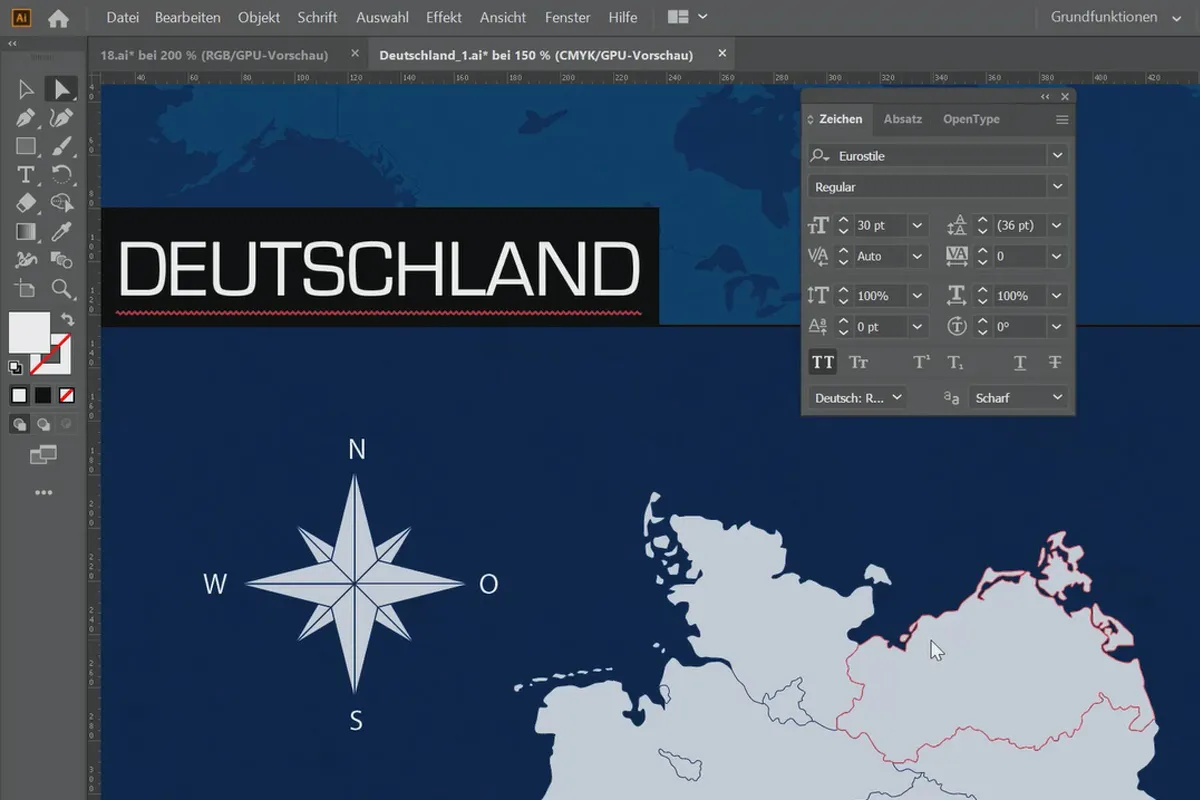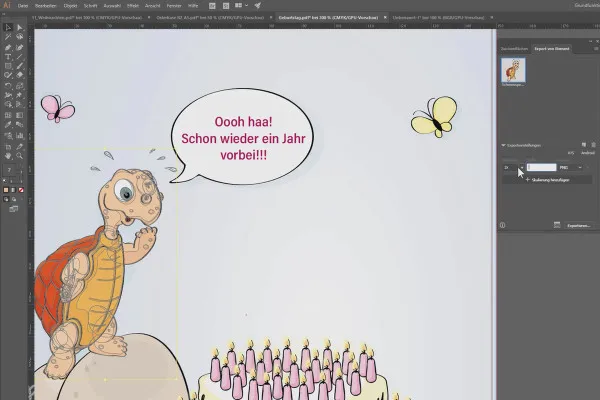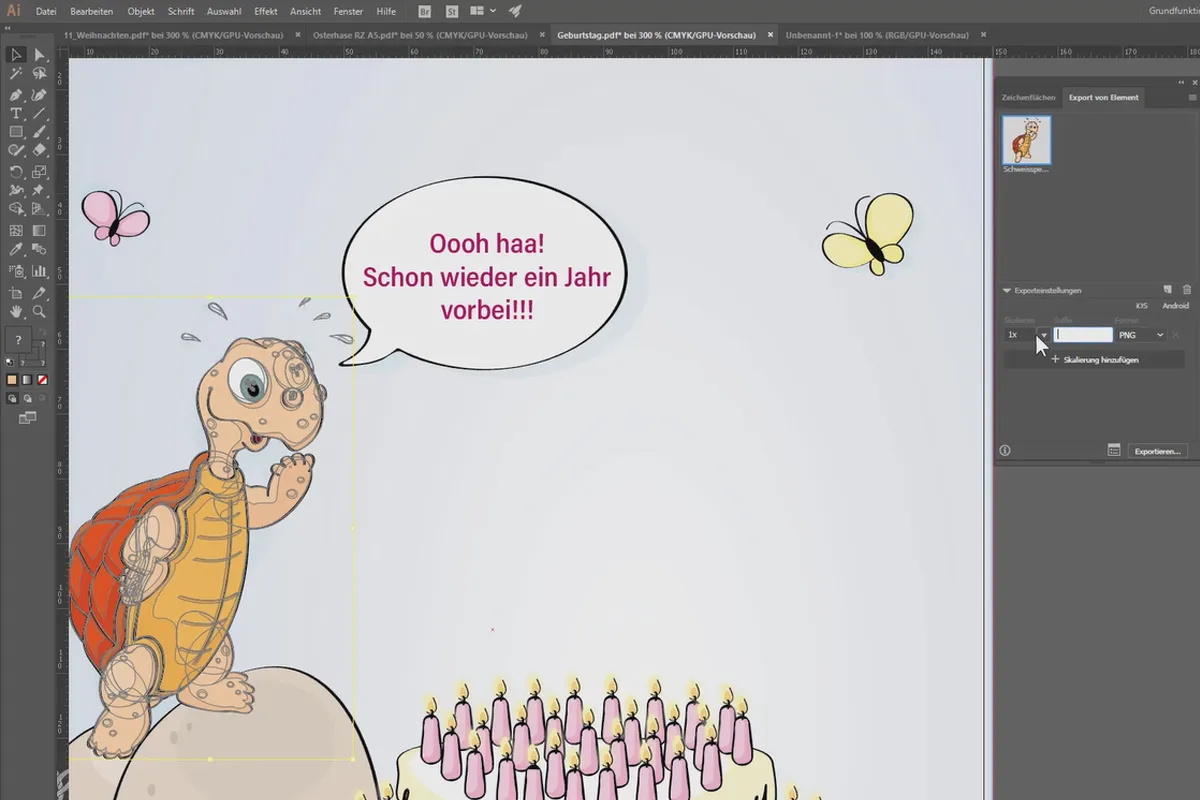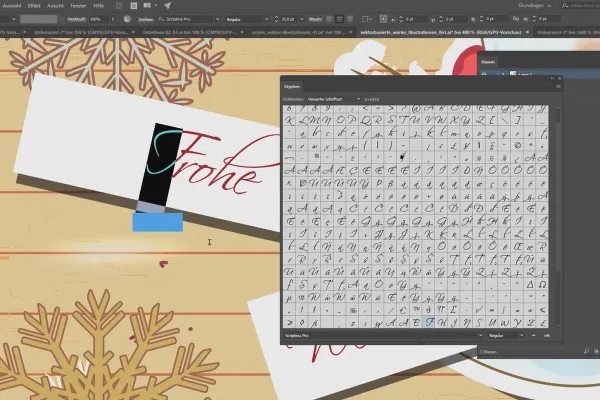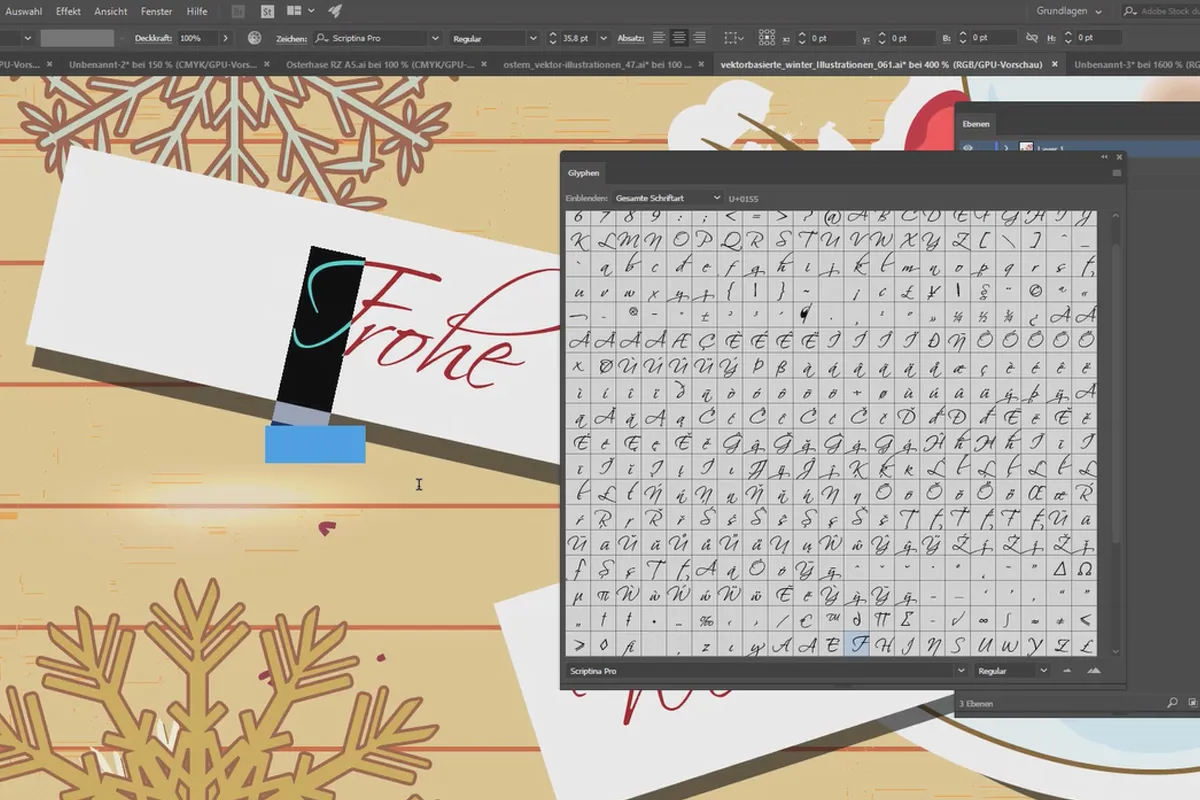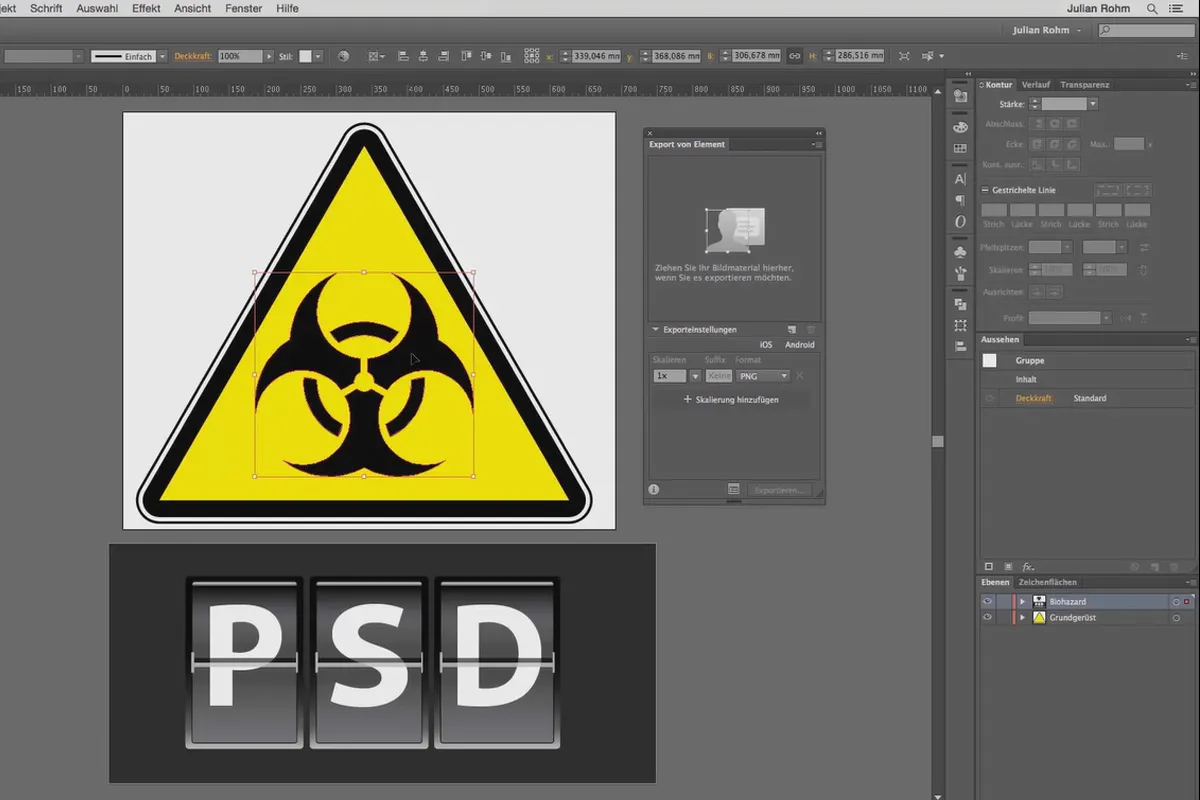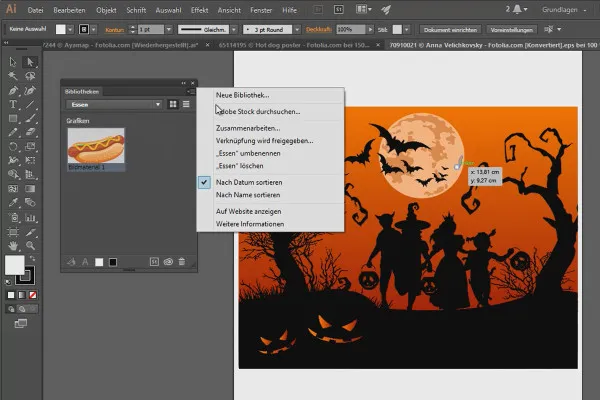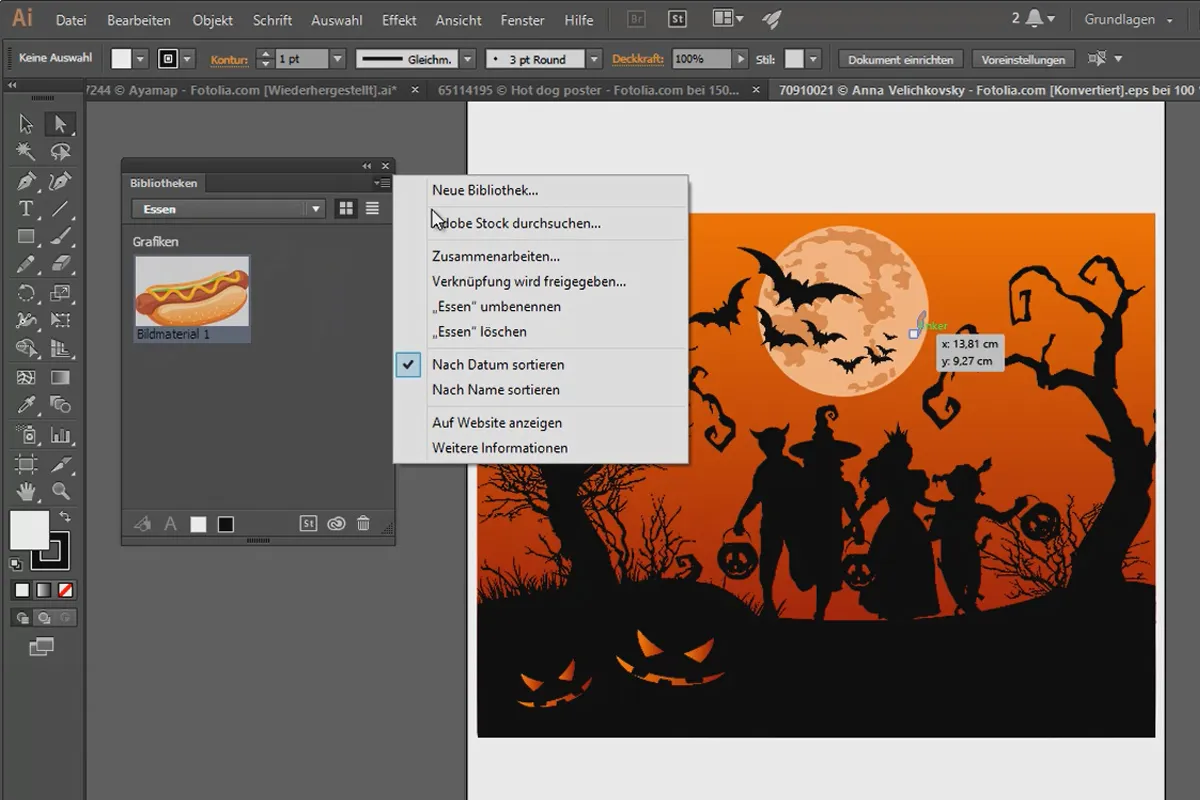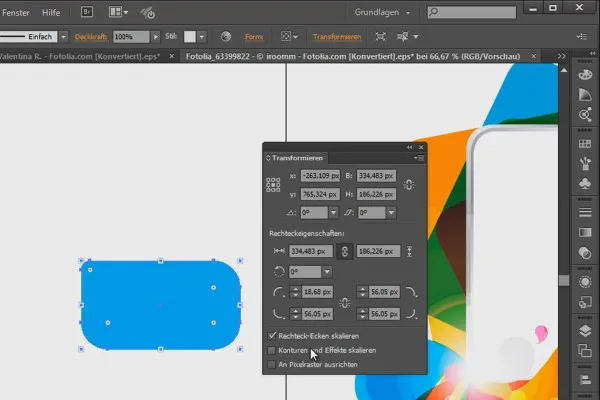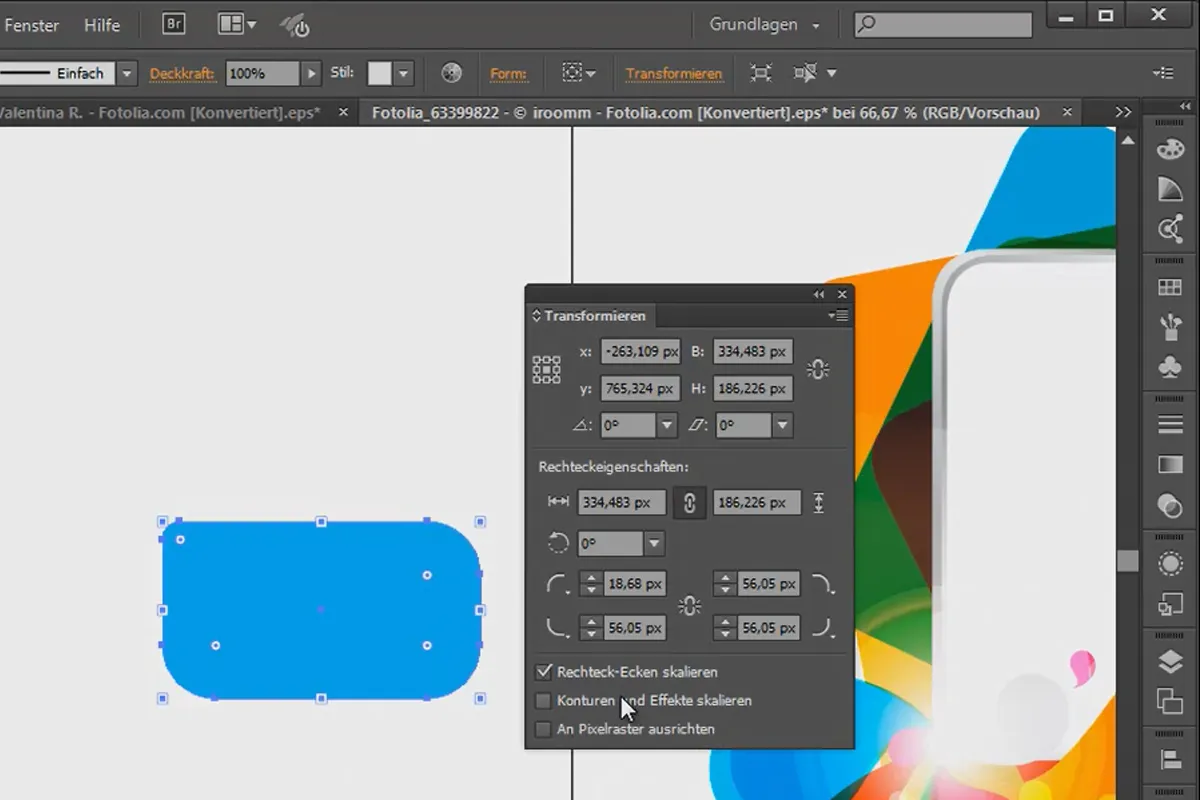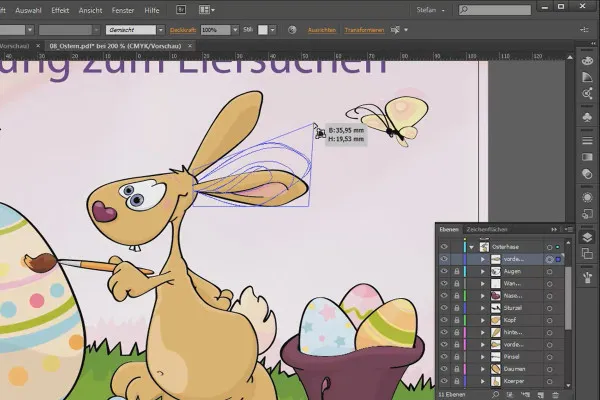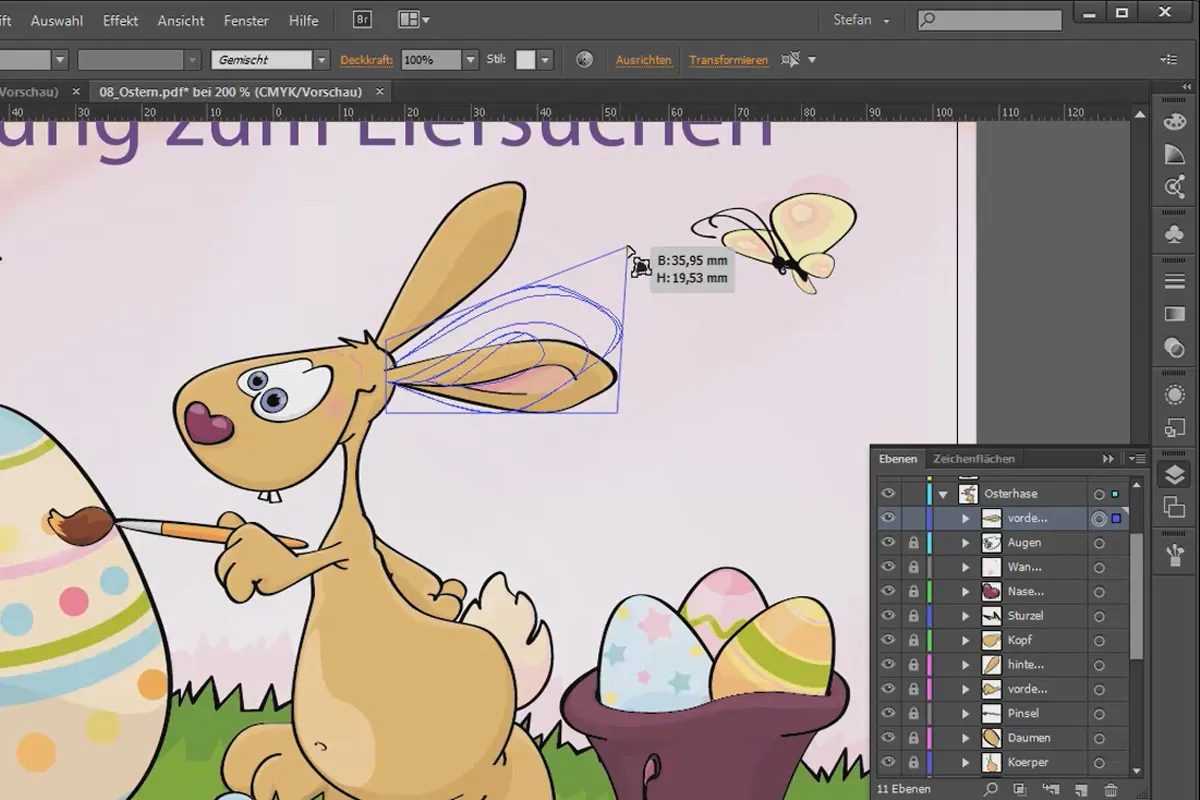Adobe Illustrator CC: Training on Adobe updates
Adobe has rolled out a new update for Illustrator CC - we explain the new features in this training course so that you can take full advantage of the Creative Cloud. Where are the new features hidden? How do they work? And how do they help you use Illustrator CC? The 2-hour training currently contains 9 lessons, including the latest Adobe update of Illustrator CC version 2021.
- All important functions of Illustrator CC explained
- Take direct advantage of the Adobe updates for your work with shapes and vectors
- From the experienced Illustrator professionals at PSD-Tutorials.de and TutKit.com
- Including the new features from the update to Illustrator CC 2021
Enrich your expertise and do as the vectors do: scale up to gain size without losing quality!
- Usable with:
- content:
3 h Video training
- Licence: private and commercial Rights of use
- Bonus: including working material
Examples of use
-
 Open galleryAdobe Illustrator CC: Stay up to date with the training.
Open galleryAdobe Illustrator CC: Stay up to date with the training.
CC 2024 (October 2023 to April 2024)
CC 2021 (October 2020)
CC 2020 (November 2019)
CC 2019 (October 2018)
CC 2018 (October 2017)
CC 2017 (November 2016)
CC 2015.3 (June 2016)
CC 2015 (June 2015)
CC 2014 (June 2014)
CC 2013 (June 2013)
Details of the content
What's new in the Adobe Illustrator CC update? We'll show you in the training!
In the Creative Cloud, the Illustrator know-how scale is open at the top. New functions are being added, existing functions are being expanded with additional features, communication with other Adobe programs is being extended ... We can't predict what the software manufacturer will offer with the upcoming update. But when it is released, our Illustrator professionals will take a close look at the changes and explain the advantages and possible disadvantages of the Adobe update for you and your work.
New functions from the latest Adobe updates explained
In the video training sessions , you will learn everything about the what, where and how! This means you can put theory into practice immediately without having to search for the sometimes hidden innovations yourself. Our trainers provide you with helpful guides through the Adobe update jungle in a clear and concise manner, highlighting the features that are really relevant in practice . So you not only know which paths you should follow, but also how to use the tools at the end of the path!
The package includes explanations of the main new features that have been introduced since the release of Illustrator CC . The video trainings are assigned to the respective updates from Adobe. The contents of the 9 lessons with a duration of two hours at a glance:
Illustrator CC 2021 (October 2020)
- Recoloring objects based on another image
- Cloud documents
- Align objects even better and unlock objects more easily
Illustrator CC 2020 (November 2019)
- Interactive spell checker
- Save in the background, simplifying graphics is now even better possible
- Better performance; better import of SVG files (handling of contours)
Illustrator CC 2019 (October 2018)
- Freehand gradients
- Global editing
- Visual browsing of fonts
- Customizable toolbar
- Simplified access to Adobe Fonts
- Presentation mode
- Crop view
- Faster zooming
- Preview at actual size
- Improved shape grid tool
Illustrator CC 2018 (October 2017)
- Properties panel
- Easily deform objects with the new shape grid tool
- Live preview of drawing options + OpenType panel and variable fonts
- Improved artboards - finally create a maximum of 1,000 pieces (among other things)
- store text snippets in the library
- very easy export of all kinds of objects in different resolutions and formats
- MacBook Touch Bar can now be used
- Zooming is now more adjustable
Illustrator CC 2017
- New document and templates when creating new documents
- Create pixel-perfect designs
- Font menu has live preview + filter option + create font favorites
- Fill new text objects with placeholder text
- Alternative character selection (glyphs) when selecting a letter
- Zoom with Ctrl + directly on the object
Illustrator CC 2015
- Quick switch from pen to direct selection tool
- Export for screens
- Transform panel: angulation
- Interactive shapes: better display when scaling
- Work more easily with Adobe Stocker
- Mercury Performance System for faster performance
- Zoom up to 64,000
- Risk-free working: Set up data recovery correctly
- Save graphics in the cloud, use libraries and Adobe Stocker
- Curve drawing tool
- Shape creation tool: freehand function
CC 2014 version
- Using fonts via Typekit
- Pen preview
- Interactive shapes: create rounded corners easily
Version CC 2013
- Save new file in the cloud
- Improvements in use/screen resolution
- Search for colors, new colors with Kuler
- Open and save AutoCAD format
- Perspective grid/guidelines
- Place multiple images, transform images like in Photoshop
- Brushes with pixel images
- Packing, font preview, CSS
Other users are also interested

More style, more power, more templates!

Full power, more inspirations, maximum WOW effect!
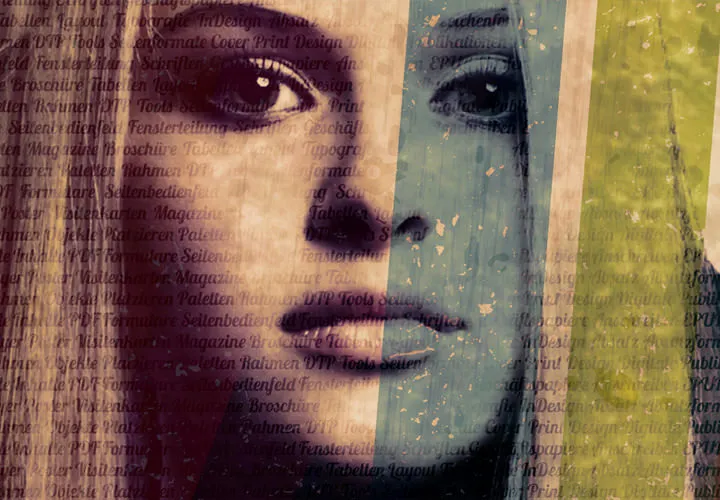
Live your layout now!

Master the vectors
Understand & apply effectively
Save time with artificial intelligence

Create stunning designs in seconds

Artificial intelligence in practice