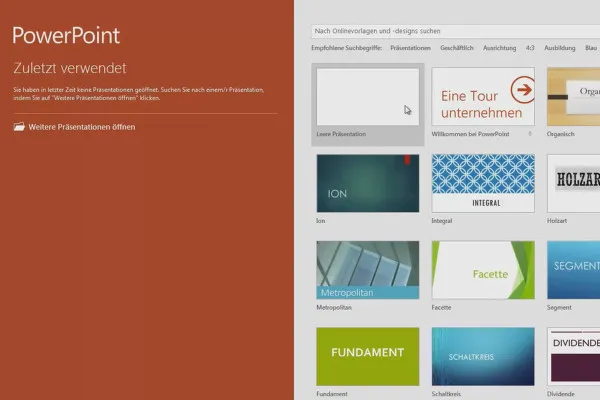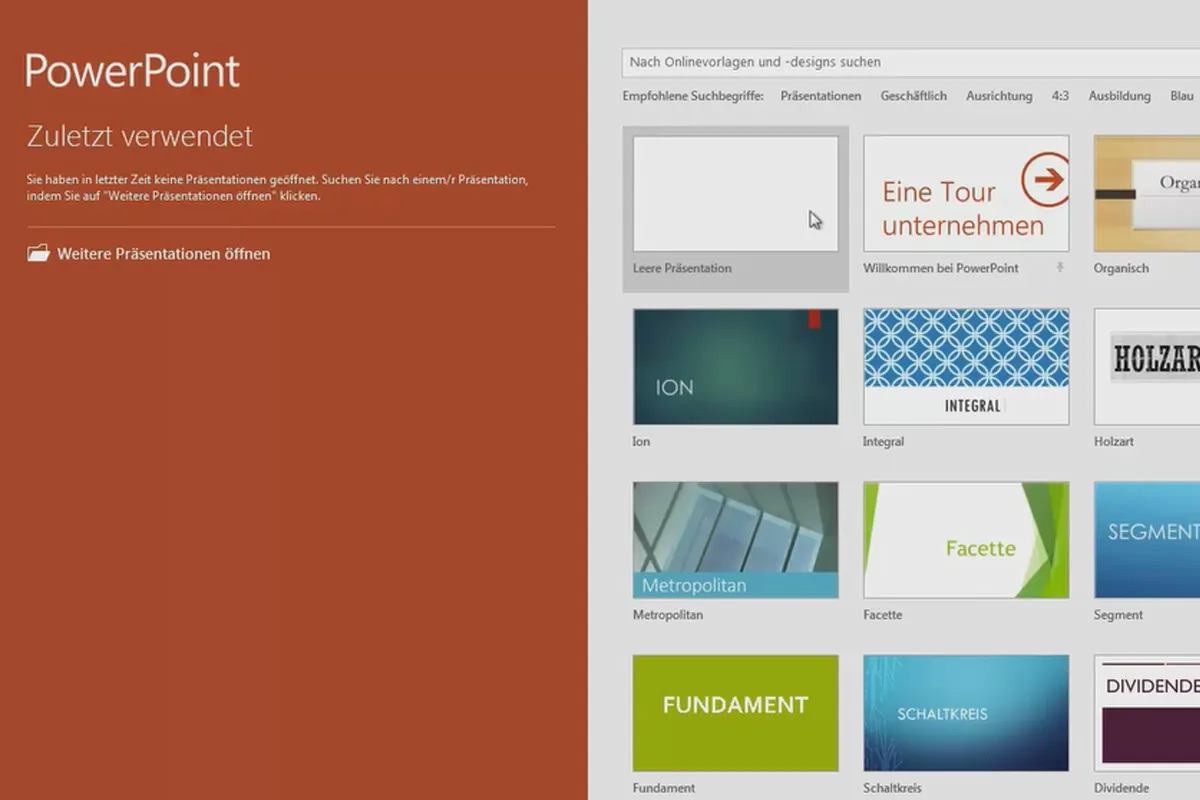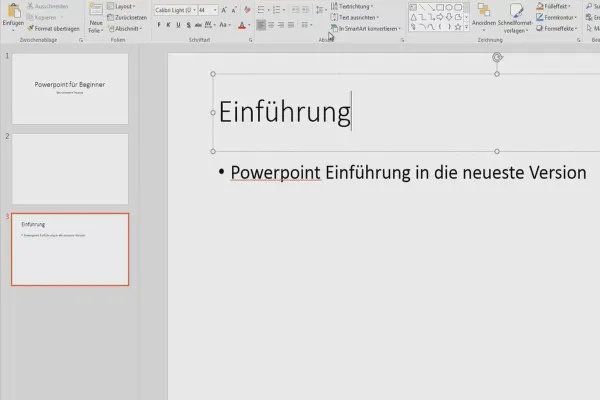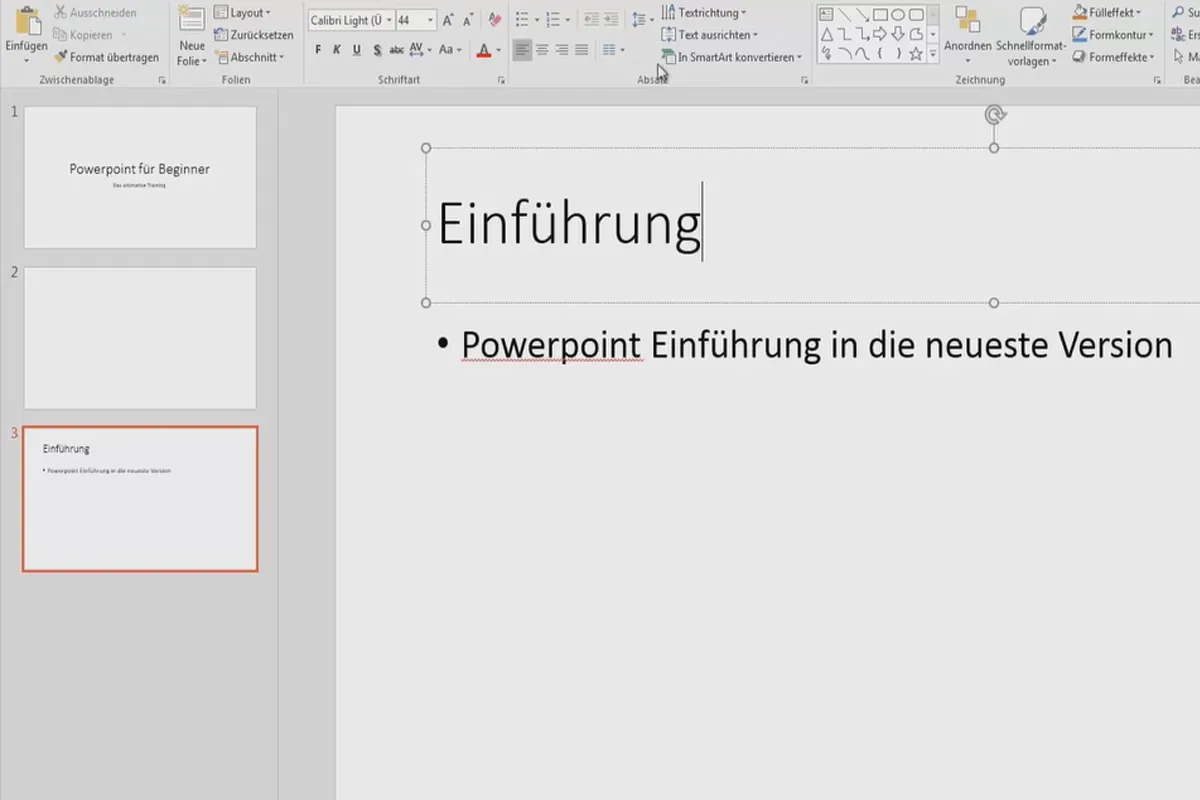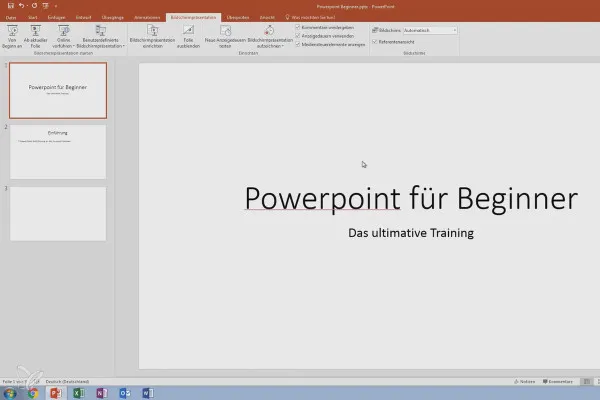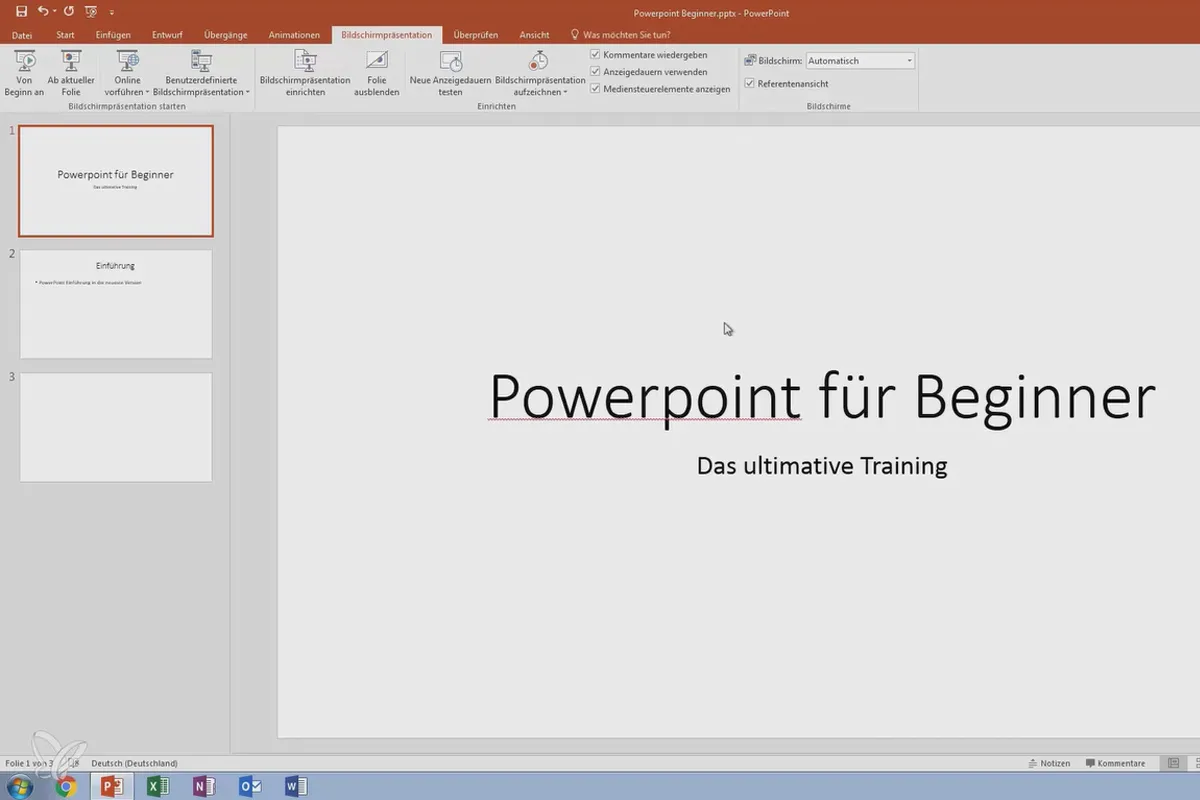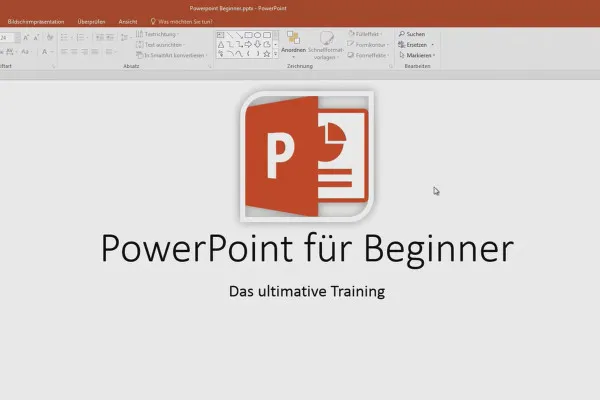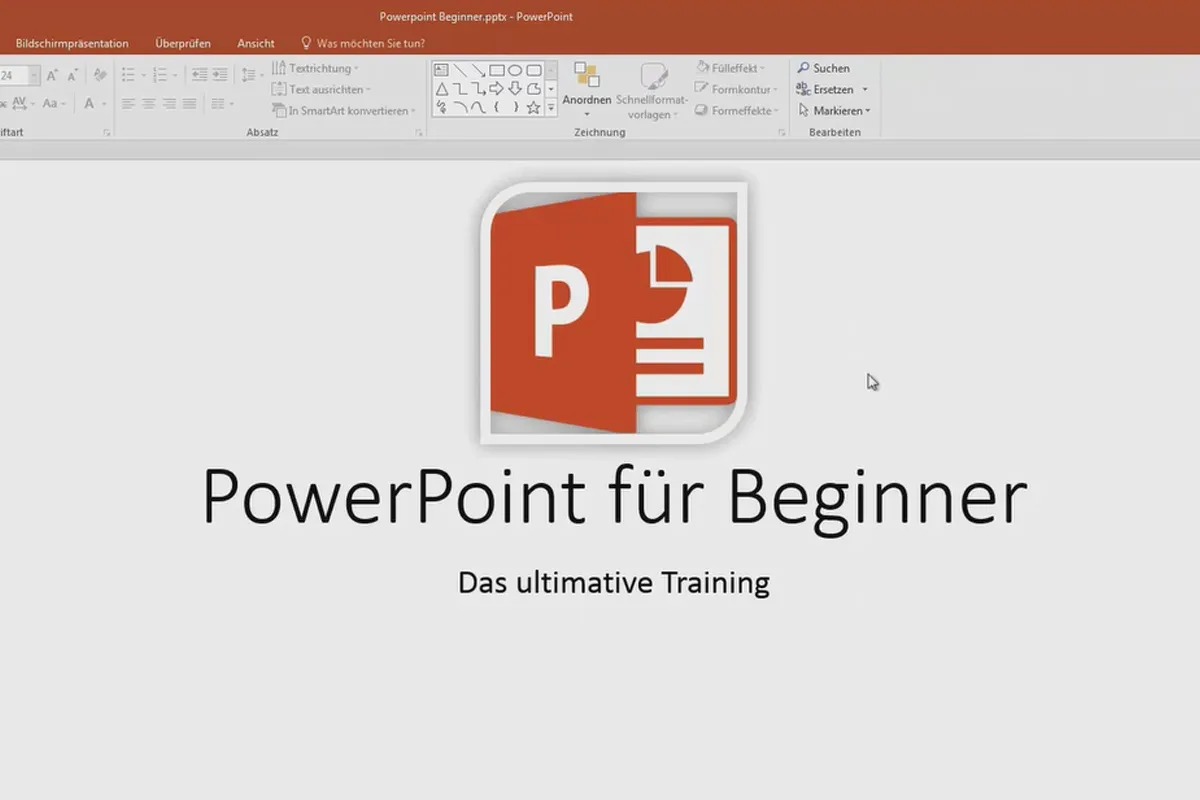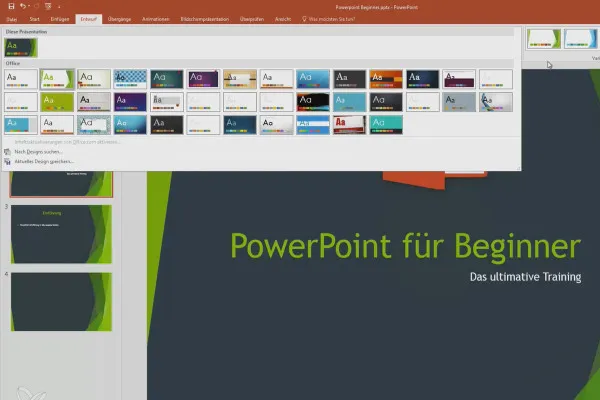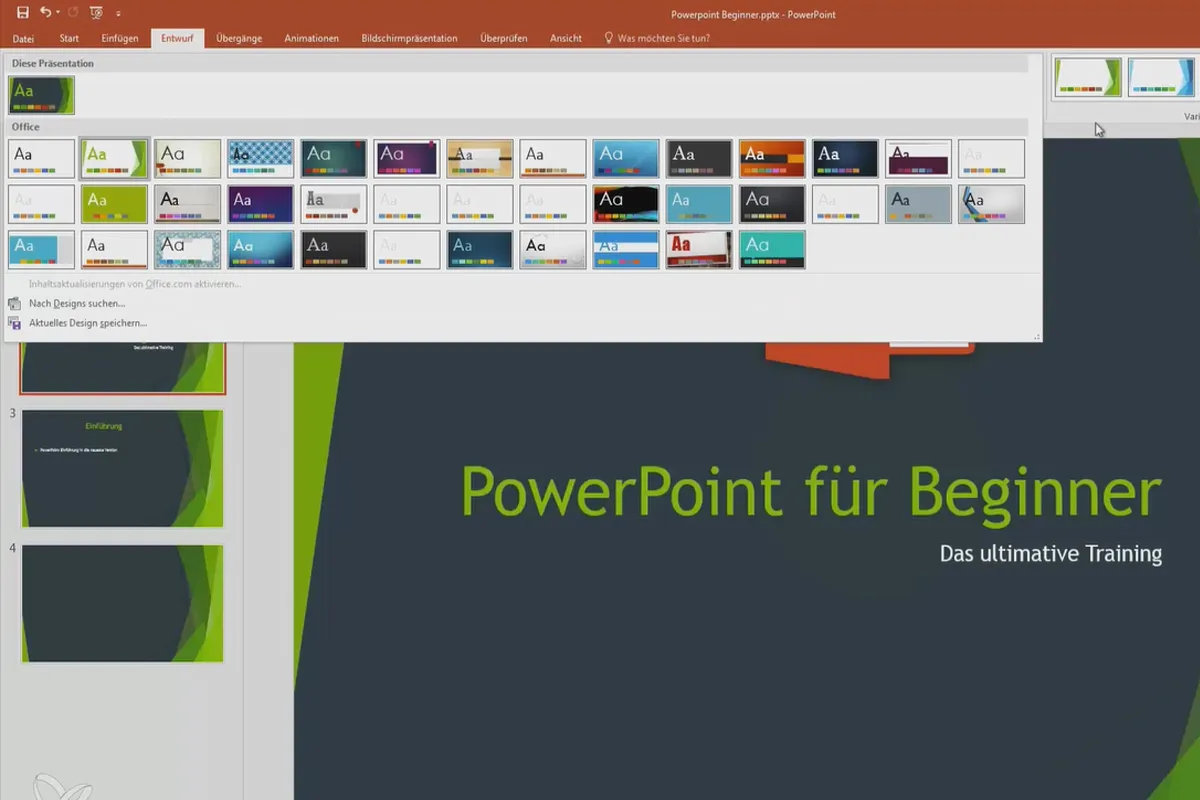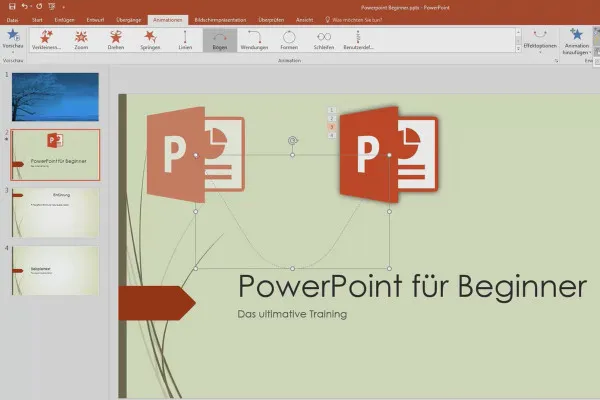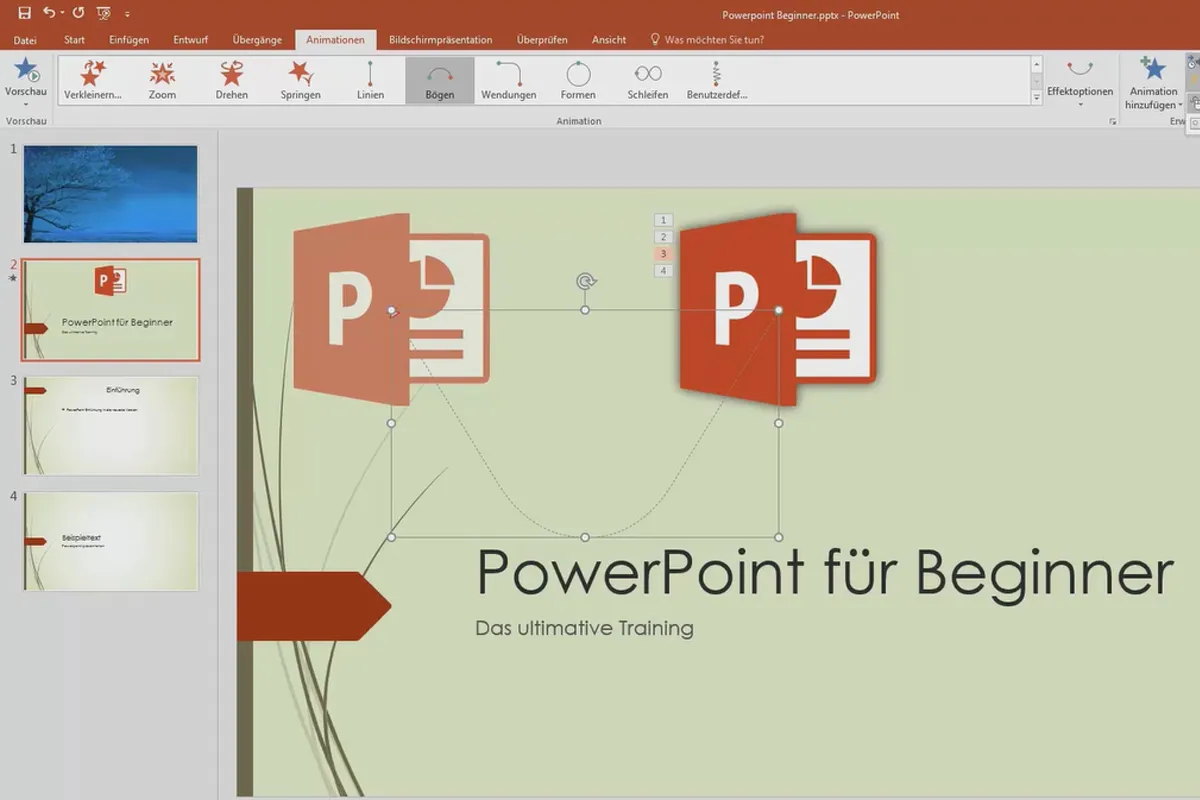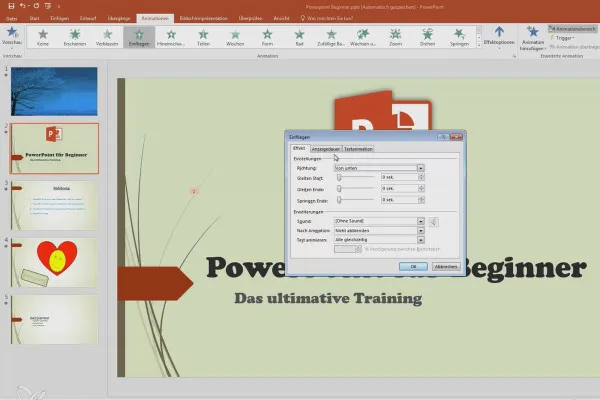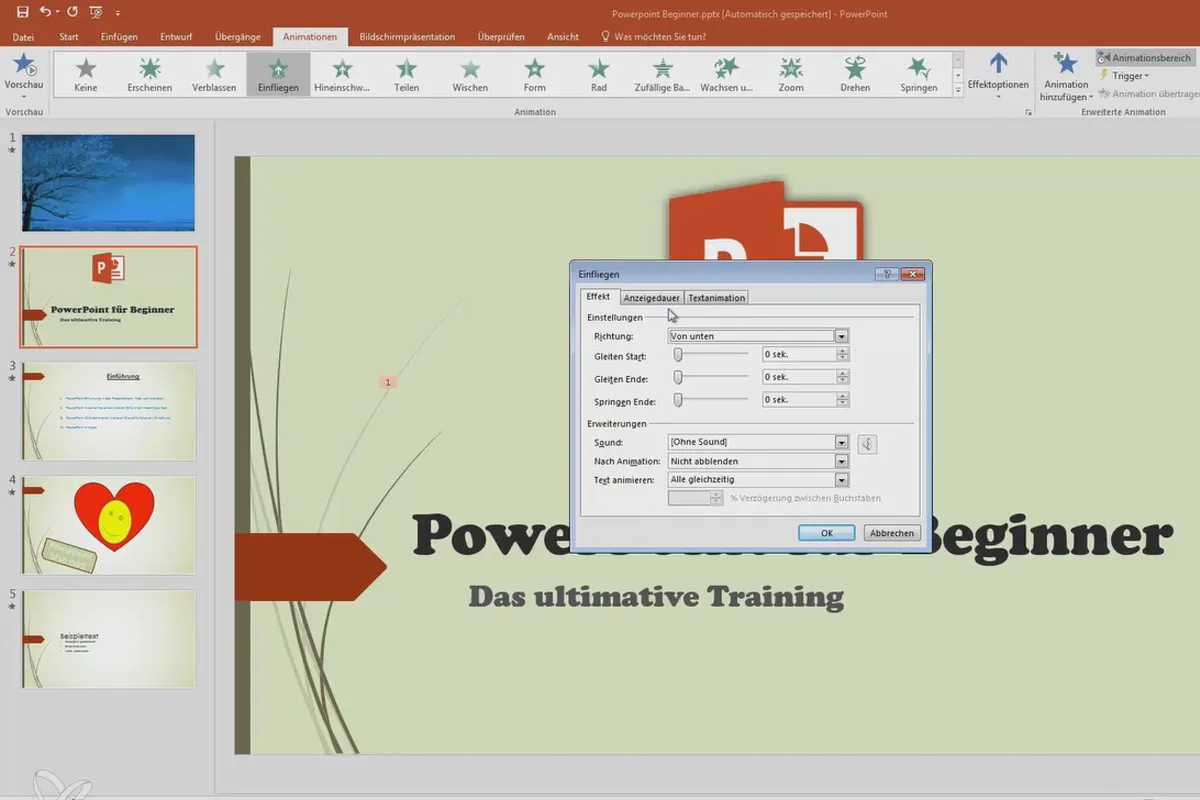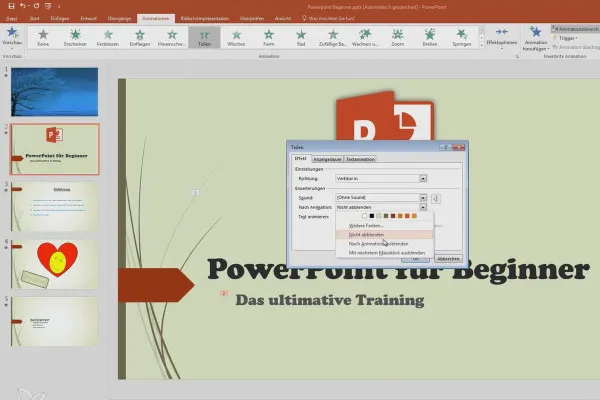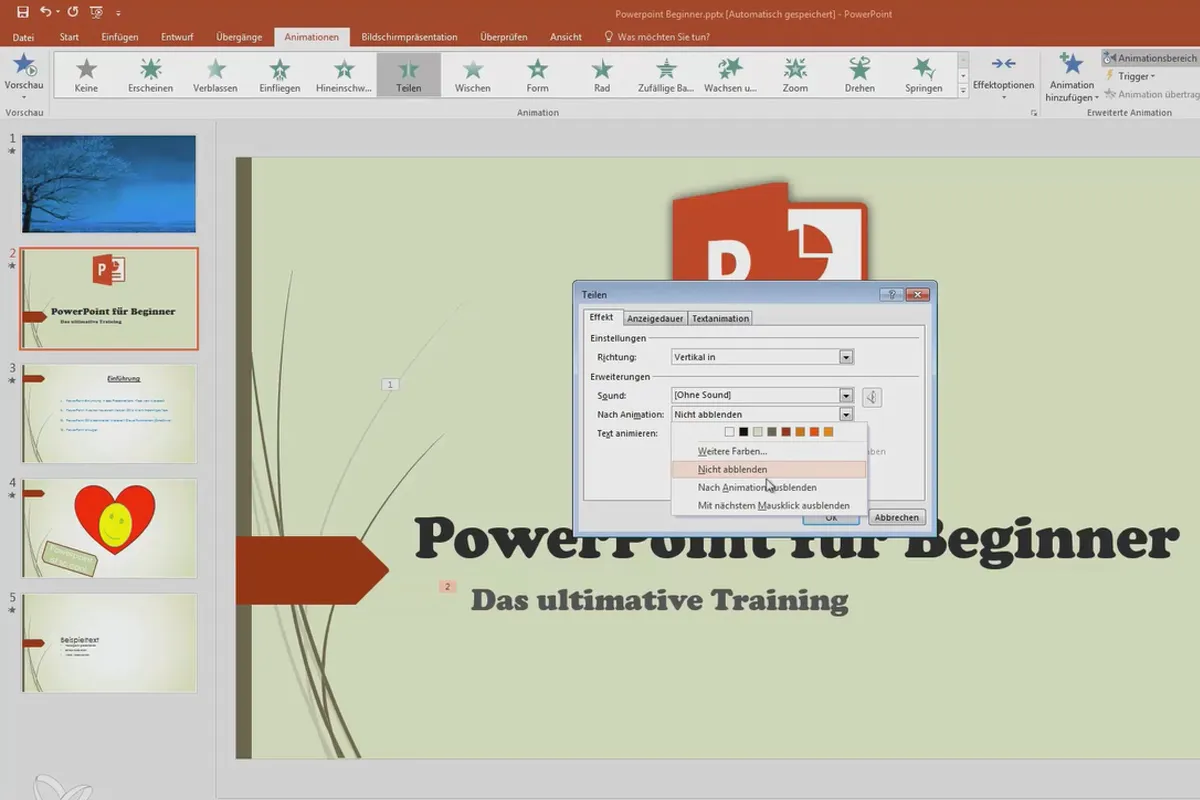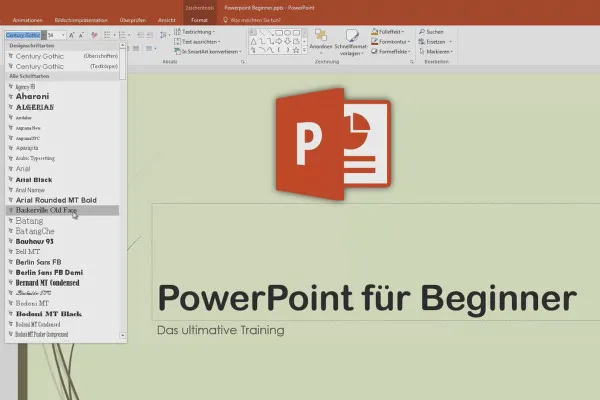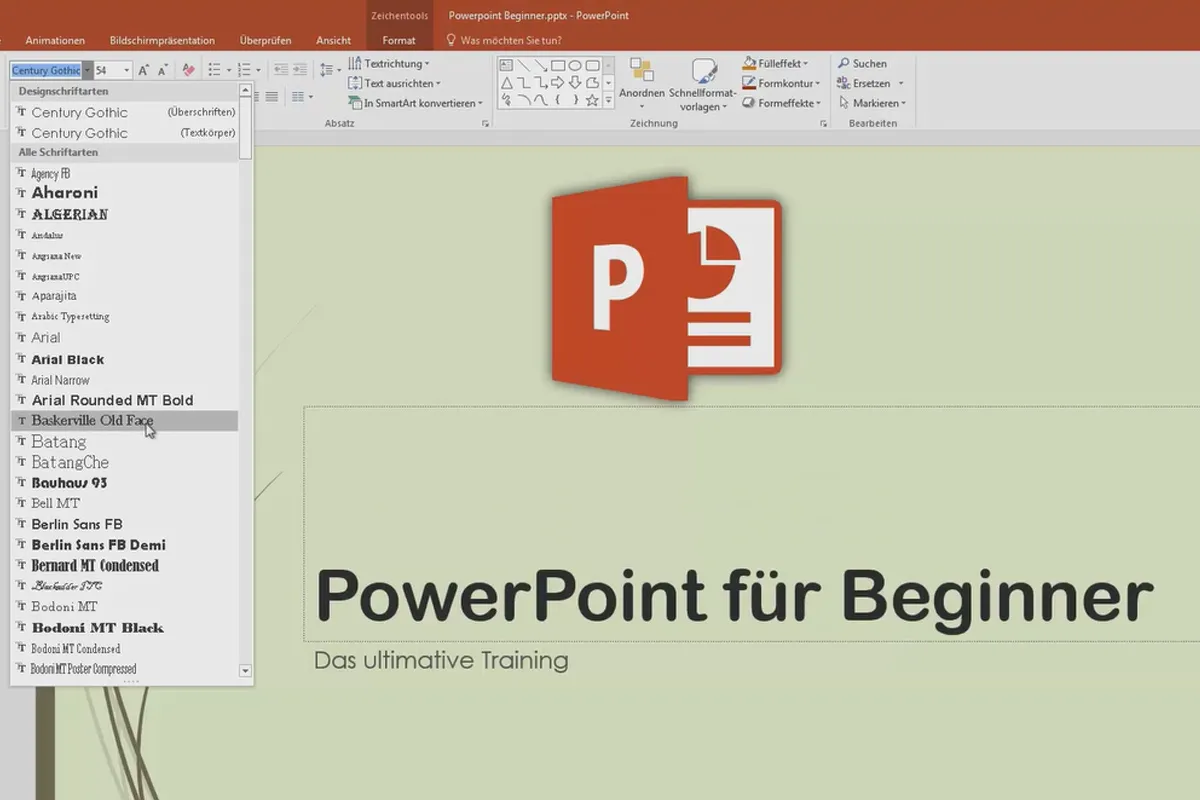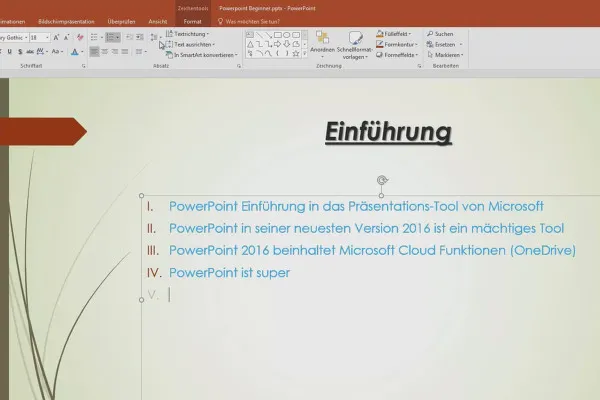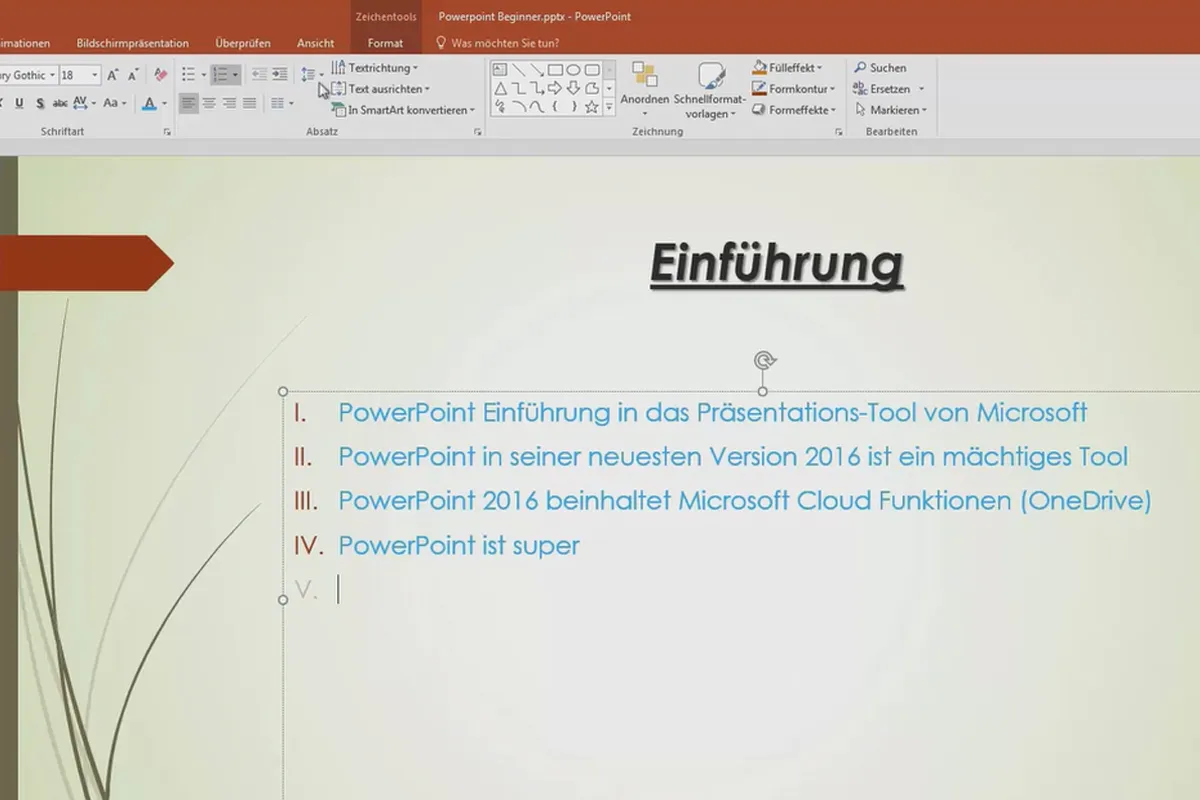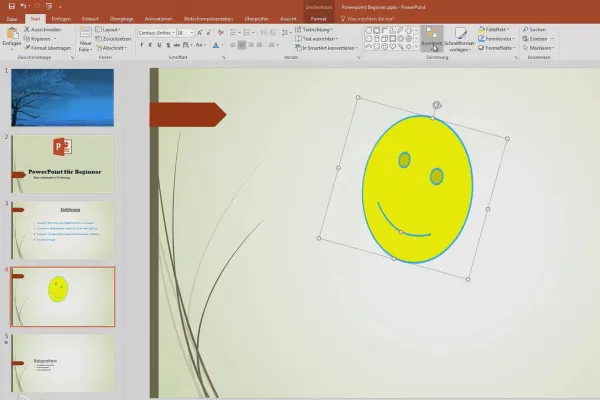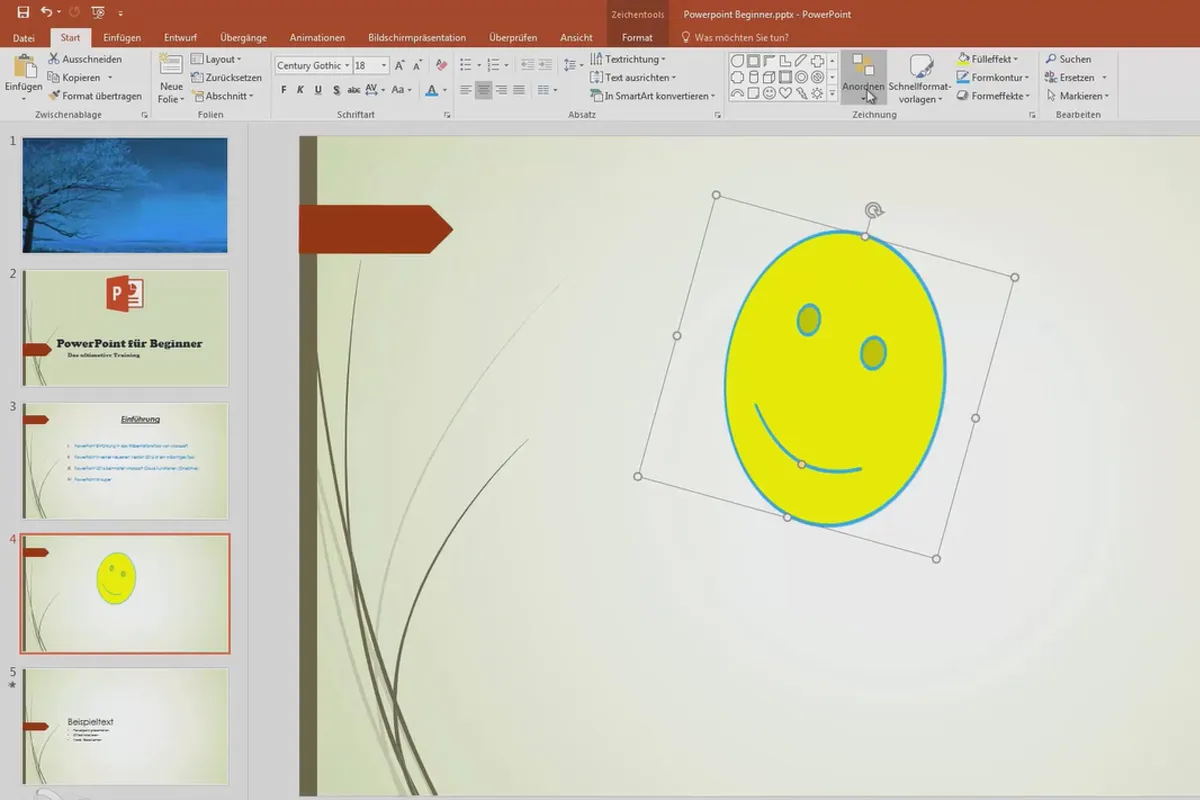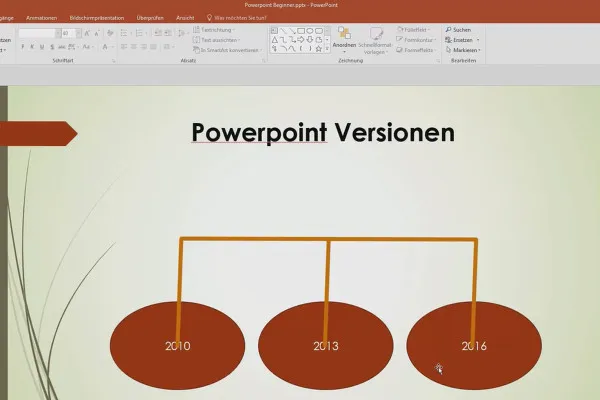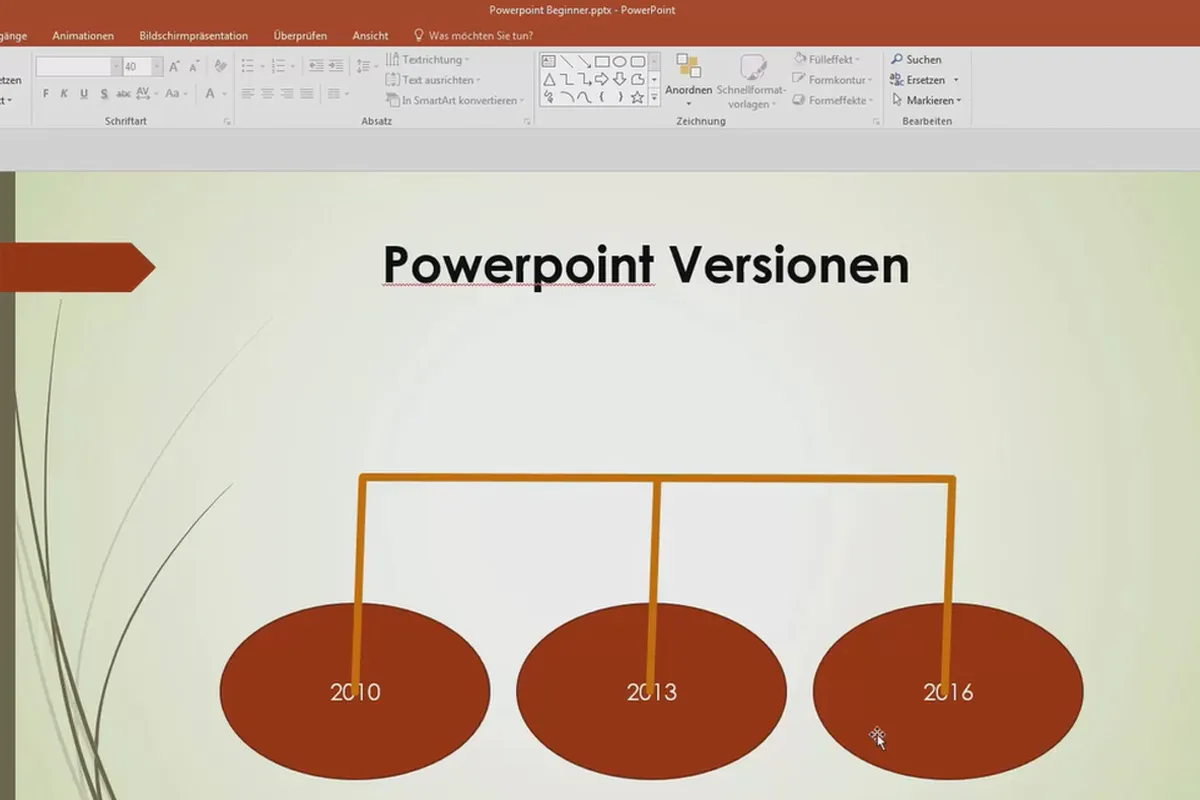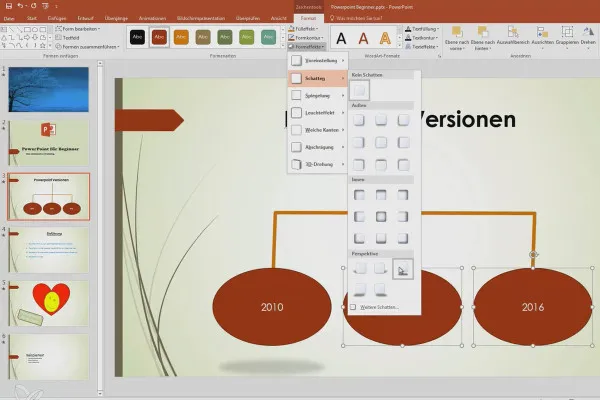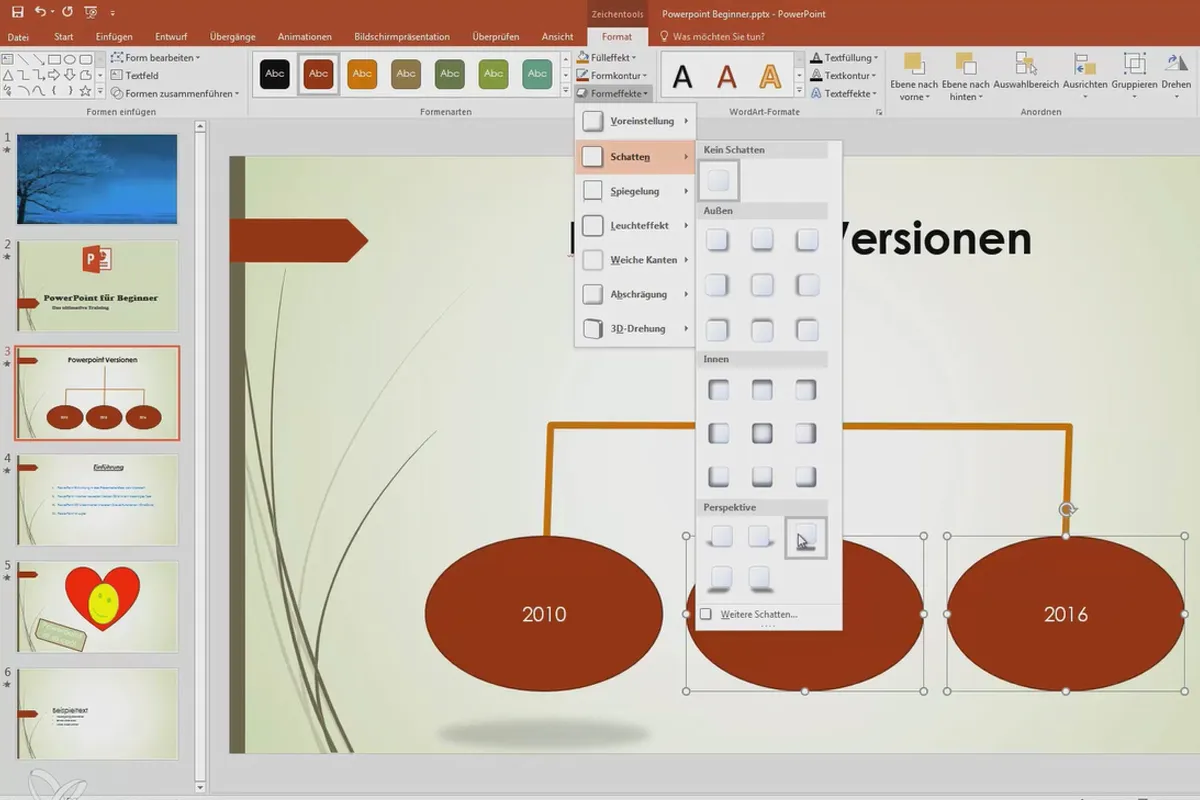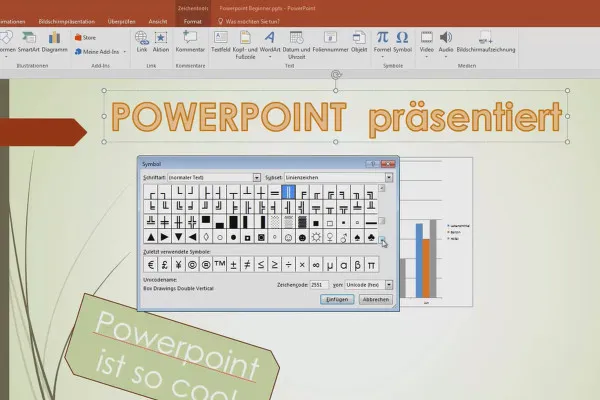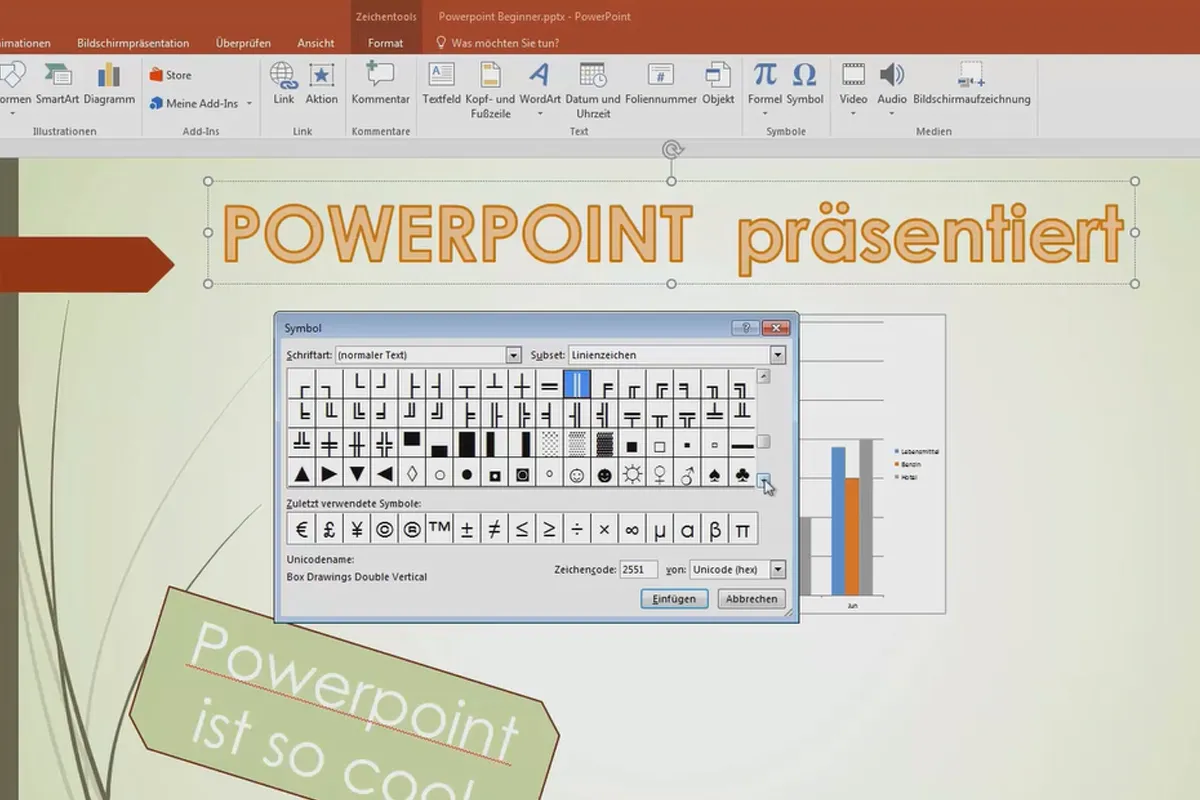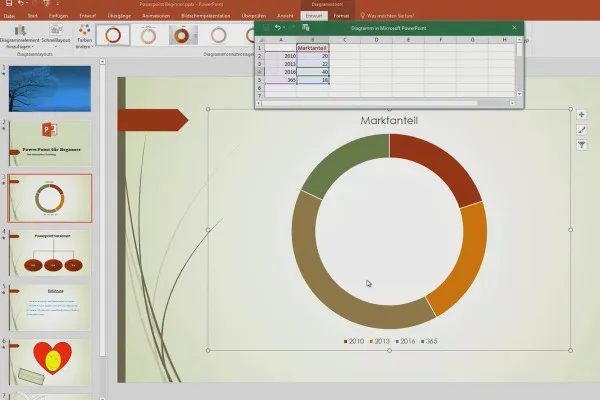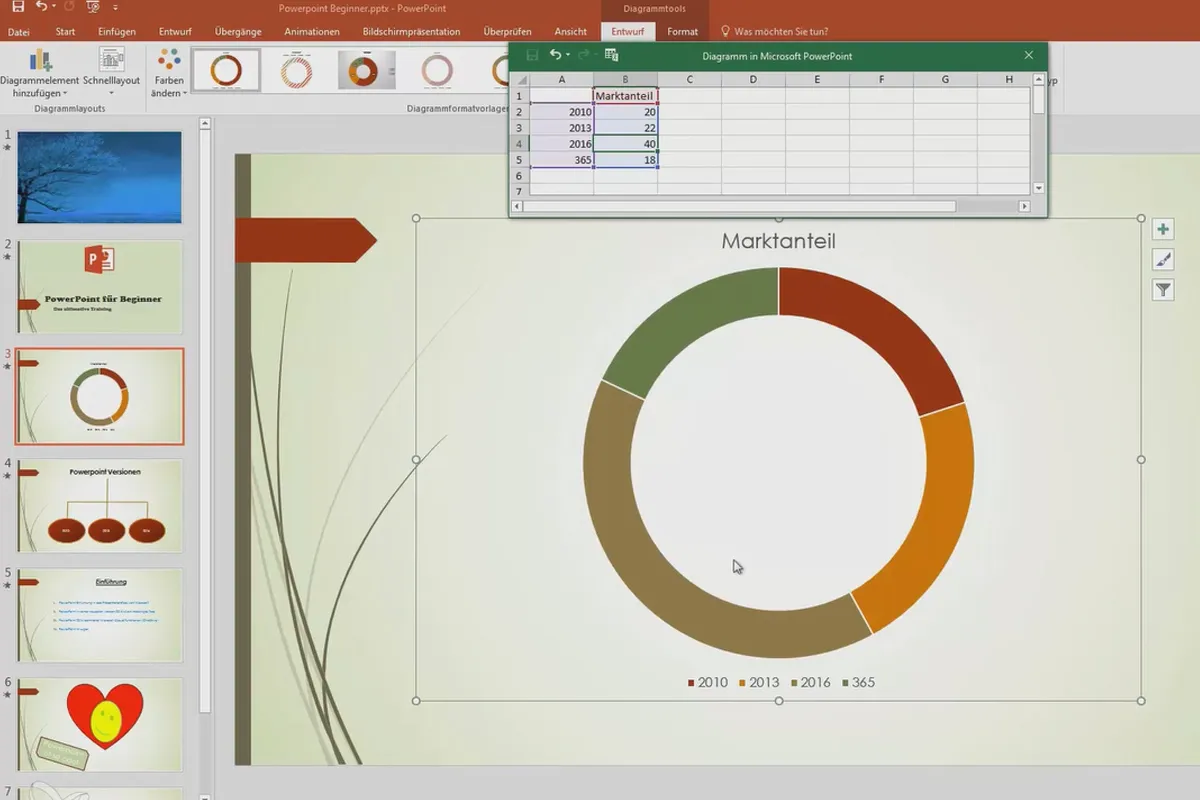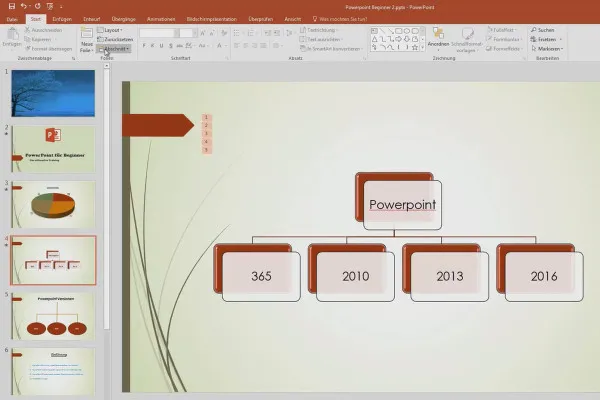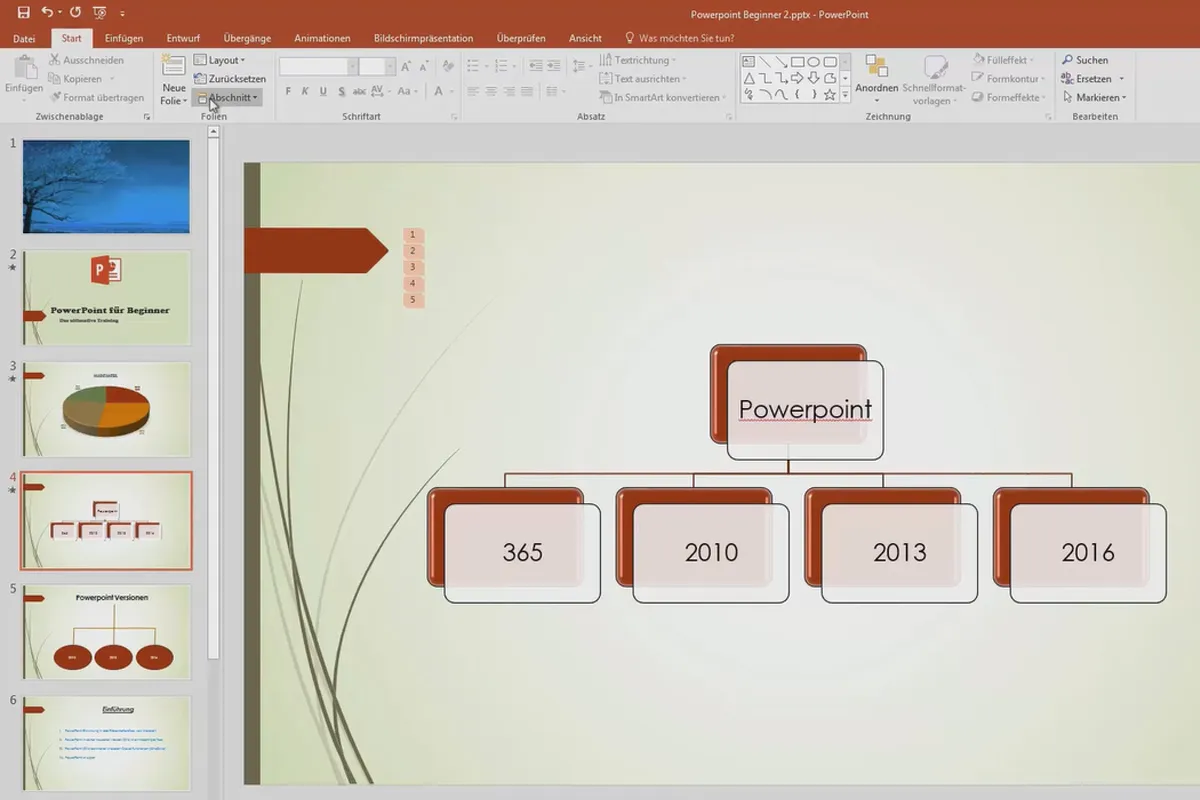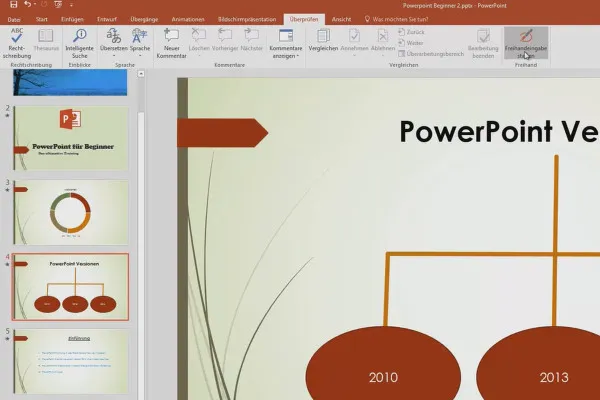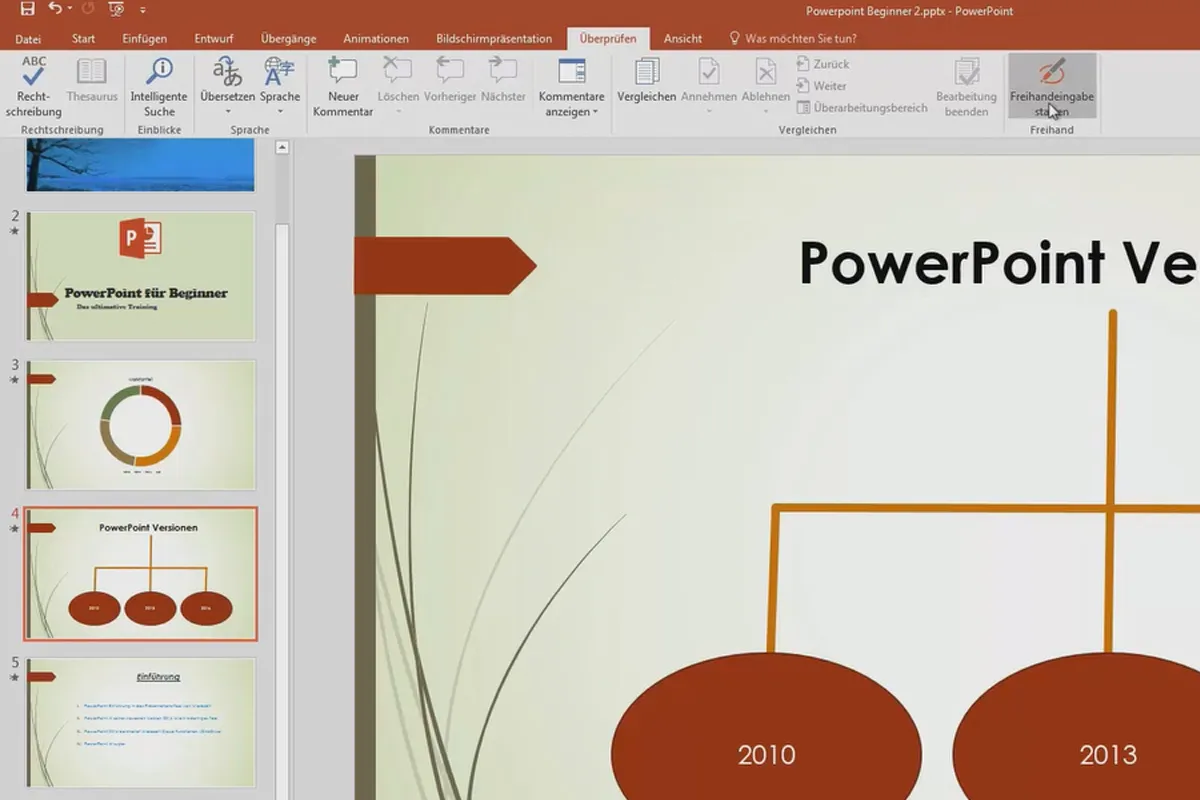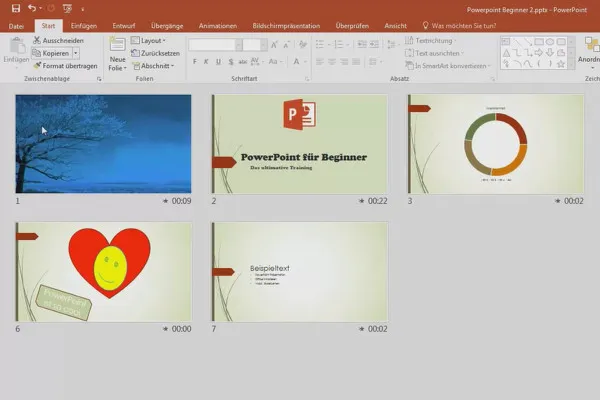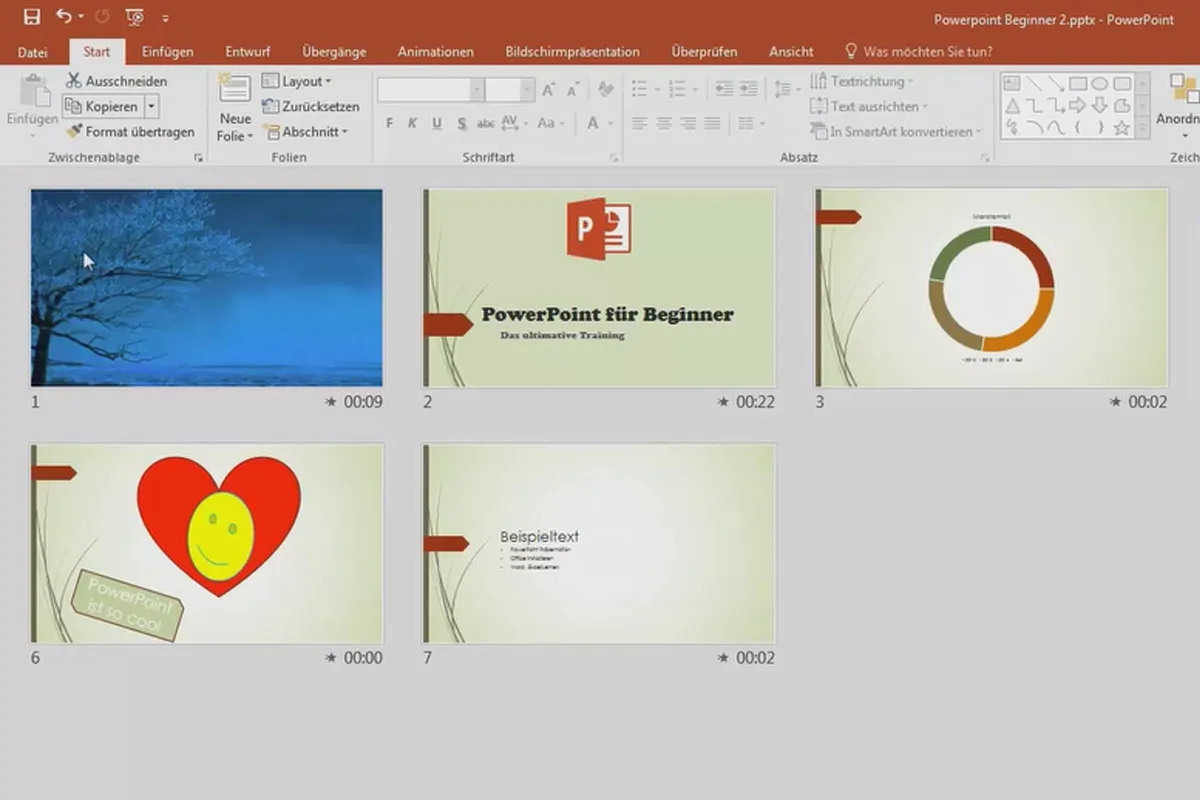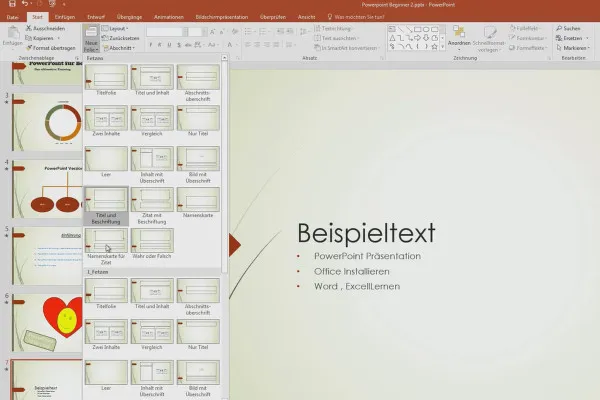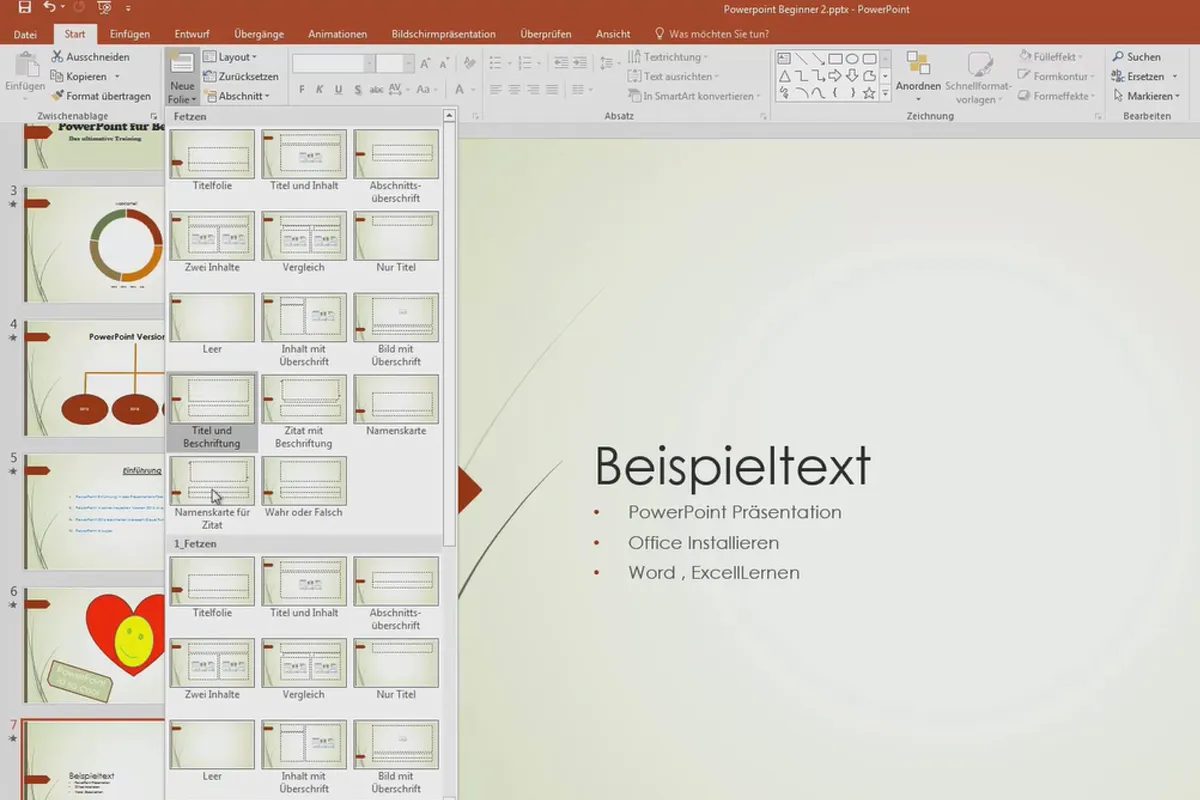PowerPoint tutorial: Learn the basics for successful presentations
Create real canvas adventures! In this 1.5-hour PowerPoint tutorial, trainer René Fürst equips you with all the important basics as well as tips and tricks. You will learn how to present text, images, graphics, videos and diagrams in an appealing way on glossy slides. Impress with a successful presentation!
- 21 lessons in one and a half hours of video training for your Microsoft PowerPoint power
- Preparing efficiently and on time: from a blank slide to a convincing presentation
- Master formatting, transitions, animations and create vivid slides
- All the important functions of the Office program in a nutshell
- From IT professional René Fürst, who takes full advantage of the Office world and lets you participate
For high-quality foiling of your content, even when time is of the essence. Lights off, projector on - your presentation is ready! Embark on a screen adventure now and slide through PowerPoint with confidence!
- Usable with:
- content:
2 h Video training
- Licence: private and commercial Rights of use
Examples of use
-
 Open galleryFor your successful presentations: Get to know PowerPoint in detail!
Open galleryFor your successful presentations: Get to know PowerPoint in detail!
Basics
Animations
formatting
Drawings, diagrams, graphics
Presentation, Checking and Views
Details of the content
PowerPoint tutorial: create clear presentations in a short time
Giving presentations, summarizing reports, moderating meetings, giving a review and outlook ... Presentations have long been part of everyday working life in many industries. If you have mastered PowerPoint, you have a skill that is often in demand. If you use the program's tools intuitively, you can concentrate on what's important: your content, prepared for the upcoming deadline , with audience appeal and in a short space of time.
Ideally suited for presentations at work, during training and at university
Based on this motivation, René Fürst has put together a PowerPoint tutorial in which he guides you from the first, still white slide to the final slide show. Whether you want to give a brilliant private performance and present photos, for example, or present figures, data and facts for the first time or repeatedly at work, or work on the next PPTX for your superiors - no problem after these lessons!
Learn the basics and apply them directly in practice
In over an hour and a half, 21 video tutorials and under the expert guidance of IT professional René Fürst, you will learn everything you need to know about PowerPoint: both what makes slide creation easy and what enhances your presentations in terms of layout, dynamics and design! Basics and practical know-how in one!
Put it on the slide! Media, animations, transitions, formatting
You will learn how to incorporate various media such as images, videos, graphics, text, drawings, flowcharts and diagrams, how to use formatting to ensure clarity and vividness and how to attract the attention of your audience with effective animations . PowerPoint also offers you many views that make it much easier for you to prepare your slides at different stages. You will find out where to find them and what they can do for you in the training!
Prepare for your presentation
Finally, it is also important to check your almost finished presentation for errors and to prepare yourself for every presentation room and every projector peculiarity with the help of the screen presentation so that the resolution is correct in addition to your content.
At the end of the training, you will be able to skilfully jump from tab to tab in the software and know at a glance exactly where the function you need is hidden. For unerring navigation through "Start", "Insert", "Design", "Transitions", "Animations", "Review" and "View". If you want to minimize the time it takes to create a PowerPoint presentation, simply use our PowerPoint templates for successful presentations and convincing slides.
What will the PowerPoint tutorial teach you?
Basic knowledge plus professional know-how: You'll get to know PowerPoint inside out so that you can create your own presentations or those of your superiors efficiently with a few clicks. You will be able to handle all kinds of media such as text, images, diagrams and videos with the program. In addition, you will soon be able to use the software intuitively with a little practice, which will speed up your workflow and save you time.
Other users are also interested
How to build trust with customers

Fully equipped from flyer to roll-up

For complete business equipment

With flyer, business card & Co.
Create, set up & optimize online advertising

Effectively create modern slides
Faster results in your tables
This saves you time and effort!