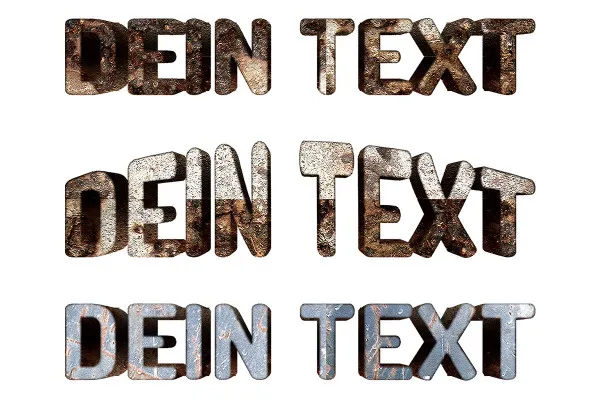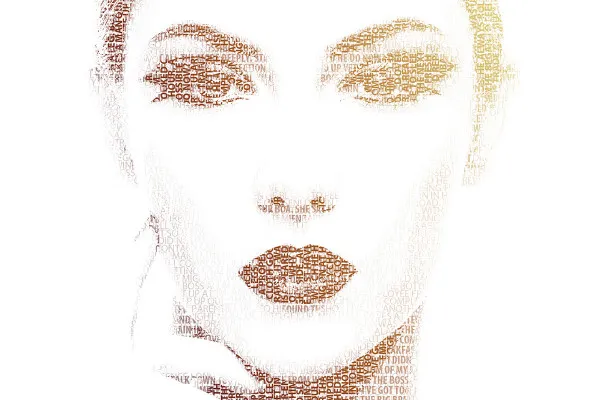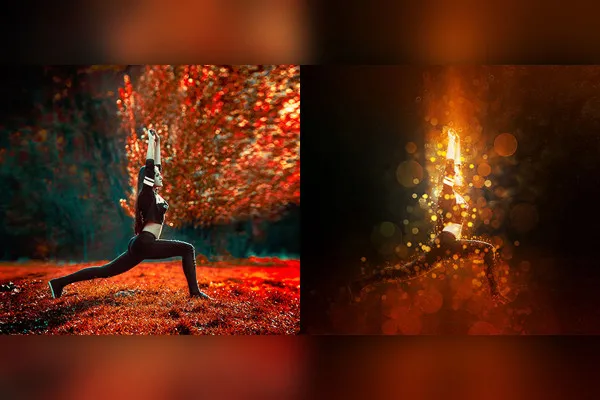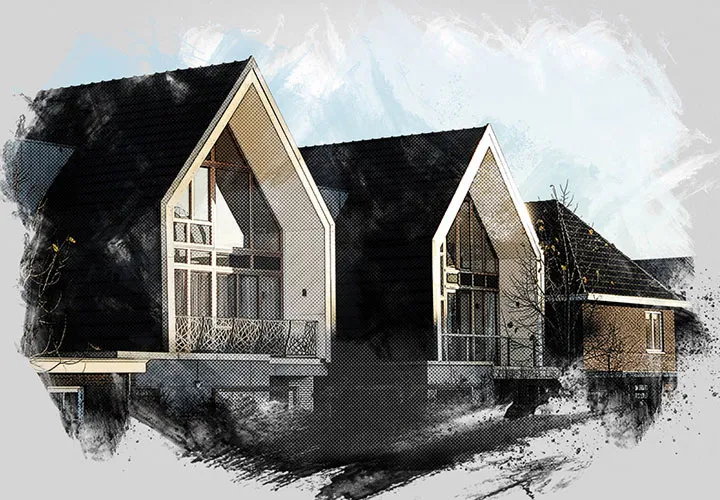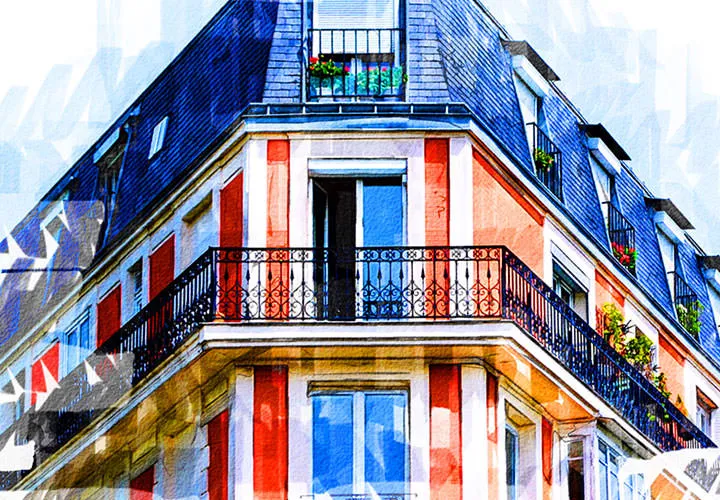Click, boom, wow! Photoshop actions of the premium class!
A vintage look, painting flames and fire, transforming photos into a pencil drawing or blending two images using double exposure - all this and more is possible with these 14 Photoshop actions. You click, Photoshop does the rest. Take a look at the sample images below!
- 14 Photoshop actions for special looks, styles and effects plus bonus action for Illustrator
- For even faster results: including PDF instructions for using the actions
- Skin retouching in four steps - including frequency separation
- Looks for your photos: vintage, watercolor, shimmering particles and double exposure
- Create a cool 3D text quickly and easily
Short-term action with a long-term effect: sit back, perform actions and marvel at the results! Get the click-boom-wow experience!
- Usable with:
- content:
15
Assets/Templates
- Licence: private and commercial Rights of use
help video for application
Photoshop actions
Bonus - Illustrator actions
Details of the content
Photoshop actions - no effort required for exhilarating results
Does your picture need flames? Then let Photoshop paint the fire! Want to turn a photo into a pencil drawing ? Click and Photoshop will do the work! Want to blend two images to great effect? Then simply use the double exposure action!
Note: In our video about the actions, we mention that this package receives updates. It has been for a very long time, but there is already a follow-up product.
The quickest way to paint fire into your photos and images
Before we get into all the contents of the package, here's a scorching hot example that you can use to create a realistic fire look .
How does it work? It's simple: start the action, paint lines with the brush where you want the fire to start later and continue with the action. That's it! And all in the time it takes you to read this section!
From pencil drawing to double exposure - these are your Photoshop actions
In addition, the following premium actions await you (see also the sample images below) :
- Make the snow trickle in a GIF animation - with the "Animated Snowflakes" action!
- Use the "Natural Skin" action to perform professional retouching on portraits!
- Give your images a modern and eye-catching look with the vintage, engraving, watercolor, particle, typo and double exposure effects actions.
- Turn your pictures into black and white or colorful pencil or colored pencil drawings or add a watercolor look in color or black and white.
- Create realistic flames with the fire action, release the particles with the shimmering particle magic or add an enchanting bokeh shimmer effect to your pictures!
- Take your texts into the third dimension, add patterns to them and support the text effect with rays of light with a bonus action for Illustrator.
Each action comes with a quick guide and files so you can get started right away, running in either the German or English version of Photoshop !
What are Photoshop actions?
These are predefined workflows. All the steps you need to create a special look, for example, are stored in them - a few clicks and the entire process runs almost fully automatically without you having to carry out each individual step yourself. The advantage of this is that you can apply the same effects to several of your images in no time at all. It is also possible to share the actions and the associated looks, styles and effects with others as ATN files.
And this is exactly where we come in: We've put together the most fascinating Photoshop actions for you in this package, which will not only speed up your workflow, but also make your images and typographic elements soar to the highlight. Not the usual actions, but extensive program sequences that would otherwise take you hours to create!
Other users are also interested

Two photos in one picture
Perfect for extraordinary exposés
New look with one click!

Better presentation of real estate
For more views of your properties!
And your shots look like they've been drawn

Bright colors!

Click, art, wow!