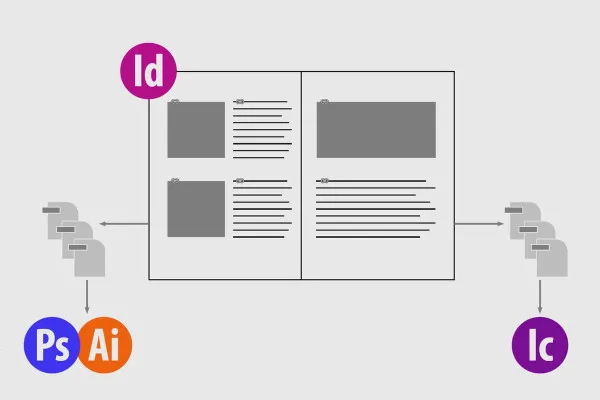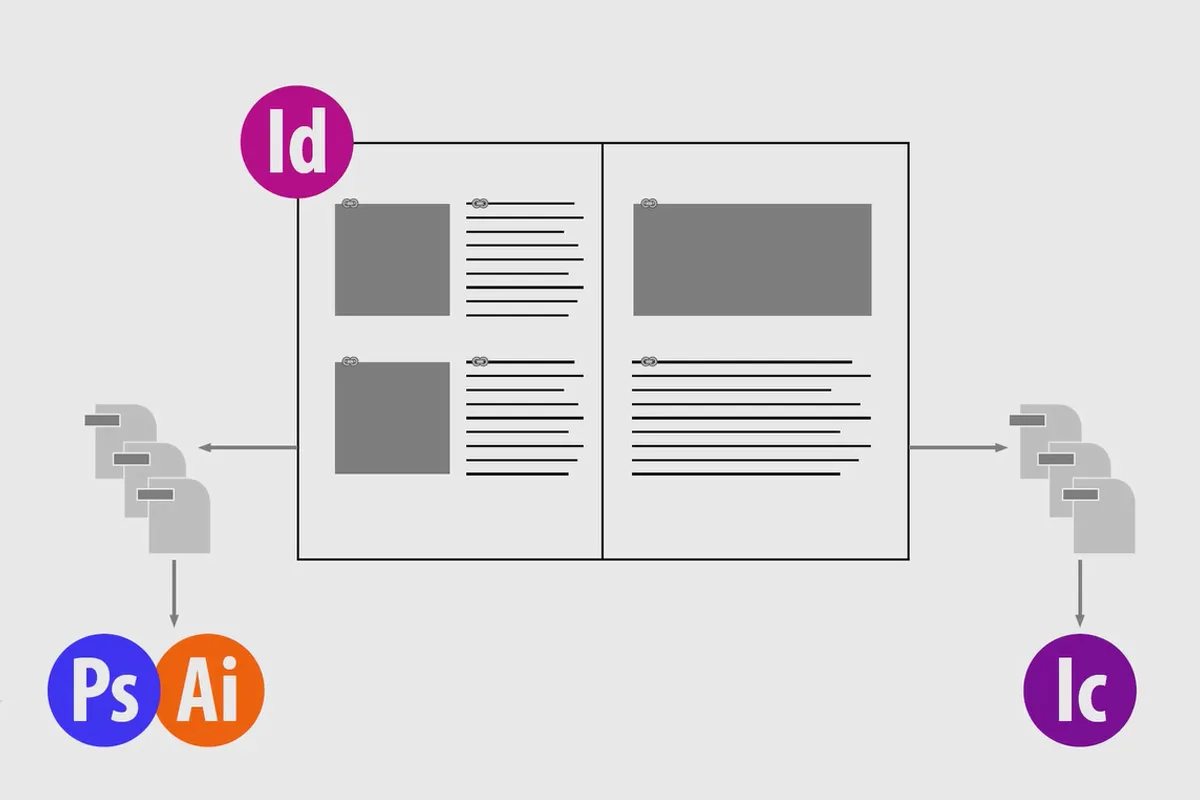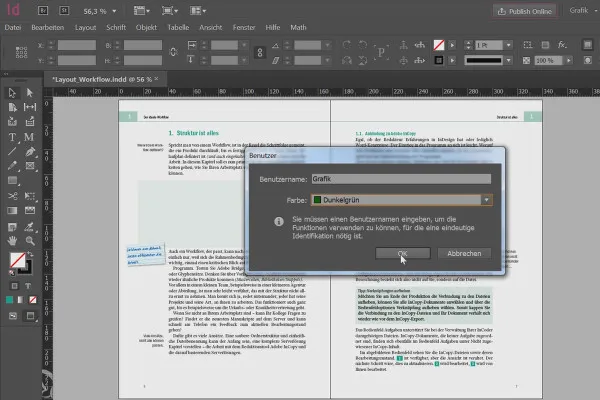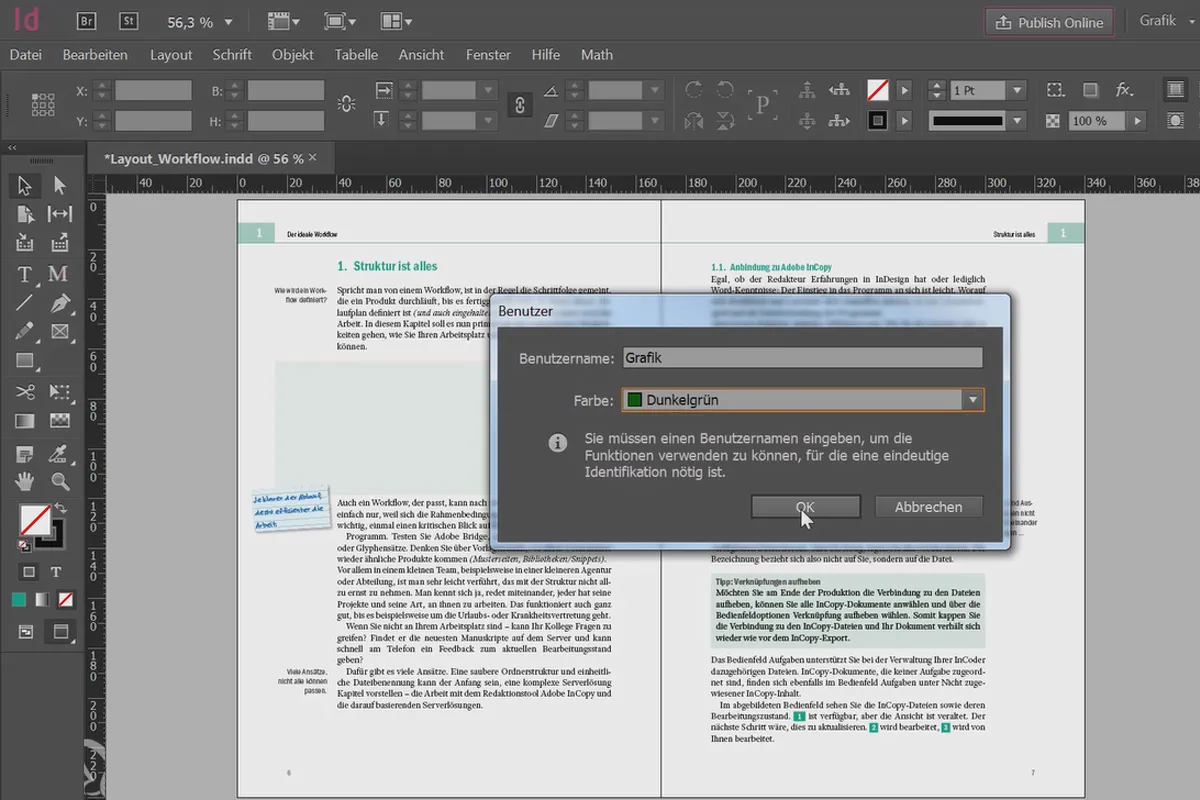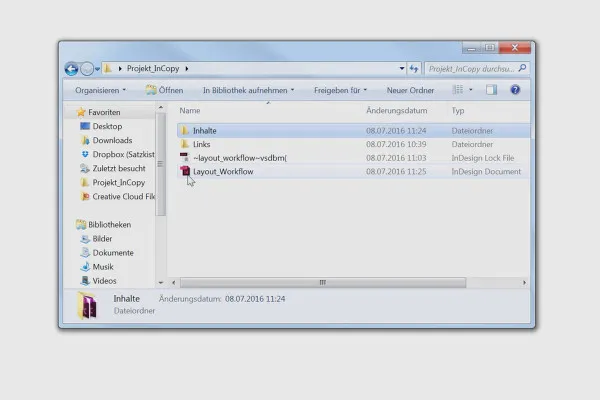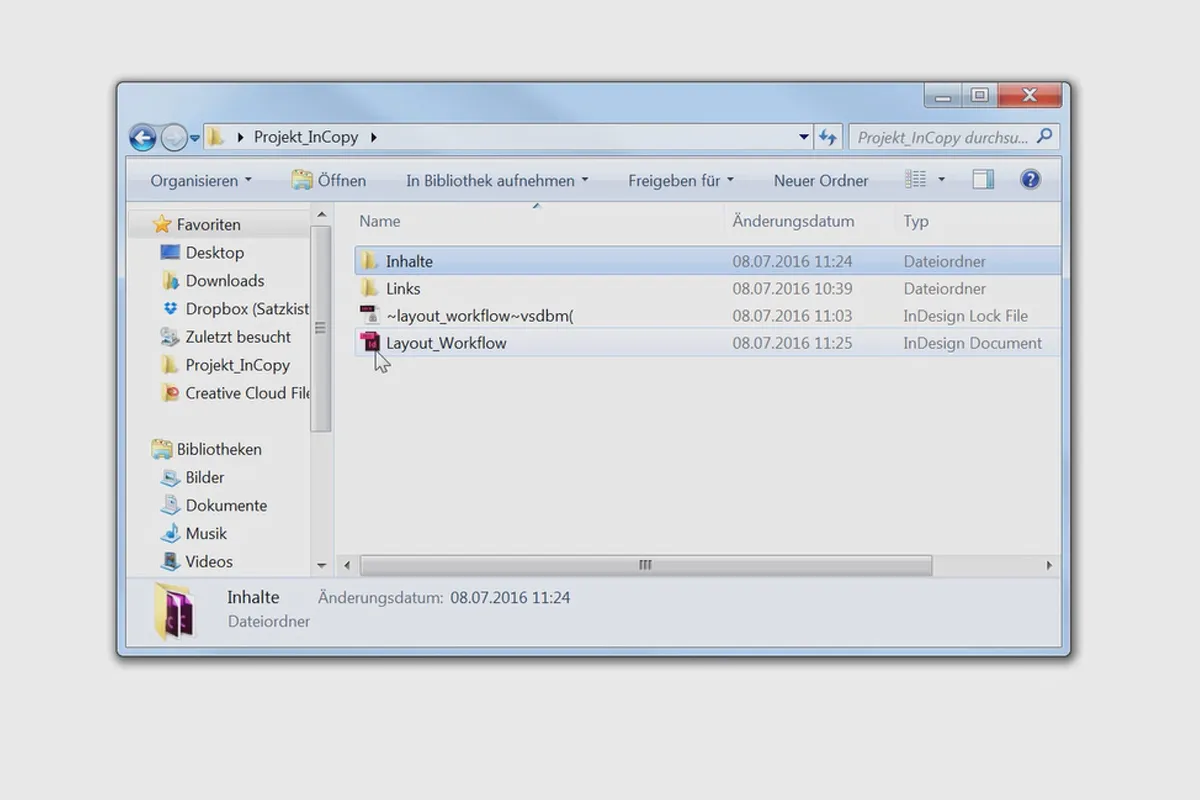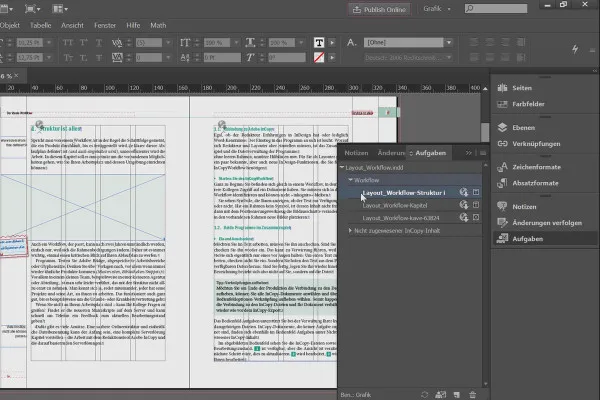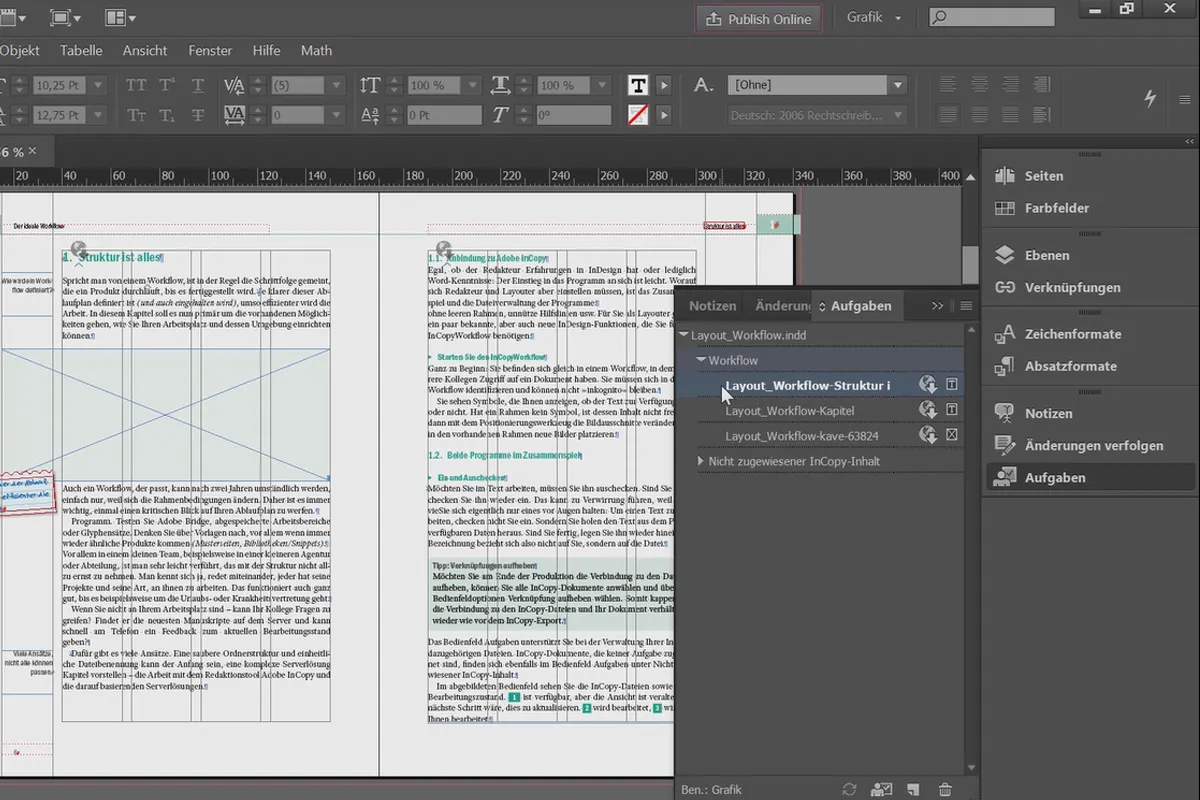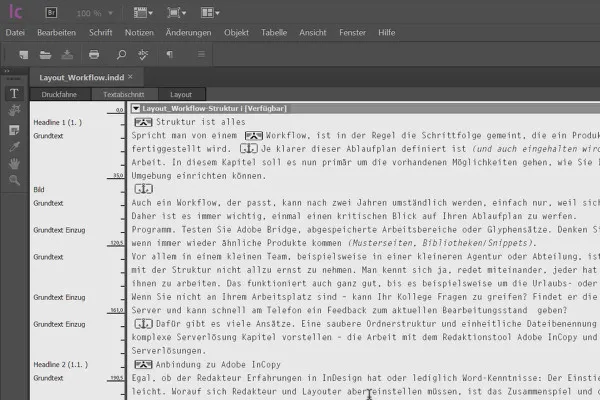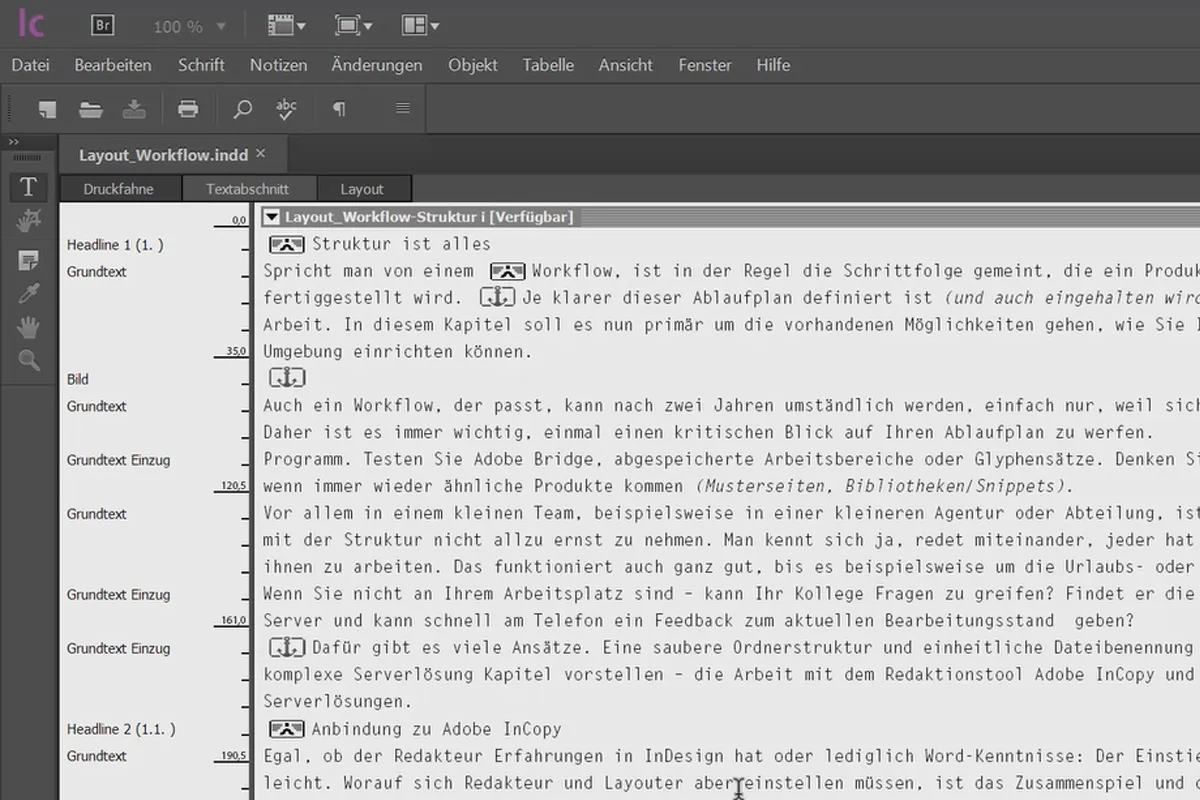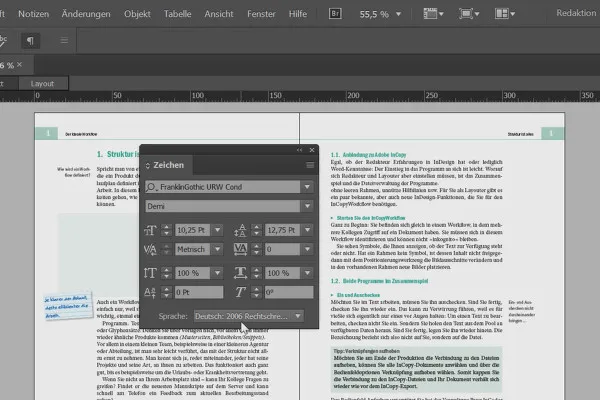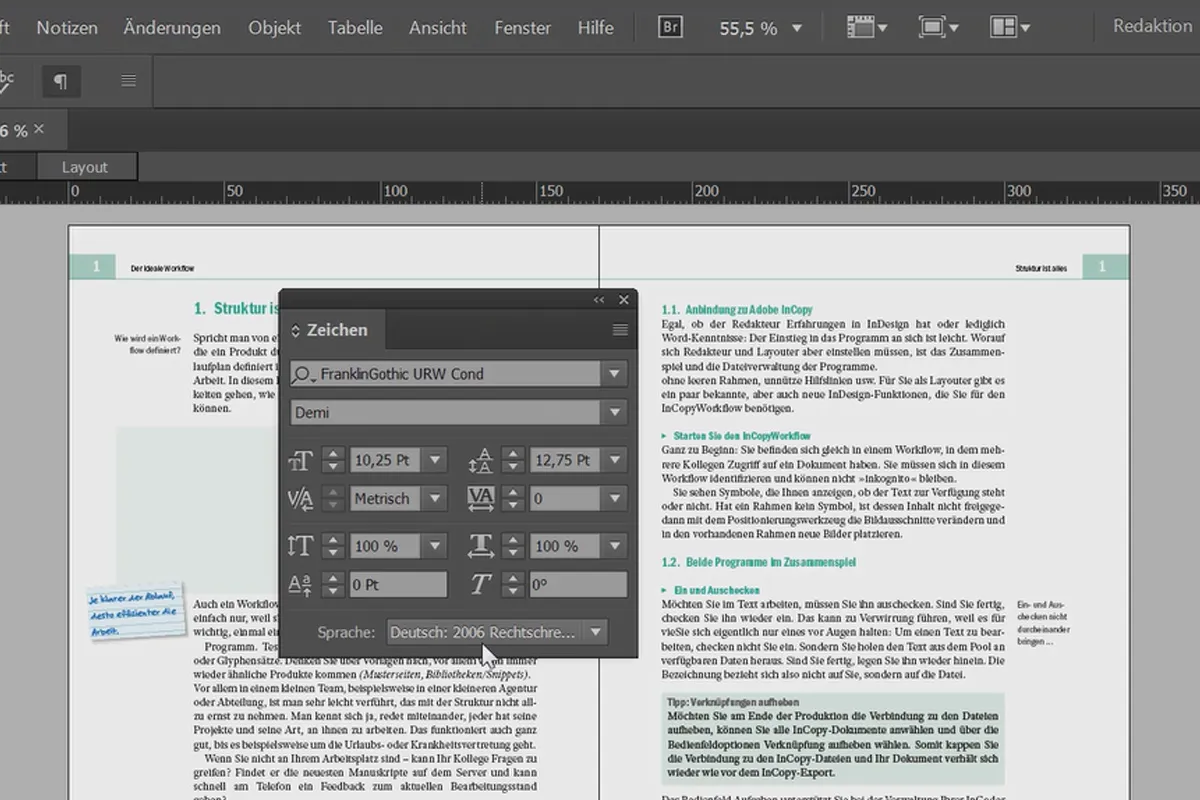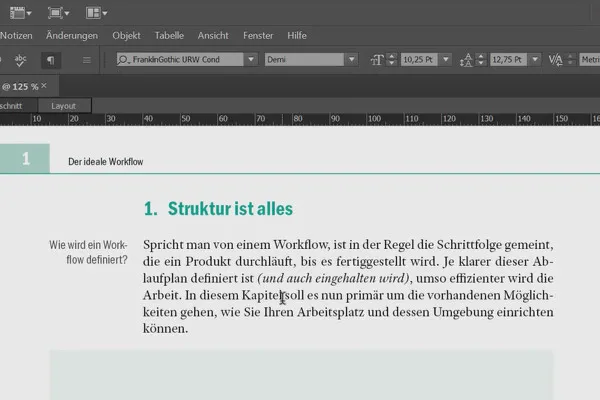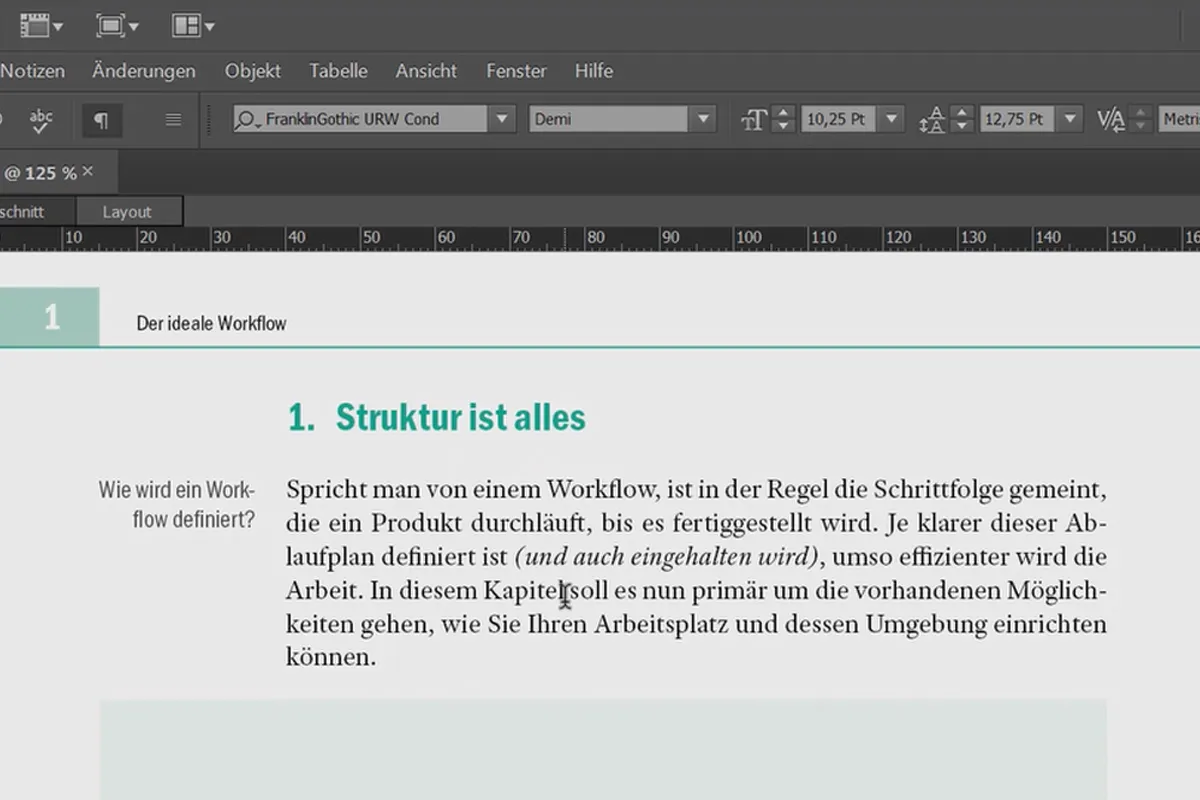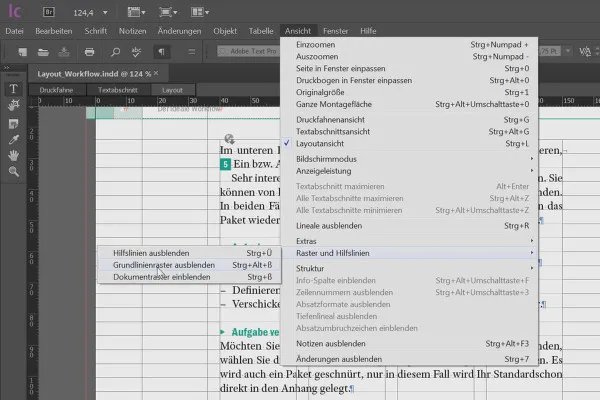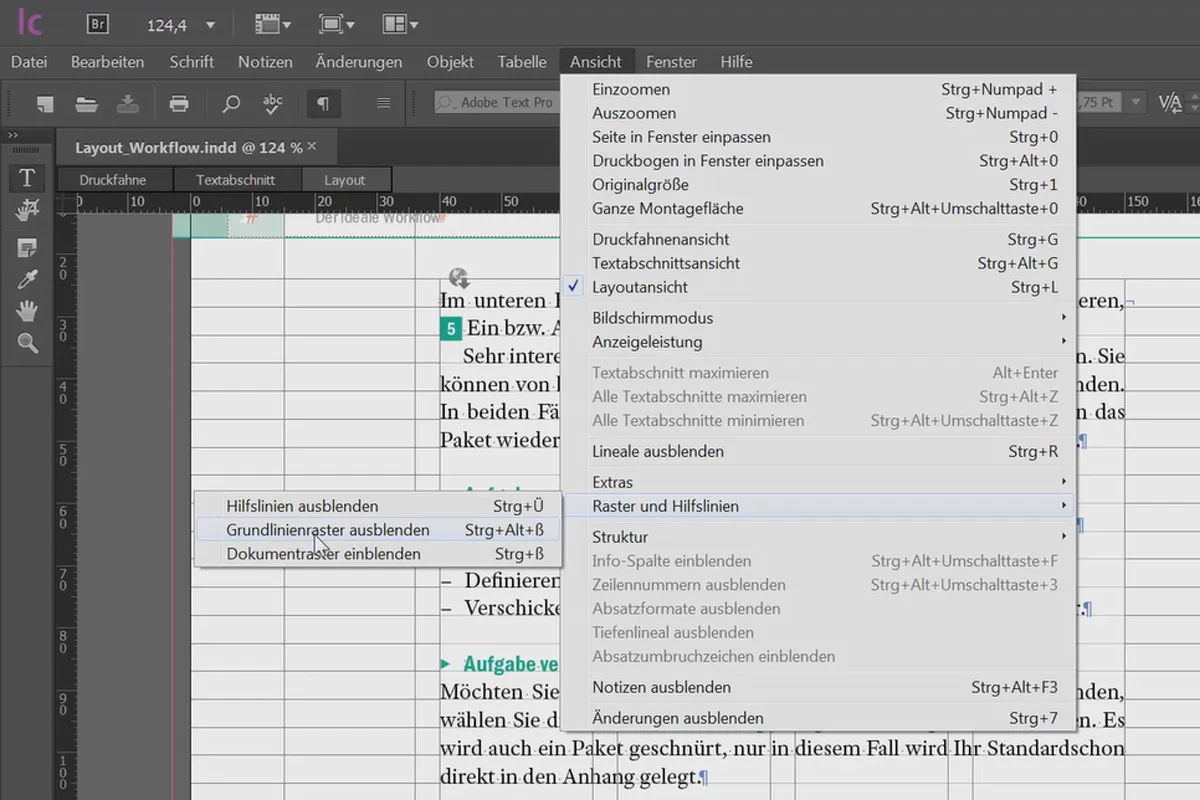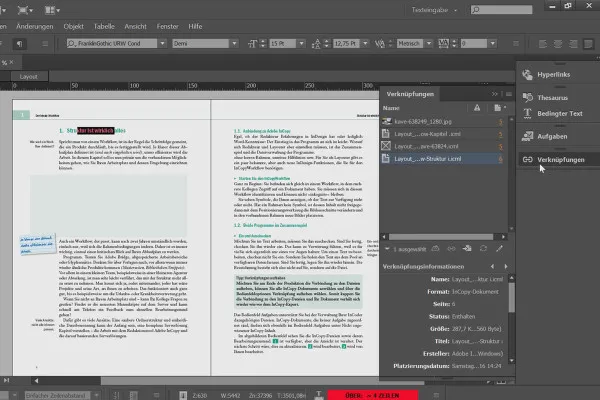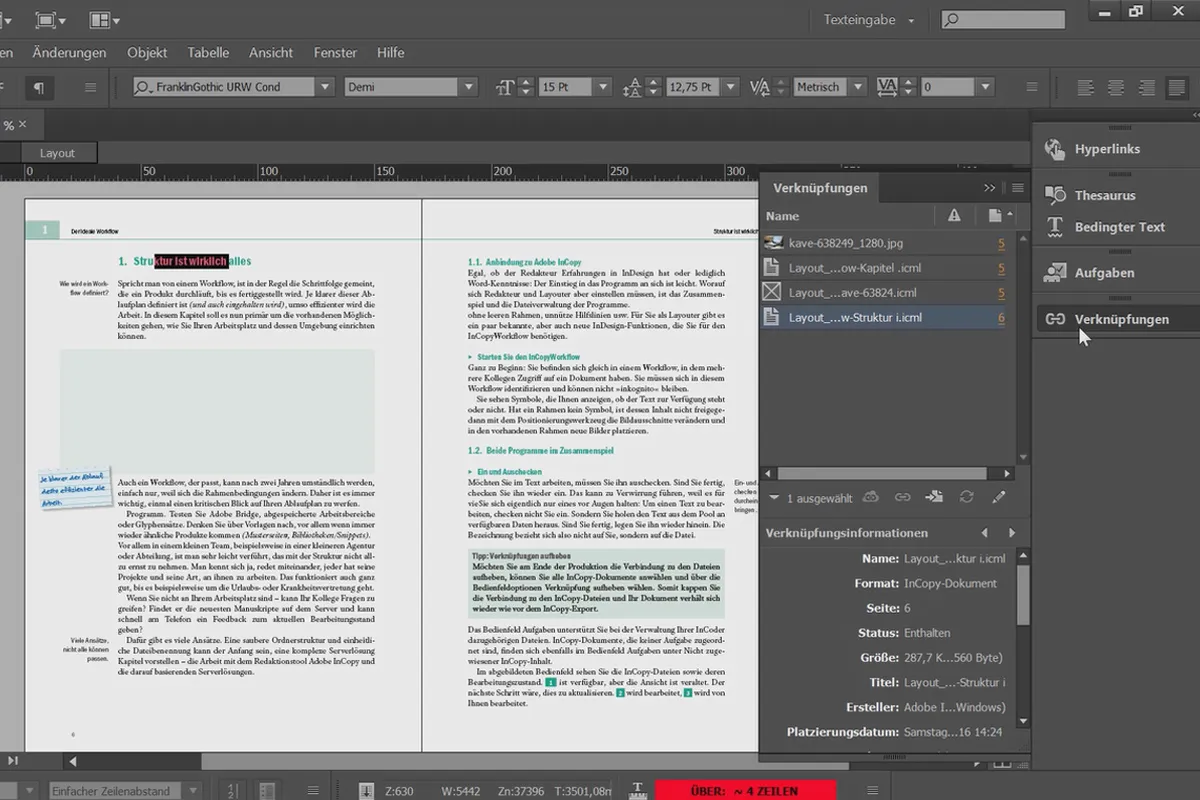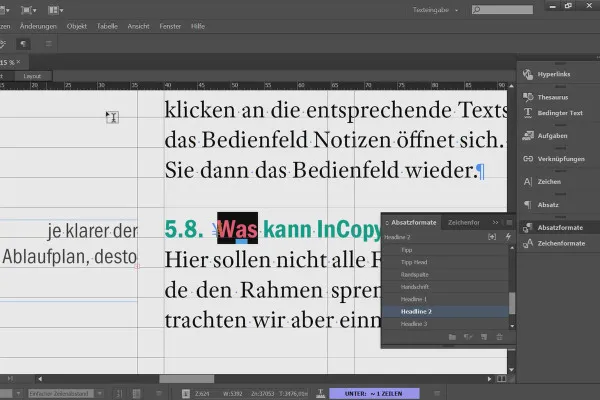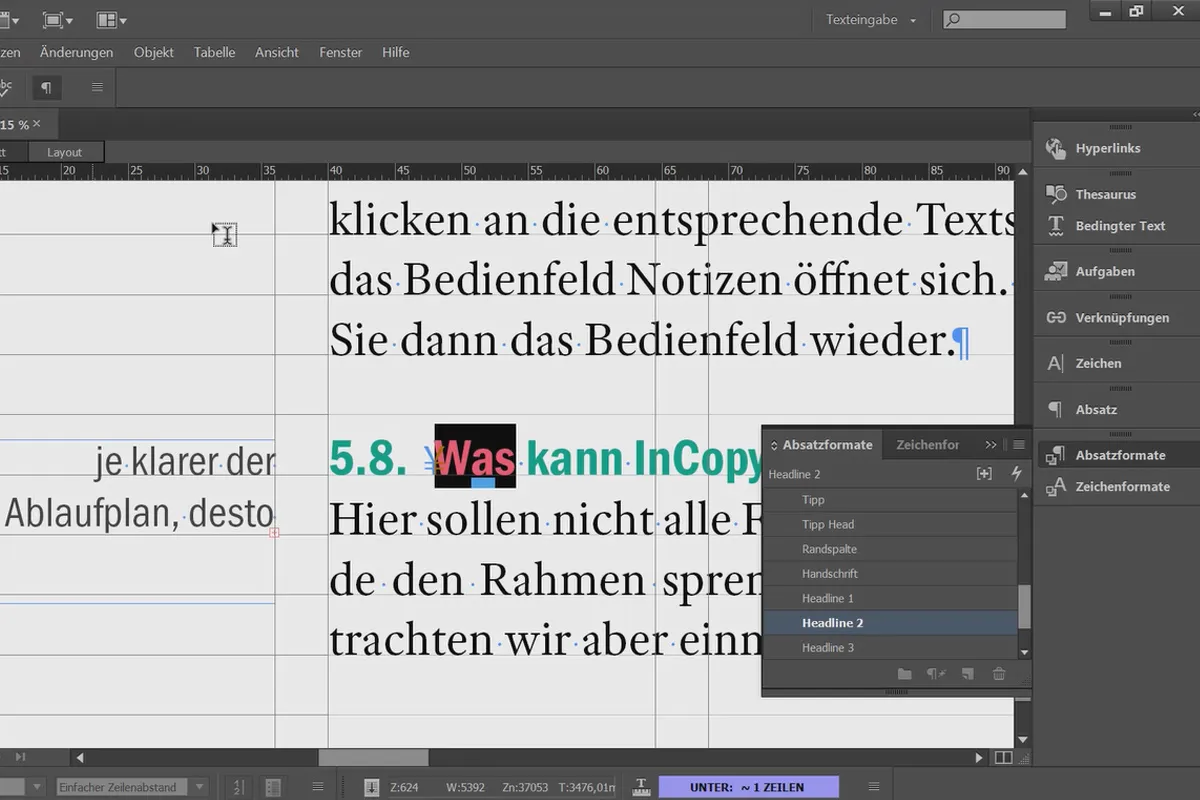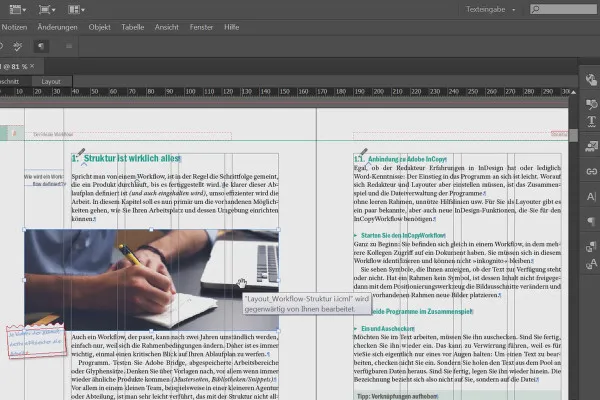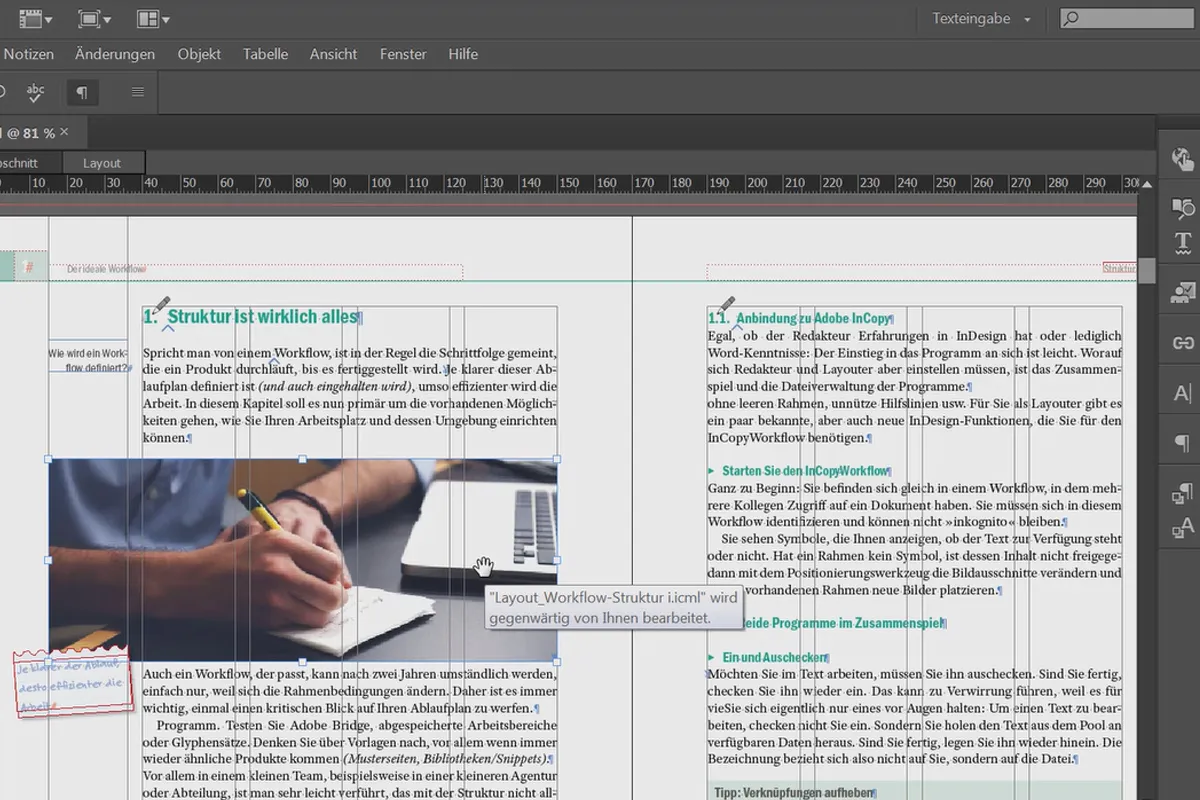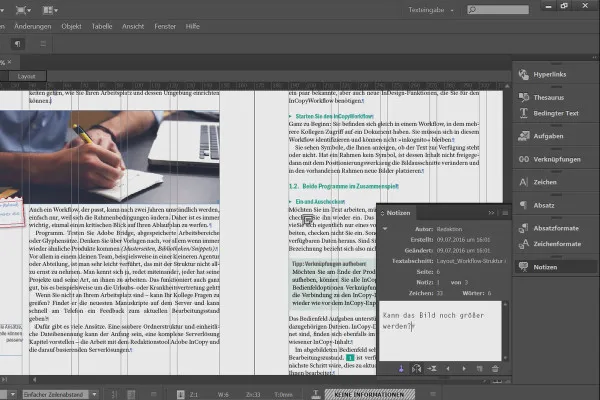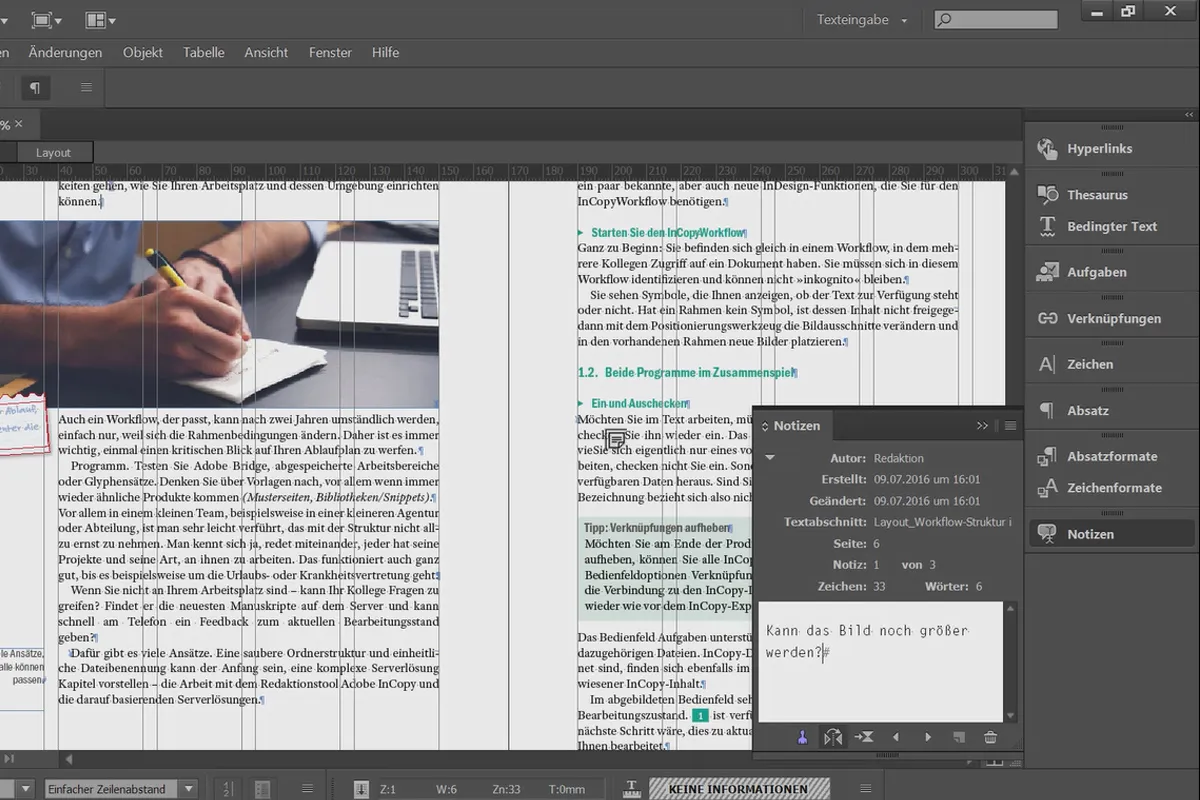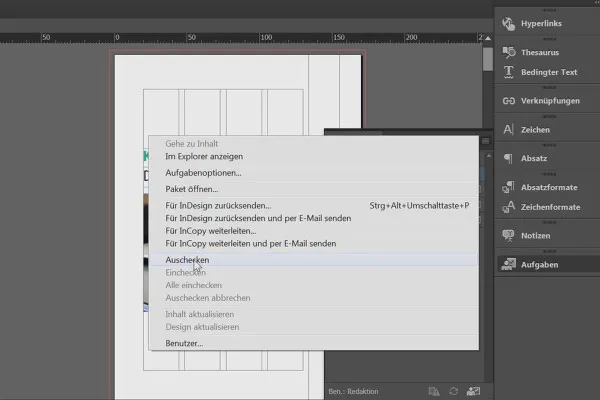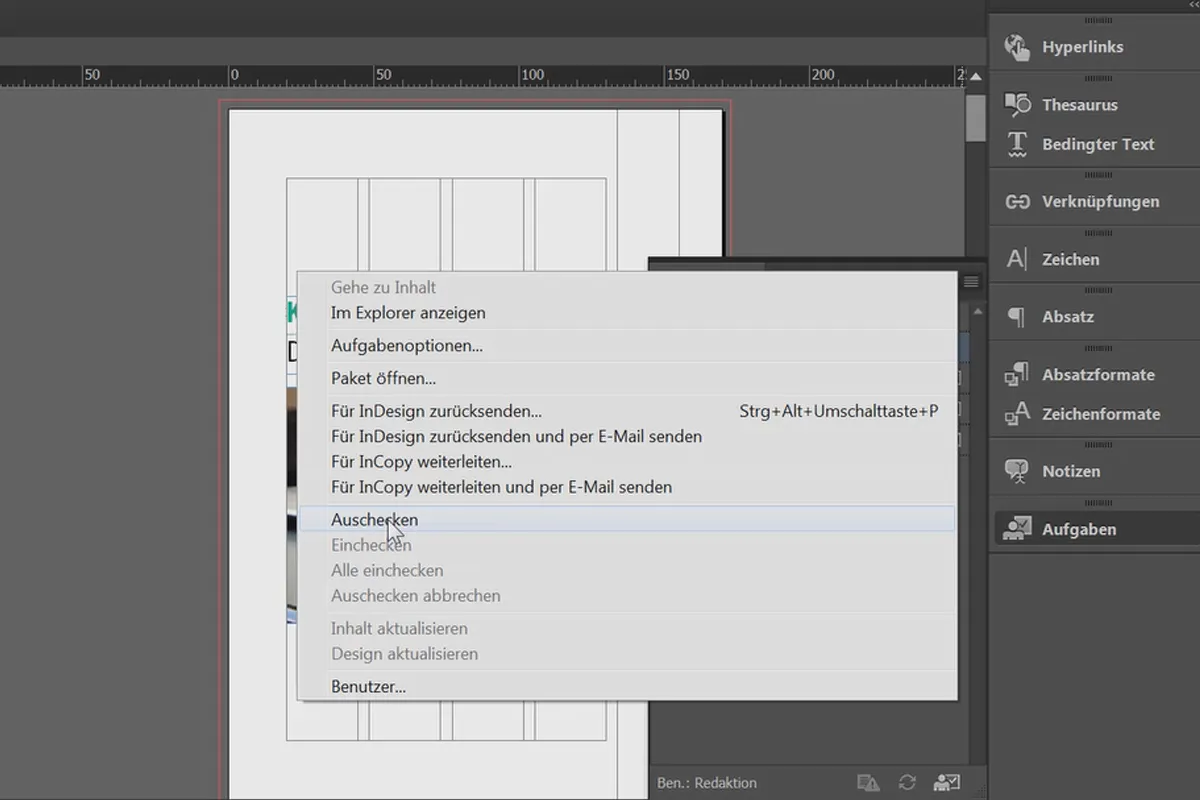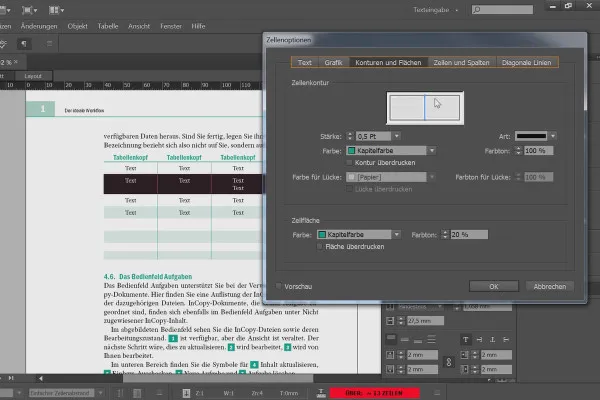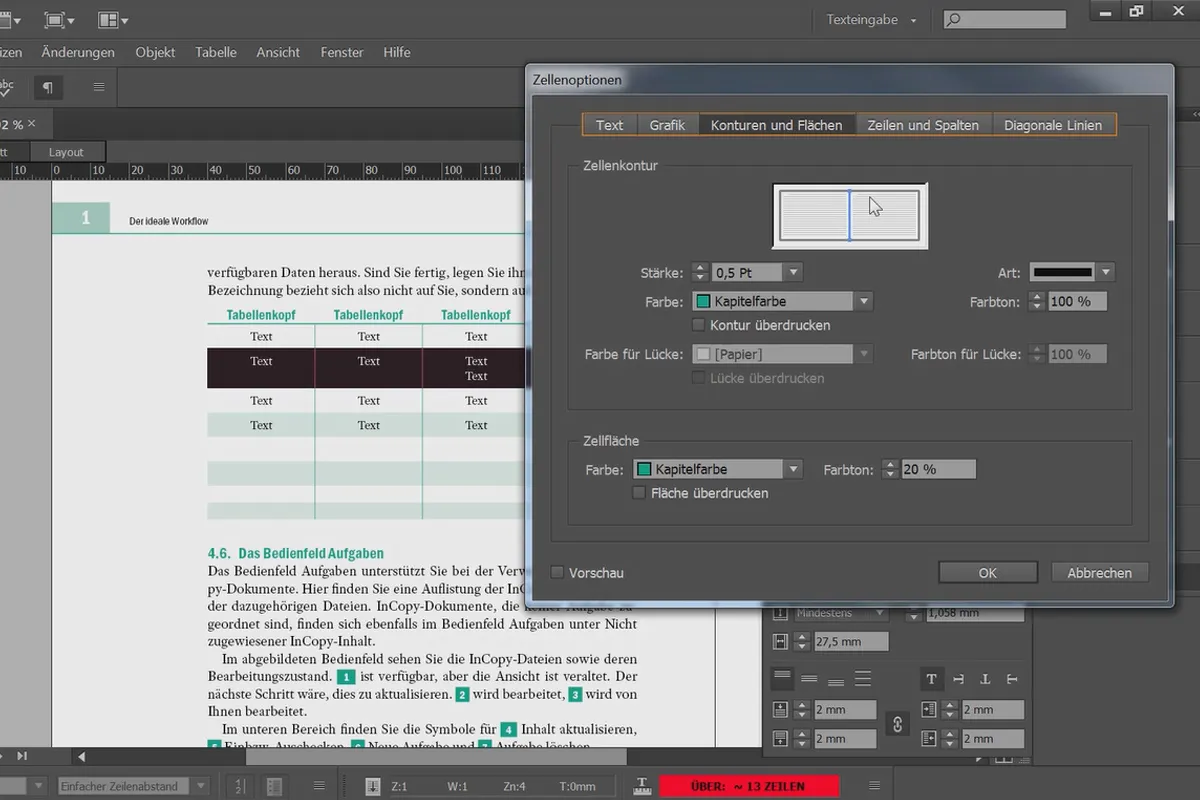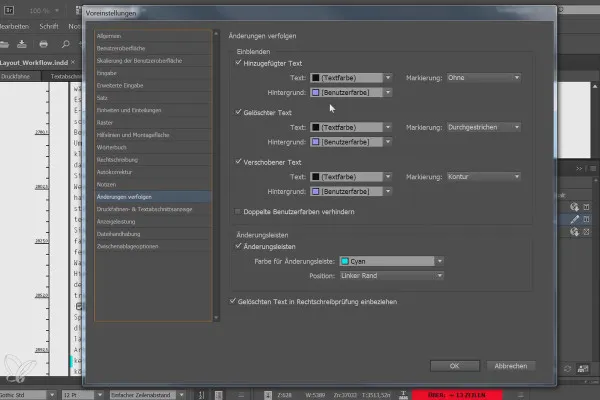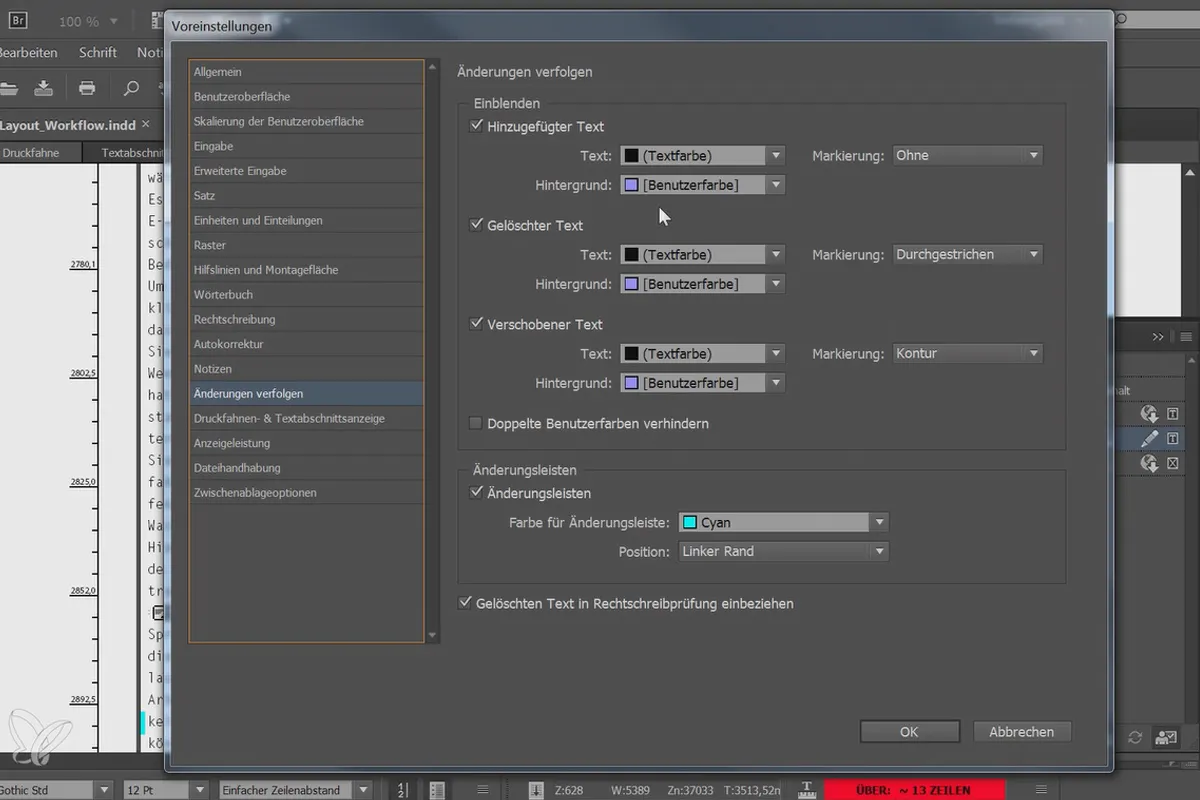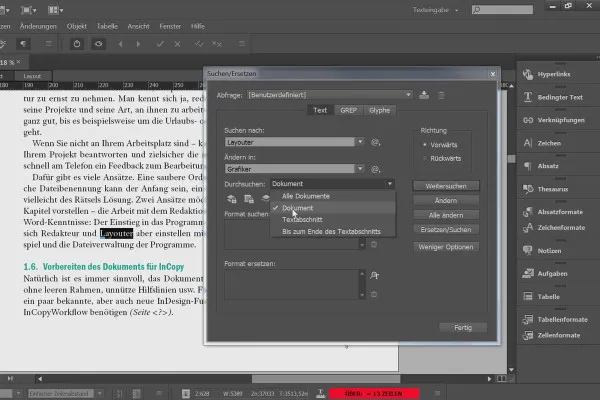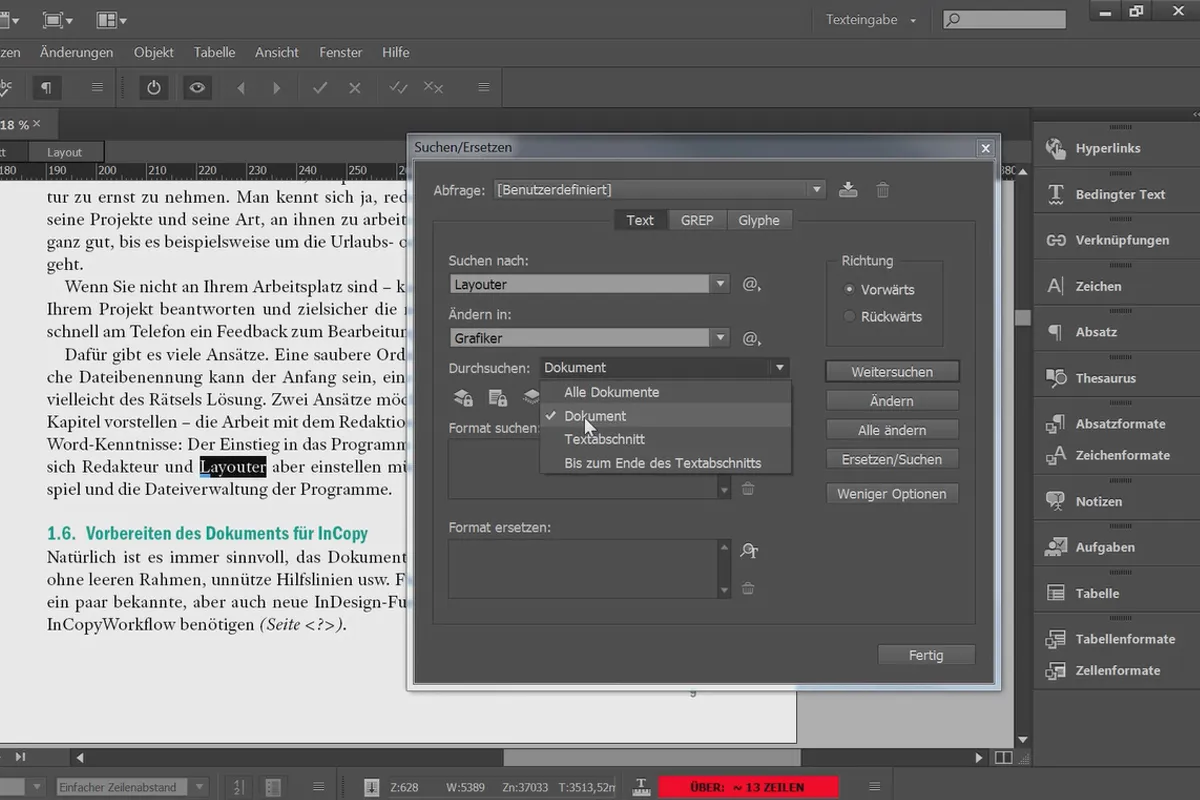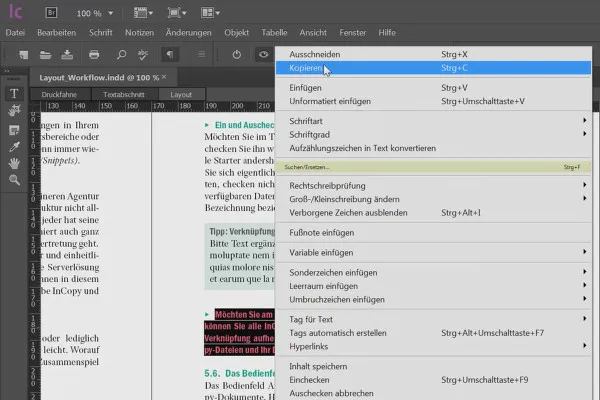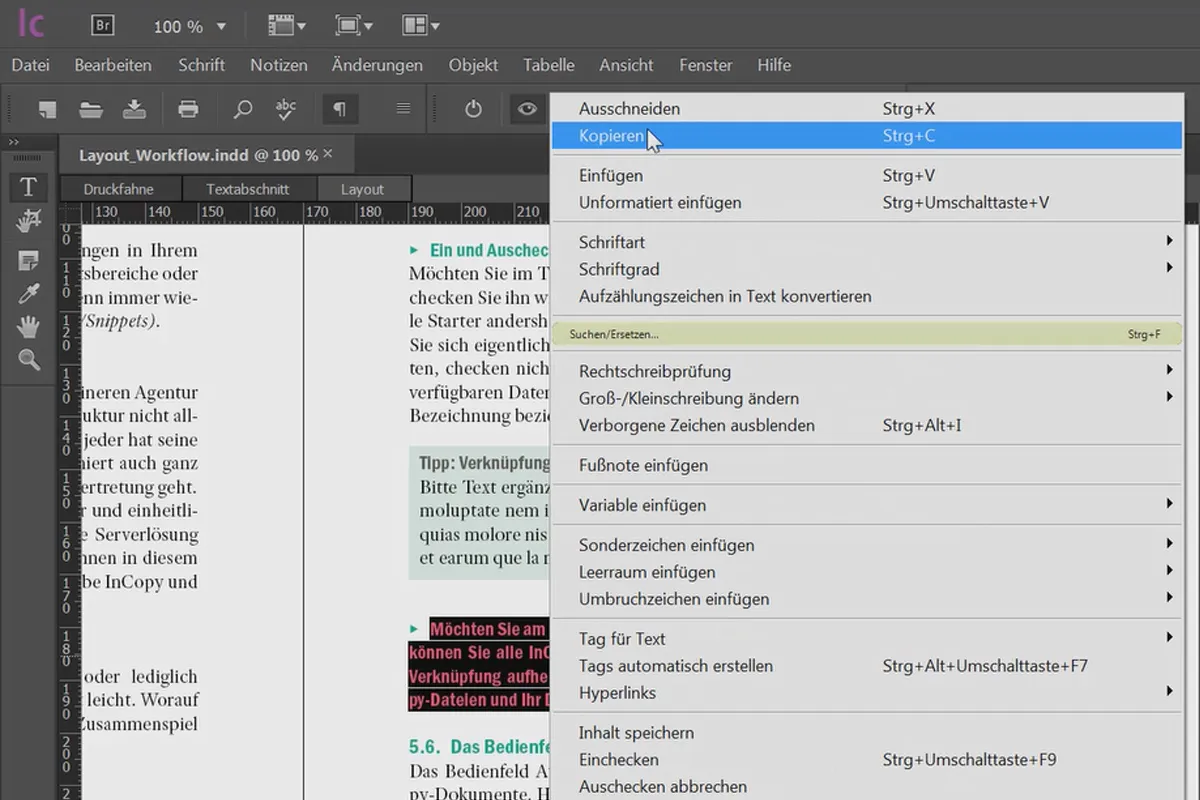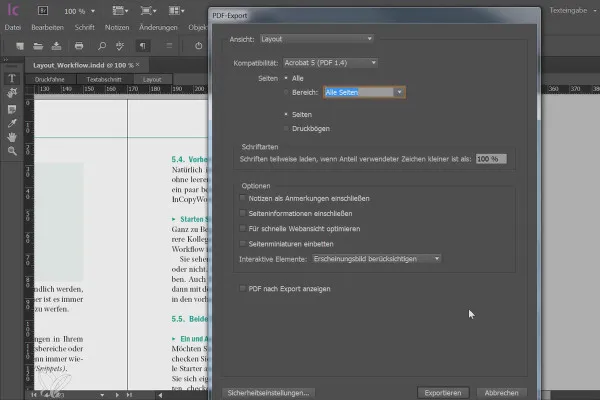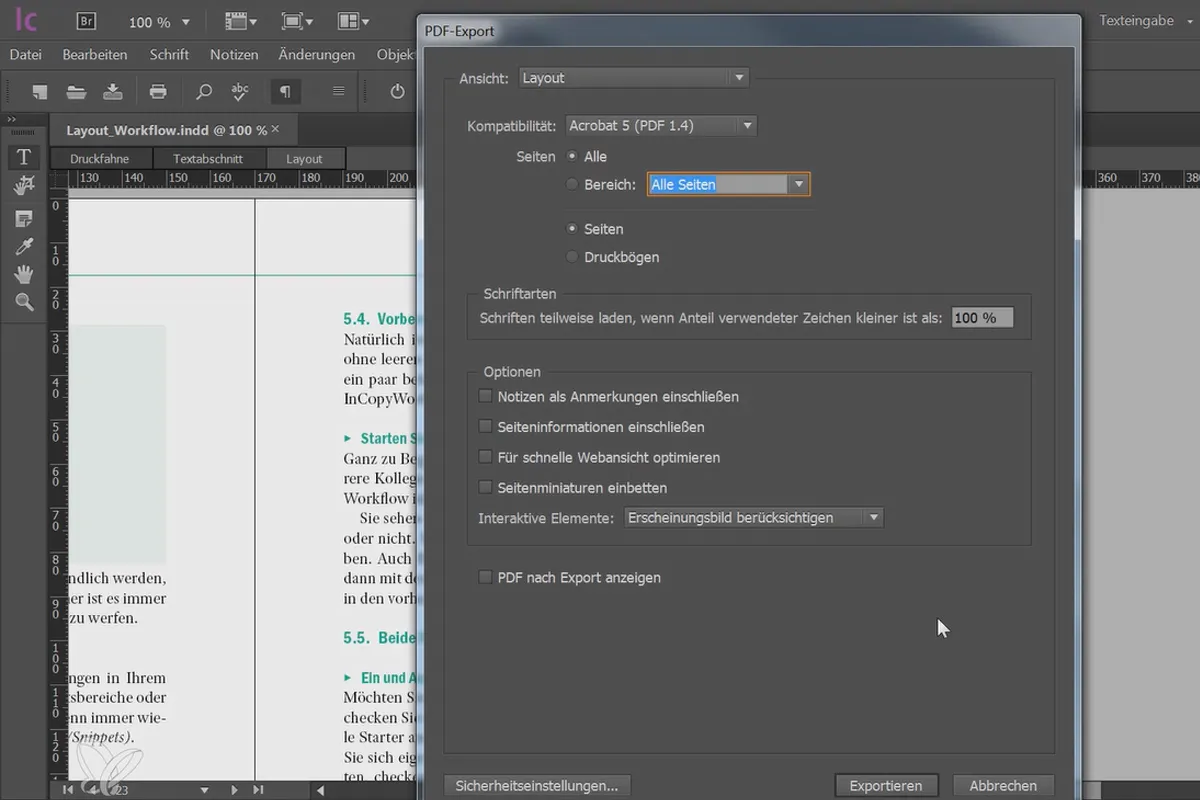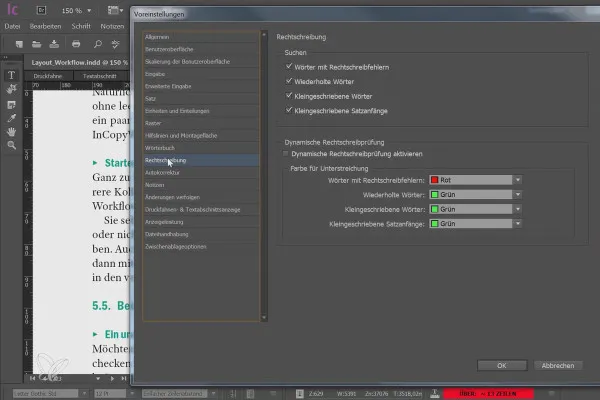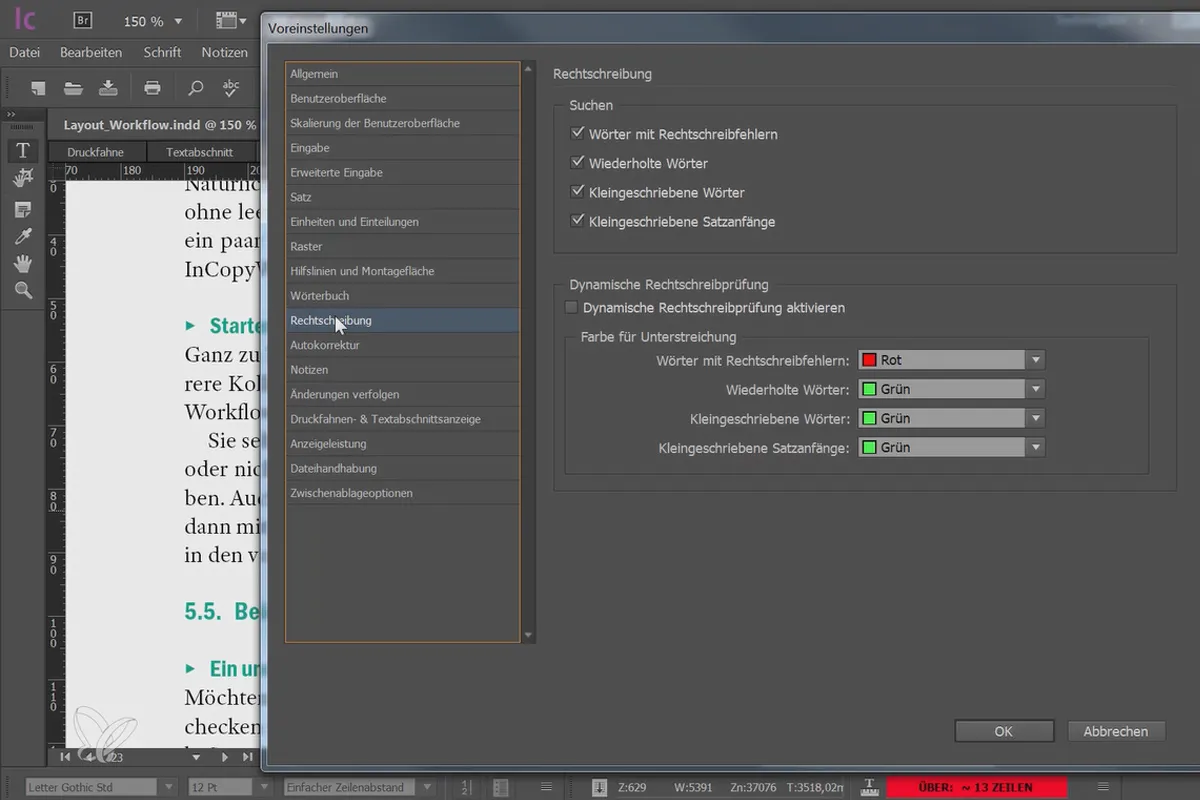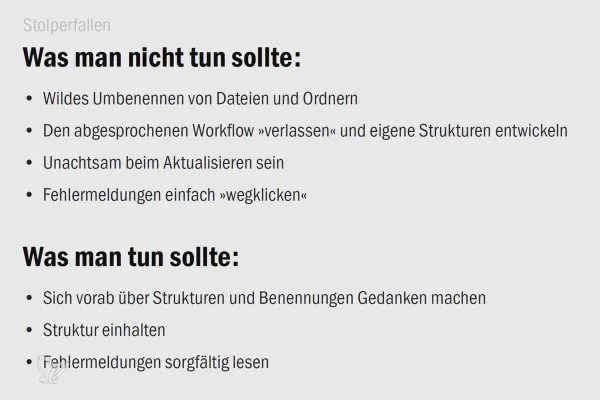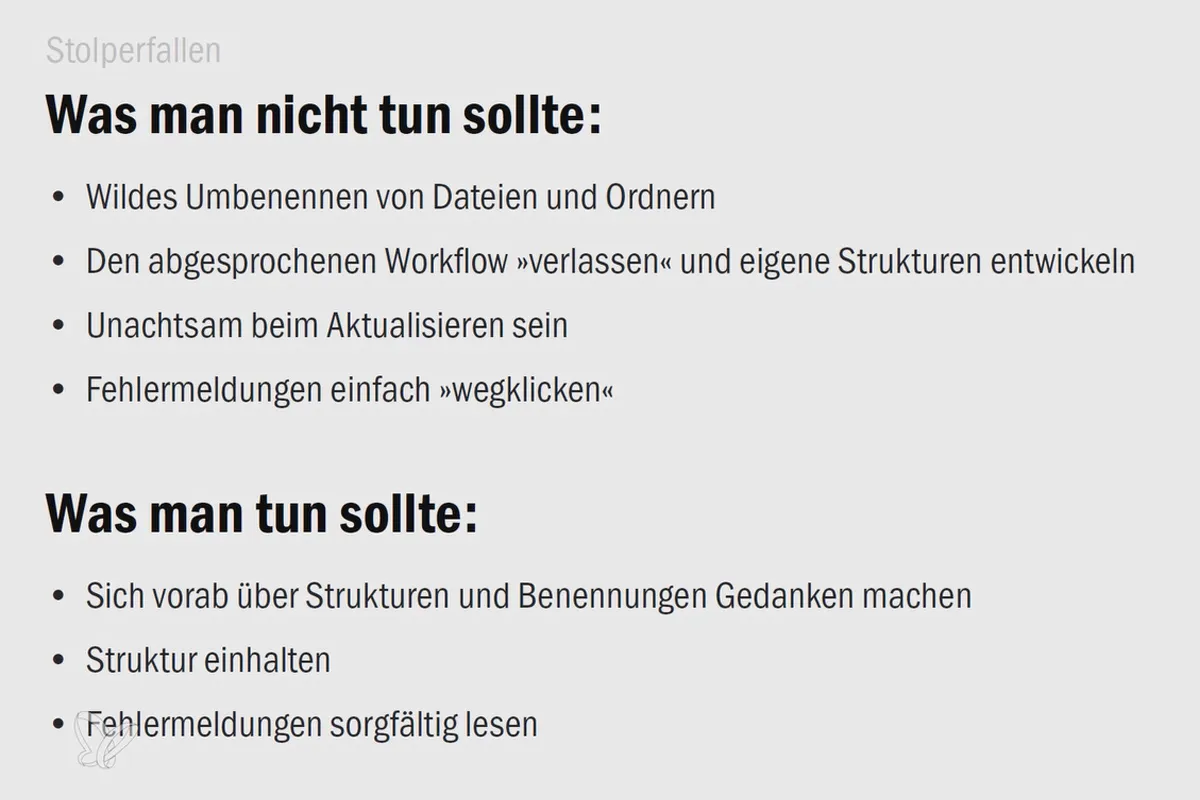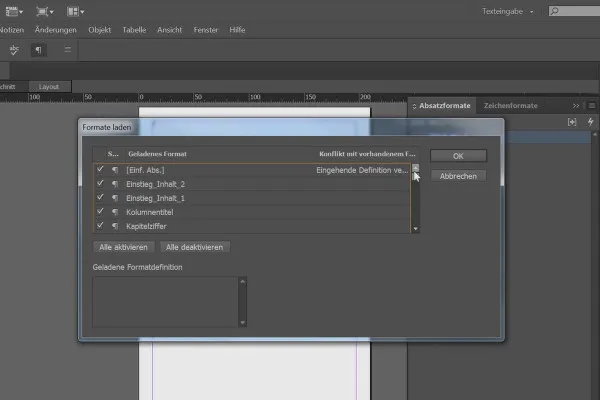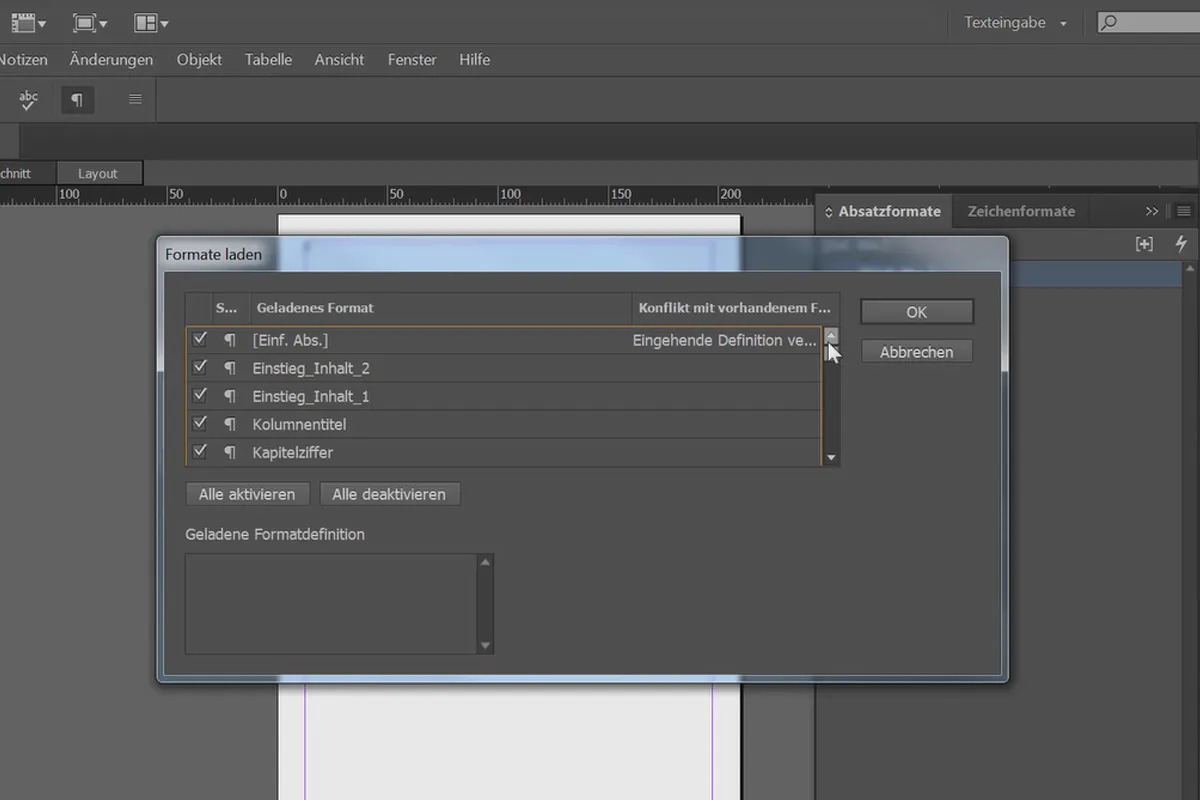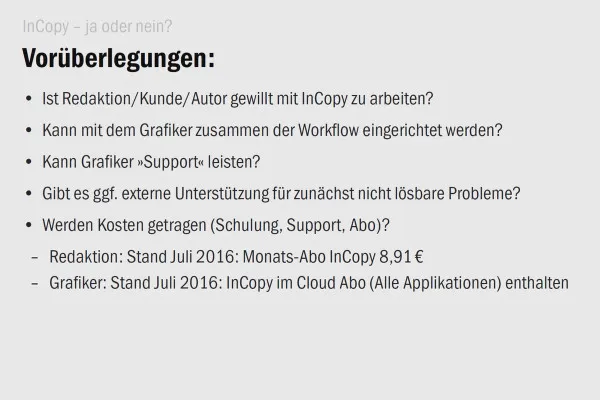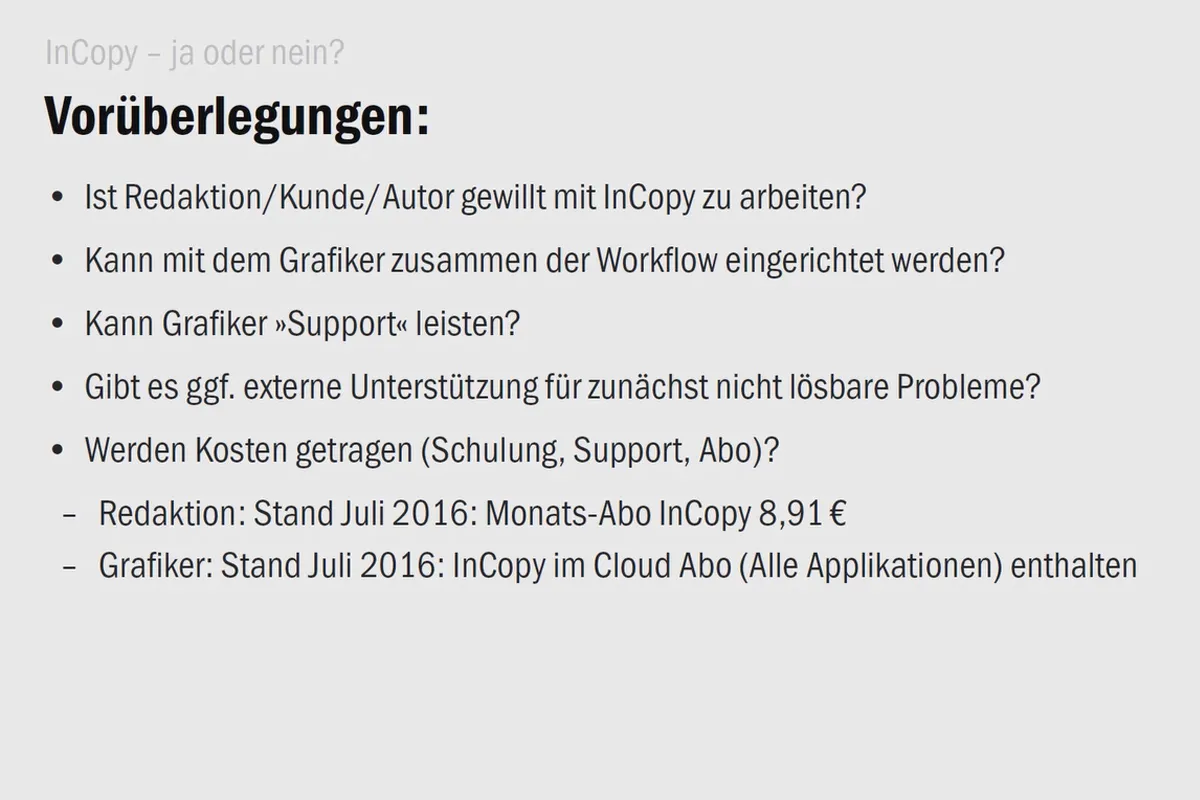Adobe InCopy CC: The workflow to the editorial system
Are you familiar with the chaos in the editorial system? The layout is set until the editor shatters it with his content - a veritable point of conflict in many agencies and companies, which triggers unnecessary workflow loops and thus consumes time and money. With Adobe InCopy Workflow, you can build a trench-crossing bridge to InDesign that contributes to smooth cooperation between graphics and text. The program is aimed at editors and copywriters who want to work directly in the layout without destroying the layout.
- 22 lessons in over two hours of video training on the background and functionality of Adobe InCopy CC
- Guidance and decision-making aid for editors, companies and copywriters
- From the software interface to the print-ready PDF: How editors work together with layout designers!
- Learn how software integration can boost your workflow and editorial system
- Prepared by professionals who already have their layout text expertise in their name: Satzkiste
Whether working together in the office or remotely with external parties - InCopy dovetails the work of editors and copywriters with layouters and typesetters! The result: better communication, smooth data exchange, a collaborative workflow!
- Usable with:
- content:
2 h Video training
- Licence: private and commercial Rights of use
Foreword
Introduction
Workflow
Working with InCopy I
Working with InCopy II
Stumbling blocks
Working without an existing layout
Summary
Details of the content
The InCopy workflow for the perfect editorial system: text and layout, hand in hand
Collaboration between editorial and layout requires a high degree of constant communication and continuous exchange. Or: Adobe InCopy CC! The program is for all editors and copywriters who don't want to shred, but want to seamlessly insert their content into set layouts. In this two-hour video training course from Satzkiste, you will learn in 22 lessons whether including InCopy in your workflow pays off, how the software works and how to use it.
Working together
In this way, you enter into a common workflow with graphic designers and layout artists, exchange data and content easily and reduce the potential for everyday conflicts. From now on, the emphasis will be even more on "together": managing together, working together on the same work, working together towards the goal and the print-ready document. And InCopy in no way means that you are subordinate with your content - instead, it is integrated directly and the software still gives you sufficient creative freedom.
Two possible InCopy workflows as an example scenario
In the video tutorial, you will learn all about InCopy CC and how to use the editing system , from the user interface and navigation to the creation of PDF documents. The main focus is on two possible InCopy workflows : (1) Close collaboration between graphics and text on site, i.e. within an office or agency. (2) Equally close collaboration across distances, for example between external editors/ copywriters and agencies.
You will be given the tools you need to insert, edit and format texts for yourself and your own work. You will be introduced to the use of glyphs and the thesaurus and will also learn how to gently intervene in the layout, for example by adding images.
InCopy offers you various tools for smooth cooperation with layout artists: manage tasks together, store notes and import and export data so that you can share layout and text at every stage of development. In addition, you are made aware of some pitfalls and can even create PFDs yourself from within InCopy. By the way, it's always good for editors to know how InDesign works - check out this beginner's tutorial on InDesign.
How will the InCopy course help you with your workflow and editing system?
First of all, the training will tell you if and how InCopy can pay off in your workflow . Take a look at it and then make a decision! You will also learn how to use the software professionally. This enables you to prepare your content directly so that it fits perfectly into existing layouts. As a result, there are fewer loops when working together on documents, which saves you, your colleagues and ultimately the company or agency a lot of time and therefore money . In short: two parallel workflows become a standardized, collaborative approach at every stage of document processing.
Other users are also interested
Save time with artificial intelligence
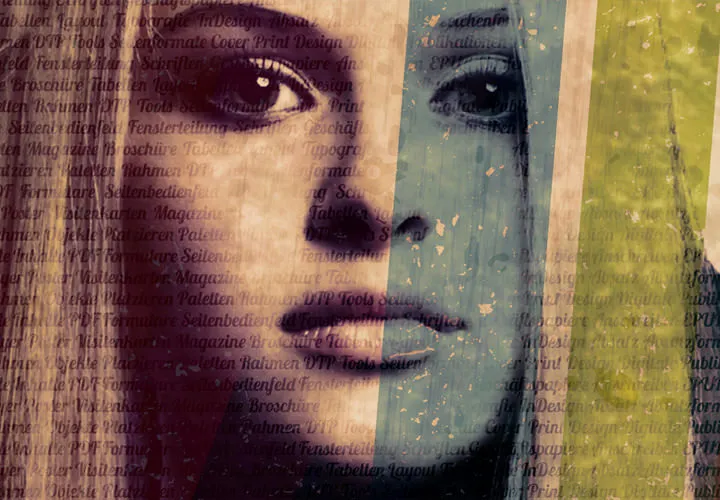
Live your layout now!
Faster results in your tables
Understand & apply effectively

More style, more power, more templates!

Full power, more inspirations, maximum WOW effect!

Effectively create modern slides
This saves you time and effort!