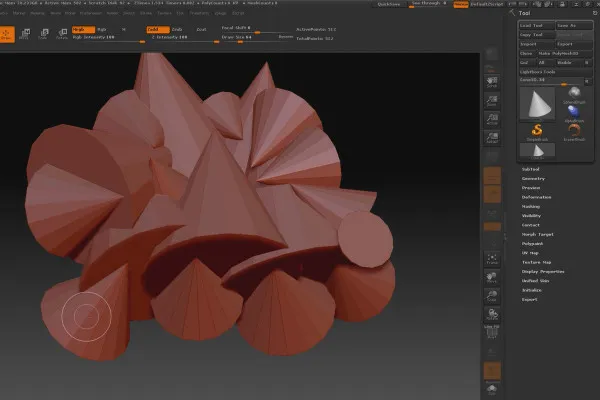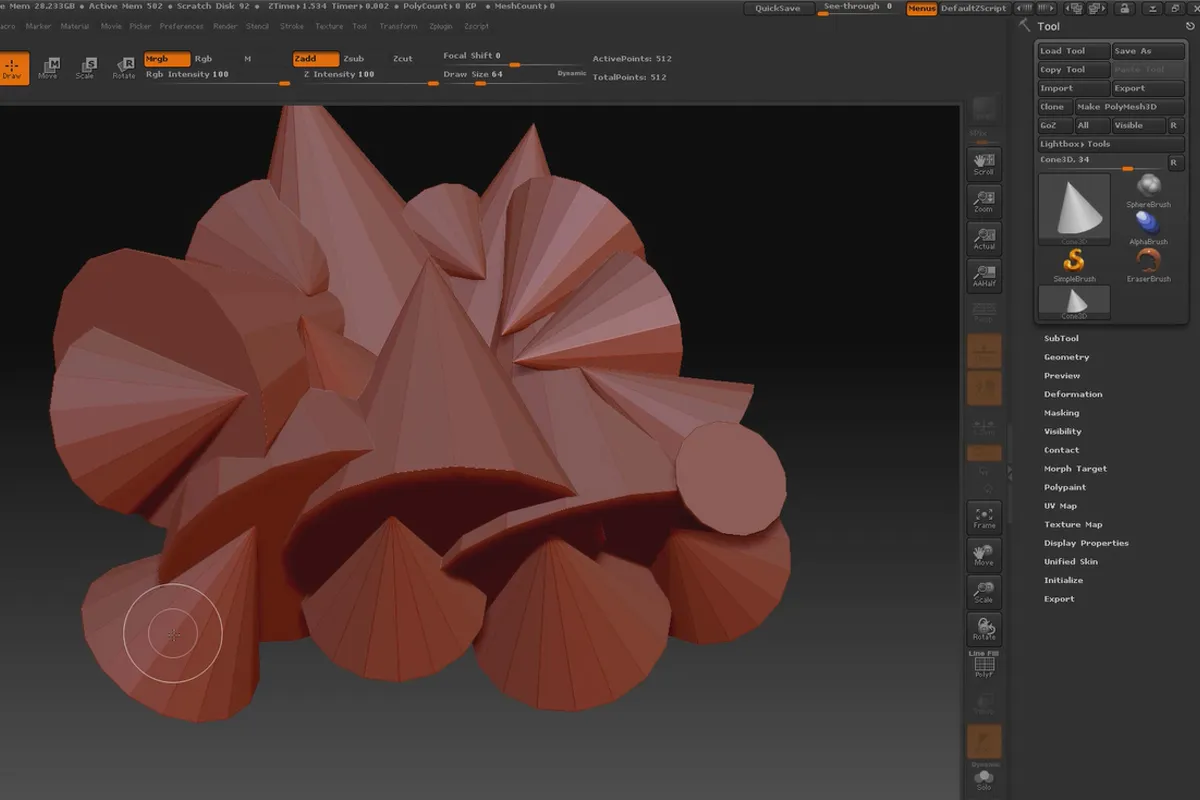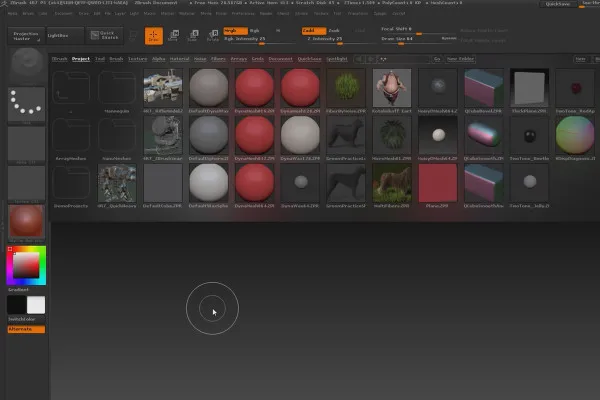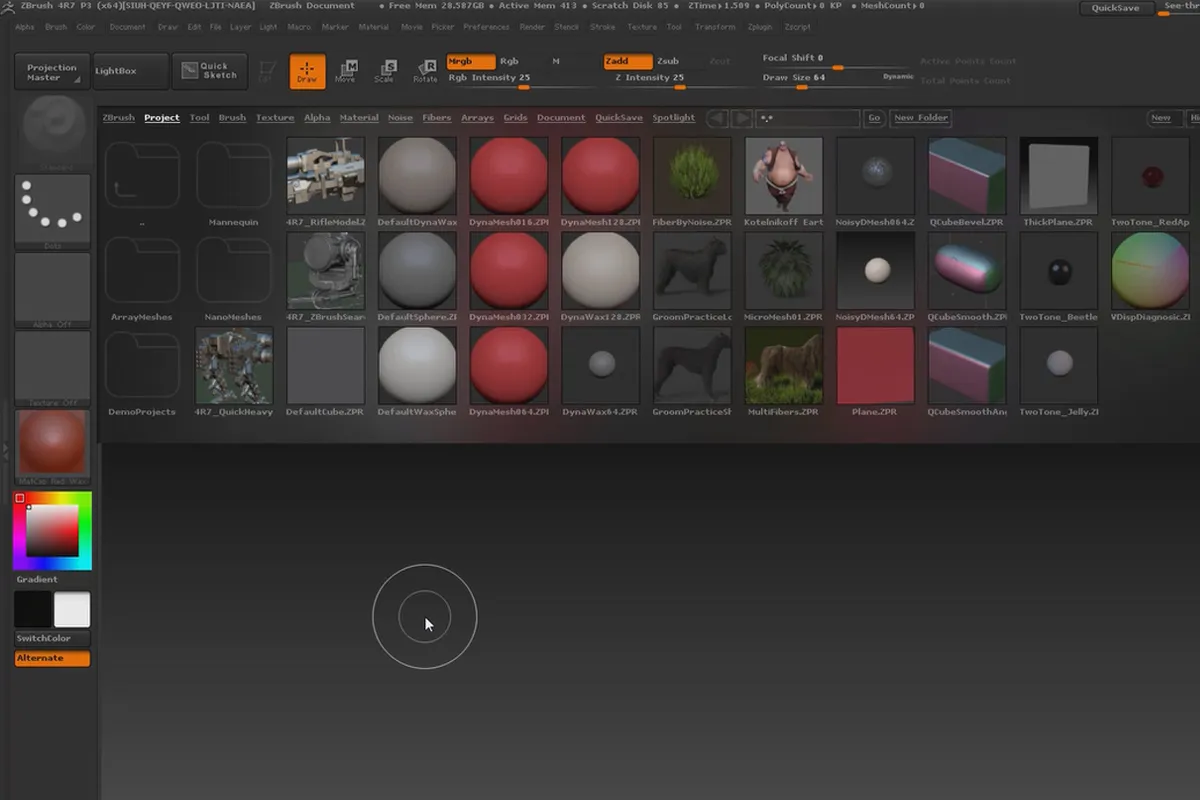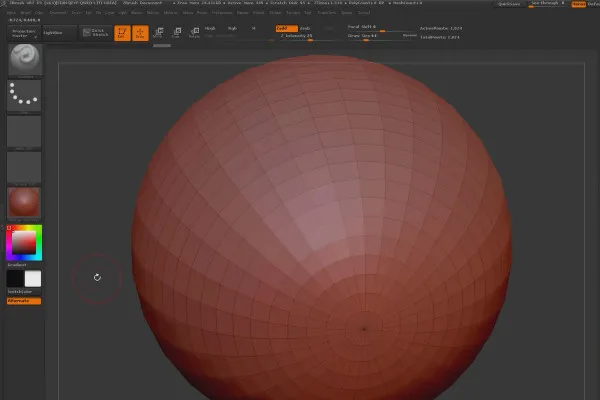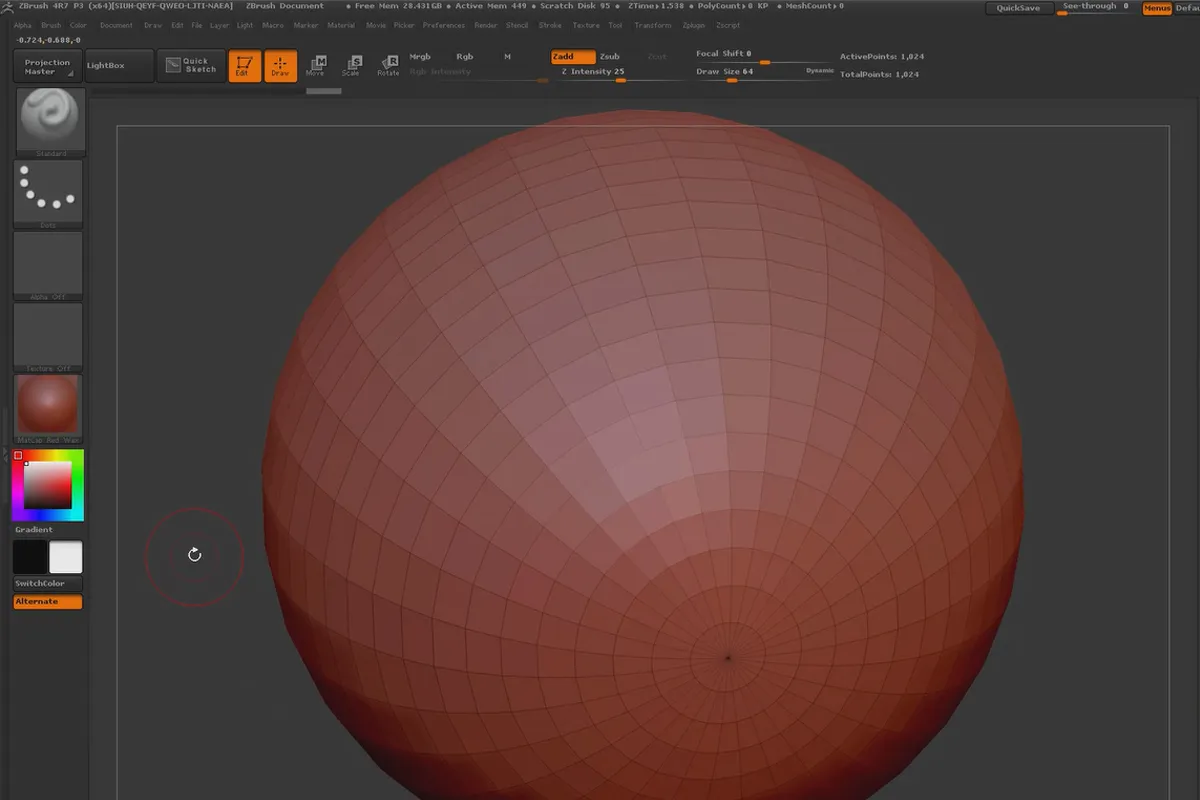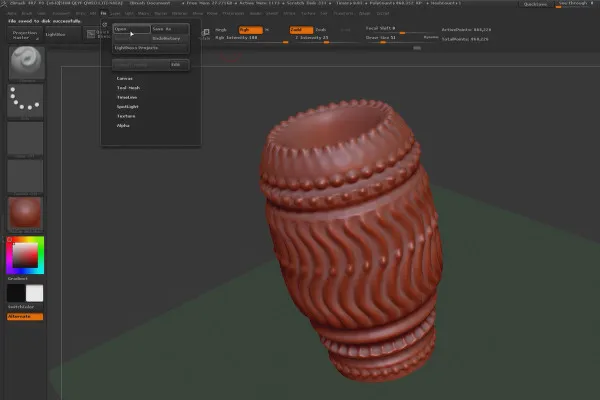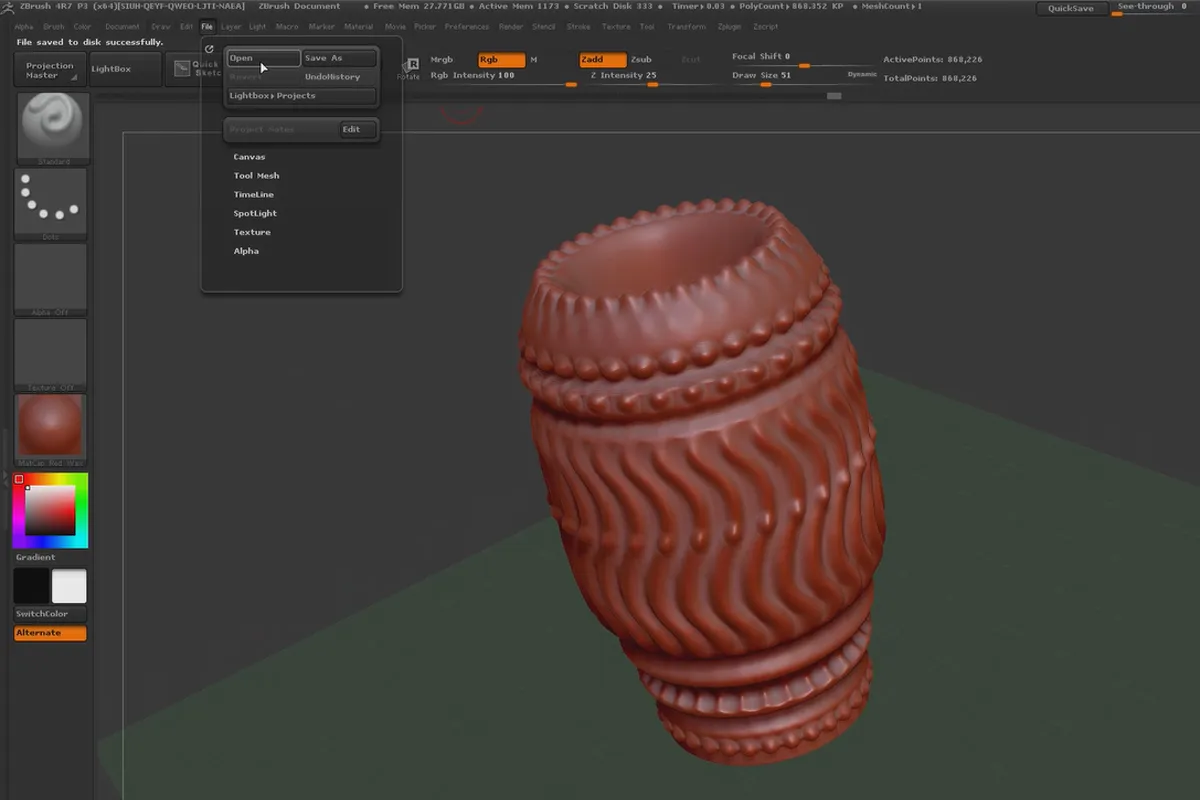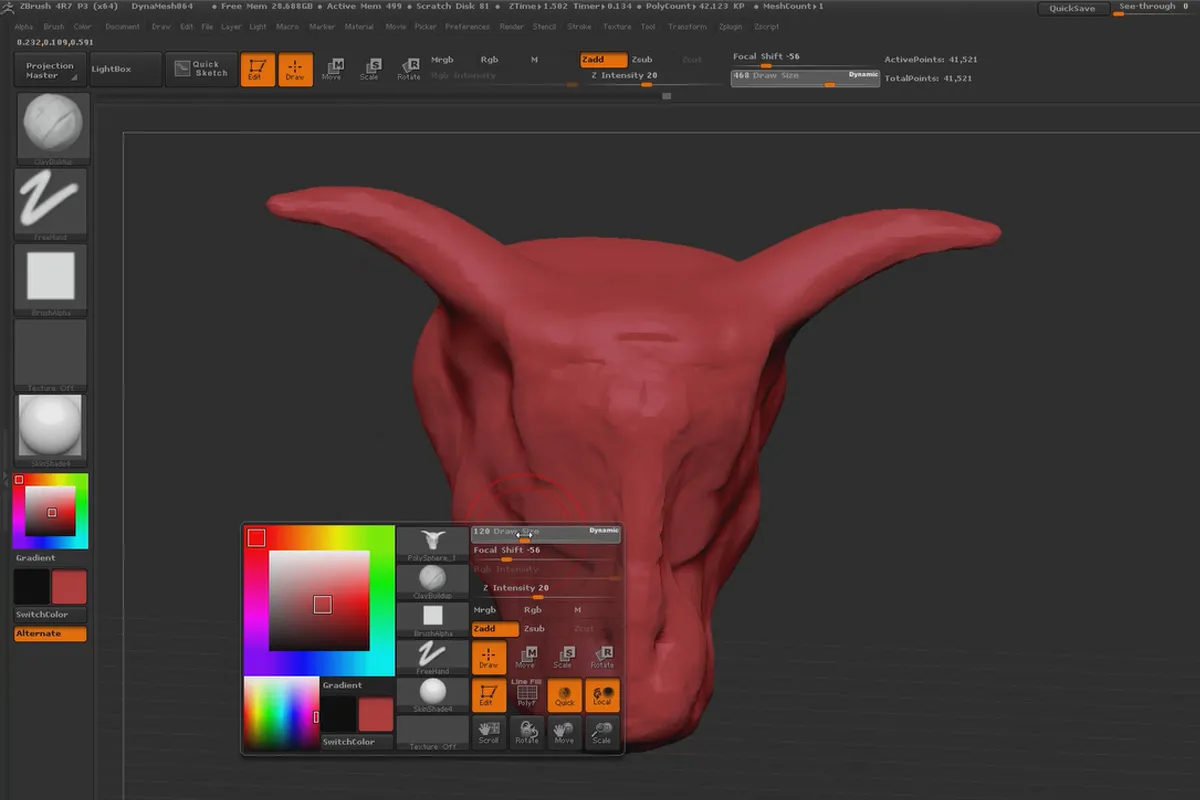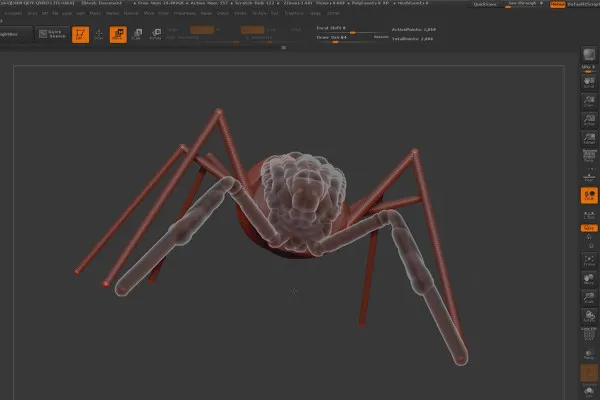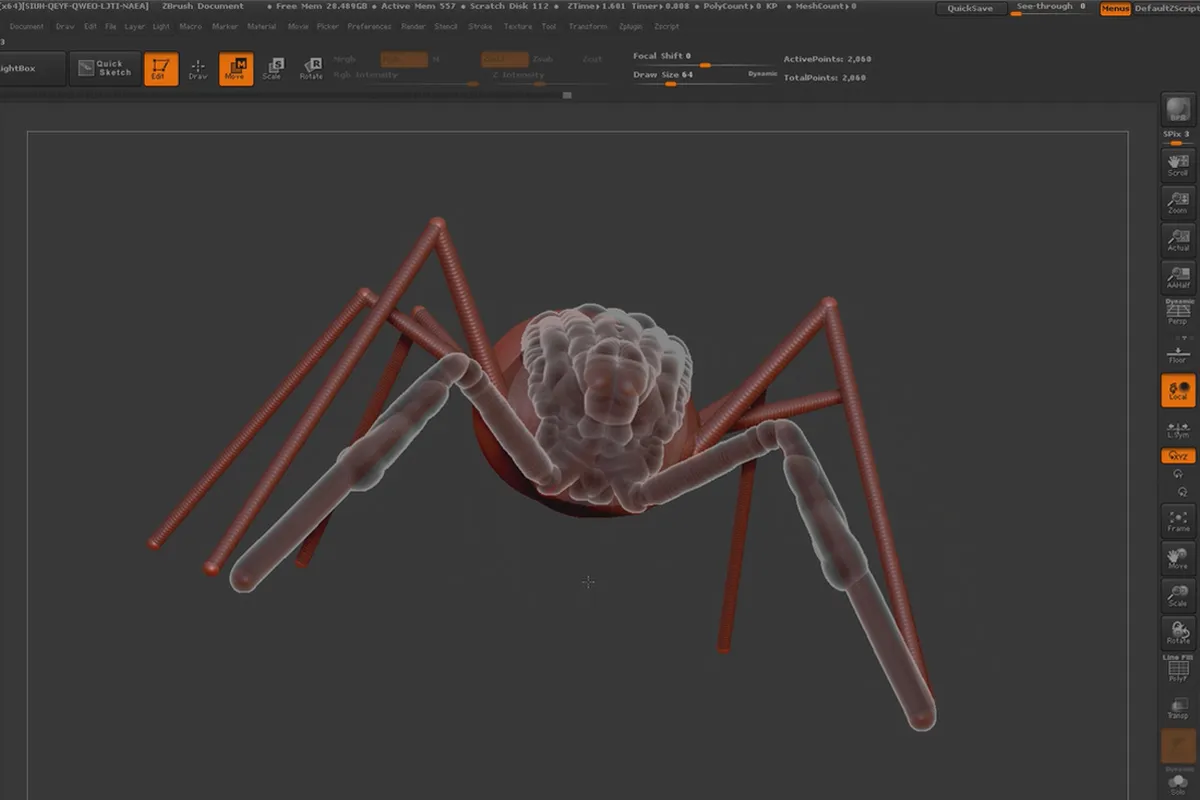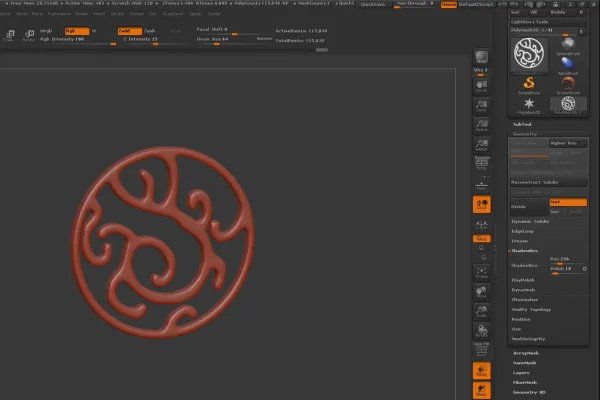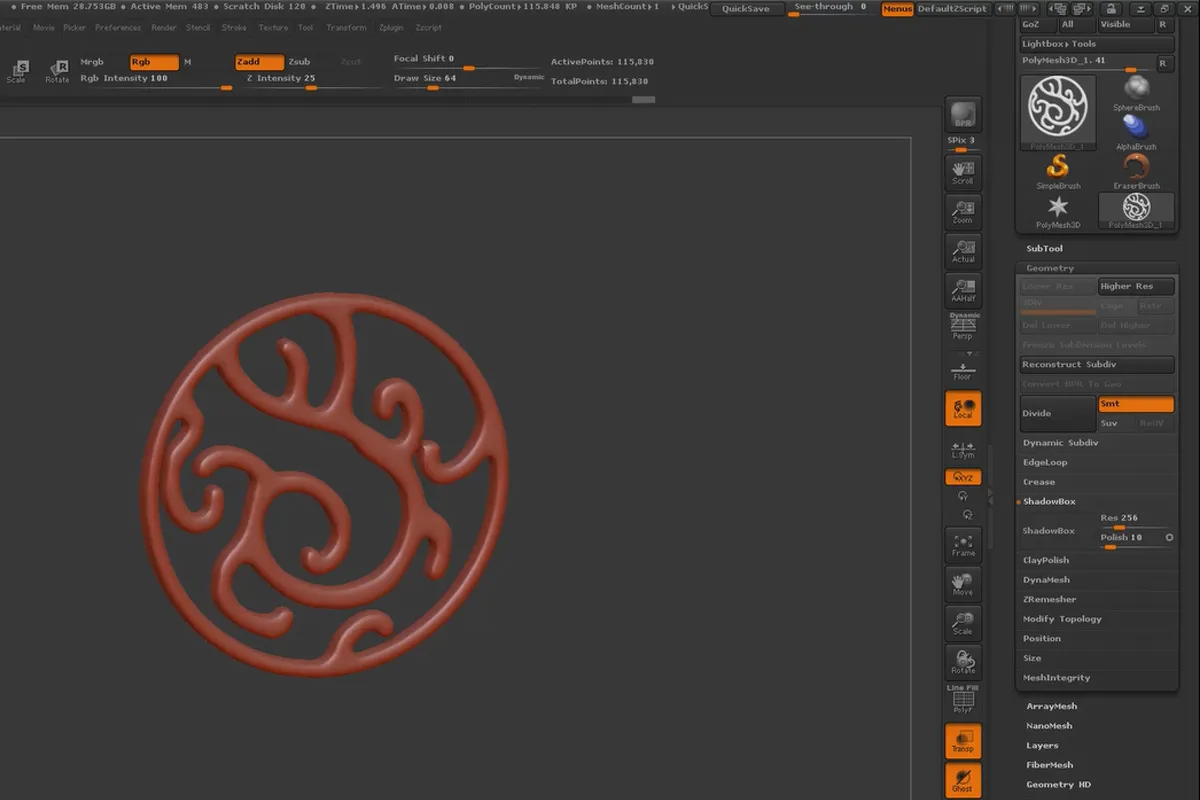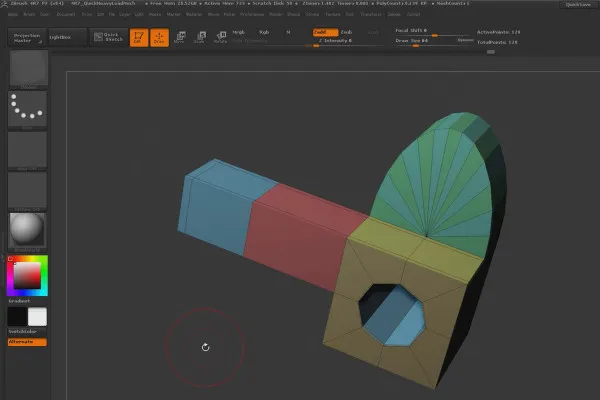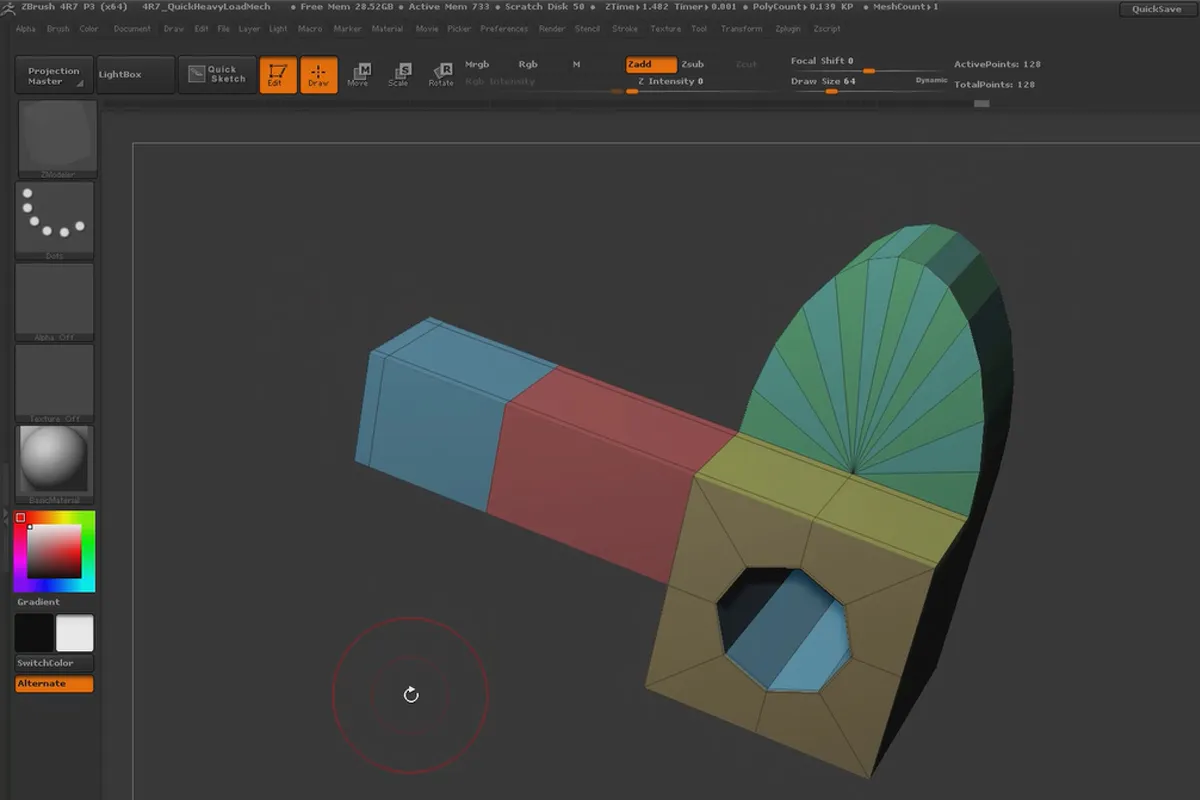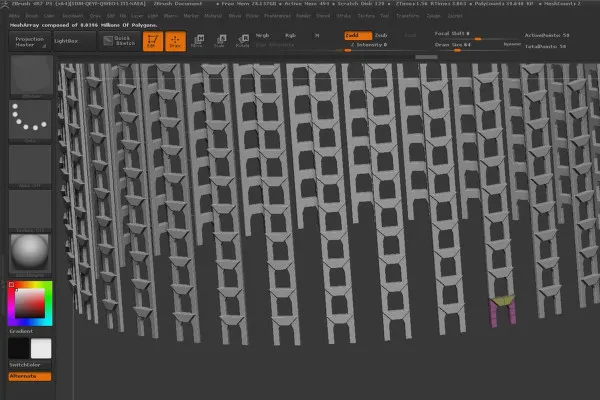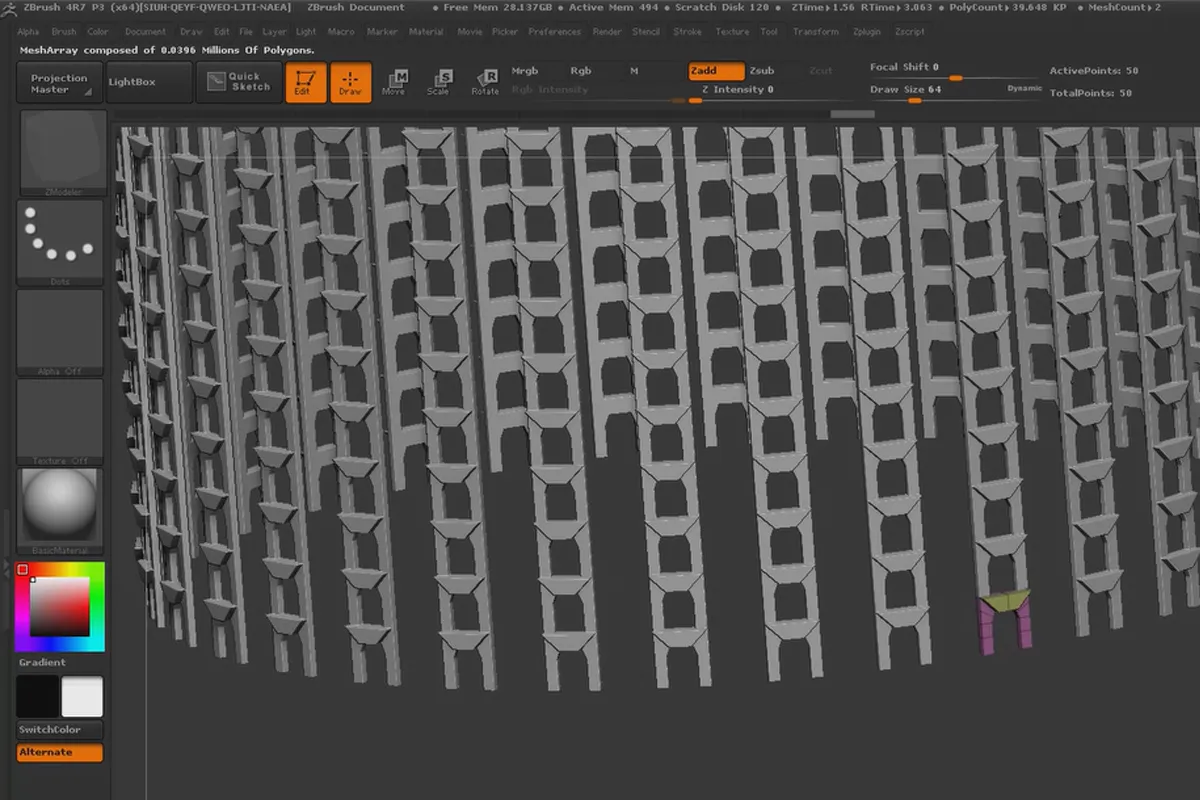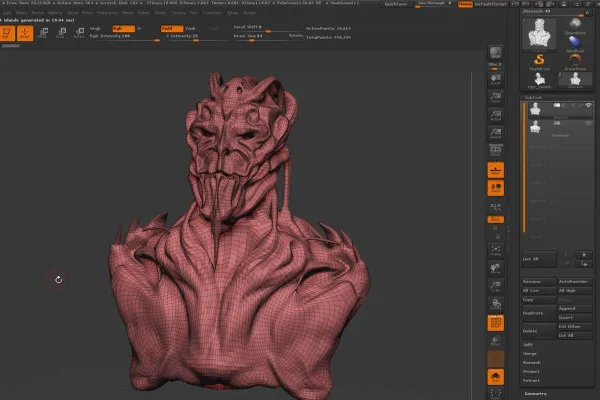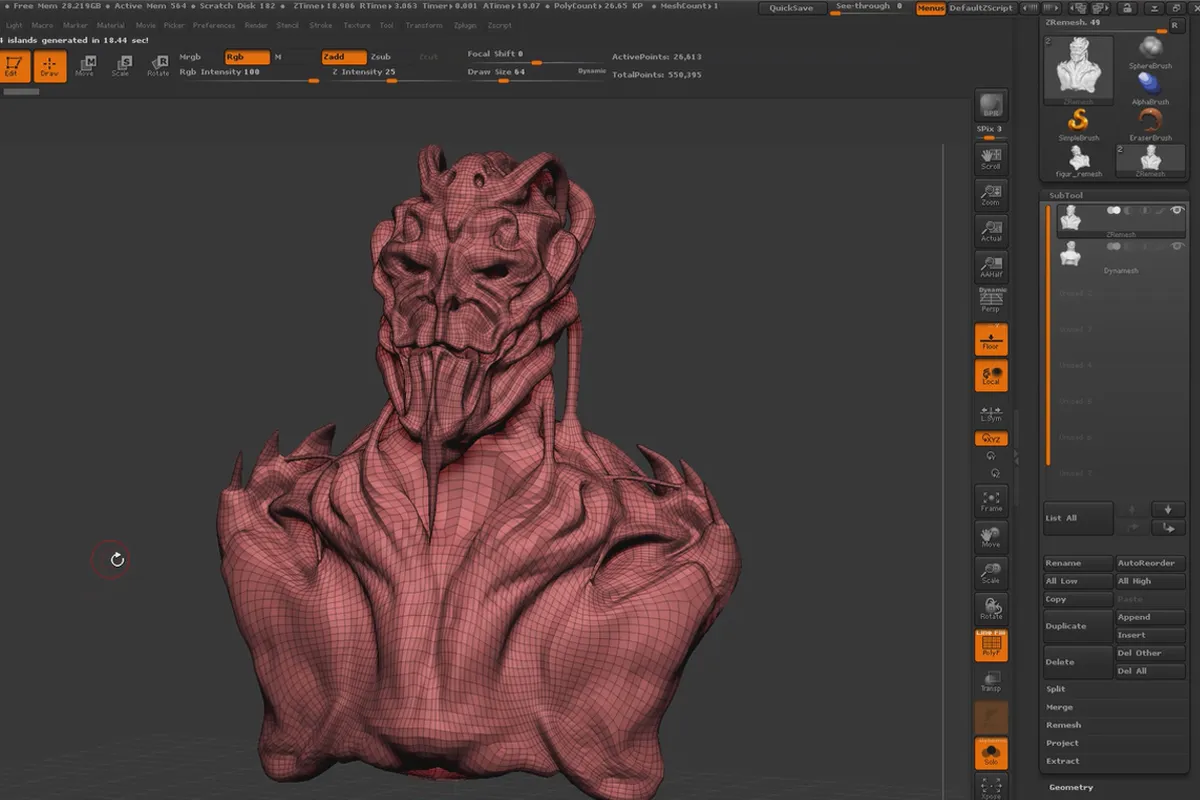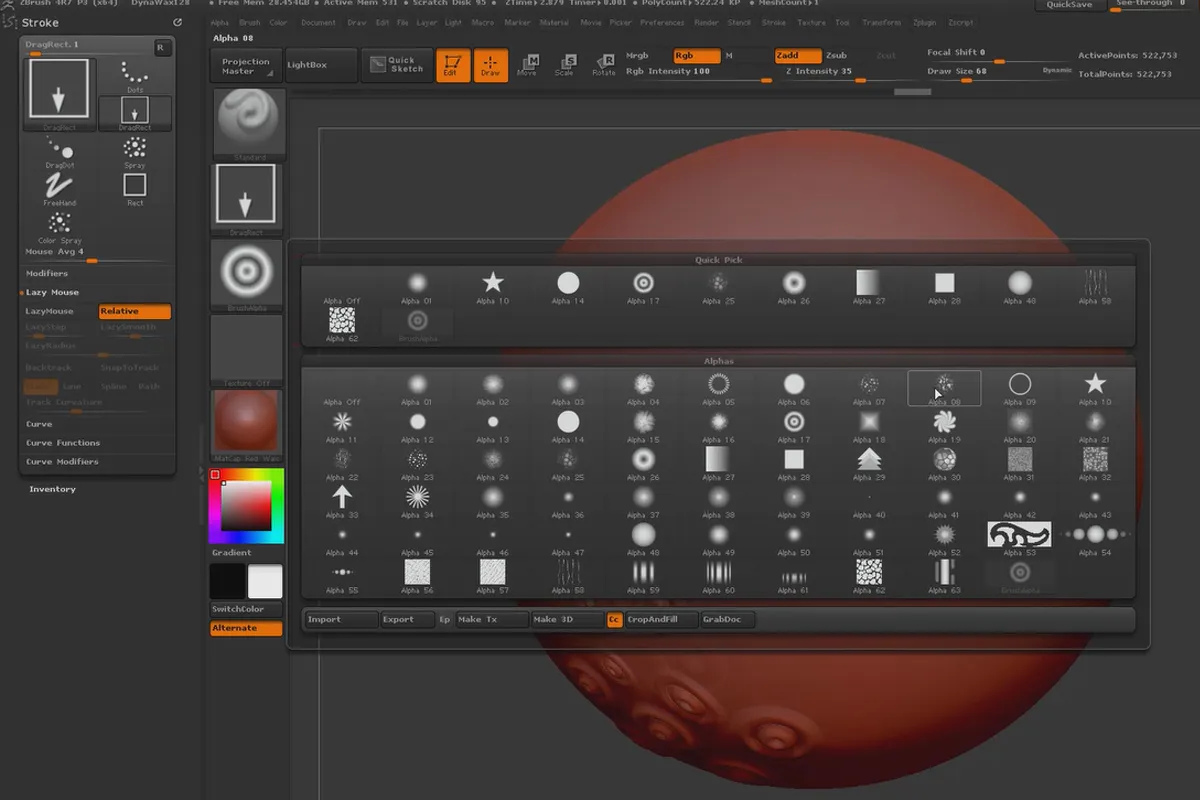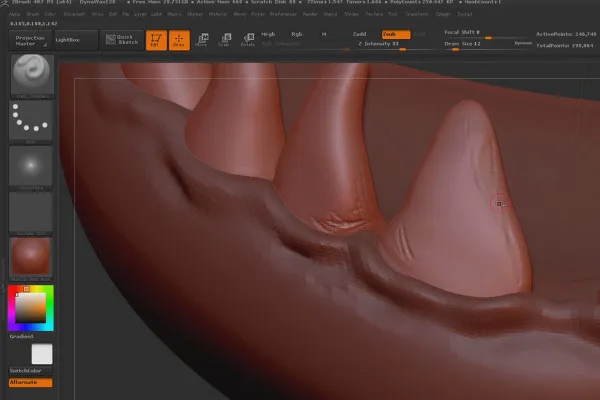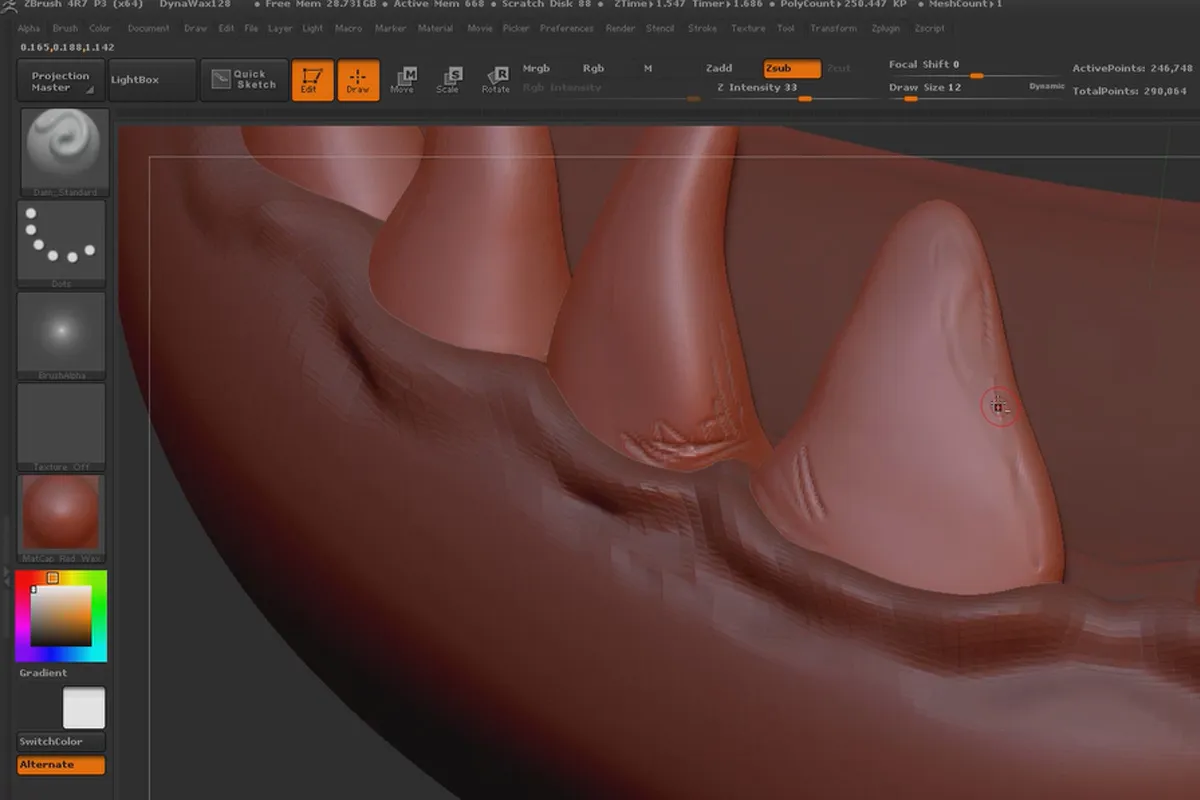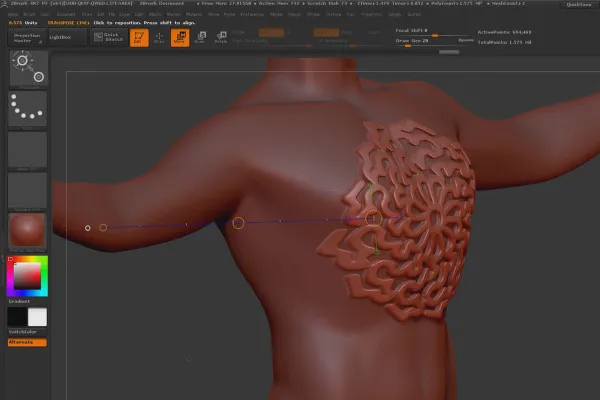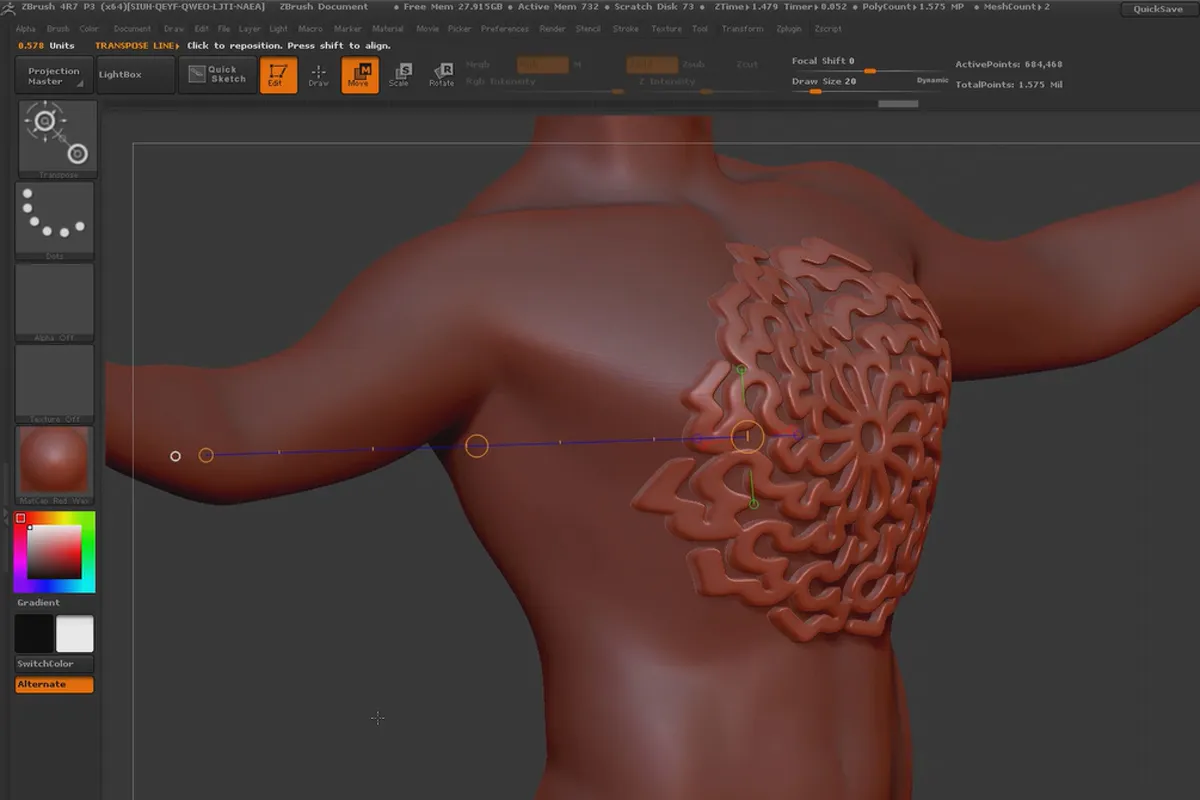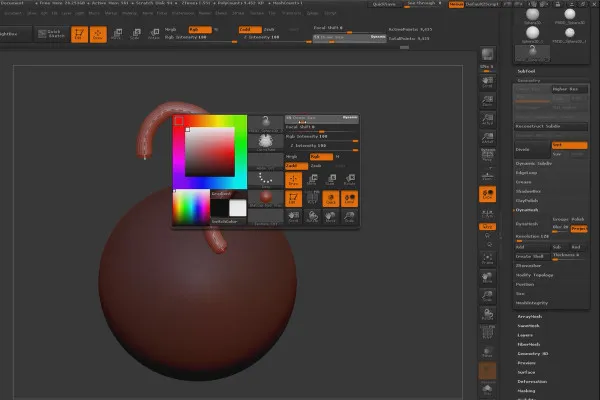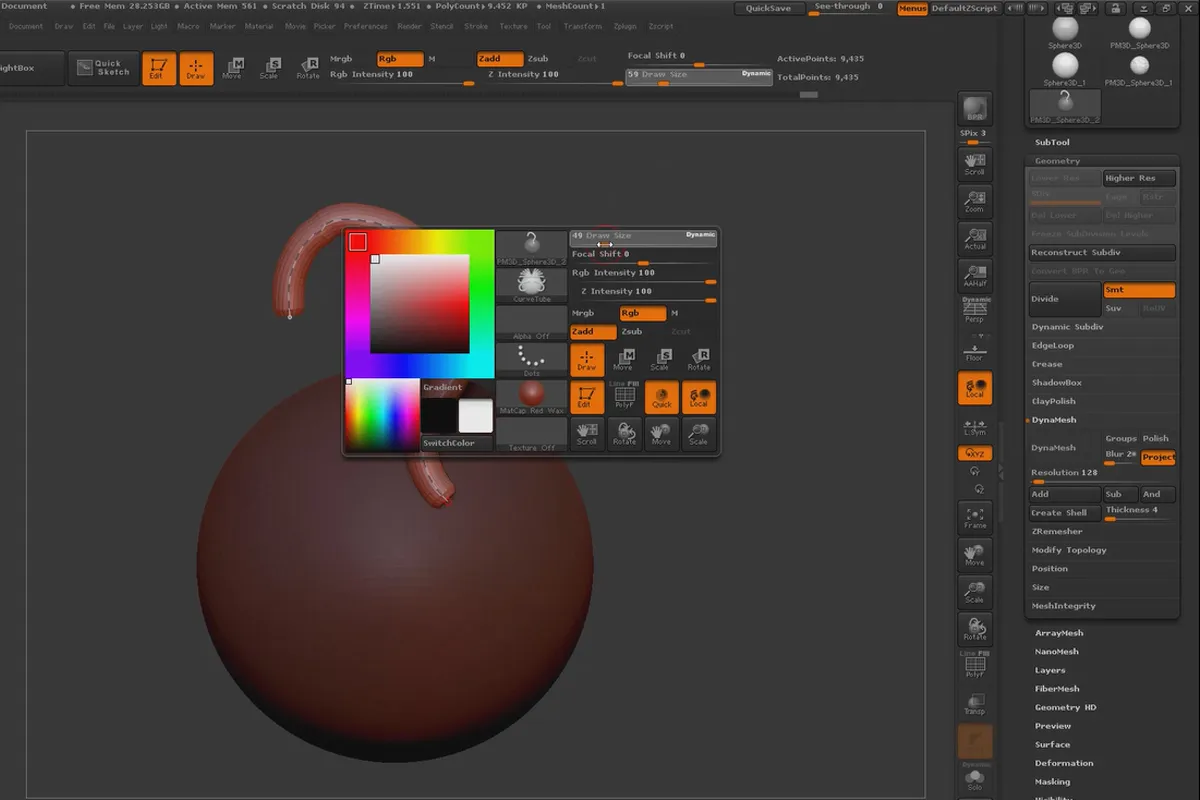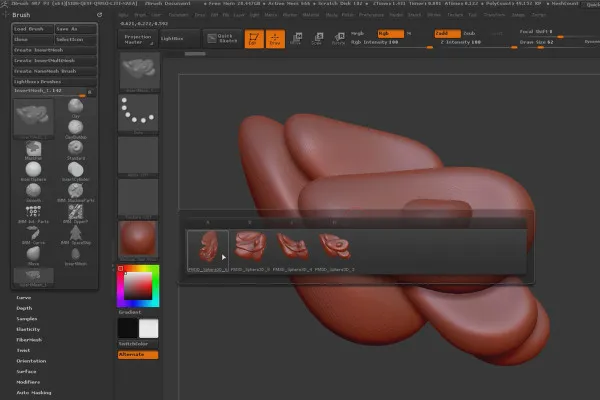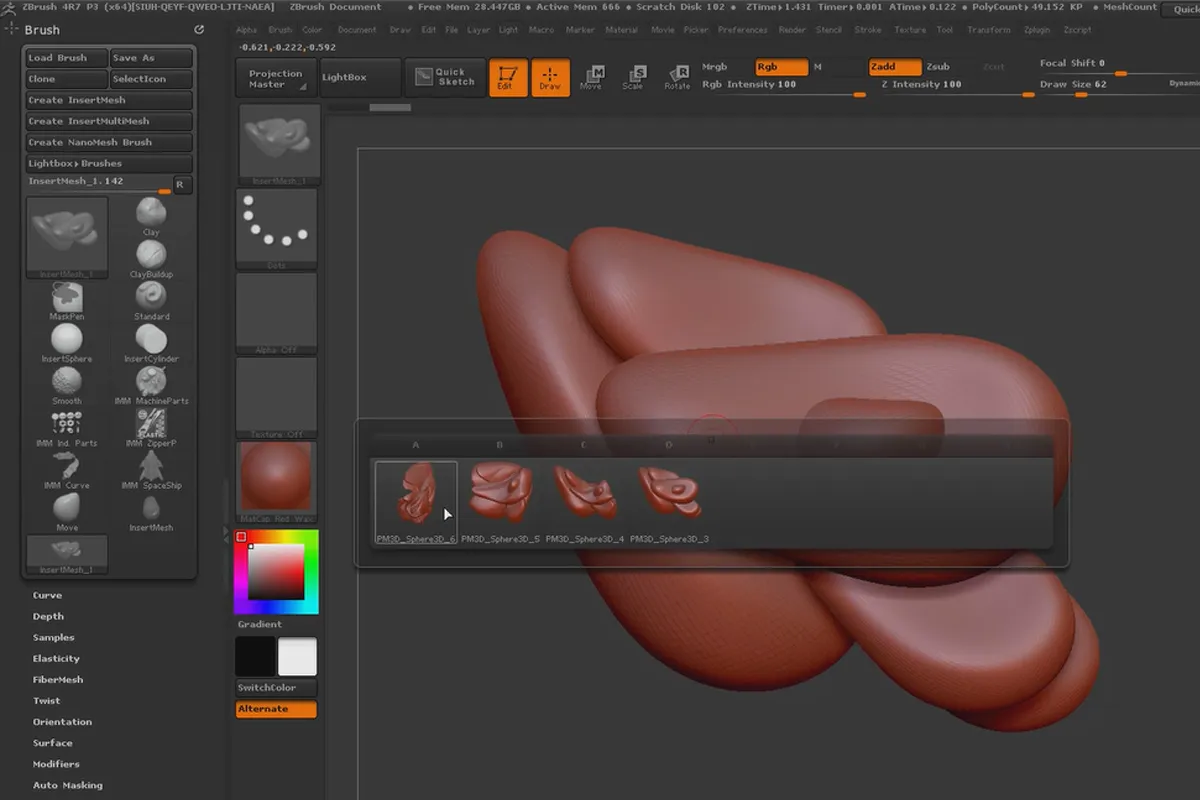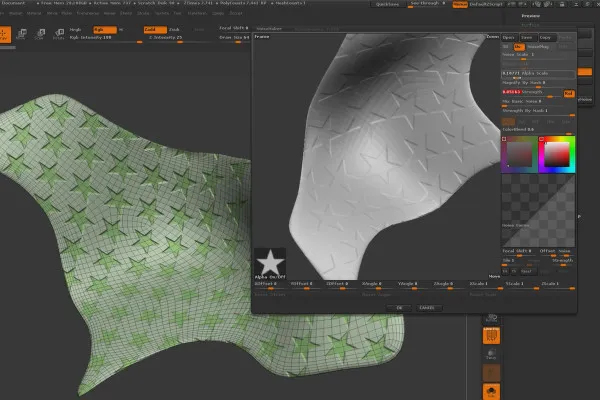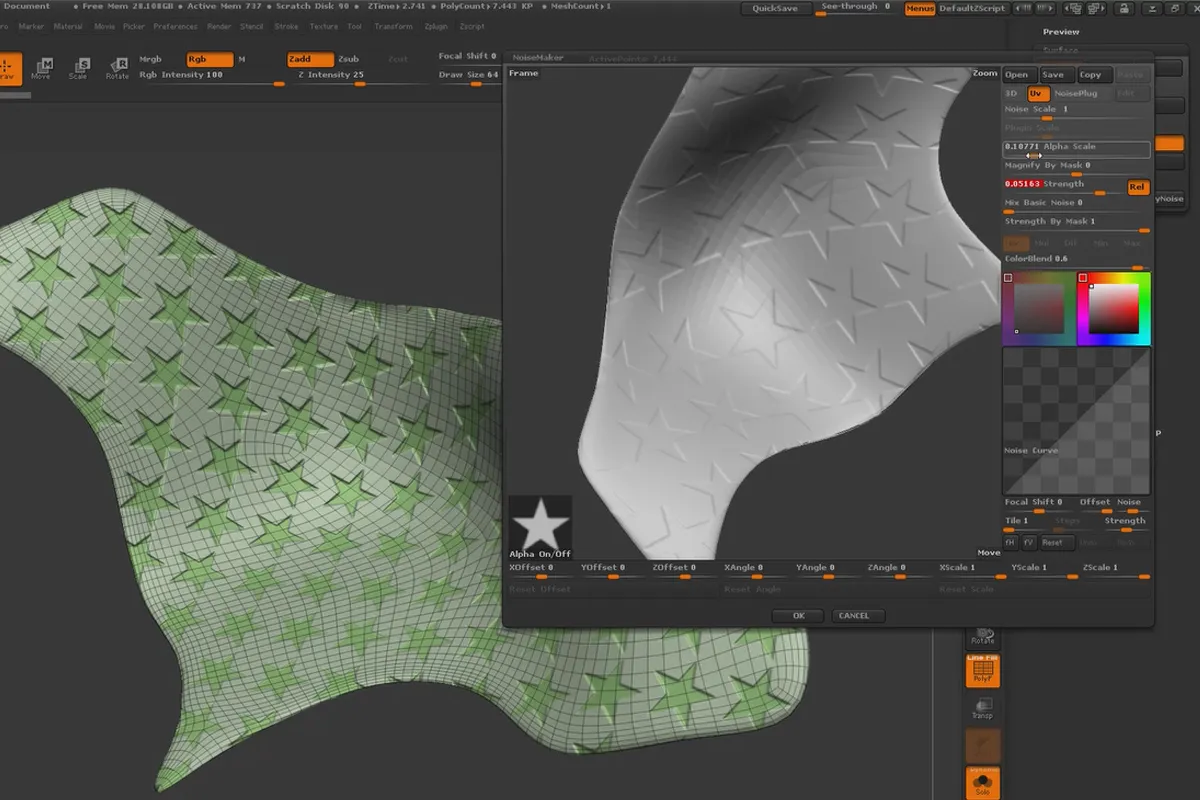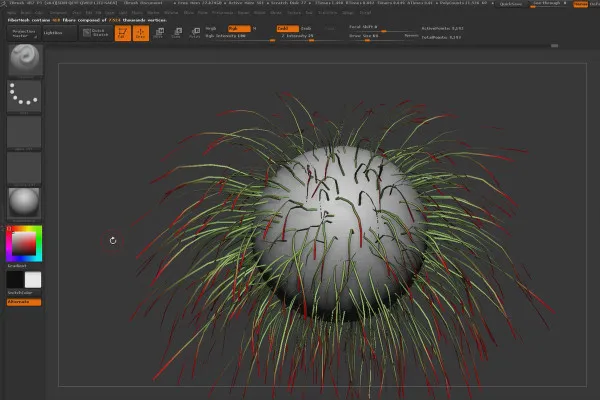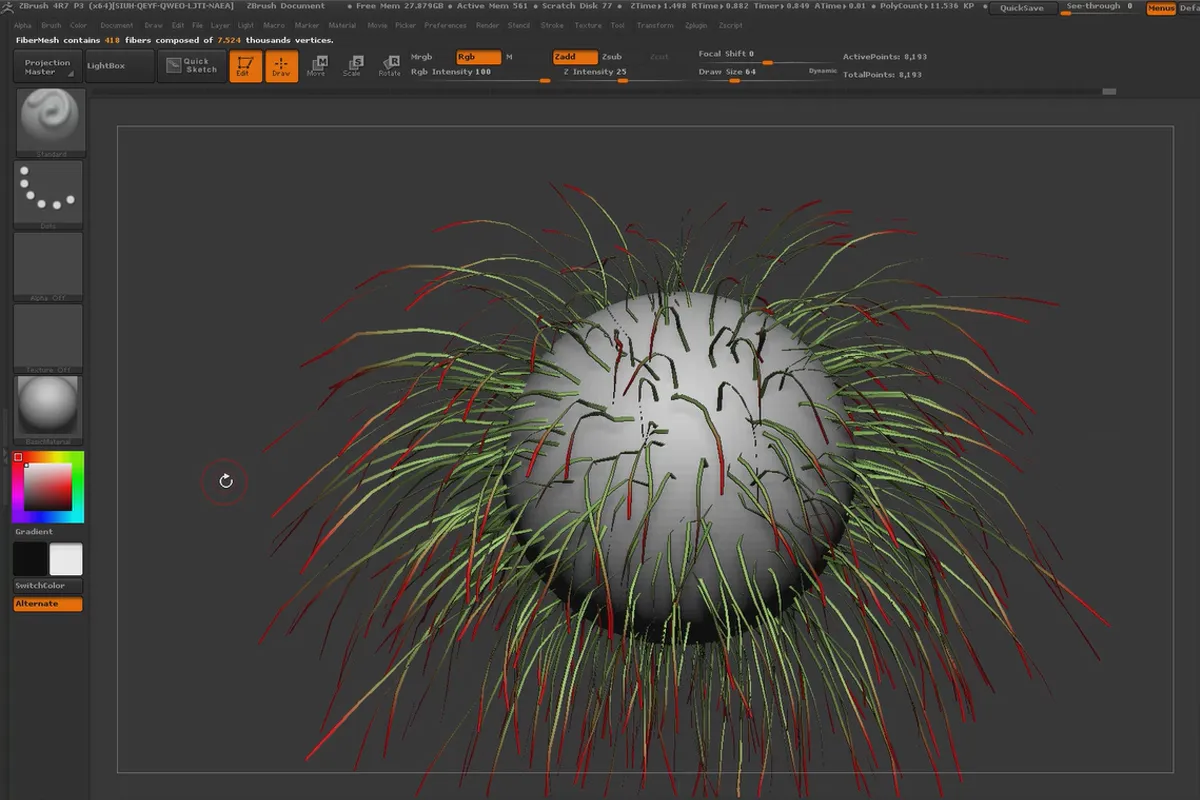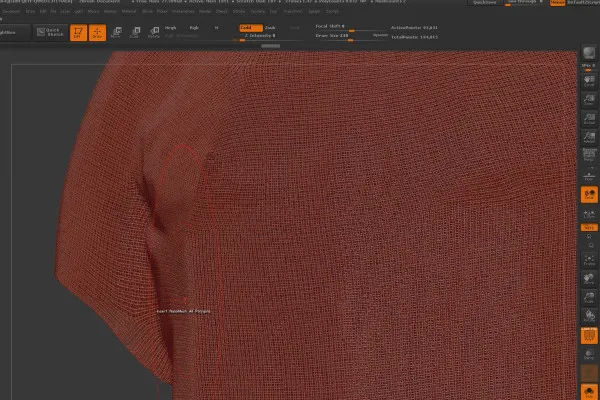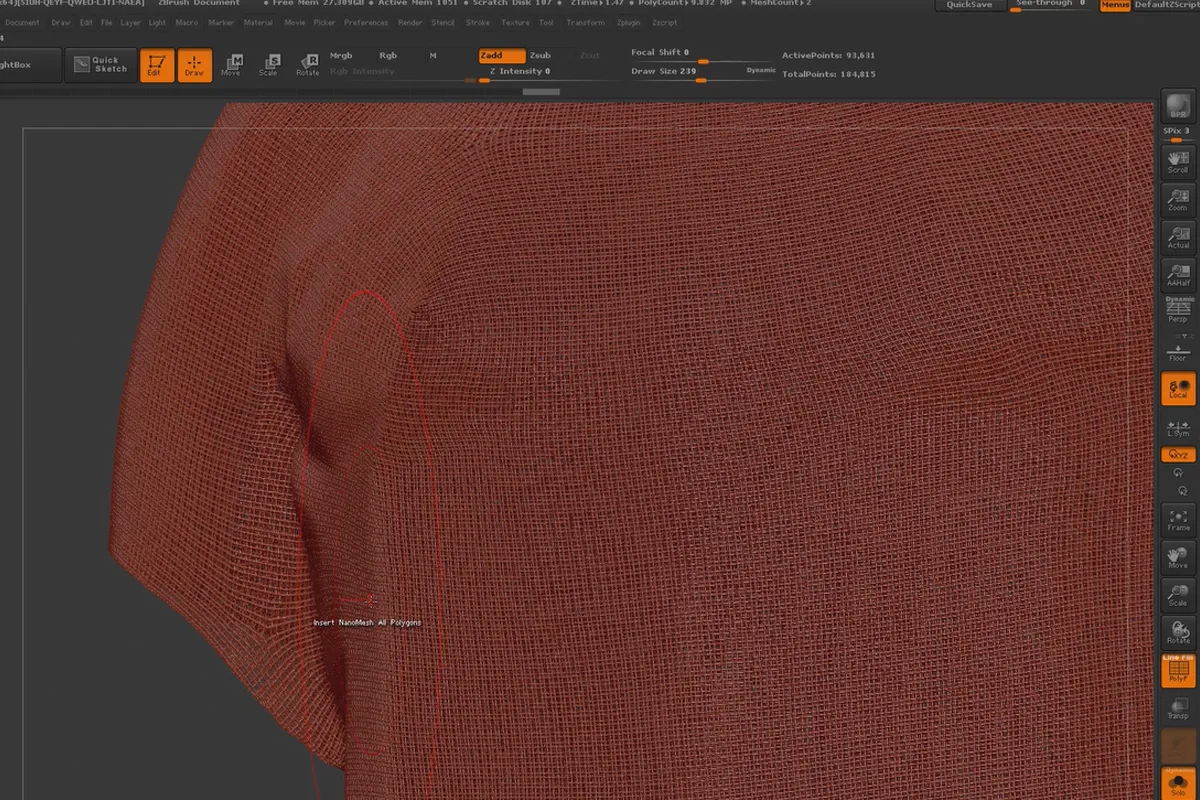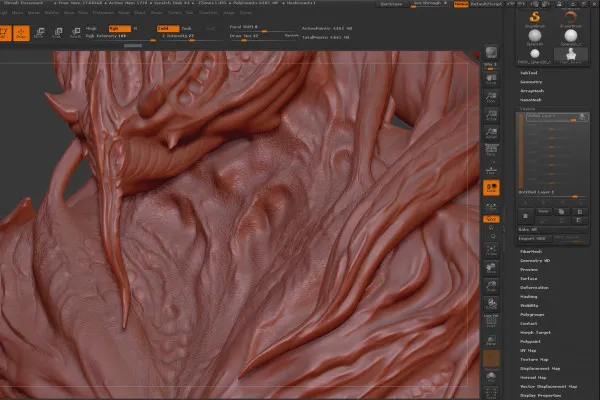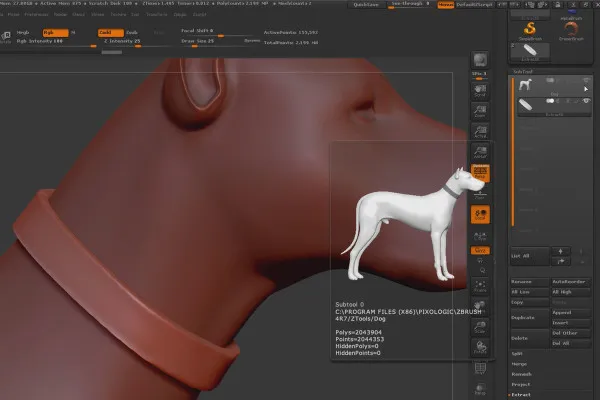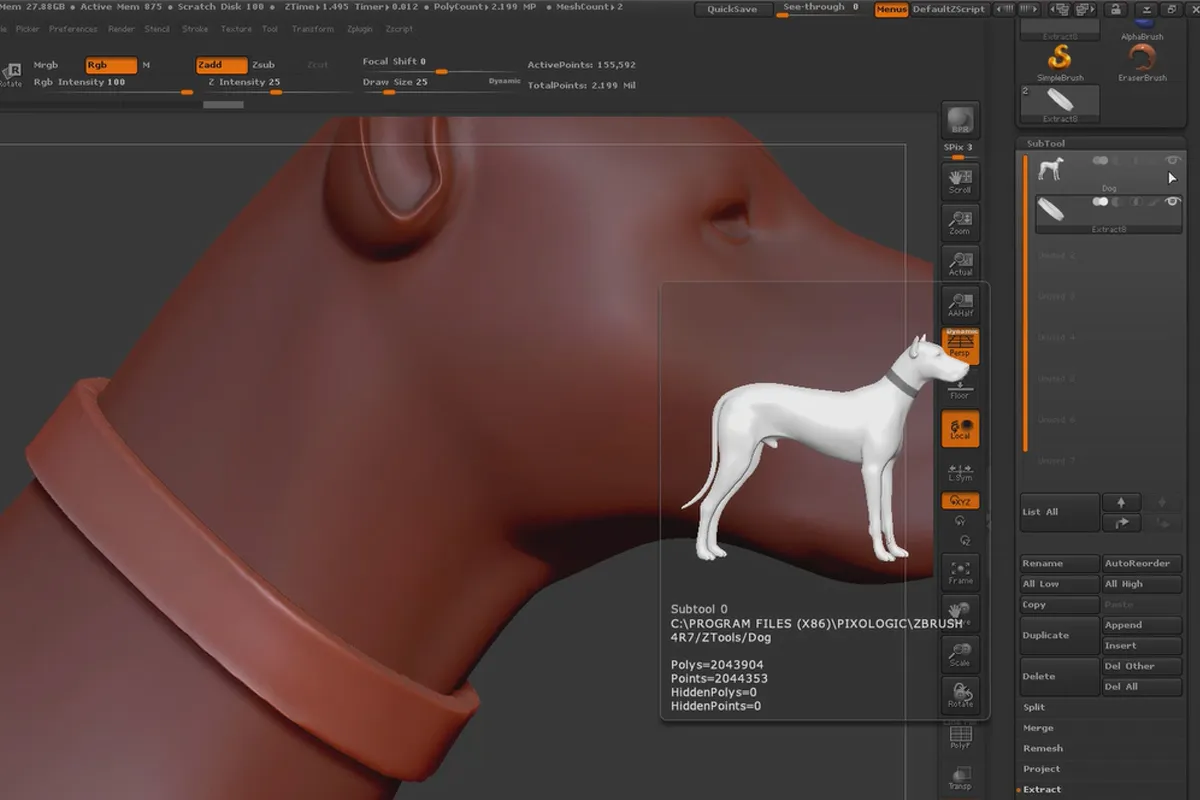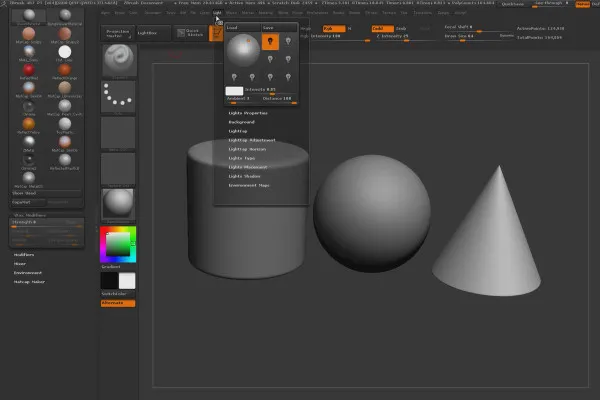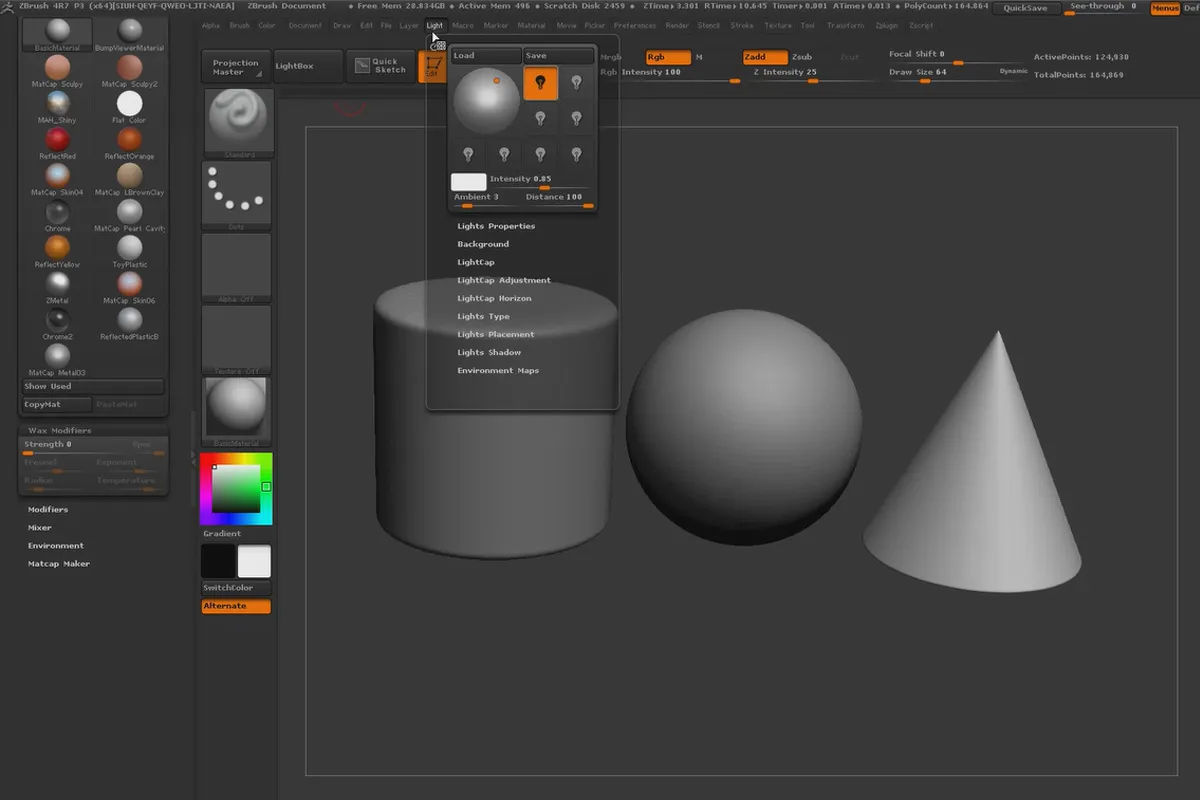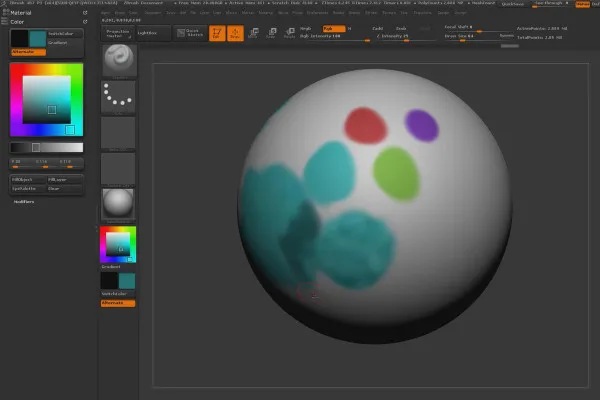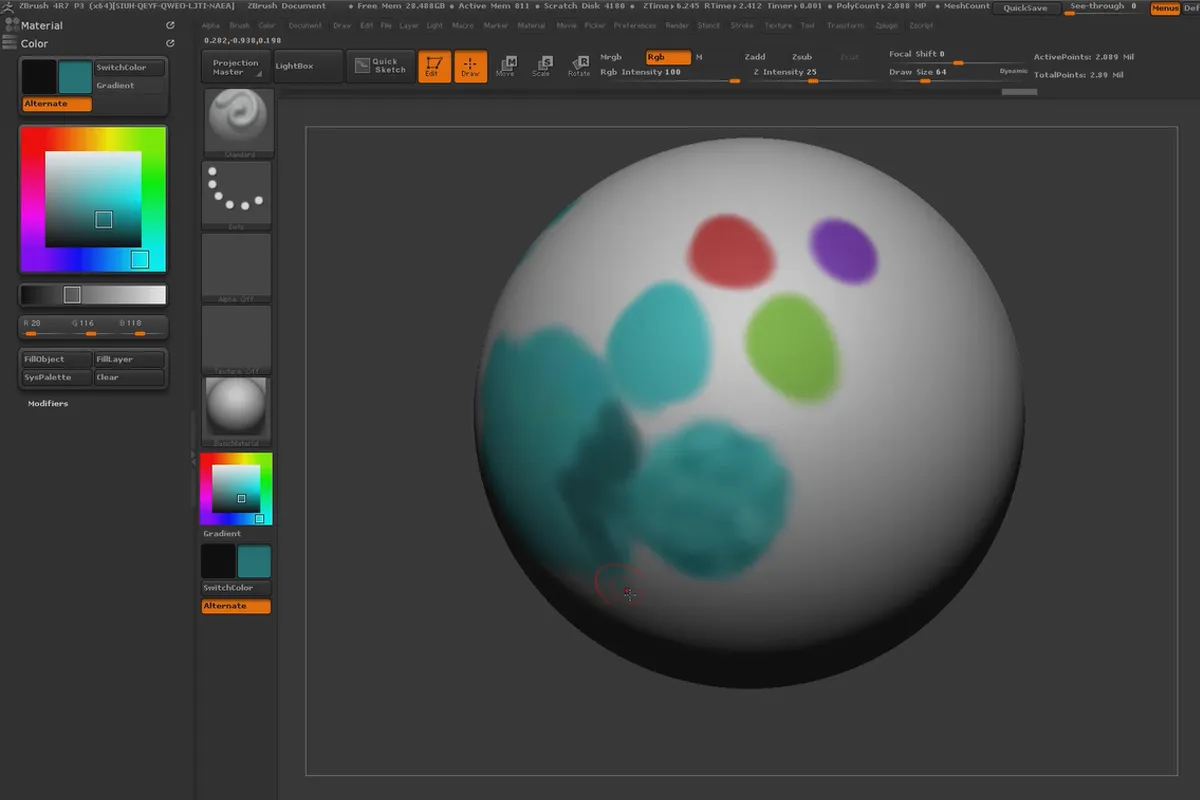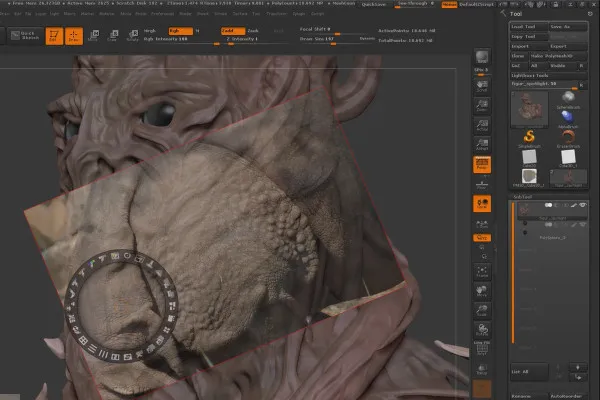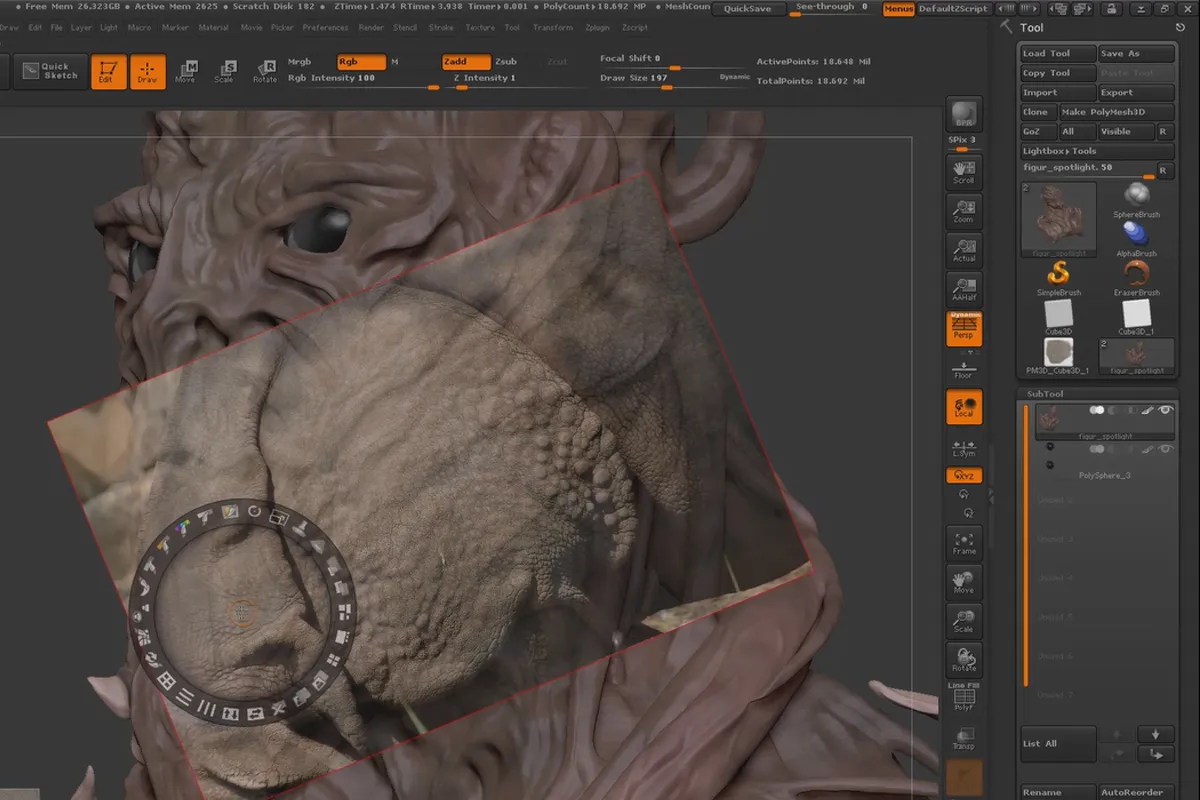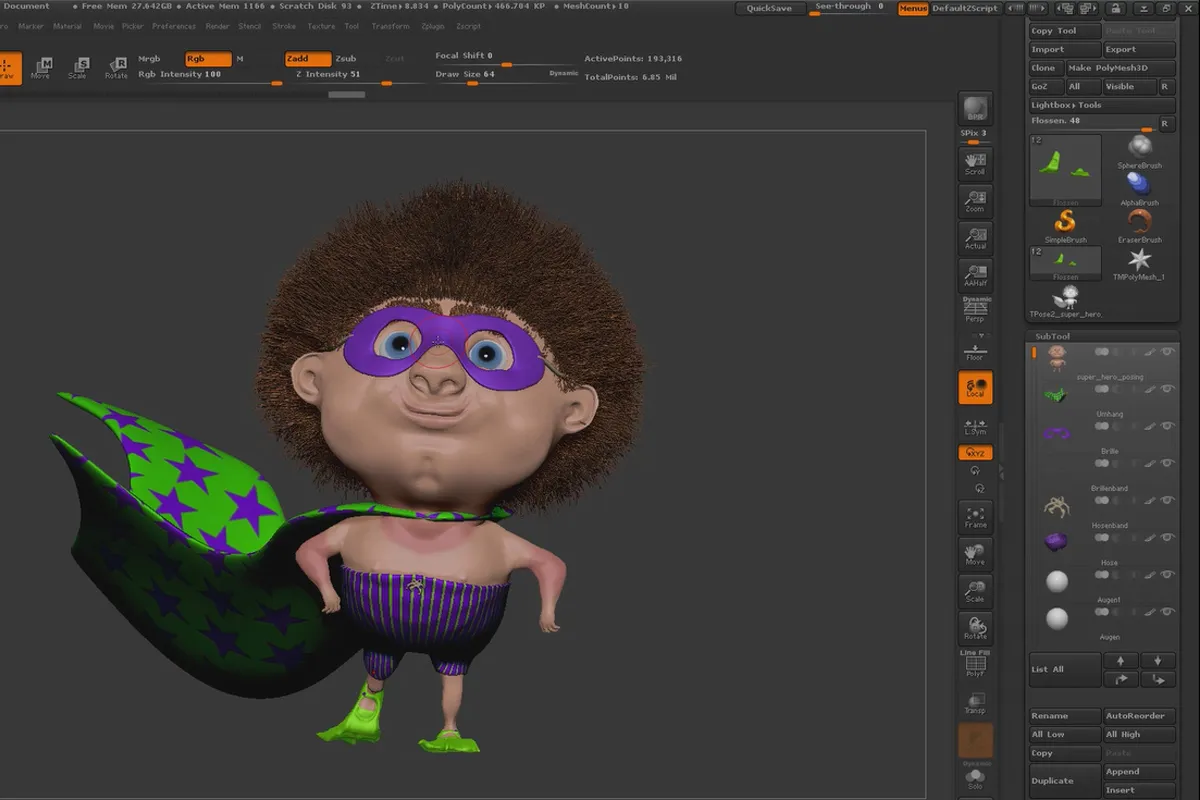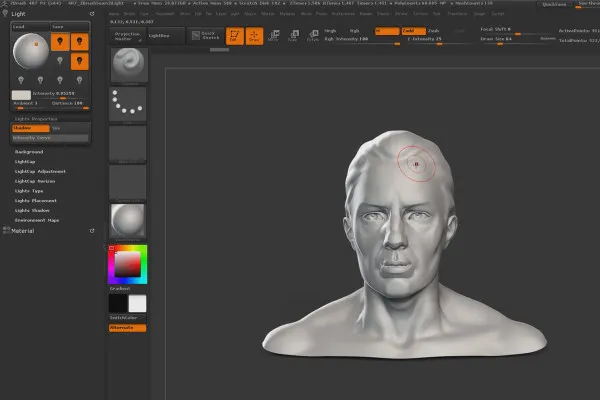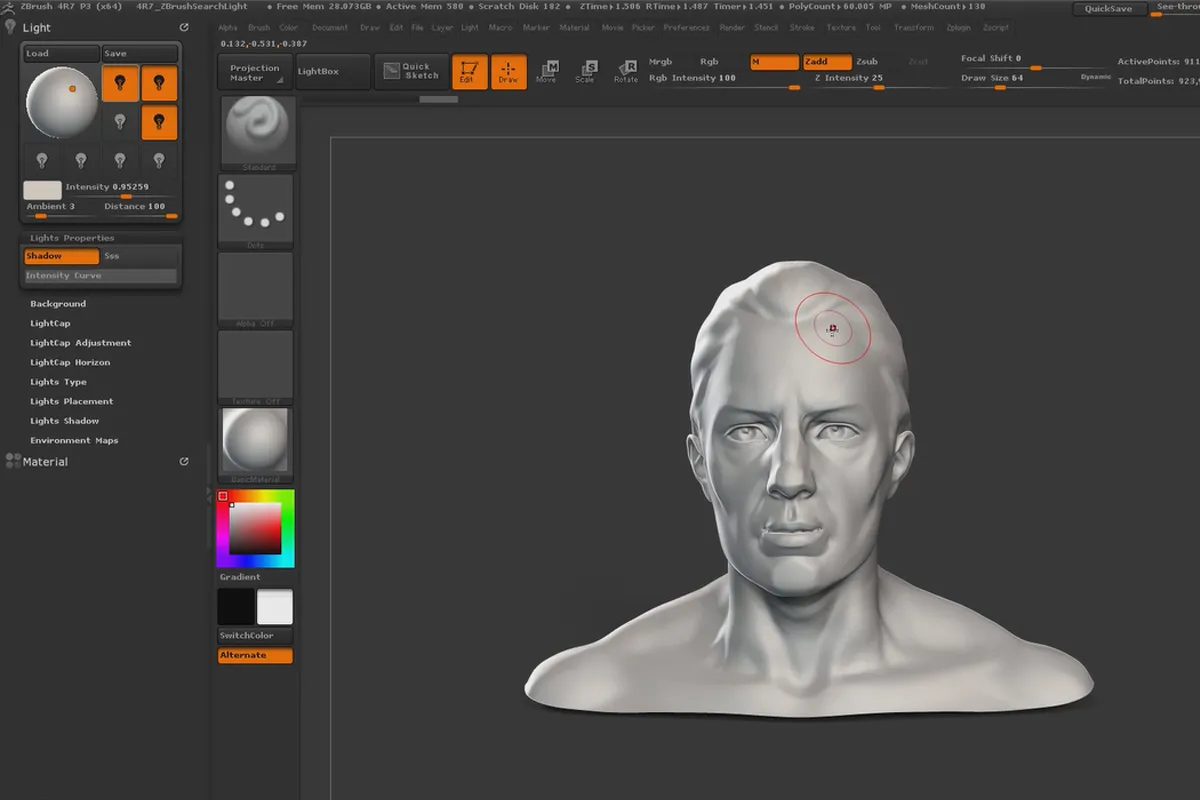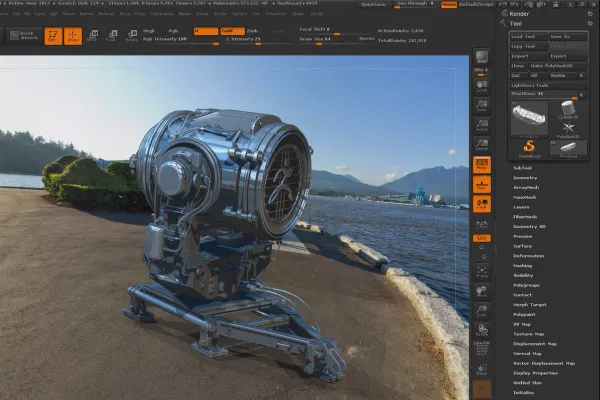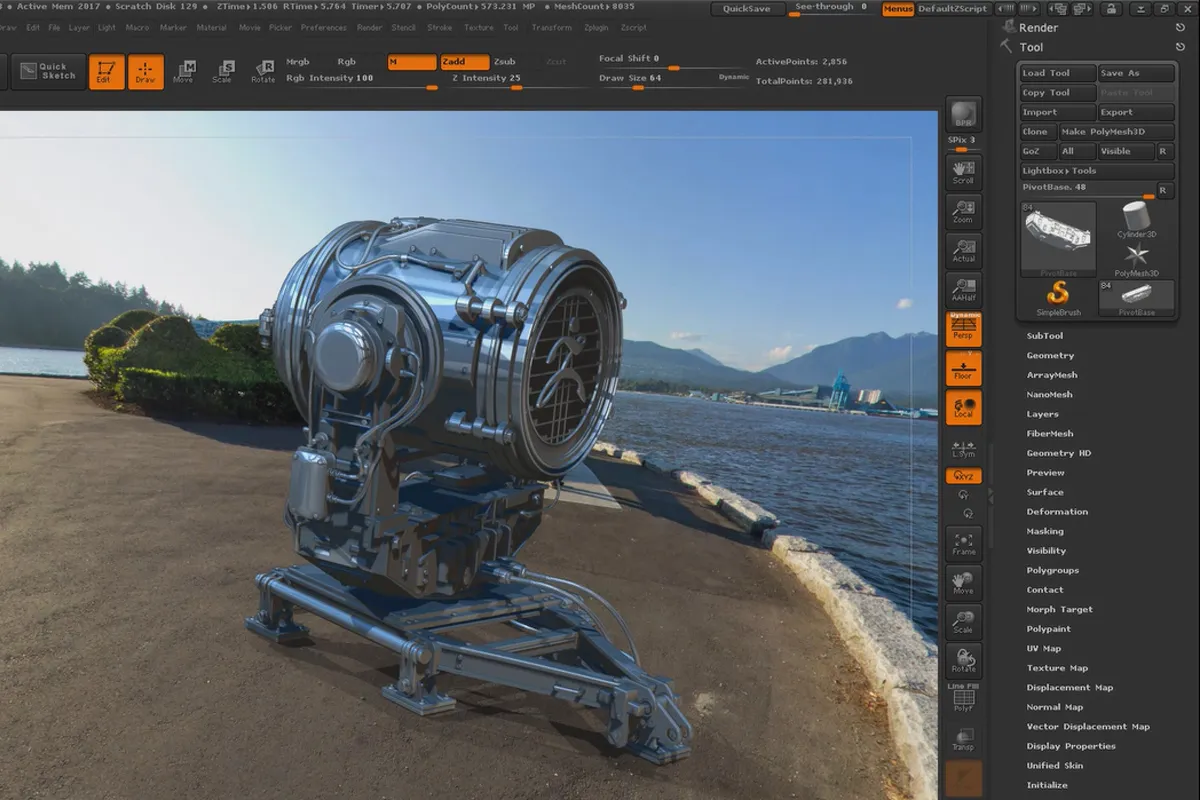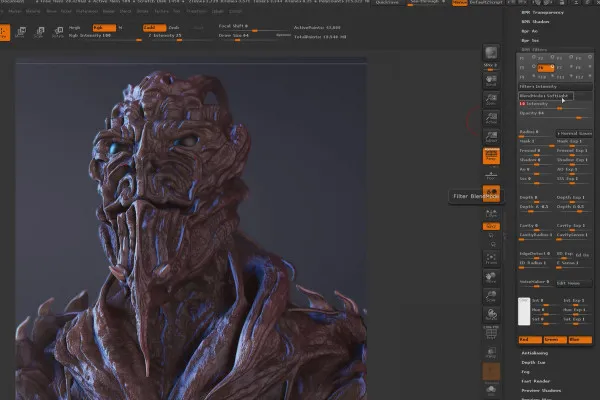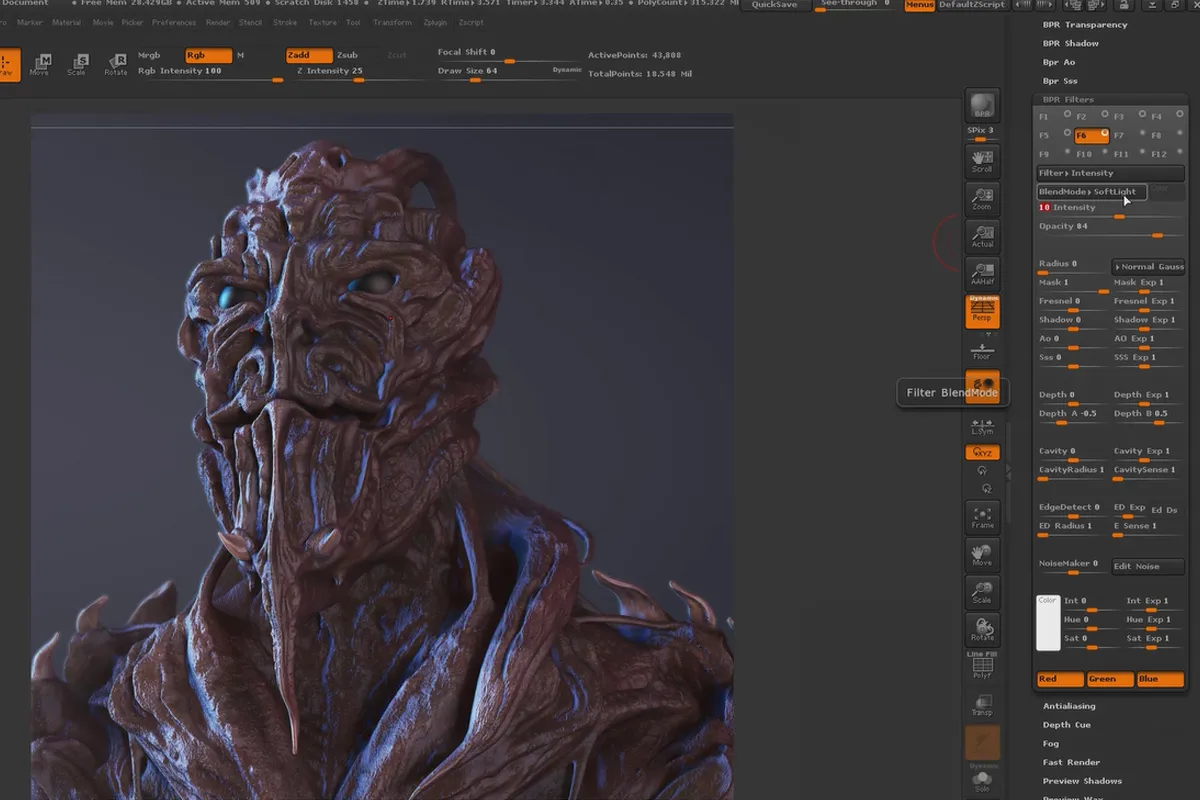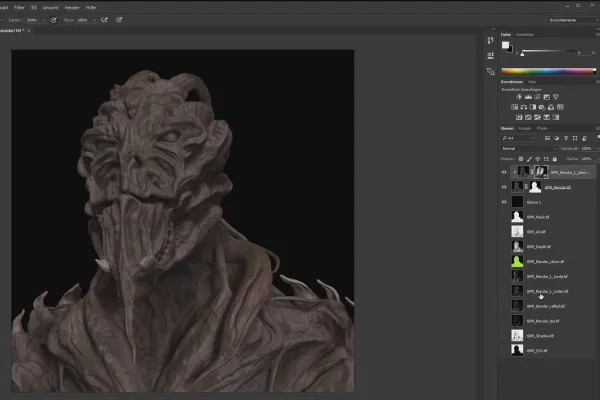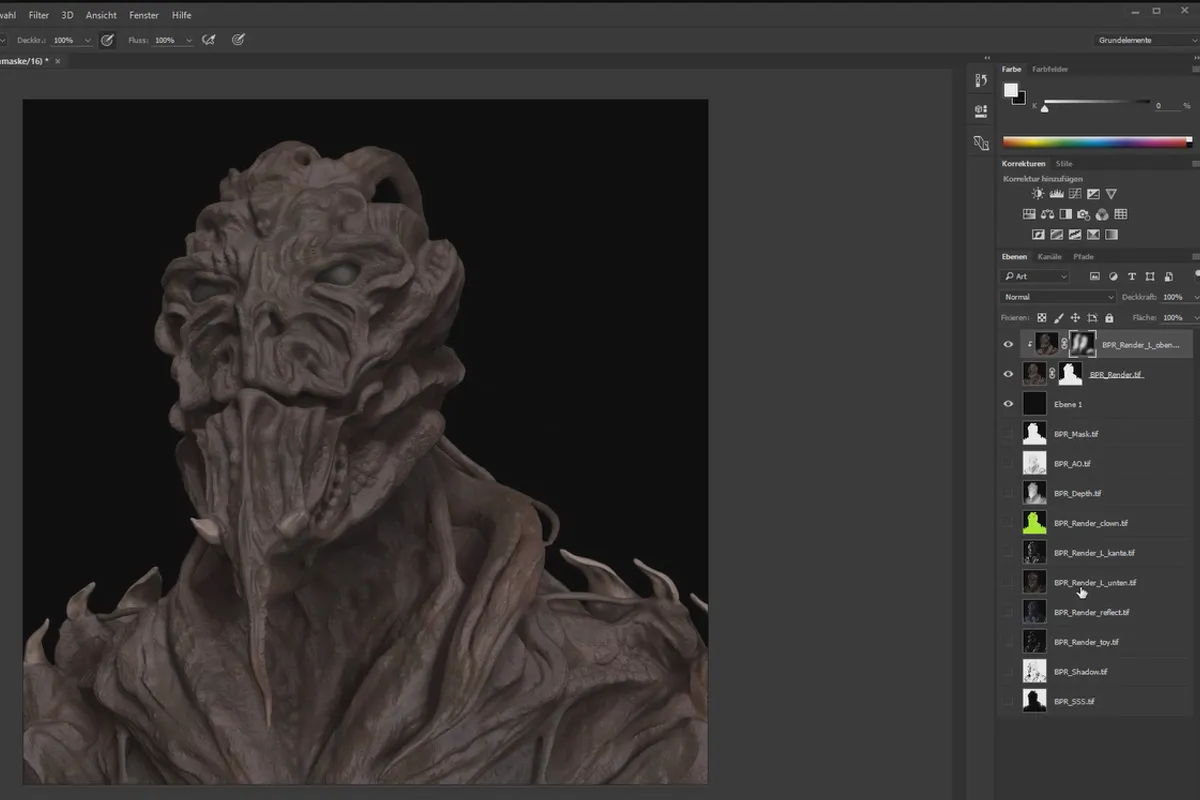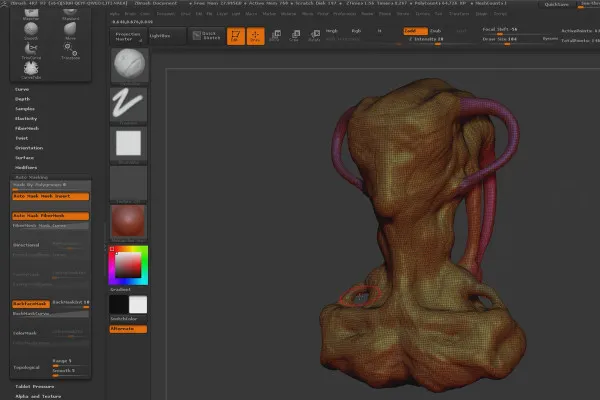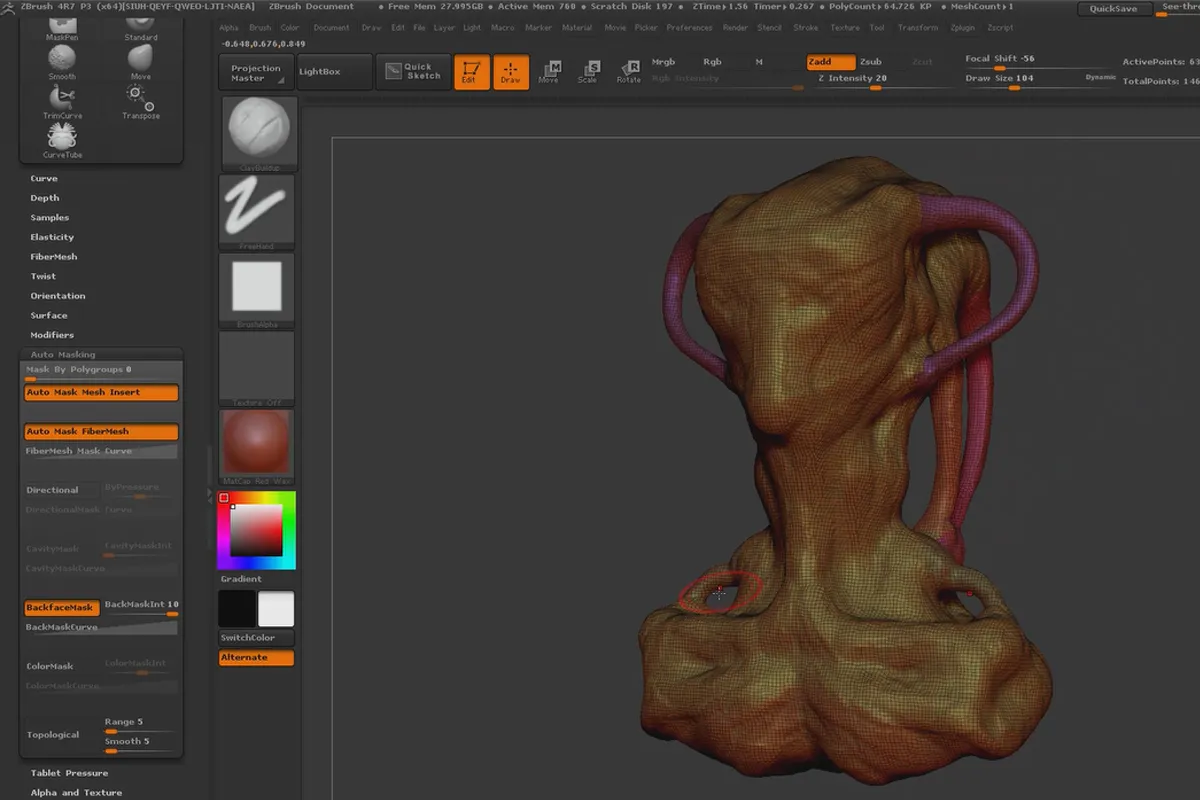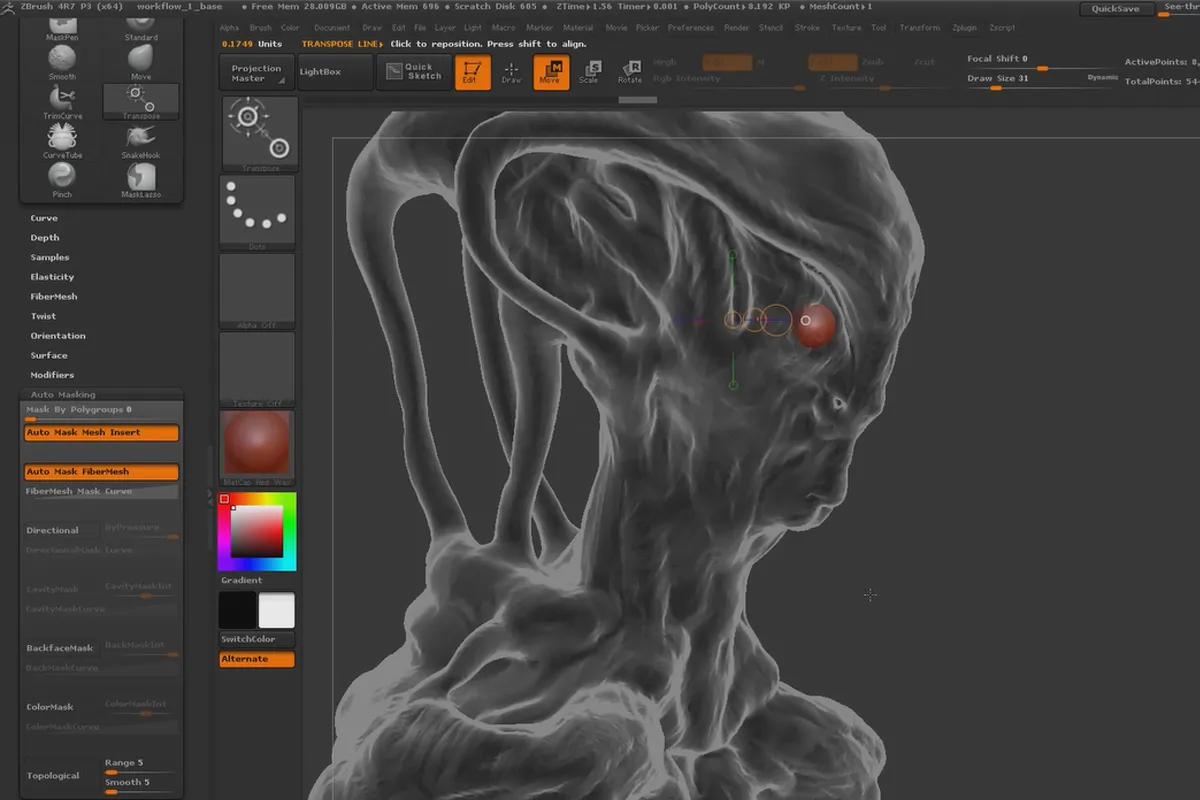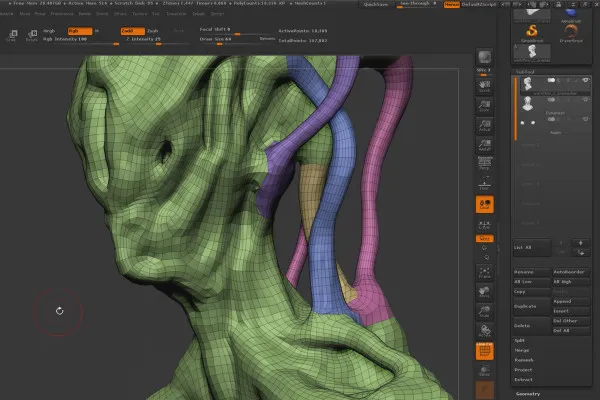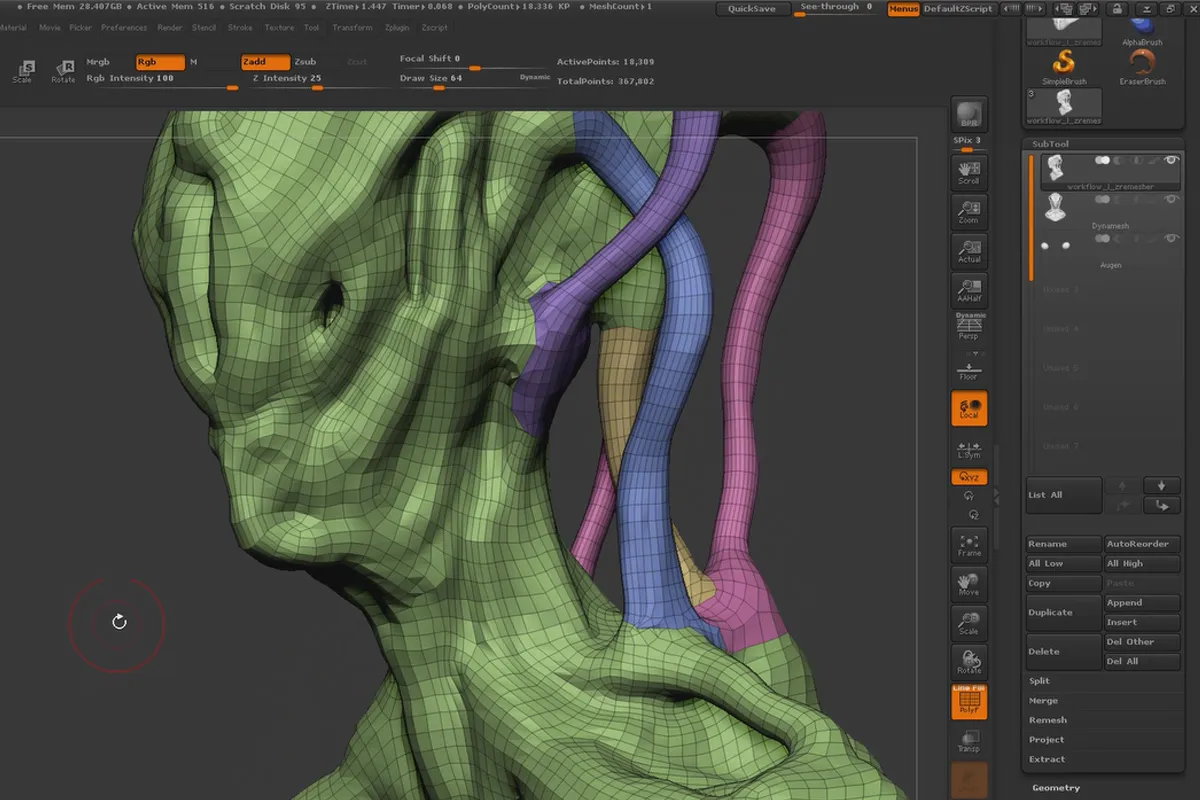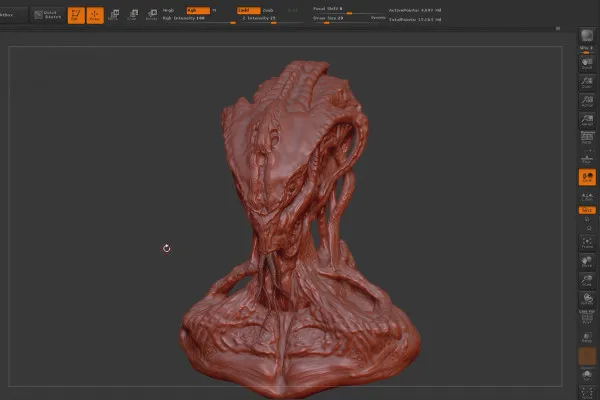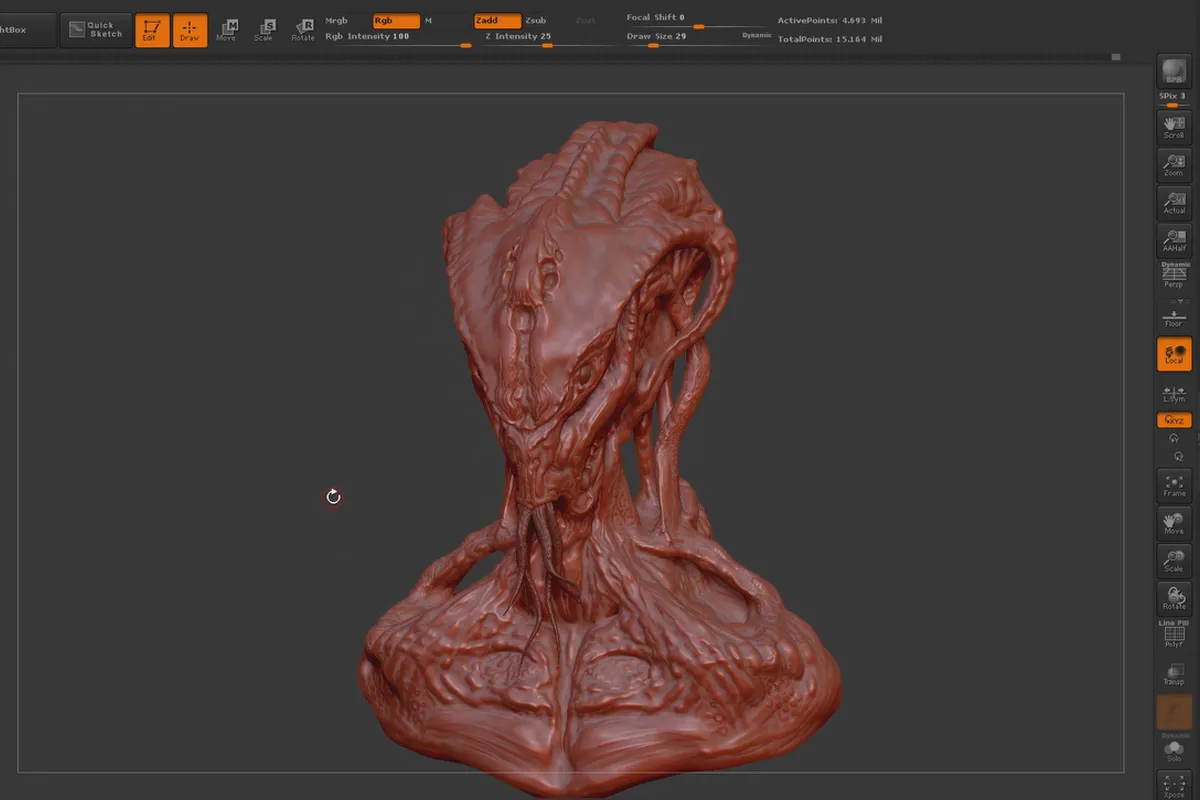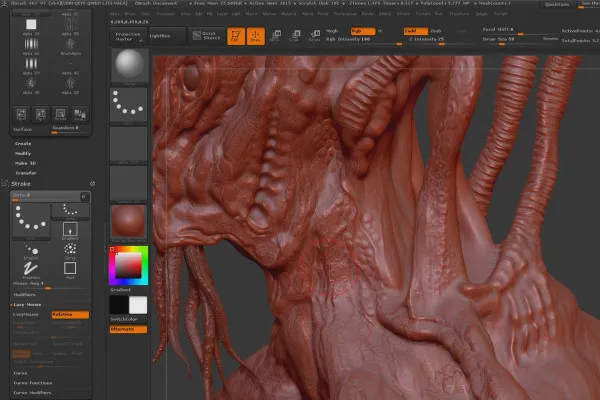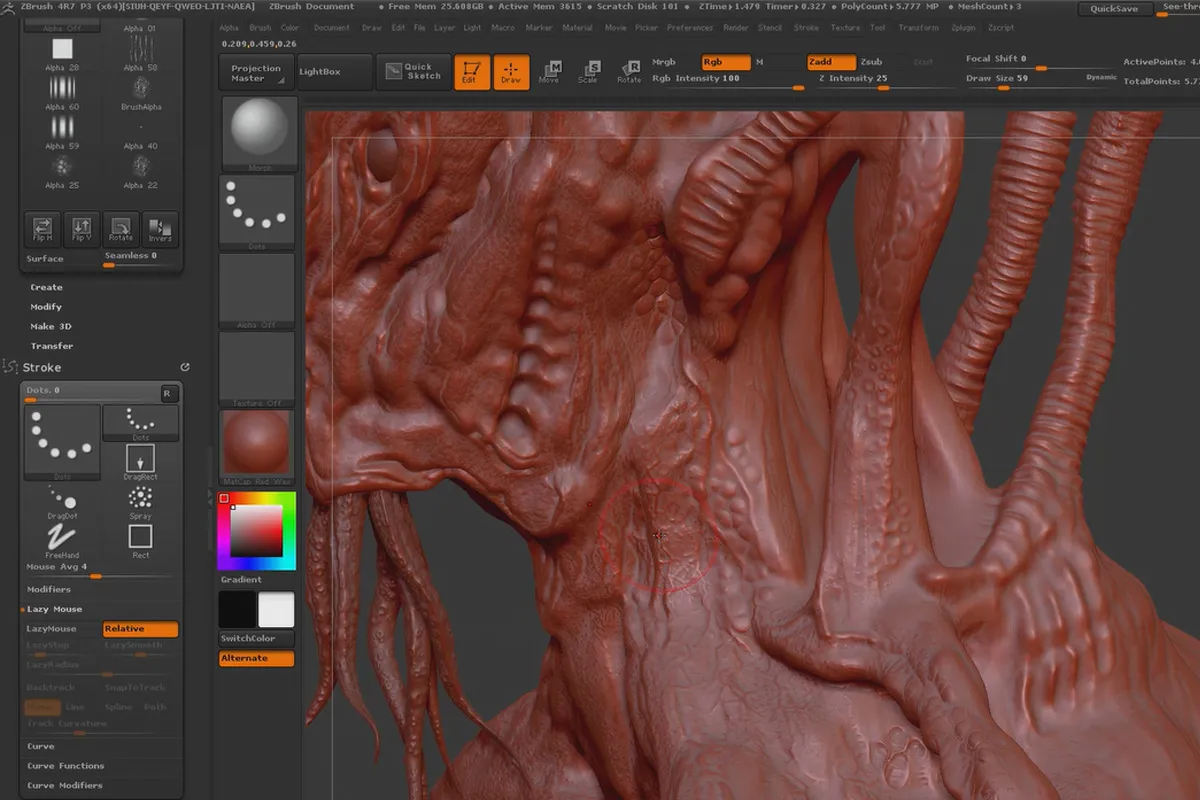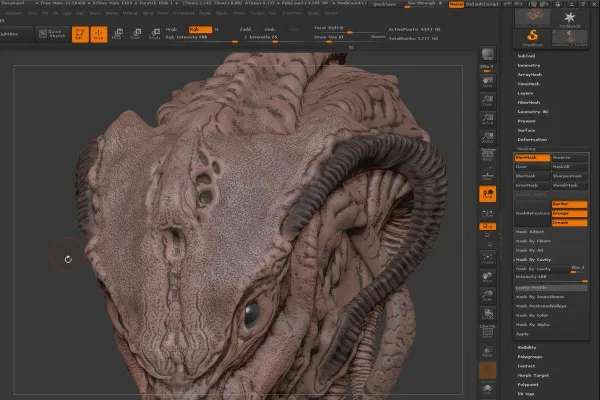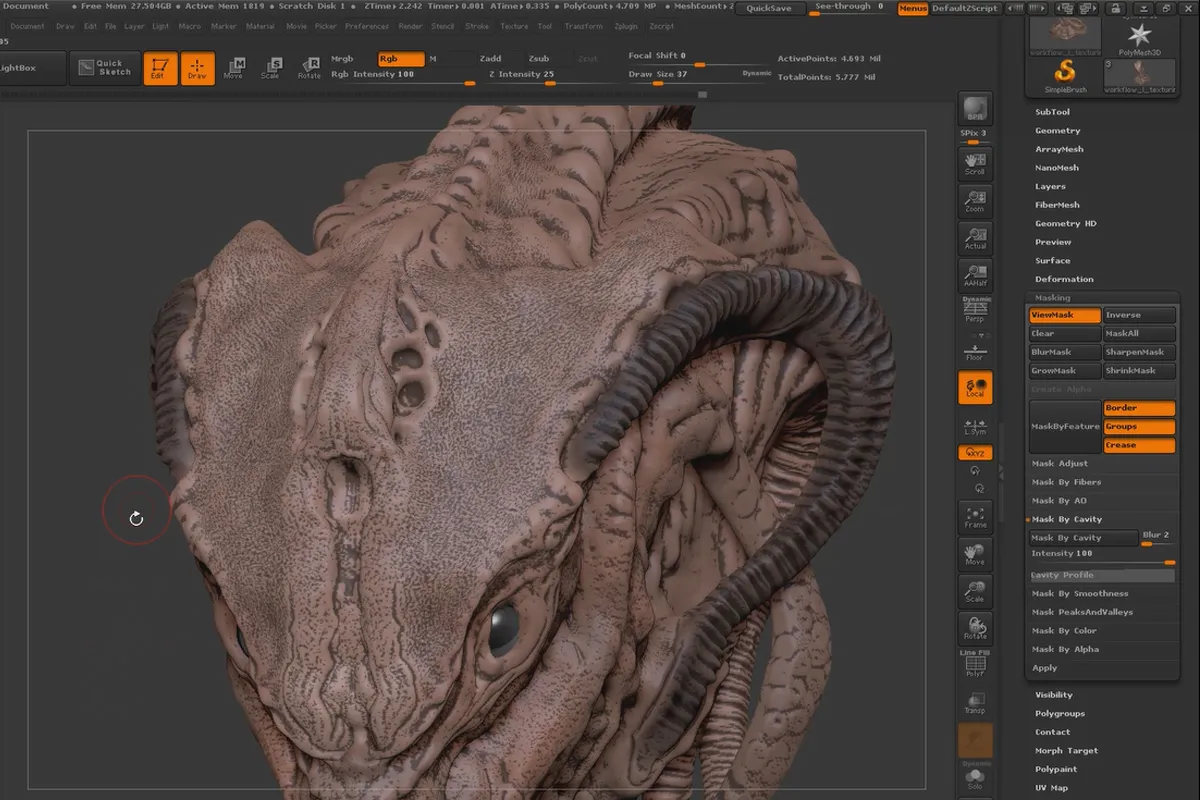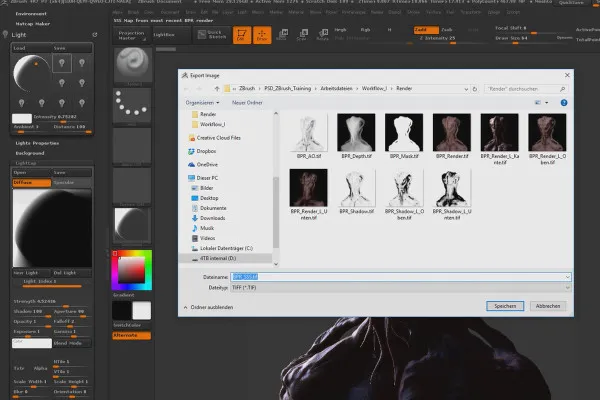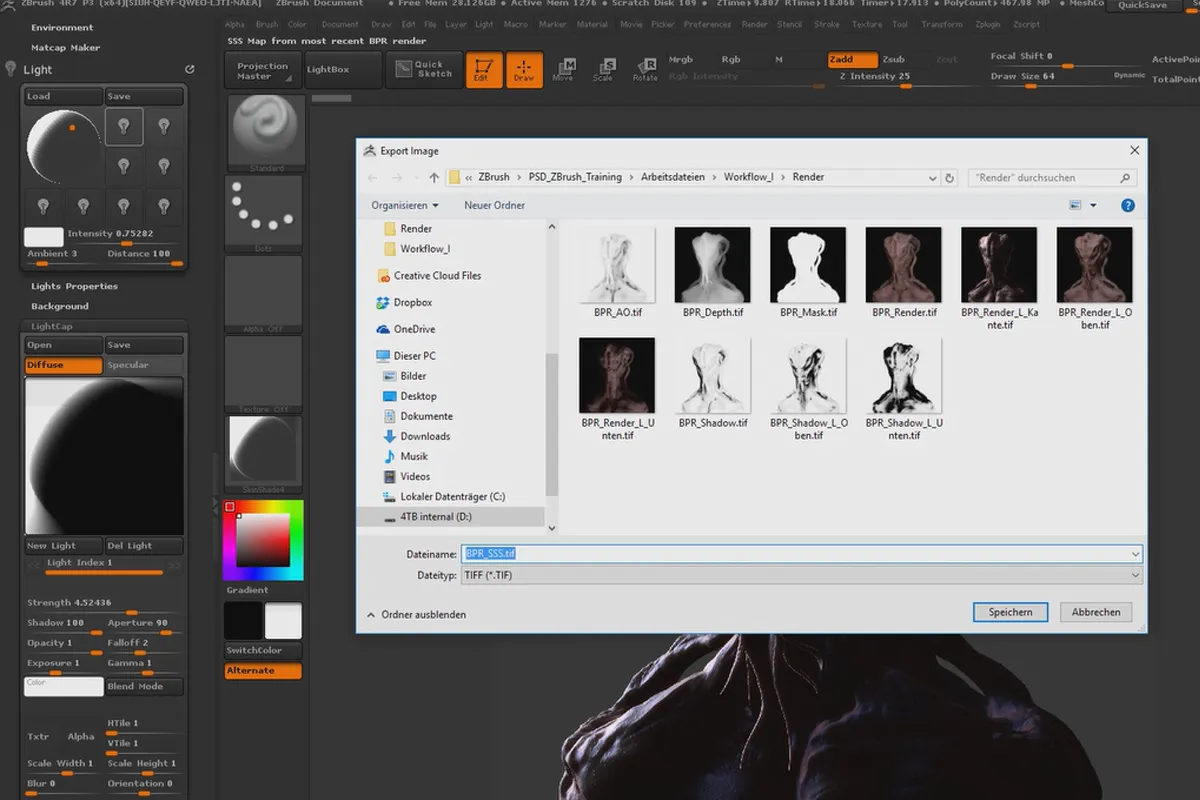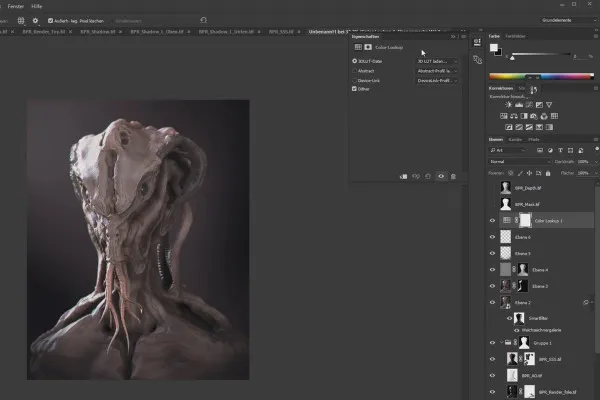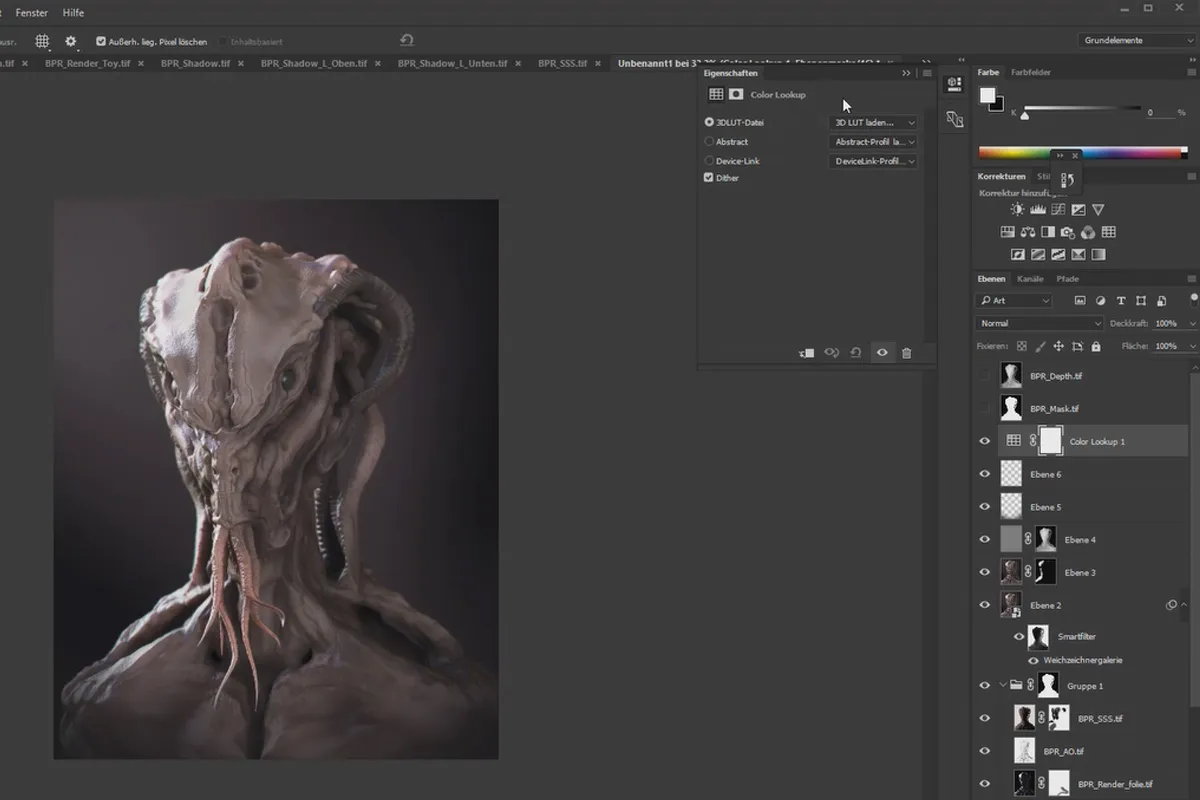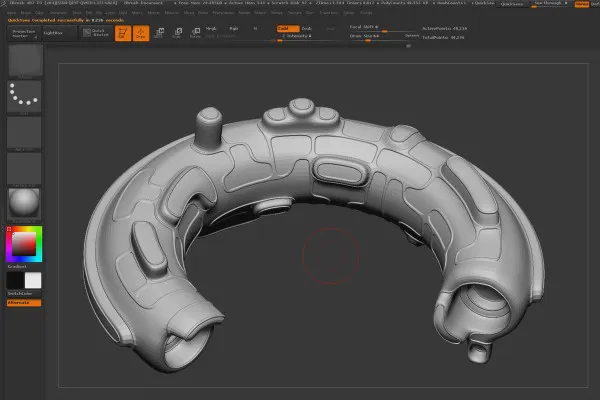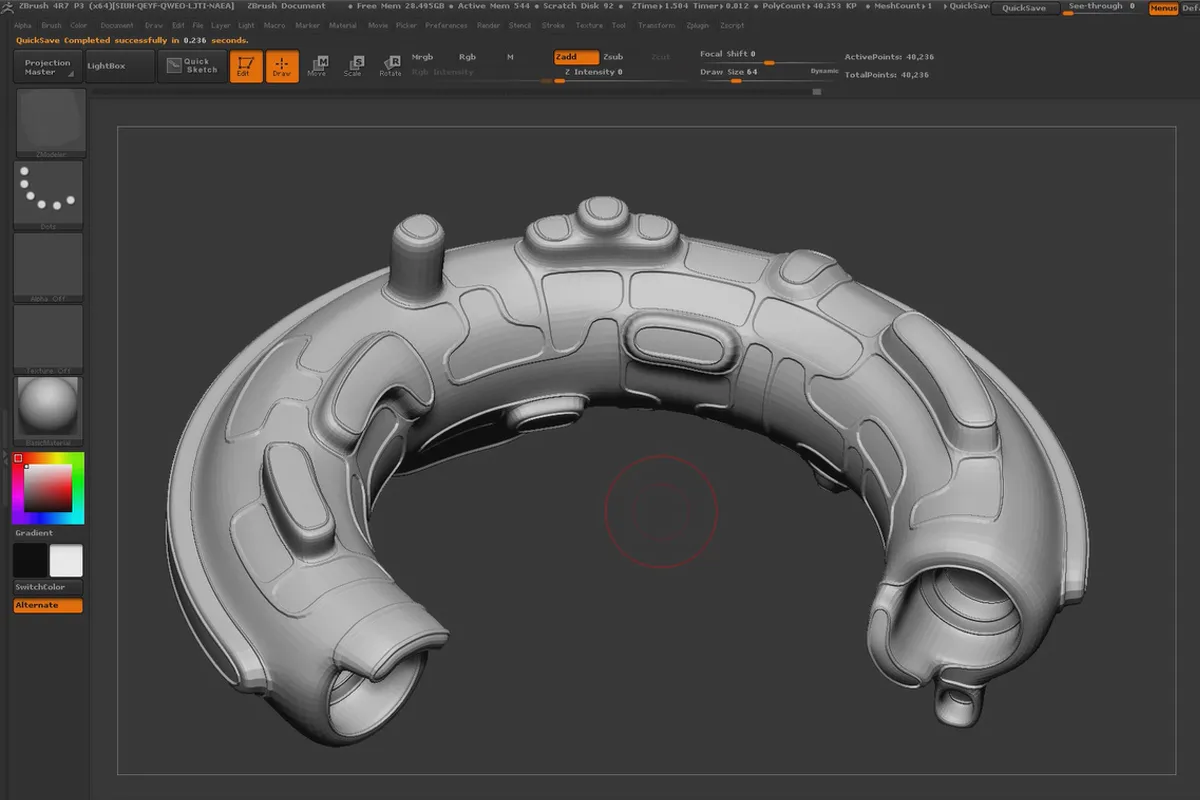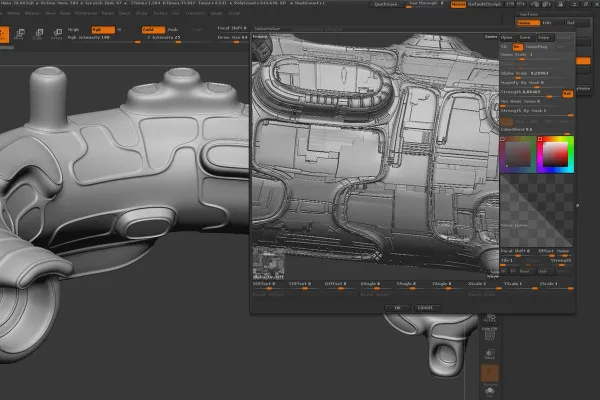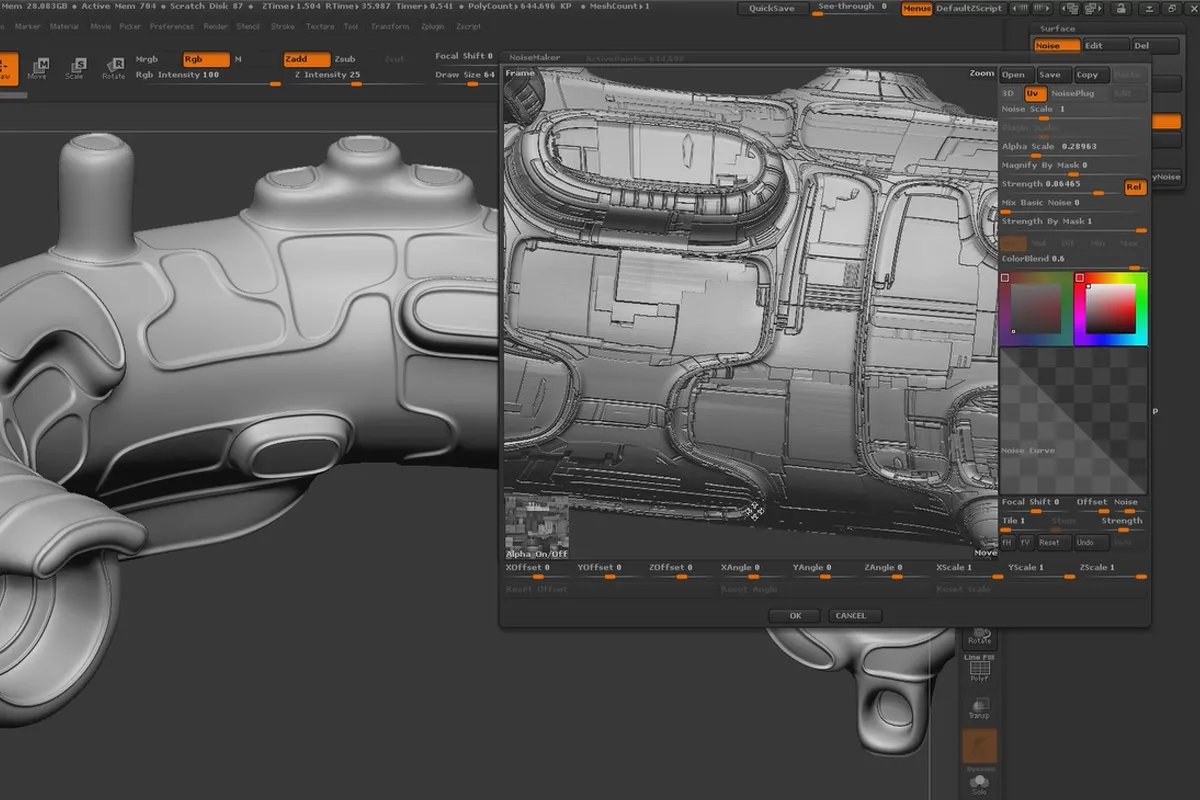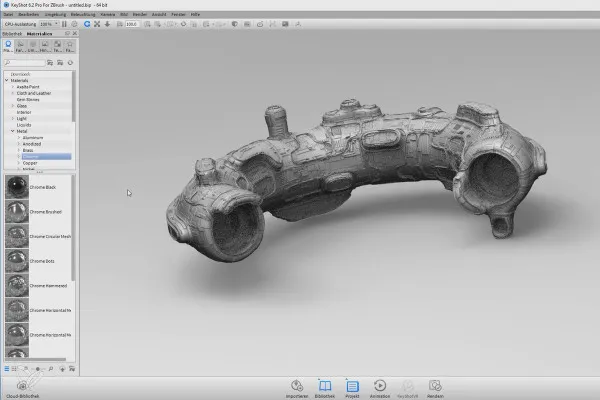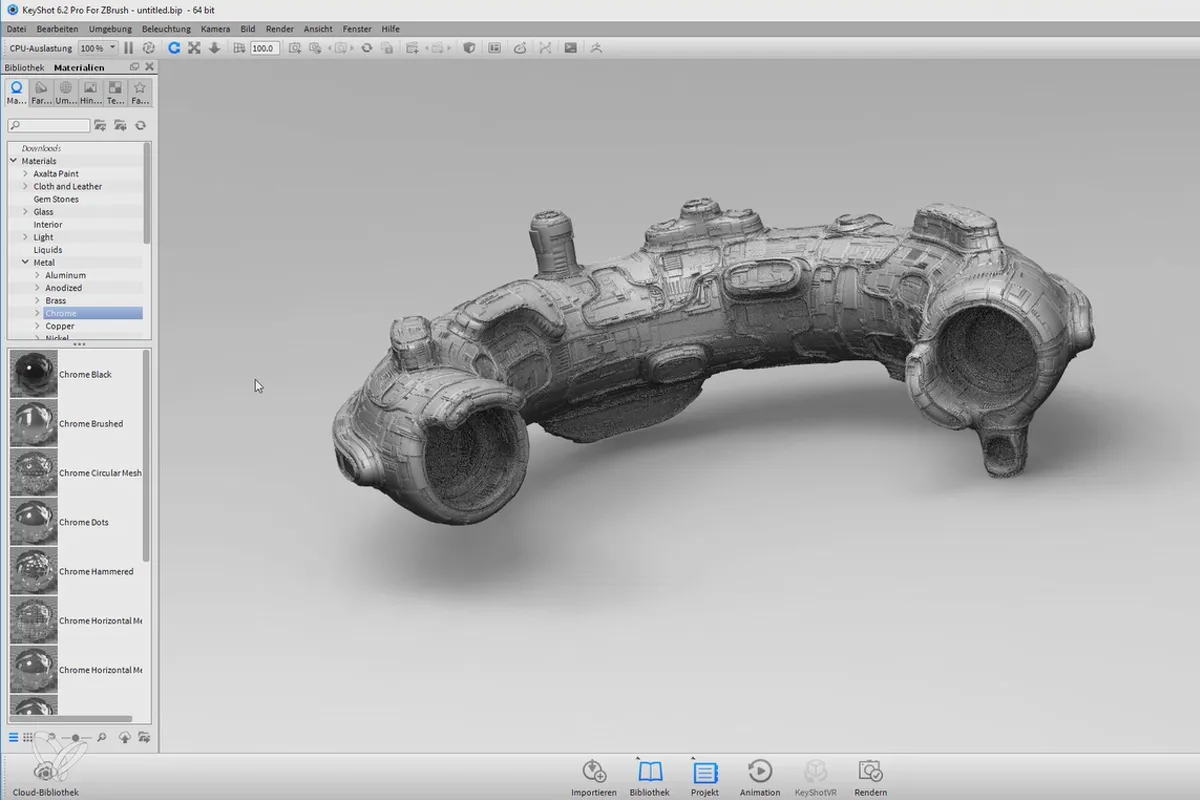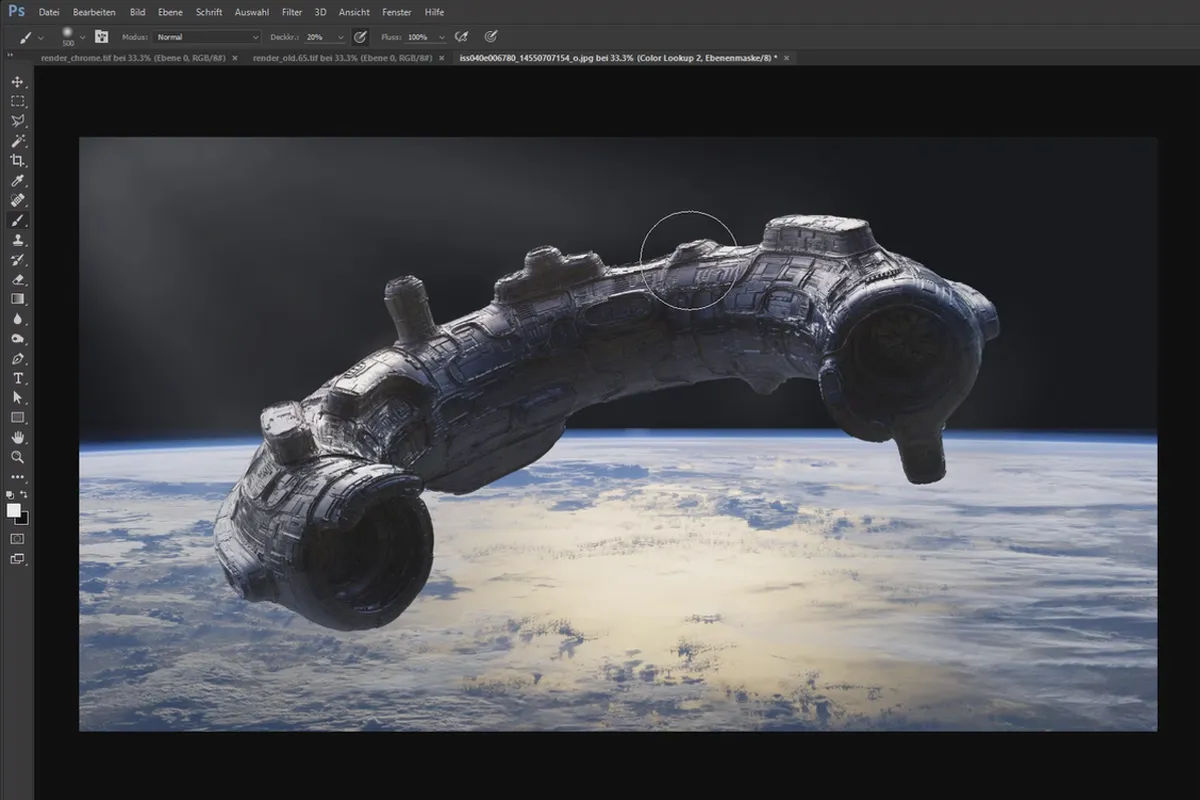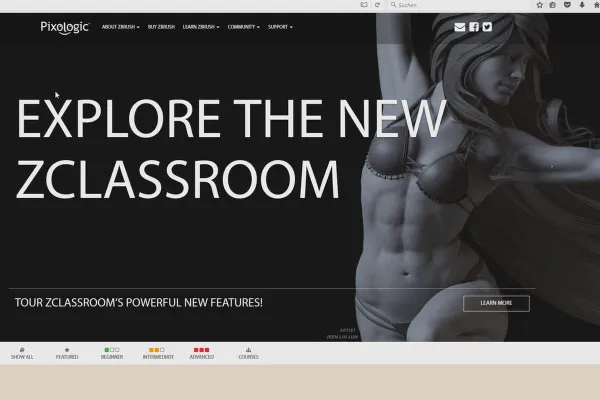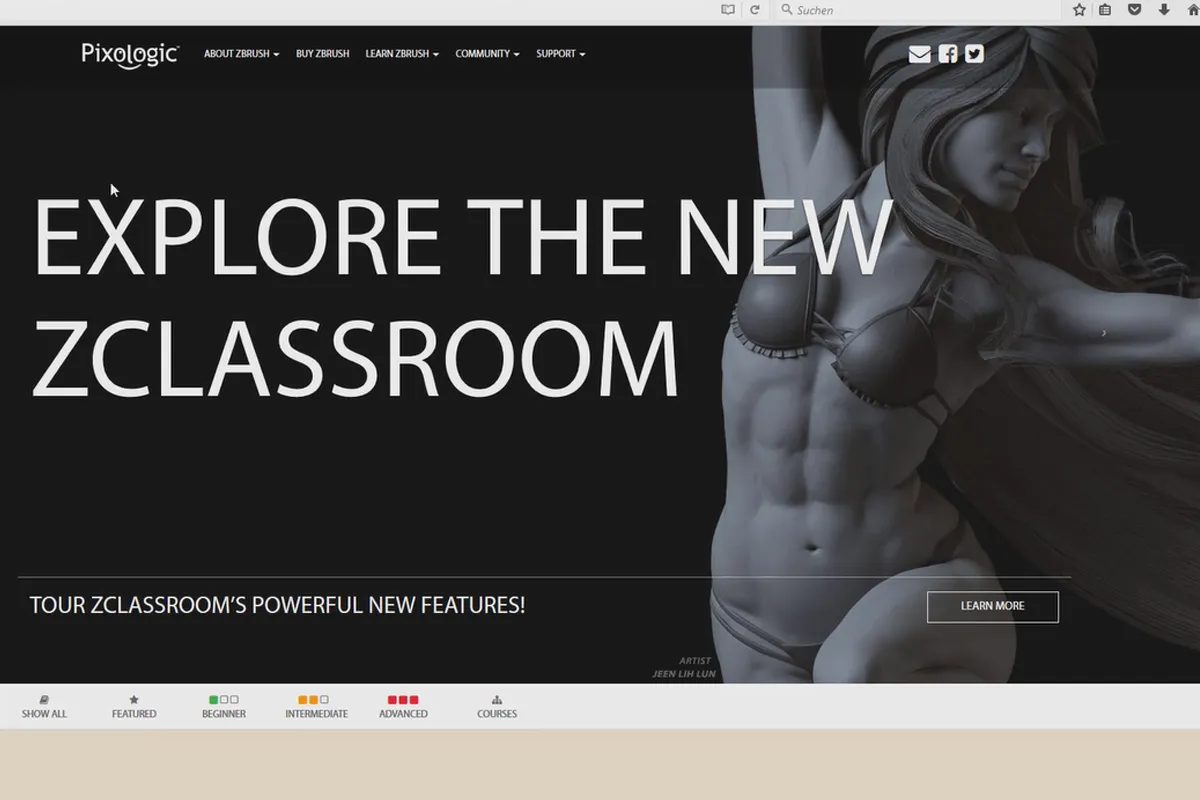ZBrush Tutorial for beginners
Your visions in 2D and 3D: explore Pixologic ZBrush with rendering professional Christian Gerth. The sculpting software offers sophisticated tools for modeling and texturing in the second and third dimensions. In this ZBrush tutorial, you will dive into 46 videos with over 13 hours of running time, from the user interface through all the important tools to your own objects. A tutorial for all those who want to create fascinating, detailed characters from initial shapes.
- Learn ZBrush with practical examples - including work files to join in
- All important tools are considered step by step and in a structured manner
- Get to know the sculpting software comprehensively, realize your own 3D models
- Beginner-friendly tutorial, practical, with tips for an efficient workflow
- This is how the ZBrush 4R7 version works in detail (many things can also be reproduced with ZBrush 3)
- From rendering artist Christian Gerth, who introduces you to the complexity of ZBrush in a structured way
Turn your ideas into virtual reality with a skillful ZBrush stroke. Get a detailed ZBrush tutorial to help you conquer the third dimension!
- Usable with:
- content:
13 h Video training
- Licence: private and commercial Rights of use
- Bonus: including working material
Examples of use

Introduction
User Interface
Quick-Start
Starting
Remeshing
Detailing
Texturing
Posing
Lightning
Rendering
Practice
Further links
Details of the content
3D from A to ZBrush: A complex program - explained with structure in the tutorial!
ZBrush from Pixologic primarily enables sculpting, i.e. organic modeling. The program is extremely comprehensive and therefore twofold: on the one hand it is perfectly suited for 3D editing at the highest level, but on the other hand it is just as complex.
Christian Gerth has prepared this ZBrush tutorial to help you get to grips with the program straight away and navigate your way through the ZBrush universe in no time at all. The goal: at the end of the course, you should not only have a solid knowledge of the software, but also be able to get started with your own projects straight away .
For a successful start: from starting to sculpting to rendering
Over 13 hours with 46 lessons! You will receive a "ZBrush map" with the first tutorial, which you can use to orient yourself right from the start and keep an eye on all content at all times . This and other videos are not only useful for your training, but can also be used as a practical reference book afterwards. Get to know terms, find them again quickly and go through your workflow step by step from "starting" to the final "rendering" .
Software operation, modeling, applying brushes, applying textures
On your way through the chapters of the tutorial, you will get to know all the essential aspects of 3D modeling with ZBrush in depth: After an introduction to the software's interface and menu navigation , you will start with the preparation of the models, for example by using primitives or ZSpheres. You will then refine the three-dimensional model, with the main focus on the program's core tool: the brushes . Before the final rendering , you also apply textures and light up your creations.
Work material included: learn ZBrush using practical examples
Knowledge that you can then put into practice : Using detailed examples, you will create various models or characters together with Christian Gerth in the ZBrush tutorial and internalize the workflow for using ZBrush. The included work files support you in this process, so that mere learning becomes a memorable learning experience. Find out what's new in the ZBrush 2018 and 4R8 versions in the sequel to the ZBrush tutorial.
Master sculpting - that's what you'll learn in the ZBrush tutorial
With the tutorial, you will master the complexity of comprehensive 3D modeling software and be able to navigate through ZBrush and use the various tools in a targeted manner. By the end of the course, you will be able to create your own 3D models and follow an efficient, clearly structured workflow . In addition, the content of the training course can also be used as a reference book, allowing you to quickly find anything you may have forgotten. And: practical relevance is at the forefront of the training with the working materials and concrete examples!
Other users are also interested

Edit films, transitions, animations, and more

Follow an instructive path of image editing!

More style, more power, more templates!

Photo editing & image composition
Save time with artificial intelligence

Full power, more inspirations, maximum WOW effect!
How it works. What options exist.

Neatly cut out!