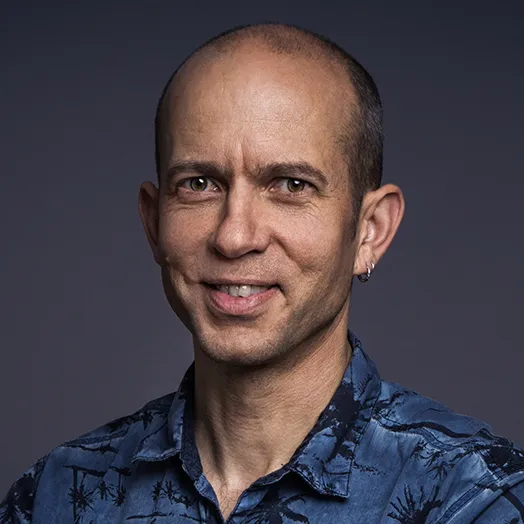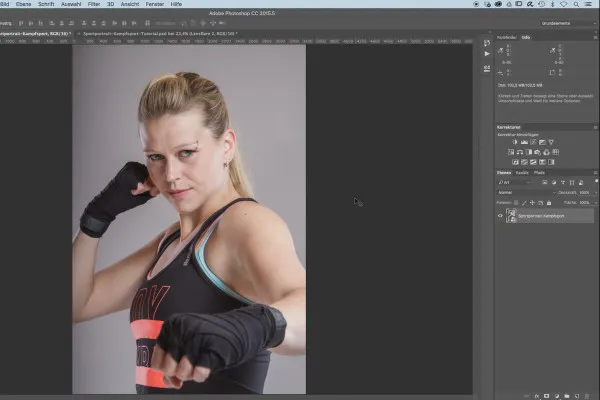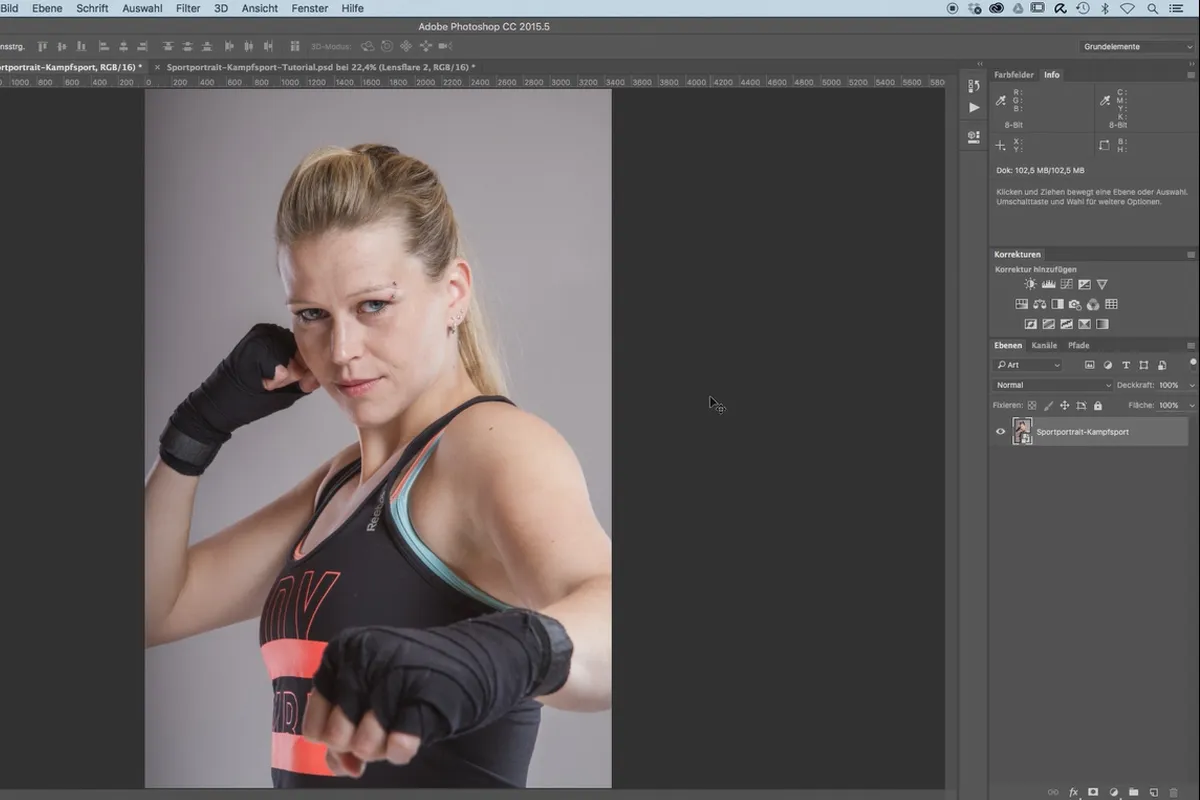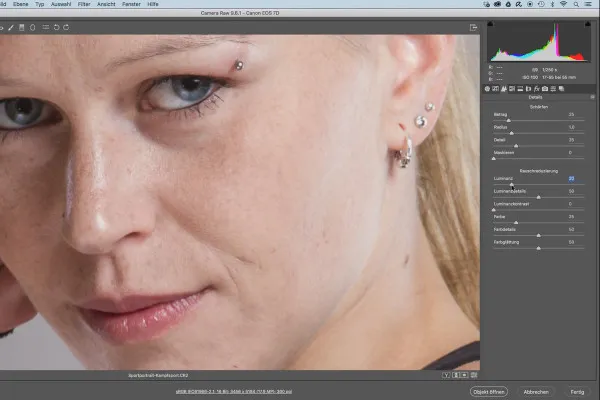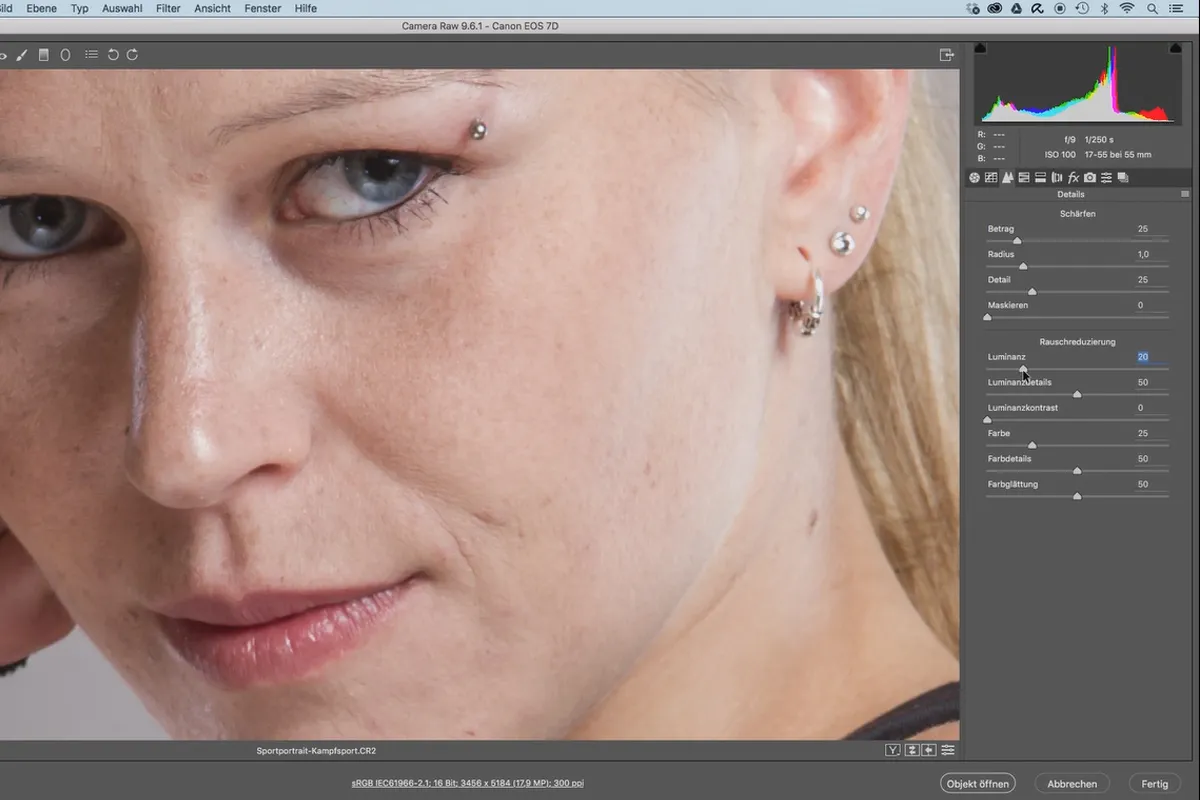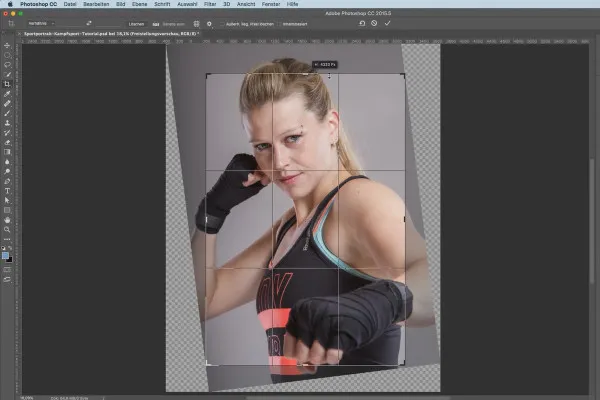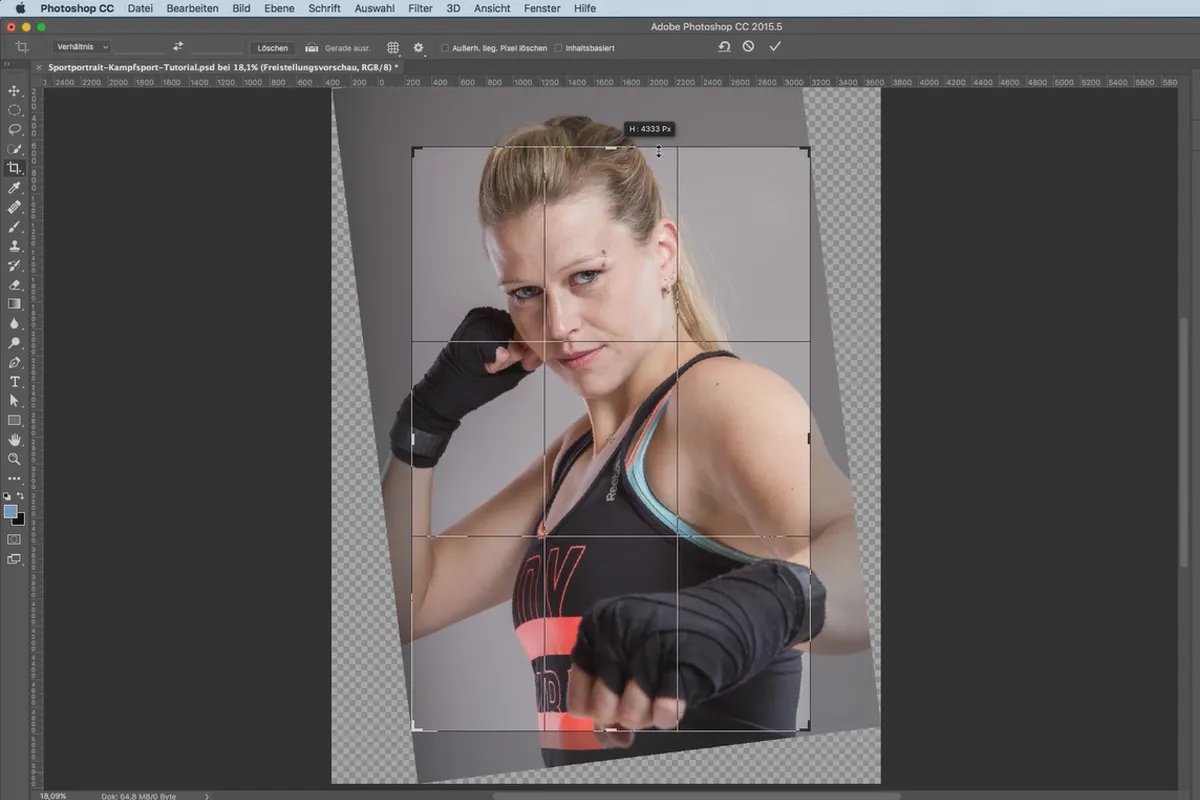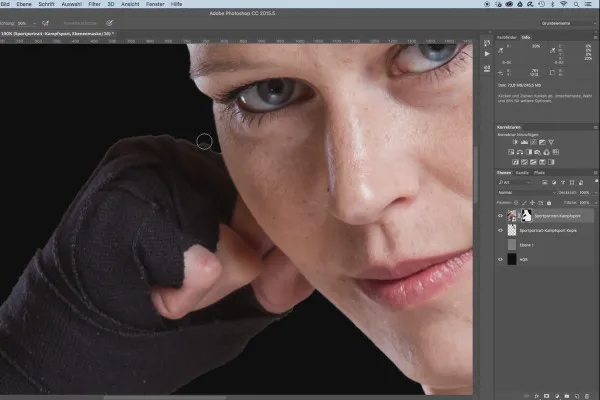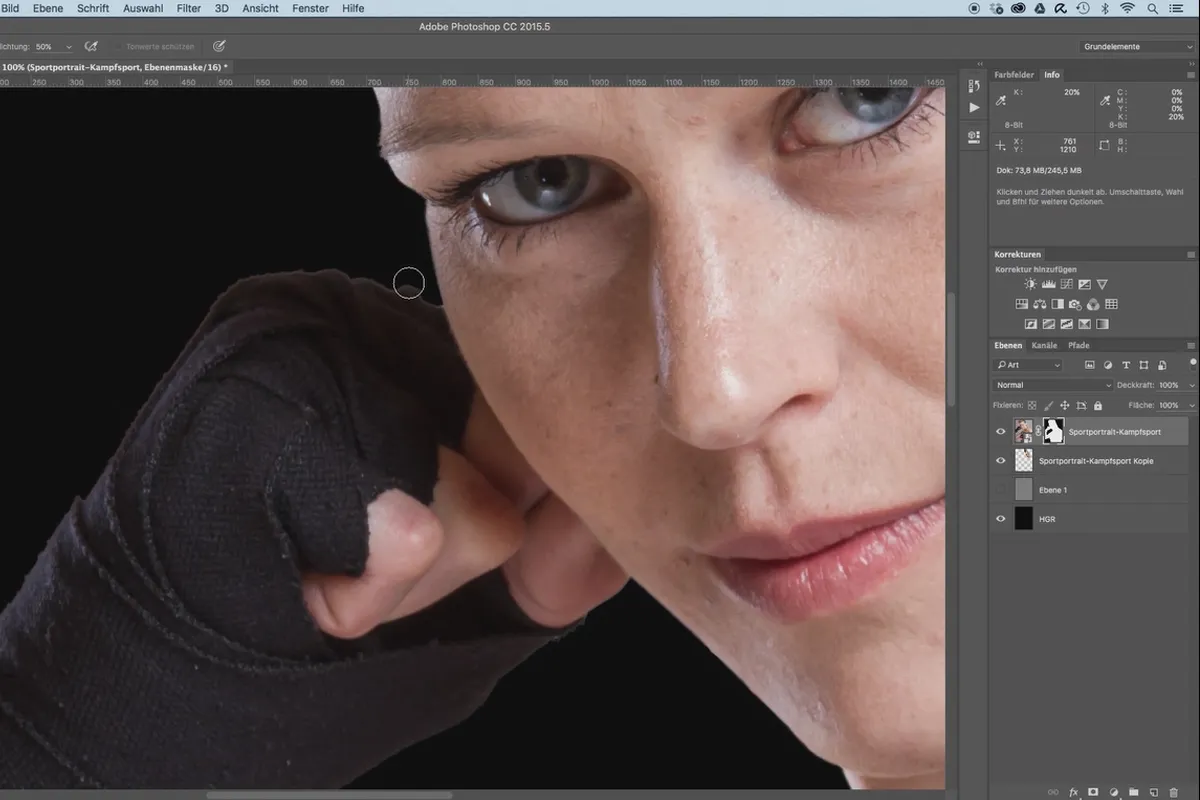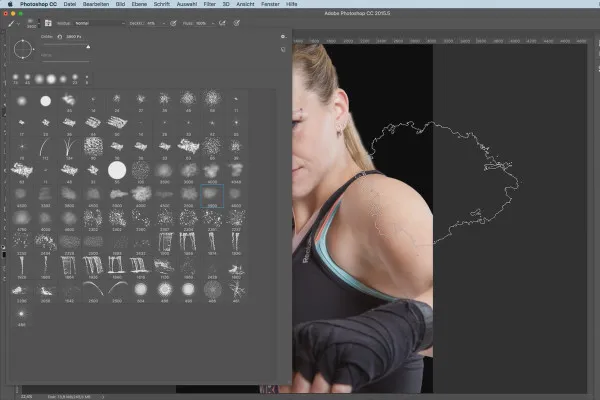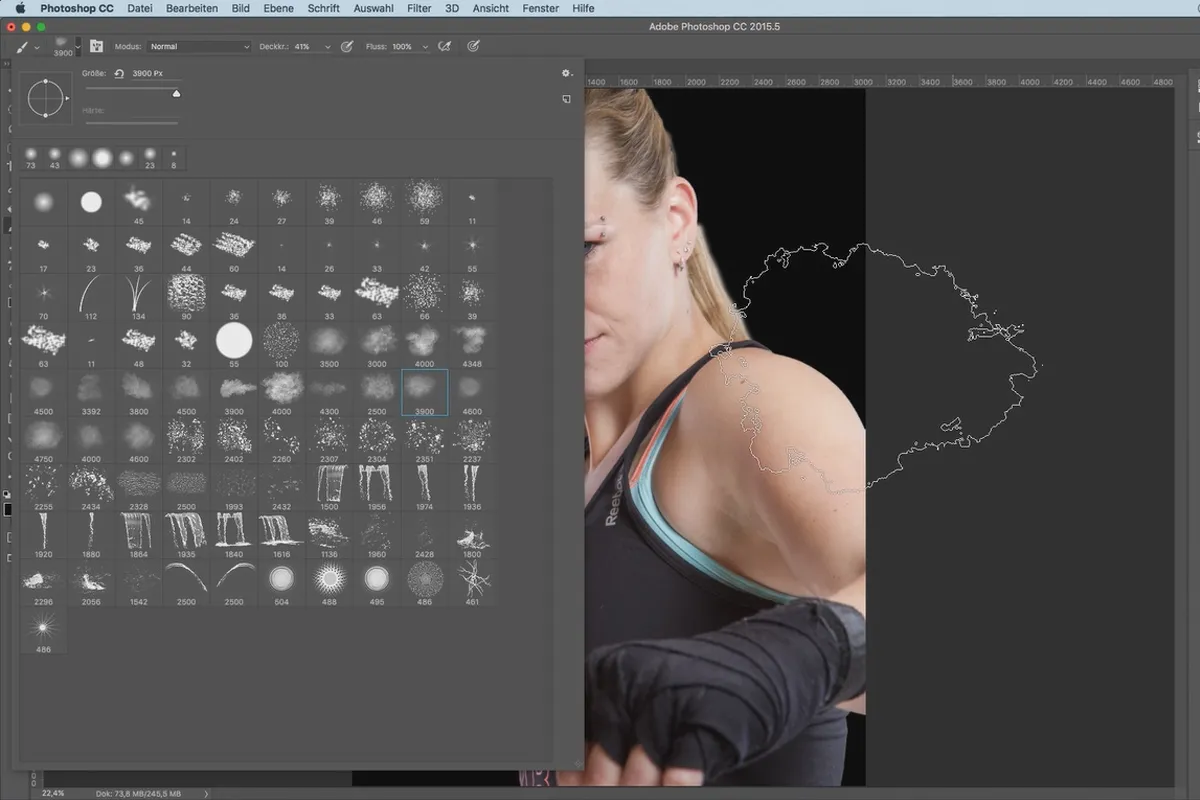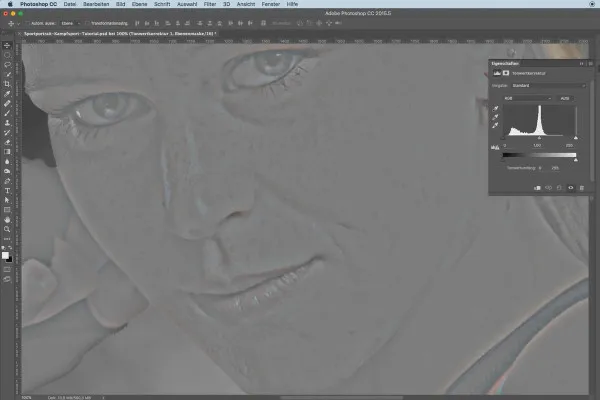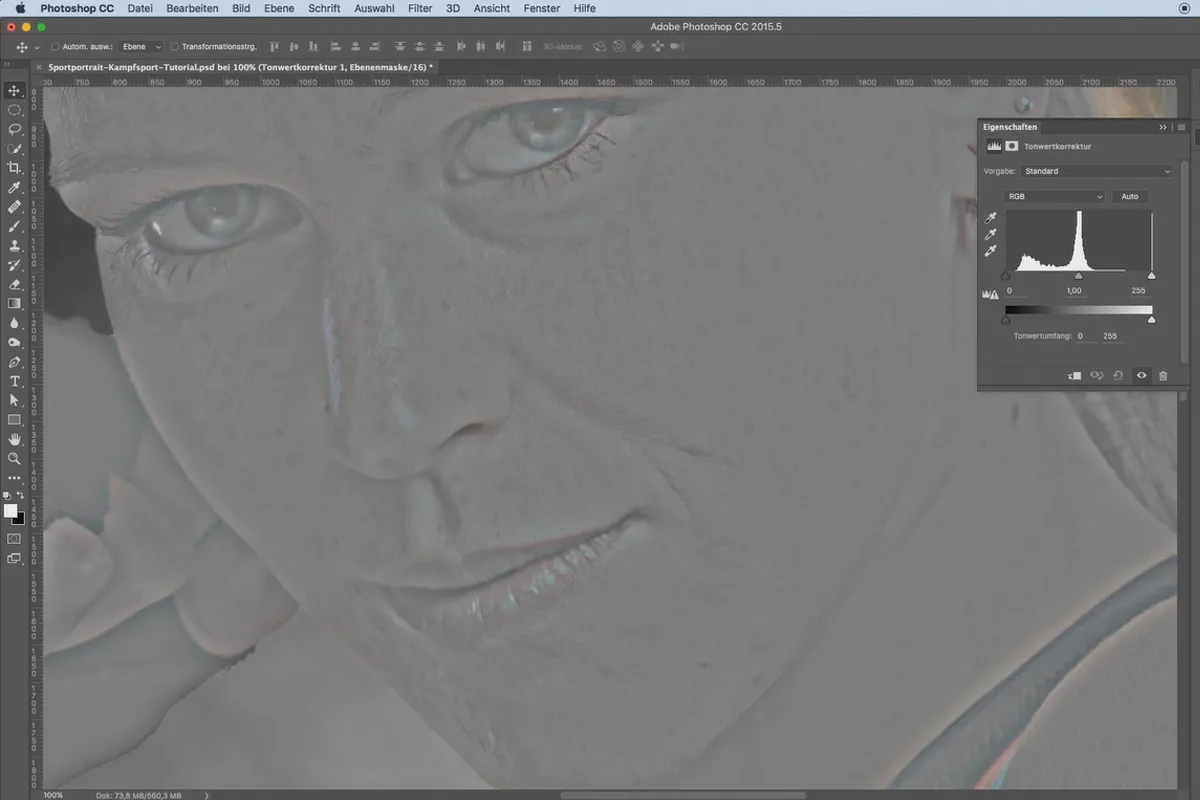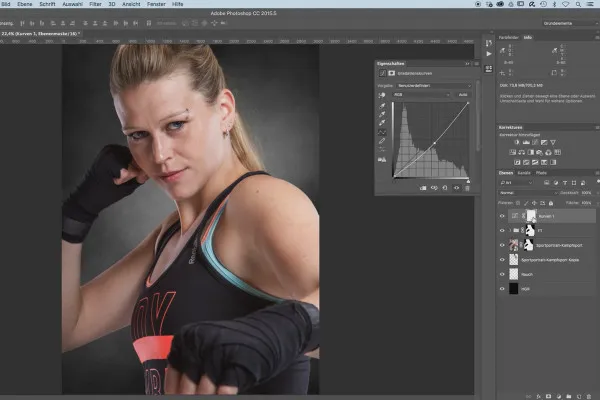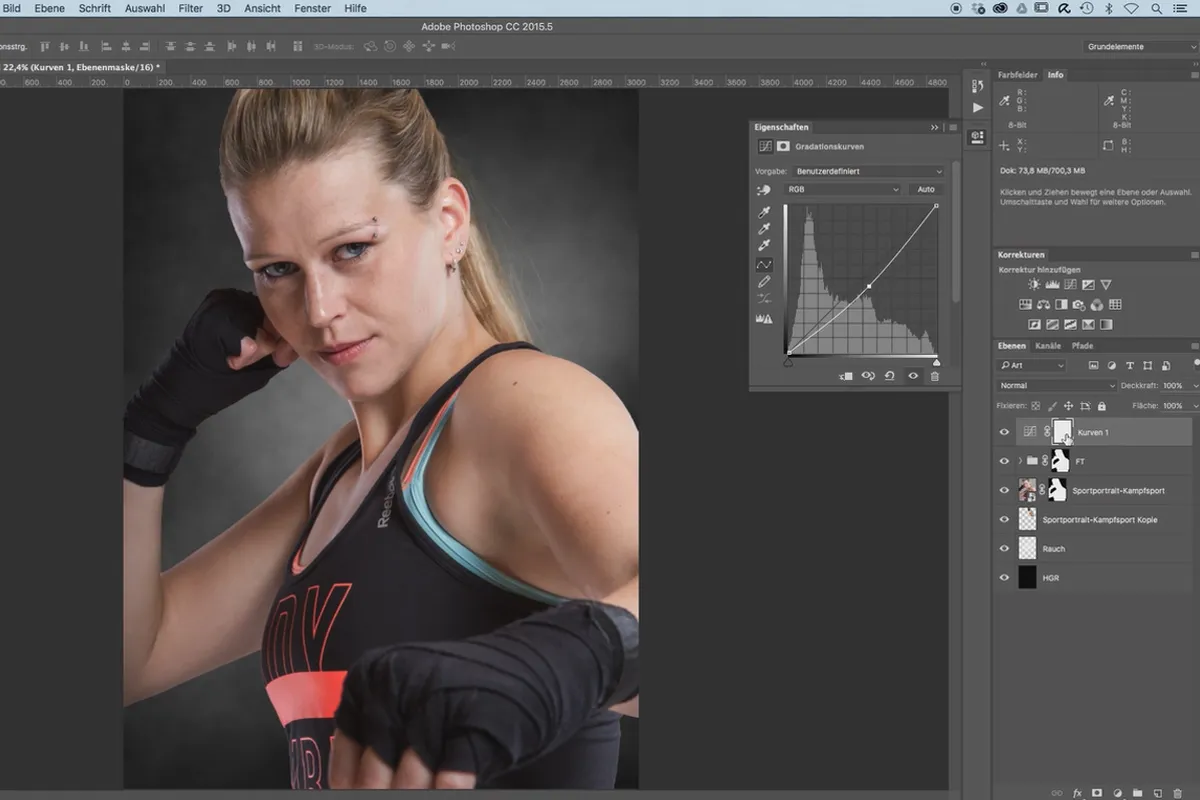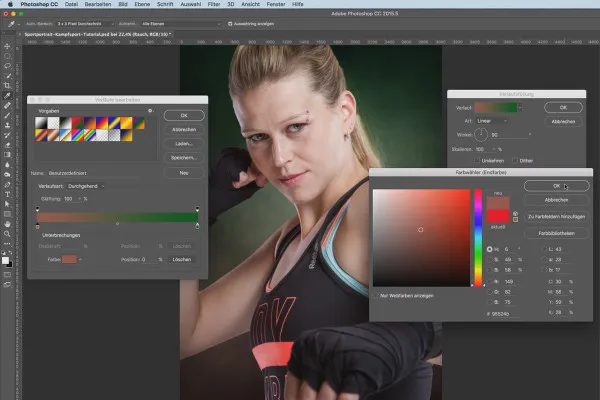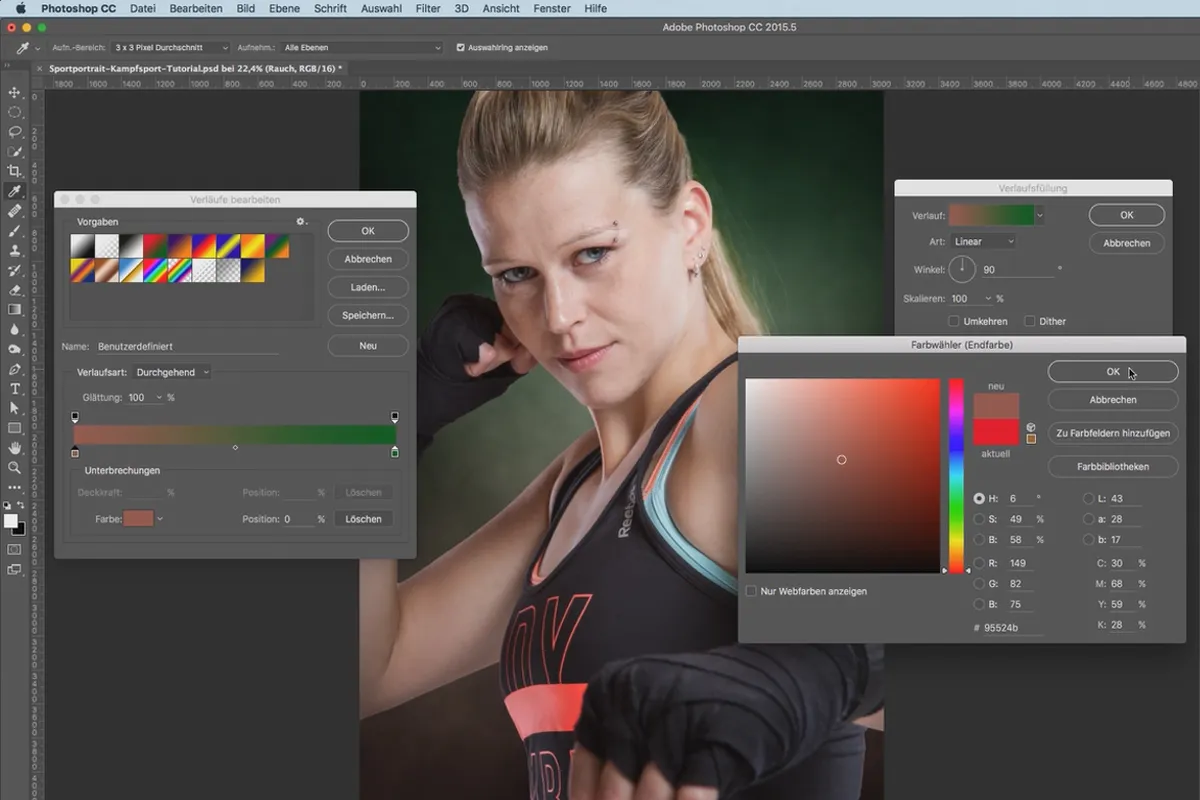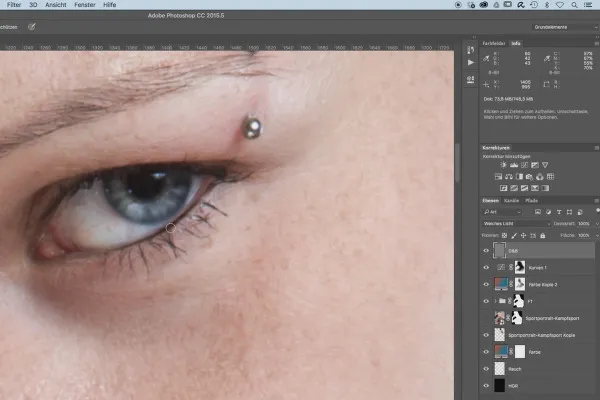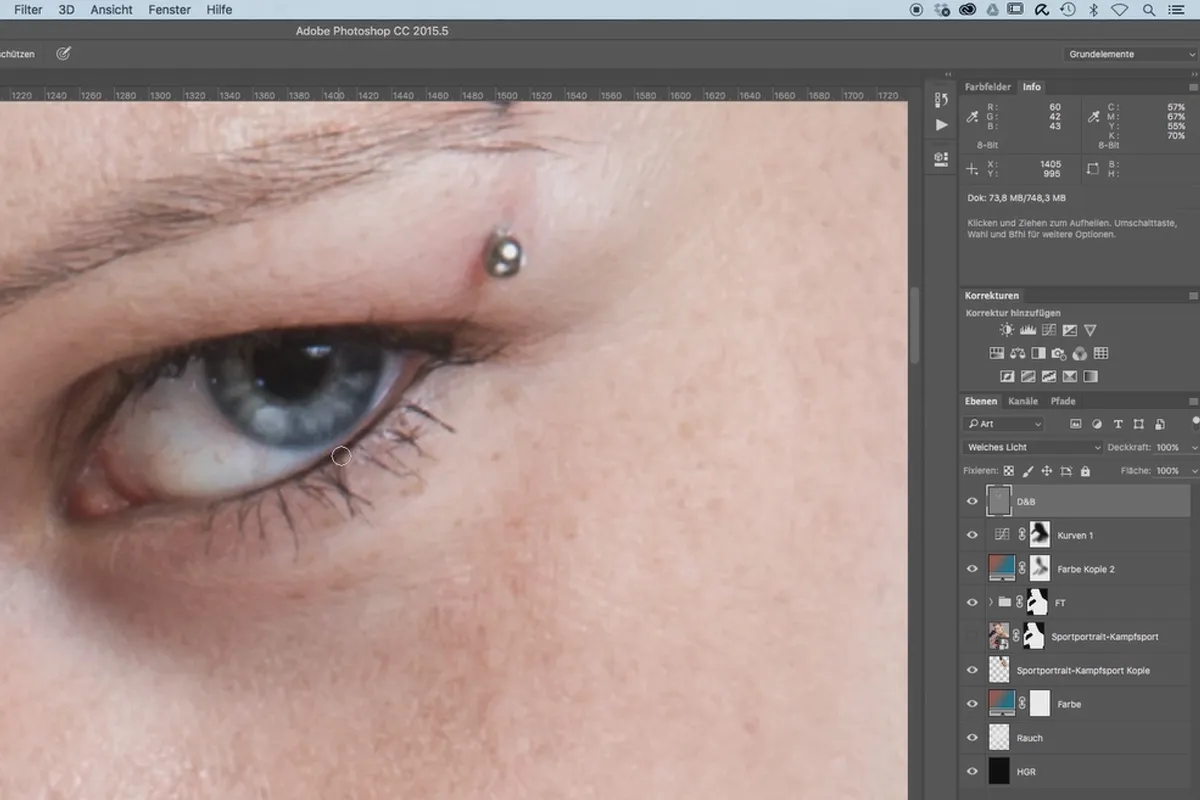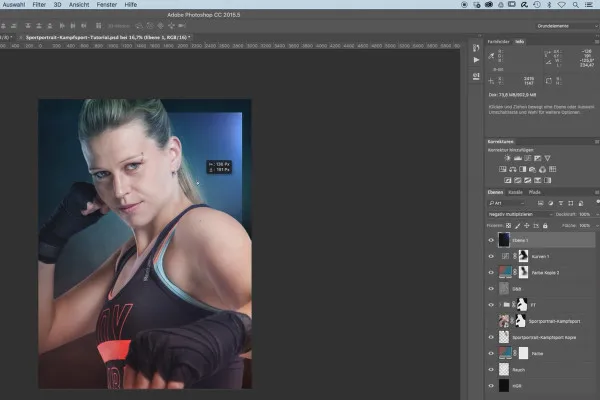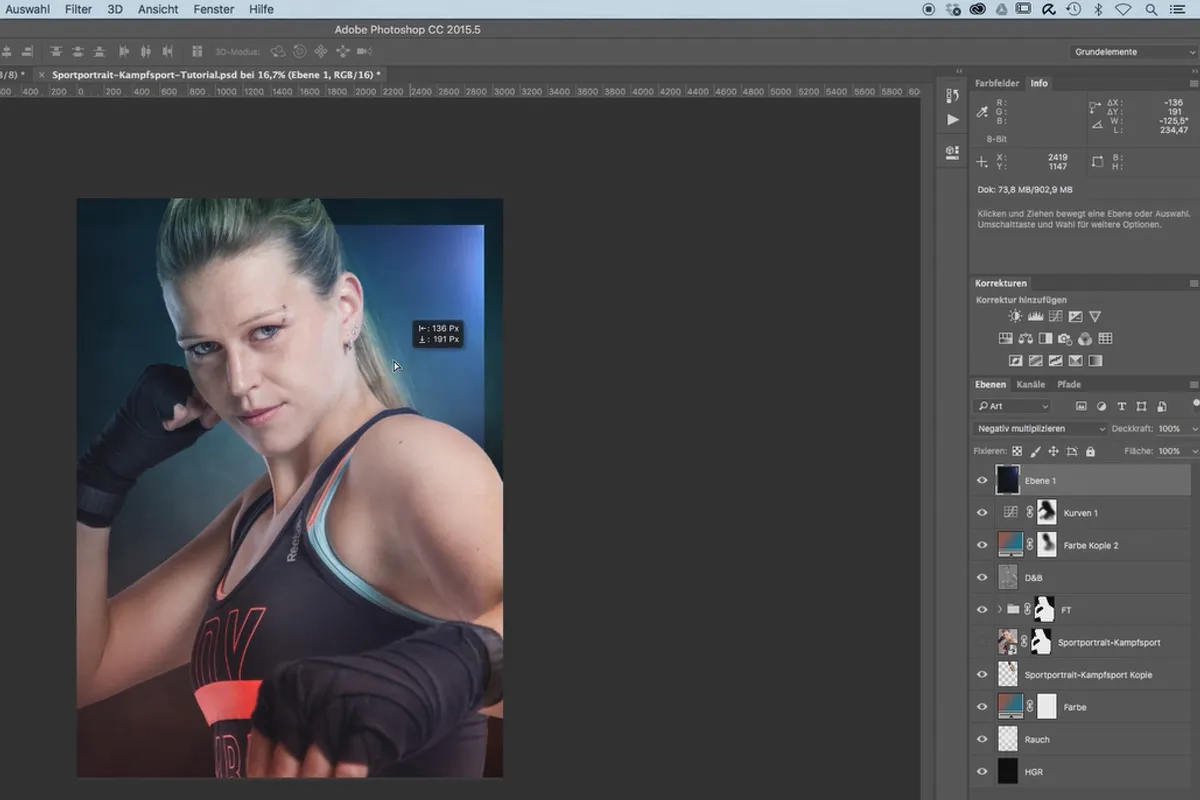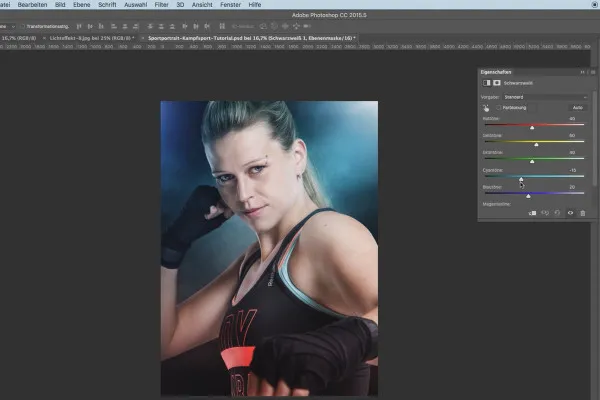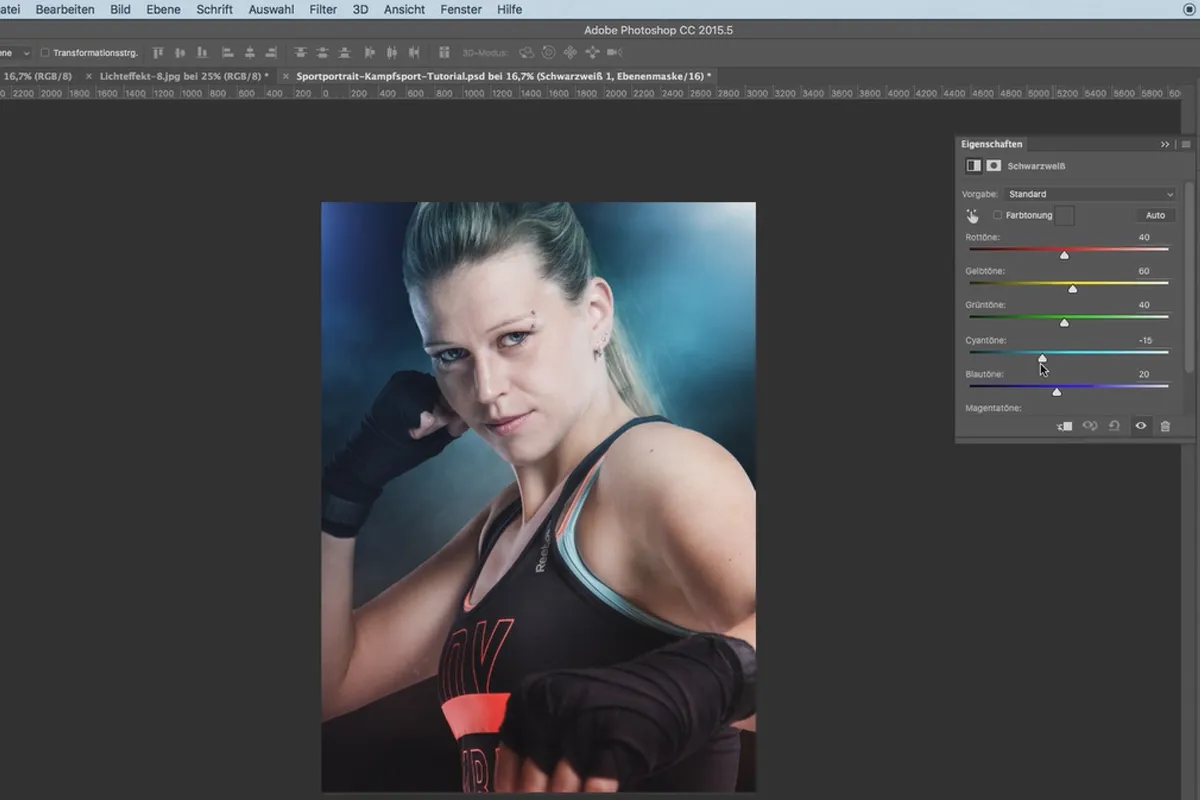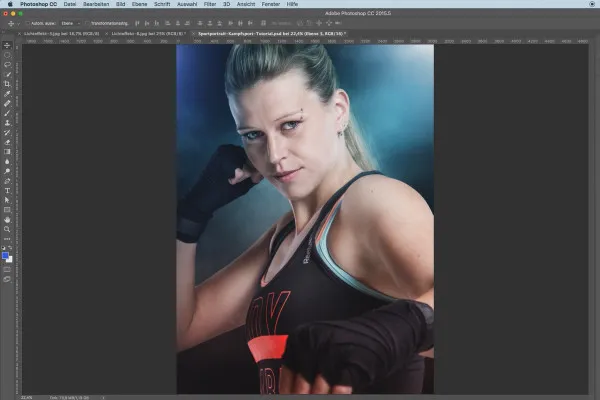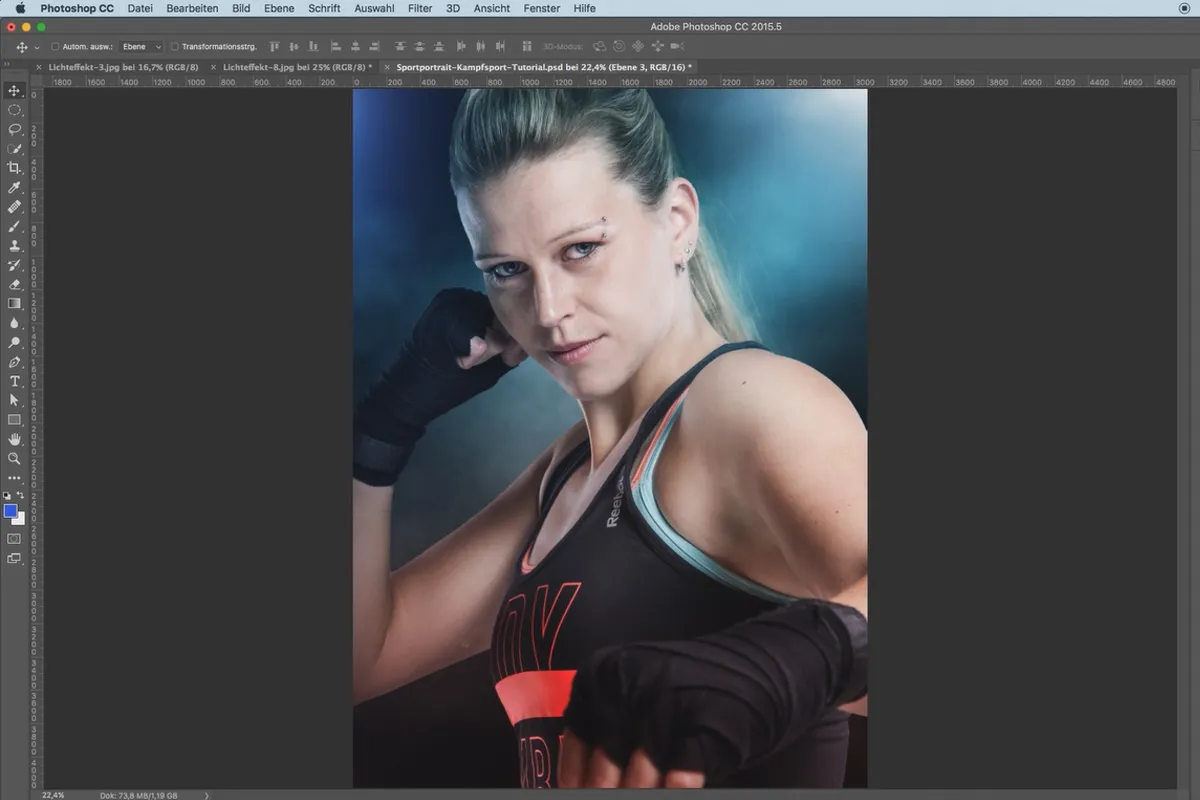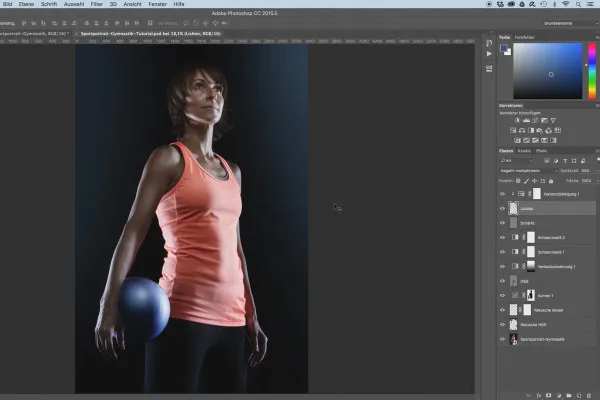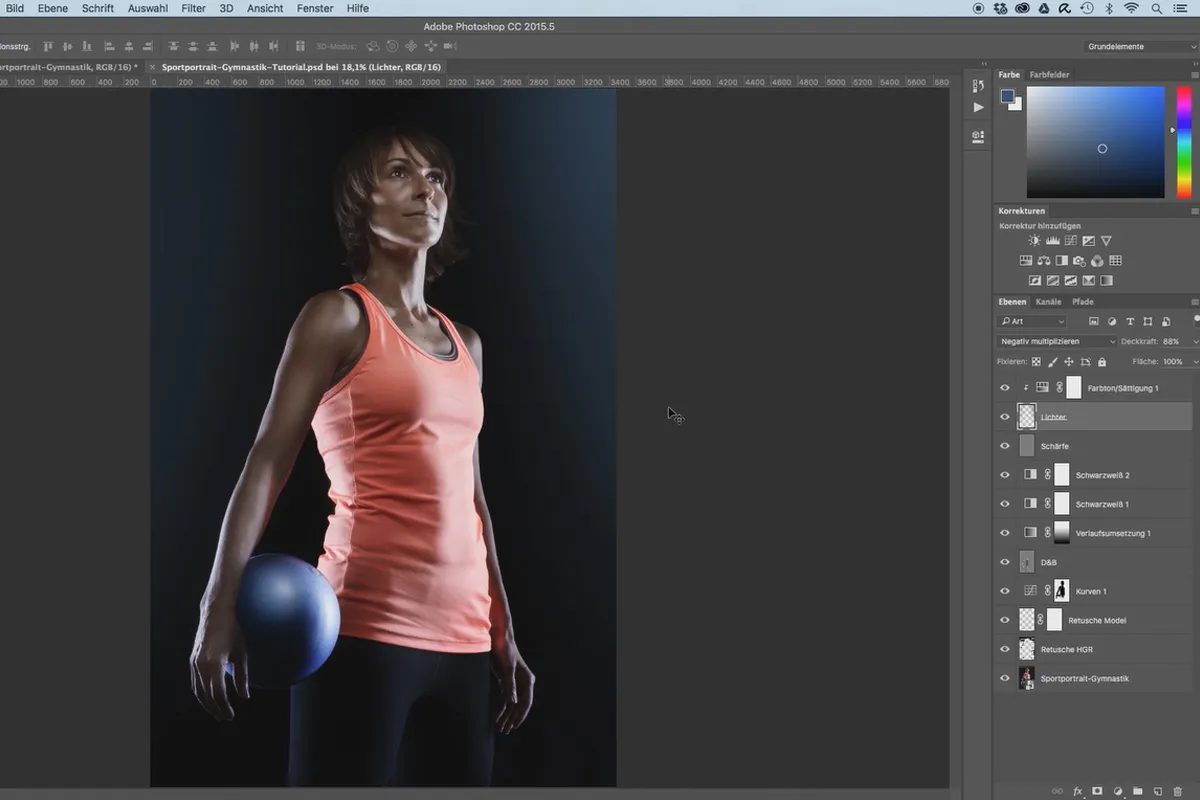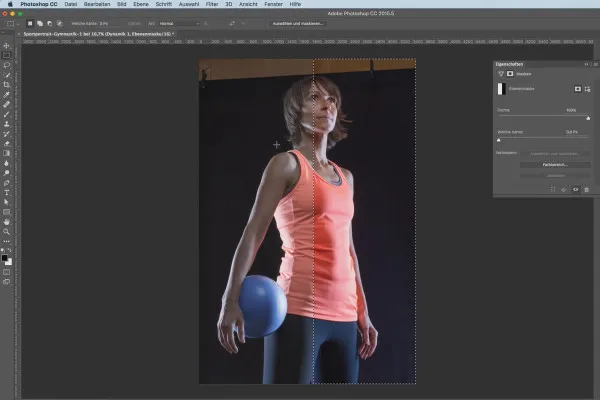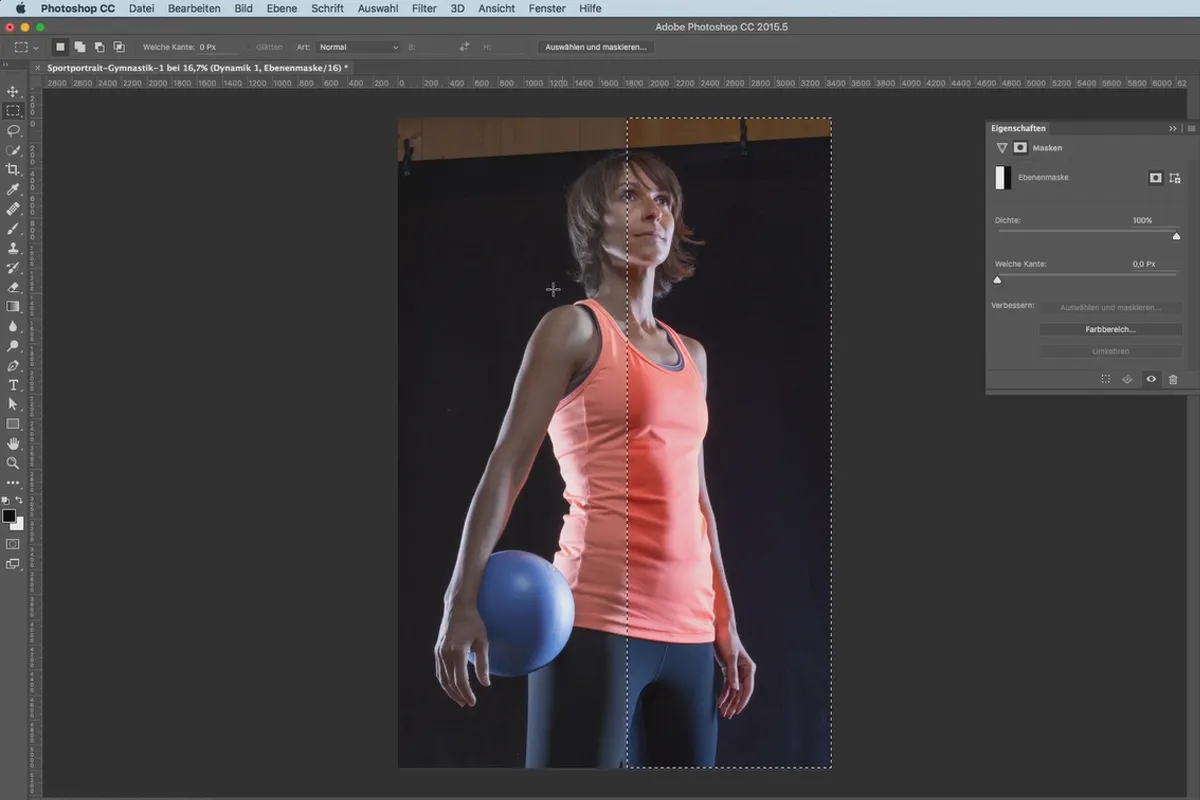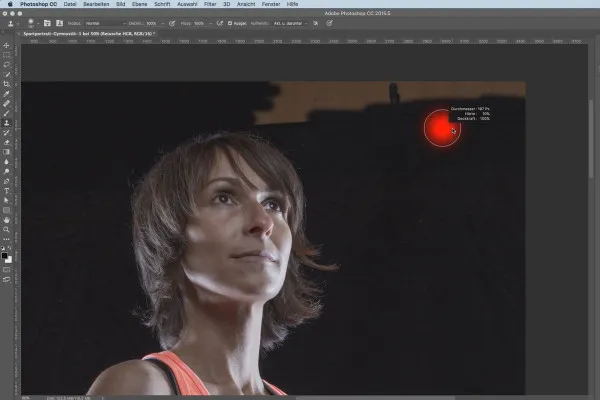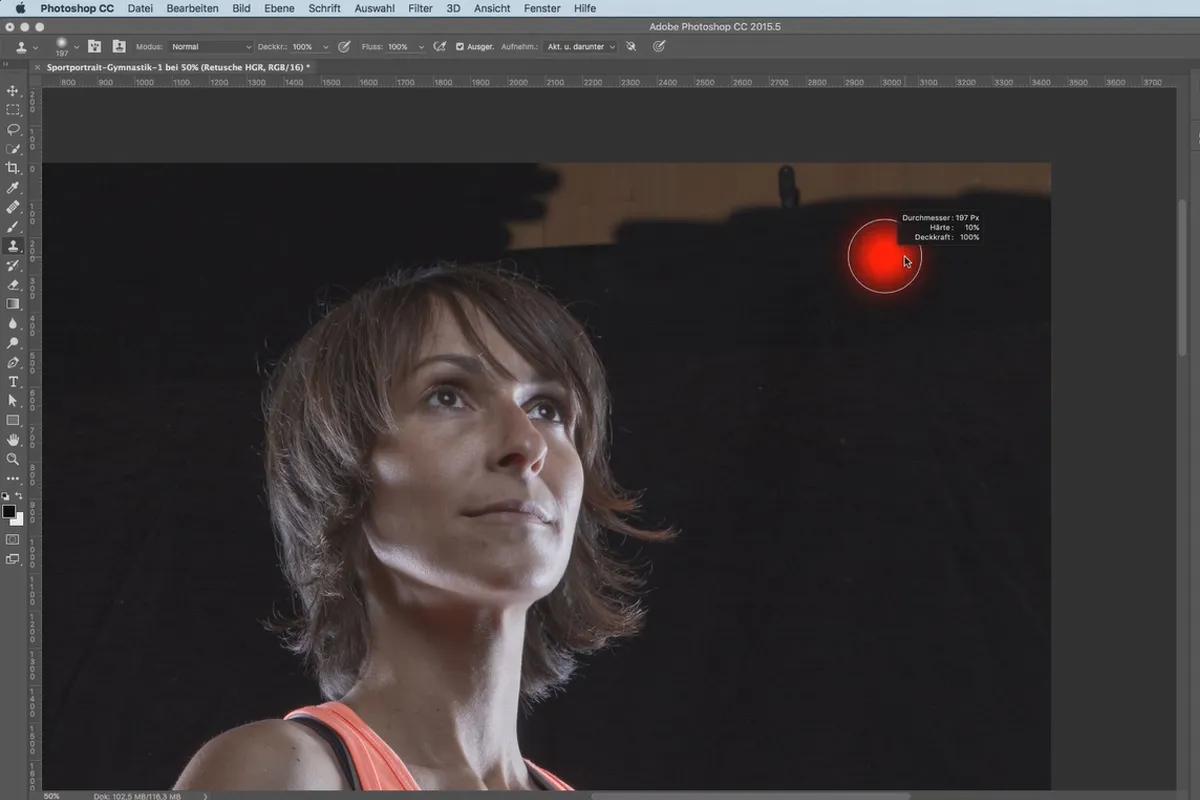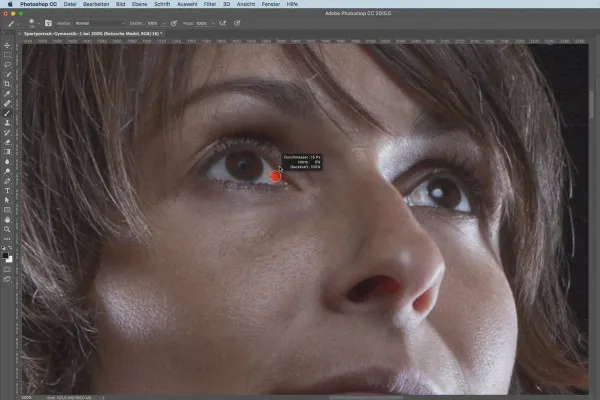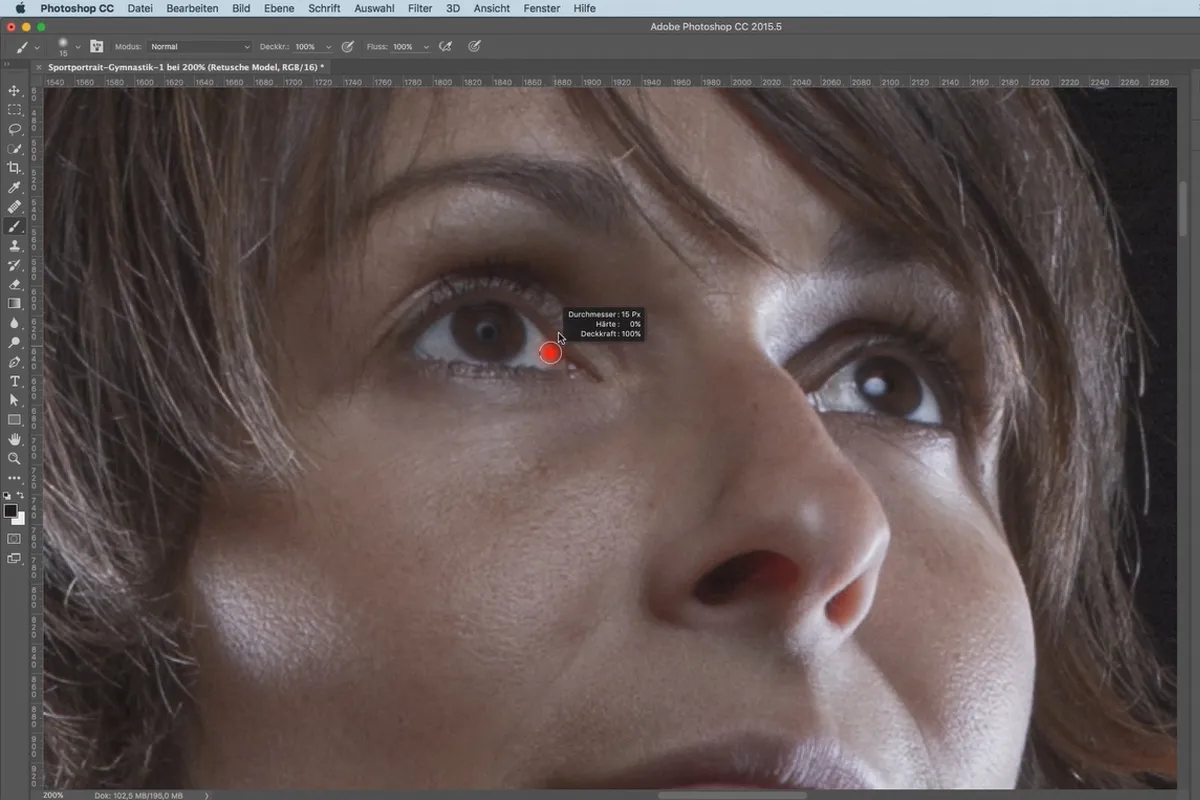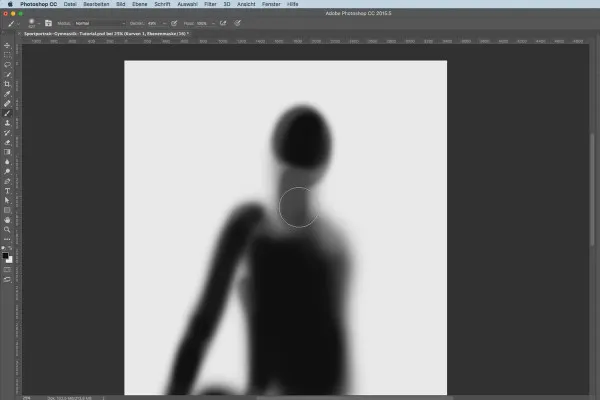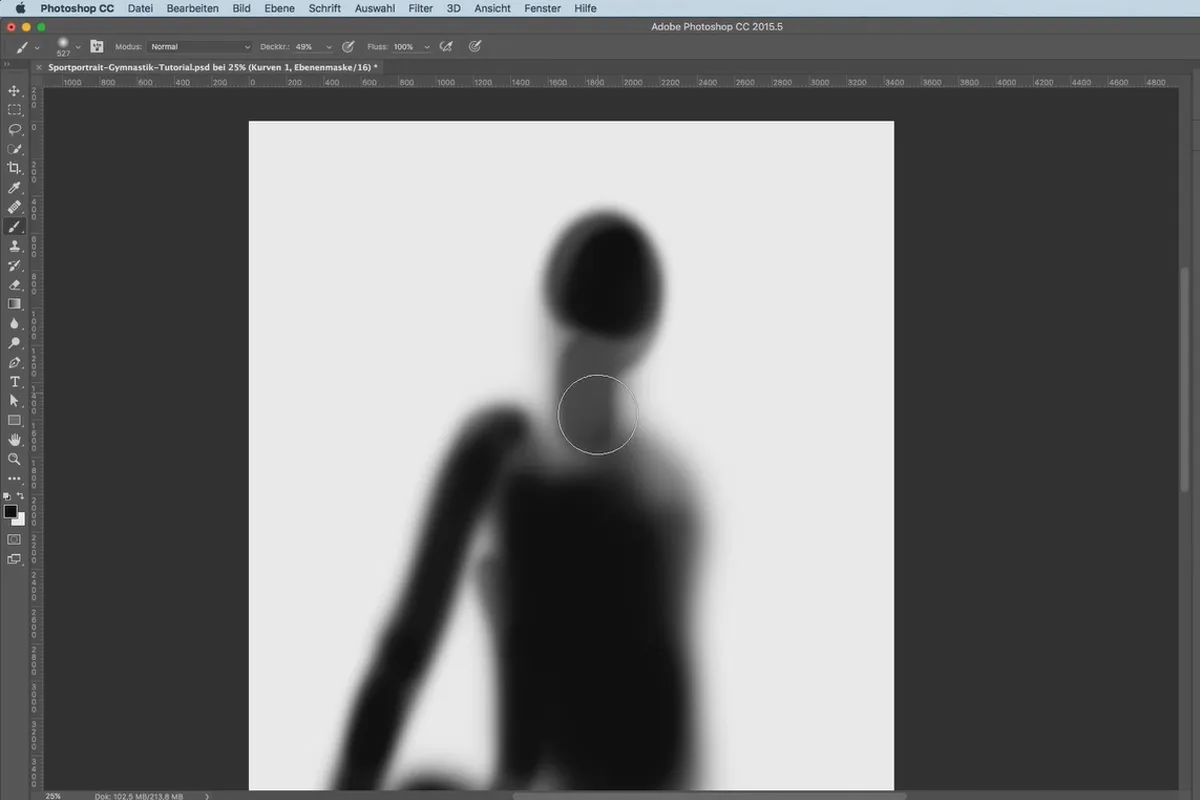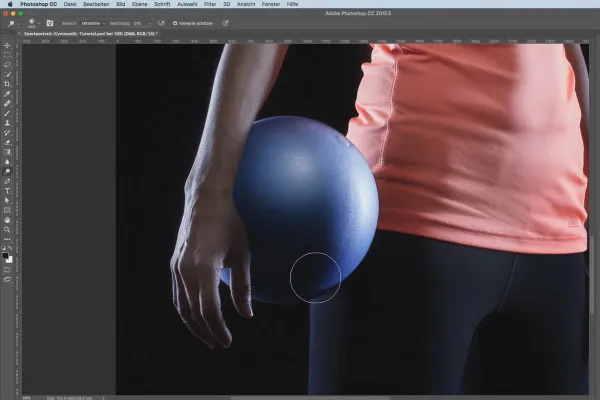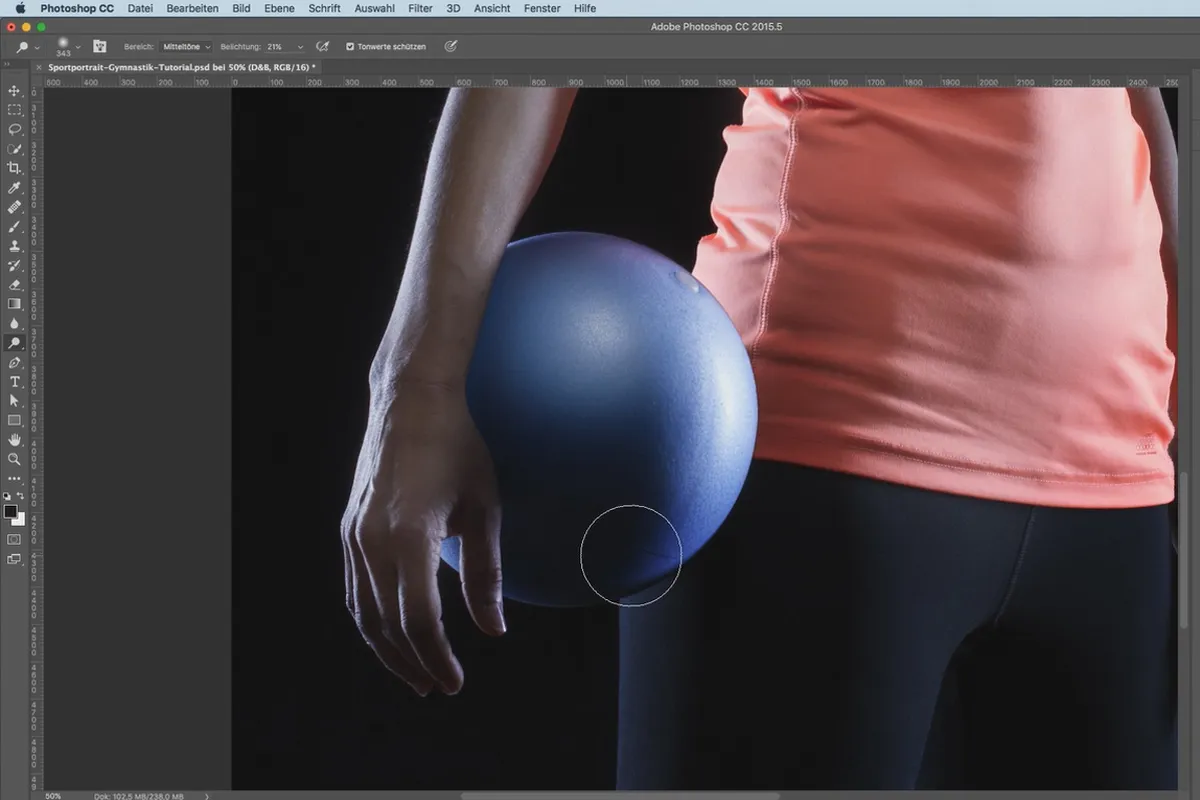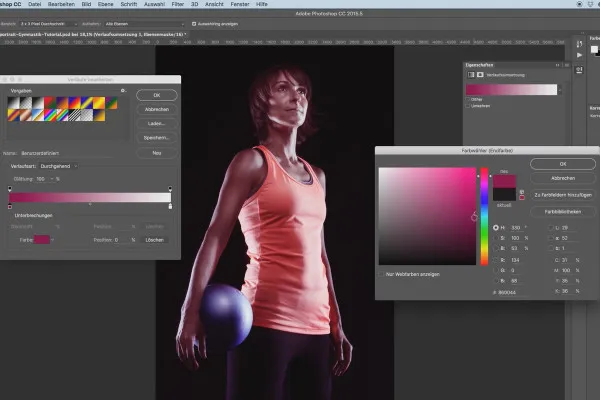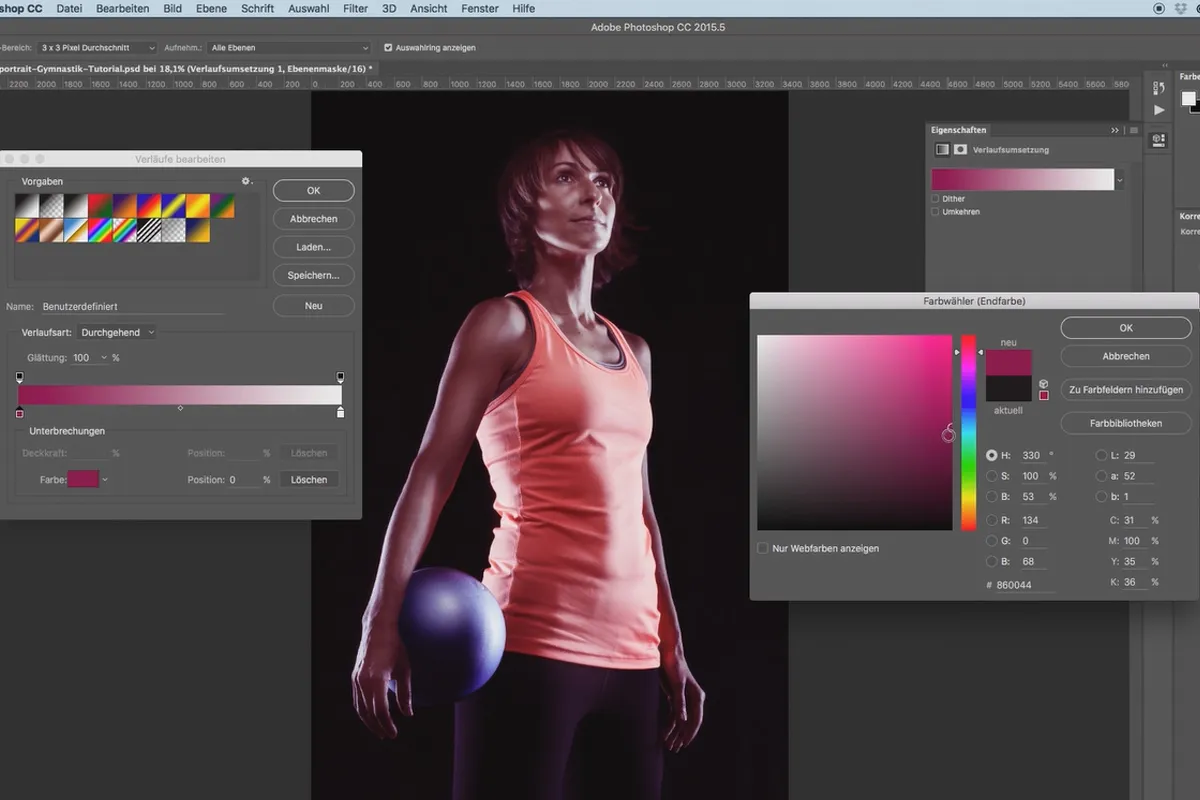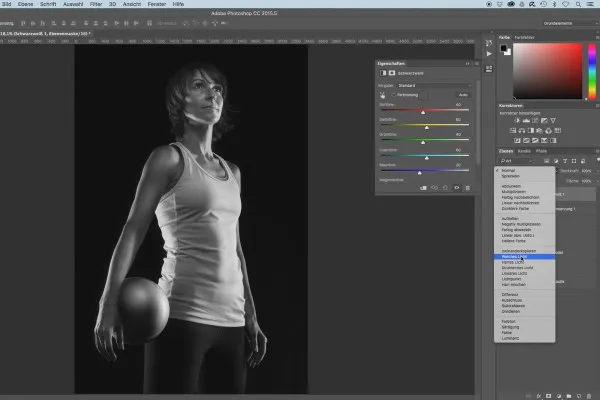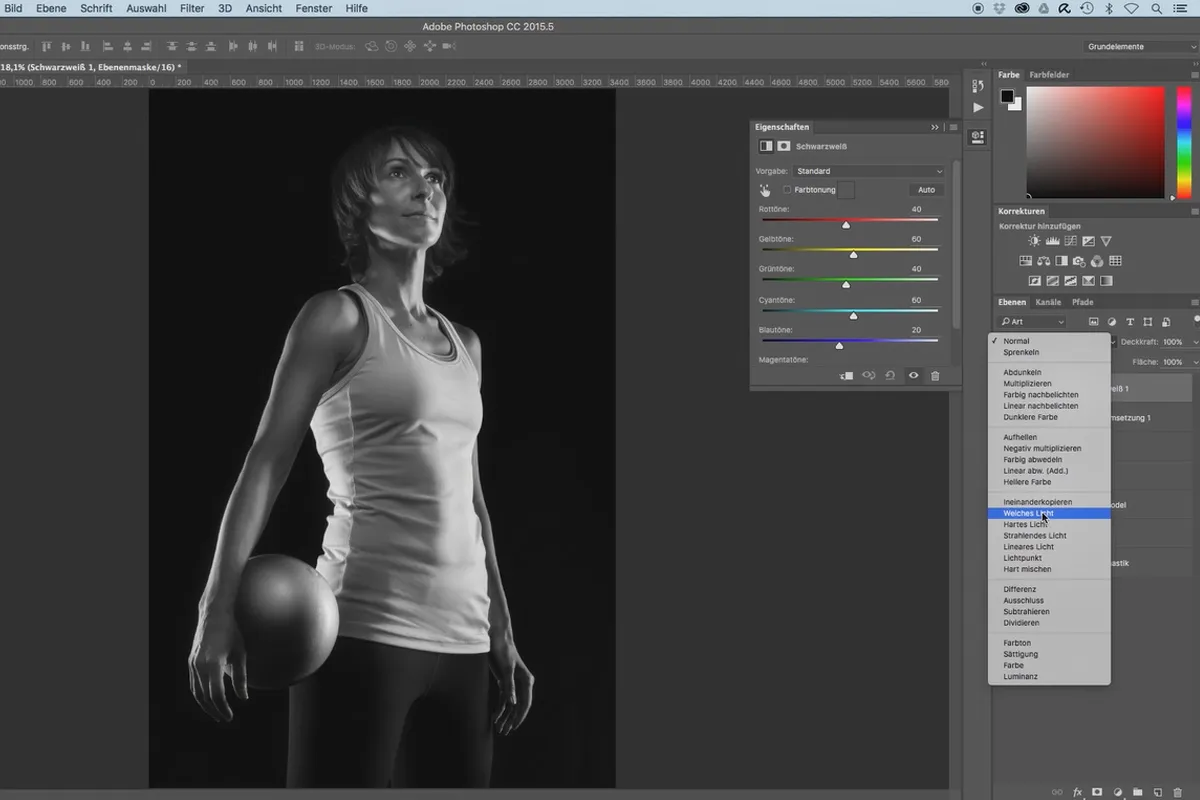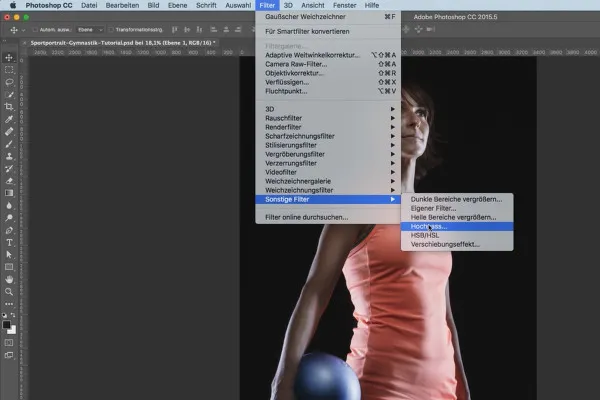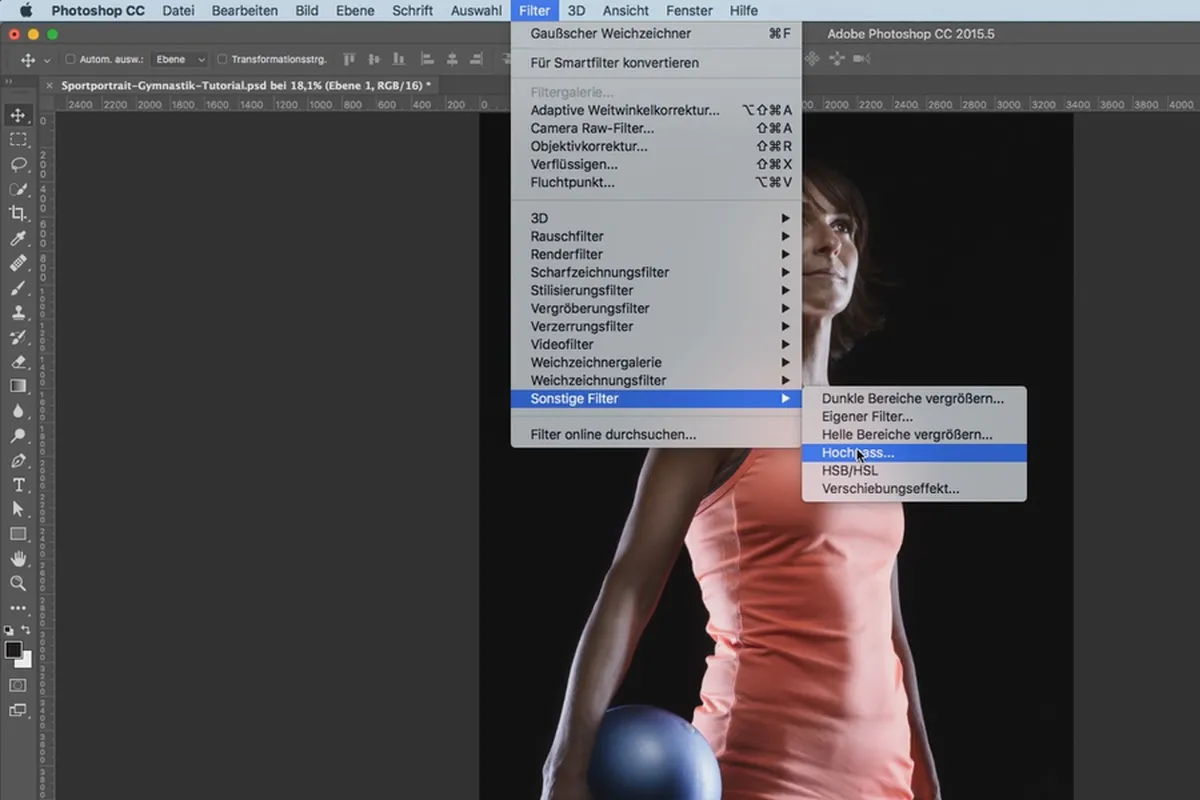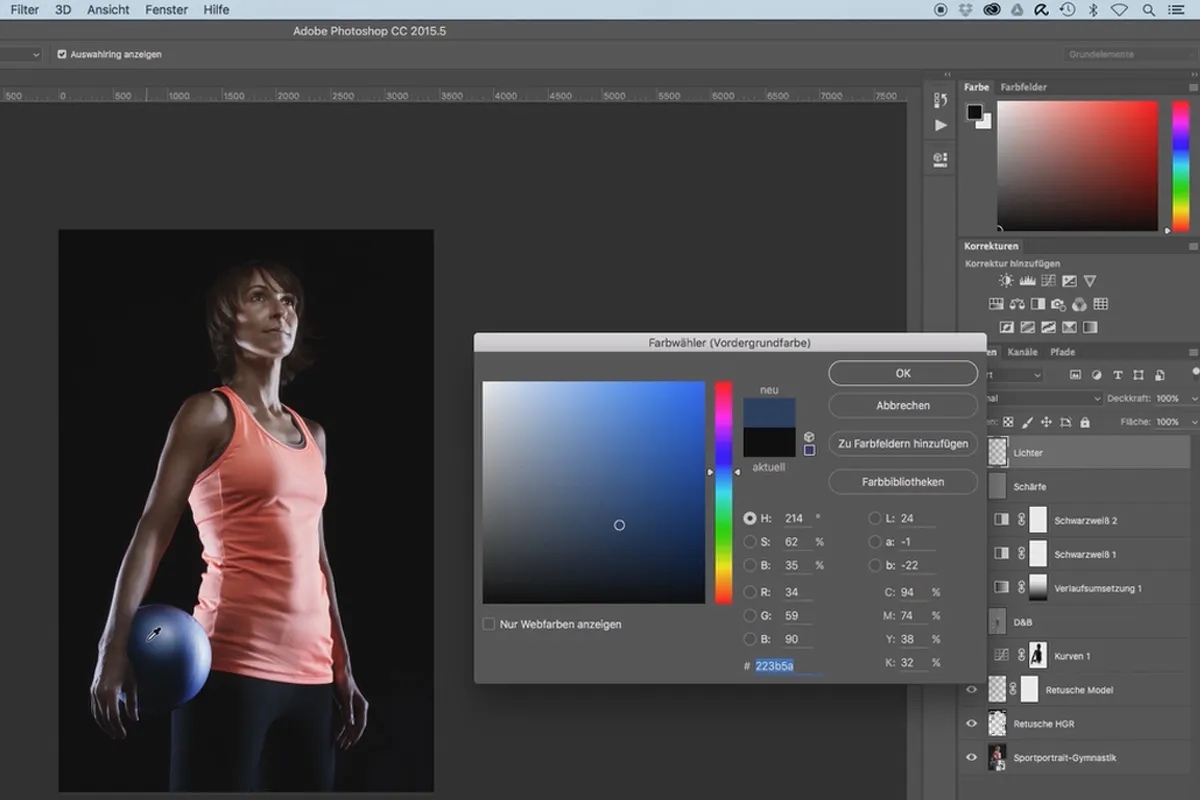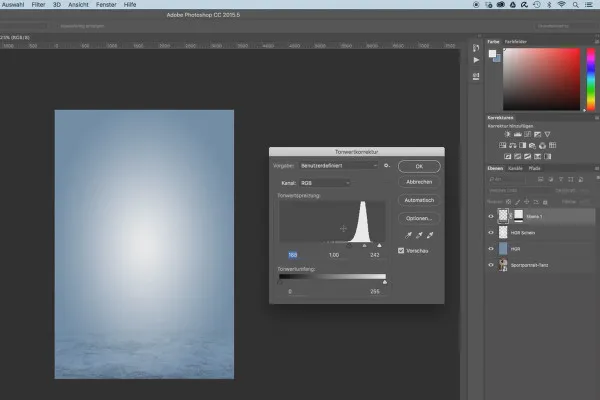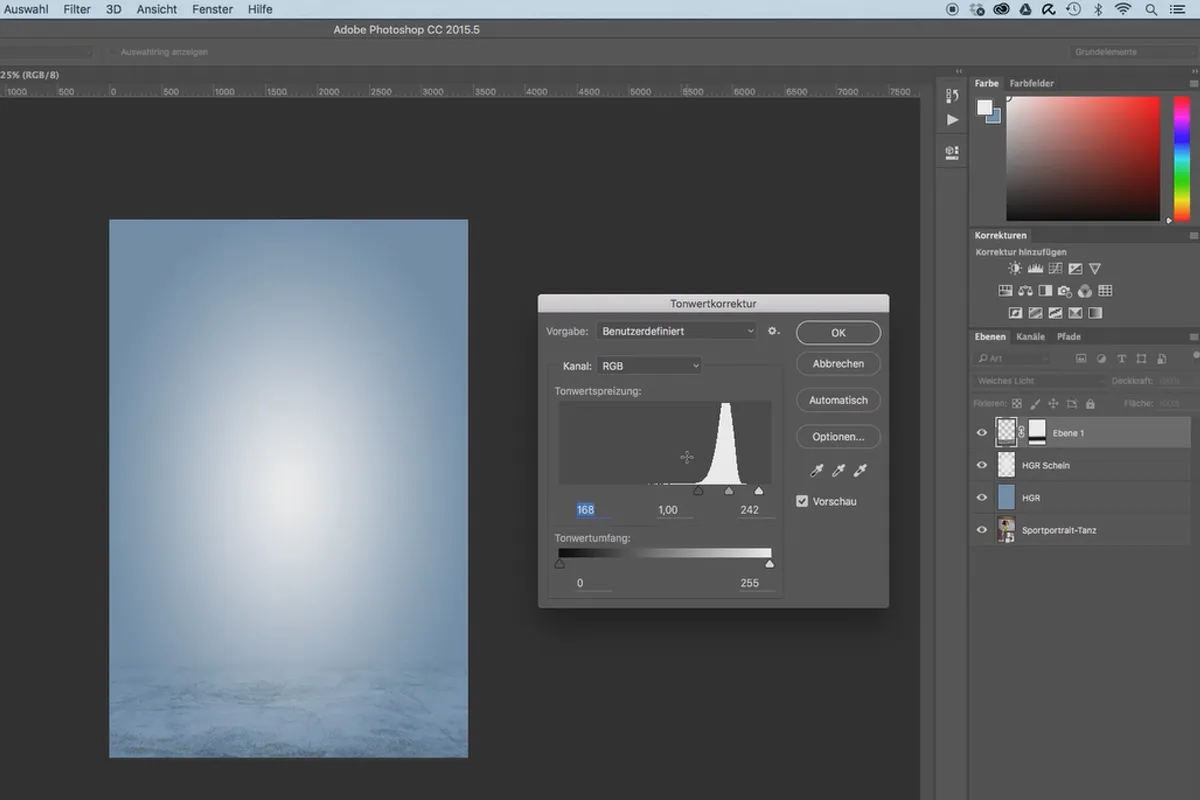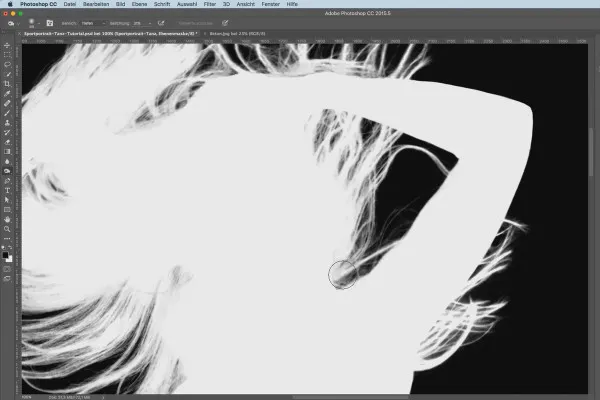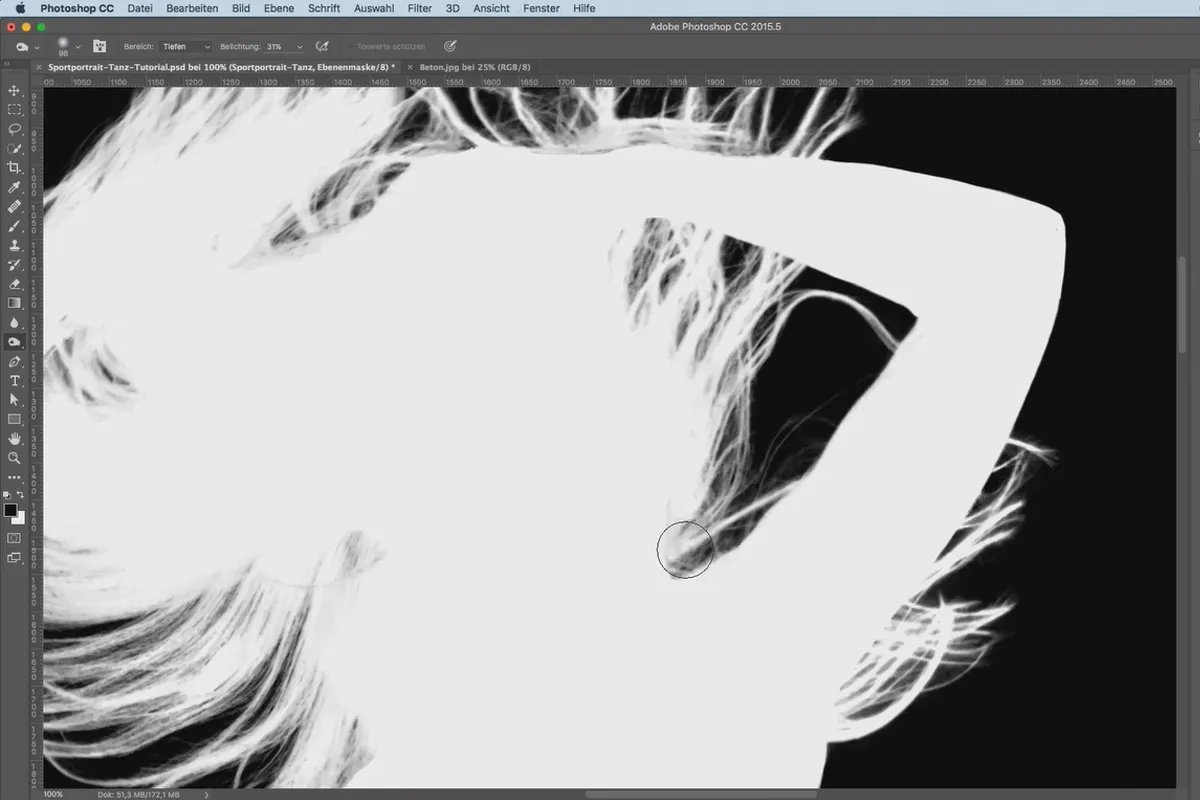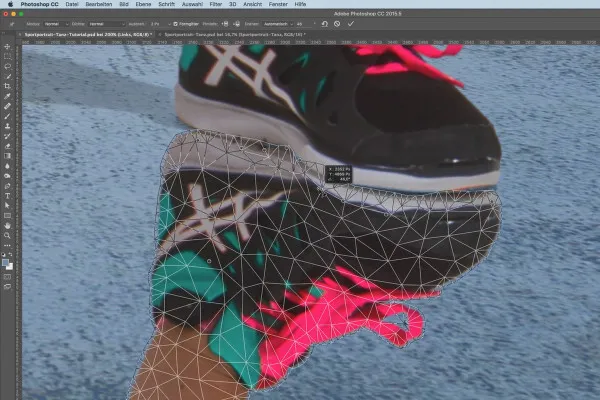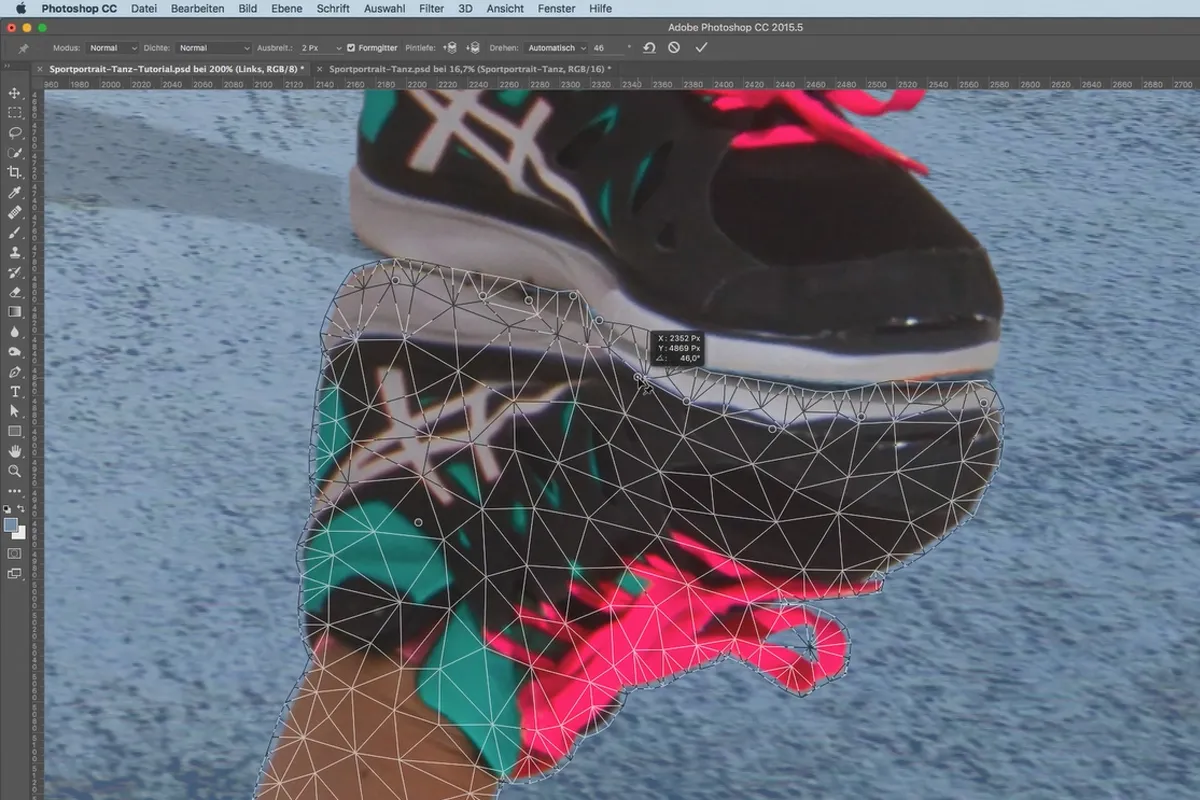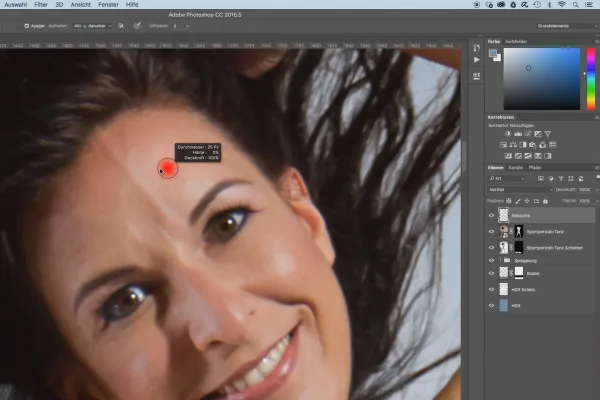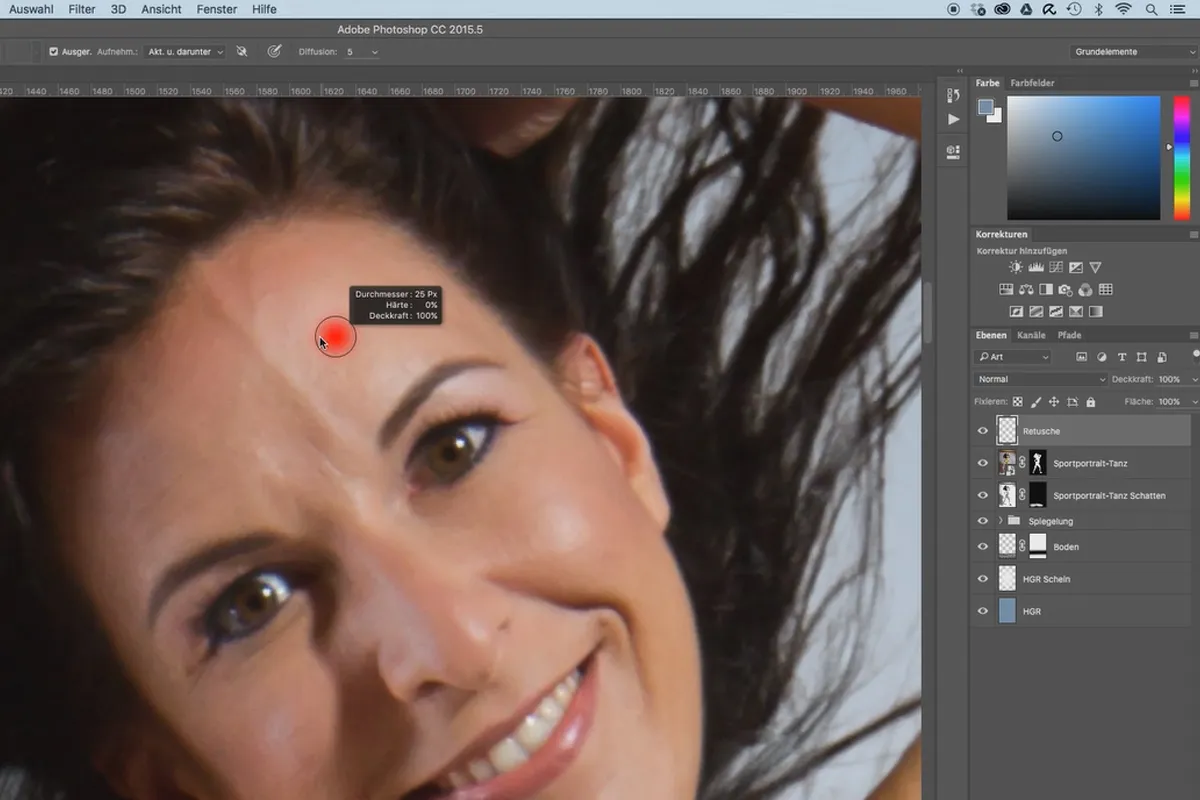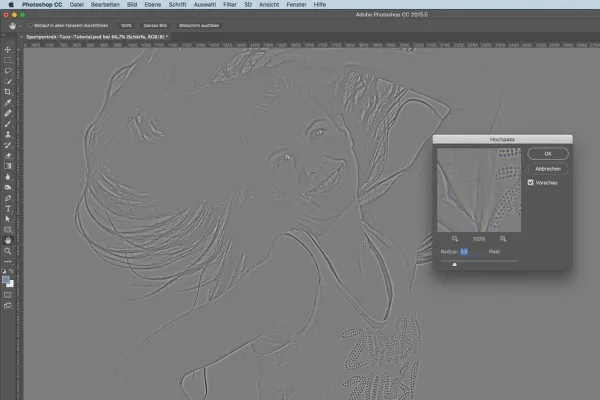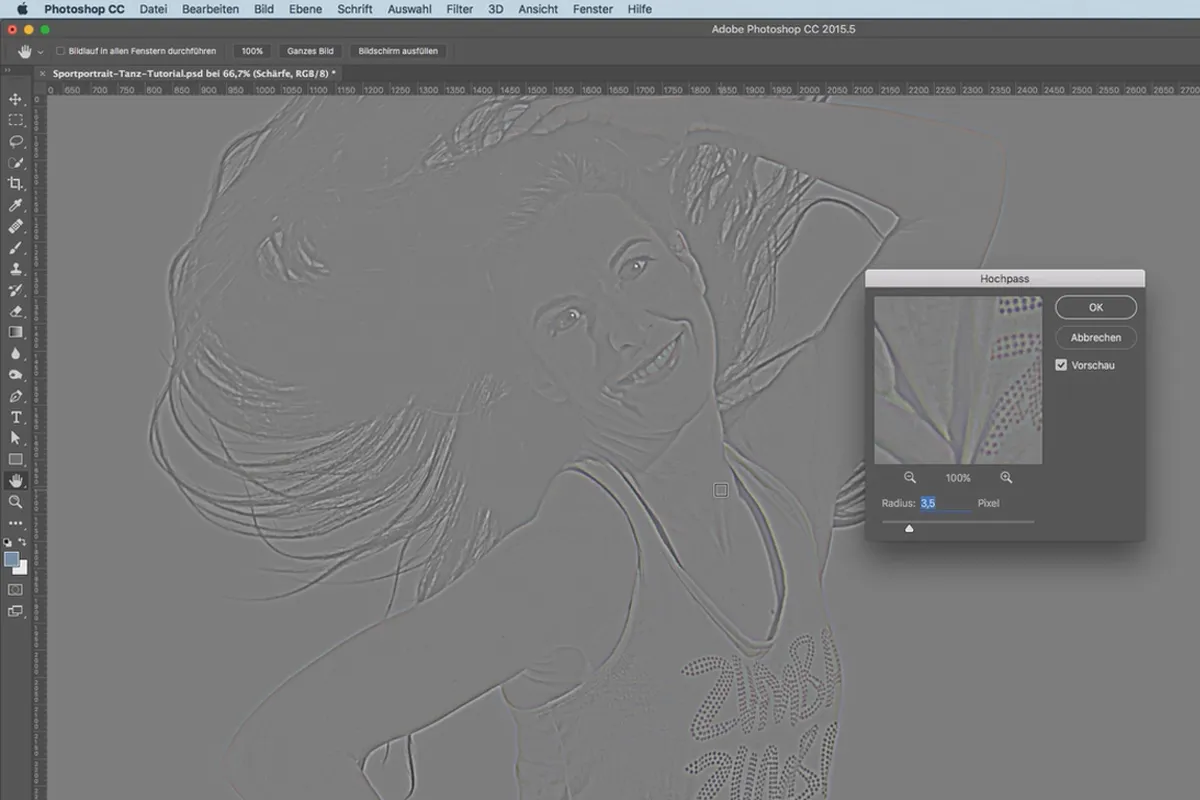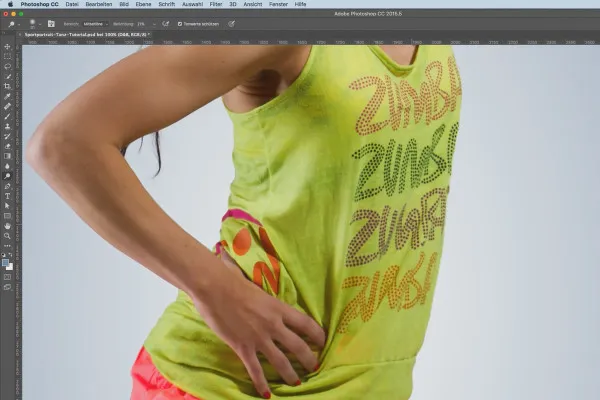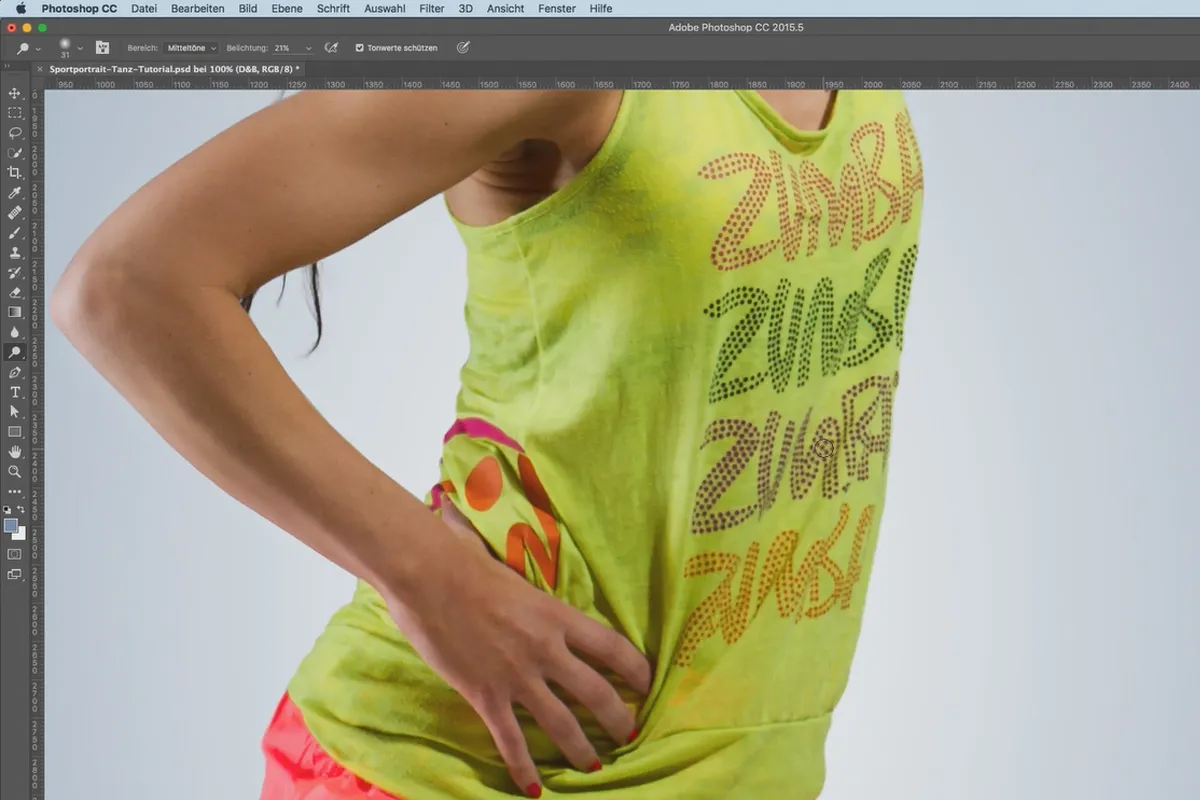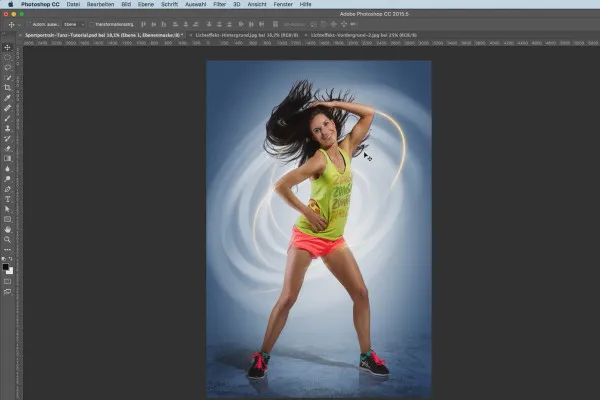Portrait effects for sports photos in Photoshop
Sports photo before: fit and dynamic - sports photo after: fit, dynamic, vital, powerful, expressive ... How to add sporty, athletic attributes to any portrait! Join Michael Stifter in the Photoshop training center for over three hours and equip yourself with image-editing PS vitamins in 38 lessons. Want more tan on your skin? More tension in the subject? More contrast, glowing edges or backgrounds that bring movement into the scene? Then jog to the finish line alongside your trainer!
- 38 lessons in over three hours of video training for editing sports portraits
- Photoshop tools in practical use with three concrete examples
- Raw development and frequency separation, high-pass filter and various color looks
- To join in and understand: working materials included
- By Michael Stifter, who reports from 20 years of Photoshop experience
Work-out for your workflow! Gyms will love your pictures, you'll be able to promote sports events with flying colors and you'll learn techniques for other sports photos that will turn you into a Photoshop champion!
- Usable with:
- content:
3 h Video training
- Licence: private and commercial Rights of use
- Bonus: including working material
Examples of use
-
Open galleryNew background plus lighting effects: Turn a photo with movement into a moving image.
-
Open galleryCreate exciting looks with color gradients or black and white adjustment layers.
-
Open galleryGet to know different retouching methods and apply them to your images.
-
 Open galleryOptimize sports photos and portraits with effects in Photoshop. The guide for sports photographers.
Open galleryOptimize sports photos and portraits with effects in Photoshop. The guide for sports photographers.
Introduction
Sports portrait No. 1 - Martial arts/Woman with boxing gloves
Sports portrait No. 2 - Gymnastics/Woman with Ball
Sport Portrait No. 3 - Dance
closing word
Details of the content
Sports photos at their best: Train your Photoshop muscles
People in motion, captured in a moment of excitement - sporting motifs are usually intended to convey health, strength and vitality . If your photos already focus on ball players, joggers, boxers or other athletes, then you can enhance the pictures afterwards with a gain in liveliness and dynamism. Your trainer Michael Stifter uses three specific examples to show you which methods are suitable for this.
Impress as a sports photographer with dynamic portrait effects!
Image editing for the sake of image editing? Not at all! The Photoshop workflows that you will learn in three hours with 38 lessons can be used immediately to either give your private shots even more shape and momentum or, above all, to open up new professional opportunities. Whether for health magazines, health insurance websites, fitness studios, as a sports photographer or various sporting events - your images will be bursting with the above-mentioned qualities! Healthy, powerful and vital ...
To achieve this, you will increase the color and contrast, incorporate exciting effects with light, exchange backgrounds and create shadows or reflections. Michael Stifter explains the tools and techniques required for this in detail: clipping, dodge & burn, frequency separation, adjustment layers or filters - you will soon be playing the Photoshop keyboard with an athletic edge and making every portrait shine.
Incl. working files for Photoshop: how to recreate the effects straight away
And so that you don't just passively listen and watch, but become active yourself, you can edit each example yourself with mouse, keyboard, working file and Photoshop . Move your know-how and turn a good before into a masterful after.
What will the "Portrait effects for sports photos in Photoshop" course teach you?
You will learn numerous professional Photoshop techniques that you can use in general image editing. In particular, you will learn how to transform sports portraits and sports photos into dynamic and convincing sports images and how to create high-quality portrait effects. This gives you the opportunity to expand or refine your portfolio, for example, and to make your images even better for the sports/health/fitness sector in the future.
Other users are also interested
Simply edit images professionally

More style, more power, more templates!
Save time with artificial intelligence

Photo editing & image composition

Neatly cut out!

Full power, more inspirations, maximum WOW effect!
Adjust your knowledge to AI!

Follow an instructive path of image editing!