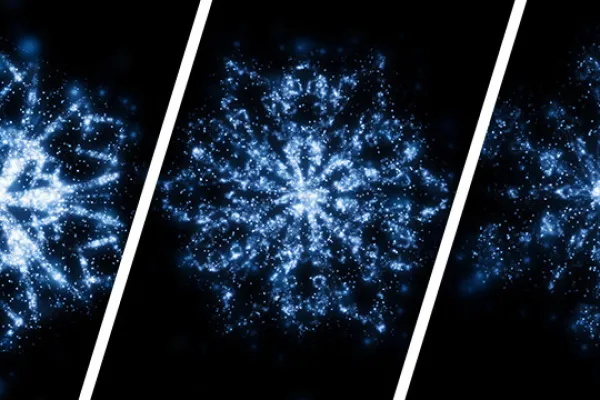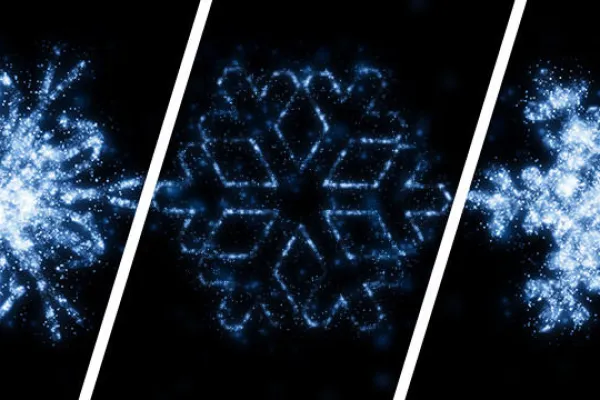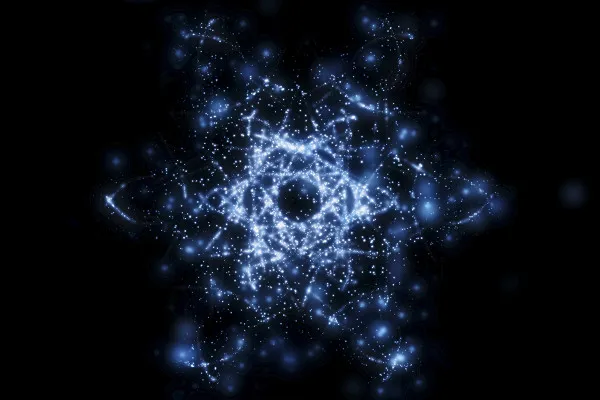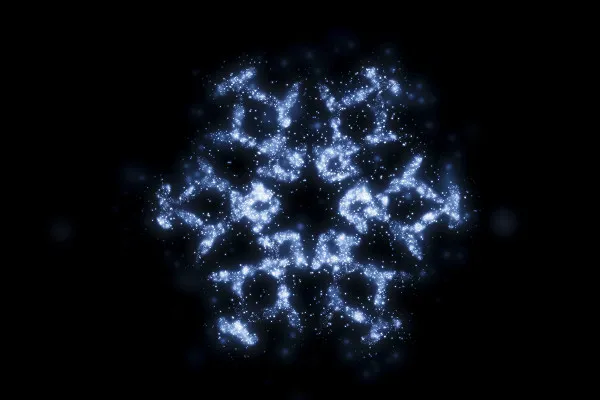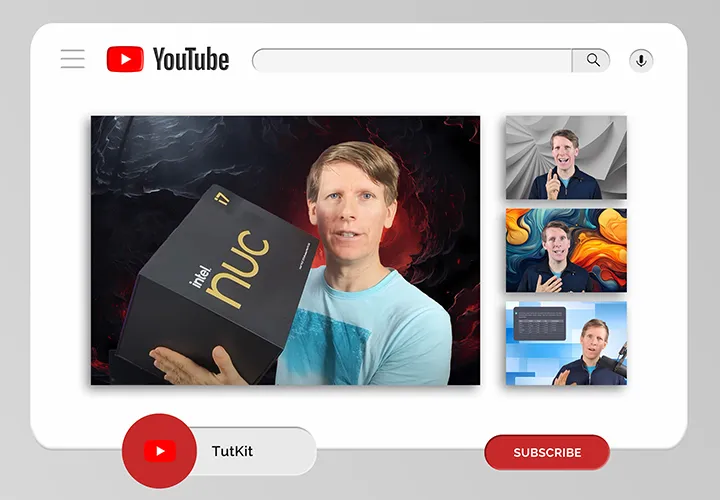Snowflake textures
for wintry designs

Snow crystals: Snowflake pictures and templates
Top off your designs with these snow crystals! Download 40 images to your computer as templates to enhance your designs snowflake by snowflake. Use the winter messengers for flyers, posters, thank you and greeting cards, Christmas and New Year greetings, for example. Unique shapes, polished down to the last detail!
- 40 high-resolution snowflakes in individual JPG files (3600 × 3600 pixels, 300 ppi)
- Create highlights with just a few clicks: simply place on the image and adjust
- Compatible with all known graphics programs (Photoshop, Elements, GIMP, Corel, etc.)
A fluffy package straight from Mother Hulda's fairytale land: add the diamonds among the crystals to your winter design repertoire!