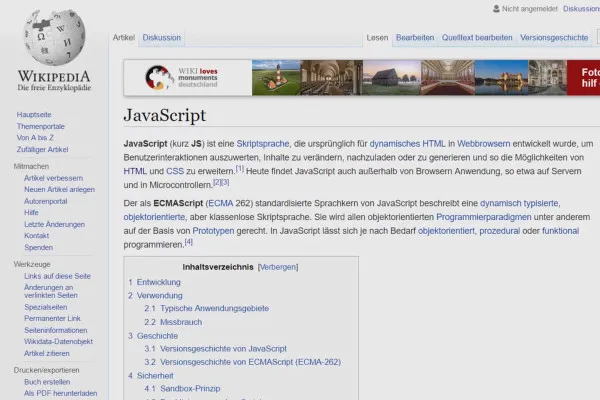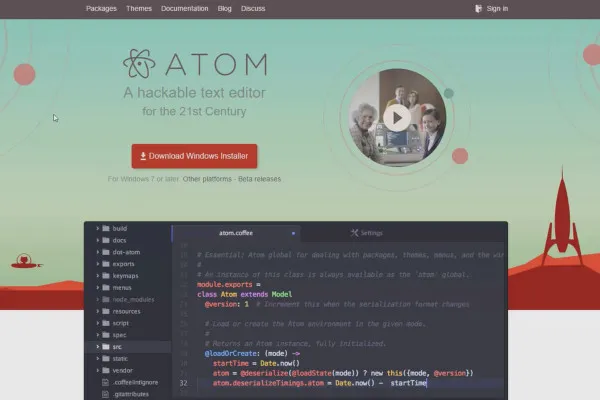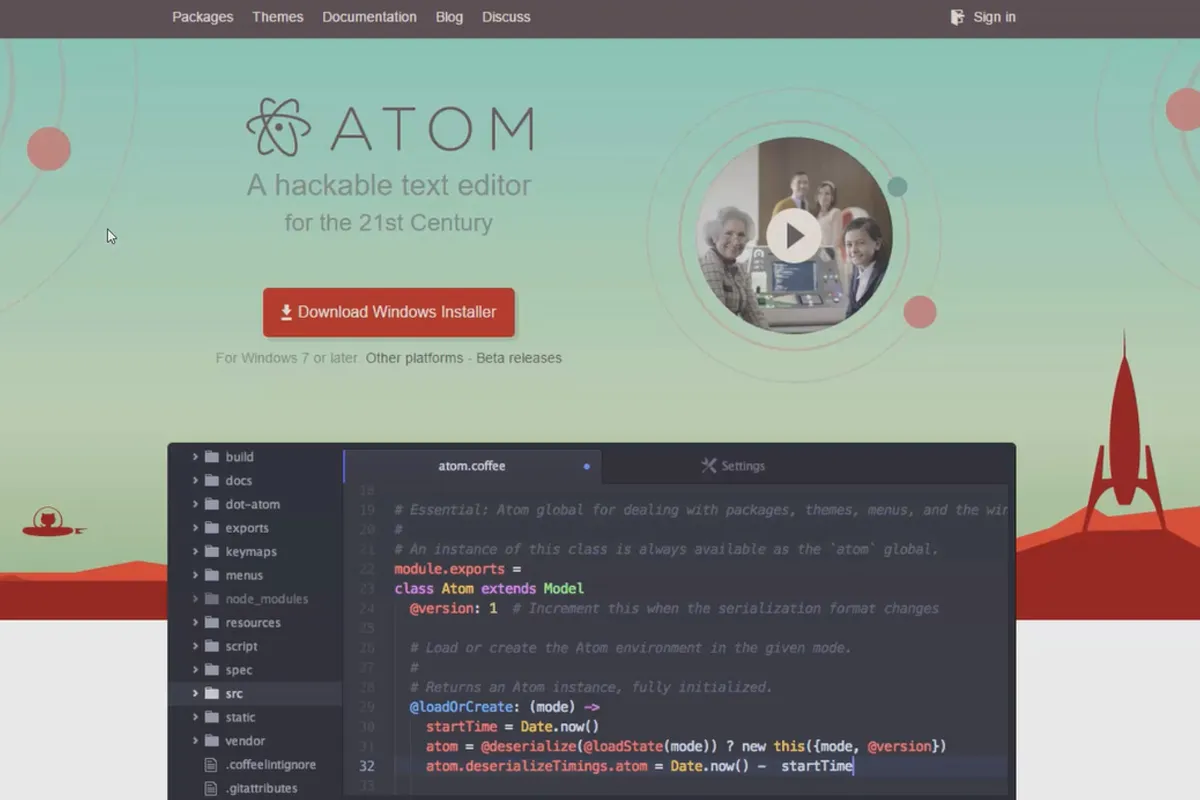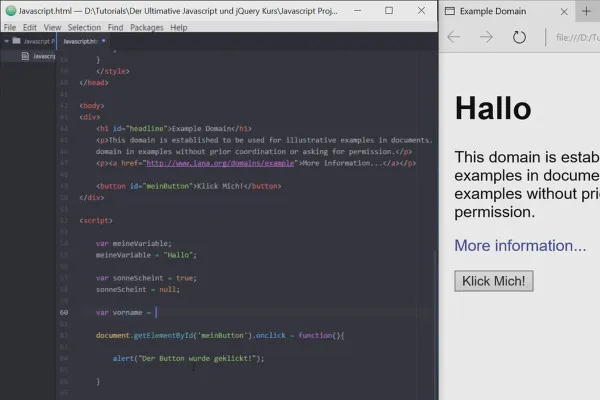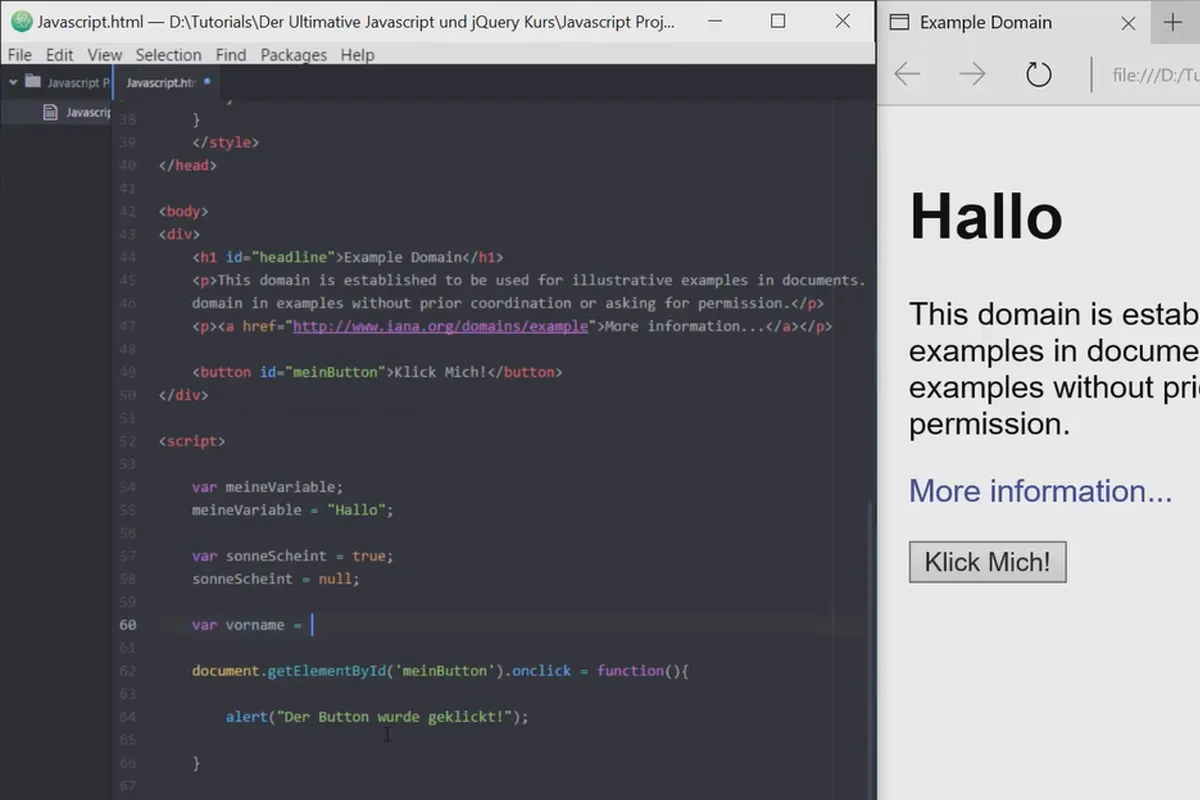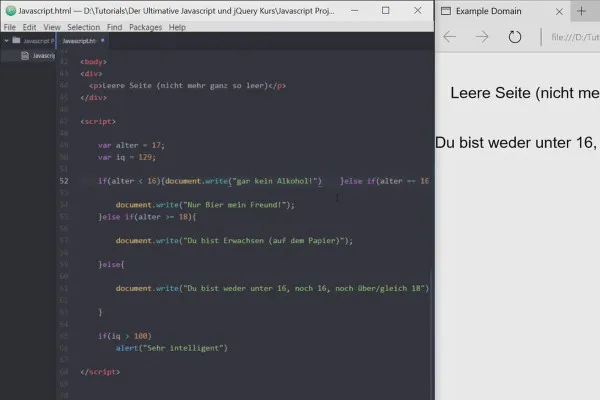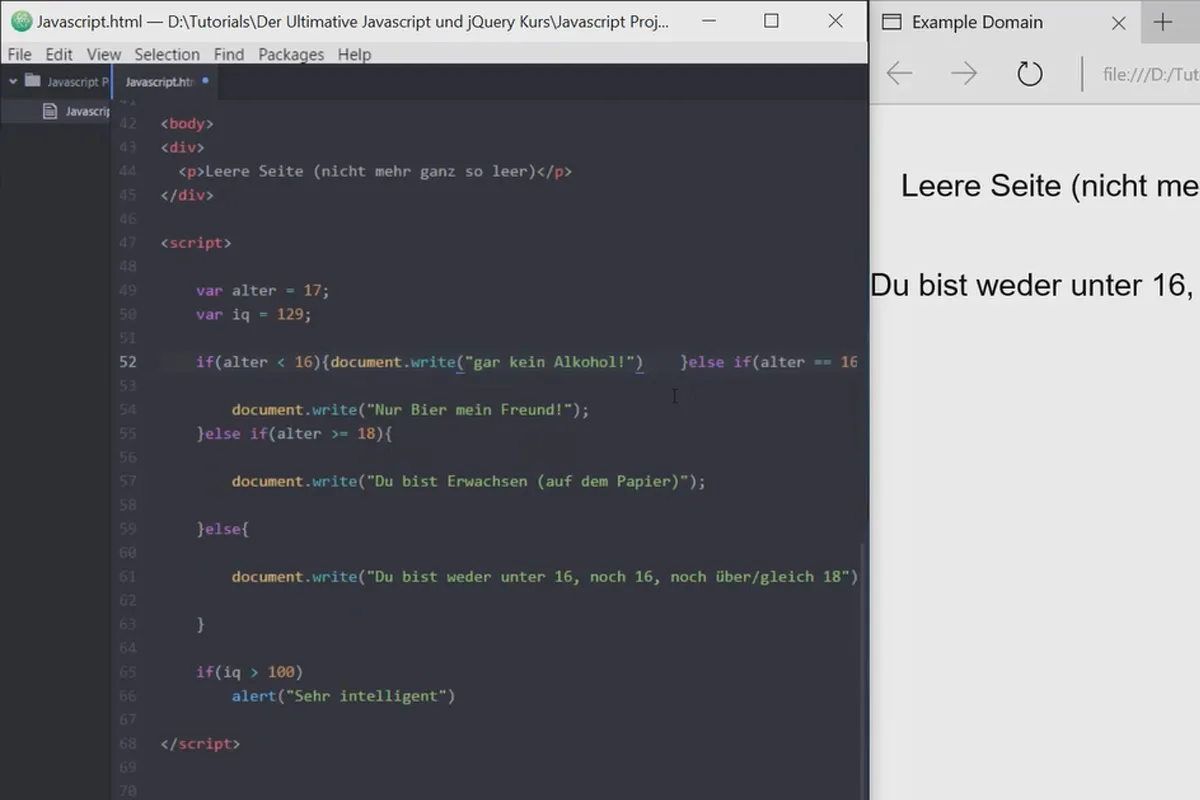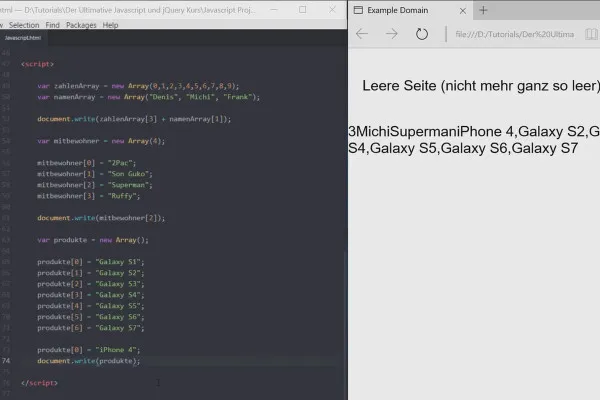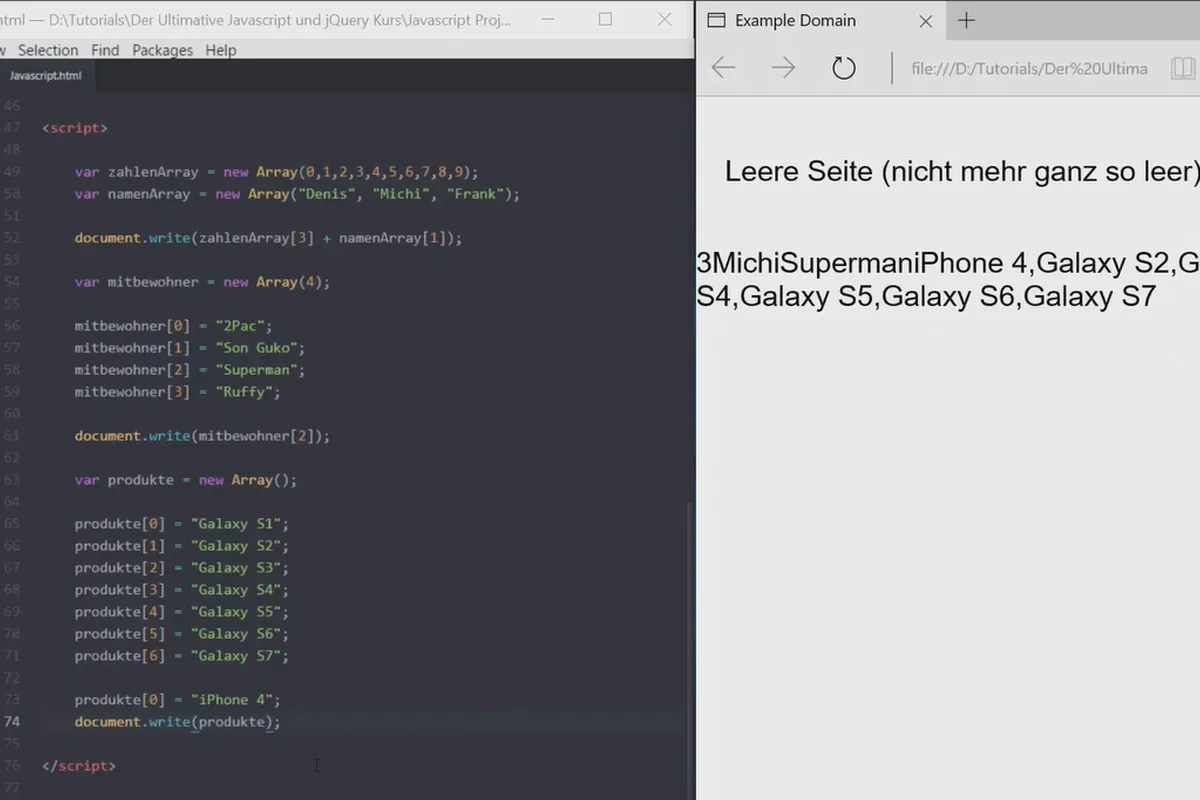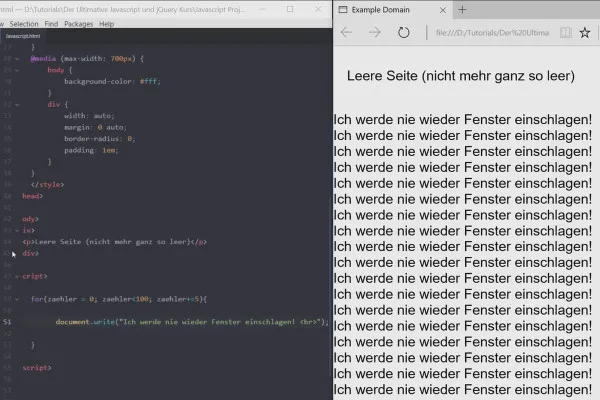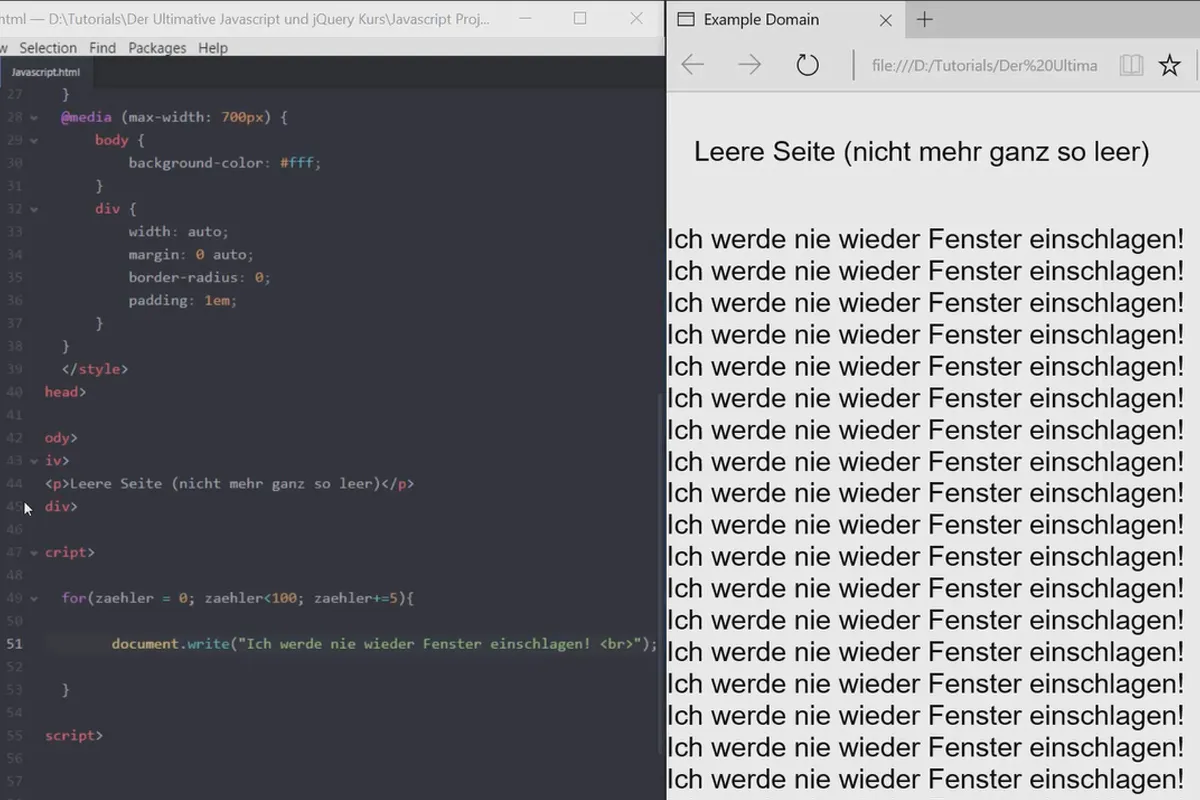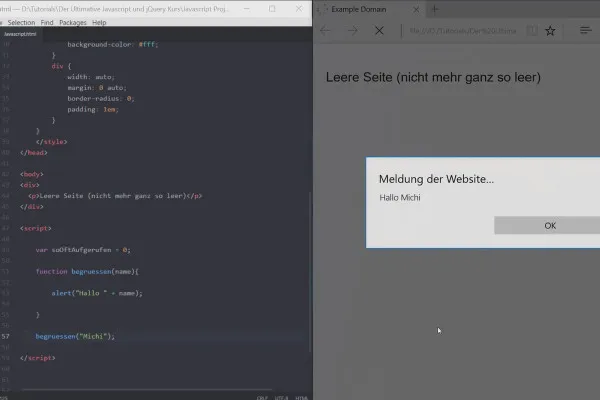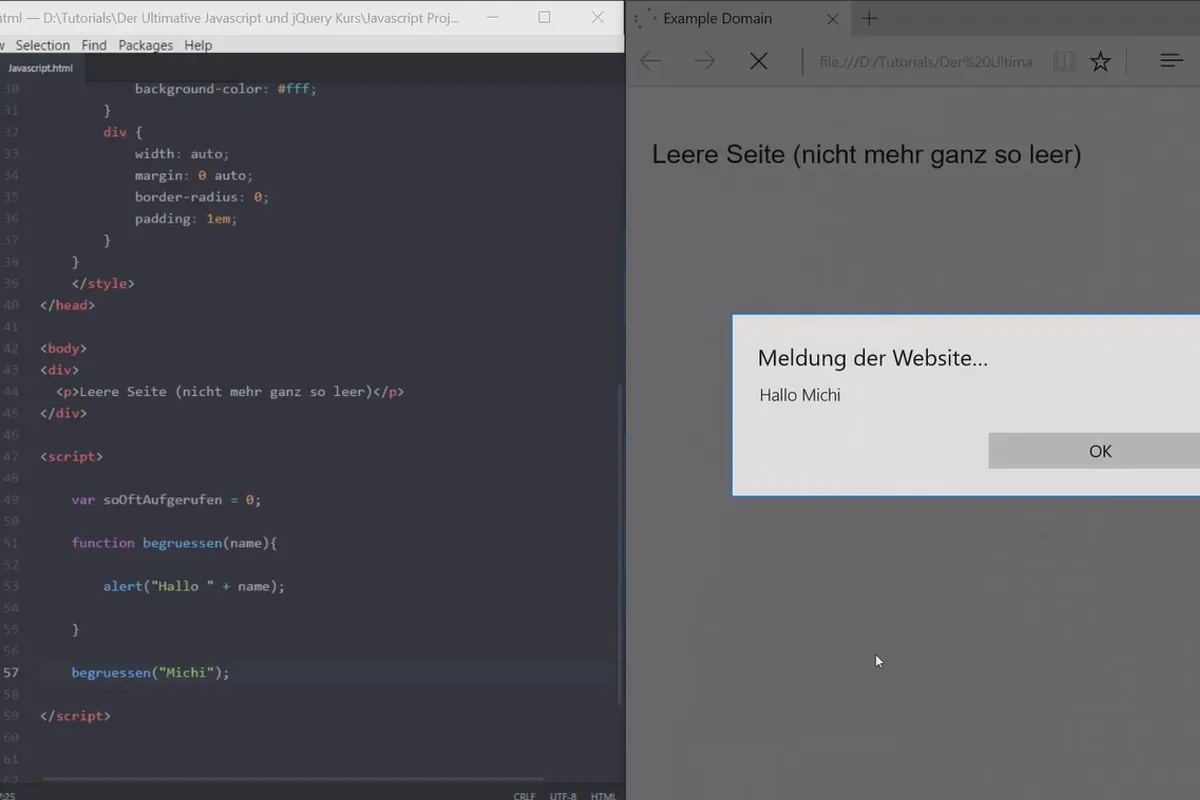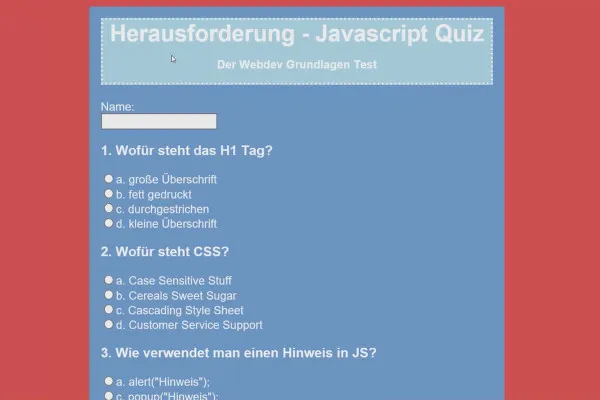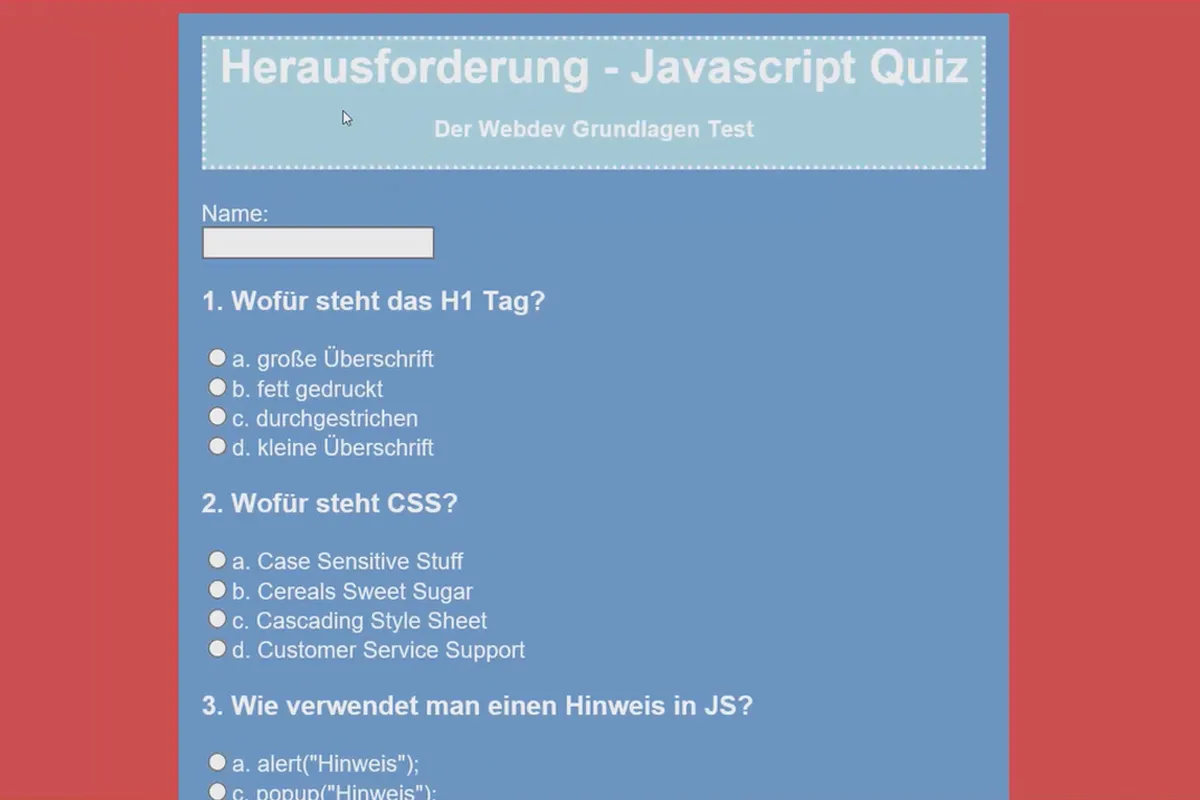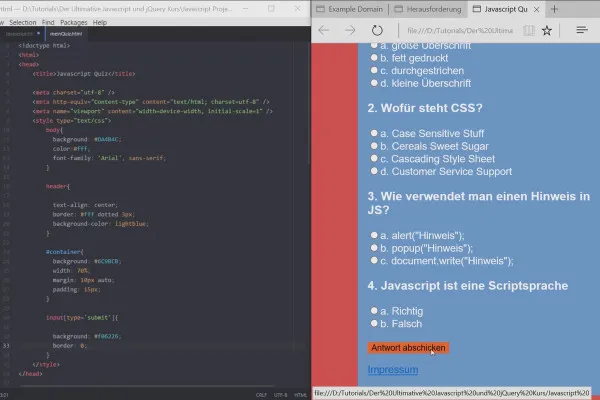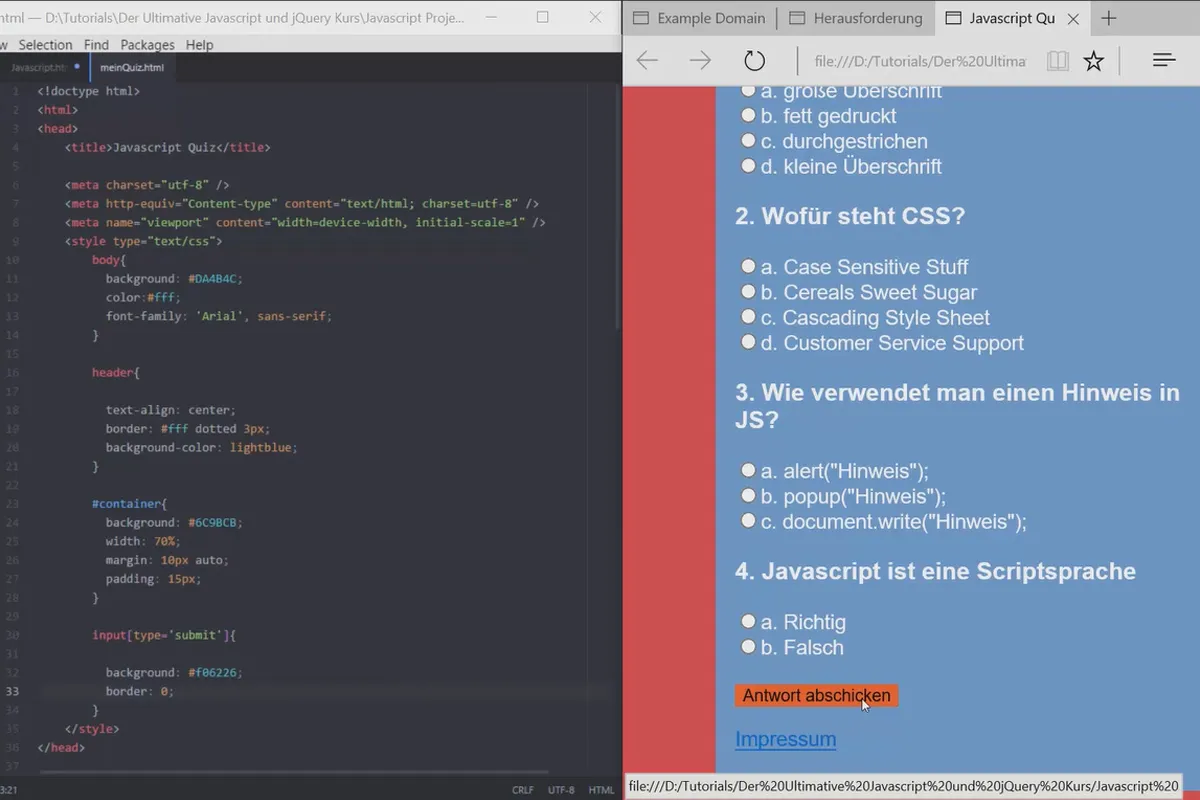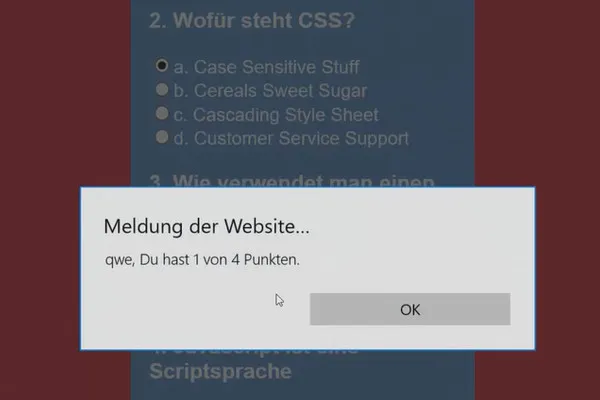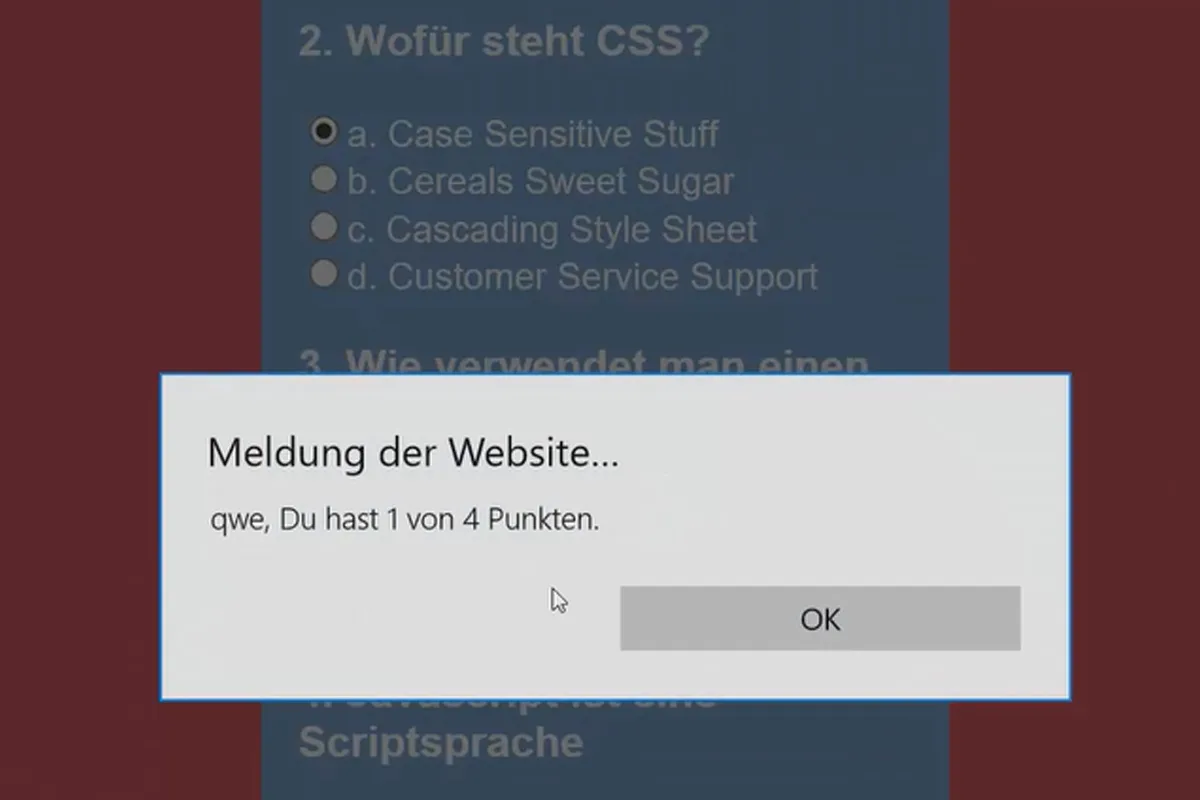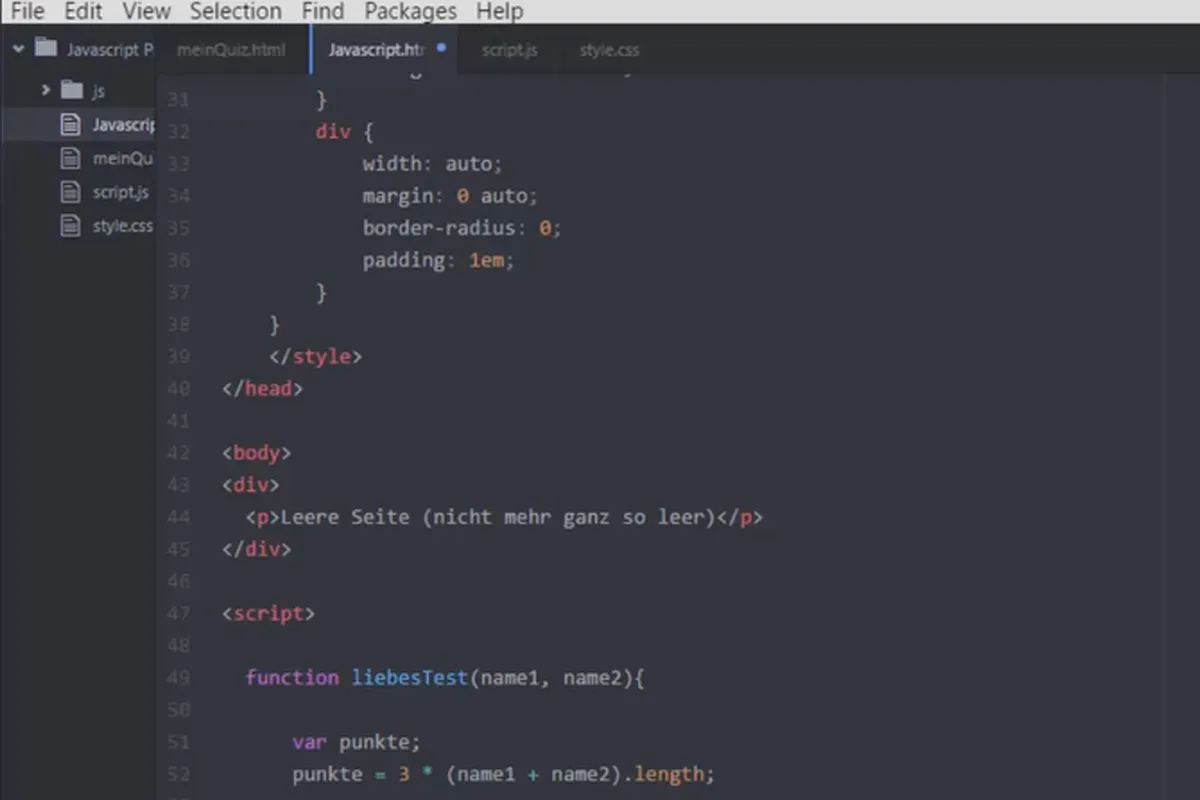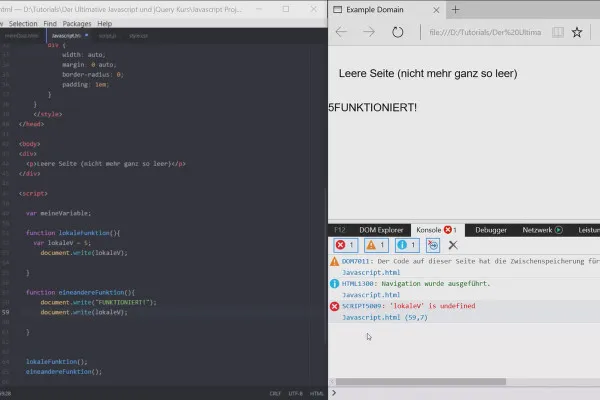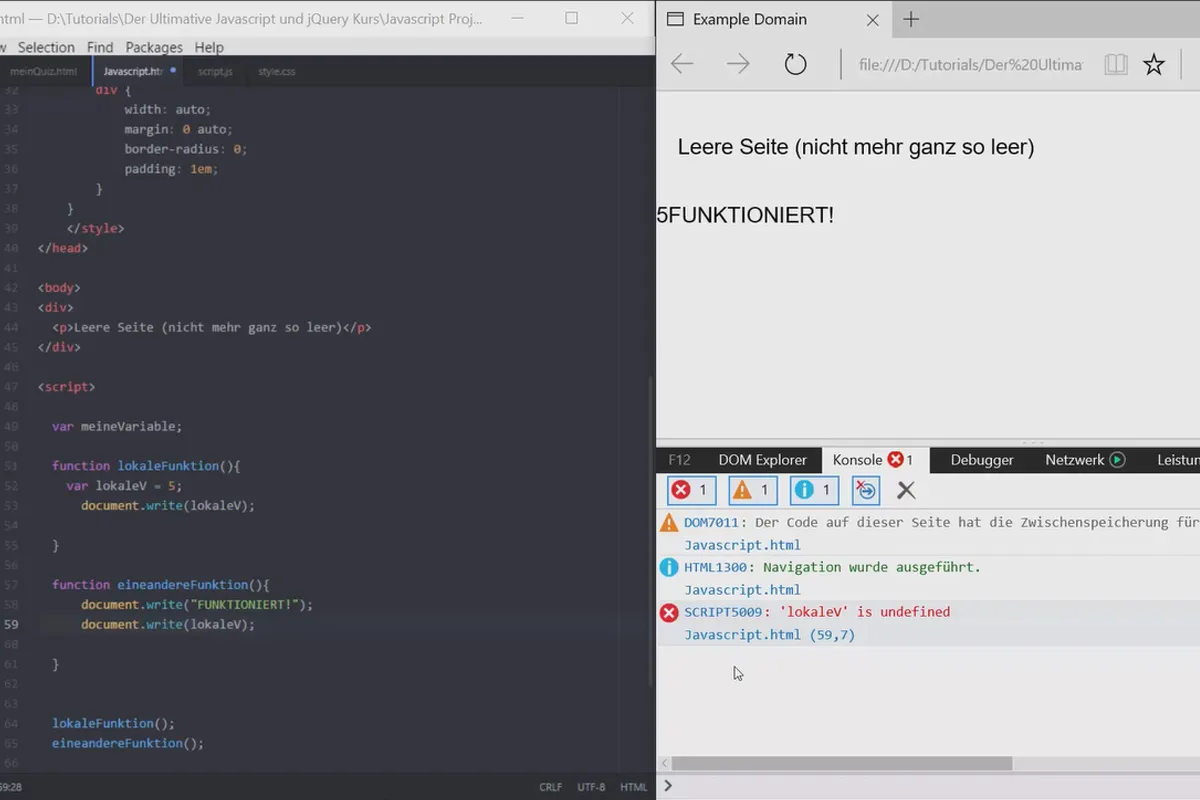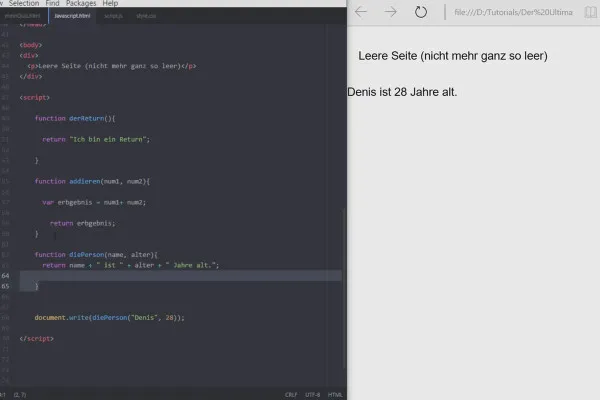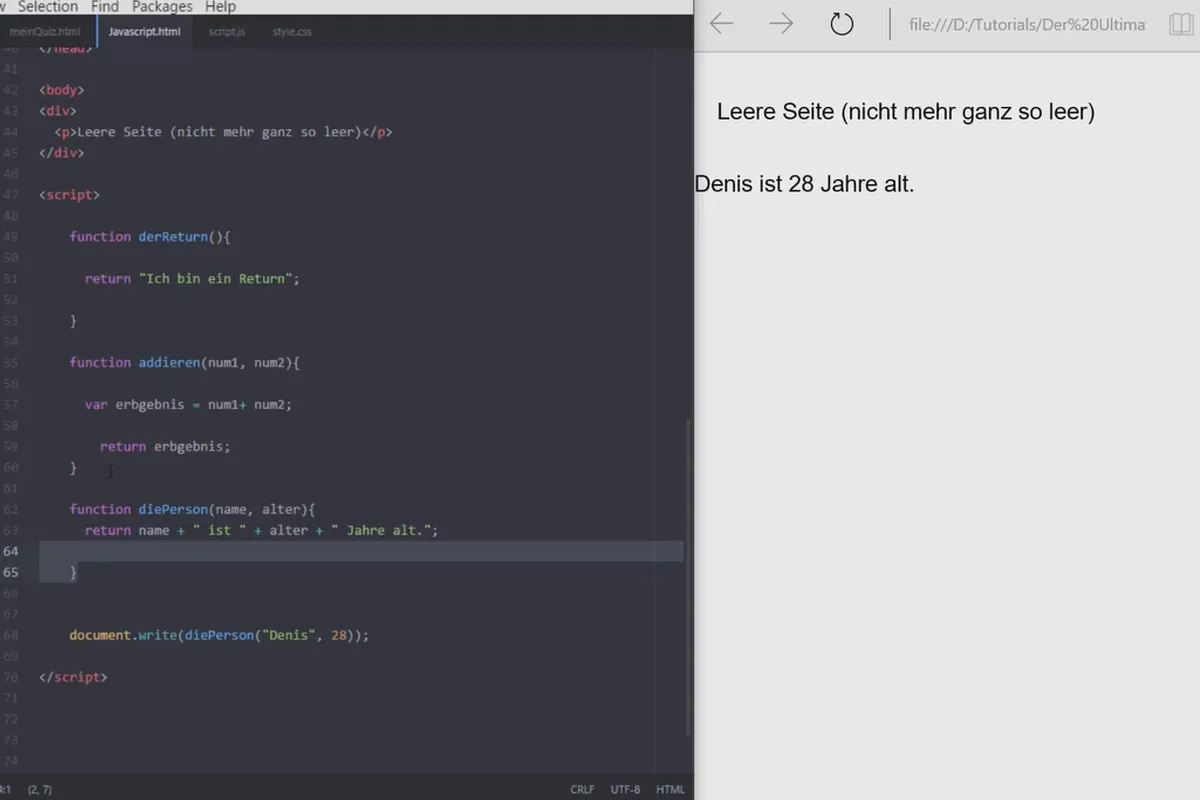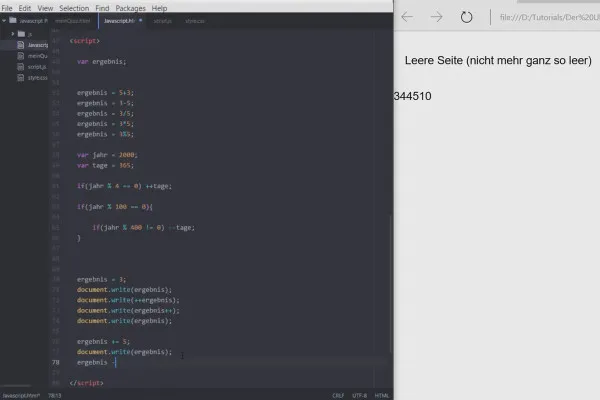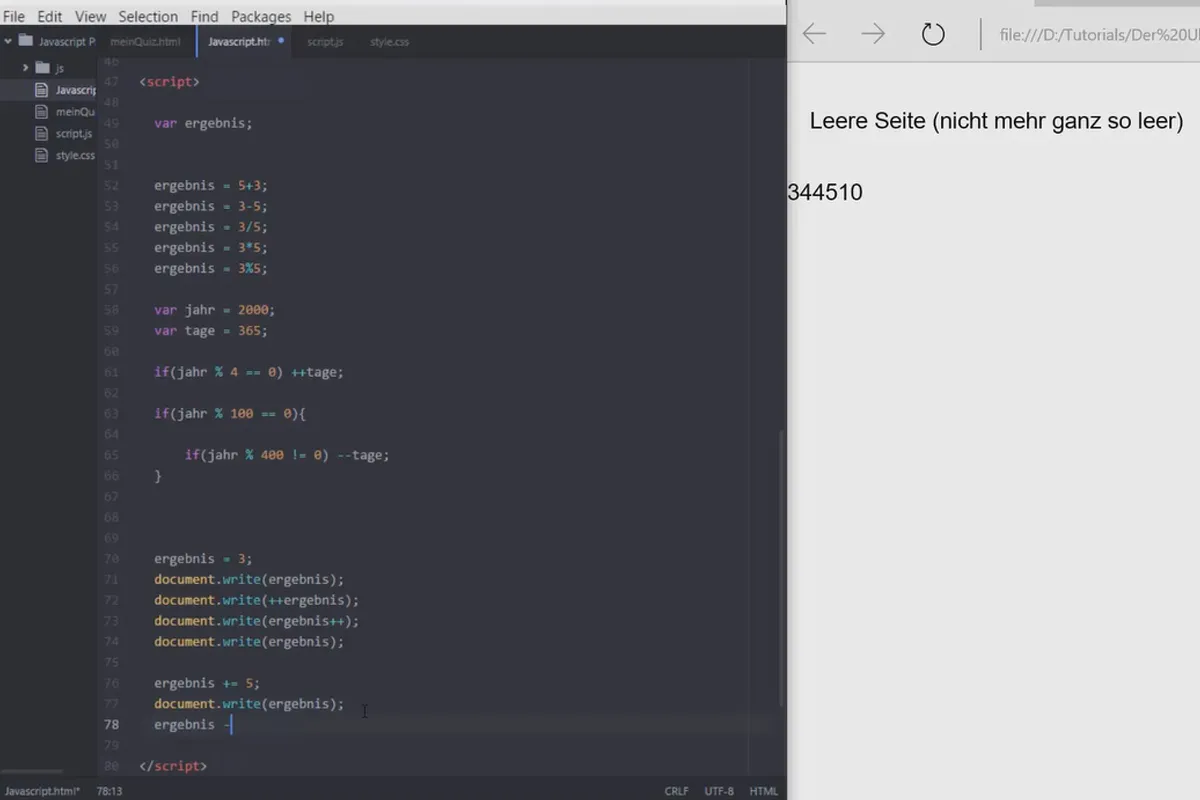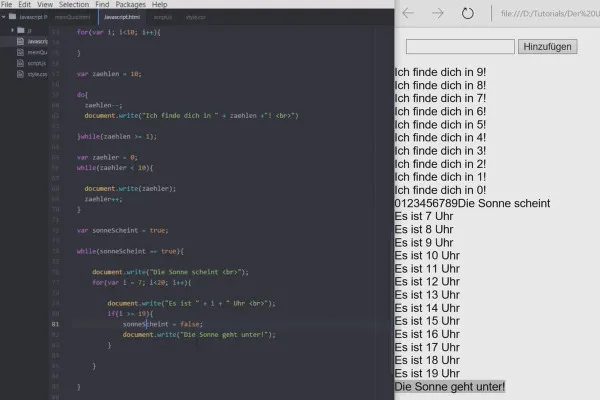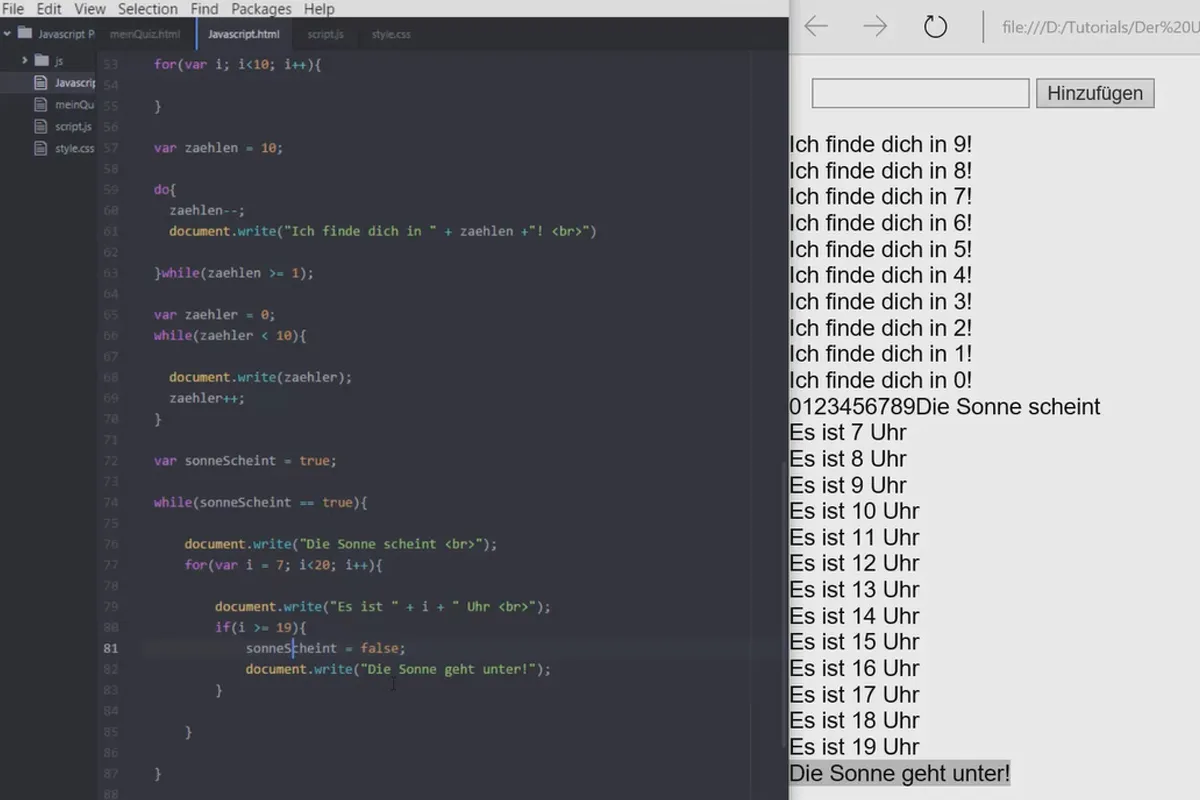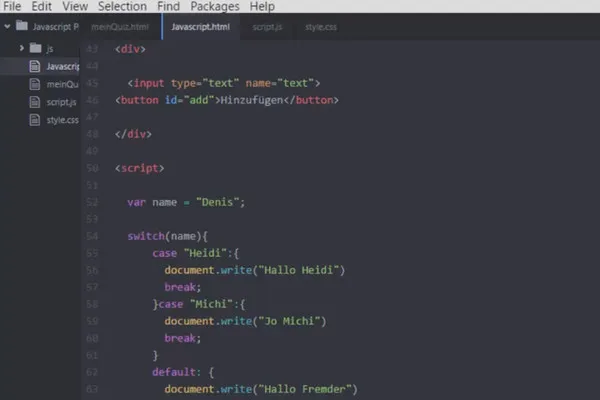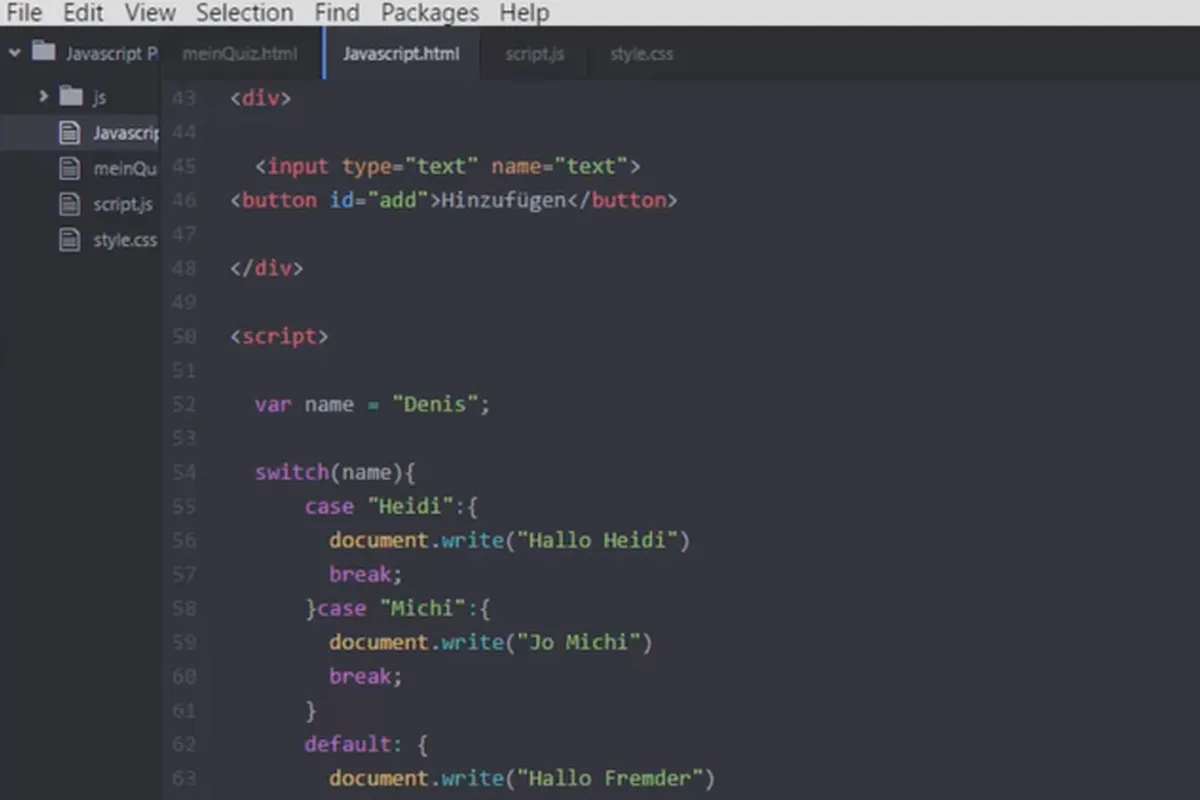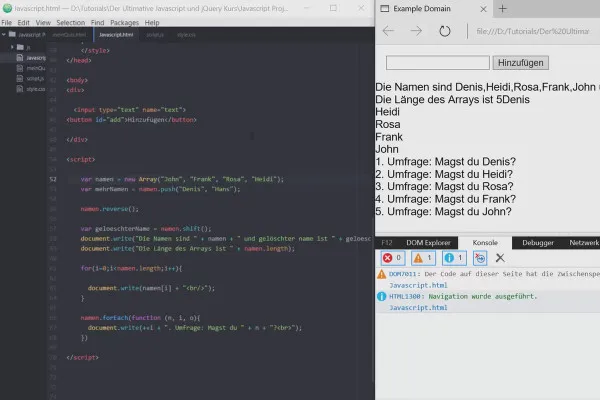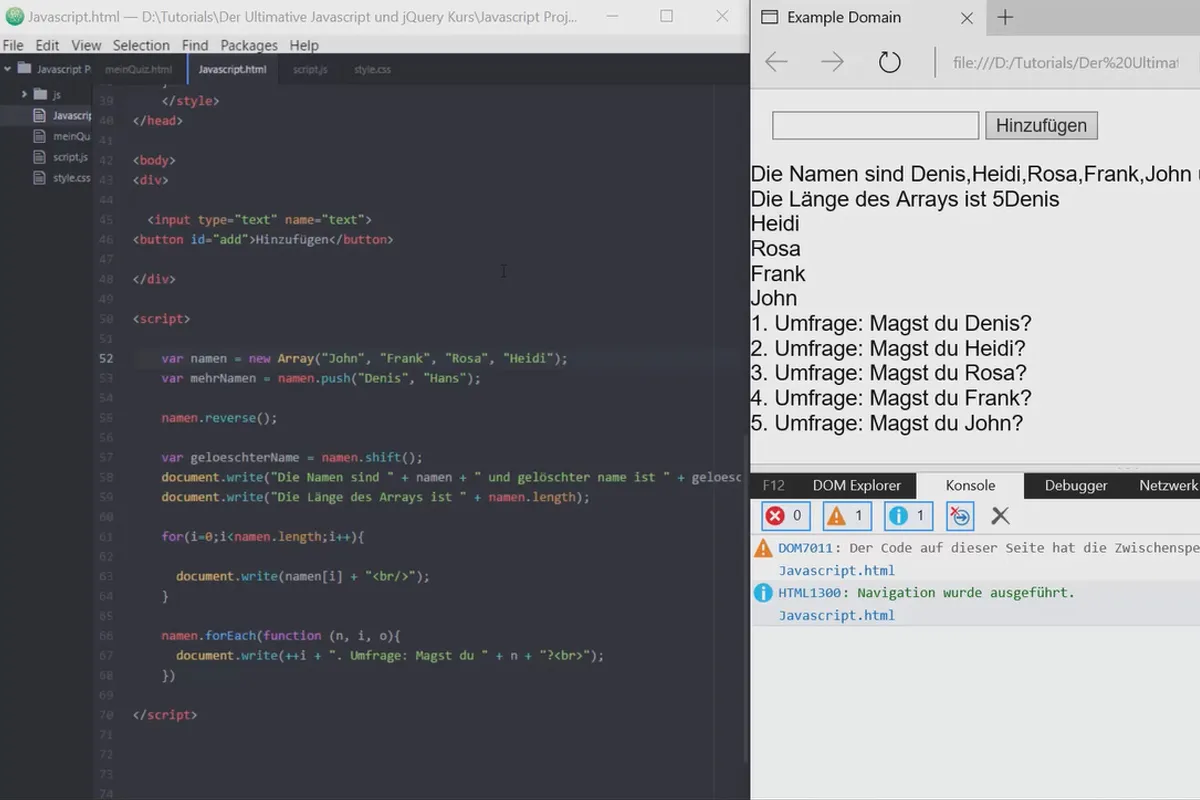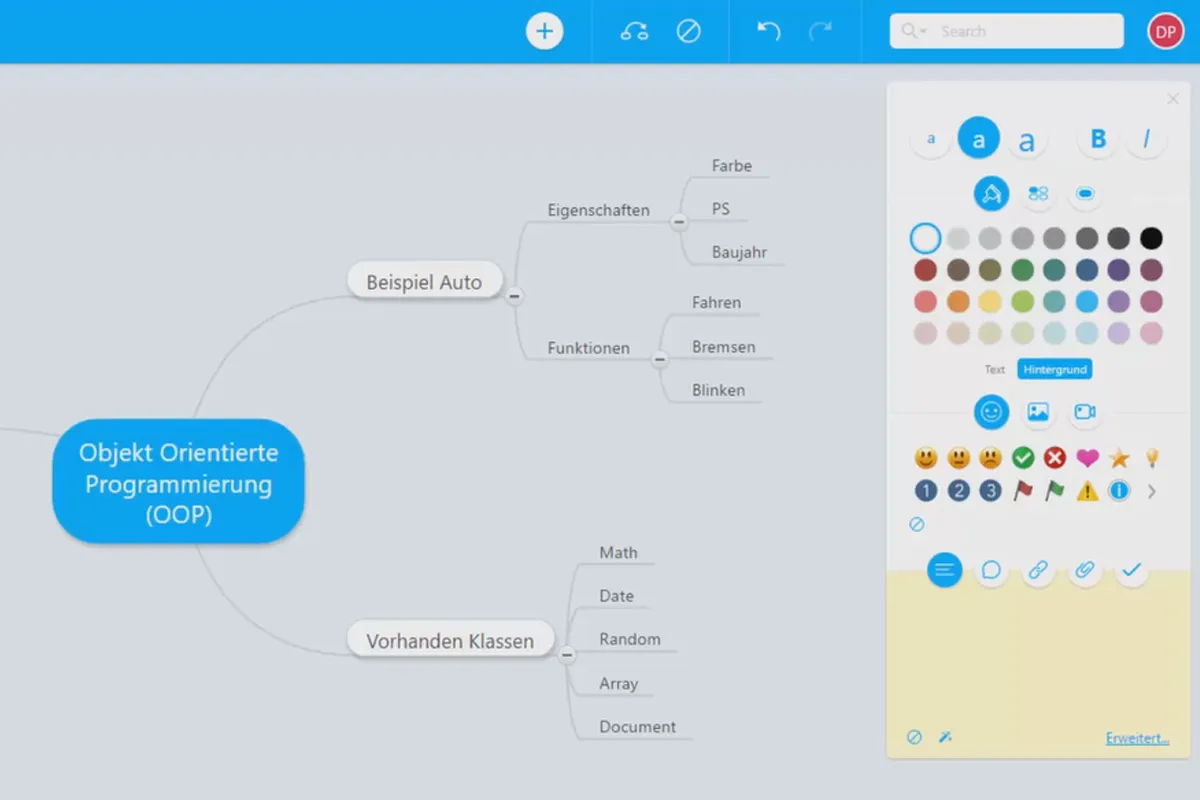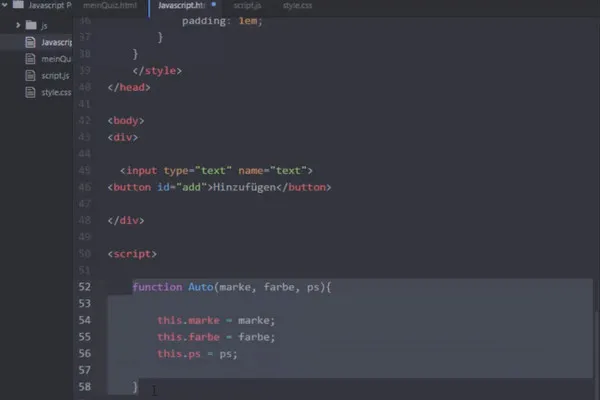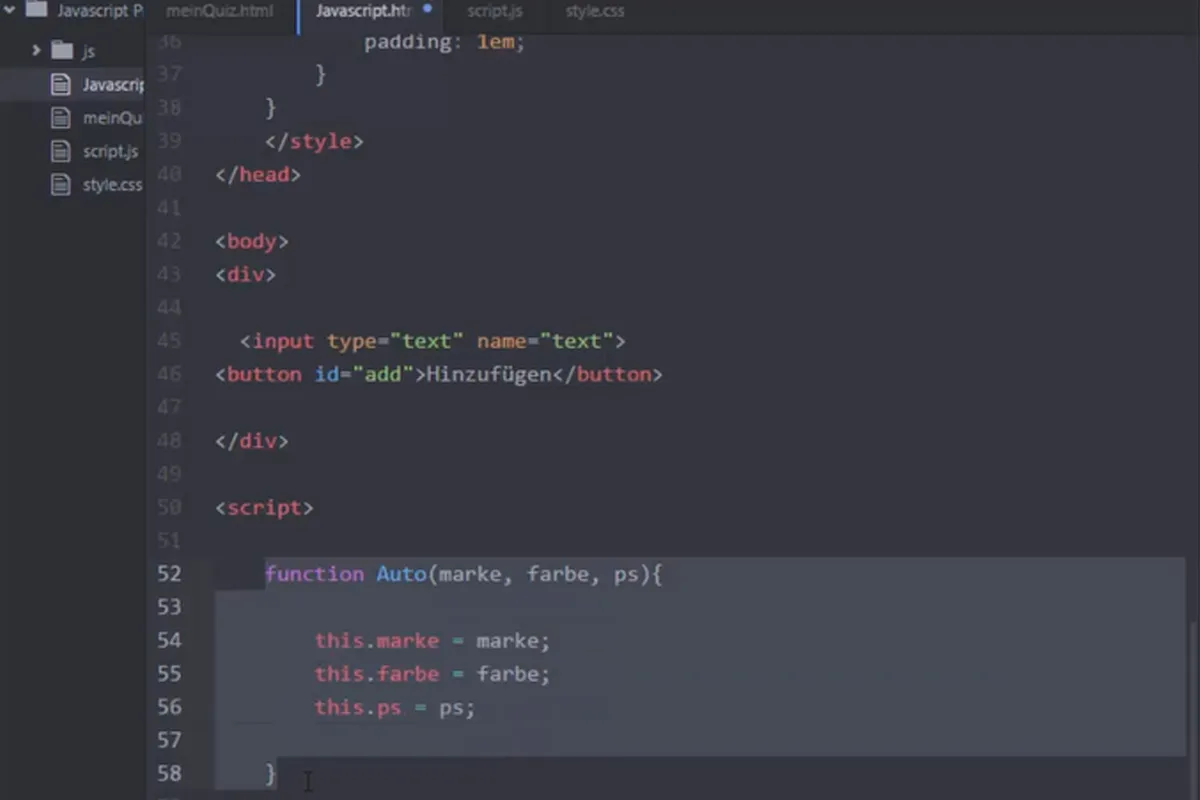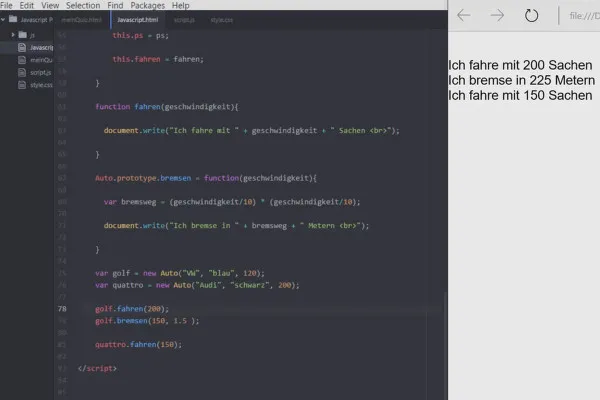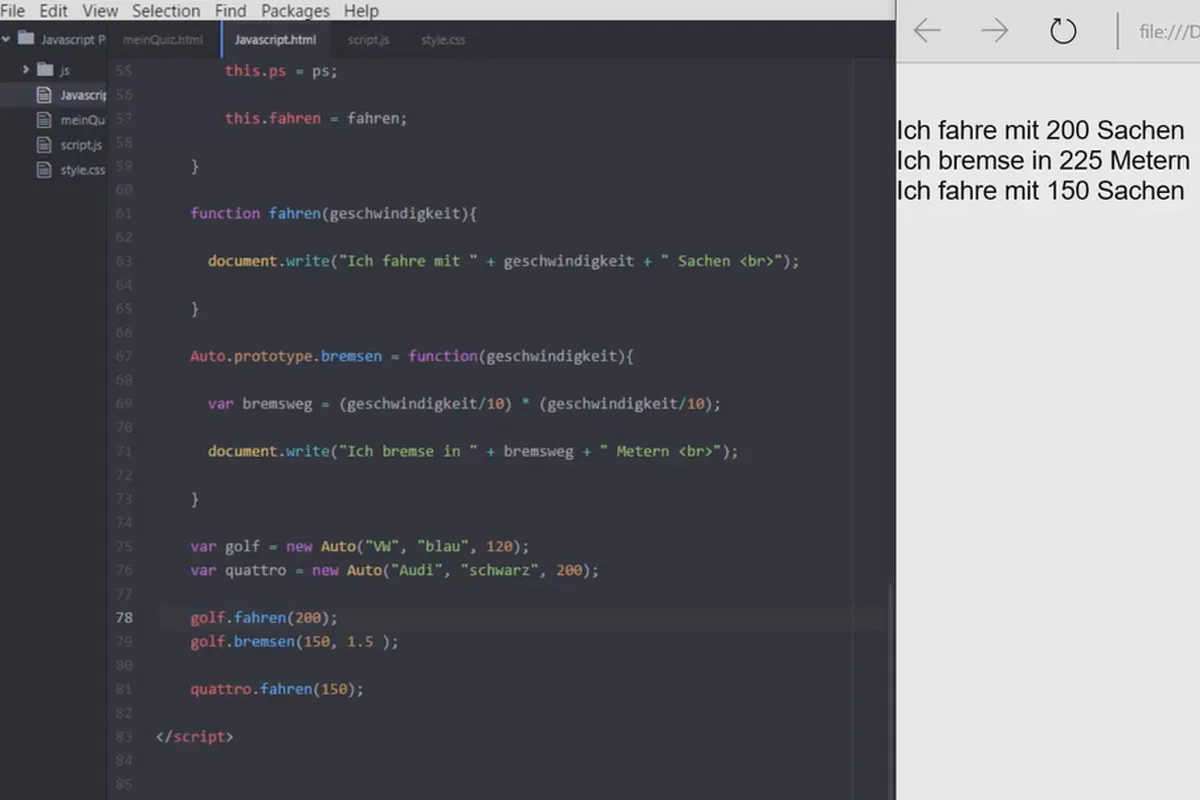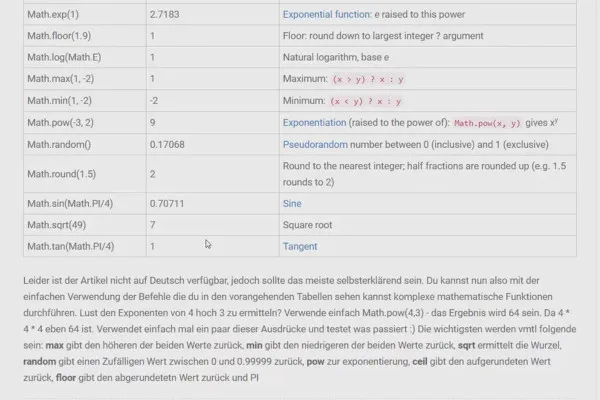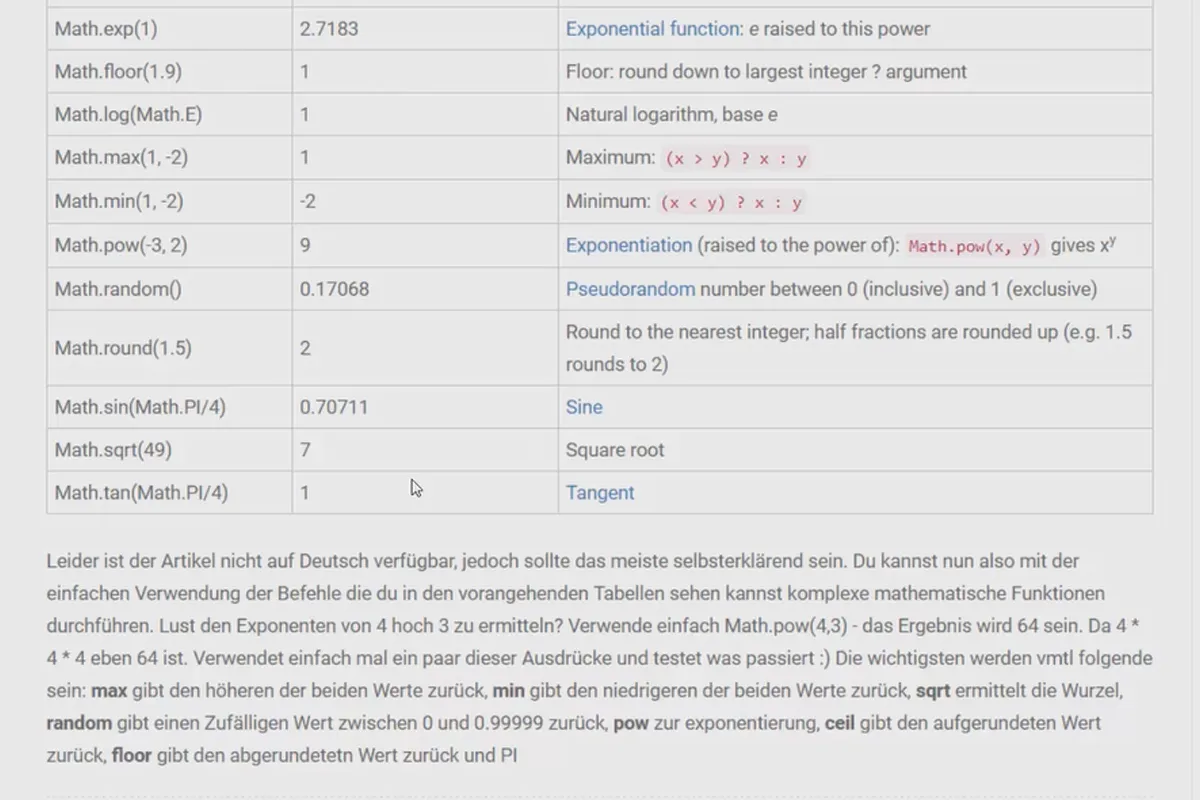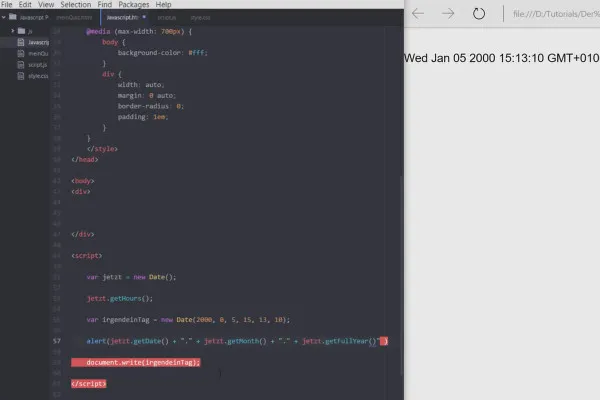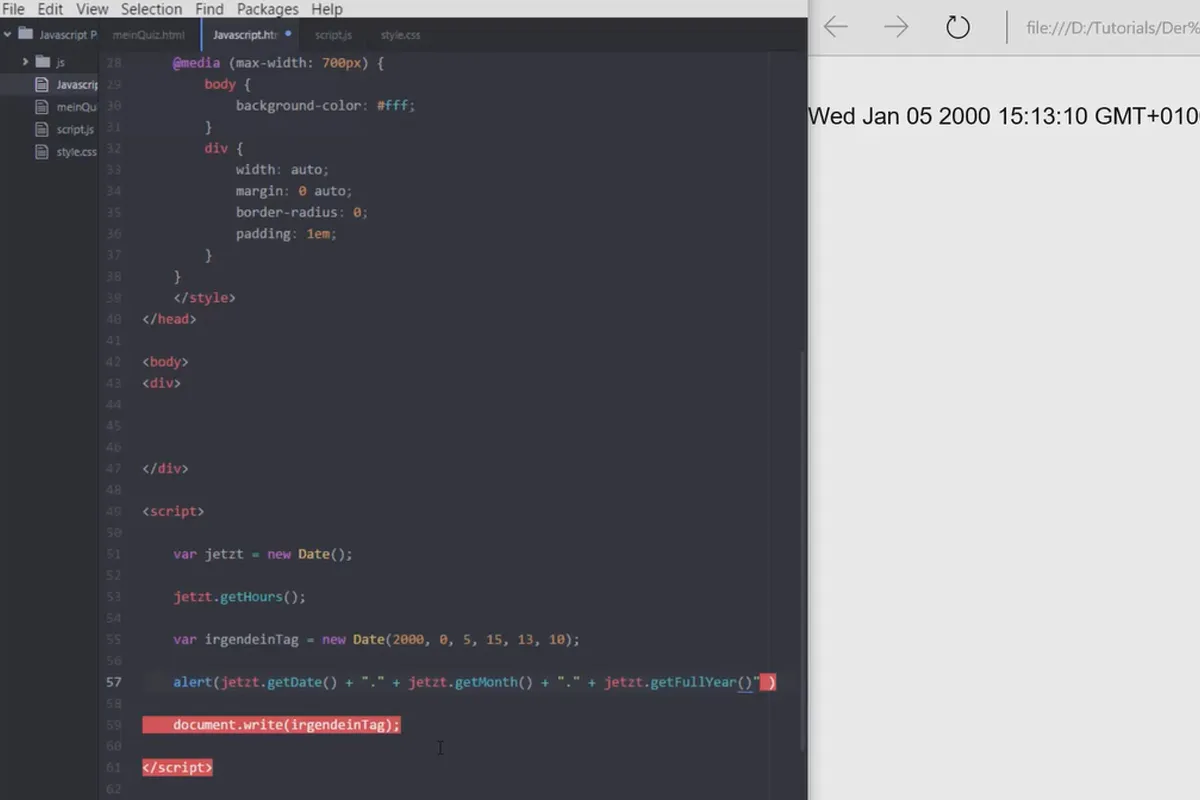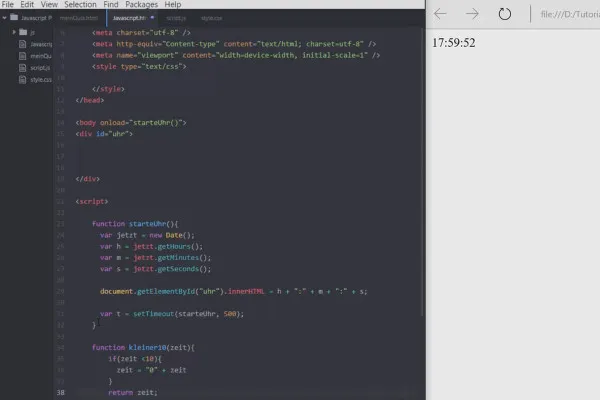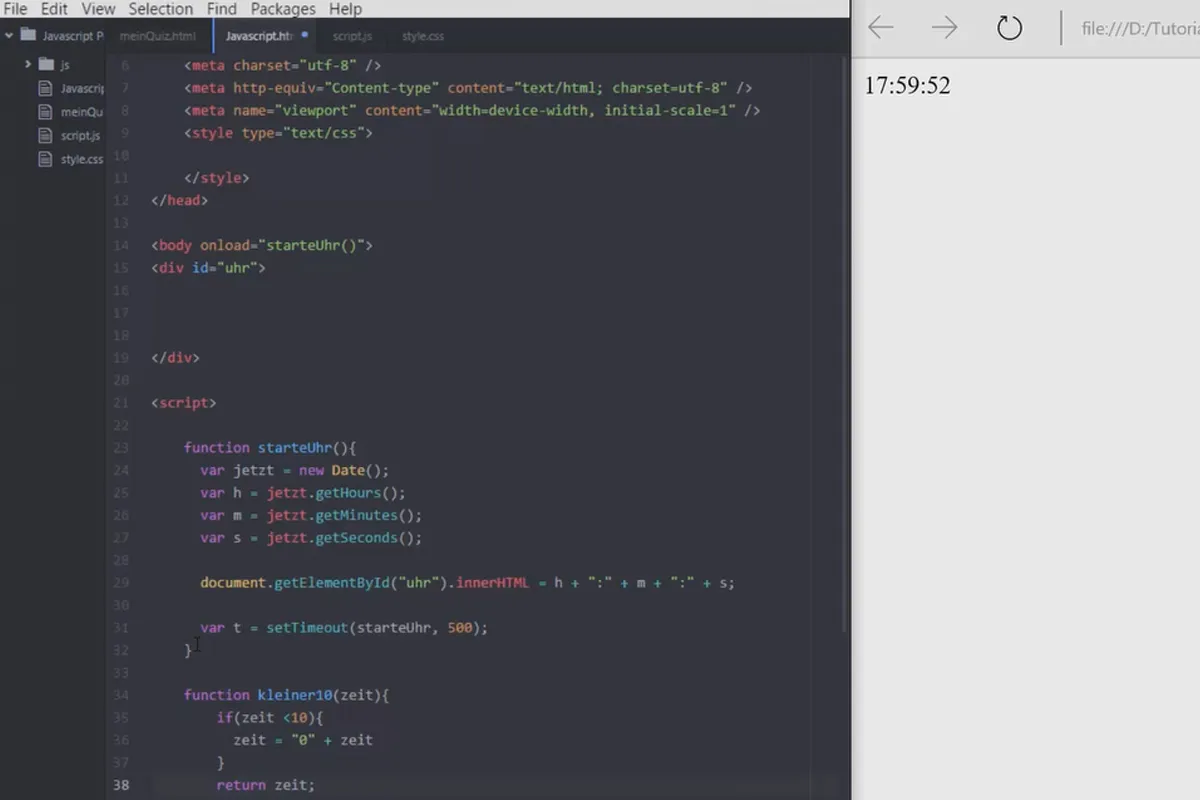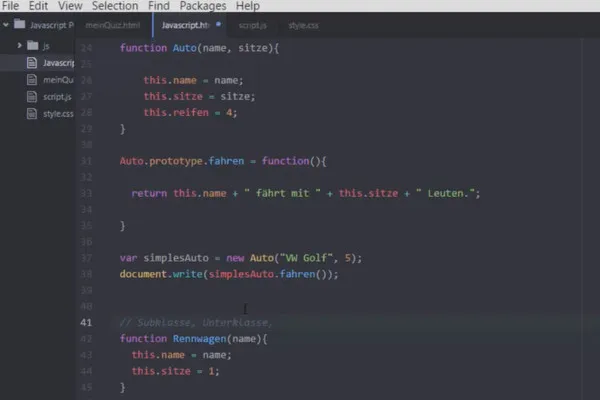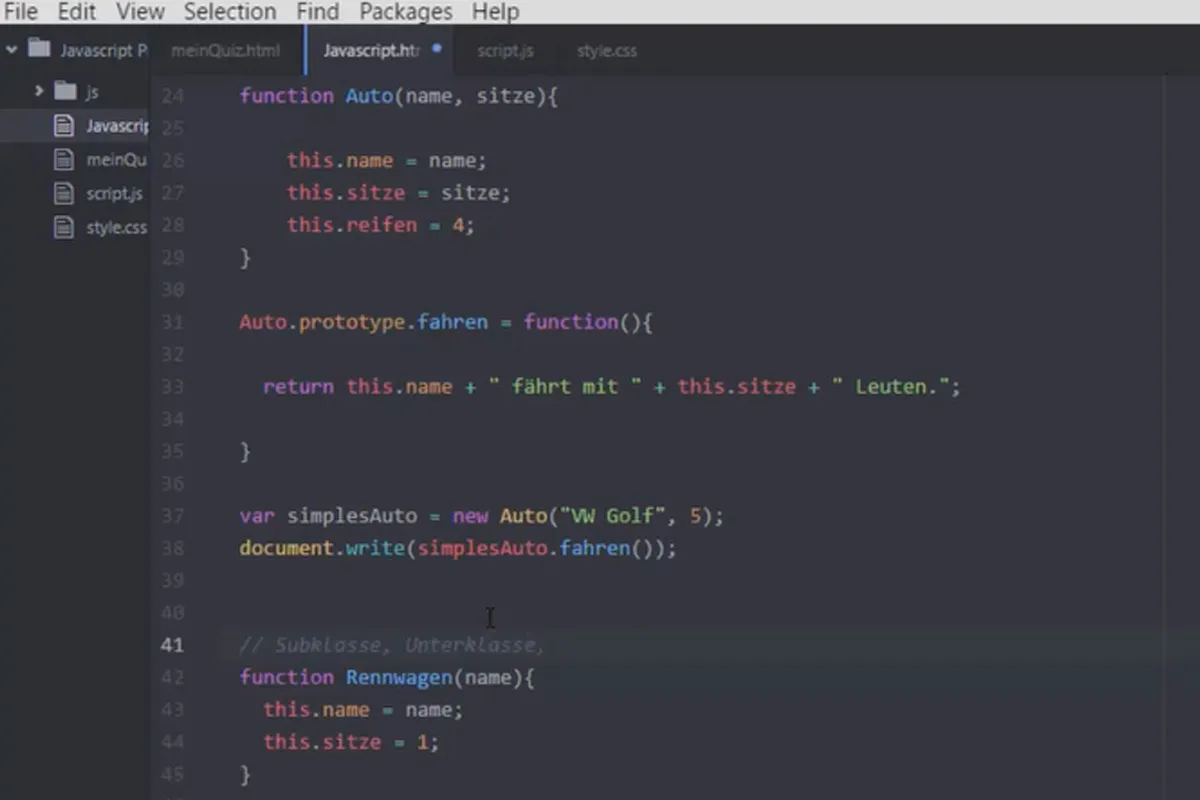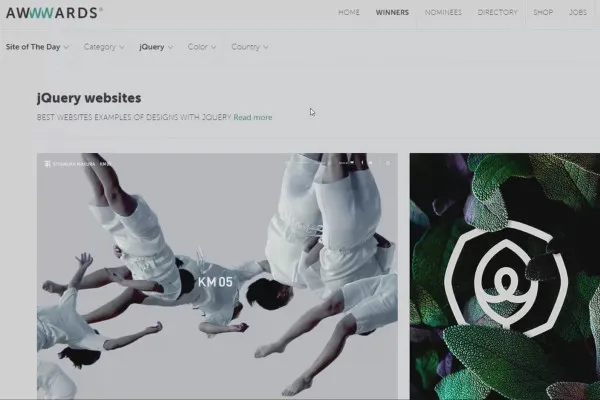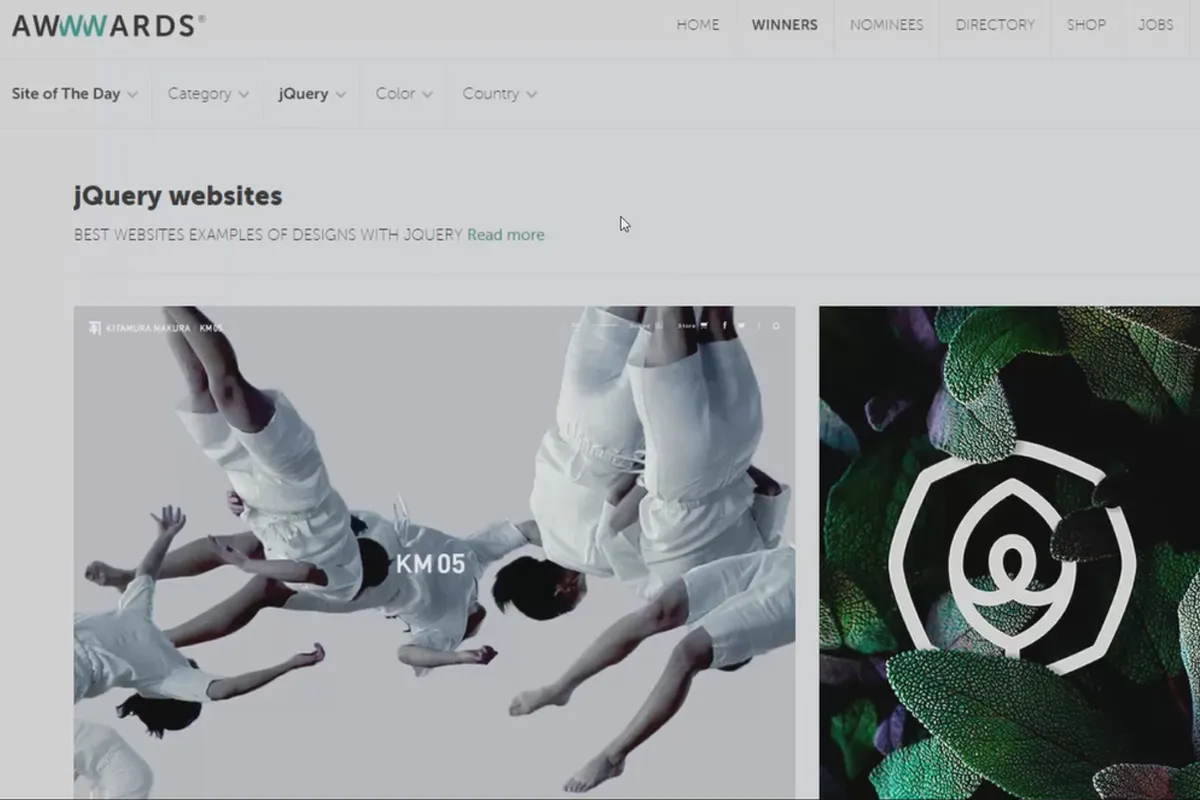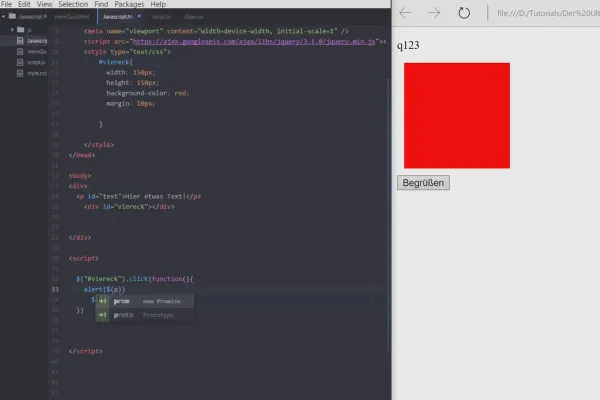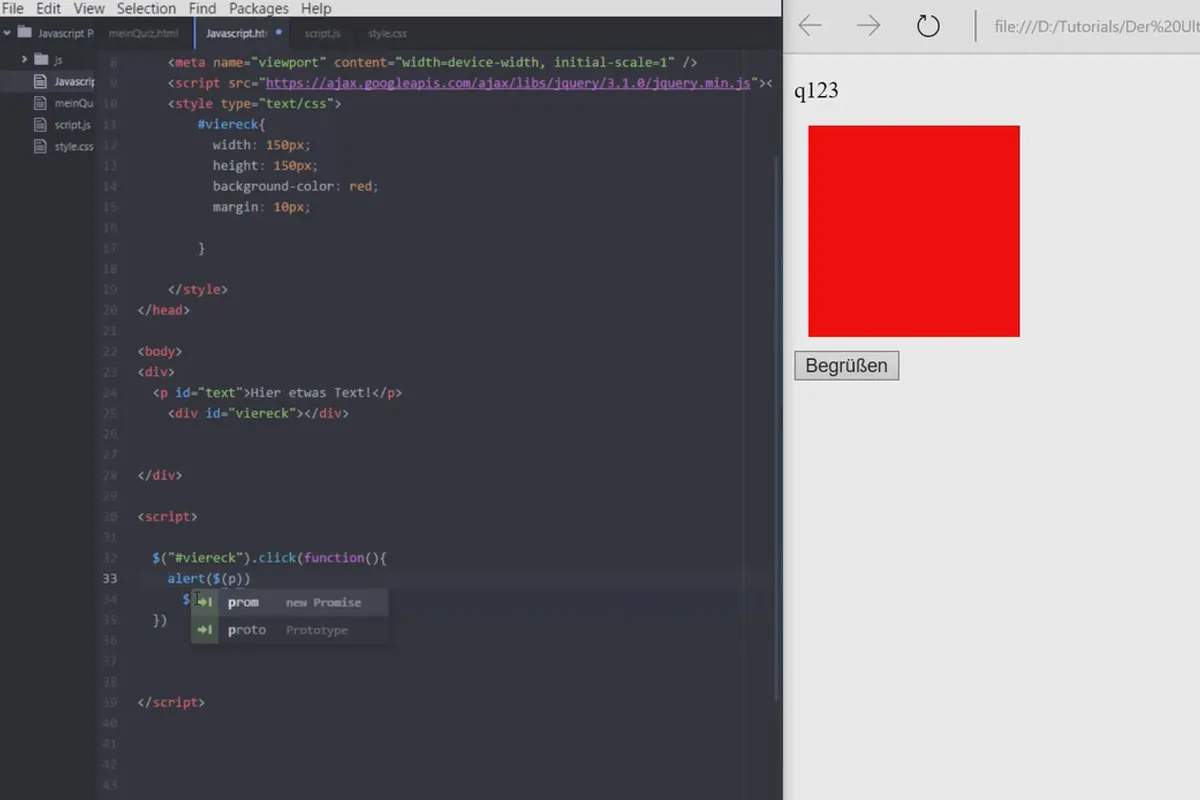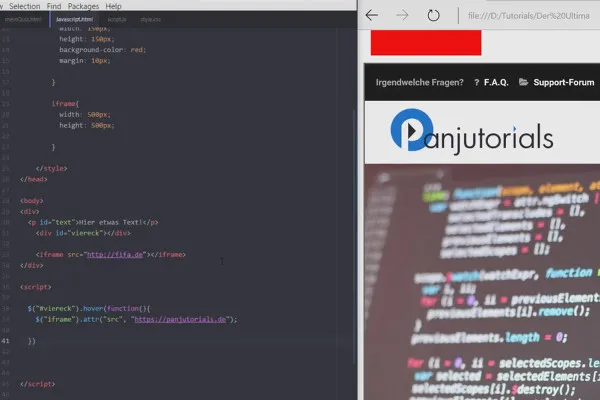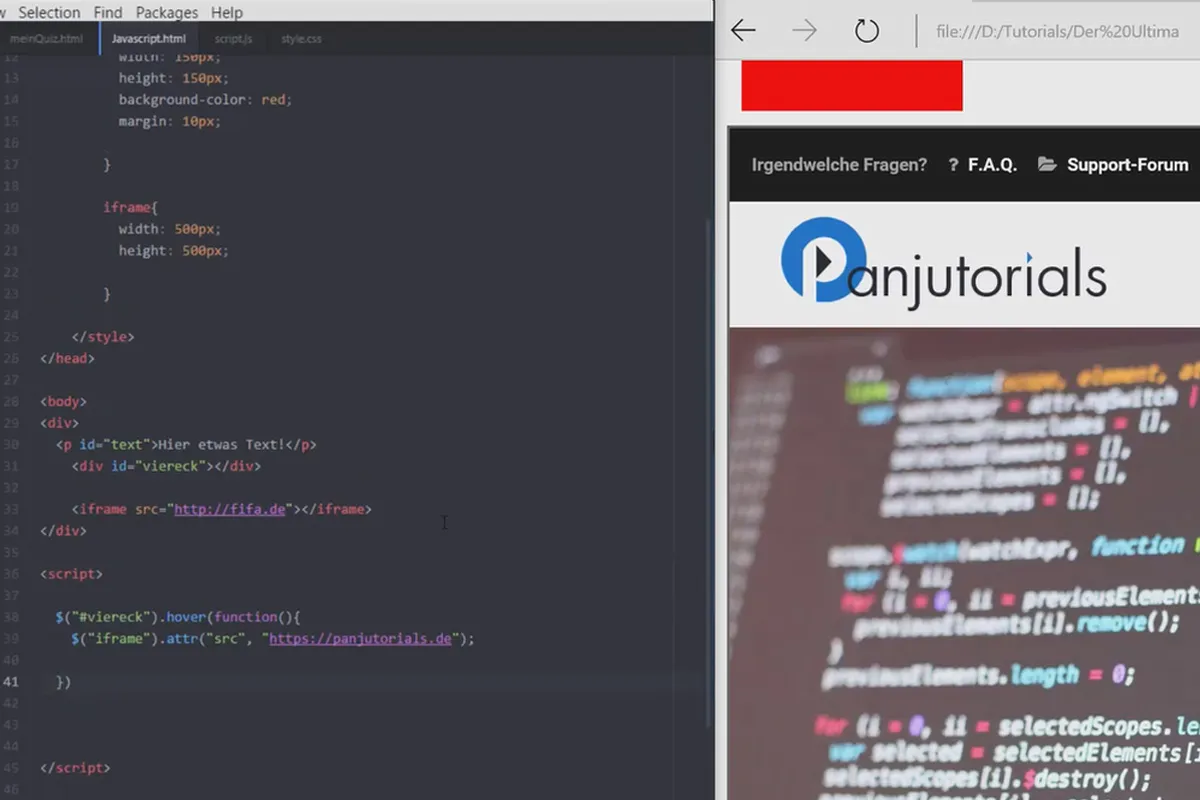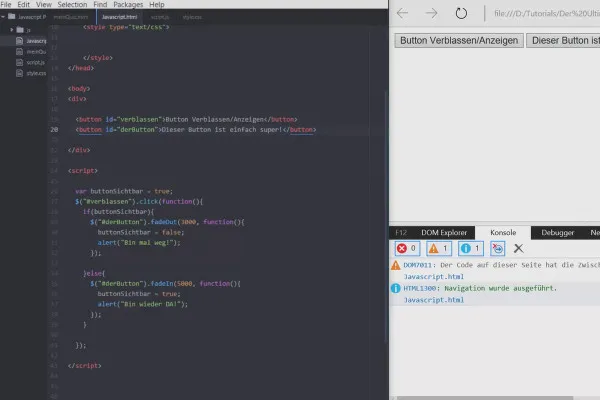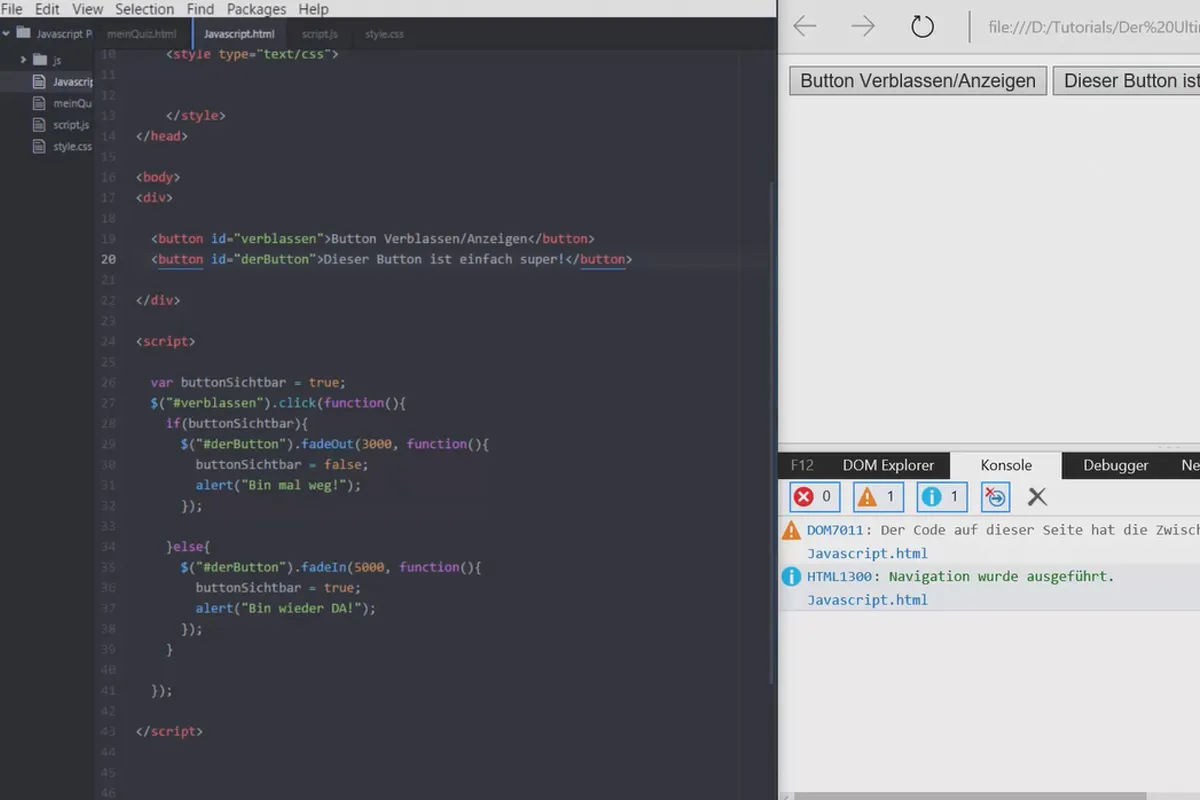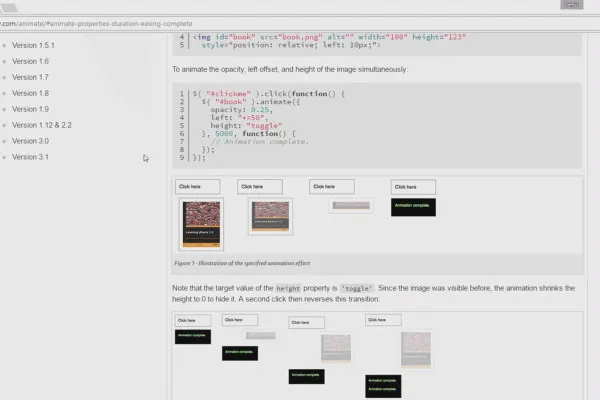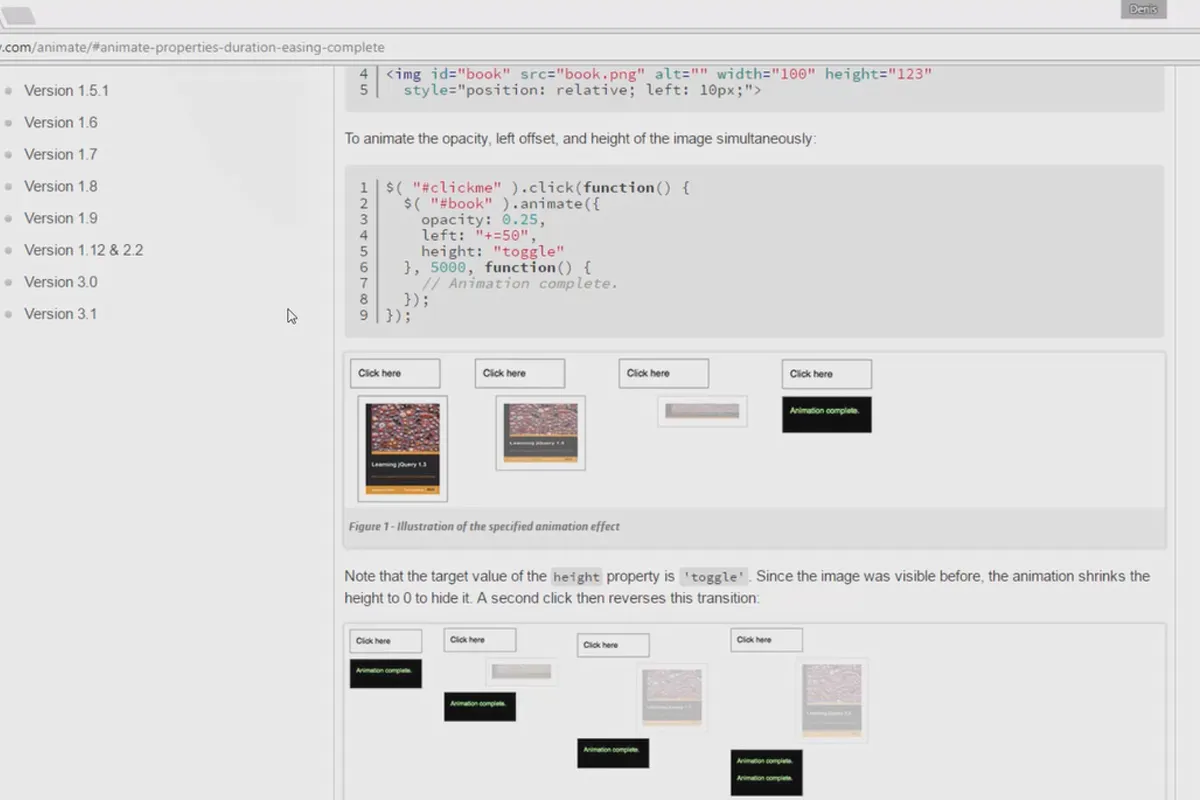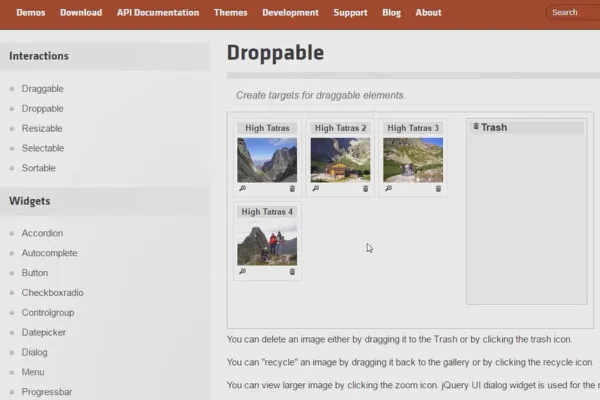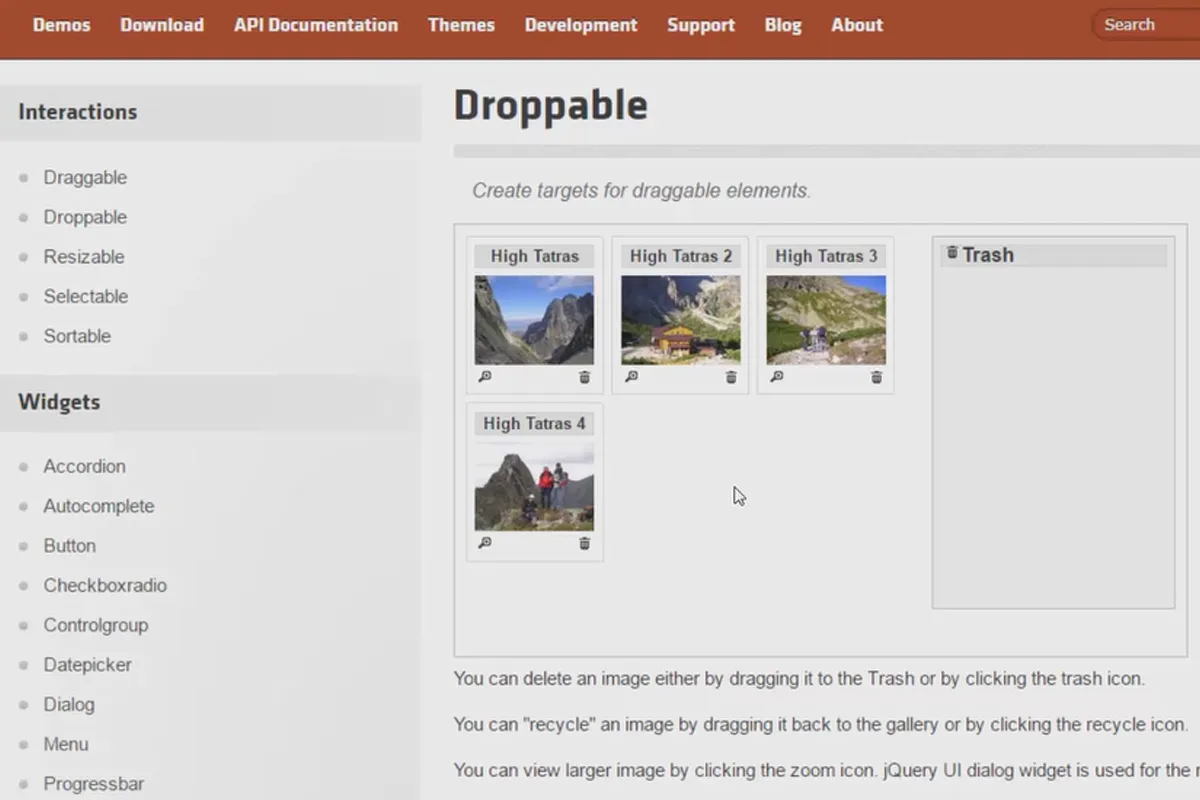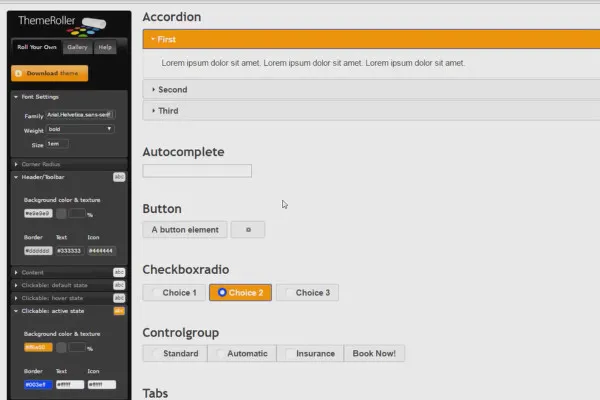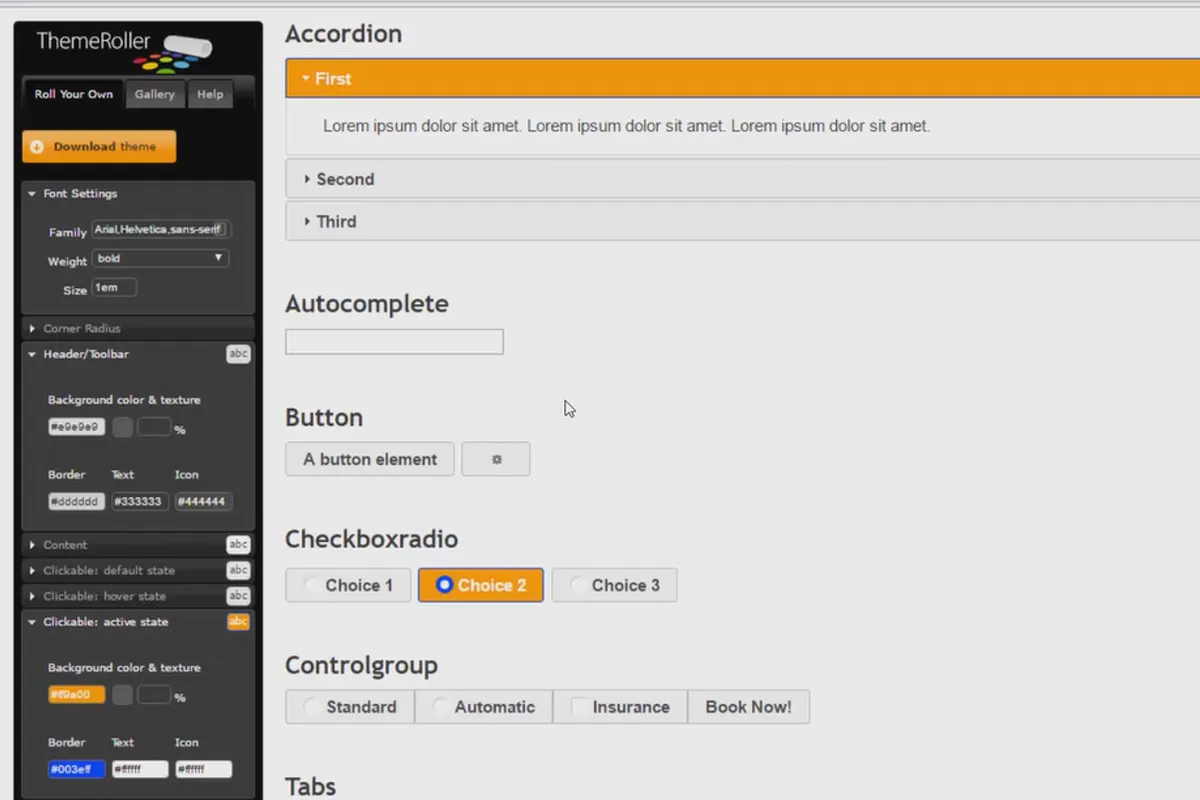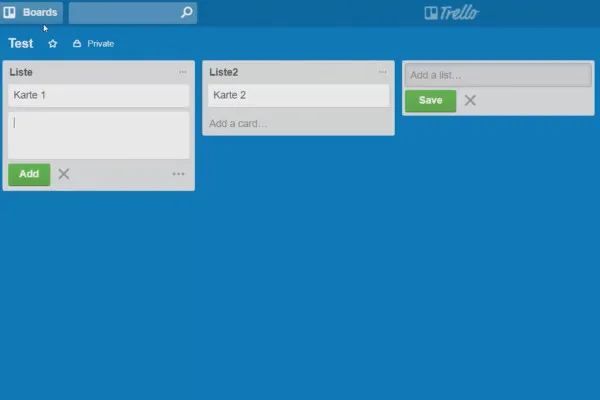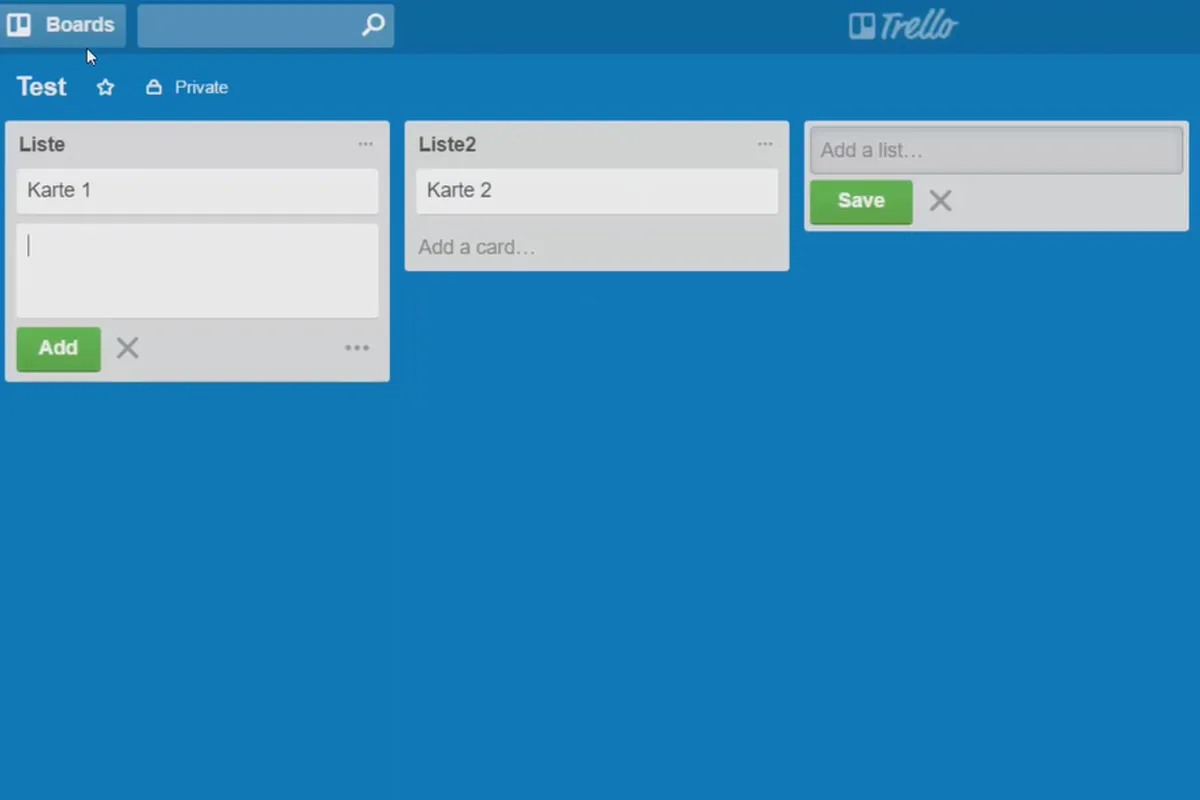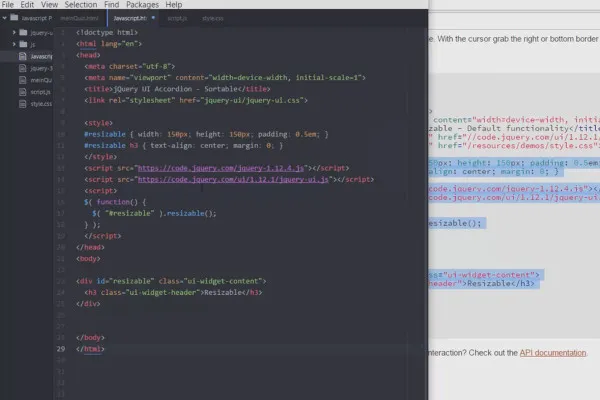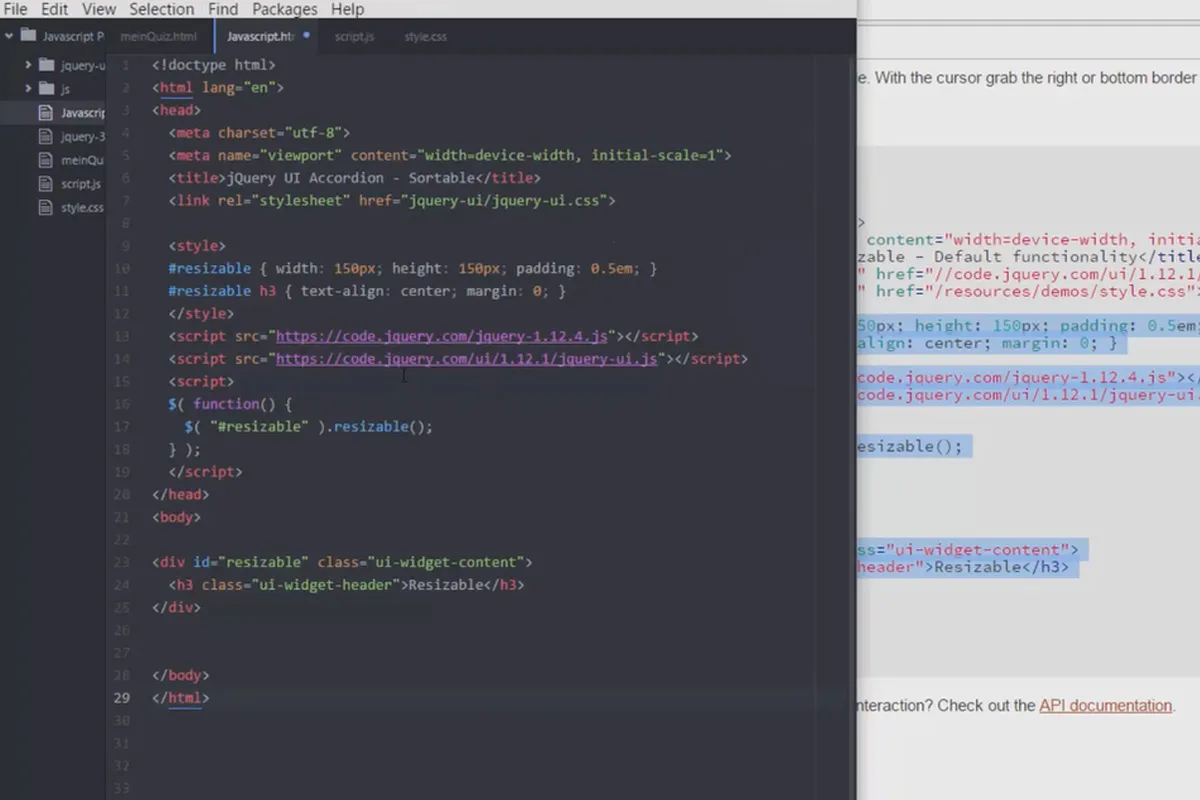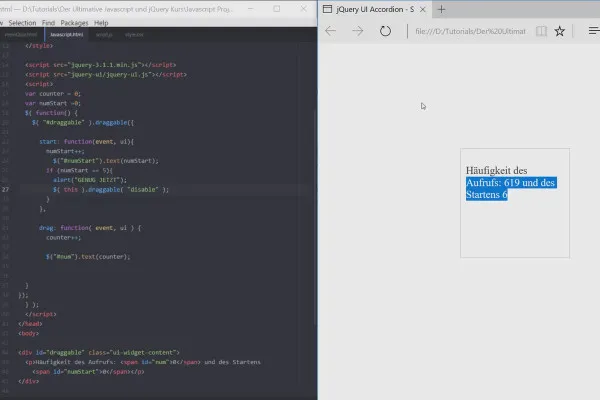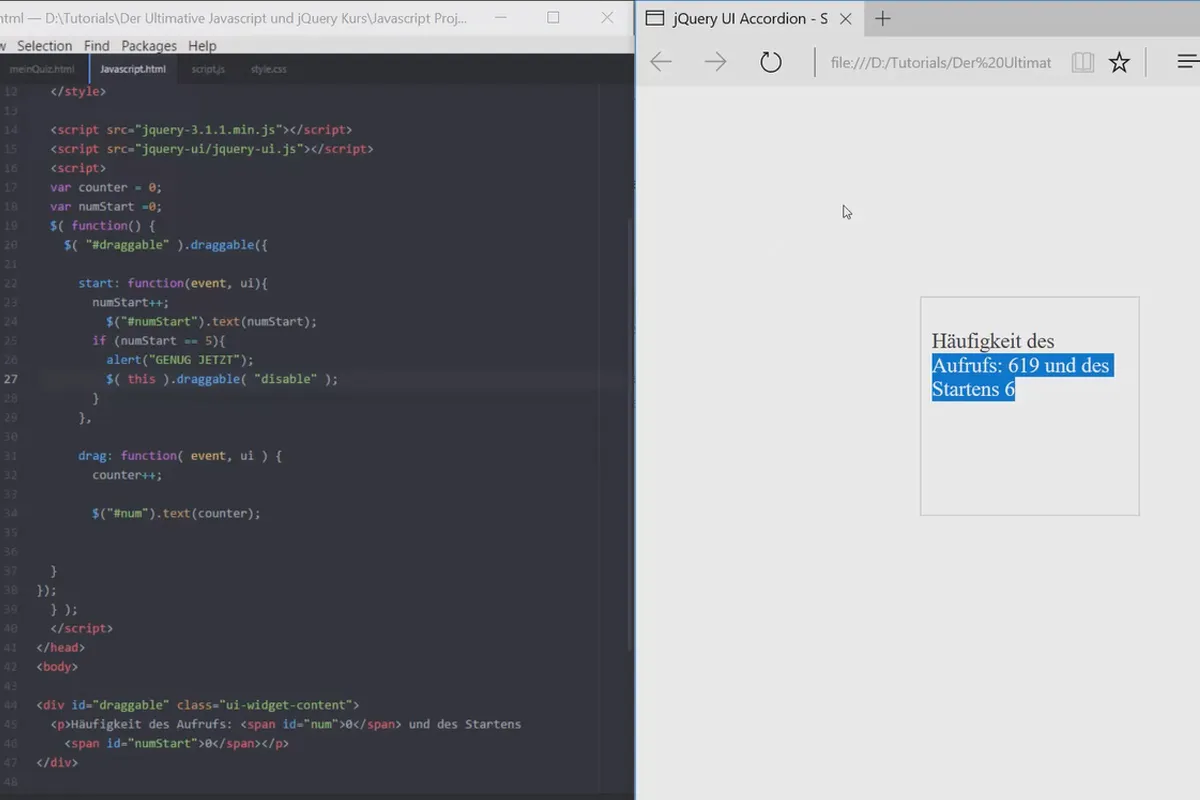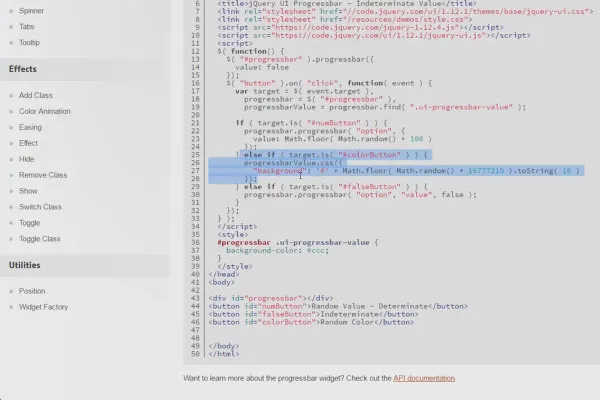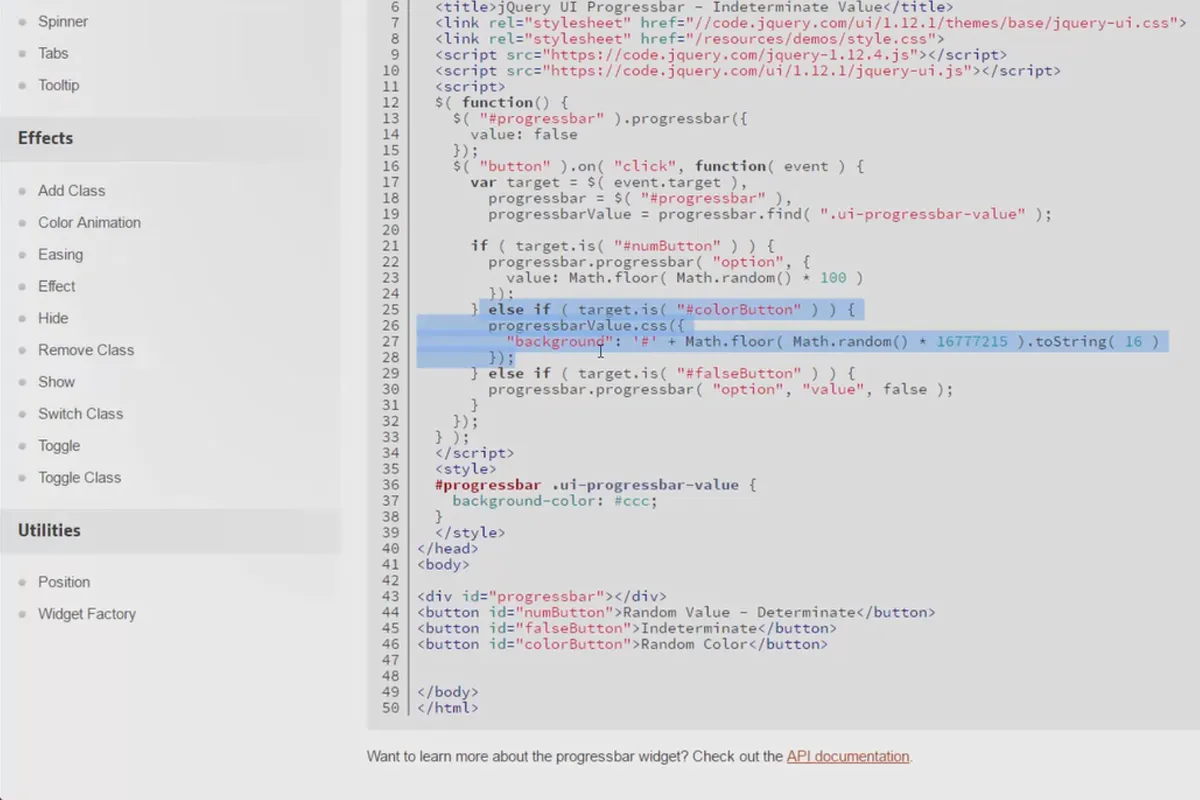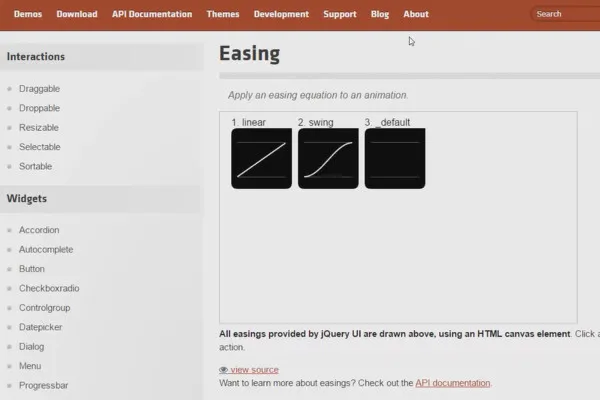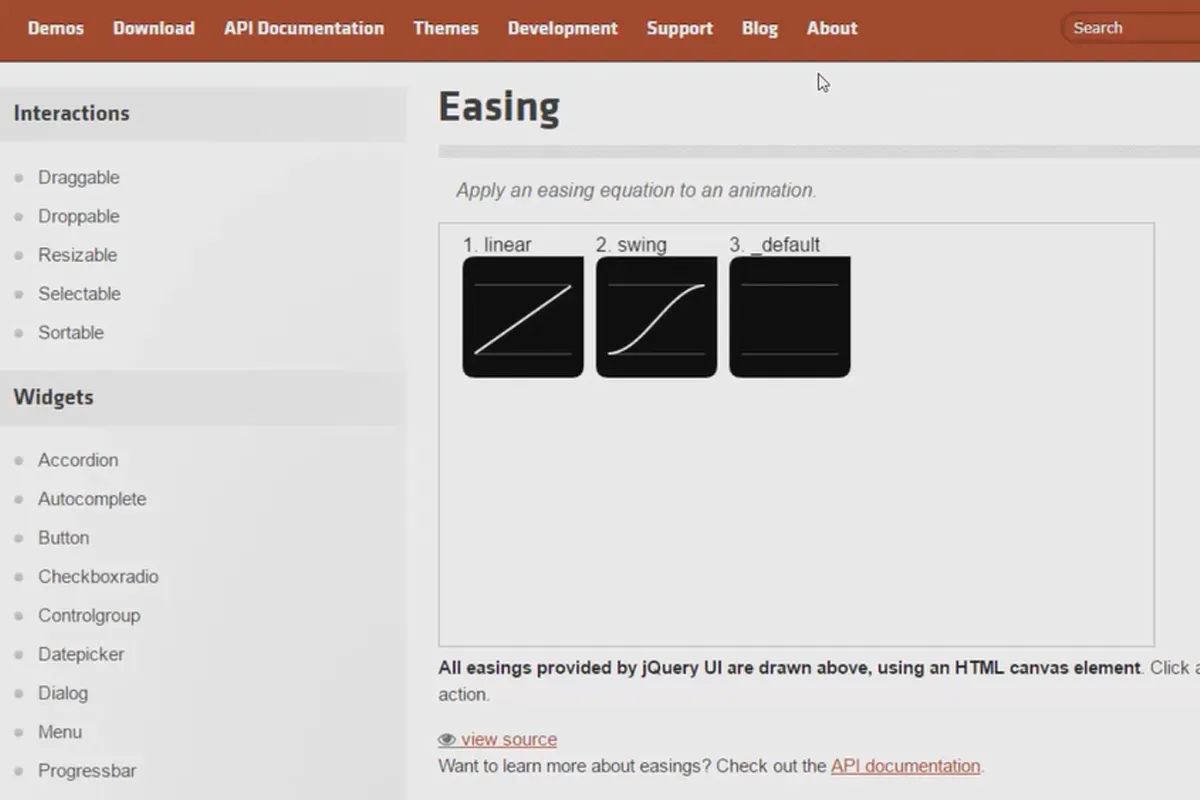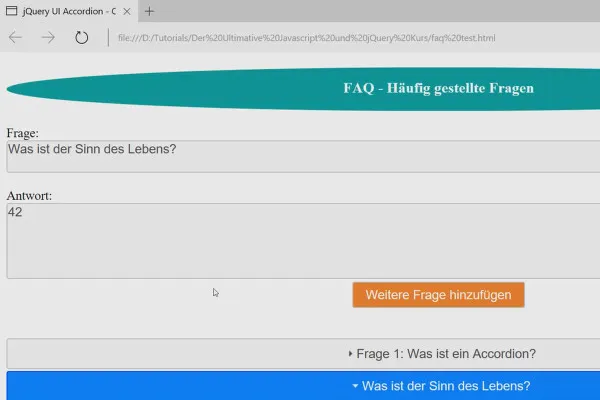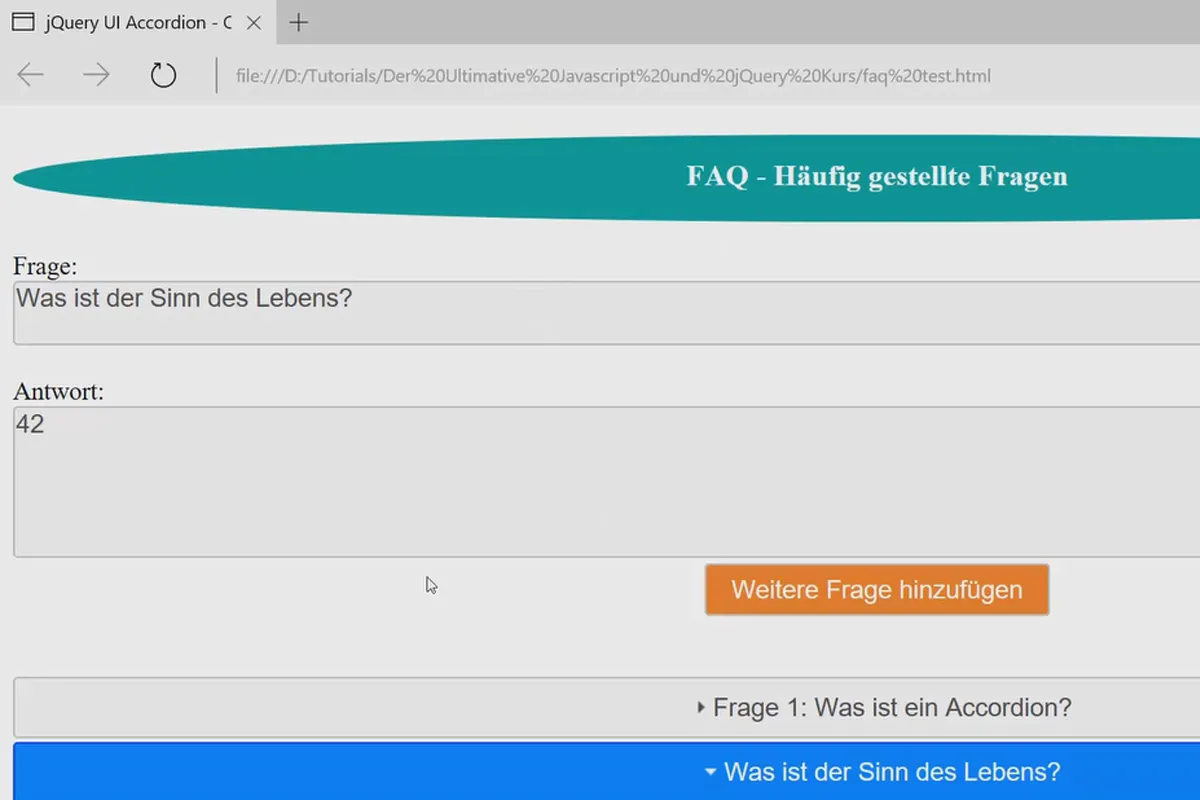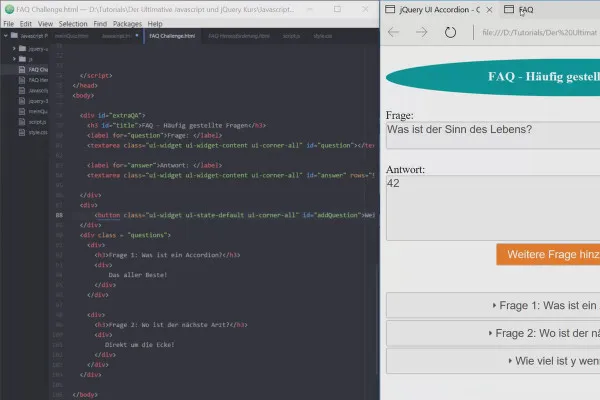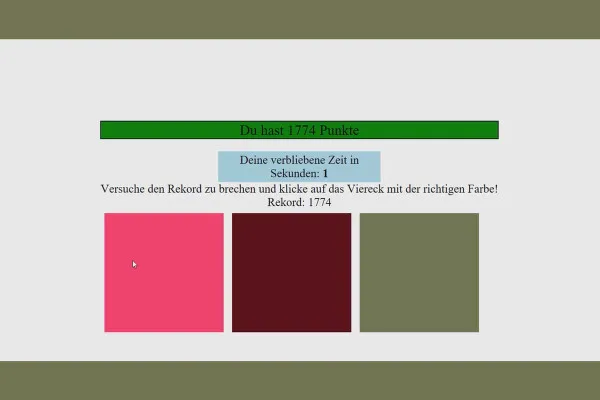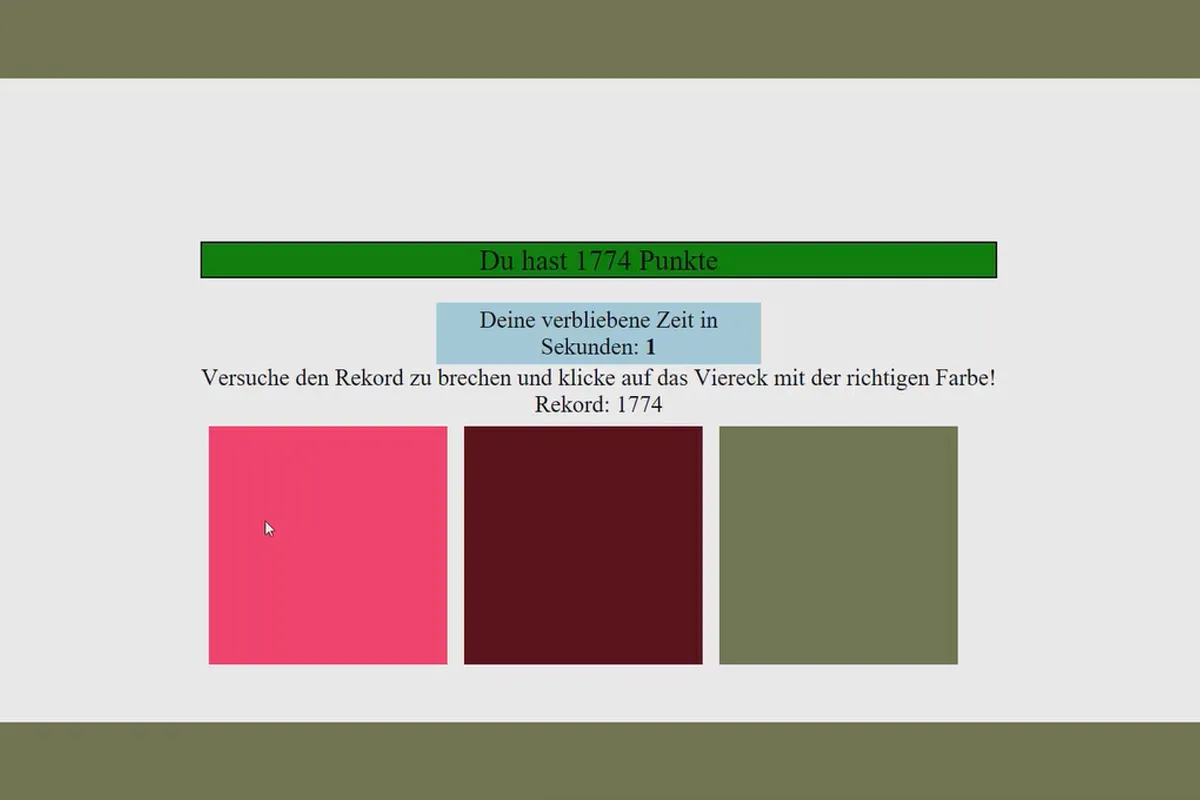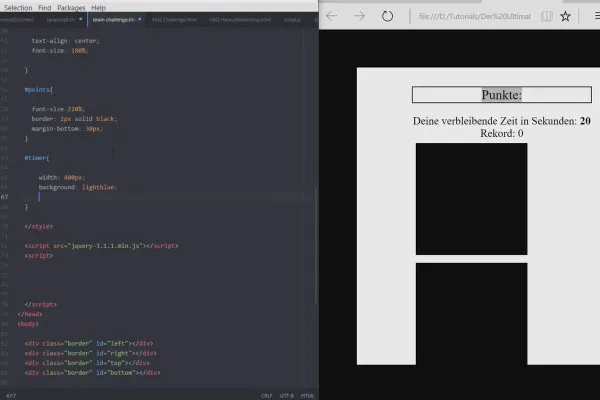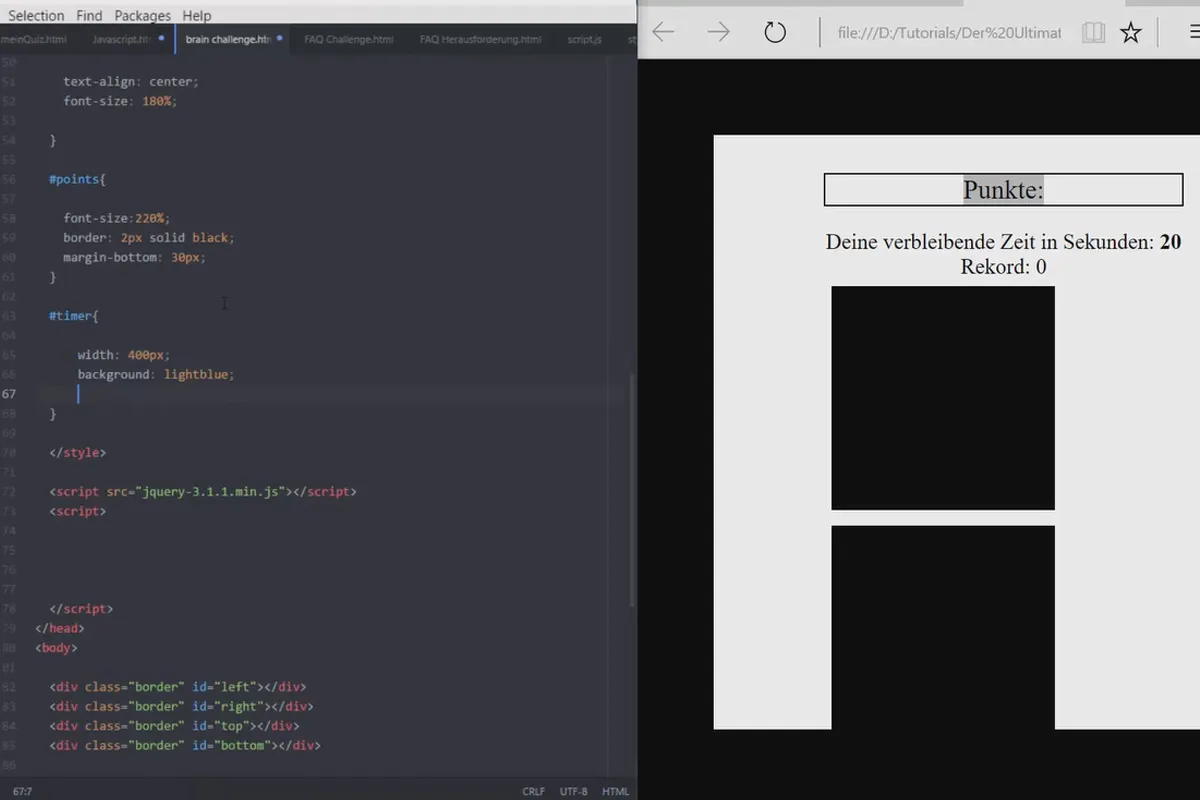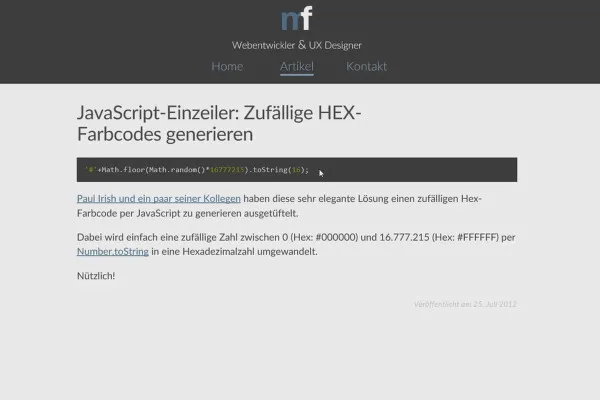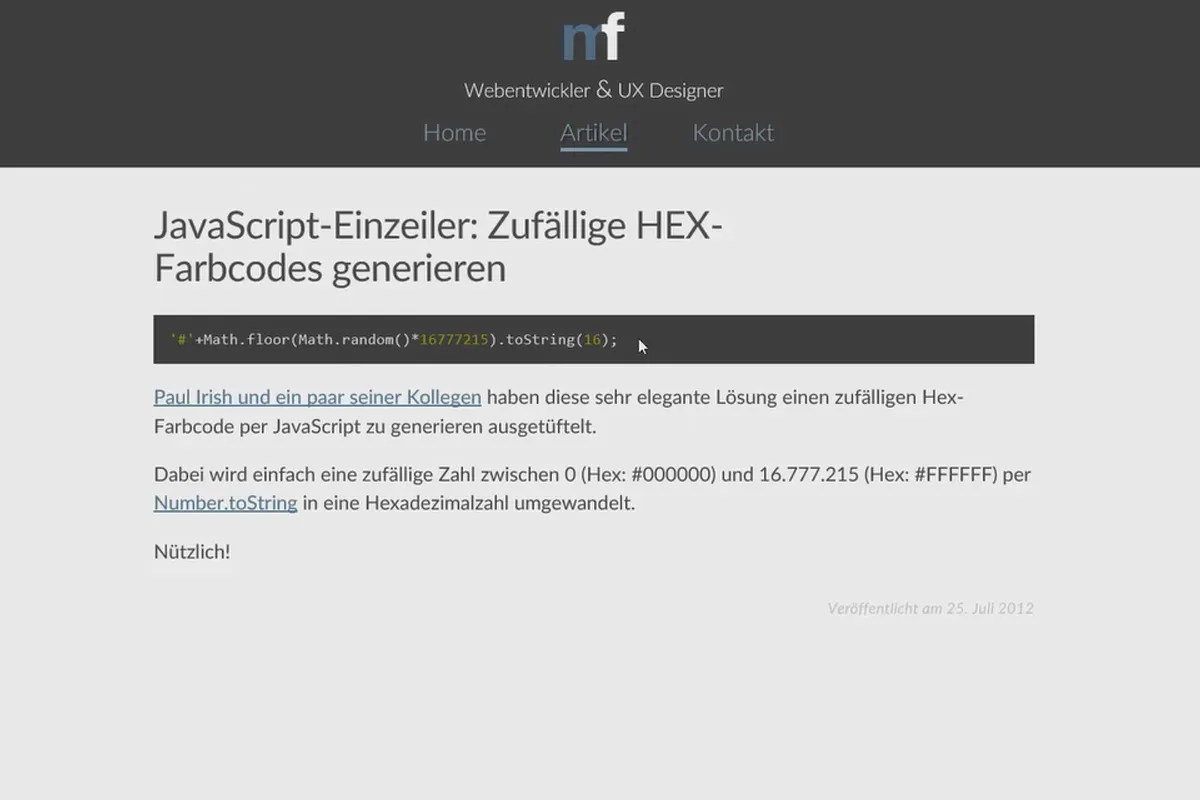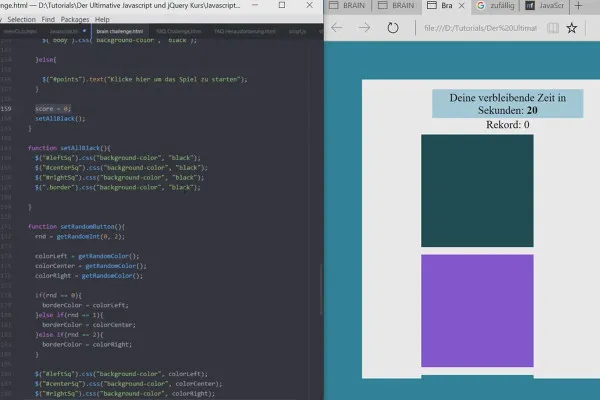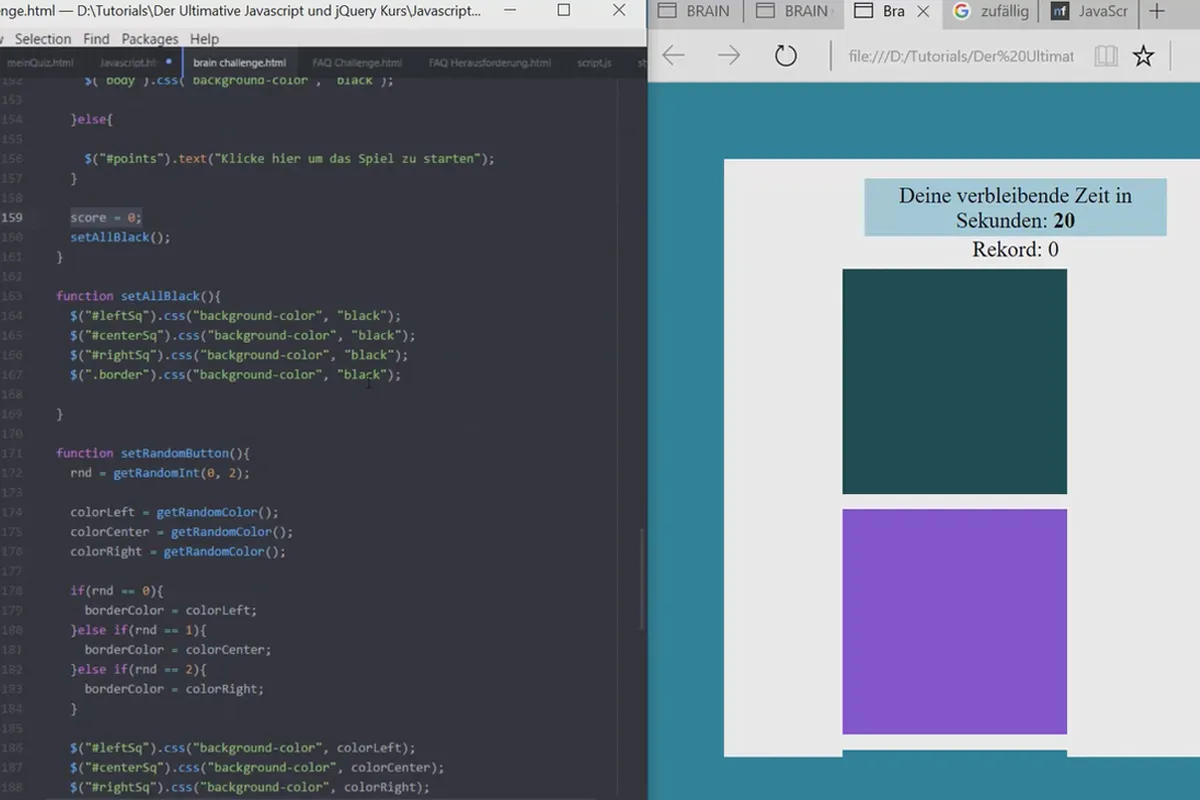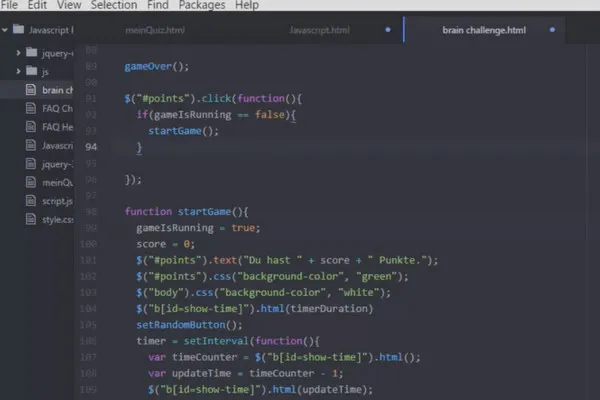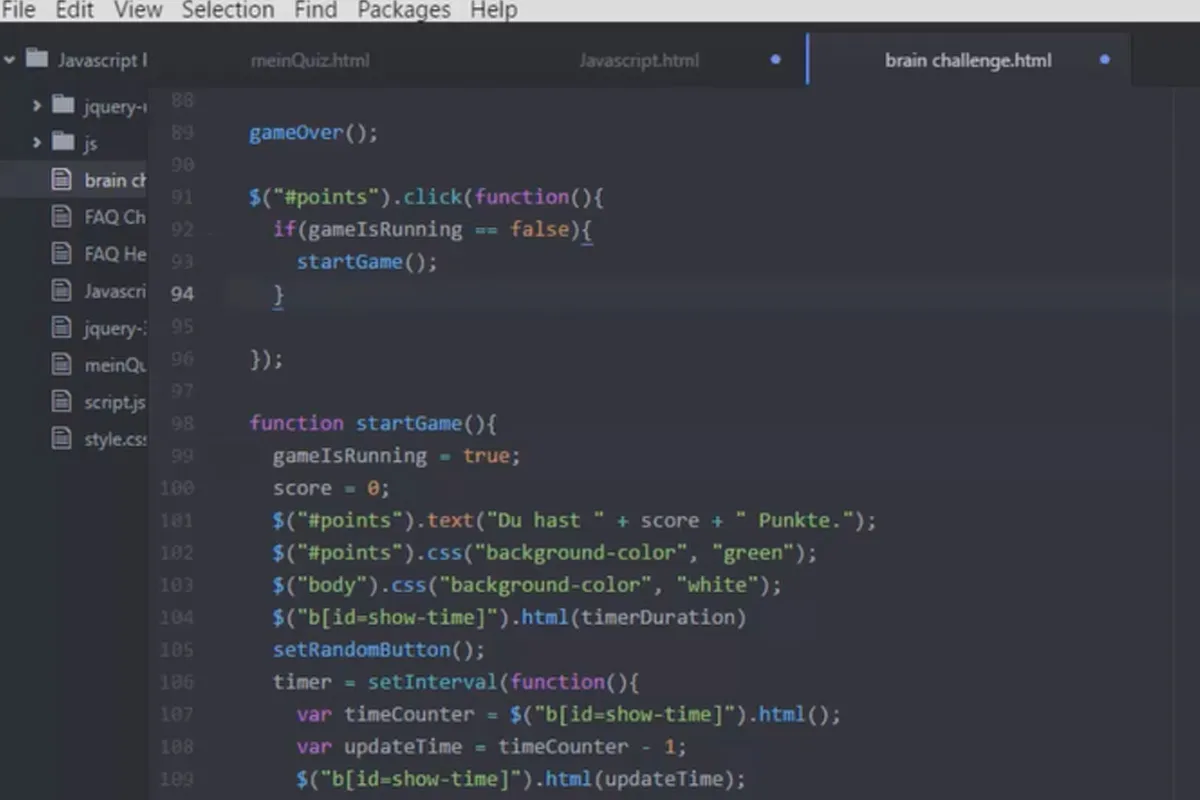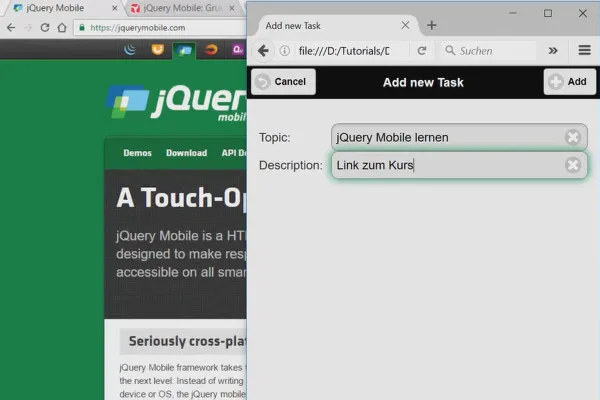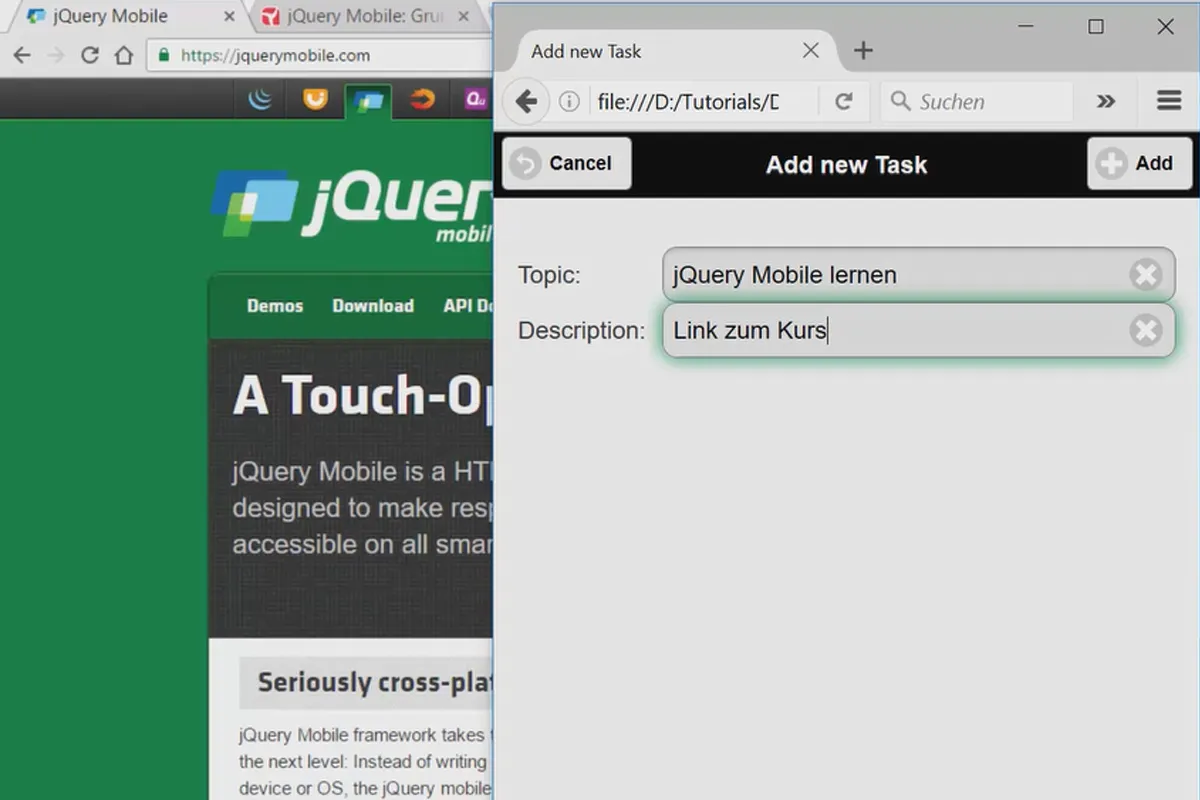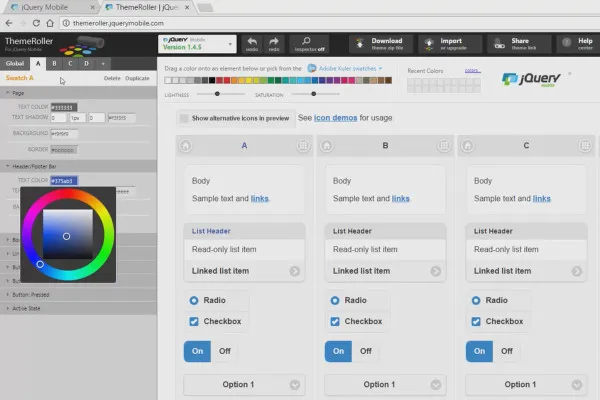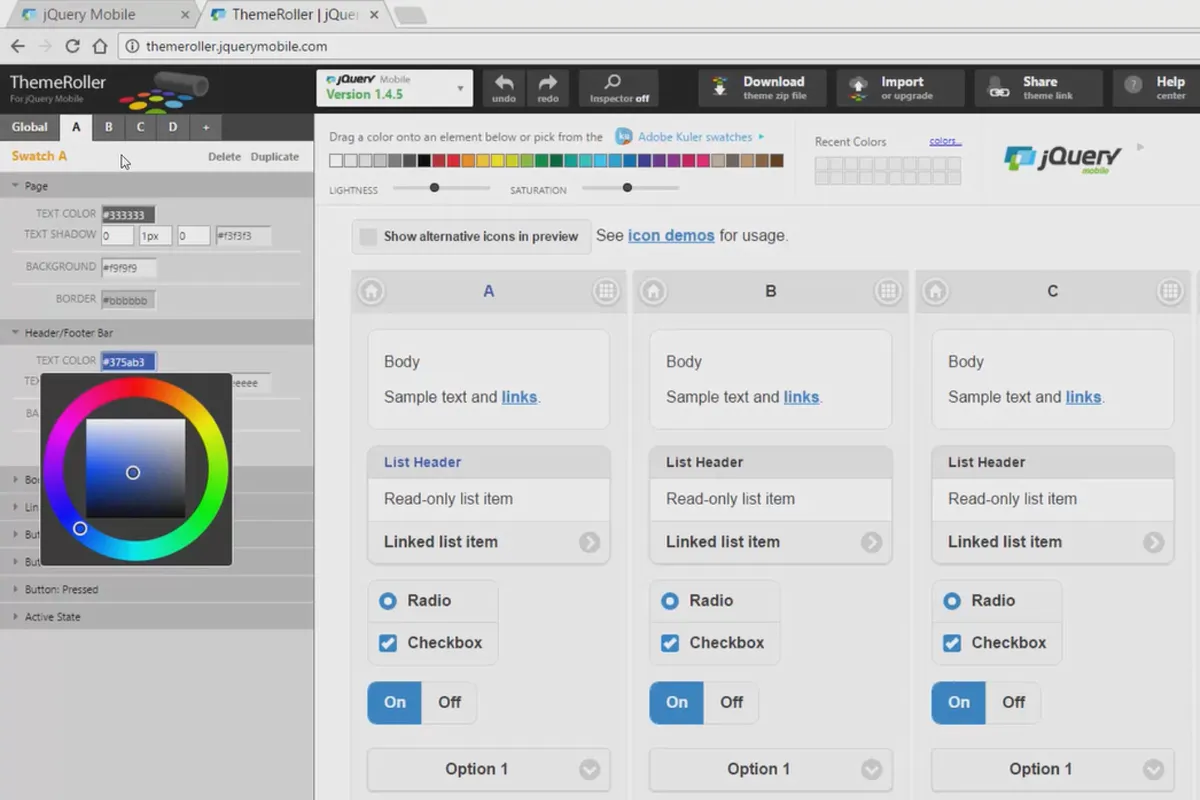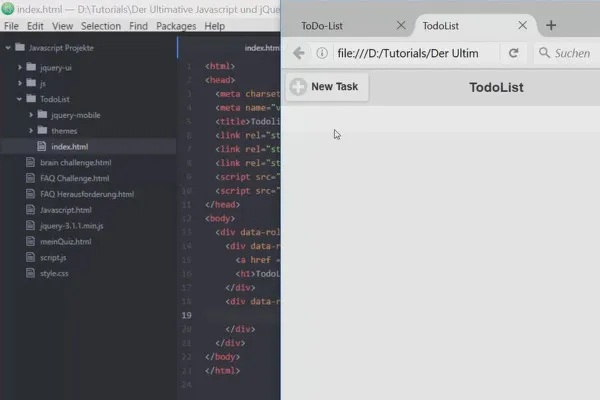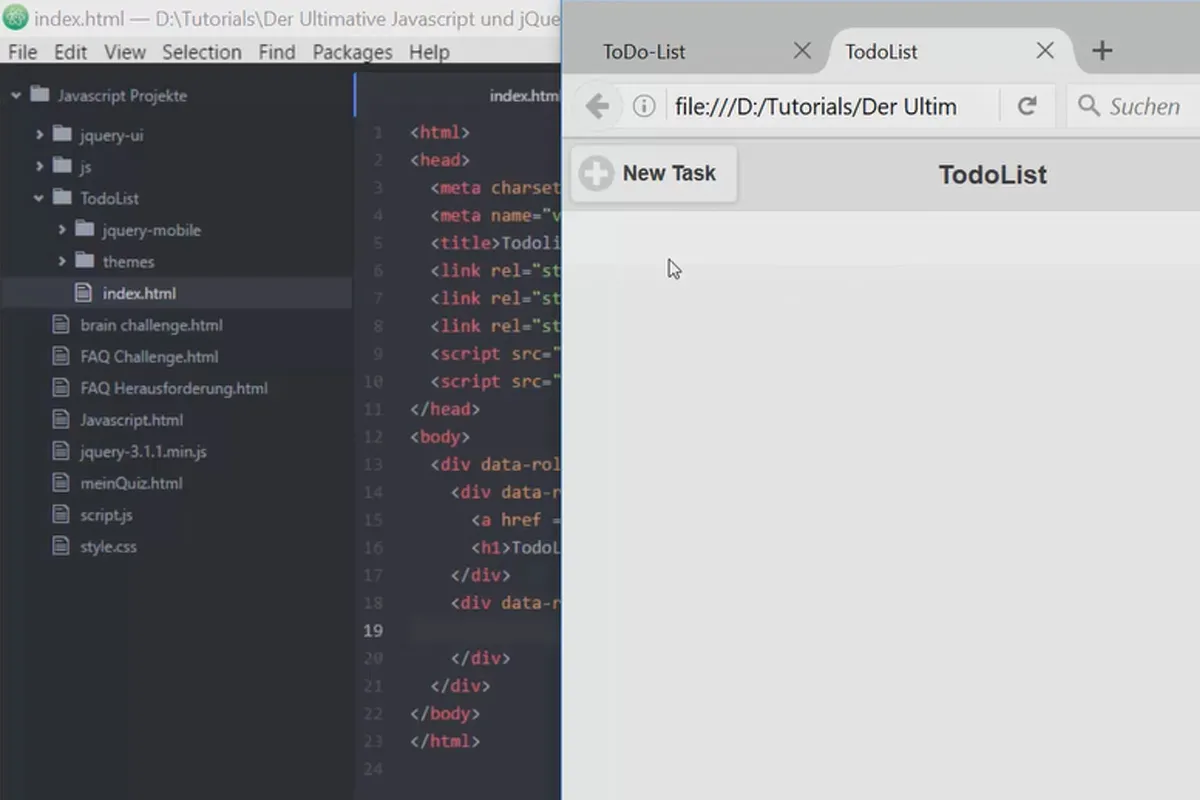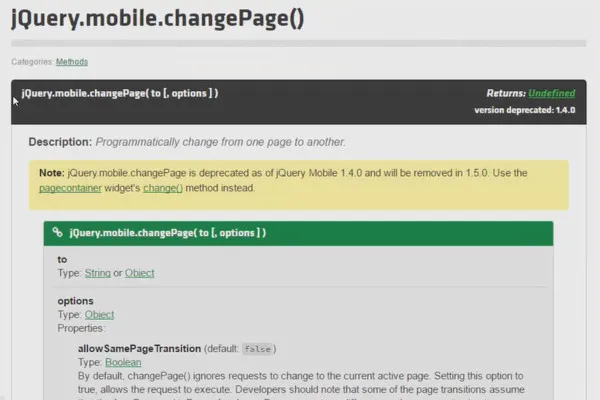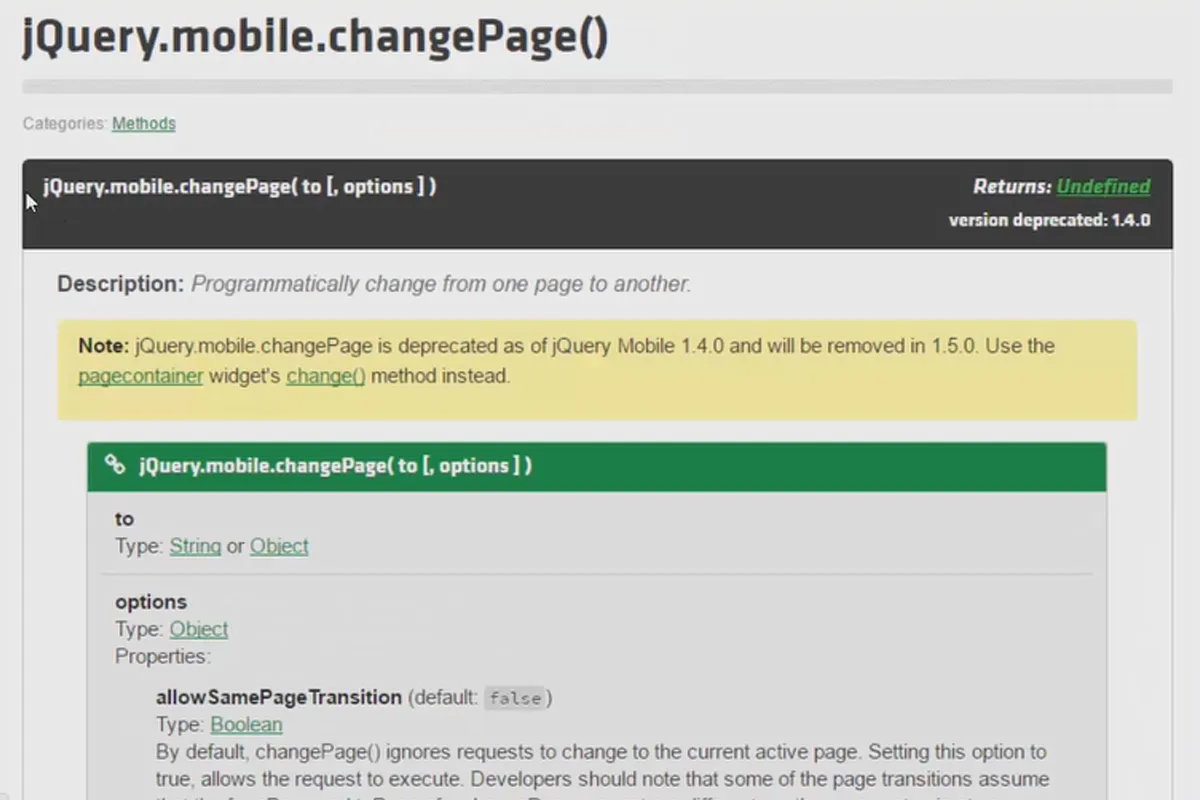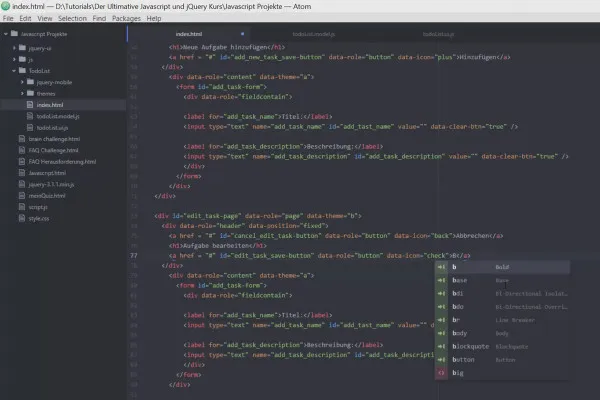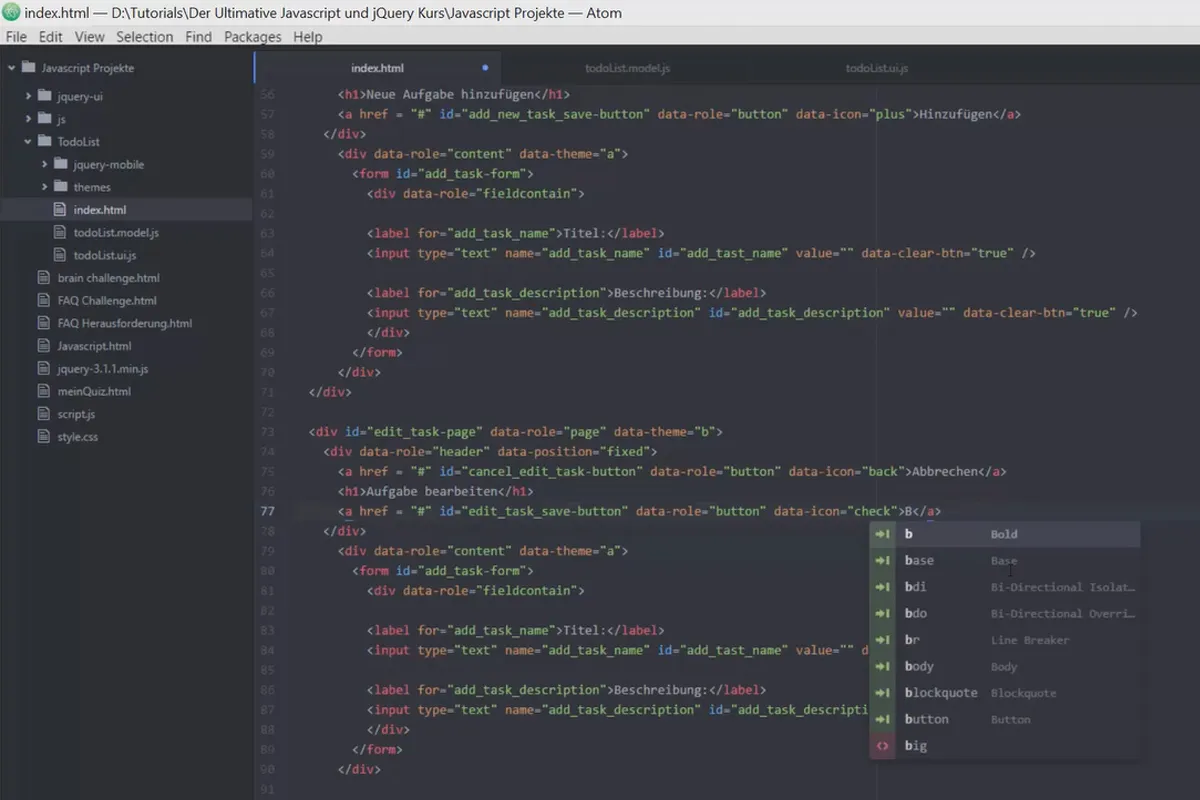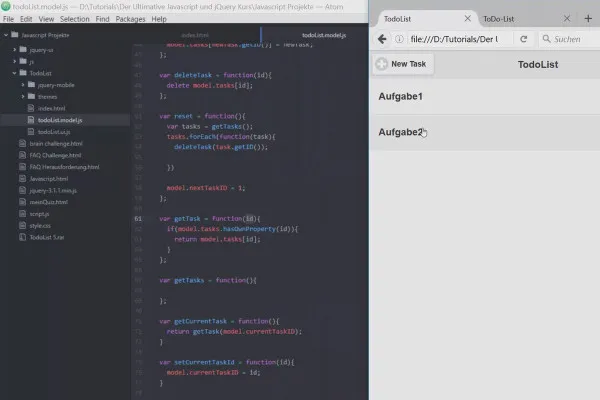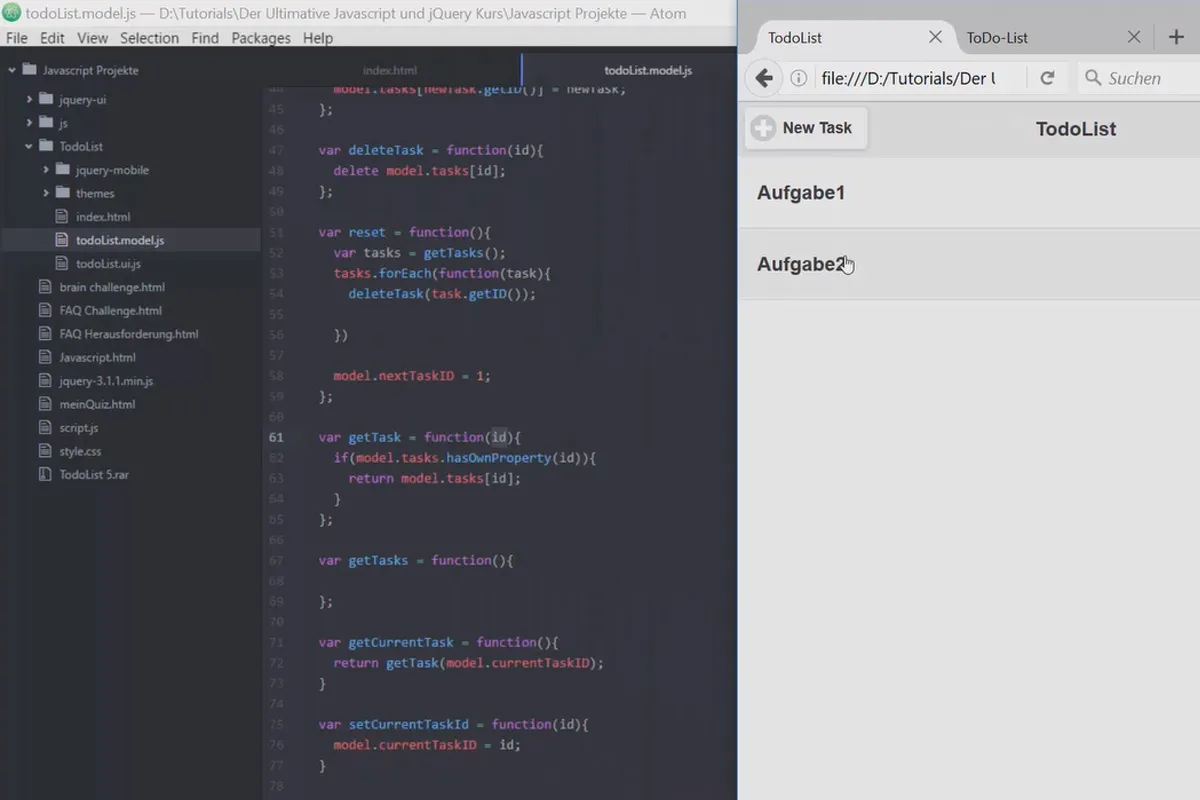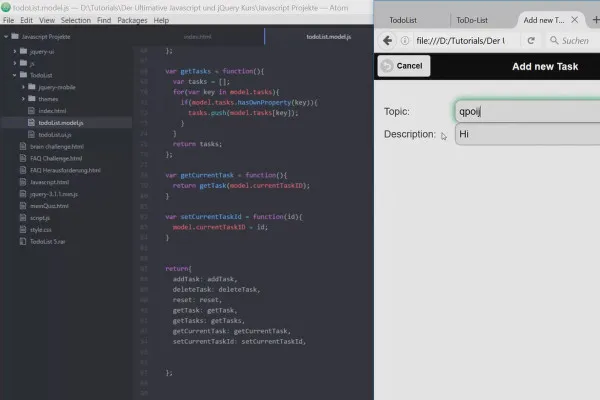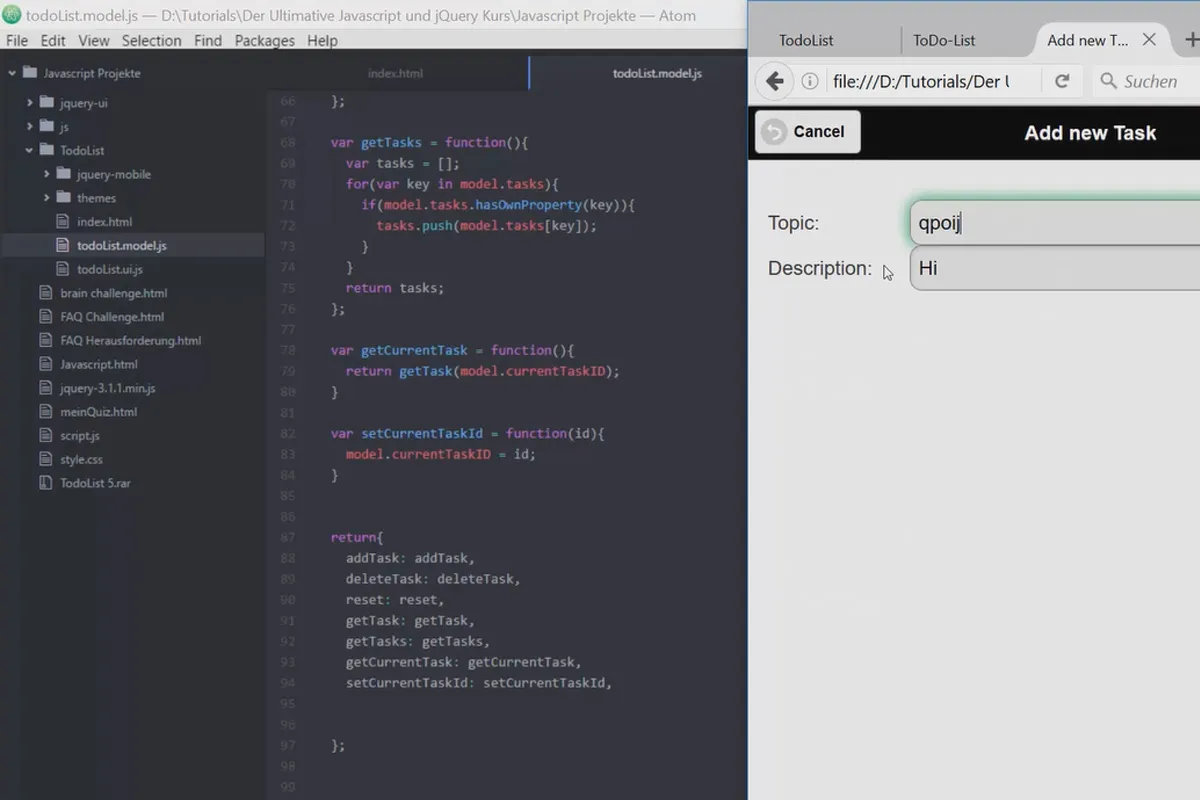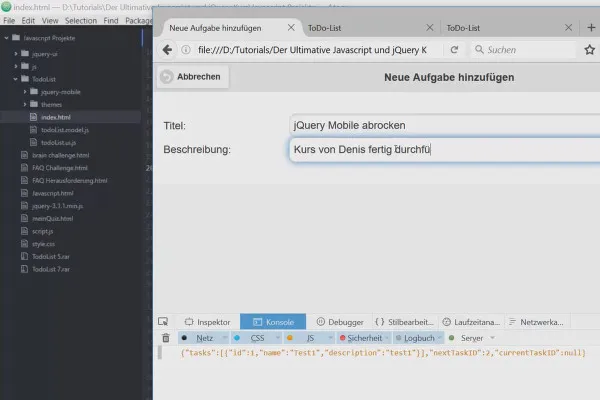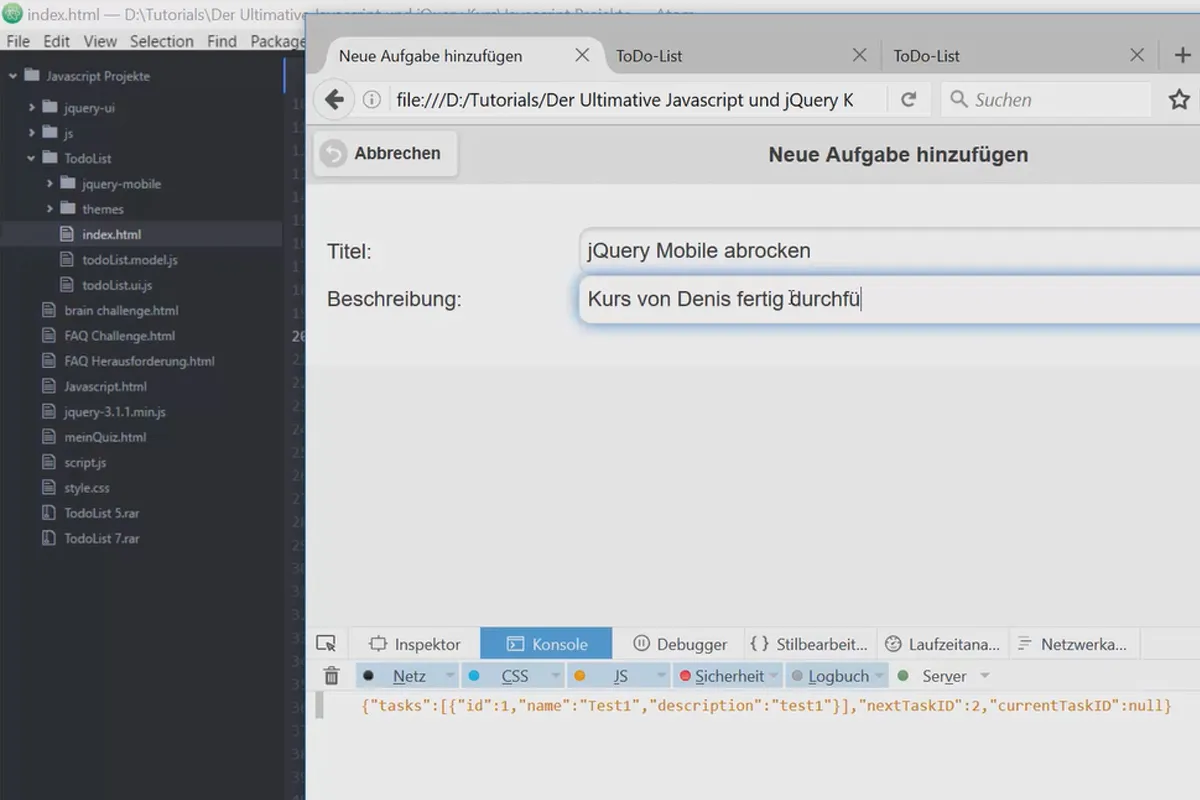Video tutorial: Learn JavaScript & jQuery
Your app, your game, your website! Possible with JavaScript and jQuery - possible with this video tutorial! In over 10.5 hours you will learn how to handle all the variables, loops, functions and operators. Plus: jQuery - the library that is used on over 75 percent of the world's most successful websites. Practice directly in the tutorial with the help of practical examples.
- 52 lessons in a 10.5+ hour video tutorial on JavaScript and jQuery
- Learn the basics, go beyond them and then write your own programs
- PowerPoint von A wie Animation über K wie KI bis Z wie Zoom: Grundlagen & Experten-Tipps
- Ein über 13-stündiges Video-Training von Trainer Thomas Hruska
Realize what you have in mind! With tools that are more than suitable and with brilliant technical expertise! After this tutorial, you will be able to make full use of what JavaScript and jQuery have to offer.
- content:
11 h Video training
- Licence: private and commercial Rights of use
JavaScript Basics: Part 1
JavaScript Fundamentals: Part 2
Object-oriented programming in JavaScript
jQuery basics
jQuery UI
Training: FAQ page
Training: Skill game Brain-Game
Training: To-do list - the jQuery Mobile program
Details of the content
The ultimate JavaScript tutorial: learning JS and jQuery
JavaScript is a scripting language that opens up all kinds of possibilities. For example, you can program apps that work on a wide variety of devices or develop your own game worlds in combination with the Unity game engine. Finally, you can use the jQuery JavaScript library to add an extra dimension to your websites .
Denis Panjuta, himself an enthusiastic and experienced programmer, shares his extensive knowledge with you in this tutorial. The aim: Whether you are starting from scratch or already have some prior knowledge, you will be able to implement your ideas immediately .
The basics of JavaScript and object-oriented programming
In total, the training lasts over 10.5 hours and contains 52 video lessons. In two introductory chapters, you will first learn the basics of JavaScript so that you can use loops, conditions, arrays and statements, for example.
In order to exploit the full potential of the scripting language, your trainer will also go into object-oriented programming in detail. What are objects? How do you create them? What functions are possible? After the training, you will have the answers and indispensable know-how in your portfolio.
iQuery and jQuery UI
You will then access the possibilities of jQuery and jQuery UI . Among other things, both allow you to enhance the appearance of websites, show and hide buttons, create animations or add progress bars that show the users of your pages which step of a process they are currently in.
A video tutorial with practical relevance
Theoretical learning consolidated by practical application - the video tutorial is rounded off with exercises in which you are presented with various challenges: program a quiz, develop a game of skill and create an app for a to-do list. You first try out how to do it yourself - and then find out in the explanatory videos.
What you'll learn in the JavaScript tutorial
If you don't have any programming knowledge or are proficient in other programming languages, you will get to know a powerful and easy-to-understand scripting language. The explanations go into so much detail that even JavaScript experts can deepen their knowledge. At the end of the tutorial, you will be able to implement your ideas. And at the same time, you will enhance your CV with additional know-how.
Note on compatibility: You can follow the video tutorial with a text editor. Your trainer uses the ATOM editor for this. If you don't have the program yet, Denis Panjuta will show you how to install the software right at the beginning.
Other users are also interested
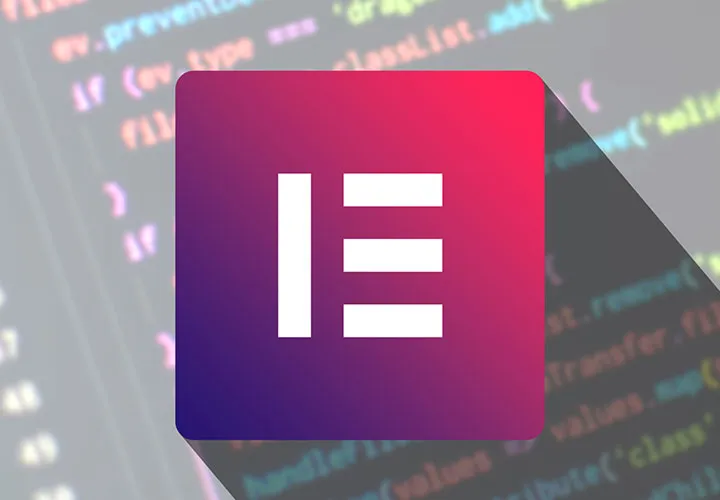
All important modules explained!
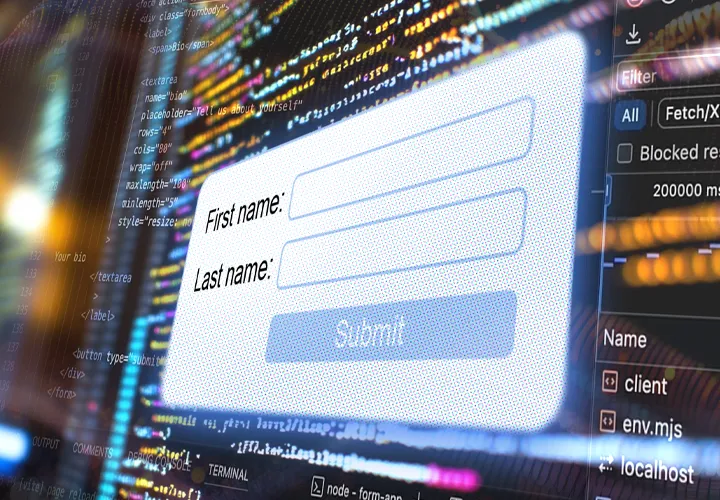
Step by step to your own functional forms

How your websites & apps speak like ChatGPT
For error-free, fast websites with optimized layouts

All relevant features explained in detail

Write your own lines!
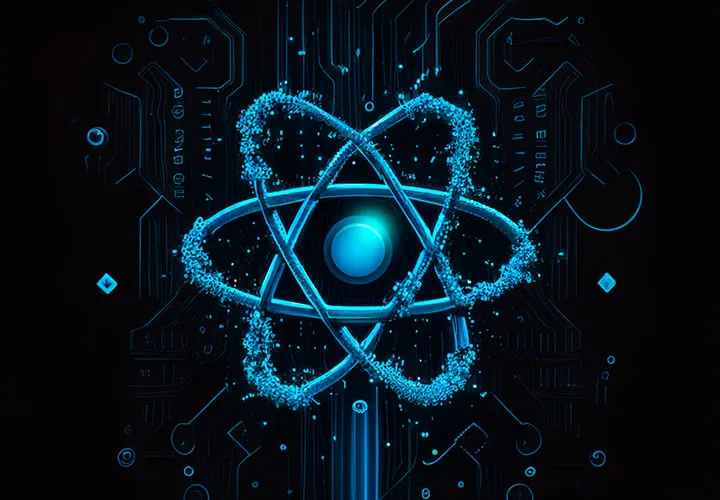
Develop websites and apps yourself
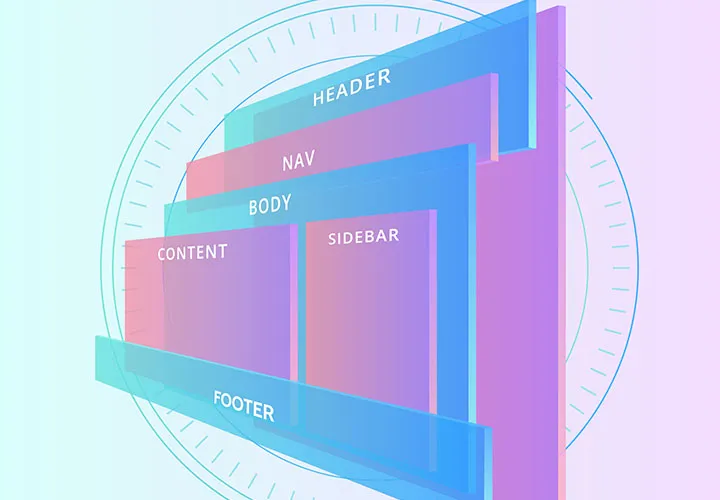
For modern websites & apps