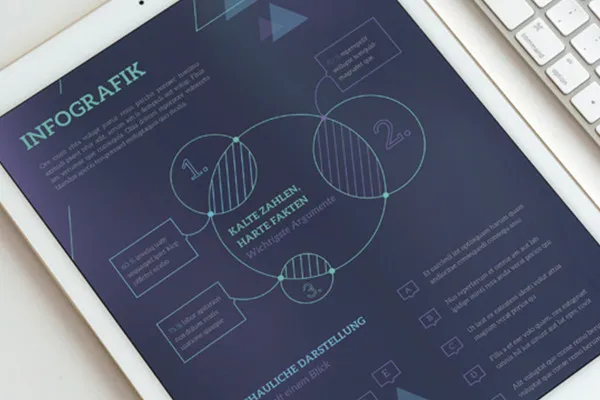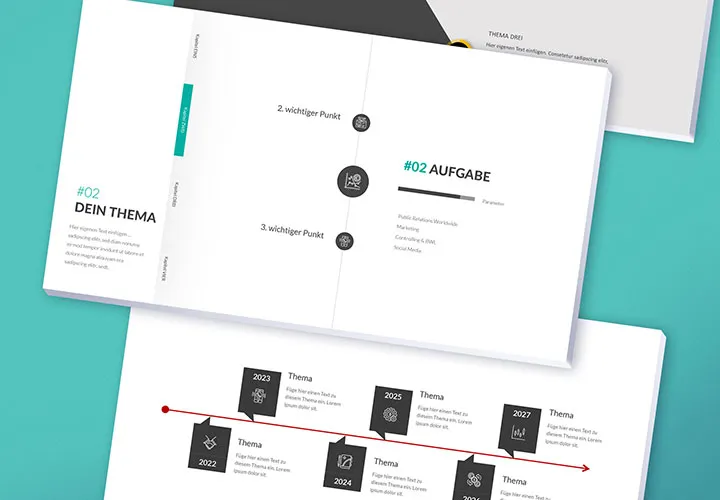Design templates for infographics
A single glance is all it takes for your data to be understood! With this package, you get seven design templates for infographics that you only need to fill with text and numbers. The vector-based graphics allow you to scale without loss. Many diagrams are directly editable.
- Seven design templates for infographics for editing in Adobe Illustrator CS2 and higher (AI and EPS format)
- Use the vector-based templates for display on the web or for print products
- Your topic, your design: thematically diverse and modern - this is how information is communicated today
Turn your numbers into unbeatable arguments and embed them in expressive infographics that first sit and then stick with the viewer!
- Usable with:
- content:
7
Assets/Templates
- Licence: private and commercial Rights of use
Examples of use
-
 Open galleryExample: Use infographics to get to the heart of your facts and figures.
Open galleryExample: Use infographics to get to the heart of your facts and figures. -
 Open galleryExample: Create an overview and let your data jump right into the eye of the beholder.
Open galleryExample: Create an overview and let your data jump right into the eye of the beholder. -
 Open galleryExample: Illustrate in a modern layout - bringing numbers to life.
Open galleryExample: Illustrate in a modern layout - bringing numbers to life. -
 Open galleryExample: You receive a wide variety of layouts so that you can use the one that suits you best.
Open galleryExample: You receive a wide variety of layouts so that you can use the one that suits you best. -
 Open galleryExample: Just change the text and diagrams and your visualization is ready.
Open galleryExample: Just change the text and diagrams and your visualization is ready. -
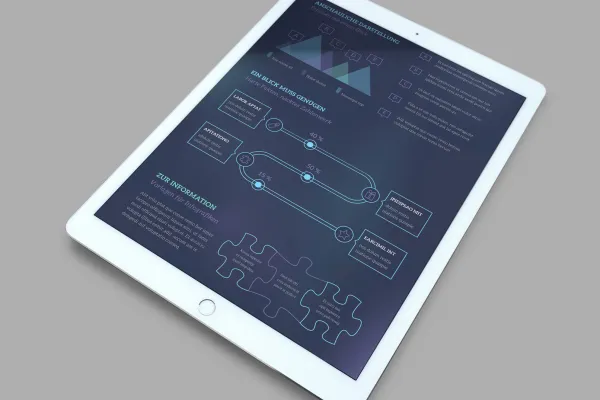 Open galleryExample: Use the templates as a whole or select individual elements.
Open galleryExample: Use the templates as a whole or select individual elements. -
 Open galleryExample: Use the templates as a whole or select individual elements
Open galleryExample: Use the templates as a whole or select individual elements -
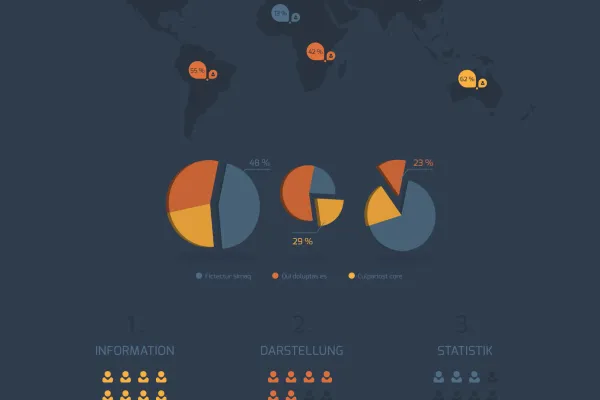 Open galleryThis infographic is included in the package.
Open galleryThis infographic is included in the package. -
 Open galleryHow about this modern infographic?
Open galleryHow about this modern infographic? -
 Open galleryEasily customizable: Design your infographic quickly and easily.
Open galleryEasily customizable: Design your infographic quickly and easily. -
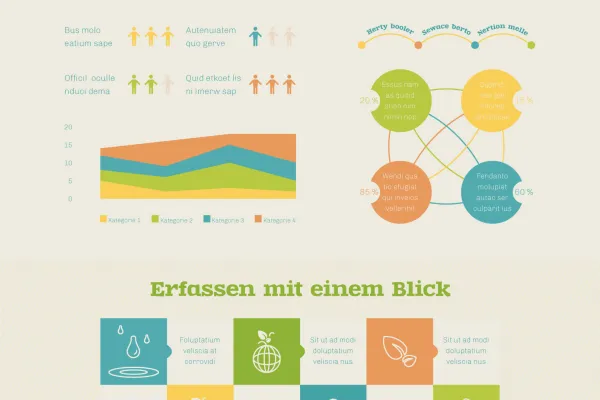 Open galleryCustomize the infographic to your wishes.
Open galleryCustomize the infographic to your wishes. -
 Open galleryIf you want to go modern, use this infographic, for example.
Open galleryIf you want to go modern, use this infographic, for example. -
 Open galleryThis infographic is also included in the package.
Open galleryThis infographic is also included in the package. -
 Open galleryFreely editable - how to turn the template into your infographic!
Open galleryFreely editable - how to turn the template into your infographic!
Vector-based templates for infographics
Details of the content
Create your infographic with modern design templates
Countless surveys, polls and statistics prove that the world is not always a simple place. If you want to communicate your extensive data visually to the outside world and convince with clarity and comprehensibility, you should not only condense the figures and statements to the essentials, but also find suitable forms of presentation.
This means: it must be clear, in any case, and it should be attractive so that you stand out and know how to convince with your own information. All these aspects have been taken into account in these seven templates for infographic designs.
Vector-based infographic templates
All templates are available in AI and EPS format . This means you can edit the files with Adobe Illustrator version CS2 or higher. Most of the diagrams already included can be changed in detail: To do this, simply press the right mouse button in Illustrator and select the Data option to store your own values.
Each design has been prepared so that you can use it directly as a whole. Editable text fields, graphical representations, legends, diagrams and icons are provided. Of course, you can also pick out individual elements, remove those you don't need or add more.
Other users are also interested
Tournament schedule, flyer, autograph card and more
Prepared timelines in grandiose designs
Everything inside: Advertising banner, donation check and more
Convince sponsors, engage your fans
Welcome to the Design Champions League
Game schedule, flyer, collector's card and more

Design meets clarity