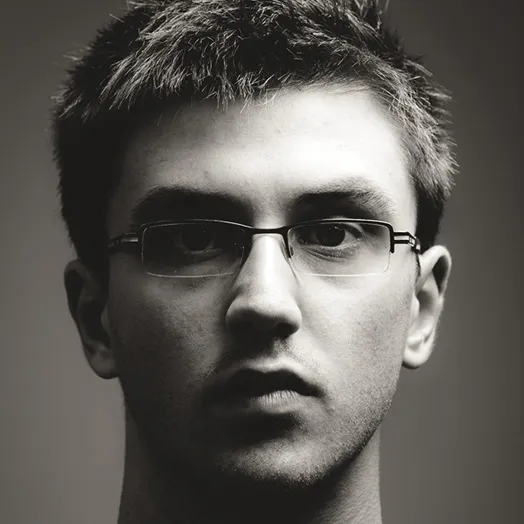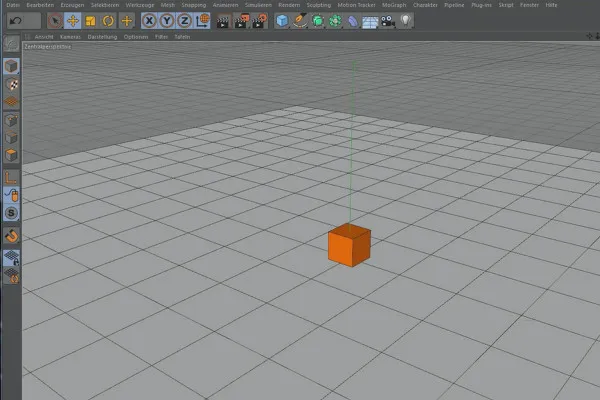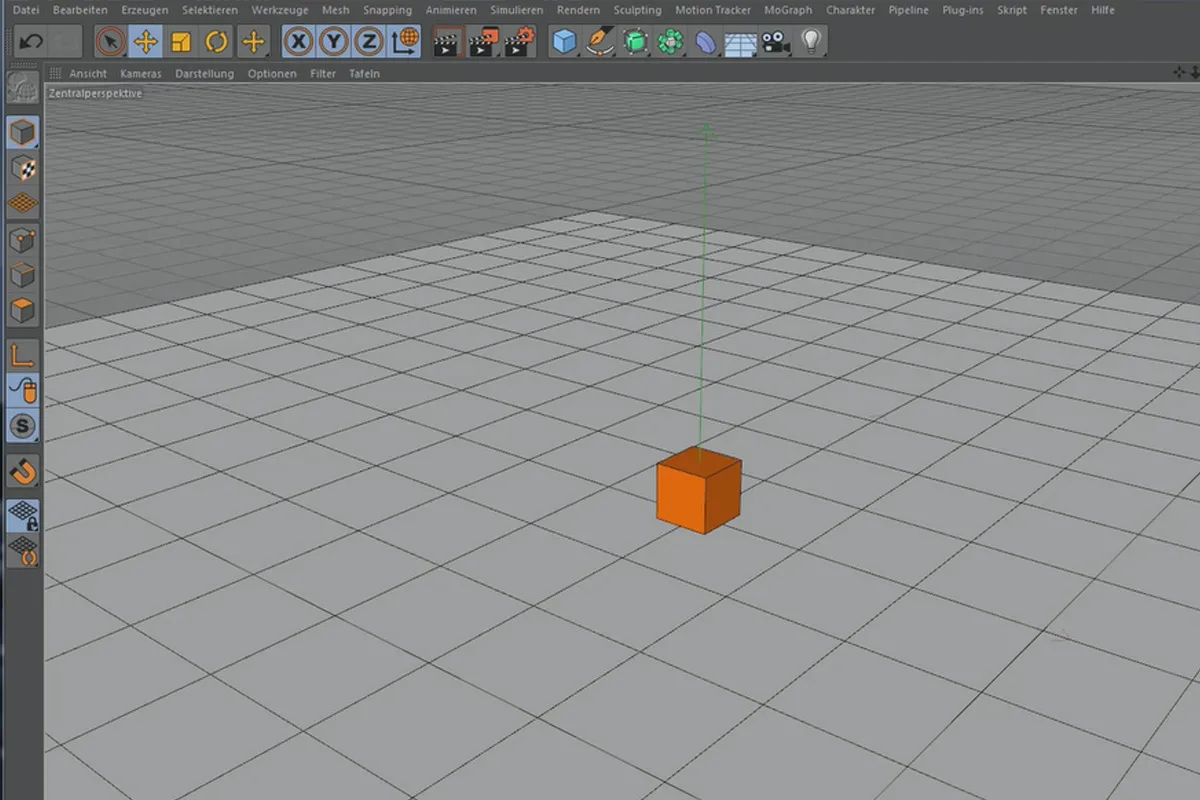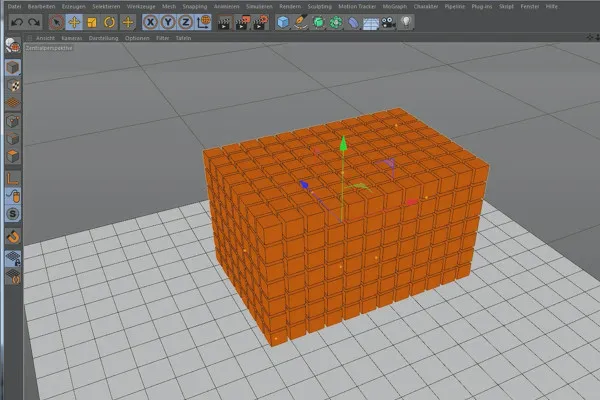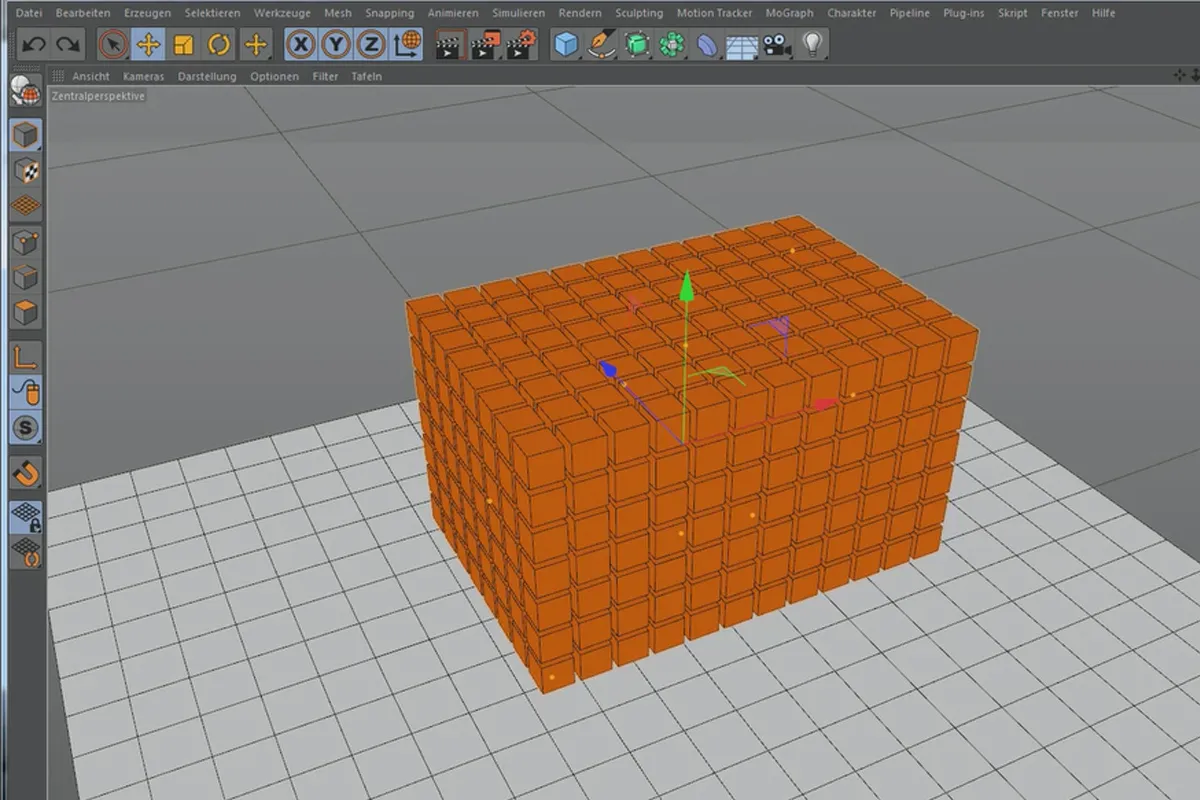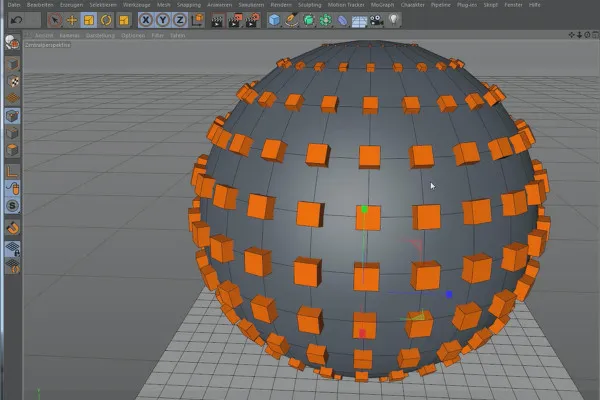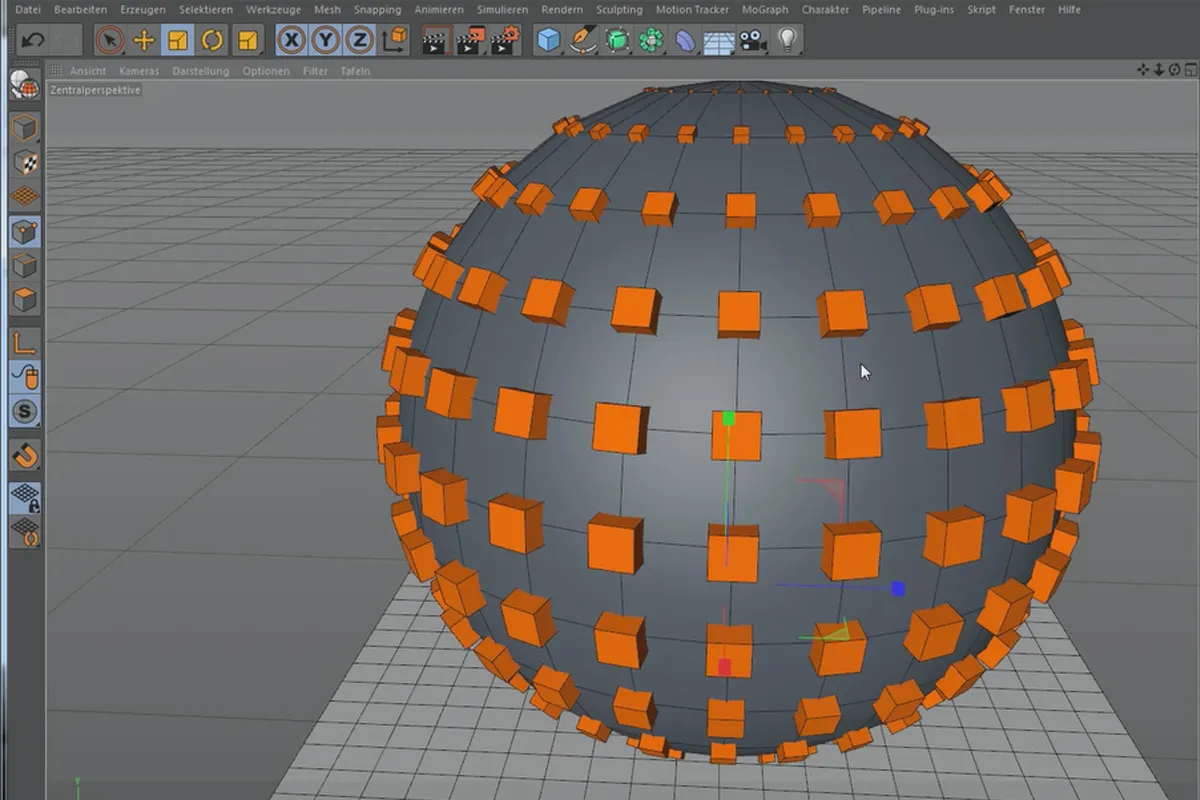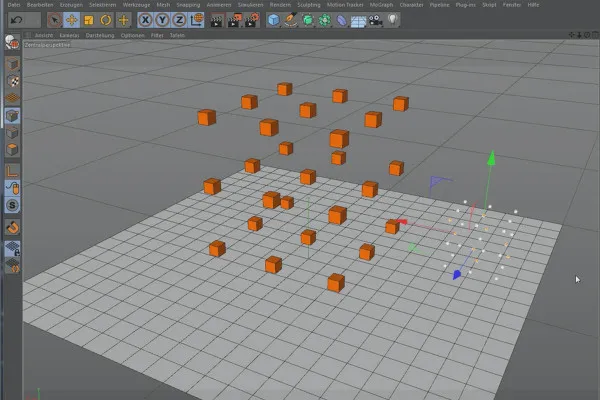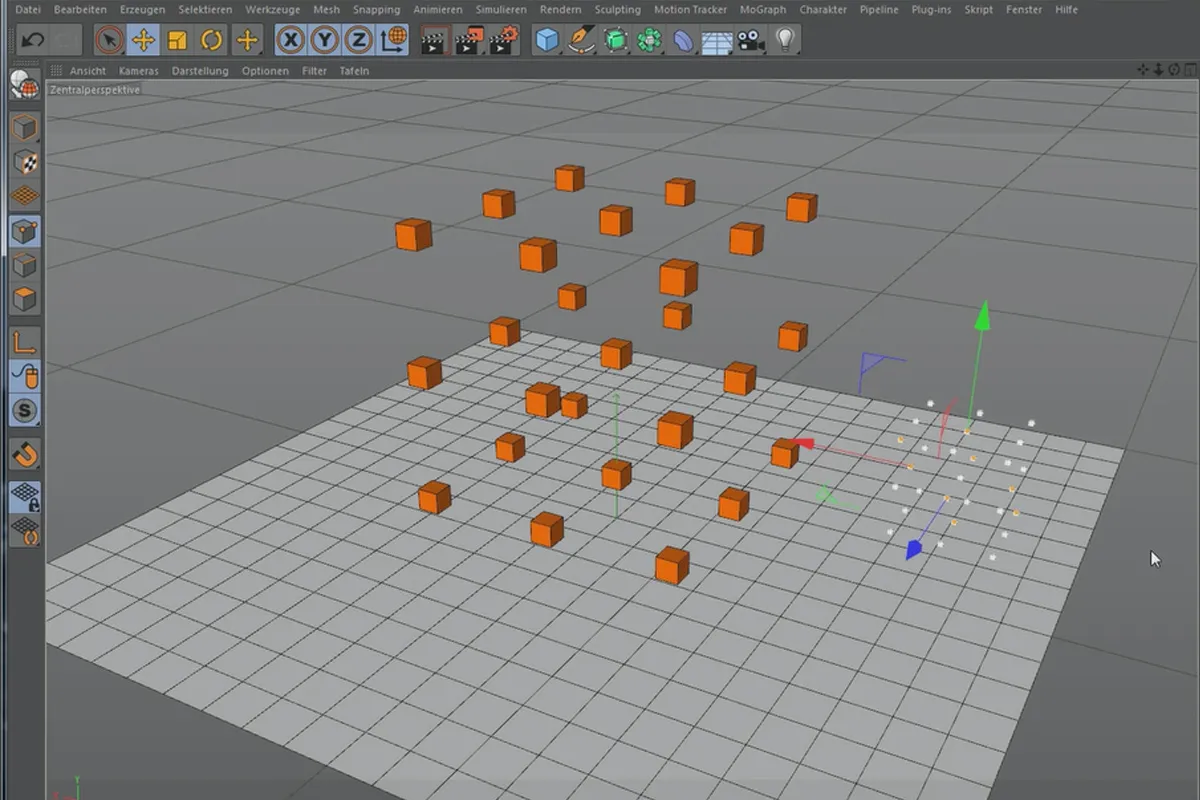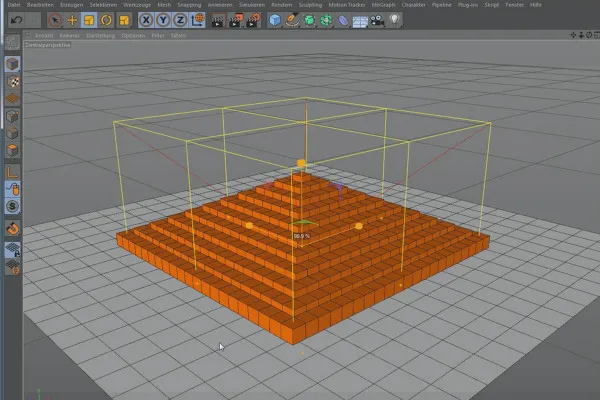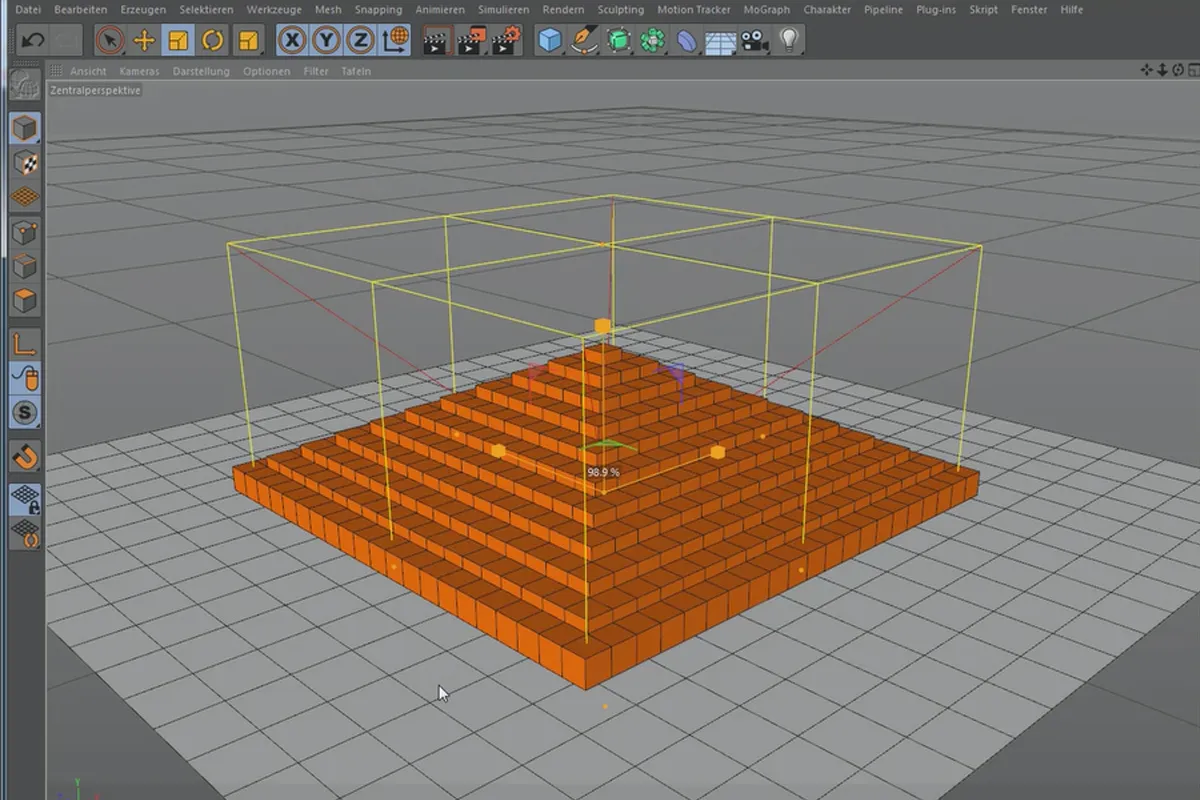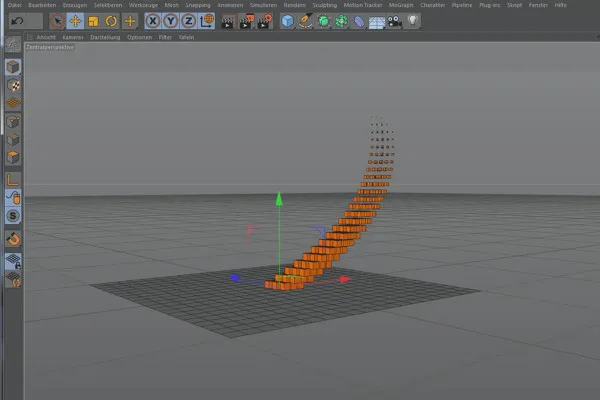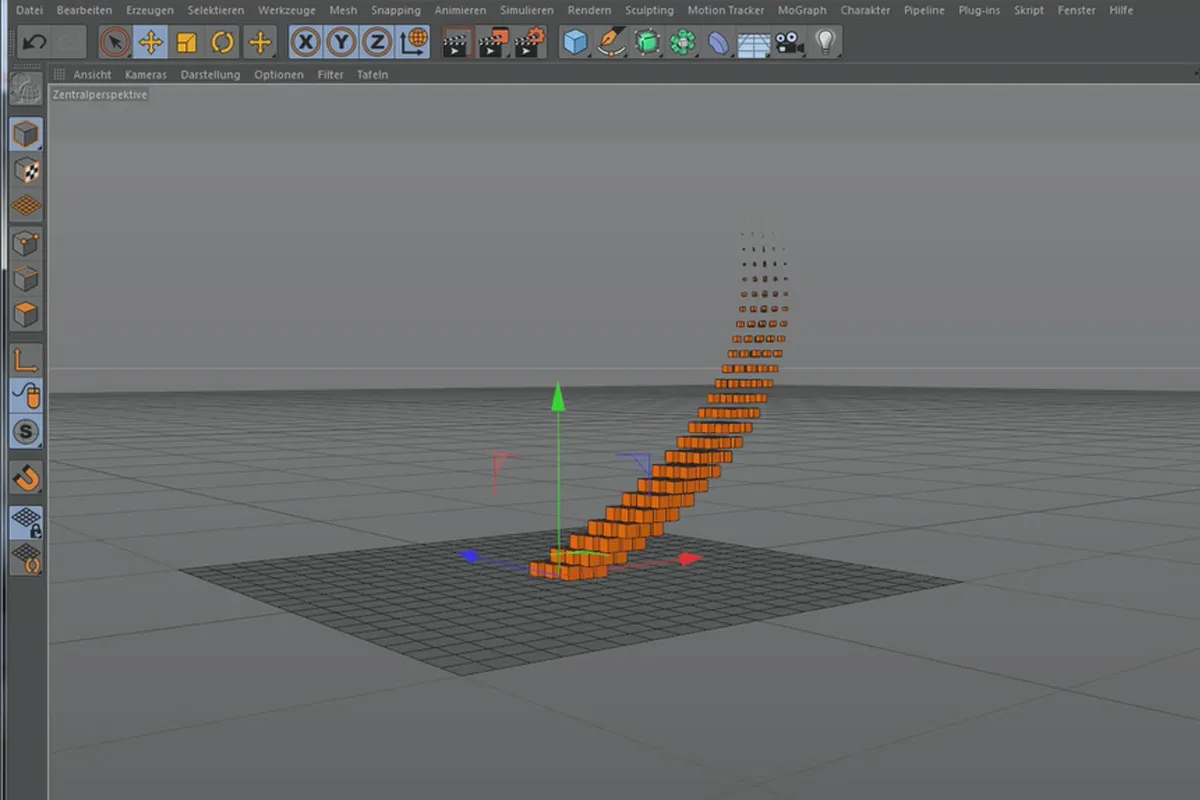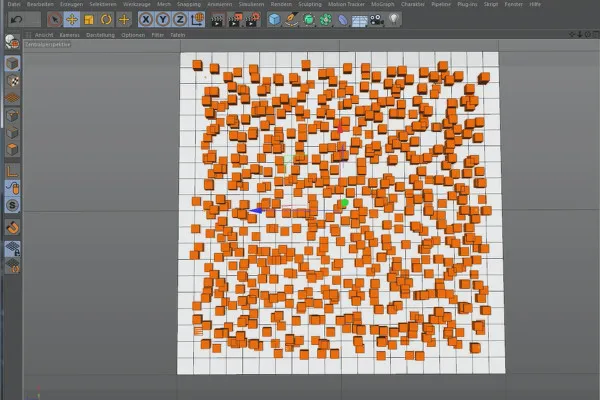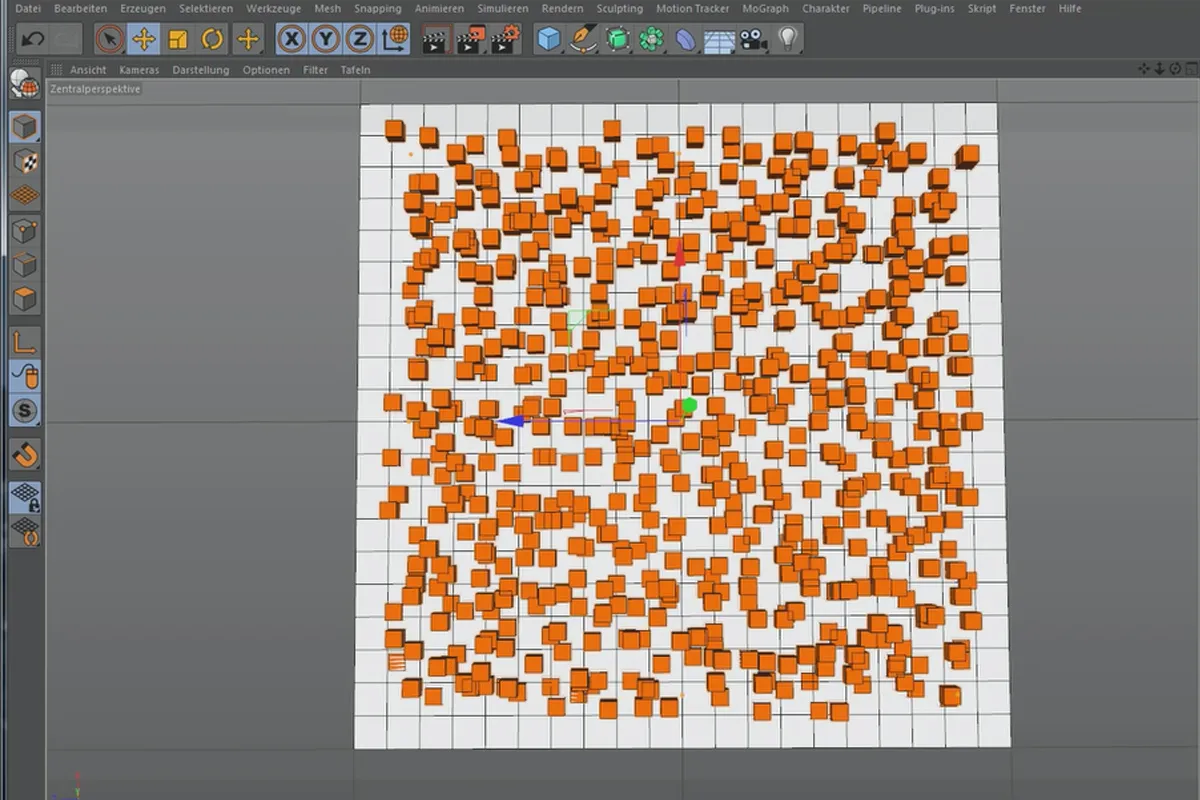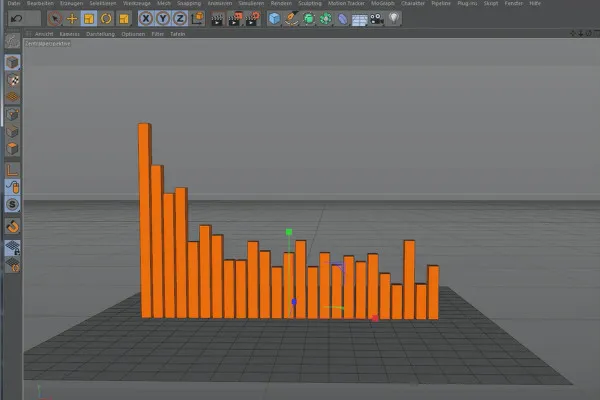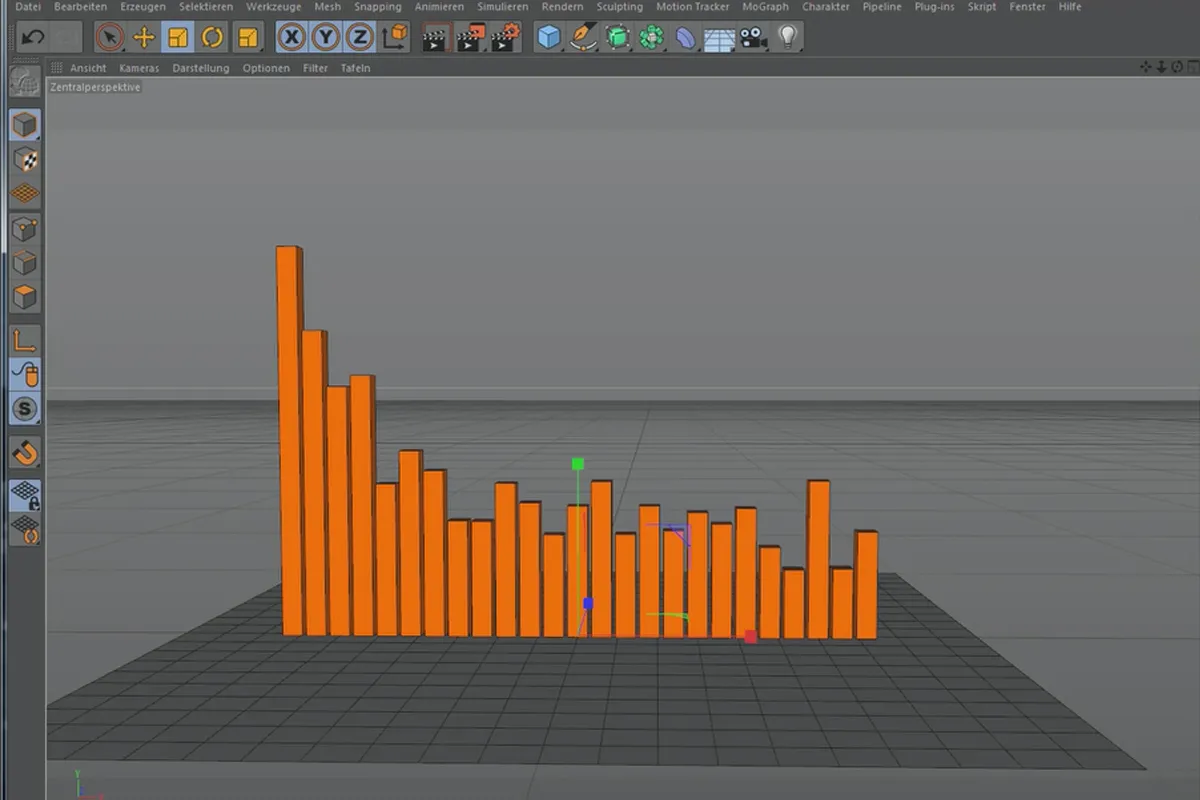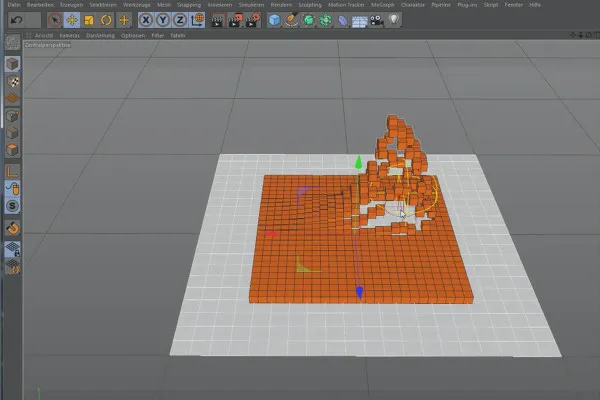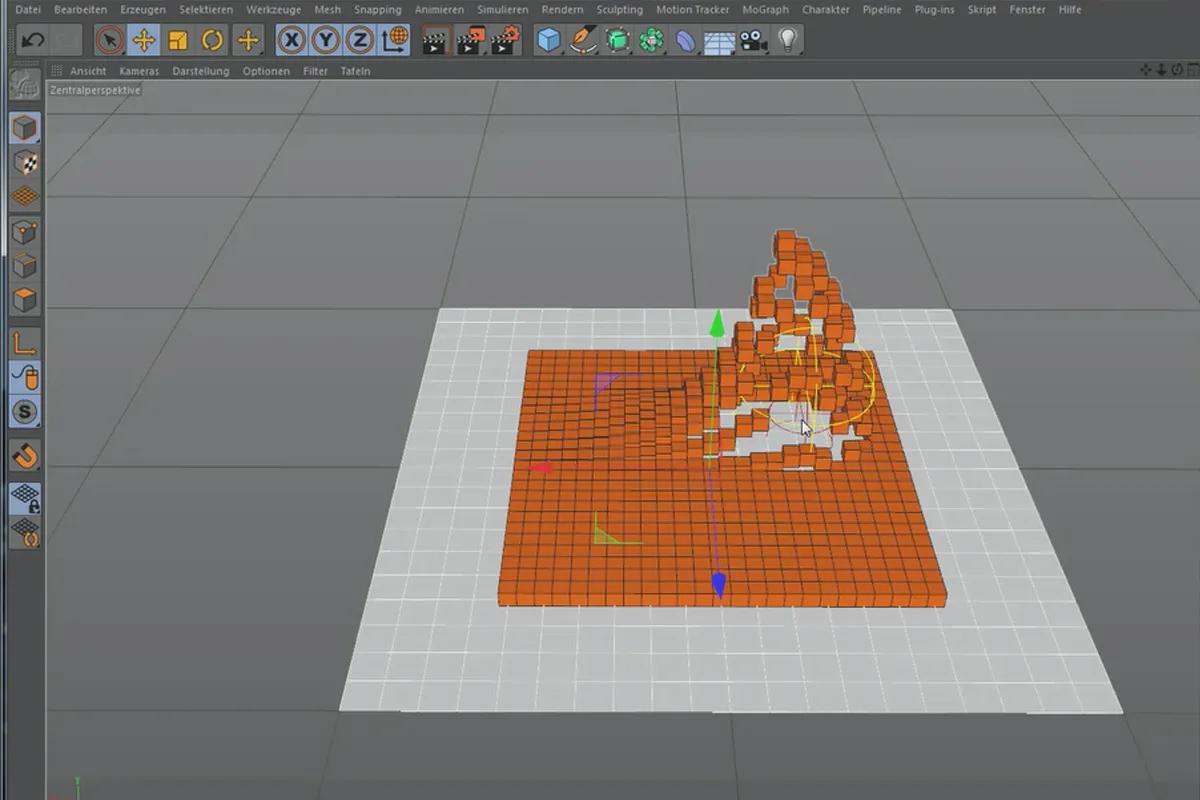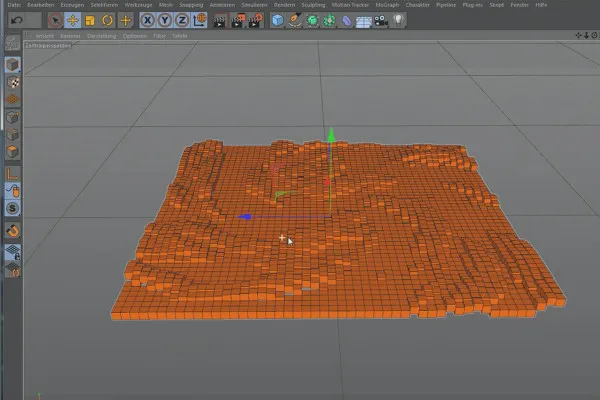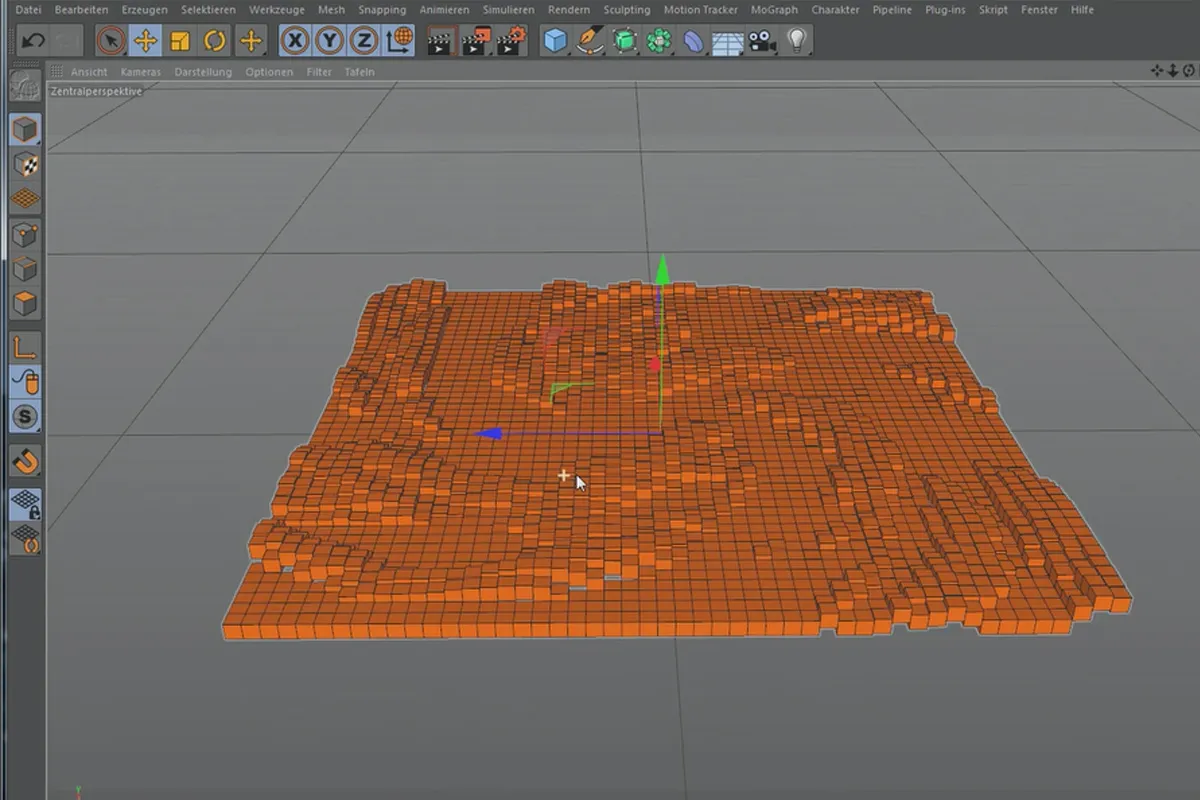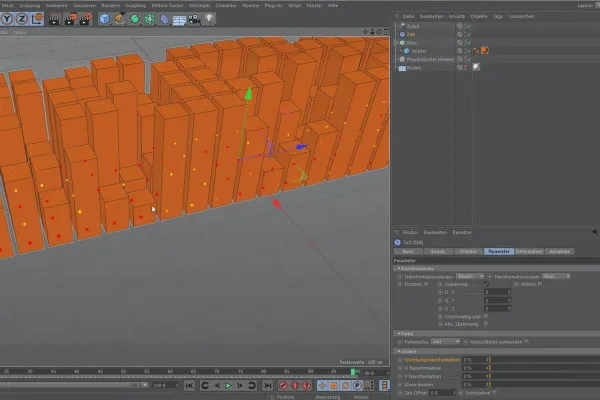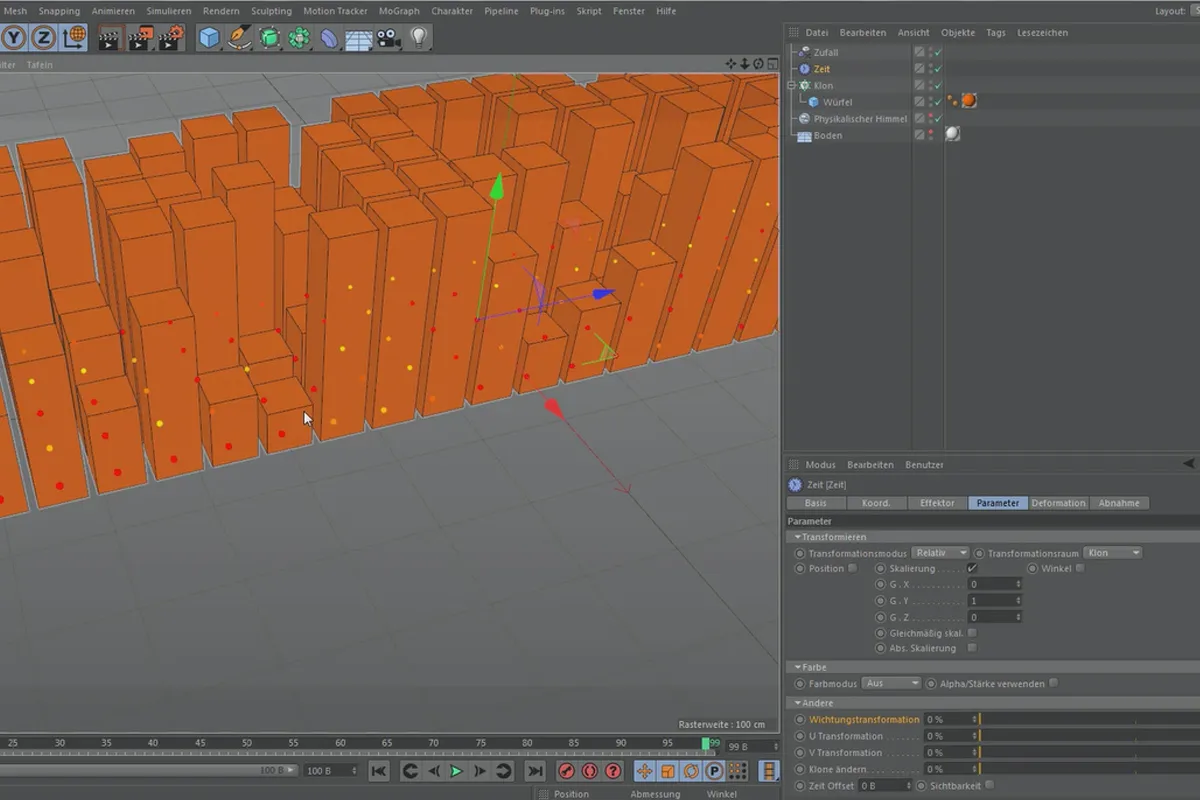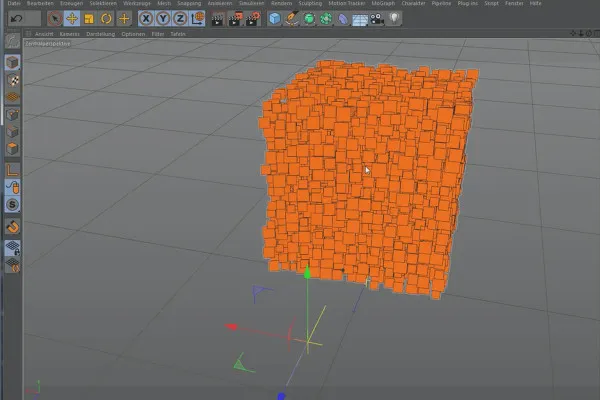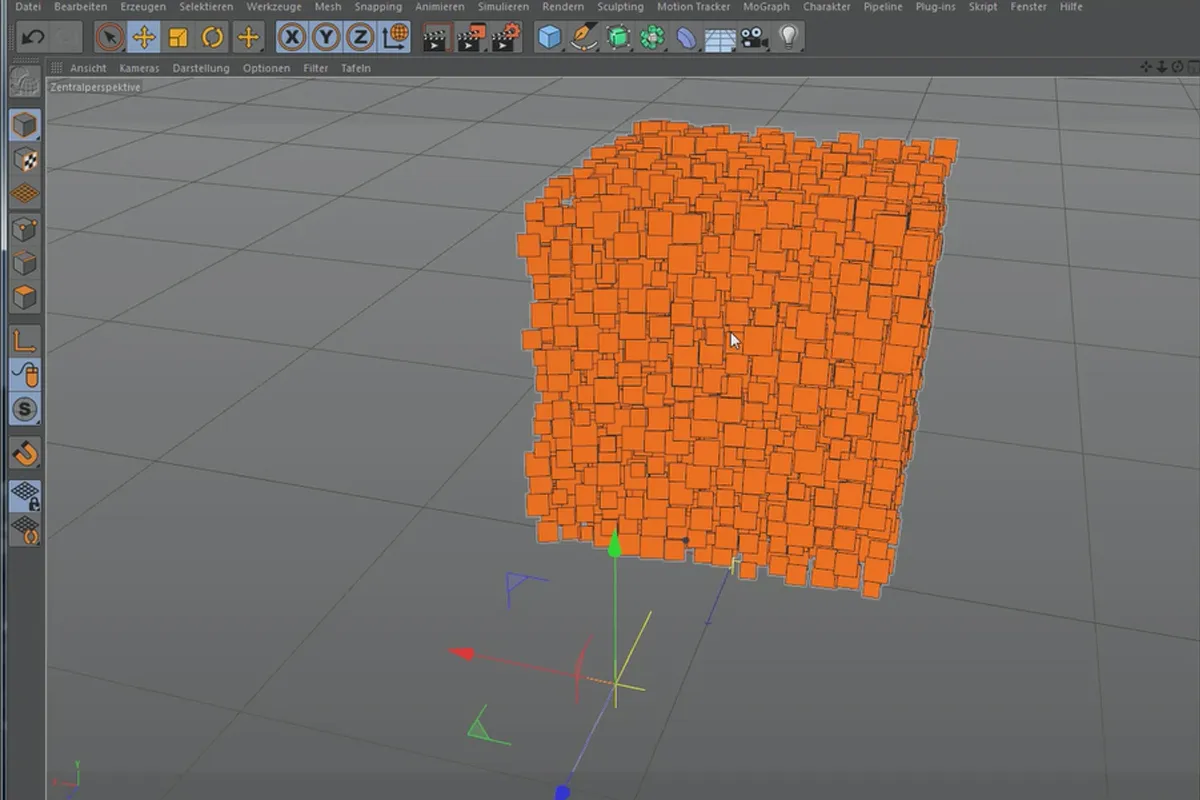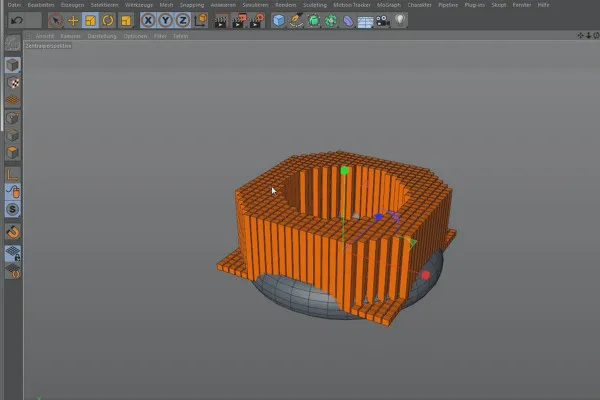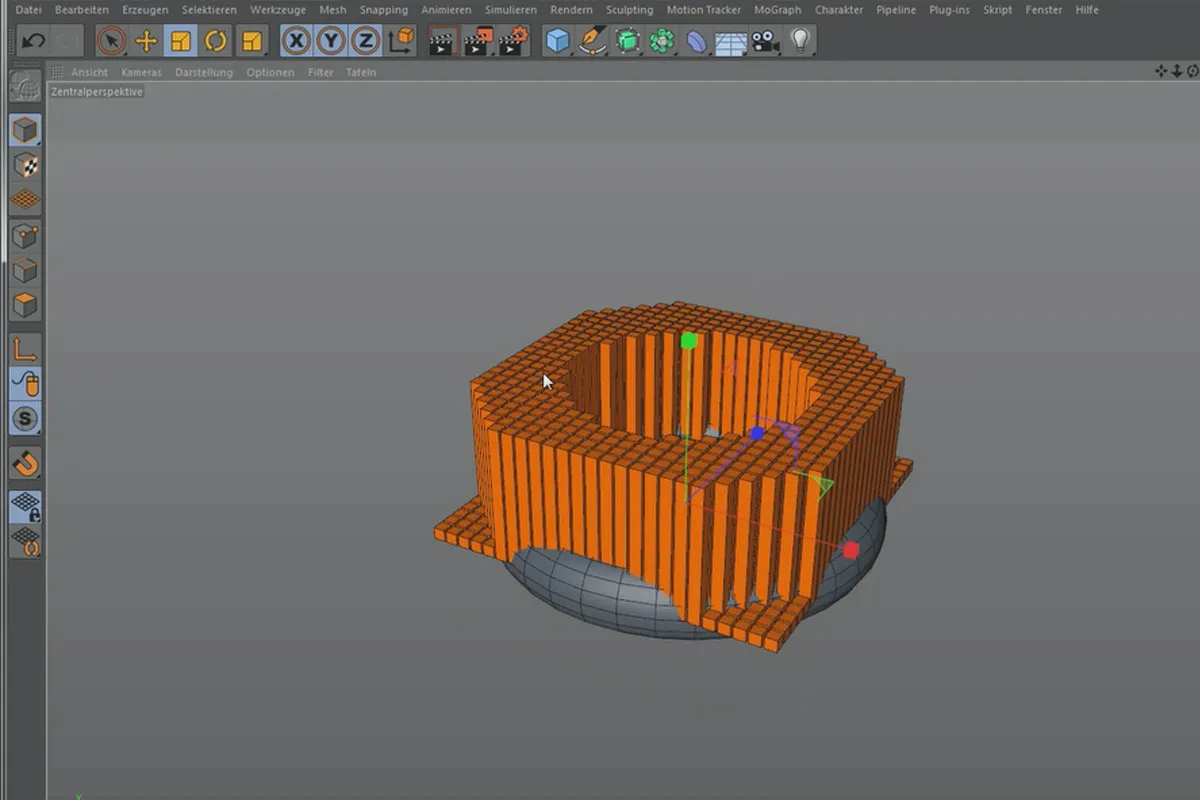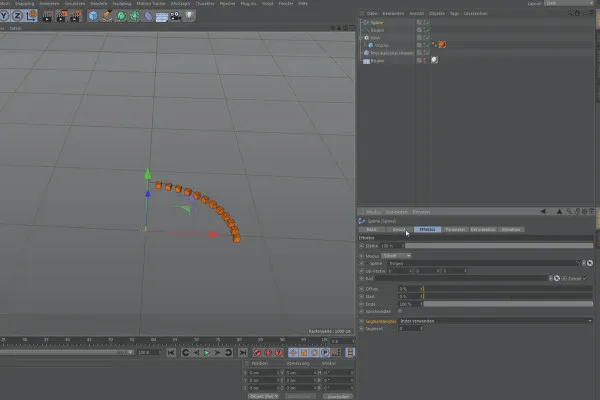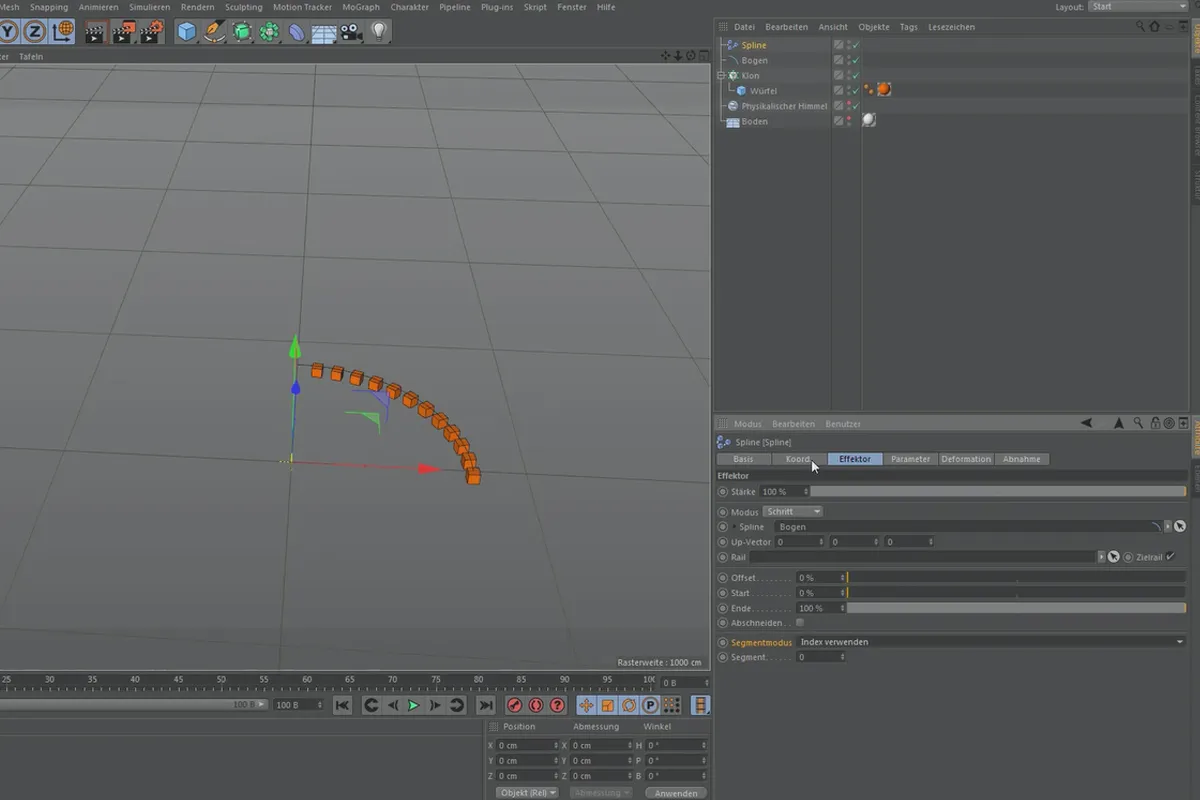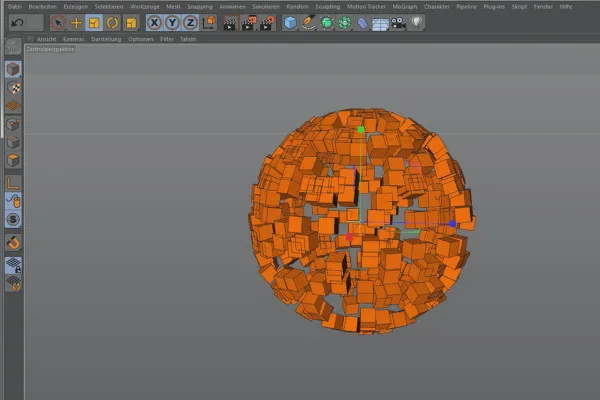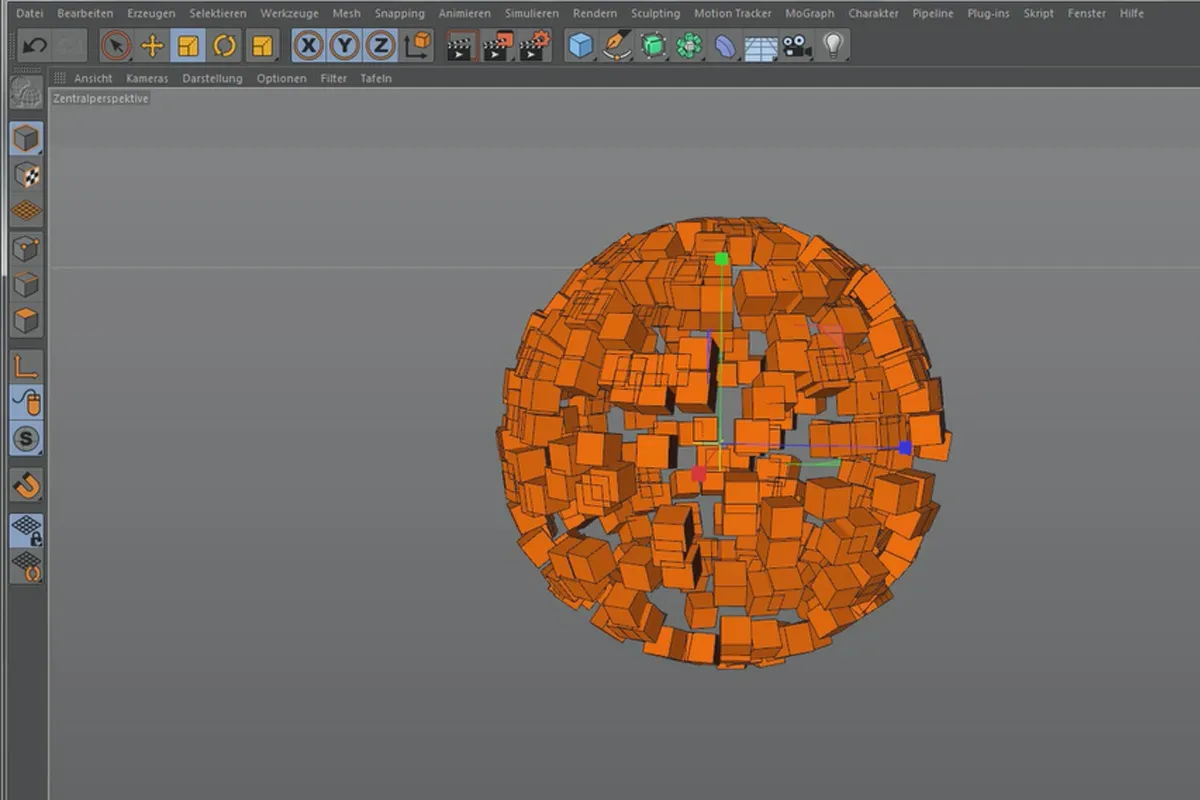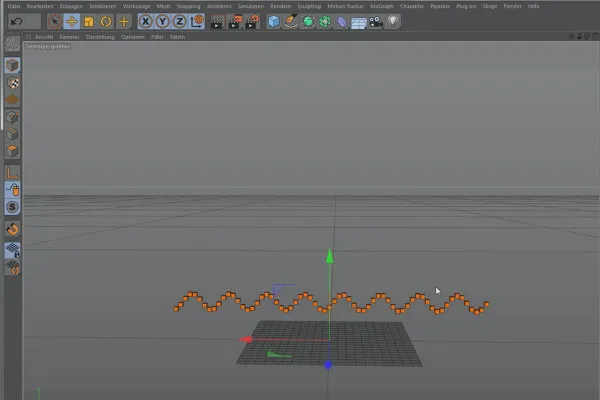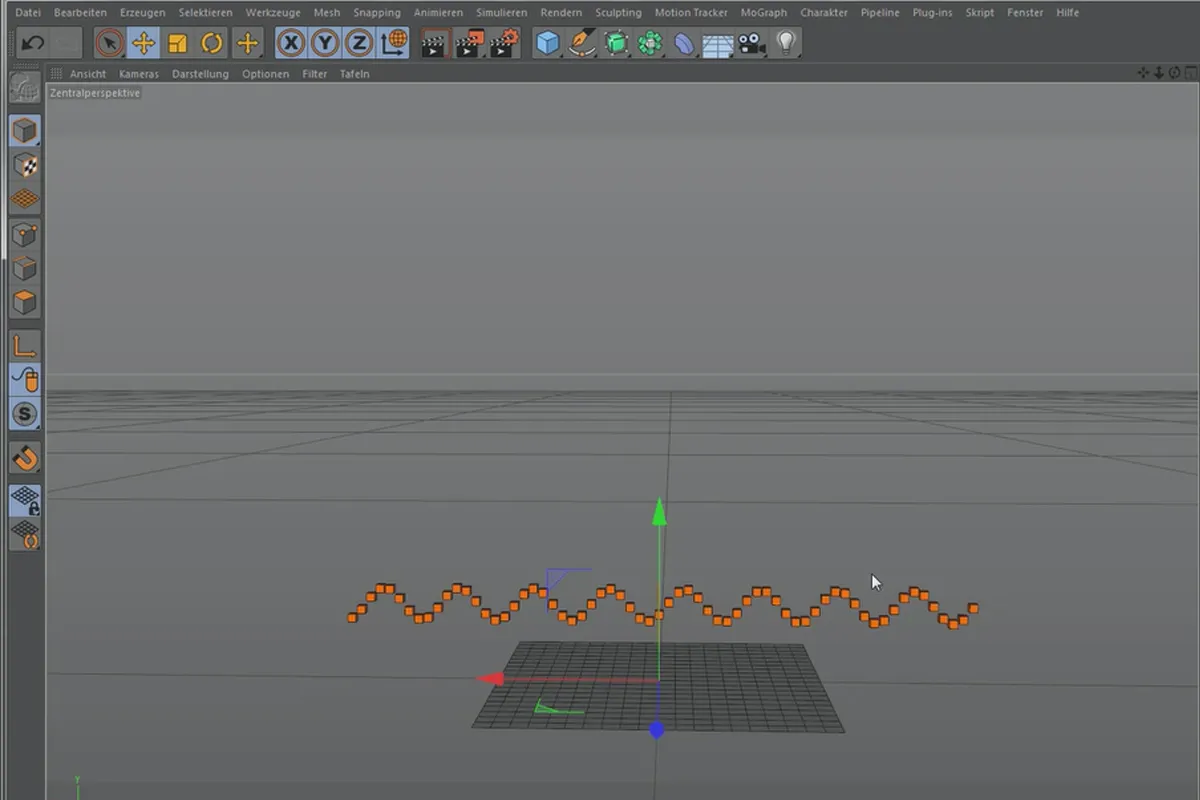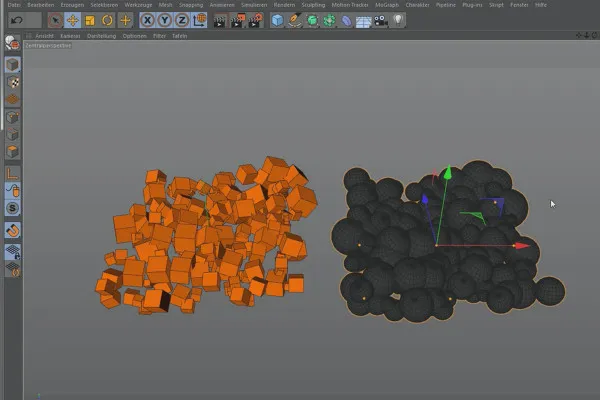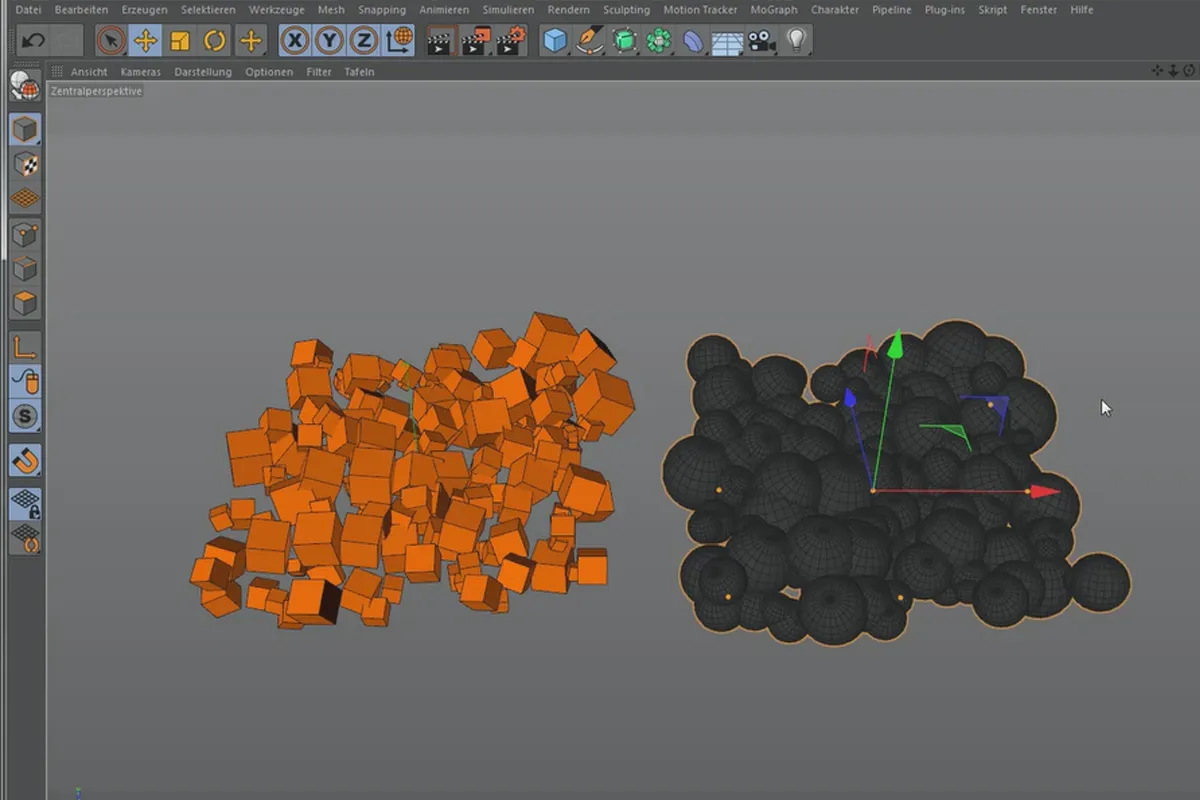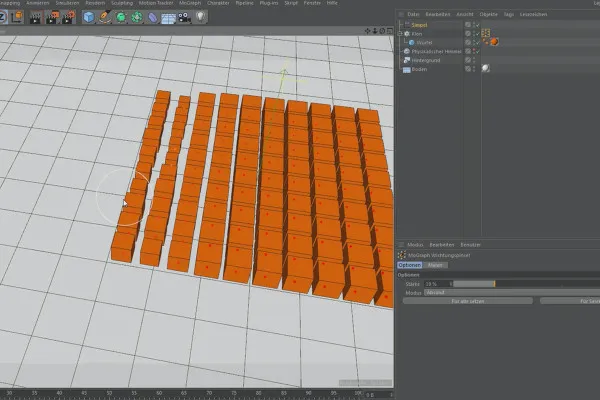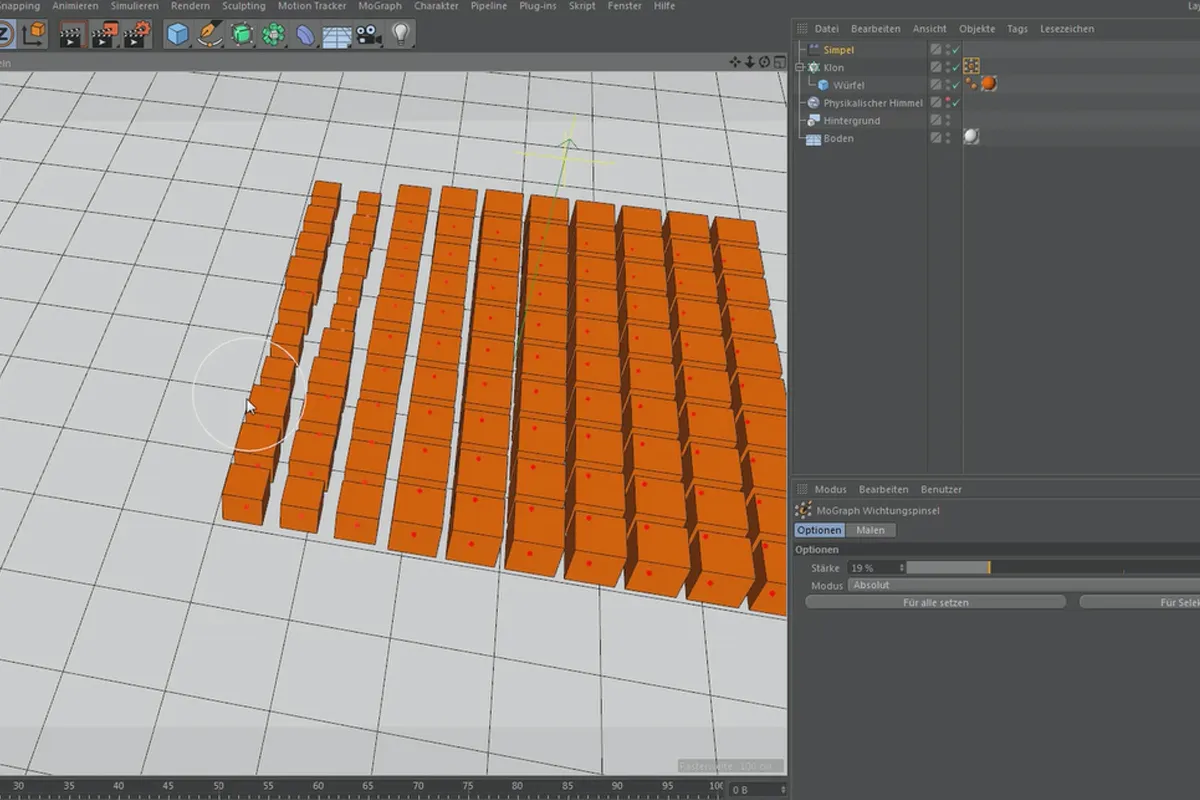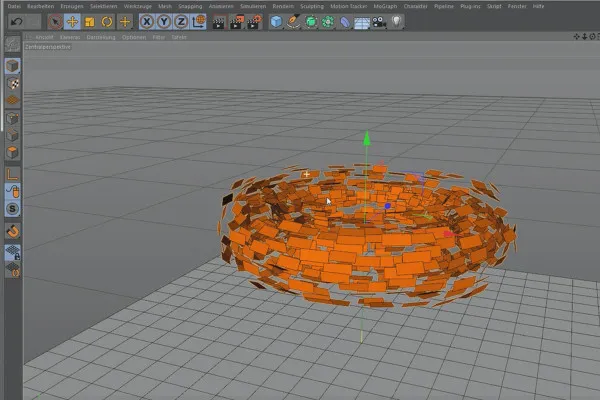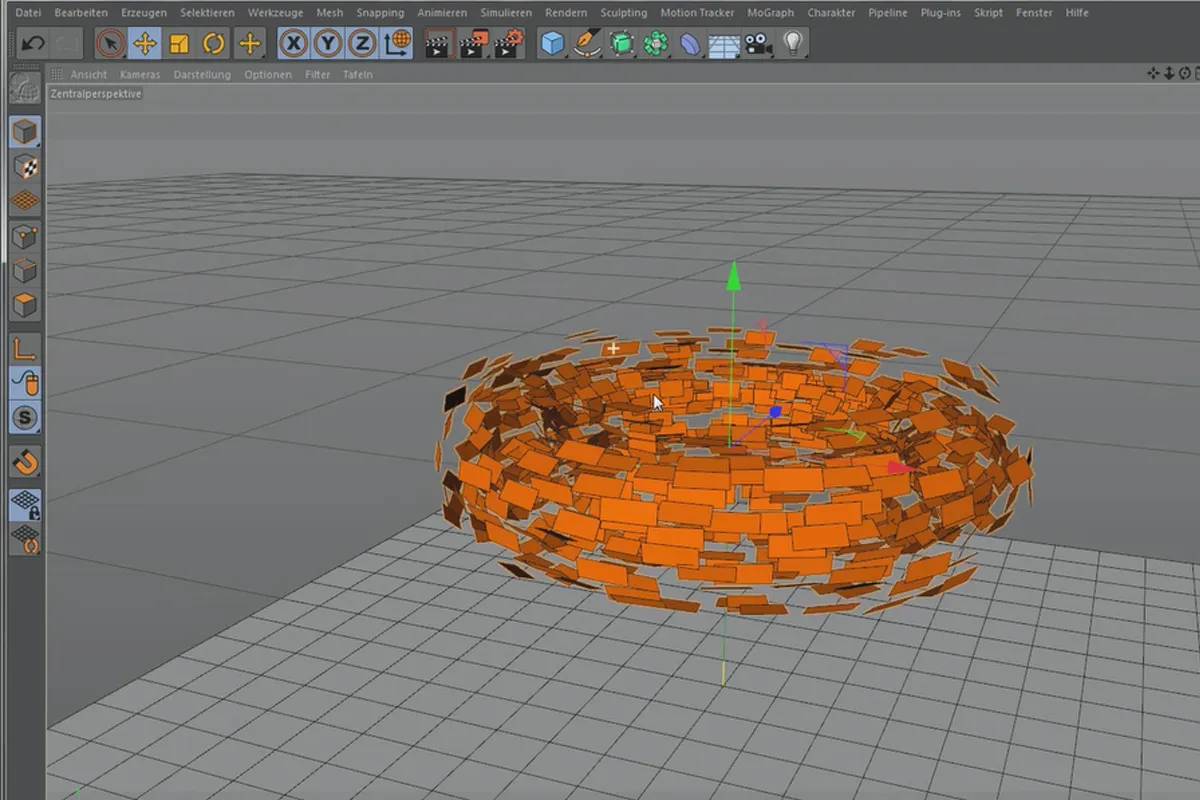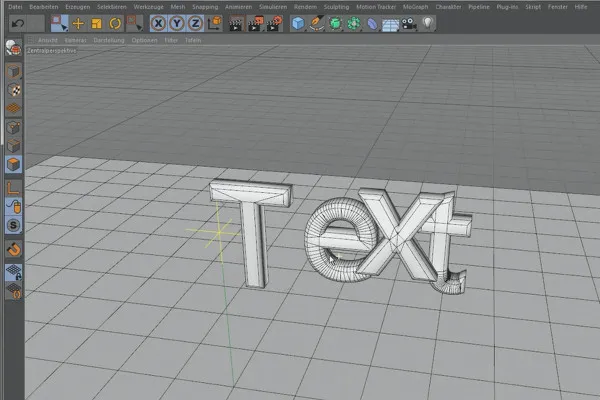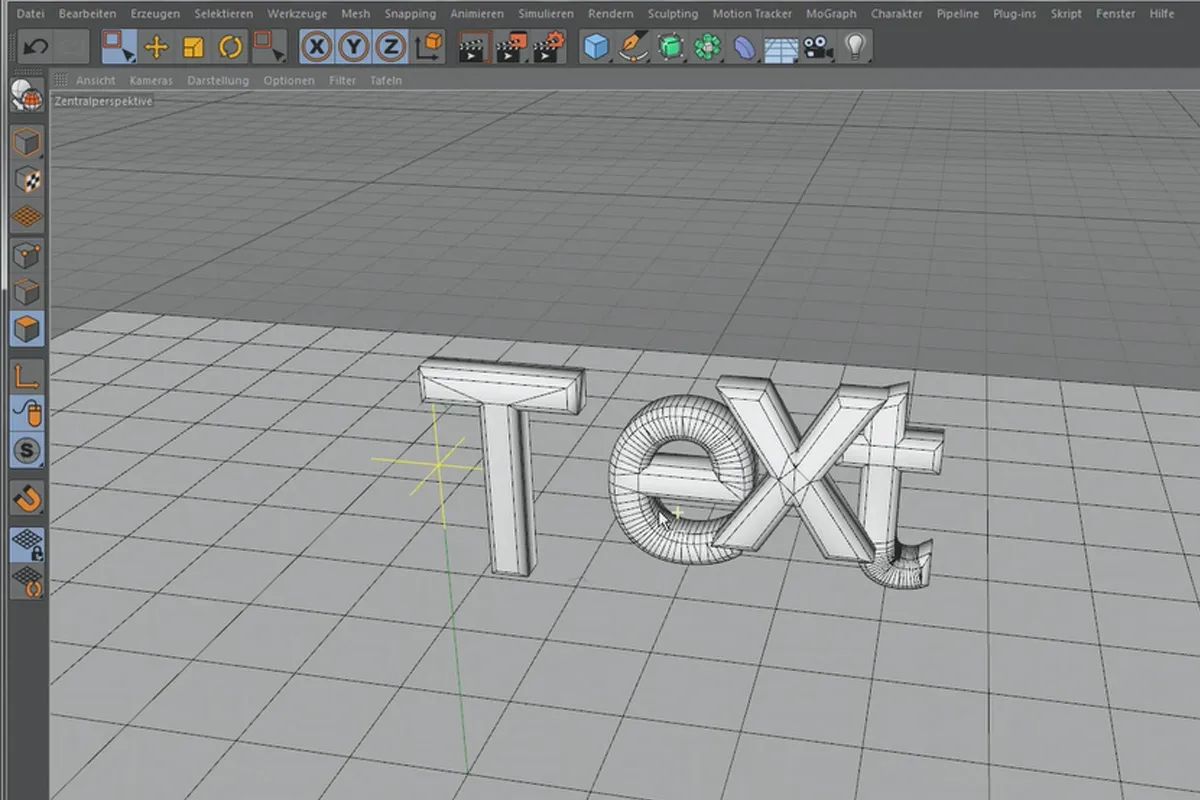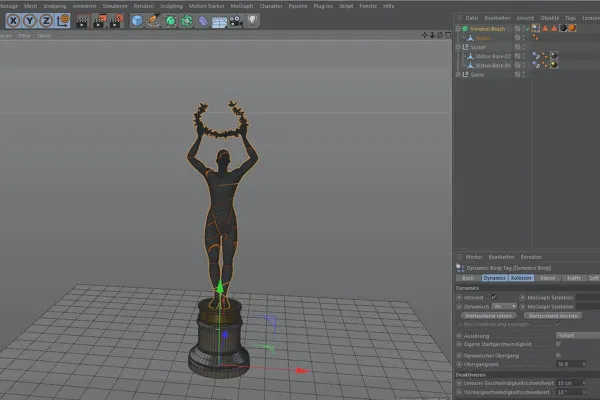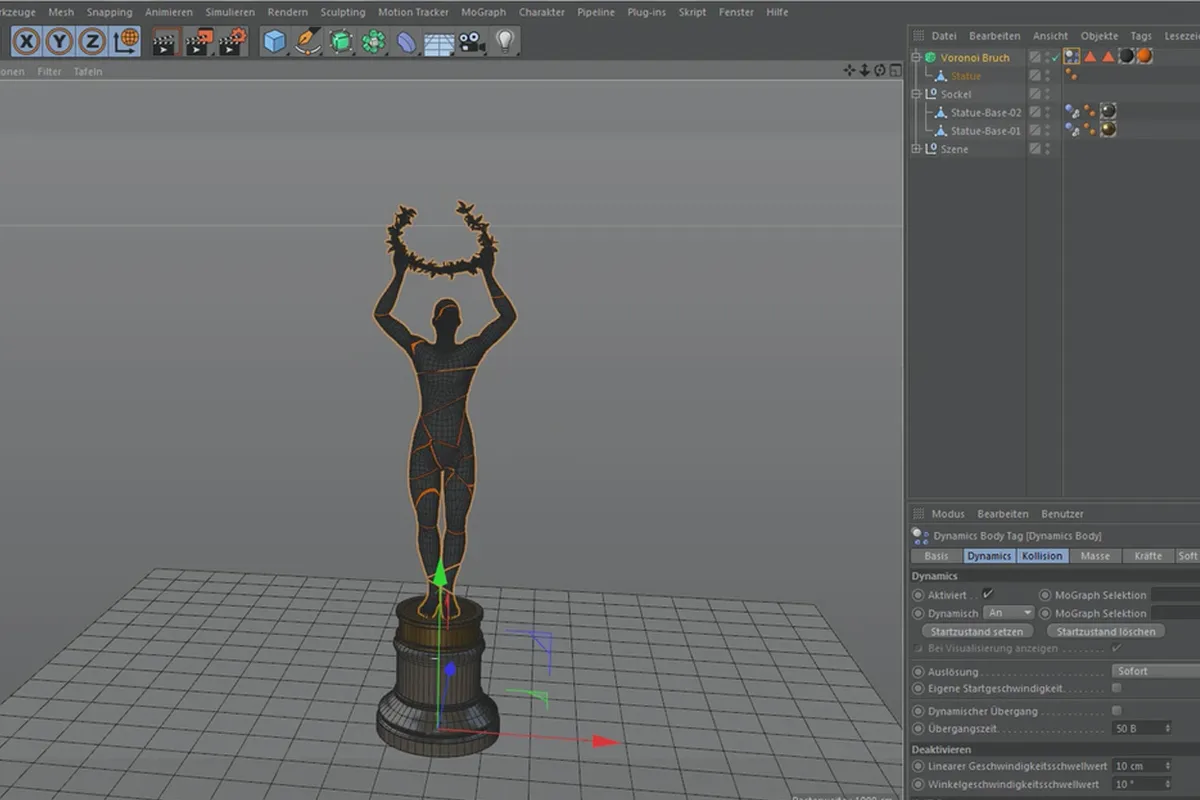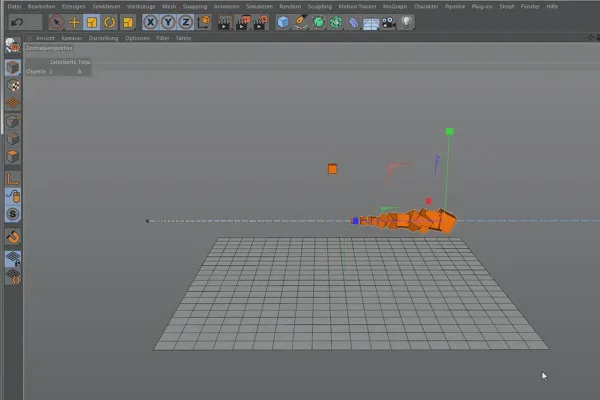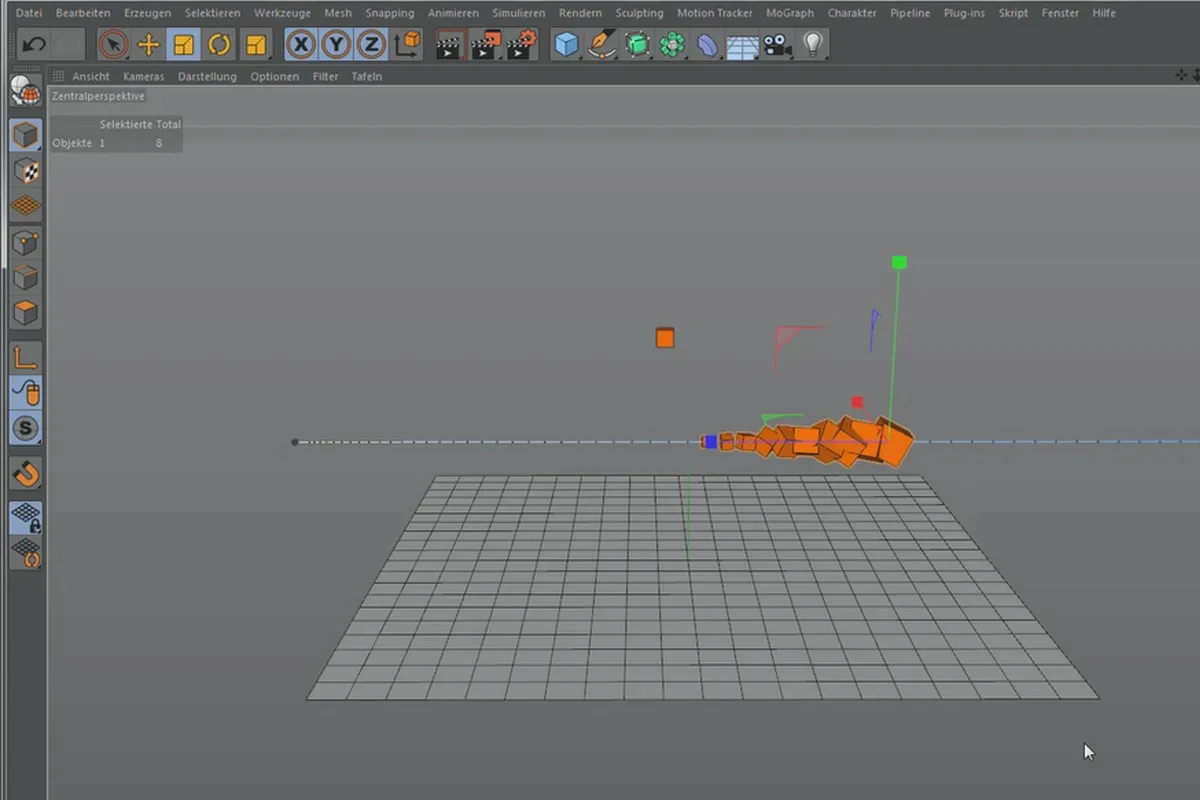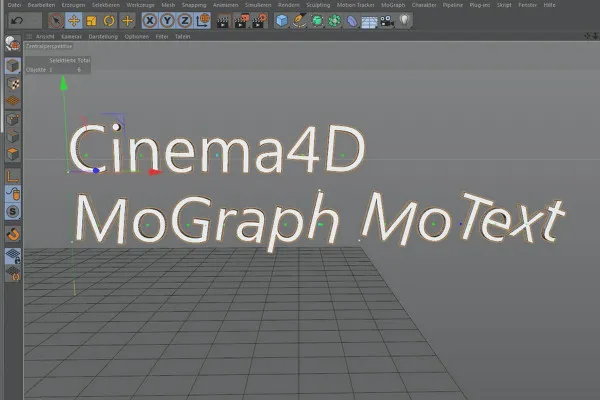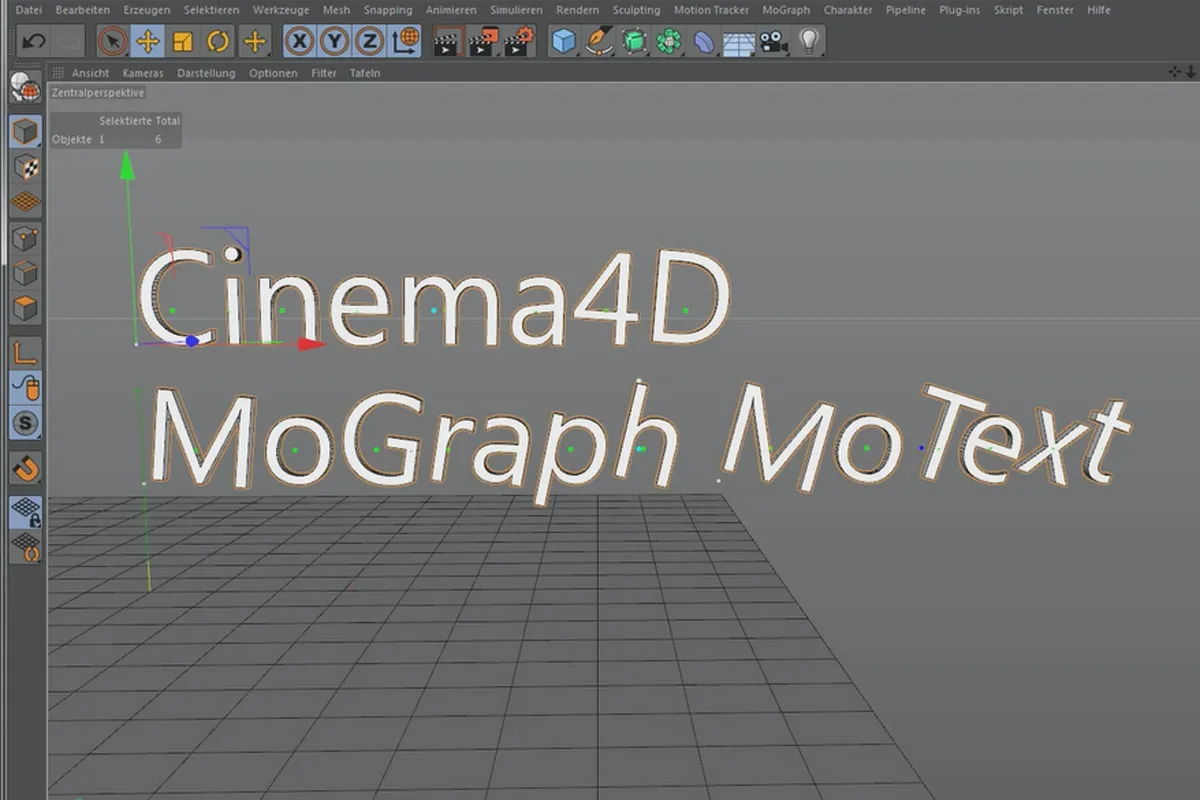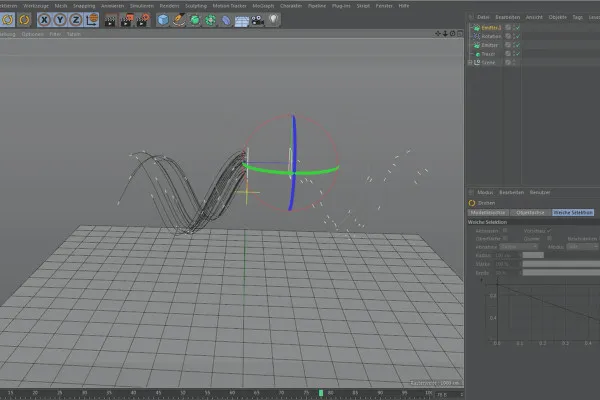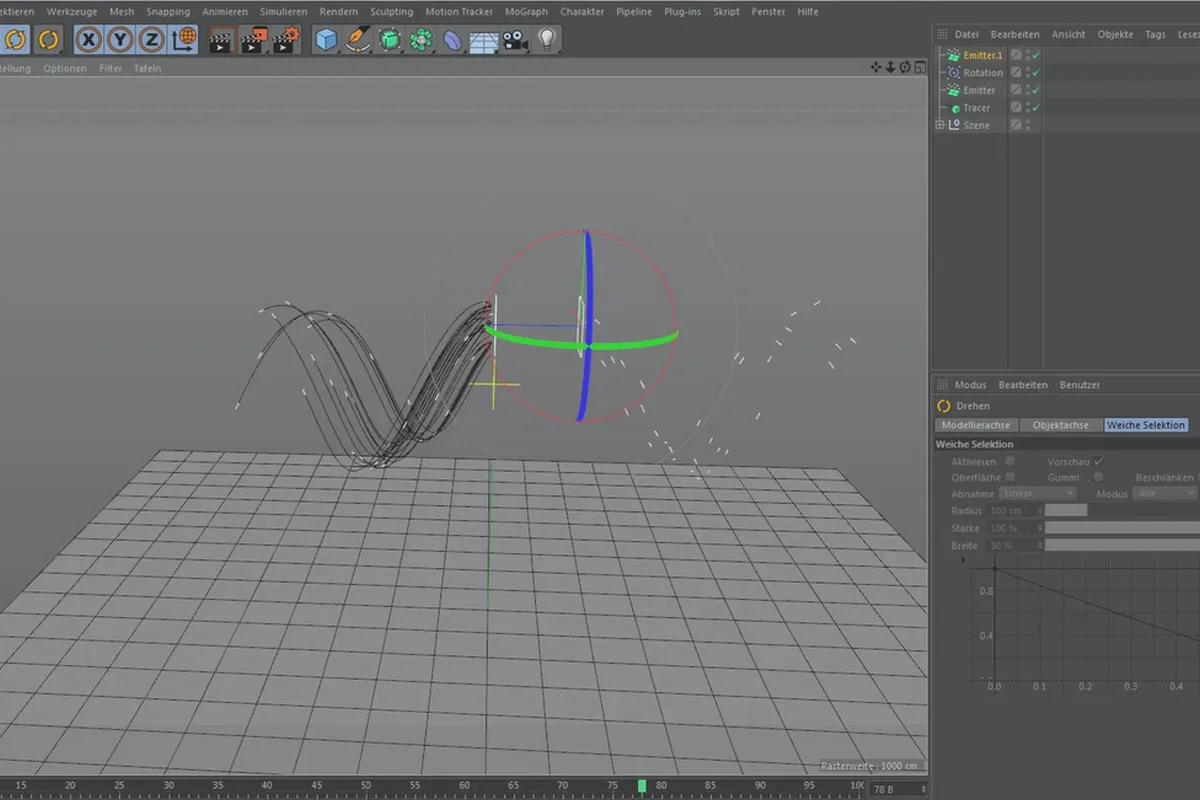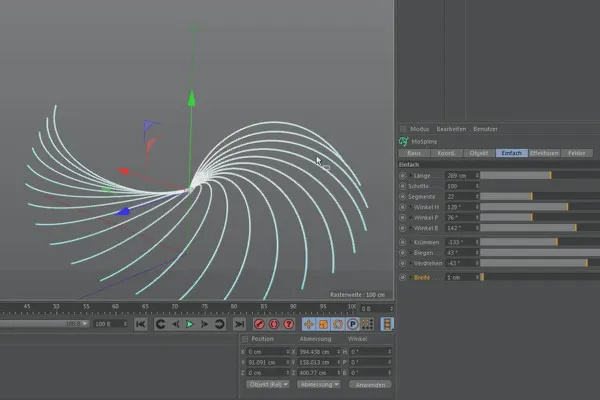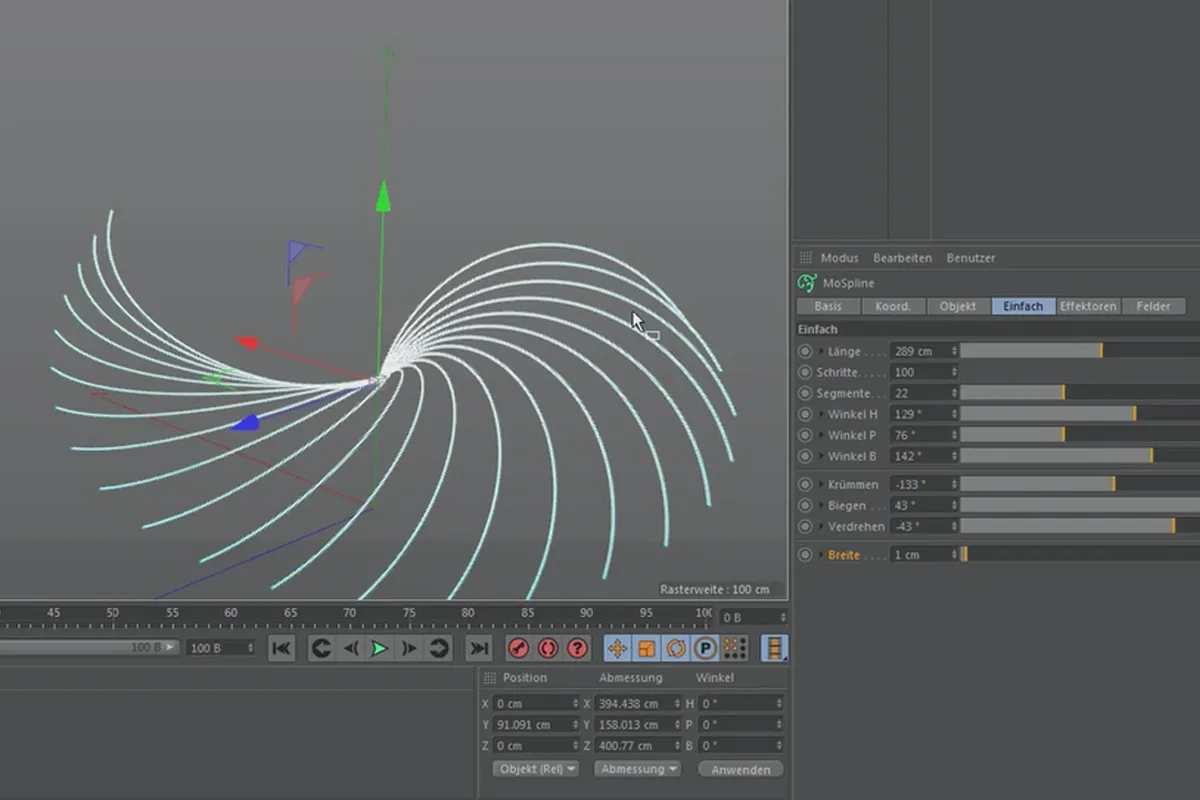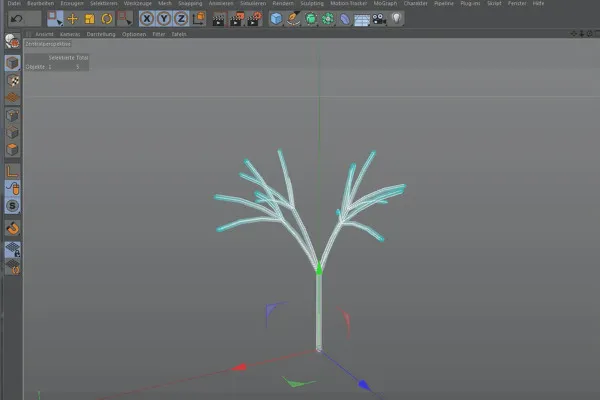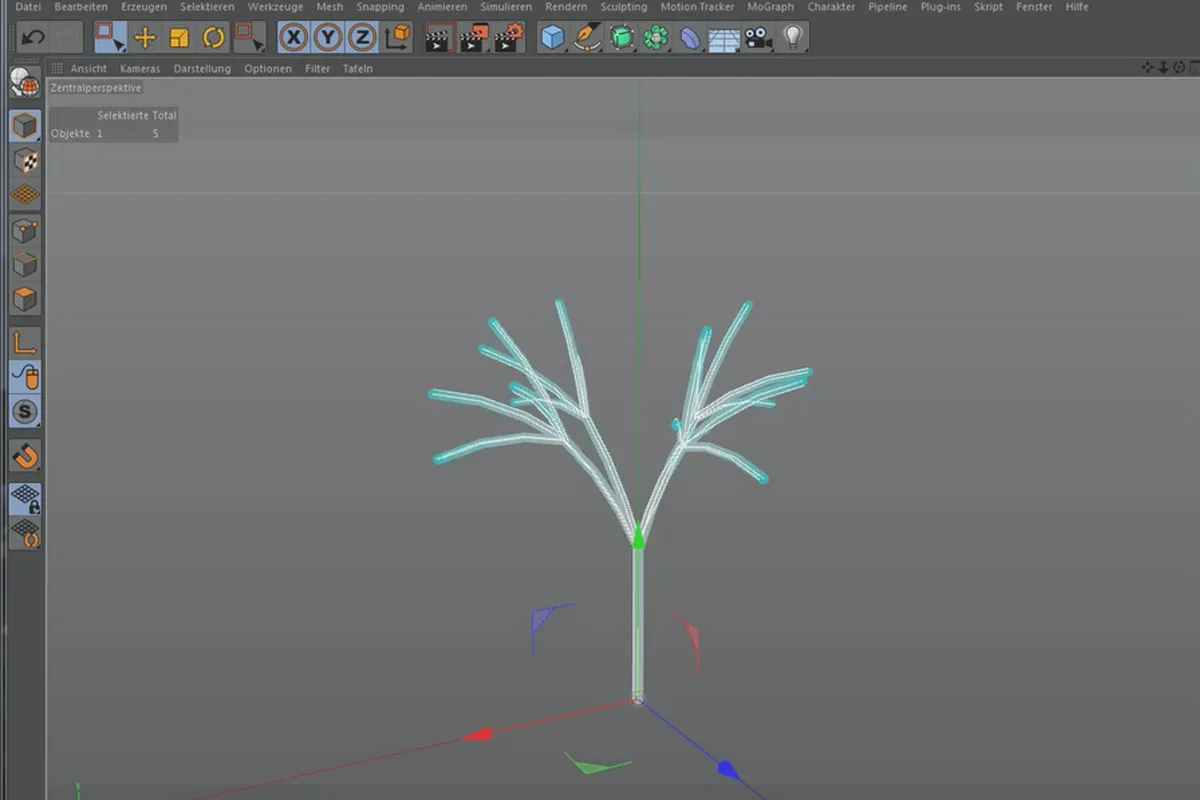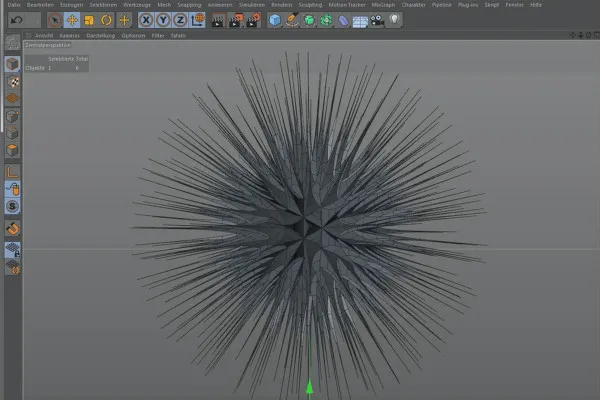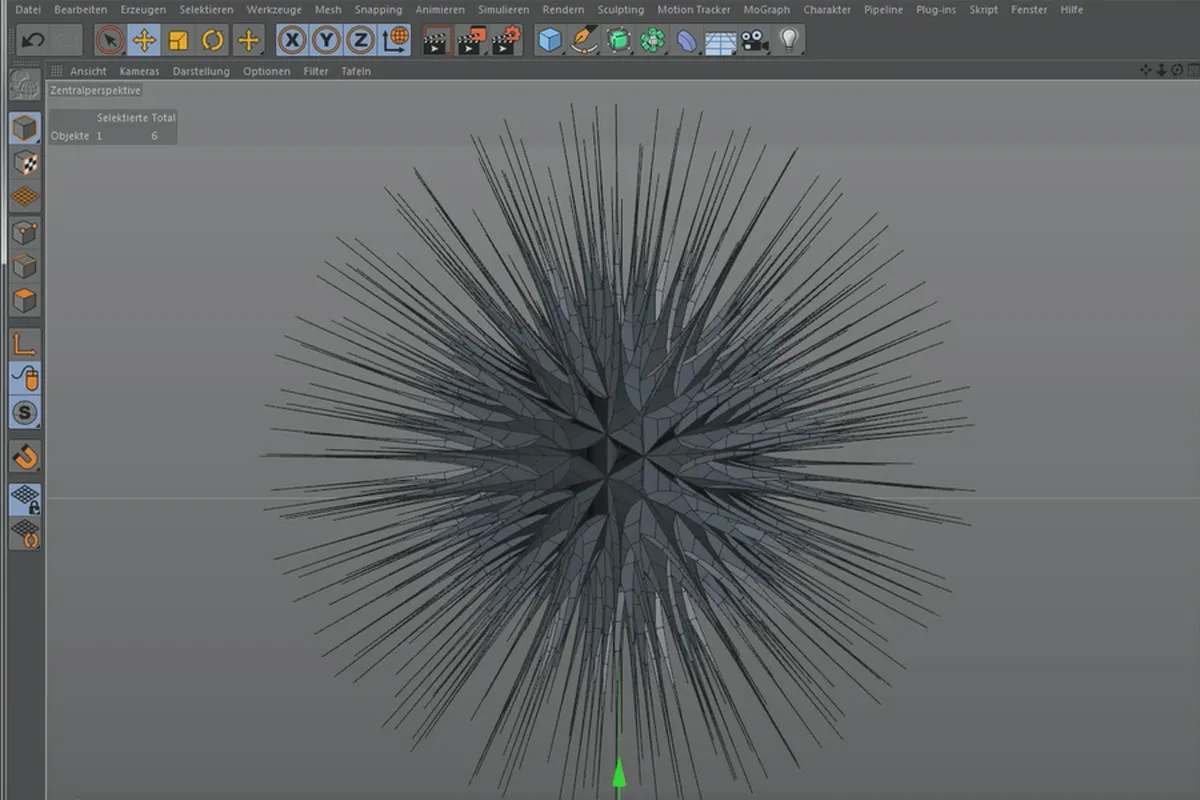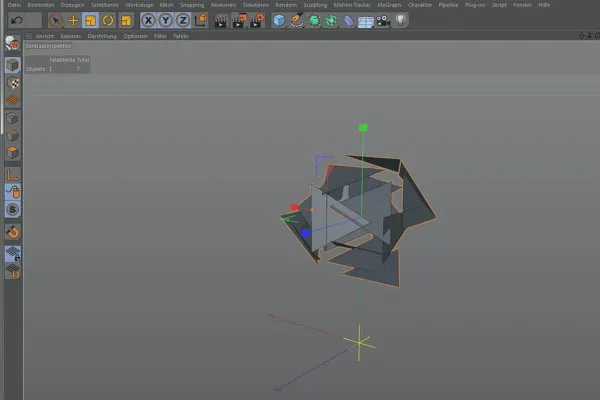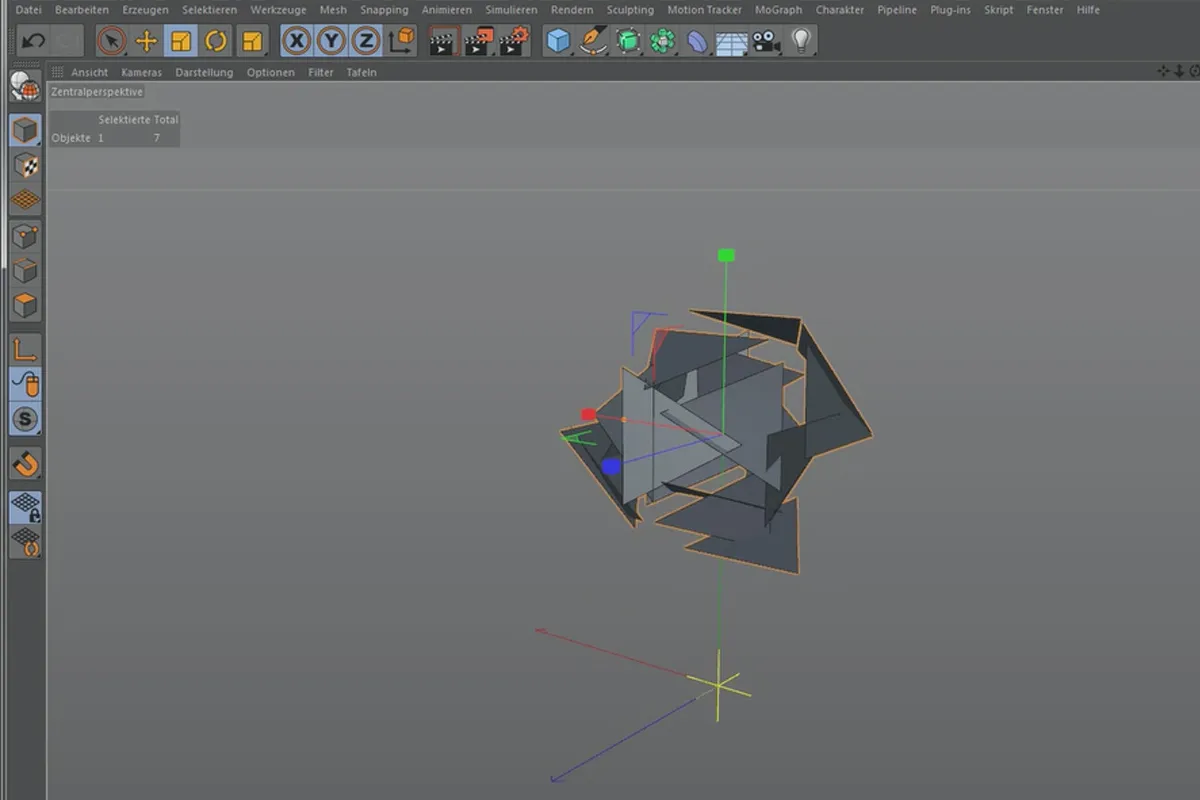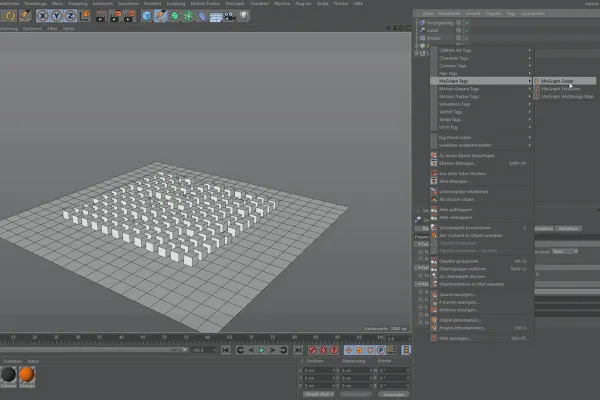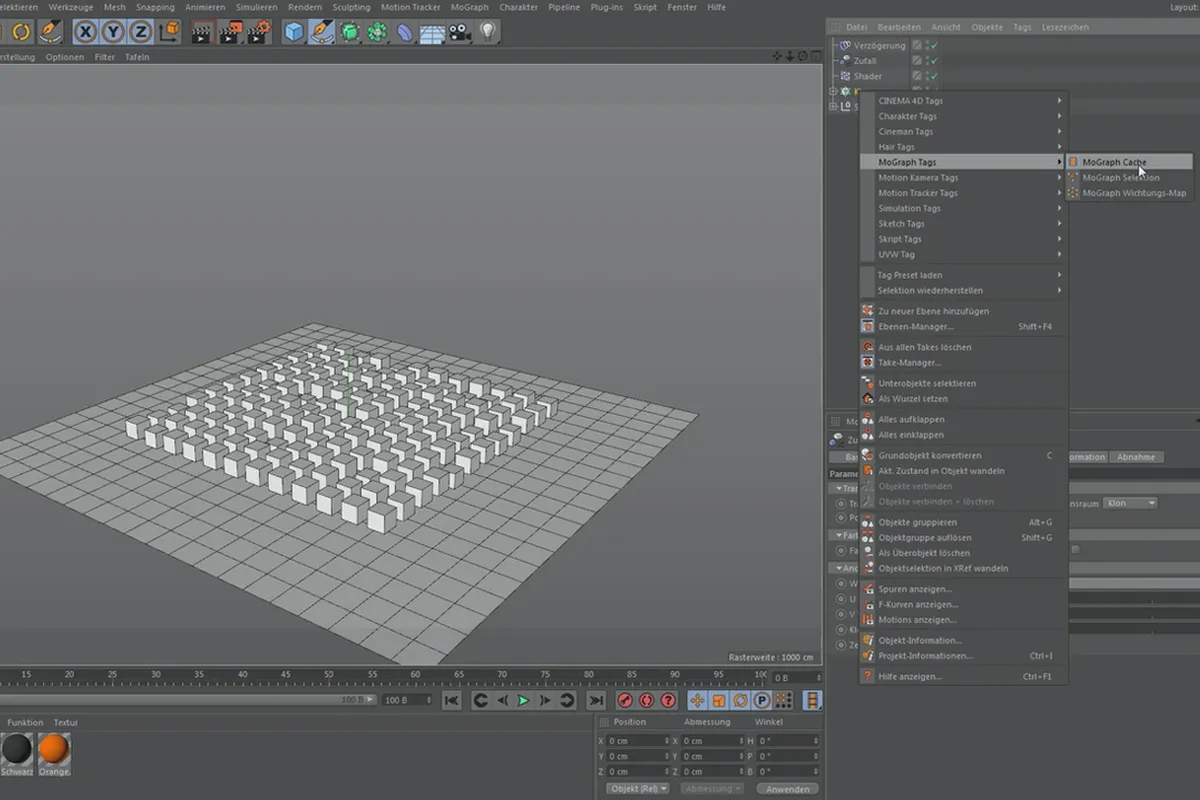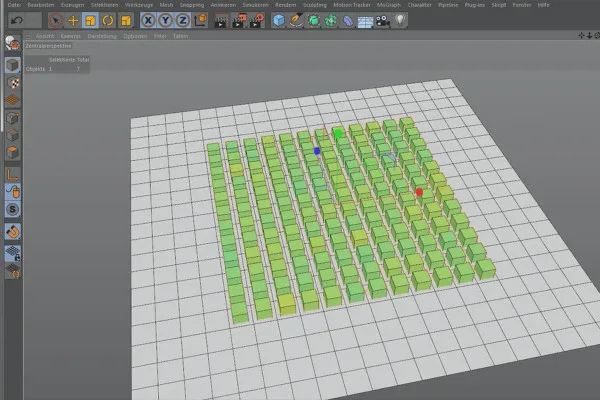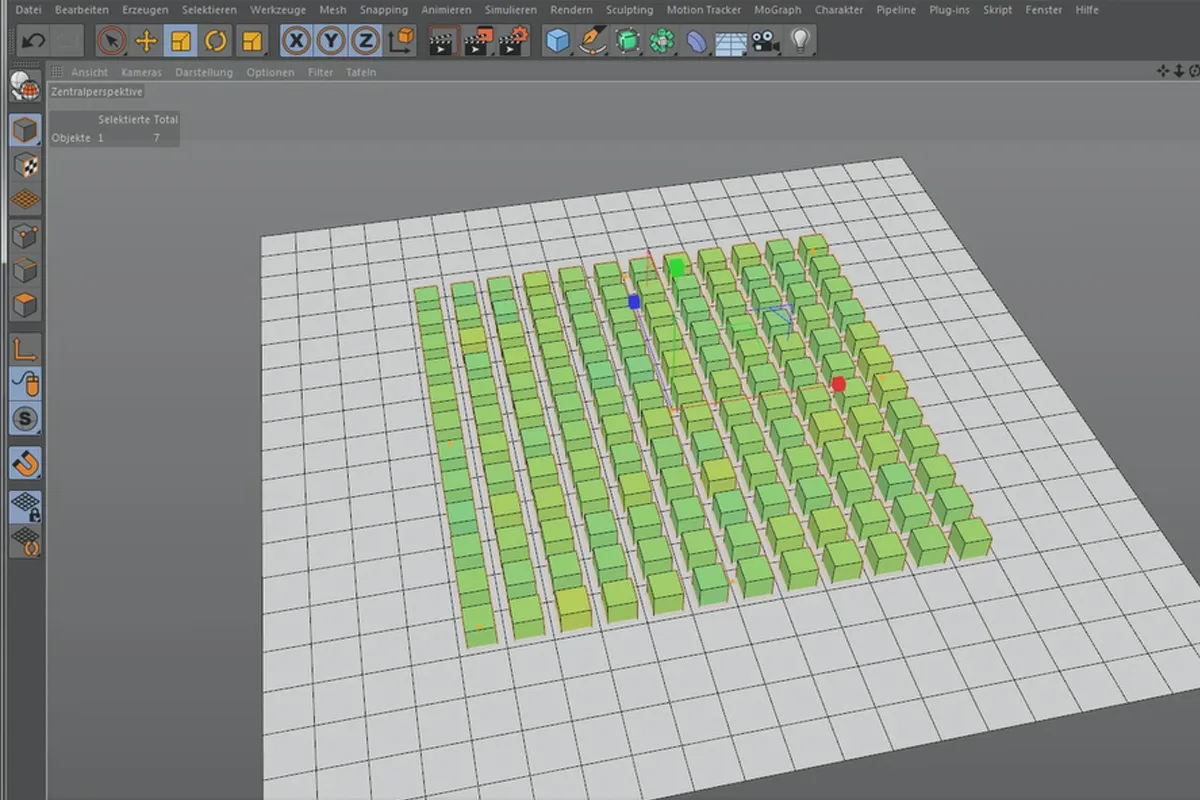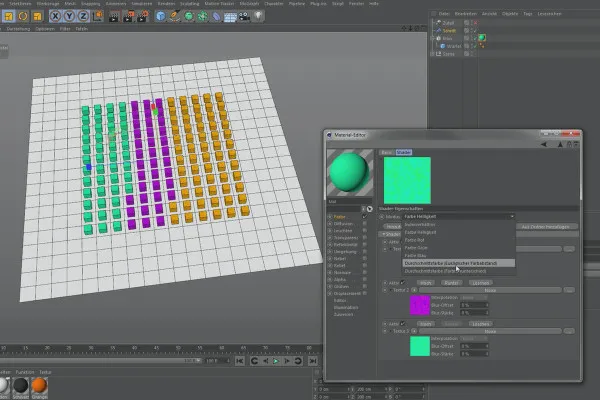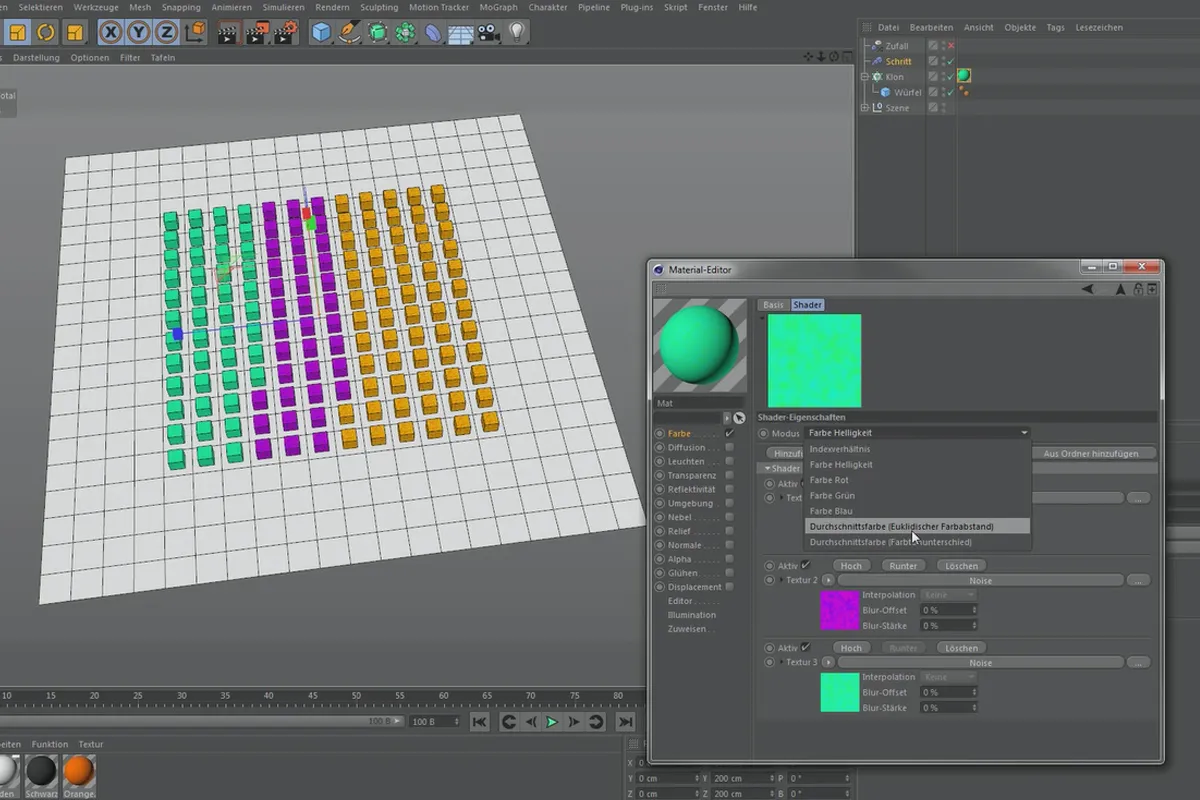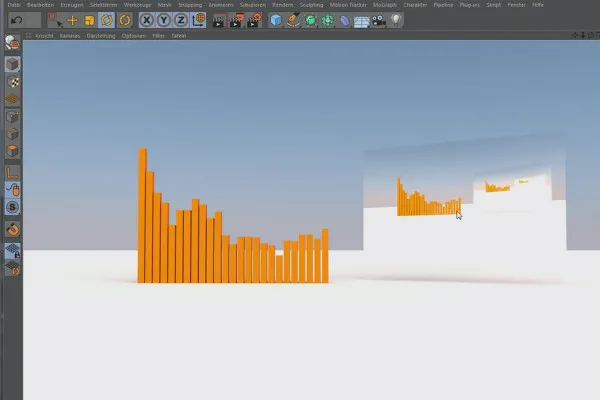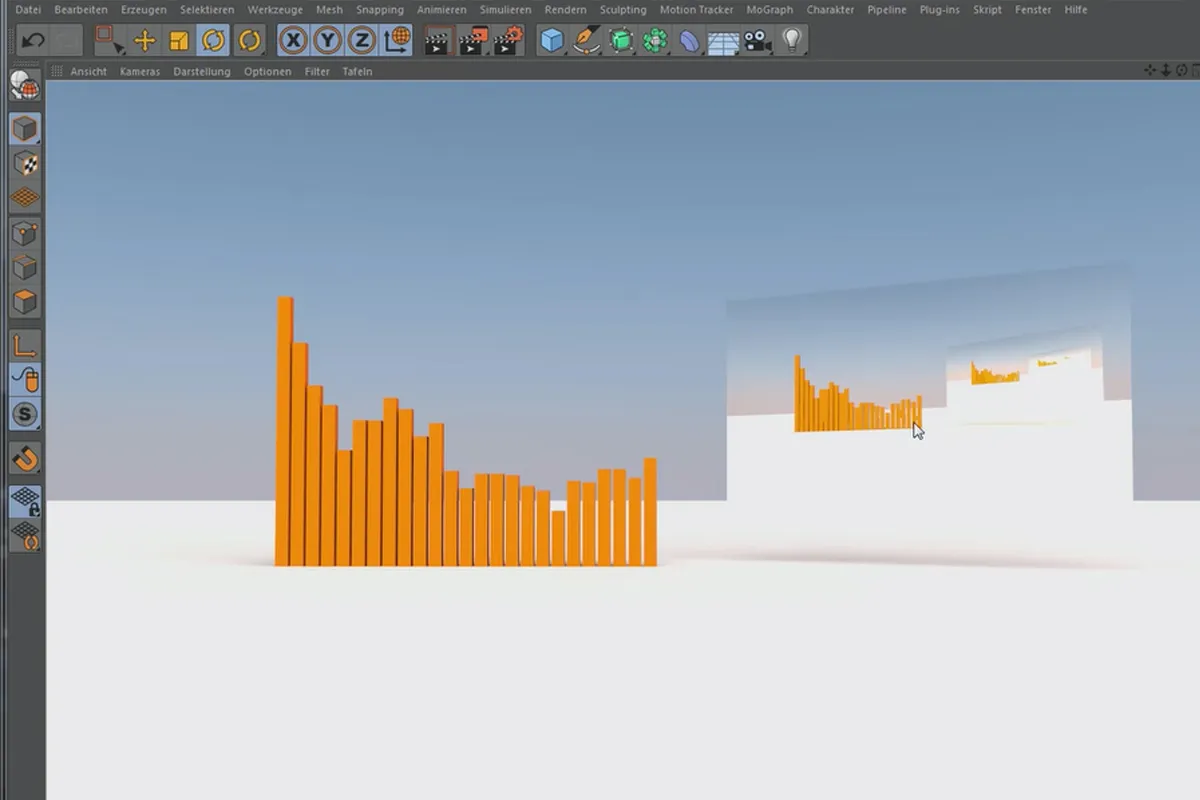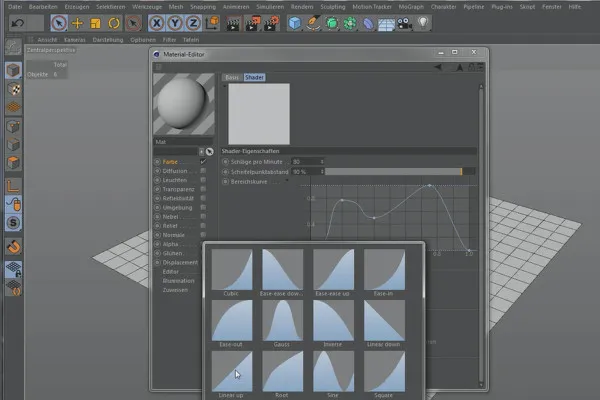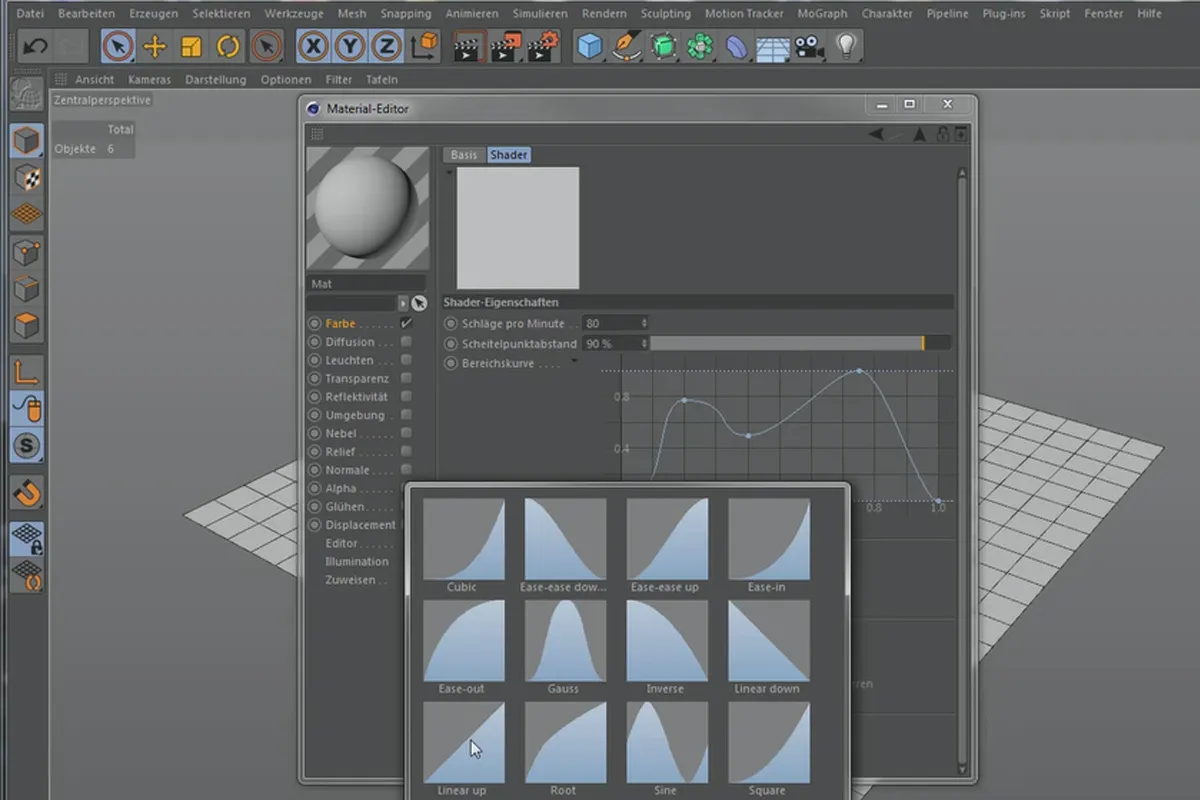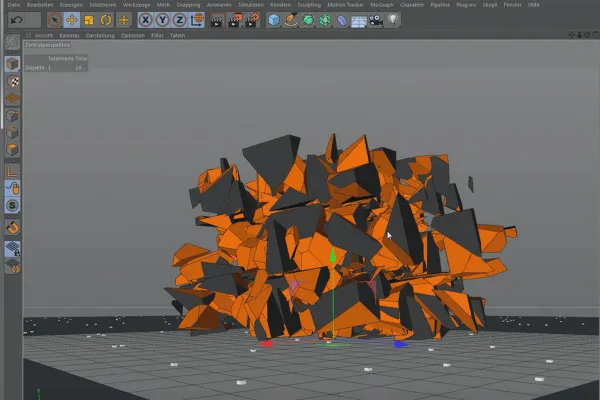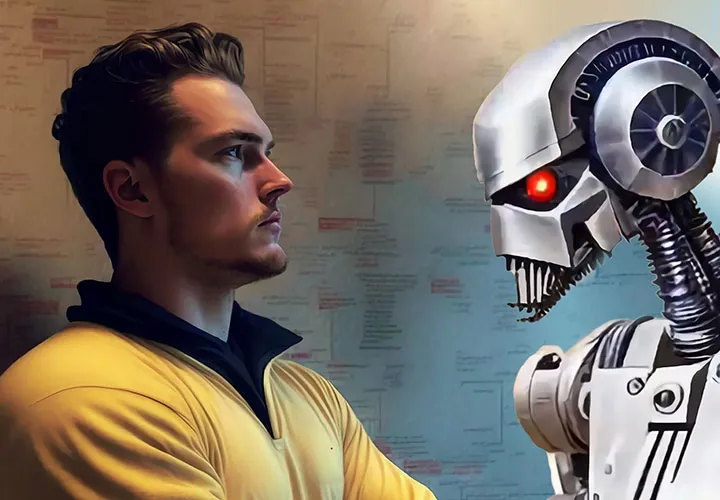MoGraph Cinema 4D: 3D motion design tutorial
If 3D, then with MoGraph! Create and animate complex 3D scenes. In this 3.5-hour training course by digital artist Philipp Arnold, you will learn all the basics of Mograph. Break down your objects into fragments, smooth out jerky movements or make your animations pulsate to the beat of the music.
- 34 lessons in over 3.5 hours of video training on the basics of Cinema 4D's MoGraph
- All common MoGraph objects and functions - how they work & what you can do with them
- Matrix, polygon and clone objects, effectors and shaders - explained by 3D artist Philipp Arnold
Go beyond the limits of your effects! Once you've mastered the basics of MoGraph, you'll have countless features at your disposal. Get into the Cinema 4D module and get a moving tutorial!
- Usable with:
- content:
4 h Video training
- Licence: private and commercial Rights of use
- Bonus: including working material
Clones
Effectors
MoGraph objects
MoGraph shader
Practice
Details of the content
First get to know the basics of MoGraph - then max out Cinema 4D
Since the release of the module, MoGraph has been the talk of the town for 3D artists. No wonder, as the range of functions offers fascinating effect possibilities that are also easy to implement. After this training course, you will be familiar with the individual functions, know how they work, what you can do with them and how to use them. Theory, clearly explained and backed up with practical examples.
Cloning in Cinema 4D
The video training consists of a total of 34 lessons and offers you detailed explanations of the basics of MoGraph in over 3.5 hours. The first chapter takes you straight to the heart of the Cinema 4D module and teaches you how to work with clone objects and matrix objects. After all, you will only be able to use MoGraph professionally if you have mastered cloning.
Effectors and deformers
This is where the effectors come into play - the functions with which you can move, rotate or color your clones, for example. Would you like to know now whether an effector you are looking for is explained in the course? Then read through this list, which your trainer will go through point by point: the simple, step, displace, sound, delay, shader, time, target, volume, spline, inherit, formula and group effectors are included. You will also be shown the benefits of selection and weighting and how to use effectors as deformers.
MoGraph shaders and objects
You will then learn everything you need to know about the other MoGraph objects and MoGraph shaders . For example, use the Voronoi fracture object and split your objects into individual fragments or simply color your clones with the color shader. Possibilities upon possibilities that you just have to combine to finally break the shackles of your 3D worlds. Philipp Arnold also offers you a final practical example for inspiration , in which he combines various elements from MoGraph.
Get started or get better at motion design - that's what you'll learn in the MoGraph course
Whether you have never heard of MoGraph or have already heard of it in part, whether you have already taken your first steps or would like to get started - after this training course you will know exactly what possibilities MoGraph offers you for your 3D motion design . Your trainer will use practical examples to explain how the individual functions of the module work and what you can use them for in your own 3D work. This is exactly how modern motion graphics work!
Other users are also interested

Short videos. Long-lasting success!

Get an overview!

You'll be seen like this!
Explained step by step

Edit films, transitions, animations, and more
How it works. What options exist.

Produce high-quality videos
Practical applications for companies