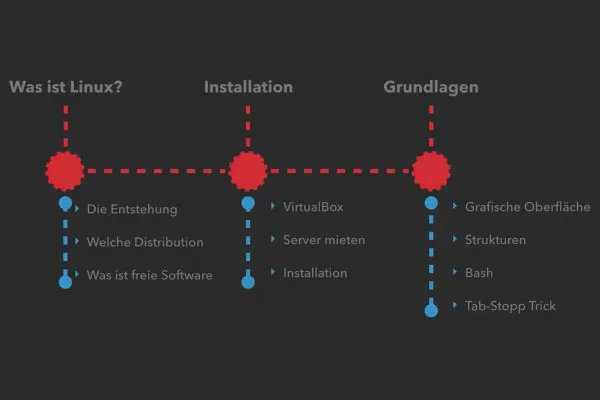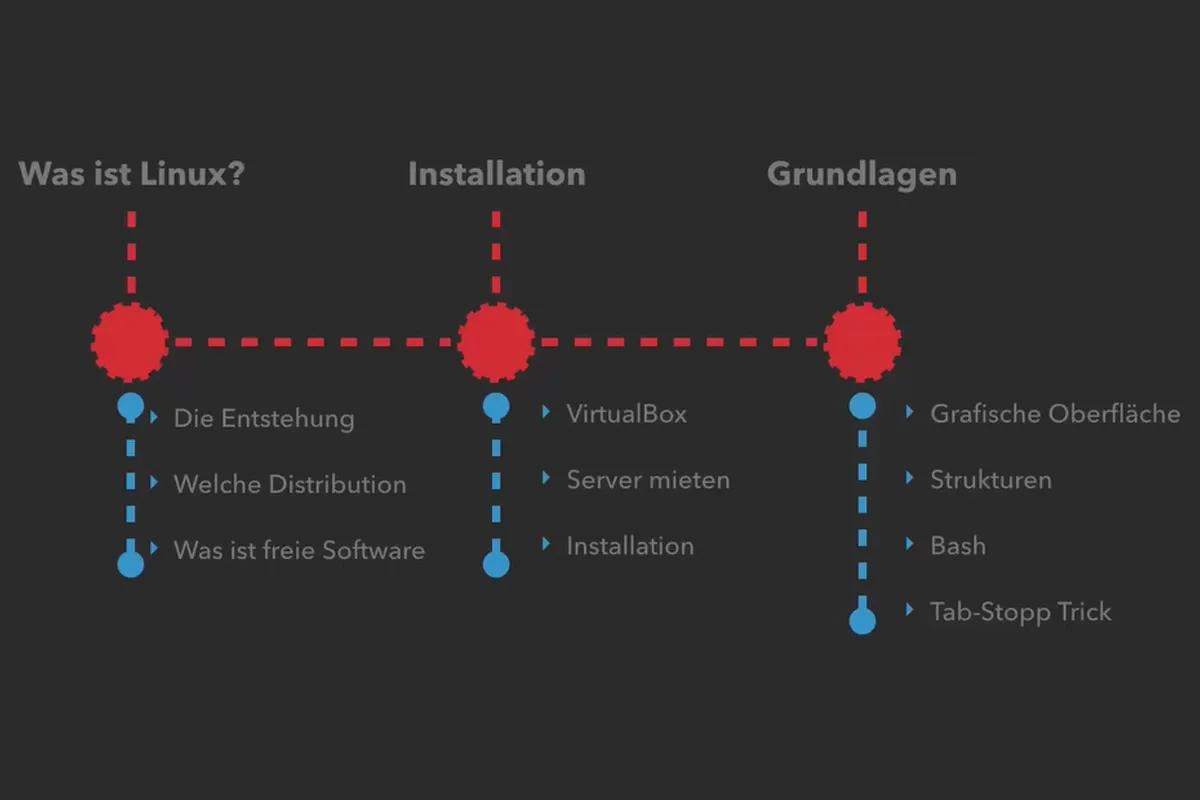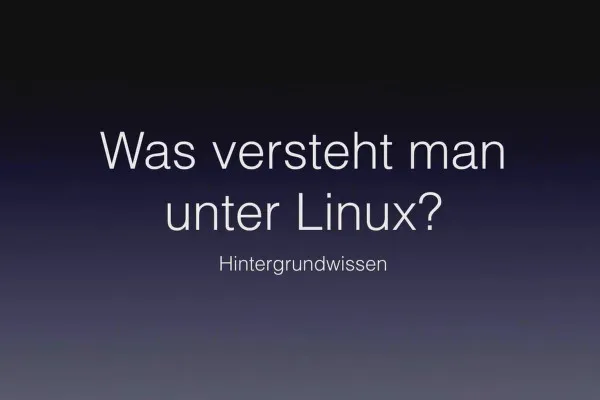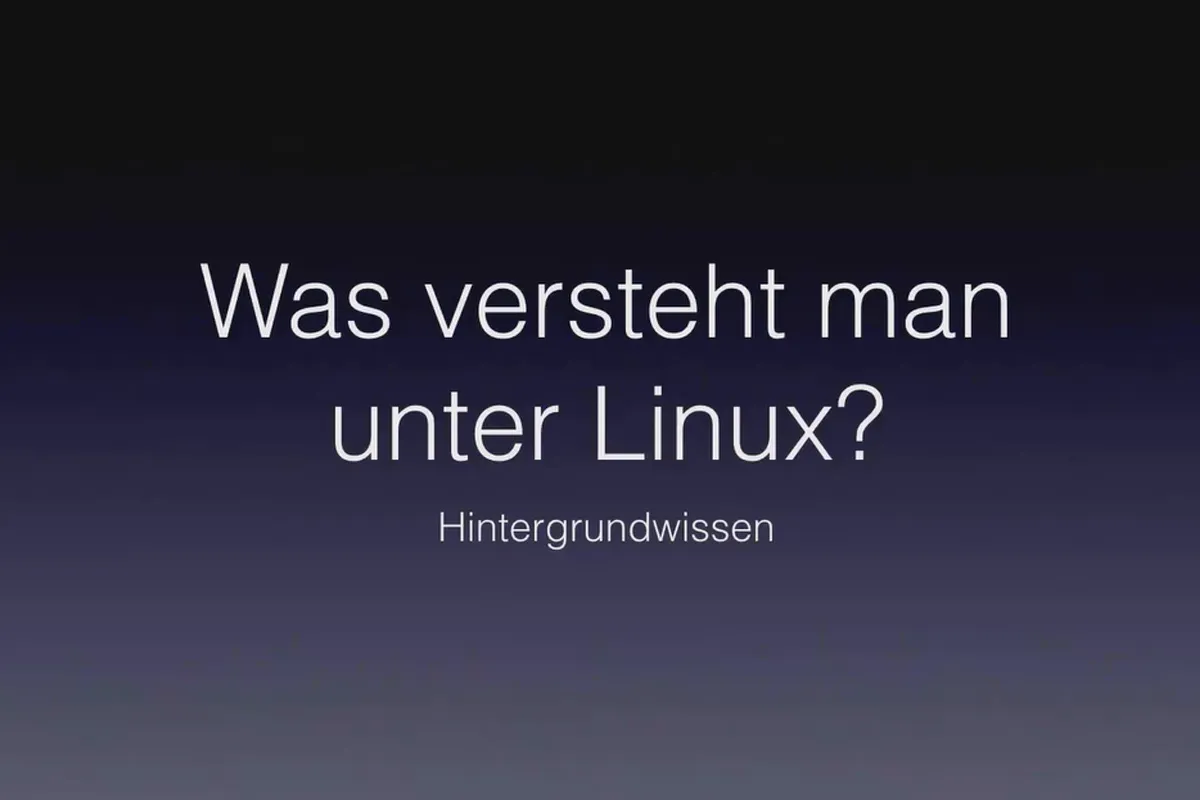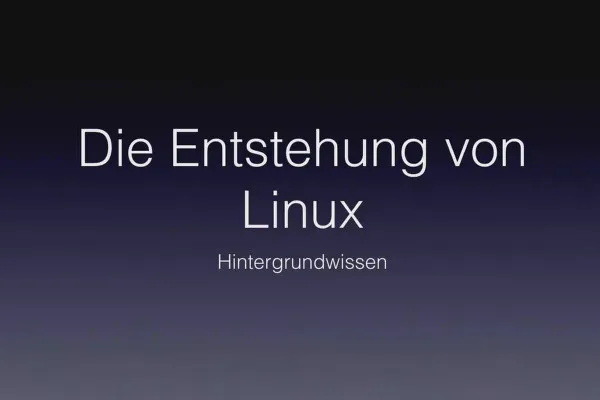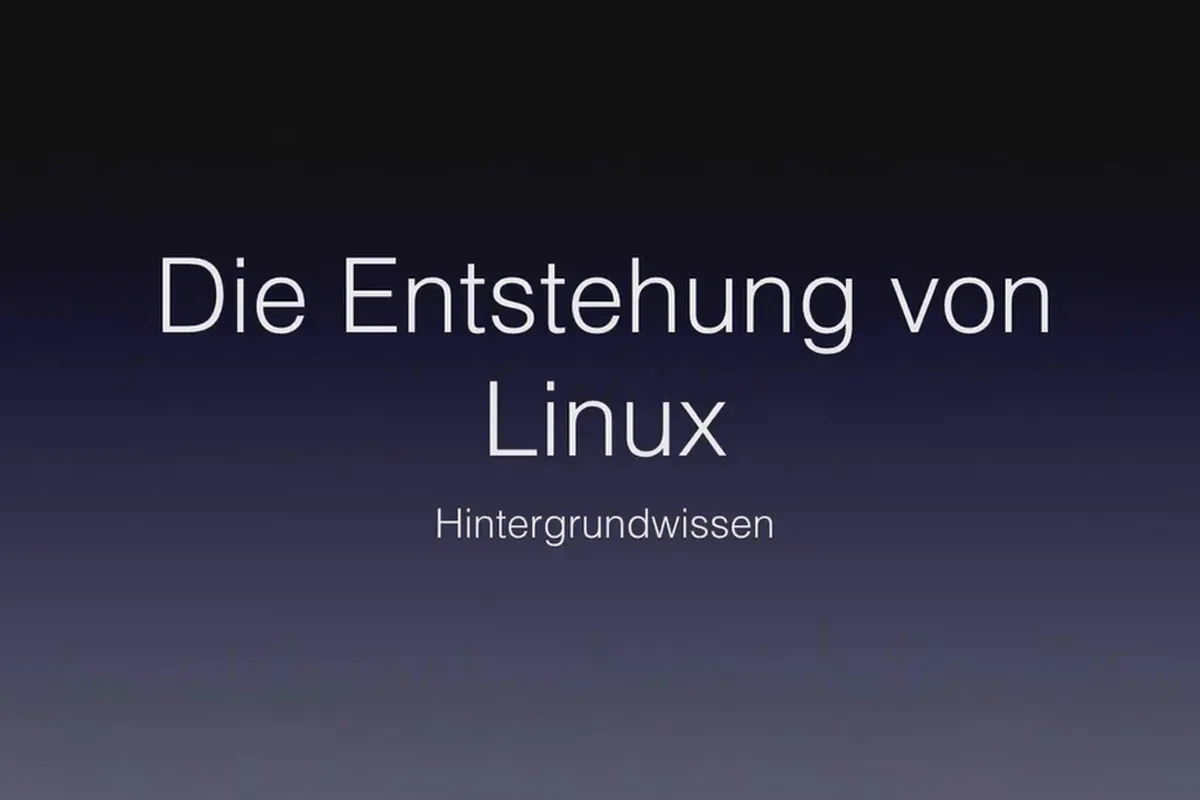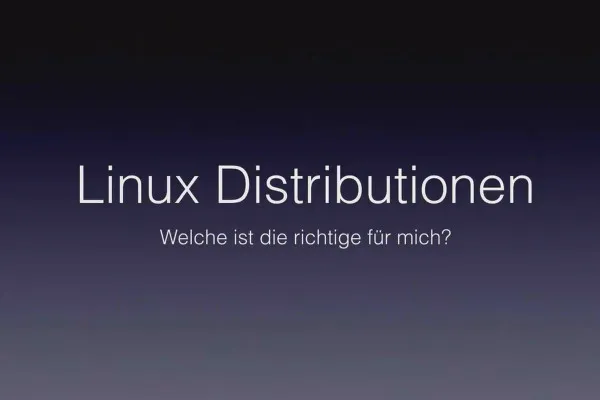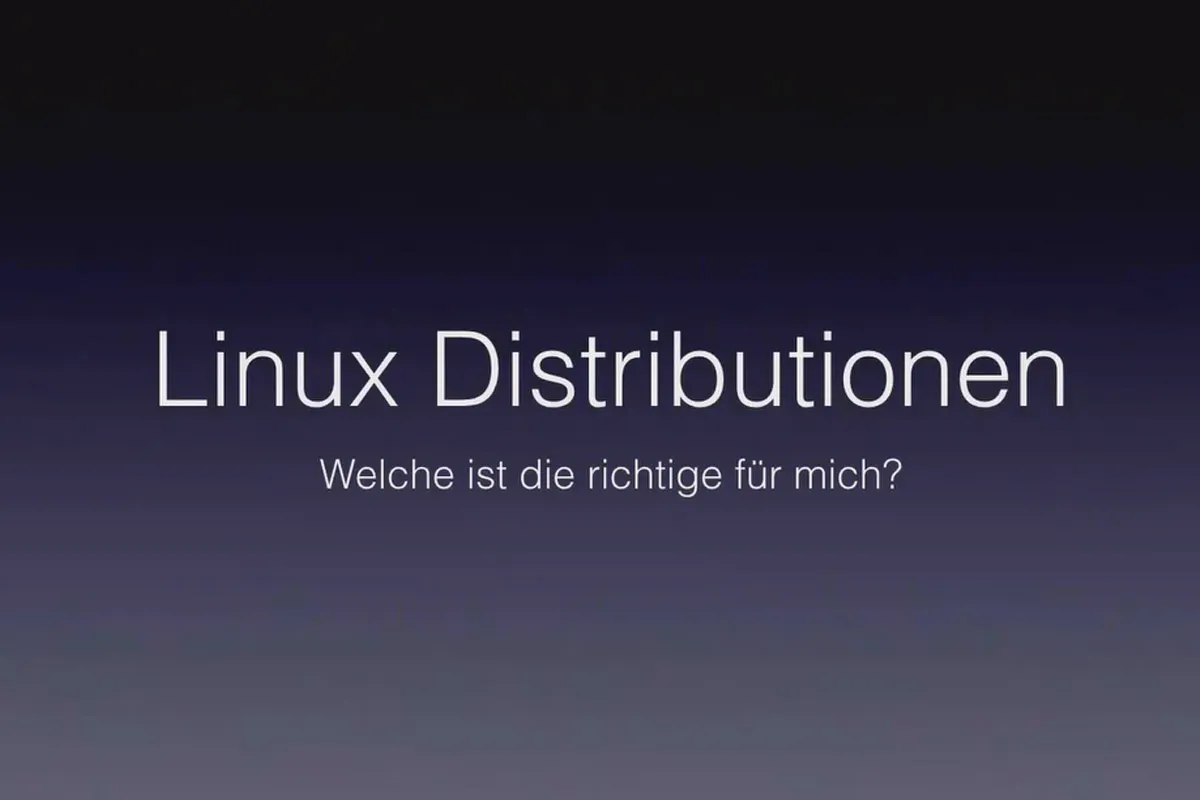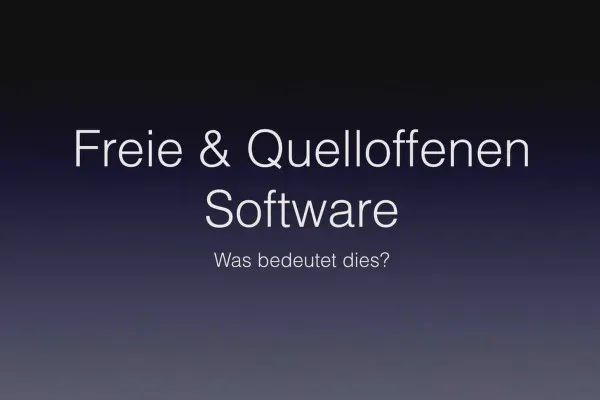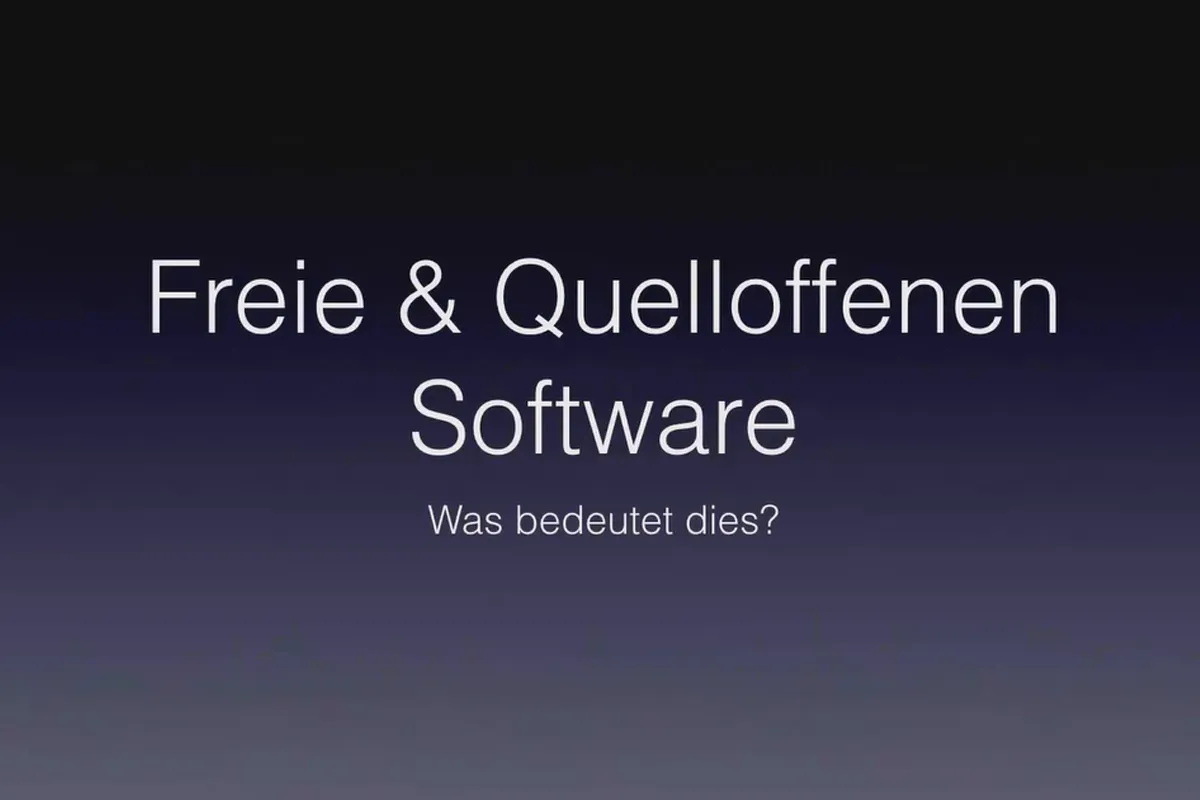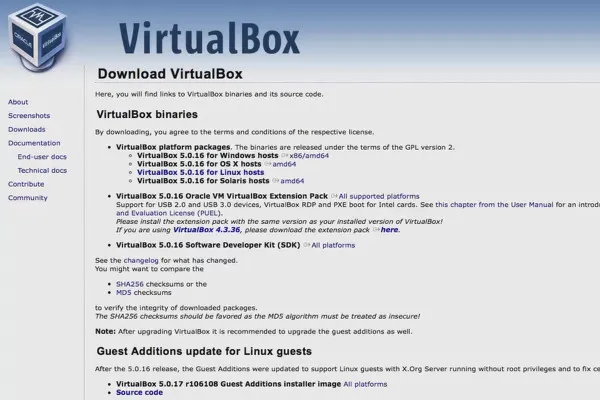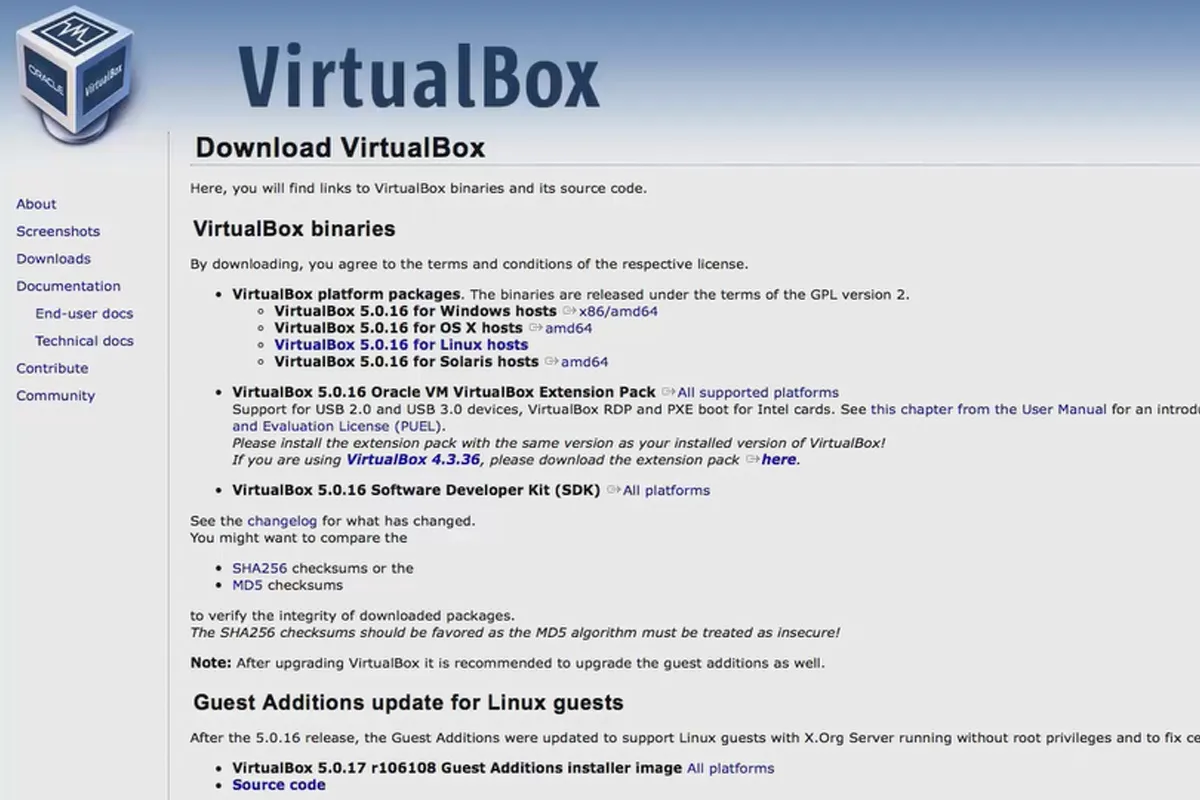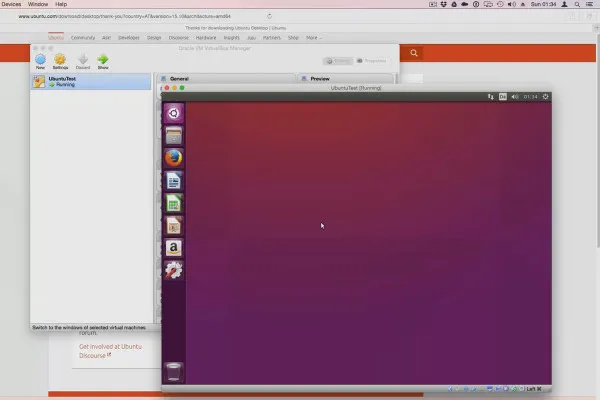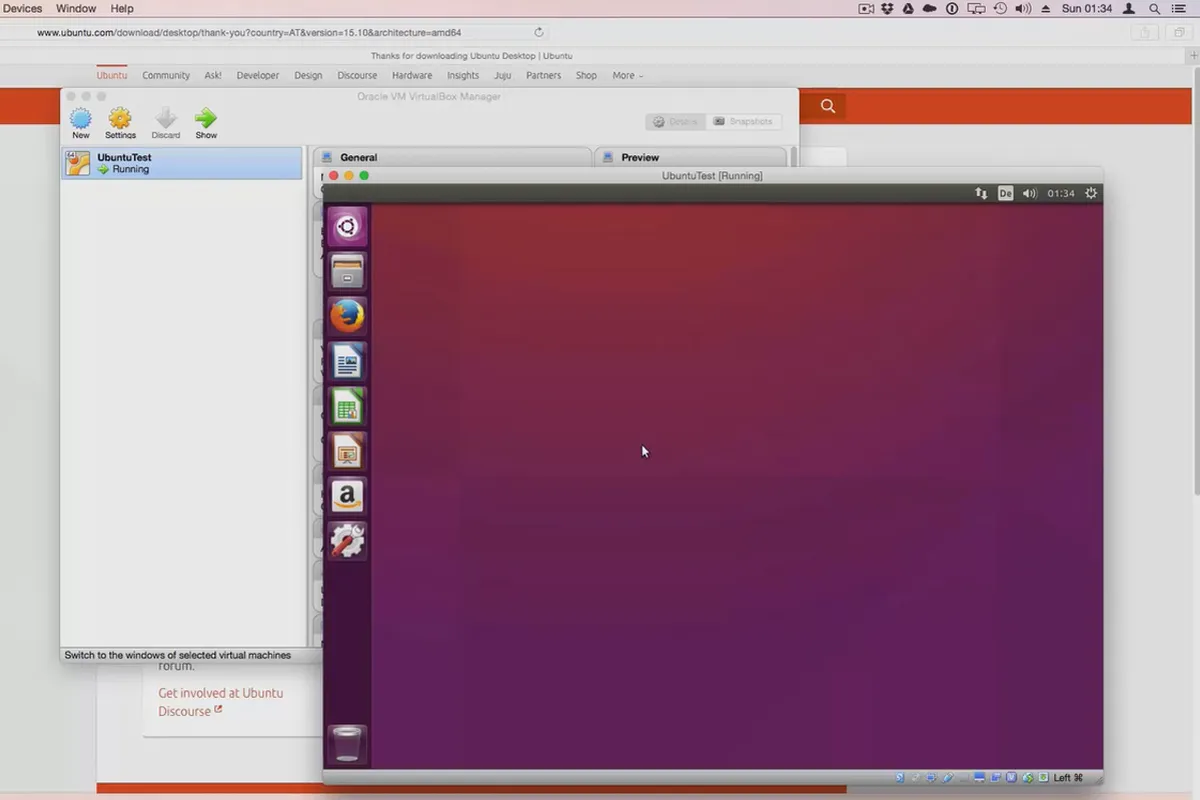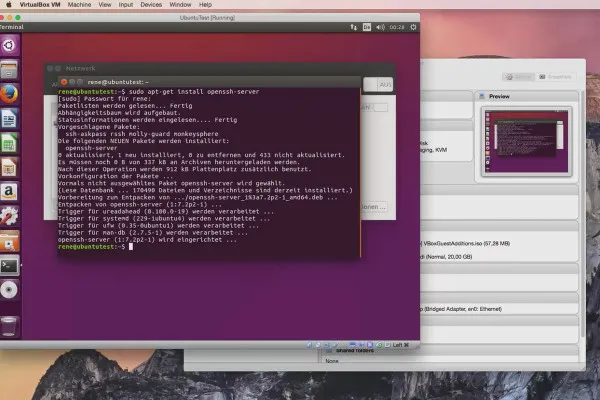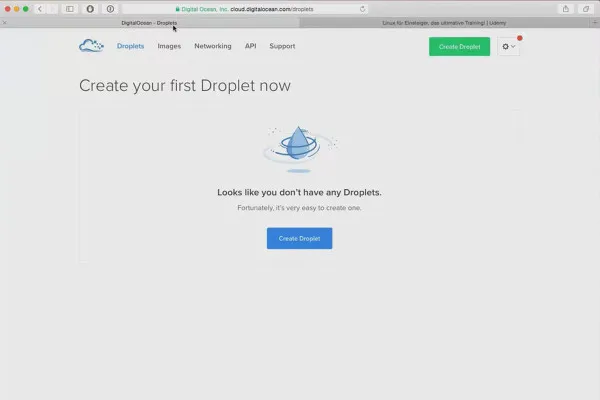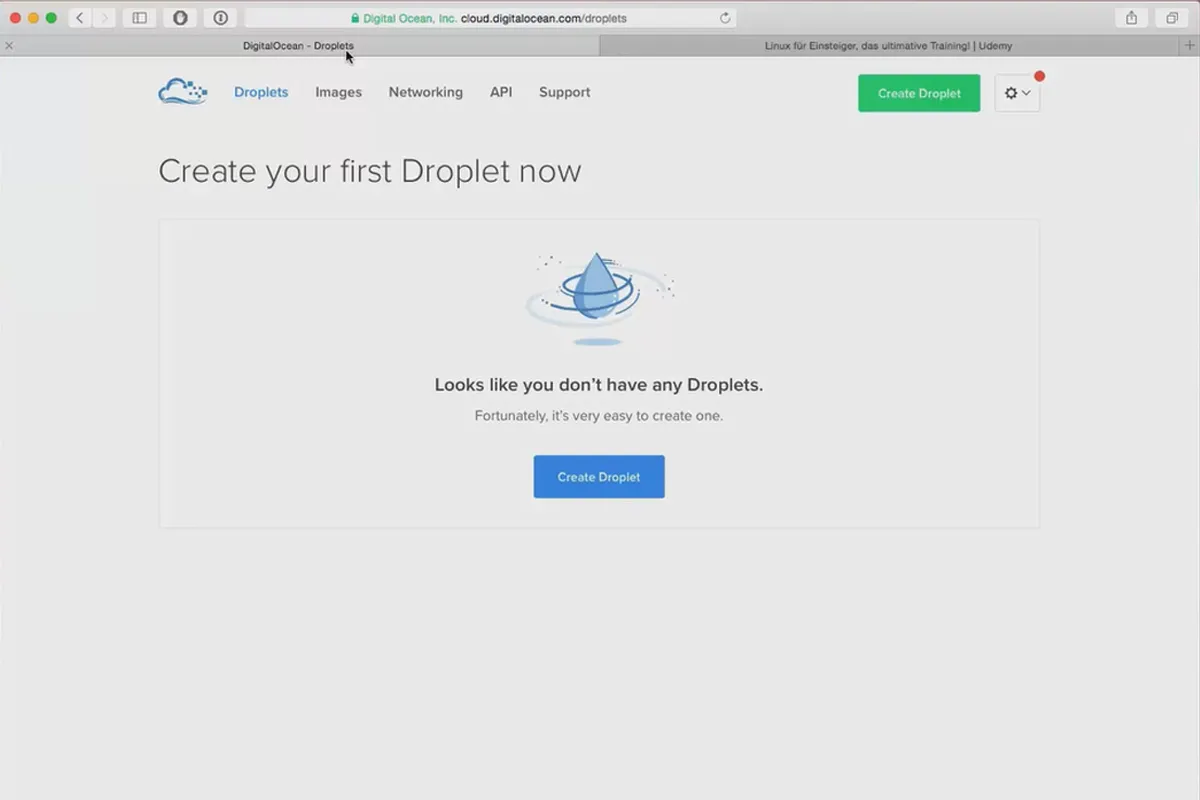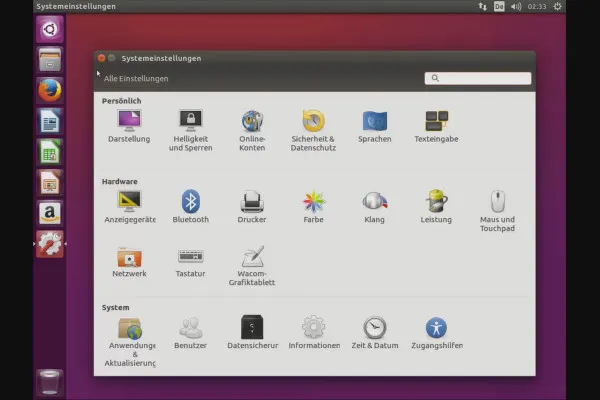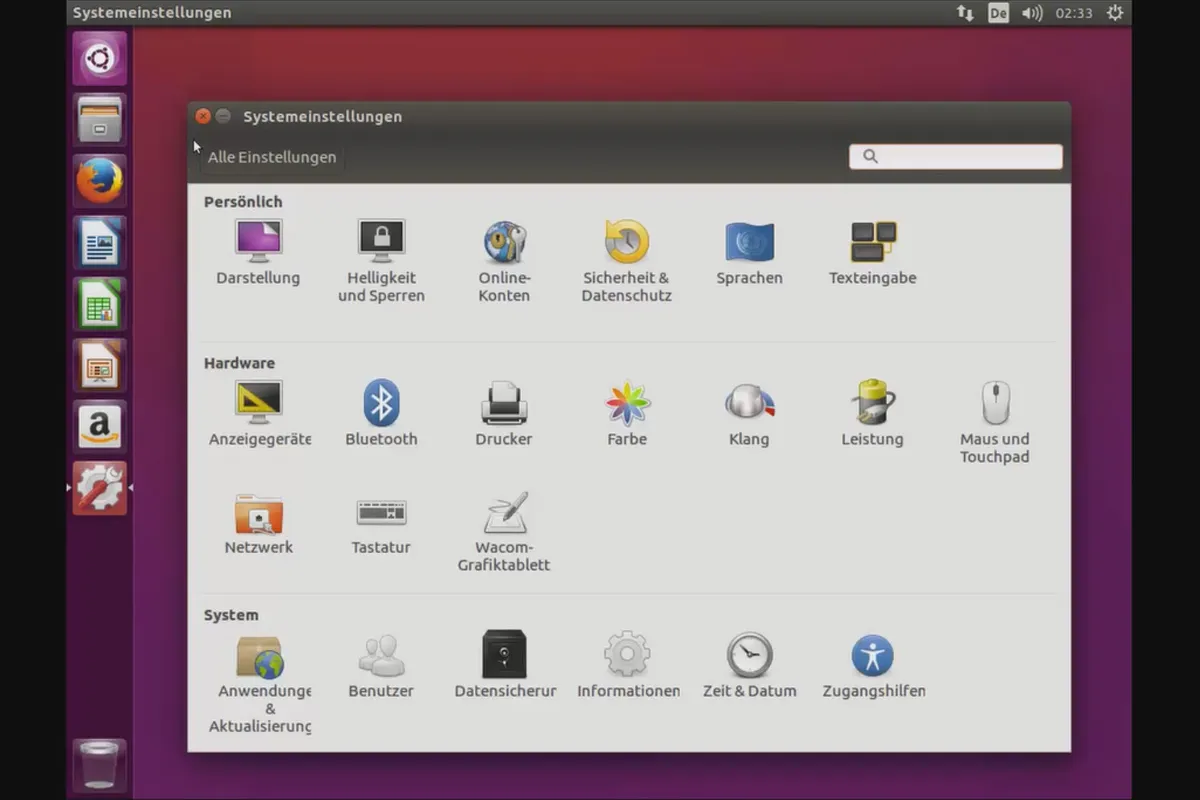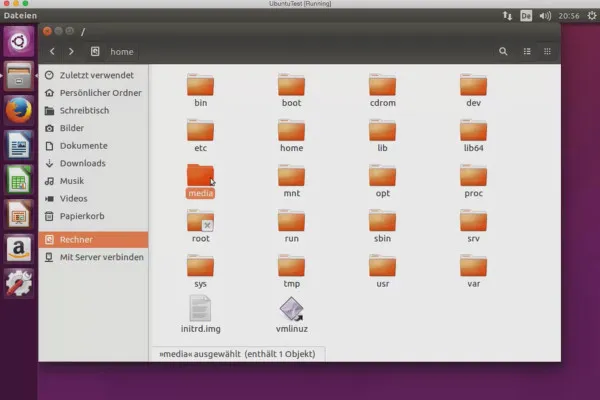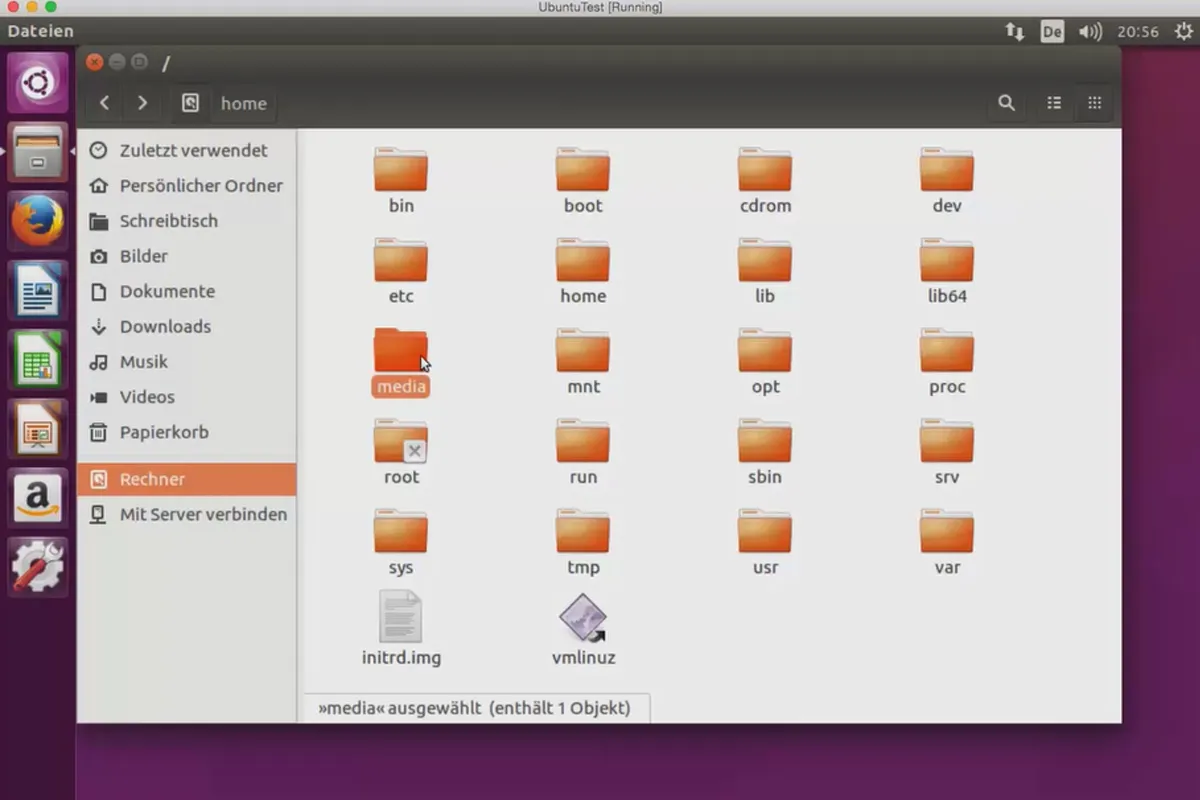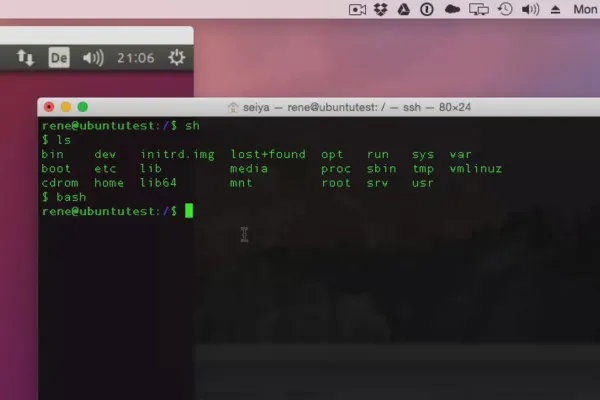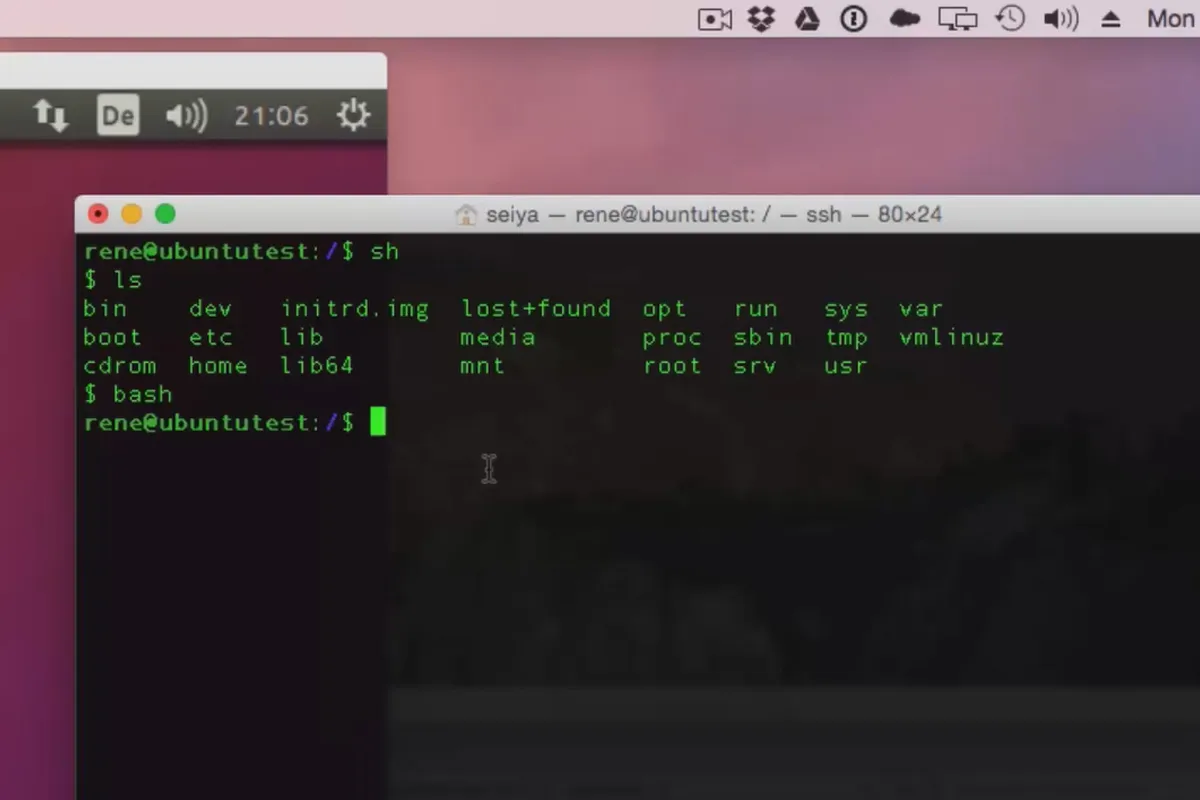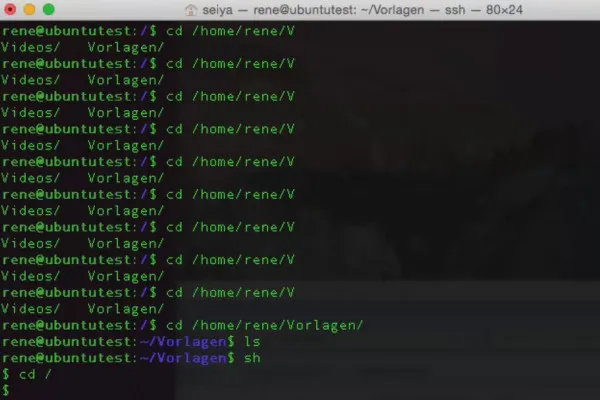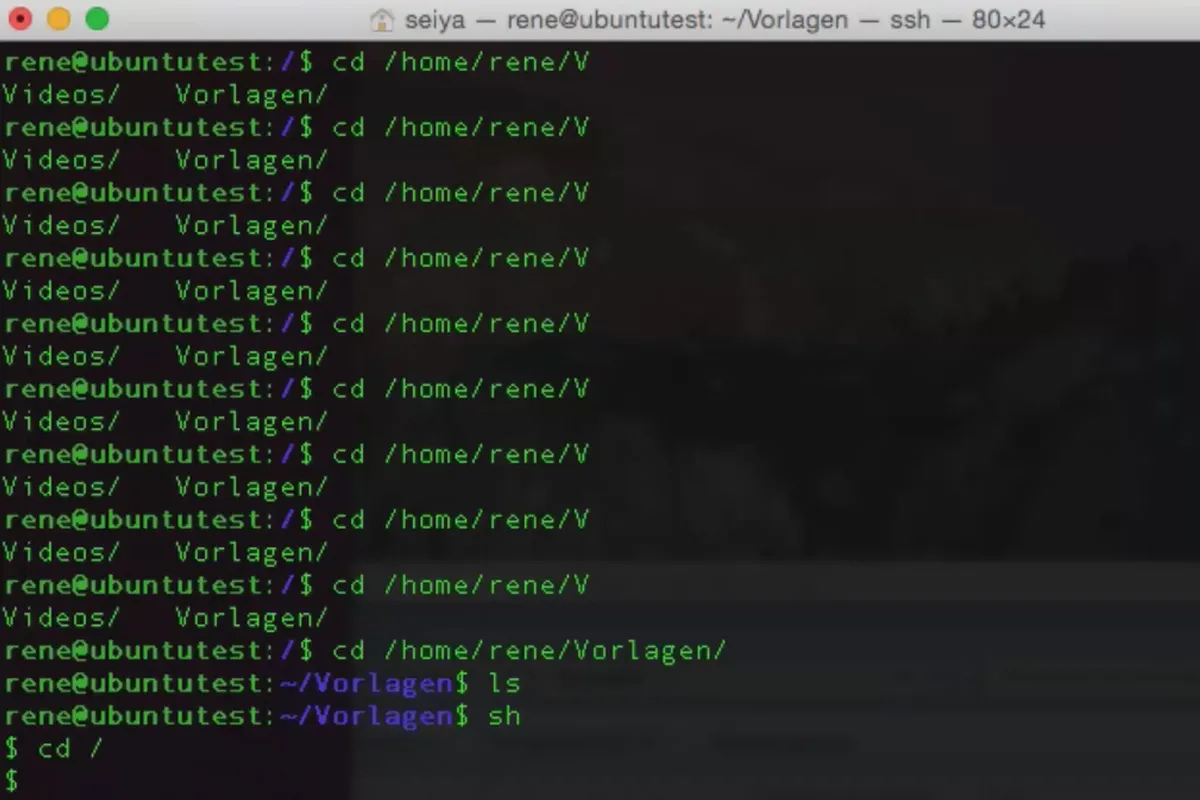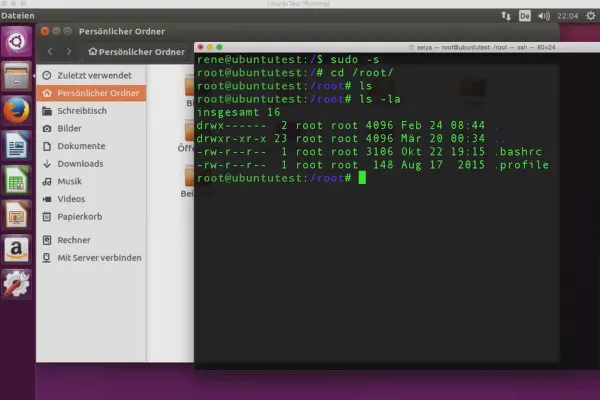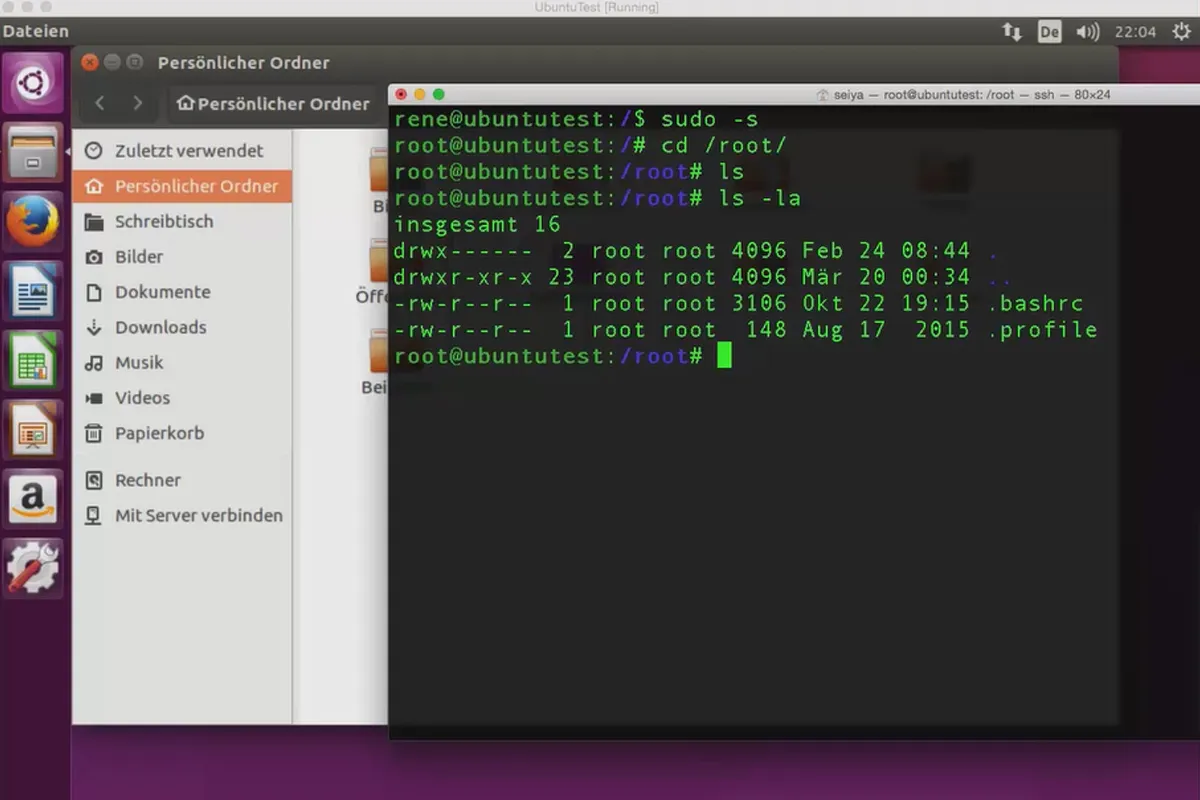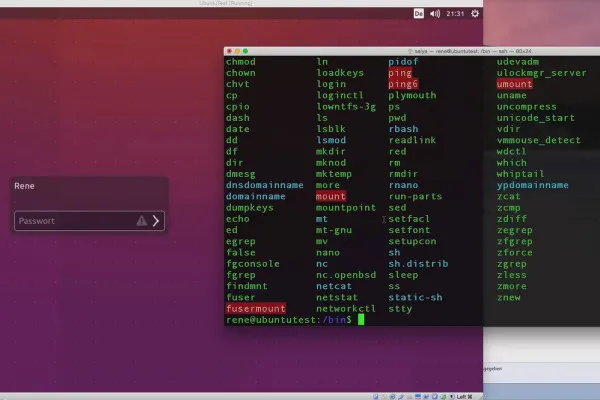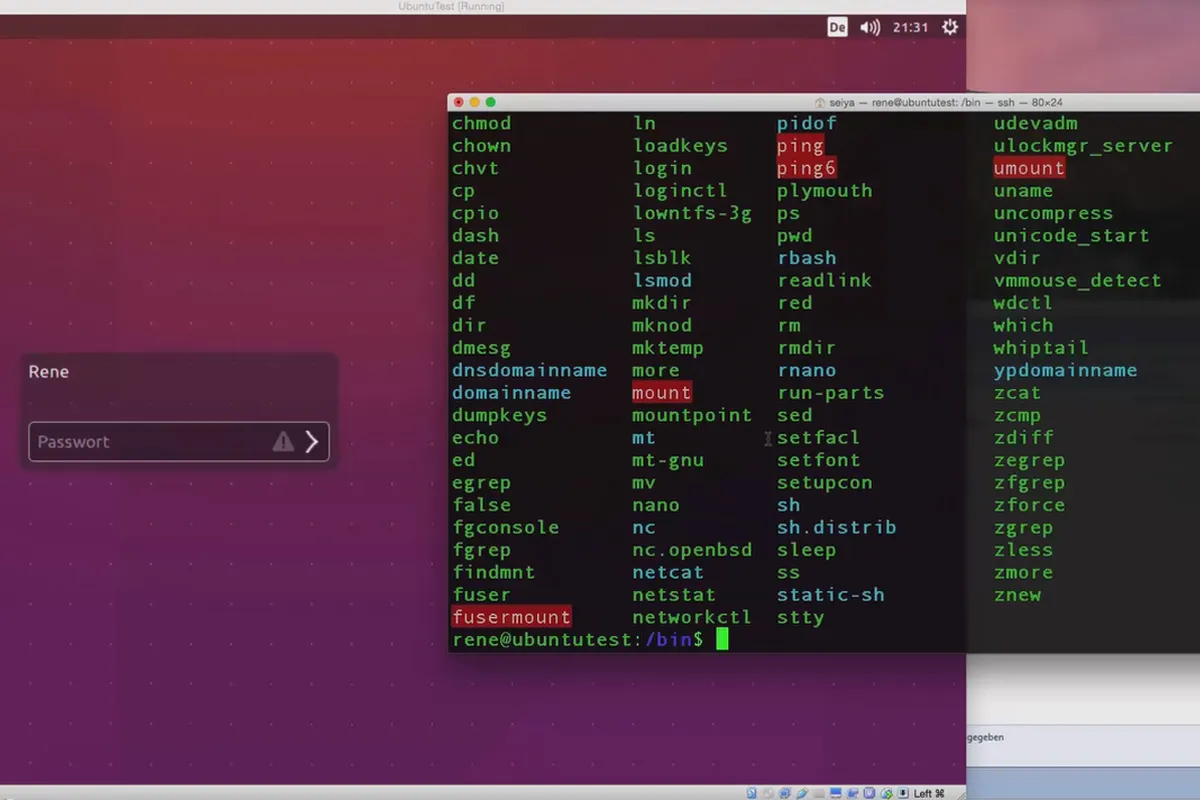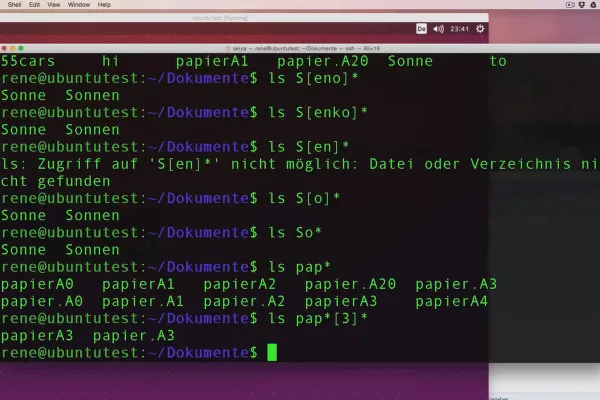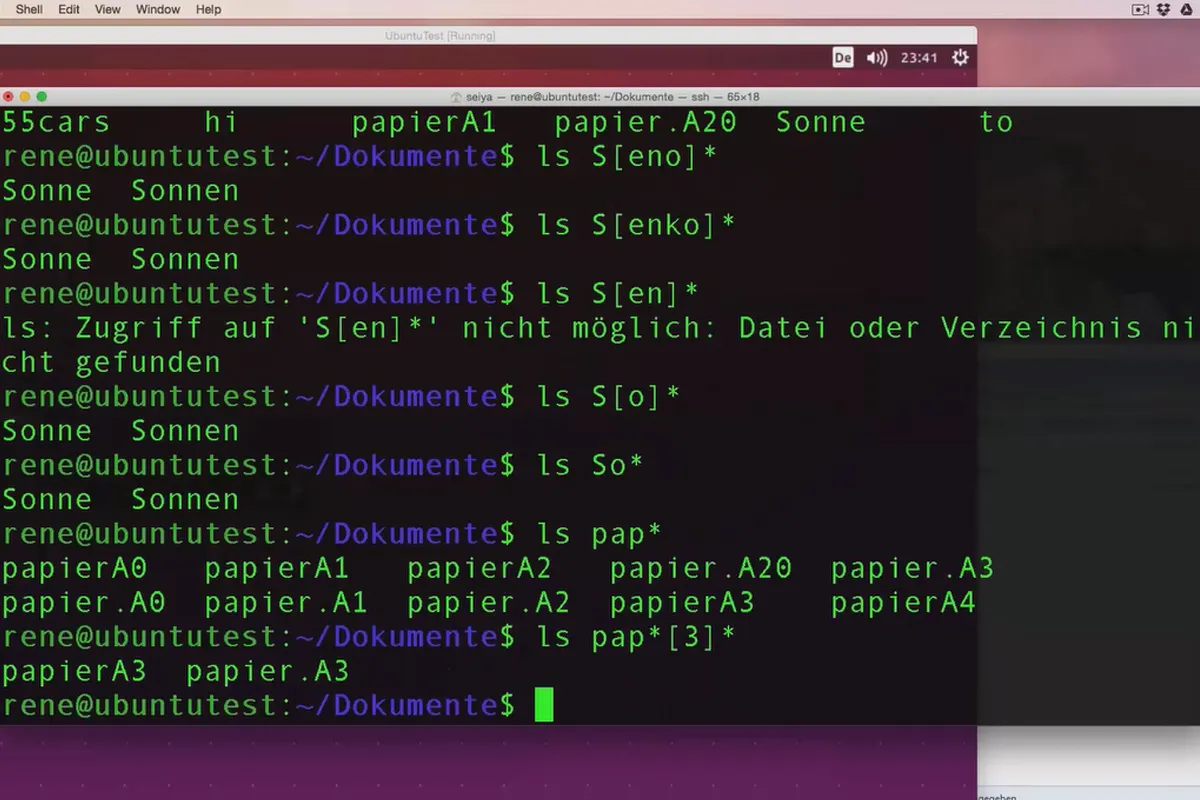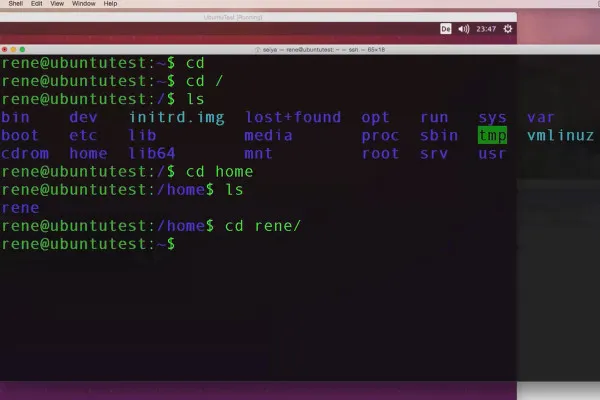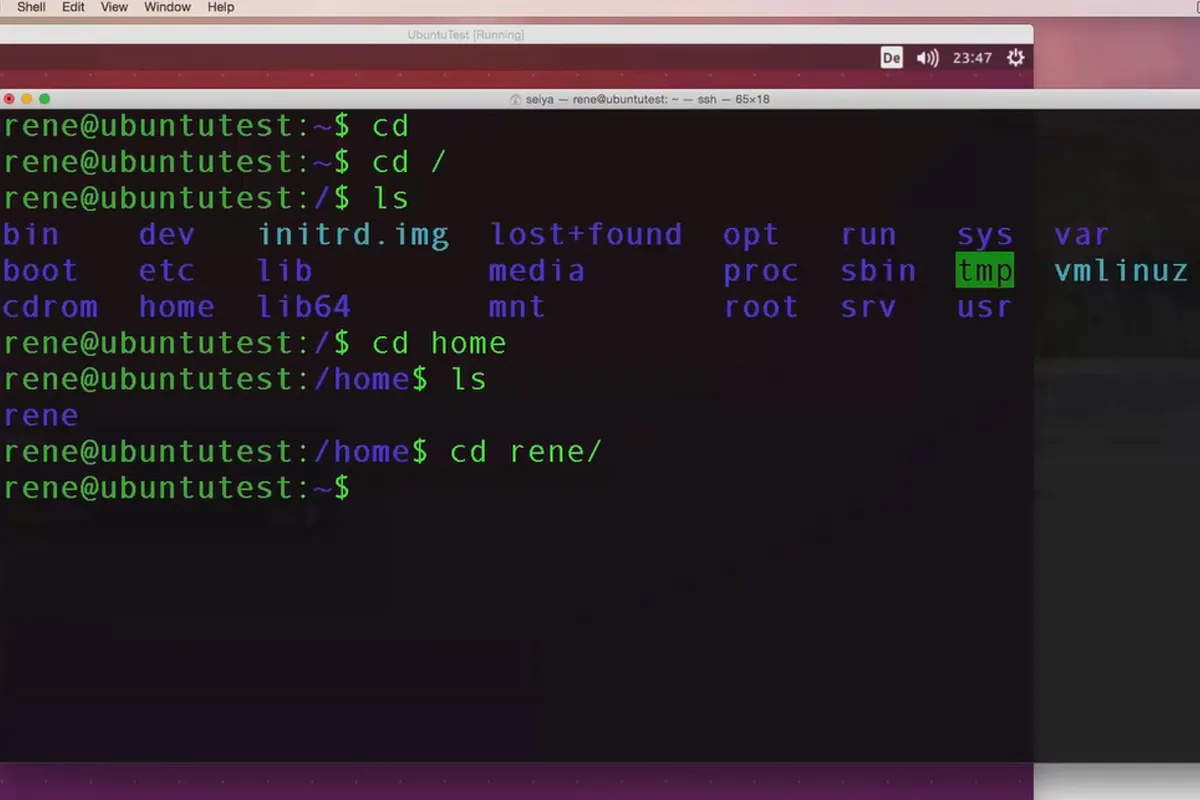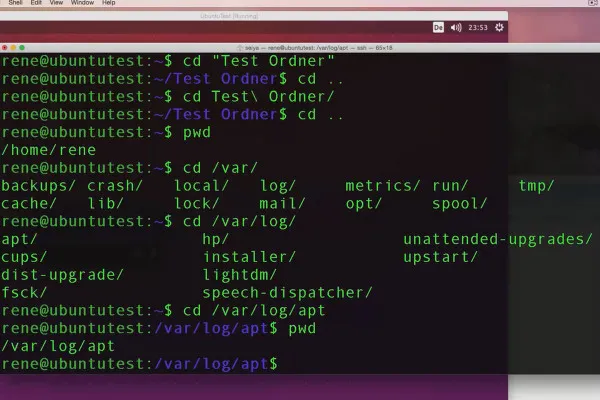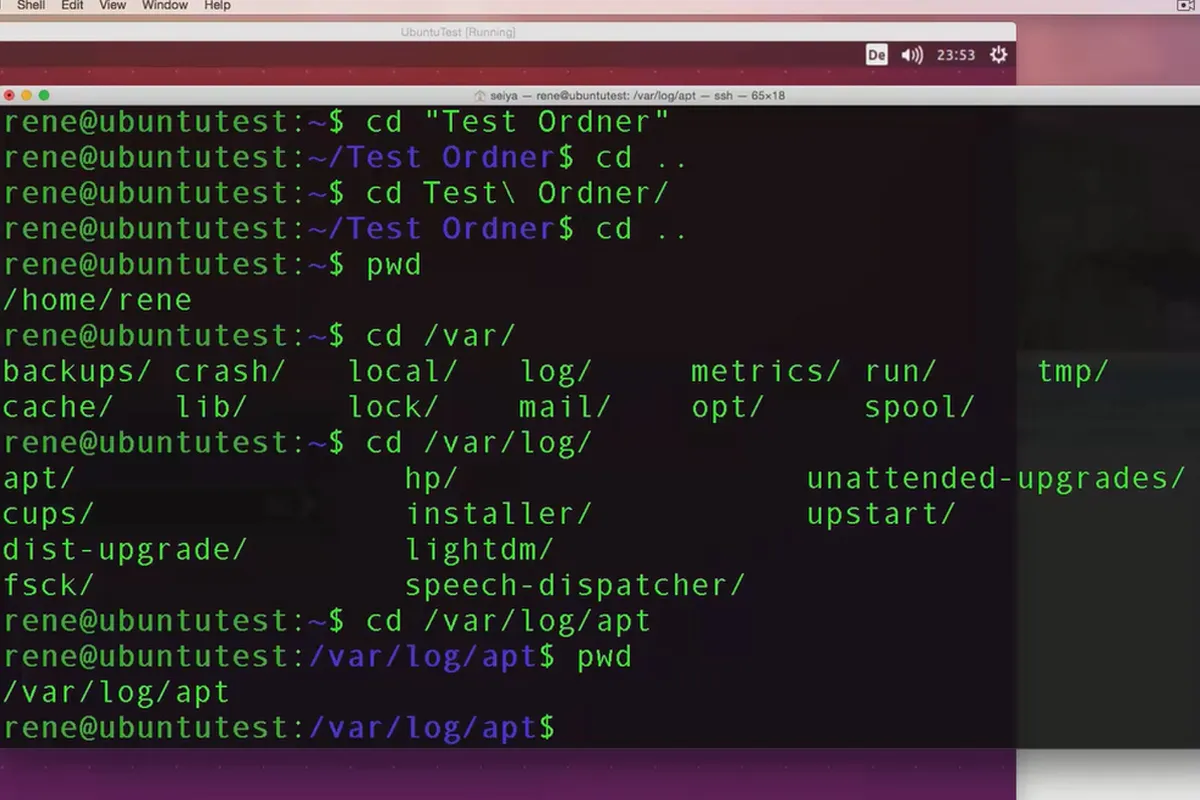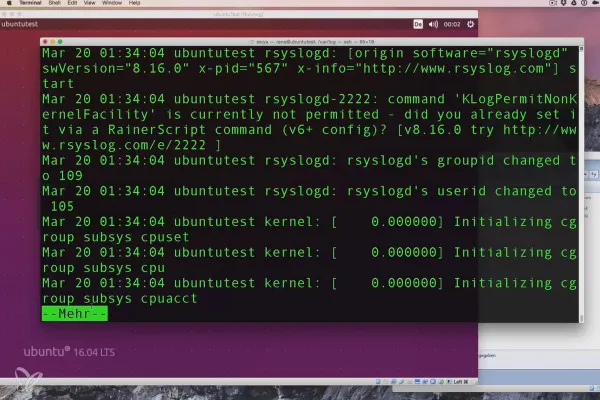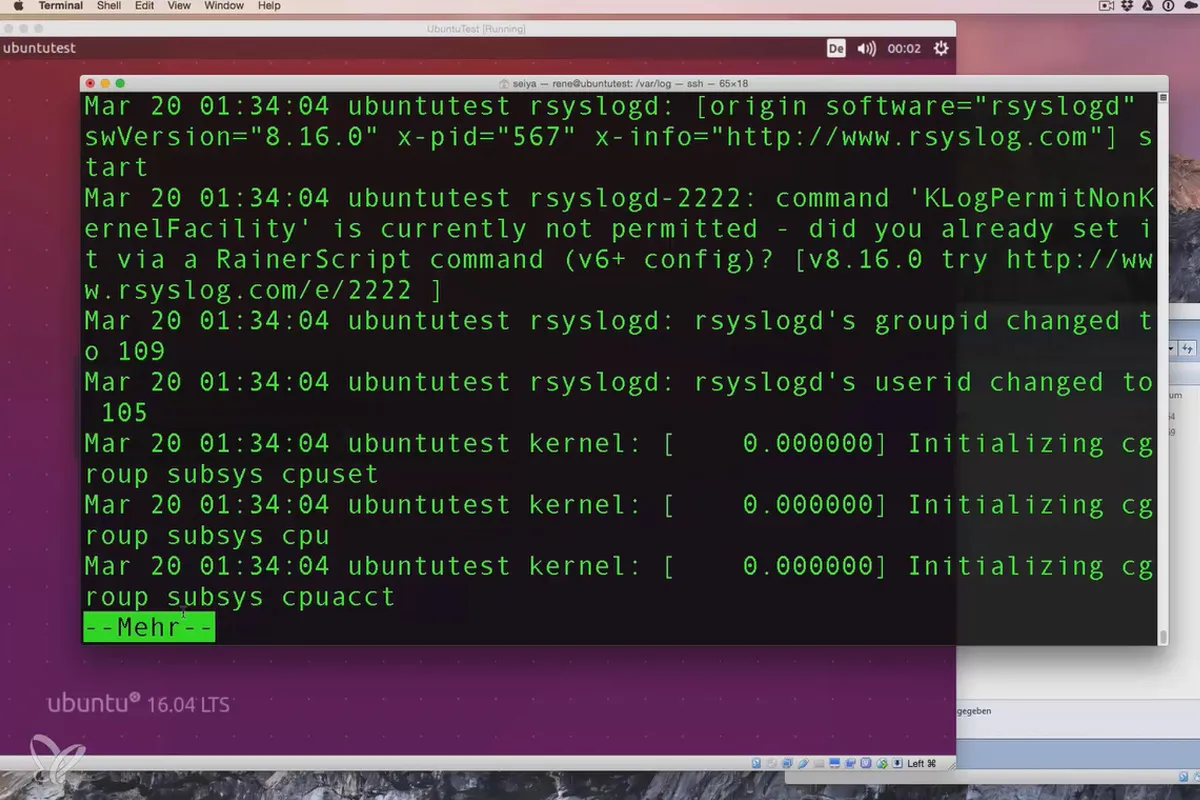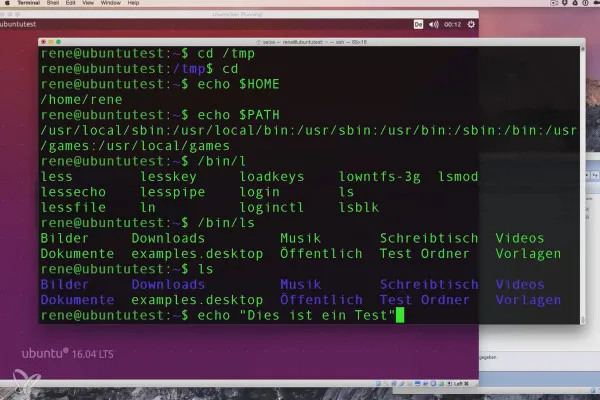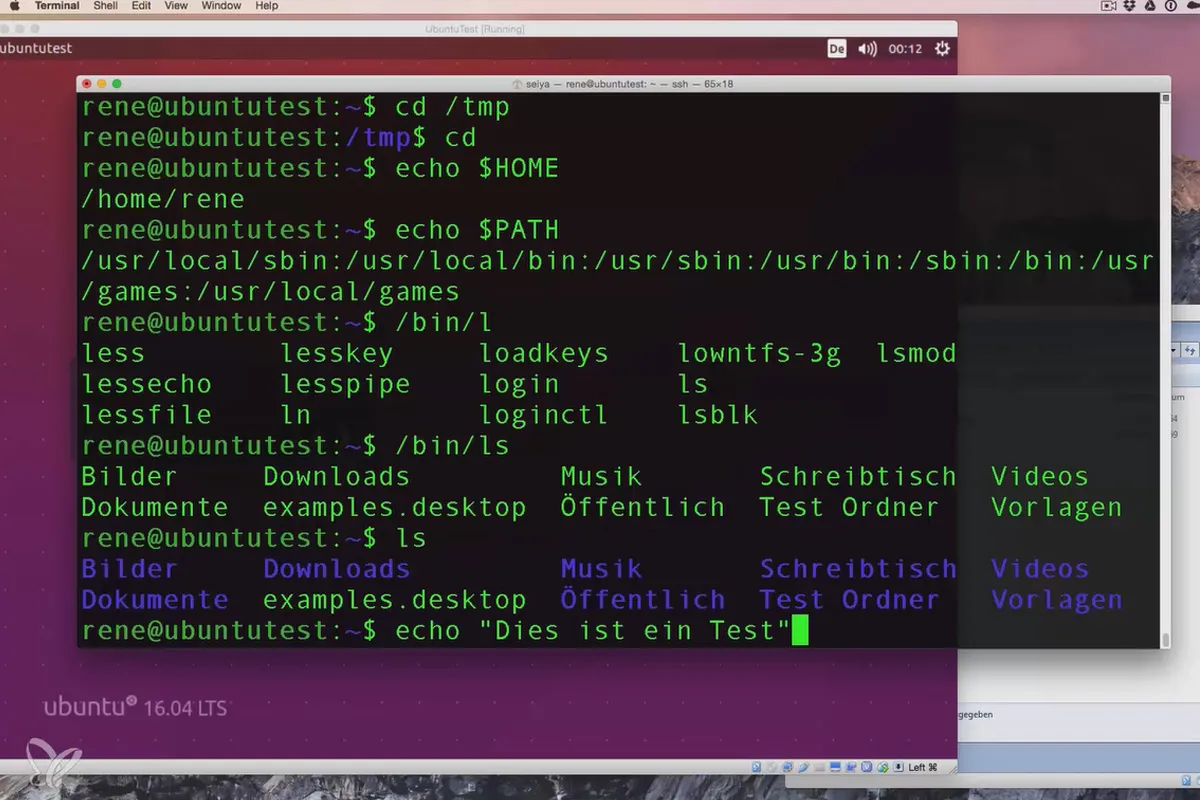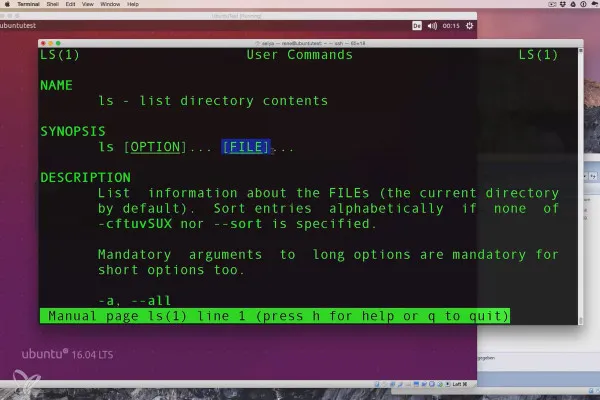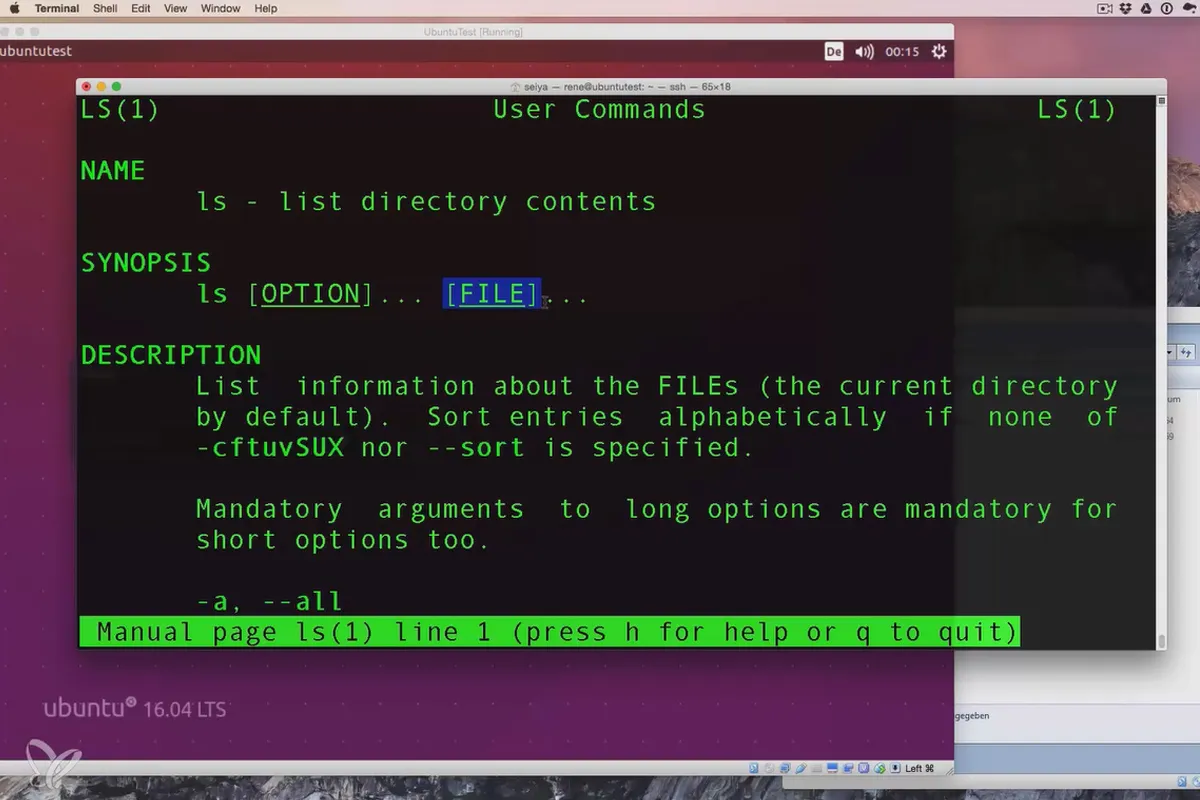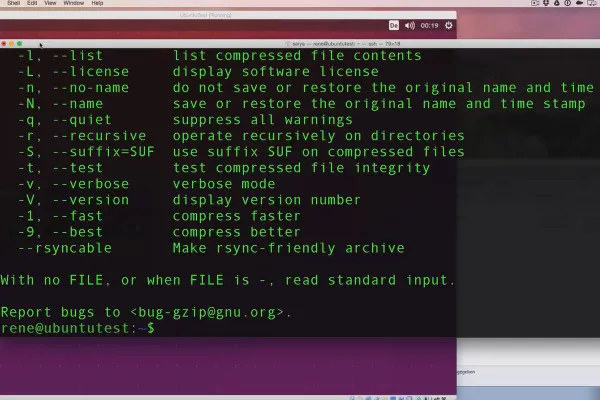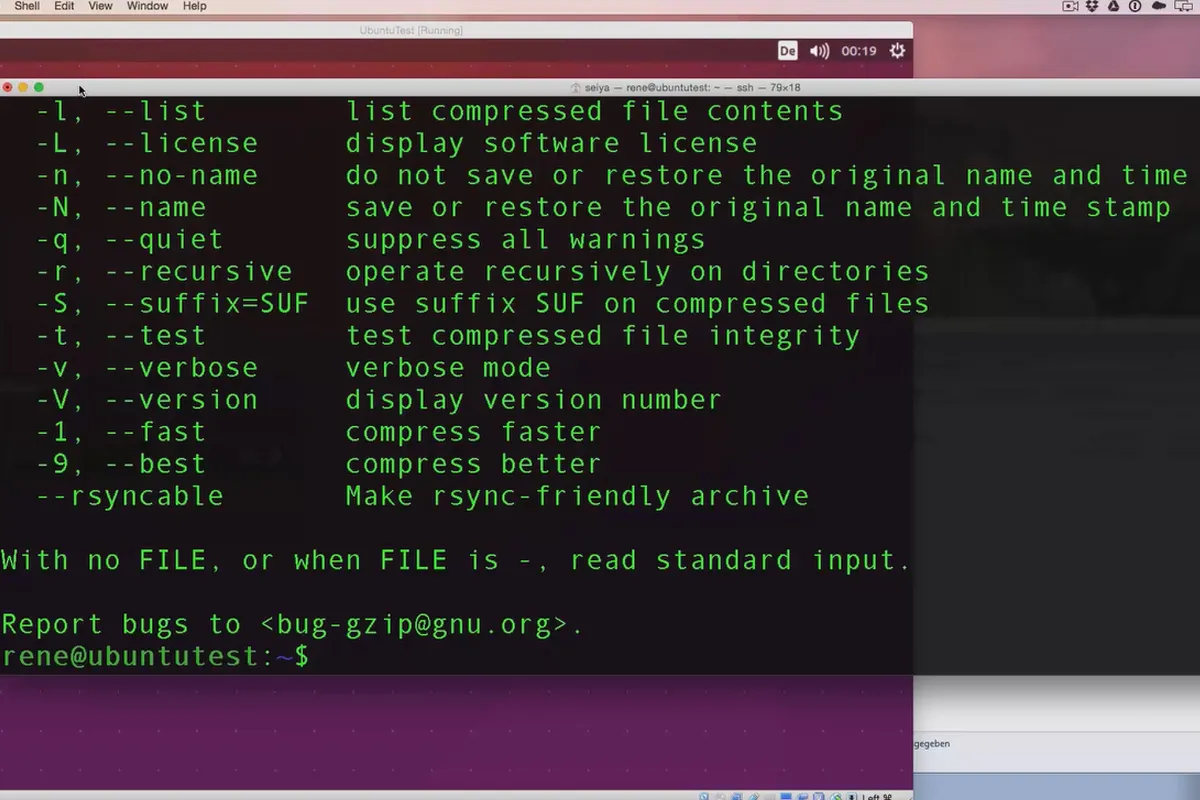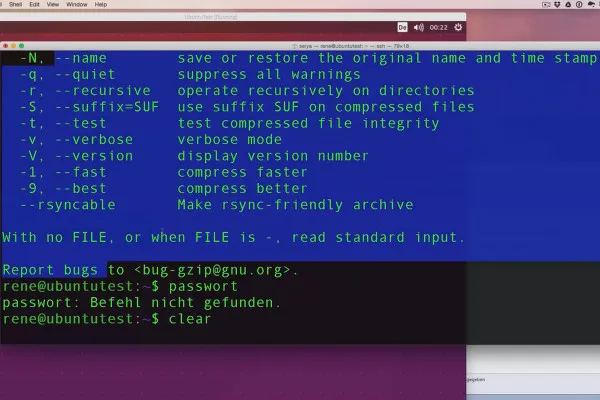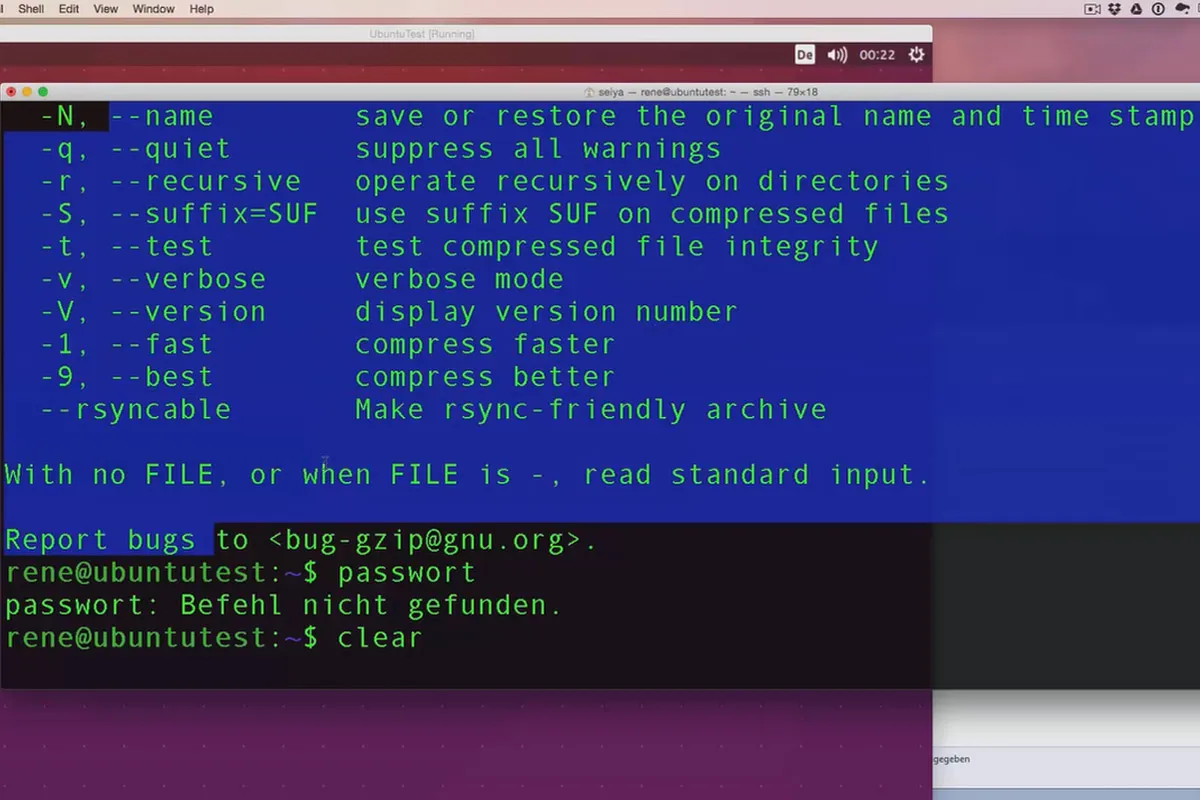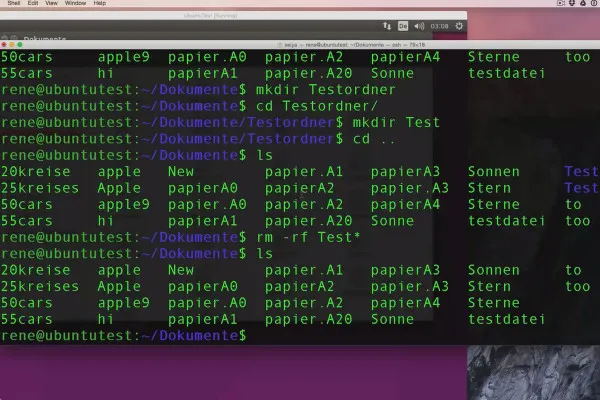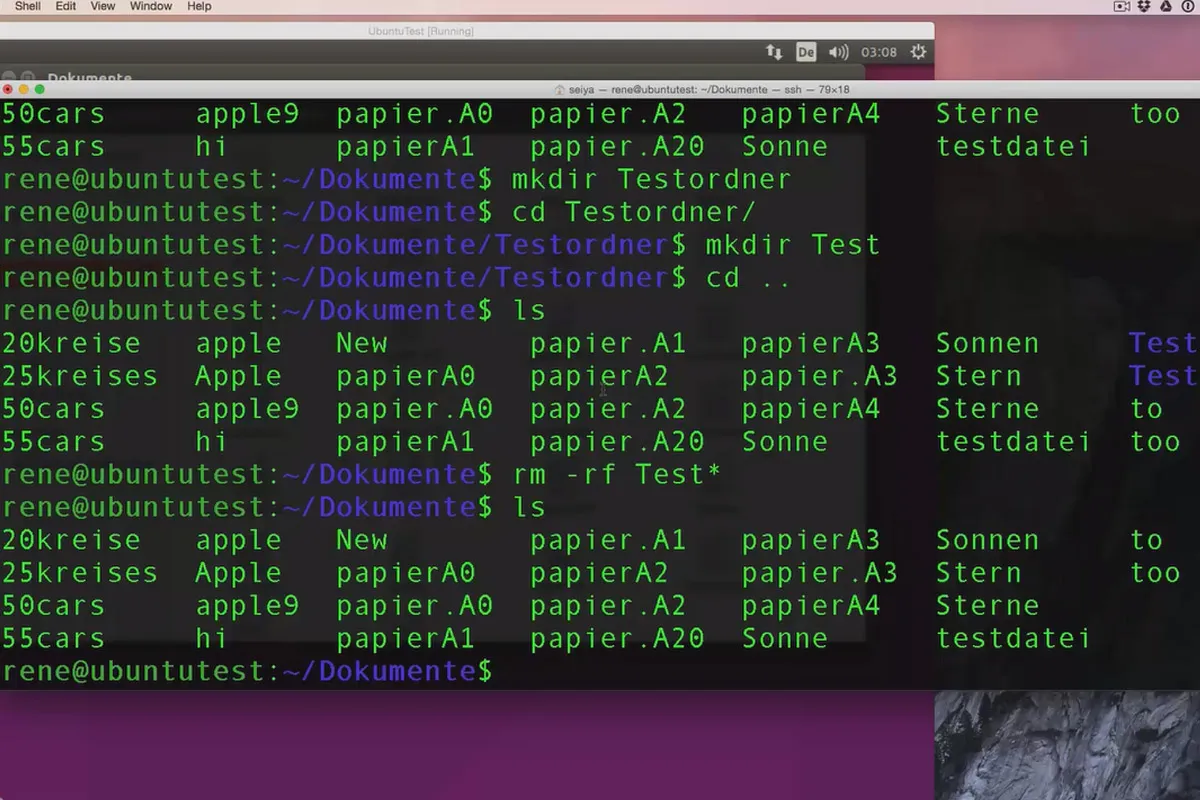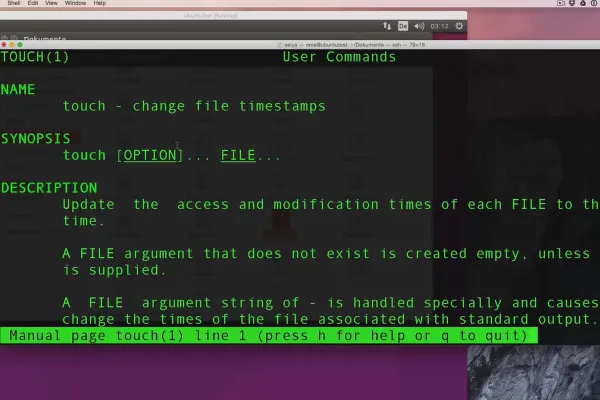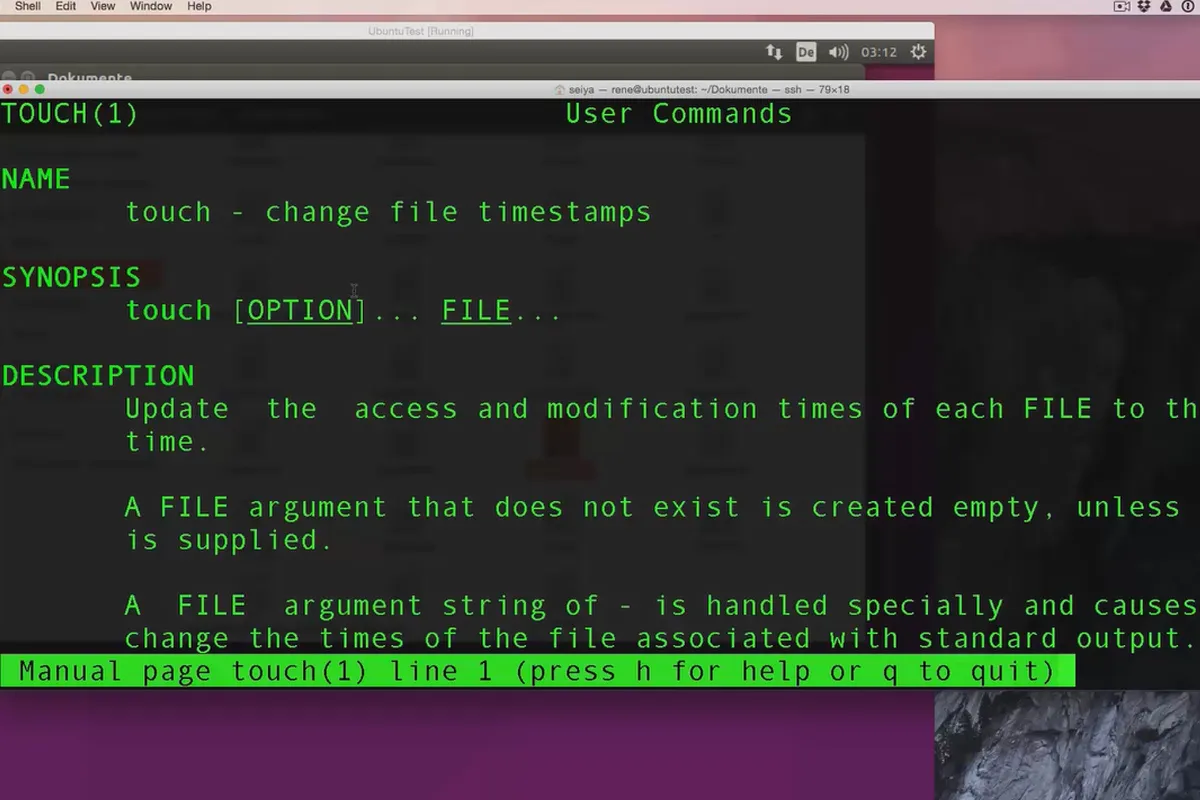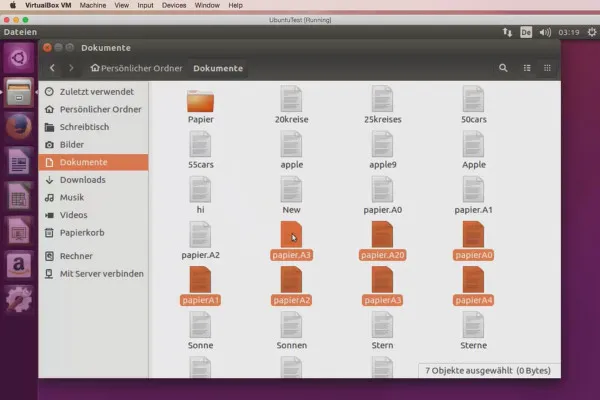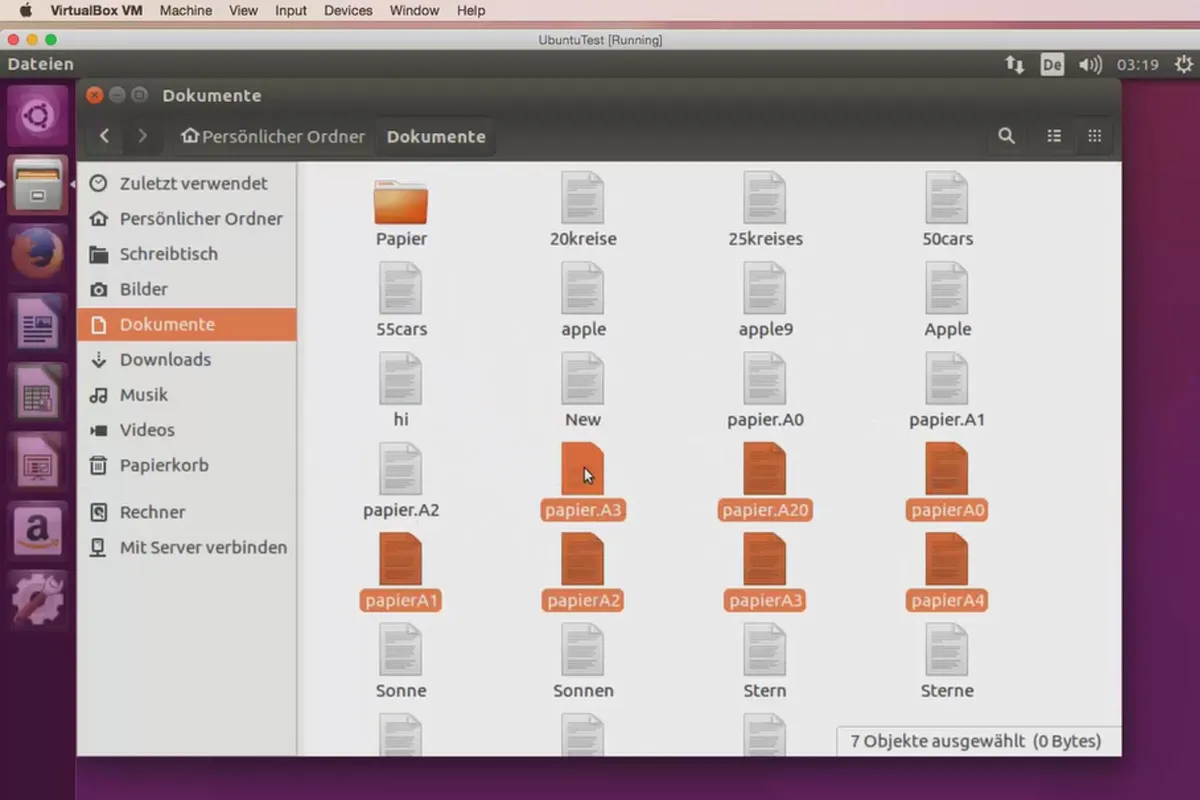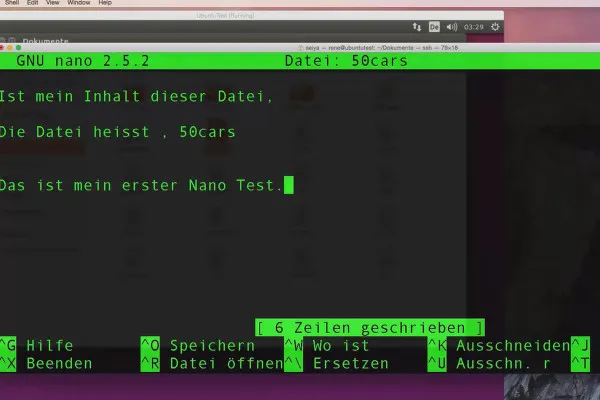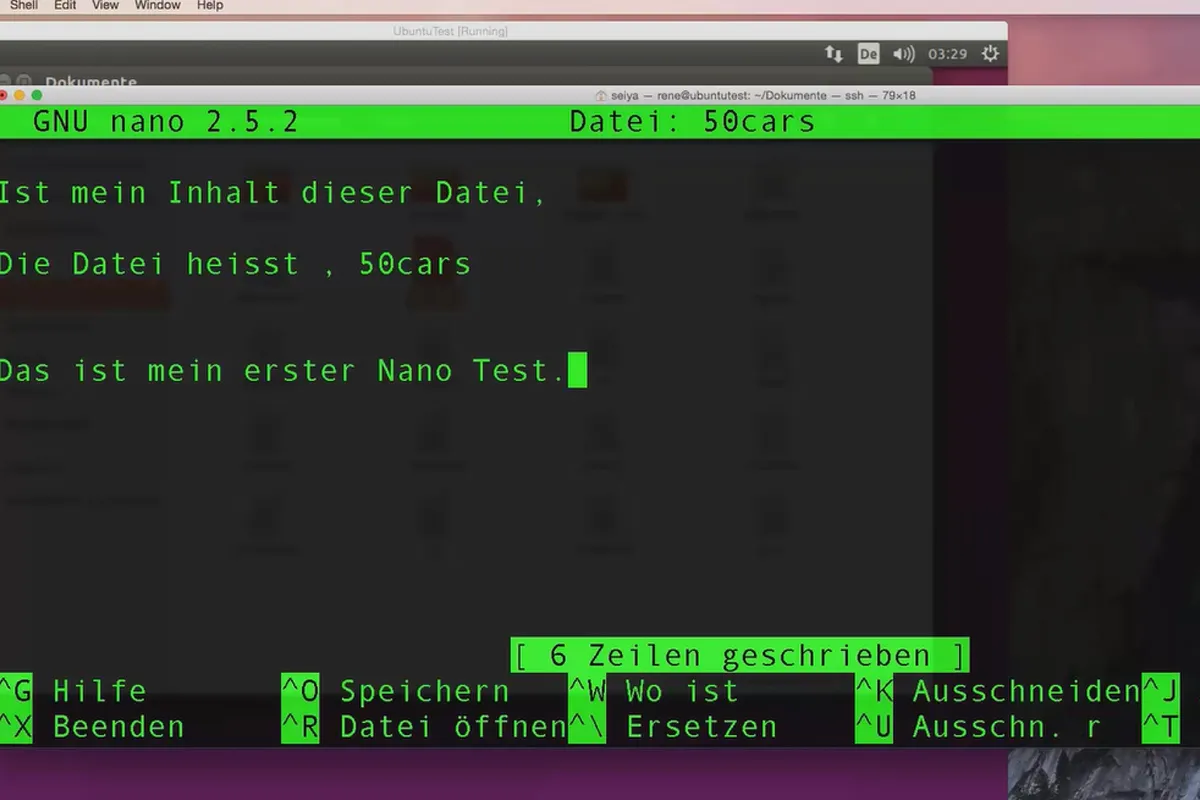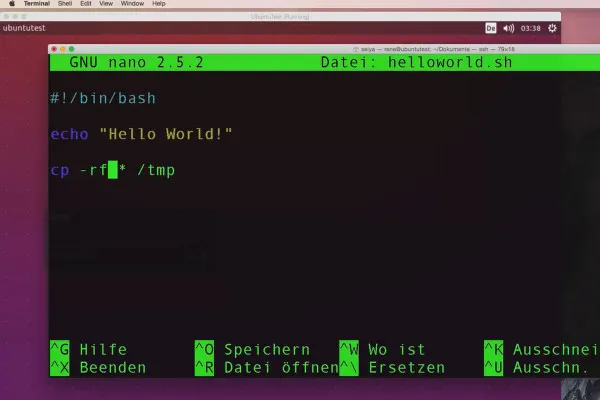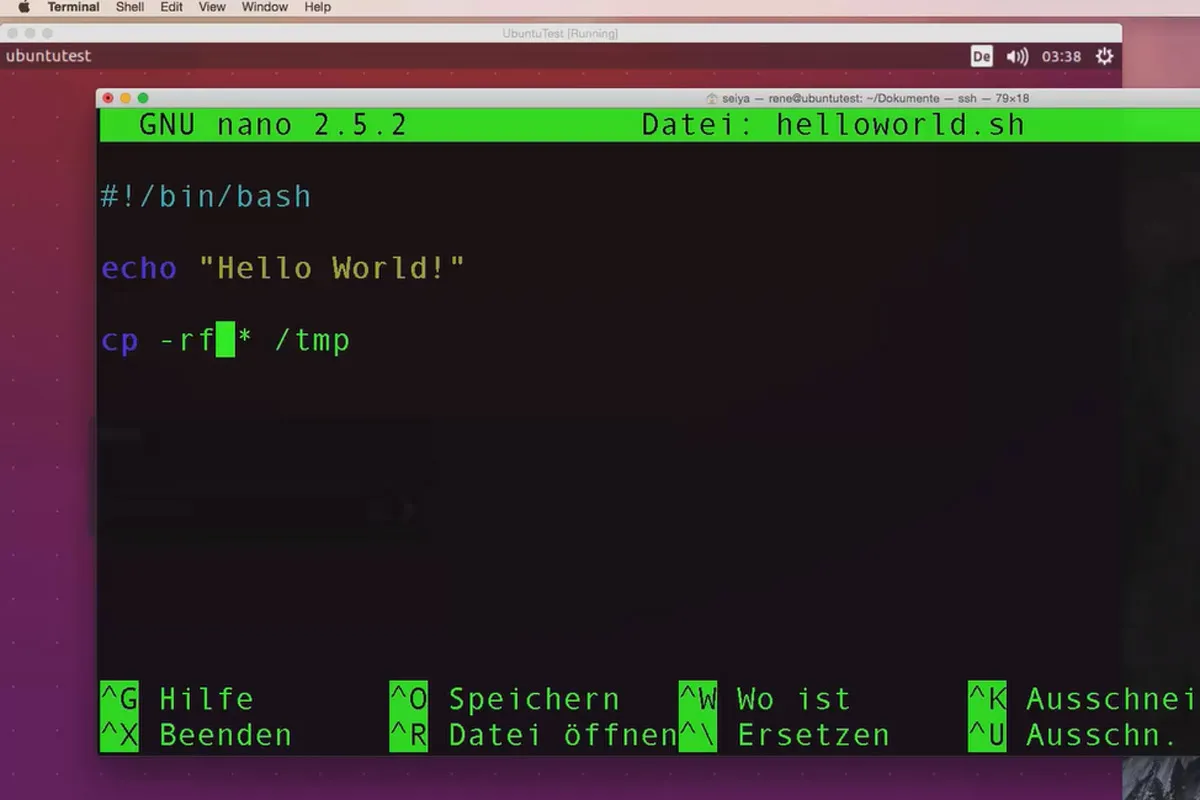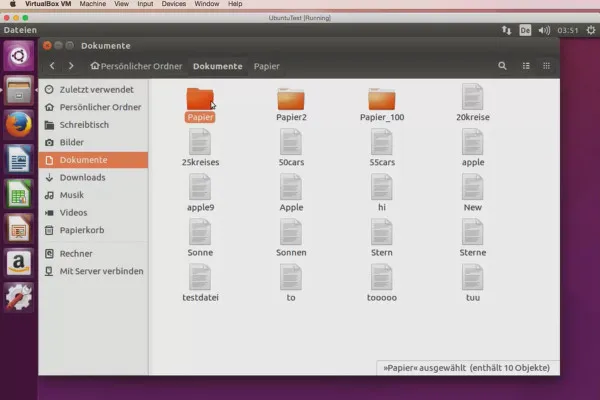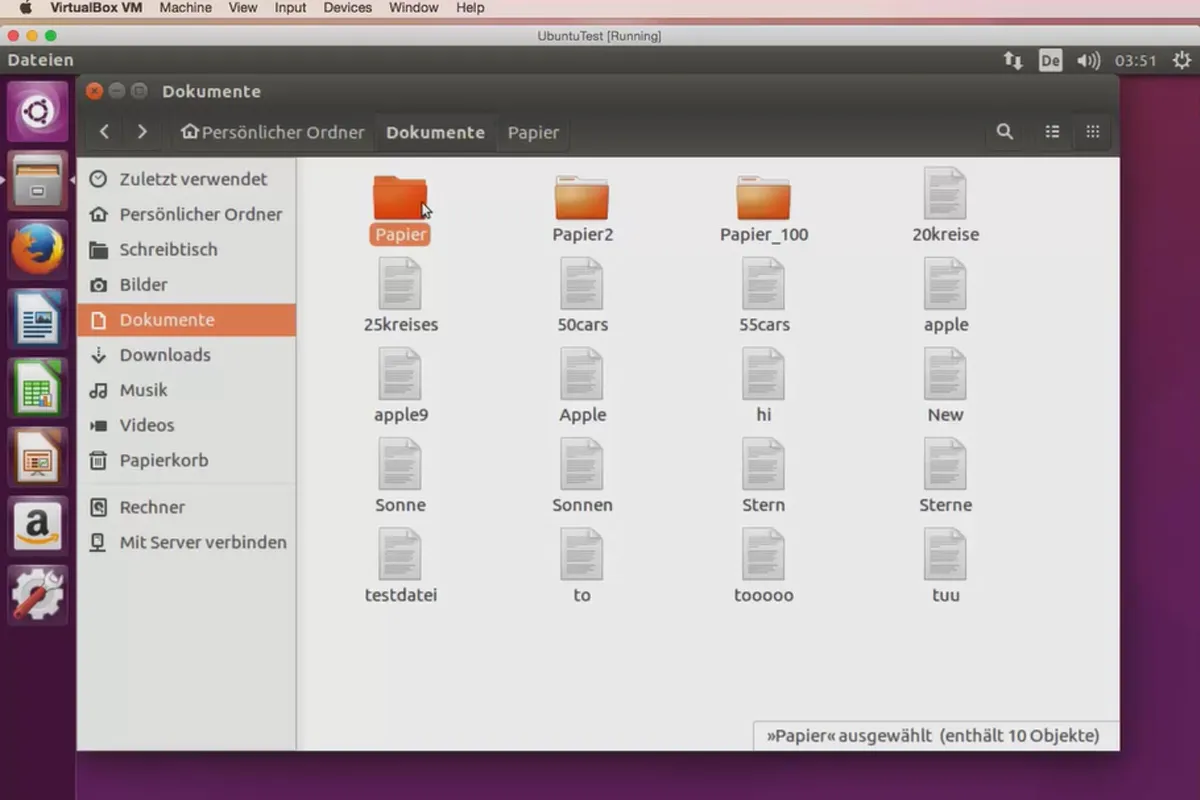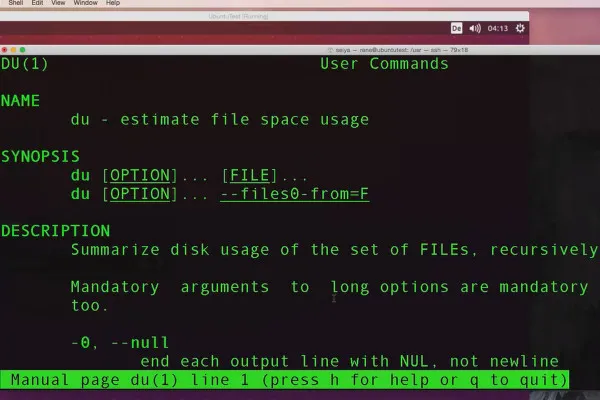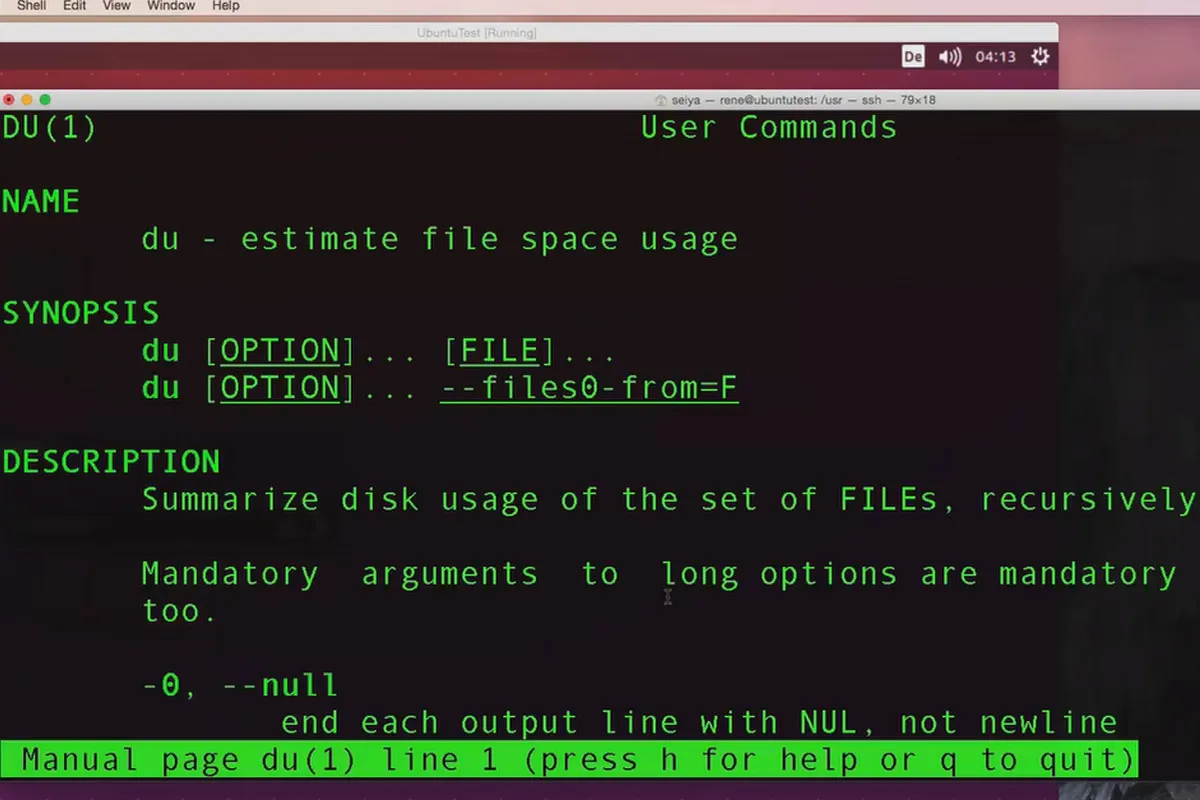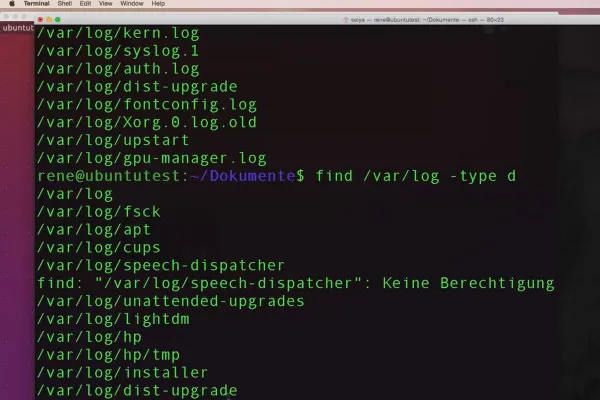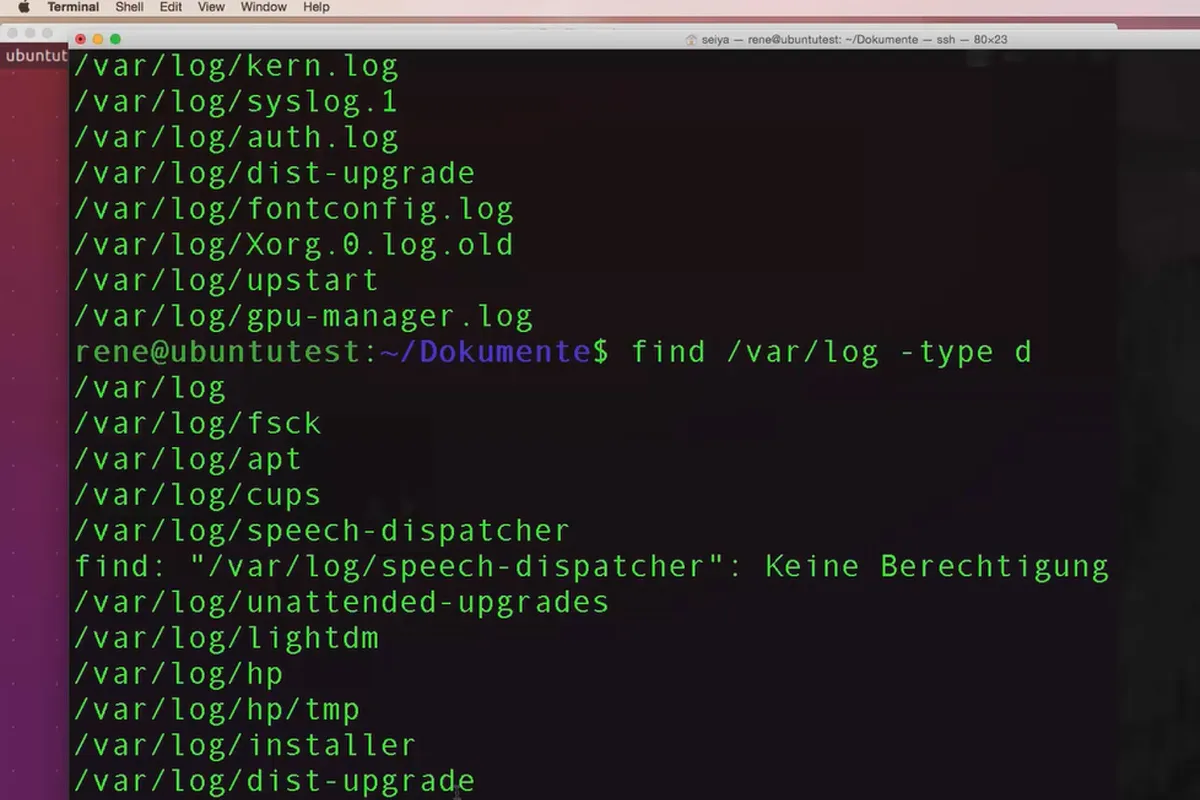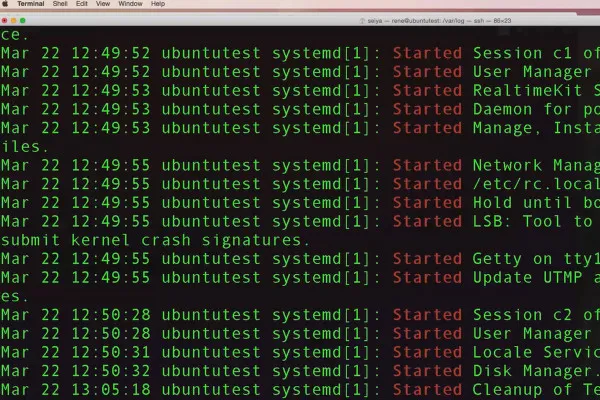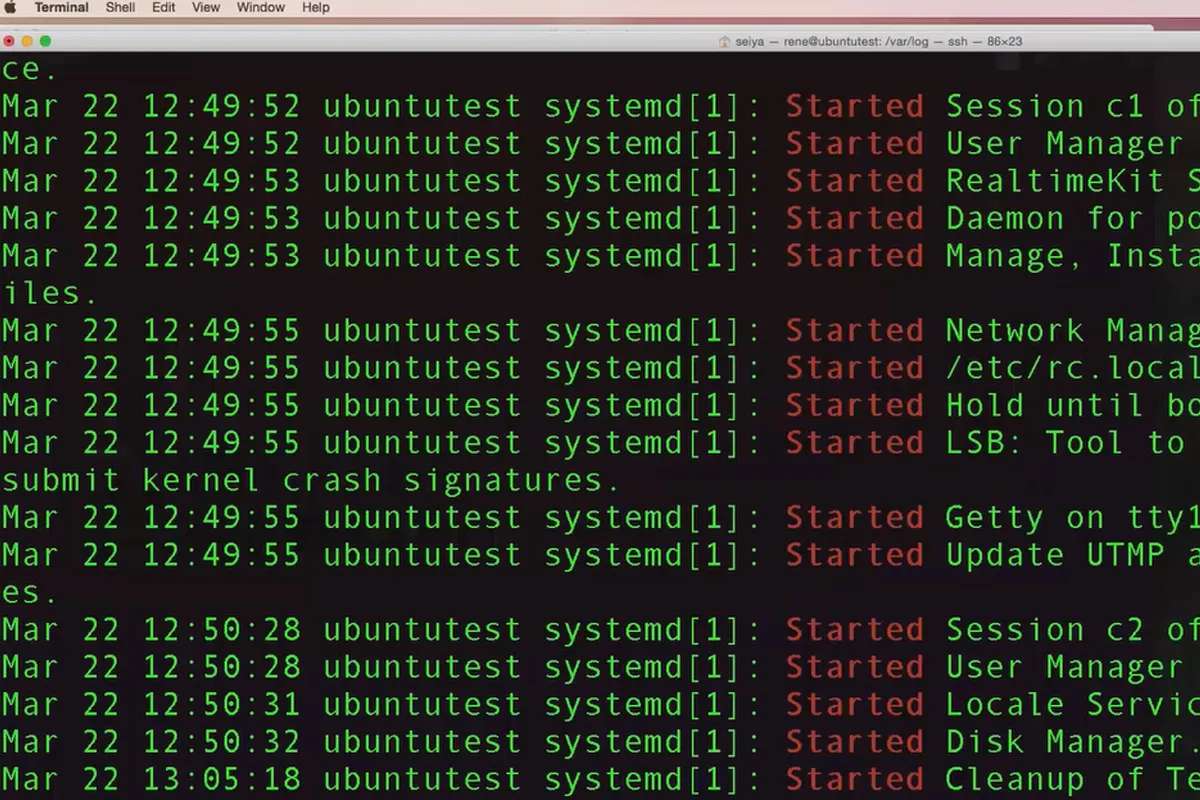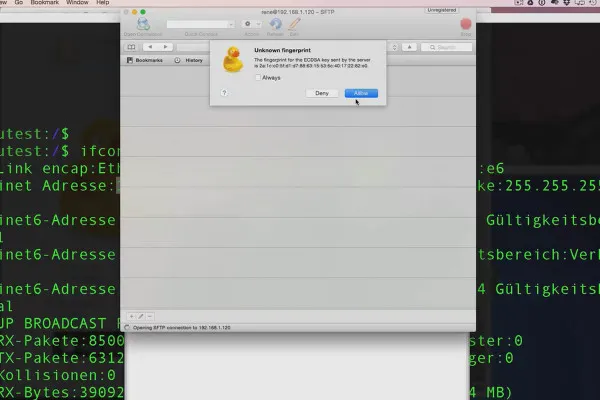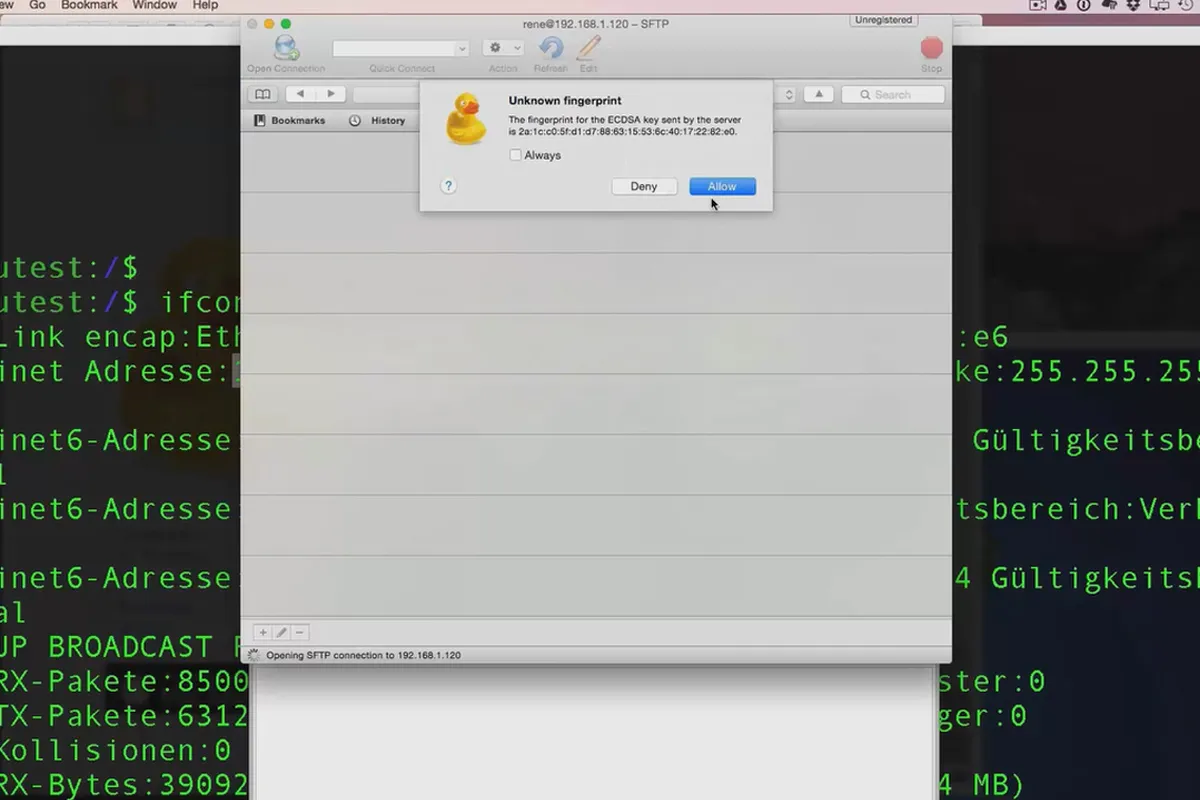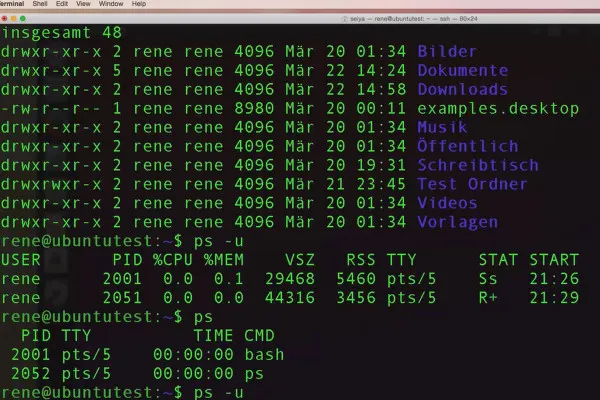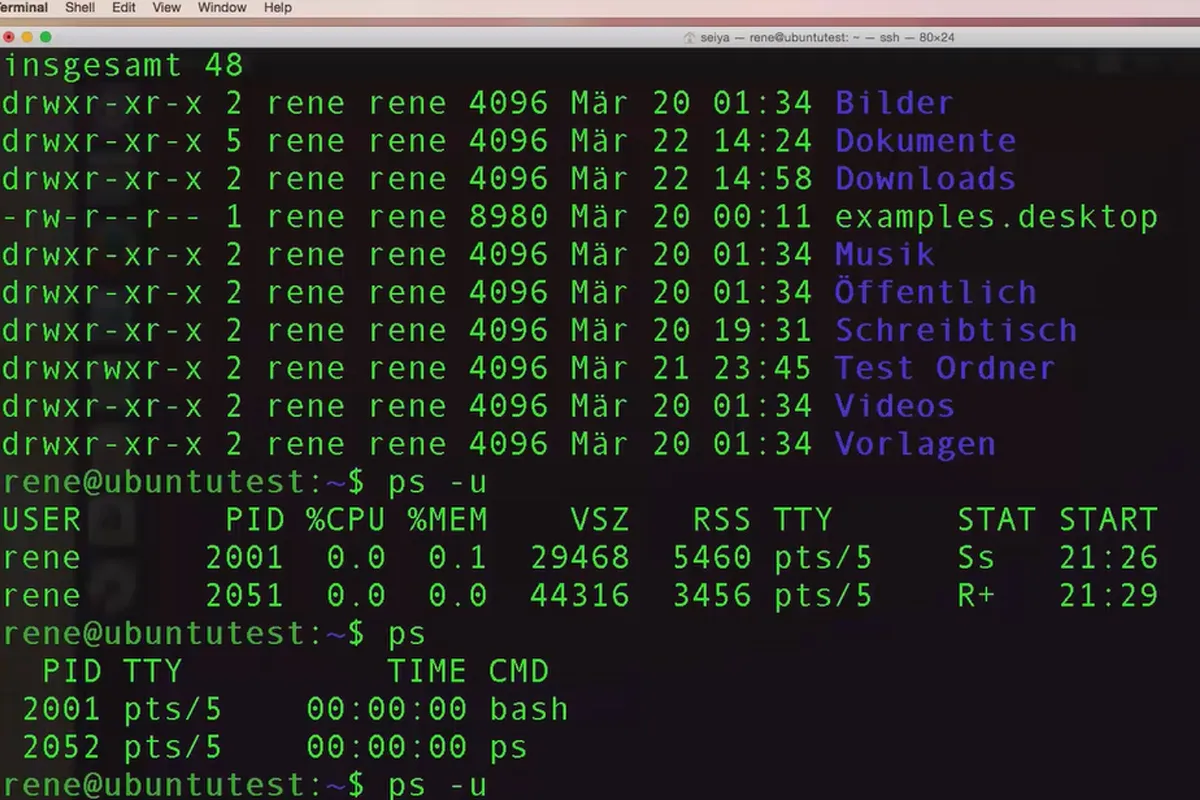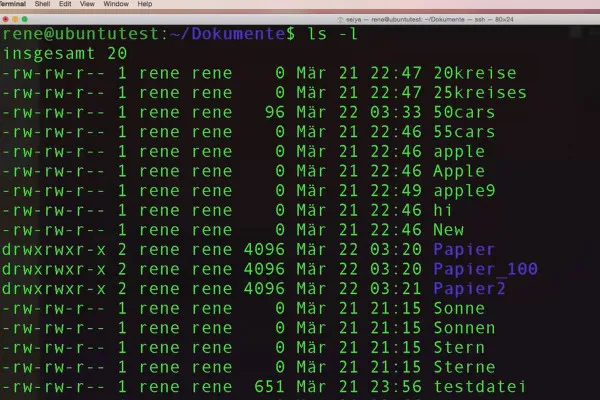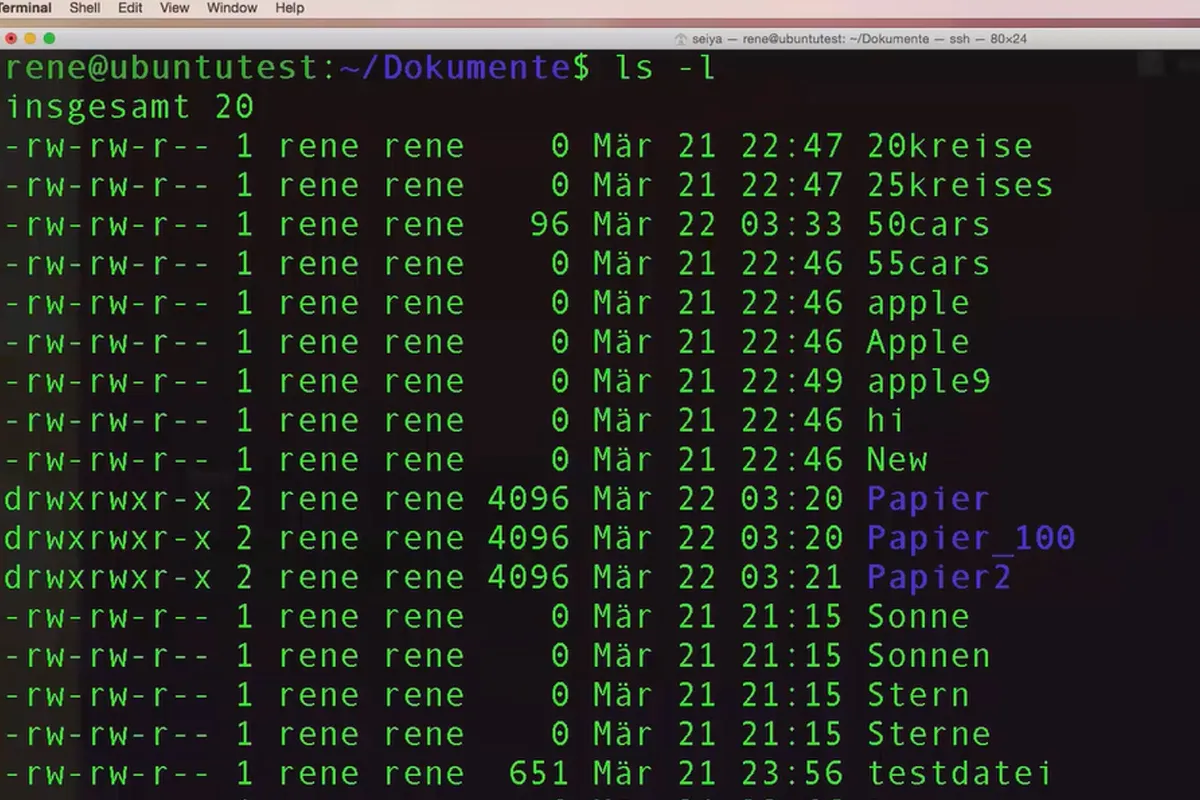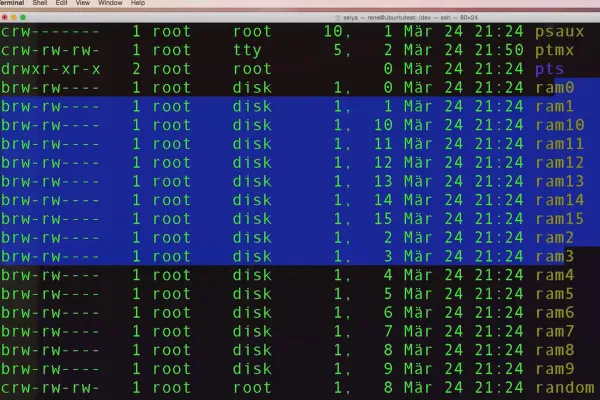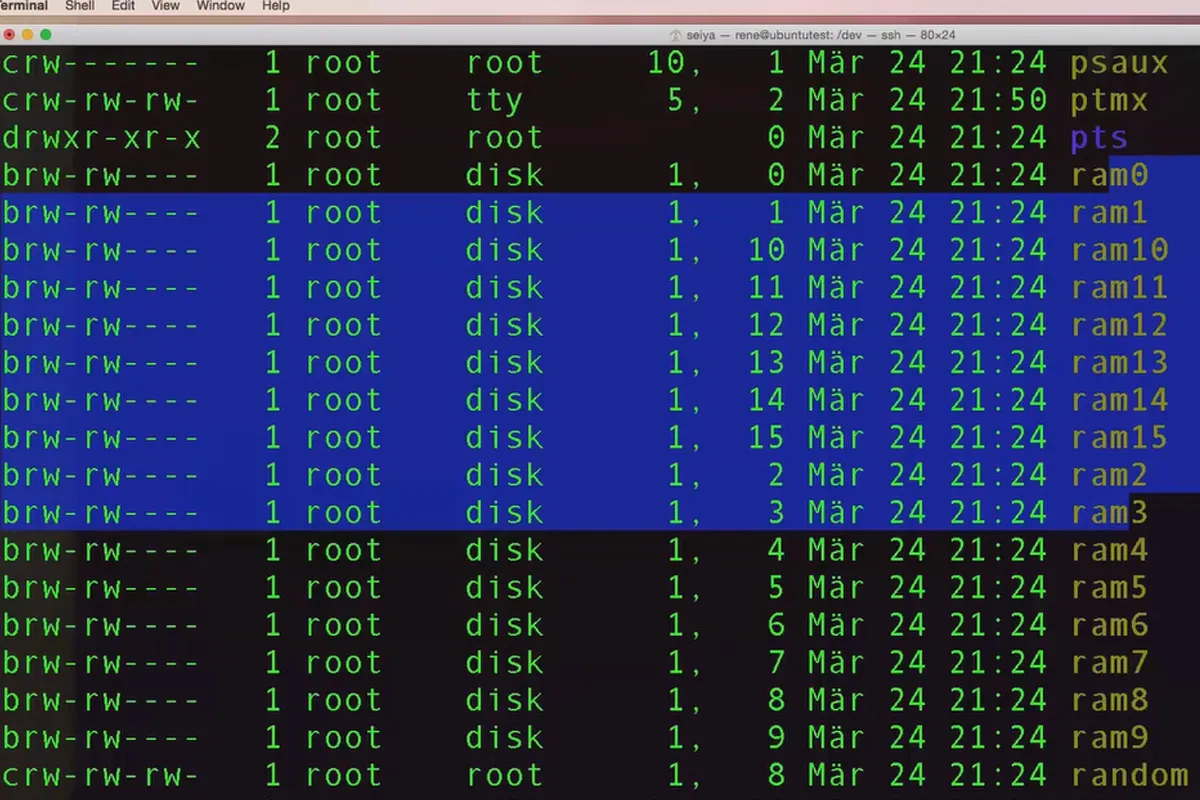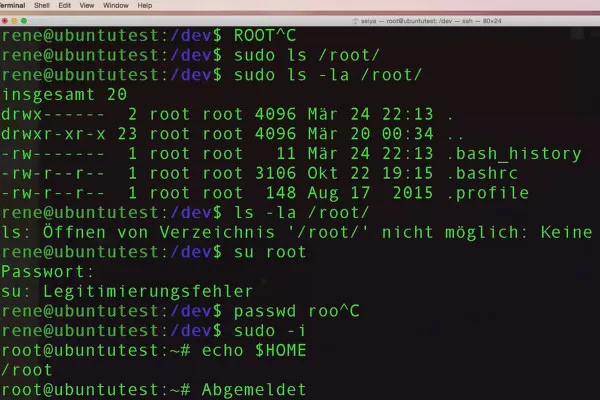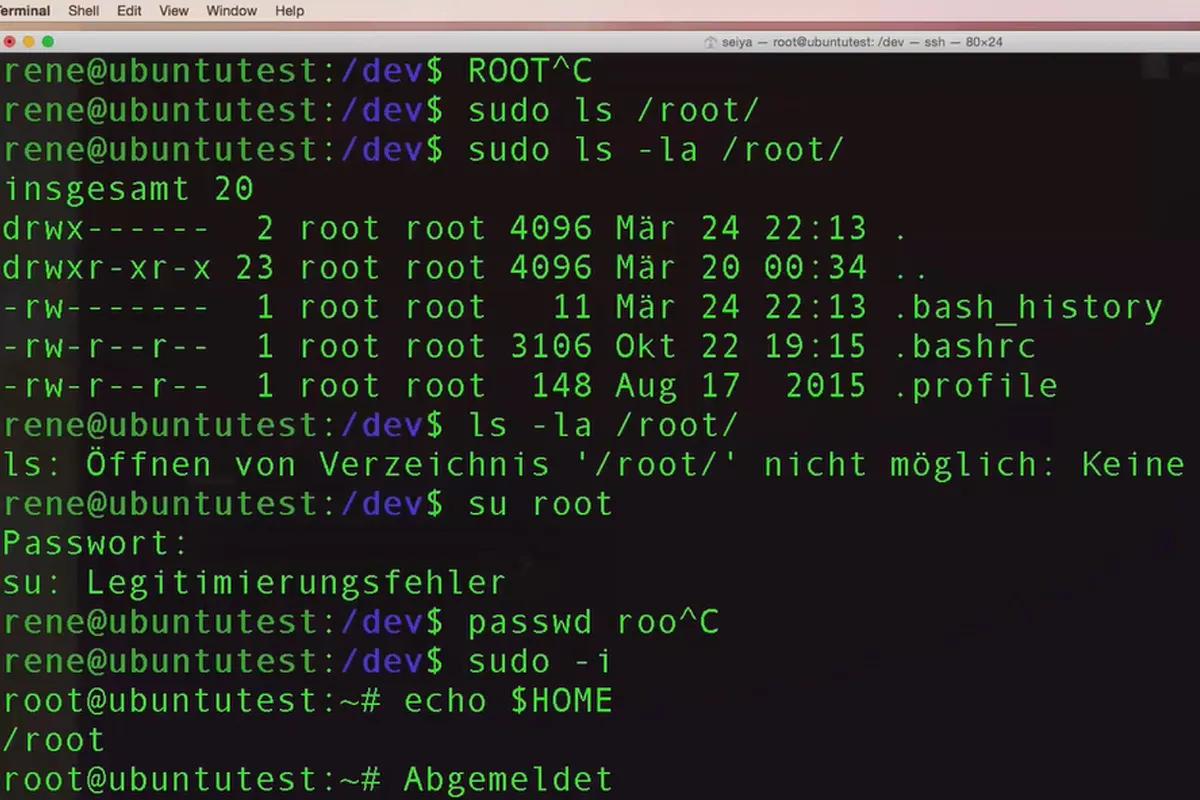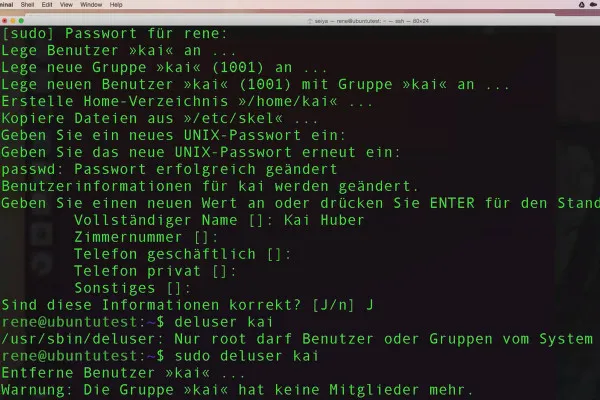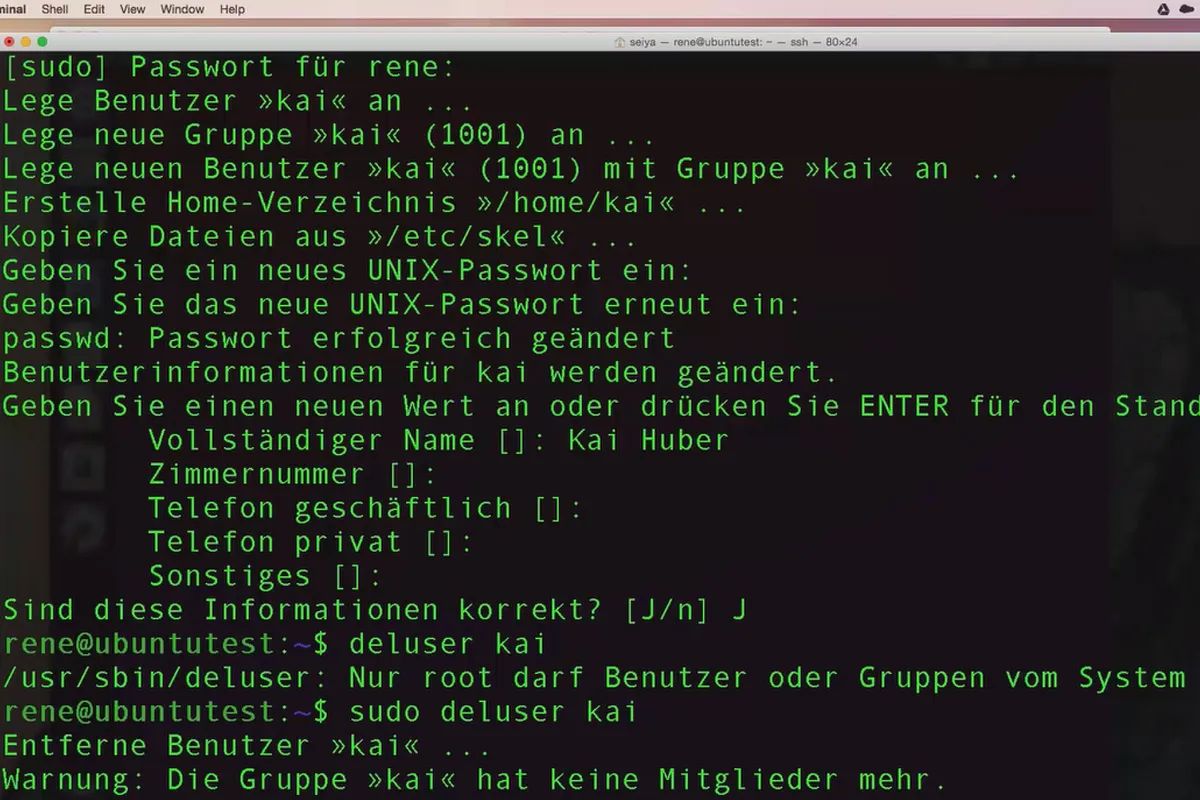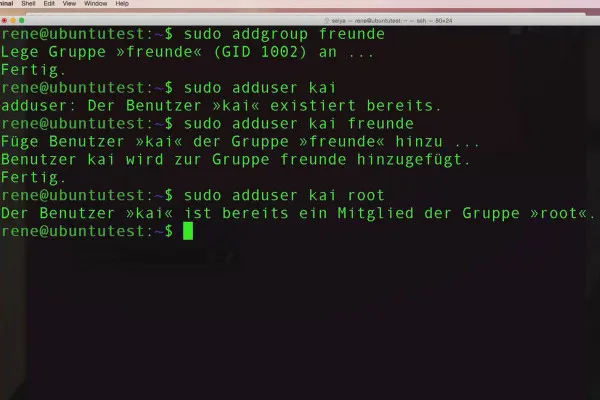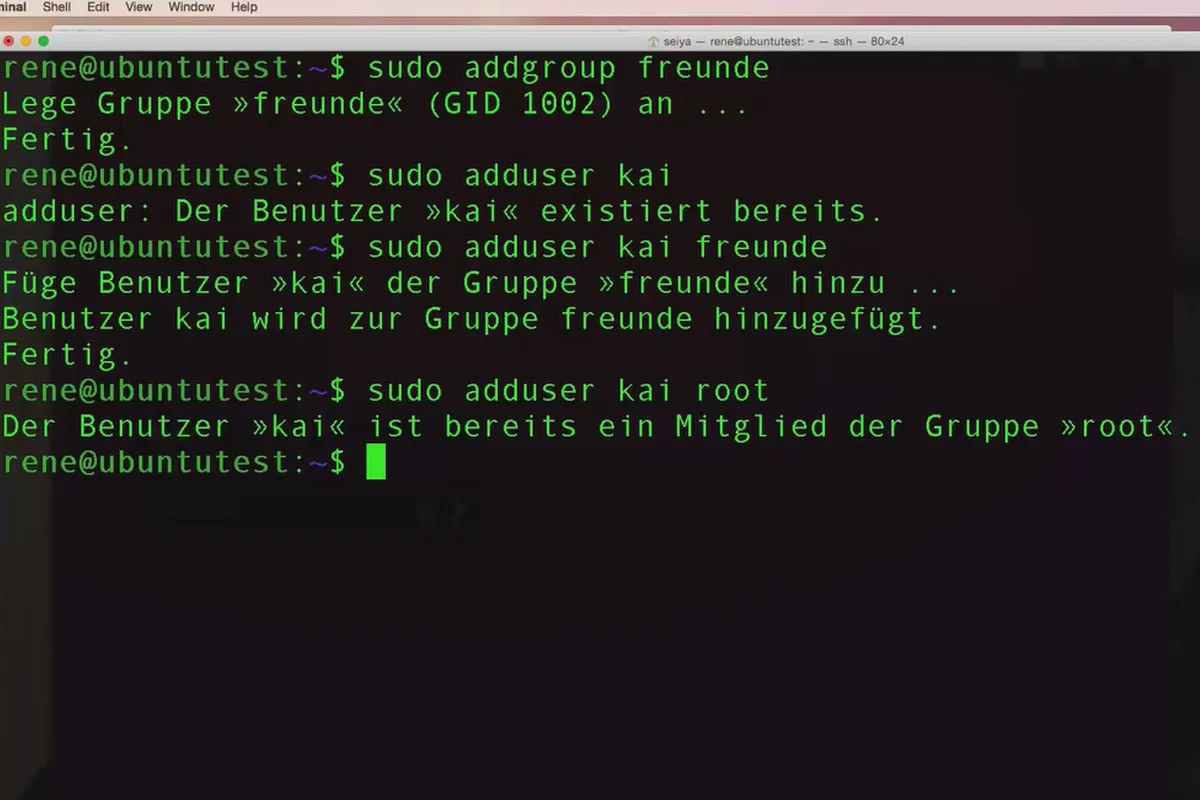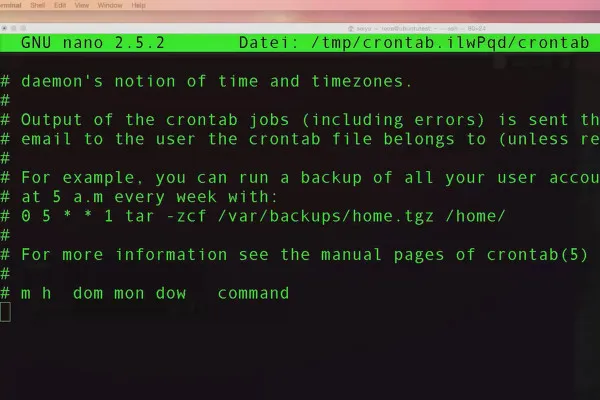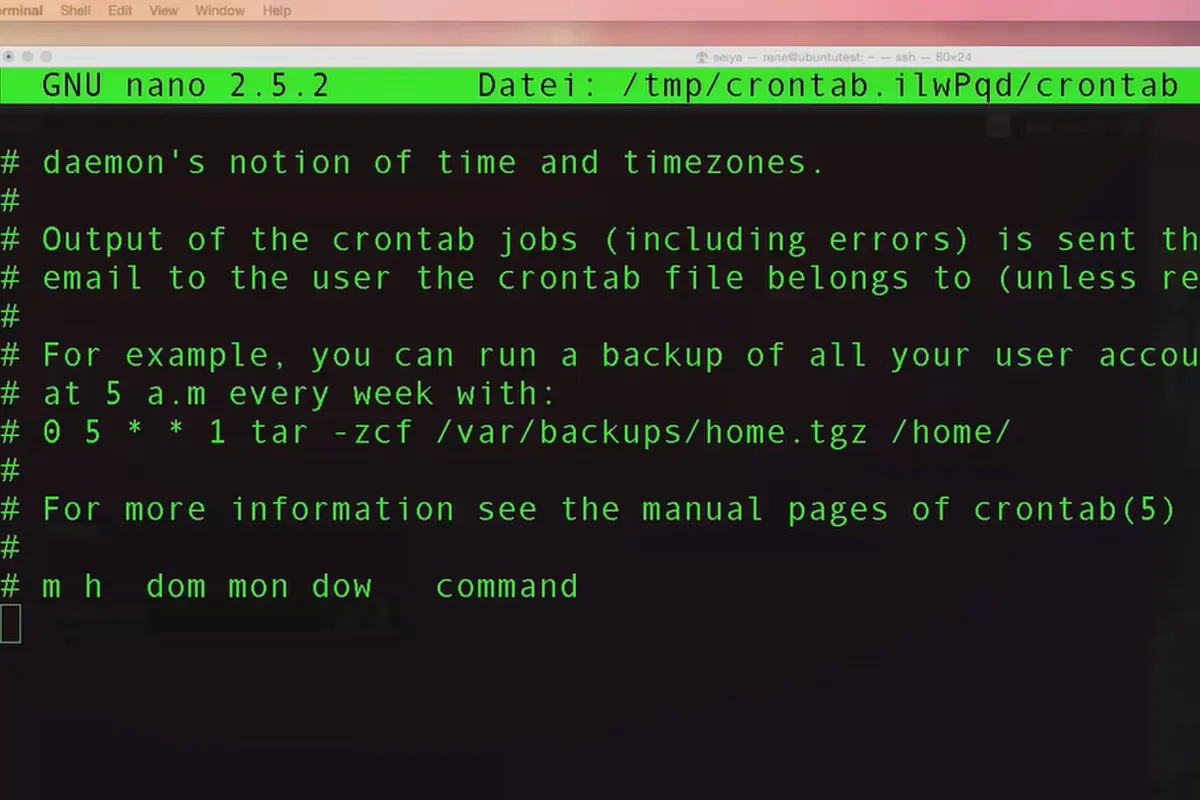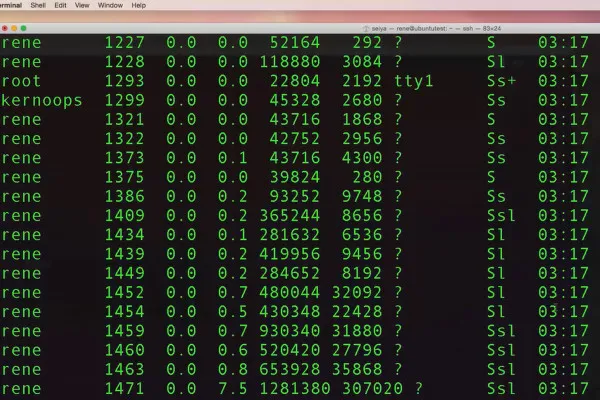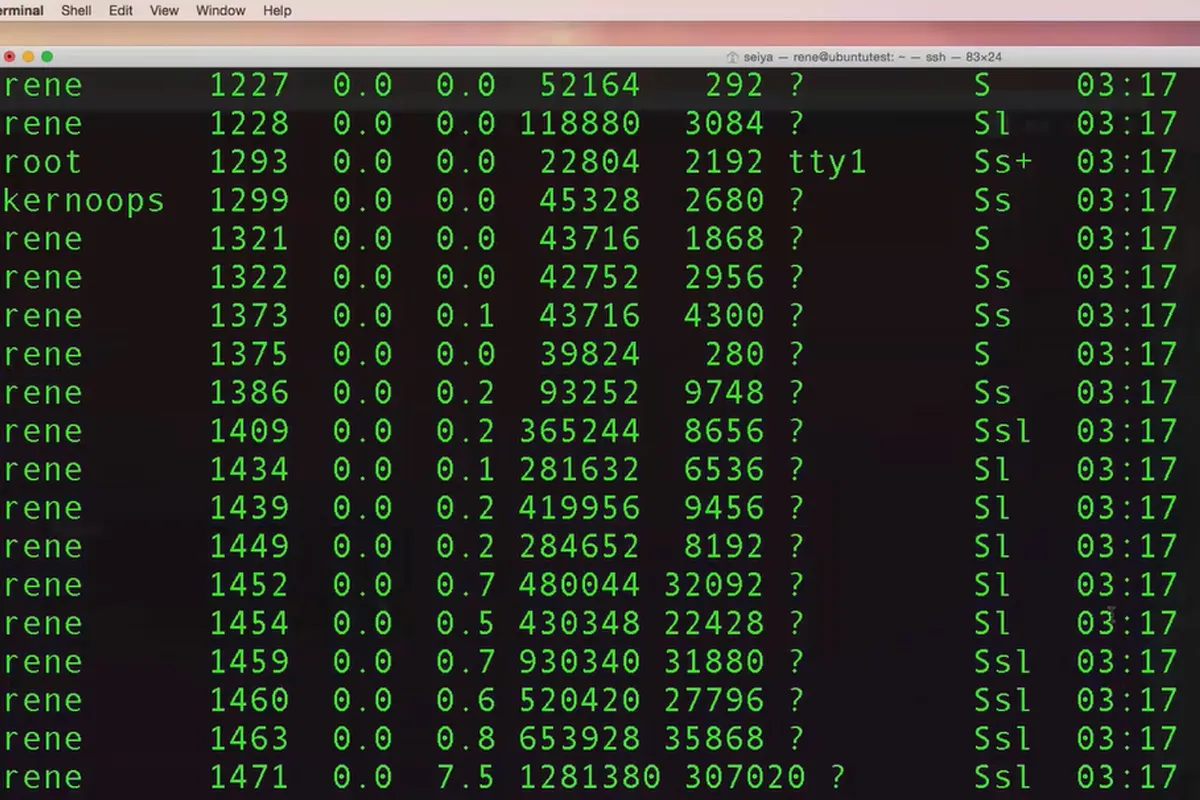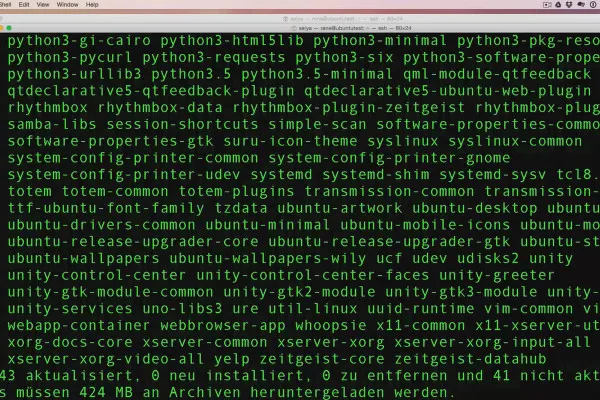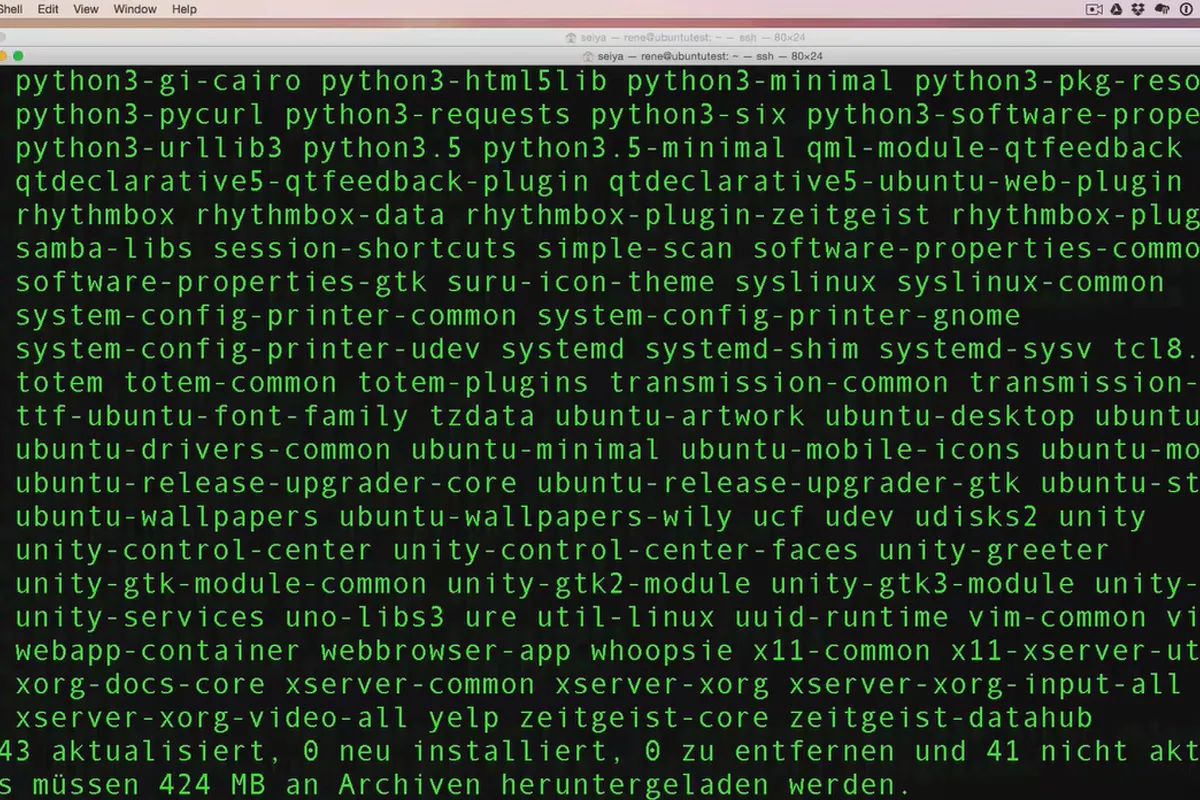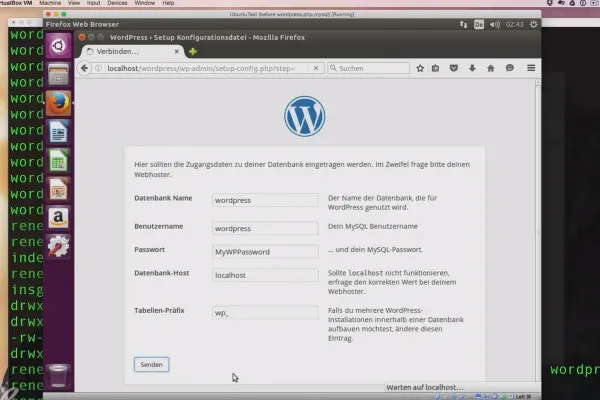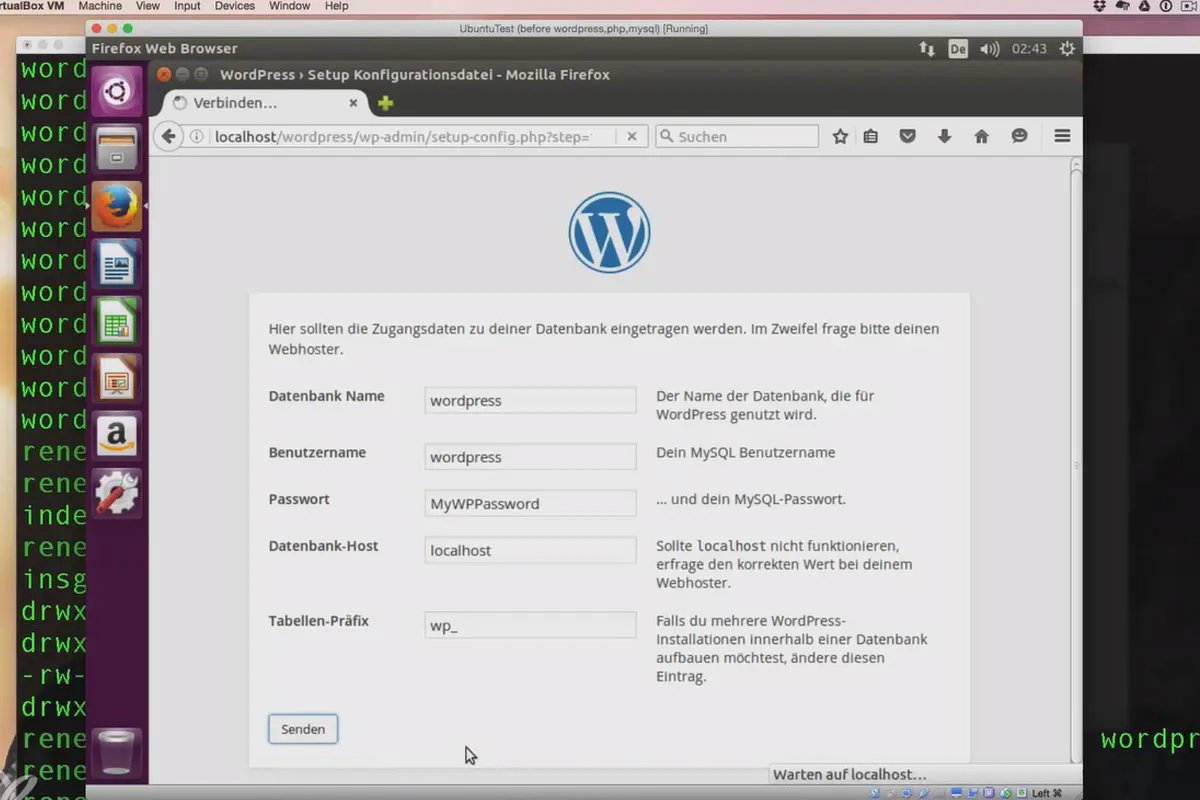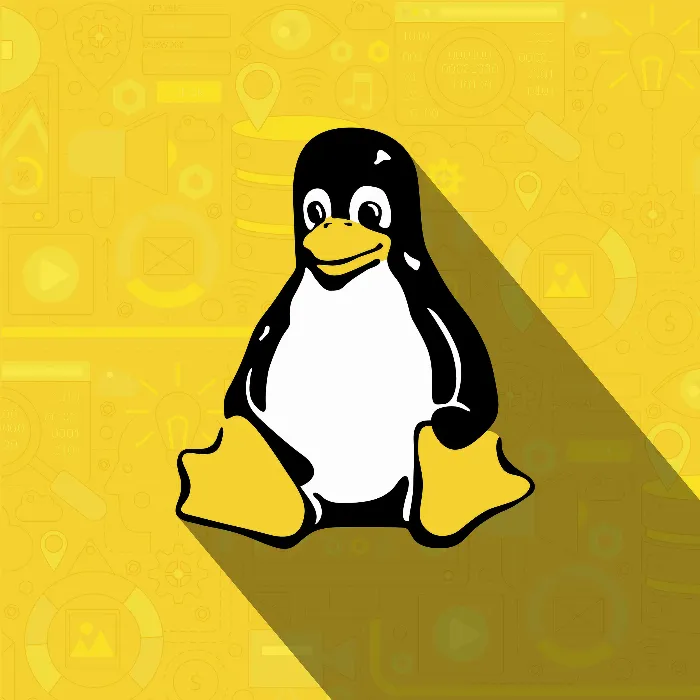
Linux tutorial for beginners: Learn the basics & set up Ubuntu
Fancy a fresh start? With the Linux tutorial, you can take the step towards the free open source operating system. You will learn the basics of Linux and set up the Ubuntu distribution without having to remove your current system immediately. With trainer René Fürst, you can make the switch even as a beginner. In 4.5 hours you will learn what Linux is and how to use it. Illustrated point by point.
- 44 lessons in 4.5 hours video tutorial on Linux and the Ubuntu operating system
- Your switch made easy: basics, background knowledge, installation and application
- Including e-book instructions: Linux for beginners - The beginner's course
- From IT pro René Fürst, who lets you run Linux on your computer and web server
Take a look at it, try it out or implement it directly - your Linux switch can be that uncomplicated! Get all your data up and running.
- content:
5 h Video training
- Licence: private and commercial Rights of use
- Bonus: including working material
Introduction
Linux: background
Installation and Preparation
Linux fundamentals
Working with Linux
Working with files and folders
Property and access rights
User and group management
Management of the operating system
Use Linux as a web server for WordPress
Details of the content
A Linux tutorial - you already know the basics and use Ubuntu
Convenient operation, productive work, data management according to your wishes - yes, an operating system can be exactly what you want it to be. With Linux, you move towards more freedom of choice, while at the same time relying on free availability and a continuously supportive programmer community.
You won't encounter too many hurdles in giving up the familiar and learning something new - and those that do need to be overcome will be a breeze to jump over with this training.
Beginners start here
The 4.5-hour Linux tutorial comprises a total of 44 lessons. As a Linux beginner , you will first get to know all the basics so that you can find your way around as quickly as possible: How did Linux come about, which so-called distributions (i.e. systems) are suitable for you and what is the term "open source" all about? - Background knowledge, clearly explained.
Installing and setting up Ubuntu
Then it's straight onto the installation. Important: You do not have to format your Windows or Mac computer. Instead, your trainer will show you a method that you can use to test out Linux first. The explanations in the training relate to Ubuntu, a possible Linux distribution, but can also be largely transferred to other distributions. Set up Ubuntu and get started - let us show you how!
Learn how to use Linux
In the main part of the tutorial, your trainer will explain all the important basic concepts. With this guide, you will learn to use Linux intuitively and quickly , master basic commands, know the structure and functionality - in short: you will be able to administer your files and folders as well as the rights and user administration on your computer. As a bonus, you will receive a lesson in which you will learn how to use Linux for your web server . The main content of the videos is also available as a PDF for you to read.
What you will learn in the Linux tutorial for beginners
Background knowledge so that you not only use Linux, but actually understand it. Instructions on how to install Linux correctly (without having to remove your current operating system first). And finally: application know-how so that you can quickly and easily switch to the intuitive operation of Linux. At the end of the step-by-step process, you will have Ubuntu, a Linux distribution on your computer that you can easily test out - and perhaps decide to go for Linux altogether in the end. Interesting for you: How to stay digitally secure with OpenVPN.
Other users are also interested
How the AI can help you
This saves you time and effort!
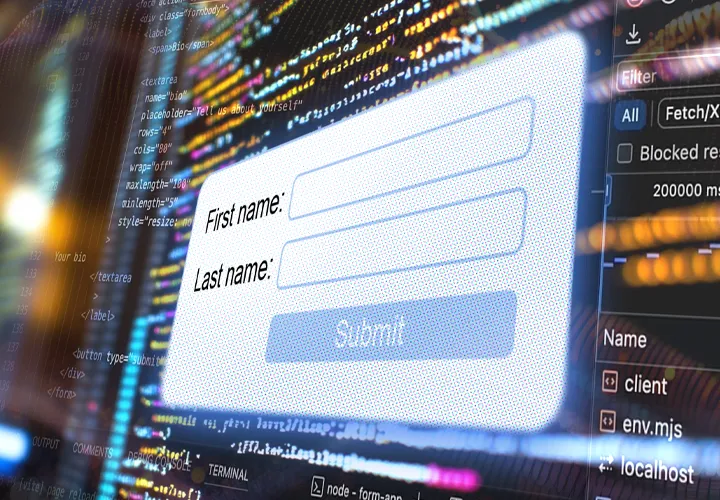
Step by step to your own functional forms

How your websites & apps speak like ChatGPT

Effectively create modern slides
Faster results in your tables
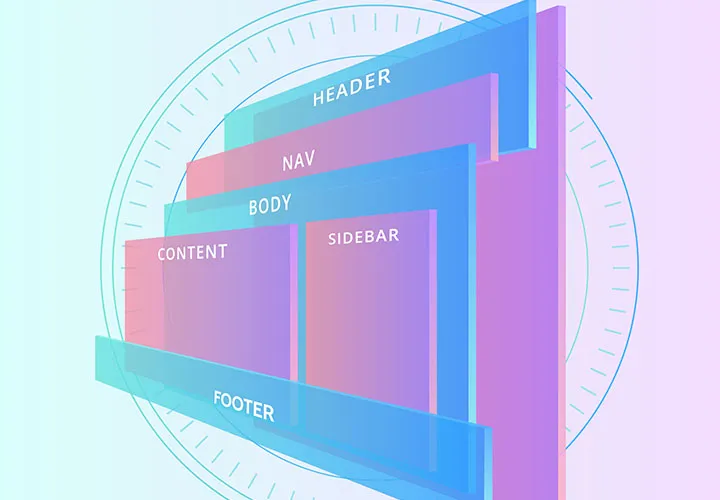
For modern websites & apps
For error-free, fast websites with optimized layouts