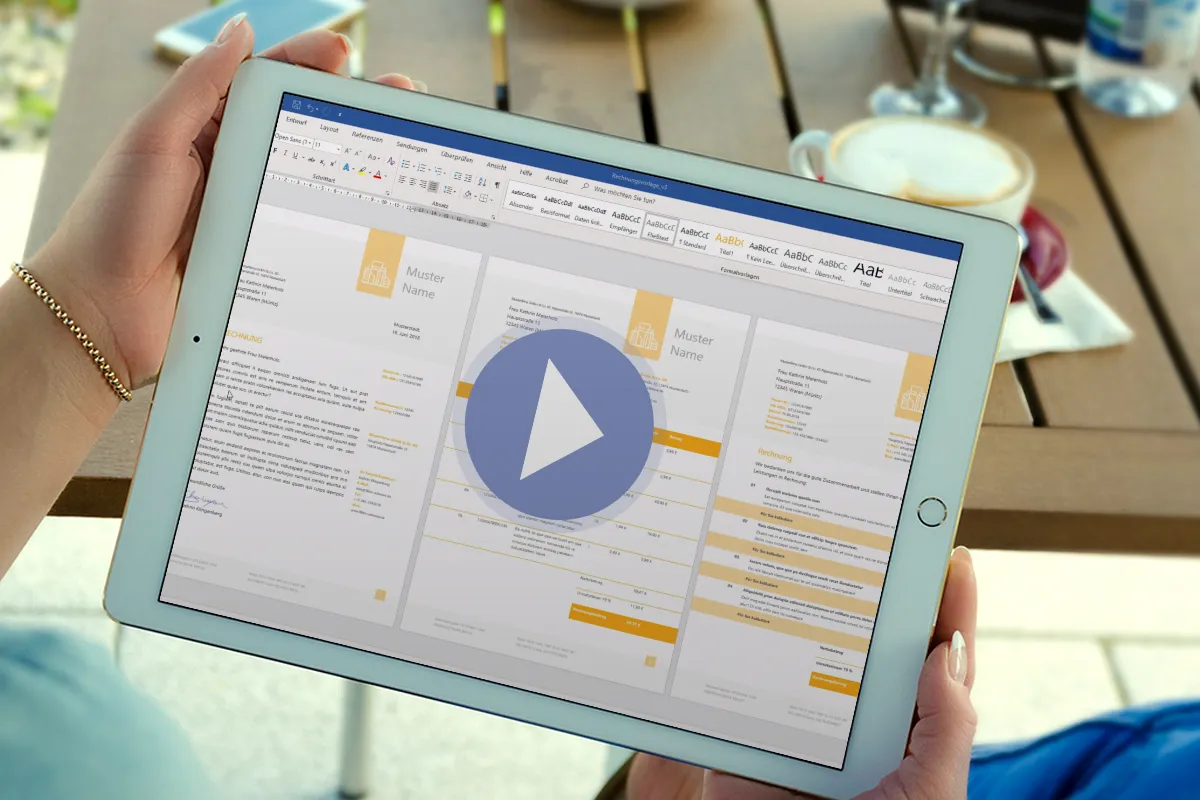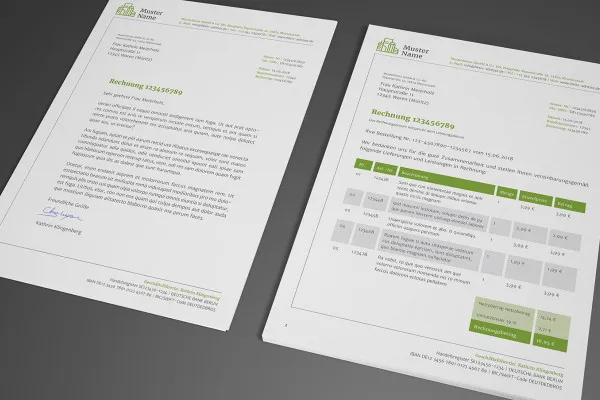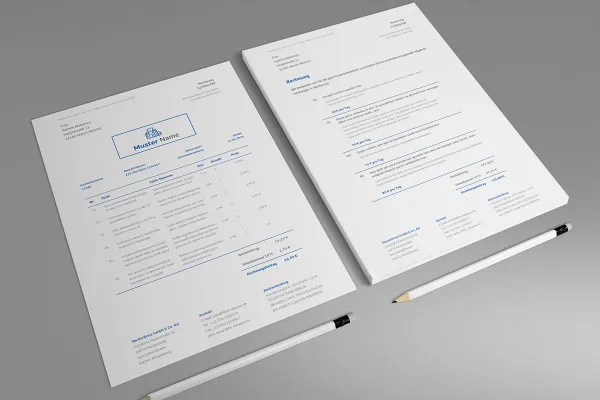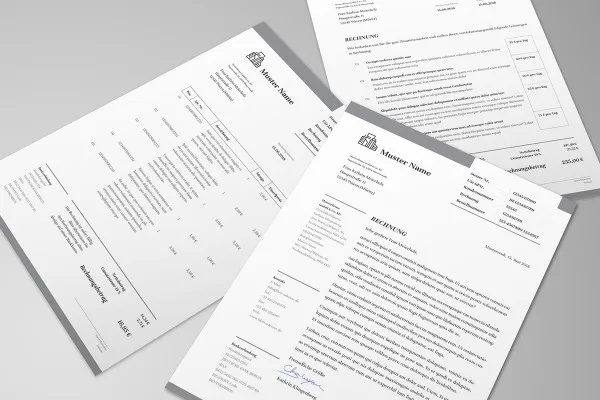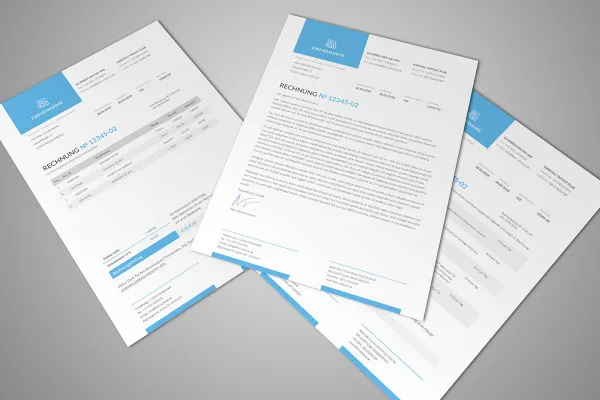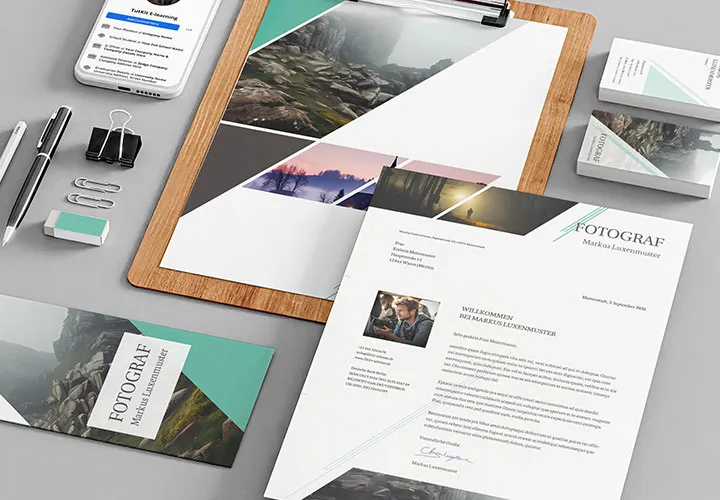Templates for invoices, delivery bills and quotations - Volume 2
From now on, you'll be invoicing with design! You get six modern templates that you can use for invoices, delivery bills, quotations and other business letters. Each template can be edited in Word, Affinity Publisher, InDesign and CorelDRAW. Each design offers you three variants in A4 format with continuous text and tables. You can freely customize all templates.
- Six designs for modern invoicing (invoice templates); for Word, Affinity Publisher, InDesign, CorelDRAW
- All templates in A4 portrait format, also suitable for delivery bills, quotations or business letters
- Very easy to customize to perfectly showcase your own company
- Word templates including automatic calculation function
- Templates with continuous text for cover letters and offers
- Templates with tables for line items in invoices or quotations
Rely on high-quality designs for your corporate communication. You can get there faster by grabbing this package.
- Usable with:
- content:
6
Assets/Templates
- Licence: private and commercial Rights of use
Examples of use
-
 Open galleryChoose exactly the design that suits your company.
Open galleryChoose exactly the design that suits your company. -
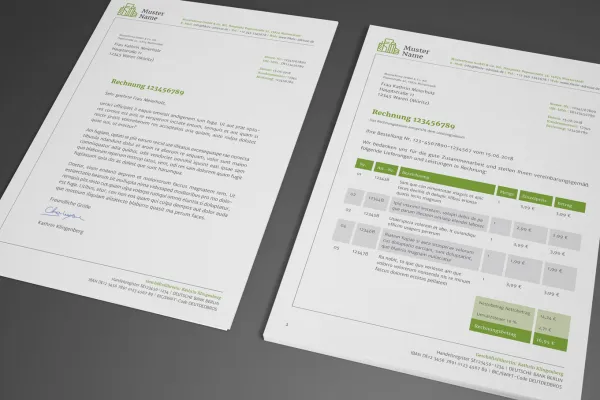 Open galleryEach design has been prepared in A4 format and offers three variants.
Open galleryEach design has been prepared in A4 format and offers three variants. -
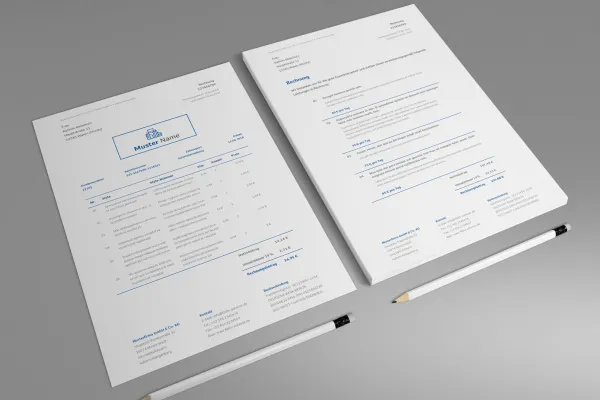 Open galleryIdeally suited for exactly your purposes: Use the letter, table or list form.
Open galleryIdeally suited for exactly your purposes: Use the letter, table or list form. -
 Open galleryThe invoice templates / quotation templates can be edited in Word, Affinity Publisher, InDesign or CorelDRAW.
Open galleryThe invoice templates / quotation templates can be edited in Word, Affinity Publisher, InDesign or CorelDRAW. -
 Open galleryOverview, information and appealing design go hand in hand in the templates.
Open galleryOverview, information and appealing design go hand in hand in the templates. -
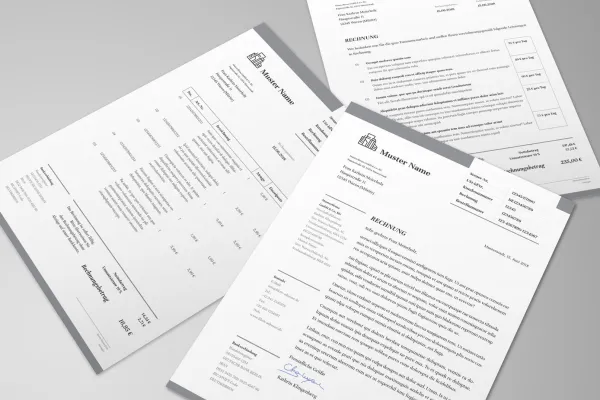 Open galleryUse the templates for invoices, quotations or company letters.
Open galleryUse the templates for invoices, quotations or company letters. -
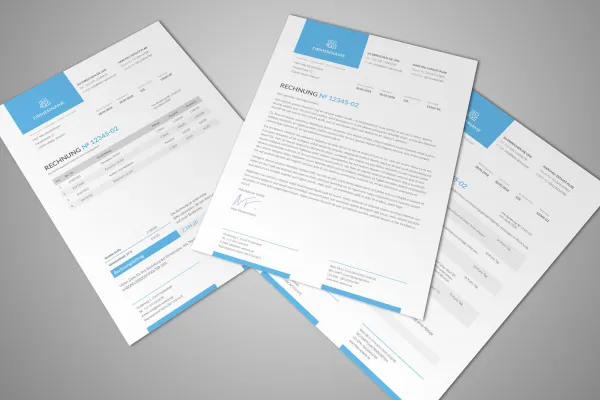 Open gallerySimply add your logo and information.
Open gallerySimply add your logo and information.
help video for application
Invoice templates
Details of the content
From quotation to delivery bill to invoice: versatile templates
Quotation, order, delivery/service - invoice. If, in this chain of customer communication, not only the service but also the external appearance is coherent, your company is more likely to be remembered. This is how design leads to customer loyalty. With the six templates in this package, you can cover the entire process from quotation to invoicing with high-quality designs.
A complete template package
Simply select a template and quickly adapt it to your own corporate design, for example in terms of color. The A4 pages contain prepared text fields for relevant information such as the VAT identification number, invoice number or date. By making small changes, you can also use the actual invoices for the purpose of an offer, a delivery bill or a company letter . Each template contains three variants:
- Letter form - address your customers with a detailed body text
- Table form - ideal for lists of goods with multiple article numbers
- List form - ideal for services, each of which is described in a short text
Use the fields for automatic calculation in Word
Work even more efficiently: In the Word templates , the tables are designed so that you only have to enter your values - the program will automatically calculate the invoice total. This is how it works: Enter your values. Then select the entire table by clicking on the move symbol in the top left-hand corner of the table and press F9 to update the fields. Note: You will find two variants in Word templates 4 to 6. Those without the calculation function do not have automatic fields, but correspond to the design you see in the example images below. Those with a calculation function have been slightly modified in design and offer you the full field function.
- Tip: We explain exactly how to edit fields in Word in our help article "Word: update everything and edit fields".
Editing can be done in Affinity Publisher, Word, InDesign or CorelDRAW
Editing the templates is quick and easy in Affinity Publisher, Word, InDesign or CorelDRAW - then all you have to do is print out the document and send it by post or, for example, convert it to a PDF and send it digitally.
To help you find exactly what you need, we have prepared as many different templates as possible. Take a look at the images below and be impressed by the high quality of the designs. You can find more templates in our "Sample invoices, delivery bills and quotations - Volume 1" package.
Legal information
The templates may not contain all mandatory information specific to your country or your company. As a user, you are responsible for ensuring that all legal requirements for invoices, delivery bills and quotations are met.
Other users are also interested

Effectively create modern slides

Fully equipped from flyer to roll-up

From the business card to the roll-up
Quickly create high-quality business equipment

With flyer, business card & Co.
Create, set up & optimize online advertising

For complete business equipment
How to build trust with customers