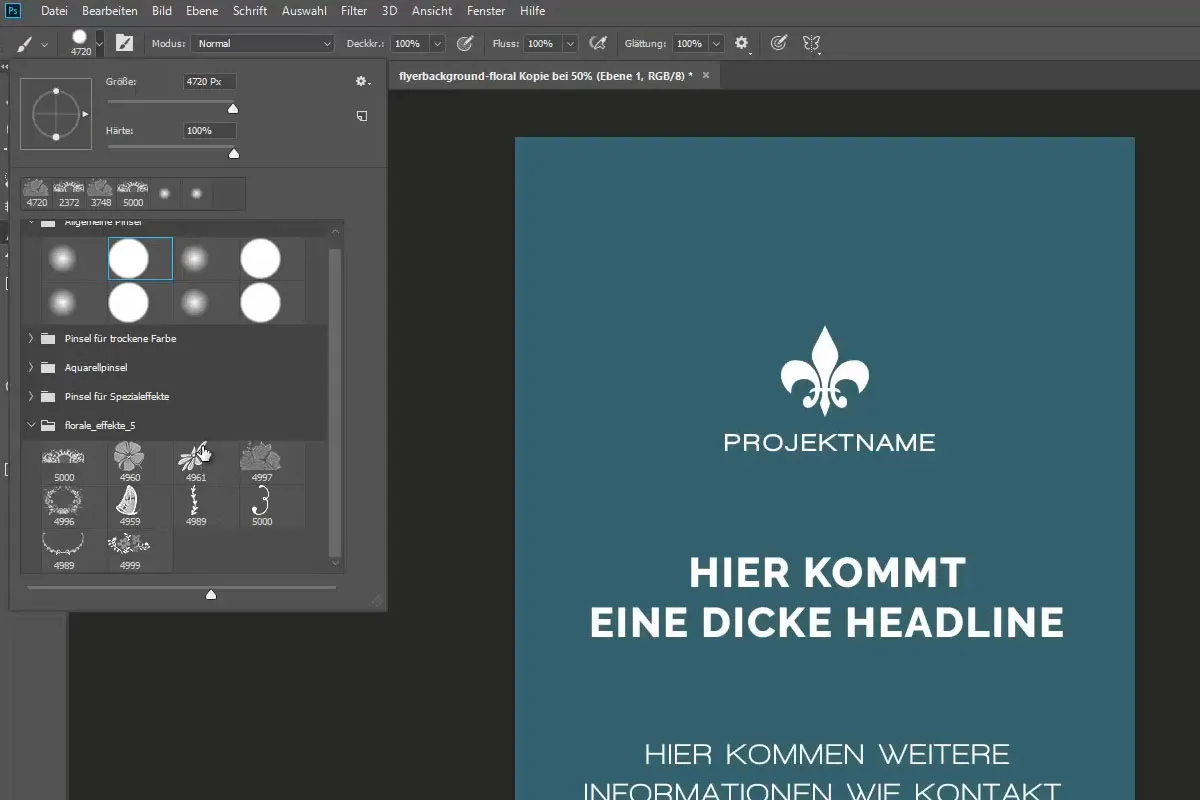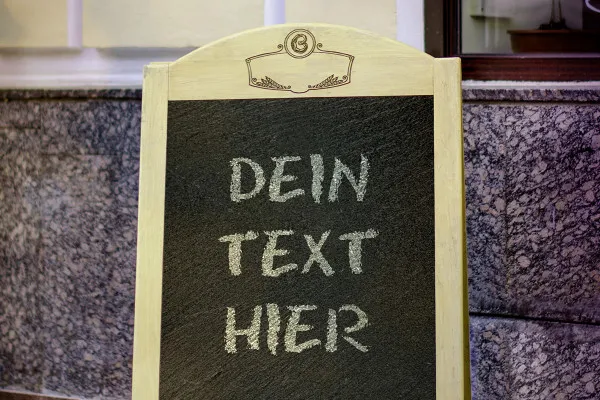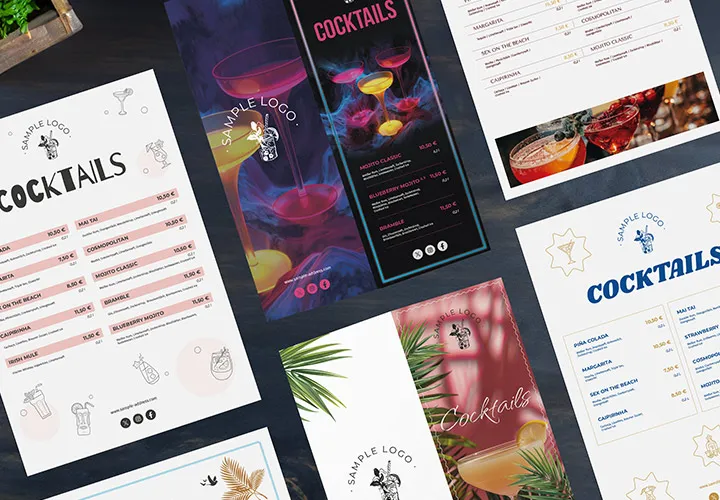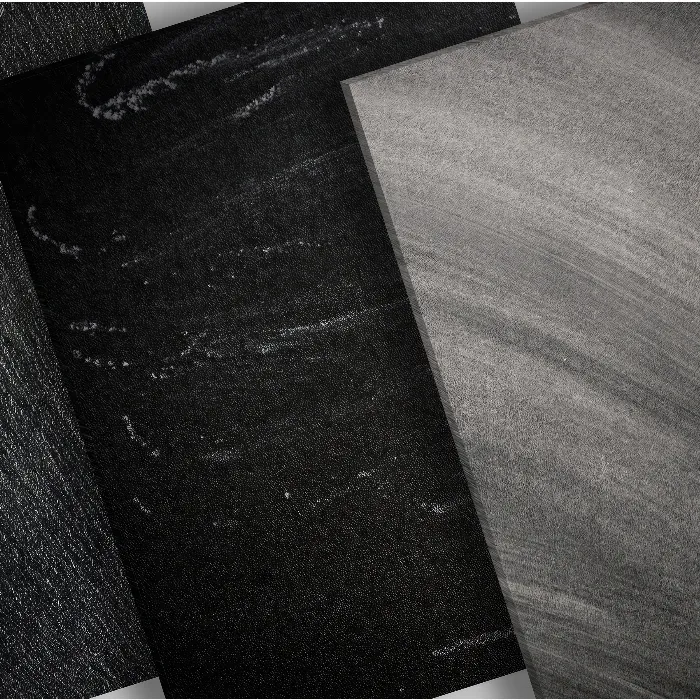
Blackboard backgrounds, chalk brushes & mockups for Photoshop - create digital blackboard images
Create blackboard images, for example for websites or restaurant flyers. You get everything you need with background, brush and mockup: 15 blackboard images with slate gray and green, 5 Photoshop chalk brushes and 7 mockups for photorealistic scenes. Create digital blackboard pictures without having to use chalk, slate or a camera.
- 15 panel backgrounds in three variants each (original, green and with vignette)
- JPG files (3,000 px × 2,000 px), suitable for web & print, compatible with common graphics programs
- 5 chalk brushes for Photoshop in ABR format for the perfect chalk look (1,500 px and 2,200 px)
- 7 mockups, e.g. with free-standing panels for designing photorealistic scenes
Would a chalkboard picture be appropriate? Then get the complete set for designing slate structures that support chalk messages.
- Usable with:
- content:
57
Assets/Templates
- Licence: private and commercial Rights of use
Examples of use
-
 Open galleryDesign blackboard images for websites or restaurant flyers, for example.
Open galleryDesign blackboard images for websites or restaurant flyers, for example. -
 Open galleryUse the board backgrounds for your lettering.
Open galleryUse the board backgrounds for your lettering. -
 Open galleryInsert your board images into the mockups with just a few clicks. The scene is ready.
Open galleryInsert your board images into the mockups with just a few clicks. The scene is ready. -
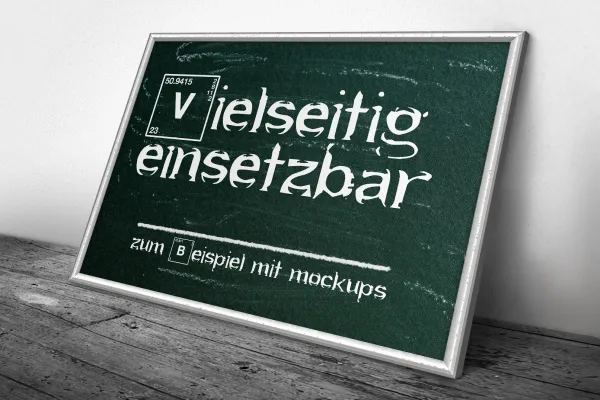 Open galleryDo you already have mockups? Then simply insert the board images.
Open galleryDo you already have mockups? Then simply insert the board images. -
 Open galleryThe board backgrounds are available in black and gray.
Open galleryThe board backgrounds are available in black and gray. -
 Open galleryIf you like, you can also use backgrounds with vignettes directly.
Open galleryIf you like, you can also use backgrounds with vignettes directly. -
 Open galleryOf course, you can also get the slate in classic blackboard green.
Open galleryOf course, you can also get the slate in classic blackboard green. -
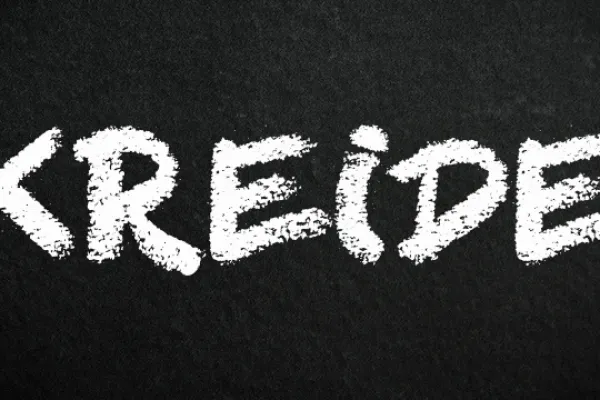 Open galleryUse the chalk brushes for realistic chalk effects.
Open galleryUse the chalk brushes for realistic chalk effects.
help video for application
Slate textures
chalk brush
Mockups
Details of the content
Blackboard background plus chalk plus mockup - the blackboard scene is ready
This package provides you with everything you need to create photorealistic blackboard images . Use the backgrounds, Photoshop chalk brushes and mockups , for example, for designs that provide information on the opening times and dishes of cafés and restaurants or are used in a school environment.
Choose the right blackboard background
Included are 15 blackboard backgrounds in three variants each : Once you get the images in the original black and grey, once with a blackboard green color overlay and once with vignettes. So you can decide for yourself whether you want to start with the original images or go straight for the prepared effects.
Paint with the Photoshop chalk brushes
Simply load the 5 chalk brushes into Photoshop and use them to create text, spots or illustrations in the colors of your choice with a photorealistic chalk look. The size can be freely adjusted up to 1,500 or 2,200 pixels.
Insert your blackboard image into photorealistic scenes using mockups
Open the 7 mockups in Photoshop, then insert your prepared chalkboard image - and you have a scene that could hardly look better in photography.
Further tips for use
With the package, you have all the tools in your repertoire with the blackboard background, brush and mockup to incorporate blackboard images into your composings, to let the slate structures affect your photos using the blending mode or to prepare images with chalk information as individual elements for websites or brochures, for example. Fonts with a corresponding chalk look are recommended for the further design of the "blackboard images". The JPG files are available at 3,000 × 2,000 and can be edited in all common graphics programs such as GIMP, Photoshop or CorelDRAW.
Other users are also interested
Exactly the right design mix!

Simply adjust and serve!

Awaken the desire for fish!

Simply download and customize
A tasteful design mix

Simply download & customize

Hot designs for delicious dishes!

Simply adapt and serve