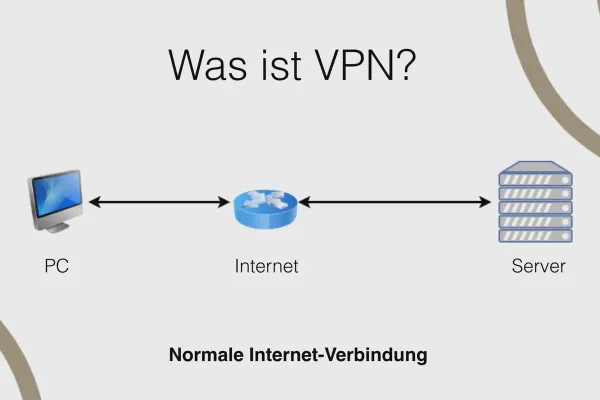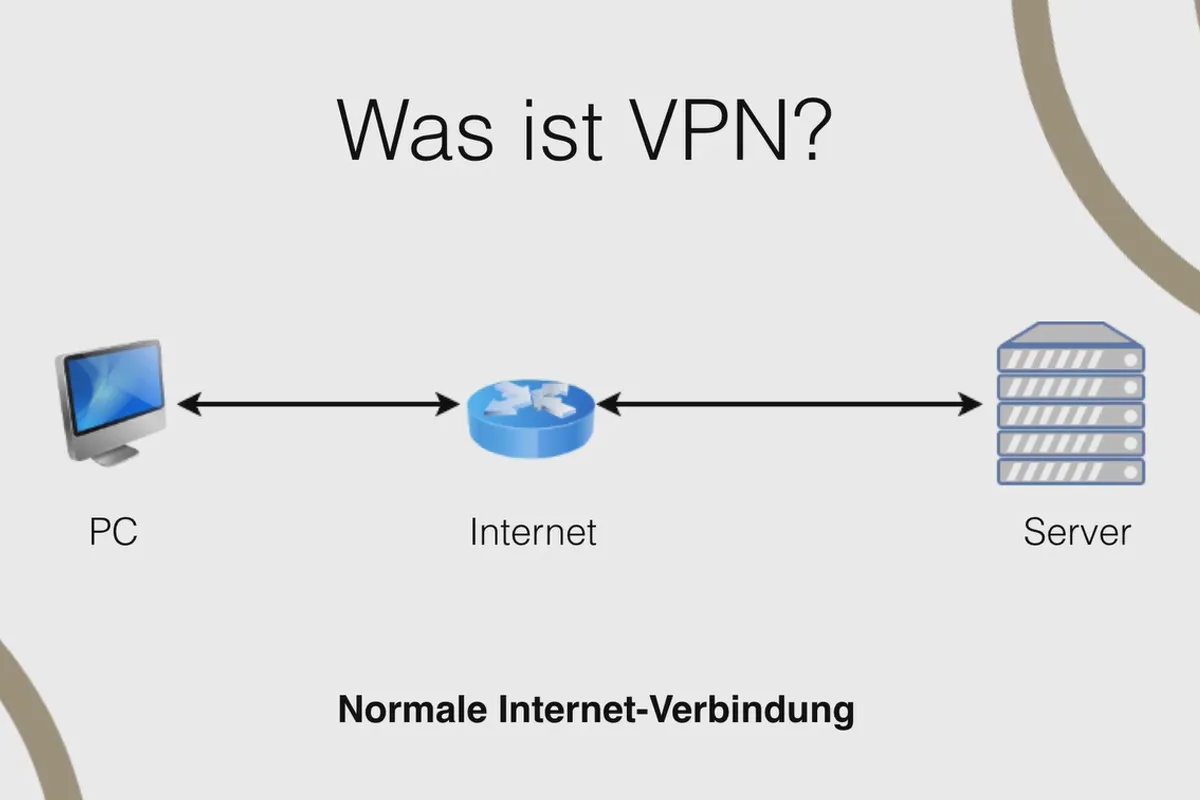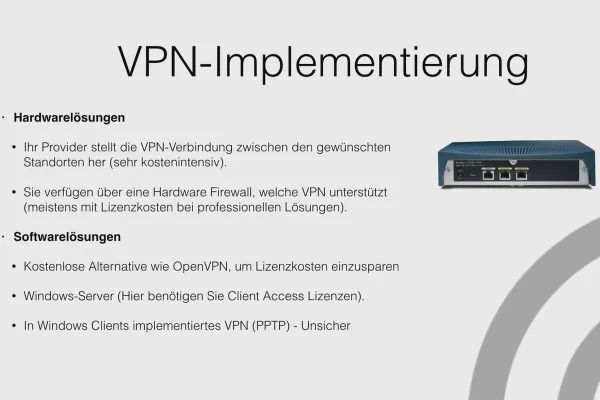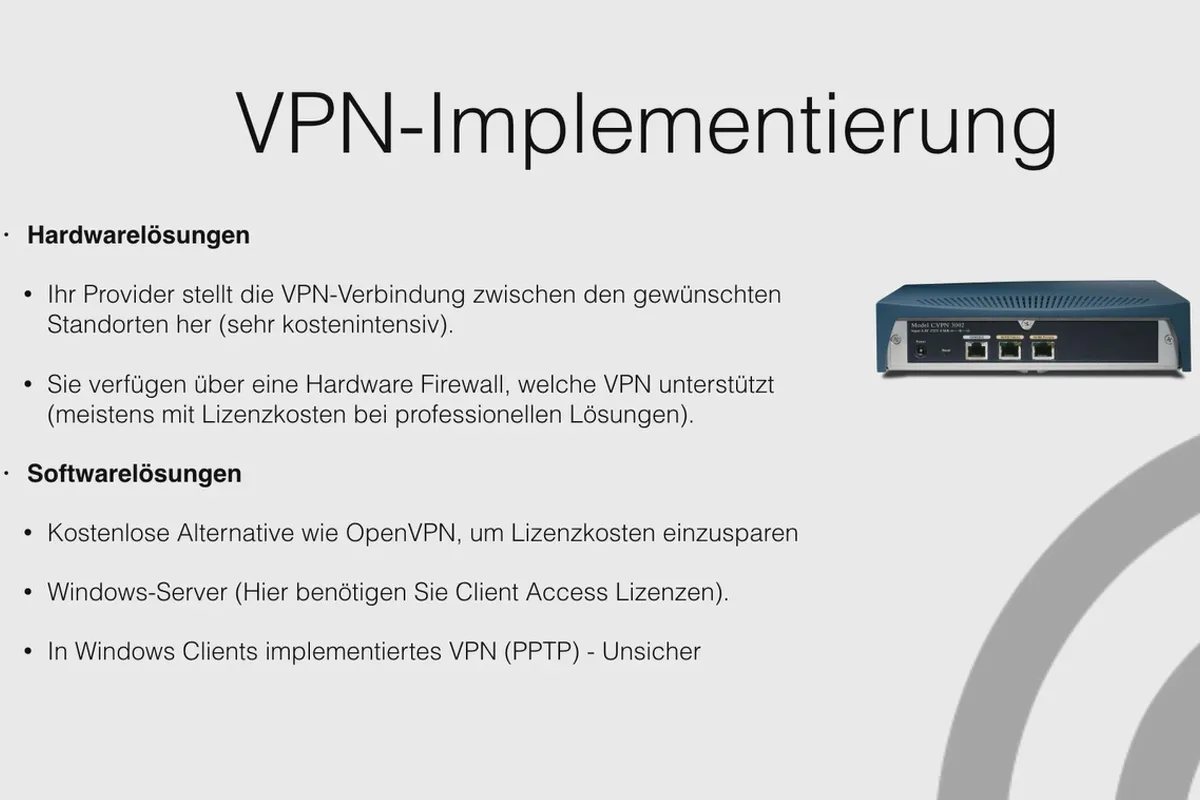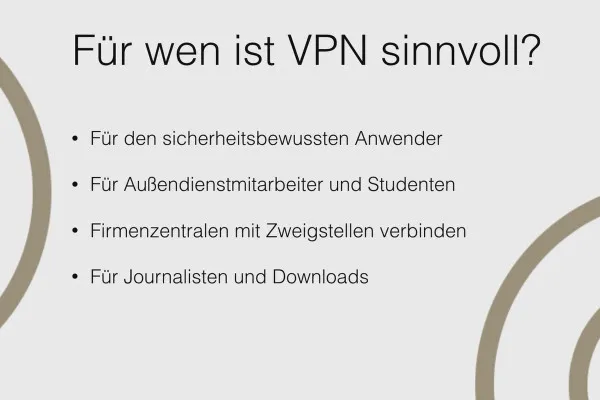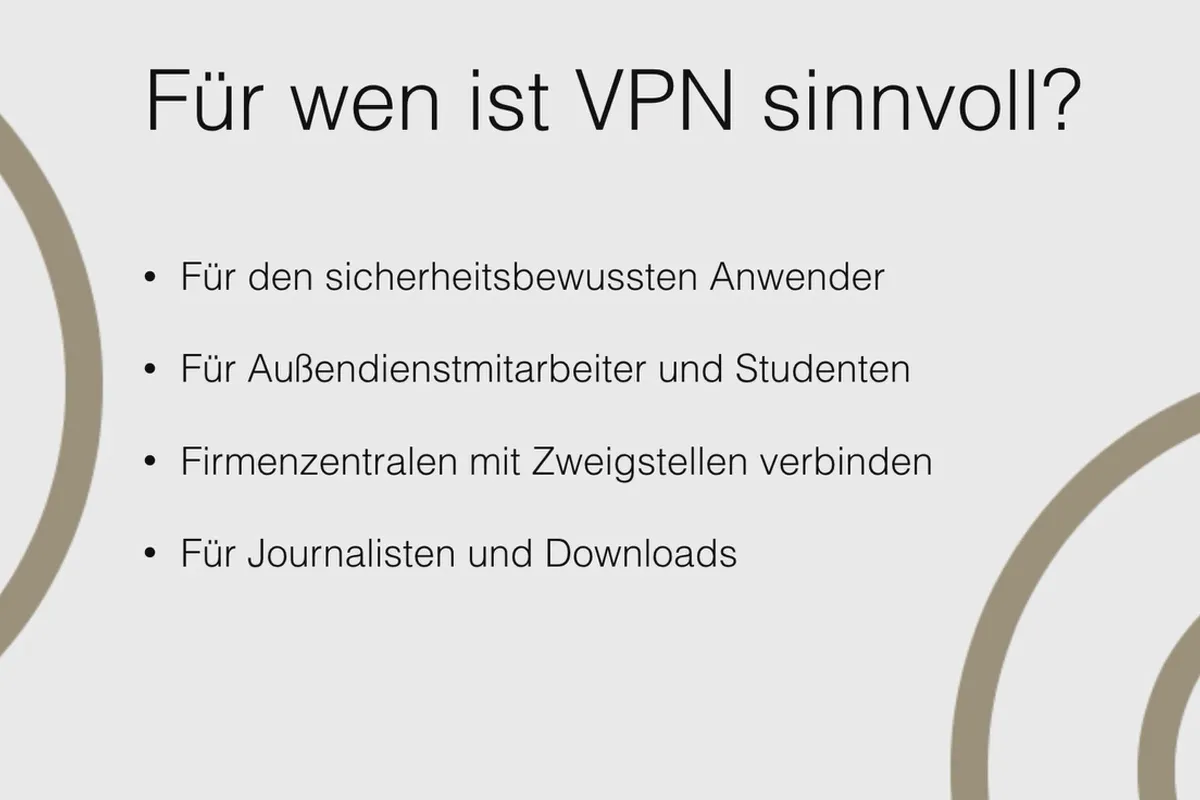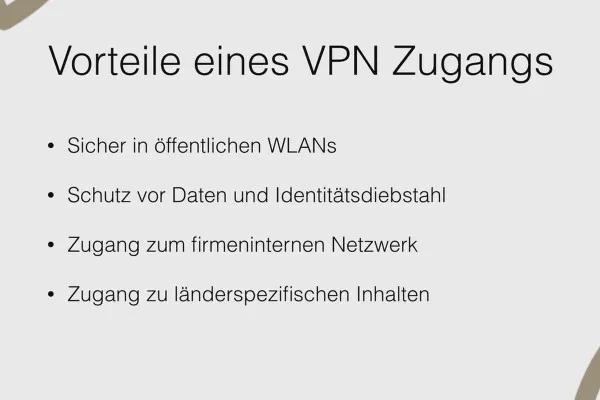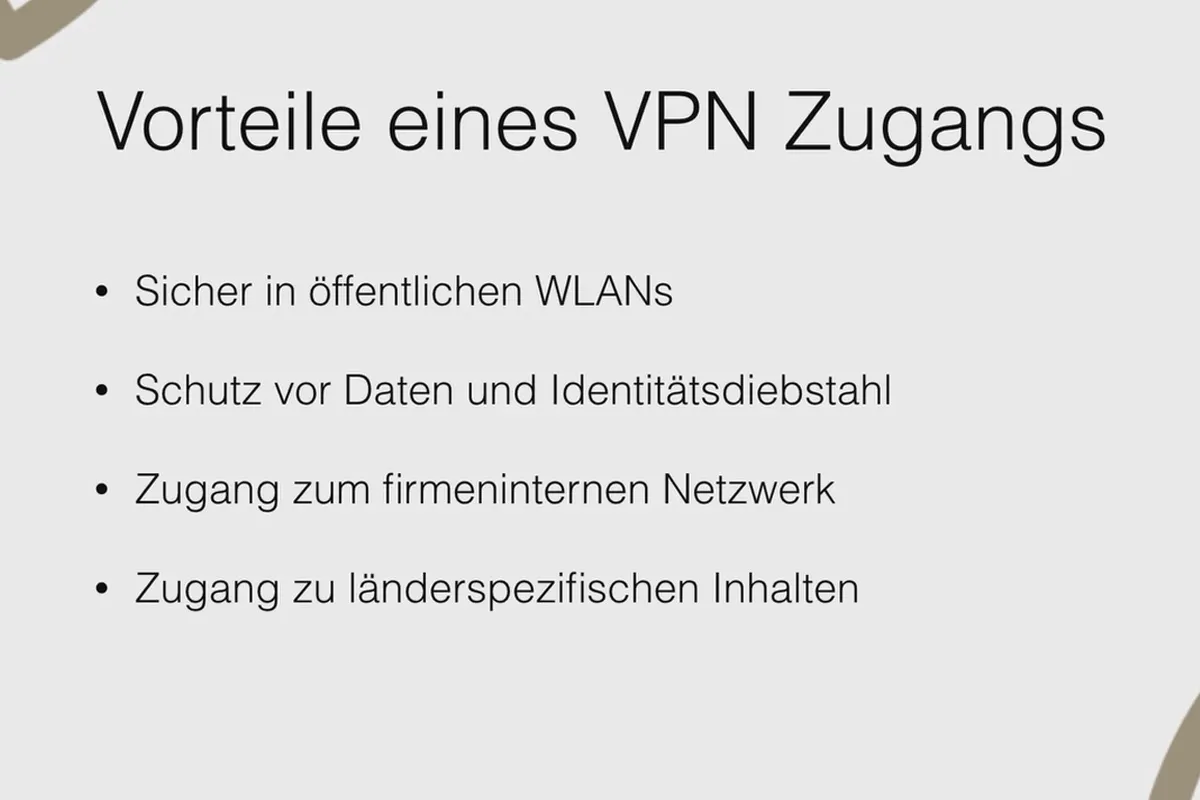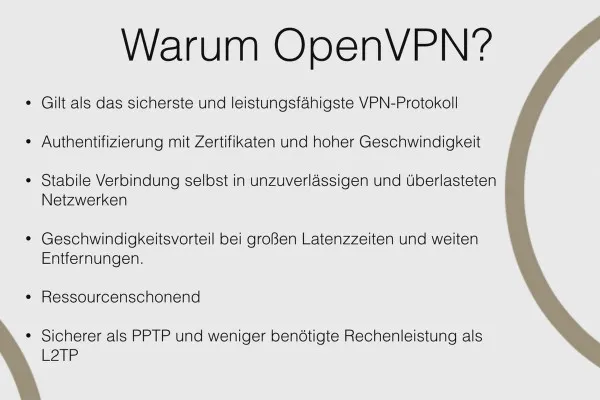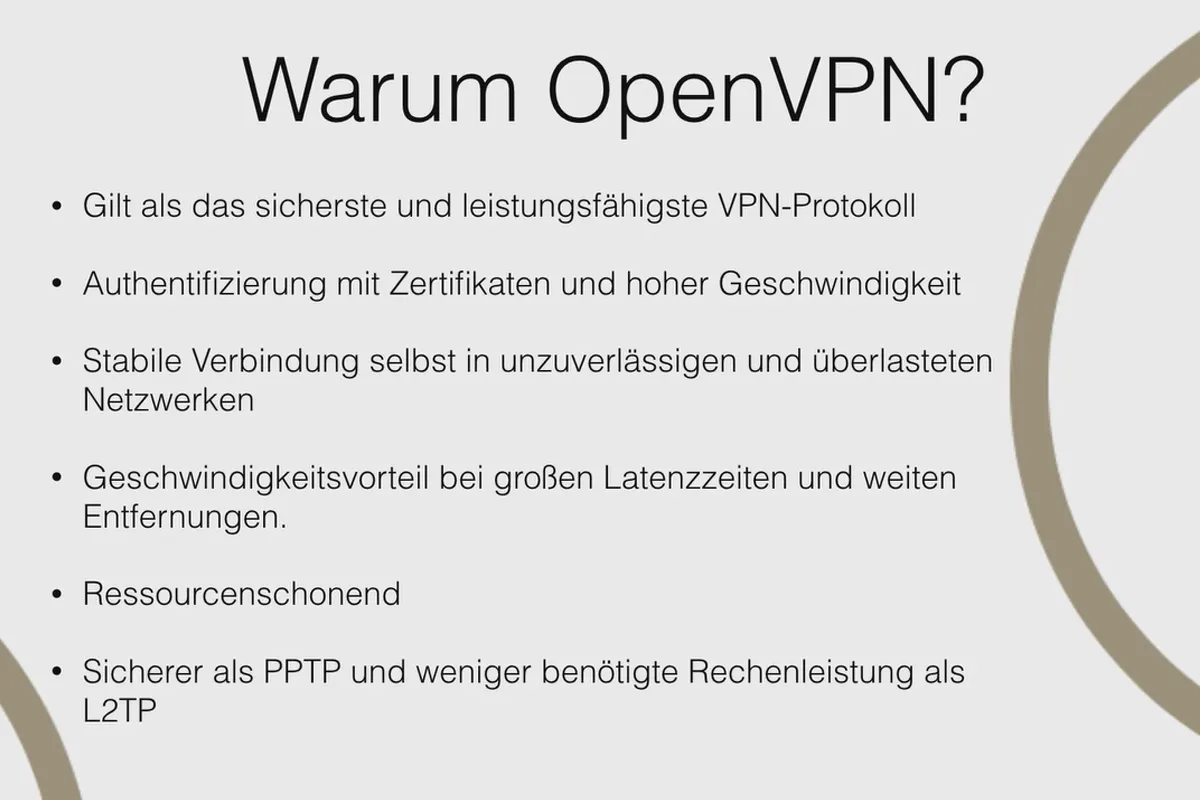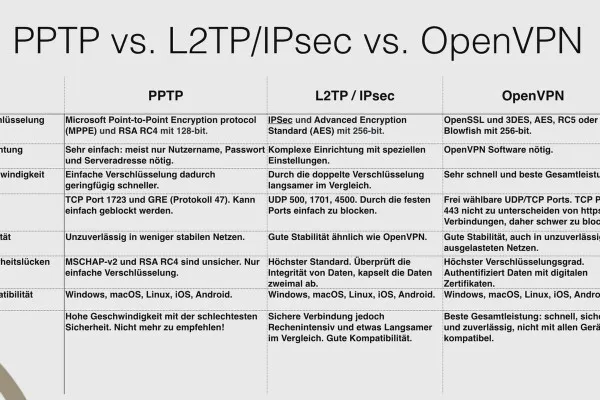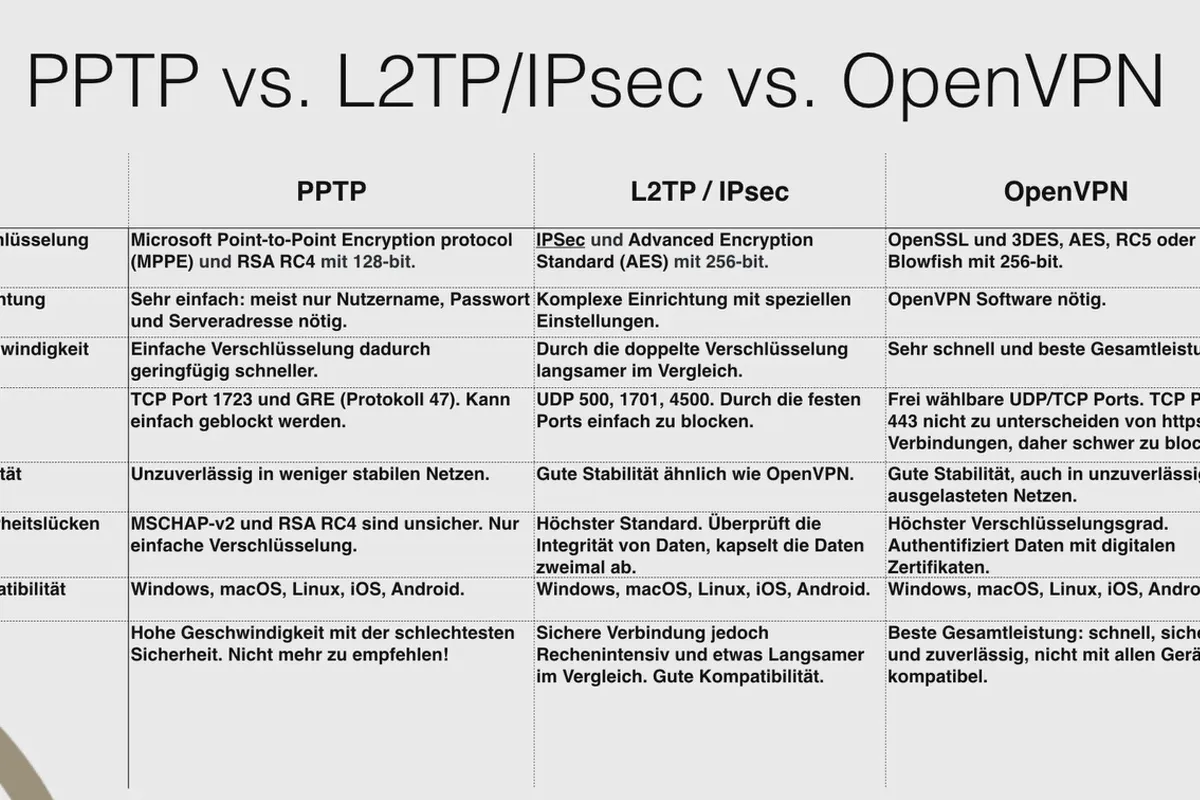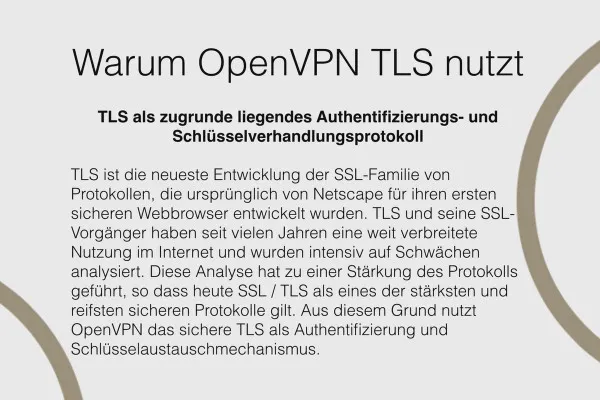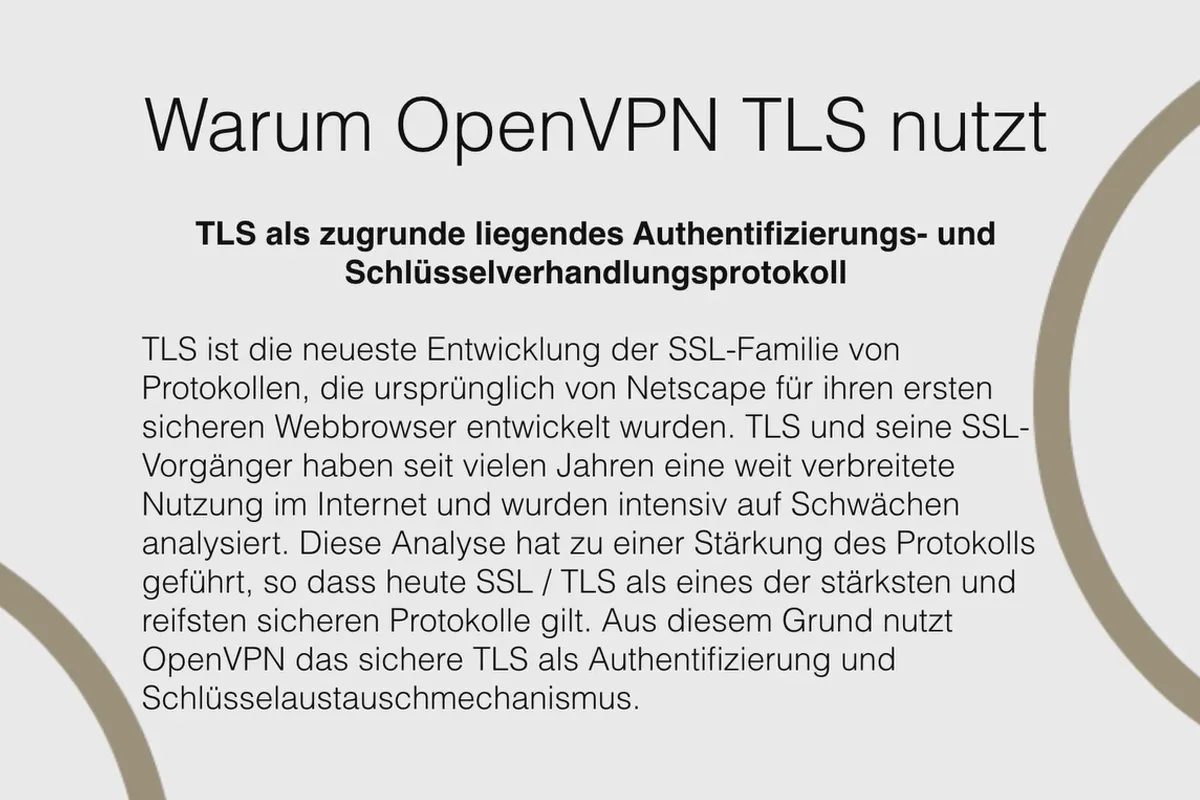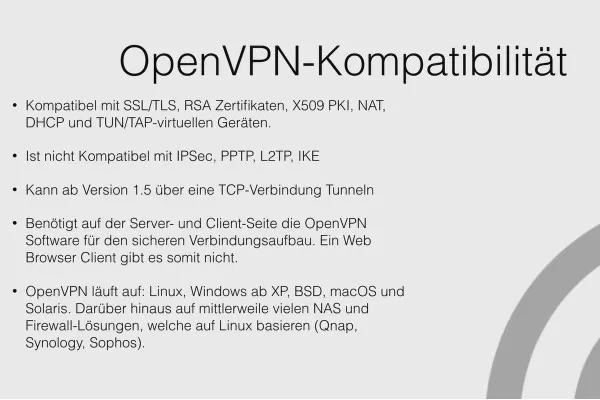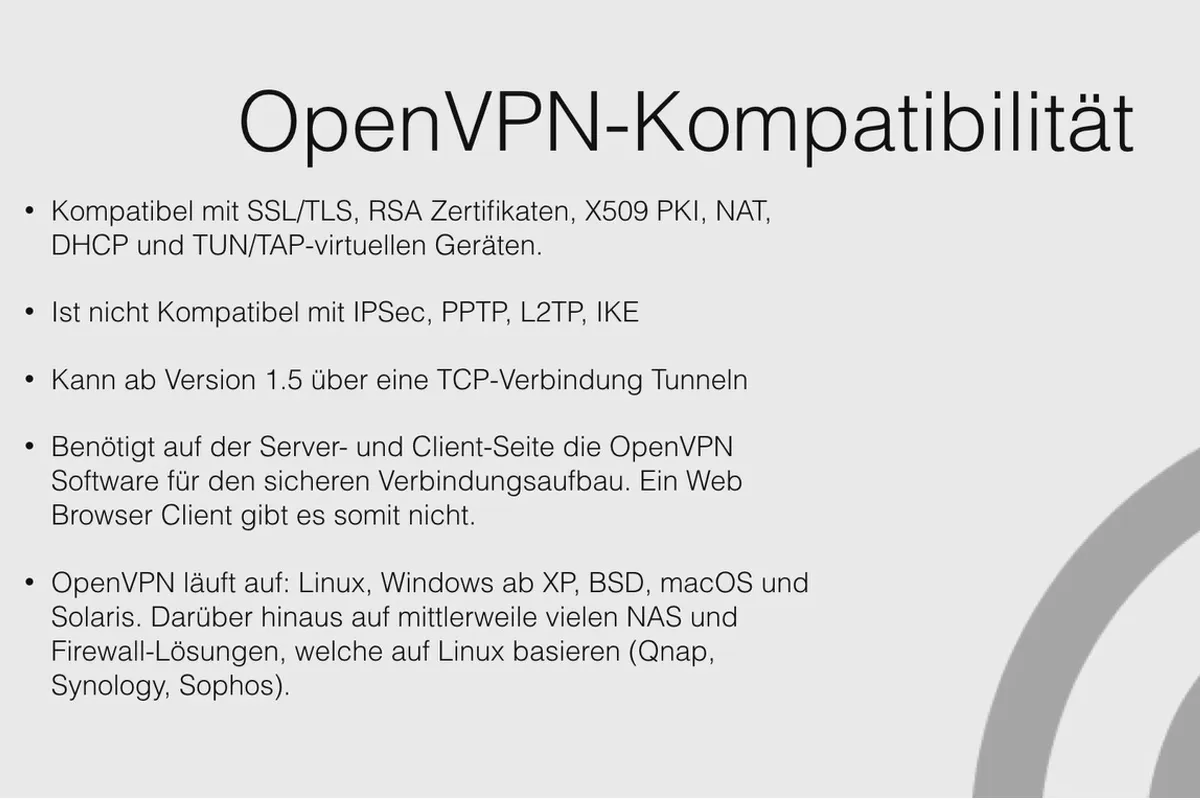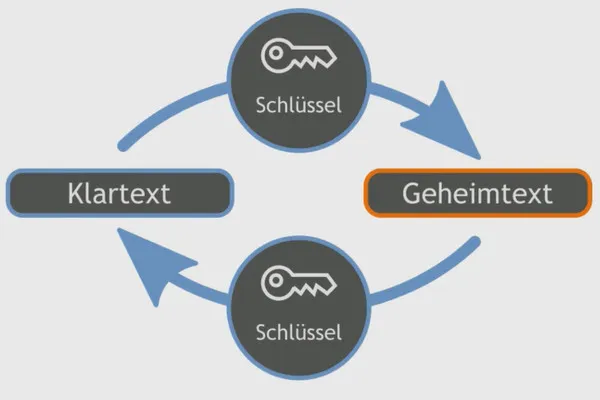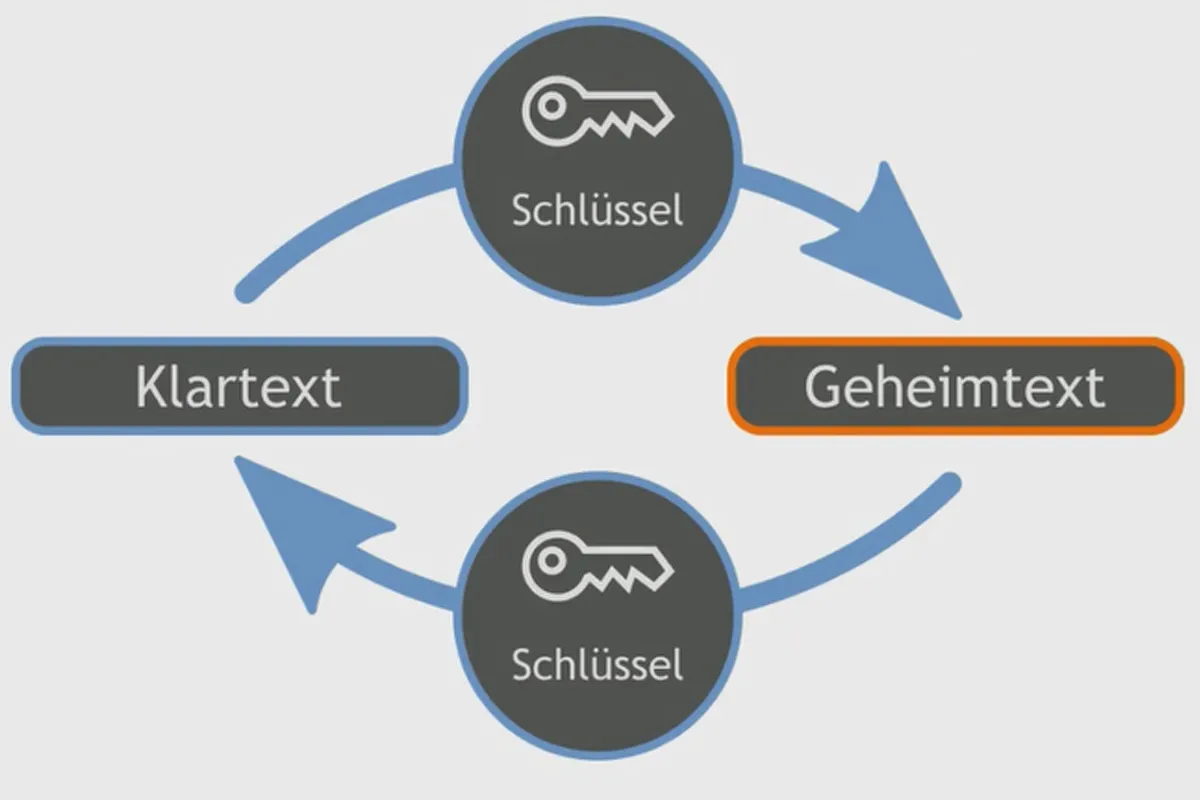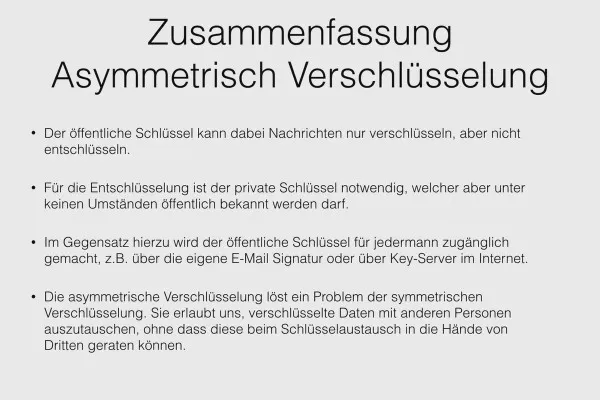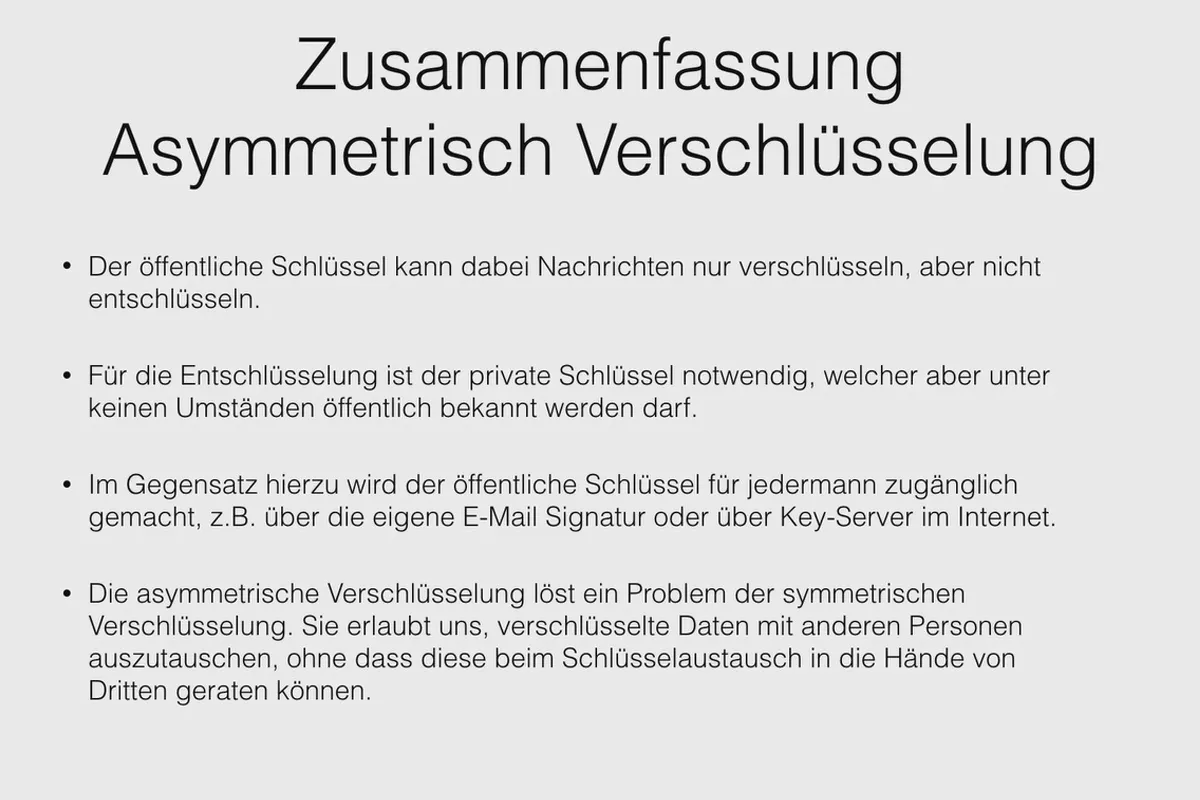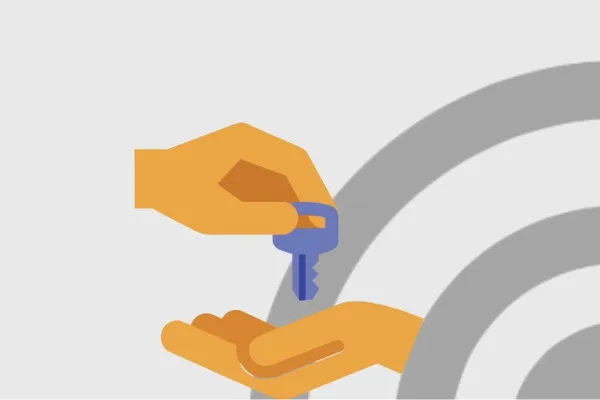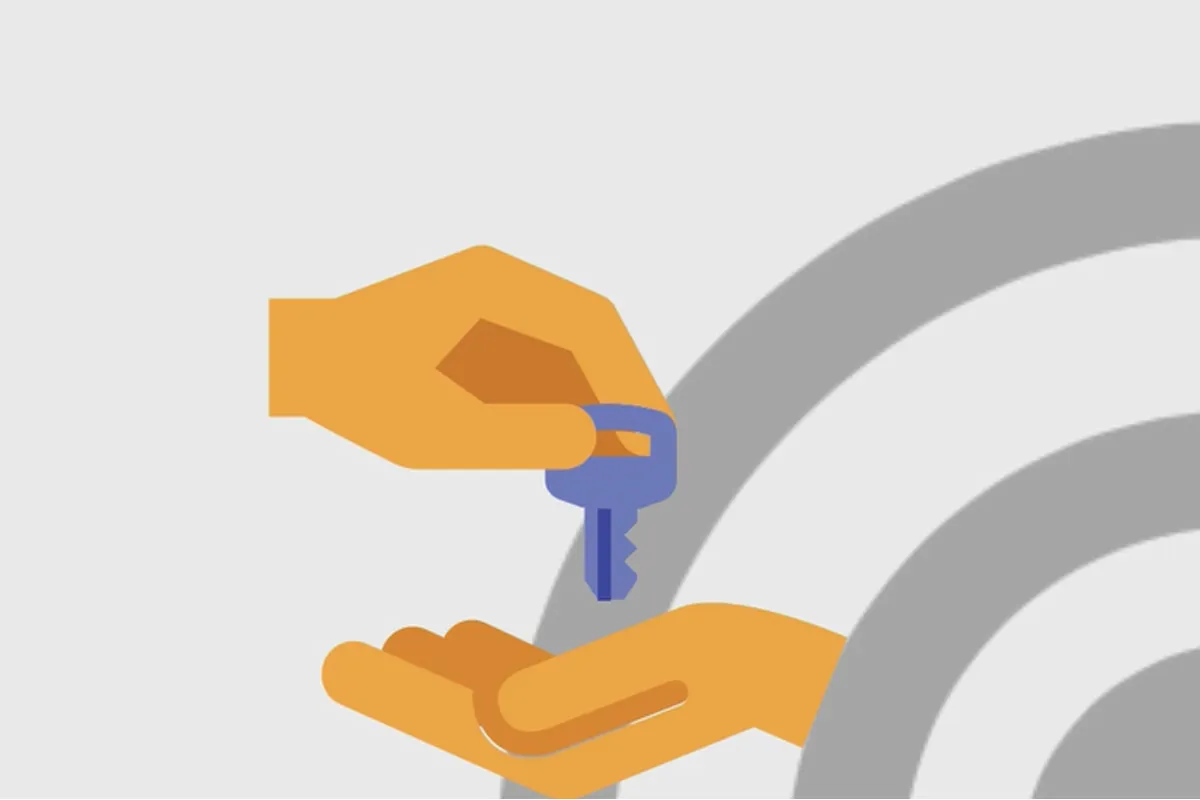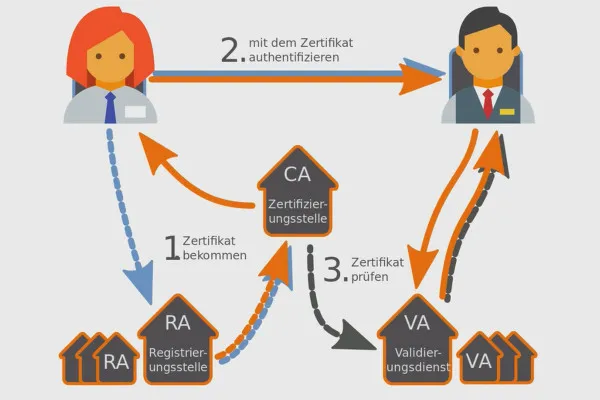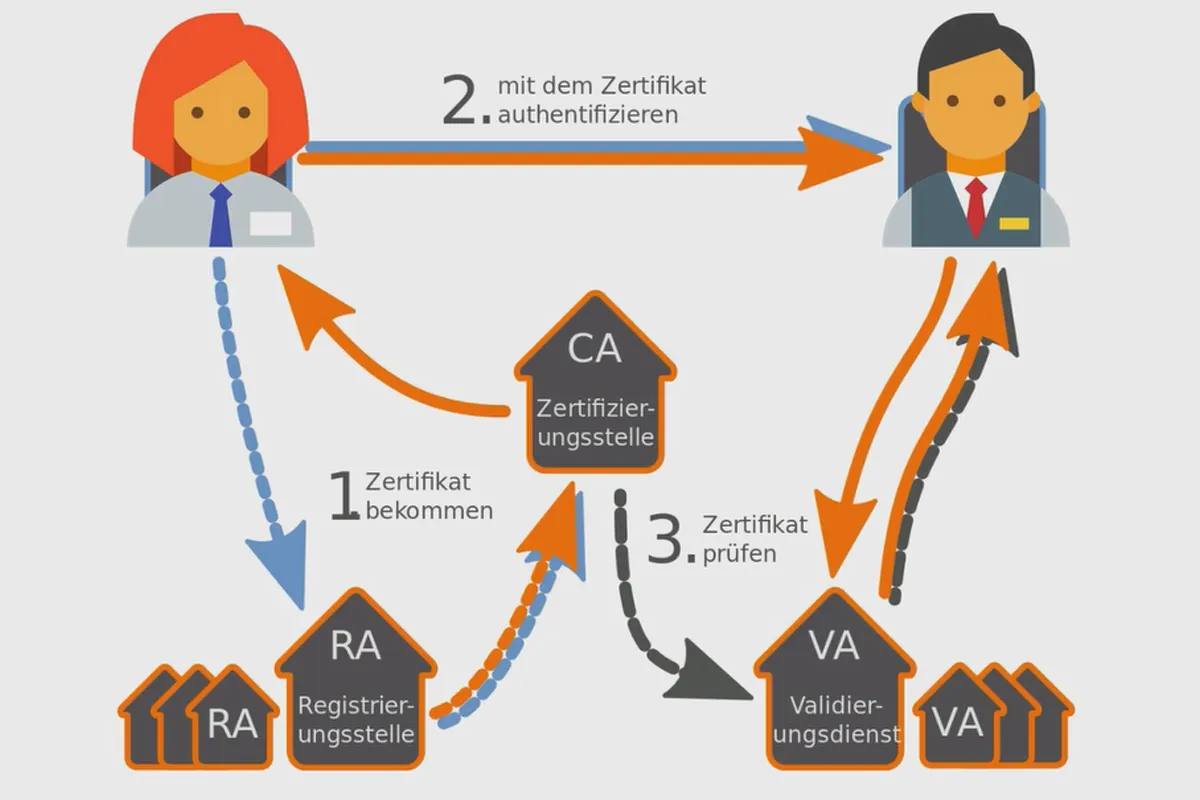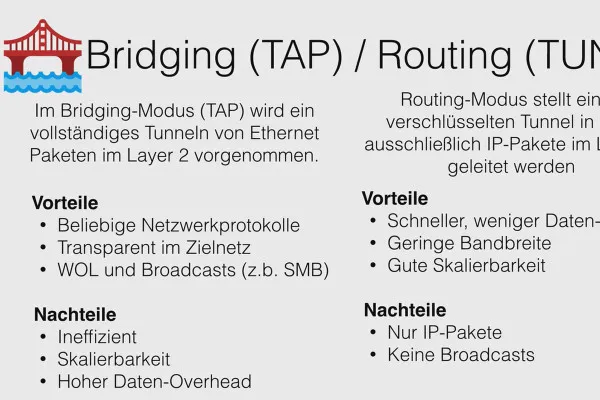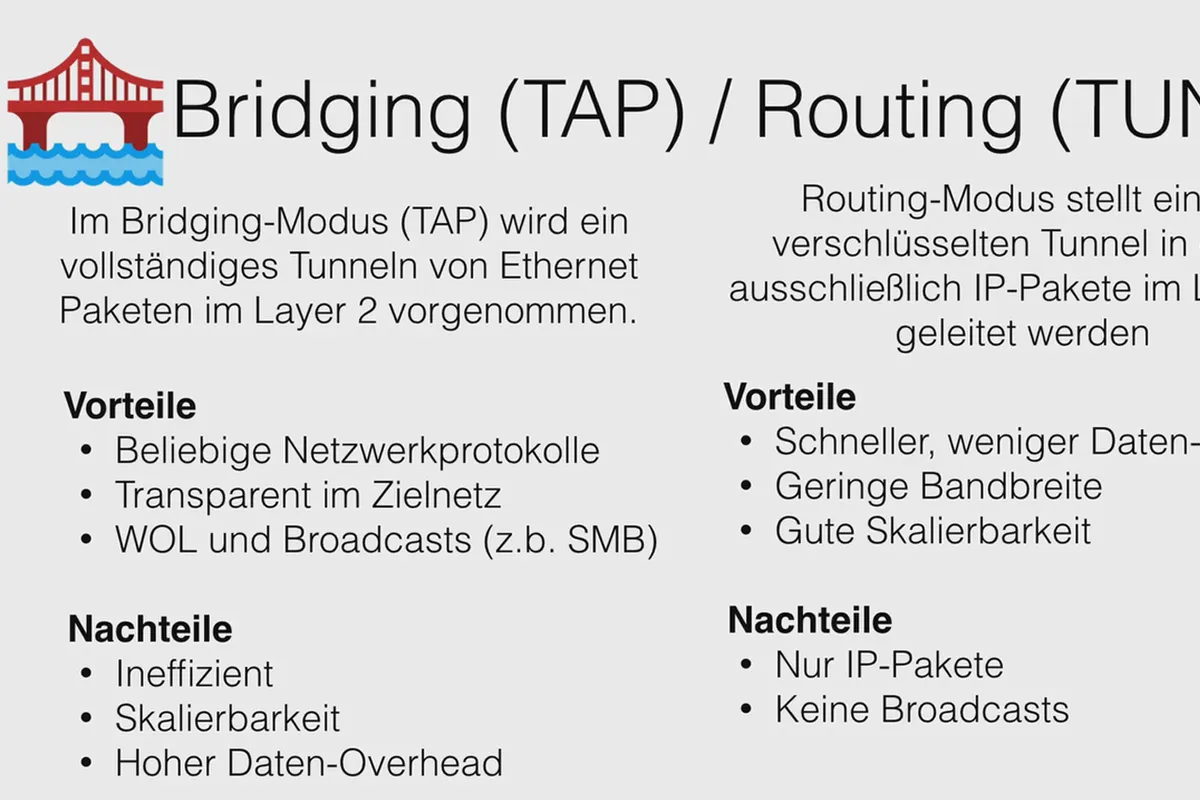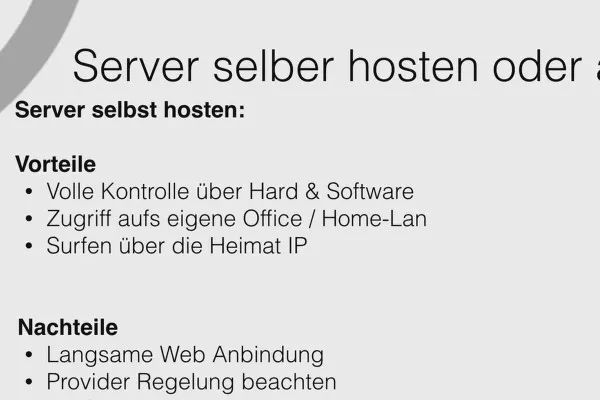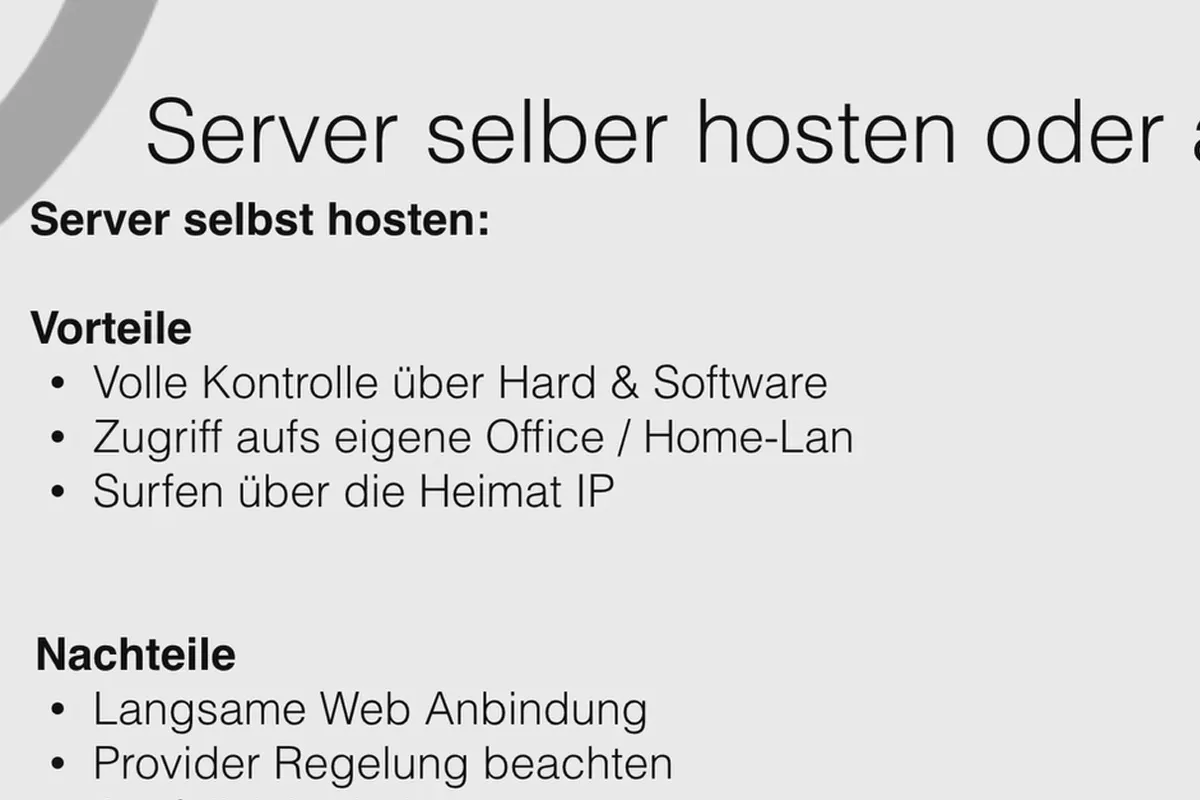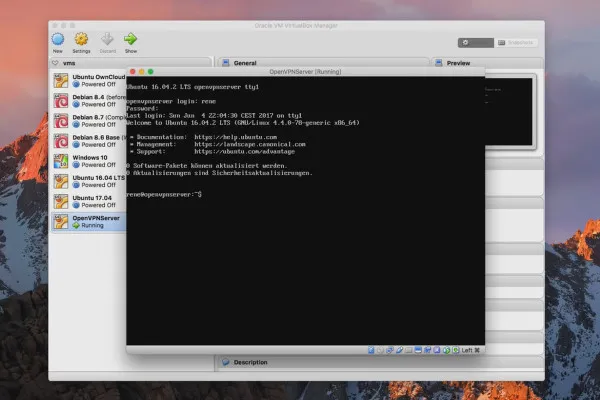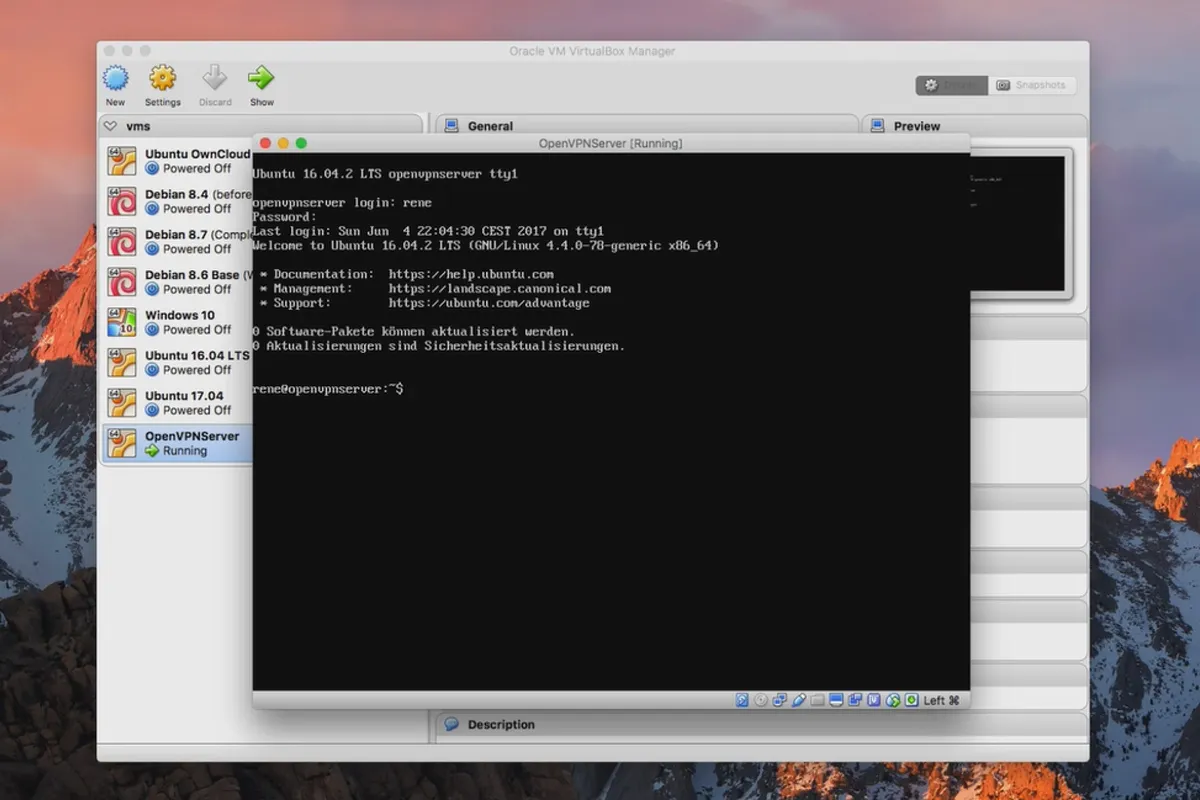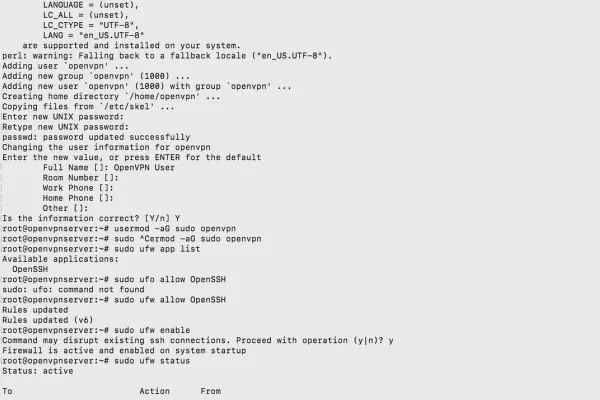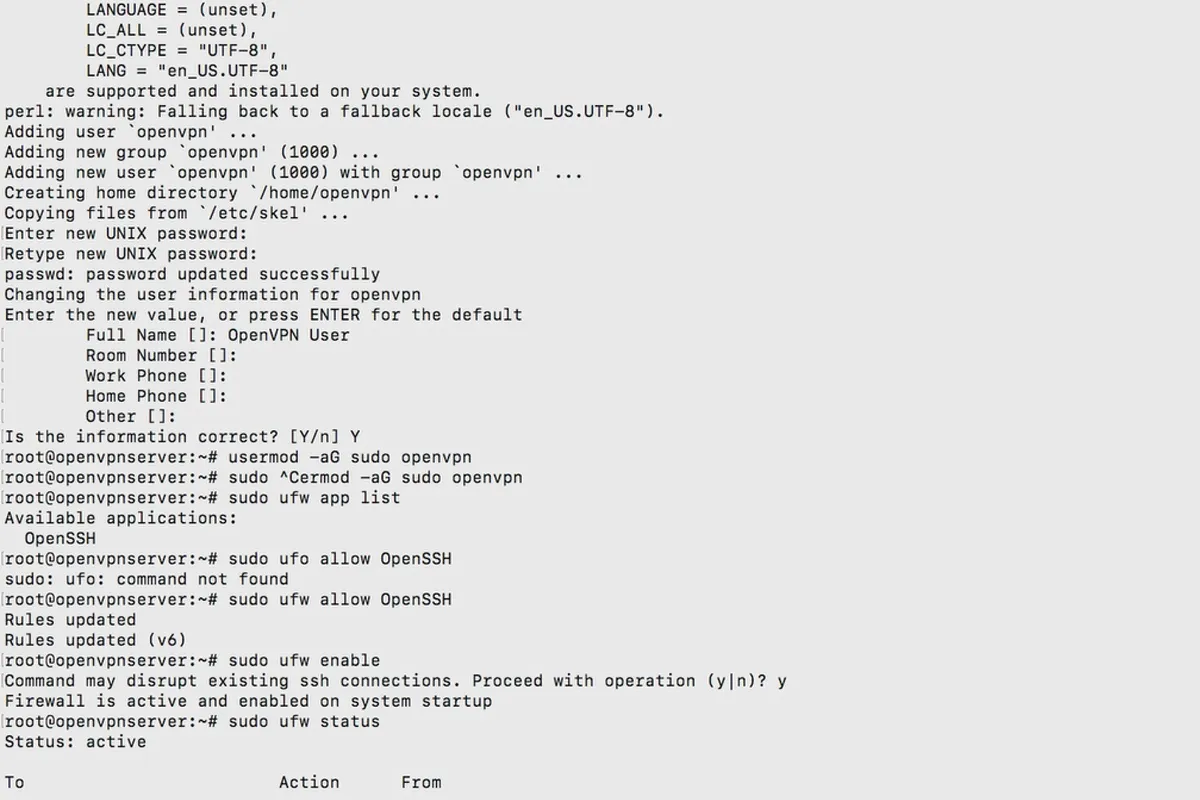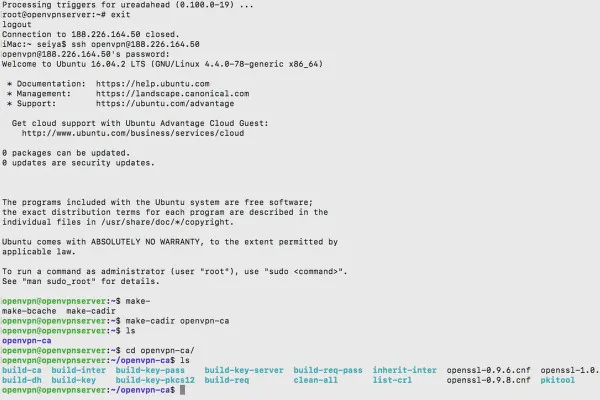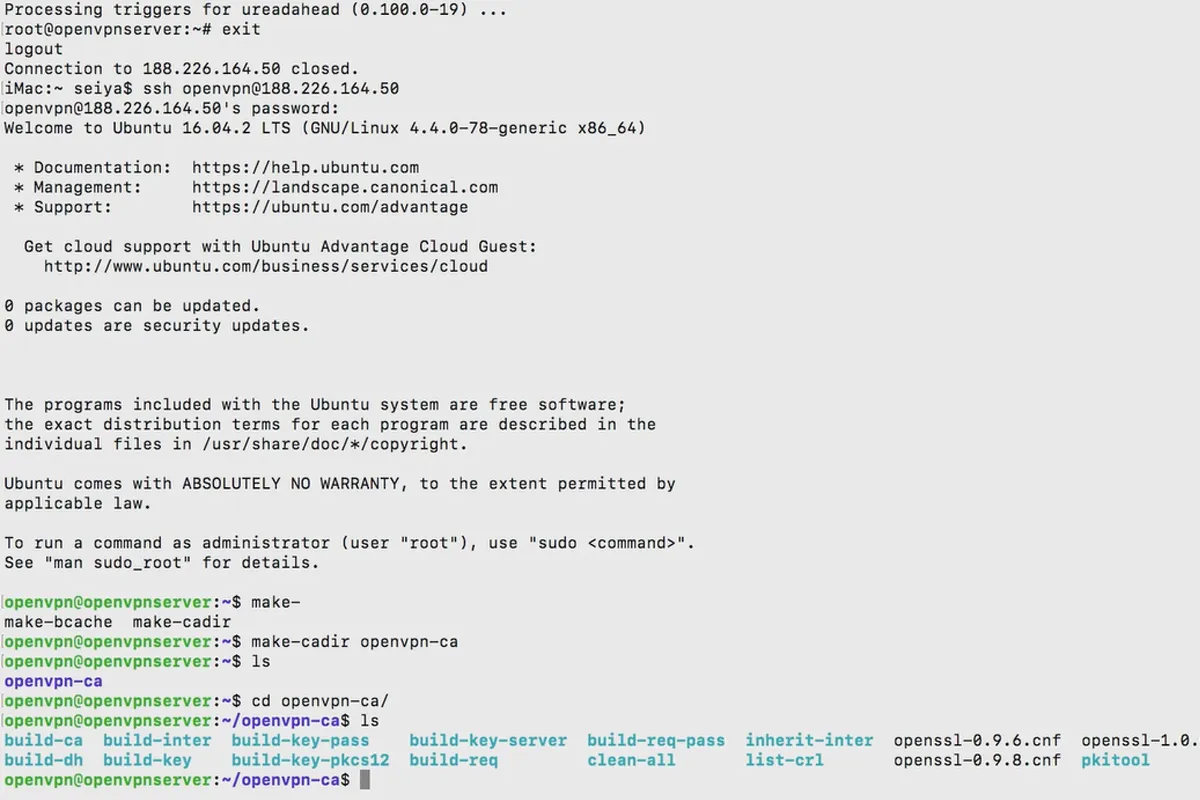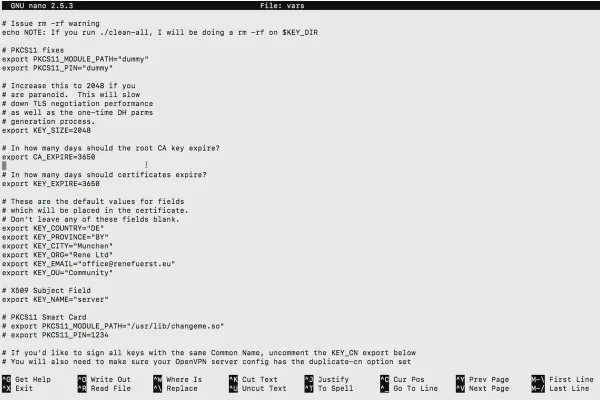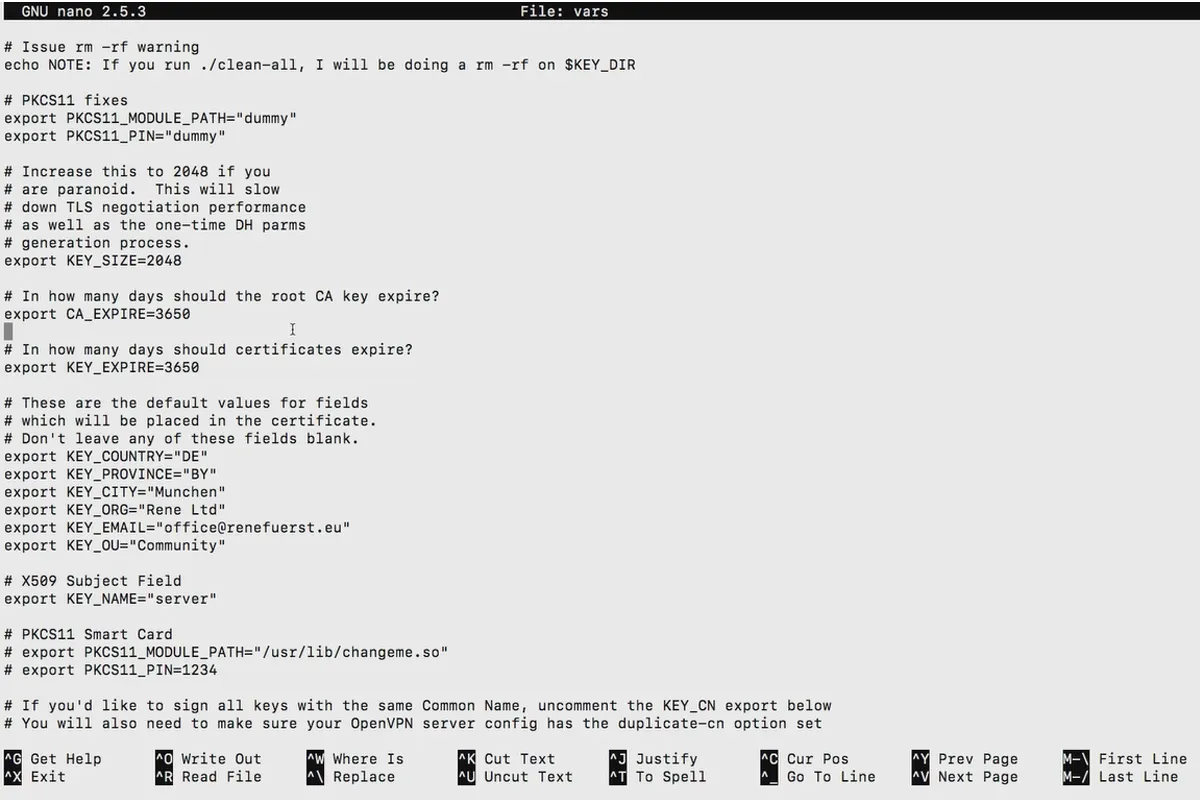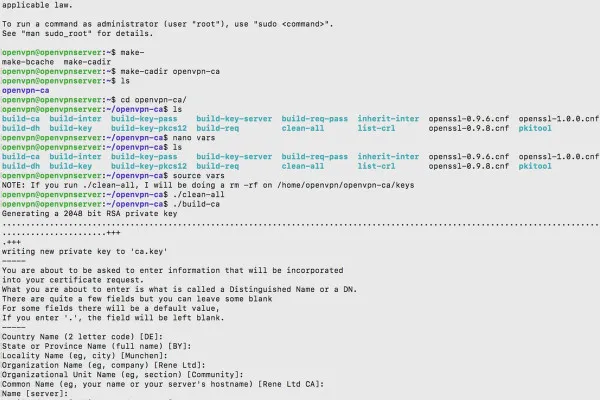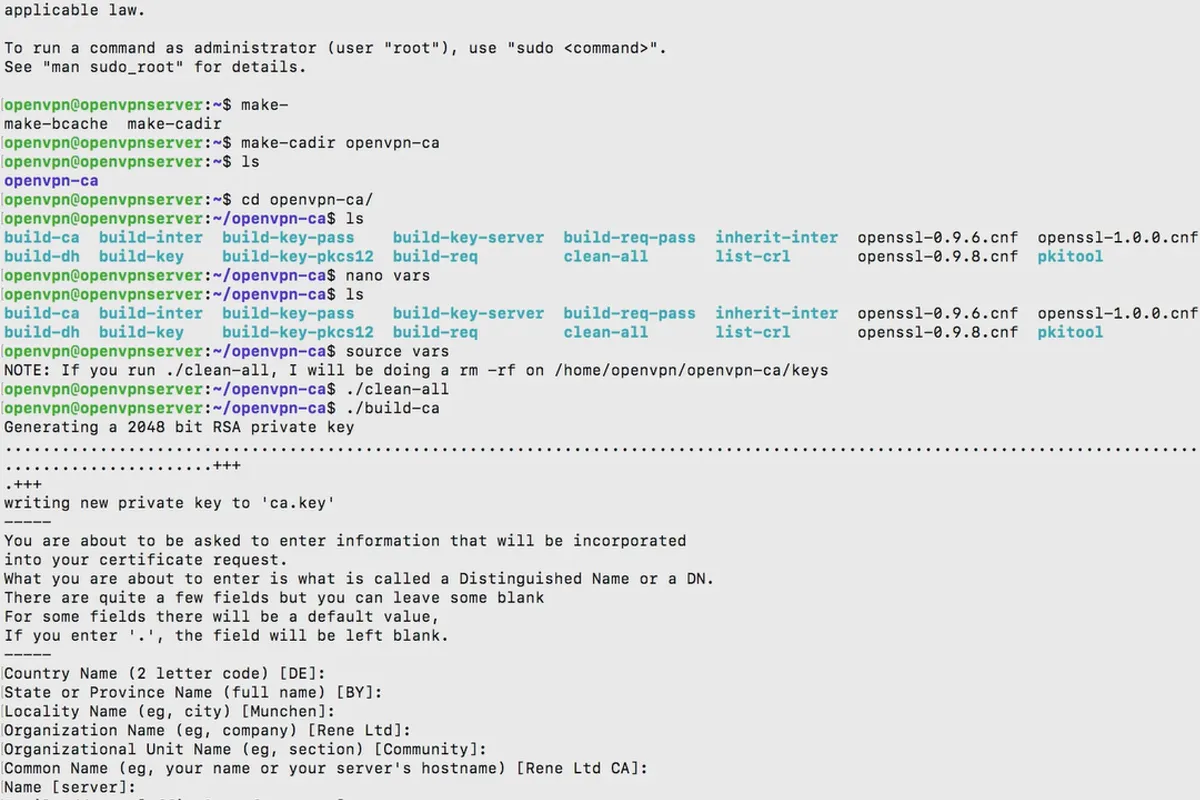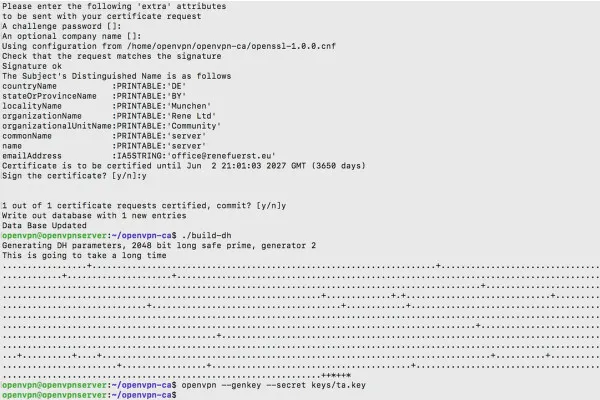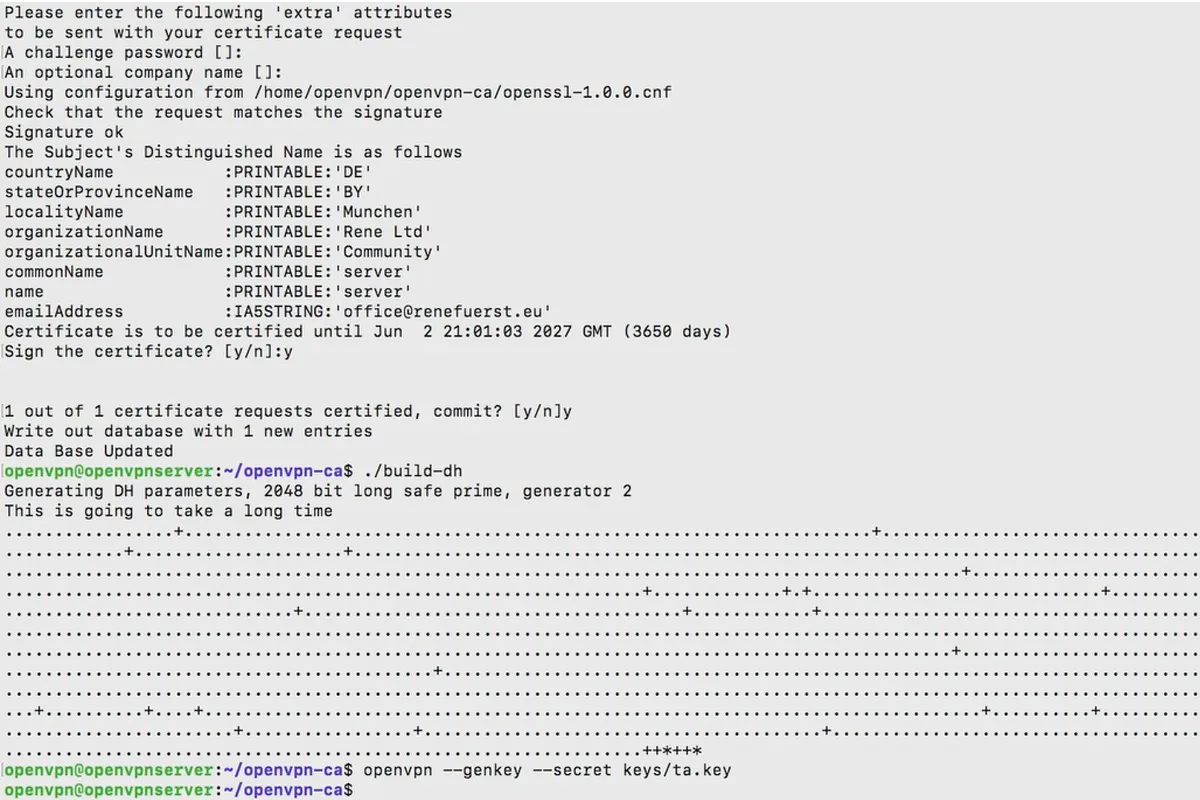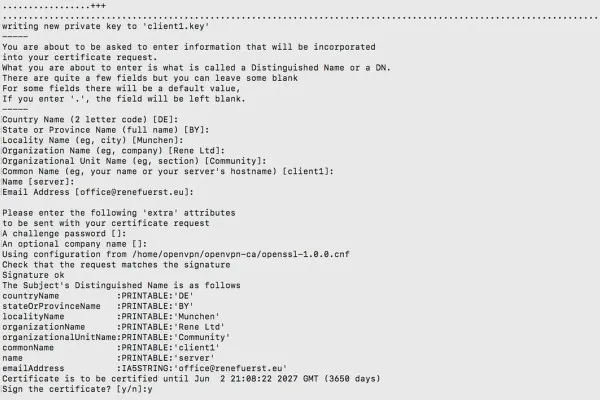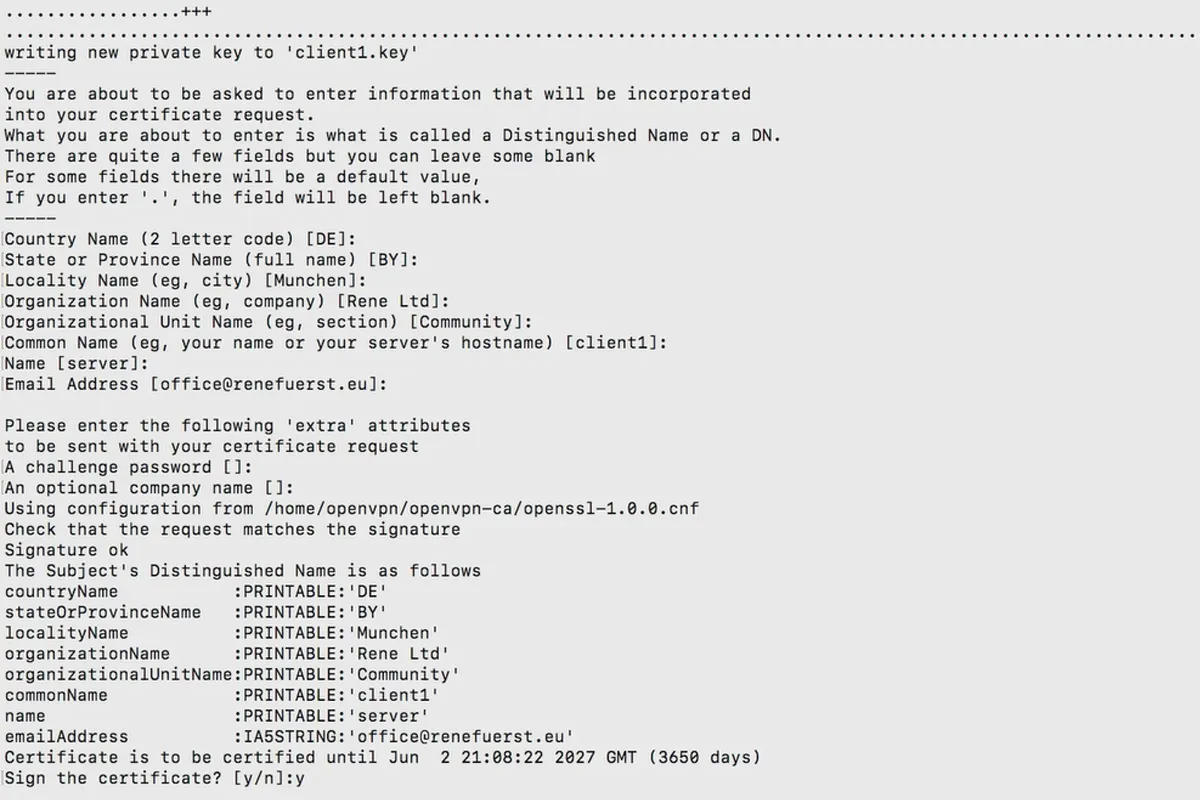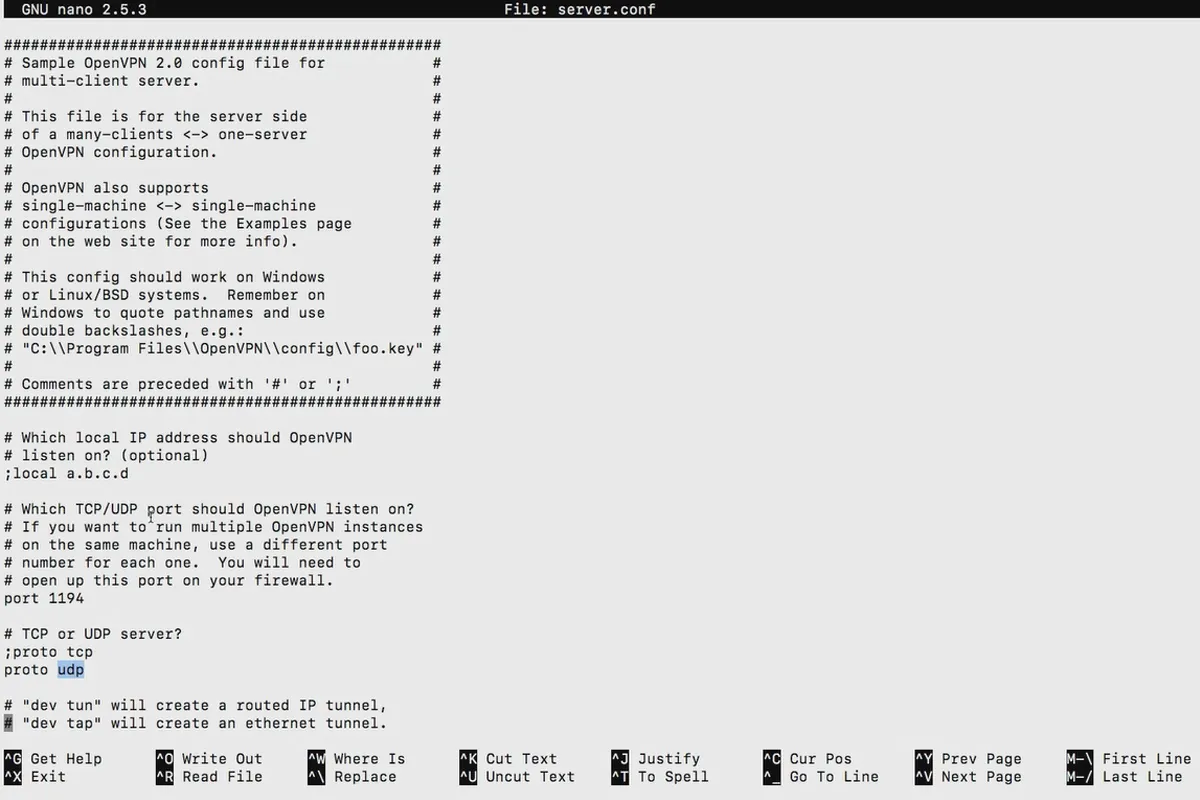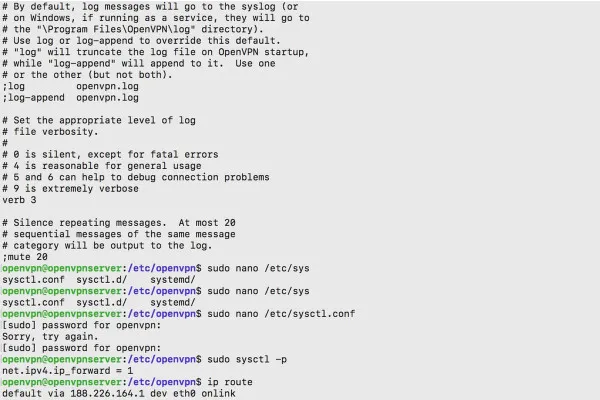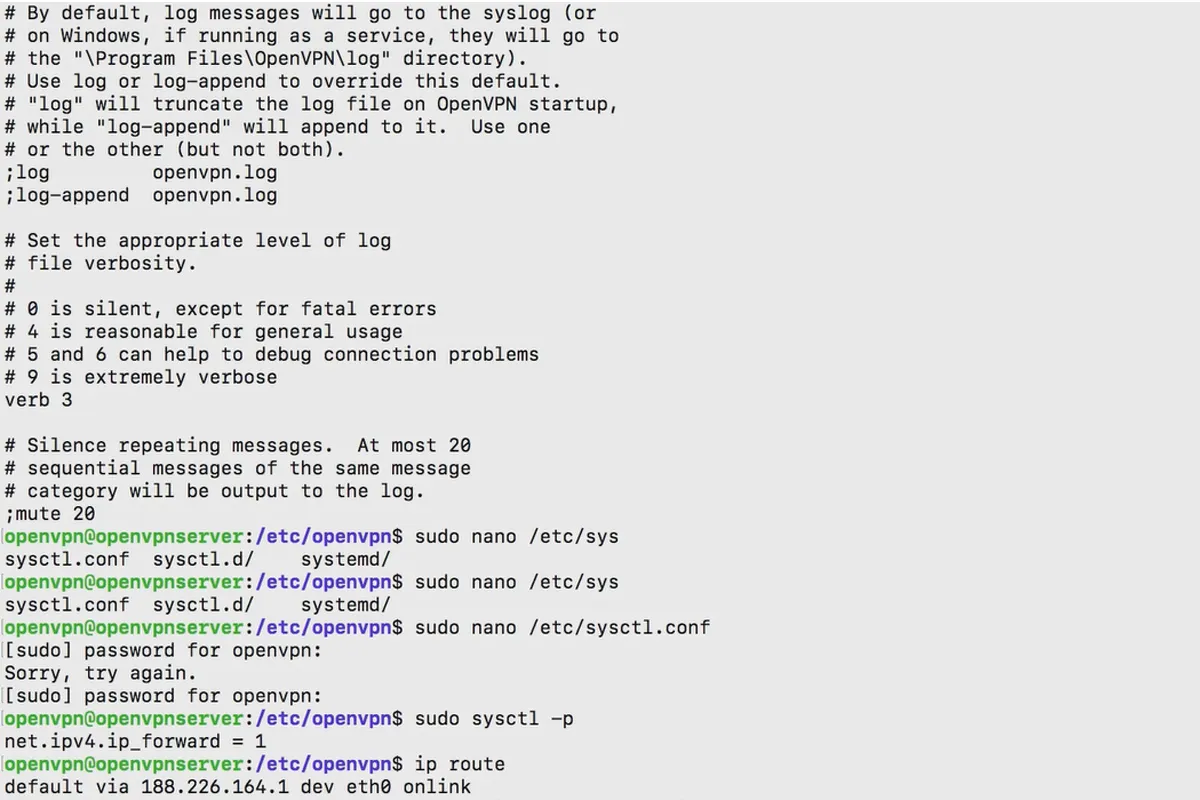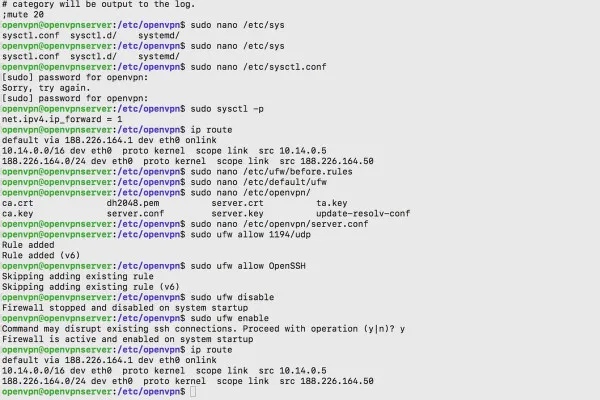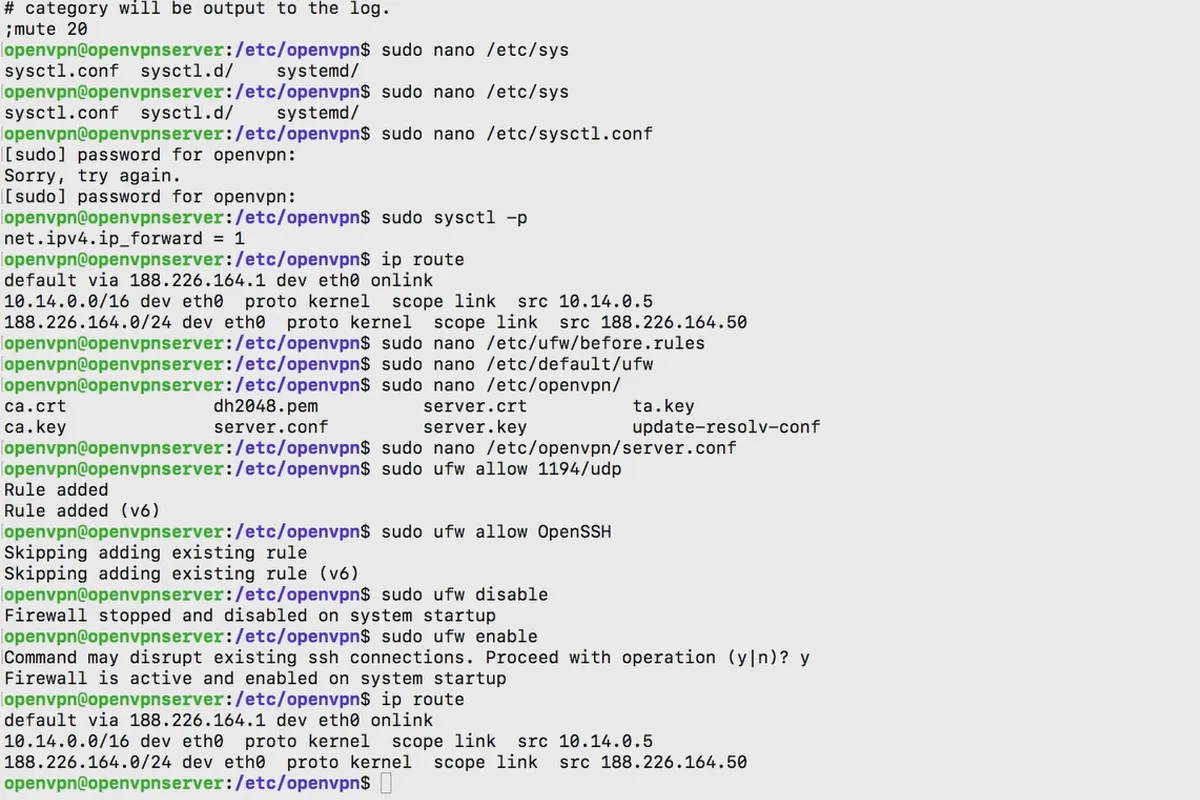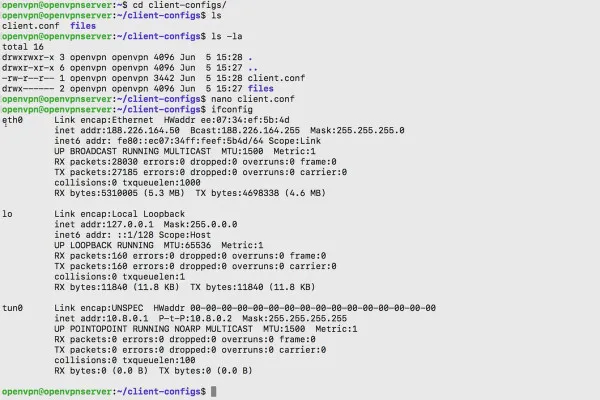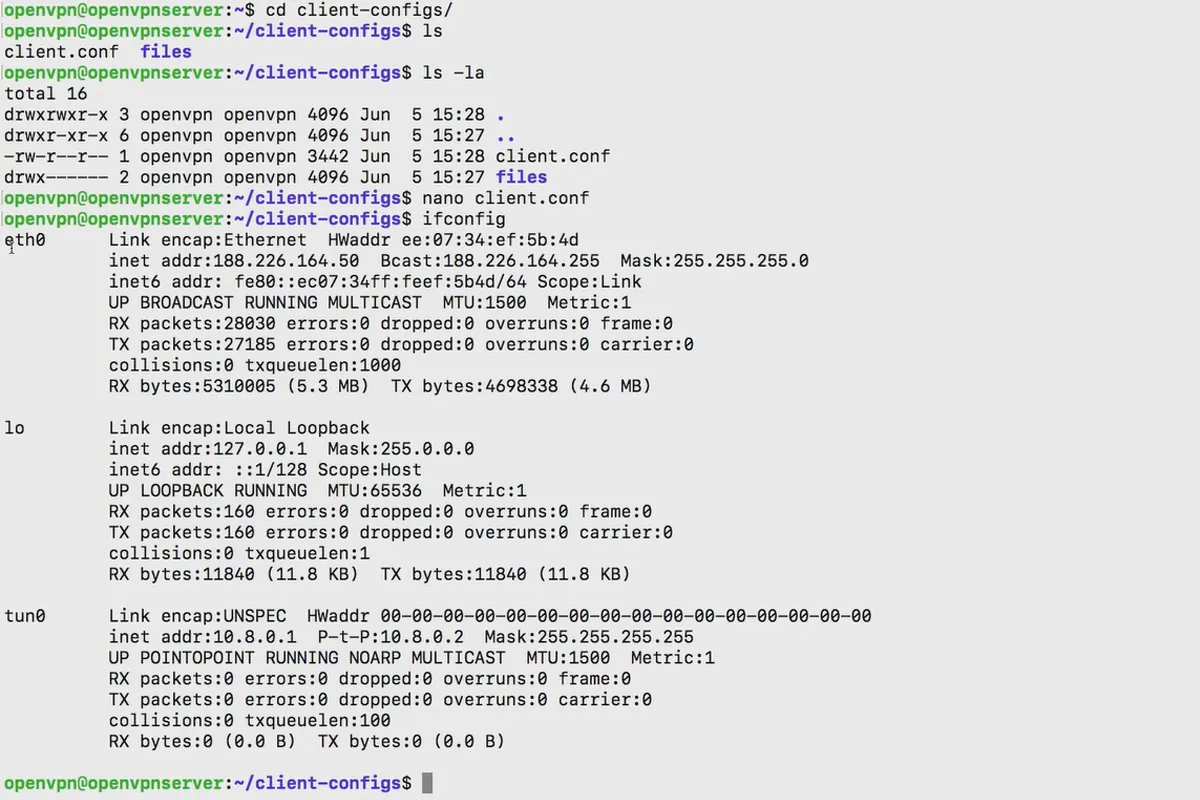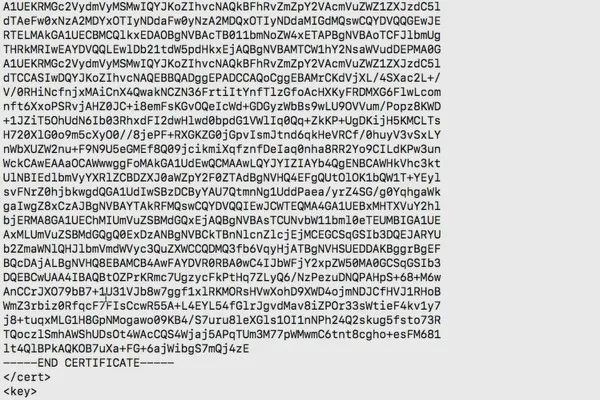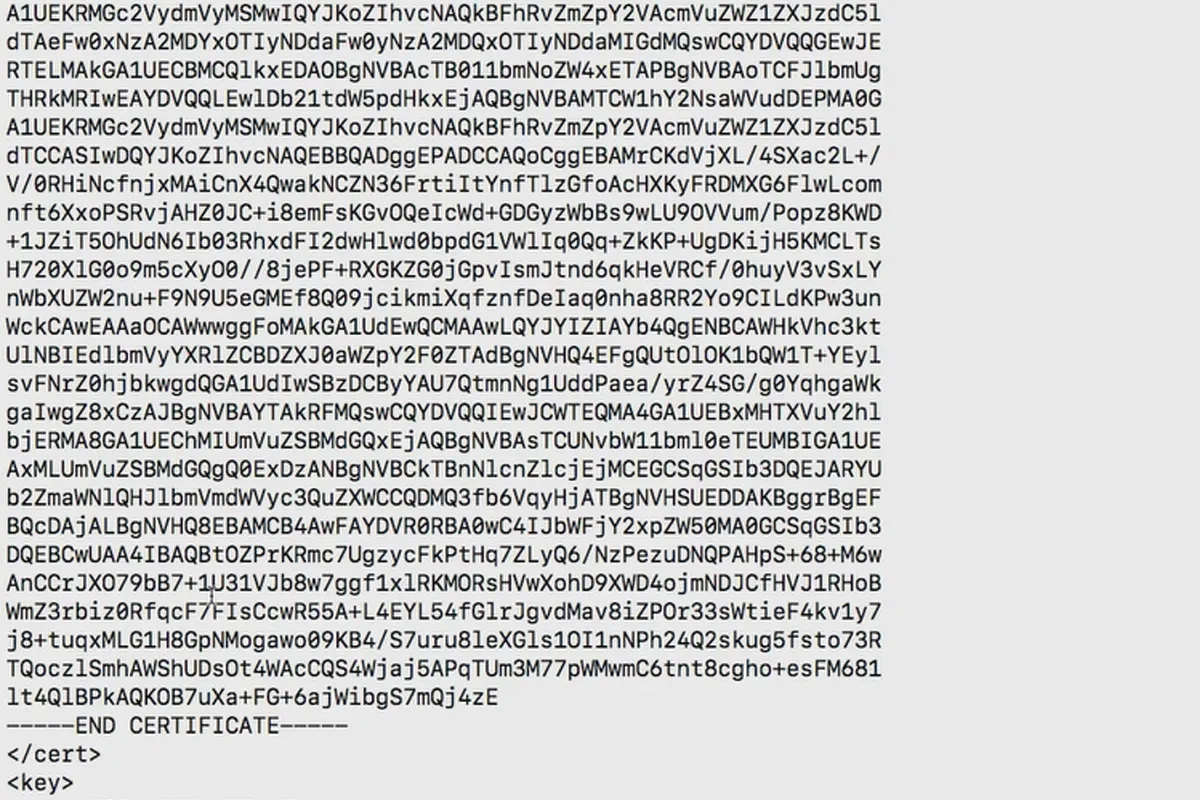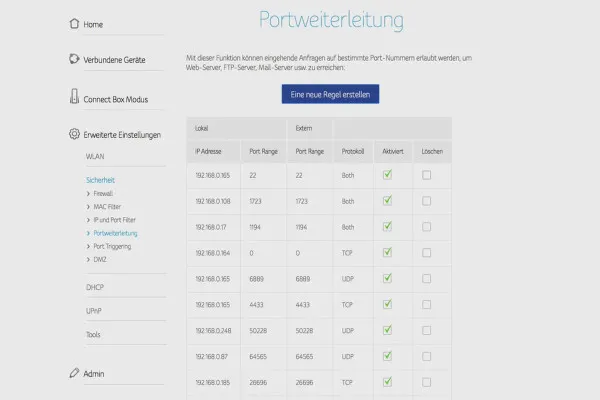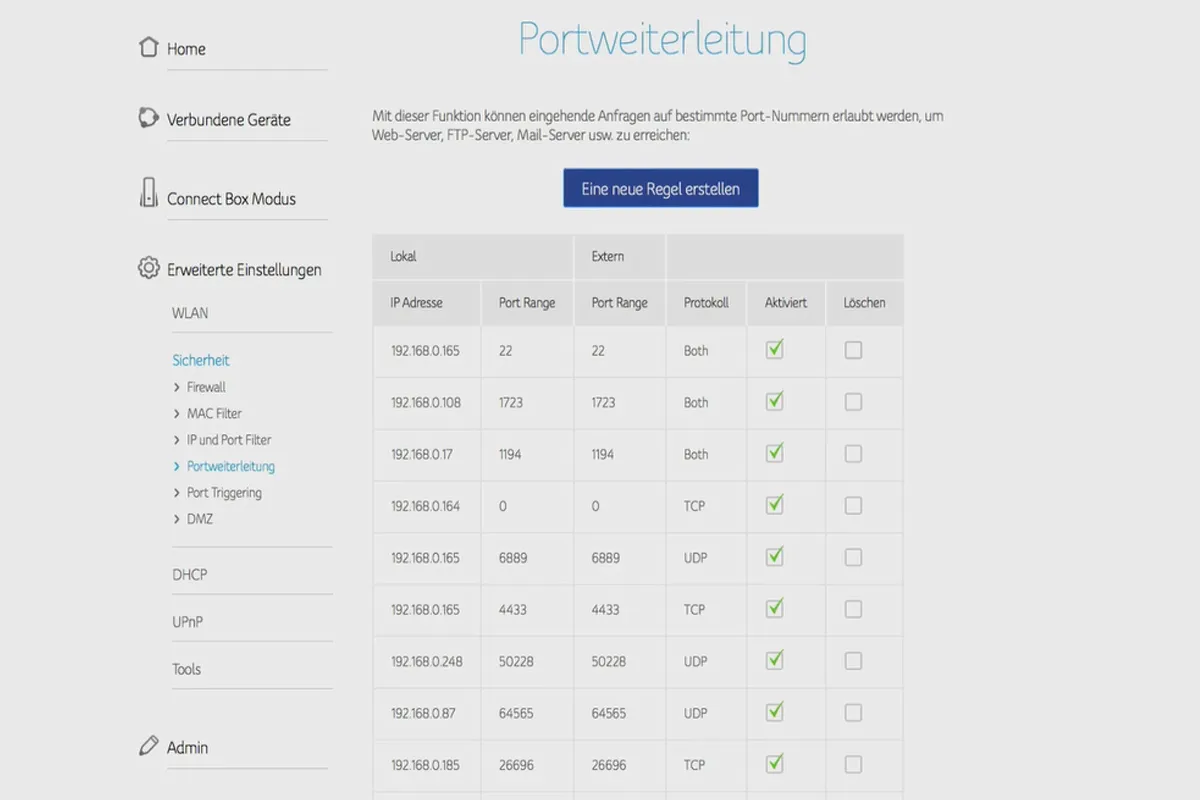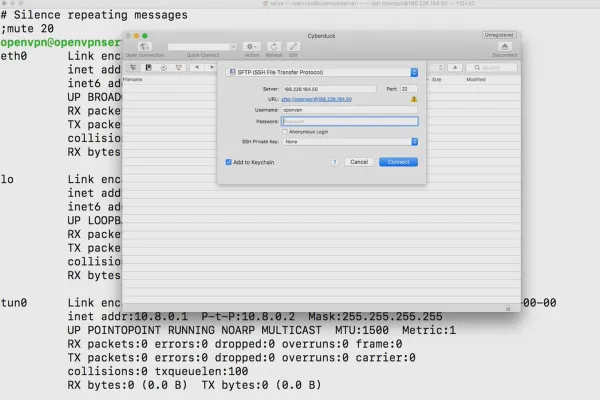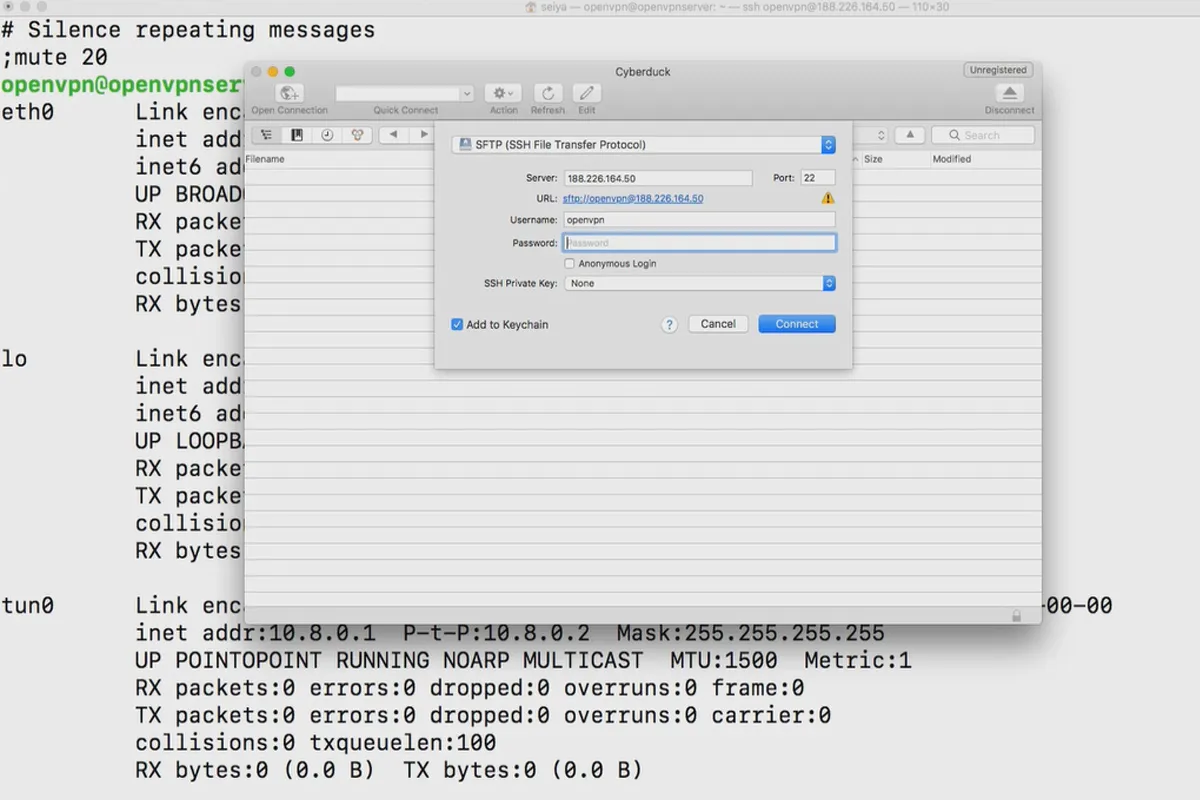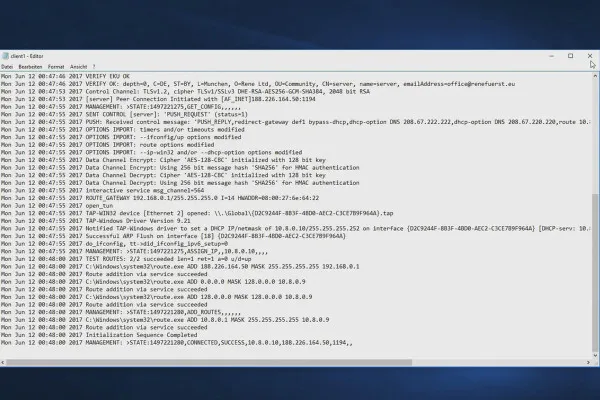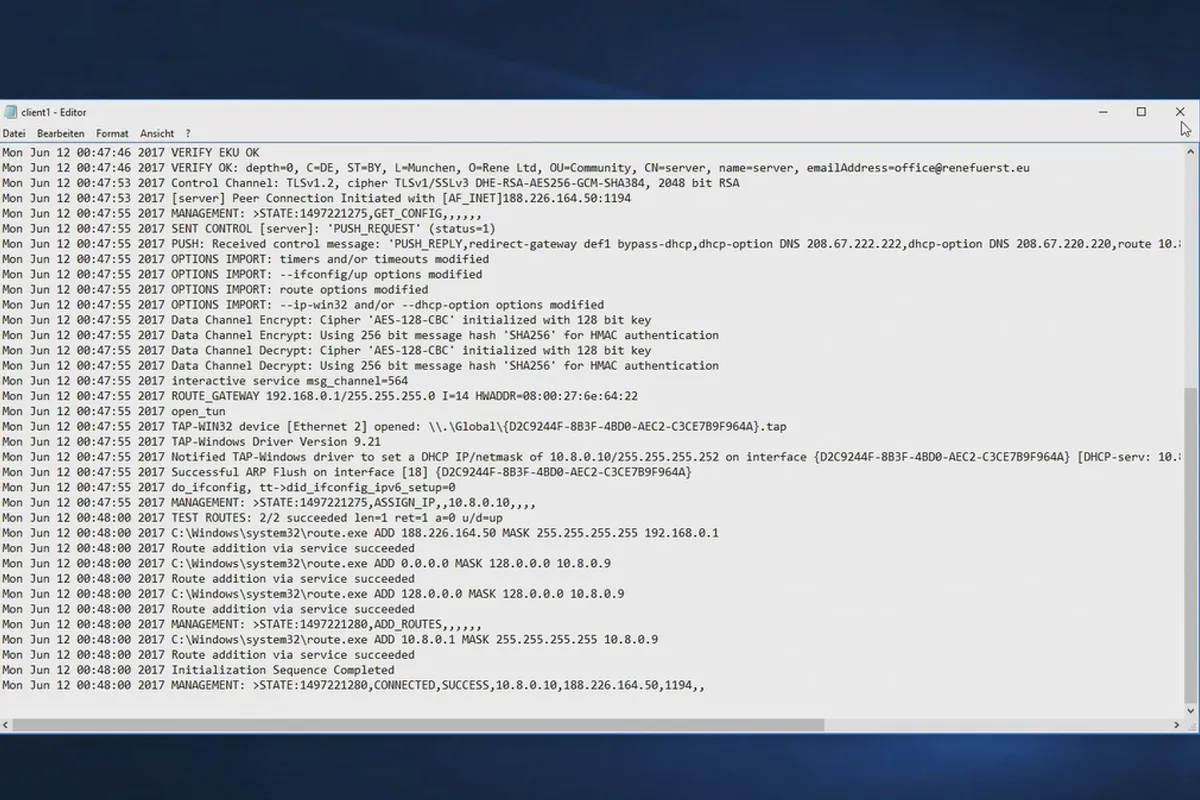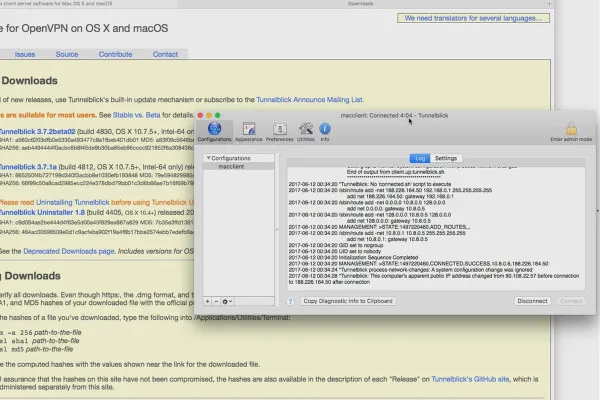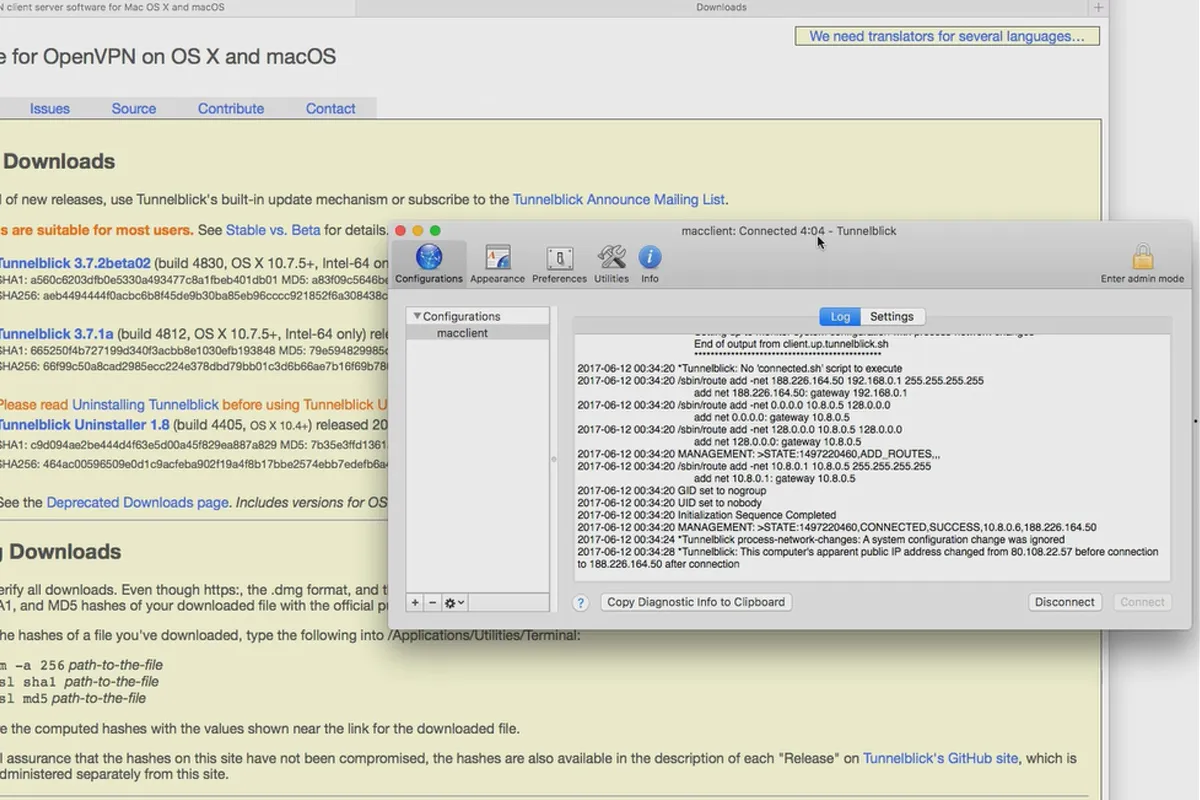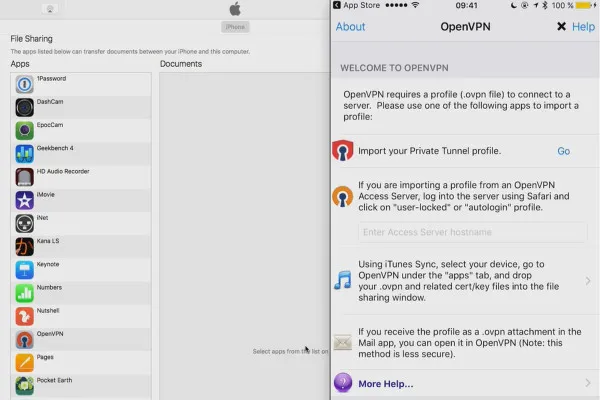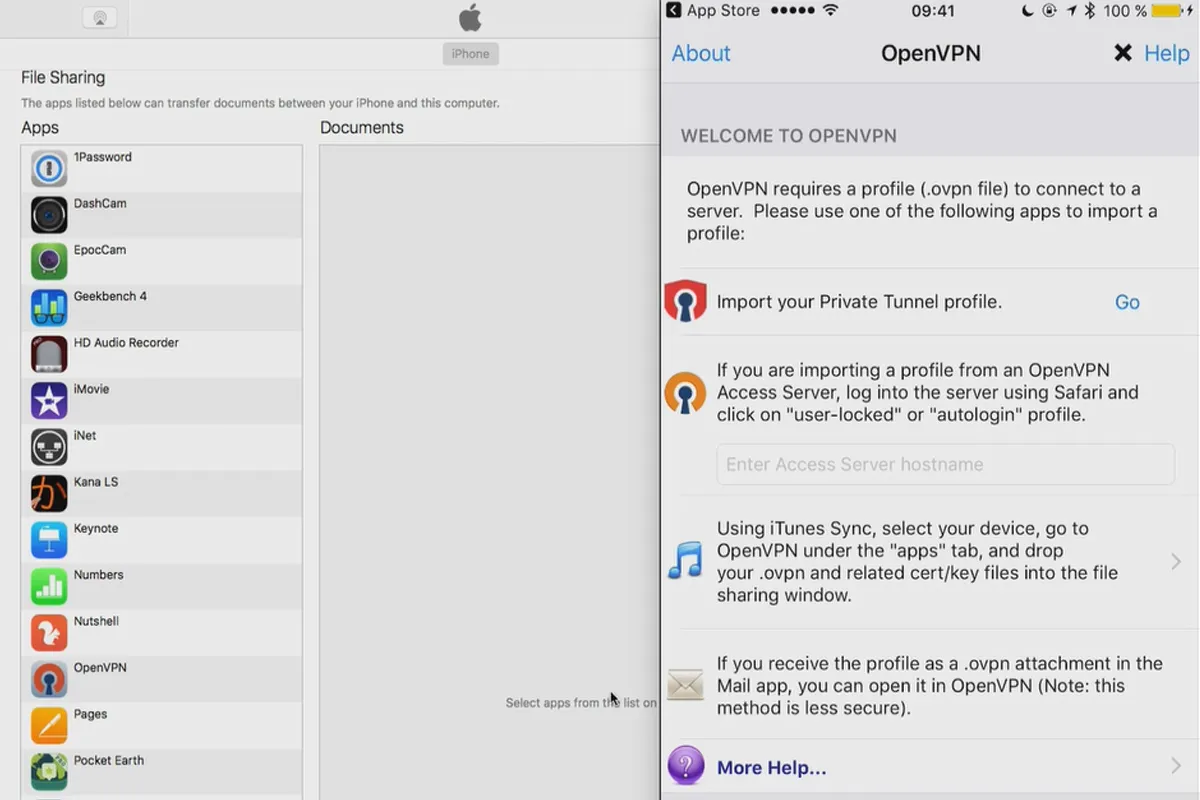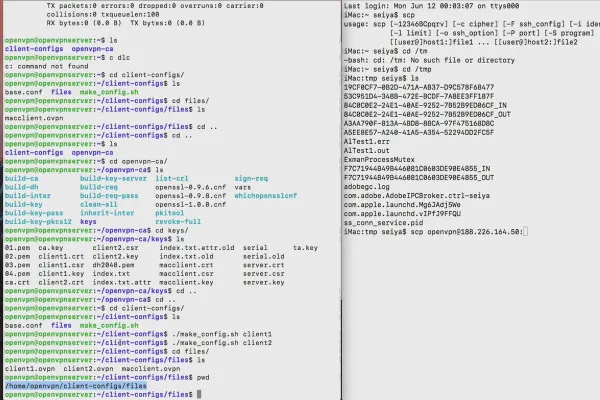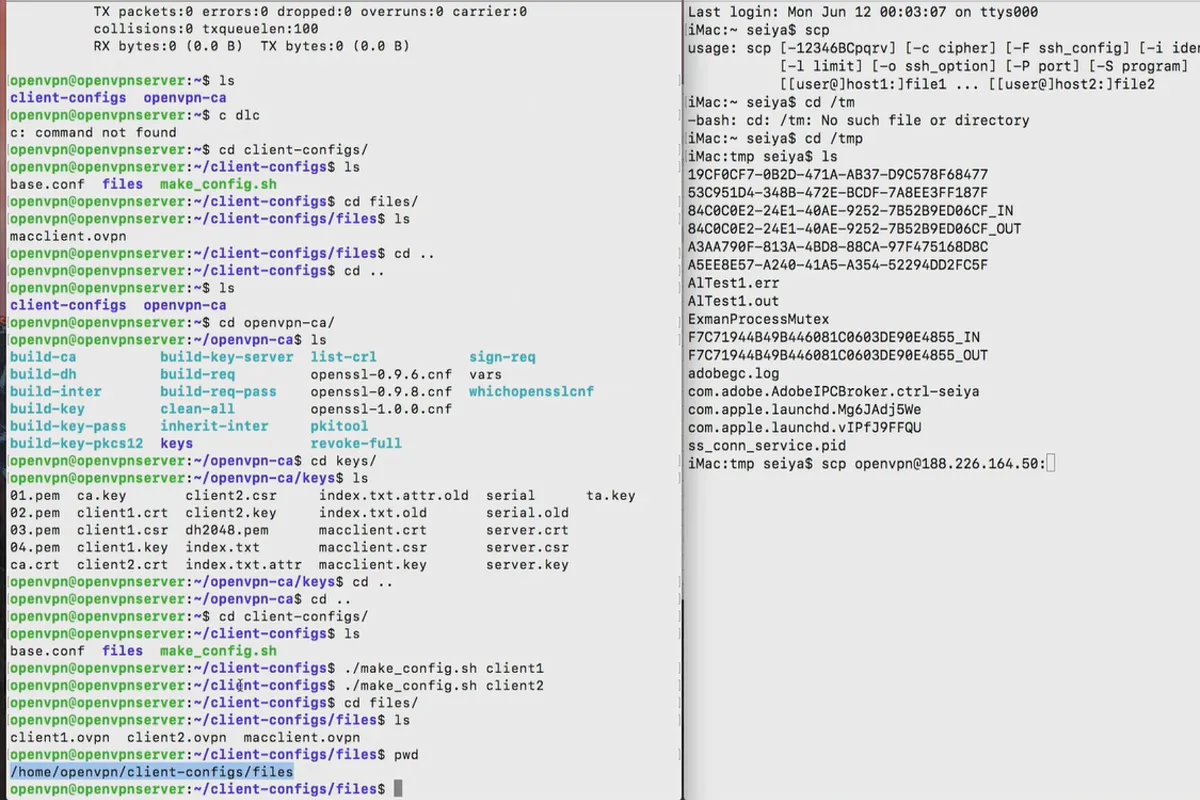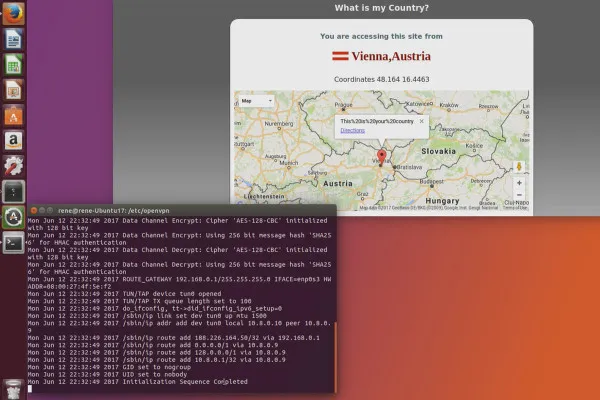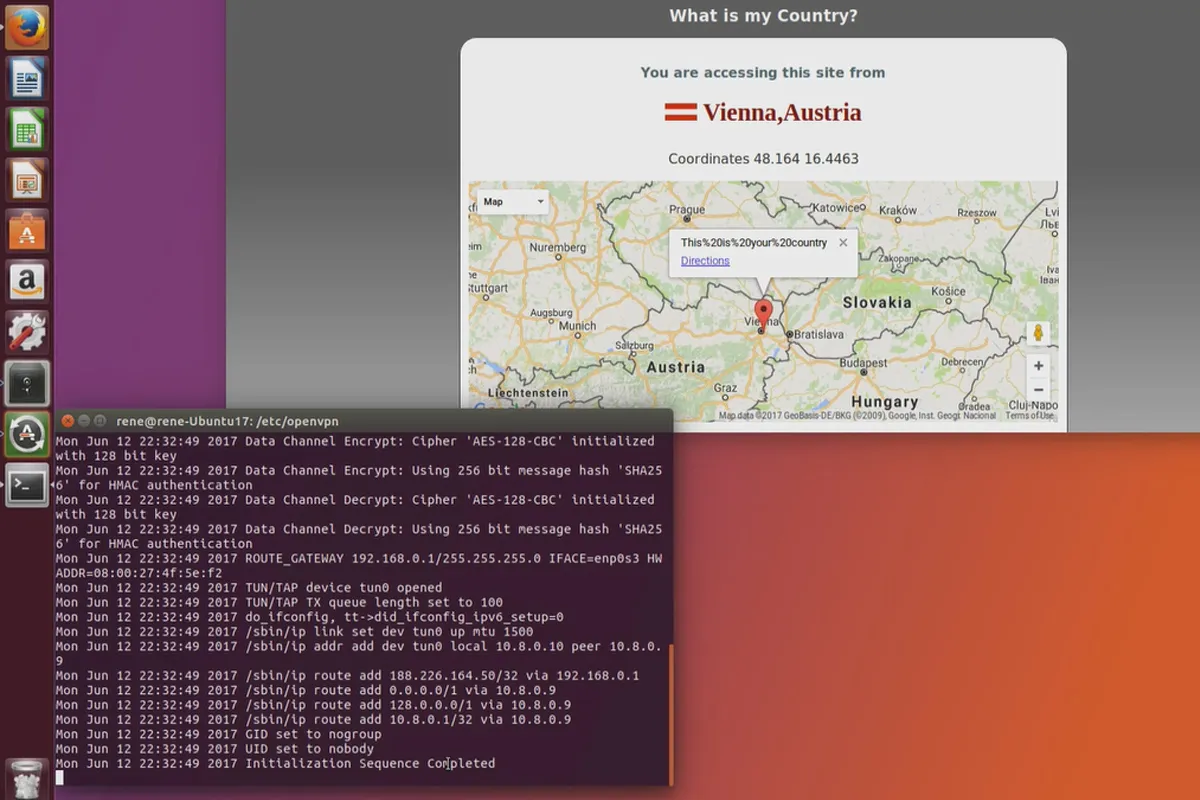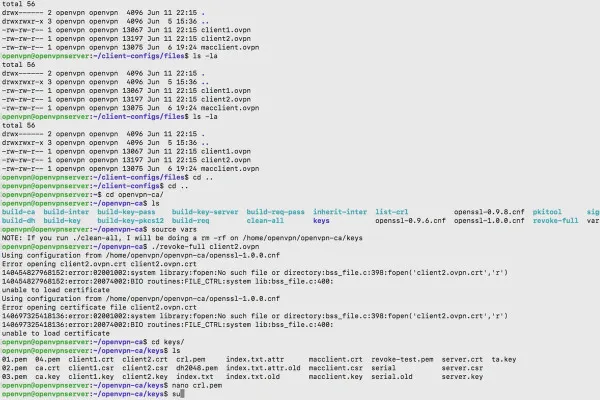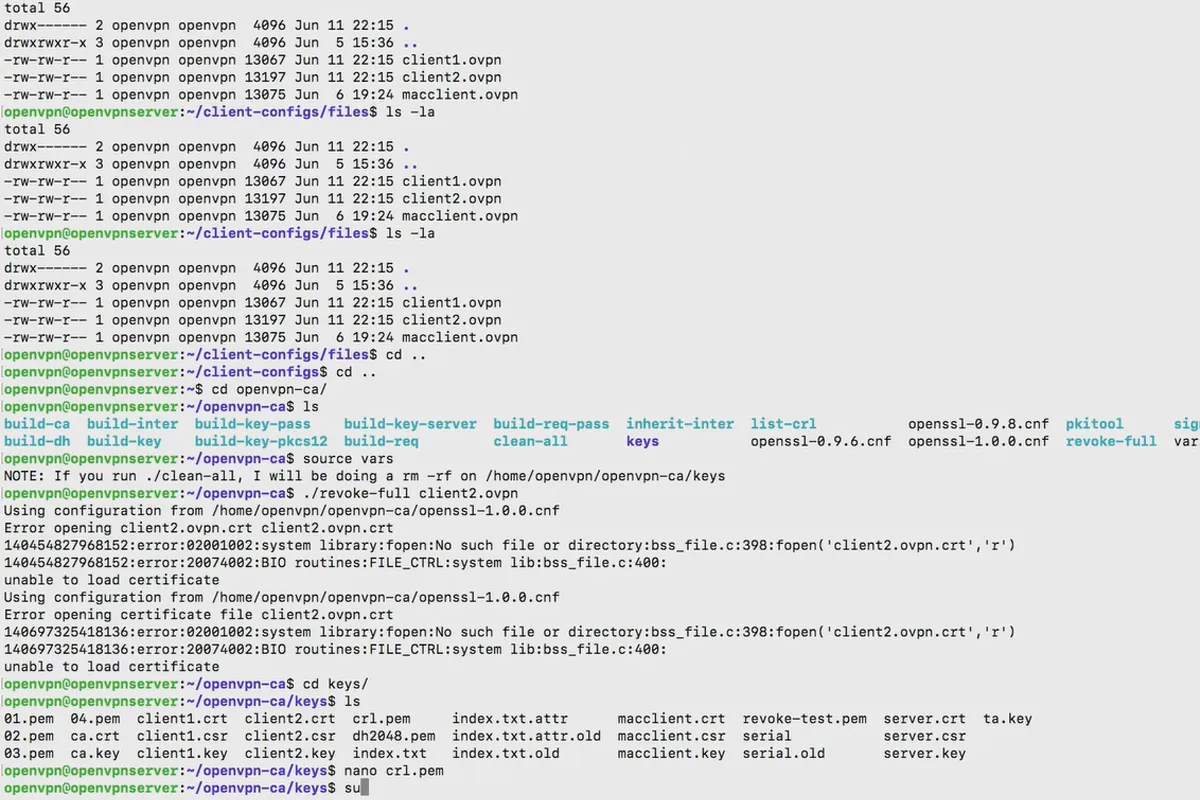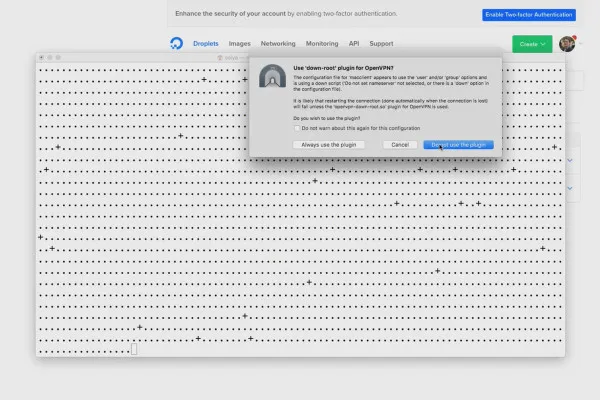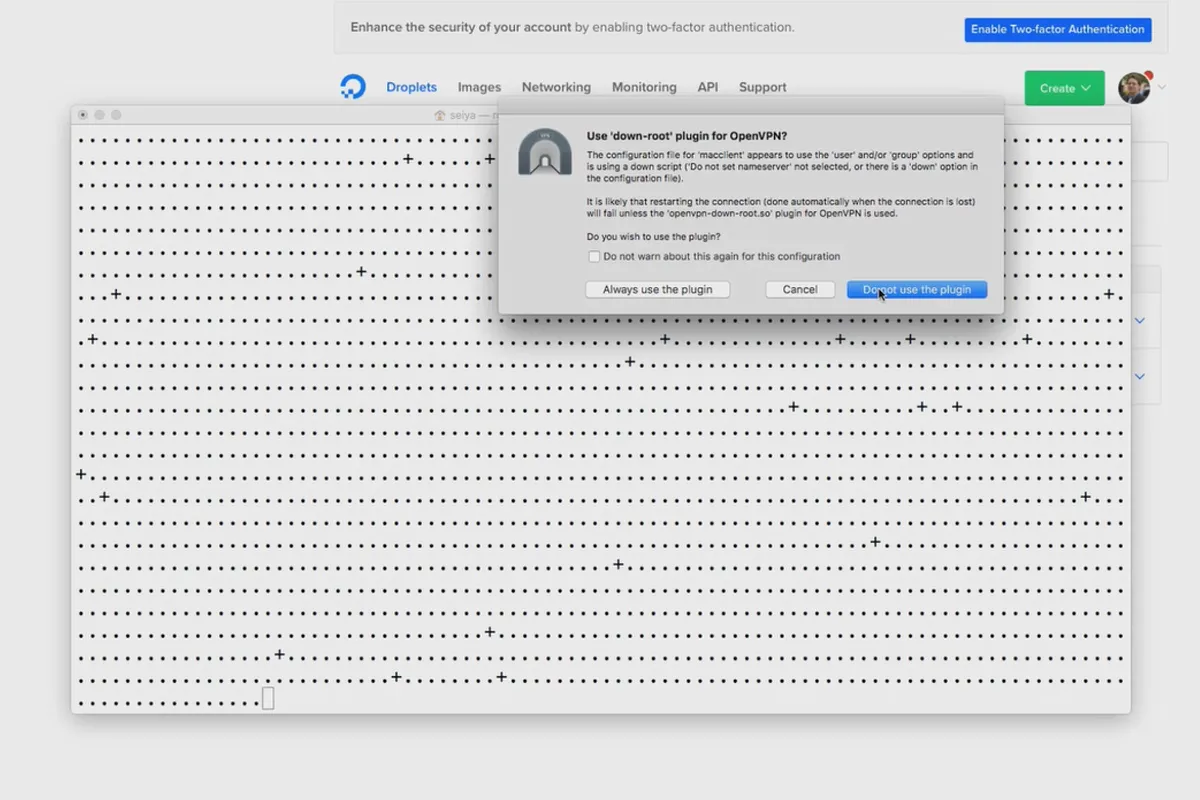Understanding and setting up OpenVPN - secure in the network
When you go online, you put yourself in the public eye. In theory, anyone can see where you are going and what you are carrying with you. If you want to protect your personal or professional data traces from this visibility and security vulnerability, then build yourself a VPN, a virtual private network, and move around the digital world through tunnels you have created yourself and which cannot be seen by others. After this course by René Fürst, you will understand the VPN concept and be able to create your own network using the free OpenVPN software. In over 4 hours with 45 video lessons, your trainer will show you the way from the initial question of what VPN actually is to the complete setup of your server. You will also receive a 100+ page illustrated manual and a comprehensive overview presentation. Understand the principle of encryption and use its advantages - for yourself, for your privacy, for access to your company's network.
- 45 lessons in over 4 hours of video training on how to set up a VPN using OpenVPN
- Included: complete instructions as an e-book with 135 pages and a summarizing presentation
- VPN basics: What is VPN? How does encryption work? What options are there?
- Set up VPN: Install OpenVPN server, create certificates, configure network and client
Whether they are sensitive or simply private - arm your data traces against outside access and dig your personal digital tunnels into the internet with this number-secure training.
- content:
4 h Video training,
176 PDF pages
- Licence: private and commercial Rights of use
Examples of use
-
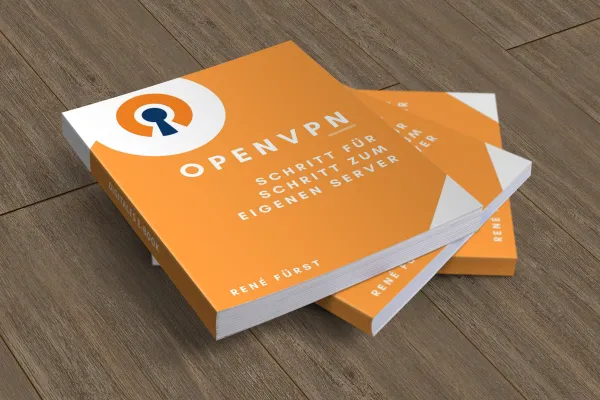 Open galleryThe training includes an e-book on OpenVPN
Open galleryThe training includes an e-book on OpenVPN
Introduction
VPN fundamentals
VPN security
Server preparations
VPN server in practice
User login
Bonus
Course end
OpenVPN: E-Book and presentation
Details of the content
The OpenVPN tutorial: How to set up your OpenVPN server!
The digitalization of the world of work and private life is progressing unstoppably. This makes it all the more important to protect yourself against external access and attacks. One gallant option: the virtual private network . René Fürst offers you know-how for your digital security!
The 4-hour training course with 45 video lessons will help you understand what VPN and OpenVPN mean and the advantages of a virtual private network. You will also learn how to set one up yourself. You can refer to the accompanying manual with 135 illustrated pages to accompany the videos and use it as a clear guide after the course.
After the introductory chapter, in which you are introduced to basic aspects of VPN, OpenVPN, TLS, PPTP and IPSEC, you will first learn how encryption works in detail and what the differences are between bridging and routing.
Then it's time to get practical: you will prepare your server using a Linux installation and then fully configure it for the purpose of a VPN. Among other things, you will set up a certification authority, make network and firewall settings and configure clients.
Finally, your trainer will show you how user login works for Windows, macOS, iOS and Linux . As a bonus, there is also a largely automated shortcut on top that will help you get your OpenVPN server up and running in just a few minutes.
Whether you're new to all of this or already know about terms such as bridging or routing, René Fürst's video content, the e-book and a summarizing presentation will provide you with a clear and comprehensible guide that will lead you step by step to your own VPN.
What will you gain from this course?
You will understand the VPN concept and will be able to create your own virtual private network and set up the necessary infrastructure. With the help of OpenVPN, you can securely connect to the internet, your own network or that of your company. You can use your knowledge for yourself or bring your know-how to your company to ensure greater security there too.
Other users are also interested
This saves you time and effort!
How the AI can help you

Effectively create modern slides
For error-free, fast websites with optimized layouts
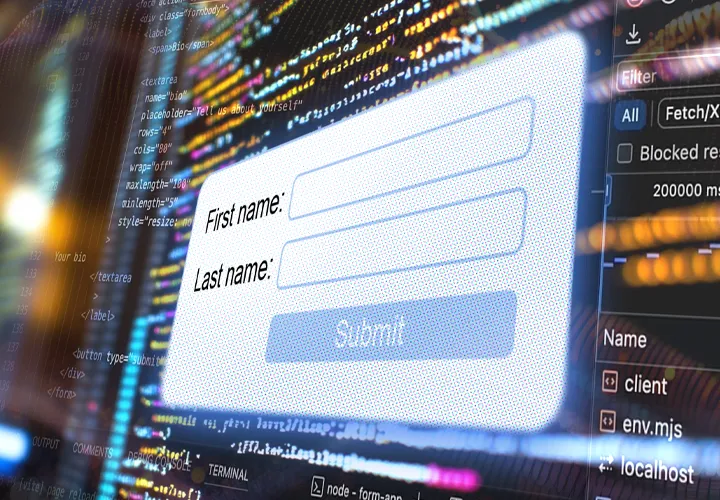
Step by step to your own functional forms
Faster results in your tables

How your websites & apps speak like ChatGPT
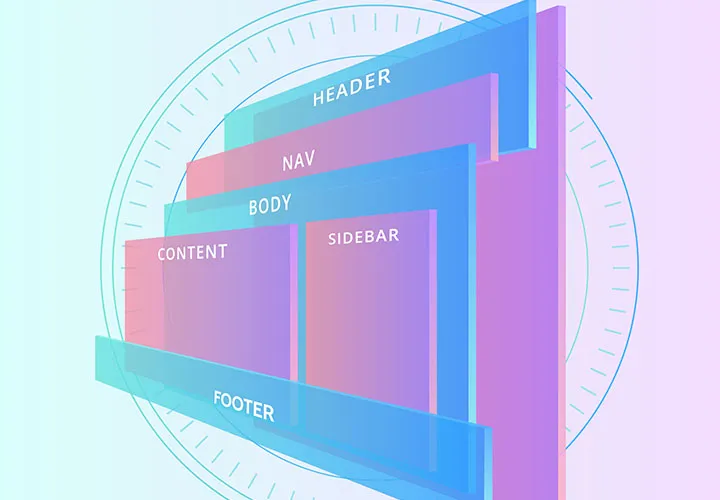
For modern websites & apps