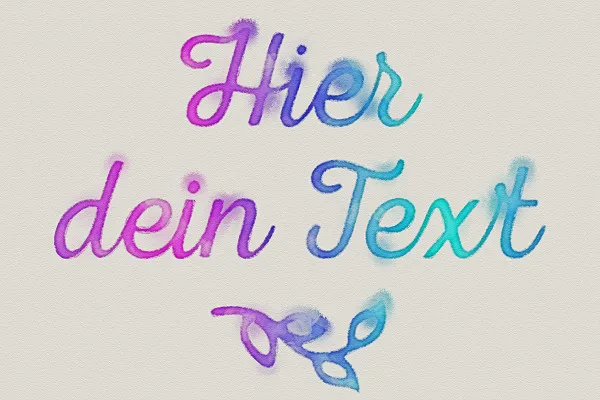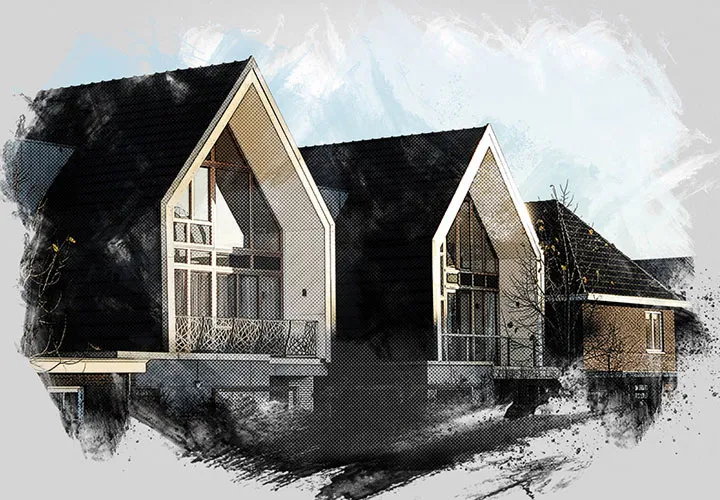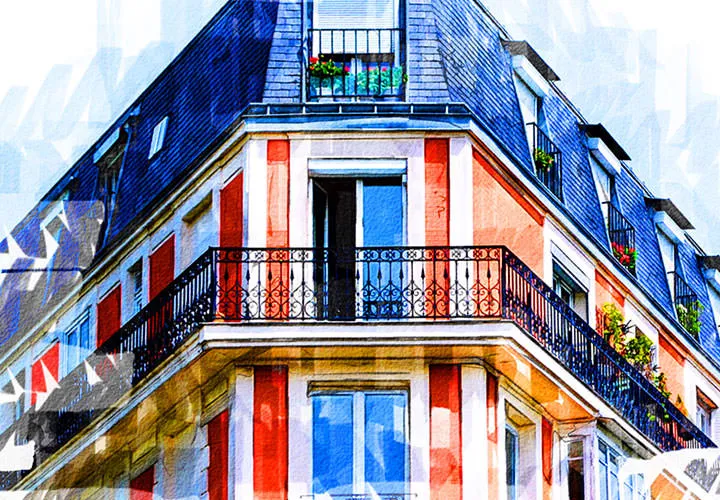Click, Boom, Wow! Photoshop actions for photo and text effects - Vol. 2
Just a few clicks and the effect is perfect. With these 15 Photoshop actions you can create photo and text effects worth seeing. Pop art, aging, disruption, engraving lines and frames for your images. Retro, metal, 3D and holography for your texts.
- 15 Photoshop actions for photo effects and text effects
- Great looks for your pictures: Engraving lines, pop art, deckle edge or deckle frame, aging, watercolor and disruptive effect actions
- Effective: whirl up clouds of dust in pictures, let the feathers fly and the ink (animated) waft.
- Create sparkling streaks of light in your pictures and photos
- Choose from eight high-quality picture frames to showcase your most beautiful photos.
- Impress with texts and smart objects in watercolor, retro, holographic and metal looks.
You "click", Photoshop provides the "boom", and the result is an impressive "wow" - create effects and looks in seconds that you would otherwise have to spend hours meticulously creating yourself.
- Usable with:
- content:
25
Assets/Templates
- Licence: private and commercial Rights of use
Examples of use





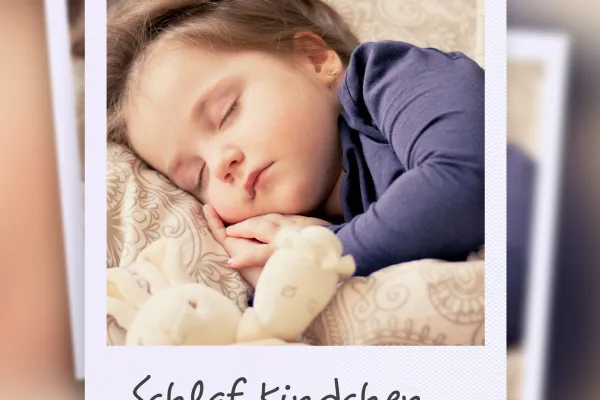





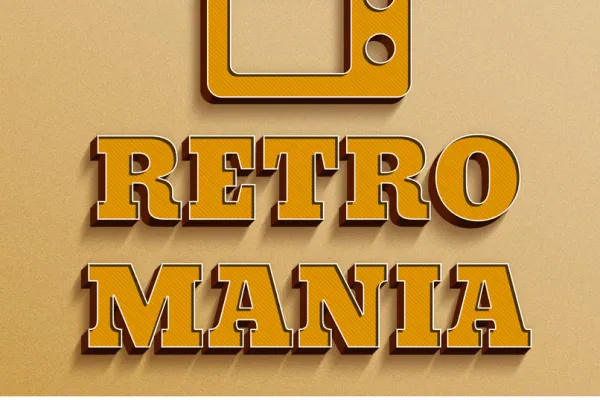
Photoshop actions
Details of the content
Photoshop actions for text effects and photo effects
The principle: start the action, make a few fine adjustments - and the text effects, photo looks and image styles are ready.
A pop art effect in just a few clicks
Behind every action in this package are extensive program sequences that significantly shorten your path from the initial image to the final result. As in our first successful package: Click, Boom, Wow! Premium class Photoshop actions, you will also receive a quick guide and files for all Photoshop actions that run in both the German and English versions of Photoshop.
Photoshop actions for photo effects:
- Wavy engraving lines - apply this "engraving" effect directly to your images
- Sparkling stripes of light - a few brushstrokes are all it takes to make them sparkle.
- Colorful dust clouds - swirl up dust in your pictures and change the cloud colors.
- Colorful clouds of ink - they run through your picture, including animation option!
- Flying feathers - fluffy feathers float through the picture in the colors of your motif.
- Four romantic picture frames - richly decorated, e.g. for wedding and couple photos and for portraits.
- Four high-quality photo frames - for your most beautiful photos, including Polaroid and black and white look.
- Pop Art effect - create a picture, a 4- or 9-picture collage and a GIF animation.
- Painterly watercolor effect - give your photo a realistic watercolor look without any effort.
- Distortion effect - distorted stripes, reduced colors, red and cyan spots for expressive images.
- Ageing effect - a touch of sepia blows through your photos - age your pictures by years.
Photoshop actions for text effects (also applicable to smart objects):
- Watercolor effect for texts - make your letters look "as if painted" and leave an impression.
- Retro effect - you can choose the direction of the 3D effect and shadows yourself.
- Metal effect - gloss, relief and 3D - transform your texts into metal without any effort.
- Holographic effect - colorful and dazzling, because it doesn't always have to be black on white.
Treat yourself to anything but run-of-the-mill actions - treat yourself to premium Photoshop actions for photo effects and text effects .
What are Photoshop actions?
These are predefined workflows. All the steps you need to create special photo effects, for example, are stored in them - a few clicks and the entire process then runs almost fully automatically without you having to carry out each individual step yourself. The advantage of this is that you can apply the same effects to several of your images or texts in no time at all.
Other users are also interested

Two photos in one picture
And your shots look like they've been drawn

Better presentation of real estate
New look with one click!
Perfect for extraordinary exposés
For more views of your properties!

Click, art, wow!
A long-term effect with just a few clicks!