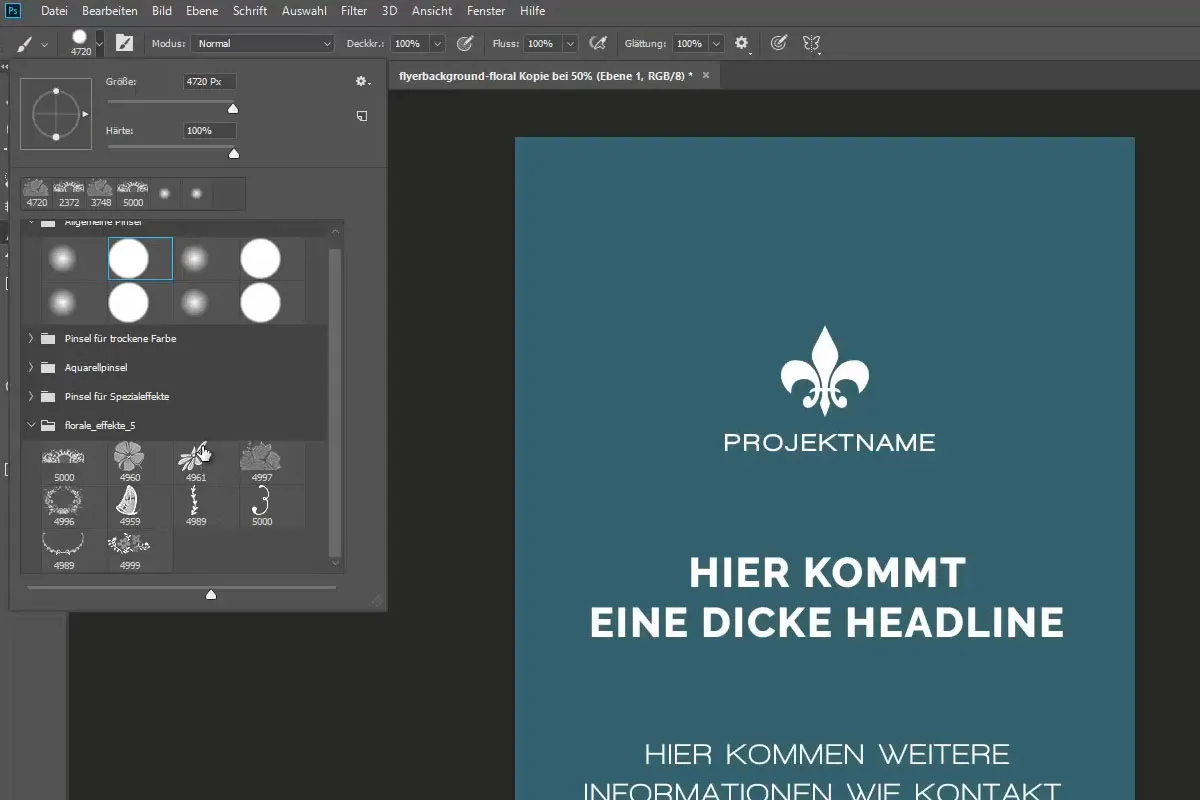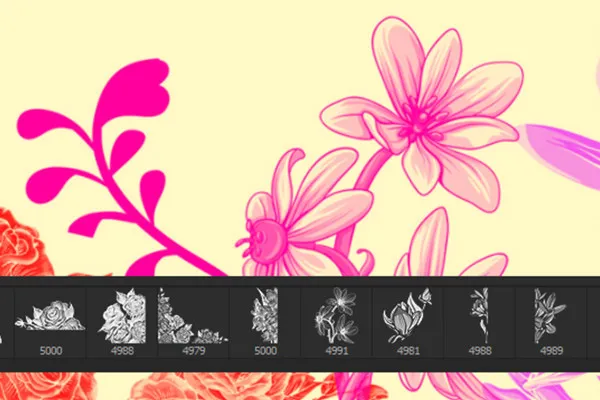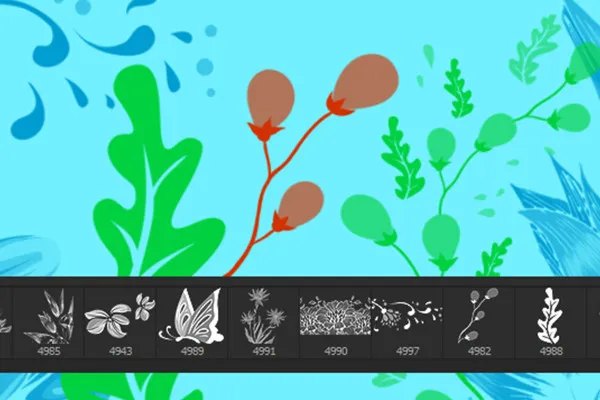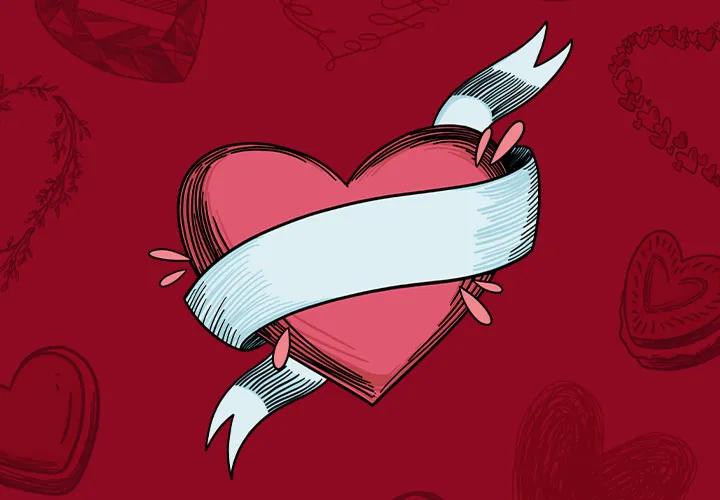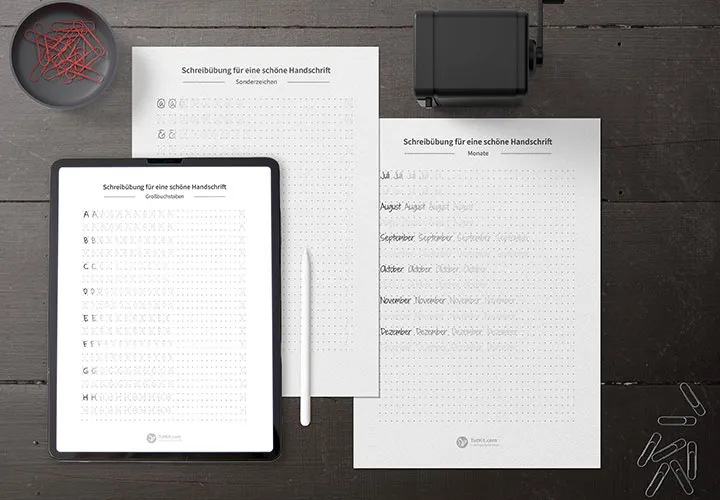Flower Brush: the Photoshop brush for floral elements
Illustrate your works with flowers, Blums and leaves or add decorative ornaments and floral frames. You'll receive an assets pack with 96 filigree brush tips for use in Photoshop, Photoshop Elements, GIMP, PaintShop Pro, Adobe Fresco and Affinity Photo. Four additional brush tips come with effects and can be used in Photoshop. Simply load the brushes into your program and set their size and the desired color.
- 96 brushes for Photoshop, GIMP, Photoshop Elements, Adobe Fresco, PaintShop Pro, Affinity Photo
- adjustable in size up to 2,500 px or 5,000 px depending on program and version
- for your compositing, illustrations and layouts: Flowers, Blums, Leaves & Butterflies
- for your photos and texts: ornate lines and frames with floral motifs
Simply brush tip! Expand your list of assets with fresh spring motifs to decoratively illustrate your creative works!
- Usable with:
- content:
100
Assets/Templates
- Licence: private and commercial Rights of use
Examples of use
-
 Open gallery100 brush tips with floral motifs for use in Photoshop, Photoshop Elements, GIMP and Affinity Photo
Open gallery100 brush tips with floral motifs for use in Photoshop, Photoshop Elements, GIMP and Affinity Photo -
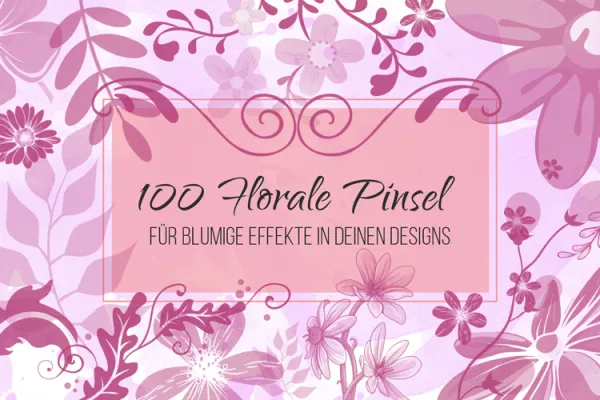 Open galleryFor example, design headers or greeting cards decorated with Blum.
Open galleryFor example, design headers or greeting cards decorated with Blum. -
 Open galleryIn addition to illustrative brush tips, you get sculptural-looking structures for real eye-catchers.
Open galleryIn addition to illustrative brush tips, you get sculptural-looking structures for real eye-catchers. -
 Open galleryUse the variety to showcase your work with floral embellishments.
Open galleryUse the variety to showcase your work with floral embellishments. -
Open galleryUse the frames to enhance your photos with illustrations.
help video for application
Floral elements
Details of the content
Flower Brush: Brushes for Photoshop, Photoshop Elements, GIMP & Affinity Photo
Your next flyer has a garden, nature or plant theme? A spring or summer party is coming up and you want to announce it with your creative work? Are you still looking for the right illustrations to create a greetings card for a friend's birthday or wedding? Would you like to give your favorite photos as a gift or display them in a decorated photo album, but want to put them in decorative photo frames first? Then add an enchanting variety of floral shapes to your brush repertoire with our Flower Brush set.
Blums, flowers, floral elements and ornate lines
With just one more click, realistic-looking rose petals blossom in your graphics and pictures, sweeping branches grow and even butterflies and birds spread their wings. You can use the decorated lines as finishing or structuring elements for your texts, for example. The frames included in the assets package are also ideal for staging photos in a richly shaped way. You can use the brush package not only to create florally decorated illustrations or image montages, but also to design photo albums, greeting cards, flyers or brochures, for example.
Numerous floral motifs as Photoshop brushes and widely compatible
You will receive an assets package with 96 floral brush tips for Photoshop , Photoshop Elements, Adobe Fresco, GIMP, PaintShop Pro and Affinity Photo. Depending on the program and version, these can be set to a size of up to 2,500 px or 5,000 px . This makes it possible for you to place the elements both in the background and more decoratively as well as over a large area and eye-catching as image-bearing motifs. Four additional brushes provide you with enchanting effects and can be used in Photoshop CS6 and higher.
Included are various leafy branches and numerous flowers that have been modeled on their natural counterparts to create a realistic impression. You can also use embellishments inspired by nature, including frames, lines and leaf structures. You will also find butterflies and a bird.
Using the Flower Brush brush set is very easy
Load the Flower Brush brush tips into your editing program. Activate the brush toolthere. Select a brush, set its size and color and click in your image area to place the corresponding motif.
What is a brush anyway?
Brushes are one of the painting tools in image editing programs such as Photoshop, GIMP or Affinity Photo and are available in ABR format. More precisely, they are actually brush tips that are used to transfer the currently selected foreground color to the work surface. The shapes of the tips can be based on "real" brush tips, but can also consist of images and in this way basically look like a stamp. Users have the option of expanding the pre-installed list of brushes. They can either create brushes themselves or download brush tips from third parties.
Other users are also interested
Says more than a thousand words!

Emotionally touching graphics

Draw artistic textures
Beautiful half-tone ornaments
Hold on to what binds forever!
Kind instead of well-behaved
Train daily - write more beautifully

Emotions as illustrations