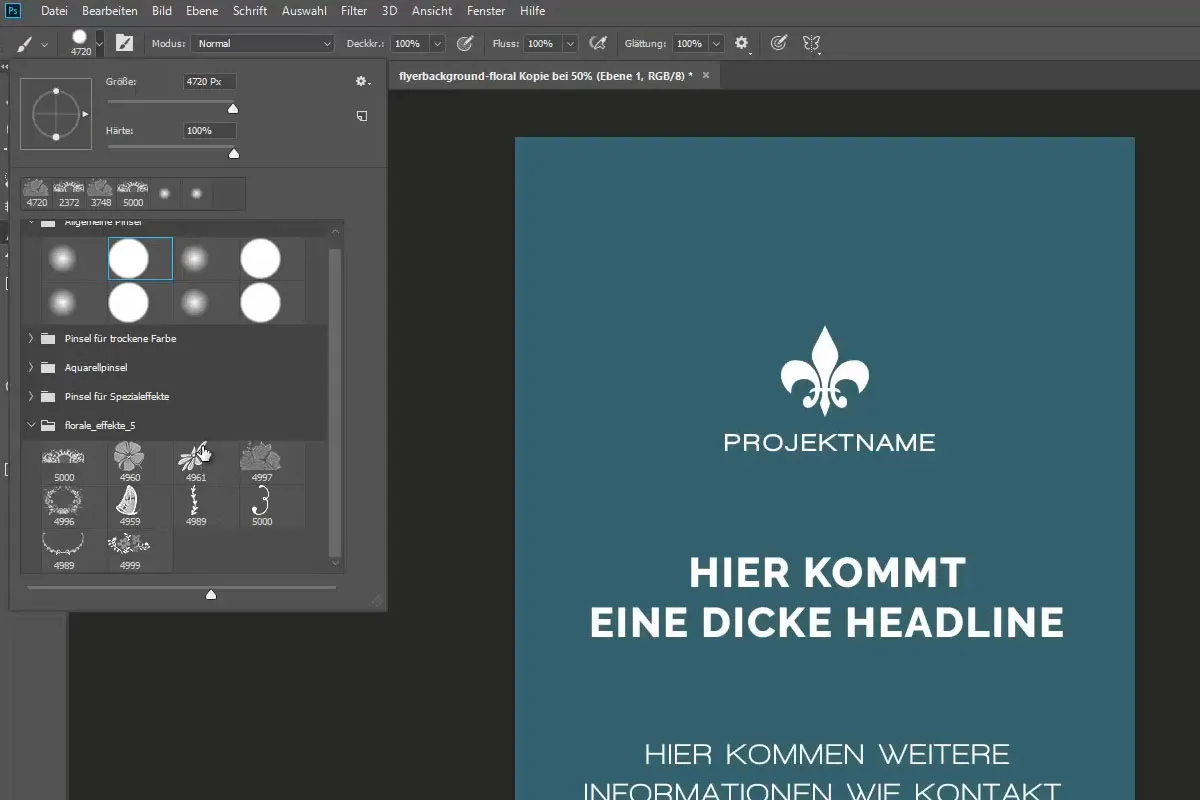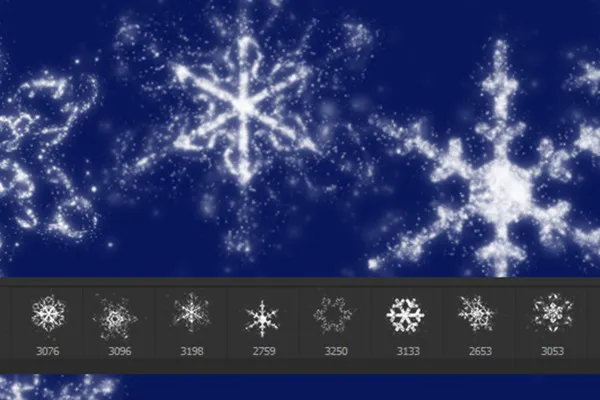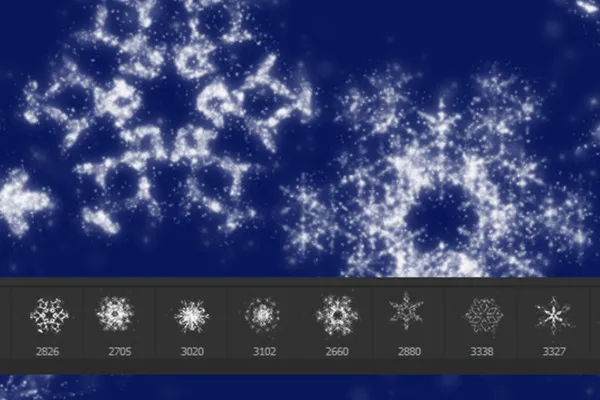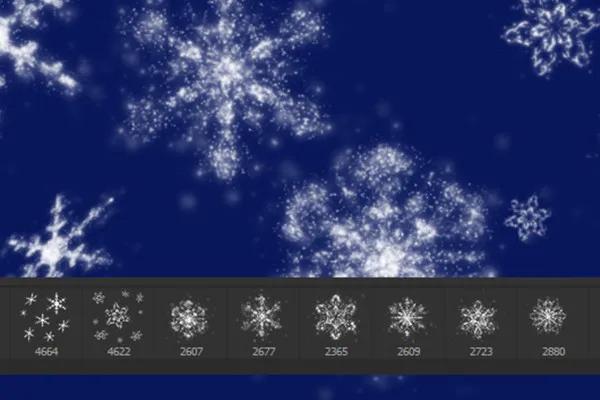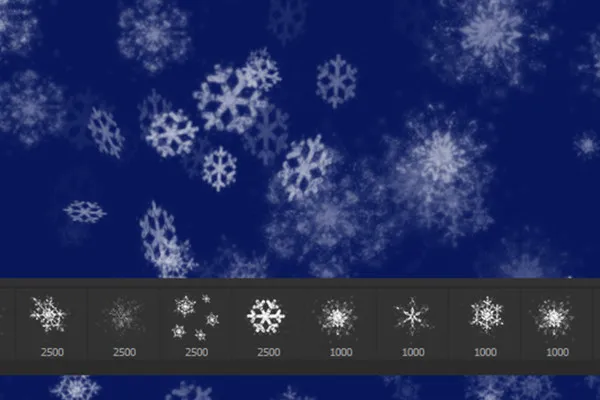Winter, Christmas & New Year's Eve brush set: Assets for Photoshop & Co
Bring your brush tools out of hibernation! These 100 brush tips will get you through the cold season well equipped in terms of design. Unpack the assets pack and create greeting cards for Christmas and New Year's Eve, for example, as well as invitations to winter events such as Christmas markets and New Year's celebrations, or decorate your print and digital media with illustrations to match the chilly season.
- Winter, Christmas & New Year's Eve - 85 brushes for Photoshop, Photoshop Elements, GIMP, Adobe Fresco, PaintShop Pro, Affinity Photo
- A further 15 motifs offer Photoshop users additional effects
- adjustable in size up to 2,500 px or up to 5,000 px, depending on program and version
- for snow flurries and firework effects: numerous snowflakes, sparks and sparkles
- for illustration: motifs for winter, Christmas and New Year's Eve; typographically prepared congratulations
This brush pack will keep you busy from at least the beginning of November until the end of March - use the brush tips to create wintery, Christmassy and seasonal scenes.
- Usable with:
- content:
100
Assets/Templates
- Licence: private and commercial Rights of use
Examples of use
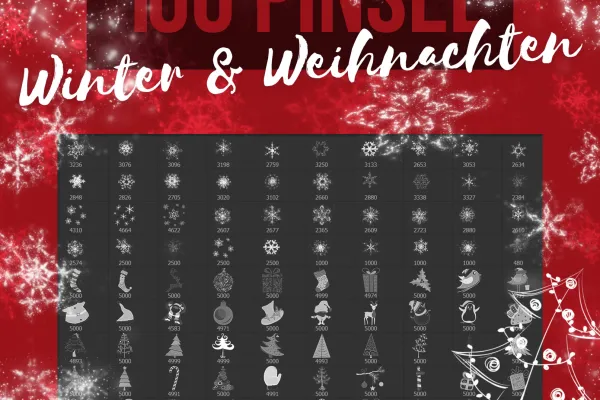


help video for application
Snowflakes, sparks & Sparkles
Christmas motifs
Details of the content
Creating snow effects & images for Christmas and New Year's Eve
The winter season brings with it all kinds of festivities - St. Nicholas fills shoes and boots, the days of Advent light up with candlelight, Christmas and the holidays are just around the corner and New Year's Eve is a great time to celebrate the turn of the year. Whether company celebrations, Christmas markets, private or church gatherings, greeting cards for gifts or invitations to events, a retrospective company brochure, an advertising flyer in a winter coat or a website that dresses up for the season - you will find the right brush motifs for all these occasions and more in this assets package.
A variety of motifs for winter, Christmas and New Year's Eve - packed in beautiful brushes
Do you need socks by the fireplace, presents and Christmas trees in various shapes, gnomes, candy canes, reindeer, penguins, snowmen, coats and hats? Are you looking for a varied selection of snowflakes, sparkling fireworks or typographically sophisticated New Year and Christmas wishes? Then stop now, because with this brush set with numerous brush tips you've reached your goal.
Winter brush tips - compatible with numerous programs
You'll receive an asset pack with 85 brush tips for use in Photoshop, Photoshop Elements, Adobe Fresco, GIMP, PaintShop Pro and Affinity Photo , the size of which can be set to up to 2,500 or up to 5,000 px, depending on the program and version. A further 15 brush tips come with effects and can be used in Photoshop CS6 and higher.
Create atmospheric snow effects with the help of dozens of snowflakes . Place a single crystal in the foreground over a large area or create a multi-layered flurry of snow from several flakes. Numerous Christmas images are available for your Christmas designs, including Christmas trees, snowmen, gift wrapping and animals such as penguins or reindeer. In addition, you can create typographically sophisticated Christmas and New Year greetings with just one click using the included text elements .
It's so easy to use the brush set for winter motifs
Load the assets into your editing program. Activate the brush toolthere. Select a brush, set its size and color and click in your image area to place the corresponding motif.
What is a brush anyway?
Brushes are one of the painting tools in image editing programs such as Photoshop , GIMP or Affinity Photo and are available in ABR format. To be more precise, they are actually brush tips that are used to transfer the currently selected foreground color to the work surface. The shapes of the tips can be based on "real" brush tips, but can also consist of images and in this way basically look like a stamp. Users have the option of expanding the pre-installed list of brushes. They can either create brushes themselves or download brush tips from third parties.
Other users are also interested

Start a design firework display!

Simply download and customize

Announce the Christmas celebrations!
Hopp and top for Easter greetings
A tasteful design mix
Fully prepared and editable

Download, print & color

With beer, pretzels, veal sausage, Dirndl and co.