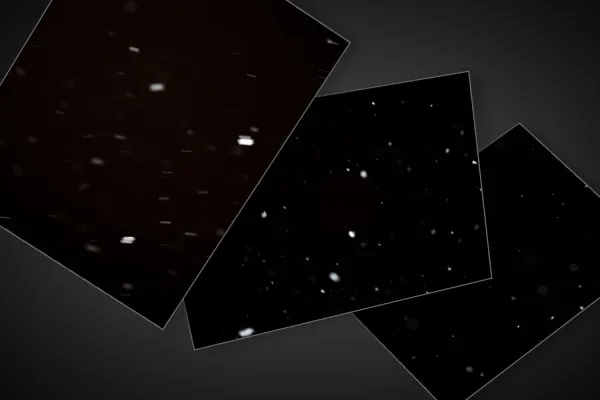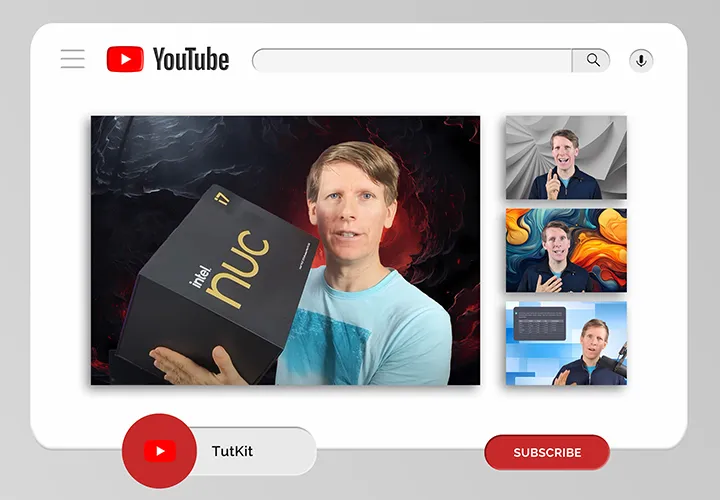High-resolution images:
Snowflakes

Snow textures: Snowflake images for Photoshop & Co
With the 31 high-resolution snow textures, you can give any scene a magical winter look. Simply add the pre-snowflakes to your photos and composings using Photoshop and other common image editing programs. Let it snow!
- 31 snowflake images with falling snowflakes against a black background
- Quick and easy to use in your photos and composites with the help of blending modes
- JPG files, can be used with any image editing software; image size: 7,360 px × 4,912 px
- Ideal for wintery, Christmassy images, photos and layouts
The snow trickles softly but effectively - with these snowflakes, frosty times are always on the horizon in your pictures. Get the package and give Mother Hulda a good shake!