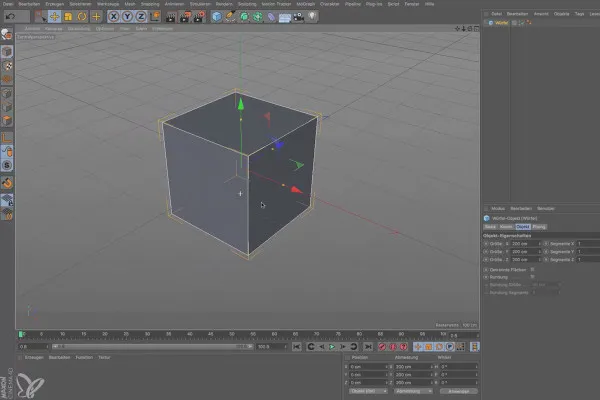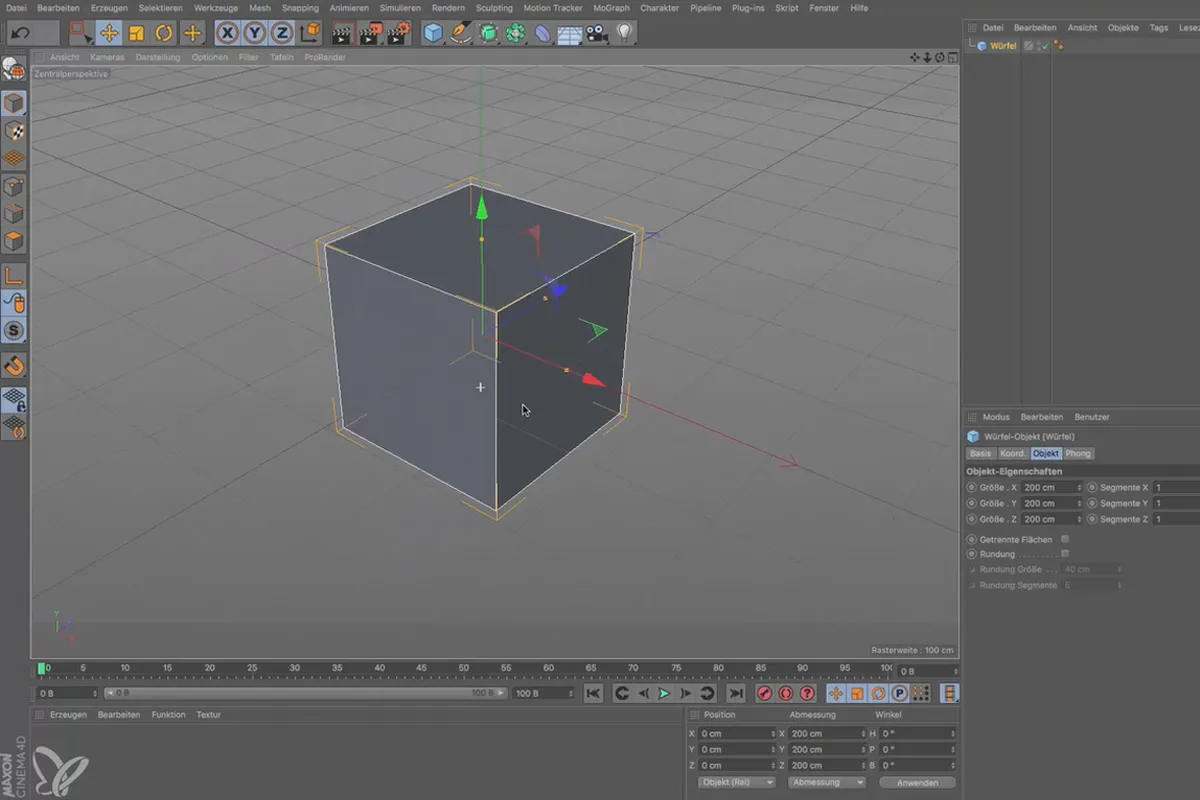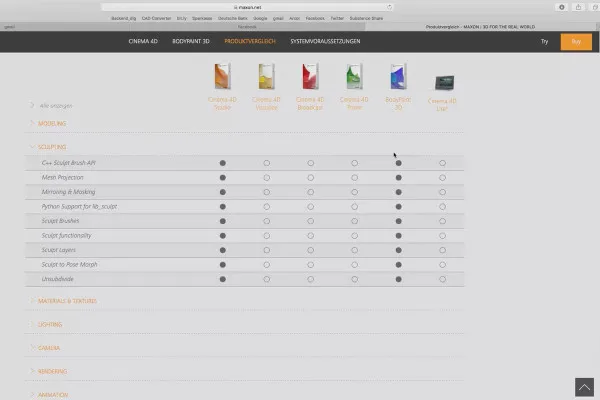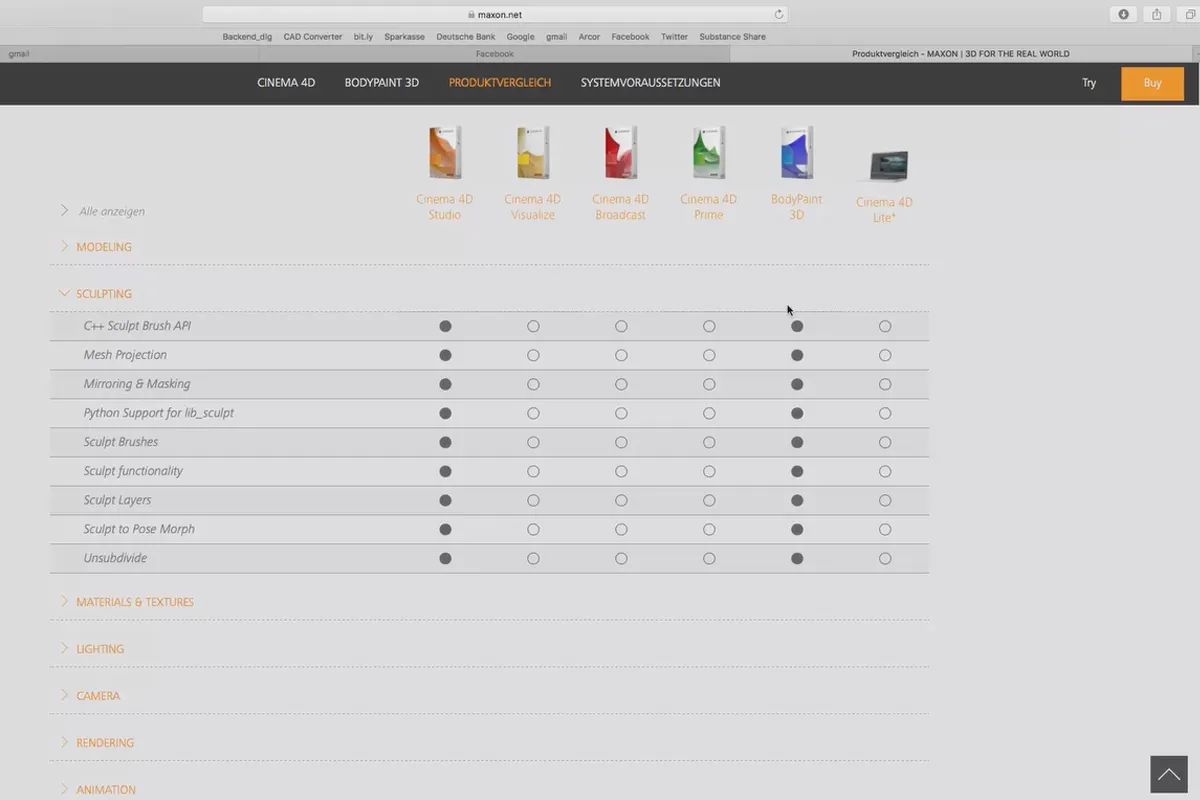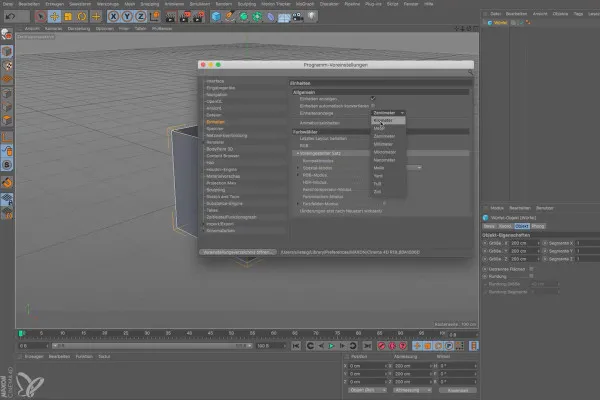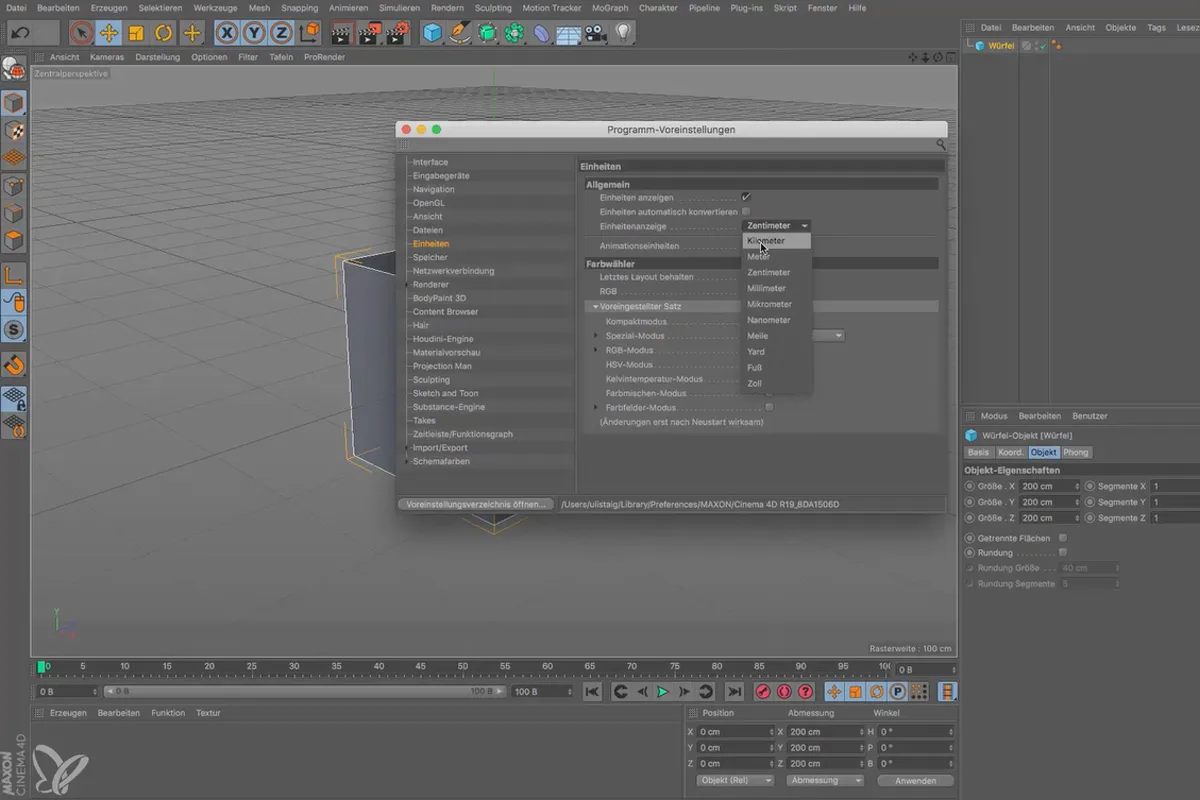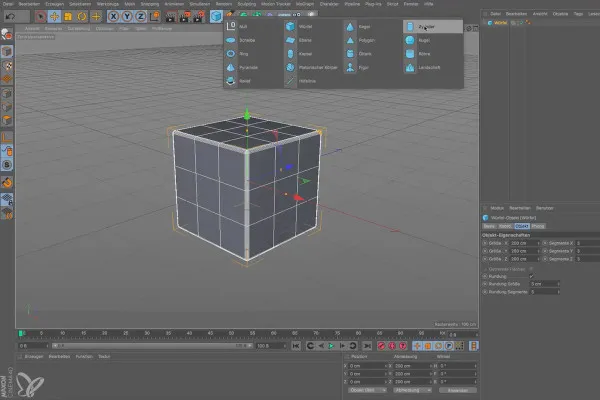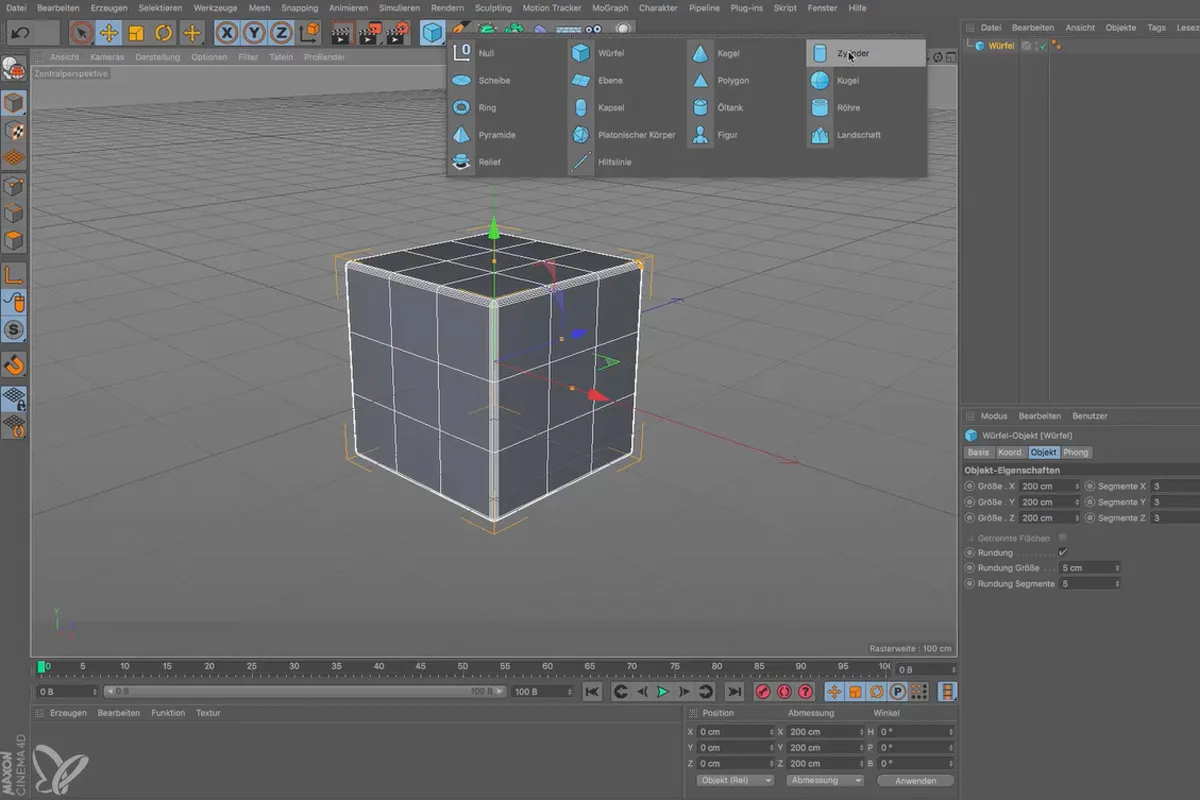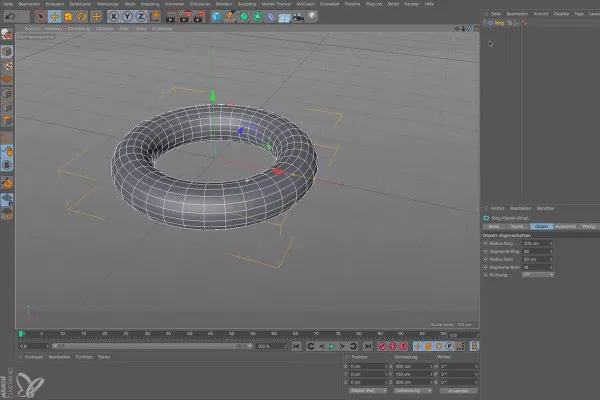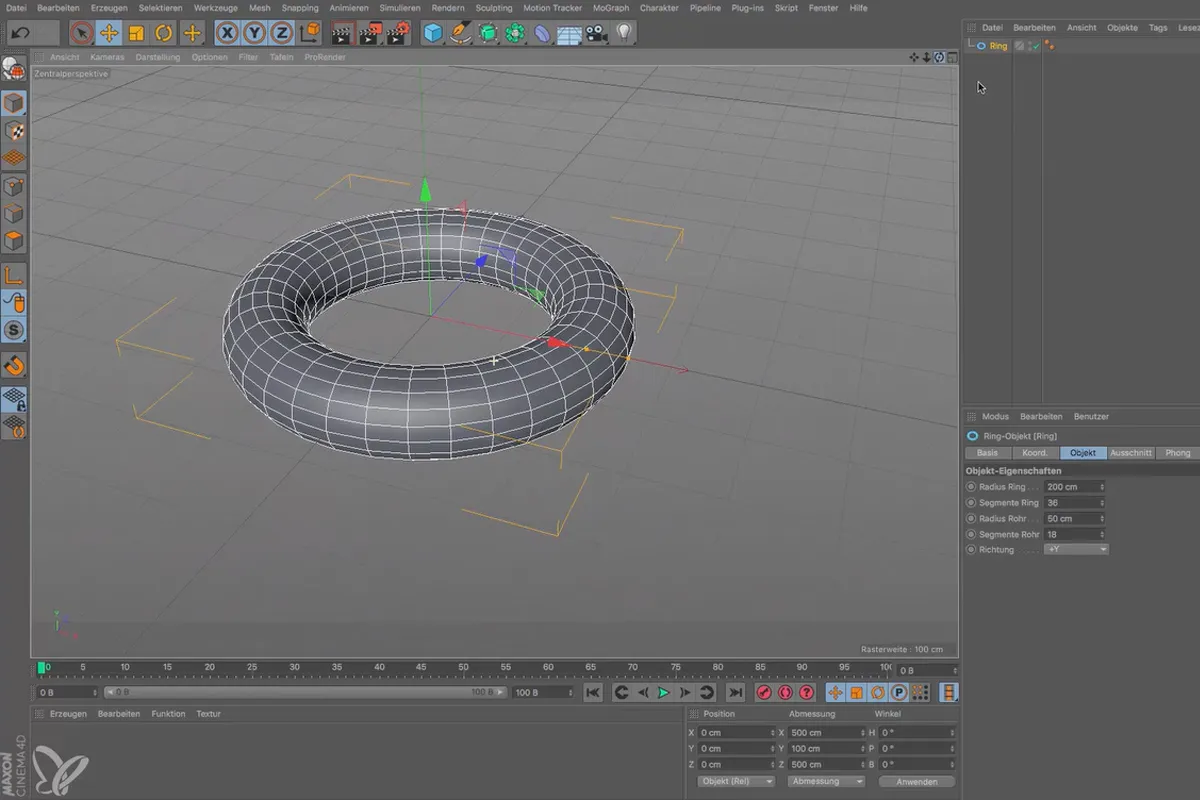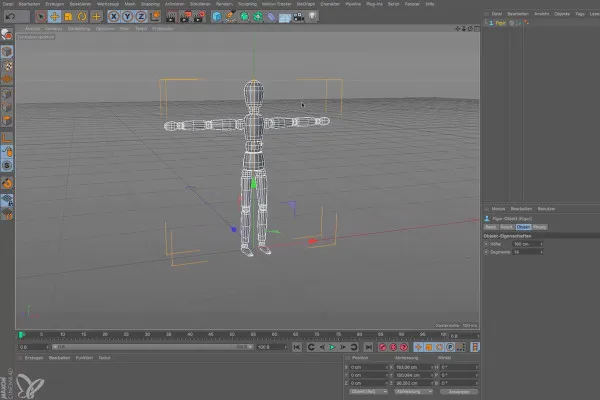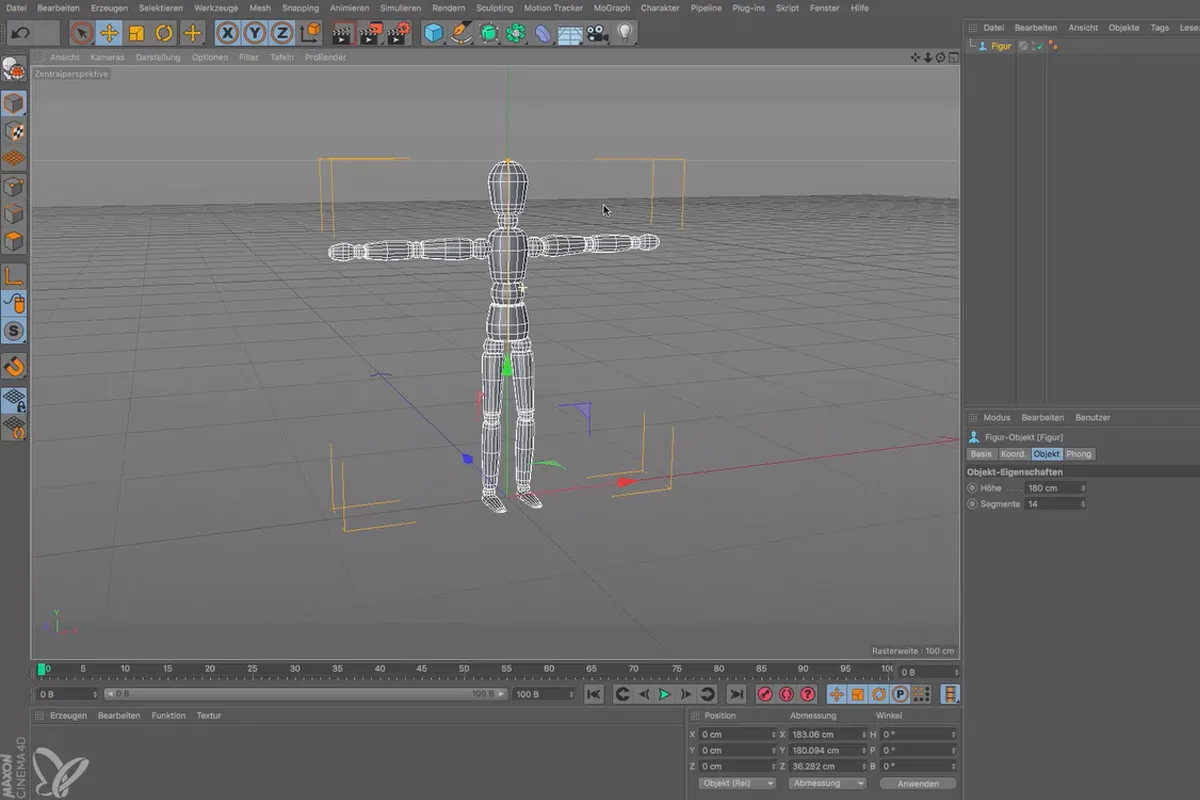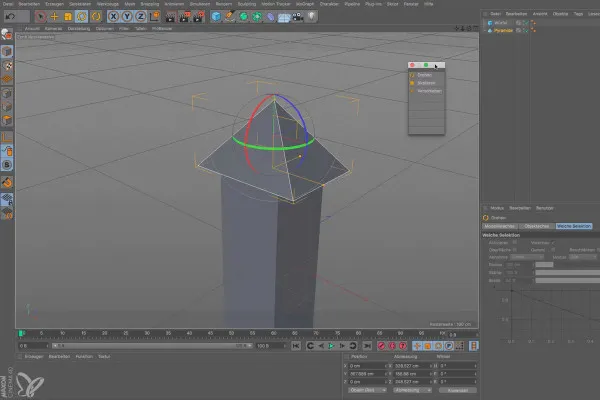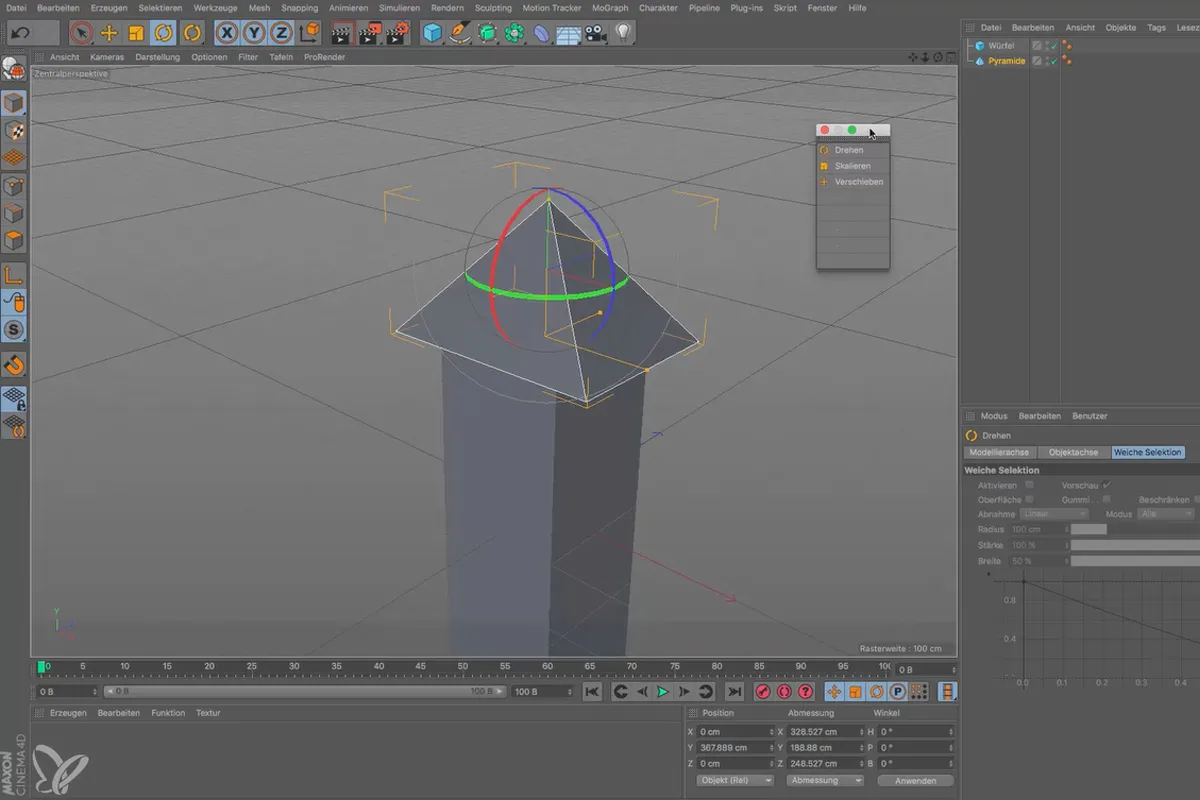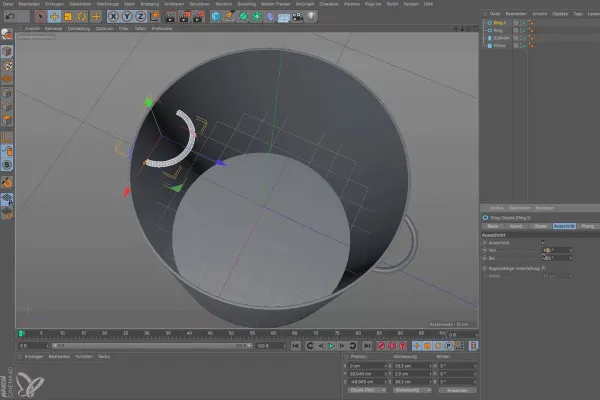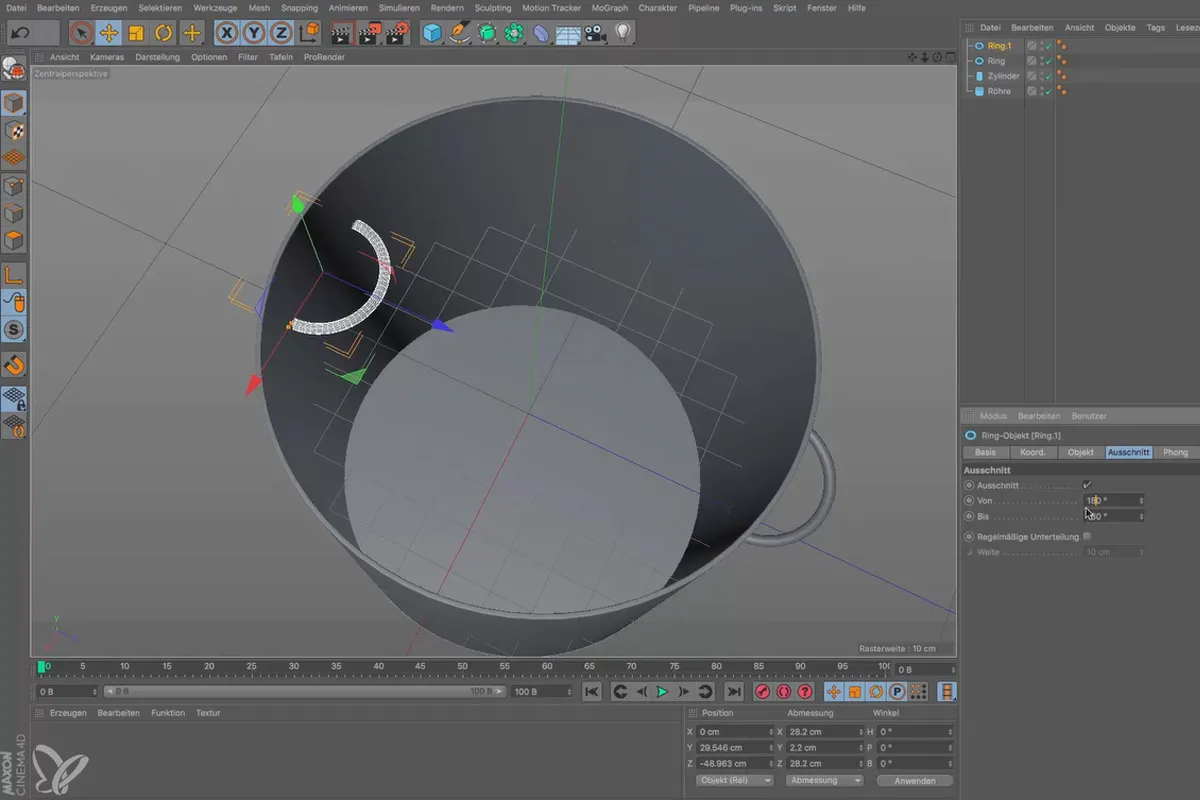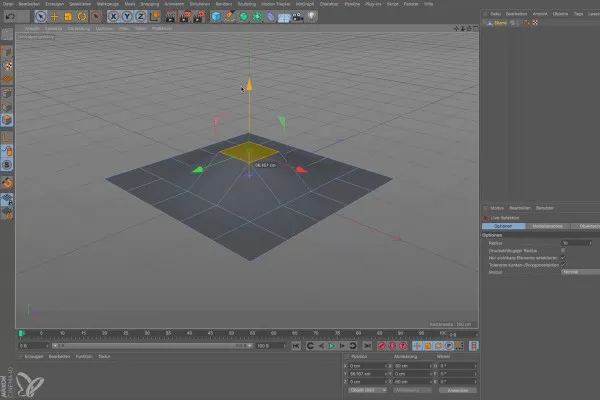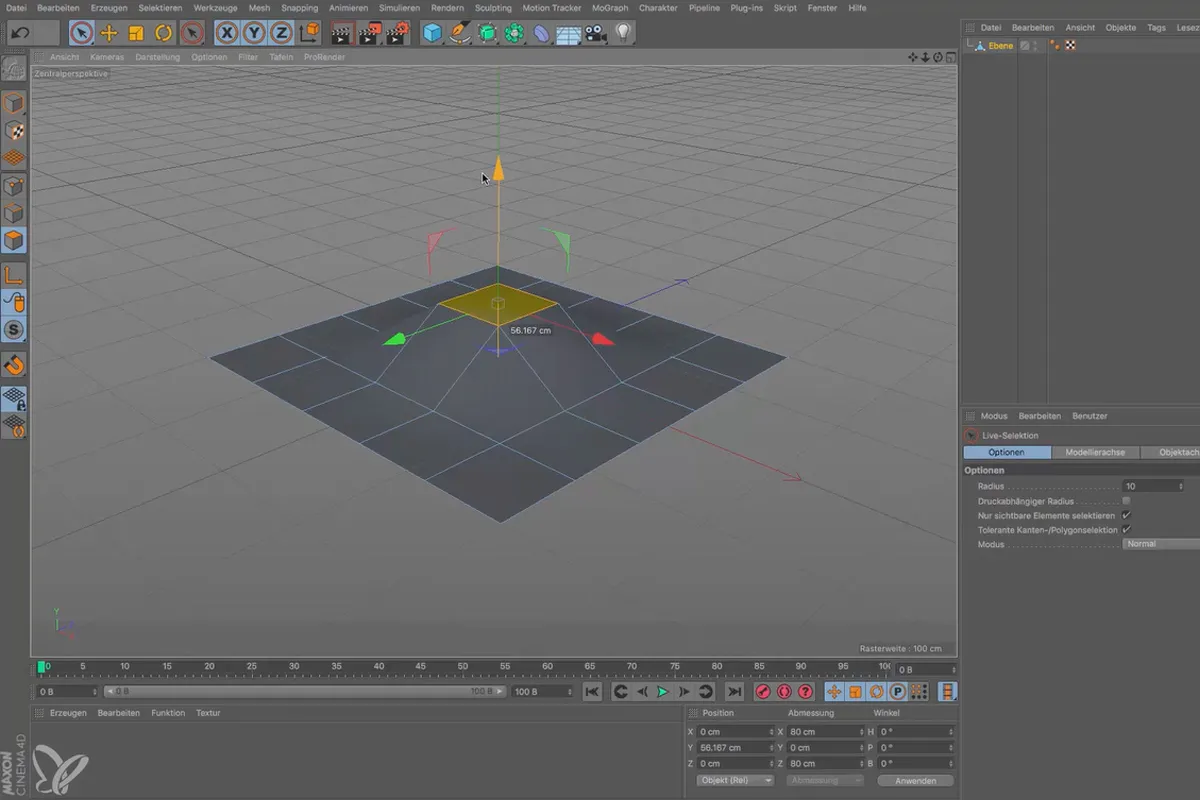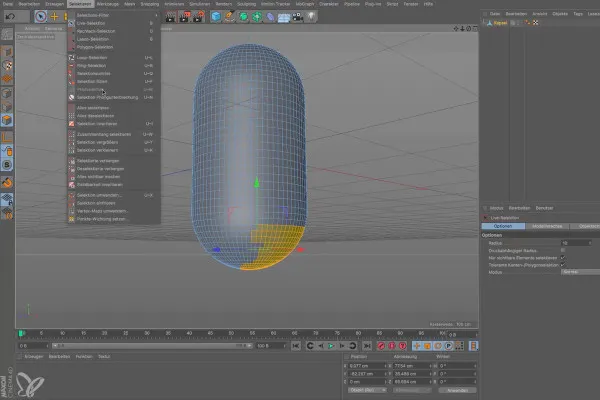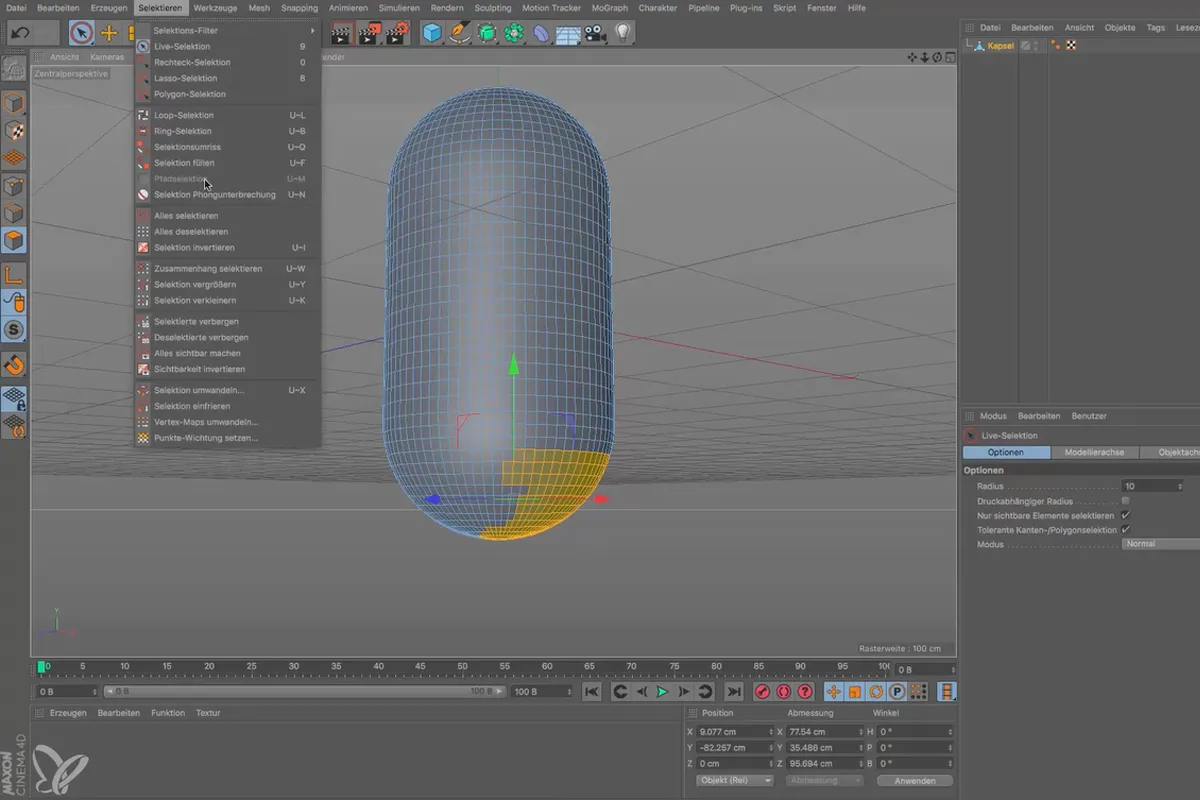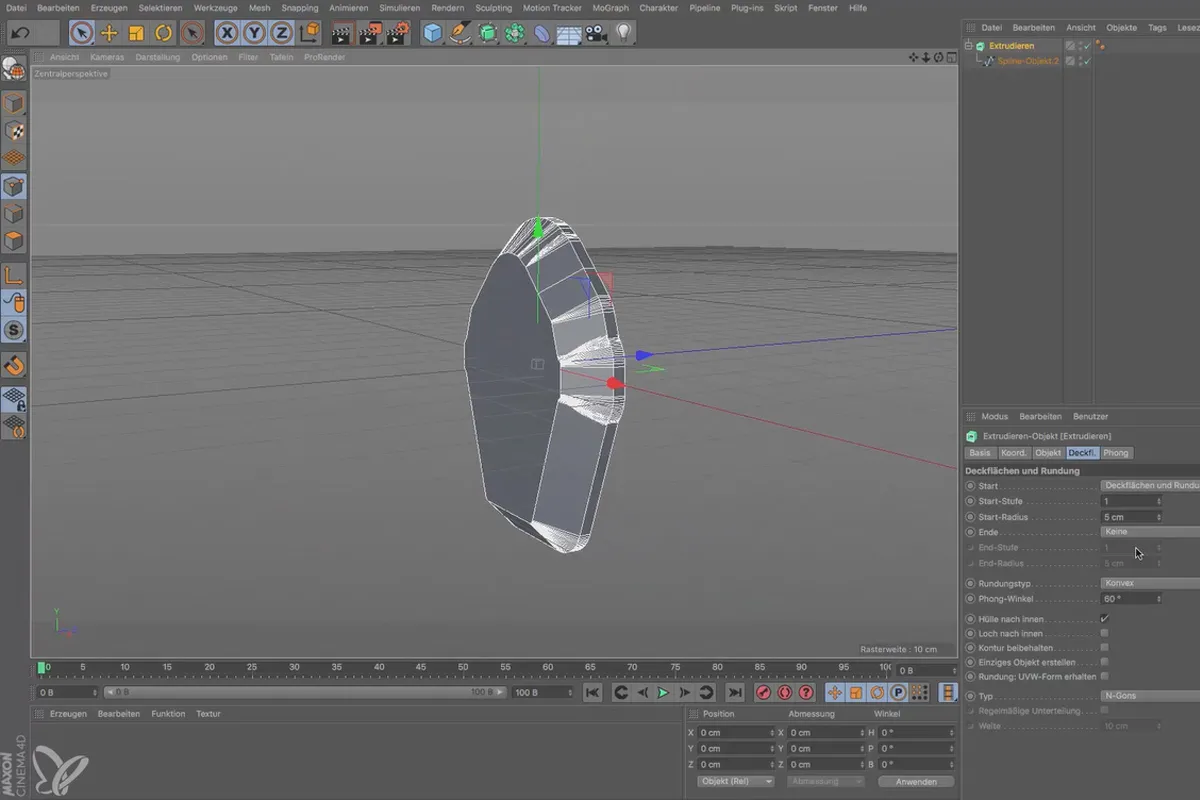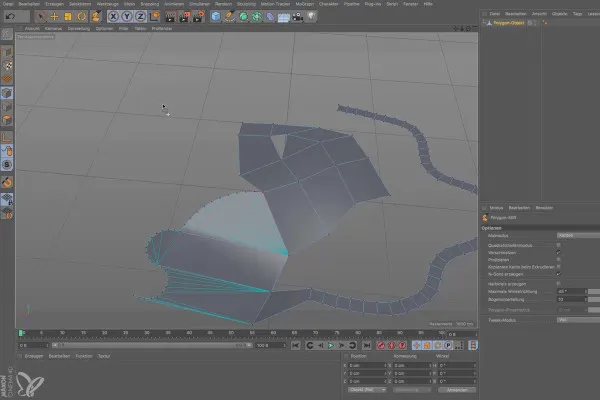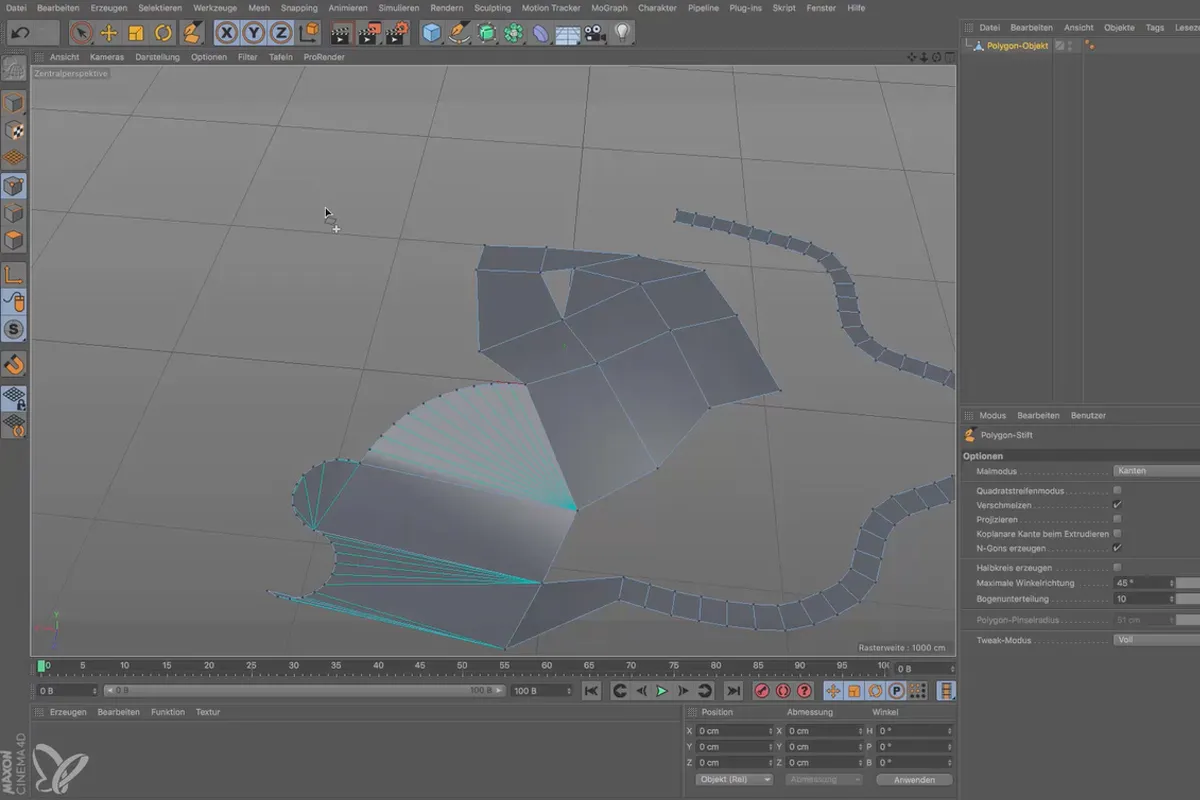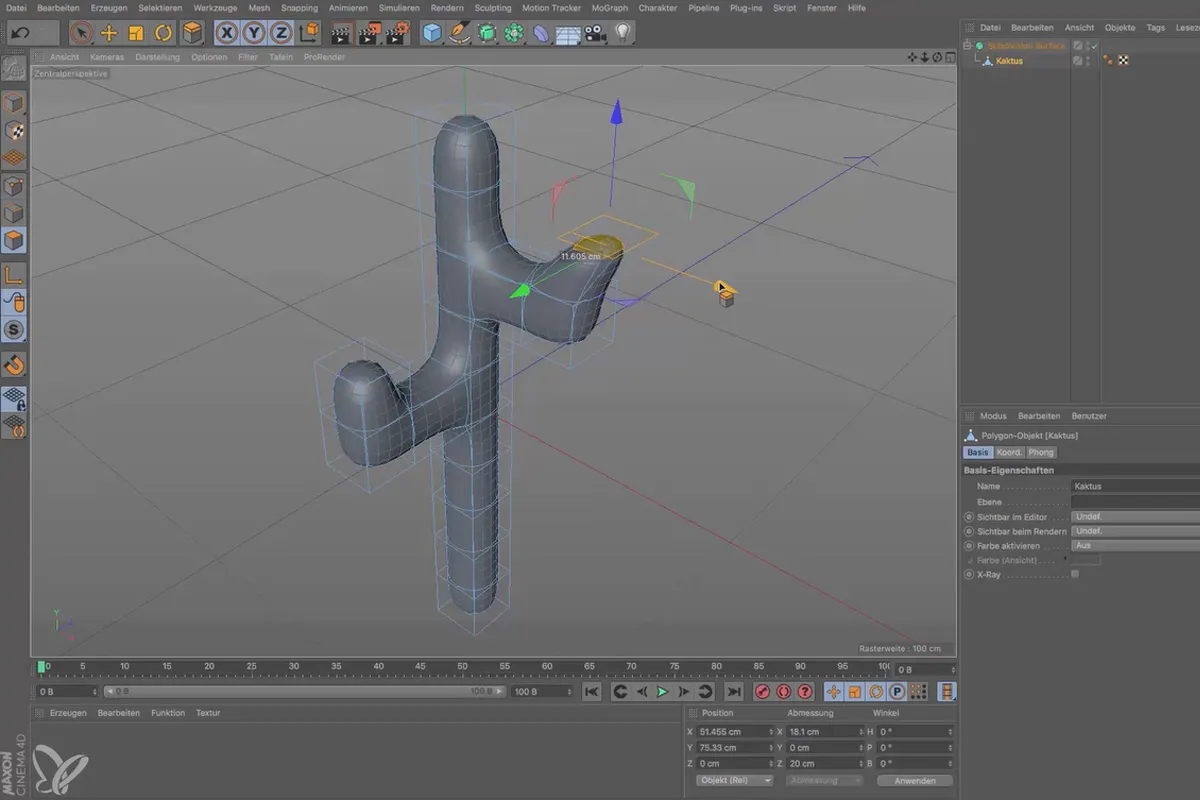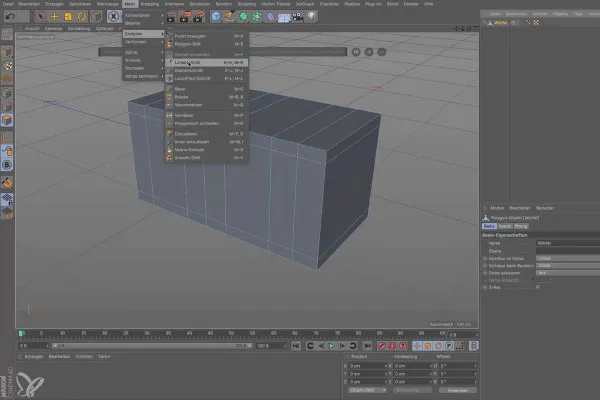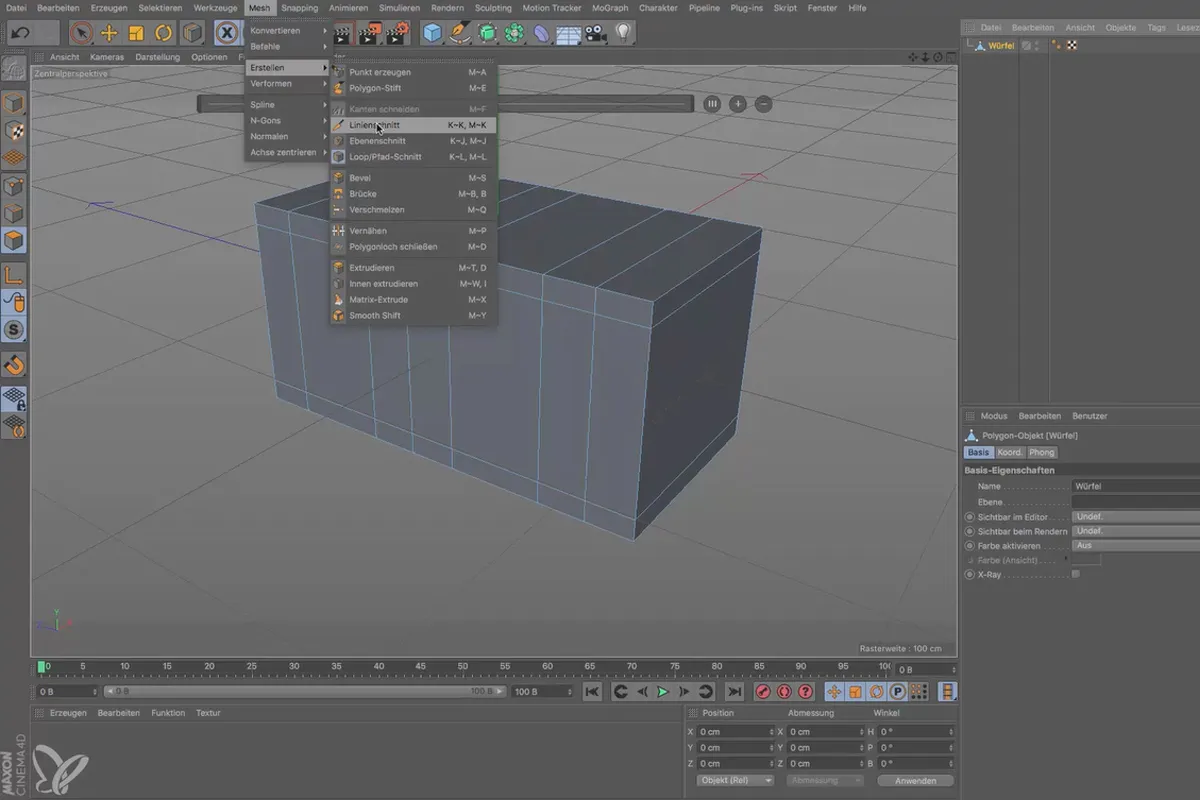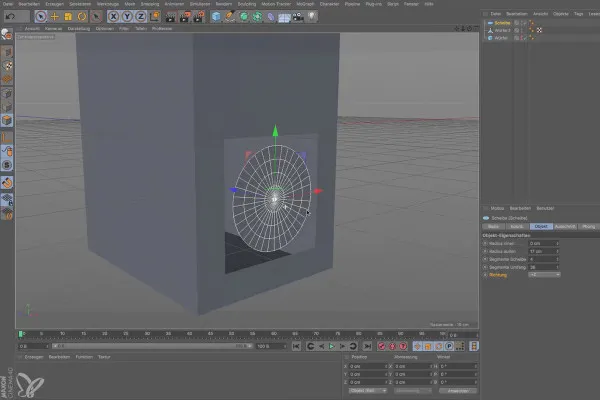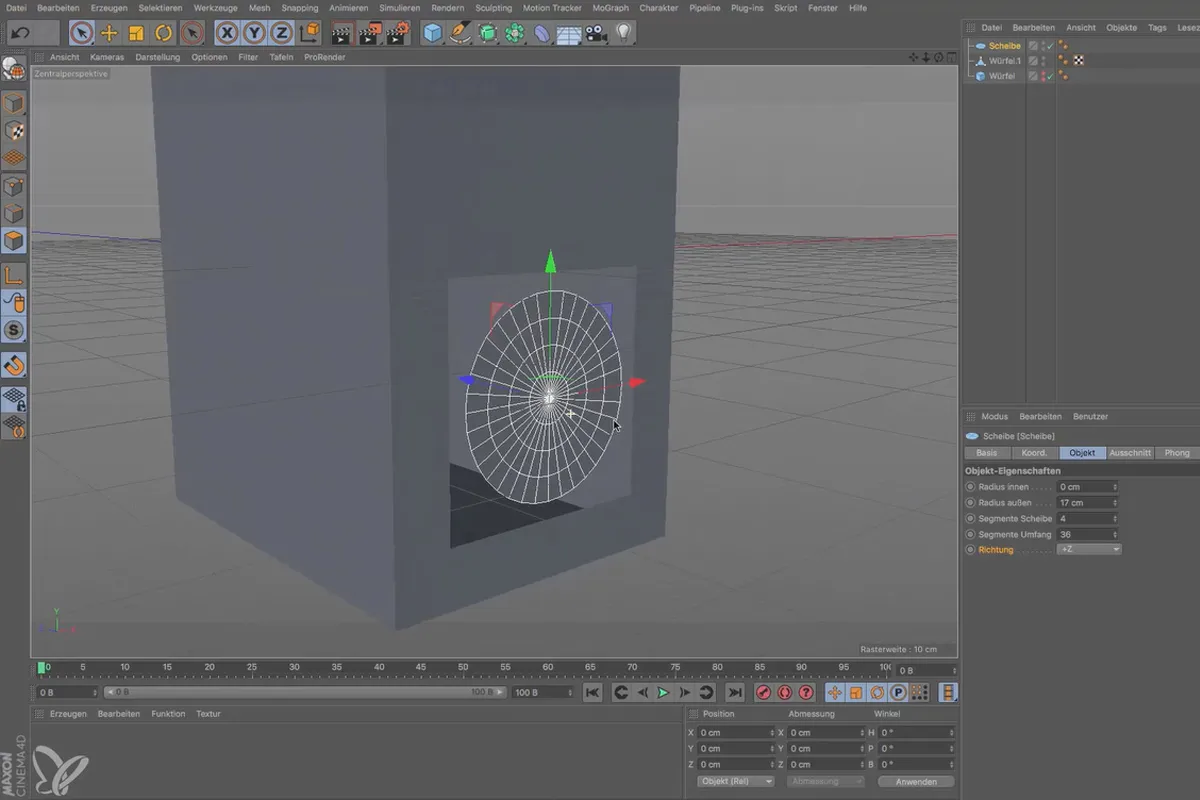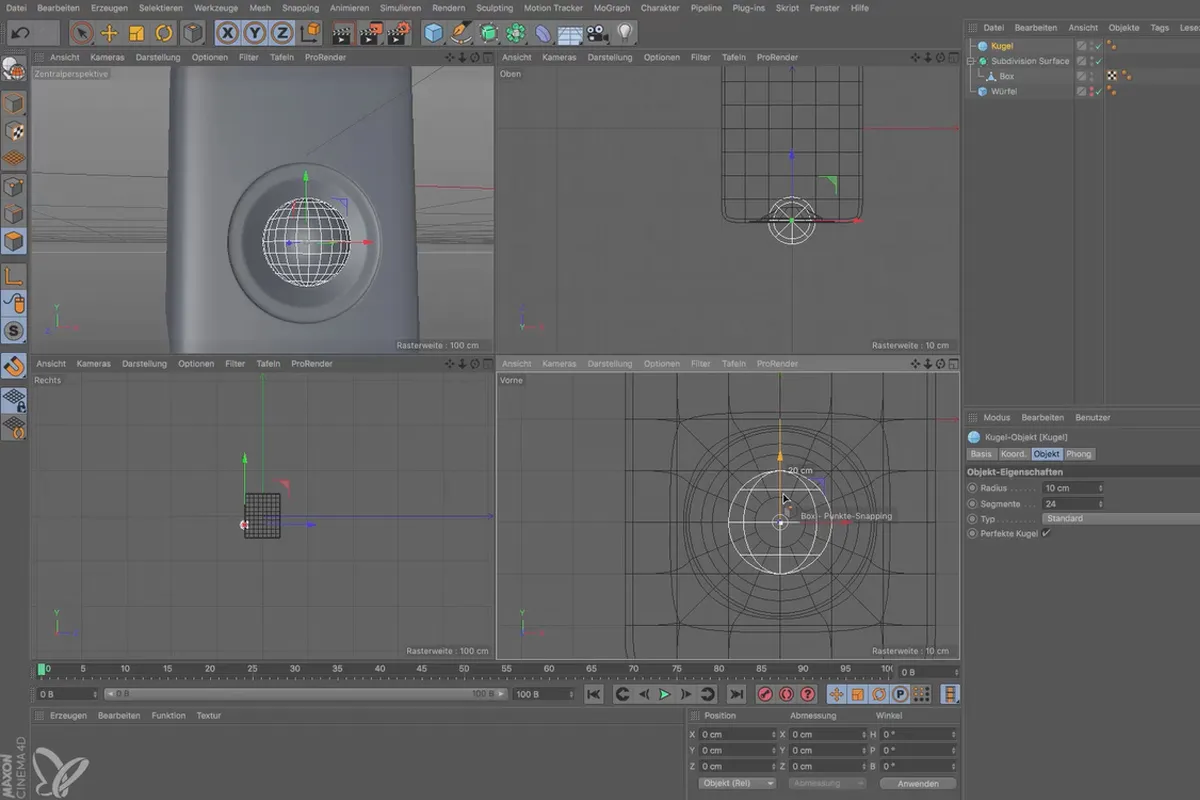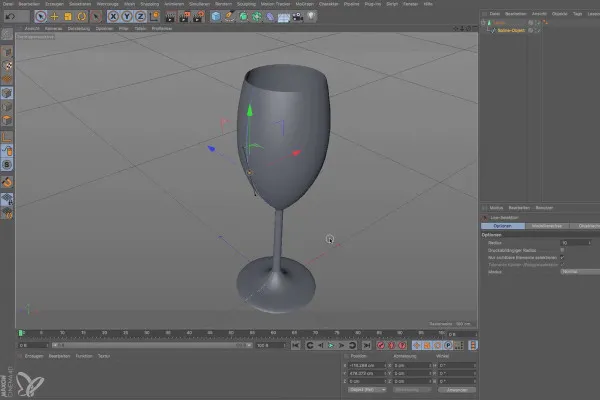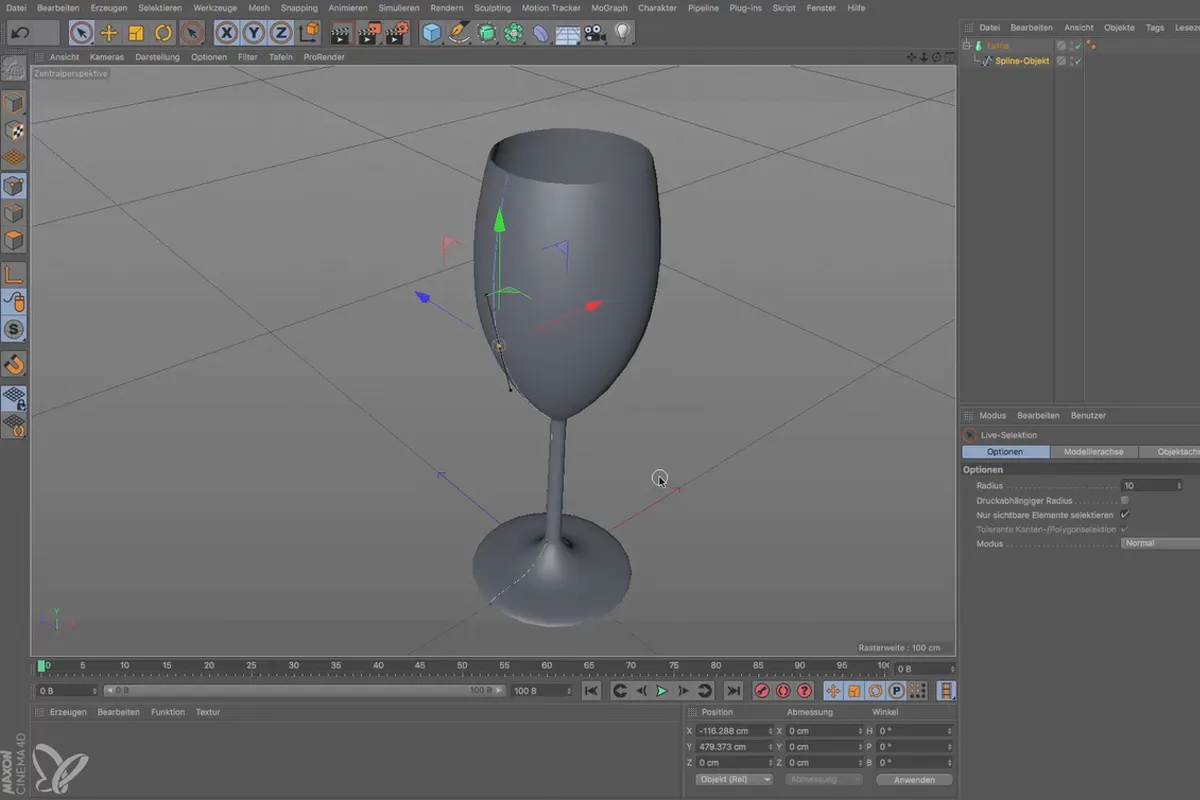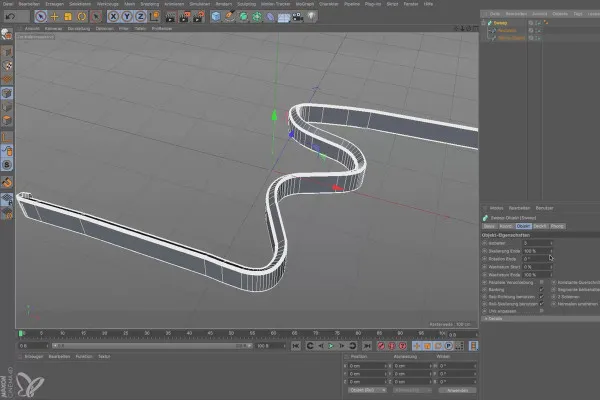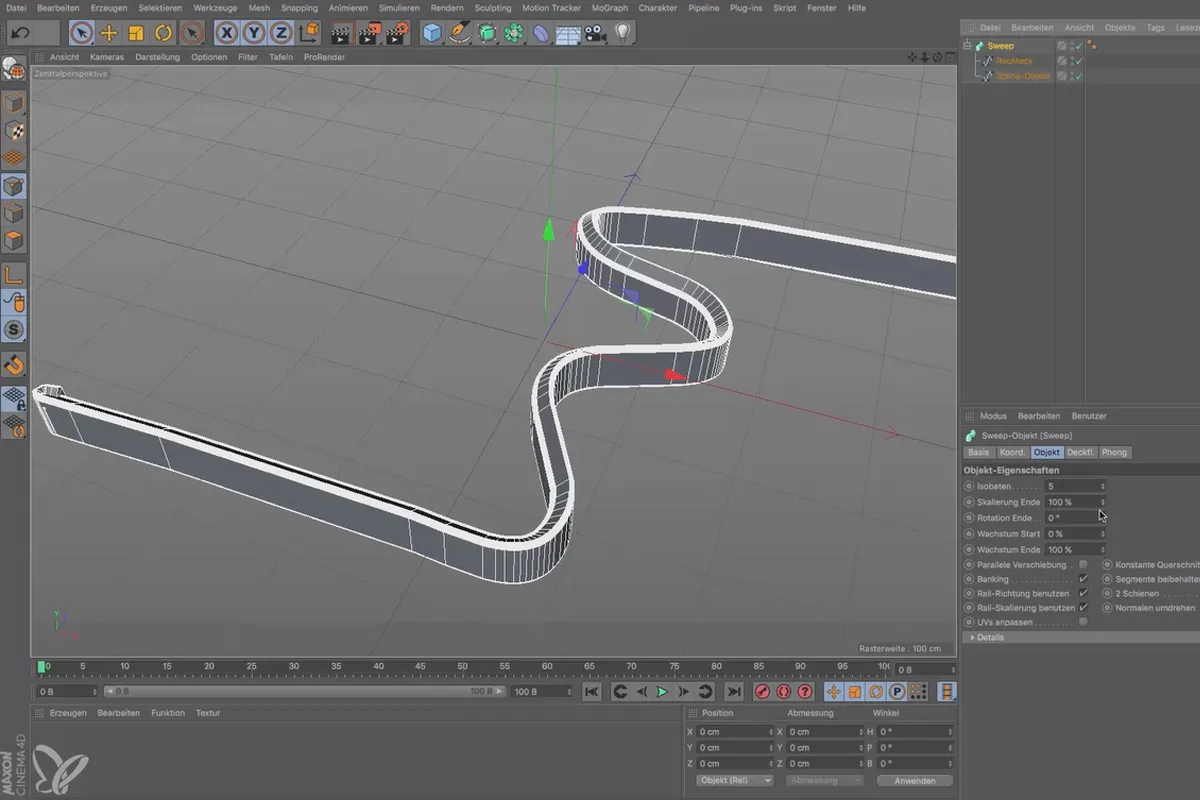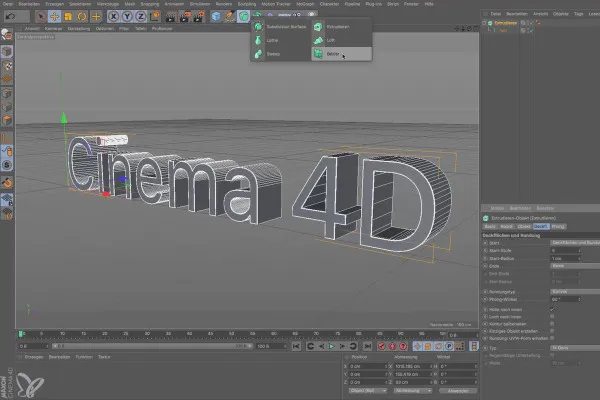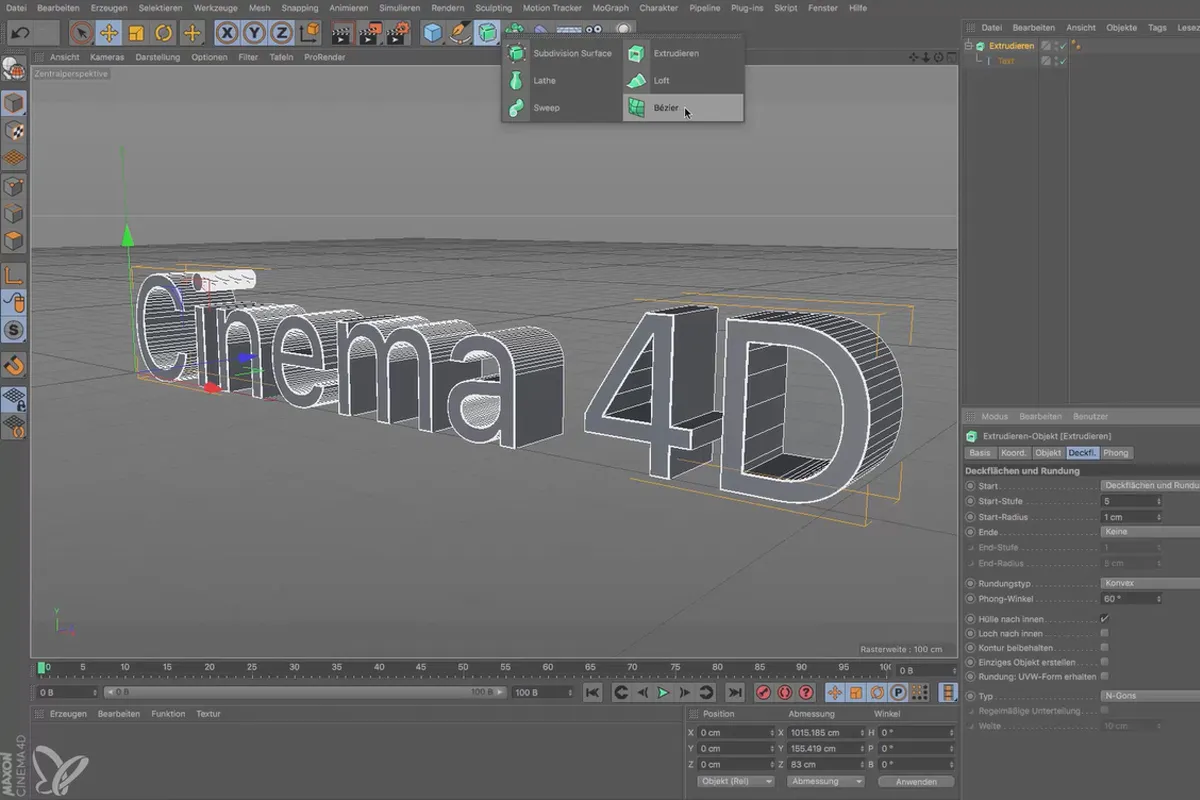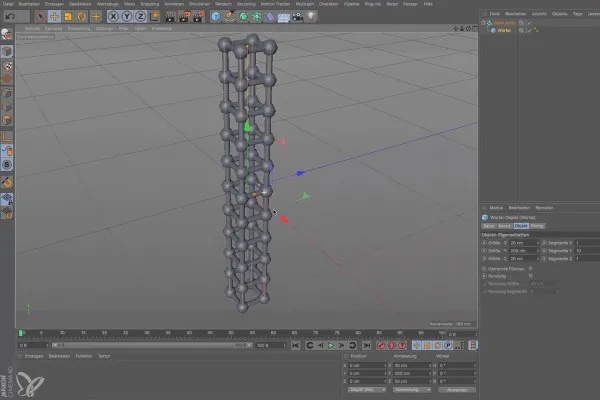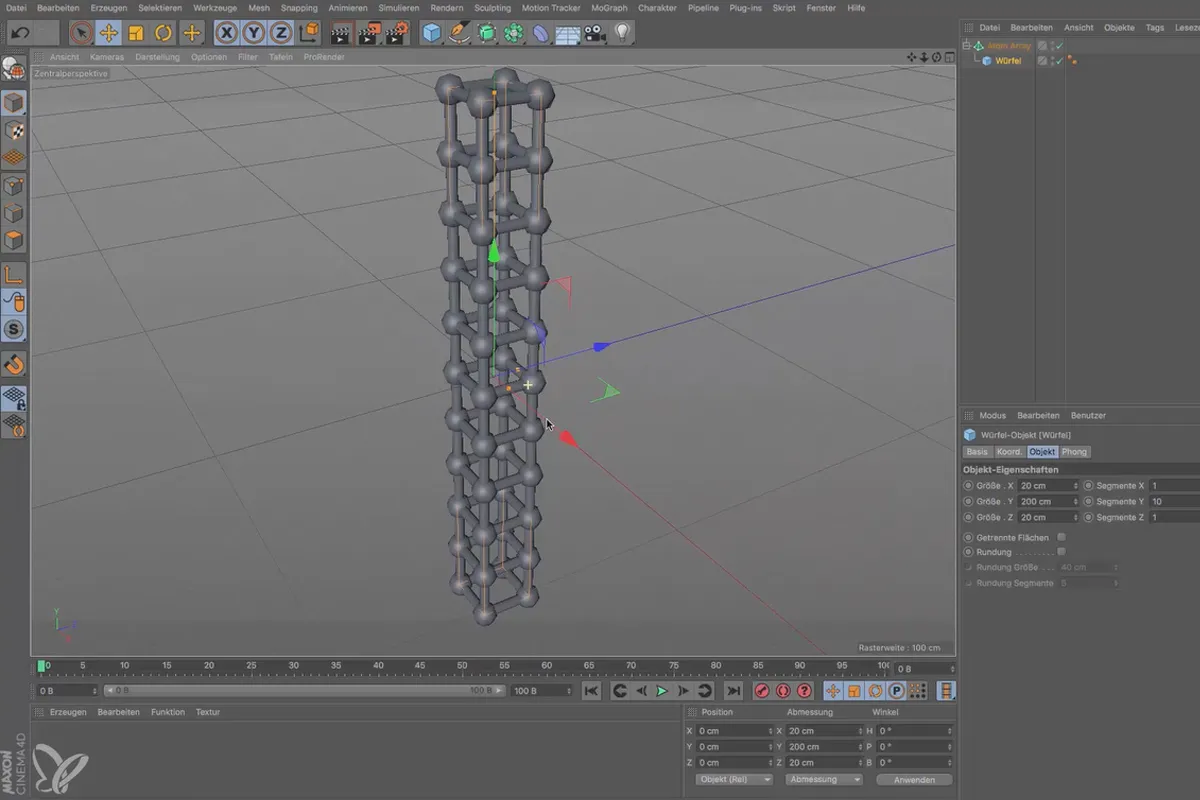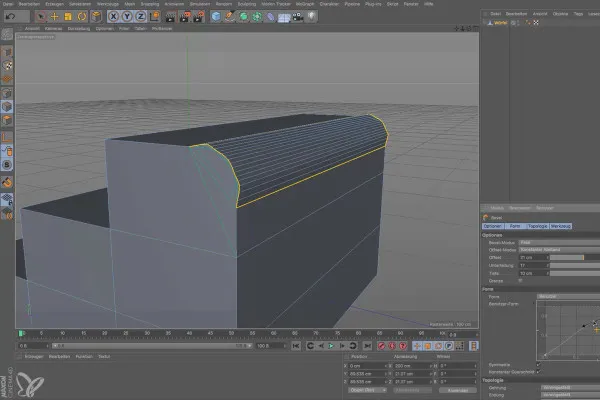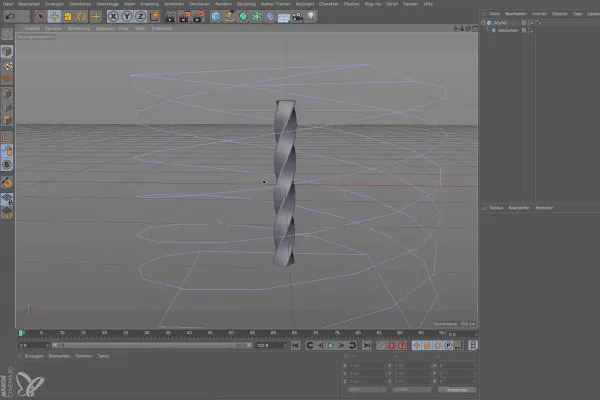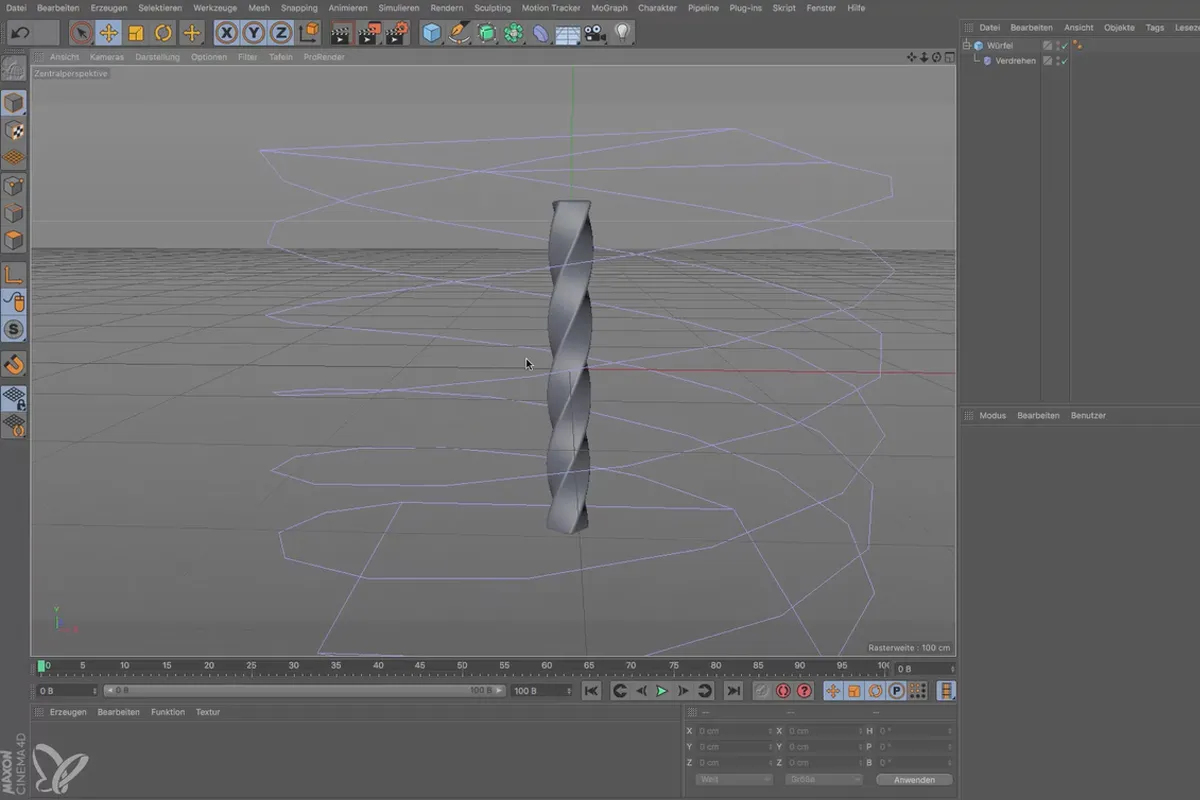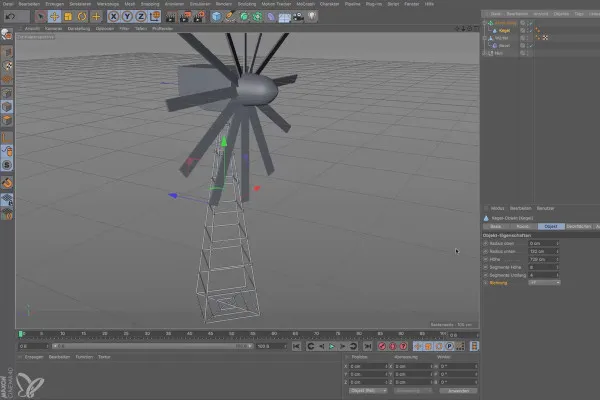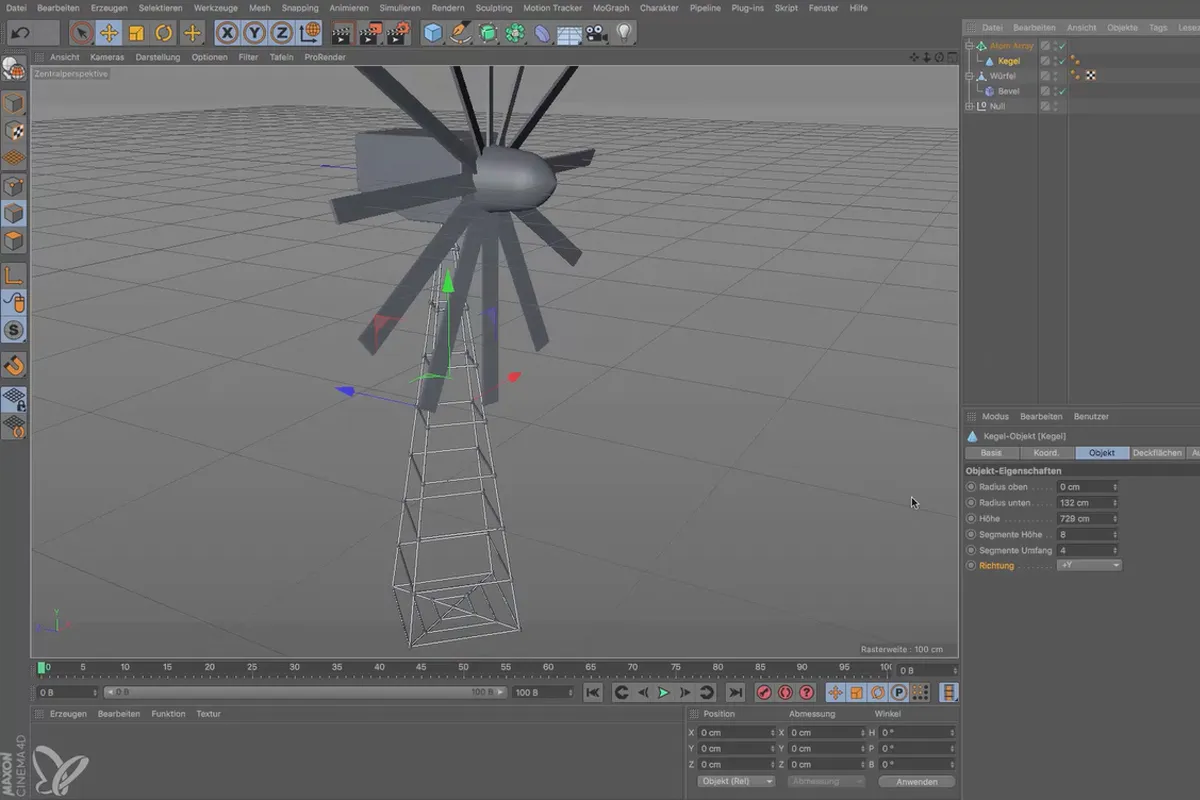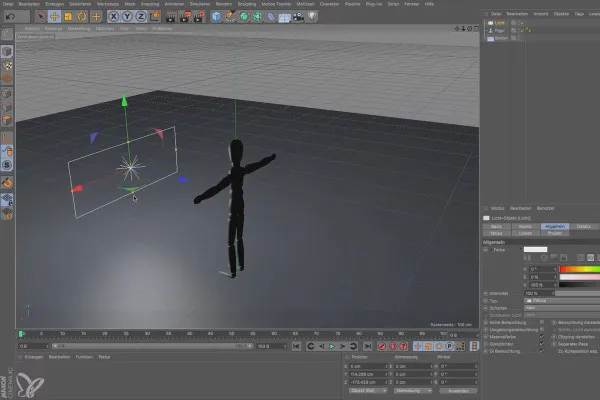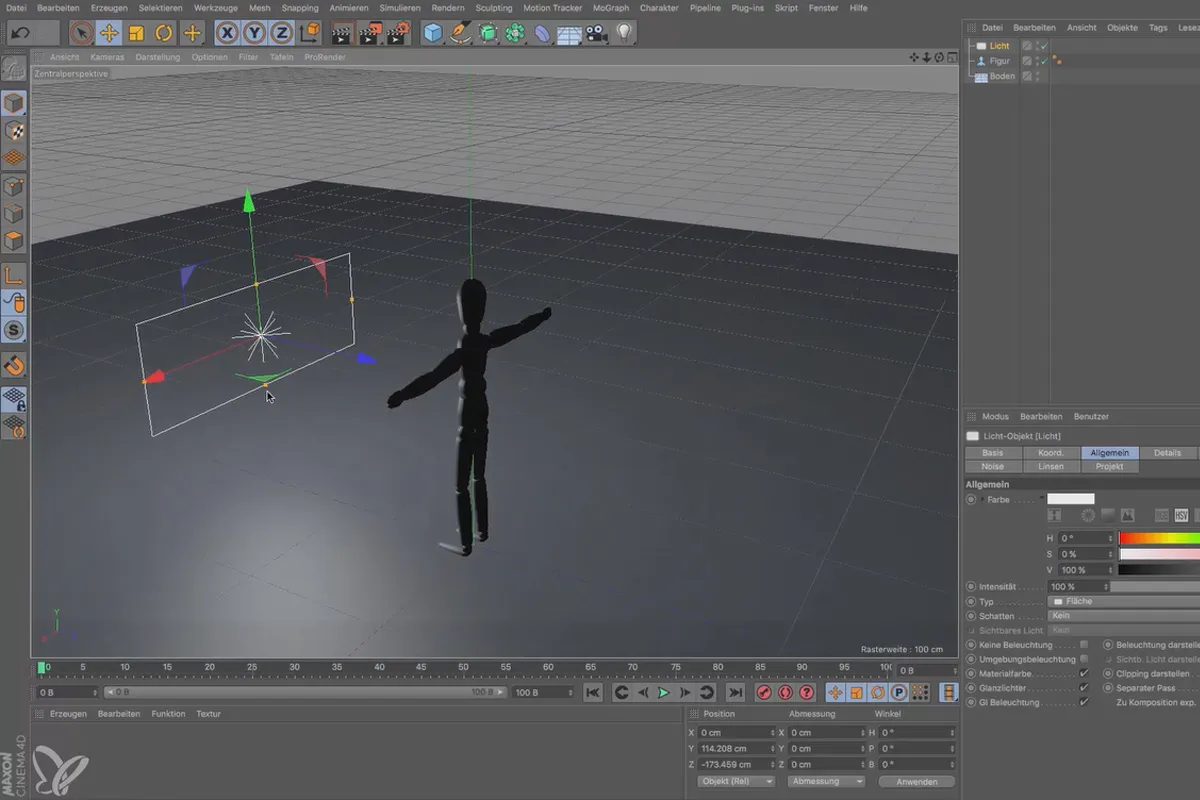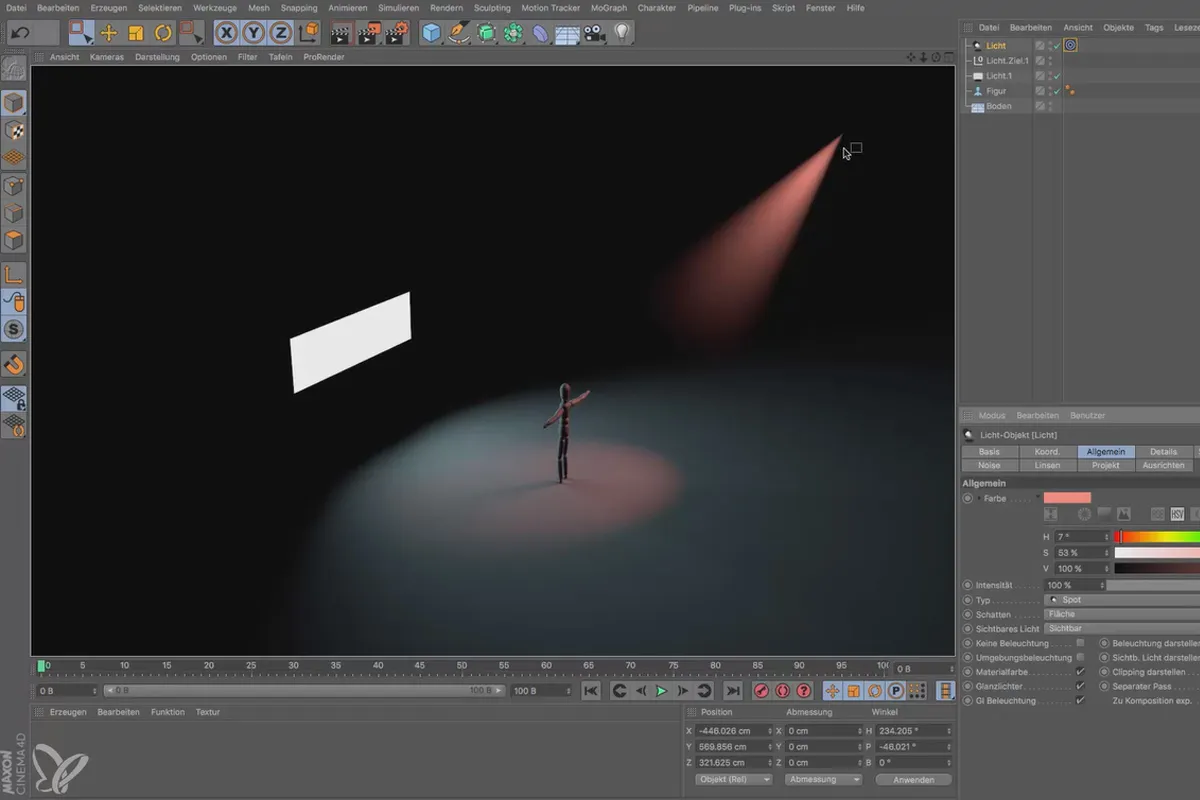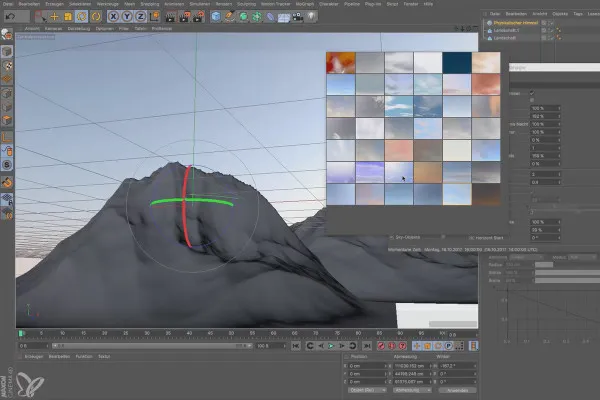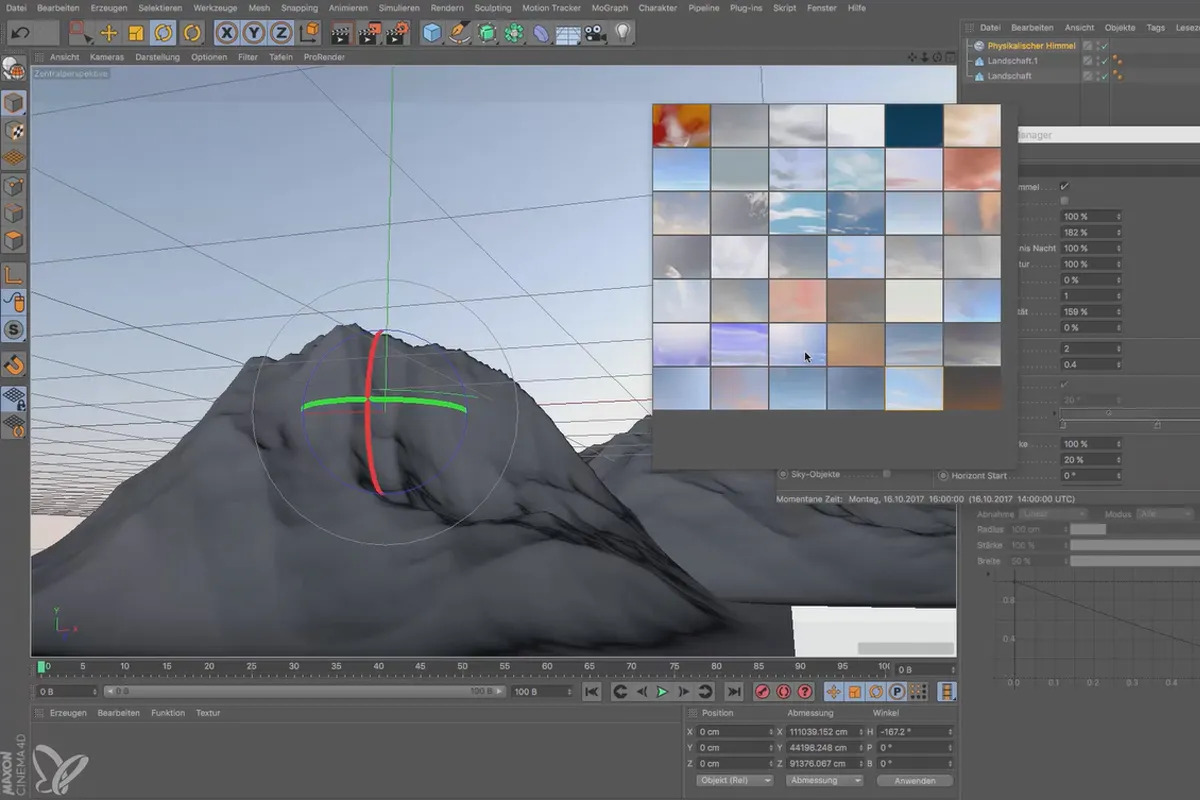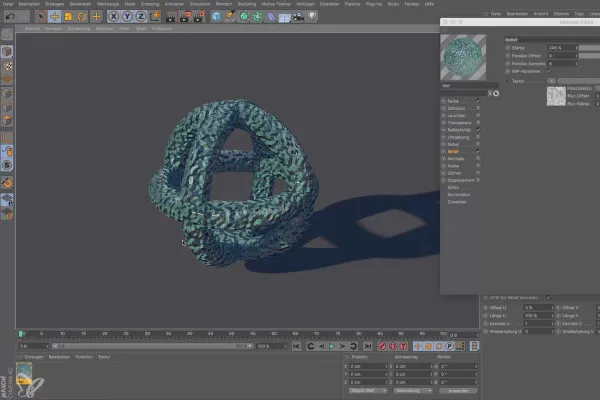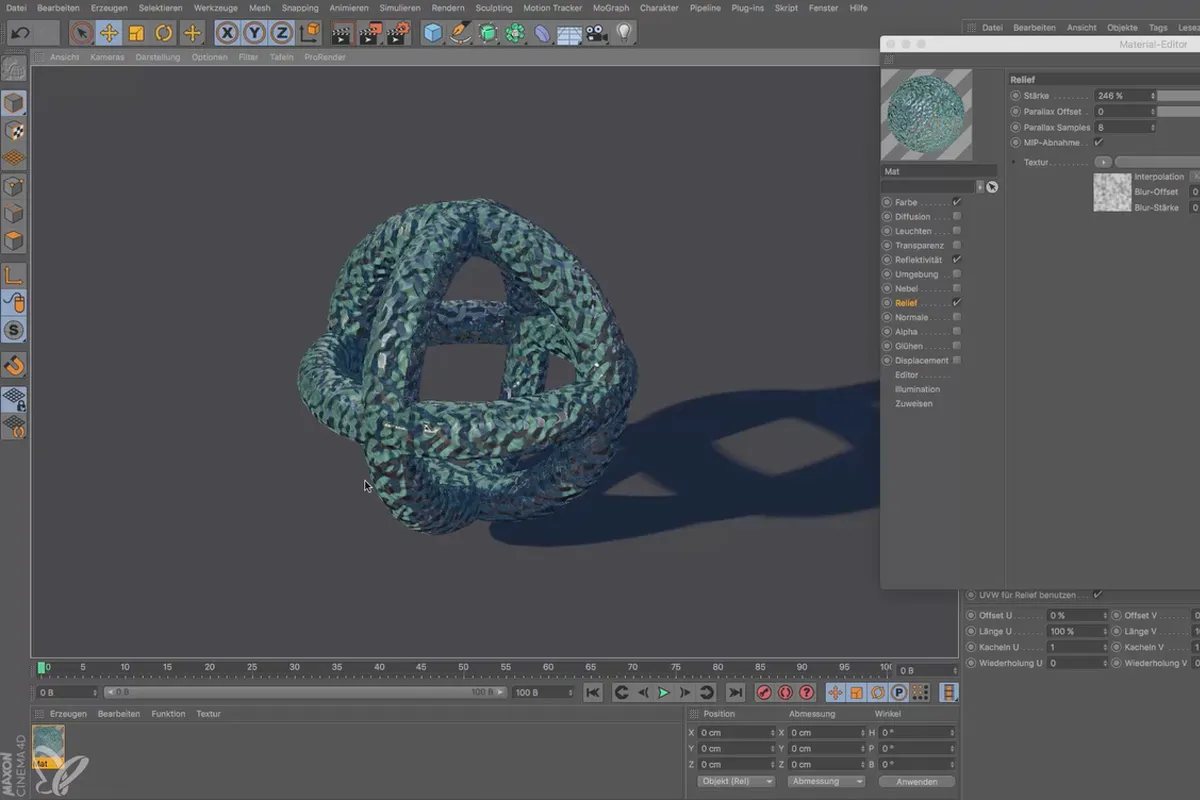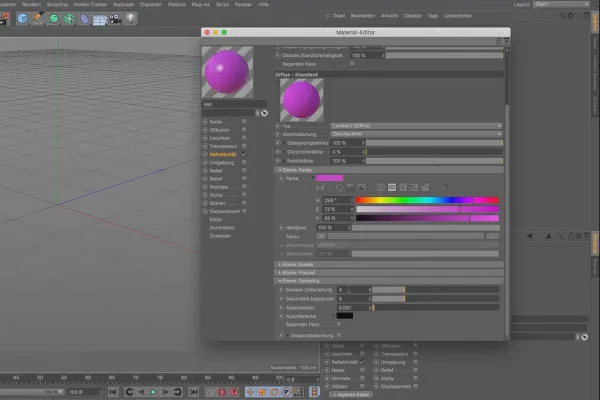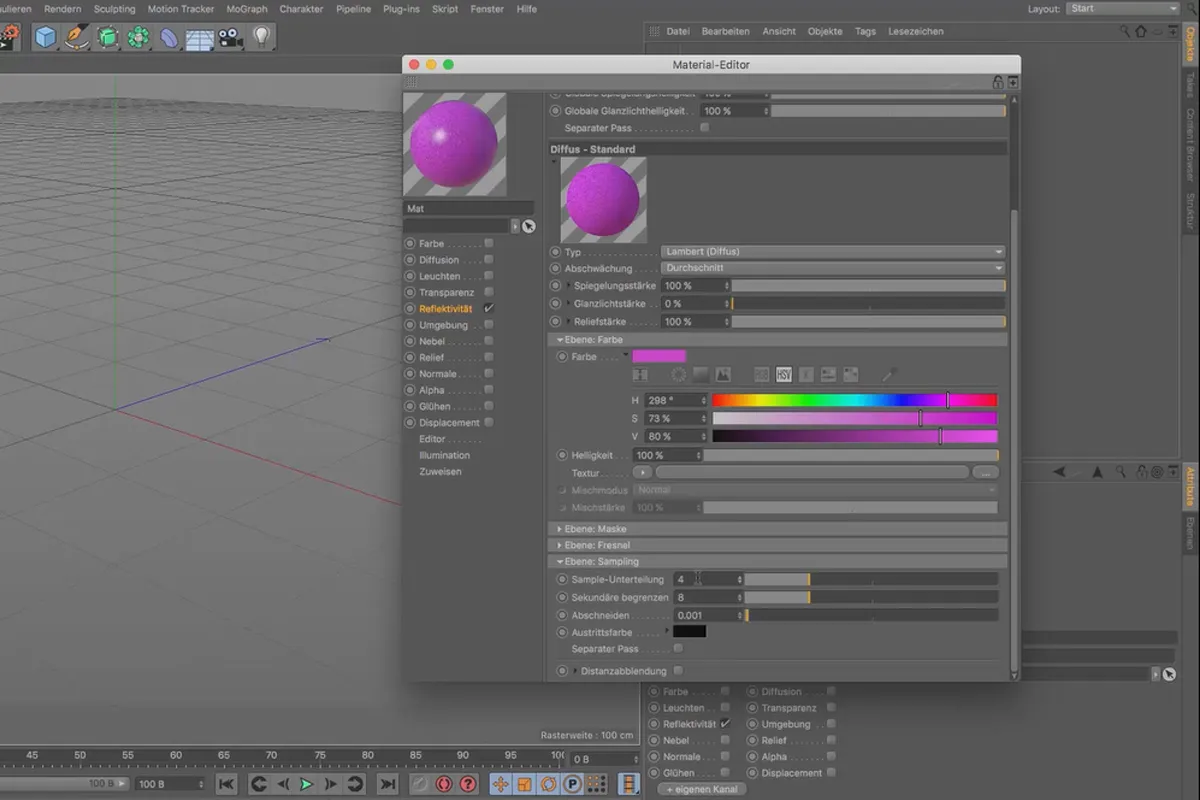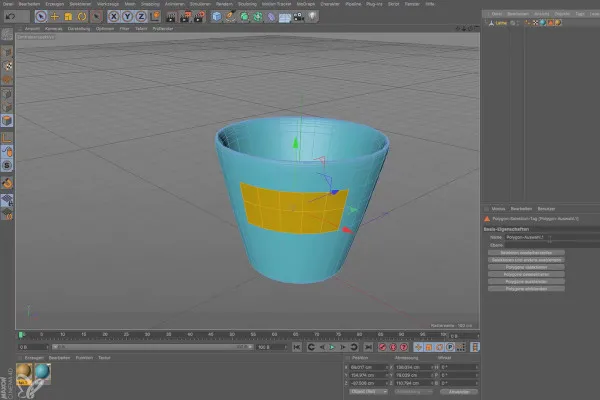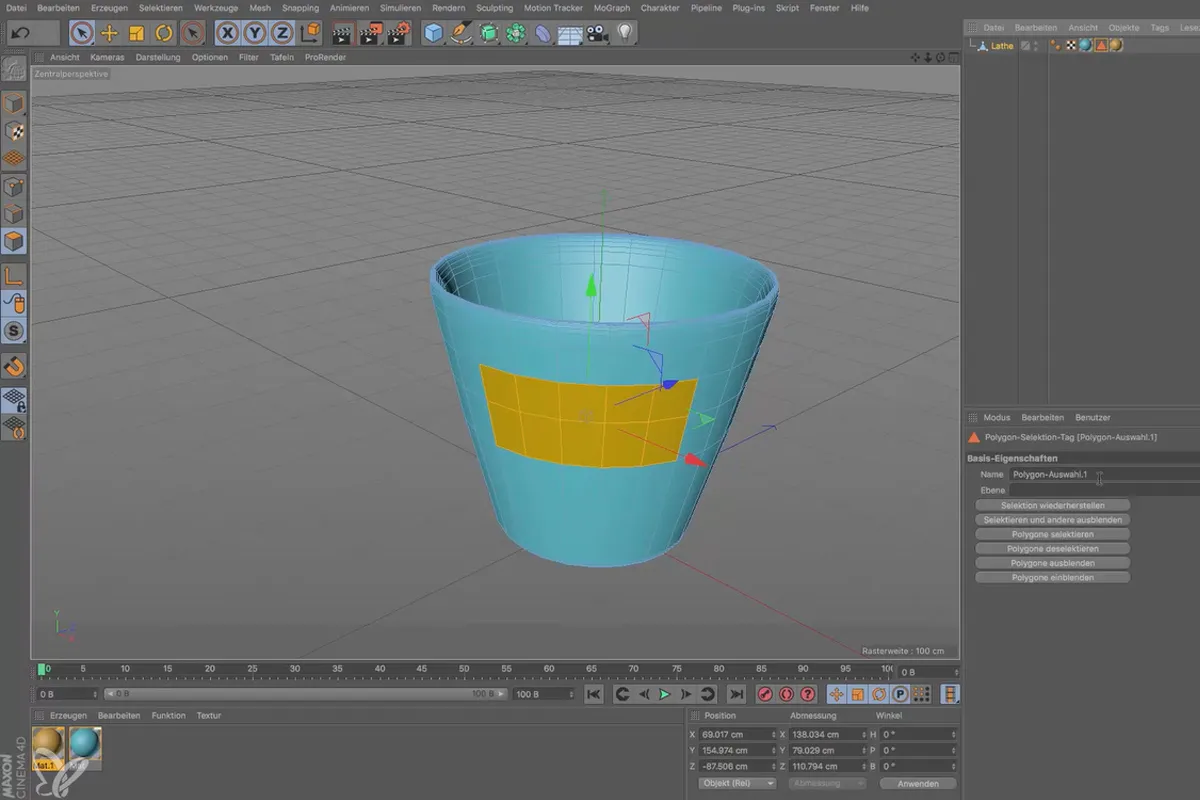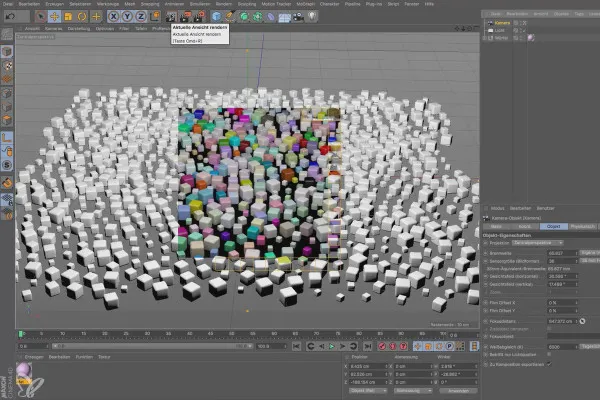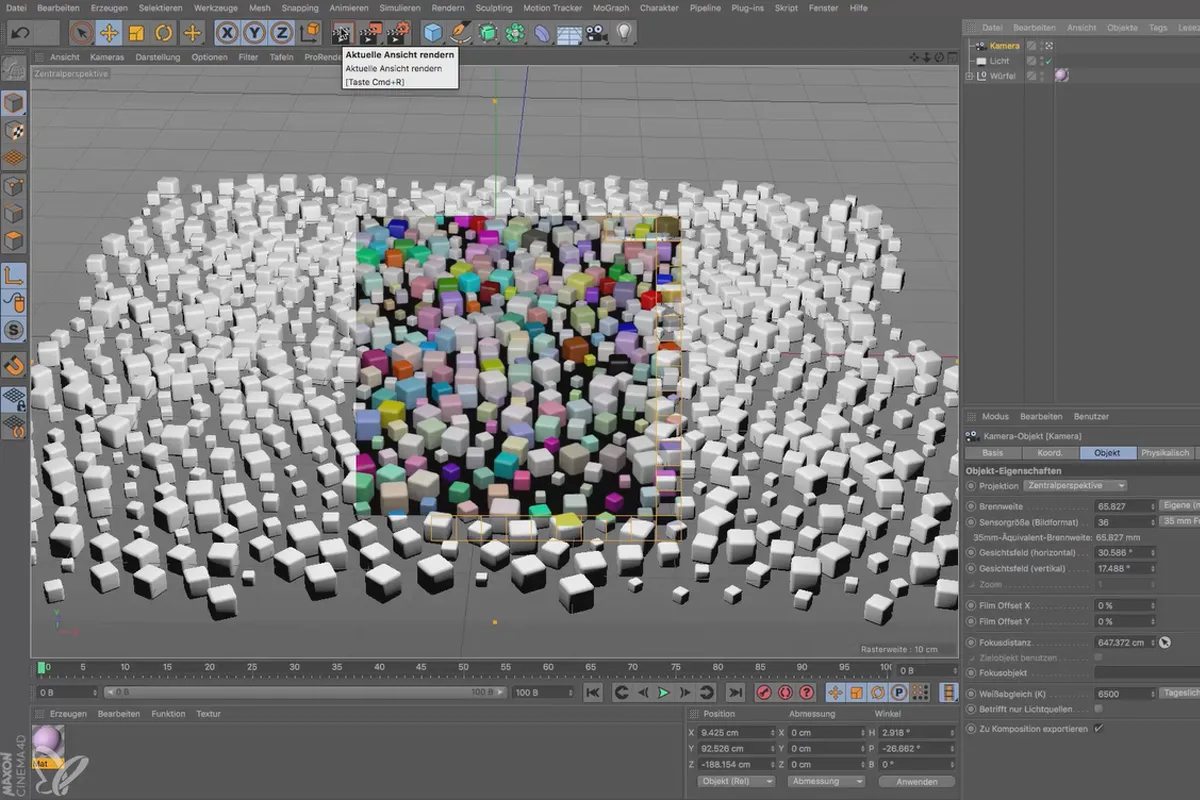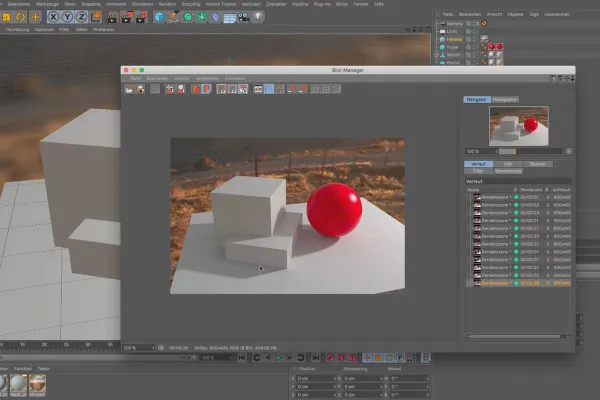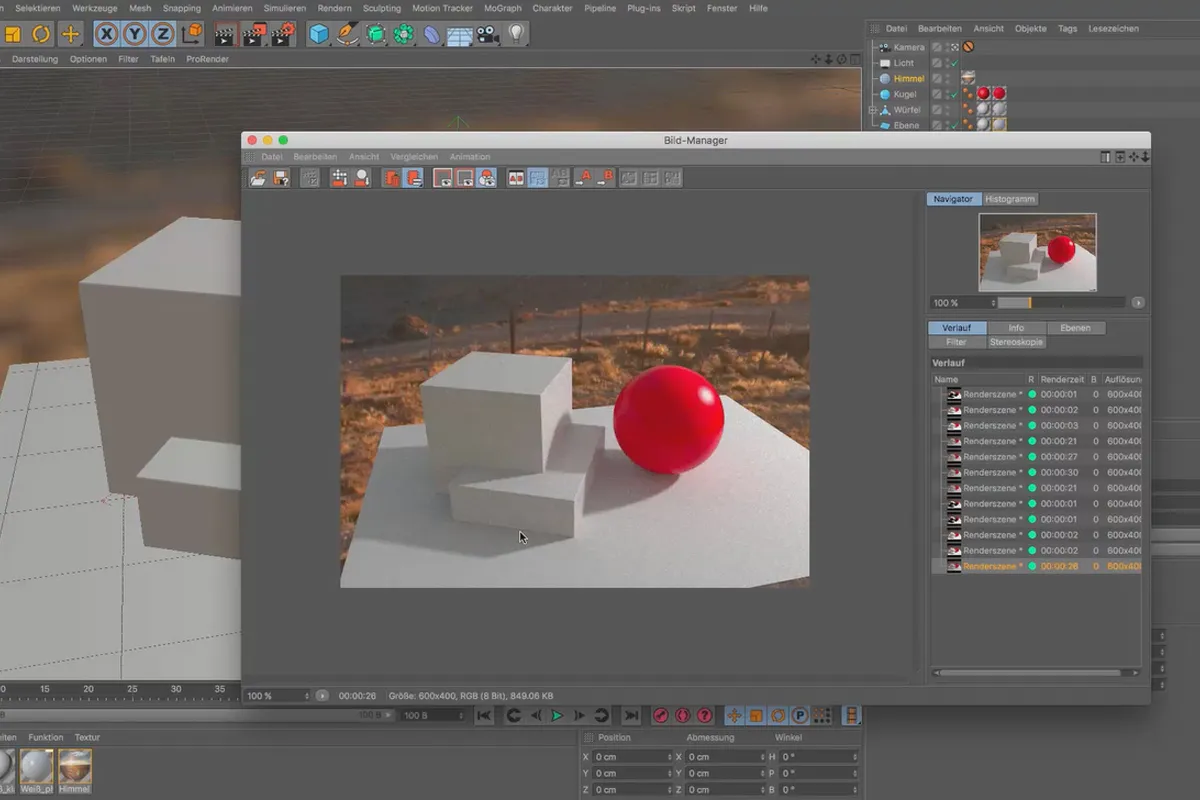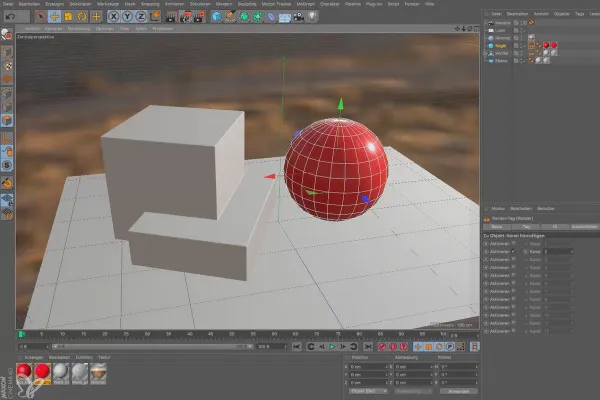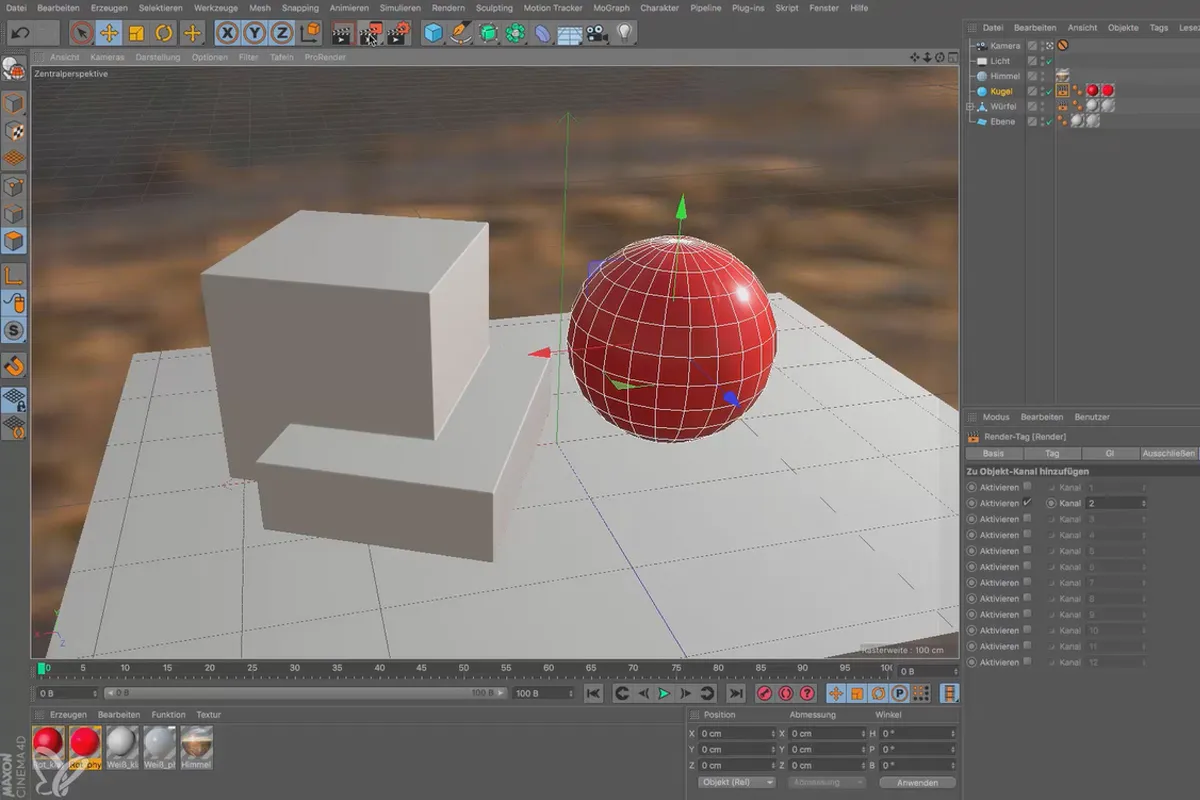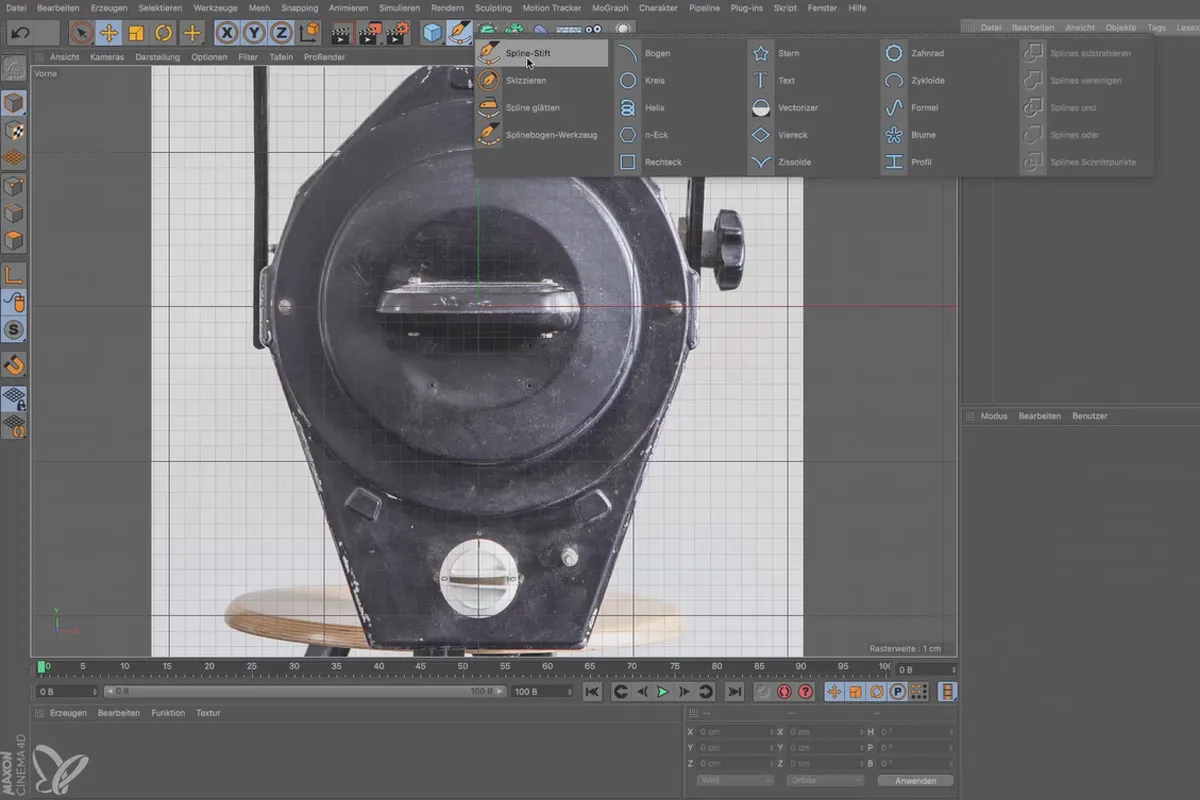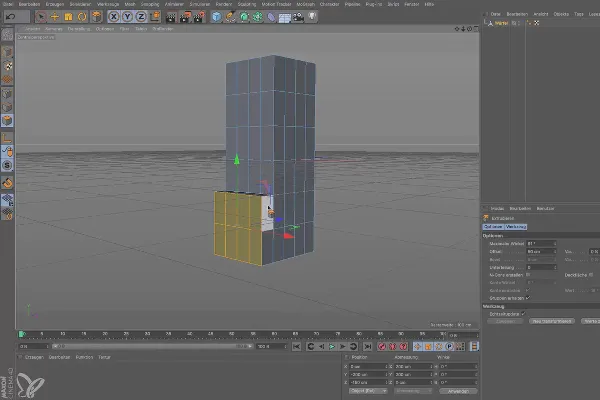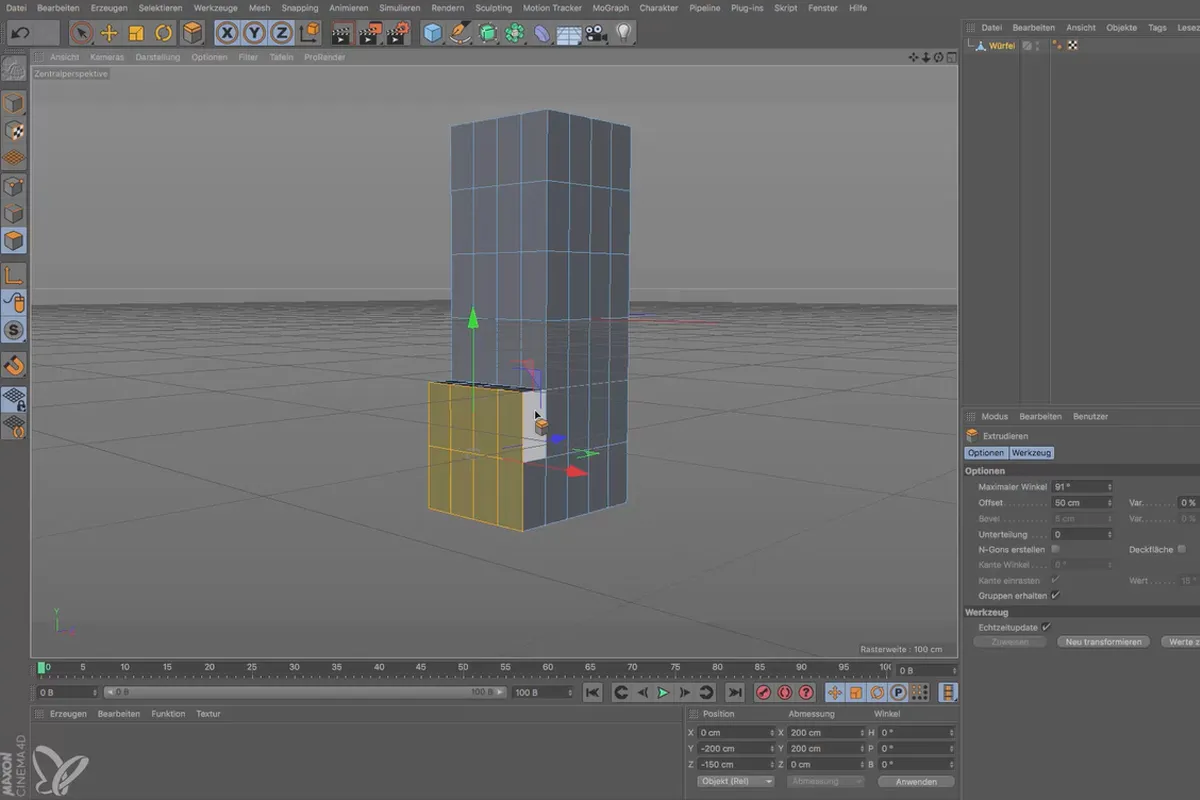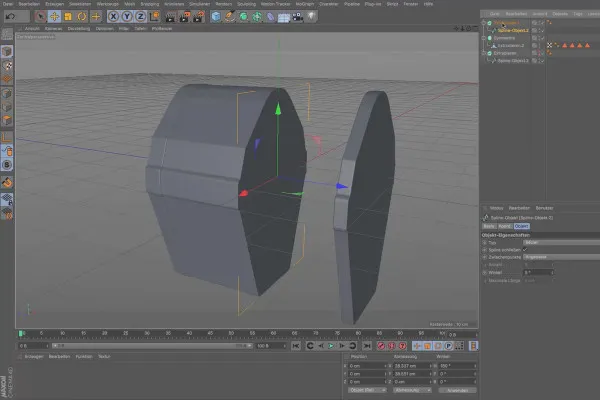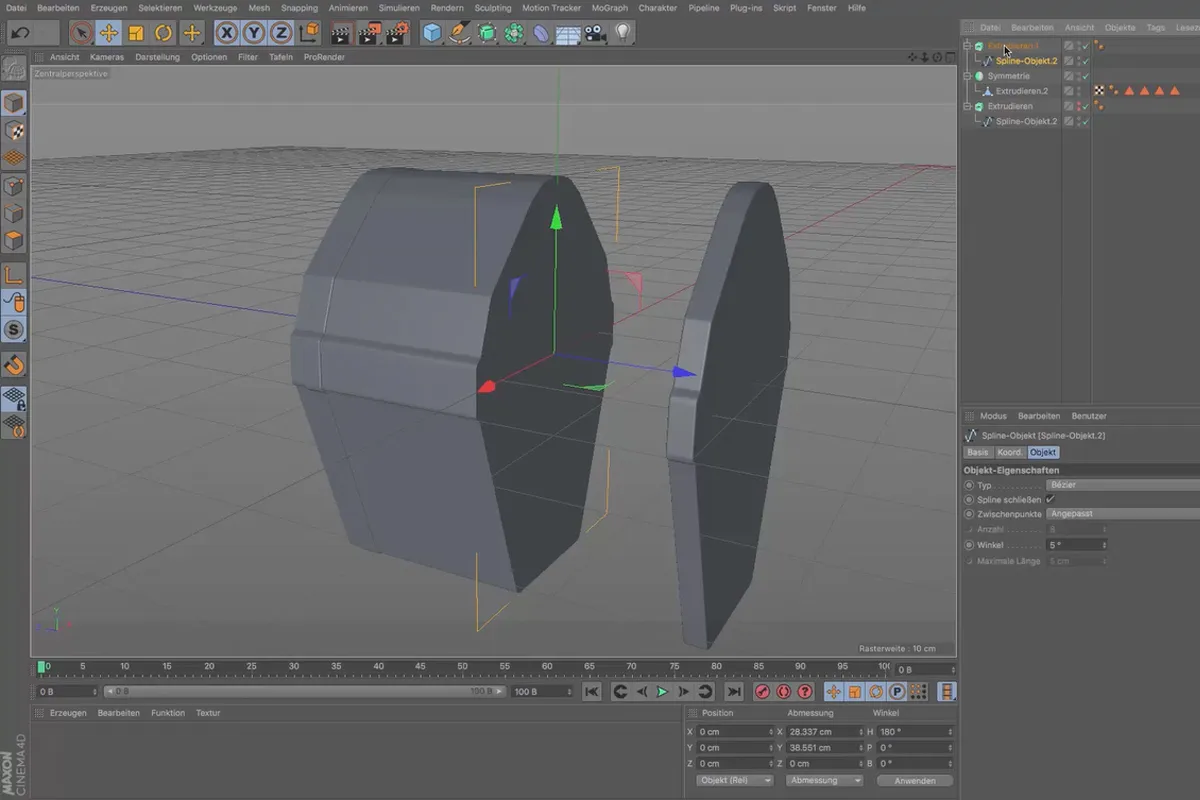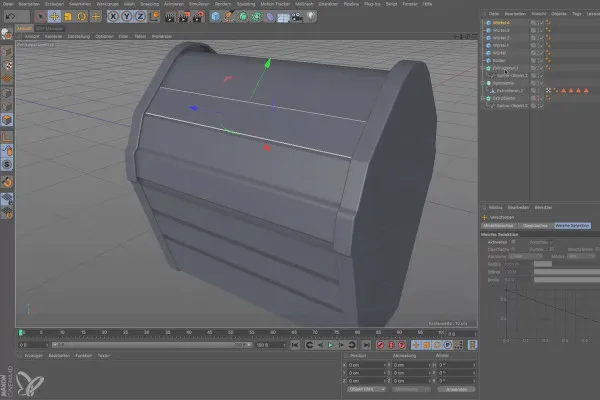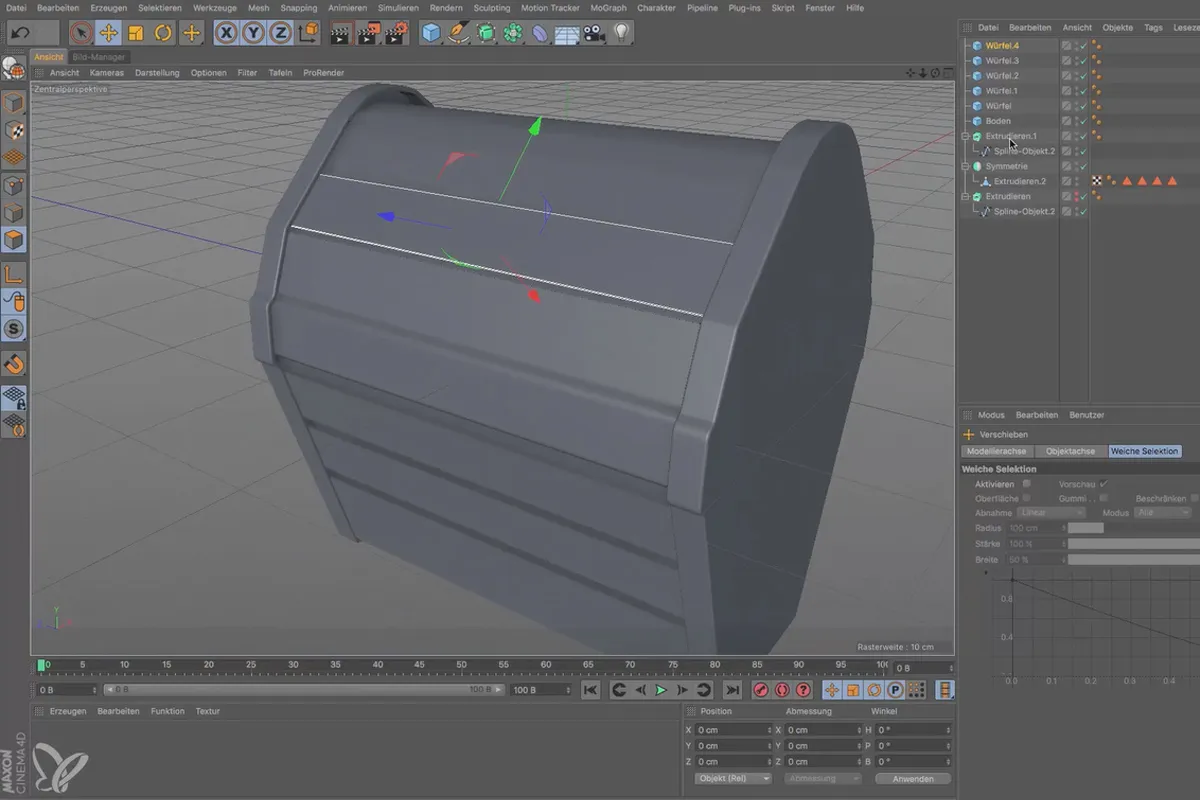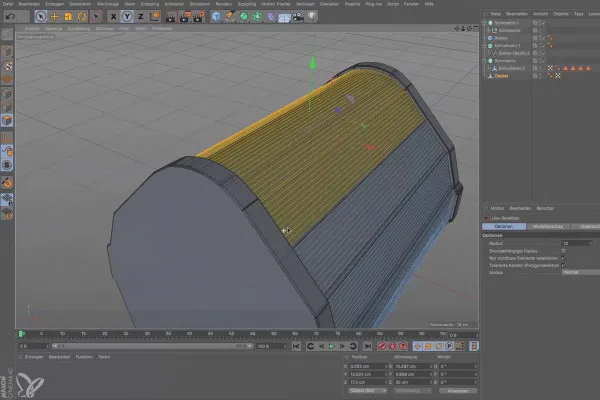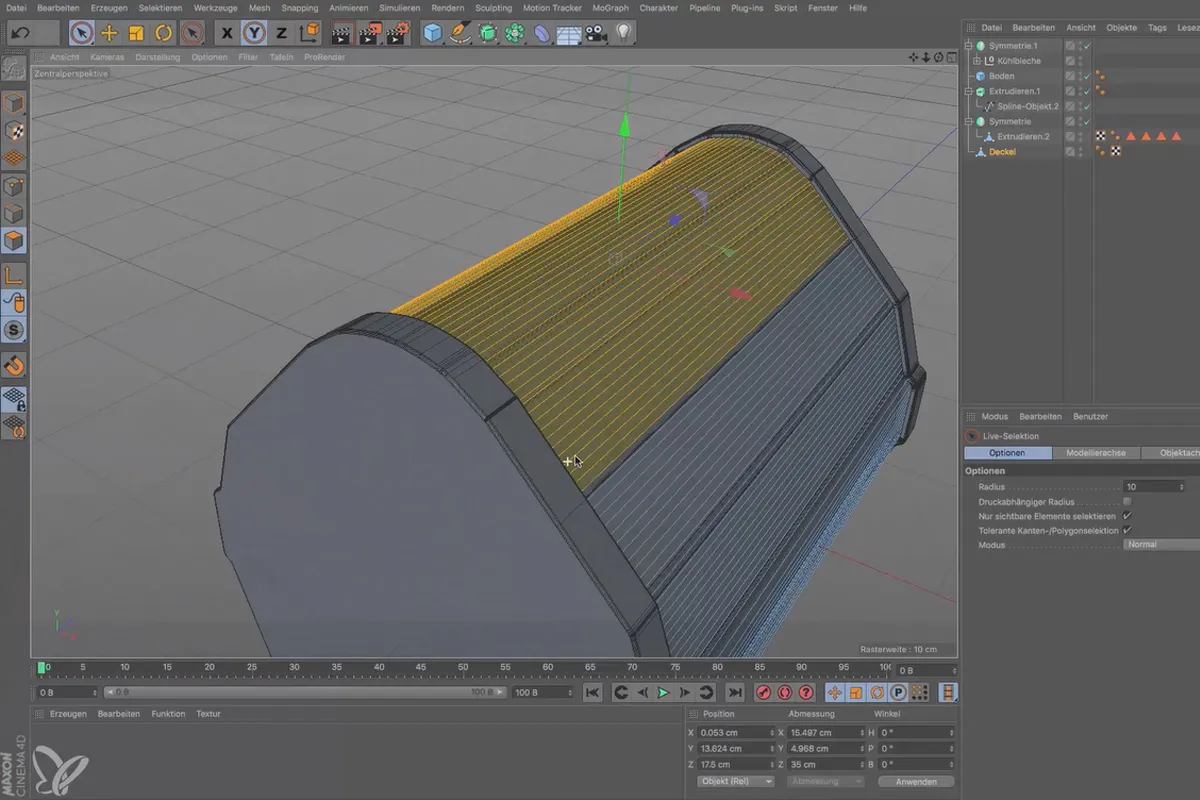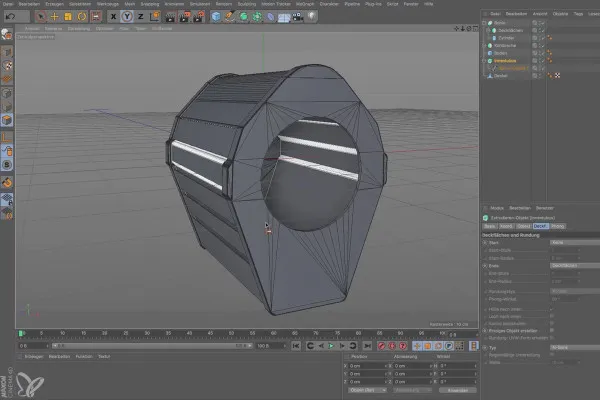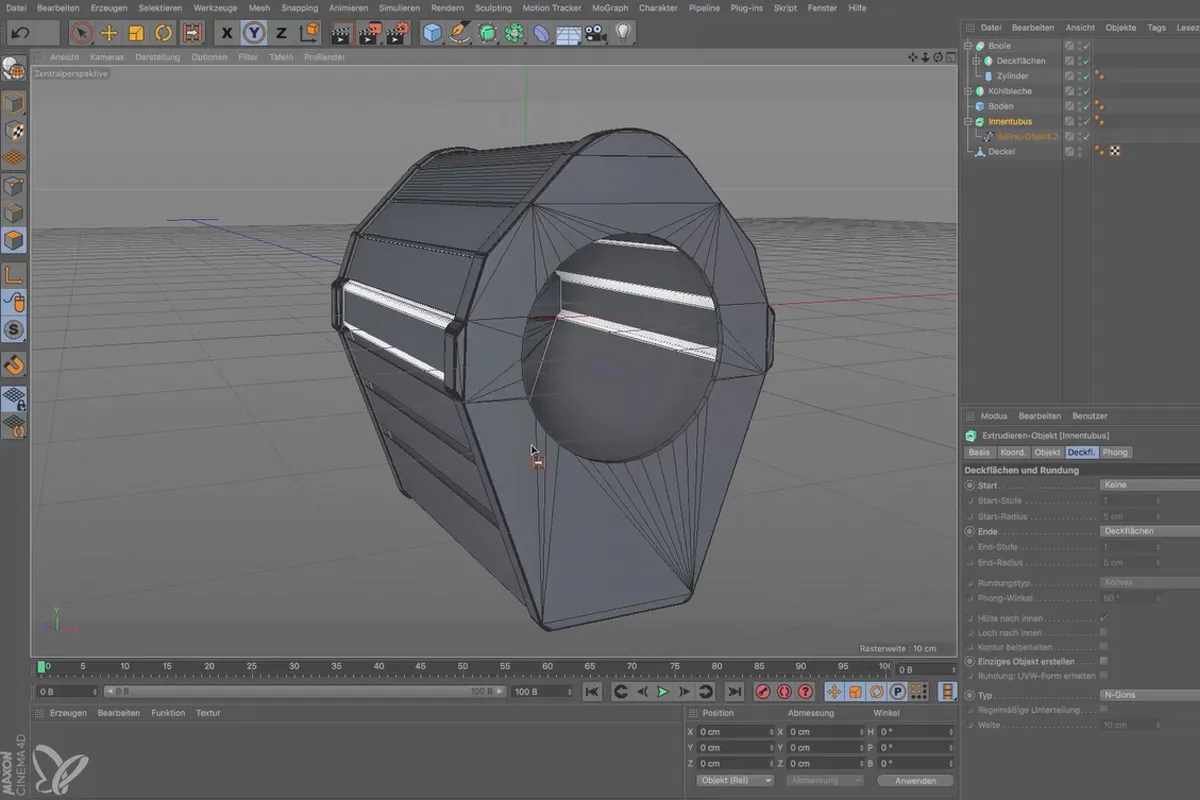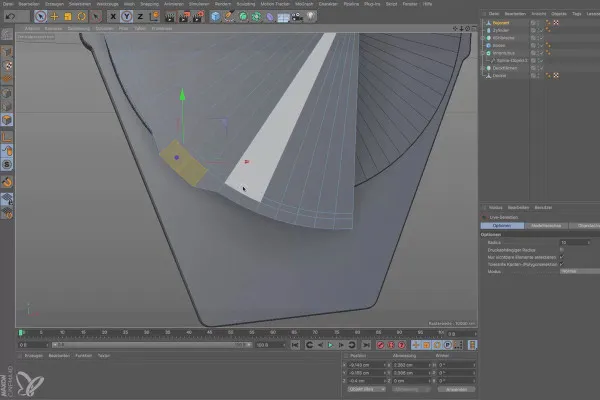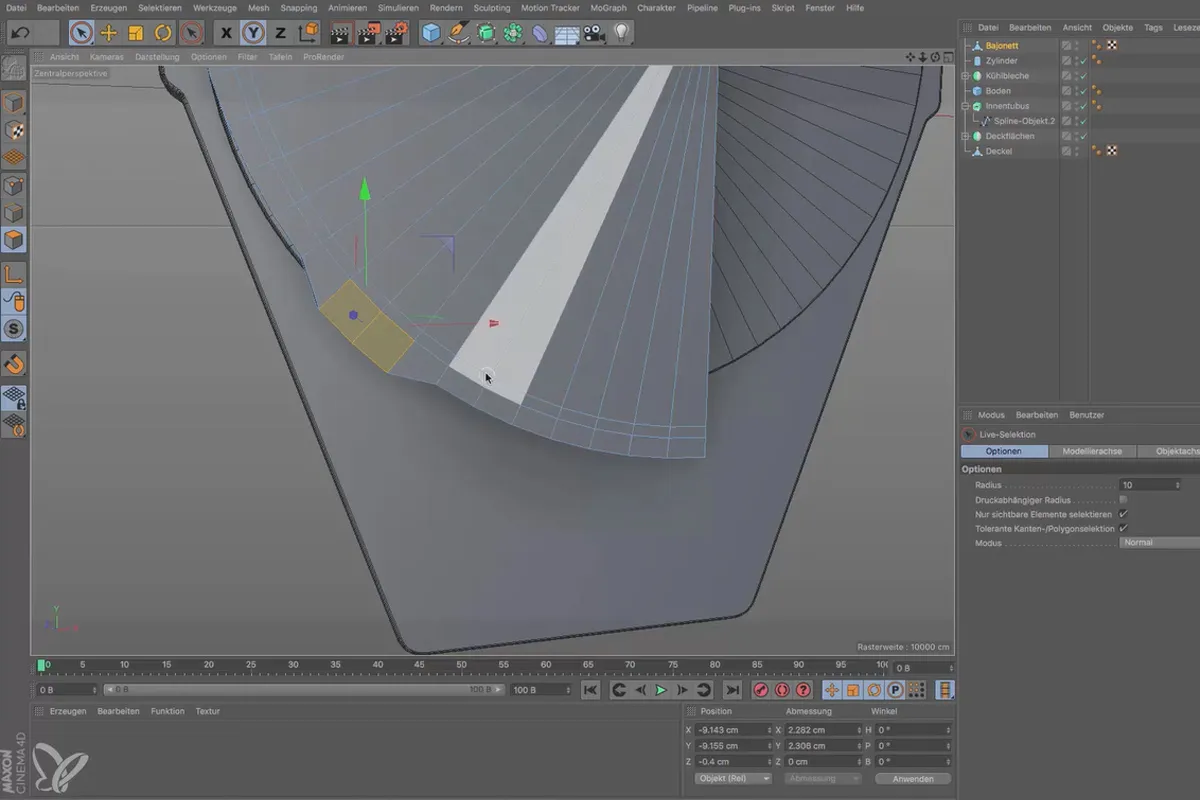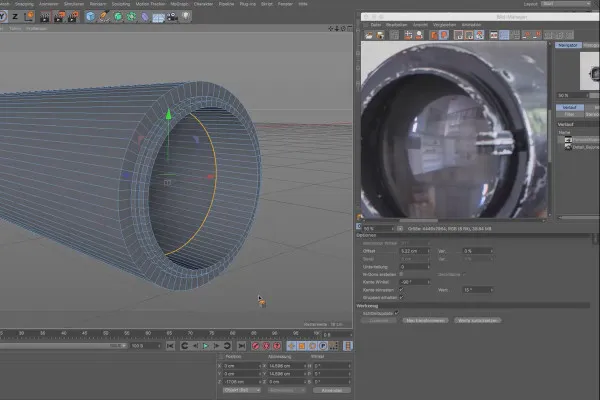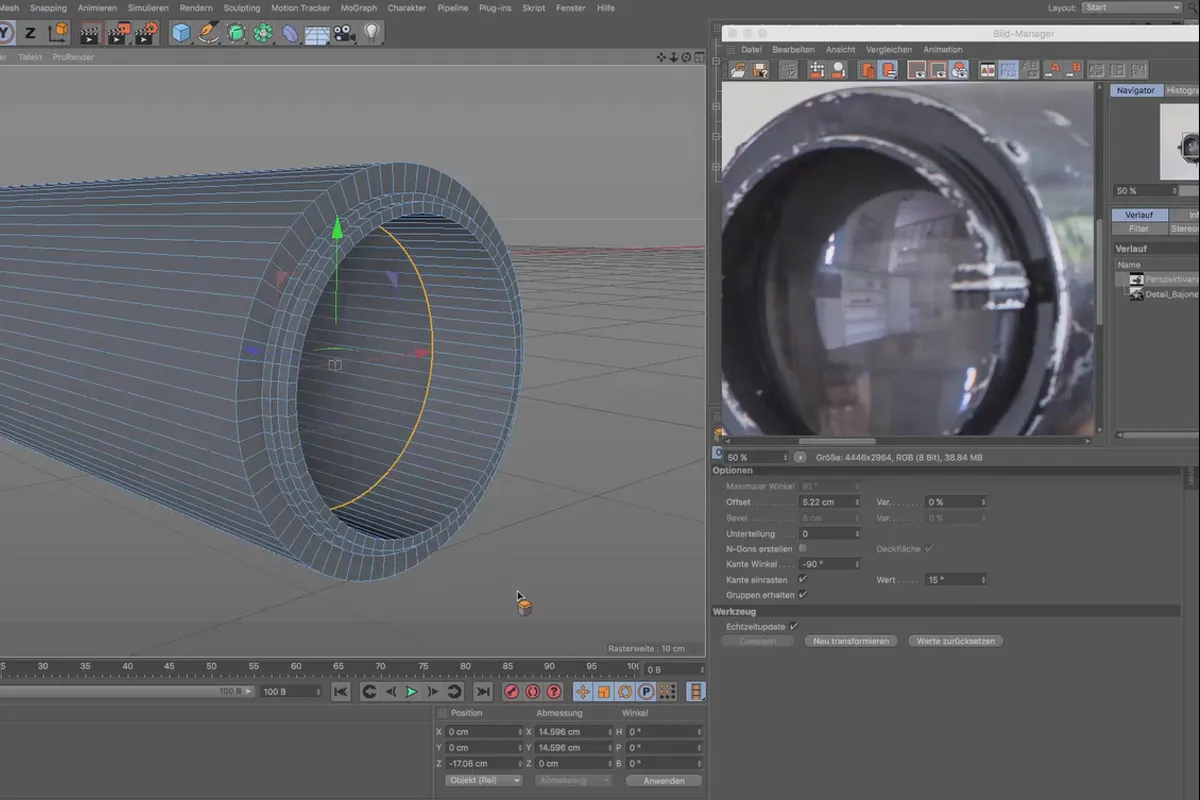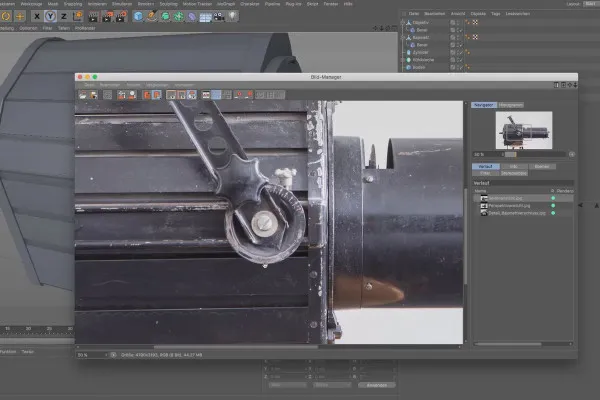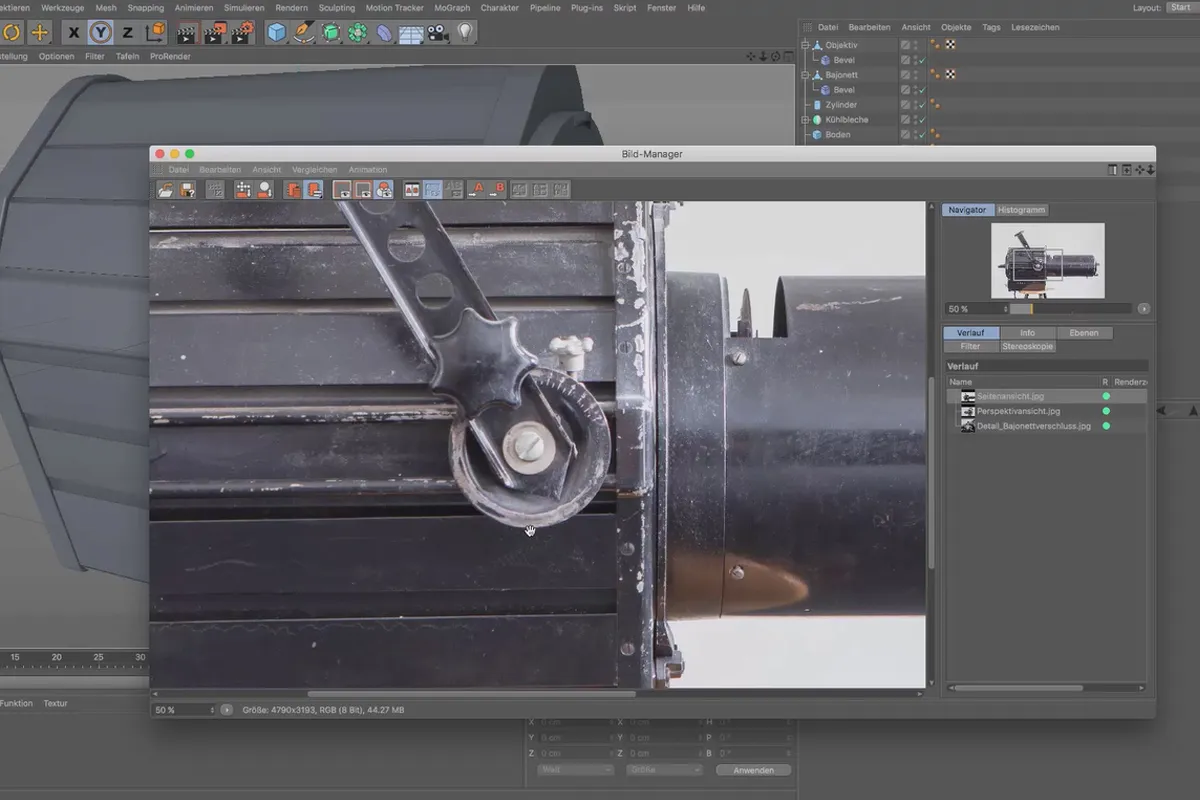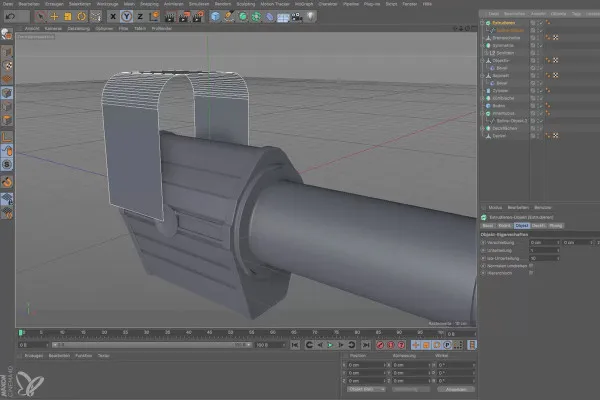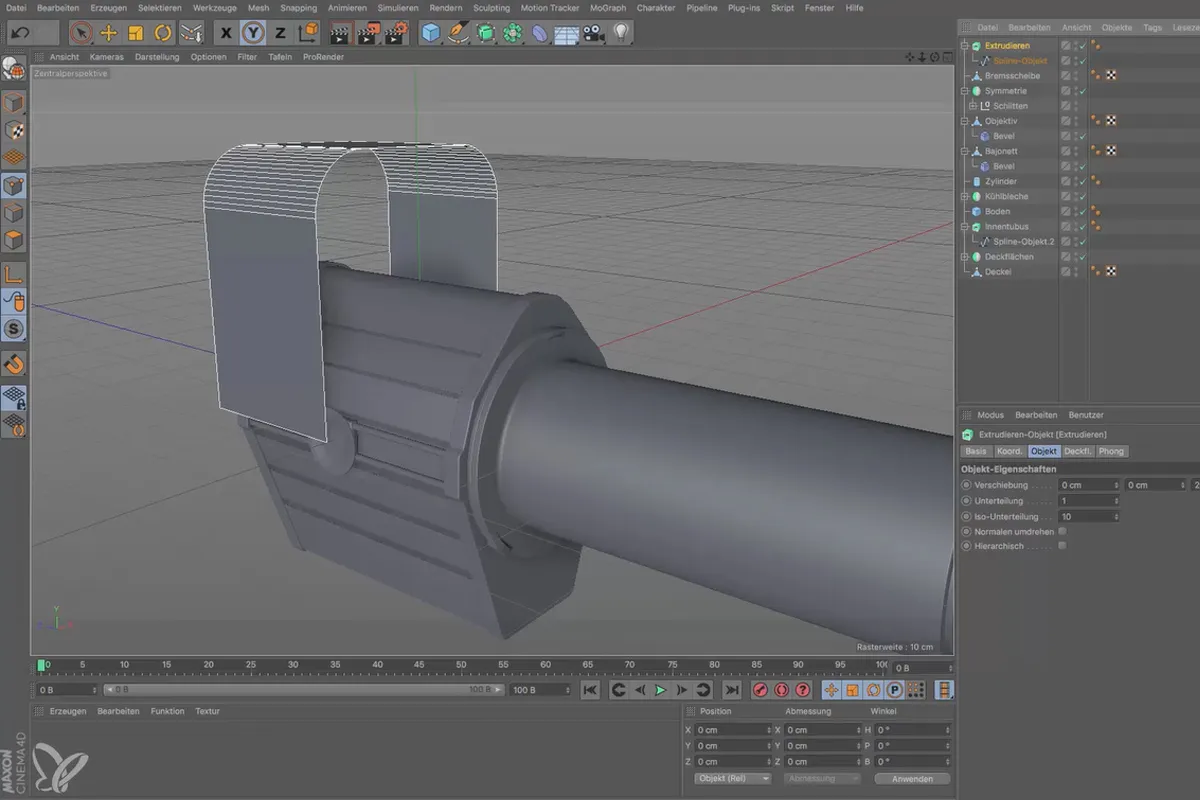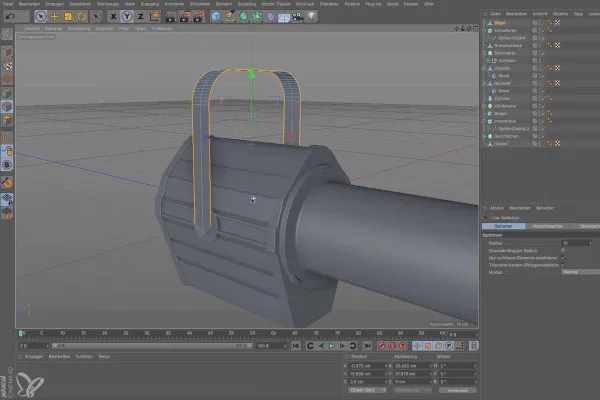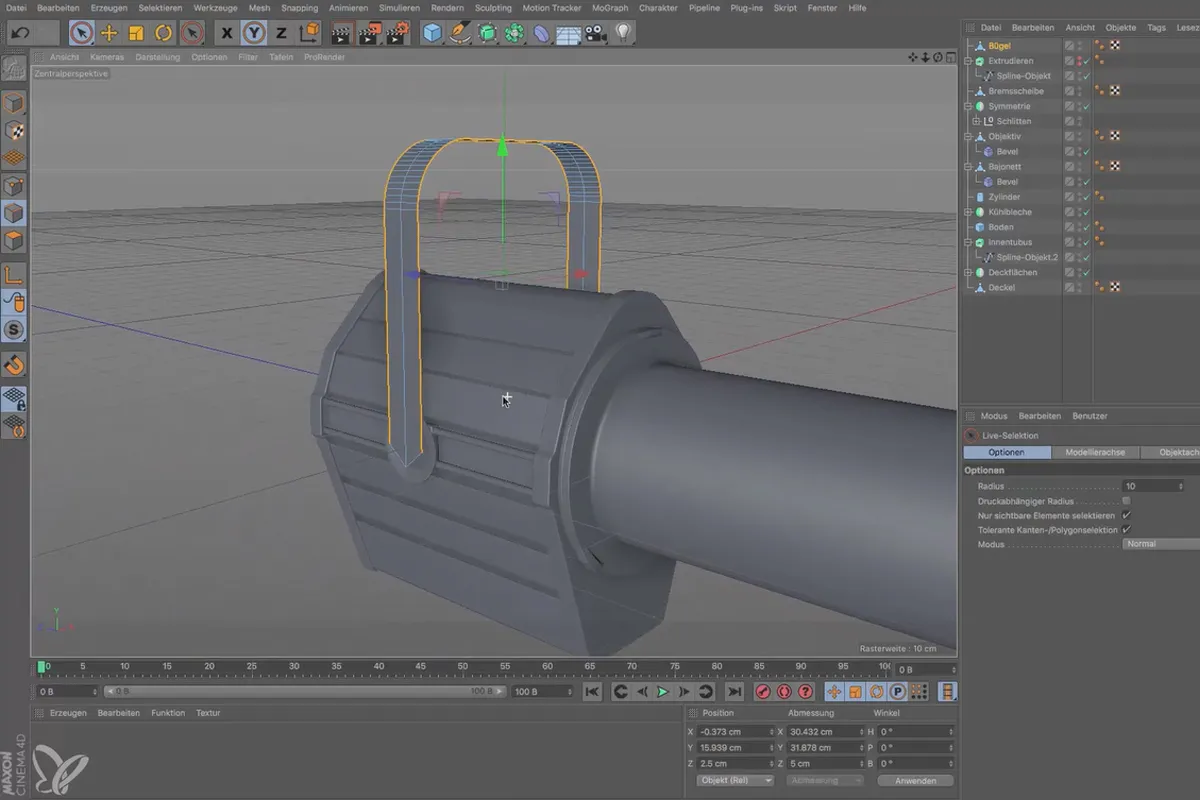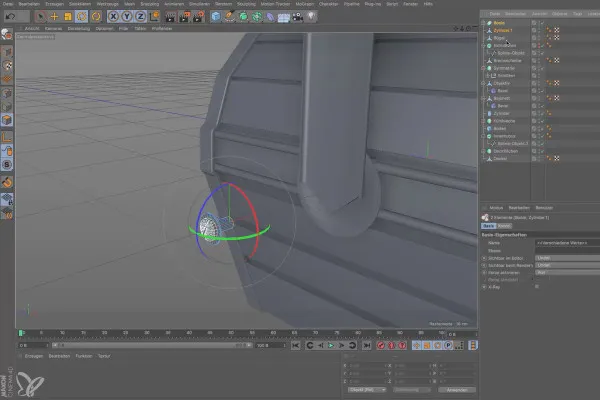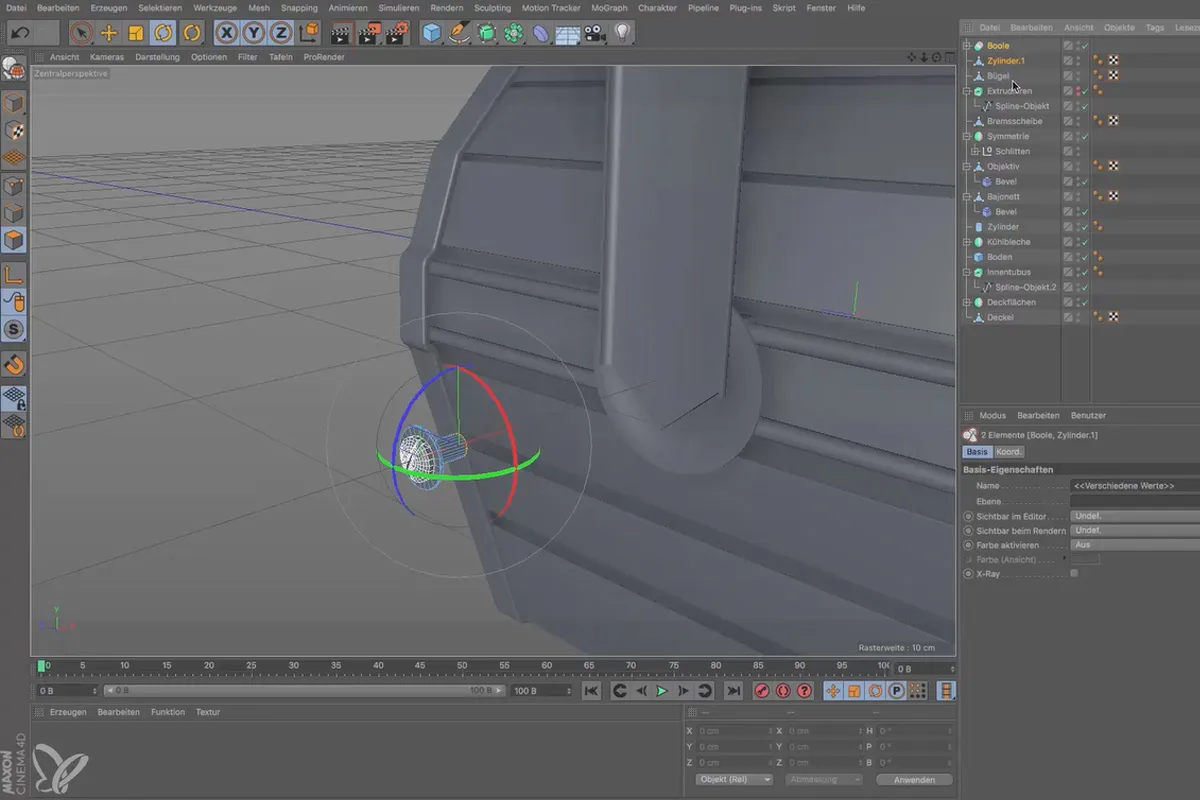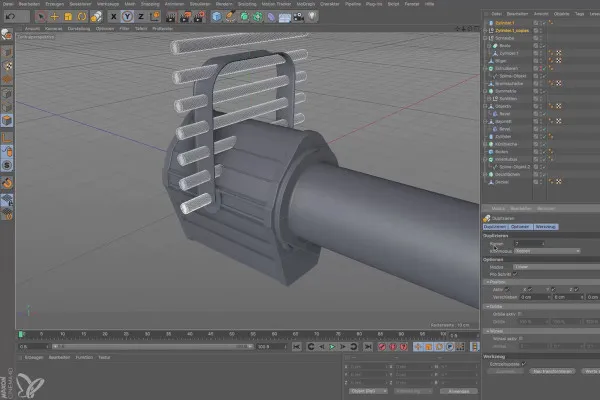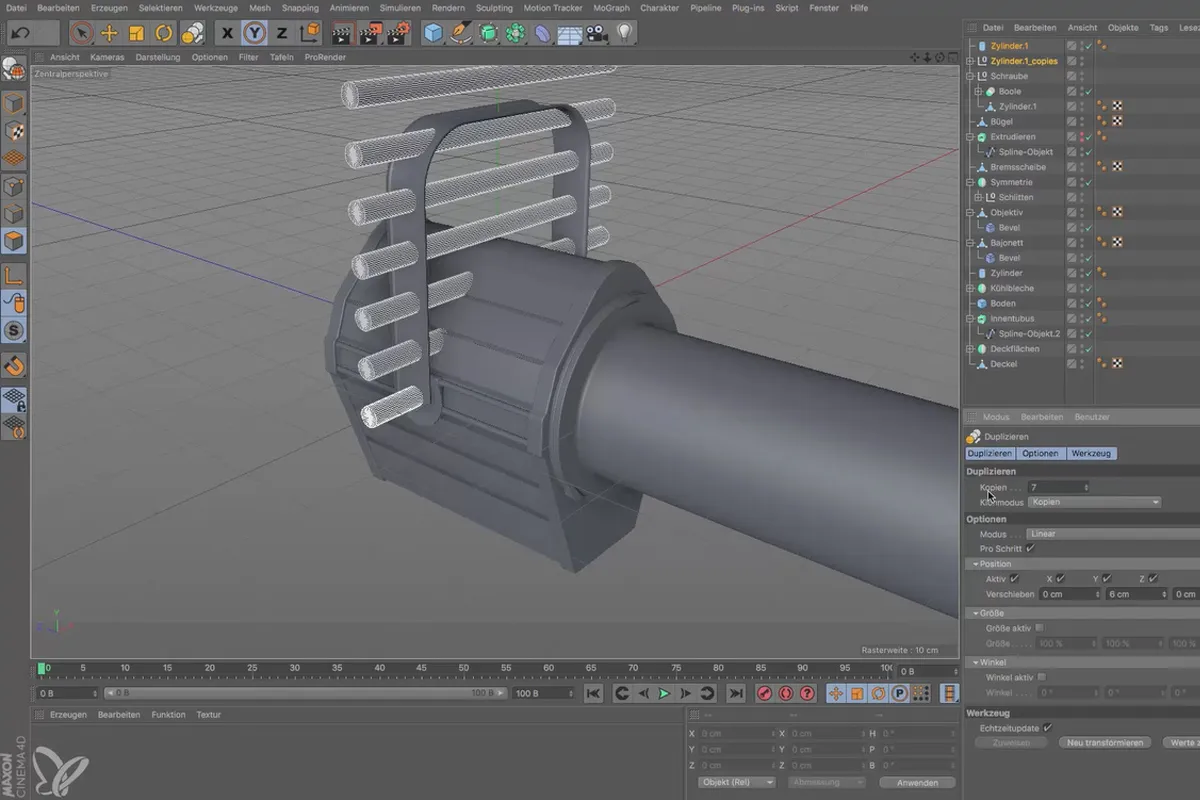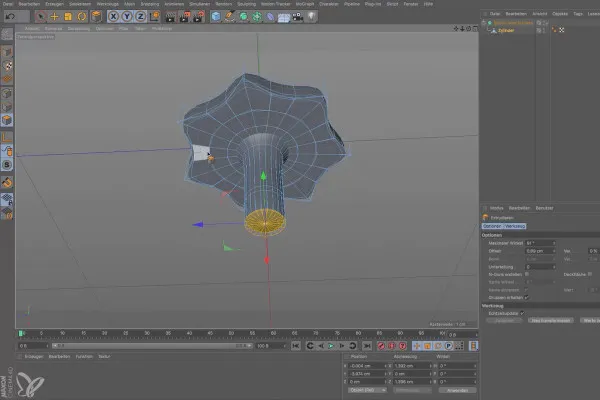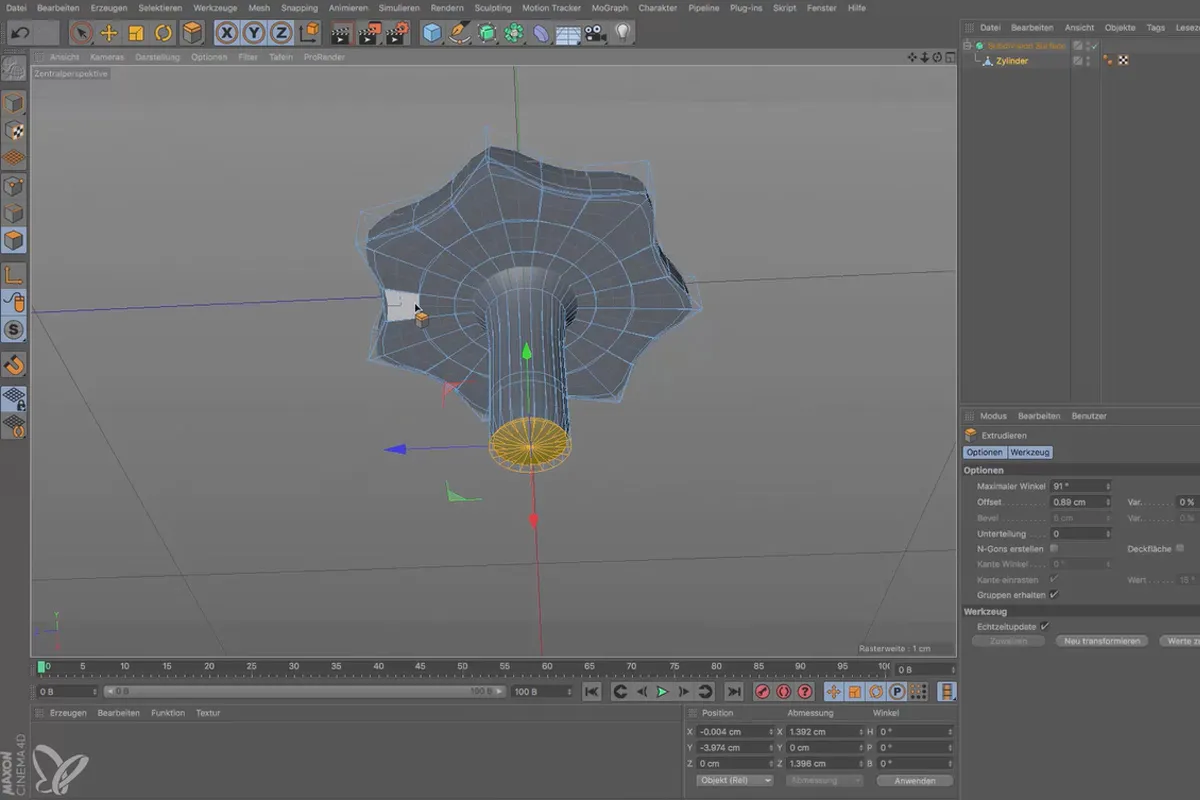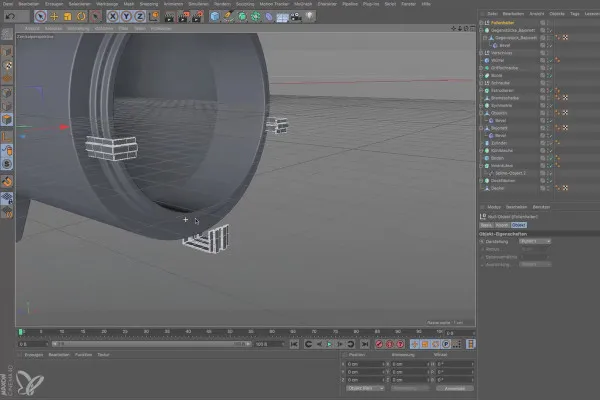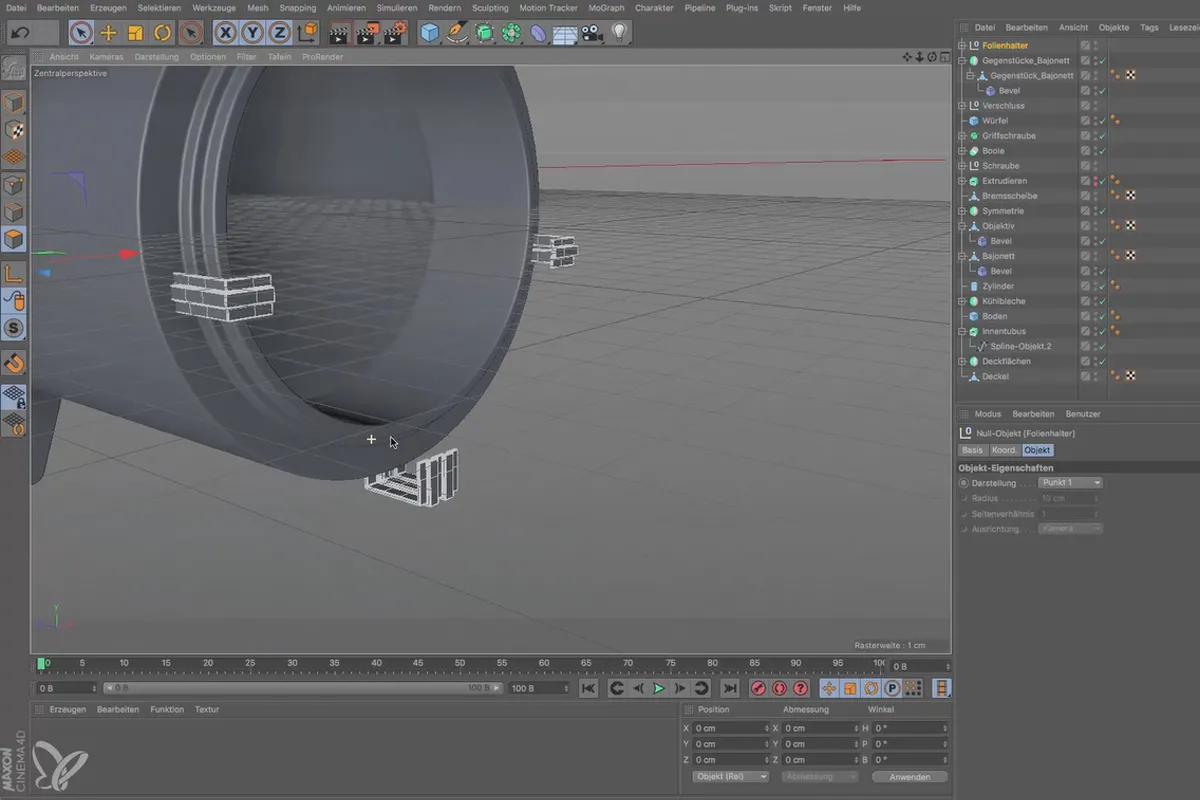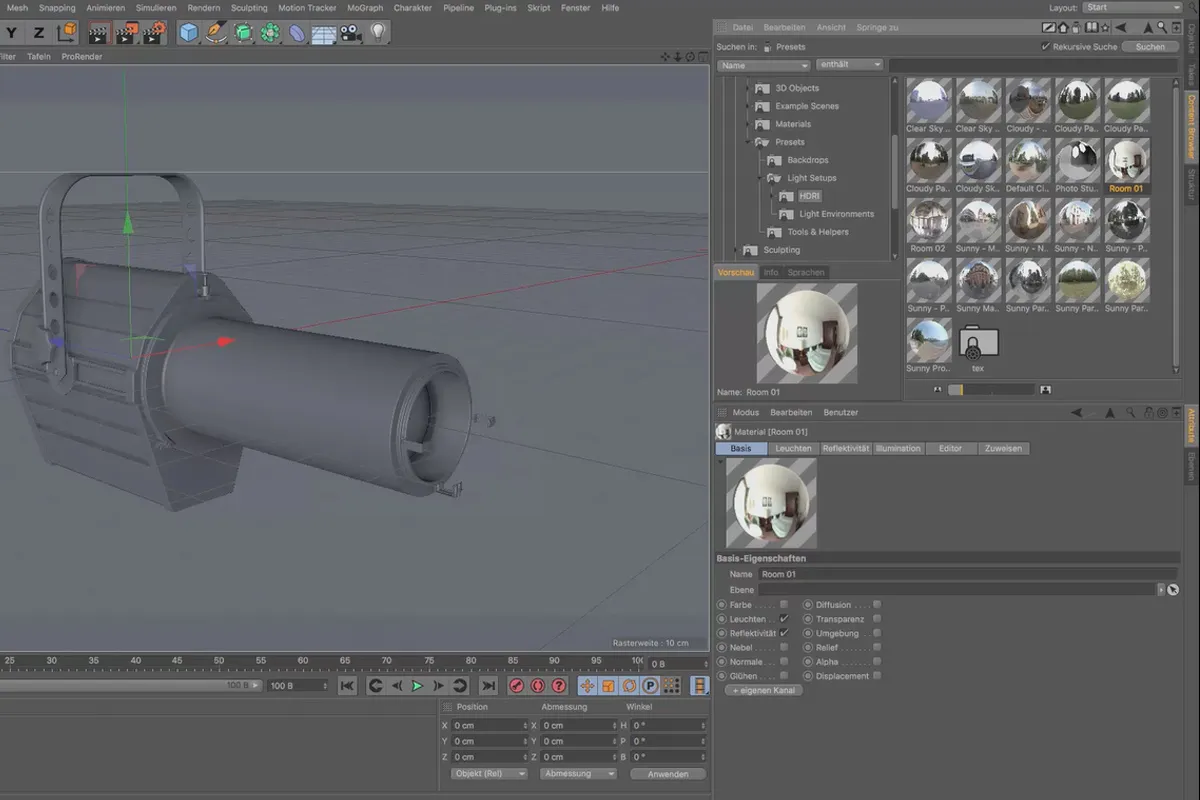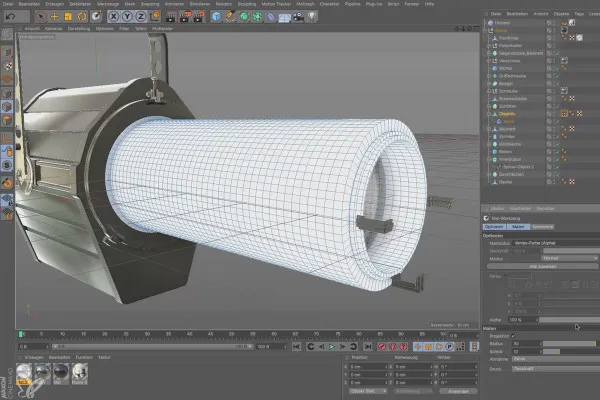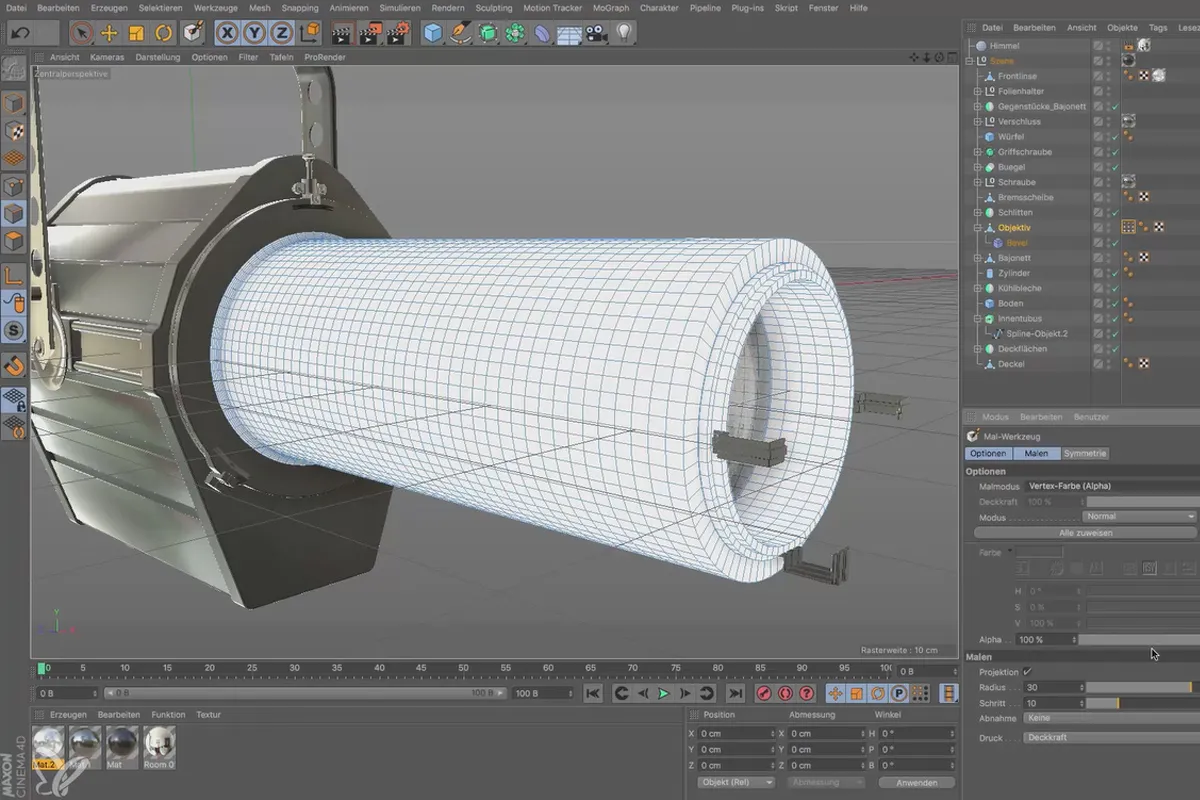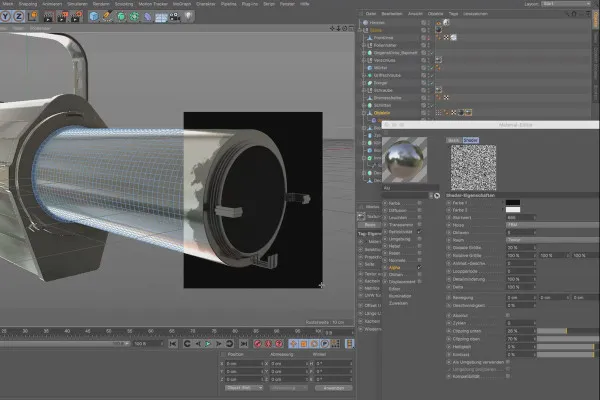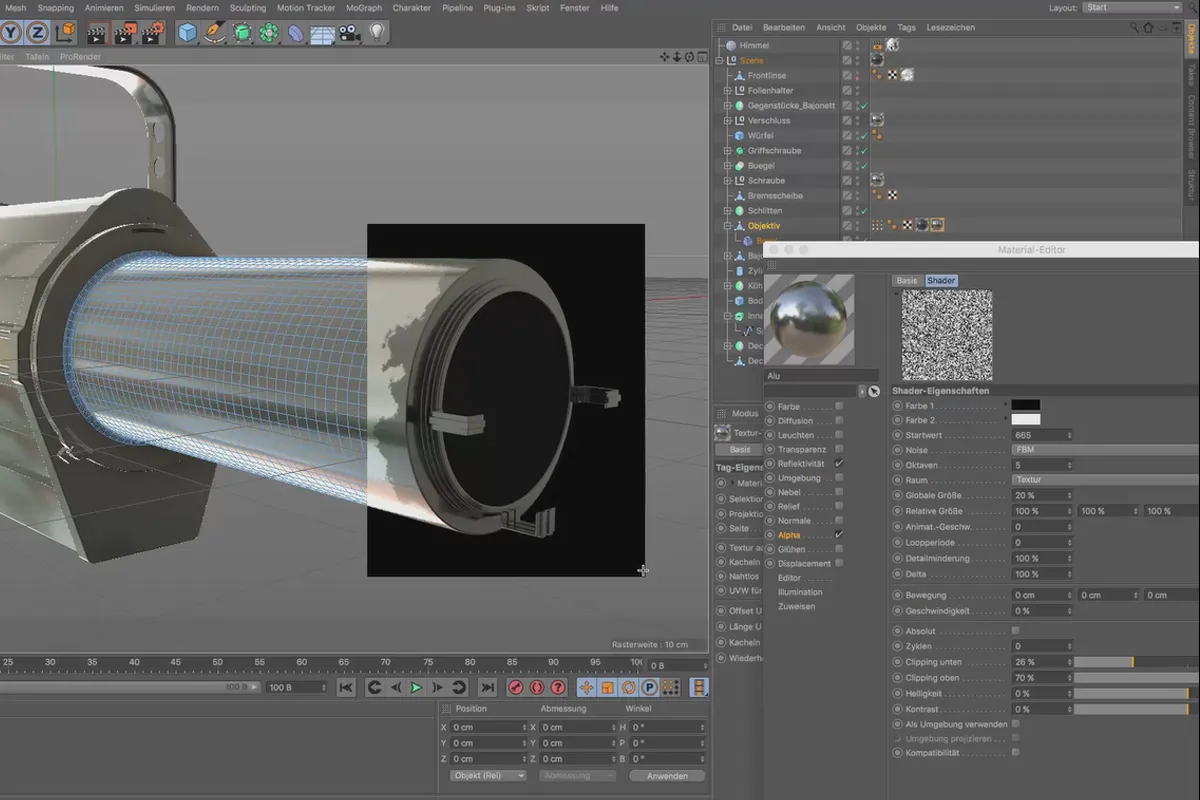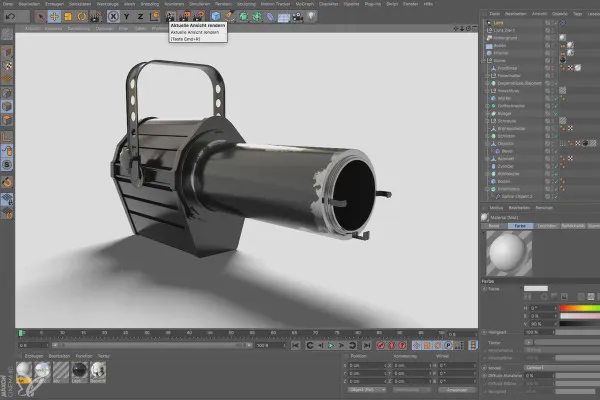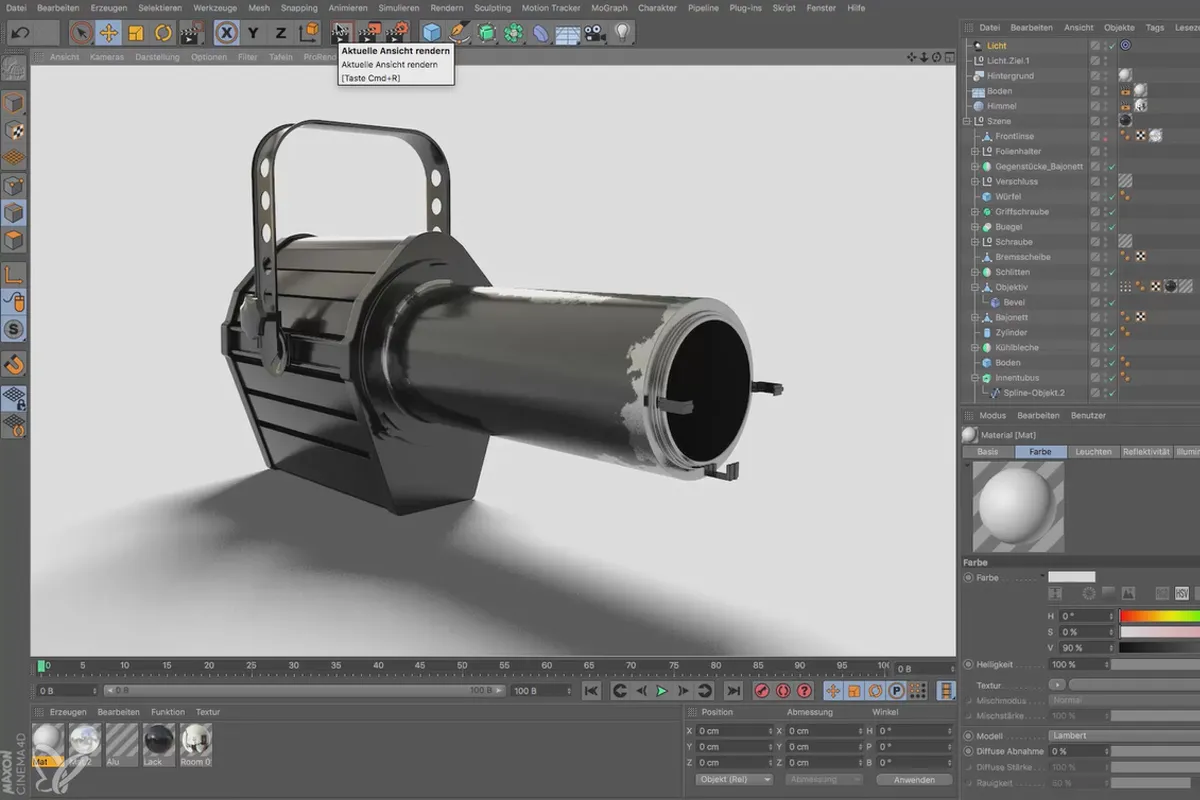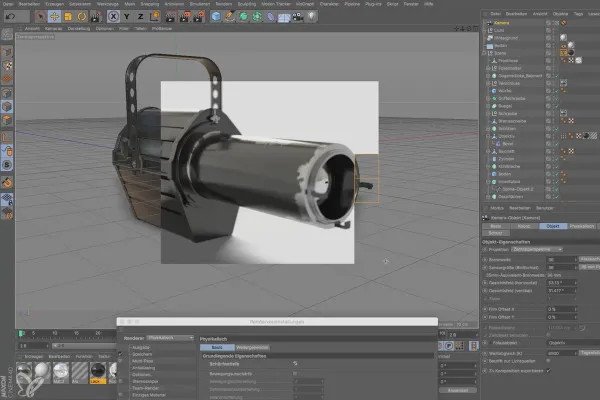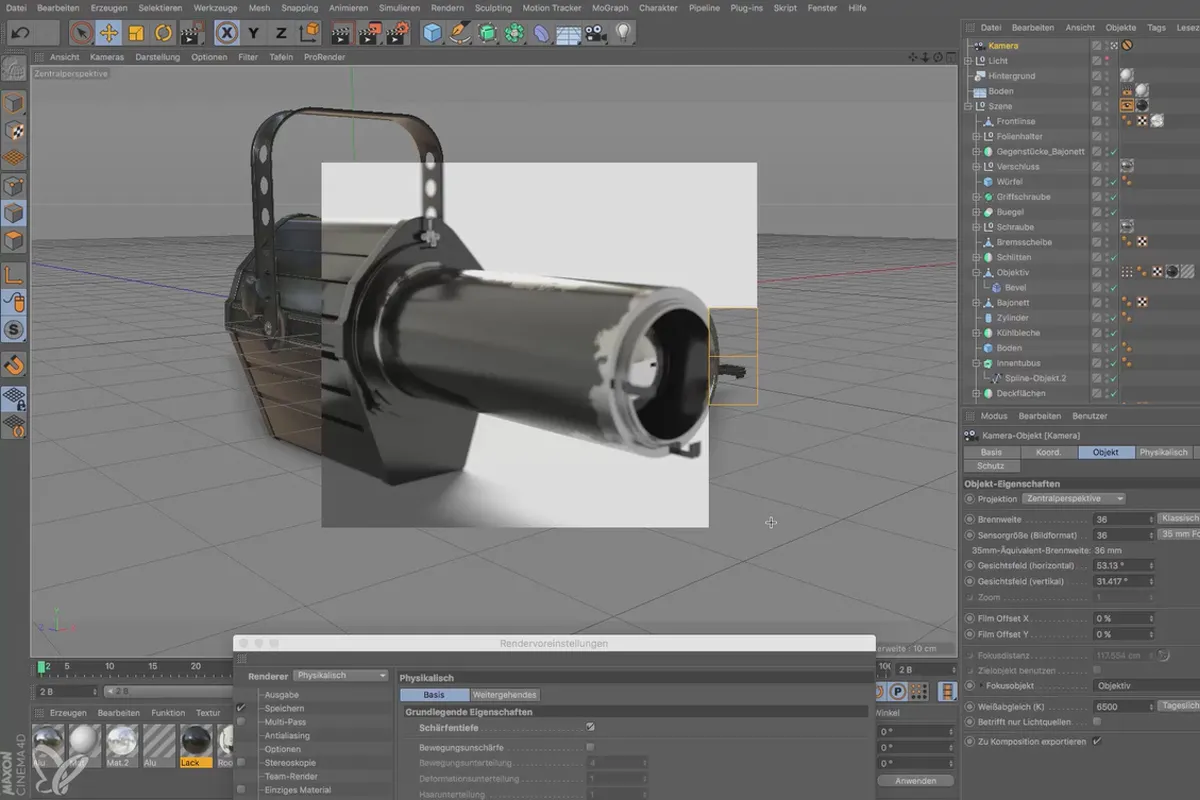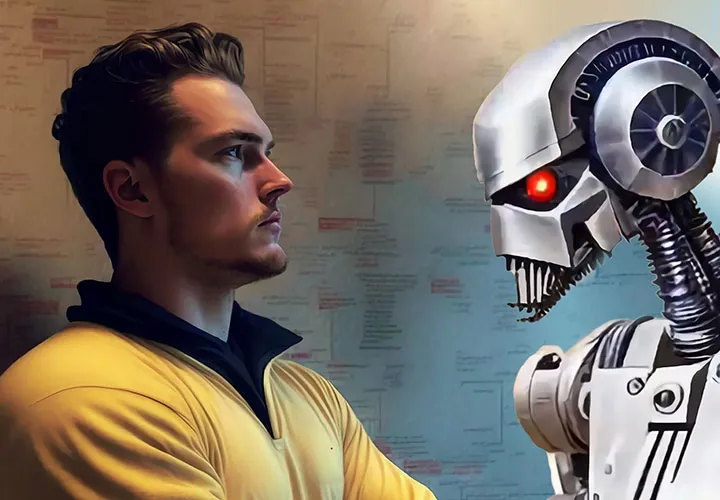Cinema 4D tutorial: Basics & 3D practice for beginners
With Cinema 4D you can realize almost any scene and any image. This 7-hour tutorial by Uli Staiger introduces you to the world of polygons, splines, deformers and render settings. Sounds dry? But it's fun! You'll be involved right from the start. Learn the basics of modeling, texturing, rendering and lighting. Build a 1:1 replica of an old stage spotlight. This is your path from the first simple geometry to a complete 3D object.
- Find your way around the Cinema 4D environment, know the control panels, functions and objects.
- Learn how to use the tools for modeling, lighting and rendering 3D objects.
- Make practical use of Cinema 4D right from the start by working on concrete examples.
- 200 PDF pages on new functions in Cinema 4D R19, including working materials
- Update: Over 100 PDF pages on the new functions in Cinema 4D R20, including working materials
Extruding, rendering and beveling - is all of this still completely or largely foreign to you? After this training course, you will know the C4D terms and functions and be able to create your own 3D objects.
- Usable with:
- content:
7 h Video training,
342 PDF pages
- Licence: private and commercial Rights of use
- Bonus: including working material
Examples of use
-
 Open galleryIn the tutorial you create this 3D object with Cinema 4D R19.
Open galleryIn the tutorial you create this 3D object with Cinema 4D R19.
Introduction to the UI, using and editing parametric basic objects
Working with polygon objects
Volume generators and deformers
Light sources and materials
Camera and rendering
Modeling of the headlamp body
Update: New features in Cinema 4D R19
Update: New features in Cinema 4D R20
Details of the content
Modern 3D modeling with Cinema 4D R19 - how to get started!
Whether you're opening Cinema 4D for the first, second or third time, this tutorial will help you get started quickly. Basics & 3D practice for beginners! Find your way around right from the start, get to know the functions and make sure you create the most realistic scenes possible with your very first clicks.
The more than 7-hour Cinema 4D tutorial with 54 lessons is divided into two large sections. First, your trainer Uli Staiger will guide you through the program's interface, basics and tools . Then you will create a stage spotlight step by step.
Basics - quickly find your way around Cinema 4D R19
Get to know the so-called managers, i.e. the program's control panels, along with their functions. Use important key combinations to work effectively. Move, rotate and scale your objects. Your trainer will not only show you how to proceed, but also what to avoid at all costs when using tools.
3D practice - model your first 3D objects with the tutorial
Cinema 4D is extremely extensive , but you can create any 3D shapes with just a few aspects that Uli Staiger has selected with great care. These aspects include basic parametric objects (such as cubes and cylinders) and polygon objects with editable points, edges and surfaces. You can approach the objects creatively by using live selection, extrude and extrude inside, polygon pen and knife tools. Further concepts such as SDS or symmetry objects and working with splines (comparable to paths), volume generators and deformers remain. Do you know little or nothing about all of this? - In the course, you will create a saucepan, a loudspeaker box and a wind turbine so that all the terminology is directly transferred into your know-how. And then you'll move on to 3D modeling of a space station and 3D animation in Cinema 4D.
How to transform a 3D object into a scene
After modeling comes the lighting of your object. Learn how to conjure up light in your scene with surface light, a physical light source or a target spot. Create realistic representations with shadows and reflections as well as 3D material and the associated color, reflectivity or transparency properties. You then create your own camera objects and start rendering with the right settings. In the final chapter, you will apply your newly acquired knowledge to create the spotlight shown above.
New features in Cinema 4D R19 and R20
As a bonus, you will receive over 300 PDF pages with explanations of the new features in Cinema 4D R19 and R20. Work materials to join in are included!
Other users are also interested

Get an overview!

You'll be seen like this!
How it works. What options exist.
Practical applications for companies

Produce high-quality videos

Short videos. Long-lasting success!

Edit films, transitions, animations, and more
Explained step by step