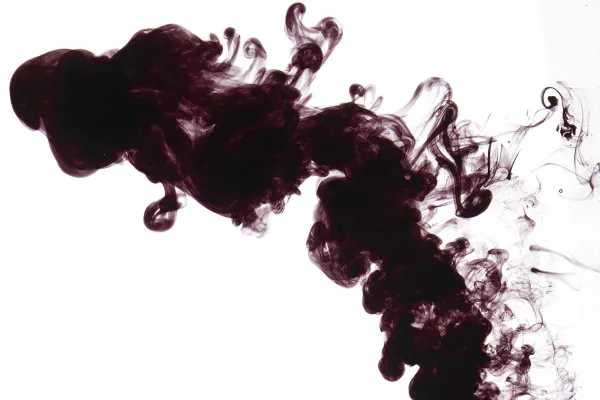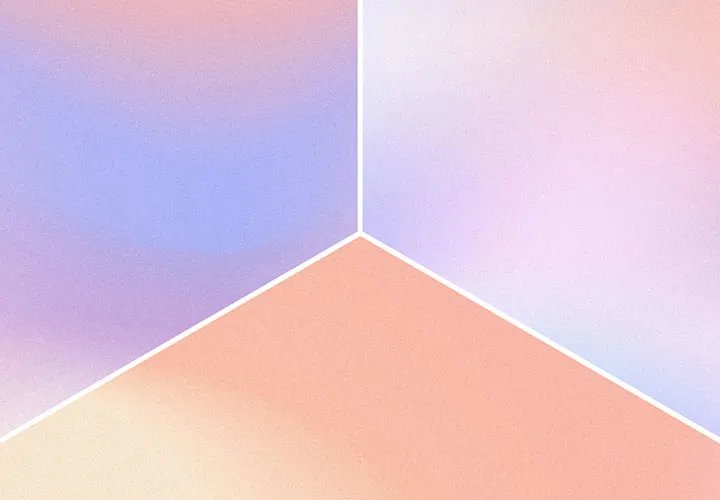Water pictures: Ink in water - floating formations for composings
Create an effective swirl in your composings with the water images. Add the formations of ink in water to your pictures. For example, let items of clothing melt away or overlay dark composings with veil-like formations. Over 50 images with patterns from the interplay of two liquids.
- 58 water pictures in which ink melts in water and forms fascinating patterns
- Quick and easy to use as an overlay in your photos and composites with the help of blending modes
- JPG files, applicable with any image editing software
From gossamer gliding to dense swirls - give your pictures an extra dynamic and atmosphere worth seeing. Get the water pictures and immerse yourself in creative worlds!
- Usable with:
- content:
58
Assets/Templates
- Licence: private and commercial Rights of use
Examples of use


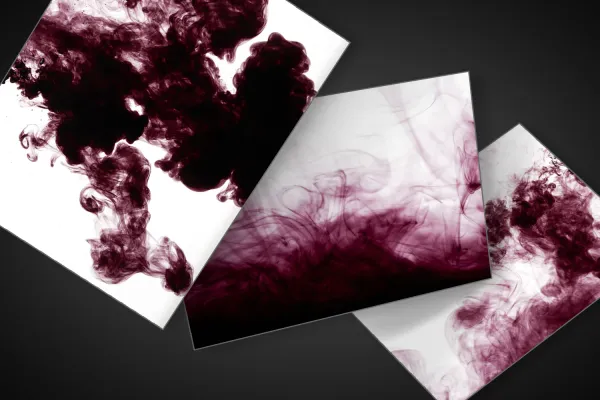
Ink in water
Details of the content
Like mist & smoke, but born in water - floating ink for your composings
It's actually two liquids that interact in these textures - but you can also use the patterns in a completely different way in your images.
Add the floating formations to your composings with just a few clicks
To create the effects, first select the pattern you want and place it over your image. The white background disappears with the Multiply blend mode . Then all you need to do is place the liquid pattern in the right place and adjust the size. Of course, you can also use the appropriate methods to adjust the color.
These water pictures are included in the package
You receive a total of 58 watercolors in which ink melts in water . Sometimes it floats almost weightlessly, then again it pushes itself into fountains - offering you a wide range of different patterns . The images are available in JPG format with 300 ppi and can be opened with any image editing program. If you want to create your effects with brushes, take a look at our brush set for water splashes or for fog, smoke, particles and dust.
Get gorgeous shots with ink in water from the photography pros at RAWexchange and use the motifs as an effect, overlay, image element or background.
Other users are also interested
Moving & invigorating
A tasteful design mix
For backgrounds in web & print
Floral magic for the whole area
Hopp and top for Easter greetings
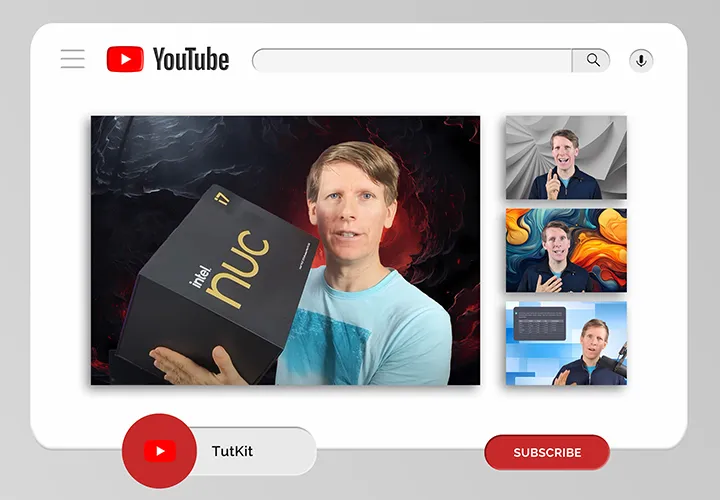
Modern motifs for vibrant backgrounds

Fully covered, from starter to dessert!

Simply create shiny effects