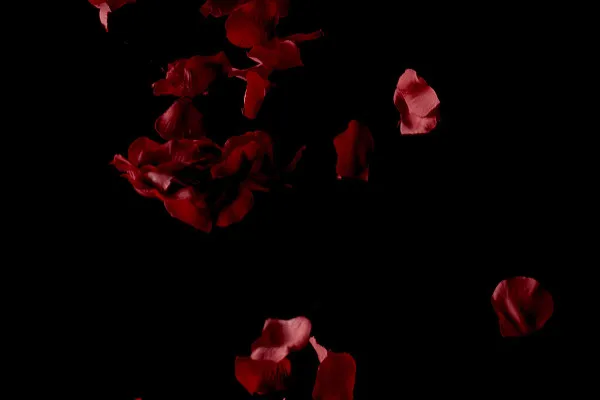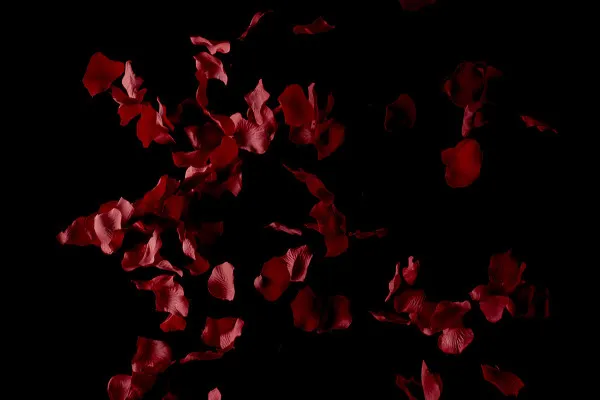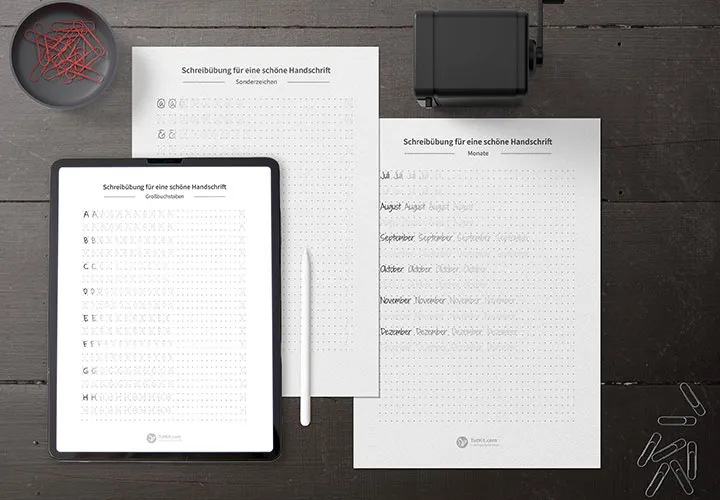Images & textures: Rose petals from red roses
May your pictures be bedded on roses. With every texture in this package, shimmering roses flutter, float and dance past or spread out on the floor to form a charming carpet. Simply add individual rose petals or an elegant shower of petals to your pictures. Also suitable for heartfelt greetings for the anniversary or Valentine's Day. 207 rose pictures!
- 207 images of falling and lying red rose petals against a black background
- can be used as an overlay in your photos and composites with the help of blending modes or by cropping
- JPG files, applicable with any image editing software
Rosy times are dawning in your photo editing! Defoliate the photos in this rose petal pack and use them to create magical scenes.
- Usable with:
- content:
207
Assets/Templates
- Licence: private and commercial Rights of use
Examples of use
-
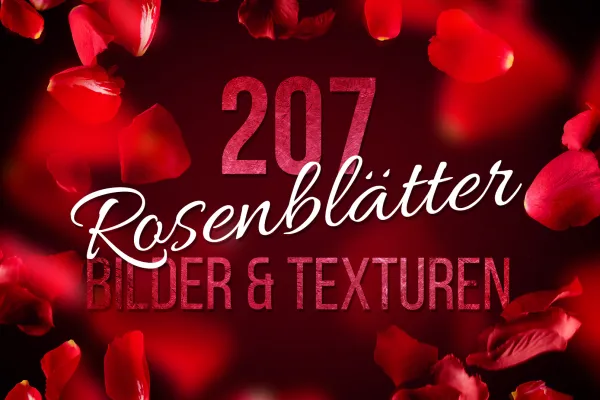 Open galleryAlso suitable for designs - transform banners into magical messages, for example.
Open galleryAlso suitable for designs - transform banners into magical messages, for example. -
 Open galleryMagnificent in shape and color - these textures await you, among others.
Open galleryMagnificent in shape and color - these textures await you, among others. -
Open galleryExample: A hint of romance, a touch of eroticism - achievable with these textures!
Rose petals
Details of the content
Red rose petals - highly symbolic motifs for your pictures
Eternity, life, death - the rose can be a symbol for so many things. The red rose is also often associated with love, passion or beauty. No matter how you want to incorporate its petals thematically into your pictures - the textures for this are available to you in this package.
How do you use a texture? We'll explain it to you:
To incorporate the rose petals, select the desired photo and place it over your images . Then set the blend mode to multiply negative, which will make the black background disappear. The rest is down to your creativity: move the leaves to the right position, adjust their size and cut out individual specimens if necessary. Note: If your background shows through, we recommend cropping the leaves as an alternative. Use the magic wand or the quick selection tool, for example, to select and remove the black background.
These motifs will soon fall down on your photos and composings
You will find both falling and lying red rose petals in the 207 images . Sometimes a few leaves come into focus in a texture , then again dozens float by - a variety of motifs in which you are sure to find exactly what you are looking for. For example, combine lettering with the roses and create an elegant black and white background. The JPG files offer you 300 ppi and can be opened in any image editing program.
Get gorgeous shots with rose petals from the photography professionals at RAWexchange and use the motifs as an effect, overlay, image element or background.
Other users are also interested

Your guests will be delighted!
Hopp and top for Easter greetings
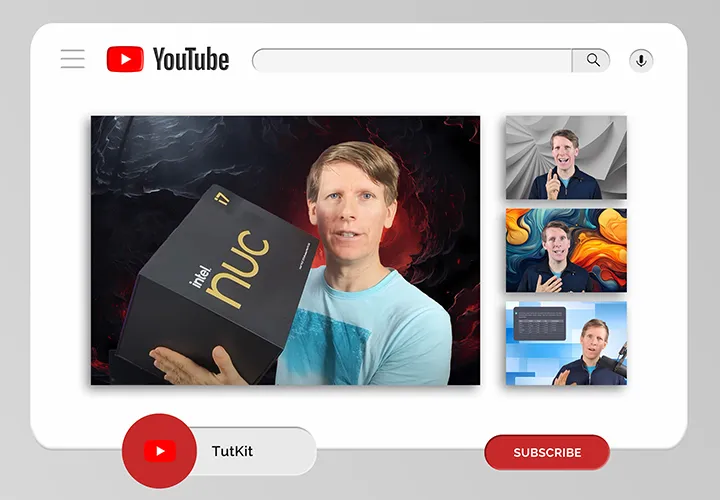
Modern motifs for vibrant backgrounds

Simply create shiny effects

Fully covered, from starter to dessert!
Train daily - write more beautifully
Simply customize and send
A tasteful design mix