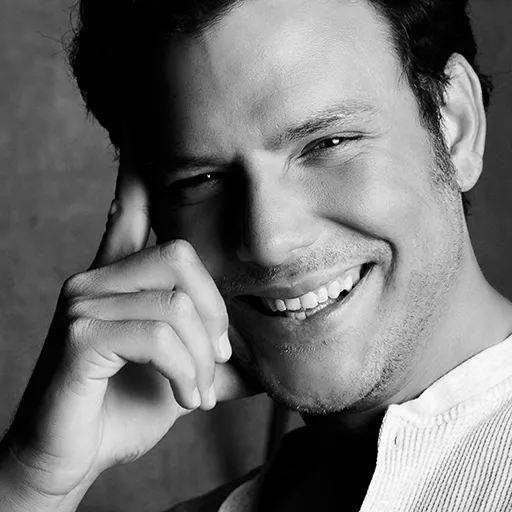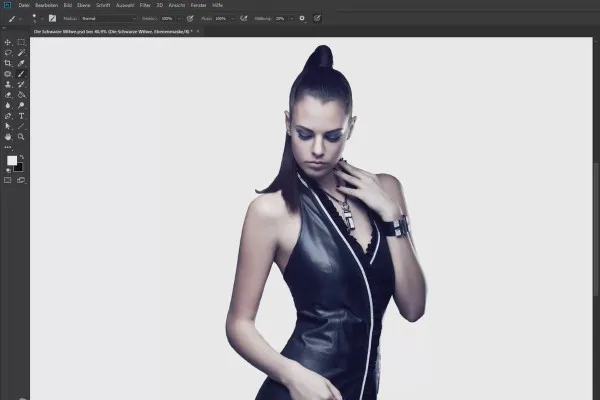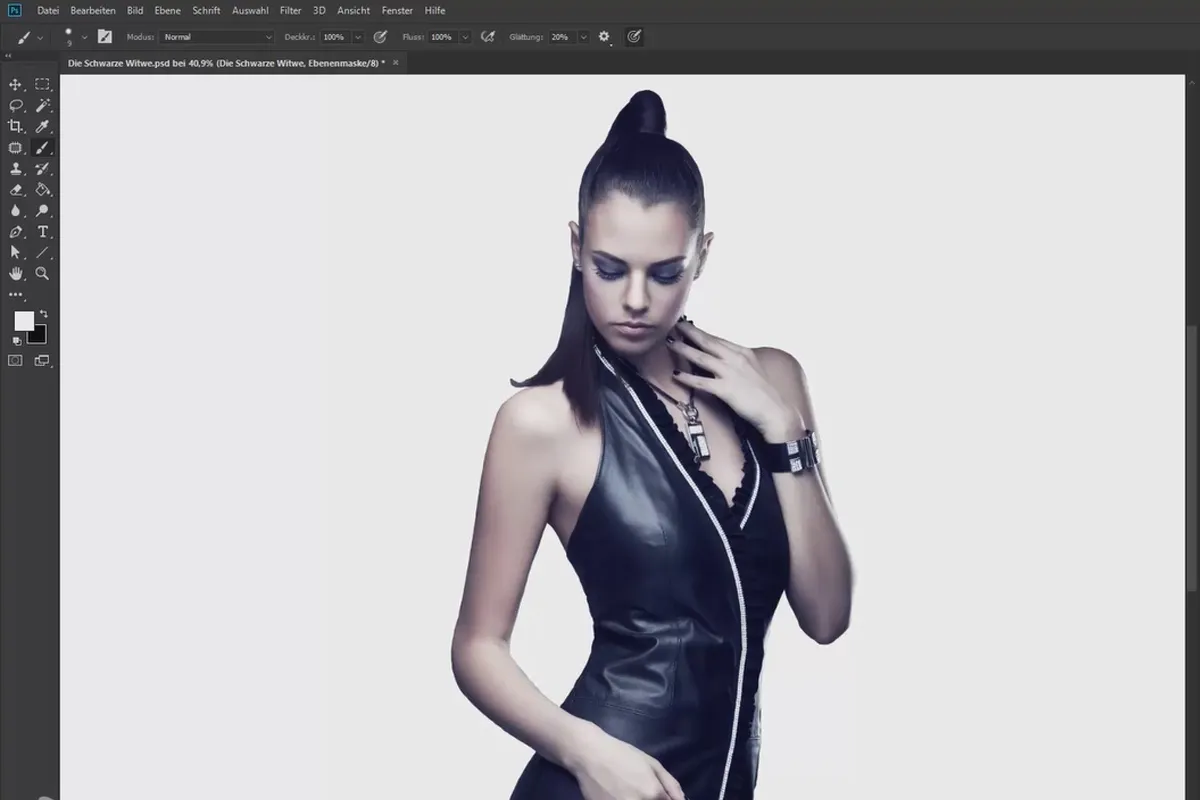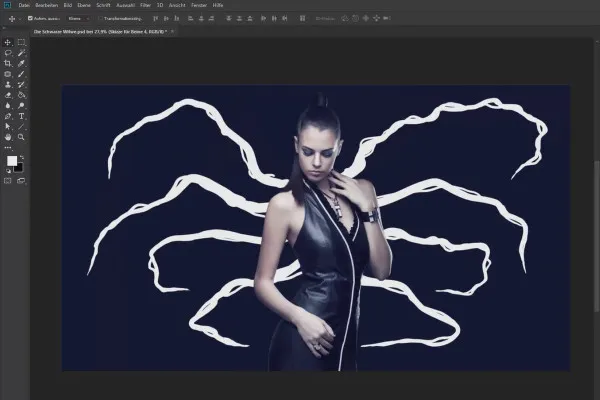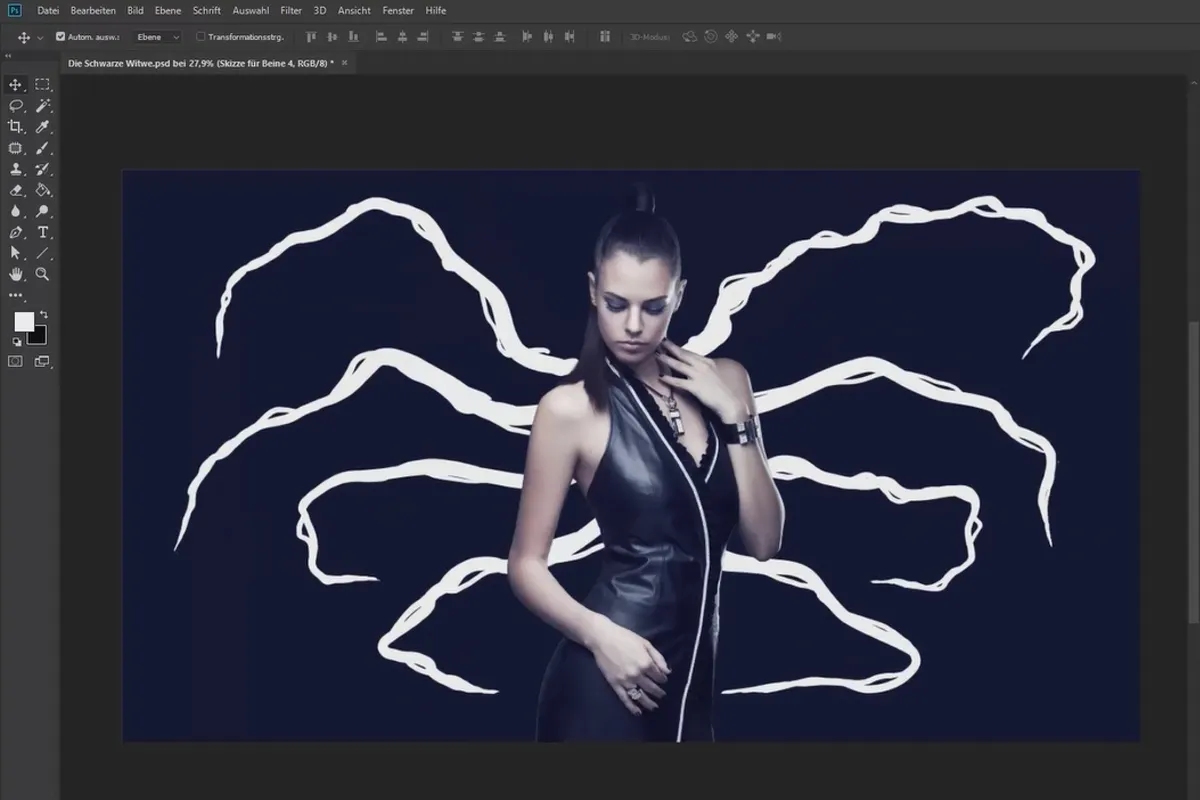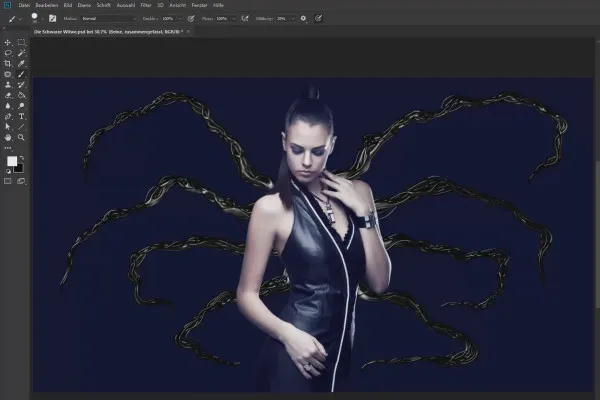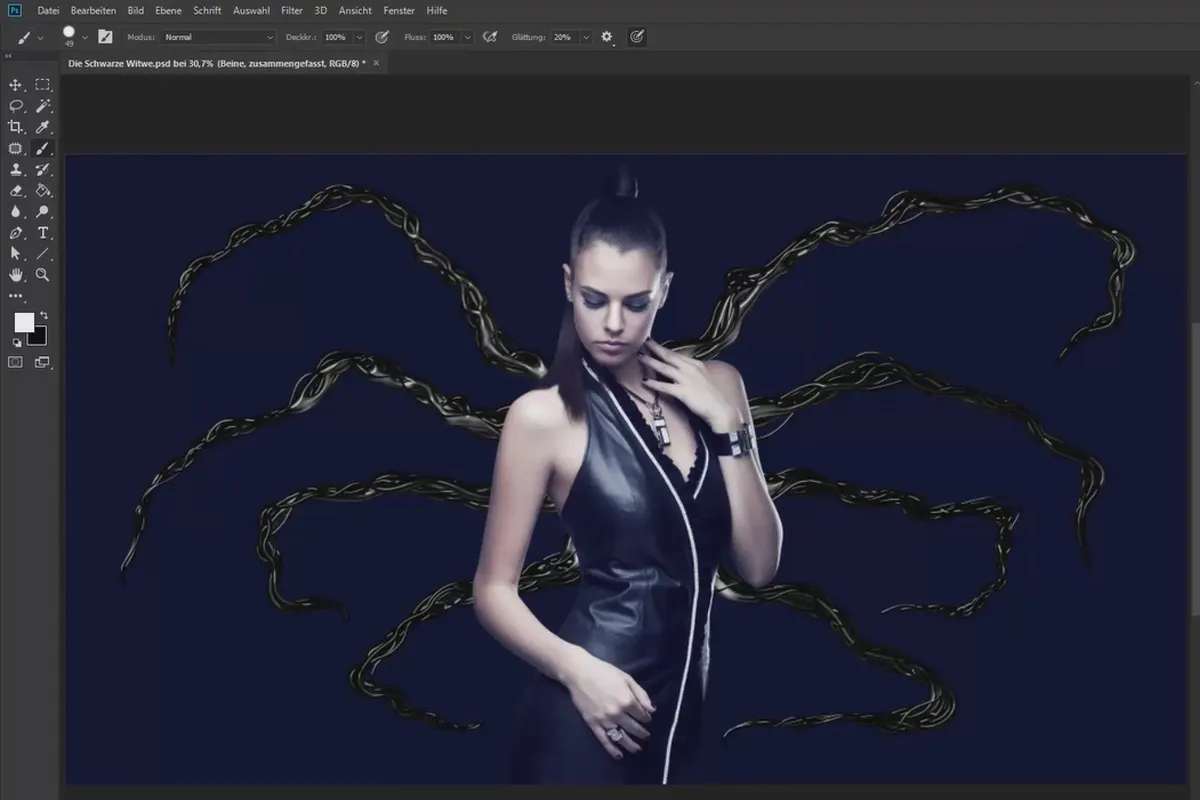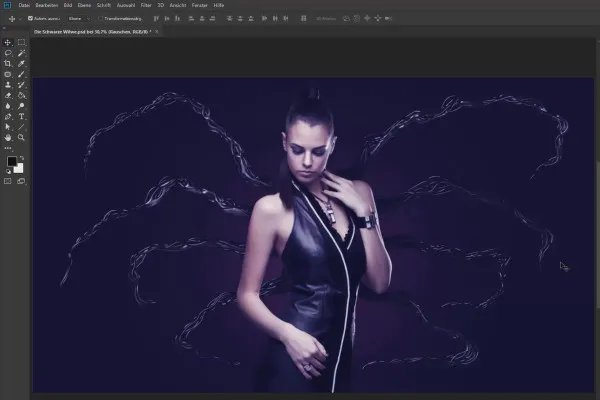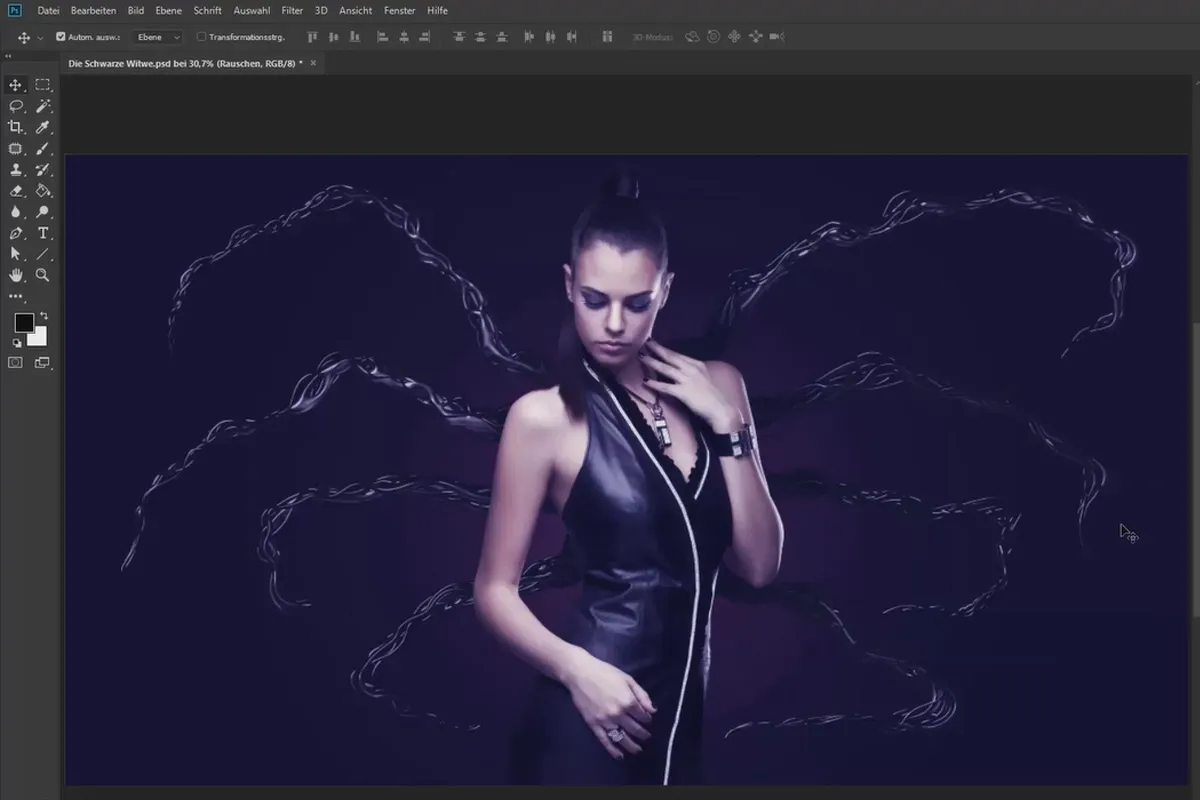Photoshop compositing:
Black Widow

Language: German
Composing in Photoshop for beginners: Black widow
Watch out! This composing tutorial could swallow you up! In around 50 minutes, Marco Kolditz transforms a shot of a lovely yet mysterious lady into a captivating composition with the help of Photoshop. It's bittersweet how the black widow reaches for you at the end! Follow the editing process from the initial image to cropping the subject and creating the spider legs to the final image look.
- Follow a complete compositing process in Photoshop from the initial image to the final image look.
- This allows you to use editing techniques such as cropping, lighting effects and graphic styles in a targeted manner.
- Learn how to work with masks, set a light spot and use different layer styles
- Set the motif free, sketch and paint the spider legs, add the color look.
- Use the methods and techniques easily in your own workflow afterwards.
Creative image montage using a concrete example - this is how you tell the story of the Black Widow with your photos.