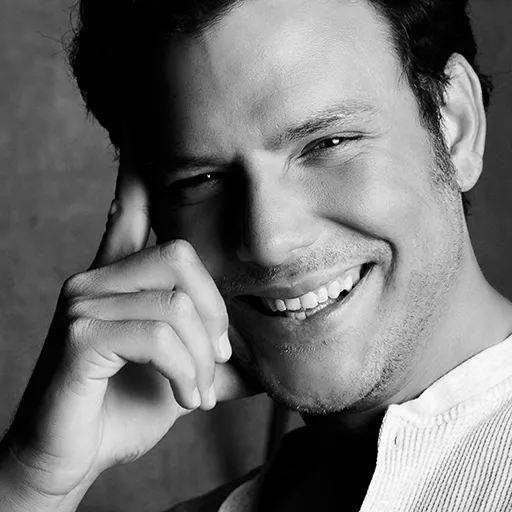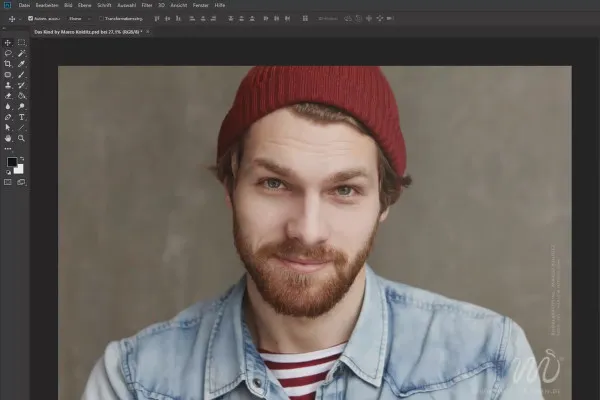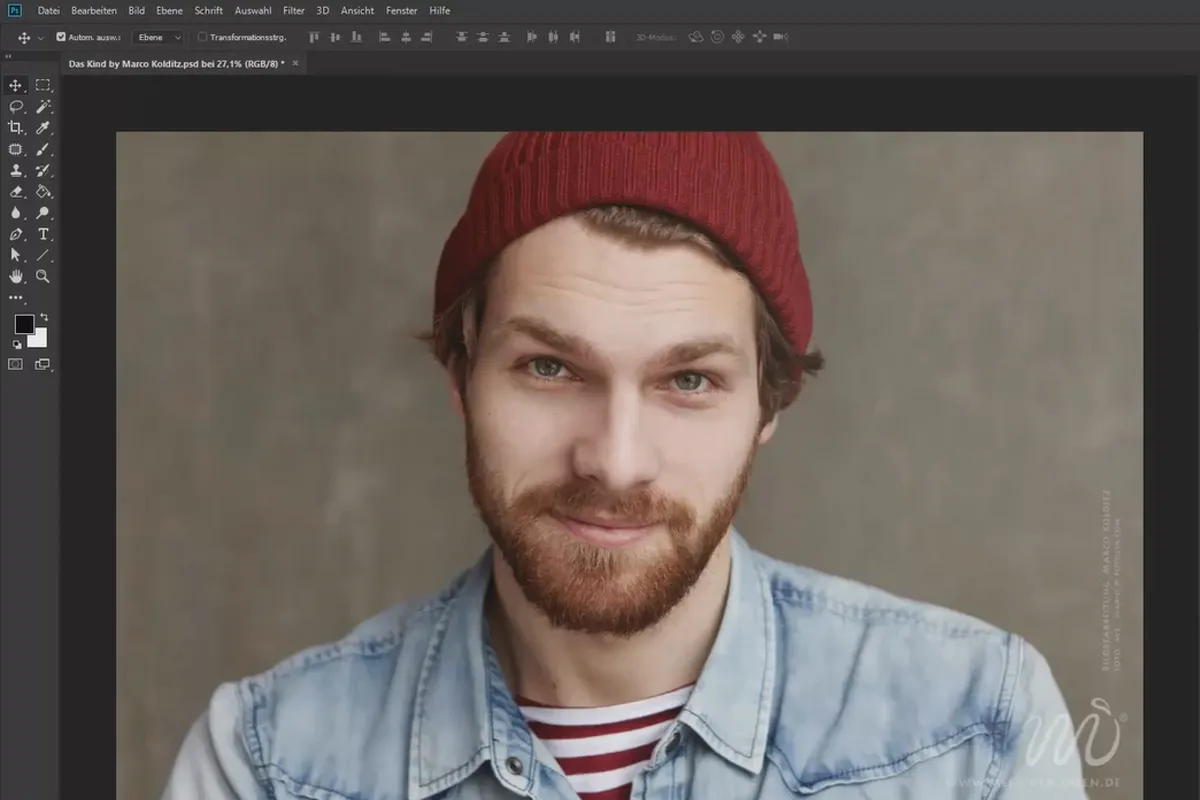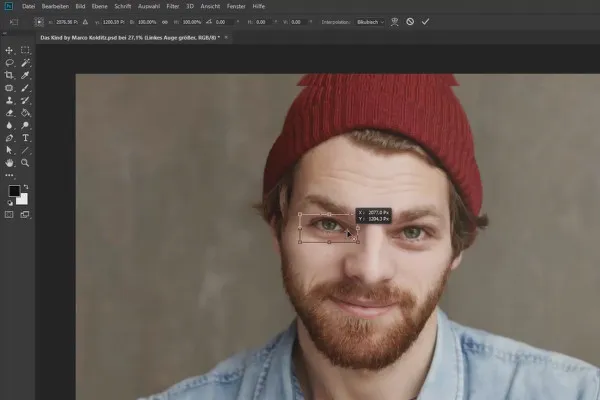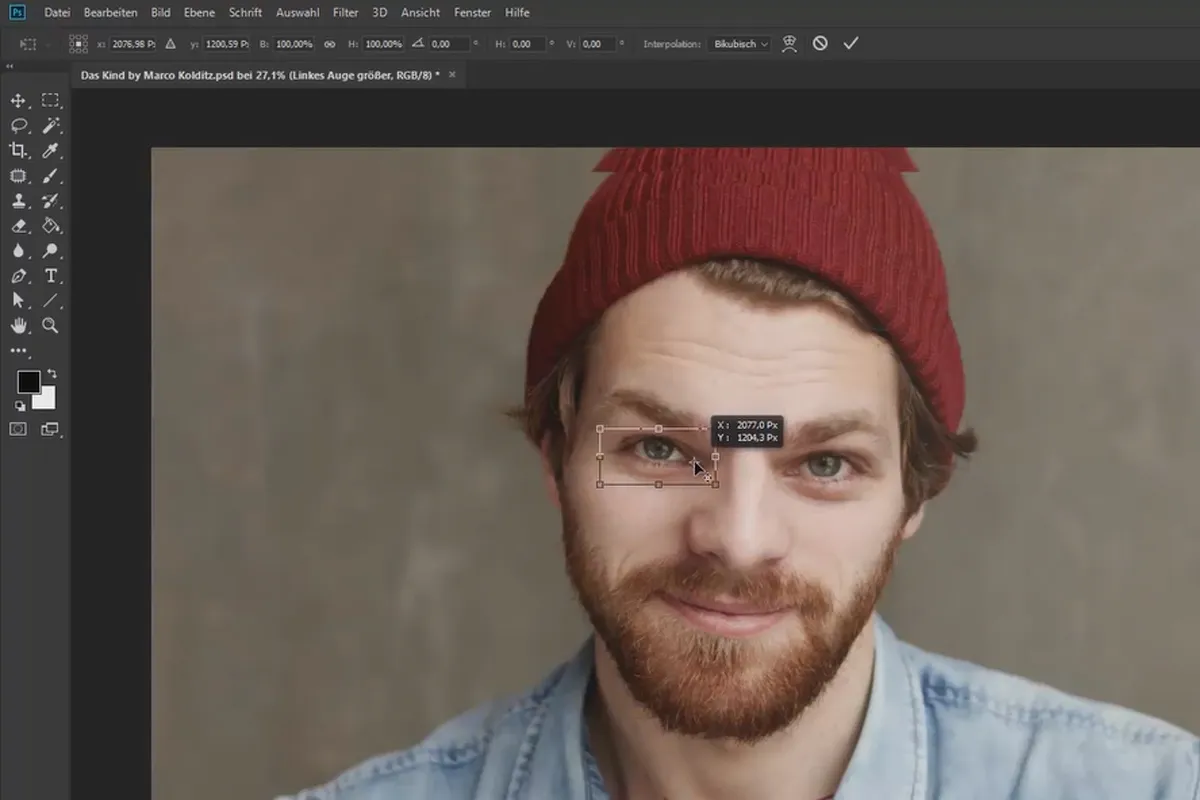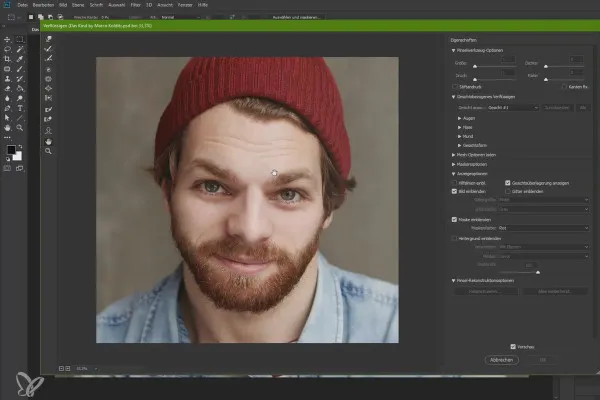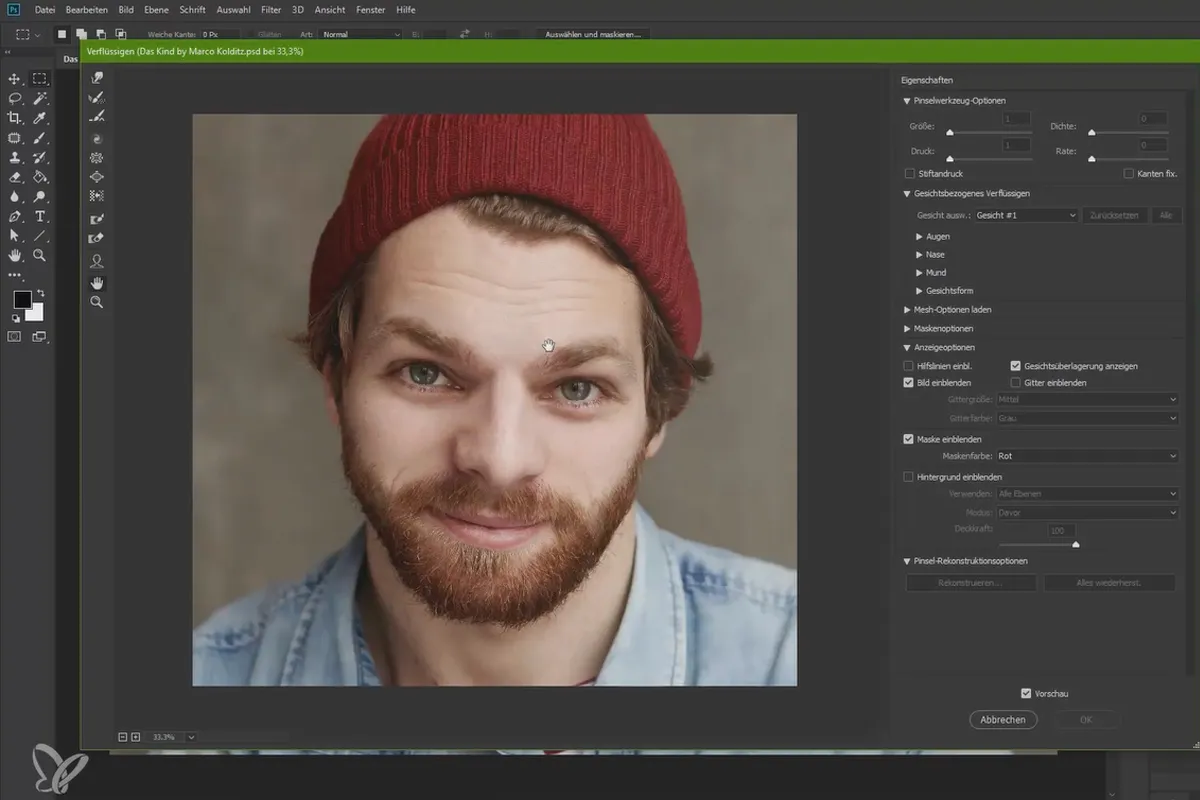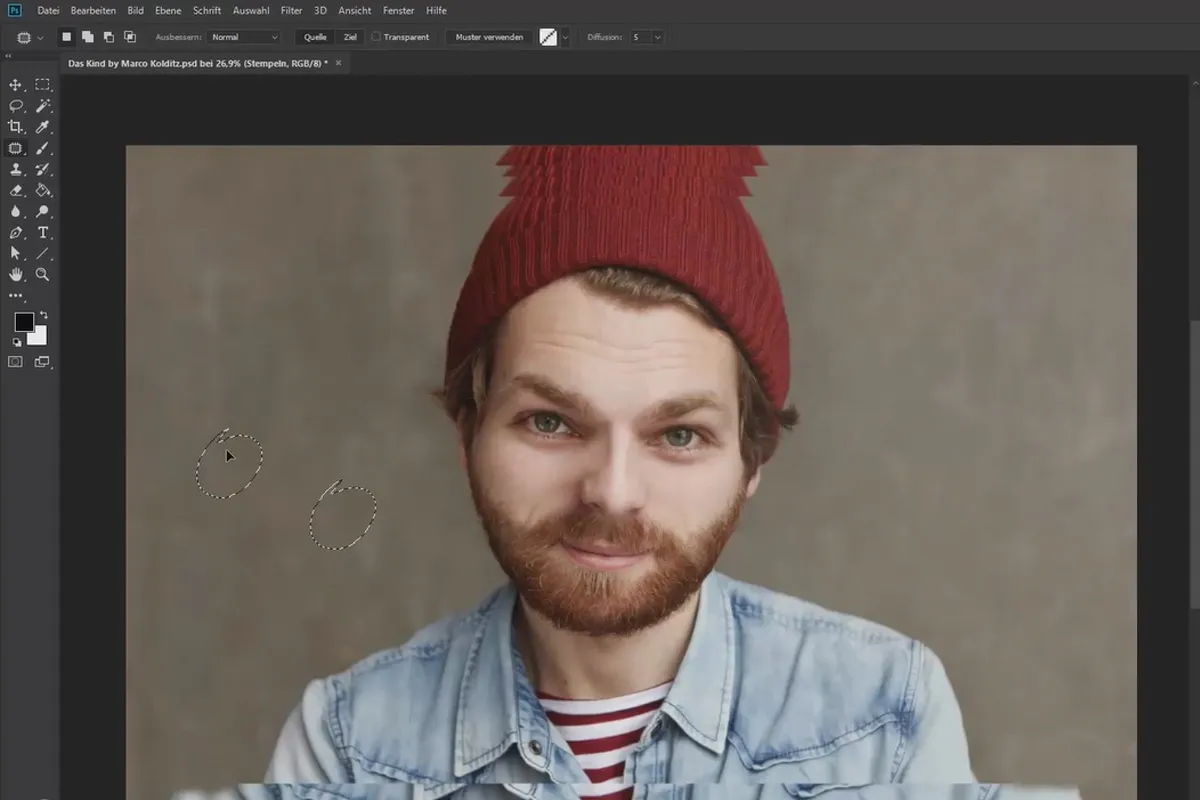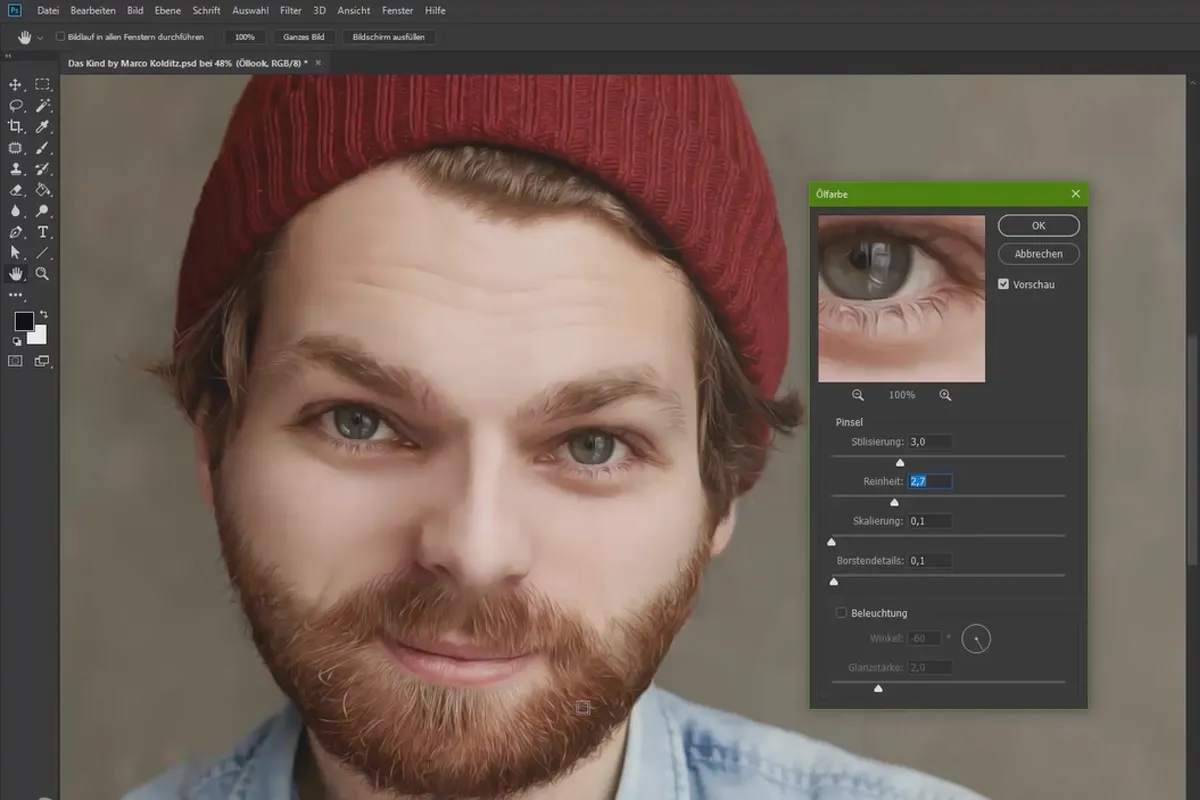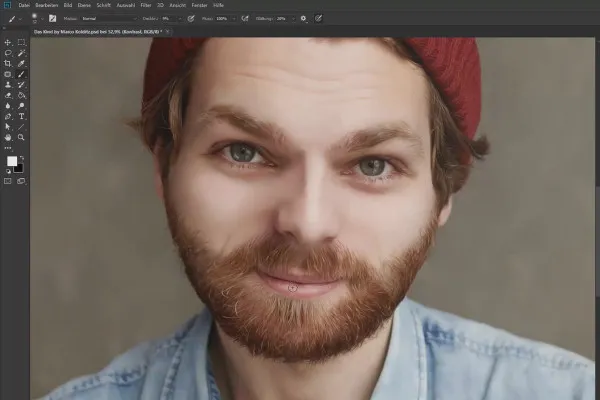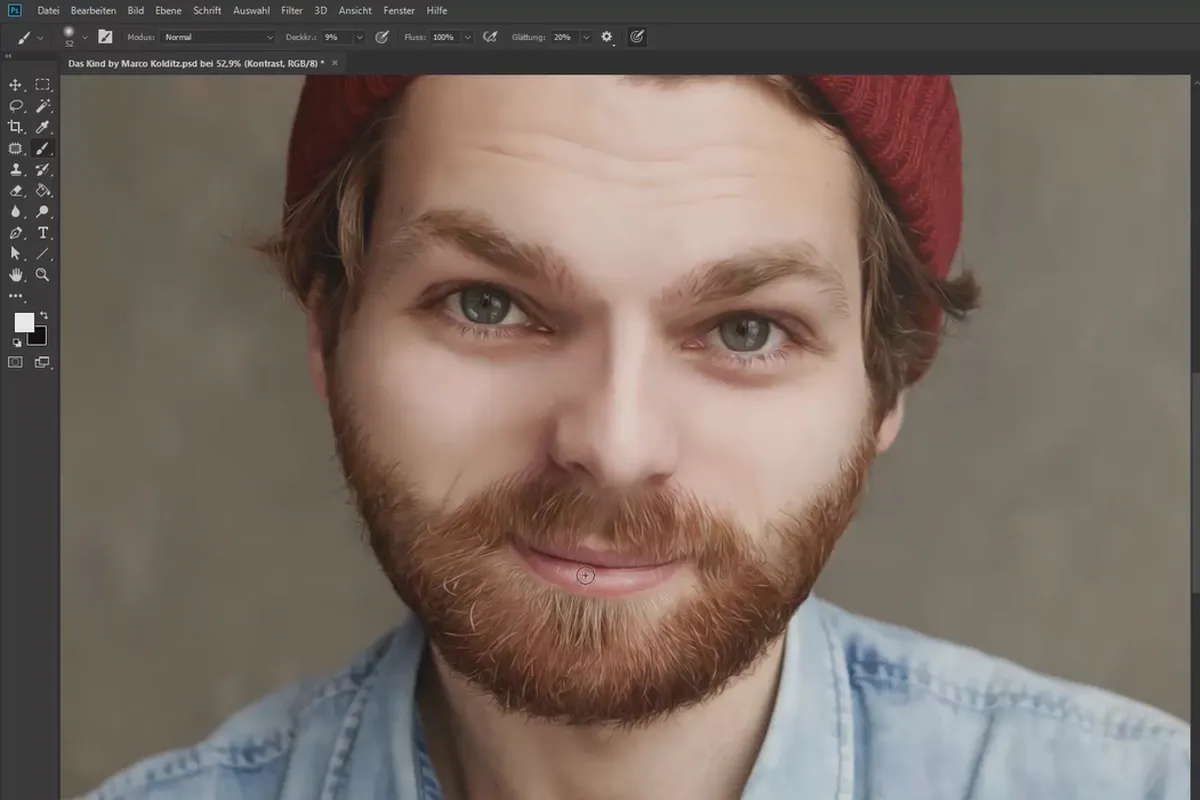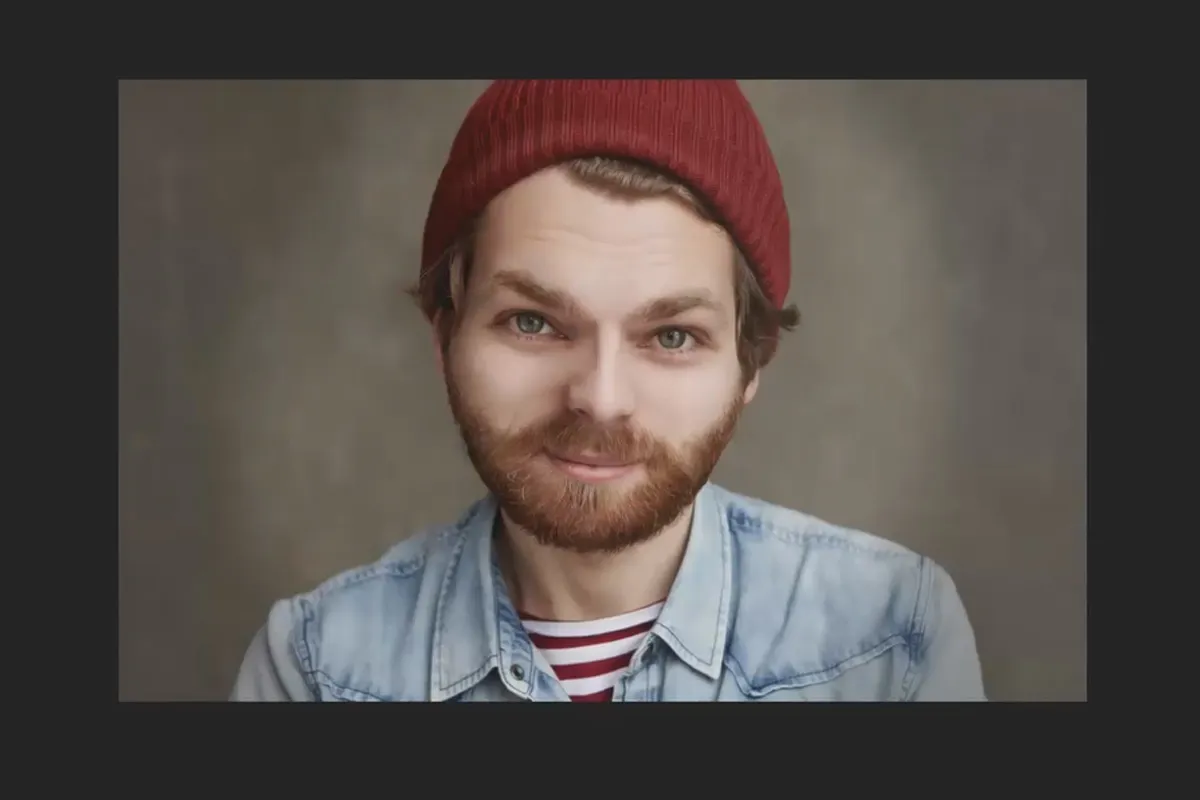Photoshop workflow: Portrait in the child scheme
Can a man with a beard be cute? - Definitely with these image editing techniques! Get to know a Photoshop workflow that lets you apply the most adorable childlike scheme to portraits of grown-up people. It's fun for friends, family and maybe even a colleague, right? In any case, Marco Kolditz's training involves raising the forehead, bulging out the eyes, blowing out the head and stepping back the nose and chin! To adjust the proportions of the face to the childlike scheme with the help of Photoshop, pull out tools such as Lasso, Brush, Transformation and the Liquify filter. For a harmonious overall image, you can also use blur, noise, high-pass, a vignette and the depth-effective painting of highlights and shadows. Time for a change - the portraits of your loved ones are waiting for a fun childlike deformation!
- Adjust the proportions of portraits of adult people to the child scheme.
- Use different Photoshop tools to deform faces.
- Learn to pay attention to fine details in your workflow and create a coherent image look.
This training is pure joy - for you as you learn the image editing methods shown, and for the people concerned as they look at their child's portraits.