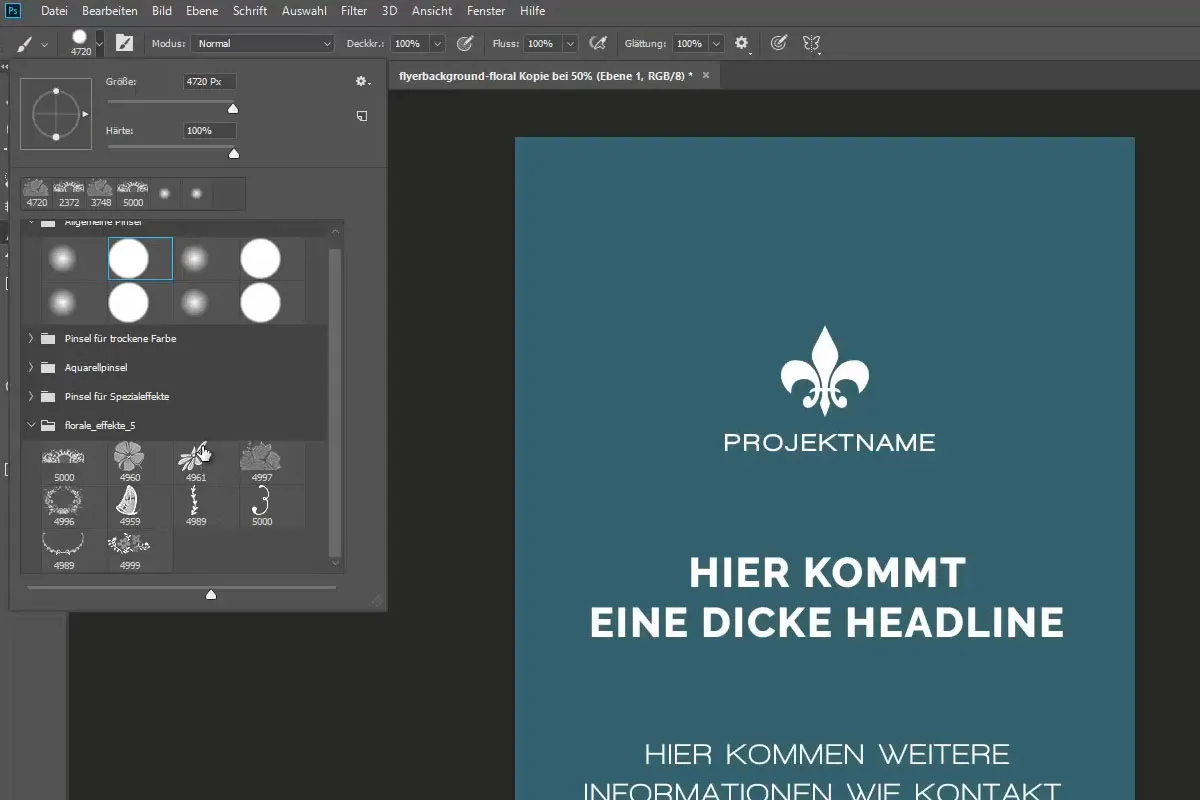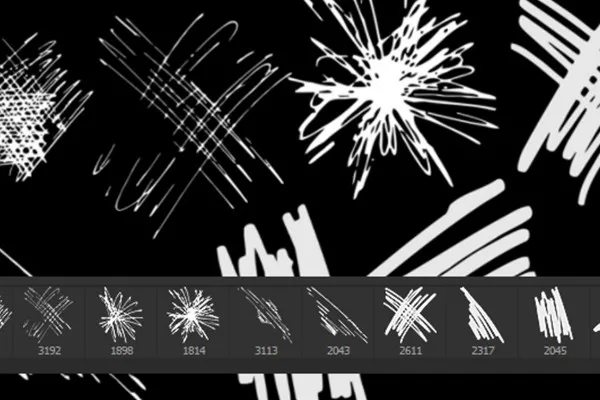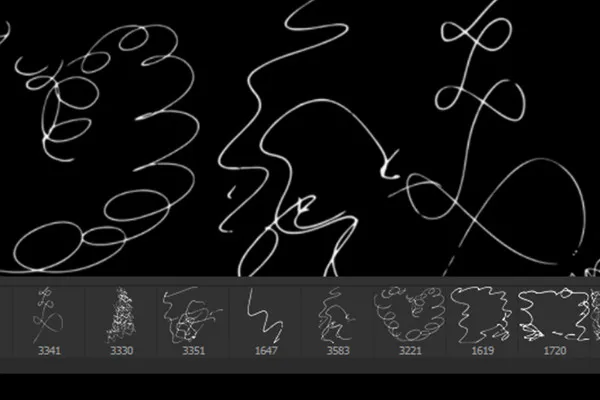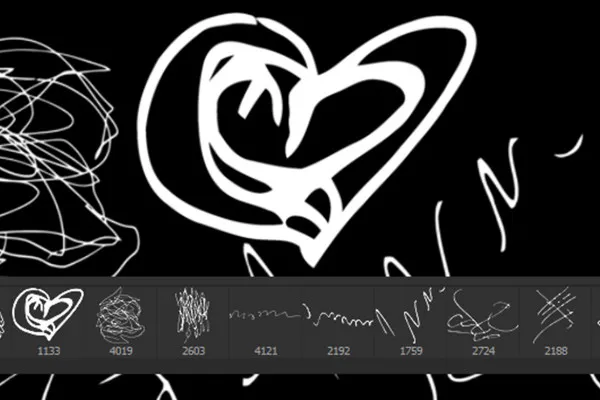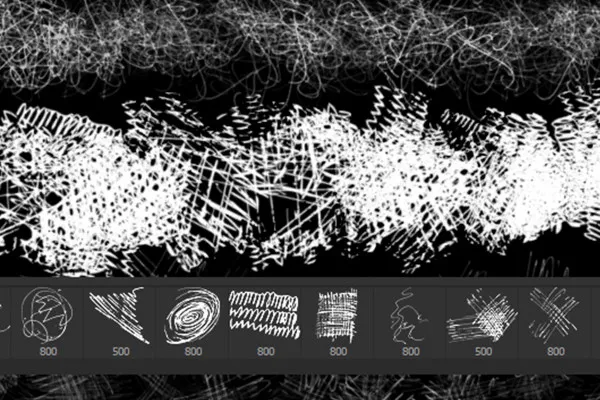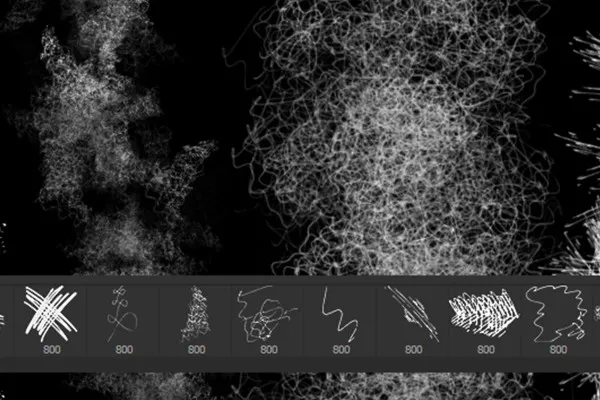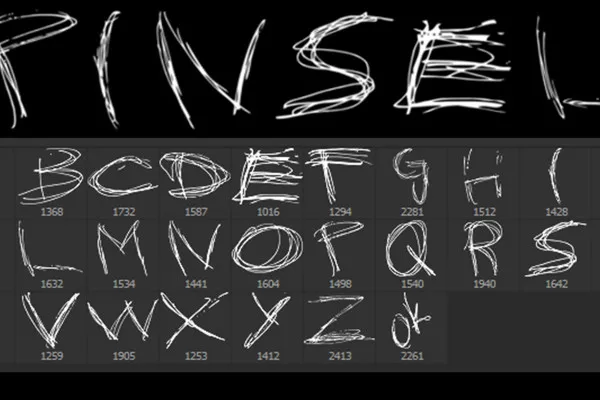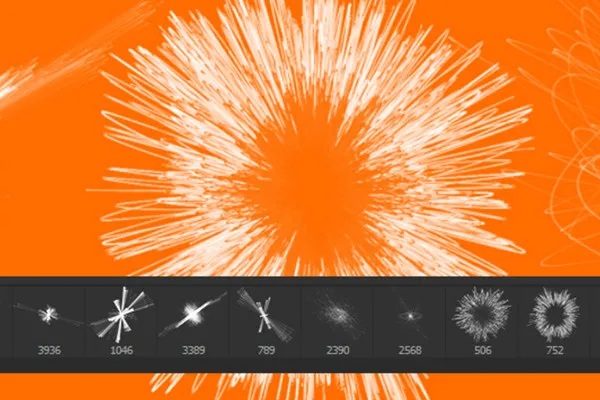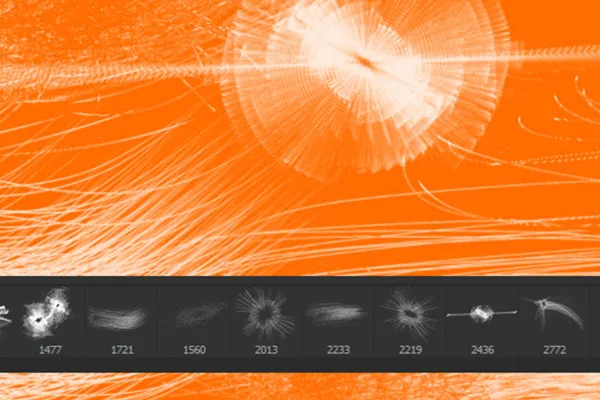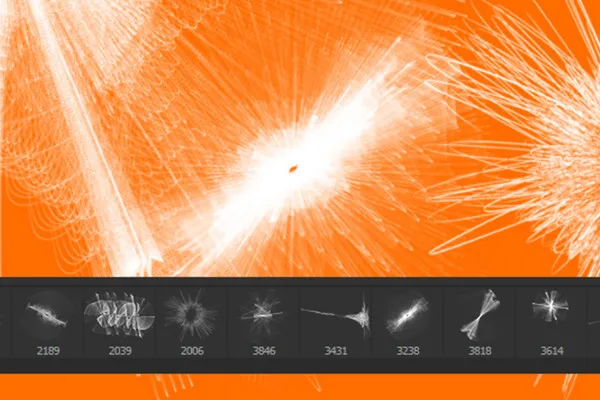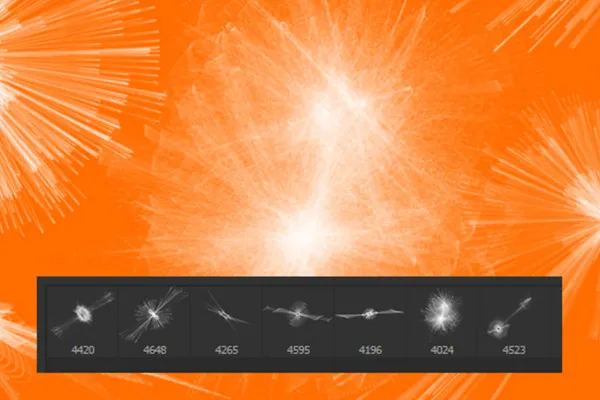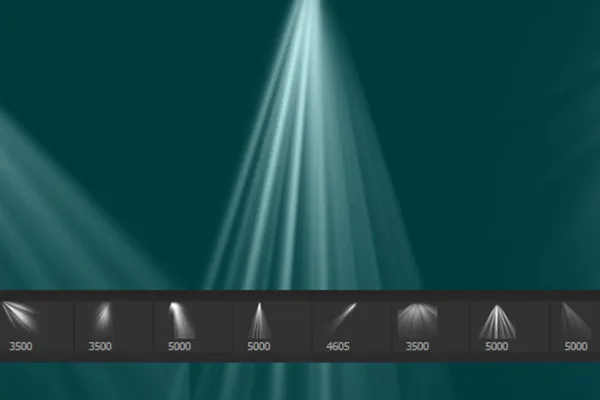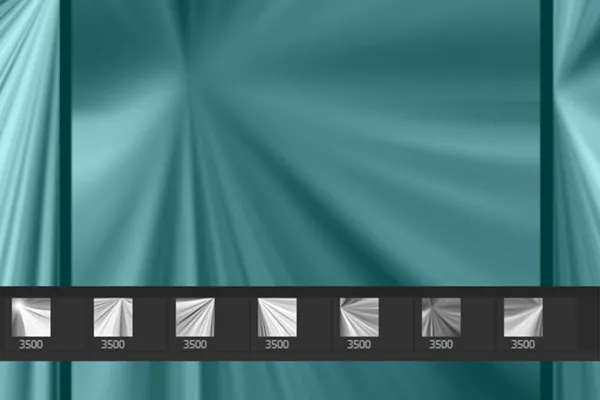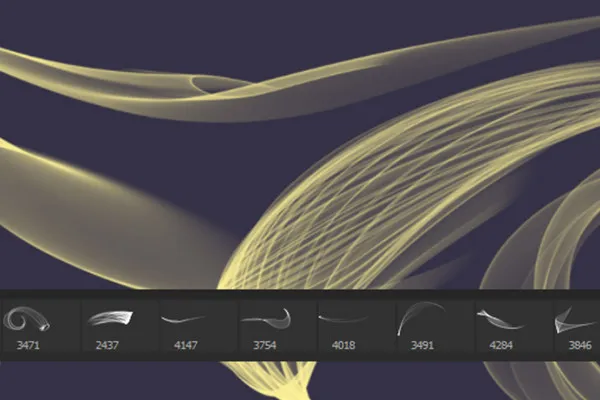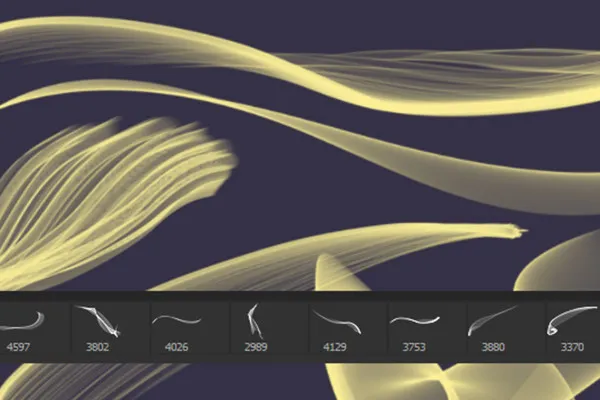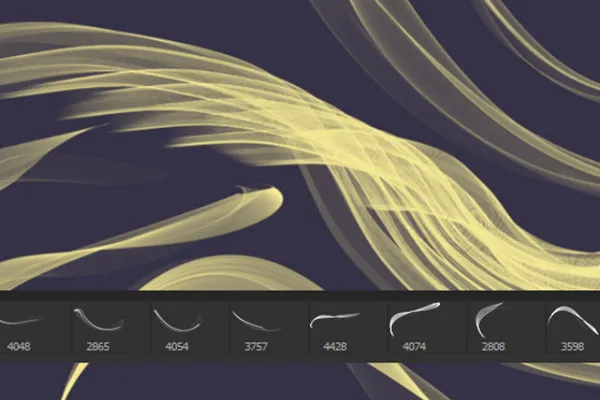Photoshop Brushes: Abstract Art, Lightning, Wave & Sketch
For an artistic brushstroke in your artwork - 205 brush tips to unleash your creativity! From the intoxicating variety of shapes in the Abstract Art theme, simply select the right motif from the asset pack to set it off with the brush tool.
- 180 brushes for Photoshop, GIMP, Photoshop Elements, Adobe Fresco, PaintShop Pro, Affinity Photo
- adjustable in size up to 2,500 px or up to 5,000 px, depending on program and version
- 25 artistic brush tips with additional effects for use in Photoshop
- for creative motifs such as sparkles, scribbles, lettering
- for abstract works with light spots, sunbeams, waves
They will inspire you to inspire your creativity - expand your brush collection with a fresh batch of artistic brush tips!
- Usable with:
- content:
205
Assets/Templates
- Licence: private and commercial Rights of use
Examples of use
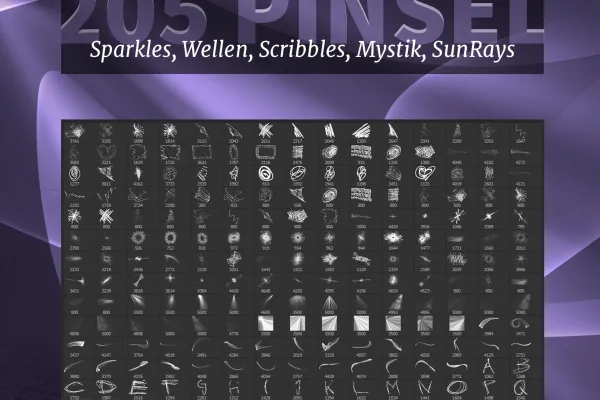
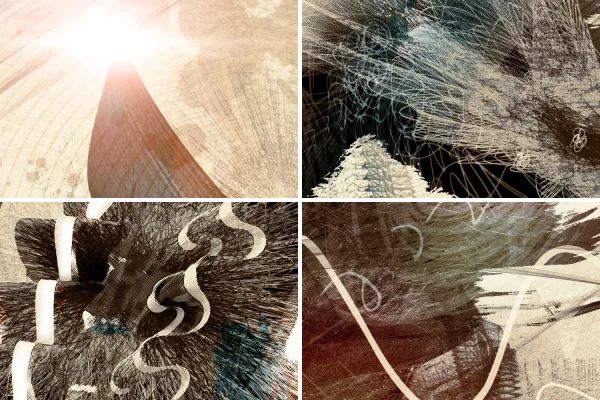
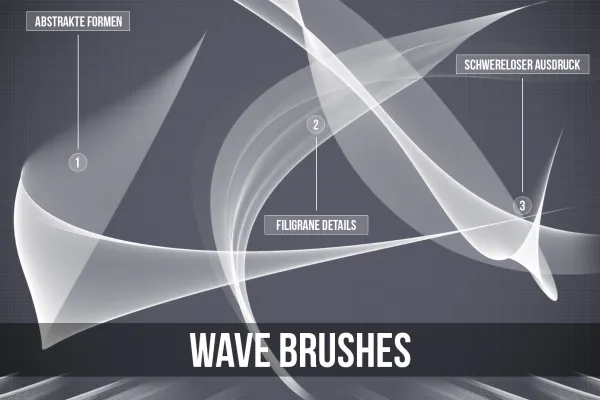
help video for application
Mystic Lights
Scribbles
Scribbles, letters
Sparkles, sparks
Sun Rays, sun rays
Waves, waves
Details of the content
Photoshop brushes for impressive artistic artwork
Whenever you're in the mood for an artistic paint job in the future - in this package you'll find the right brush tips for abstract art . Let your creativity run wild and express your thoughts. The brush set for Photoshop, GIMP, Photoshop Elements, Adobe Fresco, PaintShop Pro and Affinity Photo provides you with artistic objects that you can transfer directly into your work.
Lightning, Wave, Sketch, Sparkles, Letters, Sunbeams
Included are numerous sparkles , with which you can immerse your works in a shimmering and shimmering sea of sparks, as well as all kinds of beautifully shaped hand-sketches of abstract patterns and the letters of the alphabet. In addition, glistening spots of light break through mystical-looking wafts of mist, powerful rays of sunlight illuminate your scenes and delicate wave formations glide through your pictures, sometimes with more, sometimes with less momentum.
Abstract art knows no rules or limits
You receive an assets package with 180 brush tips for Photoshop , Photoshop Elements, GIMP, Adobe Fresco, PaintShop Pro and Affinity Photo, as well as 25 brush tips with effects for Photoshop CS6 and higher. Depending on the program and version, the motifs can be set to a size of up to 2,500 px or 5,000 px. Thematically, you can roam through different worlds with the brushes :
- Mystic Lights: spots of light break through mystical wafts of mist like in a fairytale forest
- Sunrays: Beams of light that stretch out into a fascinating fan of light and dark
- Sparkles: sparkling sparks in all their splendid variety of shapes and structures
- Scribbles: lines, strokes, shaded patterns for artistic effects
- Lettering: scribbles of letters - the alphabet from A to Z in hand-drawn strokes
- Waves: curved shapes for a feeling of weightlessness and floating
The brushes are very easy to use
Load the Lightning, Wave & Sketch brush tips into your editing program. Activate the brush tool there. Select a brush, set its size and color and click in your image area to place the corresponding motif.
What is a brush anyway?
Assets such as brushes belong to the painting tools in image editing programs such as Photoshop, GIMP or Affinity Photo and are available in ABR format. More precisely, they are actually brush tips that are used to transfer the currently selected foreground color to the work surface. The shapes of the tips can be based on "real" brush tips, but can also consist of images and in this way basically look like a stamp. Users have the option of expanding the pre-installed list of brushes. They can either create brushes themselves or download brush tips from third parties.
Other users are also interested

Tim: Party time!

For burning hot drawings

Click, art, wow!
Beautiful half-tone ornaments

Draw artistic textures

For pictures in the best party mood
Kind instead of well-behaved

Bright colors!