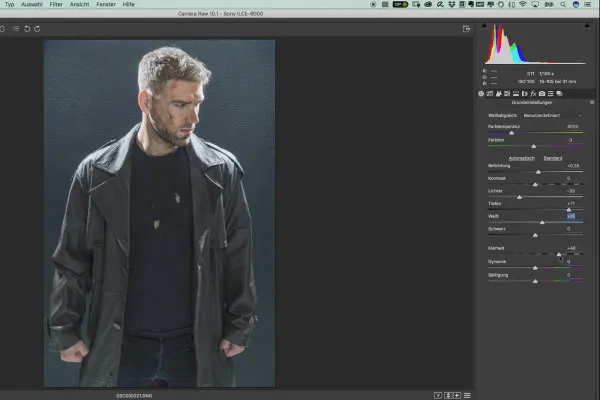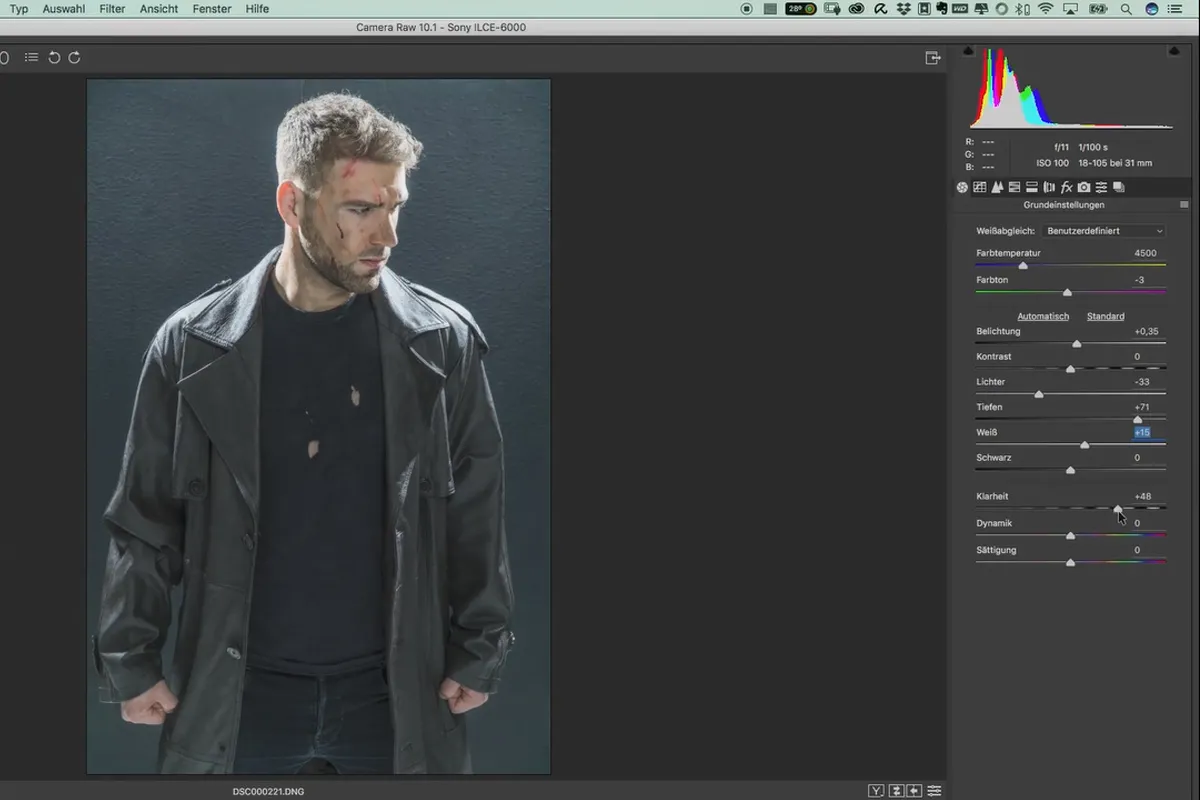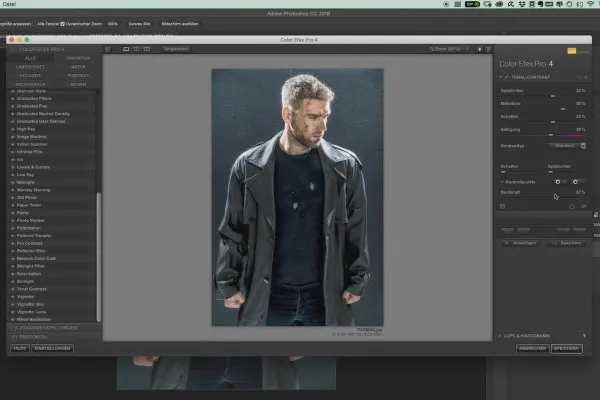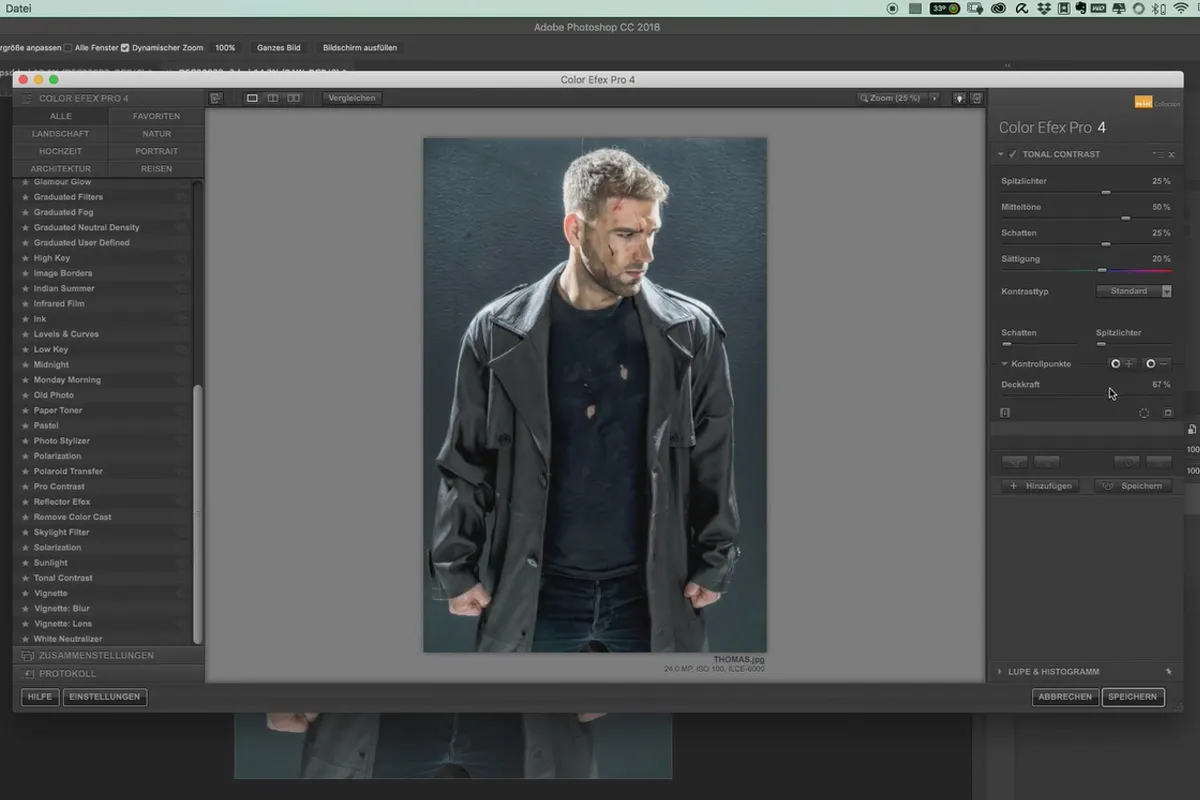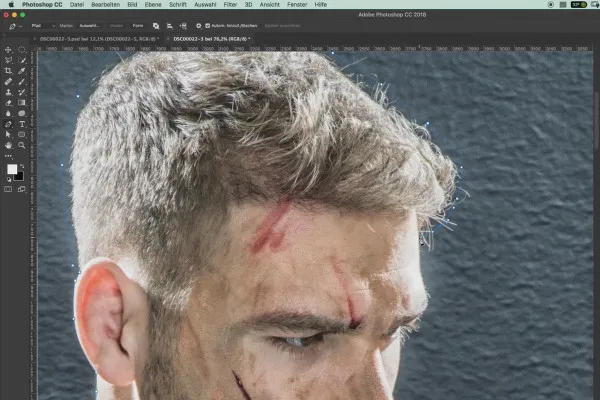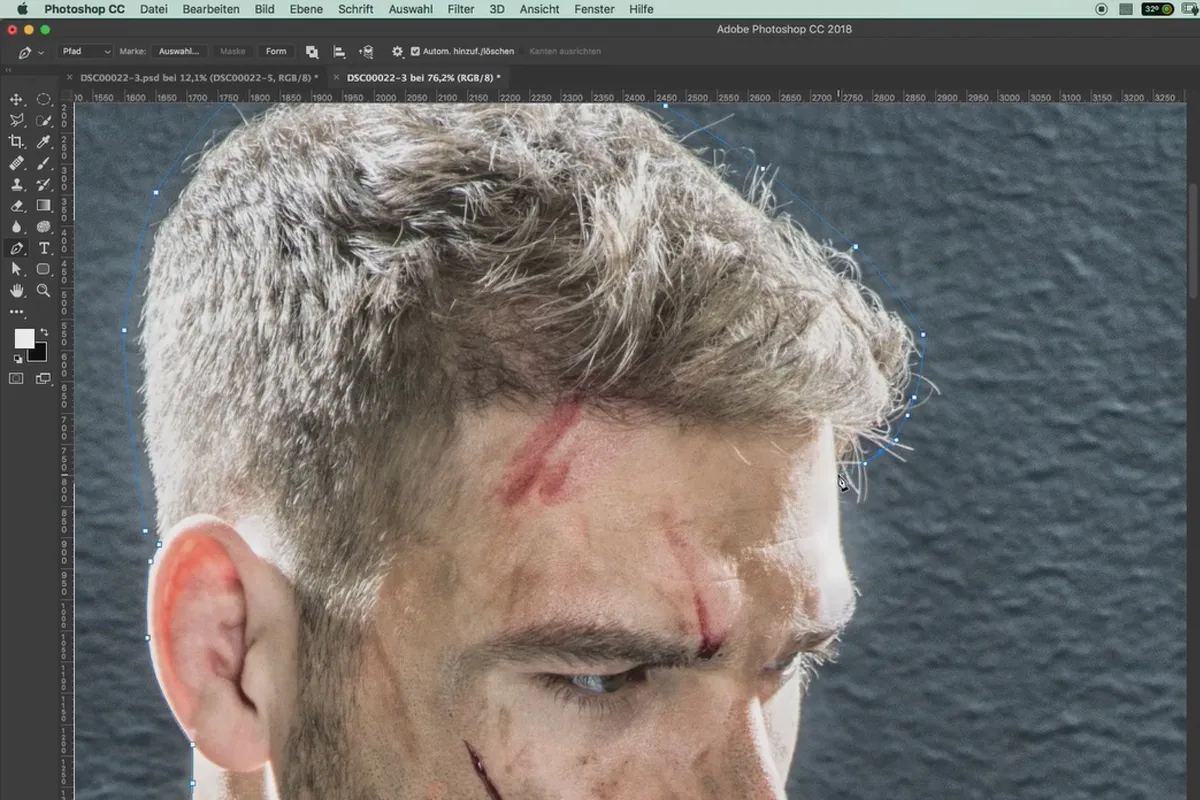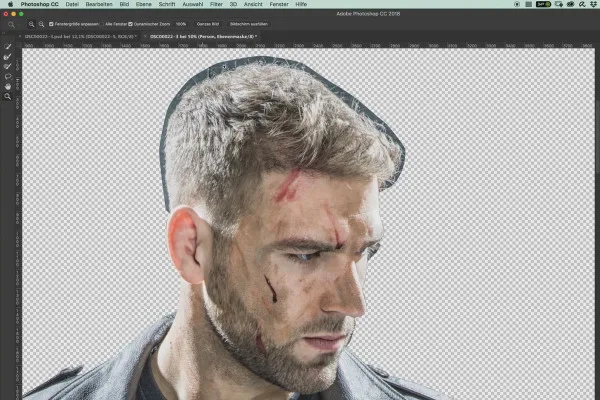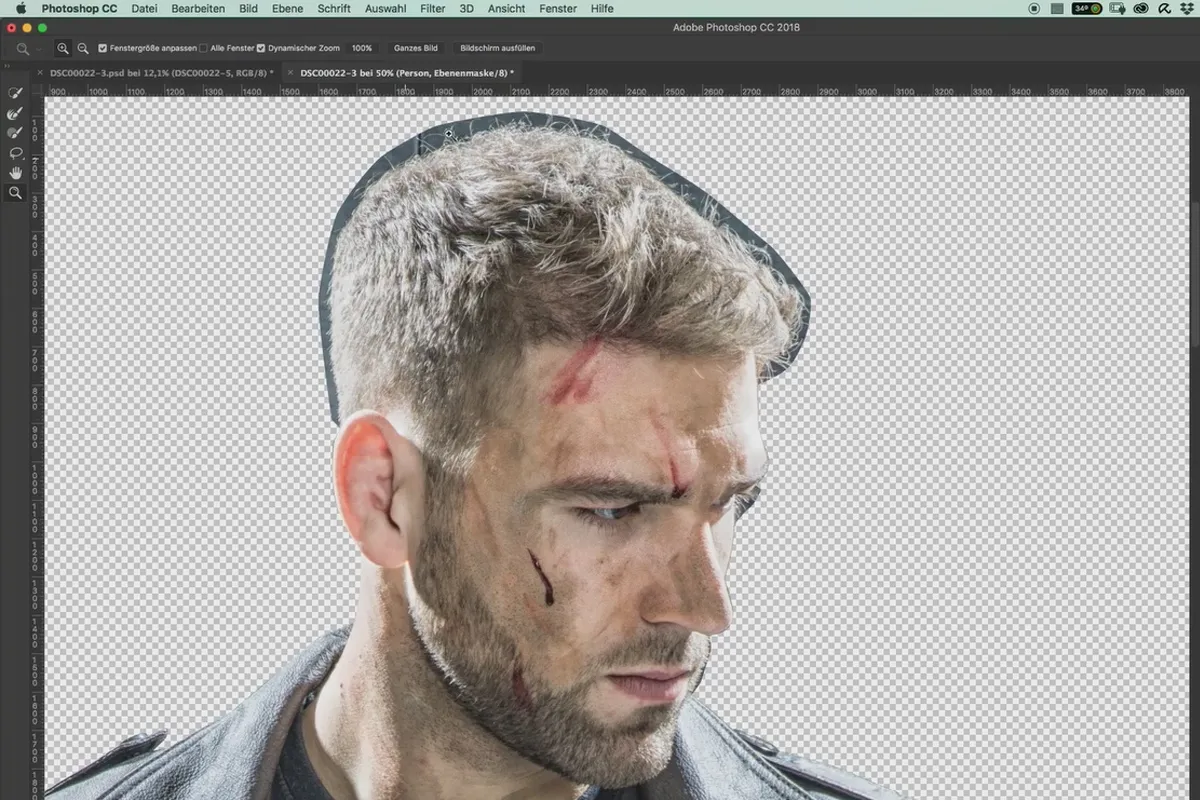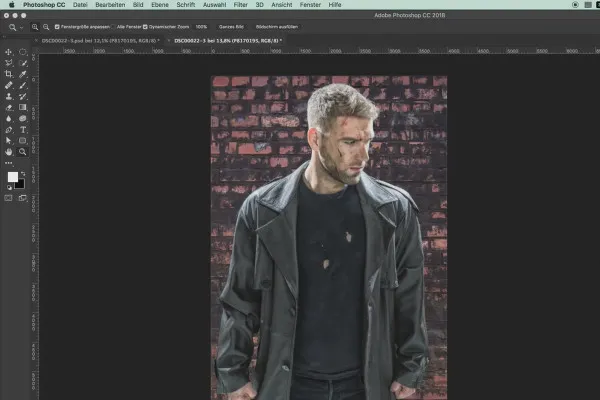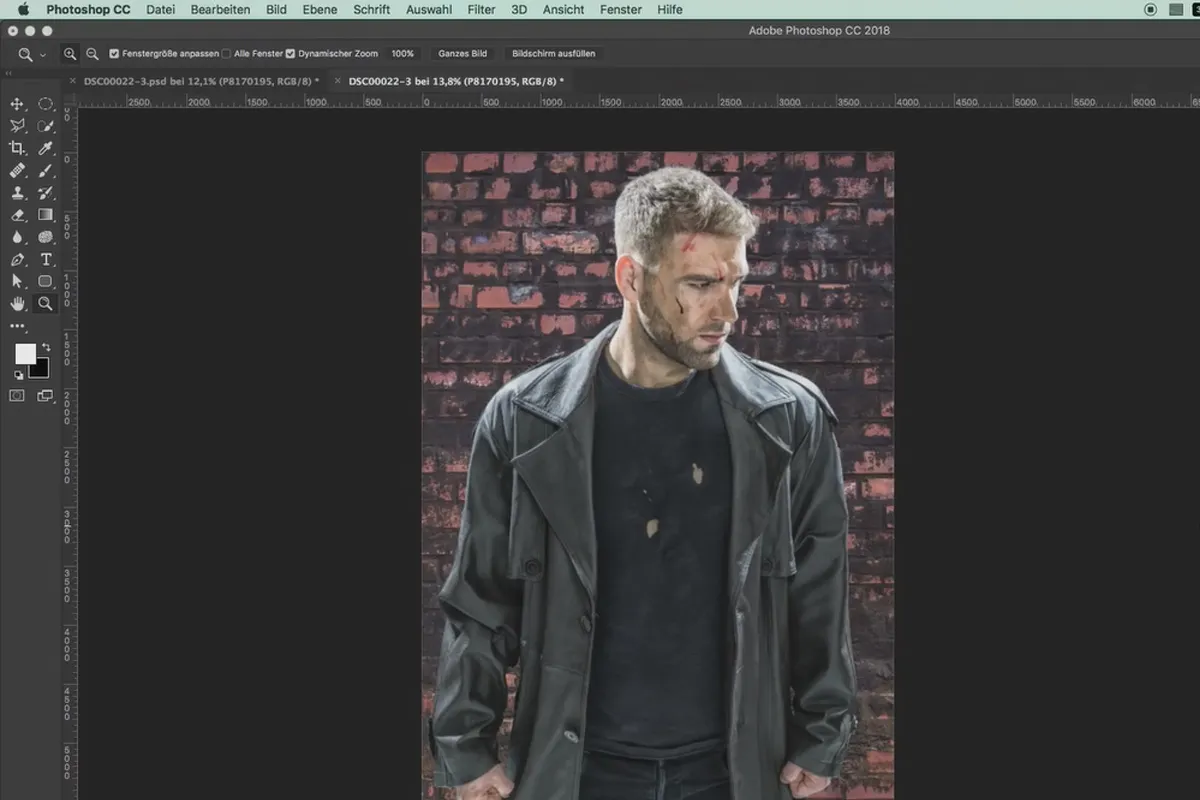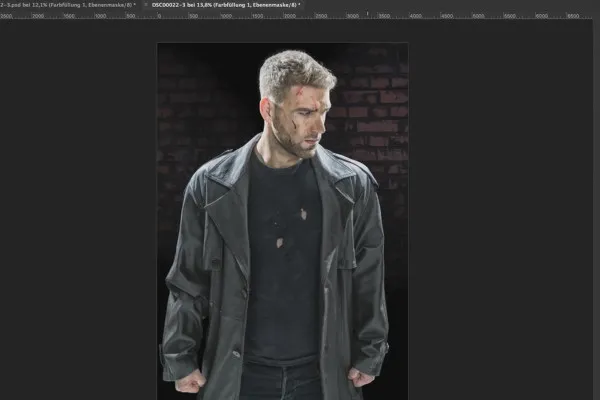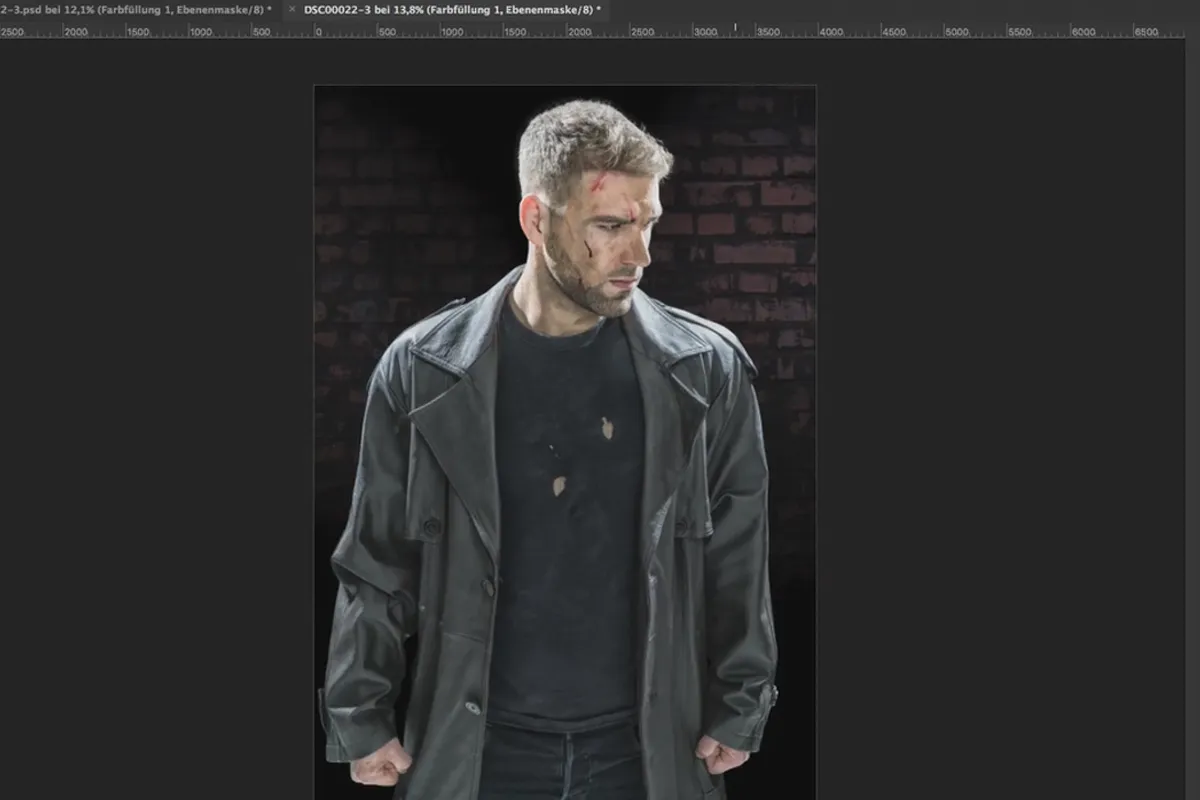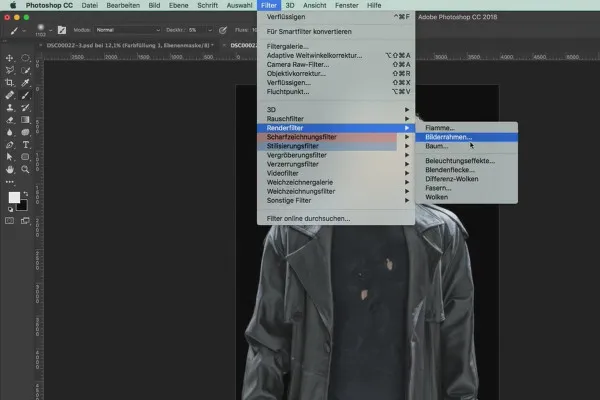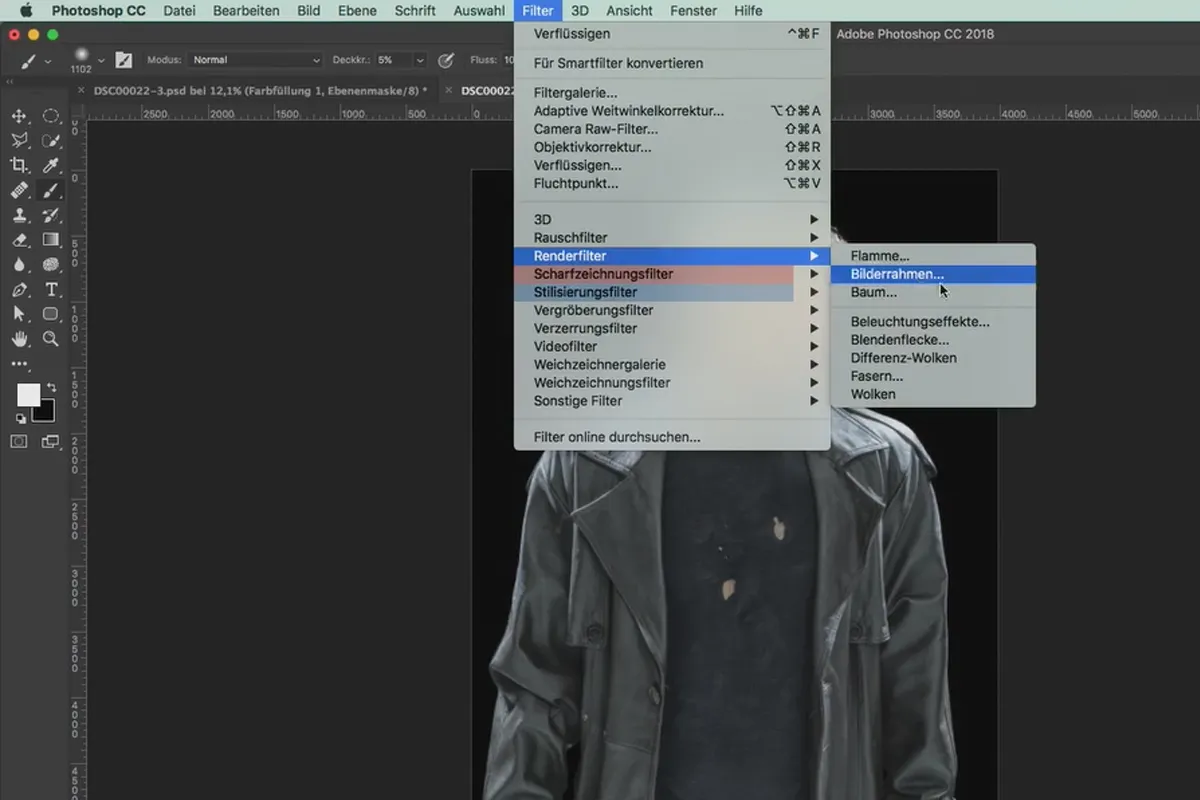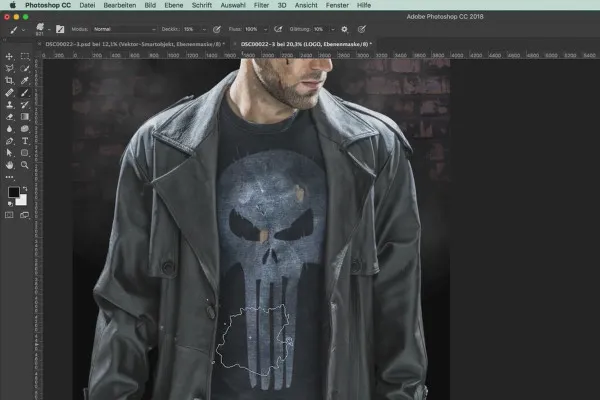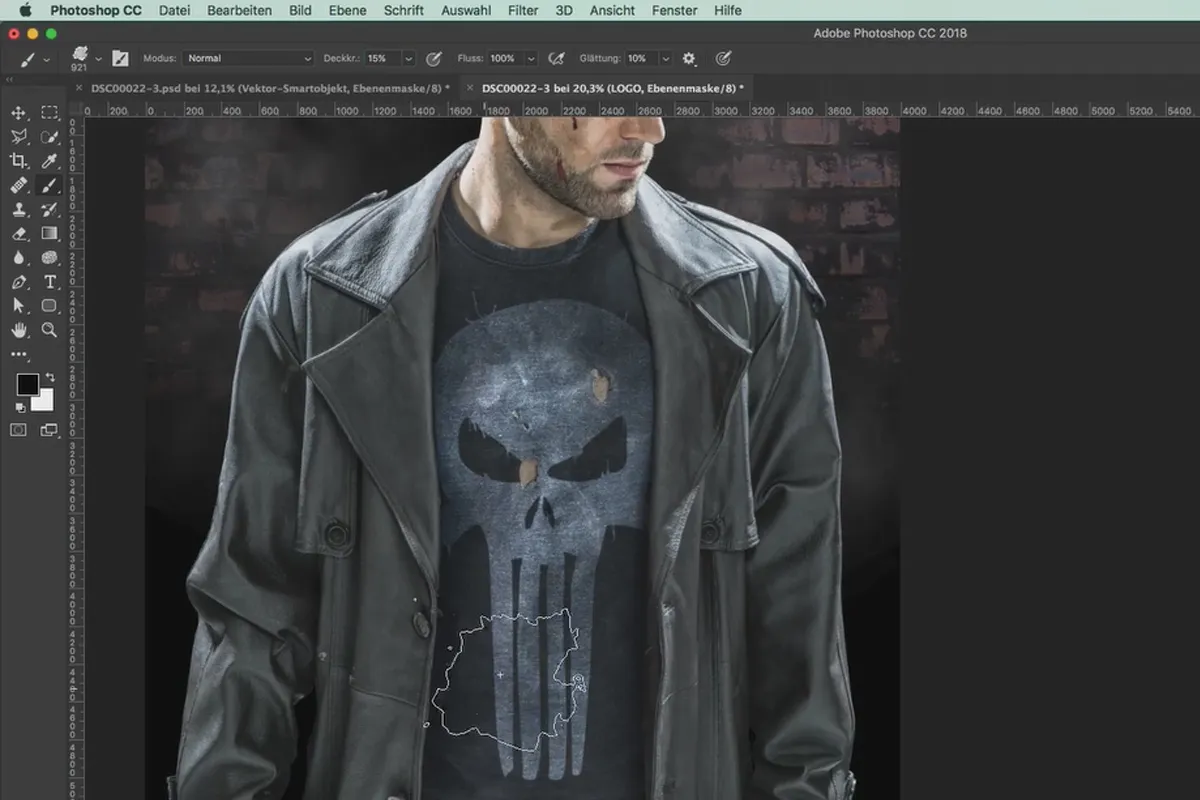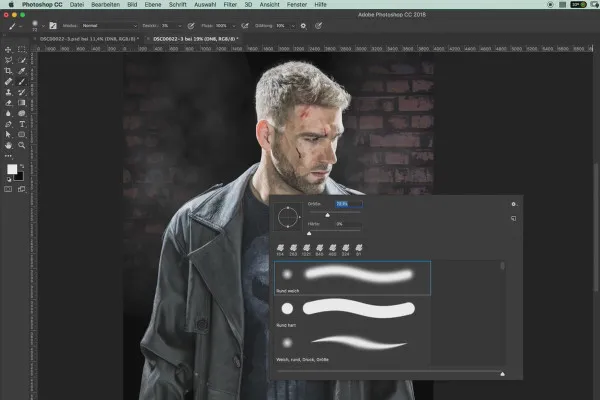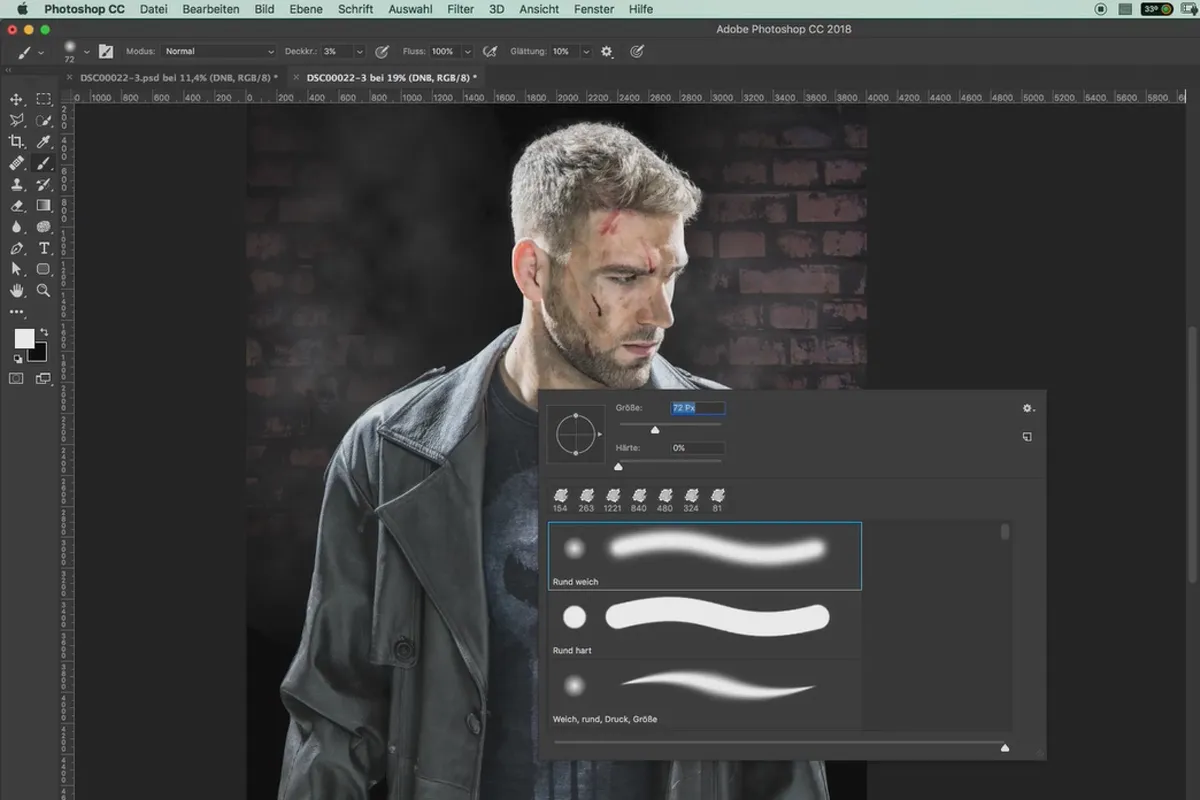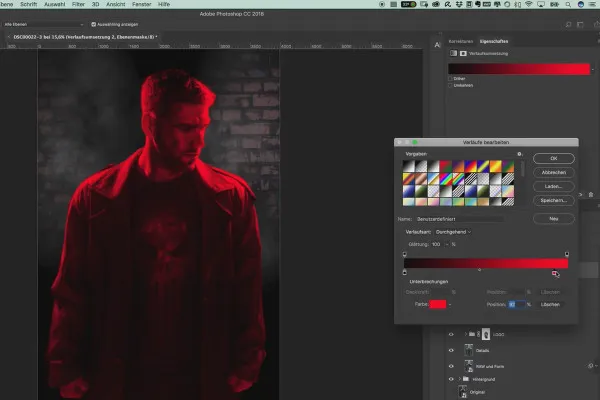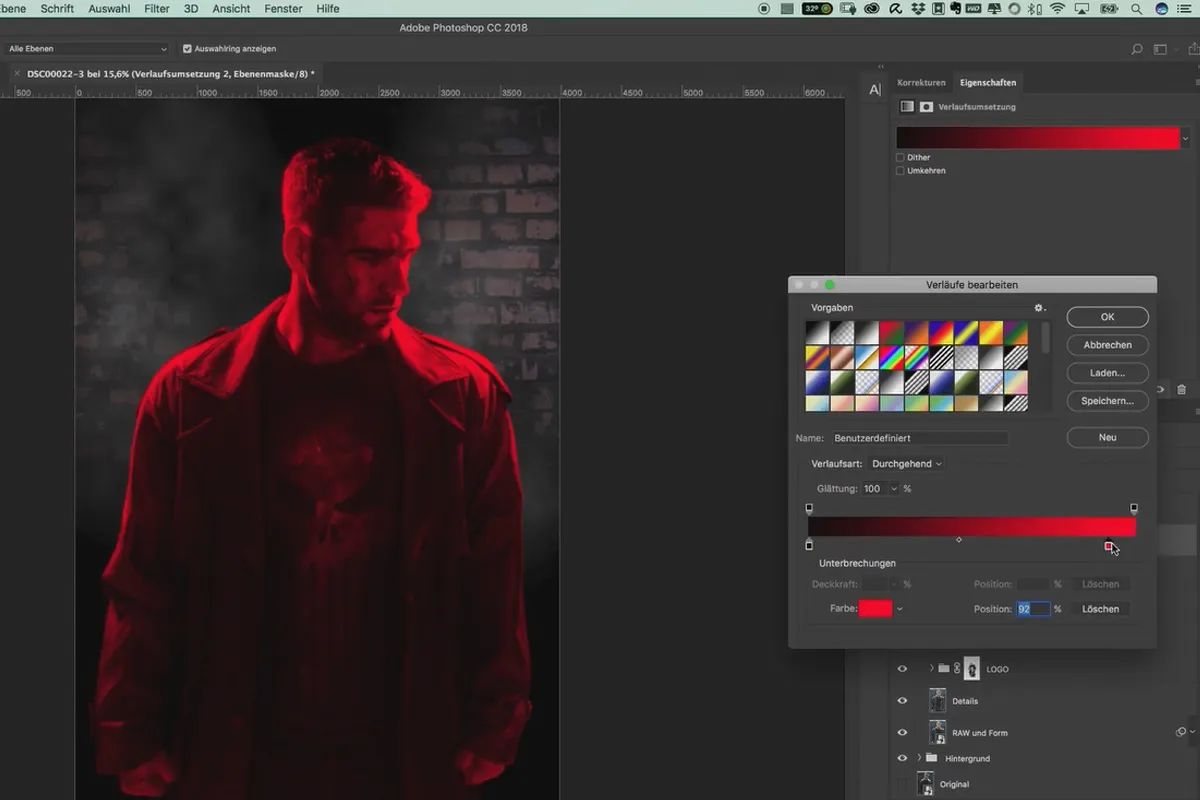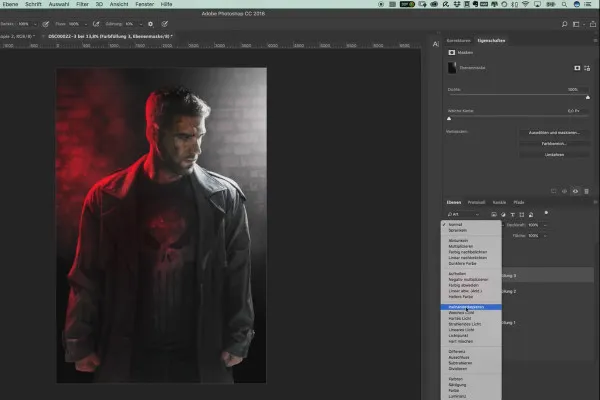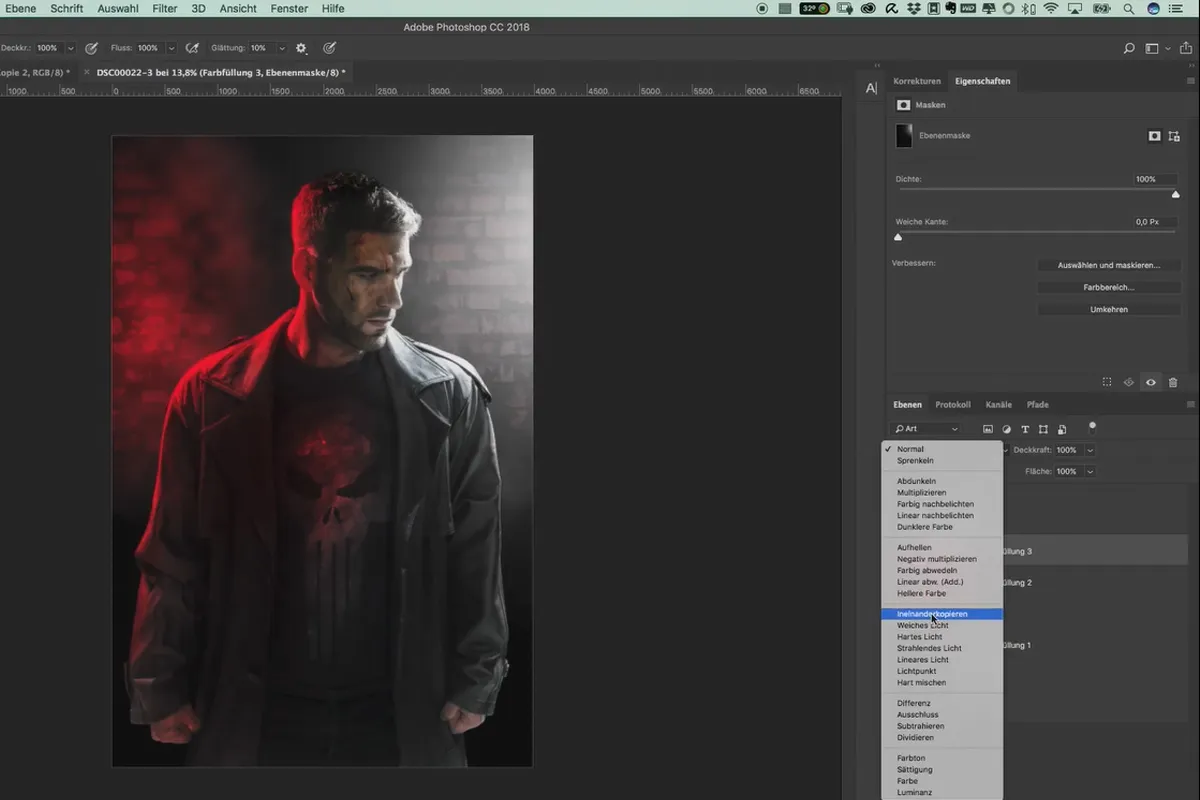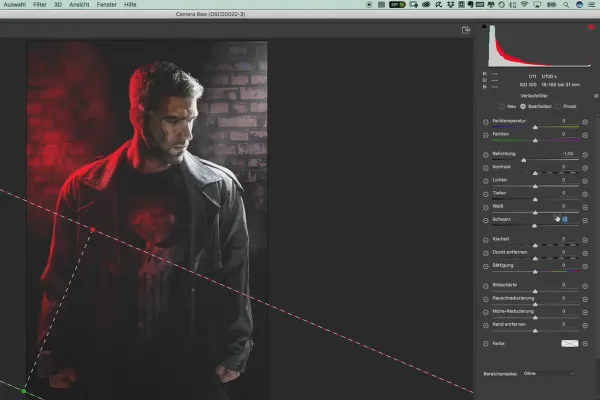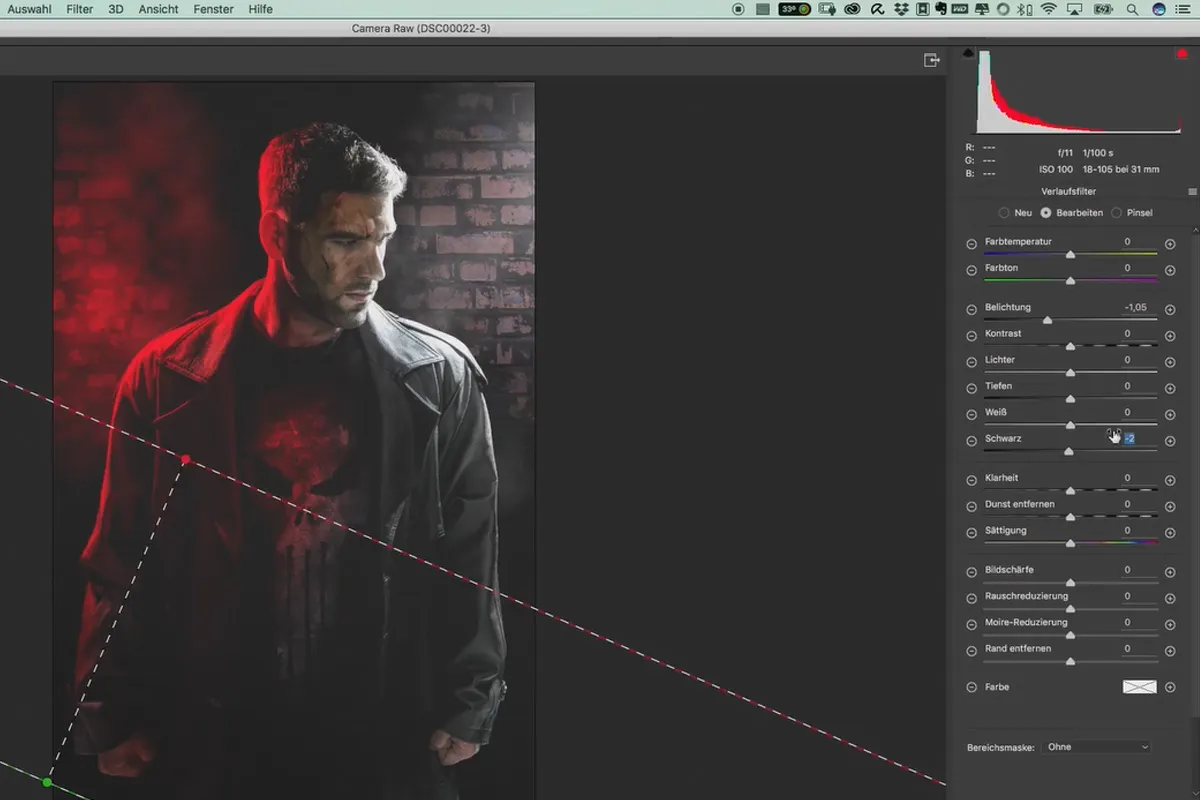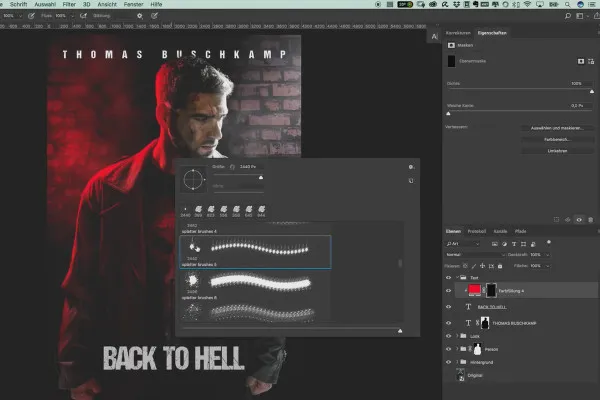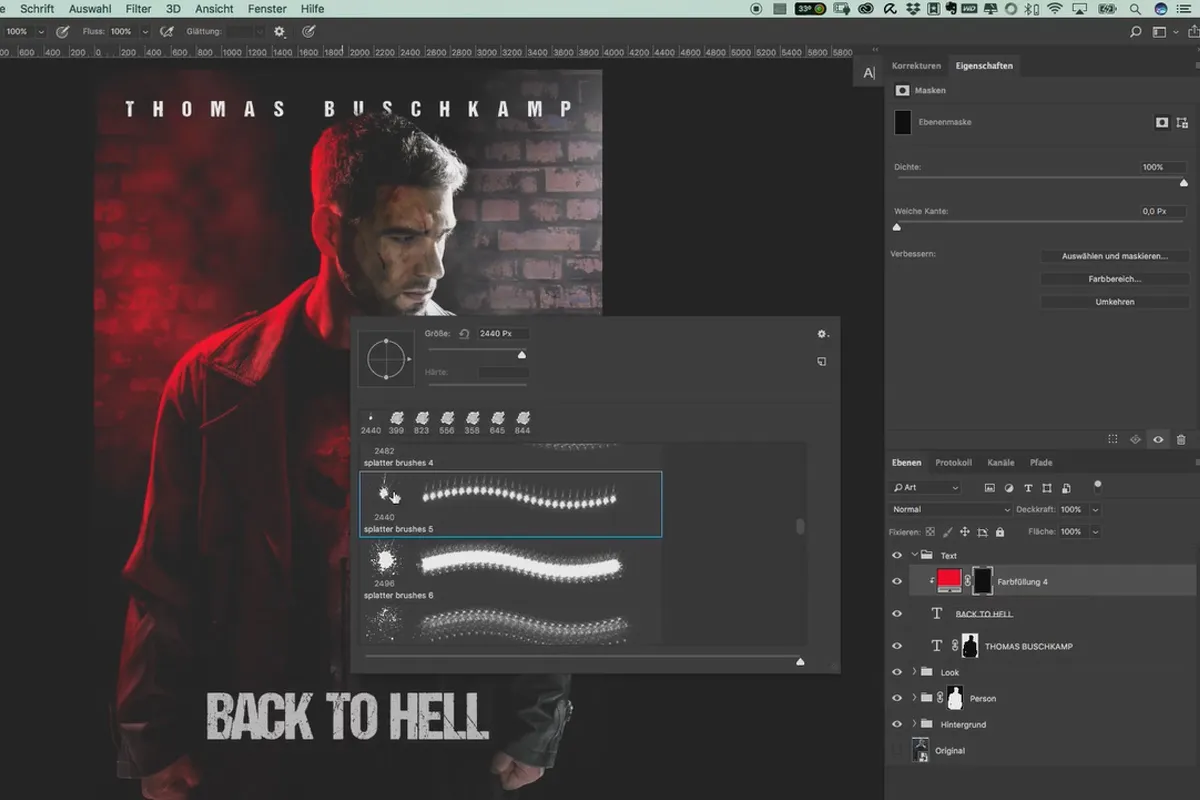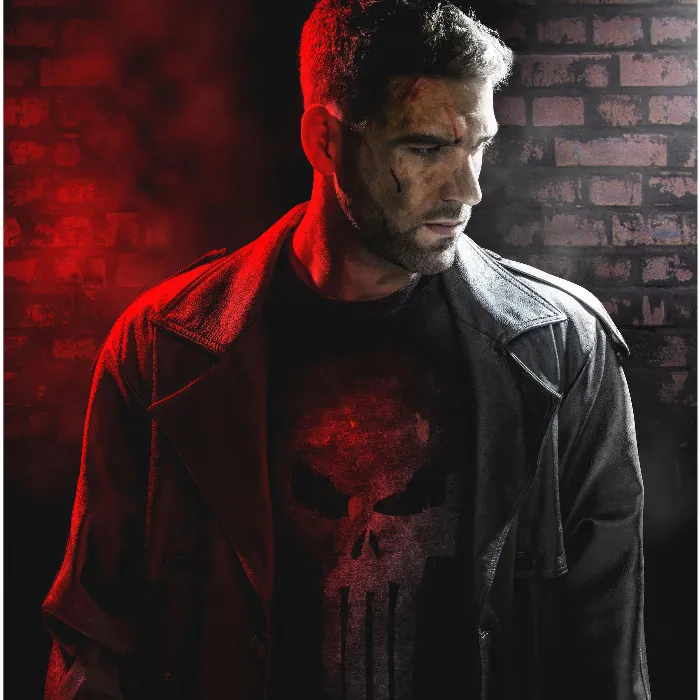
Create posters in the style of the Punisher: the cinematic look in Photoshop
This man knows no mercy! He chases after your knowledge and skills with charm, intellect and clear language. Once he's got you hooked, he'll give you a real boost in photography and image processing - be there when Gabor Richter recreates the style of the Netflix series poster for "The Punisher" as a real Punisher poster. Accompany him all the way from the preparation and execution of the shoot to the raw development and the final finishing touches.
- Shooting: skillful communication, appropriate settings, suitable make-up.
- This is how you create the basis for the motif: raw development, highlighting details, placing the background.
- Always in focus: not only the how, but also the why and wherefore.
- Follow your trainer's train of thought in the 1.5 h video training on the Cinematic Look in Photoshop.
- Tweak the style and atmosphere by adding fog, lights, text and making color adjustments.
- Working materials such as the model photo and the background are included for reference.
Inspiration, idea, realization - let yourself be captivated by an authentic workflow and create a fantastic cinematic poster in the style of "The Punisher".
- Usable with:
- content:
2 h Video training
- Licence: private and commercial Rights of use
- Bonus: including working material
Examples of use
Popular movie posters and cinema effects: The style of The Punisher
Details of the content
Simply cinematic - how to develop a cinematic poster in Punisher style
Squeamish is different - the Punisher goes after crime on his martial campaign and will stop at nothing. Driven by a desire for revenge, he himself commits dubious deeds that have long since shaped his character and appearance. He looks grim, marked by scars, in a gloomy atmosphere ...
Follow your trainer's train of thought when he adjusts the flashes or applies make-up to his model, when he pumps up his shoulders in the digital aftermath, changes the background or adds fog and highlights. At the end of the one-and-a-half-hour video training, the look and style are right, the colors and lights are right and you are able to create such a cinematic look in Photoshop in the style of Netflix's Punisher .
Gabor Richter takes the Netflix series poster for "The Punisher" as inspiration and uses it to develop his own motif in the corresponding style. Thomas Buschkamp, actor, choreographer and stuntman, was in front of the camera for him.
In this one-and-a-half-hour video training course, Gabor Richter takes you through the complete workflow for creating a Punisher poster with a cinematic look. The explanations are practical and authentic - just as presented here, your trainer also proceeds in "real life".
Learning photography: preparation, execution and follow-up of the shoot
Before and during the shoot, Gabor Richter makes sure to create a pleasant, relaxed atmosphere for the model. Communication is the be-all and end-all! During the training, you will then learn how he sets up the photo set, which settings he makes on the flashes and which effects he achieves with the light shapers. Using relatively simple home remedies, he also applies the right make-up so that you can start the shoot looking bloody and dirty. Follow all the steps that are important when taking the photos.
Raw development and image processing: preparing the scene in Photoshop and Camera Raw
The image material is available (and is also available to you as a working file) - now it's time to open Photoshop and get to work. First develop the photo in Camera Raw, then pump up the shoulders, which are already strong in the original, even further with the Liquify filter and use Color Efex Pro 4 to bring out details and micro-contrasts. To add a dirty stone wall to the background, use the drawing pencil and other methods to cut out the model.
Flyer design in Photoshop: Create atmosphere and create the real cinematic look
No cinematic poster without the right atmosphere! To create this, use a filter to add fog, make changes to the brightness and work with highlights, additional light sources and color adjustments. What is still missing - the symbol on the model's T-shirt and the poster text - is also added. This will gradually create a coherent Punisher motif.
What will you gain from the tutorial: "Creating a Punisher-style poster: the cinematic look in Photoshop"?
Inspiration, idea, realization - using the example of a series poster, your trainer will show you his workflow. From this, you will learn the basic procedure, from planning to finalization, and encounter all kinds of methods and techniques of photography and image editing that you can use in your own work. A comprehensive photography and Photoshop tutorial for a successful movie poster!
Other users are also interested
Adjust your knowledge to AI!
Simply edit images professionally

Full power, more inspirations, maximum WOW effect!

Follow an instructive path of image editing!

More style, more power, more templates!

Photo editing & image composition
Save time with artificial intelligence

Neatly cut out!