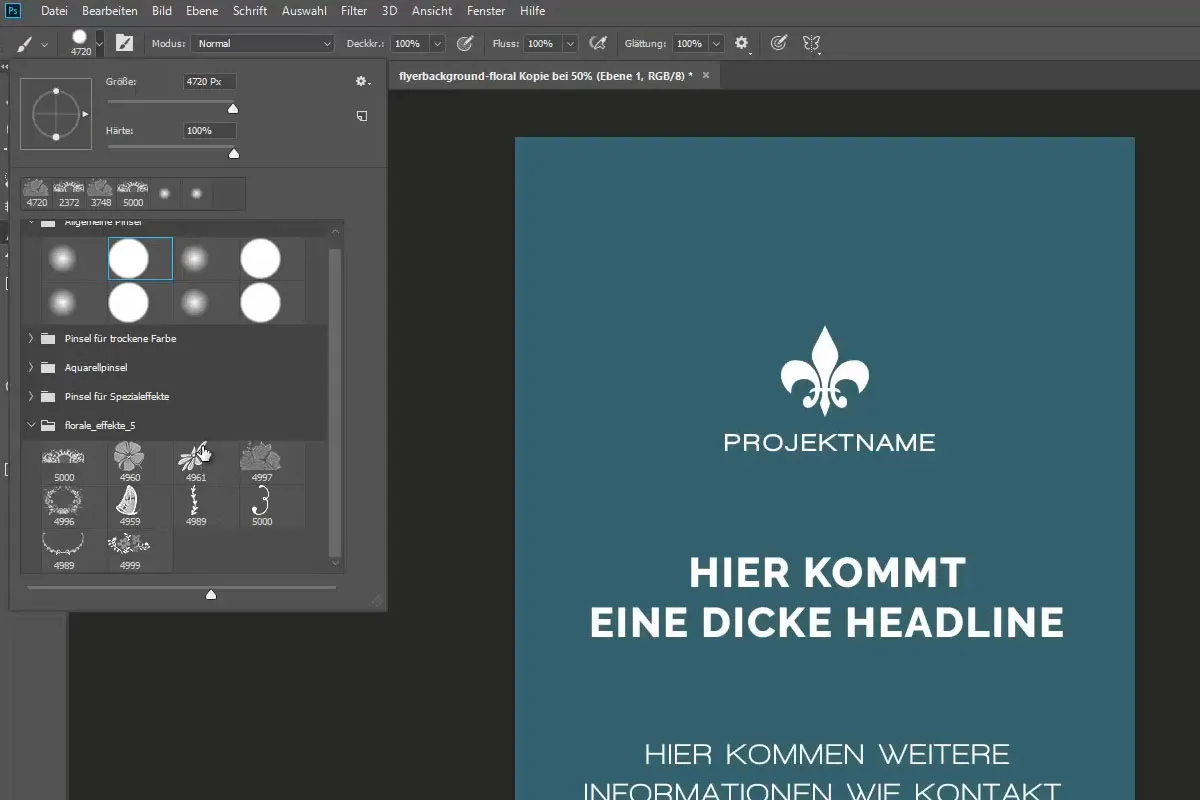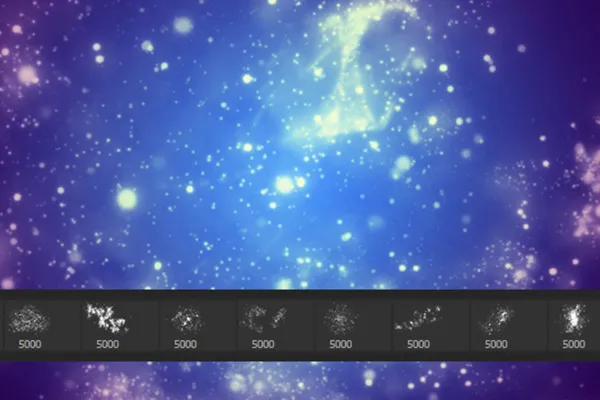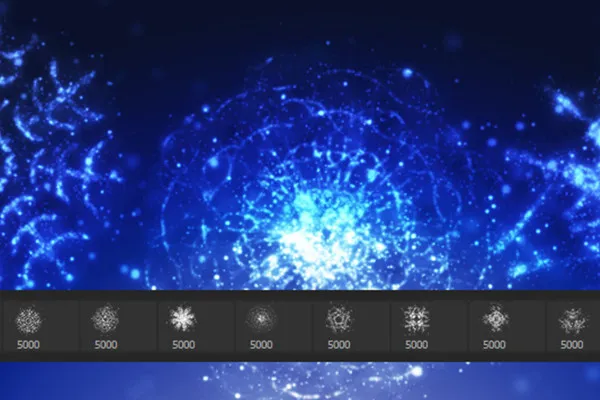Sparkles, sparks & light effects brush set: Assets for Photoshop & Co
How can you do justice to the sparkling variety of shapes and textures of swirling sparks? - With a suitably large selection that will make your brush tool glow! You get 100 brush tips with different sparkles for use in Photoshop, GIMP, Photoshop Elements, Adobe Fresco, PaintShop Pro and Affinity Photo.
- 100 brush tips for Photoshop, GIMP, Photoshop Elements, Adobe Fresco, PaintShop Pro, Affinity Photo
- adjustable in size up to 2,500 px or up to 5,000 px, depending on program and version
- Create glistening light effects in your designs, add sparkle and shimmer to your photos
- design sparkling flyers and posters with the assets or use the brush tips in your image editing
- perfect for designing party posters, hot love greetings or fairytale composings
For a glowing crackle in your work - you can easily ignite veritable fireworks with your brush tool.
- Usable with:
- content:
100
Assets/Templates
- Licence: private and commercial Rights of use
Examples of use
-
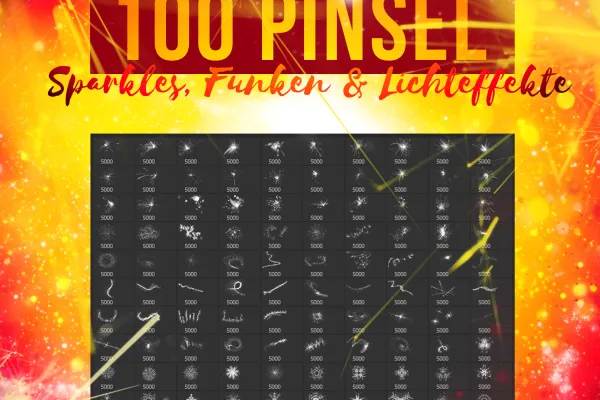 Open gallery100 brush tips with sparkles for Photoshop, PSE, Ps Sketch, Affinity Photo, PaintShop Pro and GIMP
Open gallery100 brush tips with sparkles for Photoshop, PSE, Ps Sketch, Affinity Photo, PaintShop Pro and GIMP -
 Open galleryExample: Use the brushes to set the scene for your lettering!
Open galleryExample: Use the brushes to set the scene for your lettering! -
 Open galleryExample: Use the brush tips to create sparkle effects with just a few clicks.
Open galleryExample: Use the brush tips to create sparkle effects with just a few clicks. -
Open galleryExample: Fairytale-like, mystical - stir up a fascinating spark.
help video for application
Brush: Sparkles and Sparks
Details of the content
Blazing hot: Brushes with sparks for glistening light effects
Could your website header be more fiery? Do you want your invitation to the next party to be even more glamorous? Does your photomontage need a flickering rain of shimmering spots? Then get your hands on a brush pack that you're sure to use more than once. It contains sparks like the ones you know from sparklers , ribbons and swirls of star-like light spots and structures reminiscent of snow crystals. This sparkle package is also available from us as an overlay.
Brushes with sparkles, sparks and light effects - suitable for Photoshop & Co.
You will receive a brush set with 100 brush tips for Photoshop, Photoshop Elements, GIMP, PaintShop Pro, Adobe Fresco and Affinity Photo. Depending on the program and version, the motifs can be set to a size of up to 2,500 px or 5,000 px. This allows you to place the light effects inconspicuously or over a large area.
Photoshop brushes at their best: Included are numerous sparkles , as you know them from sparklers, in which countless luminous threads spray out from a glowing center in all directions. These lighting effects are perfect for celebrations such as New Year's Eve. You will also find formations of differently sized points of light and sparkles that look like galaxies. You can also use crystalline structures, which are also suitable for decorating frosty, winter and Christmas decorations.
Using the brushes is very simple
Load the brush tips into your editing program. Activate the brush tool there. Select a brush, set its size and color and click in your image area to place the corresponding motif.
What is a brush anyway?
Brushes are one of the painting tools in image editing programs such as Photoshop , GIMP or Affinity Photo. They are available in ABR format. More precisely, they are actually brush tips that are used to transfer the currently selected foreground color to the work surface. The shapes of the tips can be based on "real" brush tips, but can also consist of images and in this way basically look like a stamp. Users have the option of expanding the pre-installed list of brushes. They can either create brushes themselves or download brush tips from third parties.
Other users are also interested
Fully prepared and editable

Download, print & color
A tasteful design mix

Simply download and customize

With beer, pretzels, veal sausage, Dirndl and co.

Start a design firework display!
Hopp and top for Easter greetings

Announce the Christmas celebrations!