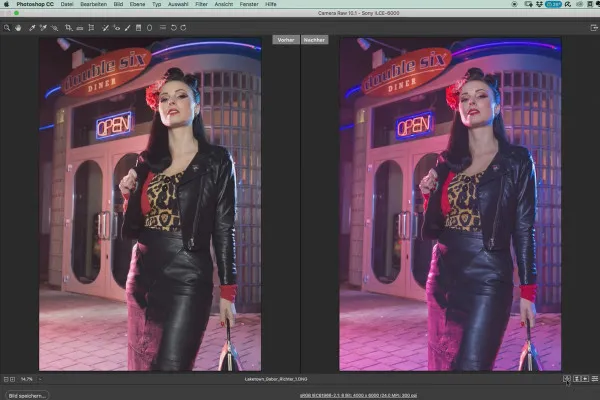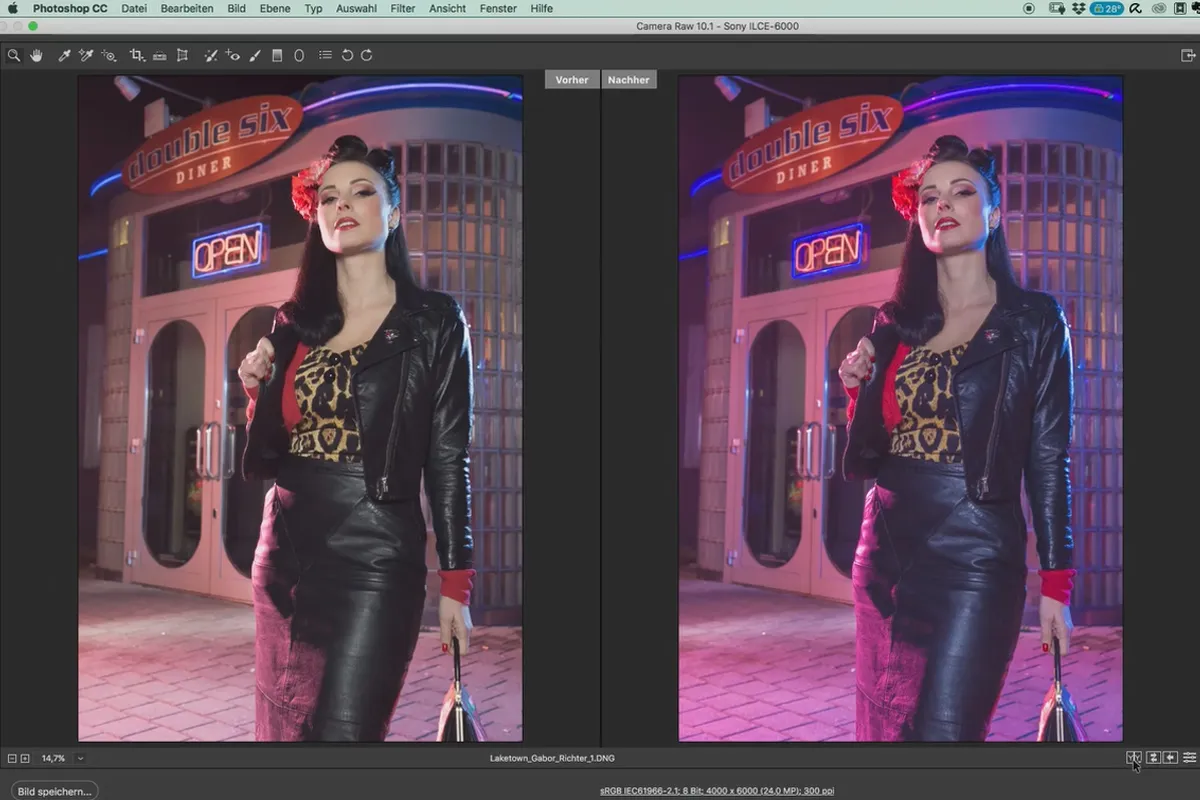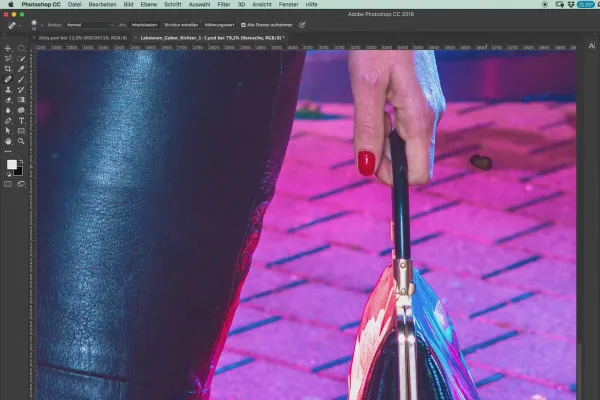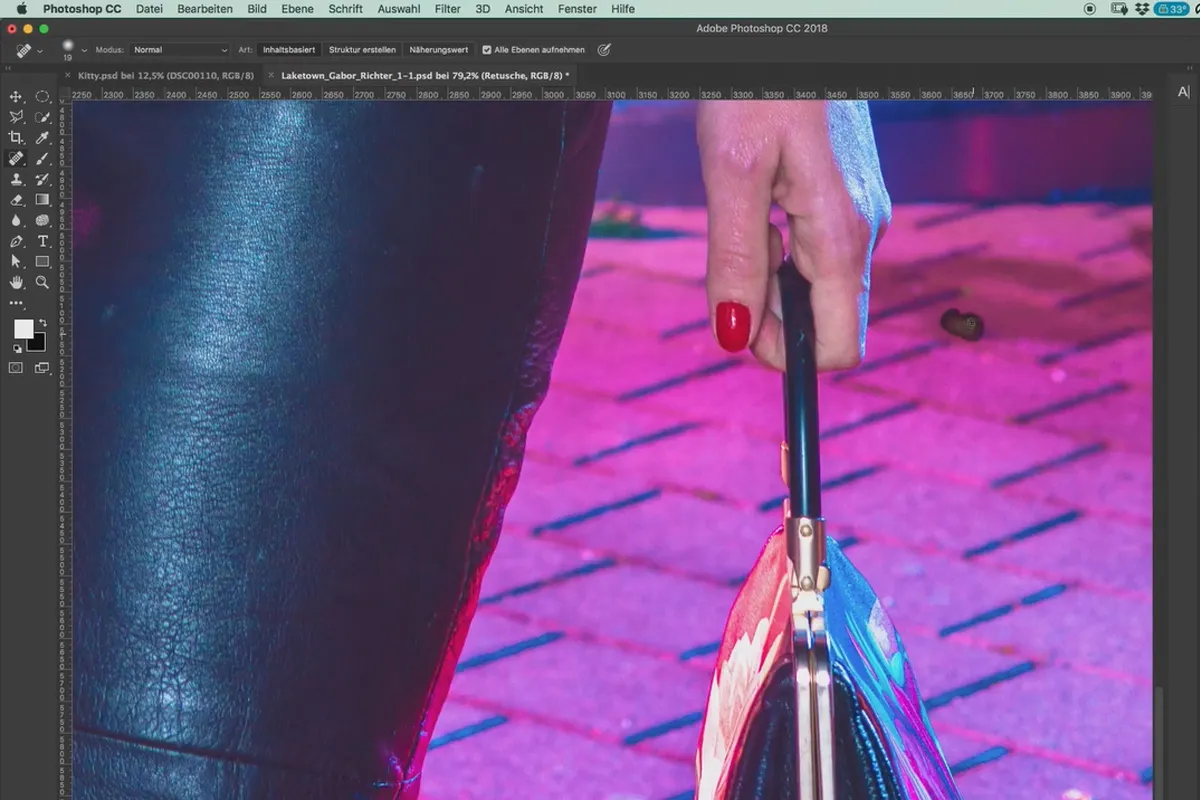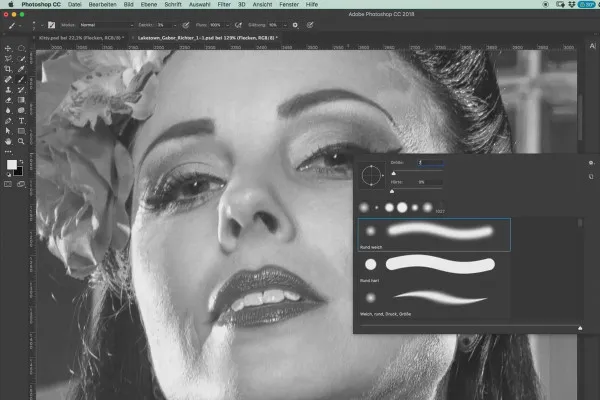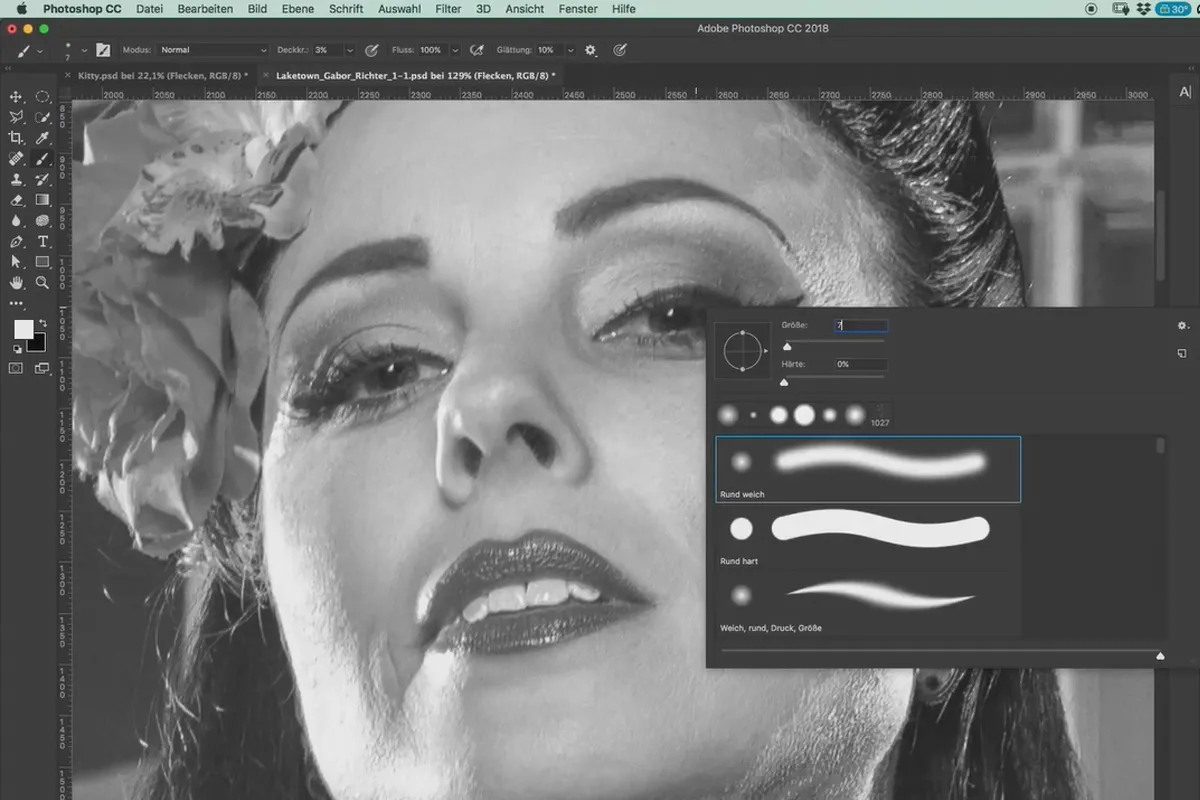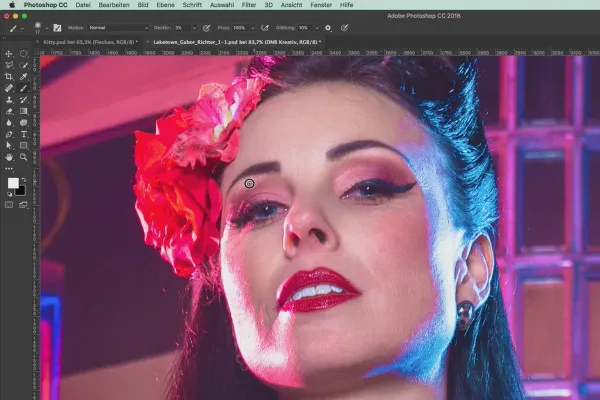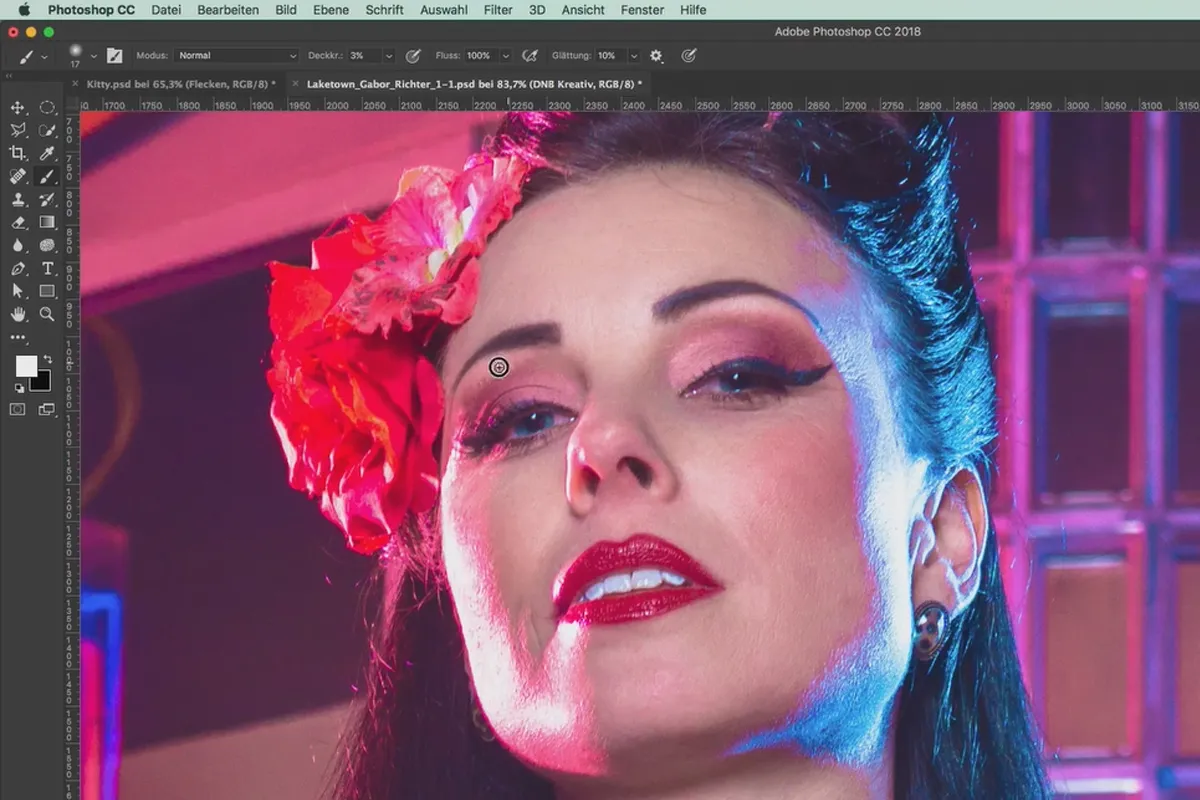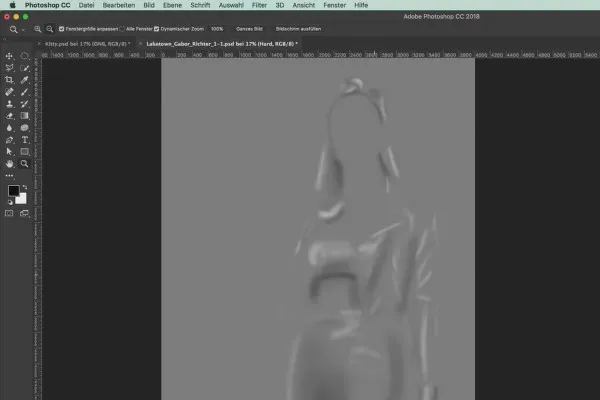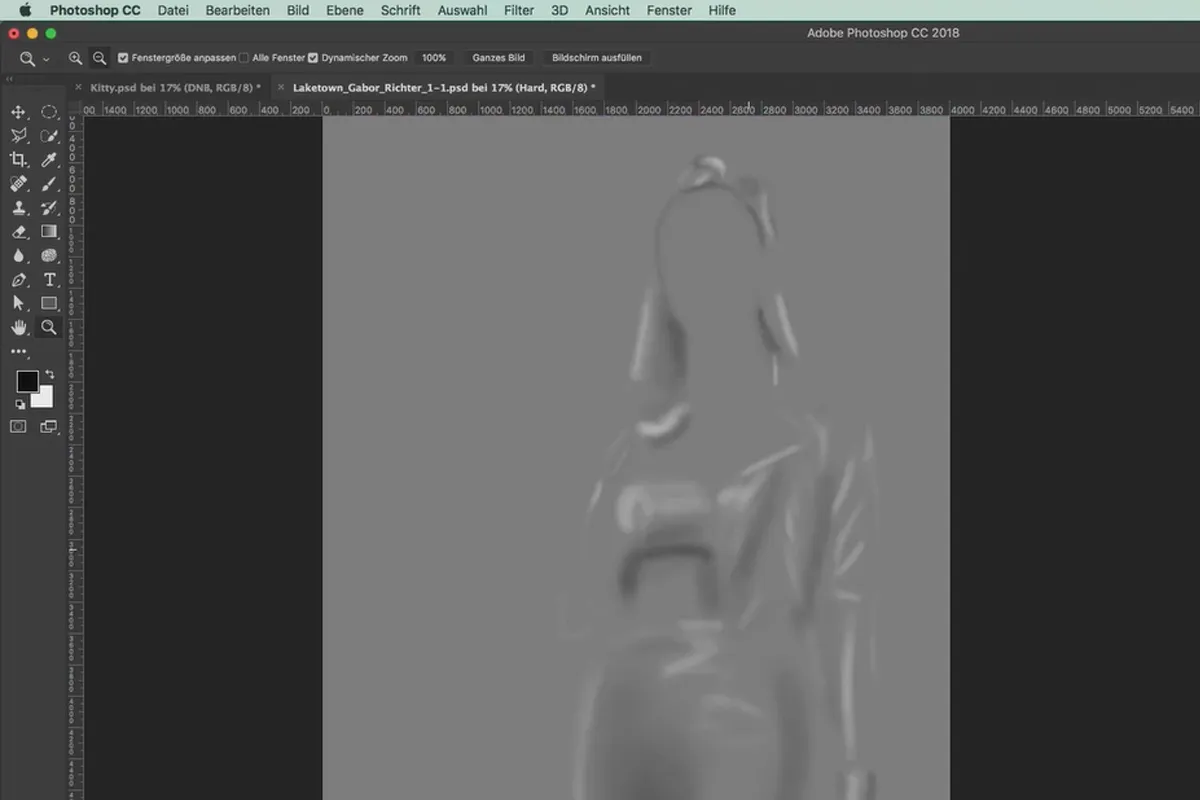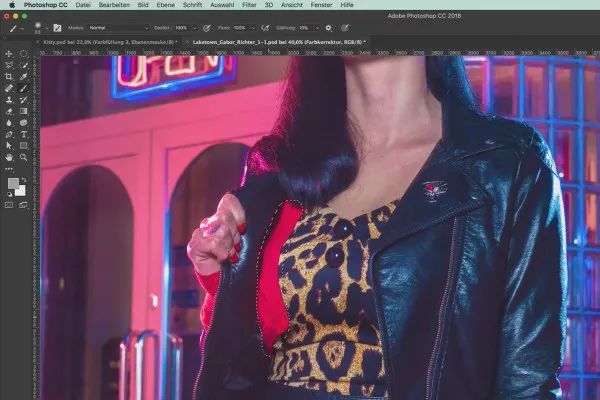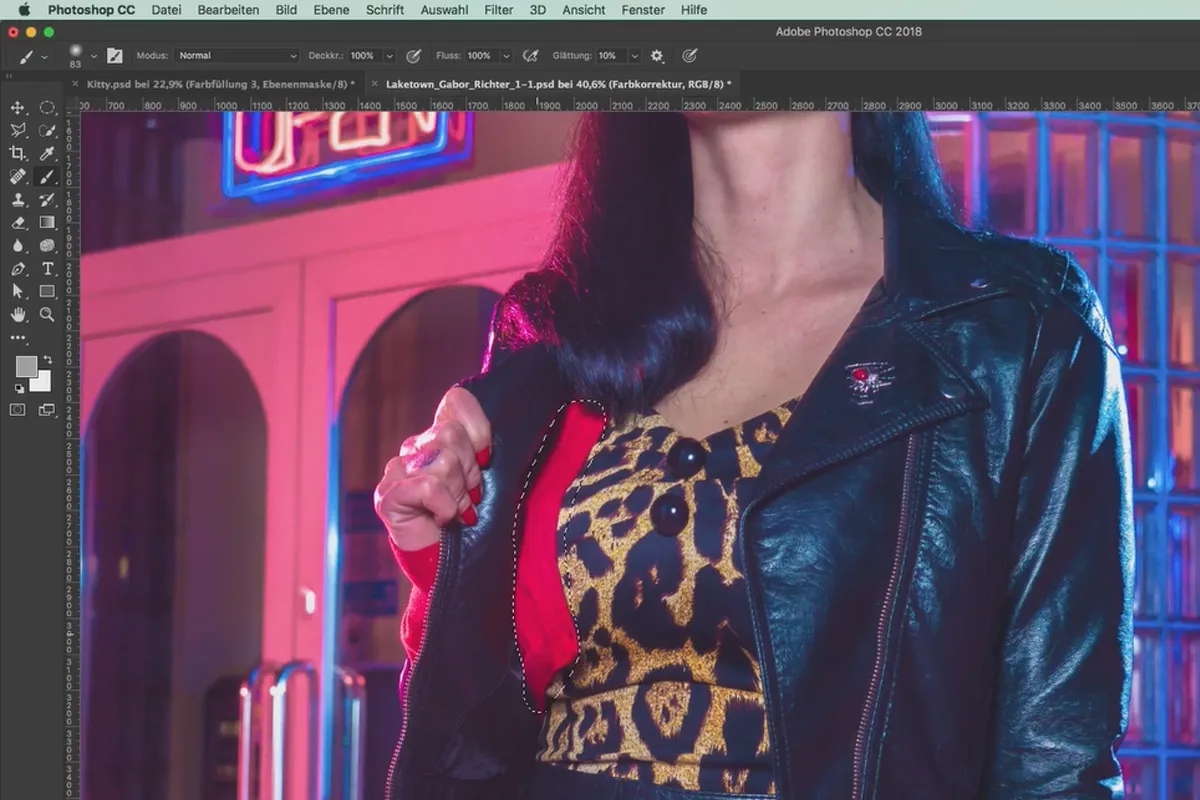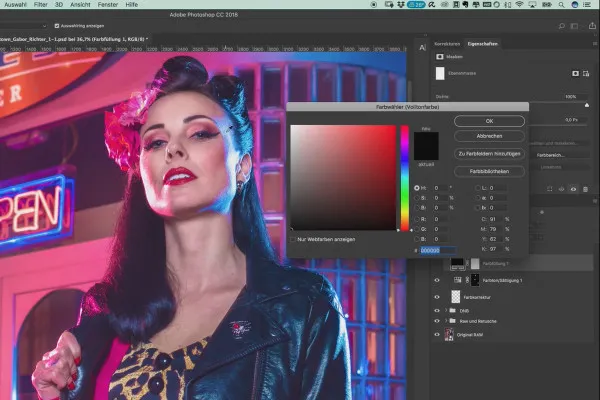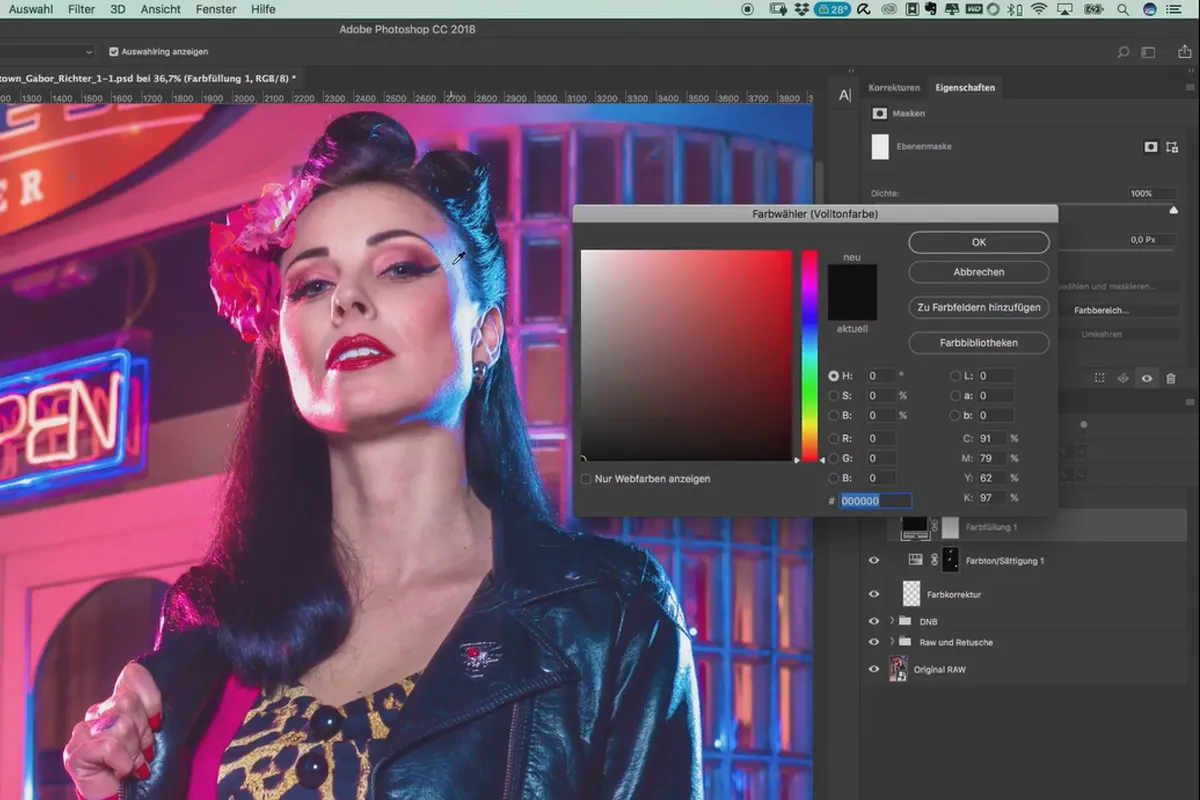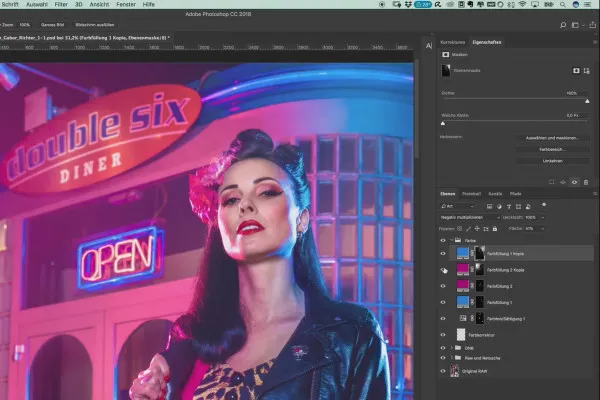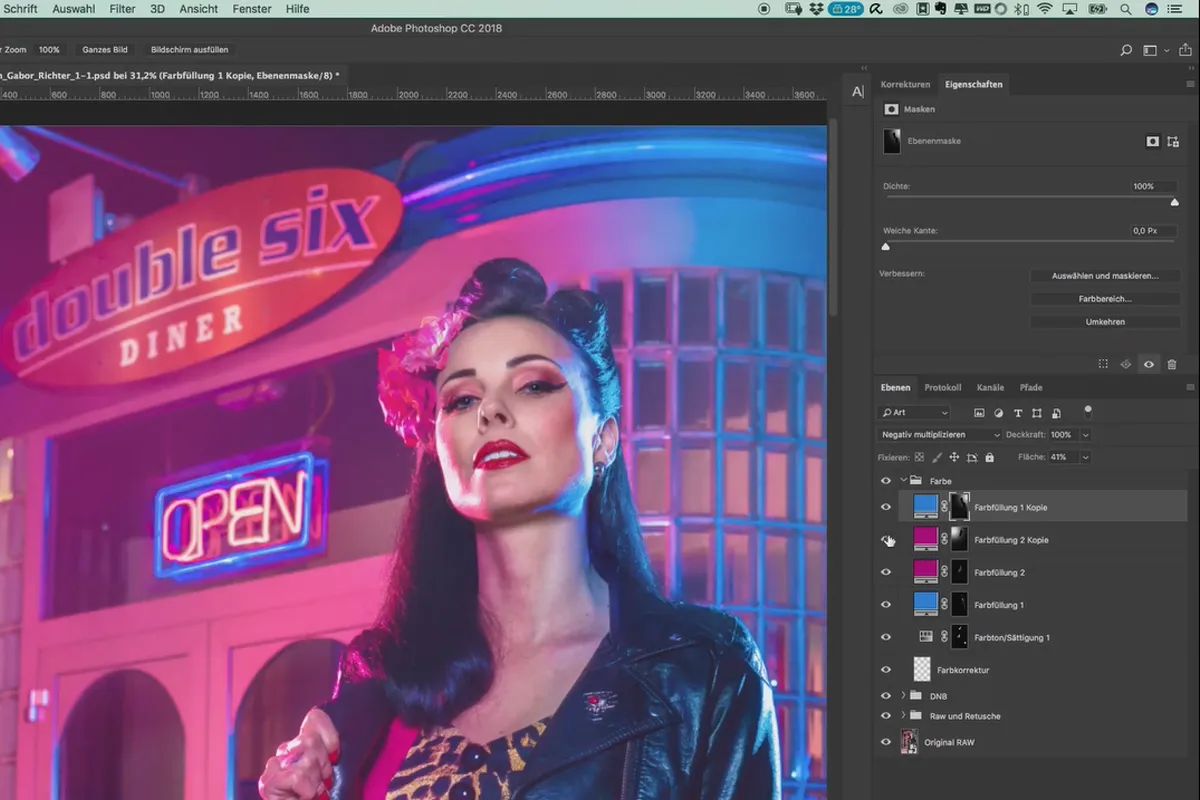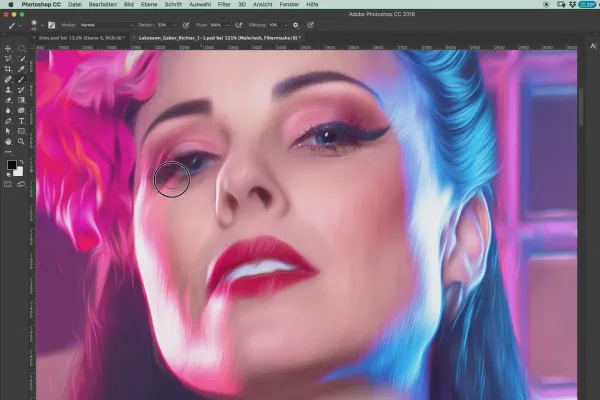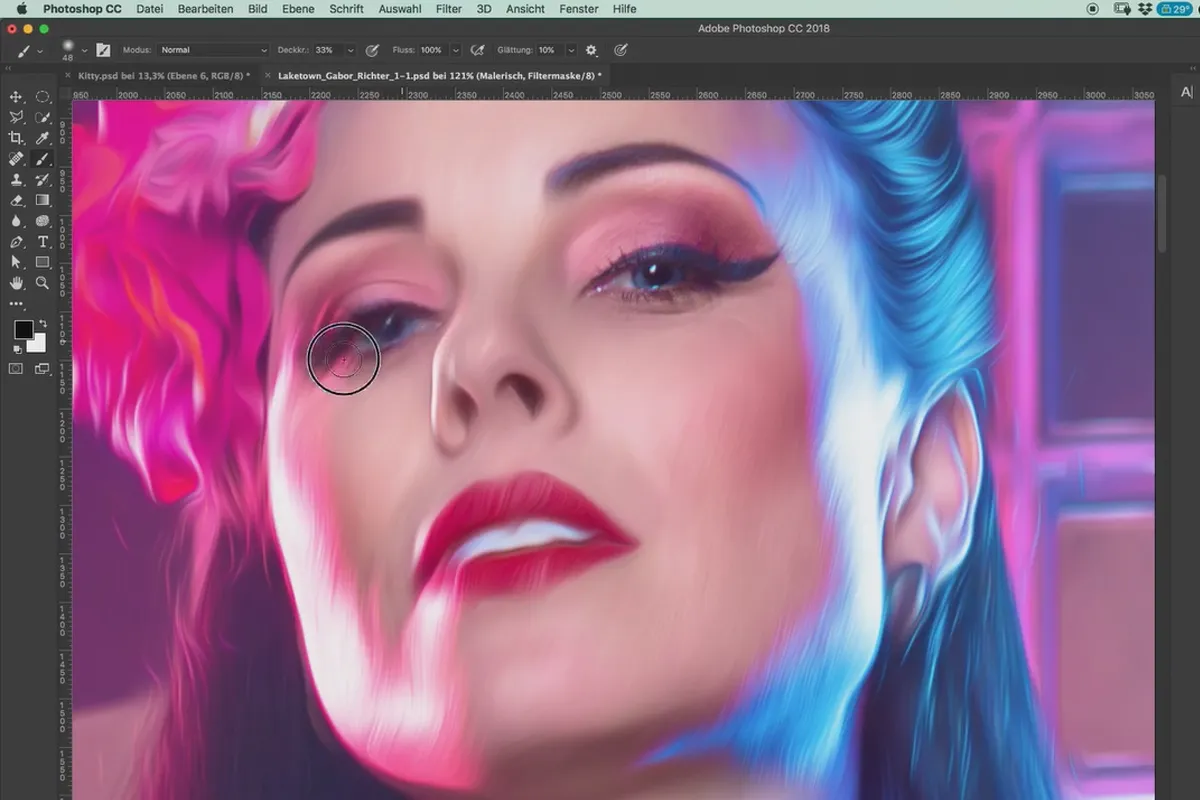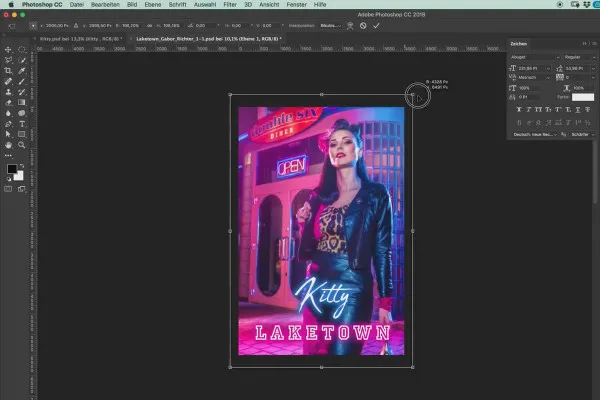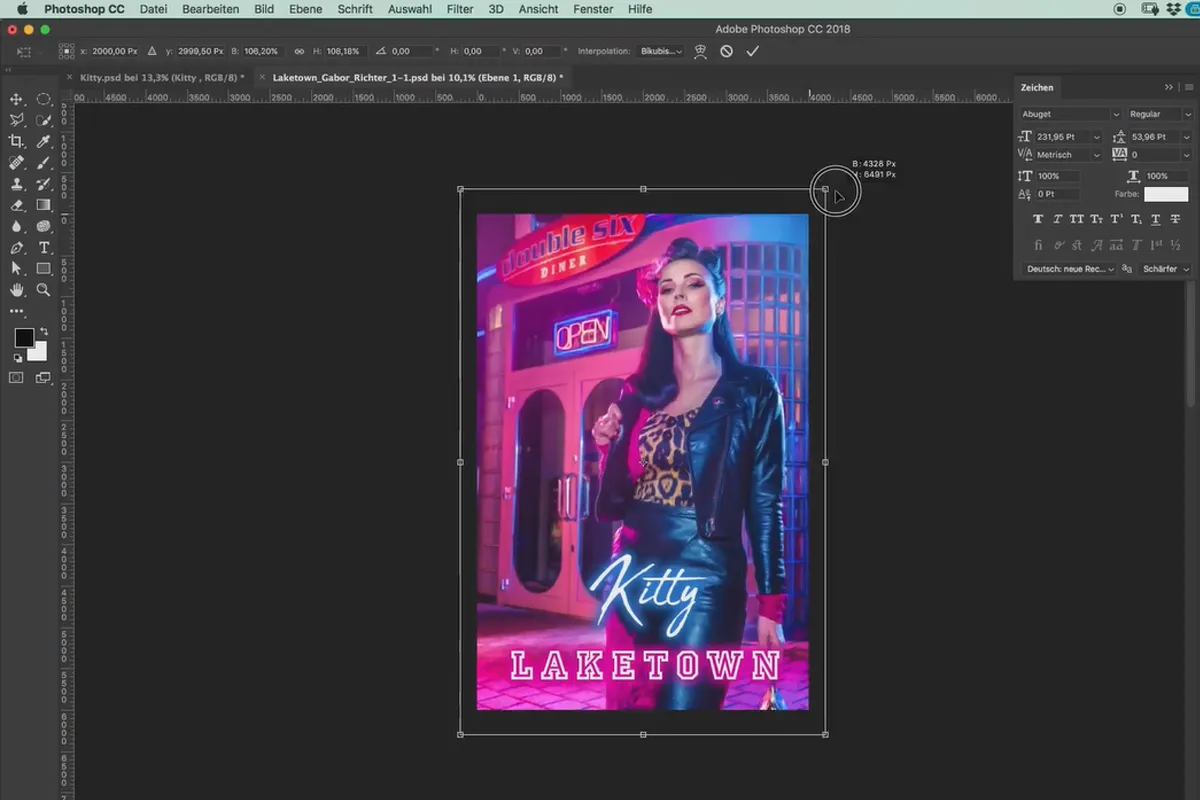Create a movie poster in the style of Riverdale - the Photoshop tutorial
You probably know the feeling - you watch a series or movie and the images simply amaze you: "What a great look!" - That's exactly what happened to Photoshop artist Gabor Richter with the Netflix series Riverdale. Learn with him in 1.5 hours how to create a Riverdale-style movie poster with the right location, lighting mood and gorgeous colors! Step into the picture idea "Laketown".
- At the shoot: preparation, light setup & perspective - what affects the photos and how?
- Post-processing: These techniques create a colorful, high-contrast motif.
- Photoshop practice: Camera Raw fine-tuning, dodge and burn, color adjustments, oil paint filters.
- Insertion of film-ready lettering with effect, for the right cinematic style.
- Two original photos with model are included to help you understand the image processing steps.
From image idea to series artwork - if the next TV event inspires you, you know how to turn your idea into reality!
- Usable with:
- content:
2 h Video training
- Licence: private and commercial Rights of use
- Bonus: including working material
Examples of use
The making-of of the tutorial
The style of Riverdale
Details of the content
Shooting to image retouching - the path from inspiration to film poster in Photoshop
Riverdale is a small town just like here and there, but behind the deceptive facades lie all kinds of dramatic relationships. The series of the same name is being broadcast for the first time in Germany on Netflix and not only impresses with its suspenseful plot, but also with its colorful look and style. Gabor Richter was inspired by this and created a series artwork, which of course also includes his very own touch.
This is where your Photoshop workflow begins to create an exciting movie poster - Riverdale ! Gabor Richter was able to win over the model Kitty (kitty_b.good) to realize his idea. Make-up artist Nic Rose provided the perfect make-up.
Vmm shoot through to the finishing touches in Riverdale style
In this one-and-a-half-hour video training session, Gabor Richter shows you his workflow for creating a series artwork in Riverdale style. First, you'll accompany him and the model on a shoot in front of a diner. Here you will learn why the light shapers are positioned in which places, how they affect the scene and how to use color foils in a shoot. You will also return from an excursion on the subject of perspective and image effects with a new insight.
To create the film poster in Photoshop , the first step is to develop the photo using Camera Raw, creating a colorful and high-contrast image. The background is then cleaned up and light painting (Dodge and Burn) is used several times to remove spots, subtly make the model more three-dimensional and add contrast.
Gabor Richter pays particular attention to the color of the picture: he removes color casts from the face. He adds highlights and flares where they were (sometimes deliberately) not sufficiently achieved in the shoot. After adjusting the brightness, the oil paint filter is used to round off the look with a slightly painterly appearance. The missing text is incorporated and effects are added using adjustment layers.
What will the Photoshop tutorial on creating a Riverdale movie poster teach you?
Using a practical example, you will learn how to turn an image idea into reality. Along the way, you will learn various photography and image editing techniques. More importantly, you will also learn why your trainer is taking certain measures. Know-how that will benefit your workflow! The result is your own Riverdale-style movie poster .
Other users are also interested

Follow an instructive path of image editing!

More style, more power, more templates!
Simply edit images professionally
Adjust your knowledge to AI!

Full power, more inspirations, maximum WOW effect!

Neatly cut out!

Photo editing & image composition
Save time with artificial intelligence