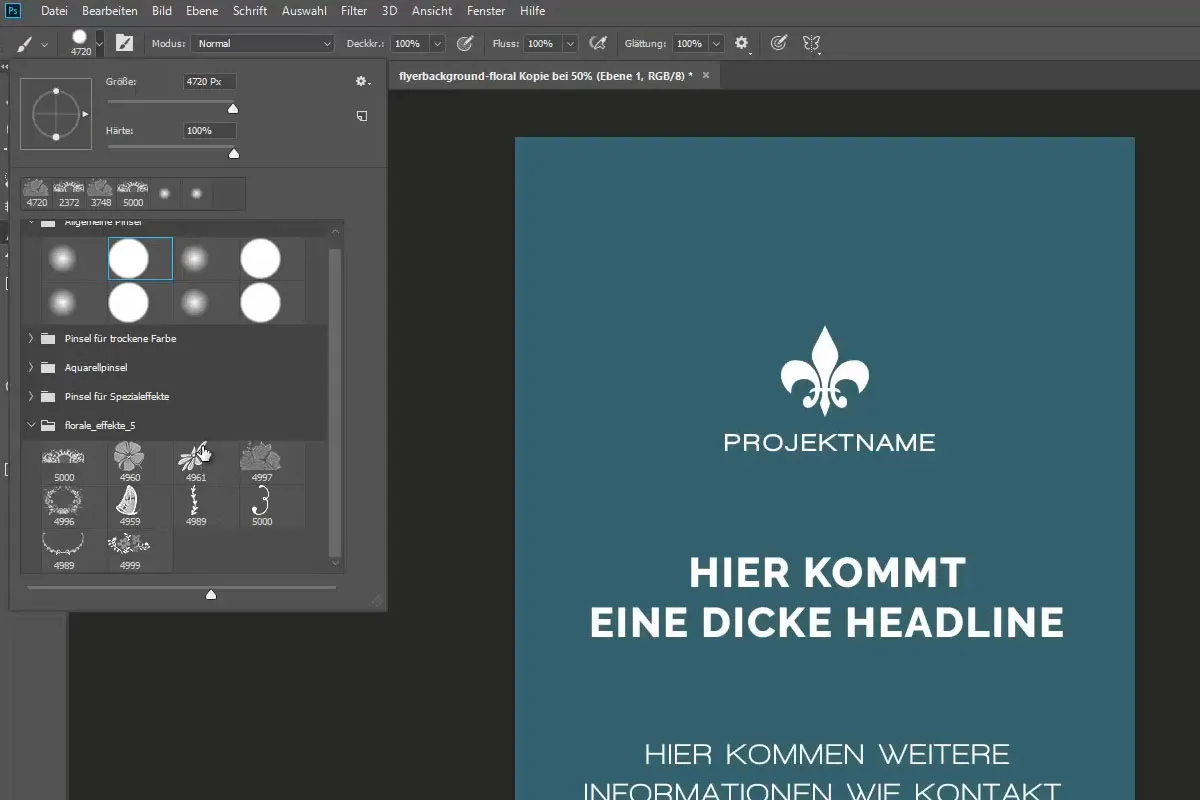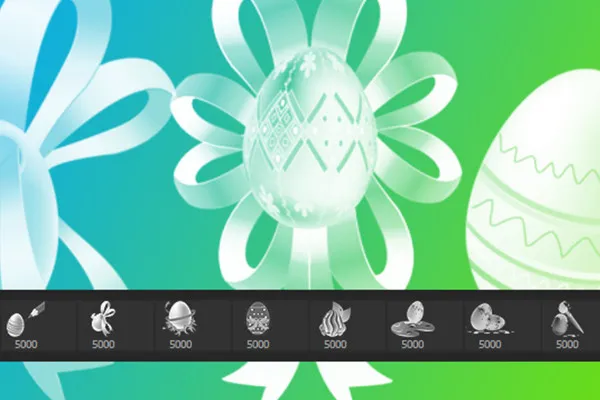Spring motifs, Easter bunnies, Easter eggs - 70 brushes for Photoshop & Co
Oops, what have you stumbled across now? - A spring-fresh nest of brushes full of illustrative Easter motifs lies before you! A total of 70 brush tips are waiting to be used in the designs of your Easter greetings and party invitations. Create lovingly decorated Easter images for web and print with the various depictions of Easter bunnies, Easter eggs, flowers and baskets. Typographically prepared Happy Easter greetings are also included.
- 70 brush tips for Photoshop, GIMP, Photoshop Elements, Adobe Fresco, Affinity Photo, PaintShop Pro
- adjustable in size up to 2,500 px or up to 5,000 px, depending on program and version
- numerous Easter pictures, including Easter eggs, Easter bunnies, twigs, baskets and flowers
- design spring-fresh Easter greetings, backgrounds, invitations and Easter pictures
When it's green and sprouting outside, simply pull the right Easter motifs out of your digital paintbrush basket!
- Usable with:
- content:
70
Assets/Templates
- Licence: private and commercial Rights of use
Examples of use
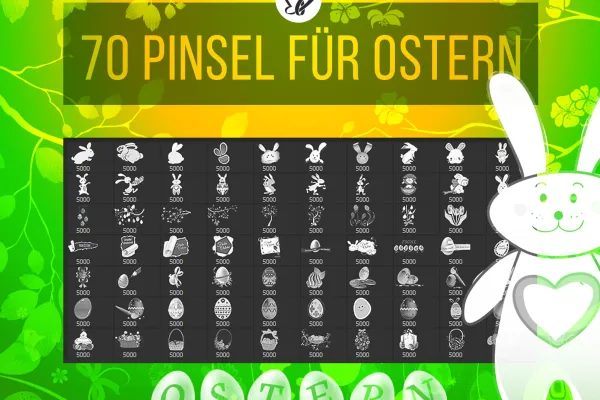


help video for application
Brush: Easter
Details of the content
Paintbrushes for Easter - create illustrative Easter greetings!
Easter eggs, Easter bunnies, spring motifs, Blums & baskets - these are your brushes for Easter! Use the motifs for Easter greetings, Easter invitations, for posters or flyers and for Easter images on websites.
Easter eggs, Easter bunnies, spring motifs - brushes for Photoshop and much more.
You will receive 70 brush tips for Photoshop , Photoshop Elements, GIMP, PaintShop Pro, Adobe Fresco and Affinity Photo. Depending on the program and version, the motifs can be set to a size of up to 2,500 px or 5,000 px. This means you can place the elements inconspicuously or over a large area and create an elaborate Easter illustration with just one click in the program of your choice.
Included are numerous images of Easter bunnies and Easter eggs , various typographic elements with Easter greetings as well as depictions of Blums and branches. You can decorate your Easter designs with themed illustrations and spring motifs . A perfect addition to our vector-based Easter motifs.
Using the Easter brushes is very easy
Load the brush tips into your editing program. Activate the brush tool there. Select a brush, set its size and color and click in your image area to place the corresponding spring motif .
What is a brush anyway?
Brushes are available in ABR format and are one of the painting tools in image editing programs such as Photoshop, GIMP or Affinity Photo. More precisely, they are brush tips that are used to transfer the currently selected foreground color to the work surface. The shapes of the tips can be based on "real" brush tips, but can also consist of images and thus look like a stamp. Users have the option of expanding the pre-installed list of brushes. They can either create brushes themselves or download brush tips from third parties.
Other users are also interested

Simply download and customize
A tasteful design mix
Hopp and top for Easter greetings

Download, print & color

Announce the Christmas celebrations!

Start a design firework display!
Fully prepared and editable

With beer, pretzels, veal sausage, Dirndl and co.