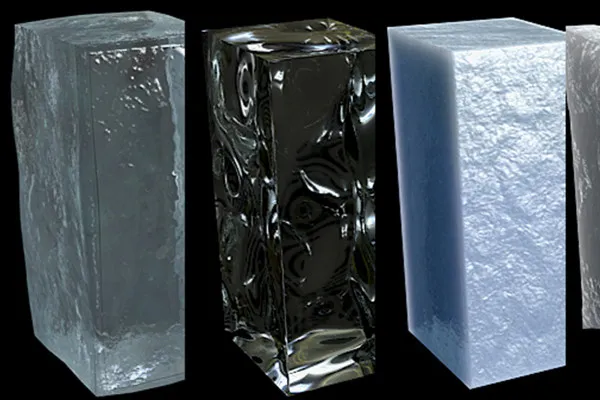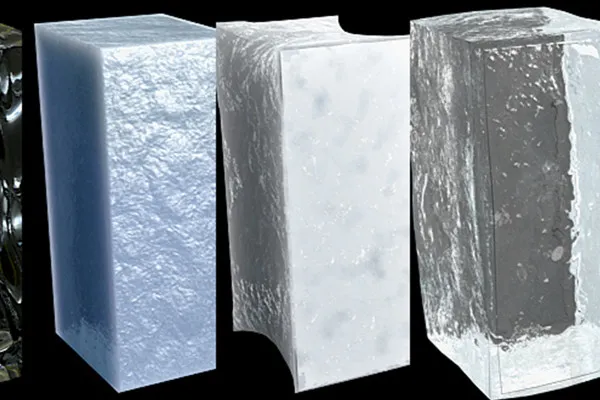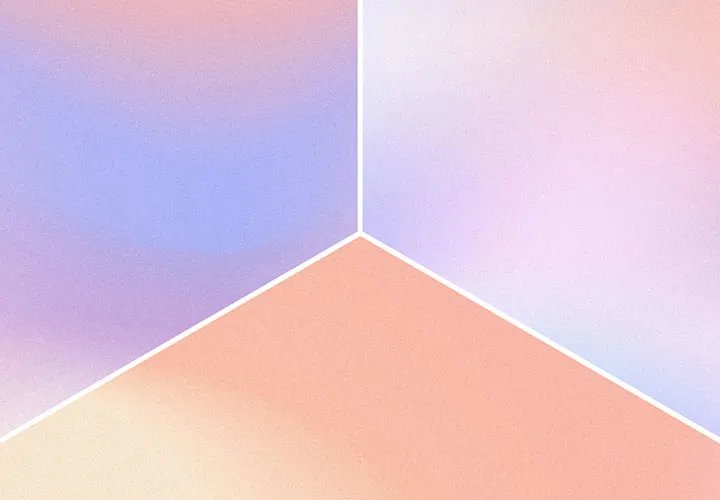Cinema 4D Material: Ice textures
Put cool things on your 3D objects with these ten ice textures! With the Cinema 4D material, your lakes will freeze, winter will sweep through your landscapes or figures will turn into icy sculptures. Once applied, each infinitely scalable ice texture gives a photorealistic, clinking impression of bitter cold and frostiness.
- 10 Cinema 4D shaders for icy 3D objects, including transparent and with different color shimmers.
- The procedural textures can be scaled and customized as required.
- Ideally suited for frosty winter landscapes and surreal, fantastic ice scenes.
- Included: Cinema 4D and library file as well as short instructions for use.
- Variety: glassy transparency, blue and green shimmer, frosty snow white
The next ice age is upon us - at least in your C4D projects. Grab this cool Cinema 4D material and add ice and frost to your 3D scenes whenever they need a chill.
- Usable with:
- content:
20
Assets/Templates
- Licence: private and commercial Rights of use
Examples of use
-
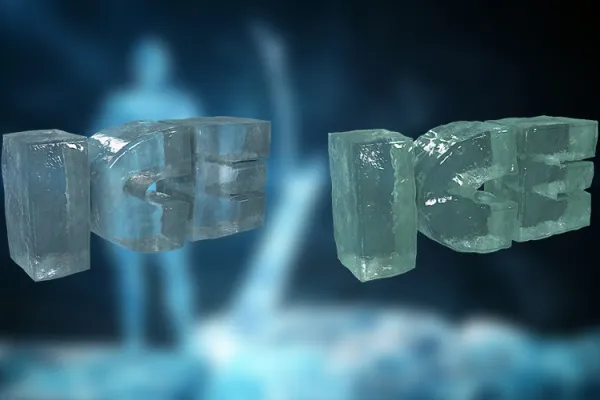 Open galleryExample: Give your scenes a fascinating interplay of transparency and structure.
Open galleryExample: Give your scenes a fascinating interplay of transparency and structure. -
 Open galleryExample: With these specimens, you can create a wintery snow and ice atmosphere.
Open galleryExample: With these specimens, you can create a wintery snow and ice atmosphere. -
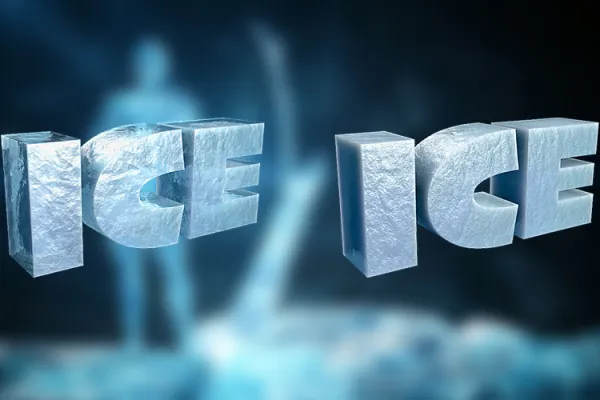 Open galleryExample: You can scale the procedural shaders infinitely without tile edges.
Open galleryExample: You can scale the procedural shaders infinitely without tile edges. -
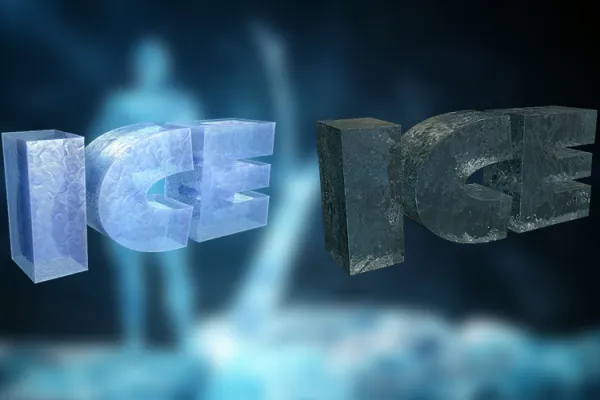 Open galleryExample: Freezing cold - with the ice textures you can create a photorealistic representation of frost.
Open galleryExample: Freezing cold - with the ice textures you can create a photorealistic representation of frost. -
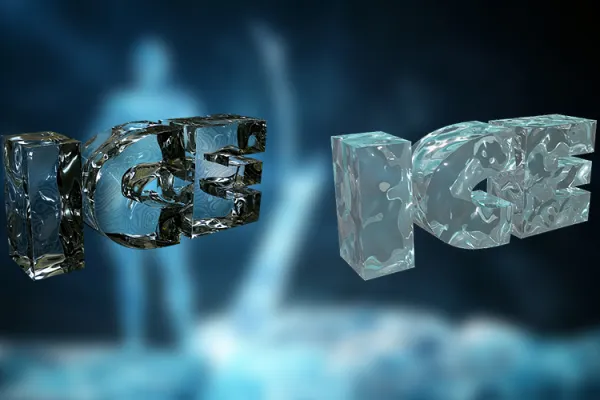 Open galleryExample: You will receive corresponding instructions on how to use the shaders.
Open galleryExample: You will receive corresponding instructions on how to use the shaders. -
 Open galleryExample: With the ice textures, you can create such surreal 3D scenes in Cinema 4D:
Open galleryExample: With the ice textures, you can create such surreal 3D scenes in Cinema 4D:
help videos for application
Material for Cinema 4D: Ice Shader
Details of the content
Cool Cinema 4D material: Ice textures for 3D scenes
Create icy worlds with the Cinema 4D material in this package and give your 3D objects a cool ice look with the ice textures . Various shaders are available for this purpose, offering you the textures, facets and even colors of ice.
To use the shaders - see also the videos in the "Examples" tab
You will receive a total of 10 shaders with different appearances, applicable from Cinema 4D R16 upwards. So you can choose the right ice texture for your scene. The package includes a quick guide if you have never or only rarely worked with materials in Cinema 4D.
To apply the shaders, copy the LIB file into the browser subfolder, which is located in the library folder of your Cinema 4D folder structure. In Cinema 4D, open the Content Browser under Window. Here you will find the library of ice shaders in the presets. Double-click on the desired shader and its alpha to load it into the scene you have already opened. Alternatively, you can also use a C4D file. You can find more shaders here, for example for metal and rust surfaces as well as for rock and stone textures.
The advantages of procedural textures
All shaders are much more than just textures. While these are usually tiled, i.e. joined together, the procedural textures in this package are created using algorithms. The automatic calculation ensures a photorealistic representation - without cut edges, with multi-level reflections, no matter how large your surface is. The natural look of the render result is usually achieved by using fractal noise and turbulence functions.
Other users are also interested
Floral magic for the whole area

Simply create shiny effects
A tasteful design mix

Fully covered, from starter to dessert!
Moving & invigorating
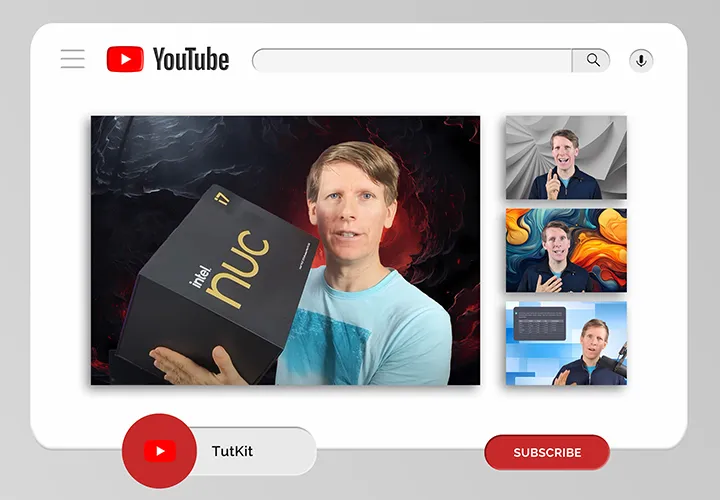
Modern motifs for vibrant backgrounds
Hopp and top for Easter greetings
For backgrounds in web & print