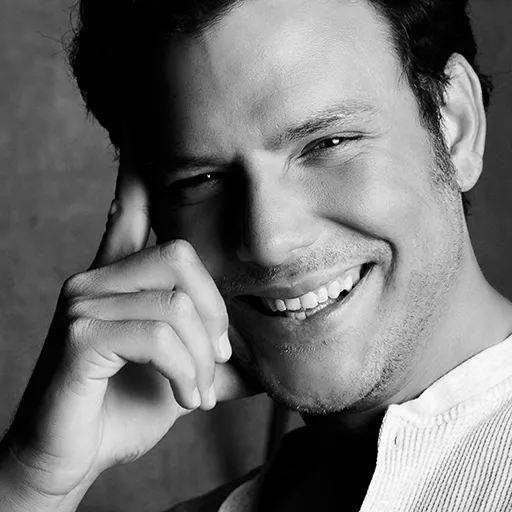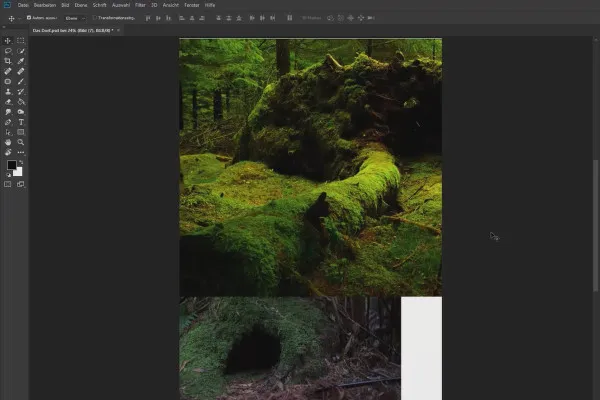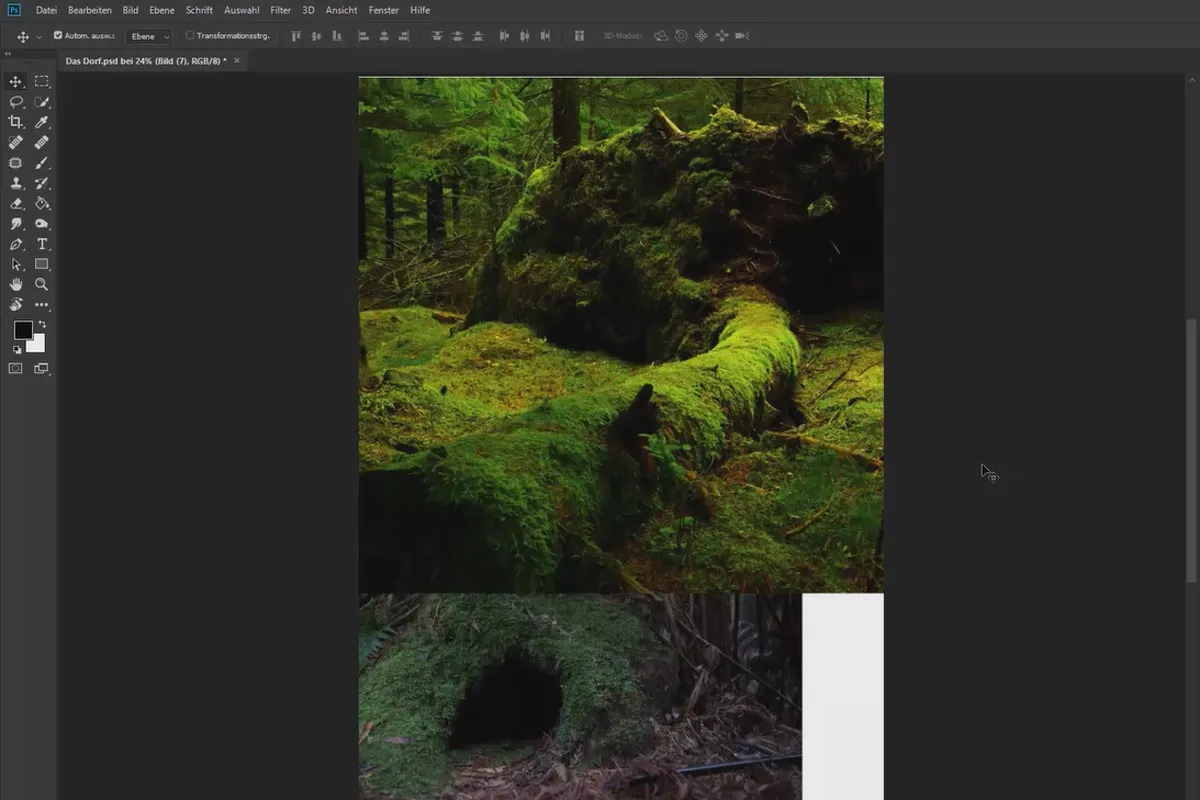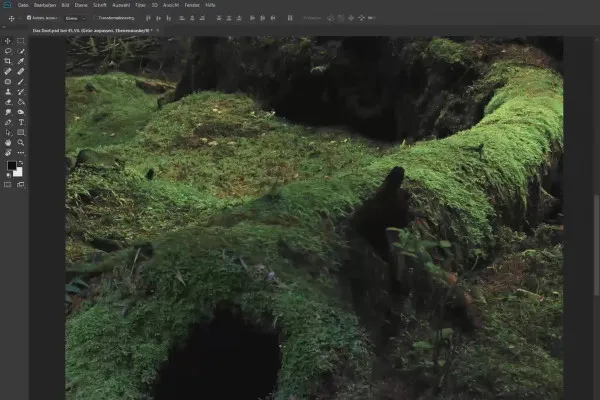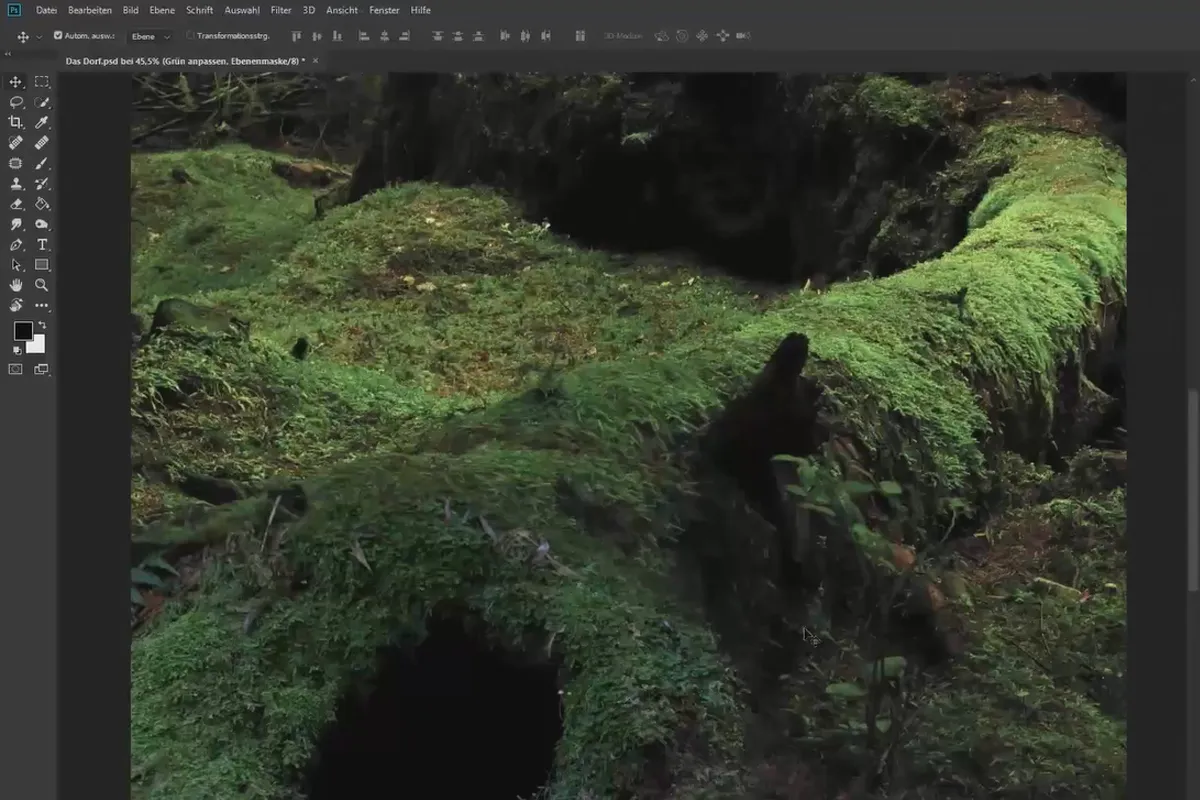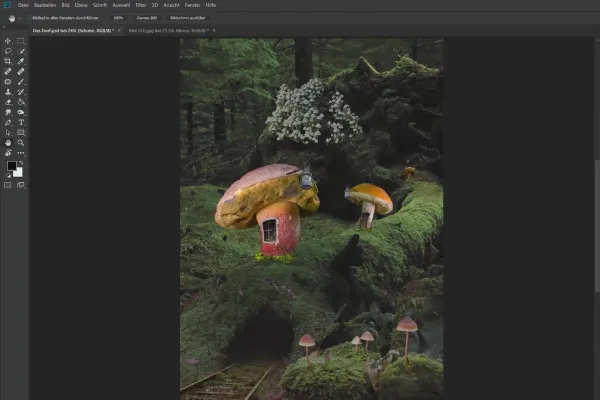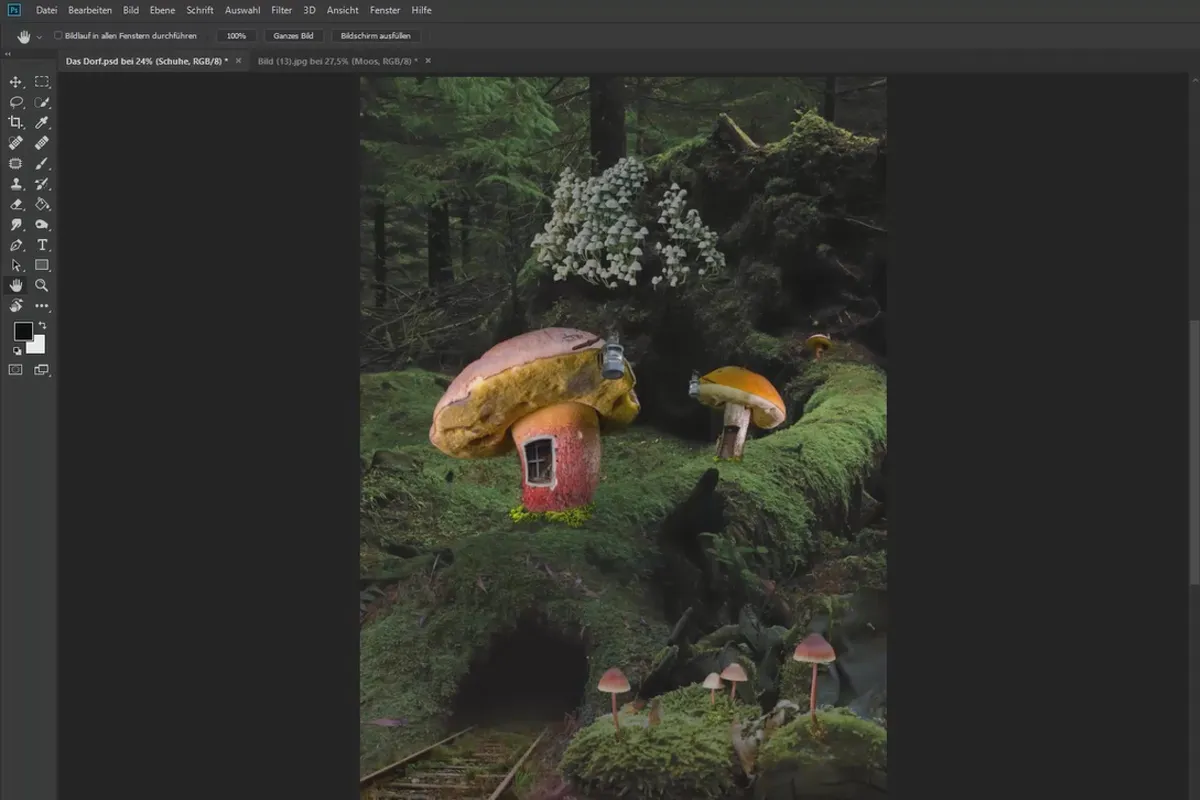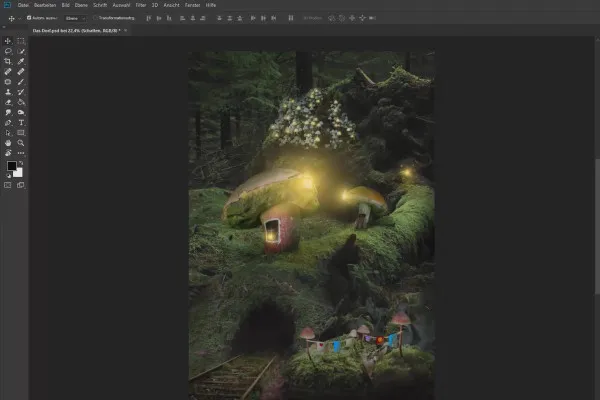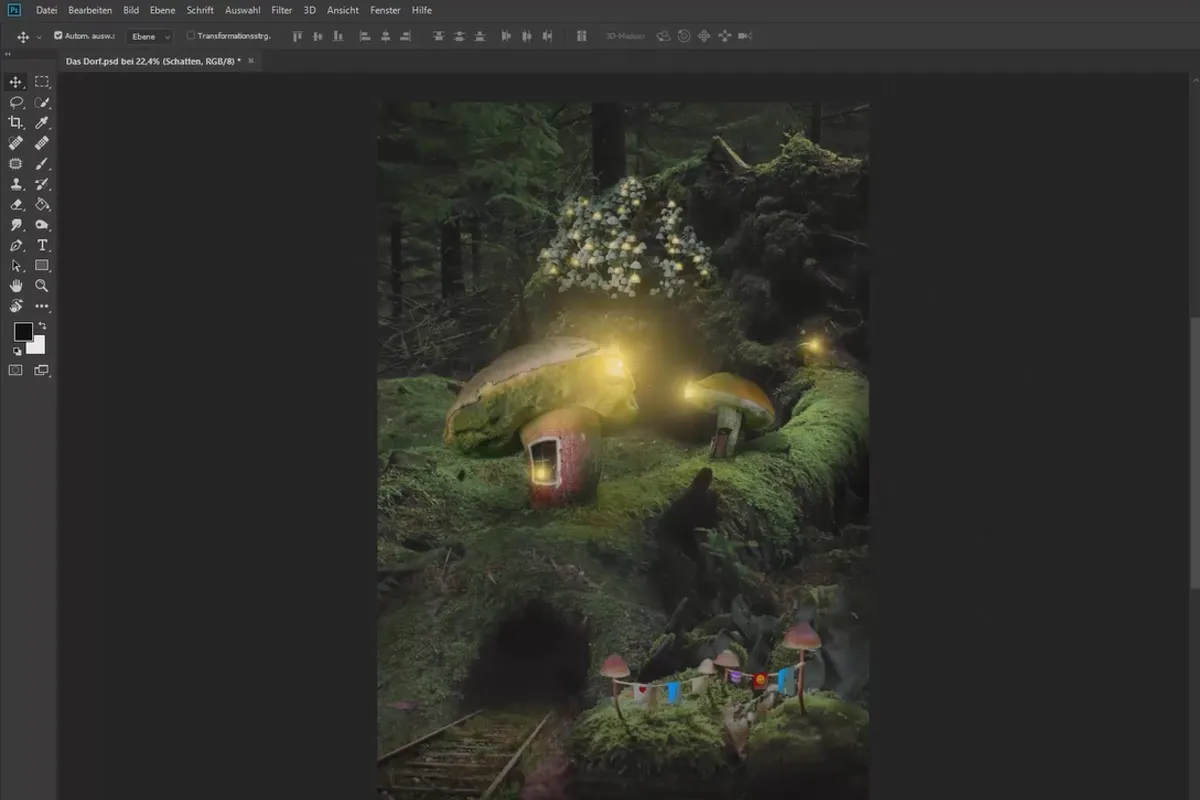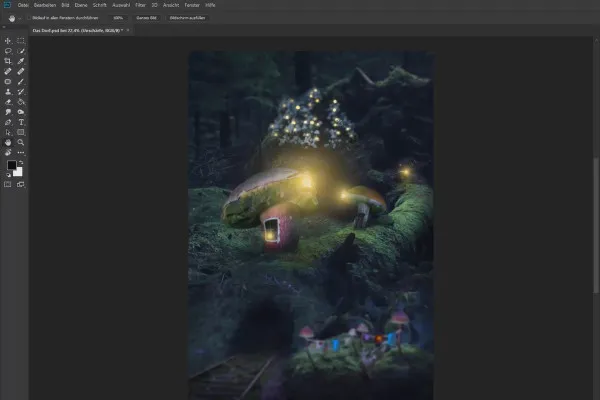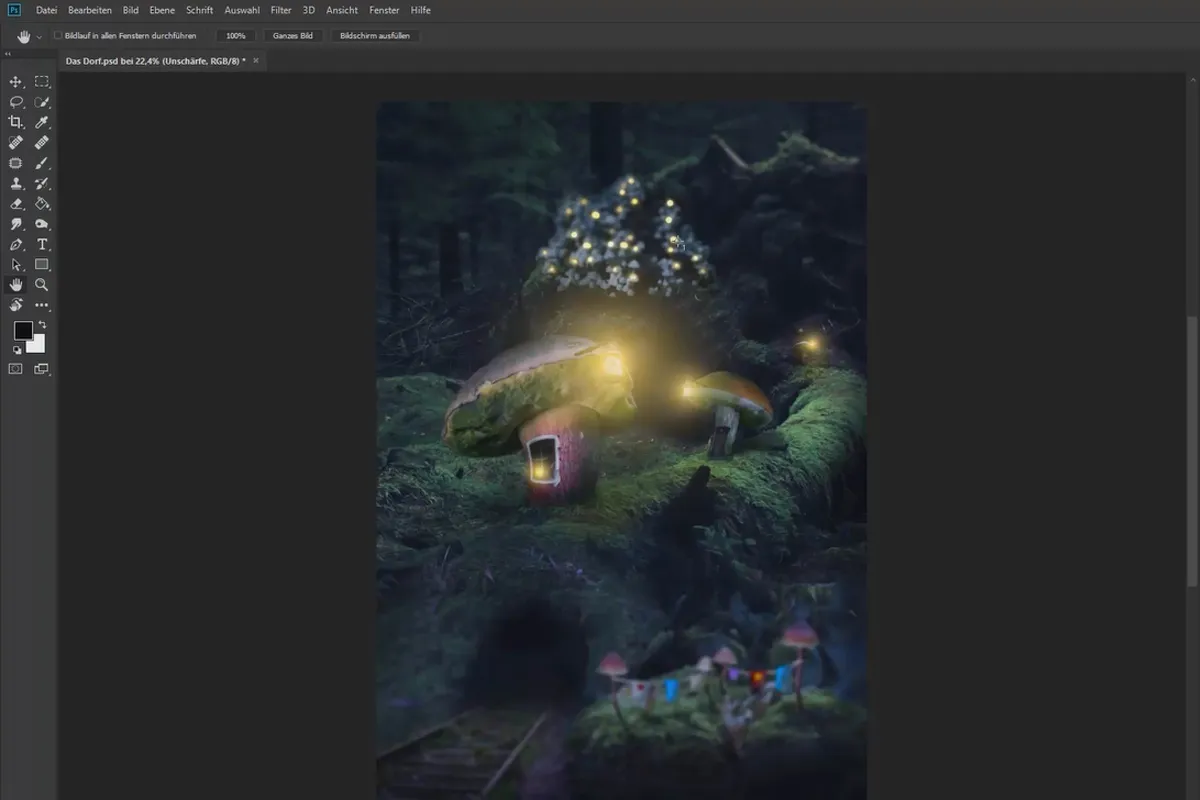Compositing in
Photoshop: the village

Language: German
Fantasy Photoshop montage: The village
Embark on an educational fantasy composing journey, at the end of which you will find yourself in front of a mystical Photoshop scene: "The Village". I wonder who lives here! - That remains uncertain and left to the imagination. What is by no means uncertain, however, is how this image montage was created. In this one-and-a-half-hour Photoshop training course, digital artist Marco Kolditz shows you step by step how to create a coherent composition from several individual images.
- Image composition in Photoshop - how to develop a coherent scene from several motifs.
- Get to know methods for cropping the motifs.
- Paint individual image contents such as items of clothing into the composing.
- Use light and shadow to create a more three-dimensional appearance.
- This allows you to use image editing techniques and color adjustments in a targeted manner.
- Step by step: Follow the procedure and thought processes of digital artist Marco Kolditz.
Step into a fantastically magical world where you will encounter all kinds of Photoshop and composing tips.